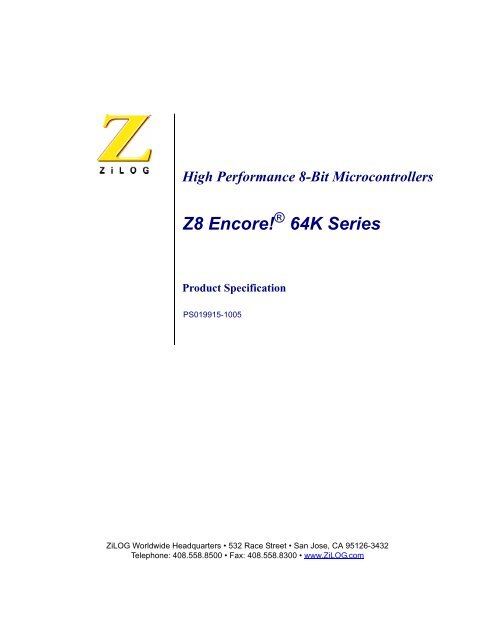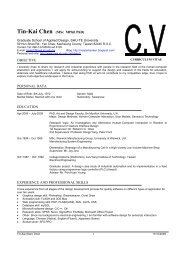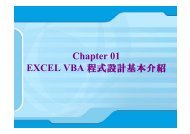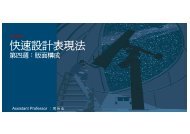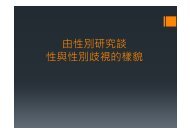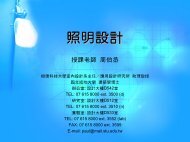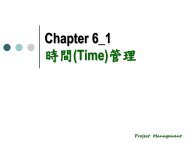High Performance 8-Bit Microcontrollers Z8 Encore! 64K Series ...
High Performance 8-Bit Microcontrollers Z8 Encore! 64K Series ...
High Performance 8-Bit Microcontrollers Z8 Encore! 64K Series ...
Create successful ePaper yourself
Turn your PDF publications into a flip-book with our unique Google optimized e-Paper software.
<strong>High</strong> <strong>Performance</strong> 8-<strong>Bit</strong> <strong>Microcontrollers</strong><strong>Z8</strong> <strong>Encore</strong>! ® <strong>64K</strong> <strong>Series</strong>Product SpecificationPS019915-1005ZiLOG Worldwide Headquarters • 532 Race Street • San Jose, CA 95126-3432Telephone: 408.558.8500 • Fax: 408.558.8300 • www.ZiLOG.com
This publication is subject to replacement by a later edition. To determine whethera later edition exists, or to request copies of publications, contact:ZiLOG Worldwide Headquarters532 Race StreetSan Jose, CA 95126Telephone: 408.558.8500Fax: 408.558.8300www.ZiLOG.comDocument DisclaimerZiLOG is a registered trademark of ZiLOG Inc. in the United States and in other countries. All otherproducts and/or service names mentioned herein may be trademarks of the companies with whichthey are associated.©2005 by ZiLOG, Inc. All rights reserved. Information in this publication concerning the devices,applications, or technology described is intended to suggest possible uses and may be superseded.ZiLOG, INC. DOES NOT ASSUME LIABILITY FOR OR PROVIDE A REPRESENTATION OFACCURACY OF THE INFORMATION, DEVICES, OR TECHNOLOGY DESCRIBED IN THISDOCUMENT. ZiLOG ALSO DOES NOT ASSUME LIABILITY FOR INTELLECTUAL PROPERTYINFRINGEMENT RELATED IN ANY MANNER TO USE OF INFORMATION, DEVICES, ORTECHNOLOGY DESCRIBED HEREIN OR OTHERWISE. Devices sold by ZiLOG, Inc. are coveredby warranty and limitation of liability provisions appearing in the ZiLOG, Inc. Terms and Conditions ofSale. ZiLOG, Inc. makes no warranty of merchantability or fitness for any purpose Except with theexpress written approval of ZiLOG, use of information, devices, or technology as critical componentsof life support systems is not authorized. No licenses are conveyed, implicitly or otherwise, by thisdocument under any intellectual property rights.PS019915-1005
<strong>Z8</strong> <strong>Encore</strong>! ® <strong>64K</strong> <strong>Series</strong>Product SpecificationiiiRevision HistoryEach instance in Table 1 reflects a change to this document from its previous revision.To see more detail, click the appropriate link in the table.Table 1. Revision History of this DocumentDateJanuary2005March2005August2005October2005RevisionLevel Description Page #12 Added Die Form Sales information to Table 1. 213 Provided timing equation when the Baud Rate Generator for aperipheral is used as a simple timer. Closes CR#5618.109, 115,131, 137,15514 Updated “Manual Objectives” on page xviii, “Introduction” on page 1, “AvailablePackages” on page 6, “Program Memory” on page 18, “Flash Memory” onpage 178, “Option <strong>Bit</strong>s” on page 190, “On-Chip Debugger Commands” onpage 198, “Absolute Maximum Ratings” on page 209, “DC Characteristics” onpage 211, Figure 48 on page 218, “On-Chip Peripheral AC and DC ElectricalCharacteristics” on page 219, “AC Characteristics” on page 224, “OrderingInformation” on page 262, and “Part Number Suffix Designations” on page 267.Removed “Preliminary” from all pages. Deleted first sentence of “ElectricalCharacteristics” chapter. Deleted “Precharacterization Product” section in the“Packaging” chapter. Added automotive/industrial parts; removed all ROMreferences.15 The paragraph tag for “Ordering Information” has been changed fromH1 Heading to Chapter Title.262PS019915-1005
<strong>Z8</strong> <strong>Encore</strong>! ® <strong>64K</strong> <strong>Series</strong>Product SpecificationxiList of FiguresFigure 1. <strong>Z8</strong> <strong>Encore</strong>!® <strong>64K</strong> <strong>Series</strong> Block Diagram . . . . . . . . . . . . . . . . . . . . . . . . . . . 3Figure 2. <strong>64K</strong> <strong>Series</strong> in 40-Pin Dual Inline Package (PDIP) . . . . . . . . . . . . . . . . . . . . 7Figure 3. <strong>64K</strong> <strong>Series</strong> in 44-Pin Plastic Leaded Chip Carrier (PLCC) . . . . . . . . . . . . . . 8Figure 4. <strong>64K</strong> <strong>Series</strong> in 44-Pin Low-Profile Quad Flat Package (LQFP) . . . . . . . . . . . 9Figure 5. <strong>64K</strong> <strong>Series</strong> in 64-Pin Low-Profile Quad Flat Package (LQFP) . . . . . . . . . . 10Figure 6. <strong>64K</strong> <strong>Series</strong> in 68-Pin Plastic Leaded Chip Carrier (PLCC) . . . . . . . . . . . . . 11Figure 7. <strong>64K</strong> <strong>Series</strong> in 80-Pin Quad Flat Package (QFP) . . . . . . . . . . . . . . . . . . . . . 12Figure 8. Power-On Reset Operation) . . . . . . . . . . . . . . . . . . . . . . . . . . . . . . . . . . . . . 45Figure 9. Voltage Brown-Out Reset Operation . . . . . . . . . . . . . . . . . . . . . . . . . . . . . . 46Figure 10. GPIO Port Pin Block Diagram . . . . . . . . . . . . . . . . . . . . . . . . . . . . . . . . . . . 52Figure 11. Interrupt Controller Block Diagram . . . . . . . . . . . . . . . . . . . . . . . . . . . . . . 64Figure 12. Timer Block Diagram . . . . . . . . . . . . . . . . . . . . . . . . . . . . . . . . . . . . . . . . . 76Figure 13. UART Block Diagram . . . . . . . . . . . . . . . . . . . . . . . . . . . . . . . . . . . . . . . . . 99Figure 14. UART Asynchronous Data Format without Parity . . . . . . . . . . . . . . . . . . 100Figure 15. UART Asynchronous Data Format with Parity . . . . . . . . . . . . . . . . . . . . . 100Figure 16. UART Asynchronous MULTIPROCESSOR Mode Data Format . . . . . . 104Figure 17. UART Driver Enable Signal Timing(shown with 1 Stop <strong>Bit</strong> and Parity) . . . . . . . . . . . . . . . . . . . . . . . . . . . . . . 106Figure 18. UART Receiver Interrupt Service Routine Flow . . . . . . . . . . . . . . . . . . . 108Figure 19. Infrared Data Communication System Block Diagram . . . . . . . . . . . . . . . 120Figure 20. Infrared Data Transmission . . . . . . . . . . . . . . . . . . . . . . . . . . . . . . . . . . . . 122Figure 21. Infrared Data Reception . . . . . . . . . . . . . . . . . . . . . . . . . . . . . . . . . . . . . . . 123Figure 22. SPI Configured as a Master in a Single Master, Single Slave System . . . 125Figure 23. SPI Configured as a Master in a Single Master, Multiple Slave System . . 126Figure 24. SPI Configured as a Slave . . . . . . . . . . . . . . . . . . . . . . . . . . . . . . . . . . . . . 126Figure 25. SPI Timing When PHASE is 0 . . . . . . . . . . . . . . . . . . . . . . . . . . . . . . . . . 129Figure 26. SPI Timing When PHASE is 1 . . . . . . . . . . . . . . . . . . . . . . . . . . . . . . . . . 130Figure 27. I2C Controller Block Diagram . . . . . . . . . . . . . . . . . . . . . . . . . . . . . . . . . 140Figure 28. 7-<strong>Bit</strong> Address Only Transaction Format . . . . . . . . . . . . . . . . . . . . . . . . . . 144Figure 29. 7-<strong>Bit</strong> Addressed Slave Data Transfer Format . . . . . . . . . . . . . . . . . . . . . . 145Figure 30. 10-<strong>Bit</strong> Address Only Transaction Format . . . . . . . . . . . . . . . . . . . . . . . . . 146Figure 31. 10-<strong>Bit</strong> Addressed Slave Data Transfer Format . . . . . . . . . . . . . . . . . . . . . 147Figure 32. Receive Data Transfer Format for a 7-<strong>Bit</strong> Addressed Slave . . . . . . . . . . . 149PS019915-1005 List of Figures
<strong>Z8</strong> <strong>Encore</strong>! ® <strong>64K</strong> <strong>Series</strong>Product SpecificationxiiiFigure 65. 64-Lead Low-Profile Quad Flat Package (LQFP) . . . . . . . . . . . . . . . . . . . 259Figure 66. 68-Lead Plastic Lead Chip Carrier Package (PLCC) . . . . . . . . . . . . . . . . 260Figure 67. 80-Lead Quad-Flat Package (QFP) . . . . . . . . . . . . . . . . . . . . . . . . . . . . . . 261PS019915-1005 List of Figures
<strong>Z8</strong> <strong>Encore</strong>! ® <strong>64K</strong> <strong>Series</strong>Product SpecificationxviiTable 106. Absolute Maximum Ratings . . . . . . . . . . . . . . . . . . . . . . . . . . . . . . . . . . . 209Table 107. DC Characteristics . . . . . . . . . . . . . . . . . . . . . . . . . . . . . . . . . . . . . . . . . . . 211Table 108. Power-On Reset and Voltage Brown-Out ElectricalCharacteristics and Timing . . . . . . . . . . . . . . . . . . . . . . . . . . . . . . . . . . . . 219Table 109. Reset and STOP Mode Recovery Pin Timing . . . . . . . . . . . . . . . . . . . . . . 220Table 110. External RC Oscillator Electrical Characteristics and Timing . . . . . . . . . 220Table 111. Flash Memory Electrical Characteristics and Timing . . . . . . . . . . . . . . . . 221Table 112. Watch-Dog Timer Electrical Characteristics and Timing . . . . . . . . . . . . . 221Table 113. Analog-to-Digital Converter Electrical Characteristics and Timing . . . . . 222Table 114. AC Characteristics . . . . . . . . . . . . . . . . . . . . . . . . . . . . . . . . . . . . . . . . . . . 224Table 115. GPIO Port Input Timing . . . . . . . . . . . . . . . . . . . . . . . . . . . . . . . . . . . . . . 225Table 116. GPIO Port Output Timing . . . . . . . . . . . . . . . . . . . . . . . . . . . . . . . . . . . . . 226Table 117. On-Chip Debugger Timing . . . . . . . . . . . . . . . . . . . . . . . . . . . . . . . . . . . . 227Table 118. SPI Master Mode Timing . . . . . . . . . . . . . . . . . . . . . . . . . . . . . . . . . . . . . 228Table 119. SPI Slave Mode Timing . . . . . . . . . . . . . . . . . . . . . . . . . . . . . . . . . . . . . . . 229Table 120. I2C Timing . . . . . . . . . . . . . . . . . . . . . . . . . . . . . . . . . . . . . . . . . . . . . . . . . 230Table 121. UART Timing with CTS . . . . . . . . . . . . . . . . . . . . . . . . . . . . . . . . . . . . . . 231Table 122. UART Timing without CTS . . . . . . . . . . . . . . . . . . . . . . . . . . . . . . . . . . . 232Table 123. Notational Shorthand . . . . . . . . . . . . . . . . . . . . . . . . . . . . . . . . . . . . . . . . . 235Table 124. Additional Symbols . . . . . . . . . . . . . . . . . . . . . . . . . . . . . . . . . . . . . . . . . . 236Table 125. Condition Codes . . . . . . . . . . . . . . . . . . . . . . . . . . . . . . . . . . . . . . . . . . . . 237Table 126. Arithmetic Instructions . . . . . . . . . . . . . . . . . . . . . . . . . . . . . . . . . . . . . . . 238Table 127. <strong>Bit</strong> Manipulation Instructions . . . . . . . . . . . . . . . . . . . . . . . . . . . . . . . . . . 239Table 128. Block Transfer Instructions . . . . . . . . . . . . . . . . . . . . . . . . . . . . . . . . . . . . 239Table 129. CPU Control Instructions . . . . . . . . . . . . . . . . . . . . . . . . . . . . . . . . . . . . . . 240Table 130. Load Instructions . . . . . . . . . . . . . . . . . . . . . . . . . . . . . . . . . . . . . . . . . . . . 240Table 131. Logical Instructions . . . . . . . . . . . . . . . . . . . . . . . . . . . . . . . . . . . . . . . . . . 241Table 132. Program Control Instructions . . . . . . . . . . . . . . . . . . . . . . . . . . . . . . . . . . . 241Table 133. Rotate and Shift Instructions . . . . . . . . . . . . . . . . . . . . . . . . . . . . . . . . . . . 242Table 134. e<strong>Z8</strong> CPU Instruction Summary . . . . . . . . . . . . . . . . . . . . . . . . . . . . . . . . . 242Table 135. Opcode Map Abbreviations . . . . . . . . . . . . . . . . . . . . . . . . . . . . . . . . . . . . 254PS019915-1005 List of Tables
<strong>Z8</strong> <strong>Encore</strong>! ® <strong>64K</strong> <strong>Series</strong>Product SpecificationxviiiManual ObjectivesThis Product Specification provides detailed operating information for the Flash deviceswithin the <strong>Z8</strong> <strong>Encore</strong>! ® <strong>64K</strong> <strong>Series</strong> Microcontroller (MCU) products. Within this document,the <strong>Z8</strong>F642x, <strong>Z8</strong>F482x, <strong>Z8</strong>F322x, <strong>Z8</strong>F242x, and <strong>Z8</strong>F162x devices are referred tocollectively as the <strong>Z8</strong> <strong>Encore</strong>! ® <strong>64K</strong> <strong>Series</strong> unless specifically stated otherwise.About This ManualZiLOG recommends that the user read and understand everything in this manual beforesetting up and using the product. However, we recognize that there are different styles oflearning. Therefore, we have designed this Product Specification to be used either as ahow to procedural manual or a reference guide to important data.Intended AudienceThis document is written for ZiLOG customers who are experienced at working withmicrocontrollers, integrated circuits, or printed circuit assemblies.Manual ConventionsThe following assumptions and conventions are adopted to provide clarity and ease of use:Courier TypefaceCommands, code lines and fragments, bits, equations, hexadecimal addresses, and variousexecutable items are distinguished from general text by the use of the Courier typeface.Where the use of the font is not indicated, as in the Index, the name of the entity is presentedin upper case.• Example: FLAGS[1] is smrf.Hexadecimal ValuesHexadecimal values are designated by uppercase H suffix and appear in the Couriertypeface.• Example: R1 is set to F8H.BracketsThe square brackets, [ ], indicate a register or bus.PS019915-1005 Manual Objectives
<strong>Z8</strong> <strong>Encore</strong>! ® <strong>64K</strong> <strong>Series</strong>Product Specificationxix• Example: for the register R1[7:0], R1 is an 8-bit register, R1[7] is the most significantbit, and R1[0] is the least significant bit.BracesThe curly braces, { }, indicate a single register or bus created by concatenating some combinationof smaller registers, buses, or individual bits.• Example: the 12-bit register address {0H, RP[7:4], R1[3:0]} is composed of a 4-bithexadecimal value (0H) and two 4-bit register values taken from the Register Pointer(RP) and Working Register R1. 0H is the most significant nibble (4-bit value) of the12-bit register, and R1[3:0] is the least significant nibble of the 12-bit register.ParenthesesThe parentheses, ( ), indicate an indirect register address lookup.• Example: (R1) is the memory location referenced by the address contained in theWorking Register R1.Parentheses/Bracket CombinationsThe parentheses, ( ), indicate an indirect register address lookup and the square brackets,[ ], indicate a register or bus.• Example: assume PC[15:0] contains the value 1234h. (PC[15:0]) then refers to thecontents of the memory location at address 1234h.Use of the Words Set, Reset and ClearThe word set implies that a register bit or a condition contains a logical 1. The words resetor clear imply that a register bit or a condition contains a logical 0. When either of theseterms is followed by a number, the word logical may not be included; however, it isimplied.Notation for <strong>Bit</strong>s and Similar RegistersA field of bits within a register is designated as: Register[n:n].• Example: ADDR[15:0] refers to bits 15 through bit 0 of the Address.Use of the Terms LSB, MSB, lsb, and msbIn this document, the terms LSB and MSB, when appearing in upper case, mean least significantbyte and most significant byte, respectively. The lowercase forms, lsb and msb,mean least significant bit and most significant bit, respectively.Use of Initial Uppercase LettersInitial uppercase letters designate settings and conditions in general text.• Example 1: The receiver forces the SCL line to Low.PS019915-1005 Manual Objectives
<strong>Z8</strong> <strong>Encore</strong>! ® <strong>64K</strong> <strong>Series</strong>Product Specificationxx• Example 2: The Master can generate a Stop condition to abort the transfer.Use of All Uppercase LettersThe use of all uppercase letters designates the names of states, modes, and commands.• Example 1: The bus is considered BUSY after the Start condition.• Example 2: A START command triggers the processing of the initialization sequence.• Example 3: STOP mode<strong>Bit</strong> Numbering<strong>Bit</strong>s are numbered from 0 to n–1 where n indicates the total number of bits. For example,the 8 bits of a register are numbered from 0 to 7.SafeguardsIt is important that all users understand the following safety terms, which are defined here.Caution:Indicates a procedure or file may become corrupted if the user does not followdirections.TrademarksZiLOG ® , e<strong>Z8</strong>, <strong>Z8</strong> <strong>Encore</strong>! ® , and <strong>Z8</strong> ® are trademarks of ZiLOG, Inc. in the U.S.A. andother countries. All other trademarks are the property of their respective corporations.PS019915-1005 Manual Objectives
<strong>Z8</strong> <strong>Encore</strong>! ® <strong>64K</strong> <strong>Series</strong>Product Specification1IntroductionThe <strong>Z8</strong> <strong>Encore</strong>! ® MCU family of products are a line of ZiLOG microcontroller productsbased upon the 8-bit e<strong>Z8</strong> CPU. The <strong>Z8</strong> <strong>Encore</strong>! ® <strong>64K</strong> <strong>Series</strong>, hereafter referred to collectivelyas the <strong>Z8</strong> <strong>Encore</strong>! ® or the <strong>64K</strong> <strong>Series</strong> adds Flash memory to ZiLOG’s extensive lineof 8-bit microcontrollers. The Flash in-circuit programming capability allows for fasterdevelopment time and program changes in the field. The new e<strong>Z8</strong> CPU is upward compatiblewith existing <strong>Z8</strong> ® instructions. The rich peripheral set of the <strong>Z8</strong> <strong>Encore</strong>! ® makes itsuitable for a variety of applications including motor control, security systems, homeappliances, personal electronic devices, and sensors.Features• 20 MHz e<strong>Z8</strong> CPU• Up to 64 KB Flash with in-circuit programming capability• Up to 4 KB register RAM• 12-channel, 10-bit analog-to-digital converter (ADC)• Two full-duplex 9-bit UARTs with bus transceiver Driver Enable control• I 2 C• Serial Peripheral Interface• Two Infrared Data Association (IrDA)-compliant infrared encoder/decoders• Up to four 16-bit timers with capture, compare, and PWM capability• Watch-Dog Timer (WDT) with internal RC oscillator• 3-channel DMA• Up to 60 I/O pins• 24 interrupts with configurable priority• On-Chip Debugger• Voltage Brown-out Protection (VBO)• Power-On Reset (POR)PS019915-1005 Introduction
<strong>Z8</strong> <strong>Encore</strong>! ® <strong>64K</strong> <strong>Series</strong>Product Specification2• 3.0-3.6V operating voltage with 5V-tolerant inputs• 0° to +70°C, –40° to +105°C, and –40° to +125°C operating temperature rangesPart Selection GuideTable 1 identifies the basic features and package styles available for each device within the<strong>Z8</strong> <strong>Encore</strong>! ® product line.Table 1. <strong>Z8</strong> <strong>Encore</strong>! ® <strong>64K</strong> <strong>Series</strong> Part Selection GuidePartNumberFlash(KB)RAM(KB)I/O16-bit Timerswith PWMADCInputsUARTswith IrDA I 2 C SPI40/44-pinpackages64/68-pinpackages80-pinpackage<strong>Z8</strong>F1621 16 2 31 3 8 2 1 1 X<strong>Z8</strong>F1622 16 2 46 4 12 2 1 1 X<strong>Z8</strong>F2421 24 2 31 3 8 2 1 1 X<strong>Z8</strong>F2422 24 2 46 4 12 2 1 1 X<strong>Z8</strong>F3221 32 2 31 3 8 2 1 1 X<strong>Z8</strong>F3222 32 2 46 4 12 2 1 1 X<strong>Z8</strong>F4821 48 4 31 3 8 2 1 1 X<strong>Z8</strong>F4822 48 4 46 4 12 2 1 1 X<strong>Z8</strong>F4823 48 4 60 4 12 2 1 1 X<strong>Z8</strong>F6421 64 4 31 3 8 2 1 1 X<strong>Z8</strong>F6422 64 4 46 4 12 2 1 1 X<strong>Z8</strong>F6423 64 4 60 4 12 2 1 1 XDie FormSalesPleasecontactZiLOGPS019915-1005 Introduction
<strong>Z8</strong> <strong>Encore</strong>! ® <strong>64K</strong> <strong>Series</strong>Product Specification3Block DiagramFigure 1 illustrates the block diagram of the architecture of the <strong>Z8</strong> <strong>Encore</strong>! ® <strong>64K</strong> <strong>Series</strong>.XTAL / RCOscillatorOn-ChipDebuggerSystemClocke<strong>Z8</strong>CPUInterruptControllerPOR/VBO& ResetControllerWDT withRC OscillatorMemory BussesRegister BusTimers UARTs I 2 C SPI ADC DMA FlashControllerRAMControllerIrDAFlashMemoryRAMGPIOFigure 1. <strong>Z8</strong> <strong>Encore</strong>! ® <strong>64K</strong> <strong>Series</strong> Block DiagramCPU and Peripheral Overviewe<strong>Z8</strong> CPU FeaturesThe e<strong>Z8</strong>, ZiLOG’s latest 8-bit Central Processing Unit (CPU), meets the continuingdemand for faster and more code-efficient microcontrollers. The e<strong>Z8</strong> CPU executes asuperset of the original <strong>Z8</strong> instruction set. The e<strong>Z8</strong> CPU features include:• Direct register-to-register architecture allows each register to function as anaccumulator, improving execution time and decreasing the required program memoryPS019915-1005 Introduction
<strong>Z8</strong> <strong>Encore</strong>! ® <strong>64K</strong> <strong>Series</strong>Product Specification4• Software stack allows much greater depth in subroutine calls and interrupts thanhardware stacks• Compatible with existing <strong>Z8</strong> ® code• Expanded internal Register File allows access of up to 4KB• New instructions improve execution efficiency for code developed using higher-levelprogramming languages, including C• Pipelined instruction fetch and execution• New instructions for improved performance including BIT, BSWAP, BTJ, CPC, LDC,LDCI, LEA, MULT, and SRL• New instructions support 12-bit linear addressing of the Register File• Up to 10 MIPS operation• C-Compiler friendly• 2-9 clock cycles per instructionFor more information regarding the e<strong>Z8</strong> CPU, refer to the e<strong>Z8</strong> CPU User Manual availablefor download at www.zilog.com.General Purpose I/OThe <strong>64K</strong> <strong>Series</strong> features seven 8-bit ports (Ports A-G) and one 4-bit port (Port H) for generalpurpose I/O (GPIO). Each pin is individually programmable. All ports (except B andH) support 5V-tolerant inputs.Flash ControllerThe Flash Controller programs and erases the Flash memory.10-<strong>Bit</strong> Analog-to-Digital ConverterUARTsThe Analog-to-Digital Converter (ADC) converts an analog input signal to a 10-bit binarynumber. The ADC accepts inputs from up to 12 different analog input sources.Each UART is full-duplex and capable of handling asynchronous data transfers. TheUARTs support 8- and 9-bit data modes, selectable parity, and an efficient bus transceiverDriver Enable signal for controlling a multi-transceiver bus, such as RS-485.PS019915-1005 Introduction
<strong>Z8</strong> <strong>Encore</strong>! ® <strong>64K</strong> <strong>Series</strong>Product Specification5I 2 CThe inter-integrated circuit (I 2 C ® ) controller makes the <strong>Z8</strong> <strong>Encore</strong>! ® compatible with theI 2 C protocol. The I 2 C controller consists of two bidirectional bus lines, a serial data (SDA)line and a serial clock (SCL) line.Serial Peripheral InterfaceTimersThe serial peripheral interface (SPI) allows the <strong>Z8</strong> <strong>Encore</strong>! ® to exchange data betweenother peripheral devices such as EEPROMs, A/D converters and ISDN devices. The SPI isa full-duplex, synchronous, character-oriented channel that supports a four-wire interface.Up to four 16-bit reloadable timers can be used for timing/counting events or for motorcontrol operations. These timers provide a 16-bit programmable reload counter and operatein One-Shot, Continuous, Gated, Capture, Compare, Capture and Compare, and PWMmodes. Only 3 timers (Timers 0-2) are available in the 44-pin packages.Interrupt ControllerThe <strong>64K</strong> <strong>Series</strong> products support up to 24 interrupts. These interrupts consist of 12 internaland 12 general-purpose I/O pins. The interrupts have 3 levels of programmable interruptpriority.Reset ControllerThe <strong>Z8</strong> <strong>Encore</strong>! ® can be reset using the RESET pin, power-on reset, Watch-Dog Timer(WDT), STOP mode exit, or Voltage Brown-Out (VBO) warning signal.On-Chip DebuggerThe <strong>Z8</strong> <strong>Encore</strong>! ® features an integrated On-Chip Debugger (OCD). The OCD provides arich set of debugging capabilities, such as reading and writing registers, programming theFlash, setting breakpoints and executing code. A single-pin interface provides communicationto the OCD.DMA ControllerThe <strong>64K</strong> <strong>Series</strong> features three channels of DMA. Two of the channels are for registerRAM to and from I/O operations. The third channel automatically controls the transfer ofdata from the ADC to the memory.PS019915-1005 Introduction
<strong>Z8</strong> <strong>Encore</strong>! ® <strong>64K</strong> <strong>Series</strong>Product Specification6Signal and Pin DescriptionsOverviewThe <strong>Z8</strong> <strong>Encore</strong>! ® <strong>64K</strong> <strong>Series</strong> products are available in a variety of packages styles and pinconfigurations. This chapter describes the signals and available pin configurations foreach of the package styles. For information regarding the physical package specifications,please refer to Packaging on page 257.Available PackagesTable 2 identifies the package styles that are available for each device within the <strong>Z8</strong><strong>Encore</strong>! ® <strong>64K</strong> <strong>Series</strong> product line.Table 2. <strong>Z8</strong> <strong>Encore</strong>! ® <strong>64K</strong> <strong>Series</strong> Package OptionsPart Number40-PinPDIP44-pinLQFP44-pinPLCC64-pinLQFP68-pinPLCC<strong>Z8</strong>F1621 X X X<strong>Z8</strong>F1622 X X<strong>Z8</strong>F2421 X X X<strong>Z8</strong>F2422 X X<strong>Z8</strong>F3221 X X X<strong>Z8</strong>F3222 X X<strong>Z8</strong>F4821 X X X<strong>Z8</strong>F4822 X X<strong>Z8</strong>F4823<strong>Z8</strong>F6421 X X X<strong>Z8</strong>F6422 X X<strong>Z8</strong>F642380-pinQFPXXPS019915-1005 Signal and Pin Descriptions
<strong>Z8</strong> <strong>Encore</strong>! ® <strong>64K</strong> <strong>Series</strong>Product Specification7Pin ConfigurationsFigures 2 through 7 illustrate the pin configurations for all of the packages available in the<strong>64K</strong> <strong>Series</strong>. Refer to Table 3 for a description of the signals. Timer 3 is not available in the40-pin and 44-pin packages.PD4/RXD1PD3 / DE1PC5 / MISOPA3 / CTS0PA2/DE0PA1 /T0OUTPA0 / T0INPC2 / SSRESETVDDVSSPD1PD0XOUTXINAVDDPB0 / ANA0PB1 / ANA1PB4 / ANA4PB5 / ANA51 4051015353025PD5 / TXD1PC4 / MOSIPA4 / RXD0PA5 / TXD0PA6 / SCLPA7 / SDAPD6 / CTS1PC3 / SCKVSSVDDPC6 / T2IN *DBGPC1 / T1OUTPC0 / T1INAVSSVREFPB2 / ANA2PB3 / ANA3PB7 / ANA720 21 PB6 / ANA6Note: Timer 3 is not supported.* T2OUT is not supported.Figure 2. <strong>64K</strong> <strong>Series</strong> in 40-Pin Dual Inline Package (PDIP)PS019915-1005 Signal and Pin Descriptions
<strong>Z8</strong> <strong>Encore</strong>! ® <strong>64K</strong> <strong>Series</strong>Product Specification8PA1 / T0OUTPA2 / DE0PA3 / CTS0PC5 / MISOPD3 / DE1PD4 / RXD1PD5 / TXD1PC4 / MOSIPA4 / RXD0PA5 / TXD0PA6 / SCLPA0 / T0INPD2PC2 / SSRESETVDDVSSPD1PD0XOUTXINVDD6 1407 3912341718232928PA7 / SDAPD6 / CTS1PC3 / SCKVSSVDDPC7 / T2OUTPC6 / T2INDBGPC1 / T1OUTPC0 / T1INVSSAVDDPB0 / ANA0PB1 / ANA1PB4 / ANA4PB5 / ANA5PB6 / ANA6PB7 / ANA7PB3 / ANA3PB2 / ANA2VREFAVSSFigure 3. <strong>64K</strong> <strong>Series</strong> in 44-Pin Plastic Leaded Chip Carrier (PLCC)PS019915-1005 Signal and Pin Descriptions
<strong>Z8</strong> <strong>Encore</strong>! ® <strong>64K</strong> <strong>Series</strong>Product Specification9PA1 / T0OUTPA2 / DE0PA3 / CTS0PC5 / MISOPD3 / DE1PD4 / RXD1PD5 / TXD1PC4 / MOSIPA4 / RXD0PA5 / TXD0PA6 / SCLPA0 / T0INPD2PC2 / SSRESETVDDVSSPD1PD0XOUTXINVDD33 282334 2239 1744 121611PA7 / SDAPD6 / CTS1PC3 / SCKVSSVDDPC7 / T2OUTPC6 / T2INDBGPC1 / T1OUTPC0 / T1INVSSAVDDPB0 / ANA0PB1 / ANA1PB4 / ANA4PB5 / ANA5PB6 / ANA6PB7 / ANA7PB3 / ANA3PB2 / ANA2VREFAVSSFigure 4. <strong>64K</strong> <strong>Series</strong> in 44-Pin Low-Profile Quad Flat Package (LQFP)PS019915-1005 Signal and Pin Descriptions
<strong>Z8</strong> <strong>Encore</strong>! ® <strong>64K</strong> <strong>Series</strong>Product Specification10PA1 / T0OUTPA2 / DE0PA3 / CTS0VSSVDDPF7PC5 / MISOPD4 / RXD1PD5 / TXD1PC4 / MOSIPA0 / T0INPD2PC2 / SSRESETVDDPE4PE3VSSPE2PE1PE0VSSPD1 / T3OUTPD0 / T3INXOUTXIN 64148403349 321716PA7 / SDAPD6 / CTS1PC3 / SCKPD7 / RCOUTVSSPE5PE6PE7VDDPG3VDDPC7 / T2OUTPC6 / T2INDBGPC1 / T1OUTPC0 / T1INVSSAVDDPH0 / ANA8PH1 / ANA9PB0 / ANA0PB1 / ANA1PB4 / ANA4PB5 / ANA5PB6 / ANA6PB7 / ANA7PB3 / ANA3PB2 / ANA2PH2 / ANA10PH3 / ANA11VREFAVSSPD3 / DE1VDDVSSPA4 / RXD0PA5 / TXD0PA6 / SCL56825Figure 5. <strong>64K</strong> <strong>Series</strong> in 64-Pin Low-Profile Quad Flat Package (LQFP)PS019915-1005 Signal and Pin Descriptions
<strong>Z8</strong> <strong>Encore</strong>! ® <strong>64K</strong> <strong>Series</strong>Product Specification11PA1 / T0OUTPA2 / DE0PA3 / CTS0VSSVDDPF7PC5 / MISOPD3 / DE1PD4 / RXD1PD5 / TXD1PC4 / MOSIVDDPA0 / T0INPD2PC2 / SSRESETVDDPE4PE3VSSPE2PE1PE0VSSVDDPD1 / T3OUTPD0 / T3INXOUTXIN 2627916110 60PA7 / SDAPD6 / CTS1PC3 / SCKPD7 / RCOUTVSSPE5PE6PE7VDDPG3VDDPC7 / T2OUTPC6 / T2INDBGPC1 / T1OUTPC0 / T1INVSSAVDDPH0 / ANA8PH1 / ANA9PB0 / ANA0PB1 / ANA1PB4 / ANA4PB5 / ANA5PB6 / ANA6PB7 / ANA7PB3 / ANA3PB2 / ANA2PH2 / ANA10PH3 / ANA11VREFAVSSAVSSVDDVSSPA4 / RXD0PA5 / TXD0PA6 / SCL1835524443VSSFigure 6. <strong>64K</strong> <strong>Series</strong> in 68-Pin Plastic Leaded Chip Carrier (PLCC)PS019915-1005 Signal and Pin Descriptions
<strong>Z8</strong> <strong>Encore</strong>! ® <strong>64K</strong> <strong>Series</strong>Product Specification12PA1 / T0OUTPA2 / DE0PA3 / CTS0VSSVDDPF7PC5 / MISOPD3 / DE1PA0 / T0INPD2PC2 / SSPF6RESETVDDPF5PF4PF3PE4PE3VSSPE2PE1PE0VSSXIN 2425807570651 64PA7 / SDAPD6 / CTS1PC3 / SCKPD7 / RCOUTPG0VSSPG1PG2PE5PE6PE7VDDPG3PG4PG5PG6VSSAVDDPH0 / ANA8PH1 / ANA9PB0 / ANA0PB1 / ANA1PB4 / ANA4PB5 / ANA5PB6 / ANA6PB7 / ANA7PB3 / ANA3PB2 / ANA2PH2 / ANA10PH3 / ANA11VREFAVSSPD4 / RXD1PD5 / TXD1PC4 / MOSIVDDVSSPA4 / RXD0PA5 / TXD0PA6 / SCLPF2PF1PF0VDDPD1 / T3OUTPD0 / T3INXOUT510152030 35605550454140VDDPG7PC7 / T2OUTPC6 / T2INDBGPC1 / T1OUTPC0 / T1INVSSFigure 7. <strong>64K</strong> <strong>Series</strong> in 80-Pin Quad Flat Package (QFP)PS019915-1005 Signal and Pin Descriptions
<strong>Z8</strong> <strong>Encore</strong>! ® <strong>64K</strong> <strong>Series</strong>Product Specification13Signal DescriptionsTable 3 describes the <strong>Z8</strong> <strong>Encore</strong>! signals. Refer to the section Pin Configurations onpage 7 to determine the signals available for the specific package styles.Table 3. Signal DescriptionsSignalMnemonic I/O DescriptionGeneral-Purpose I/O Ports A-HPA[7:0] I/O Port A[7:0]. These pins are used for general-purpose I/O and support 5V-tolerantinputs.PB[7:0] I/O Port B[7:0]. These pins are used for general-purpose I/O.PC[7:0] I/O Port C[7:0]. These pins are used for general-purpose I/O. These pins are used forgeneral-purpose I/O and support 5V-tolerant inputsPD[7:0] I/O Port D[7:0]. These pins are used for general-purpose I/O. These pins are used forgeneral-purpose I/O and support 5V-tolerant inputsPE[7:0] I/O Port E[7:0]. These pins are used for general-purpose I/O. These pins are used forgeneral-purpose I/O and support 5V-tolerant inputs.PF[7:0] I/O Port F[7:0]. These pins are used for general-purpose I/O. These pins are used forgeneral-purpose I/O and support 5V-tolerant inputs.PG[7:0] I/O Port G[7:0]. These pins are used for general-purpose I/O. These pins are used forgeneral-purpose I/O and support 5V-tolerant inputs.PH[3:0] I/O Port H[3:0]. These pins are used for general-purpose I/O.I 2 C ControllerSCL O Serial Clock. This is the output clock for the I 2 C. This pin is multiplexed with ageneral-purpose I/O pin. When the general-purpose I/O pin is configured foralternate function to enable the SCL function, this pin is open-drain.SDA I/O Serial Data. This open-drain pin transfers data between the I 2 C and a slave. This pinis multiplexed with a general-purpose I/O pin. When the general-purpose I/O pin isconfigured for alternate function to enable the SDA function, this pin is open-drain.SPI ControllerSS I/O Slave Select. This signal can be an output or an input. If the <strong>Z8</strong> <strong>Encore</strong>! ® <strong>64K</strong> <strong>Series</strong>is the SPI master, this pin may be configured as the Slave Select output. If the <strong>Z8</strong><strong>Encore</strong>! ® <strong>64K</strong> <strong>Series</strong> is the SPI slave, this pin is the input slave select. It ismultiplexed with a general-purpose I/O pin.SCK I/O SPI Serial Clock. The SPI master supplies this pin. If the <strong>Z8</strong> <strong>Encore</strong>! <strong>64K</strong> ® <strong>Series</strong> isthe SPI master, this pin is an output. If the <strong>Z8</strong> <strong>Encore</strong>! ® <strong>64K</strong> <strong>Series</strong> is the SPI slave,this pin is an input. It is multiplexed with a general-purpose I/O pin.PS019915-1005 Signal and Pin Descriptions
<strong>Z8</strong> <strong>Encore</strong>! ® <strong>64K</strong> <strong>Series</strong>Product Specification14Table 3. Signal Descriptions (Continued)SignalMnemonic I/O DescriptionMOSI I/O Master Out Slave In. This signal is the data output from the SPI master device andthe data input to the SPI slave device. It is multiplexed with a general-purpose I/Opin.MISO I/O Master In Slave Out. This pin is the data input to the SPI master device and the dataoutput from the SPI slave device. It is multiplexed with a general-purpose I/O pin.UART ControllersTXD0 / TXD1 O Transmit Data. These signals are the transmit outputs from the UARTs. The TXDsignals are multiplexed with general-purpose I/O pins.RXD0 / RXD1 I Receive Data. These signals are the receiver inputs for the UARTs and IrDAs. TheRXD signals are multiplexed with general-purpose I/O pins.CTS0 / CTS1 I Clear To Send. These signals are control inputs for the UARTs. The CTS signals aremultiplexed with general-purpose I/O pins.DE0 / DE1 O Driver Enable. This signal allows automatic control of external RS-485 drivers. Thissignal is approximately the inverse of the TXE (Transmit Empty) bit in the UARTStatus 0 register. The DE signal may be used to ensure an external RS-485 driver isenabled when data is transmitted by the UART.TimersT0OUT / T1OUT/T2OUT / T3OUTT0IN / T1IN/T2IN / T3INOITimer Output 0-3. These signals are output pins from the timers. The Timer Outputsignals are multiplexed with general-purpose I/O pins. T3OUT is not available in 44-pin package devices.Timer Input 0-3. These signals are used as the capture, gating and counter inputs.The Timer Input signals are multiplexed with general-purpose I/O pins. T3IN is notavailable in 44-pin package devices.AnalogANA[11:0] I Analog Input. These signals are inputs to the analog-to-digital converter (ADC). TheADC analog inputs are multiplexed with general-purpose I/O pins.VREF I Analog-to-digital converter reference voltage input. The VREF pin must be leftunconnected (or capacitively coupled to analog ground) if the internal voltagereference is selected as the ADC reference voltage.OscillatorsXIN I External Crystal Input. This is the input pin to the crystal oscillator. A crystal can beconnected between it and the XOUT pin to form the oscillator. This signal is usablewith external RC networks and an external clock driver.PS019915-1005 Signal and Pin Descriptions
<strong>Z8</strong> <strong>Encore</strong>! ® <strong>64K</strong> <strong>Series</strong>Product Specification15Table 3. Signal Descriptions (Continued)SignalMnemonic I/O DescriptionXOUT O External Crystal Output. This pin is the output of the crystal oscillator. A crystal canbe connected between it and the XIN pin to form the oscillator. When the systemclock is referred to in this manual, it refers to the frequency of the signal at this pin.This pin must be left unconnected when not using a crystal.RCOUT O RC Oscillator Output. This signal is the output of the RC oscillator. It is multiplexedwith a general-purpose I/O pin. This signal must be left unconnected when not usinga crystal.On-Chip DebuggerDBG I/O Debug. This pin is the control and data input and output to and from the On-ChipDebugger. This pin is open-drain.Caution: For operation of the On-Chip Debugger, all power pins (V DD and AV DD ) must besupplied with power and all ground pins (V SS and AV SS ) must be properly grounded.The DBG pin is open-drain and must have an external pull-up resistor to ensureproper operation.ResetRESET I RESET. Generates a Reset when asserted (driven Low).Power SupplyVDD I Power Supply.AVDD I Analog Power Supply.VSS I Ground.AVSS I Analog Ground.PS019915-1005 Signal and Pin Descriptions
<strong>Z8</strong> <strong>Encore</strong>! ® <strong>64K</strong> <strong>Series</strong>Product Specification16Pin CharacteristicsTable 4 provides detailed information on the characteristics for each pin available on the<strong>64K</strong> <strong>Series</strong> products. Data in Table 4 is sorted alphabetically by the pin symbol mnemonic.Table 4. Pin Characteristics of the <strong>64K</strong> <strong>Series</strong>Active LoworActive <strong>High</strong>InternalPull-up orPull-downSchmittTriggerInputSymbolMnemonic DirectionResetDirectionTri-StateOutputAVSS N/A N/A N/A N/A No No N/AAVDD N/A N/A N/A N/A No No N/ADBG I/O I N/A Yes No Yes YesVSS N/A N/A N/A N/A No No N/AOpen DrainOutputPA[7:0] I/O I N/A Yes No Yes Yes,ProgrammablePB[7:0] I/O I N/A Yes No Yes Yes,ProgrammablePC[7:0] I/O I N/A Yes No Yes Yes,ProgrammablePD[7:0] I/O I N/A Yes No Yes Yes,ProgrammablePE7:0] I/O I N/A Yes No Yes Yes,ProgrammablePF[7:0] I/O I N/A Yes No Yes Yes,ProgrammablePG[7:0] I/O I N/A Yes No Yes Yes,ProgrammablePH[3:0] I/O I N/A Yes No Yes Yes,ProgrammableRESET I I Low N/A Pull-up Yes N/AVDD N/A N/A N/A N/A No No N/AXIN I I N/A N/A No No N/AXOUT O O N/A Yes, inSTOPmodeNo No Nox represents integer 0, 1,... to indicate multiple pins with symbol mnemonics that differ only by the integerPS019915-1005 Signal and Pin Descriptions
<strong>Z8</strong> <strong>Encore</strong>! ® <strong>64K</strong> <strong>Series</strong>Product Specification17Address SpaceOverviewThe e<strong>Z8</strong> CPU can access three distinct address spaces:• The Register File contains addresses for the general-purpose registers and the e<strong>Z8</strong>CPU, peripheral, and general-purpose I/O port control registers.• The Program Memory contains addresses for all memory locations having executablecode and/or data.• The Data Memory contains addresses for all memory locations that hold data only.These three address spaces are covered briefly in the following subsections. For moredetailed information regarding the e<strong>Z8</strong> CPU and its address space, refer to the e<strong>Z8</strong> CPUUser Manual available for download at www.zilog.com.Register FileThe Register File address space in the <strong>64K</strong> <strong>Series</strong> is 4KB (4096 bytes). The Register Fileis composed of two sections—control registers and general-purpose registers. Wheninstructions are executed, registers are read from when defined as sources and written towhen defined as destinations. The architecture of the e<strong>Z8</strong> CPU allows all general-purposeregisters to function as accumulators, address pointers, index registers, stack areas, orscratch pad memory.The upper 256 bytes of the 4KB Register File address space are reserved for control of thee<strong>Z8</strong> CPU, the on-chip peripherals, and the I/O ports. These registers are located ataddresses from F00H to FFFH. Some of the addresses within the 256-byte control registersection are reserved (unavailable). Reading from an reserved Register File addressesreturns an undefined value. Writing to reserved Register File addresses is not recommendedand can produce unpredictable results.The on-chip RAM always begins at address 000H in the Register File address space. The<strong>64K</strong> <strong>Series</strong> provide 2KB to 4KB of on-chip RAM depending upon the device. Readingfrom Register File addresses outside the available RAM addresses (and not within the controlregister address space) returns an undefined value. Writing to these Register Fileaddresses produces no effect. Refer to the Part Selection Guide on page 2 to determinethe amount of RAM available for the specific <strong>64K</strong> <strong>Series</strong> device.PS019915-1005 Address Space
<strong>Z8</strong> <strong>Encore</strong>! ® <strong>64K</strong> <strong>Series</strong>Product Specification18Program MemoryThe e<strong>Z8</strong> CPU supports 64 KB of Program Memory address space. The <strong>Z8</strong> <strong>Encore</strong>! ® <strong>64K</strong><strong>Series</strong> contains 16 KB to 64 KB of on-chip Flash in the Program Memory address space,depending upon the device. Reading from Program Memory addresses outside the availableFlash memory addresses returns FFH. Writing to these unimplemented ProgramMemory addresses produces no effect. Table 5 describes the Program Memory Maps forthe <strong>64K</strong> <strong>Series</strong> products.Table 5. <strong>Z8</strong> <strong>Encore</strong> ® <strong>64K</strong> <strong>Series</strong> Program Memory MapsProgram Memory Address (Hex) Function<strong>Z8</strong>F162x Products0000-0001 Option <strong>Bit</strong>s0002-0003 Reset Vector0004-0005 WDT Interrupt Vector0006-0007 Illegal Instruction Trap0008-0037 Interrupt Vectors*0038-3FFFProgram Memory<strong>Z8</strong>F242x Products0000-0001 Option <strong>Bit</strong>s0002-0003 Reset Vector0004-0005 WDT Interrupt Vector0006-0007 Illegal Instruction Trap0008-0037 Interrupt Vectors*0038-5FFFProgram Memory<strong>Z8</strong>F322x Products0000-0001 Option <strong>Bit</strong>s0002-0003 Reset Vector0004-0005 WDT Interrupt Vector0006-0007 Illegal Instruction Trap0008-0037 Interrupt Vectors*0038-7FFFProgram Memory* See Table 23 on page 63 for a list of the interrupt vectors.PS019915-1005 Address Space
<strong>Z8</strong> <strong>Encore</strong>! ® <strong>64K</strong> <strong>Series</strong>Product Specification19Table 5. <strong>Z8</strong> <strong>Encore</strong> ® <strong>64K</strong> <strong>Series</strong> Program Memory Maps (Continued)Program Memory Address (Hex) Function<strong>Z8</strong>F482x Products0000-0001 Option <strong>Bit</strong>s0002-0003 Reset Vector0004-0005 WDT Interrupt Vector0006-0007 Illegal Instruction Trap0008-0037 Interrupt Vectors*0038-BFFFProgram Memory<strong>Z8</strong>F642x Products0000-0001 Option <strong>Bit</strong>s0002-0003 Reset Vector0004-0005 WDT Interrupt Vector0006-0007 Illegal Instruction Trap0008-0037 Interrupt Vectors*0038-FFFFProgram Memory* See Table 23 on page 63 for a list of the interrupt vectors.Data MemoryThe <strong>Z8</strong> <strong>Encore</strong>! ® <strong>64K</strong> <strong>Series</strong> does not use the e<strong>Z8</strong> CPU’s <strong>64K</strong>B Data Memory addressspace.Information AreaTable 6 describes the <strong>Z8</strong> <strong>Encore</strong>! ® <strong>64K</strong> <strong>Series</strong> Information Area. This 512 byte InformationArea is accessed by setting bit 7 of the Page Select Register to 1. When access isenabled, the Information Area is mapped into the Program Memory and overlays the 512bytes at addresses FE00H to FFFFH. When the Information Area access is enabled, executionof LDC and LDCI instruction from these Program Memory addresses return the InformationArea data rather than the Program Memory data. Reads of these addresses throughthe On-Chip Debugger also returns the Information Area data. Execution of code fromthese addresses continues to correctly use the Program Memory. Access to the InformationArea is read-only.PS019915-1005 Address Space
<strong>Z8</strong> <strong>Encore</strong>! ® <strong>64K</strong> <strong>Series</strong>Product Specification20Table 6. <strong>Z8</strong> <strong>Encore</strong>! ® <strong>64K</strong> <strong>Series</strong> Information Area MapProgram Memory Address (Hex)FE00H-FE3FHFE40H-FE53HFE54H-FFFFHFunctionReservedPart Number20-character ASCII alphanumeric codeLeft justified and filled with zeros(ASCII Null character).ReservedPS019915-1005 Address Space
<strong>Z8</strong> <strong>Encore</strong>! ® <strong>64K</strong> <strong>Series</strong>Product Specification21Register File Address MapTable 7 provides the address map for the Register File of the <strong>64K</strong> <strong>Series</strong> products. Not alldevices and package styles in the <strong>64K</strong> <strong>Series</strong> support Timer 3 and all of the GPIO Ports.Consider registers for unimplemented peripherals as Reserved.Table 7. <strong>64K</strong> <strong>Series</strong> Register File Address MapAddress (Hex) Register Description Mnemonic Reset (Hex) Page #General Purpose RAM000-EFF General-Purpose Register File RAM — XXTimer 0F00 Timer 0 <strong>High</strong> Byte T0H 00 84F01 Timer 0 Low Byte T0L 01 84F02 Timer 0 Reload <strong>High</strong> Byte T0RH FF 85F03 Timer 0 Reload Low Byte T0RL FF 85F04 Timer 0 PWM <strong>High</strong> Byte T0PWMH 00 87F05 Timer 0 PWM Low Byte T0PWML 00 87F06 Timer 0 Control 0 T0CTL0 00 88F07 Timer 0 Control 1 T0CTL1 00 88Timer 1F08 Timer 1 <strong>High</strong> Byte T1H 00 84F09 Timer 1 Low Byte T1L 01 84F0A Timer 1 Reload <strong>High</strong> Byte T1RH FF 85F0B Timer 1 Reload Low Byte T1RL FF 85F0C Timer 1 PWM <strong>High</strong> Byte T1PWMH 00 87F0D Timer 1 PWM Low Byte T1PWML 00 87F0E Timer 1 Control 0 T1CTL0 00 88F0F Timer 1 Control 1 T1CTL1 00 88Timer 2F10 Timer 2 <strong>High</strong> Byte T2H 00 84F11 Timer 2 Low Byte T2L 01 84F12 Timer 2 Reload <strong>High</strong> Byte T2RH FF 85F13 Timer 2 Reload Low Byte T2RL FF 85F14 Timer 2 PWM <strong>High</strong> Byte T2PWMH 00 87F15 Timer 2 PWM Low Byte T2PWML 00 87F16 Timer 2 Control 0 T2CTL0 00 88F17 Timer 2 Control 1 T2CTL1 00 88XX=UndefinedPS019915-1005 Register File Address Map
<strong>Z8</strong> <strong>Encore</strong>! ® <strong>64K</strong> <strong>Series</strong>Product Specification22Table 7. <strong>64K</strong> <strong>Series</strong> Register File Address Map (Continued)Address (Hex) Register Description Mnemonic Reset (Hex) Page #Timer 3 (unavailable in the 44-pin packages)F18 Timer 3 <strong>High</strong> Byte T3H 00 84F19 Timer 3 Low Byte T3L 01 84F1A Timer 3 Reload <strong>High</strong> Byte T3RH FF 85F1B Timer 3 Reload Low Byte T3RL FF 85F1C Timer 3 PWM <strong>High</strong> Byte T3PWMH 00 87F1D Timer 3 PWM Low Byte T3PWML 00 87F1E Timer 3 Control 0 T3CTL0 00 88F1F Timer 3 Control 1 T3CTL1 00 8820-3F Reserved — XXUART 0F40 UART0 Transmit Data U0TXD XX 109UART0 Receive Data U0RXD XX 110F41 UART0 Status 0 U0STAT0 0000011Xb 110F42 UART0 Control 0 U0CTL0 00 112F43 UART0 Control 1 U0CTL1 00 112F44 UART0 Status 1 U0STAT1 00 110F45 UART0 Address Compare Register U0ADDR 00 115F46 UART0 Baud Rate <strong>High</strong> Byte U0BRH FF 115F47 UART0 Baud Rate Low Byte U0BRL FF 115UART 1F48 UART1 Transmit Data U1TXD XX 109UART1 Receive Data U1RXD XX 110F49 UART1 Status 0 U1STAT0 0000011Xb 110F4A UART1 Control 0 U1CTL0 00 112F4B UART1 Control 1 U1CTL1 00 112F4C UART1 Status 1 U1STAT1 00 110F4D UART1 Address Compare Register U1ADDR 00 115F4E UART1 Baud Rate <strong>High</strong> Byte U1BRH FF 115F4F UART1 Baud Rate Low Byte U1BRL FF 115I 2 CF50 I 2 C Data I2CDATA 00 152F51 I 2 C Status I2CSTAT 80 153F52 I 2 C Control I2CCTL 00 155F53 I 2 C Baud Rate <strong>High</strong> Byte I2CBRH FF 156F54 I 2 C Baud Rate Low Byte I2CBRL FF 156F55 I 2 C Diagnostic State I2CDST C0 158F56 I 2 C Diagnostic Control I2CDIAG 00 160F57-F5F Reserved — XXXX=UndefinedPS019915-1005 Register File Address Map
<strong>Z8</strong> <strong>Encore</strong>! ® <strong>64K</strong> <strong>Series</strong>Product Specification23Table 7. <strong>64K</strong> <strong>Series</strong> Register File Address Map (Continued)Address (Hex) Register Description Mnemonic Reset (Hex) Page #Serial Peripheral Interface (SPI)F60 SPI Data SPIDATA XX 133F61 SPI Control SPICTL 00 133F62 SPI Status SPISTAT 01 135F63 SPI Mode SPIMODE 00 136F64 SPI Diagnostic State SPIDST 00 137F65 Reserved — XXF66 SPI Baud Rate <strong>High</strong> Byte SPIBRH FF 138F67 SPI Baud Rate Low Byte SPIBRL FF 138F68-F6F Reserved — XXAnalog-to-Digital Converter (ADC)F70 ADC Control ADCCTL 20 175F71 Reserved — XXF72 ADC Data <strong>High</strong> Byte ADCD_H XX 176F73 ADC Data Low <strong>Bit</strong>s ADCD_L XX 176F74-FAF Reserved — XXDMA 0FB0 DMA0 Control DMA0CTL 00 164FB1 DMA0 I/O Address DMA0IO XX 165FB2 DMA0 End/Start Address <strong>High</strong> Nibble DMA0H XX 165FB3 DMA0 Start Address Low Byte DMA0START XX 166FB4 DMA0 End Address Low Byte DMA0END XX 167DMA 1FB8 DMA1 Control DMA1CTL 00 164FB9 DMA1 I/O Address DMA1IO XX 165FBA DMA1 End/Start Address <strong>High</strong> Nibble DMA1H XX 165FBB DMA1 Start Address Low Byte DMA1START XX 166FBC DMA1 End Address Low Byte DMA1END XX 167DMA ADCFBD DMA_ADC Address DMAA_ADDR XX 168FBE DMA_ADC Control DMAACTL 00 169FBF DMA_ADC Status DMAASTAT 00 170Interrupt ControllerFC0 Interrupt Request 0 IRQ0 00 66FC1 IRQ0 Enable <strong>High</strong> <strong>Bit</strong> IRQ0ENH 00 69FC2 IRQ0 Enable Low <strong>Bit</strong> IRQ0ENL 00 69FC3 Interrupt Request 1 IRQ1 00 67FC4 IRQ1 Enable <strong>High</strong> <strong>Bit</strong> IRQ1ENH 00 70FC5 IRQ1 Enable Low <strong>Bit</strong> IRQ1ENL 00 70FC6 Interrupt Request 2 IRQ2 00 68XX=UndefinedPS019915-1005 Register File Address Map
<strong>Z8</strong> <strong>Encore</strong>! ® <strong>64K</strong> <strong>Series</strong>Product Specification24Table 7. <strong>64K</strong> <strong>Series</strong> Register File Address Map (Continued)Address (Hex) Register Description Mnemonic Reset (Hex) Page #FC7 IRQ2 Enable <strong>High</strong> <strong>Bit</strong> IRQ2ENH 00 71FC8 IRQ2 Enable Low <strong>Bit</strong> IRQ2ENL 00 71FC9-FCC Reserved — XXFCD Interrupt Edge Select IRQES 00 72FCE Interrupt Port Select IRQPS 00 73FCF Interrupt Control IRQCTL 00 74GPIO Port AFD0 Port A Address PAADDR 00 55FD1 Port A Control PACTL 00 56FD2 Port A Input Data PAIN XX 60FD3 Port A Output Data PAOUT 00 61GPIO Port BFD4 Port B Address PBADDR 00 55FD5 Port B Control PBCTL 00 56FD6 Port B Input Data PBIN XX 60FD7 Port B Output Data PBOUT 00 61GPIO Port CFD8 Port C Address PCADDR 00 55FD9 Port C Control PCCTL 00 56FDA Port C Input Data PCIN XX 60FDB Port C Output Data PCOUT 00 61GPIO Port DFDC Port D Address PDADDR 00 55FDD Port D Control PDCTL 00 56FDE Port D Input Data PDIN XX 60FDF Port D Output Data PDOUT 00 61GPIO Port EFE0 Port E Address PEADDR 00 55FE1 Port E Control PECTL 00 56FE2 Port E Input Data PEIN XX 60FE3 Port E Output Data PEOUT 00 61GPIO Port FFE4 Port F Address PFADDR 00 55FE5 Port F Control PFCTL 00 56FE6 Port F Input Data PFIN XX 60FE7 Port F Output Data PFOUT 00 61GPIO Port GFE8 Port G Address PGADDR 00 55FE9 Port G Control PGCTL 00 56FEA Port G Input Data PGIN XX 60FEB Port G Output Data PGOUT 00 61XX=UndefinedPS019915-1005 Register File Address Map
<strong>Z8</strong> <strong>Encore</strong>! ® <strong>64K</strong> <strong>Series</strong>Product Specification25Table 7. <strong>64K</strong> <strong>Series</strong> Register File Address Map (Continued)Address (Hex) Register Description Mnemonic Reset (Hex) Page #GPIO Port HFEC Port H Address PHADDR 00 55FED Port H Control PHCTL 00 56FEE Port H Input Data PHIN XX 60FEF Port H Output Data PHOUT 00 61Watch-Dog Timer (WDT)FF0 Watch-Dog Timer Control WDTCTL XXX00000b 94FF1 Watch-Dog Timer Reload Upper Byte WDTU FF 95FF2 Watch-Dog Timer Reload <strong>High</strong> Byte WDTH FF 95FF3 Watch-Dog Timer Reload Low Byte WDTL FF 95FF4--FF7 Reserved — XXFlash Memory ControllerFF8 Flash Control FCTL 00 185FF8 Flash Status FSTAT 00 186FF9 Page Select FPS 00 187FF9 (if enabled) Flash Sector Protect FPROT 00 188FFA Flash Programming Frequency <strong>High</strong> Byte FFREQH 00 189FFB Flash Programming Frequency Low Byte FFREQL 00 189FF4-FF8 Reserved — XXRead-Only Memory ControllerFF9 Page Select RPS 00FFA-FFB Reserved — XXe<strong>Z8</strong> CPUFFC Flags — XX Refer to the e<strong>Z8</strong>FFD Register Pointer RP XXCPU UserFFE Stack Pointer <strong>High</strong> Byte SPH XXManualFFF Stack Pointer Low Byte SPL XXXX=UndefinedPS019915-1005 Register File Address Map
<strong>Z8</strong> <strong>Encore</strong>! ® <strong>64K</strong> <strong>Series</strong><strong>Z8</strong> <strong>Encore</strong>!26Control Register SummaryTimer 0 <strong>High</strong> ByteT0H (F00H - Read/Write)D7 D6 D5 D4 D3 D2 D1 D0Timer 0 Low ByteT0L (F01H - Read/Write)D7 D6 D5 D4 D3 D2 D1 D0Timer 0 Reload <strong>High</strong> ByteT0RH (F02H - Read/Write)D7 D6 D5 D4 D3 D2 D1 D0Timer 0 Reload Low ByteT0RL (HF03 - Read/Write)D7 D6 D5 D4 D3 D2 D1 D0Timer 0 PWM <strong>High</strong> ByteT0PWMH (F04H - Read/Write)D7 D6 D5 D4 D3 D2 D1 D0Timer 0 Control 0T0CTL0 (F06H - Read/Write)D7 D6 D5 D4 D3 D2 D1 D0Timer 0 current count value [15:8]Timer 0 current count value [7:0]Timer 0 reload value [15:8]Timer 0 reload value [7:0]Timer 0 PWM value [15:8]ReservedCascade Timer0 = Timer 0 Input signal is GPIO pin1 = Timer 0 Input signal is Timer 3 outReservedTimer 0 Control 1T0CTL1 (F07H - Read/Write)D7 D6 D5 D4 D3 D2 D1 D0Timer 1 <strong>High</strong> ByteT1H (F08H - Read/Write)D7 D6 D5 D4 D3 D2 D1 D0Timer 1 Low ByteT1L (F09H - Read/Write)D7 D6 D5 D4 D3 D2 D1 D0Timer 1 Reload <strong>High</strong> ByteT1RH (F0AH - Read/Write)D7 D6 D5 D4 D3 D2 D1 D0Timer Mode000 = One-Shot mode001 = CONTINUOUS mode010 = COUNTER mode011 = PWM mode100 = CAPTURE mode101 = COMPARE mode110 = GATED mode111 = Capture/COMPARE modePrescale Value000 = Divide by 1001 = Divide by 2010 = Divide by 4011 = Divide by 8100 = Divide by 16101 = Divide by 32110 = Divide by 64111 = Divide by 128Timer Input/Output PolarityOperation of this bit is a function ofthe current operating mode of the timerTimer Enable0 = Timer is disabled1 = Timer is enabledTimer 1 current count value [15:8]Timer 1 current count value [7:0]Timer 1 reload value [15:8]Timer 1 Reload Low ByteT1RL (F0BH - Read/Write)D7 D6 D5 D4 D3 D2 D1 D0Timer 1 reload value [7:0]PS019915-1005 Control Register Summary
<strong>Z8</strong> <strong>Encore</strong>! ® <strong>64K</strong> <strong>Series</strong><strong>Z8</strong> <strong>Encore</strong>!27Timer 1 PWM <strong>High</strong> ByteT1PWMH (F0CH - Read/Write)D7 D6 D5 D4 D3 D2 D1 D0Timer 1 PWM value [15:8]Timer 2 <strong>High</strong> ByteT2H (F10H - Read/Write)D7 D6 D5 D4 D3 D2 D1 D0Timer 2 current count value [15:8]Timer 1 PWM Low ByteT1PWML (F0DH - Read/Write)D7 D6 D5 D4 D3 D2 D1 D0Timer 1 PWM value [7:0]Timer 2 Low ByteT2L (F11H - Read/Write)D7 D6 D5 D4 D3 D2 D1 D0Timer 2 current count value [7:0]Timer 1 Control 0T1CTL0 (F0EH - Read/Write)D7 D6 D5 D4 D3 D2 D1 D0Timer 1 Control 1T1CTL1 (F0FH - Read/Write)D7 D6 D5 D4 D3 D2 D1 D0ReservedCascade Timer0 = Timer 1 Input signal is GPIO pin1 = Timer 1 Input signal is Timer 0 outReservedTimer Mode000 = One-Shot mode001 = CONTINUOUS mode010 = COUNTER mode011 = PWM mode100 = CAPTURE mode101 = COMPARE mode110 = GATED mode111 = Capture/COMPARE modePrescale Value000 = Divide by 1001 = Divide by 2010 = Divide by 4011 = Divide by 8100 = Divide by 16101 = Divide by 32110 = Divide by 64111 = Divide by 128Timer Input/Output PolarityOperation of this bit is a function ofthe current operating mode of the timerTimer Enable0 = Timer is disabled1 = Timer is enabledTimer 2 Reload <strong>High</strong> ByteT2RH (F12H - Read/Write)D7 D6 D5 D4 D3 D2 D1 D0Timer 2 Reload Low ByteT2RL (F13H- Read/Write)D7 D6 D5 D4 D3 D2 D1 D0Timer 2 PWM <strong>High</strong> ByteT2PWMH (F14H - Read/Write)D7 D6 D5 D4 D3 D2 D1 D0Timer 2 PWM Low ByteT2PWML (F15H - Read/Write)D7 D6 D5 D4 D3 D2 D1 D0Timer 2 Control 0T2CTL0 (F16H - Read/Write)D7 D6 D5 D4 D3 D2 D1 D0Timer 2 reload value [15:8]Timer 2 reload value [7:0]Timer 2 PWM value [15:8]Timer 2 PWM value [7:0]ReservedCascade Timer0 = Timer 2 Input signal is GPIO pin1 = Timer 2 Input signal is Timer 1 outReservedPS019915-1005 Control Register Summary
<strong>Z8</strong> <strong>Encore</strong>! ® <strong>64K</strong> <strong>Series</strong><strong>Z8</strong> <strong>Encore</strong>!28Timer 2 Control 1T2CTL1 (F17H - Read/Write)D7 D6 D5 D4 D3 D2 D1 D0Timer 3 <strong>High</strong> ByteT3H (F18H - Read/Write)D7 D6 D5 D4 D3 D2 D1 D0Timer 3 Low ByteT3L (F19H - Read/Write)D7 D6 D5 D4 D3 D2 D1 D0Timer 3 Reload <strong>High</strong> ByteT3RH (F1AH - Read/Write)D7 D6 D5 D4 D3 D2 D1 D0Timer 3 Reload Low ByteT3RL (F1BH - Read/Write)D7 D6 D5 D4 D3 D2 D1 D0Timer Mode000 = One-Shot mode001 = CONTINUOUS mode010 = COUNTER mode011 = PWM mode100 = CAPTURE mode101 = COMPARE mode110 = GATED mode111 = CAPTURE/COMPARE modePrescale Value000 = Divide by 1001 = Divide by 2010 = Divide by 4011 = Divide by 8100 = Divide by 16101 = Divide by 32110 = Divide by 64111 = Divide by 128Timer Input/Output PolarityOperation of this bit is a function ofthe current operating mode of the timerTimer Enable0 = Timer is disabled1 = Timer is enabledTimer 3 current count value [15:8]Timer 3 current count value [7:0]Timer 3 reload value [15:8]Timer 3 PWM <strong>High</strong> ByteT3PWMH (F1CH - Read/Write)D7 D6 D5 D4 D3 D2 D1 D0Timer 3 PWM Low ByteT3PWML (F1DH - Read/Write)D7 D6 D5 D4 D3 D2 D1 D0Timer 3 Control 0T3CTL0 (F1EH - Read/Write)D7 D6 D5 D4 D3 D2 D1 D0Timer 3 Control 1T3CTL1 (F1FH - Read/Write)D7 D6 D5 D4 D3 D2 D1 D0Timer 3 PWM value [15:8]Timer 3 PWM value [7:0]ReservedCascade Timer0 = Timer 3 Input signal is GPIO pin1 = Timer 3 Input signal is Timer 2 outReservedTimer Mode000 = One-Shot mode001 = CONTINUOUS mode010 = COUNTER mode011 = PWM mode100 = CAPTURE mode101 = COMPARE mode110 = GATED mode111 = Capture/COMPARE modePrescale Value000 = Divide by 1001 = Divide by 2010 = Divide by 4011 = Divide by 8100 = Divide by 16101 = Divide by 32110 = Divide by 64111 = Divide by 128Timer Input/Output PolarityOperation of this bit is a function ofthe current operating mode of the timerTimer Enable0 = Timer is disabled1 = Timer is enabledTimer 3 reload value [7:0]PS019915-1005 Control Register Summary
<strong>Z8</strong> <strong>Encore</strong>! ® <strong>64K</strong> <strong>Series</strong><strong>Z8</strong> <strong>Encore</strong>!29UART0 Transmit DataU0TXD (F40H - Write Only)D7 D6 D5 D4 D3 D2 D1 D0UART0 Receive DataU0RXD (F40H - Read Only)D7 D6 D5 D4 D3 D2 D1 D0UART0 Status 0U0STAT0 (F41H - Read Only)D7 D6 D5 D4 D3 D2 D1 D0UART0 transmitter data byte [7:0]UART0 receiver data byte [7:0]CTS signalReturns the level of the CTS signalTransmitter Empty0 = Data is currently transmitting1 = Transmission is completeTransmitter Data Register Empty0 = Transmit Data Register is full1 = Transmit Data register is emptyBreak Detect0 = No break occurred1 = A break occurredFraming Error0 = No framing error occurred1 = A framing occurredUART0 Control 0U0CTL0 (F42H - Read/Write)D7 D6 D5 D4 D3 D2 D1 D0Loop Back Enable0 = Normal operation1 = Transmit data is looped back tothe receiverStop <strong>Bit</strong> Select0 = Transmitter sends 1 Stop bit1 = Transmitter sends 2 Stop bitsSend Break0 = No break is sent1 = Output of the transmitter is zeroParity Select0 = Even parity1 = Odd parityParity Enable0 = Parity is disabled1 = Parity is enabledCTS Enable0 = CTS signal has no effect on thetransmitter1 = UART recognizes CTS signal as atransmit enable control signalReceive Enable0 = Receiver disabled1 = Receiver enabledTransmit Enable0 = Transmitter disabled1 = Transmitter enabledOverrun Error0 = No overrun error occurred1 = An overrun error occurredParity Error0 = No parity error occurred1 = A parity error occurredReceive Data Available0 = Receive Data Register is empty1 = A byte is available in the ReceiveData RegisterPS019915-1005 Control Register Summary
<strong>Z8</strong> <strong>Encore</strong>! ® <strong>64K</strong> <strong>Series</strong><strong>Z8</strong> <strong>Encore</strong>!30UART0 Control 1U0CTL1 (F43H - Read/Write)D7 D6 D5 D4 D3 D2 D1 D0Infrared Encoder/Decoder Enable0 = Infrared endec is disabled1 = Infrared endec is enabledReceived Data Interrupt Enable0 = Received data and errors generateinterrupt requests1 = Only errors generate interruptrequests. Received data does not.Baud Rate Registers ControlRefer to UART chapter for operationDriver Enable Polarity0 = DE signal is active <strong>High</strong>1 = DE signal is active LowMultiprocessor <strong>Bit</strong> Transmit0 = Send a 0 as the multiprocessor bit1 = Send a 1 as the multiprocessor bitMultiprocessor Mode [0]See Multiprocessor Mode [1] belowMultiprocessor (9-bit) Enable0 = Multiprocessor mode is disabled1 = Multiprocessor mode is enabledMultiprocessor Mode [1]with Multiprocess Mode bit 0:00 = Interrupt on all received bytes01 = Interrupt only on address bytes10 = Interrupt on address match andfollowing data11 = Interrupt on data following anaddress matchUART0 Baud Rate Generator <strong>High</strong> ByteU0BRH (F46H - Read/Write)D7 D6 D5 D4 D3 D2 D1 D0UART0 Baud Rate divisor [15:8]UART0 Baud Rate Generator Low ByteU0BRL (F47H - Read/Write)D7 D6 D5 D4 D3 D2 D1 D0UART1 Transmit DataU1TXD (F48H - Write Only)D7 D6 D5 D4 D3 D2 D1 D0UART1 Receive DataU1RXD (F48H - Read Only)D7 D6 D5 D4 D3 D2 D1 D0UART0 Baud Rate divisor [7:0]UART1 transmitter data byte[7:0]UART receiver data byte [7:0]UART0 Status 1U0STAT1 (F44H - Read Only)D7 D6 D5 D4 D3 D2 D1 D0Mulitprocessor ReceiveReturns value of last multiprocessor bitNew Frame0 = Current byte is not start of frame1 = Current byte is start of new frameReservedUART0 Address CompareU0ADDR (F45H - Read/Write)D7 D6 D5 D4 D3 D2 D1 D0UART0 Address Compare [7:0]PS019915-1005 Control Register Summary
<strong>Z8</strong> <strong>Encore</strong>! ® <strong>64K</strong> <strong>Series</strong><strong>Z8</strong> <strong>Encore</strong>!31UART1 Status 0U1STAT0 (F49H - Read Only)D7 D6 D5 D4 D3 D2 D1 D0CTS signalReturns the level of the CTS signalTransmitter Empty0 = Data is currently transmitting1 = Transmission is completeTransmitter Data Register Empty0 = Transmit Data Register is full1 = Transmit Data register is emptyBreak Detect0 = No break occurred1 = A break occurredFraming Error0 = No framing error occurred1 = A framing occurredOverrun Error0 = No overrun error occurred1 = An overrun error occurredParity Error0 = No parity error occurred1 = A parity error occurredReceive Data Available0 = Receive Data Register is empty1 = A byte is available in the ReceiveData RegisterUART1 Control 0U1CTL0 (F4AH - Read/Write)D7 D6 D5 D4 D3 D2 D1 D0Loop Back Enable0 = Normal operation1 = Transmit data is looped back tothe receiverStop <strong>Bit</strong> Select0 = Transmitter sends 1 Stop bit1 = Transmitter sends 2 Stop bitsSend Break0 = No break is sent1 = Output of the transmitter is zeroParity Select0 = Even parity1 = Odd parityParity Enable0 = Parity is disabled1 = Parity is enabledCTS Enable0 = CTS signal has no effect on thetransmitter1 = UART recognizes CTS signal as atransmit enable control signalReceive Enable0 = Receiver disabled1 = Receiver enabledTransmit Enable0 = Transmitter disabled1 = Transmitter enabledPS019915-1005 Control Register Summary
<strong>Z8</strong> <strong>Encore</strong>! ® <strong>64K</strong> <strong>Series</strong><strong>Z8</strong> <strong>Encore</strong>!32UART1 Control 1U0CTL1 (F4BH - Read/Write)D7 D6 D5 D4 D3 D2 D1 D0UART1 Status 1U0STAT1 (F4CH - Read Only)D7 D6 D5 D4 D3 D2 D1 D0Infrared Encoder/Decoder Enable0 = Infrared endec is disabled1 = Infrared endec is enabledReceived Data Interrupt Enable0 = Received data and errors generateinterrupt requests1 = Only errors generate interruptrequests. Received data does not.Baud Rate Registers ControlRefer to UART chapter for operationDriver Enable Polarity0 = DE signal is active <strong>High</strong>1 = DE signal is active LowMultiprocessor <strong>Bit</strong> Transmit0 = Send a 0 as the multiprocessor bit1 = Send a 1 as the multiprocessor bitMultiprocessor Mode [0]See Multiprocessor Mode [1] belowMultiprocessor (9-bit) Enable0 = Multiprocessor mode is disabled1 = Multiprocessor mode is enabledMultiprocessor Mode [1]with Multiprocess Mode bit 0:00 = Interrupt on all received bytes01 = Interrupt only on address bytes10 = Interrupt on address match andfollowing data11 = Interrupt on data following anaddress matchMulitprocessor ReceiveReturns value of last multiprocessor bitNew Frame0 = Current byte is not start of frame1 = Current byte is start of new frameReservedUART1 Address CompareU0ADDR (F4DH - Read/Write)D7 D6 D5 D4 D3 D2 D1 D0UART1 Address Compare [7:0]UART1 Baud Rate Generator <strong>High</strong> ByteU0BRH (F4EH - Read/Write)D7 D6 D5 D4 D3 D2 D1 D0UART1 Baud Rate divisor [15:8]UART1 Baud Rate Generator Low ByteU1BRL (F4FH - Read/Write)D7 D6 D5 D4 D3 D2 D1 D0I2C DataI2CDATA (F50H - Read/Write)D7 D6 D5 D4 D3 D2 D1 D0UART1 Baud Rate divisor [7:0]I2C data [7:0]I2C StatusI2CSTAT (F51H - Read Only)D7 D6 D5 D4 D3 D2 D1 D0NACK Interrupt0 = No action required to service NAK1 = START/STOP not set after NAKData Shift State0 = Data is not being transferred1 = Data is being transferredTransmit Address State0 = Address is not being transferred1 = Address is being transferredRead0 = Write operation1 = Read operation10-<strong>Bit</strong> Address0 = 7-bit address being transmitted1 = 10-bit address being transmittedAcknowledge0 = Acknowledge nottransmitted/received1 = For last byte, Acknowledge wastransmitted/receivedReceive Data Register Full0 = I2C has not received data1 = Data register contains received dataTransmit Data Register Empty0 = Data register is full1 = Data register is emptyPS019915-1005 Control Register Summary
<strong>Z8</strong> <strong>Encore</strong>! ® <strong>64K</strong> <strong>Series</strong><strong>Z8</strong> <strong>Encore</strong>!33I2C ControlI2CCTL (F52H - Read/Write)D7 D6 D5 D4 D3 D2 D1 D0I2C Signal Filter Enable0 = Digital filtering disabled1 = Low-pass digital filters enabledon SDA and SCL input signalsFlush Data0 = No effect1 = Clears I2C Data registerSend NAK0 = Do not send NAK1 = Send NAK after next byte receivedfrom slaveEnable TDRE Interrupts0 = Do not generate an interrupt whenthe I2C Data register is empty1 = Generate an interrupt when the I2CTransmit Data register is emptyBaud Rate Generator Interrupt Request0 = Interrupts behave as set by I2Ccontrol1 = BRG generates an interrupt whenit counts down to zeroSend Stop Condition0 = Do not issue Stop condition afterdata transmission is complete1 = Issue Stop condition after datatransmission is completeSend Start Condition0 = Do not send Start Condition1 = Send Start ConditionI2C Enable0 = I2C is disabled1 = I2C is enabledI2C Baud Rate Generator <strong>High</strong> ByteI2CBRH (F53H - Read/Write)D7 D6 D5 D4 D3 D2 D1 D0SPI DataSPIDATA (F60H - Read/Write)D7 D6 D5 D4 D3 D2 D1 D0SPI Data [7:0]SPI ControlSPICTL (F61H - Read/Write)D7 D6 D5 D4 D3 D2 D1 D0SPI Enable0 = SPI disabled1 = SPI enabledMaster Mode Enabled0 = SPI configured in Slave mode1 = SPI configured in Master modeWire-OR (open-drain) Mode Enabled0 = SPI signals not configured foropen-drain1 = SPI signals (SCK, SS, MISO, andMOSI) configured for open-drainClock Polarity0 = SCK idles Low1 = SPI idles <strong>High</strong>Phase SelectSets the phase relationship of the datato the clock.BRG Timer Interrupt Request0 = BRG timer function is disabled1 = BRG time-out interrupt is enabledStart an SPI Interrupt Request0 = No effect1 = Generate an SPI interrupt requestInterrupt Request Enable0 = SPI interrupt requests are disabled1 = SPI interrupt requests are enabledI2C Baud Rate divisor [15:8]I2C Baud Rate Generator Low ByteI2CBRL (F54H - Read/Write)D7 D6 D5 D4 D3 D2 D1 D0I2C Baud Rate divisor [7:0]PS019915-1005 Control Register Summary
<strong>Z8</strong> <strong>Encore</strong>! ® <strong>64K</strong> <strong>Series</strong><strong>Z8</strong> <strong>Encore</strong>!34SPI StatusSPISTAT (F62H - Read Only)D7 D6 D5 D4 D3 D2 D1 D0Slave Select0 = If Slave, SS pin is asserted1 = If Slave, SS pin is not assertedTransmit Status0 = No data transmission in progress1 = Data transmission now in progressReservedSPI ModeSPIMODE (F63H - Read/Write)D7 D6 D5 D4 D3 D2 D1 D0Slave Mode Transaction Abort0 = No slave mode transaction abortdetected1 = Slave mode transaction abort wasdetectedCollision0 = No multi-master collision detected1 = Multi-master collision was detectedOverrun0 = No overrun error detected1 = Overrun error was detectedInterrupt Request0 = No SPI interrupt request pending1 = SPI interrupt request is pendingSlave Select ValueIf Master and SPIMODE[1] = 1:0 = SS pin driven Low1 = SS pin driven <strong>High</strong>Slave Select I/O0 = SS pin configured as an input1 = SS pin configured as an output(Master mode only)Number of Data <strong>Bit</strong>s Per Character000 = 8 bits001 = 1 bit010 = 2 bits011 = 3 bits100 = 4 bits101 = 5 bit110 = 6 bits111 = 7 bitsDiagnostic Mode Control0 = Reading from SPIBRH, SPIBRLreturns reload values1 = Reading from SPIBRH, SPIBRLreturns current BRG count valueReservedSPI Diagnostic StateSPIDST (F64H - Read Only)D7 D6 D5 D4 D3 D2 D1 D0SPI StateTransmit Clock Enable0 = Internal transmit clock enablesignal is deasserted1 = Internal transmit clock enablesignal is assertedShift Clock Enable0 = Internal shift clock enable signalis deasserted1 = Internal shift clock enable signalis assertedSPI Baud Rate Generator <strong>High</strong> ByteSPIBRH (F66H - Read/Write)D7 D6 D5 D4 D3 D2 D1 D0SPI Baud Rate divisor [15:8]SPI Baud Rate Generator Low ByteSPIBRL (F67H - Read/Write)D7 D6 D5 D4 D3 D2 D1 D0ADC ControlADCCTL (F70H - Read/Write)D7 D6 D5 D4 D3 D2 D1 D0SPI Baud Rate divisor [7:0]Analog Input Select0000 = ANA0 0001 = ANA10010 = ANA2 0011 = ANA30100 = ANA4 0101 = ANA50110 = ANA6 0111 = ANA71000 = ANA8 1001 = ANA91010 = ANA10 1011 = ANA1111xx = ReservedContinuous Mode Select0 = Single-shot conversion1 = Continuous conversionExternal VREF select0 = Internal voltage reference selected1 = External voltage reference selectedReservedConversion Enable0 = Conversion is complete1 = Begin conversionPS019915-1005 Control Register Summary
<strong>Z8</strong> <strong>Encore</strong>! ® <strong>64K</strong> <strong>Series</strong><strong>Z8</strong> <strong>Encore</strong>!35ADC Data <strong>High</strong> ByteADCD_H (F72H - Read Only)D7 D6 D5 D4 D3 D2 D1 D0ADC Data [9:2]ADC Data Low <strong>Bit</strong>sADCD_L (F73H - Read Only)D7 D6 D5 D4 D3 D2 D1 D0ReservedADC Data [1:0]DMA0 Address <strong>High</strong> NibbleDMA0H (FB2H - Read/Write)D7 D6 D5 D4 D3 D2 D1 D0DMA0 Start Address [11:8]DMA0 End Address [11:8]DMA0 Start/Current Address Low ByteDMA0START (FB3H - Read/Write)D7 D6 D5 D4 D3 D2 D1 D0DMA0 Start Address [7:0]DMA0 ControlDMA0CTL (FB0H - Read/Write)D7 D6 D5 D4 D3 D2 D1 D0Request Trigger Source Select000 = Timer 0001 = Timer 1010 = Timer 2011 = Timer 3100 = UART0 Received Data registercontains valid data101 = UART1 Received Data registercontains valid data110 = I2C receiver contains valid data111 = ReservedWord Select0 = DMA transfers 1 byte per request1 = DMA transfers 2 bytes per requestDMA0 Interrupt Enable0 = DMA0 does not generate interrupts1 = DMA0 generates an interrupt whenEnd Address data is transferredDMA0 Data Transfer Direction0 = Register File to peripheral registers1 = Peripheral registers to Register FileDMA0 Loop Enable0 = DMA disables after End Address1 = DMA reloads Start Address afterEnd Address and continues to runDMA0 Enable0 = DMA0 is disabled1 = DMA0 is enabledDMA0 I/O AddressDMA0IO (FB1H - Read/Write)D7 D6 D5 D4 D3 D2 D1 D0DMA0 Peripheral Register AddressLow byte of on-chip peripheral controlregisters on Register File page FHDMA0 End Address Low ByteDMA0END (FB4H - Read/Write)D7 D6 D5 D4 D3 D2 D1 D0DMA0 End Address [7:0]DMA1 ControlDMA1CTL (FB8H - Read/Write)D7 D6 D5 D4 D3 D2 D1 D0Request Trigger Source Select000 = Timer 0001 = Timer 1010 = Timer 2011 = Timer 3100 = UART0 Transmit Data registeris empty101 = UART1 Transmit Data registeris empty110 = I2C Transmit Data registeris empty111 = ReservedWord Select0 = DMA transfers 1 byte per request1 = DMA transfers 2 bytes per requestDMA1 Interrupt Enable0 = DMA1 does not generate interrupts1 = DMA1 generates an interrupt whenEnd Address data is transferredDMA1 Data Transfer Direction0 = Register File to peripheral registers1 = Peripheral registers to Register FileDMA1 Loop Enable0 = DMA disables after End Address1 = DMA reloads Start Address afterEnd Address and continues to runDMA1 Enable0 = DMA1 is disabled1 = DMA1 is enabledPS019915-1005 Control Register Summary
<strong>Z8</strong> <strong>Encore</strong>! ® <strong>64K</strong> <strong>Series</strong><strong>Z8</strong> <strong>Encore</strong>!36DMA1 I/O AddressDMA1IO (FB9H - Read/Write)D7 D6 D5 D4 D3 D2 D1 D0DMA1 Address <strong>High</strong> NibbleDMA1H (FBAH - Read/Write)D7 D6 D5 D4 D3 D2 D1 D0DMA1 Peripheral Register AddressLow byte of on-chip peripheral controlregisters on Register File page FHDMA1 Start Address [11:8]DMA1 End Address [11:8]DMA1 Start/Current Address Low ByteDMA1START (FBBH - Read/Write)D7 D6 D5 D4 D3 D2 D1 D0DMA1 Start Address [7:0]DMA1 End Address Low ByteDMA1END (FBCH - Read/Write)D7 D6 D5 D4 D3 D2 D1 D0DMA1 End Address [7:0]DMA_ADC AddressDMAA_ADDR (FBDH - Read/Write)D7 D6 D5 D4 D3 D2 D1 D0ReservedDMA_ADC AddressDMA_ADC ControlDMAACTL (FBEH - Read/Write)D7 D6 D5 D4 D3 D2 D1 D0ADC Analog Input Number0000 = Analog input 0 updated0001 = Analog input 0-1 updated0010 = Analog input 0-2 updated0011 = Analog input 0-3 updated0100 = Analog input 0-4 updated0101 = Analog input 0-5 updated0100 = Analog input 0-6 updated0101 = Analog input 0-7 updated1000 = Analog input 0-8 updated1001 = Analog input 0-9 updated1010 = Analog input 0-10 updated1011 = Analog inputs 0-11 updated11xx = ReservedReservedInterrupt request enable0 = DMA_ADC does not generateinterrupt requests1 = DMA_ADC generates interruptrequests after last analog inputDMA_ADC Enable0 = DMA_ADC is disabled1 = DMA_ADC is enabledDMA StatusDMAA_STAT (FBFH - Read Only)D7 D6 D5 D4 D3 D2 D1 D0DMA0 Interrupt Request Indicator0 = DMA0 is not the source of the IRQ1 = DMA0 is the source of the IRQDMA1 Interrupt Request Indicator0 = DMA1 is not the source of the IRQ1 = DMA1 is the source of the IRQDMA_ADC Interrupt Request Indicator0 = DMA_ADC is not the source of theIRQ1 = DMA_ADC is the source of theIRQReservedCurrent ADC analog inputIdentifies the analog input the ADC iscurrently convertingPS019915-1005 Control Register Summary
<strong>Z8</strong> <strong>Encore</strong>! ® <strong>64K</strong> <strong>Series</strong><strong>Z8</strong> <strong>Encore</strong>!37Interrupt Request 0IRQ0 (FC0H - Read/Write)D7 D6 D5 D4 D3 D2 D1 D0ADC Interrupt RequestSPI Interrupt RequestI2C Interrupt RequestIRQ0 Enable <strong>High</strong> <strong>Bit</strong>IRQ0ENH (FC1H - Read/Write)D7 D6 D5 D4 D3 D2 D1 D0UART 0 Transmitter Interrupt RequestUART 0 Receiver Interrupt RequestTimer 0 Interrupt RequestTimer 1 Interrupt RequestTimer 2 Interrupt RequestFor all of the above peripherals:0 = Peripheral IRQ is not pending1 = Peripheral IRQ is awaiting serviceADC IRQ Enable Hit <strong>Bit</strong>SPI IRQ Enable <strong>High</strong> <strong>Bit</strong>I2C IRQ Enable <strong>High</strong> <strong>Bit</strong>UART 0 Transmitter IRQ Enable <strong>High</strong>UART 0 Receiver IRQ Enable <strong>High</strong> <strong>Bit</strong>Timer 0 IRQ Enable <strong>High</strong> <strong>Bit</strong>Timer 1 IRQ Enable <strong>High</strong> <strong>Bit</strong>Timer 2 IRQ Enable <strong>High</strong> <strong>Bit</strong>IRQ0 Enable Low <strong>Bit</strong>IRQ0ENL (FC2H - Read/Write)D7 D6 D5 D4 D3 D2 D1 D0Interrupt Request 1IRQ1 (FC3H - Read/Write)D7 D6 D5 D4 D3 D2 D1 D0IRQ1 Enable <strong>High</strong> <strong>Bit</strong>IRQ1ENH (FC4H - Read/Write)D7 D6 D5 D4 D3 D2 D1 D0IRQ1 Enable Low <strong>Bit</strong>IRQ1ENL (FC5H - Read/Write)D7 D6 D5 D4 D3 D2 D1 D0ADC IRQ Enable Hit <strong>Bit</strong>SPI IRQ Enable Low <strong>Bit</strong>I2C IRQ Enable Low <strong>Bit</strong>UART 0 Transmitter IRQ Enable LowUART 0 Receiver IRQ Enable Low <strong>Bit</strong>Timer 0 IRQ Enable Low <strong>Bit</strong>Timer 1 IRQ Enable Low <strong>Bit</strong>Timer 2 IRQ Enable Low <strong>Bit</strong>Port A or D Pin Interrupt Request0 = IRQ from corresponding pin [7:0]is not pending1 = IRQ from corresponding pin [7:0]is awaiting servicePort A or D Pin IRQ Enable <strong>High</strong> <strong>Bit</strong>Port A or D Pin IRQ Enable Low <strong>Bit</strong>PS019915-1005 Control Register Summary
<strong>Z8</strong> <strong>Encore</strong>! ® <strong>64K</strong> <strong>Series</strong><strong>Z8</strong> <strong>Encore</strong>!38Interrupt Request 2IRQ2 (FC6H - Read/Write)D7 D6 D5 D4 D3 D2 D1 D0IRQ2 Enable <strong>High</strong> <strong>Bit</strong>IRQ2ENH (FC7H - Read/Write)D7 D6 D5 D4 D3 D2 D1 D0IRQ2 Enable Low <strong>Bit</strong>IRQ2ENL (FC8H - Read/Write)D7 D6 D5 D4 D3 D2 D1 D0Port C Pin Interrupt Request0 = IRQ from corresponding pin [3:0]is not pending1 = IRQ from corresponding pin [3:0]is awaiting serviceDMA Interrupt RequestUART 1 Transmitter Interrupt RequestUART 1 Receiver Interrupt RequestTimer 3 Interrupt RequestFor all of the above peripherals:0 = Peripheral IRQ is not pending1 = Peripheral IRQ is awaiting servicePort C Pin IRQ Enable <strong>High</strong> <strong>Bit</strong>DMA IRQ Enable <strong>High</strong> <strong>Bit</strong>UART 1 Transmitter IRQ Enable <strong>High</strong>UART 1 Receiver IRQ Enable <strong>High</strong> <strong>Bit</strong>Timer 3 IRQ Enable <strong>High</strong> <strong>Bit</strong>Port C Pin IRQ Enable Low <strong>Bit</strong>DMA IRQ Enable Low <strong>Bit</strong>UART 1 Transmitter IRQ Enable LowUART 1 Receiver IRQ Enable Low <strong>Bit</strong>Timer 3 IRQ Enable Low <strong>Bit</strong>Interrupt Port SelectIRQPS (FCEH - Read/Write)D7 D6 D5 D4 D3 D2 D1 D0Interrupt ControlIRQCTL (FCFH - Read/Write)D7 D6 D5 D4 D3 D2 D1 D0Port A or D Port Pin Select [7:0]0 = Port A pin is the interrupt source1 = Port D pin is the interrupt sourceReservedPort A AddressPAADDR (FD0H - Read/Write)D7 D6 D5 D4 D3 D2 D1 D0Port A ControlPACTL (FD1H - Read/Write)D7 D6 D5 D4 D3 D2 D1 D0Port A Input DataPAIN (FD2H - Read Only)D7 D6 D5 D4 D3 D2 D1 D0Interrupt Request Enable0 = Interrupts are disabled1 = Interrupts are enabledPort A Address[7:0]Selects Port Sub-Registers:00H = No function01H = Data direction02H = Alternate function03H = Output control (open-drain)04H = <strong>High</strong> drive enable05H = STOP mode recovery enable06H-FFH = No functionPort A Control[7:0]Provides Access to Port Sub-RegistersPort A Input Data [7:0]Interrupt Edge SelectIRQES (FCDH - Read/Write)D7 D6 D5 D4 D3 D2 D1 D0Port A or D Interrupt Edge Select [7:0]0 = Falling edge1 = Rising edgePort A Output DataPAOUT (FD3H - Read/Write)D7 D6 D5 D4 D3 D2 D1 D0Port A Output Data [7:0]PS019915-1005 Control Register Summary
<strong>Z8</strong> <strong>Encore</strong>! ® <strong>64K</strong> <strong>Series</strong><strong>Z8</strong> <strong>Encore</strong>!39Port B AddressPBADDR (FD4H - Read/Write)D7 D6 D5 D4 D3 D2 D1 D0Port B Address[7:0]Selects Port Sub-Registers:00H = No function01H = Data direction02H = Alternate function03H = Output control (open-drain)04H = <strong>High</strong> drive enable05H = STOP mode recovery enable06H-FFH = No functionPort C Input DataPCIN (FDAH - Read Only)D7 D6 D5 D4 D3 D2 D1 D0Port C Output DataPCOUT (FDBH - Read/Write)D7 D6 D5 D4 D3 D2 D1 D0Port C Input Data [7:0]Port C Output Data [7:0]Port B ControlPBCTL (FD5H - Read/Write)D7 D6 D5 D4 D3 D2 D1 D0Port B Input DataPBIN (FD6H - Read Only)D7 D6 D5 D4 D3 D2 D1 D0Port B Output DataPBOUT (FD7H - Read/Write)D7 D6 D5 D4 D3 D2 D1 D0Port B Control[7:0]Provides Access to Port Sub-RegistersPort B Input Data [7:0]Port B Output Data [7:0]Port D AddressPDADDR (FDCH - Read/Write)D7 D6 D5 D4 D3 D2 D1 D0Port D ControlPDCTL (FDDH - Read/Write)D7 D6 D5 D4 D3 D2 D1 D0Port D Address[7:0]Selects Port Sub-Registers:00H = No function01H = Data direction02H = Alternate function03H = Output control (open-drain)04H = <strong>High</strong> drive enable05H = STOP mode recovery enable06H-FFH = No functionPort D Control[7:0]Provides Access to Port Sub-RegistersPort C AddressPCADDR (FD8H - Read/Write)D7 D6 D5 D4 D3 D2 D1 D0Port C Address[7:0]Selects Port Sub-Registers:00H = No function01H = Data direction02H = Alternate function03H = Output control (open-drain)04H = <strong>High</strong> drive enable05H = STOP mode recovery enable06H-FFH = No functionPort D Input DataPDIN (FDE H- Read Only)D7 D6 D5 D4 D3 D2 D1 D0Port D Output DataPDOUT (FDFH - Read/Write)D7 D6 D5 D4 D3 D2 D1 D0Port D Input Data [7:0]Port D Output Data [7:0]Port C ControlPCCTL (FD9H - Read/Write)D7 D6 D5 D4 D3 D2 D1 D0Port C Control[7:0]Provides Access to Port Sub-RegistersPS019915-1005 Control Register Summary
<strong>Z8</strong> <strong>Encore</strong>! ® <strong>64K</strong> <strong>Series</strong><strong>Z8</strong> <strong>Encore</strong>!40Port E AddressPEADDR (FE0H - Read/Write)D7 D6 D5 D4 D3 D2 D1 D0Port E Address[7:0]Selects Port Sub-Registers:00H = No function01H = Data direction02H = Alternate function03H = Output control (open-drain)04H = <strong>High</strong> drive enable05H = STOP mode recovery enable06H-FFH = No functionPort F Input DataPFIN (FE6H - Read Only)D7 D6 D5 D4 D3 D2 D1 D0Port F Output DataPFOUT (FE7H - Read/Write)D7 D6 D5 D4 D3 D2 D1 D0Port F Input Data [7:0]Port F Output Data [7:0]Port E ControlPECTL (FE1H - Read/Write)D7 D6 D5 D4 D3 D2 D1 D0Port E Input DataPEIN (FE2H - Read Only)D7 D6 D5 D4 D3 D2 D1 D0Port E Output DataPEOUT (FE3H - Read/Write)D7 D6 D5 D4 D3 D2 D1 D0Port E Control[7:0]Provides Access to Port Sub-RegistersPort E Input Data [7:0]Port E Output Data [7:0]Port G AddressPGADDR (FE8H - Read/Write)D7 D6 D5 D4 D3 D2 D1 D0Port G ControlPGCTL (FE9H - Read/Write)D7 D6 D5 D4 D3 D2 D1 D0Port G Address[7:0]Selects Port Sub-Registers:00H = No function01H = Data direction02H = Alternate function03H = Output control (open-drain)04H = <strong>High</strong> drive enable05H = STOP mode recovery enable06H-FFH = No functionPort G Control[7:0]Provides Access to Port Sub-RegistersPort F AddressPFADDR (FE4H - Read/Write)D7 D6 D5 D4 D3 D2 D1 D0Port F Address[7:0]Selects Port Sub-Registers:00H = No function01H = Data direction02H = Alternate function03H = Output control (open-drain)04H = <strong>High</strong> drive enable05H = STOP mode recovery enable06H-FFH = No functionPort G Input DataPGIN (FEAH - Read Only)D7 D6 D5 D4 D3 D2 D1 D0Port G Output DataPGOUT (FEBH - Read/Write)D7 D6 D5 D4 D3 D2 D1 D0Port G Input Data [7:0]Port G Output Data [7:0]Port F ControlPFCTL (FE5H - Read/Write)D7 D6 D5 D4 D3 D2 D1 D0Port F Control[7:0]Provides Access to Port Sub-RegistersPS019915-1005 Control Register Summary
<strong>Z8</strong> <strong>Encore</strong>! ® <strong>64K</strong> <strong>Series</strong><strong>Z8</strong> <strong>Encore</strong>!41Port H AddressPHADDR (FECH - Read/Write)D7 D6 D5 D4 D3 D2 D1 D0Port H ControlPHCTL (FEDH - Read/Write)D7 D6 D5 D4 D3 D2 D1 D0Port H Address[7:0]Selects Port Sub-Registers:00H = No function01H = Data direction02H = Alternate function03H = Output control (open-drain)04H = <strong>High</strong> drive enable05H = STOP mode recovery enable06H-FFH = No functionPort H Control [3:0]Provides Access to Port Sub-RegistersReservedPort H Input DataPHIN (FEEH - Read Only)D7 D6 D5 D4 D3 D2 D1 D0Port H Input Data [3:0]ReservedPort H Output DataPHOUT (FEFH - Read/Write)D7 D6 D5 D4 D3 D2 D1 D0Port H Output Data [3:0]ReservedWatch-Dog Timer ControlWDTCTL (FF0H - Read Only)D7 D6 D5 D4 D3 D2 D1 D0SM Configuration IndicatorReservedEXT0 = Reset not generated by RESET pin1 = Reset generated by RESET pinWDT0 = WDT timeout has not occurred1 = WDT timeout occurredSTOP0 = SMR has not occurred1 = SMR has occurredPOR0 = POR has not occurred1 = POR has occurredWatch-Dog Timer Reload Upper ByteWDTU (FF1H - Read/Write)D7 D6 D5 D4 D3 D2 D1 D0WDT reload value [23:16]Watch-Dog Timer Reload Middle ByteWDTH (FF2 H- Read/Write)D7 D6 D5 D4 D3 D2 D1 D0WDT reload value [15:8]Watch-Dog Timer Reload Low ByteWDTL (FF3H - Read/Write)D7 D6 D5 D4 D3 D2 D1 D0WDT reload value [7:0]Flash ControlFCTL (FF8H - Write Only)D7 D6 D5 D4 D3 D2 D1 D0Flash Command73H = First unlock command8CH = Second unlock command95H = Page erase command63H = Mass erase command5EH = Flash Sector Protect reg selectPS019915-1005 Control Register Summary
<strong>Z8</strong> <strong>Encore</strong>! ® <strong>64K</strong> <strong>Series</strong><strong>Z8</strong> <strong>Encore</strong>!42Flash StatusFSTAT (FF8H - Read Only)D7 D6 D5 D4 D3 D2 D1 D0Page SelectFPS (FF9H - Read/Write)D7 D6 D5 D4 D3 D2 D1 D0Flash Controller Status00_0000 = Flash controller locked00_0001 = First unlock received00_0010 = Second unlock received00_0011 = Flash controller unlocked00_0100 = Flash Sector Protect registerselected00_1xxx = Programming in progress01_0xxx = Page erase in progress10_0xxx = Mass erase in progressReservedPage Select [6:0]Identifies the Flash memory page forPage Erase operation.Information Area Enable0 = Information Area access is disabled1 = Information Area access is enabledFlagsFLAGS (FFC - Read/Write)D7 D6 D5 D4 D3 D2 D1 D0Register PointerRP (FFDH - Read/Write)D7 D6 D5 D4 D3 D2 D1 D0F1 - User Flag 1F2 - User Flag 2H - Half CarryD - Decimal AdjustV - Overflow FlagS - Sign FlagZ - Zero FlagC - Carry FlagWorking Register Page Address [11:8]Working Register Group Address [7:4]Flash Sector ProtectFPROT (FF9H - Read/Write to 1’s)D7 D6 D5 D4 D3 D2 D1 D0Flash Frequency <strong>High</strong> ByteFFREQH (FFAH - Read/Write)D7 D6 D5 D4 D3 D2 D1 D0Flash Sector Protect [7:0]0 = Sector can be programmed orerased from user code1 = Sector is protected and cannot beprogrammed or erased from usercodeStack Pointer <strong>High</strong> ByteSPH (FFEH - Read/Write)D7 D6 D5 D4 D3 D2 D1 D0Stack Pointer Low ByteSPL (FFFH - Read/Write)D7 D6 D5 D4 D3 D2 D1 D0Stack Pointer [15:8]Stack Pointer [7:0]Flash Frequency value [15:8]Flash Frequency Low ByteFFREQL (FFBH - Read/Write)D7 D6 D5 D4 D3 D2 D1 D0Flash Frequency value [7:0]PS019915-1005 Control Register Summary
<strong>Z8</strong> <strong>Encore</strong>! ® <strong>64K</strong> <strong>Series</strong>Product Specification43Reset and STOP Mode RecoveryOverviewThe Reset Controller within the <strong>Z8</strong> <strong>Encore</strong>! ® <strong>64K</strong> <strong>Series</strong> controls Reset and STOP ModeRecovery operation. In typical operation, the following events cause a Reset to occur:• Power-On Reset (POR)• Voltage Brown-Out (VBO)• Watch-Dog Timer time-out (when configured via the WDT_RES Option <strong>Bit</strong> to initiatea Reset)• External RESET pin assertion• On-Chip Debugger initiated Reset (OCDCTL[0] set to 1)When the <strong>64K</strong> <strong>Series</strong> devices are in STOP mode, a STOP Mode Recovery is initiated byeither of the following:• Watch-Dog Timer time-out• GPIO Port input pin transition on an enabled STOP Mode Recovery source• DBG pin driven LowReset TypesThe <strong>64K</strong> <strong>Series</strong> provides two different types of reset operation (System Reset and STOPMode Recovery). The type of Reset is a function of both the current operating mode of the<strong>64K</strong> <strong>Series</strong> devices and the source of the Reset. Table 8 lists the types of Reset and theiroperating characteristics.Table 8. Reset and STOP Mode Recovery Characteristics and LatencyReset Characteristics and LatencyReset TypeControl Registerse<strong>Z8</strong> CPU Reset Latency (Delay)System Reset Reset (as applicable) Reset 66 WDT Oscillator cycles + 16 System Clock cyclesSTOP ModeRecoveryUnaffected, exceptWDT_CTL registerReset66 WDT Oscillator cycles + 16 System Clock cyclesPS019915-1005 Reset and STOP Mode Recovery
<strong>Z8</strong> <strong>Encore</strong>! ® <strong>64K</strong> <strong>Series</strong>Product Specification44System ResetDuring a System Reset, the <strong>64K</strong> <strong>Series</strong> devices are held in Reset for 66 cycles of theWatch-Dog Timer oscillator followed by 16 cycles of the system clock. At the beginningof Reset, all GPIO pins are configured as inputs.During Reset, the e<strong>Z8</strong> CPU and on-chip peripherals are idle; however, the on-chip crystaloscillator and Watch-Dog Timer oscillator continue to run. The system clock begins operatingfollowing the Watch-Dog Timer oscillator cycle count. The e<strong>Z8</strong> CPU and on-chipperipherals remain idle through the 16 cycles of the system clock.Upon Reset, control registers within the Register File that have a defined Reset value areloaded with their reset values. Other control registers (including the Stack Pointer, RegisterPointer, and Flags) and general-purpose RAM are undefined following Reset. The e<strong>Z8</strong>CPU fetches the Reset vector at Program Memory addresses 0002H and 0003H and loadsthat value into the Program Counter. Program execution begins at the Reset vectoraddress.Reset SourcesTable 9 lists the reset sources as a function of the operating mode. The text following providesmore detailed information on the individual Reset sources. A Power-On Reset/VoltageBrown-Out event always takes priority over all other possible reset sources to ensure afull system reset occurs.Table 9. Reset Sources and Resulting Reset TypeOperating Mode Reset Source Reset TypeNormal or HALTmodesSTOP modePower-On Reset / Voltage Brown-Out System ResetWatch-Dog Timer time-out System Resetwhen configured for ResetRESET pin assertionSystem ResetOn-Chip Debugger initiated Reset(OCDCTL[0] set to 1)System Reset except the On-Chip Debugger isunaffected by the resetPower-On Reset / Voltage Brown-Out System ResetRESET pin assertionSystem ResetDBG pin driven LowSystem ResetPower-On ResetEach device in the <strong>64K</strong> <strong>Series</strong> contains an internal Power-On Reset (POR) circuit. ThePOR circuit monitors the supply voltage and holds the device in the Reset state until thesupply voltage reaches a safe operating level. After the supply voltage exceeds the PORPS019915-1005 Reset and STOP Mode Recovery
<strong>Z8</strong> <strong>Encore</strong>! ® <strong>64K</strong> <strong>Series</strong>Product Specification45voltage threshold (V POR ), the POR Counter is enabled and counts 66 cycles of the Watch-Dog Timer oscillator. After the POR counter times out, the XTAL Counter is enabled tocount a total of 16 system clock pulses. The devices are held in the Reset state until boththe POR Counter and XTAL counter have timed out. After the <strong>64K</strong> <strong>Series</strong> devices exit thePower-On Reset state, the e<strong>Z8</strong> CPU fetches the Reset vector. Following Power-On Reset,the POR status bit in the Watch-Dog Timer Control (WDTCTL) register is set to 1.Figure 8 illustrates Power-On Reset operation. Refer to the Electrical Characteristicschapter for the POR threshold voltage (V POR ).V PORV VBOVCC = 3.3VVCC = 0.0VProgramExecutionWDT ClockPrimaryOscillatorInternal RESETsignalOscillatorStart-upNot to ScalePORcounter delayFigure 8. Power-On Reset Operation)XTALcounter delayVoltage Brown-Out ResetThe devices in the <strong>64K</strong> <strong>Series</strong> provide low Voltage Brown-Out (VBO) protection. TheVBO circuit senses when the supply voltage drops to an unsafe level (below the VBOthreshold voltage) and forces the device into the Reset state. While the supply voltageremains below the Power-On Reset voltage threshold (V POR ), the VBO block holds thedevice in the Reset state.After the supply voltage again exceeds the Power-On Reset voltage threshold, the devicesprogress through a full System Reset sequence, as described in the Power-On Reset sec-PS019915-1005 Reset and STOP Mode Recovery
<strong>Z8</strong> <strong>Encore</strong>! ® <strong>64K</strong> <strong>Series</strong>Product Specification46tion. Following Power-On Reset, the POR status bit in the Watch-Dog Timer Control(WDTCTL) register is set to 1. Figure 9 illustrates Voltage Brown-Out operation. Refer tothe Electrical Characteristics chapter for the VBO and POR threshold voltages (V VBOand V POR ).The Voltage Brown-Out circuit can be either enabled or disabled during STOP mode.Operation during STOP mode is set by the VBO_AO Option <strong>Bit</strong>. Refer to the Option <strong>Bit</strong>schapter for information on configuring VBO_AO.VCC = 3.3VV PORV VBOVCC = 3.3VProgramExecutionVoltageBrownoutProgramExecutionWDT ClockPrimaryOscillatorInternal RESETSignalPORCounter DelayXTALCounter DelayFigure 9. Voltage Brown-Out Reset OperationWatch-Dog Timer ResetIf the device is in normal or HALT mode, the Watch-Dog Timer can initiate a SystemReset at time-out if the WDT_RES Option <strong>Bit</strong> is set to 1. This capability is the default(unprogrammed) setting of the WDT_RES Option <strong>Bit</strong>. The WDT status bit in the WDT Controlregister is set to signify that the reset was initiated by the Watch-Dog Timer.External Pin ResetThe RESET pin has a Schmitt-triggered input, an internal pull-up, an analog filter and adigital filter to reject noise. Once the RESET pin is asserted for at least 4 system clockPS019915-1005 Reset and STOP Mode Recovery
<strong>Z8</strong> <strong>Encore</strong>! ® <strong>64K</strong> <strong>Series</strong>Product Specification47cycles, the devices progress through the System Reset sequence. While the RESET inputpin is asserted Low, the <strong>64K</strong> <strong>Series</strong> devices continue to be held in the Reset state. If theRESET pin is held Low beyond the System Reset time-out, the devices exit the Reset stateimmediately following RESET pin deassertion. Following a System Reset initiated by theexternal RESET pin, the EXT status bit in the Watch-Dog Timer Control (WDTCTL) registeris set to 1.On-Chip Debugger Initiated ResetSTOP Mode RecoveryA Power-On Reset can be initiated using the On-Chip Debugger by setting the RST bit inthe OCD Control register. The On-Chip Debugger block is not reset but the rest of the chipgoes through a normal system reset. The RST bit automatically clears during the systemreset. Following the system reset the POR bit in the WDT Control register is set.STOP mode is entered by the e<strong>Z8</strong> executing a STOP instruction. Refer to the SectionLow-Power Modes on page 49 for detailed STOP mode information. During STOP ModeRecovery, the devices are held in reset for 66 cycles of the Watch-Dog Timer oscillatorfollowed by 16 cycles of the system clock. STOP Mode Recovery only affects the contentsof the Watch-Dog Timer Control register. STOP Mode Recovery does not affect any othervalues in the Register File, including the Stack Pointer, Register Pointer, Flags, peripheralcontrol registers, and general-purpose RAM.The e<strong>Z8</strong> CPU fetches the Reset vector at Program Memory addresses 0002H and 0003Hand loads that value into the Program Counter. Program execution begins at the Reset vectoraddress. Following STOP Mode Recovery, the STOP bit in the Watch-Dog Timer ControlRegister is set to 1. Table 10 lists the STOP Mode Recovery sources and resultingactions. The text following provides more detailed information on each of the STOP ModeRecovery sources.Table 10. STOP Mode Recovery Sources and Resulting ActionOperating Mode STOP Mode Recovery Source ActionSTOP modeWatch-Dog Timer time-outSTOP Mode Recoverywhen configured for ResetWatch-Dog Timer time-outwhen configured for interruptData transition on any GPIO Port pinenabled as a STOP Mode RecoverysourceSTOP Mode Recovery followed by interrupt (ifinterrupts are enabled)STOP Mode RecoveryPS019915-1005 Reset and STOP Mode Recovery
<strong>Z8</strong> <strong>Encore</strong>! ® <strong>64K</strong> <strong>Series</strong>Product Specification48STOP Mode Recovery Using Watch-Dog Timer Time-OutIf the Watch-Dog Timer times out during STOP mode, the device undergoes a STOPMode Recovery sequence. In the Watch-Dog Timer Control register, the WDT and STOPbits are set to 1. If the Watch-Dog Timer is configured to generate an interrupt upon timeoutand the <strong>64K</strong> <strong>Series</strong> devices are configured to respond to interrupts, the e<strong>Z8</strong> CPU servicesthe Watch-Dog Timer interrupt request following the normal STOP Mode Recoverysequence.STOP Mode Recovery Using a GPIO Port Pin Transition HALTEach of the GPIO Port pins may be configured as a STOP Mode Recovery input source.On any GPIO pin enabled as a STOP Mode Recovery source, a change in the input pinvalue (from <strong>High</strong> to Low or from Low to <strong>High</strong>) initiates STOP Mode Recovery. The GPIOSTOP Mode Recovery signals are filtered to reject pulses less than 10ns (typical) in duration.In the Watch-Dog Timer Control register, the STOP bit is set to 1.Caution:In STOP mode, the GPIO Port Input Data registers (PxIN) are disabled.The Port Input Data registers record the Port transition only if the signalstays on the Port pin through the end of the STOP Mode Recovery delay.Thus, short pulses on the Port pin can initiate STOP Mode Recovery withoutbeing written to the Port Input Data register or without initiating an interrupt(if enabled for that pin).PS019915-1005 Reset and STOP Mode Recovery
<strong>Z8</strong> <strong>Encore</strong>! ® <strong>64K</strong> <strong>Series</strong>Product Specification49Low-Power ModesOverviewThe <strong>64K</strong> <strong>Series</strong> products contain power-saving features. The highest level of power reductionis provided by STOP mode. The next level of power reduction is provided by theHALT mode.STOP ModeExecution of the e<strong>Z8</strong> CPU’s STOP instruction places the device into STOP mode. InSTOP mode, the operating characteristics are:• Primary crystal oscillator is stopped; the XIN pin is driven <strong>High</strong> and the XOUT pin isdriven Low.• System clock is stopped• e<strong>Z8</strong> CPU is stopped• Program counter (PC) stops incrementing• The Watch-Dog Timer and its internal RC oscillator continue to operate, if enabled foroperation during STOP mode.• The Voltage Brown-Out protection circuit continues to operate, if enabled foroperation in STOP mode using the associated Option <strong>Bit</strong>.• All other on-chip peripherals are idle.To minimize current in STOP mode, all GPIO pins that are configured as digital inputsmust be driven to one of the supply rails (V CC or GND), the Voltage Brown-Out protectionmust be disabled, and the Watch-Dog Timer must be disabled. The devices can be broughtout of STOP mode using STOP Mode Recovery. For more information on STOP ModeRecovery refer to the Reset and STOP Mode Recovery chapter beginning on page 43.Caution:STOP Mode must not be used when driving the <strong>64K</strong> <strong>Series</strong> devices withan external clock driver source.PS019915-1005 Low-Power Modes
<strong>Z8</strong> <strong>Encore</strong>! ® <strong>64K</strong> <strong>Series</strong>Product Specification50HALT ModeExecution of the e<strong>Z8</strong> CPU’s HALT instruction places the device into HALT mode. InHALT mode, the operating characteristics are:• Primary crystal oscillator is enabled and continues to operate• System clock is enabled and continues to operate• e<strong>Z8</strong> CPU is stopped• Program counter (PC) stops incrementing• Watch-Dog Timer’s internal RC oscillator continues to operate• The Watch-Dog Timer continues to operate, if enabled• All other on-chip peripherals continue to operateThe e<strong>Z8</strong> CPU can be brought out of HALT mode by any of the following operations:• Interrupt• Watch-Dog Timer time-out (interrupt or reset)• Power-on reset• Voltage-brown out reset• External RESET pin assertionTo minimize current in HALT mode, all GPIO pins which are configured as inputs must bedriven to one of the supply rails (V CC or GND).PS019915-1005 Low-Power Modes
<strong>Z8</strong> <strong>Encore</strong>! ® <strong>64K</strong> <strong>Series</strong>Product Specification51General-Purpose I/OOverviewThe <strong>64K</strong> <strong>Series</strong> products support a maximum of seven 8-bit ports (Ports A–G) and one 4-bit port (Port H) for general-purpose input/output (I/O) operations. Each port containscontrol and data registers. The GPIO control registers are used to determine data direction,open-drain, output drive current and alternate pin functions. Each port pin is individuallyprogrammable. All ports (except B and H) support 5V-tolerant inputs.GPIO Port Availability By DeviceTable 11 lists the port pins available with each device and package type.Table 11. Port Availability by Device and Package TypeDevice Packages Port A Port B Port C Port D Port E Port F Port G Port H<strong>Z8</strong>X1621 40-pin [7:0] [7:0] [6:0] [6:3, 1:0] - - - -<strong>Z8</strong>X1621 44-pin [7:0] [7:0] [7:0] [6:0] - - - -<strong>Z8</strong>X1622 64- and 68-pin [7:0] [7:0] [7:0] [7:0] [7:0] [7] [3] [3:0]<strong>Z8</strong>X2421 40-pin [7:0] [7:0] [6:0] [6:3, 1:0] - - - -<strong>Z8</strong>X2421 44-pin [7:0] [7:0] [7:0] [6:0] - - - -<strong>Z8</strong>X2422 64- and 68-pin [7:0] [7:0] [7:0] [7:0] [7:0] [7] [3] [3:0]<strong>Z8</strong>X3221 40-pin [7:0] [7:0] [6:0] [6:3, 1:0] - - - -<strong>Z8</strong>X3221 44-pin [7:0] [7:0] [7:0] [6:0] - - - -<strong>Z8</strong>X3222 64- and 68-pin [7:0] [7:0] [7:0] [7:0] [7:0] [7] [3] [3:0]<strong>Z8</strong>X4821 40-pin [7:0] [7:0] [6:0] [6:3, 1:0] - - - -<strong>Z8</strong>X4821 44-pin [7:0] [7:0] [7:0] [6:0] - - - -<strong>Z8</strong>X4822 64- and 68-pin [7:0] [7:0] [7:0] [7:0] [7:0] [7] [3] [3:0]<strong>Z8</strong>X4823 80-pin [7:0] [7:0] [7:0] [7:0] [7:0] [7:0] [7:0] [3:0]PS019915-1005 General-Purpose I/O
<strong>Z8</strong> <strong>Encore</strong>! ® <strong>64K</strong> <strong>Series</strong>Product Specification52Table 11. Port Availability by Device and Package Type (Continued)Device Packages Port A Port B Port C Port D Port E Port F Port G Port H<strong>Z8</strong>X6421 40-pin [7:0] [7:0] [6:0] [6:3, 1:0] - - - -<strong>Z8</strong>X6421 44-pin [7:0] [7:0] [7:0] [6:0] - - - -<strong>Z8</strong>X6422 64- and 68-pin [7:0] [7:0] [7:0] [7:0] [7:0] [7] [3] [3:0]<strong>Z8</strong>X6423 80-pin [7:0] [7:0] [7:0] [7:0] [7:0] [7:0] [7:0] [3:0]ArchitectureFigure 10 illustrates a simplified block diagram of a GPIO port pin. In this figure, the abilityto accommodate alternate functions and variable port current drive strength are notillustrated.Port InputData RegisterSchmitt TriggerQDSystemClockPort Output ControlVDDDATABusSystemClockPort OutputData RegisterDQPortPinPort Data DirectionGNDFigure 10. GPIO Port Pin Block DiagramGPIO Alternate FunctionsMany of the GPIO port pins can be used as both general-purpose I/O and to provide accessto on-chip peripheral functions such as the timers and serial communication devices. ThePort A–H Alternate Function sub-registers configure these pins for either general-purposePS019915-1005 General-Purpose I/O
<strong>Z8</strong> <strong>Encore</strong>! ® <strong>64K</strong> <strong>Series</strong>Product Specification53I/O or alternate function operation. When a pin is configured for alternate function, controlof the port pin direction (input/output) is passed from the Port A–H Data Direction registersto the alternate function assigned to this pin. Table 12 lists the alternate functionsassociated with each port pin.Table 12. Port Alternate Function MappingPort Pin Mnemonic Alternate Function DescriptionPort A PA0 T0IN Timer 0 InputPA1 T0OUT Timer 0 OutputPA2 DE0 UART 0 Driver EnablePA3 CTS0 UART 0 Clear to SendPA4 RXD0 / IRRX0 UART 0 / IrDA 0 Receive DataPA5 TXD0 / IRTX0 UART 0 / IrDA 0 Transmit DataPA6 SCL I 2 C Clock (automatically open-drain)PA7 SDA I 2 C Data (automatically open-drain)Port B PB0 ANA0 ADC Analog Input 0PB1 ANA1 ADC Analog Input 1PB2 ANA2 ADC Analog Input 2PB3 ANA3 ADC Analog Input 3PB4 ANA4 ADC Analog Input 4PB5 ANA5 ADC Analog Input 5PB6 ANA6 ADC Analog Input 6PB7 ANA7 ADC Analog Input 7Port C PC0 T1IN Timer 1 InputPC1 T1OUT Timer 1 OutputPC2 SS SPI Slave SelectPC3 SCK SPI Serial ClockPC4 MOSI SPI Master Out Slave InPC5 MISO SPI Master In Slave OutPC6 T2IN Timer 2 InPC7 T2OUT Timer 2 OutPS019915-1005 General-Purpose I/O
<strong>Z8</strong> <strong>Encore</strong>! ® <strong>64K</strong> <strong>Series</strong>Product Specification54Table 12. Port Alternate Function Mapping (Continued)Port Pin Mnemonic Alternate Function DescriptionPort D PD0 T3IN Timer 3 In (unavailable in 44-pin packages)PD1 T3OUT Timer 3 Out (unavailable in 44-pin packages)PD2 N/A No alternate functionPD3 DE1 UART 1 Driver EnablePD4 RXD1 / IRRX1 UART 1 / IrDA 1 Receive DataPD5 TXD1 / IRTX1 UART 1 / IrDA 1 Transmit DataPD6 CTS1 UART 1 Clear to SendPD7 RCOUT Watch-Dog Timer RC Oscillator OutputPort E PE[7:0] N/A No alternate functionsPort F PF[7:0] N/A No alternate functionsPort G PG[7:0] N/A No alternate functionsPort H PH0 ANA8 ADC Analog Input 8PH1 ANA9 ADC Analog Input 9PH2 ANA10 ADC Analog Input 10PH3 ANA11 ADC Analog Input 11GPIO InterruptsMany of the GPIO port pins can be used as interrupt sources. Some port pins may be configuredto generate an interrupt request on either the rising edge or falling edge of the pininput signal. Other port pin interrupts generate an interrupt when any edge occurs (bothrising and falling). Refer to the Interrupt Controller chapter for more information oninterrupts using the GPIO pins.GPIO Control Register DefinitionsFour registers for each Port provide access to GPIO control, input data, and output data.Table 13 lists these Port registers. Use the Port A–H Address and Control registerstogether to provide access to sub-registers for Port configuration and control.PS019915-1005 General-Purpose I/O
<strong>Z8</strong> <strong>Encore</strong>! ® <strong>64K</strong> <strong>Series</strong>Product Specification55Table 13. GPIO Port Registers and Sub-RegistersPort Register MnemonicPxADDRPxCTLPxINPxOUTPort Sub-Register MnemonicPxDDPxAFPxOCPxDDPxSMREPort Register NamePort A-H Address Register(Selects sub-registers)Port A-H Control Register(Provides access to sub-registers)Port A-H Input Data RegisterPort A-H Output Data RegisterPort Register NameData DirectionAlternate FunctionOutput Control (Open-Drain)<strong>High</strong> Drive EnableSTOP Mode Recovery Source EnablePort A-H Address RegistersThe Port A–H Address registers select the GPIO Port functionality accessible through thePort A–H Control registers. The Port A–H Address and Control registers combine to provideaccess to all GPIO Port control (Table 14).Table 14. Port A-H GPIO Address Registers (PxADDR)BITS 7 6 5 4 3 2 1 0FIELDRESETR/WADDRPADDR[7:0]00HR/WFD0H, FD4H, FD8H, FDCH, FE0H, FE4H, FE8H, FECHPS019915-1005 General-Purpose I/O
<strong>Z8</strong> <strong>Encore</strong>! ® <strong>64K</strong> <strong>Series</strong>Product Specification56PADDR[7:0]—Port AddressThe Port Address selects one of the sub-registers accessible through the Port Control register.PADDR[7:0]00H01H02H03H04H05H06H-FFHPort Control sub-register accessible using the Port A-H Control RegistersNo function. Provides some protection against accidental Port reconfiguration.Data DirectionAlternate FunctionOutput Control (Open-Drain)<strong>High</strong> Drive EnableSTOP Mode Recovery Source Enable.No function.Port A-H Control RegistersThe Port A–H Control registers set the GPIO port operation. The value in the correspondingPort A–H Address register determines the control sub-registers accessible using thePort A–H Control register (Table 15).Table 15. Port A–H Control Registers (PxCTL)BITS 7 6 5 4 3 2 1 0FIELDRESETR/WADDRPCTL00HR/WFD1H, FD5H, FD9H, FDDH, FE1H, FE5H, FE9H, FEDHPCTL[7:0]—Port ControlThe Port Control register provides access to all sub-registers that configure the GPIO Portoperation.PS019915-1005 General-Purpose I/O
<strong>Z8</strong> <strong>Encore</strong>! ® <strong>64K</strong> <strong>Series</strong>Product Specification57Port A-H Data Direction Sub-RegistersThe Port A–H Data Direction sub-register is accessed through the Port A–H Control registerby writing 01H to the Port A–H Address register (Table 16).Table 16. Port A-H Data Direction Sub-RegistersBITS 7 6 5 4 3 2 1 0FIELD DD7 DD6 DD5 DD4 DD3 DD2 DD1 DD0RESET 1R/WADDRR/WIf 01H in Port A-H Address Register, accessible through Port A-H Control RegisterDD[7:0]—Data DirectionThese bits control the direction of the associated port pin. Port Alternate Function operationoverrides the Data Direction register setting.0 = Output. Data in the Port A–H Output Data register is driven onto the port pin.1 = Input. The port pin is sampled and the value written into the Port A-H Input Data Register.The output driver is tri-stated.Port A–H Alternate Function Sub-RegistersThe Port A–H Alternate Function sub-register (Table 17) is accessed through the Port A–H Control register by writing 02H to the Port A–H Address register. The Port A–H AlternateFunction sub-registers select the alternate functions for the selected pins. Refer to theGPIO Alternate Functions section to determine the alternate function associated witheach port pin.Caution:Do not enable alternate function for GPIO port pins which do not have anassociated alternate function. Failure to follow this guideline may result inunpredictable operation.Table 17. Port A-H Alternate Function Sub-RegistersBITS 7 6 5 4 3 2 1 0FIELD AF7 AF6 AF5 AF4 AF3 AF2 AF1 AF0RESET 0R/WADDRR/WIf 02H in Port A-H Address Register, accessible through Port A-H Control RegisterPS019915-1005 General-Purpose I/O
<strong>Z8</strong> <strong>Encore</strong>! ® <strong>64K</strong> <strong>Series</strong>Product Specification58AF[7:0]—Port Alternate Function enabled0 = The port pin is in normal mode and the DDx bit in the Port A–H Data Direction subregisterdetermines the direction of the pin.1 = The alternate function is selected. Port pin operation is controlled by the alternatefunction.Port A-H Output Control Sub-RegistersThe Port A-H Output Control sub-register (Table 18) is accessed through the Port A–HControl register by writing 03H to the Port A–H Address register. Setting the bits in thePort A–H Output Control sub-registers to 1 configures the specified port pins for opendrainoperation. These sub-registers affect the pins directly and, as a result, alternate functionsare also affected.Table 18. Port A-H Output Control Sub-RegistersBITS 7 6 5 4 3 2 1 0FIELD POC7 POC6 POC5 POC4 POC3 POC2 POC1 POC0RESET 0R/WADDRR/WIf 03H in Port A-H Address Register, accessible through Port A-H Control RegisterPOC[7:0]—Port Output ControlThese bits function independently of the alternate function bit and disables the drains if setto 1.0 = The drains are enabled for any output mode.1 = The drain of the associated pin is disabled (open-drain mode).PS019915-1005 General-Purpose I/O
<strong>Z8</strong> <strong>Encore</strong>! ® <strong>64K</strong> <strong>Series</strong>Product Specification59Port A-H <strong>High</strong> Drive Enable Sub-RegistersThe Port A–H <strong>High</strong> Drive Enable sub-register (Table 19) is accessed through the Port A–H Control register by writing 04H to the Port A-H Address register. Setting the bits in thePort A–H <strong>High</strong> Drive Enable sub-registers to 1 configures the specified port pins for highcurrent output drive operation. The Port A–H <strong>High</strong> Drive Enable sub-register affects thepins directly and, as a result, alternate functions are also affected.Table 19. Port A–H <strong>High</strong> Drive Enable Sub-RegistersBITS 7 6 5 4 3 2 1 0FIELD PHDE7 PHDE6 PHDE5 PHDE4 PHDE3 PHDE2 PHDE1 PHDE0RESET 0R/WADDRR/WIf 04H in Port A-H Address Register, accessible through Port A-H Control RegisterPHDE[7:0]—Port <strong>High</strong> Drive Enabled0 = The Port pin is configured for standard output current drive.1 = The Port pin is configured for high output current drive.Port A-H STOP Mode Recovery Source Enable Sub-RegistersThe Port A–H STOP Mode Recovery Source Enable sub-register (Table 20) is accessedthrough the Port A–H Control register by writing 05H to the Port A–H Address register.Setting the bits in the Port A–H STOP Mode Recovery Source Enable sub-registers to 1configures the specified Port pins as a STOP Mode Recovery source. During STOP Mode,any logic transition on a Port pin enabled as a STOP Mode Recovery source initiatesSTOP Mode Recovery.PS019915-1005 General-Purpose I/O
<strong>Z8</strong> <strong>Encore</strong>! ® <strong>64K</strong> <strong>Series</strong>Product Specification60Table 20. Port A-H STOP Mode Recovery Source Enable Sub-RegistersBITS 7 6 5 4 3 2 1 0FIELDPSMRE7 PSMRE6 PSMRE5 PSMRE4 PSMRE3 PSMRE2 PSMRE1 PSMRE0RESET 0R/WADDRR/WIf 05H in Port A–H Address Register, accessible through Port A-H Control RegisterPSMRE[7:0]—Port STOP Mode Recovery Source Enabled0 = The Port pin is not configured as a STOP Mode Recovery source. Transitions on thispin during STOP mode do not initiate STOP Mode Recovery.1 = The Port pin is configured as a STOP Mode Recovery source. Any logic transition onthis pin during STOP mode initiates STOP Mode Recovery.Port A-H Input Data RegistersReading from the Port A–H Input Data registers (Table 21) returns the sampled valuesfrom the corresponding port pins. The Port A–H Input Data registers are Read-only.Table 21. Port A–H Input Data Registers (PxIN)BITS 7 6 5 4 3 2 1 0FIELD PIN7 PIN6 PIN5 PIN4 PIN3 PIN2 PIN1 PIN0RESETR/WADDRXRFD2H, FD6H, FDAH, FDEH, FE2H, FE6H, FEAH, FEEHPIN[7:0]—Port Input DataSampled data from the corresponding port pin input.0 = Input data is logical 0 (Low).1 = Input data is logical 1 (<strong>High</strong>).PS019915-1005 General-Purpose I/O
<strong>Z8</strong> <strong>Encore</strong>! ® <strong>64K</strong> <strong>Series</strong>Product Specification61Port A–H Output Data RegisterThe Port A–H Output Data register (Table 22) writes output data to the pins.Table 22. Port A-H Output Data Register (PxOUT)BITS 7 6 5 4 3 2 1 0FIELD POUT7 POUT6 POUT5 POUT4 POUT3 POUT2 POUT1 POUT0RESET 0R/WADDRR/WFD3H, FD7H, FDBH, FDFH, FE3H, FE7H, FEBH, FEFHPOUT[7:0]—Port Output DataThese bits contain the data to be driven out from the port pins. The values are only drivenif the corresponding pin is configured as an output and the pin is not configured for alternatefunction operation.0 = Drive a logical 0 (Low).1= Drive a logical 1 (<strong>High</strong>). <strong>High</strong> value is not driven if the drain has been disabled by settingthe corresponding Port Output Control register bit to 1.PS019915-1005 General-Purpose I/O
<strong>Z8</strong> <strong>Encore</strong>! ® <strong>64K</strong> <strong>Series</strong>Product Specification62Interrupt ControllerOverviewThe interrupt controller on the <strong>64K</strong> <strong>Series</strong> products prioritizes the interrupt requests fromthe on-chip peripherals and the GPIO port pins. The features of the interrupt controllerinclude the following:• 24 unique interrupt vectors:– 12 GPIO port pin interrupt sources– 12 on-chip peripheral interrupt sources• Flexible GPIO interrupts– 8 selectable rising and falling edge GPIO interrupts– 4 dual-edge interrupts• 3 levels of individually programmable interrupt priority• Watch-Dog Timer can be configured to generate an interruptInterrupt requests (IRQs) allow peripheral devices to suspend CPU operation in an orderlymanner and force the CPU to start an interrupt service routine (ISR). Usually this interruptservice routine is involved with the exchange of data, status information, or control informationbetween the CPU and the interrupting peripheral. When the service routine is completed,the CPU returns to the operation from which it was interrupted.The e<strong>Z8</strong> CPU supports both vectored and polled interrupt handling. For polled interrupts,the interrupt control has no effect on operation. Refer to the e<strong>Z8</strong> CPU User Manual formore information regarding interrupt servicing by the e<strong>Z8</strong> CPU. The e<strong>Z8</strong> CPU User Manualis available for download at www.zilog.com.Interrupt Vector ListingTable 23 lists all of the interrupts available in order of priority. The interrupt vector isstored with the most significant byte (MSB) at the even Program Memory address and theleast significant byte (LSB) at the following odd Program Memory address.PS019915-1005 Interrupt Controller
<strong>Z8</strong> <strong>Encore</strong>! ® <strong>64K</strong> <strong>Series</strong>Product Specification63Table 23. Interrupt Vectors in Order of PriorityPriorityProgram MemoryVector Address Interrupt Source<strong>High</strong>est 0002H Reset (not an interrupt)0004HWatch-Dog Timer (see Watch-Dog Timer chapter)0006HIllegal Instruction Trap (not an interrupt)0008H Timer 2000AH Timer 1000CH Timer 0000EHUART 0 receiver0010HUART 0 transmitter0012HI 2 C0014HSPI0016HADC0018HPort A7 or Port D7, rising or falling input edge001AHPort A6 or Port D6, rising or falling input edge001CHPort A5 or Port D5, rising or falling input edge001EHPort A4 or Port D4, rising or falling input edge0020HPort A3 or Port D3, rising or falling input edge0022HPort A2 or Port D2, rising or falling input edge0024HPort A1 or Port D1, rising or falling input edge0026HPort A0 or Port D0, rising or falling input edge0028HTimer 3 (not available in 44-pin packages)002AHUART 1 receiver002CHUART 1 transmitter002EHDMA0030HPort C3, both input edges0032HPort C2, both input edges0034HPort C1, both input edgesLowest 0036H Port C0, both input edgesPS019915-1005 Interrupt Controller
<strong>Z8</strong> <strong>Encore</strong>! ® <strong>64K</strong> <strong>Series</strong>Product Specification64ArchitectureFigure 11 illustrates a block diagram of the interrupt controller.Port InterruptsInternal InterruptsInterrupt Request Latches and Control<strong>High</strong>PriorityMediumPriorityLowPriorityPriorityMuxVectorIRQ RequestFigure 11. Interrupt Controller Block DiagramOperationMaster Interrupt EnableThe master interrupt enable bit (IRQE) in the Interrupt Control register globally enablesand disables interrupts.Interrupts are globally enabled by any of the following actions:• Executing an EI (Enable Interrupt) instruction• Executing an IRET (Return from Interrupt) instruction• Writing a 1 to the IRQE bit in the Interrupt Control registerInterrupts are globally disabled by any of the following actions:• Execution of a DI (Disable Interrupt) instruction• e<strong>Z8</strong> CPU acknowledgement of an interrupt service request from the interruptcontroller• Writing a 0 to the IRQE bit in the Interrupt Control register• ResetPS019915-1005 Interrupt Controller
<strong>Z8</strong> <strong>Encore</strong>! ® <strong>64K</strong> <strong>Series</strong>Product Specification65• Executing a Trap instruction• Illegal Instruction trapInterrupt Vectors and PriorityThe interrupt controller supports three levels of interrupt priority. Level 3 is the highestpriority, Level 2 is the second highest priority, and Level 1 is the lowest priority. If all ofthe interrupts were enabled with identical interrupt priority (all as Level 2 interrupts, forexample), then interrupt priority would be assigned from highest to lowest as specified inTable 23. Level 3 interrupts always have higher priority than Level 2 interrupts which, inturn, always have higher priority than Level 1 interrupts. Within each interrupt prioritylevel (Level 1, Level 2, or Level 3), priority is assigned as specified in Table 23. Reset,Watch-Dog Timer interrupt (if enabled), and Illegal Instruction Trap always have highestpriority.Interrupt AssertionInterrupt sources assert their interrupt requests for only a single system clock period (singlepulse). When the interrupt request is acknowledged by the e<strong>Z8</strong> CPU, the correspondingbit in the Interrupt Request register is cleared until the next interrupt occurs. Writing a0 to the corresponding bit in the Interrupt Request register likewise clears the interruptrequest.Caution:The following style of coding to clear bits in the Interrupt Request registersis NOT recommended. All incoming interrupts that are received betweenexecution of the first LDX command and the last LDX command are lost.Poor coding style that can result in lost interrupt requests:LDX r0, IRQ0AND r0, MASKLDX IRQ0, r0To avoid missing interrupts, the following style of coding to clear bits inthe Interrupt Request 0 register is recommended:Software Interrupt AssertionGood coding style that avoids lost interrupt requests:ANDX IRQ0, MASKProgram code can generate interrupts directly. Writing a 1 to the desired bit in the InterruptRequest register triggers an interrupt (assuming that interrupt is enabled). When the interruptrequest is acknowledged by the e<strong>Z8</strong> CPU, the bit in the Interrupt Request register isautomatically cleared to 0.PS019915-1005 Interrupt Controller
<strong>Z8</strong> <strong>Encore</strong>! ® <strong>64K</strong> <strong>Series</strong>Product Specification66Caution:The following style of coding to generate software interrupts by settingbits in the Interrupt Request registers is NOT recommended. All incominginterrupts that are received between execution of the first LDX commandand the last LDX command are lost.Poor coding style that can result in lost interrupt requests:LDX r0, IRQ0OR r0, MASKLDX IRQ0, r0To avoid missing interrupts, the following style of coding to set bits in theInterrupt Request registers is recommended:Good coding style that avoids lost interrupt requests:ORX IRQ0, MASKInterrupt Control Register DefinitionsFor all interrupts other than the Watch-Dog Timer interrupt, the interrupt control registersenable individual interrupts, set interrupt priorities, and indicate interrupt requests.Interrupt Request 0 RegisterThe Interrupt Request 0 (IRQ0) register (Table 24) stores the interrupt requests for bothvectored and polled interrupts. When a request is presented to the interrupt controller, thecorresponding bit in the IRQ0 register becomes 1. If interrupts are globally enabled (vectoredinterrupts), the interrupt controller passes an interrupt request to the e<strong>Z8</strong> CPU. Ifinterrupts are globally disabled (polled interrupts), the e<strong>Z8</strong> CPU can read the InterruptRequest 0 register to determine if any interrupt requests are pendingTable 24. Interrupt Request 0 Register (IRQ0)BITS 7 6 5 4 3 2 1 0FIELD T2I T1I T0I U0RXI U0TXI I2CI SPII ADCIRESET 0R/WADDRR/WFC0HPS019915-1005 Interrupt Controller
<strong>Z8</strong> <strong>Encore</strong>! ® <strong>64K</strong> <strong>Series</strong>Product Specification67T2I—Timer 2 Interrupt Request0 = No interrupt request is pending for Timer 2.1 = An interrupt request from Timer 2 is awaiting service.T1I—Timer 1 Interrupt Request0 = No interrupt request is pending for Timer 1.1 = An interrupt request from Timer 1 is awaiting service.T0I—Timer 0 Interrupt Request0 = No interrupt request is pending for Timer 0.1 = An interrupt request from Timer 0 is awaiting service.U0RXI—UART 0 Receiver Interrupt Request0 = No interrupt request is pending for the UART 0 receiver.1 = An interrupt request from the UART 0 receiver is awaiting service.U0TXI—UART 0 Transmitter Interrupt Request0 = No interrupt request is pending for the UART 0 transmitter.1 = An interrupt request from the UART 0 transmitter is awaiting service.I 2 CI— I 2 C Interrupt Request0 = No interrupt request is pending for the I 2 C.1 = An interrupt request from the I 2 C is awaiting service.SPII—SPI Interrupt Request0 = No interrupt request is pending for the SPI.1 = An interrupt request from the SPI is awaiting service.ADCI—ADC Interrupt Request0 = No interrupt request is pending for the Analog-to-Digital Converter.1 = An interrupt request from the Analog-to-Digital Converter is awaiting service.Interrupt Request 1 RegisterThe Interrupt Request 1 (IRQ1) register (Table 25) stores interrupt requests for both vectoredand polled interrupts. When a request is presented to the interrupt controller, the correspondingbit in the IRQ1 register becomes 1. If interrupts are globally enabled (vectoredinterrupts), the interrupt controller passes an interrupt request to the e<strong>Z8</strong> CPU. If interruptsare globally disabled (polled interrupts), the e<strong>Z8</strong> CPU can read the Interrupt Request 1register to determine if any interrupt requests are pending.PS019915-1005 Interrupt Controller
<strong>Z8</strong> <strong>Encore</strong>! ® <strong>64K</strong> <strong>Series</strong>Product Specification68Table 25. Interrupt Request 1 Register (IRQ1)BITS 7 6 5 4 3 2 1 0FIELD PAD7I PAD6I PAD5I PAD4I PAD3I PAD2I PAD1I PAD0IRESET 0R/WADDRR/WFC3HPADxI—Port A or Port D Pin x Interrupt Request0 = No interrupt request is pending for GPIO Port A or Port D pin x.1 = An interrupt request from GPIO Port A or Port D pin x is awaiting service.where x indicates the specific GPIO Port pin number (0 through 7). For each pin, only 1 ofeither Port A or Port D can be enabled for interrupts at any one time. Port selection (A orD) is determined by the values in the Interrupt Port Select Register.Interrupt Request 2 RegisterThe Interrupt Request 2 (IRQ2) register (Table 26) stores interrupt requests for both vectoredand polled interrupts. When a request is presented to the interrupt controller, the correspondingbit in the IRQ2 register becomes 1. If interrupts are globally enabled (vectoredinterrupts), the interrupt controller passes an interrupt request to the e<strong>Z8</strong> CPU. If interruptsare globally disabled (polled interrupts), the e<strong>Z8</strong> CPU can read the Interrupt Request 1register to determine if any interrupt requests are pending.Table 26. Interrupt Request 2 Register (IRQ2)BITS 7 6 5 4 3 2 1 0FIELD T3I U1RXI U1TXI DMAI PC3I PC2I PC1I PC0IRESET 0R/WADDRR/WFC6HT3I—Timer 3 Interrupt Request0 = No interrupt request is pending for Timer 3.1 = An interrupt request from Timer 3 is awaiting service.PS019915-1005 Interrupt Controller
<strong>Z8</strong> <strong>Encore</strong>! ® <strong>64K</strong> <strong>Series</strong>Product Specification69U1RXI—UART 1 Receive Interrupt Request0 = No interrupt request is pending for the UART1 receiver.1 = An interrupt request from UART1 receiver is awaiting service.U1TXI—UART 1 Transmit Interrupt Request0 = No interrupt request is pending for the UART 1 transmitter.1 = An interrupt request from the UART 1 transmitter is awaiting service.DMAI—DMA Interrupt Request0 = No interrupt request is pending for the DMA.1 = An interrupt request from the DMA is awaiting service.PCxI—Port C Pin x Interrupt Request0 = No interrupt request is pending for GPIO Port C pin x.1 = An interrupt request from GPIO Port C pin x is awaiting service.where x indicates the specific GPIO Port C pin number (0 through 3).IRQ0 Enable <strong>High</strong> and Low <strong>Bit</strong> RegistersThe IRQ0 Enable <strong>High</strong> and Low <strong>Bit</strong> registers (Tables 28 and 29) form a priority encodedenabling for interrupts in the Interrupt Request 0 register. Priority is generated by settingbits in each register. Table 27 describes the priority control for IRQ0.Table 27. IRQ0 Enable and Priority EncodingIRQ0ENH[x] IRQ0ENL[x] Priority Description0 0 Disabled Disabled0 1 Level 1 Low1 0 Level 2 Nominal1 1 Level 3 <strong>High</strong>where x indicates the register bits from 0 through 7.Table 28. IRQ0 Enable <strong>High</strong> <strong>Bit</strong> Register (IRQ0ENH)BITS 7 6 5 4 3 2 1 0FIELD T2ENH T1ENH T0ENH U0RENH U0TENH I2CENH SPIENH ADCENHRESET 0R/WADDRR/WFC1HPS019915-1005 Interrupt Controller
<strong>Z8</strong> <strong>Encore</strong>! ® <strong>64K</strong> <strong>Series</strong>Product Specification70T2ENH—Timer 2 Interrupt Request Enable <strong>High</strong> <strong>Bit</strong>T1ENH—Timer 1 Interrupt Request Enable <strong>High</strong> <strong>Bit</strong>T0ENH—Timer 0 Interrupt Request Enable <strong>High</strong> <strong>Bit</strong>U0RENH—UART 0 Receive Interrupt Request Enable <strong>High</strong> <strong>Bit</strong>U0TENH—UART 0 Transmit Interrupt Request Enable <strong>High</strong> <strong>Bit</strong>I2CENH—I 2 C Interrupt Request Enable <strong>High</strong> <strong>Bit</strong>SPIENH—SPI Interrupt Request Enable <strong>High</strong> <strong>Bit</strong>ADCENH—ADC Interrupt Request Enable <strong>High</strong> <strong>Bit</strong>Table 29. IRQ0 Enable Low <strong>Bit</strong> Register (IRQ0ENL)BITS 7 6 5 4 3 2 1 0FIELD T2ENL T1ENL T0ENL U0RENL U0TENL I2CENL SPIENL ADCENLRESET 0R/WADDRR/WFC2HT2ENL—Timer 2 Interrupt Request Enable Low <strong>Bit</strong>T1ENL—Timer 1 Interrupt Request Enable Low <strong>Bit</strong>T0ENL—Timer 0 Interrupt Request Enable Low <strong>Bit</strong>U0RENL—UART 0 Receive Interrupt Request Enable Low <strong>Bit</strong>U0TENL—UART 0 Transmit Interrupt Request Enable Low <strong>Bit</strong>I2CENL—I 2 C Interrupt Request Enable Low <strong>Bit</strong>SPIENL—SPI Interrupt Request Enable Low <strong>Bit</strong>ADCENL—ADC Interrupt Request Enable Low <strong>Bit</strong>IRQ1 Enable <strong>High</strong> and Low <strong>Bit</strong> RegistersThe IRQ1 Enable <strong>High</strong> and Low <strong>Bit</strong> registers (Tables 31 and 32) form a priority encodedenabling for interrupts in the Interrupt Request 1 register. Priority is generated by settingbits in each register. Table 30 describes the priority control for IRQ1.Table 30. IRQ1 Enable and Priority EncodingIRQ1ENH[x] IRQ1ENL[x] Priority Description0 0 Disabled Disabled0 1 Level 1 Low1 0 Level 2 Nominal1 1 Level 3 <strong>High</strong>where x indicates the register bits from 0 through 7.PS019915-1005 Interrupt Controller
<strong>Z8</strong> <strong>Encore</strong>! ® <strong>64K</strong> <strong>Series</strong>Product Specification71Table 31. IRQ1 Enable <strong>High</strong> <strong>Bit</strong> Register (IRQ1ENH)BITS 7 6 5 4 3 2 1 0FIELDPAD7ENH PAD6ENH PAD5ENH PAD4ENH PAD3ENH PAD2ENH PAD1ENH PAD0ENHRESET 0 0 0 0 0 0 0 0R/W R/W R/W R/W R/W R/W R/W R/W R/WADDRFC4HPADxENH—Port A or Port D <strong>Bit</strong>[x] Interrupt Request Enable <strong>High</strong> <strong>Bit</strong>Refer to the Interrupt Port Select register for selection of either Port A or Port D as theinterrupt source.Table 32. IRQ1 Enable Low <strong>Bit</strong> Register (IRQ1ENL)BITS 7 6 5 4 3 2 1 0FIELDPAD7ENL PAD6ENL PAD5ENL PAD4ENL PAD3ENL PAD2ENL PAD1ENL PAD0ENLRESET 0 0 0 0 0 0 0 0R/W R/W R/W R/W R/W R/W R/W R/W R/WADDRFC5HPADxENL—Port A or Port D <strong>Bit</strong>[x] Interrupt Request Enable Low <strong>Bit</strong>Refer to the Interrupt Port Select register for selection of either Port A or Port D as theinterrupt source.IRQ2 Enable <strong>High</strong> and Low <strong>Bit</strong> RegistersThe IRQ2 Enable <strong>High</strong> and Low <strong>Bit</strong> registers (Tables 34 and 35) form a priority encodedenabling for interrupts in the Interrupt Request 2 register. Priority is generated by settingbits in each register. Table 33 describes the priority control for IRQ2.Table 33. IRQ2 Enable and Priority EncodingIRQ2ENH[x] IRQ2ENL[x] Priority Description0 0 Disabled Disabled0 1 Level 1 Low1 0 Level 2 Nominal1 1 Level 3 <strong>High</strong>where x indicates the register bits from 0 through 7.PS019915-1005 Interrupt Controller
<strong>Z8</strong> <strong>Encore</strong>! ® <strong>64K</strong> <strong>Series</strong>Product Specification72Table 34. IRQ2 Enable <strong>High</strong> <strong>Bit</strong> Register (IRQ2ENH)BITS 7 6 5 4 3 2 1 0FIELD T3ENH U1RENH U1TENH DMAENH C3ENH C2ENH C1ENH C0ENHRESET 0R/WADDRR/WFC7HT3ENH—Timer 3 Interrupt Request Enable <strong>High</strong> <strong>Bit</strong>U1RENH—UART 1 Receive Interrupt Request Enable <strong>High</strong> <strong>Bit</strong>U1TENH—UART 1 Transmit Interrupt Request Enable <strong>High</strong> <strong>Bit</strong>DMAENH—DMA Interrupt Request Enable <strong>High</strong> <strong>Bit</strong>C3ENH—Port C3 Interrupt Request Enable <strong>High</strong> <strong>Bit</strong>C2ENH—Port C2 Interrupt Request Enable <strong>High</strong> <strong>Bit</strong>C1ENH—Port C1 Interrupt Request Enable <strong>High</strong> <strong>Bit</strong>C0ENH—Port C0 Interrupt Request Enable <strong>High</strong> <strong>Bit</strong>Table 35. IRQ2 Enable Low <strong>Bit</strong> Register (IRQ2ENL)BITS 7 6 5 4 3 2 1 0FIELD T3ENL U1RENL U1TENL DMAENL C3ENL C2ENL C1ENL C0ENLRESET 0R/WADDRR/WFC8HT3ENL—Timer 3 Interrupt Request Enable Low <strong>Bit</strong>U1RENL—UART 1 Receive Interrupt Request Enable Low <strong>Bit</strong>U1TENL—UART 1 Transmit Interrupt Request Enable Low <strong>Bit</strong>DMAENL—DMA Interrupt Request Enable Low <strong>Bit</strong>C3ENL—Port C3 Interrupt Request Enable Low <strong>Bit</strong>C2ENL—Port C2 Interrupt Request Enable Low <strong>Bit</strong>C1ENL—Port C1 Interrupt Request Enable Low <strong>Bit</strong>C0ENL—Port C0 Interrupt Request Enable Low <strong>Bit</strong>Interrupt Edge Select RegisterThe Interrupt Edge Select (IRQES) register (Table 36) determines whether an interrupt isgenerated for the rising edge or falling edge on the selected GPIO Port input pin. ThePS019915-1005 Interrupt Controller
<strong>Z8</strong> <strong>Encore</strong>! ® <strong>64K</strong> <strong>Series</strong>Product Specification73Interrupt Port Select register selects between Port A and Port D for the individual interrupts.Table 36. Interrupt Edge Select Register (IRQES)BITS 7 6 5 4 3 2 1 0FIELD IES7 IES6 IES5 IES4 IES3 IES2 IES1 IES0RESET 0R/WADDRR/WFCDHIESx—Interrupt Edge Select xThe minimum pulse width should be greater than 1 system clock to guarantee capture ofthe edge triggered interrupt. Shorter pulses may be captured but not guaranteed.0 = An interrupt request is generated on the falling edge of the PAx/PDx input.1 = An interrupt request is generated on the rising edge of the PAx/PDx input.where x indicates the specific GPIO Port pin number (0 through 7),Interrupt Port Select RegisterThe Port Select (IRQPS) register (Table 37) determines the port pin that generates thePAx/PDx interrupts. This register allows either Port A or Port D pins to be used as interrupts.The Interrupt Edge Select register controls the active interrupt edge.Table 37. Interrupt Port Select Register (IRQPS)BITS 7 6 5 4 3 2 1 0FIELD PAD7S PAD6S PAD5S PAD4S PAD3S PAD2S PAD1S PAD0SRESET 0R/WADDRR/WFCEHPADxS—PAx/PDx Selection0 = PAx is used for the interrupt for PAx/PDx interrupt request.1 = PDx is used for the interrupt for PAx/PDx interrupt request.where x indicates the specific GPIO Port pin number (0 through 7)PS019915-1005 Interrupt Controller
<strong>Z8</strong> <strong>Encore</strong>! ® <strong>64K</strong> <strong>Series</strong>Product Specification74Interrupt Control RegisterThe Interrupt Control (IRQCTL) register (Table 38) contains the master enable bit for allinterrupts.Table 38. Interrupt Control Register (IRQCTL)BITS 7 6 5 4 3 2 1 0FIELD IRQE ReservedRESET 0R/W R/W RADDRFCFHIRQE—Interrupt Request EnableThis bit is set to 1 by execution of an EI (Enable Interrupts) or IRET (Interrupt Return)instruction, or by a direct register write of a 1 to this bit. It is reset to 0 by executing a DIinstruction, e<strong>Z8</strong> CPU acknowledgement of an interrupt request, or Reset.0 = Interrupts are disabled1 = Interrupts are enabledReservedMust be 0.PS019915-1005 Interrupt Controller
<strong>Z8</strong> <strong>Encore</strong>! ® <strong>64K</strong> <strong>Series</strong>Product Specification75TimersOverviewThe <strong>64K</strong> <strong>Series</strong> products contain up to four 16-bit reloadable timers that can be used fortiming, event counting, or generation of pulse-width modulated (PWM) signals. The timers’features include:• 16-bit reload counter• Programmable prescaler with prescale values from 1 to 128• PWM output generation• Capture and compare capability• External input pin for timer input, clock gating, or capture signal. External input pinsignal frequency is limited to a maximum of one-fourth the system clock frequency.• Timer output pin• Timer interruptIn addition to the timers described in this chapter, the Baud Rate Generators for anyunused UART, SPI, or I 2 C peripherals may also be used to provide basic timing functionality.Refer to the respective serial communication peripheral chapters for information onusing the Baud Rate Generators as timers. Timer 3 is unavailable in the 44-pin packagedevices.ArchitectureFigure 12 illustrates the architecture of the timers.PS019915-1005 Timers
<strong>Z8</strong> <strong>Encore</strong>! ® <strong>64K</strong> <strong>Series</strong>Product Specification76Timer BlockDataBusTimerControlBlockControlSystemClockTimerInputGateInputCaptureInput16-<strong>Bit</strong>Reload Register16-<strong>Bit</strong> Counterwith Prescaler16-<strong>Bit</strong>PWM / CompareCompare CompareInterrupt,PWM,andTimer OutputControlTimerInterruptTimerOutputFigure 12. Timer Block DiagramOperationThe timers are 16-bit up-counters. Minimum time-out delay is set by loading the value0001H into the Timer Reload <strong>High</strong> and Low Byte registers and setting the prescale valueto 1. Maximum time-out delay is set by loading the value 0000H into the Timer Reload<strong>High</strong> and Low Byte registers and setting the prescale value to 128. If the Timer reachesFFFFH, the timer rolls over to 0000H and continues counting.Timer Operating ModesThe timers can be configured to operate in the following modes:ONE-SHOT ModeIn ONE-SHOT mode, the timer counts up to the 16-bit Reload value stored in the TimerReload <strong>High</strong> and Low Byte registers. The timer input is the system clock. Upon reachingthe Reload value, the timer generates an interrupt and the count value in the Timer <strong>High</strong>and Low Byte registers is reset to 0001H. Then, the timer is automatically disabled andstops counting.Also, if the Timer Output alternate function is enabled, the Timer Output pin changes statefor one system clock cycle (from Low to <strong>High</strong> or from <strong>High</strong> to Low) upon timer Reload. Ifit is desired to have the Timer Output make a permanent state change upon One-Shot time-PS019915-1005 Timers
<strong>Z8</strong> <strong>Encore</strong>! ® <strong>64K</strong> <strong>Series</strong>Product Specification77out, first set the TPOL bit in the Timer Control 1 Register to the start value before beginningONE-SHOT mode. Then, after starting the timer, set TPOL to the opposite bit value.The steps for configuring a timer for ONE-SHOT mode and initiating the count are as follows:1. Write to the Timer Control 1 register to:– Disable the timer– Configure the timer for ONE-SHOT mode– Set the prescale value– If using the Timer Output alternate function, set the initial output level (<strong>High</strong> orLow)2. Write to the Timer <strong>High</strong> and Low Byte registers to set the starting count value3. Write to the Timer Reload <strong>High</strong> and Low Byte registers to set the Reload value4. If desired, enable the timer interrupt and set the timer interrupt priority by writing tothe relevant interrupt registers5. If using the Timer Output function, configure the associated GPIO port pin for theTimer Output alternate function6. Write to the Timer Control 1 register to enable the timer and initiate countingIn ONE-SHOT mode, the system clock always provides the timer input. The timer periodis given by the following equation:( Reload Value ∠ Start Value) × PrescaleOne-Shot Mode Time-Out Period (s) = -------------------------------------------------------------------------------------------------------System Clock Frequency (Hz)CONTINUOUS ModeIn CONTINUOUS mode, the timer counts up to the 16-bit Reload value stored in theTimer Reload <strong>High</strong> and Low Byte registers. The timer input is the system clock. Uponreaching the Reload value, the timer generates an interrupt, the count value in the Timer<strong>High</strong> and Low Byte registers is reset to 0001H and counting resumes. Also, if the TimerOutput alternate function is enabled, the Timer Output pin changes state (from Low to<strong>High</strong> or from <strong>High</strong> to Low) upon timer Reload.The steps for configuring a timer for CONTINUOUS mode and initiating the count are asfollows:1. Write to the Timer Control 1 register to:– Disable the timer– Configure the timer for CONTINUOUS mode– Set the prescale valuePS019915-1005 Timers
<strong>Z8</strong> <strong>Encore</strong>! ® <strong>64K</strong> <strong>Series</strong>Product Specification78– If using the Timer Output alternate function, set the initial output level (<strong>High</strong> orLow)2. Write to the Timer <strong>High</strong> and Low Byte registers to set the starting count value (usually0001H), affecting only the first pass in CONTINUOUS mode. After the first timerReload in CONTINUOUS mode, counting always begins at the reset value of 0001H.3. Write to the Timer Reload <strong>High</strong> and Low Byte registers to set the Reload value.4. If desired, enable the timer interrupt and set the timer interrupt priority by writing tothe relevant interrupt registers.5. If using the Timer Output function, configure the associated GPIO port pin for theTimer Output alternate function.6. Write to the Timer Control 1 register to enable the timer and initiate counting.In CONTINUOUS mode, the system clock always provides the timer input. The timerperiod is given by the following equation:Continuous Mode Time-Out Period (s)Reload Value × Prescale= ---------------------------------------------------------------------------System Clock Frequency (Hz)If an initial starting value other than 0001H is loaded into the Timer <strong>High</strong> and Low Byteregisters, the ONE-SHOT mode equation must be used to determine the first time-outperiod.COUNTER ModeIn COUNTER mode, the timer counts input transitions from a GPIO port pin. The timerinput is taken from the GPIO Port pin Timer Input alternate function. The TPOL bit in theTimer Control 1 Register selects whether the count occurs on the rising edge or the fallingedge of the Timer Input signal. In COUNTER mode, the prescaler is disabled.Caution:The input frequency of the Timer Input signal must not exceed one-fourththe system clock frequency.Upon reaching the Reload value stored in the Timer Reload <strong>High</strong> and Low Byte registers,the timer generates an interrupt, the count value in the Timer <strong>High</strong> and Low Byte registersis reset to 0001H and counting resumes. Also, if the Timer Output alternate function isenabled, the Timer Output pin changes state (from Low to <strong>High</strong> or from <strong>High</strong> to Low) attimer Reload.The steps for configuring a timer for COUNTER mode and initiating the count are as follows:1. Write to the Timer Control 1 register to:– Disable the timer– Configure the timer for COUNTER modePS019915-1005 Timers
<strong>Z8</strong> <strong>Encore</strong>! ® <strong>64K</strong> <strong>Series</strong>Product Specification79– Select either the rising edge or falling edge of the Timer Input signal for the count.This also sets the initial logic level (<strong>High</strong> or Low) for the Timer Output alternatefunction. However, the Timer Output function does not have to be enabled2. Write to the Timer <strong>High</strong> and Low Byte registers to set the starting count value. Thisonly affects the first pass in COUNTER mode. After the first timer Reload inCOUNTER mode, counting always begins at the reset value of 0001H. Generally, inCOUNTER mode the Timer <strong>High</strong> and Low Byte registers must be written with thevalue 0001H.3. Write to the Timer Reload <strong>High</strong> and Low Byte registers to set the Reload value.4. If desired, enable the timer interrupt and set the timer interrupt priority by writing tothe relevant interrupt registers.5. Configure the associated GPIO port pin for the Timer Input alternate function.6. If using the Timer Output function, configure the associated GPIO port pin for theTimer Output alternate function.7. Write to the Timer Control 1 register to enable the timer.In COUNTER mode, the number of Timer Input transitions since the timer start is givenby the following equation:Counter Mode Timer Input Transitions = Current Count Value ∠ Start ValuePWM ModeIn PWM mode, the timer outputs a Pulse-Width Modulator (PWM) output signal througha GPIO Port pin. The timer input is the system clock. The timer first counts up to the 16-bit PWM match value stored in the Timer PWM <strong>High</strong> and Low Byte registers. When thetimer count value matches the PWM value, the Timer Output toggles. The timer continuescounting until it reaches the Reload value stored in the Timer Reload <strong>High</strong> and Low Byteregisters. Upon reaching the Reload value, the timer generates an interrupt, the countvalue in the Timer <strong>High</strong> and Low Byte registers is reset to 0001H and counting resumes.If the TPOL bit in the Timer Control 1 register is set to 1, the Timer Output signal beginsas a <strong>High</strong> (1) and then transitions to a Low (0) when the timer value matches the PWMvalue. The Timer Output signal returns to a <strong>High</strong> (1) after the timer reaches the Reloadvalue and is reset to 0001H.If the TPOL bit in the Timer Control 1 register is set to 0, the Timer Output signal beginsas a Low (0) and then transitions to a <strong>High</strong> (1) when the timer value matches the PWMvalue. The Timer Output signal returns to a Low (0) after the timer reaches the Reloadvalue and is reset to 0001H.The steps for configuring a timer for PWM mode and initiating the PWM operation are asfollows:PS019915-1005 Timers
<strong>Z8</strong> <strong>Encore</strong>! ® <strong>64K</strong> <strong>Series</strong>Product Specification801. Write to the Timer Control 1 register to:– Disable the timer– Configure the timer for PWM mode– Set the prescale value– Set the initial logic level (<strong>High</strong> or Low) and PWM <strong>High</strong>/Low transition for theTimer Output alternate function2. Write to the Timer <strong>High</strong> and Low Byte registers to set the starting count value(typically 0001H). This only affects the first pass in PWM mode. After the first timerreset in PWM mode, counting always begins at the reset value of 0001H.3. Write to the PWM <strong>High</strong> and Low Byte registers to set the PWM value.4. Write to the Timer Reload <strong>High</strong> and Low Byte registers to set the Reload value (PWMperiod). The Reload value must be greater than the PWM value.5. If desired, enable the timer interrupt and set the timer interrupt priority by writing tothe relevant interrupt registers.6. Configure the associated GPIO port pin for the Timer Output alternate function.7. Write to the Timer Control 1 register to enable the timer and initiate counting.The PWM period is given by the following equation:PWM Period (s)Reload Value × Prescale= ---------------------------------------------------------------------------System Clock Frequency (Hz)If an initial starting value other than 0001H is loaded into the Timer <strong>High</strong> and Low Byteregisters, the One-Shot mode equation must be used to determine the first PWM time-outperiod.If TPOL is set to 0, the ratio of the PWM output <strong>High</strong> time to the total period is given by:PWM Output <strong>High</strong> Time Ratio (%)=Reload Value ∠ PWM Value------------------------------------------------------------------------- × 100Reload ValueIf TPOL is set to 1, the ratio of the PWM output <strong>High</strong> time to the total period is given by:PWM ValuePWM Output <strong>High</strong> Time Ratio (%) = --------------------------------- × 100Reload ValueCapture ModeIn CAPTURE mode, the current timer count value is recorded when the desired externalTimer Input transition occurs. The Capture count value is written to the Timer PWM <strong>High</strong>and Low Byte Registers. The timer input is the system clock. The TPOL bit in the TimerControl 1 register determines if the Capture occurs on a rising edge or a falling edge of thePS019915-1005 Timers
<strong>Z8</strong> <strong>Encore</strong>! ® <strong>64K</strong> <strong>Series</strong>Product Specification81Timer Input signal. When the Capture event occurs, an interrupt is generated and the timercontinues counting.The timer continues counting up to the 16-bit Reload value stored in the Timer Reload<strong>High</strong> and Low Byte registers. Upon reaching the Reload value, the timer generates aninterrupt and continues counting.The steps for configuring a timer for CAPTURE mode and initiating the count are as follows:1. Write to the Timer Control 1 register to:– Disable the timer– Configure the timer for CAPTURE mode.– Set the prescale value.– Set the Capture edge (rising or falling) for the Timer Input.2. Write to the Timer <strong>High</strong> and Low Byte registers to set the starting count value(typically 0001H).3. Write to the Timer Reload <strong>High</strong> and Low Byte registers to set the Reload value.4. Clear the Timer PWM <strong>High</strong> and Low Byte registers to 0000H. This allows usersoftware to determine if interrupts were generated by either a capture event or areload. If the PWM <strong>High</strong> and Low Byte registers still contain 0000H after theinterrupt, then the interrupt was generated by a Reload.5. If desired, enable the timer interrupt and set the timer interrupt priority by writing tothe relevant interrupt registers.6. Configure the associated GPIO port pin for the Timer Input alternate function.7. Write to the Timer Control 1 register to enable the timer and initiate counting.In CAPTURE mode, the elapsed time from timer start to Capture event can be calculatedusing the following equation:( Capture Value ∠ Start Value) × PrescaleCapture Elapsed Time (s) = ----------------------------------------------------------------------------------------------------------System Clock Frequency (Hz)Compare ModeIn COMPARE mode, the timer counts up to the 16-bit maximum Compare value stored inthe Timer Reload <strong>High</strong> and Low Byte registers. The timer input is the system clock. Uponreaching the Compare value, the timer generates an interrupt and counting continues (thetimer value is not reset to 0001H). Also, if the Timer Output alternate function is enabled,the Timer Output pin changes state (from Low to <strong>High</strong> or from <strong>High</strong> to Low) upon Compare.PS019915-1005 Timers
<strong>Z8</strong> <strong>Encore</strong>! ® <strong>64K</strong> <strong>Series</strong>Product Specification82If the Timer reaches FFFFH, the timer rolls over to 0000H and continue counting.The steps for configuring a timer for COMPARE mode and initiating the count are as follows:1. Write to the Timer Control 1 register to:– Disable the timer– Configure the timer for COMPARE mode– Set the prescale value– Set the initial logic level (<strong>High</strong> or Low) for the Timer Output alternate function, ifdesired2. Write to the Timer <strong>High</strong> and Low Byte registers to set the starting count value.3. Write to the Timer Reload <strong>High</strong> and Low Byte registers to set the Compare value.4. If desired, enable the timer interrupt and set the timer interrupt priority by writing tothe relevant interrupt registers.5. If using the Timer Output function, configure the associated GPIO port pin for theTimer Output alternate function.6. Write to the Timer Control 1 register to enable the timer and initiate counting.In COMPARE mode, the system clock always provides the timer input. The Compare timeis given by the following equation:( Compare Value ∠ Start Value) × PrescaleCompare Mode Time (s) = -------------------------------------------------------------------------------------------------------------System Clock Frequency (Hz)GATED ModeIn GATED mode, the timer counts only when the Timer Input signal is in its active state(asserted), as determined by the TPOL bit in the Timer Control 1 register. When the TimerInput signal is asserted, counting begins. A timer interrupt is generated when the TimerInput signal is deasserted or a timer reload occurs. To determine if a Timer Input signaldeassertion generated the interrupt, read the associated GPIO input value and compare tothe value stored in the TPOL bit.The timer counts up to the 16-bit Reload value stored in the Timer Reload <strong>High</strong> and LowByte registers. The timer input is the system clock. When reaching the Reload value, thetimer generates an interrupt, the count value in the Timer <strong>High</strong> and Low Byte registers isreset to 0001H and counting resumes (assuming the Timer Input signal is still asserted).Also, if the Timer Output alternate function is enabled, the Timer Output pin changes state(from Low to <strong>High</strong> or from <strong>High</strong> to Low) at timer reset.PS019915-1005 Timers
<strong>Z8</strong> <strong>Encore</strong>! ® <strong>64K</strong> <strong>Series</strong>Product Specification83The steps for configuring a timer for GATED mode and initiating the count are as follows:1. Write to the Timer Control 1 register to:– Disable the timer– Configure the timer for GATED mode– Set the prescale value2. Write to the Timer <strong>High</strong> and Low Byte registers to set the starting count value. Thisonly affects the first pass in GATED mode. After the first timer reset in GATED mode,counting always begins at the reset value of 0001H.3. Write to the Timer Reload <strong>High</strong> and Low Byte registers to set the Reload value.4. If desired, enable the timer interrupt and set the timer interrupt priority by writing tothe relevant interrupt registers.5. Configure the associated GPIO port pin for the Timer Input alternate function.6. Write to the Timer Control 1 register to enable the timer.7. Assert the Timer Input signal to initiate the counting.CAPTURE/COMPARE ModeIn CAPTURE/COMPARE mode, the timer begins counting on the first external TimerInput transition. The desired transition (rising edge or falling edge) is set by the TPOL bitin the Timer Control 1 Register. The timer input is the system clock.Every subsequent desired transition (after the first) of the Timer Input signal captures thecurrent count value. The Capture value is written to the Timer PWM <strong>High</strong> and Low ByteRegisters. When the Capture event occurs, an interrupt is generated, the count value in theTimer <strong>High</strong> and Low Byte registers is reset to 0001H, and counting resumes.If no Capture event occurs, the timer counts up to the 16-bit Compare value stored in theTimer Reload <strong>High</strong> and Low Byte registers. Upon reaching the Compare value, the timergenerates an interrupt, the count value in the Timer <strong>High</strong> and Low Byte registers is reset to0001H and counting resumes.The steps for configuring a timer for CAPTURE/COMPARE mode and initiating thecount are as follows:1. Write to the Timer Control 1 register to:– Disable the timer– Configure the timer for CAPTURE/COMPARE mode– Set the prescale value– Set the Capture edge (rising or falling) for the Timer Input2. Write to the Timer <strong>High</strong> and Low Byte registers to set the starting count value(typically 0001H).PS019915-1005 Timers
<strong>Z8</strong> <strong>Encore</strong>! ® <strong>64K</strong> <strong>Series</strong>Product Specification843. Write to the Timer Reload <strong>High</strong> and Low Byte registers to set the Compare value.4. If desired, enable the timer interrupt and set the timer interrupt priority by writing tothe relevant interrupt registers.5. Configure the associated GPIO port pin for the Timer Input alternate function.6. Write to the Timer Control 1 register to enable the timer.7. Counting begins on the first appropriate transition of the Timer Input signal. Nointerrupt is generated by this first edge.In m/COMPARE mode, the elapsed time from timer start to Capture event can be calculatedusing the following equation:( Capture Value ∠ Start Value) × PrescaleCapture Elapsed Time (s) = ----------------------------------------------------------------------------------------------------------System Clock Frequency (Hz)Reading the Timer Count ValuesThe current count value in the timers can be read while counting (enabled). This capabilityhas no effect on timer operation. When the timer is enabled and the Timer <strong>High</strong> Byte registeris read, the contents of the Timer Low Byte register are placed in a holding register. Asubsequent read from the Timer Low Byte register returns the value in the holding register.This operation allows accurate reads of the full 16-bit timer count value while enabled.When the timers are not enabled, a read from the Timer Low Byte register returns theactual value in the counter.Timer Output Signal OperationTimer Output is a GPIO Port pin alternate function. Generally, the Timer Output is toggledevery time the counter is reloaded.Timer Control Register DefinitionsTimers 0-2 are available in all packages. Timer 3 is only available in the 64-, 68-, and 80-pin packages.Timer 0-3 <strong>High</strong> and Low Byte RegistersThe Timer 0-3 <strong>High</strong> and Low Byte (TxH and TxL) registers (Tables 38 and 39) contain thecurrent 16-bit timer count value. When the timer is enabled, a read from TxH causes thevalue in TxL to be stored in a temporary holding register. A read from TMRL alwaysreturns this temporary register when the timers are enabled. When the timer is disabled,reads from the TMRL reads the register directly.Writing to the Timer <strong>High</strong> and Low Byte registers while the timer is enabled is not recommended.There are no temporary holding registers available for write operations, so simul-PS019915-1005 Timers
<strong>Z8</strong> <strong>Encore</strong>! ® <strong>64K</strong> <strong>Series</strong>Product Specification85taneous 16-bit writes are not possible. If either the Timer <strong>High</strong> or Low Byte registers arewritten during counting, the 8-bit written value is placed in the counter (<strong>High</strong> or LowByte) at the next clock edge. The counter continues counting from the new value.Timer 3 is unavailable in the 40- and 44-pin packages.Table 38. Timer 0-3 <strong>High</strong> Byte Register (TxH)BITS 7 6 5 4 3 2 1 0FIELDTHRESET 0R/WADDRR/WF00H, F08H, F10H, F18HTable 39>. Timer 0-3 Low Byte Register (TxL)BITS 7 6 5 4 3 2 1 0FIELDTLRESET 0 1R/WADDRR/WF01H, F09H, F11H, F19HTH and TL—Timer <strong>High</strong> and Low BytesThese 2 bytes, {TMRH[7:0], TMRL[7:0]}, contain the current 16-bit timer count value.Timer Reload <strong>High</strong> and Low Byte RegistersThe Timer 0-3 Reload <strong>High</strong> and Low Byte (TxRH and TxRL) registers (Tables 40 and 41)store a 16-bit reload value, {TRH[7:0], TRL[7:0]}. Values written to the Timer Reload<strong>High</strong> Byte register are stored in a temporary holding register. When a write to the TimerReload Low Byte register occurs, the temporary holding register value is written to theTimer <strong>High</strong> Byte register. This operation allows simultaneous updates of the 16-bit TimerReload value.In COMPARE mode, the Timer Reload <strong>High</strong> and Low Byte registers store the 16-bitCompare value.PS019915-1005 Timers
<strong>Z8</strong> <strong>Encore</strong>! ® <strong>64K</strong> <strong>Series</strong>Product Specification86Table 40. Timer 0-3 Reload <strong>High</strong> Byte Register (TxRH)BITS 7 6 5 4 3 2 1 0FIELDTRHRESET 1R/WADDRR/WF02H, F0AH, F12H, F1AHTable 41. Timer 0-3 Reload Low Byte Register (TxRL)BITS 7 6 5 4 3 2 1 0FIELDTRLRESET 1R/WADDRR/WF03H, F0BH, F13H, F1BHTRH and TRL—Timer Reload Register <strong>High</strong> and LowThese two bytes form the 16-bit Reload value, {TRH[7:0], TRL[7:0]}. This value sets themaximum count value which initiates a timer reload to 0001H. In COMPARE mode, thesetwo byte form the 16-bit Compare value.PS019915-1005 Timers
<strong>Z8</strong> <strong>Encore</strong>! ® <strong>64K</strong> <strong>Series</strong>Product Specification87Timer 0-3 PWM <strong>High</strong> and Low Byte RegistersThe Timer 0-3 PWM <strong>High</strong> and Low Byte (TxPWMH and TxPWML) registers (Tables 42and 43) are used for Pulse-Width Modulator (PWM) operations. These registers also storethe Capture values for the Capture and Capture/COMPARE modes.Table 42. Timer 0-3 PWM <strong>High</strong> Byte Register (TxPWMH)BITS 7 6 5 4 3 2 1 0FIELDPWMHRESET 0R/WADDRR/WF04H, F0CH, F14H, F1CHTable 43. Timer 0-3 PWM Low Byte Register (TxPWML)BITS 7 6 5 4 3 2 1 0FIELDPWMLRESET 0R/WADDRR/WF05H, F0DH, F15H, F1DHPWMH and PWML—Pulse-Width Modulator <strong>High</strong> and Low BytesThese two bytes, {PWMH[7:0], PWML[7:0]}, form a 16-bit value that is compared to thecurrent 16-bit timer count. When a match occurs, the PWM output changes state. ThePWM output value is set by the TPOL bit in the Timer Control 1 Register (TxCTL1) register.The TxPWMH and TxPWML registers also store the 16-bit captured timer value whenoperating in Capture or Capture/COMPARE modes.PS019915-1005 Timers
<strong>Z8</strong> <strong>Encore</strong>! ® <strong>64K</strong> <strong>Series</strong>Product Specification88Timer 0-3 Control 0 RegistersThe Timer 0-3 Control 0 (TxCTL0) registers (Tables 44 and 45) allow cascading of theTimers.Table 44. Timer 0-3 Control 0 Register (TxCTL0)BITS 7 6 5 4 3 2 1 0FIELD Reserved CSC ReservedRESET 0R/WADDRR/WF06H, F0EH, F16H, F1EHCSC—Cascade Timers0 = Timer Input signal comes from the pin.1 = For Timer 0, Input signal is connected to Timer 3 output.For Timer 1, Input signal is connected to Timer 0 output.For Timer 2, Input signal is connected to Timer 1 output.For Timer 3, Input signal is connected to Timer 2 output.Timer 0-3 Control 1 RegistersThe Timer 0-3 Control 1 (TxCTL1) registers enable/disable the timers, set the prescalervalue, and determine the timer operating mode.Table 45. Timer 0-3 Control 1 Register (TxCTL1)BITS 7 6 5 4 3 2 1 0FIELD TEN TPOL PRES TMODERESET 0R/WADDRR/WF07H, F0FH, F17H, F1FHTEN—Timer Enable0 = Timer is disabled.1 = Timer enabled to count.TPOL—Timer Input/Output PolarityOperation of this bit is a function of the current operating mode of the timer.PS019915-1005 Timers
<strong>Z8</strong> <strong>Encore</strong>! ® <strong>64K</strong> <strong>Series</strong>Product Specification89ONE-SHOT modeWhen the timer is disabled, the Timer Output signal is set to the value of this bit.When the timer is enabled, the Timer Output signal is complemented upon timerReload.CONTINUOUS modeWhen the timer is disabled, the Timer Output signal is set to the value of this bit.When the timer is enabled, the Timer Output signal is complemented upon timerReload.COUNTER modeWhen the timer is disabled, the Timer Output signal is set to the value of this bit.When the timer is enabled, the Timer Output signal is complemented upon timerReload.PWM mode0 = Timer Output is forced Low (0) when the timer is disabled. When enabled, theTimer Output is forced <strong>High</strong> (1) upon PWM count match and forced Low (0) uponReload.1 = Timer Output is forced <strong>High</strong> (1) when the timer is disabled. When enabled, theTimer Output is forced Low (0) upon PWM count match and forced <strong>High</strong> (1) uponReload.CAPTURE mode0 = Count is captured on the rising edge of the Timer Input signal.1 = Count is captured on the falling edge of the Timer Input signal.COMPARE modeWhen the timer is disabled, the Timer Output signal is set to the value of this bit.When the timer is enabled, the Timer Output signal is complemented upon timerReload.GATED mode0 = Timer counts when the Timer Input signal is <strong>High</strong> (1) and interrupts are generatedon the falling edge of the Timer Input.1 = Timer counts when the Timer Input signal is Low (0) and interrupts are generatedon the rising edge of the Timer Input.CAPTURE/COMPARE mode0 = Counting is started on the first rising edge of the Timer Input signal. The currentcount is captured on subsequent rising edges of the Timer Input signal.1 = Counting is started on the first falling edge of the Timer Input signal. The currentcount is captured on subsequent falling edges of the Timer Input signal.PS019915-1005 Timers
<strong>Z8</strong> <strong>Encore</strong>! ® <strong>64K</strong> <strong>Series</strong>Product Specification90Caution:When the Timer Output alternate function TxOUT on a GPIO port pin isenabled, TxOUT will change to whatever state the TPOL bit is in. The timerdoes not need to be enabled for that to happen. Also, the Port data directionsub register is not needed to be set to output on TxOUT. Changing theTPOL bit with the timer enabled and running does not immediately changethe TxOUT.PRES—Prescale value.The timer input clock is divided by 2 PRES , where PRES can be set from 0 to 7. Theprescaler is reset each time the Timer is disabled. This insures proper clock divisioneach time the Timer is restarted.000 = Divide by 1001 = Divide by 2010 = Divide by 4011 = Divide by 8100 = Divide by 16101 = Divide by 32110 = Divide by 64111 = Divide by 128TMODE—TIMER mode000 = ONE-SHOT mode001 = CONTINUOUS mode010 = COUNTER mode011 = PWM mode100 = CAPTURE mode101 = COMPARE mode110 = GATED mode111 = CAPTURE/COMPARe modePS019915-1005 Timers
<strong>Z8</strong> <strong>Encore</strong>! ® <strong>64K</strong> <strong>Series</strong>Product Specification91Watch-Dog TimerOverviewThe Watch-Dog Timer (WDT) helps protect against corrupt or unreliable software, powerfaults, and other system-level problems which may place the <strong>Z8</strong> <strong>Encore</strong>! ® into unsuitableoperating states. The Watch-Dog Timer includes the following features:• On-chip RC oscillator• A selectable time-out response:• WDT Time-out response: Reset or interrupt• 24-bit programmable time-out valueOperationThe Watch-Dog Timer (WDT) is a retriggerable one-shot timer that resets or interrupts the<strong>64K</strong> <strong>Series</strong> devices when the WDT reaches its terminal count. The Watch-Dog Timer usesits own dedicated on-chip RC oscillator as its clock source. The Watch-Dog Timer hasonly two modes of operation—ON and OFF. Once enabled, it always counts and must berefreshed to prevent a time-out. An enable can be performed by executing the WDTinstruction or by setting the WDT_AO Option <strong>Bit</strong>. The WDT_AO bit enables the Watch-DogTimer to operate all the time, even if a WDT instruction has not been executed.The Watch-Dog Timer is a 24-bit reloadable downcounter that uses three 8-bit registers inthe e<strong>Z8</strong> CPU register space to set the reload value. The nominal WDT time-out period isgiven by the following equation:WDT Time-out Period (ms)=WDT Reload Value-------------------------------------------------10where the WDT reload value is the decimal value of the 24-bit value given by{WDTU[7:0], WDTH[7:0], WDTL[7:0]} and the typical Watch-Dog Timer RC oscillatorfrequency is 10kHz. The Watch-Dog Timer cannot be refreshed once it reaches 000002H.The WDT Reload Value must not be set to values below 000004H. Table 46 providesinformation on approximate time-out delays for the minimum and maximum WDT reloadvalues.PS019915-1005 Watch-Dog Timer
<strong>Z8</strong> <strong>Encore</strong>! ® <strong>64K</strong> <strong>Series</strong>Product Specification92Table 46. Watch-Dog Timer Approximate Time-Out DelaysWDT Reload ValueWDT Reload ValueApproximate Time-Out Delay(with 10kHz typical WDT oscillator frequency)(Hex) (Decimal) Typical Description000004 4 400μs Minimum time-out delayFFFFFF 16,777,215 1677.5s Maximum time-out delayWatch-Dog Timer RefreshWhen first enabled, the Watch-Dog Timer is loaded with the value in the Watch-DogTimer Reload registers. The Watch-Dog Timer then counts down to 000000H unless aWDT instruction is executed by the e<strong>Z8</strong> CPU. Execution of the WDT instruction causesthe downcounter to be reloaded with the WDT Reload value stored in the Watch-DogTimer Reload registers. Counting resumes following the reload operation.When the <strong>64K</strong> <strong>Series</strong> devices are operating in Debug Mode (through the On-Chip Debugger),the Watch-Dog Timer is continuously refreshed to prevent spurious Watch-DogTimer time-outs.Watch-Dog Timer Time-Out ResponseThe Watch-Dog Timer times out when the counter reaches 000000H. A time-out of theWatch-Dog Timer generates either an interrupt or a Reset. The WDT_RES Option <strong>Bit</strong>determines the time-out response of the Watch-Dog Timer. Refer to the Option <strong>Bit</strong>s chapterfor information regarding programming of the WDT_RES Option <strong>Bit</strong>.WDT Interrupt in Normal OperationIf configured to generate an interrupt when a time-out occurs, the Watch-Dog Timer issuesan interrupt request to the interrupt controller and sets the WDT status bit in the Watch-DogTimer Control register. If interrupts are enabled, the e<strong>Z8</strong> CPU responds to the interruptrequest by fetching the Watch-Dog Timer interrupt vector and executing code from thevector address. After time-out and interrupt generation, the Watch-Dog Timer counterrolls over to its maximum value of FFFFFH and continues counting. The Watch-DogTimer counter is not automatically returned to its Reload Value.WDT Interrupt in STOP ModeIf configured to generate an interrupt when a time-out occurs and the <strong>64K</strong> <strong>Series</strong> devicesare in STOP mode, the Watch-Dog Timer automatically initiates a STOP Mode Recoveryand generates an interrupt request. Both the WDT status bit and the STOP bit in the Watch-Dog Timer Control register are set to 1 following WDT time-out in STOP mode. Refer toPS019915-1005 Watch-Dog Timer
<strong>Z8</strong> <strong>Encore</strong>! ® <strong>64K</strong> <strong>Series</strong>Product Specification93the Reset and STOP Mode Recovery chapter for more information on STOP ModeRecovery.If interrupts are enabled, following completion of the STOP Mode Recovery the e<strong>Z8</strong> CPUresponds to the interrupt request by fetching the Watch-Dog Timer interrupt vector andexecuting code from the vector address.WDT Reset in Normal OperationIf configured to generate a Reset when a time-out occurs, the Watch-Dog Timer forces thedevice into the Reset state. The WDT status bit in the Watch-Dog Timer Control register isset to 1. Refer to the Reset and STOP Mode Recovery chapter for more information onReset.WDT Reset in STOP ModeIf enabled in STOP mode and configured to generate a Reset when a time-out occurs andthe device is in STOP mode, the Watch-Dog Timer initiates a STOP Mode Recovery. Boththe WDT status bit and the STOP bit in the Watch-Dog Timer Control register are set to 1following WDT time-out in STOP mode. Refer to the Reset and STOP Mode Recoverychapter for more information. Default operation is for the WDT and its RC oscillator to beenabled during STOP mode.WDT RC Disable in STOP ModeTo minimize power consumption in STOP Mode, the WDT and its RC oscillator can bedisabled in STOP mode. The following sequence configures the WDT to be disabled whenthe <strong>64K</strong> <strong>Series</strong> devices enter STOP Mode following execution of a STOP instruction:1. Write 55H to the Watch-Dog Timer Control register (WDTCTL).2. Write AAH to the Watch-Dog Timer Control register (WDTCTL).3. Write 81H to the Watch-Dog Timer Control register (WDTCTL) to configure theWDT and its oscillator to be disabled during STOP Mode. Alternatively, write 00H tothe Watch-Dog Timer Control register (WDTCTL) as the third step in this sequence toreconfigure the WDT and its oscillator to be enabled during STOP Mode.This sequence only affects WDT operation in STOP mode.Watch-Dog Timer Reload Unlock SequenceWriting the unlock sequence to the Watch-Dog Timer (WDTCTL) Control register addressunlocks the three Watch-Dog Timer Reload Byte registers (WDTU, WDTH, and WDTL)to allow changes to the time-out period. These write operations to the WDTCTL registeraddress produce no effect on the bits in the WDTCTL register. The locking mechanismprevents spurious writes to the Reload registers. The follow sequence is required to unlockthe Watch-Dog Timer Reload Byte registers (WDTU, WDTH, and WDTL) for writeaccess.PS019915-1005 Watch-Dog Timer
<strong>Z8</strong> <strong>Encore</strong>! ® <strong>64K</strong> <strong>Series</strong>Product Specification941. Write 55H to the Watch-Dog Timer Control register (WDTCTL).2. Write AAH to the Watch-Dog Timer Control register (WDTCTL).3. Write the Watch-Dog Timer Reload Upper Byte register (WDTU).4. Write the Watch-Dog Timer Reload <strong>High</strong> Byte register (WDTH).5. Write the Watch-Dog Timer Reload Low Byte register (WDTL).All steps of the Watch-Dog Timer Reload Unlock sequence must be written in the orderjust listed. There must be no other register writes between each of these operations. If aregister write occurs, the lock state machine resets and no further writes can occur, unlessthe sequence is restarted. The value in the Watch-Dog Timer Reload registers is loadedinto the counter when the Watch-Dog Timer is first enabled and every time a WDTinstruction is executed.Watch-Dog Timer Control Register DefinitionsWatch-Dog Timer Control RegisterThe Watch-Dog Timer Control (WDTCTL) register, detailed in Table 47, is a Read-Onlyregister that indicates the source of the most recent Reset event, indicates a STOP ModeRecovery event, and indicates a Watch-Dog Timer time-out. Reading this register resetsthe upper four bits to 0.Writing the 55H, AAH unlock sequence to the Watch-Dog Timer Control (WDTCTL) registeraddress unlocks the three Watch-Dog Timer Reload Byte registers (WDTU, WDTH,and WDTL) to allow changes to the time-out period. These write operations to theWDTCTL register address produce no effect on the bits in the WDTCTL register. Thelocking mechanism prevents spurious writes to the Reload registers.Table 47. Watch-Dog Timer Control Register (WDTCTL)BITS 7 6 5 4 3 2 1 0FIELD POR STOP WDT EXT Reserved SMRESET See descriptions below 0R/WADDRRFF0HPS019915-1005 Watch-Dog Timer
<strong>Z8</strong> <strong>Encore</strong>! ® <strong>64K</strong> <strong>Series</strong>Product Specification95Reset or STOP Mode Recovery Event POR STOP WDT EXTPower-On Reset 1 0 0 0Reset using RESET pin assertion 0 0 0 1Reset using Watch-Dog Timer time-out 0 0 1 0Reset using the On-Chip Debugger (OCDCTL[1] set to 1) 1 0 0 0Reset from STOP Mode using DBG Pin driven Low 1 0 0 0STOP Mode Recovery using GPIO pin transition 0 1 0 0STOP Mode Recovery using Watch-Dog Timer time-out 0 1 1 0POR—Power-On Reset IndicatorIf this bit is set to 1, a Power-On Reset event occurred. This bit is reset to 0 if a WDT timeoutor STOP Mode Recovery occurs. This bit is also reset to 0 when the register is read.STOP—STOP Mode Recovery IndicatorIf this bit is set to 1, a STOP Mode Recovery occurred. If the STOP and WDT bits are bothset to 1, the STOP Mode Recovery occurred due to a WDT time-out. If the STOP bit is 1and the WDT bit is 0, the STOP Mode Recovery was not caused by a WDT time-out. Thisbit is reset by a Power-On Reset or a WDT time-out that occurred while not in STOPmode. Reading this register also resets this bit.WDT—Watch-Dog Timer Time-Out IndicatorIf this bit is set to 1, a WDT time-out occurred. A Power-On Reset resets this pin. A STOPMode Recovery from a change in an input pin also resets this bit. Reading this registerresets this bit.EXT—External Reset IndicatorIf this bit is set to 1, a Reset initiated by the external RESET pin occurred. A Power-OnReset or a STOP Mode Recovery from a change in an input pin resets this bit. Reading thisregister resets this bit.ReservedThese bits are reserved and must be 0.SM—STOP Mode Configuration Indicator0 = Watch-Dog Timer and its internal RC oscillator will continue to operate in STOPMode.1 = Watch-Dog Timer and its internal RC oscillator will be disabled in STOP Mode.Watch-Dog Timer Reload Upper, <strong>High</strong> and Low Byte RegistersThe Watch-Dog Timer Reload Upper, <strong>High</strong> and Low Byte (WDTU, WDTH, WDTL) registers(Tables 48 through 50) form the 24-bit reload value that is loaded into the Watch-Dog Timer when a WDT instruction executes. The 24-bit reload value is {WDTU[7:0],WDTH[7:0], WDTL[7:0]}. Writing to these registers sets the desired Reload Value. Readingfrom these registers returns the current Watch-Dog Timer count value.PS019915-1005 Watch-Dog Timer
<strong>Z8</strong> <strong>Encore</strong>! ® <strong>64K</strong> <strong>Series</strong>Product Specification96Caution:The 24-bit WDT Reload Value must not be set to a value less than000004H.Table 48. Watch-Dog Timer Reload Upper Byte Register (WDTU)BITS 7 6 5 4 3 2 1 0FIELDWDTURESET 1R/WADDRR/W*FF1HR/W* - Read returns the current WDT count value. Write sets the desired Reload Value.WDTU—WDT Reload Upper ByteMost significant byte (MSB), <strong>Bit</strong>s[23:16], of the 24-bit WDT reload value.Table 49. Watch-Dog Timer Reload <strong>High</strong> Byte Register (WDTH)BITS 7 6 5 4 3 2 1 0FIELDWDTHRESET 1R/WADDRR/W*FF2HR/W* - Read returns the current WDT count value. Write sets the desired Reload Value.WDTH—WDT Reload <strong>High</strong> ByteMiddle byte, <strong>Bit</strong>s[15:8], of the 24-bit WDT reload value.PS019915-1005 Watch-Dog Timer
<strong>Z8</strong> <strong>Encore</strong>! ® <strong>64K</strong> <strong>Series</strong>Product Specification97Table 50. Watch-Dog Timer Reload Low Byte Register (WDTL)BITS 7 6 5 4 3 2 1 0FIELDWDTLRESET 1R/WADDRR/W*FF3HR/W* - Read returns the current WDT count value. Write sets the desired Reload Value.WDTL—WDT Reload LowLeast significant byte (LSB), <strong>Bit</strong>s[7:0], of the 24-bit WDT reload value.PS019915-1005 Watch-Dog Timer
<strong>Z8</strong> <strong>Encore</strong>! ® <strong>64K</strong> <strong>Series</strong>Product Specification98UARTOverviewThe Universal Asynchronous Receiver/Transmitter (UART) is a full-duplex communicationchannel capable of handling asynchronous data transfers. The UART uses a single8-bit data mode with selectable parity. Features of the UART include:• 8-bit asynchronous data transfer• Selectable even- and odd-parity generation and checking• Option of one or two Stop bits• Separate transmit and receive interrupts• Framing, parity, overrun and break detection• Separate transmit and receive enables• 16-bit Baud Rate Generator (BRG)• Selectable Multiprocessor (9-bit) mode with three configurable interrupt schemes• Baud Rate Generator timer mode• Driver Enable output for external bus transceiversArchitectureThe UART consists of three primary functional blocks: transmitter, receiver, and baud rategenerator. The UART’s transmitter and receiver function independently, but employ thesame baud rate and data format. Figure 13 illustrates the UART architecture.PS019915-1005 UART
<strong>Z8</strong> <strong>Encore</strong>! ® <strong>64K</strong> <strong>Series</strong>Product Specification99Parity CheckerRXDReceive ShifterReceiver Controlwith address compareReceive DataRegisterControl RegistersSystem BusTransmit DataRegisterStatus RegisterBaud RateGeneratorTXDTransmit ShiftRegisterTransmitter ControlParity GeneratorCTSDEFigure 13. UART Block DiagramOperationData FormatThe UART always transmits and receives data in an 8-bit data format, least-significant bitfirst. An even or odd parity bit can be optionally added to the data stream. Each characterbegins with an active Low Start bit and ends with either 1 or 2 active <strong>High</strong> Stop bits.Figures 14 and 15 illustrates the asynchronous data format employed by the UART withoutparity and with parity, respectively.PS019915-1005 UART
<strong>Z8</strong> <strong>Encore</strong>! ® <strong>64K</strong> <strong>Series</strong>Product Specification1001Idle Stateof LinelsbData FieldmsbStop <strong>Bit</strong>(s)0Start <strong>Bit</strong>0 <strong>Bit</strong>1 <strong>Bit</strong>2 <strong>Bit</strong>3 <strong>Bit</strong>4 <strong>Bit</strong>5 <strong>Bit</strong>6 <strong>Bit</strong>712Figure 14. UART Asynchronous Data Format without Parity1Idle Stateof LinelsbData FieldmsbStop <strong>Bit</strong>(s)0Start <strong>Bit</strong>0 <strong>Bit</strong>1 <strong>Bit</strong>2 <strong>Bit</strong>3 <strong>Bit</strong>4 <strong>Bit</strong>5 <strong>Bit</strong>6 <strong>Bit</strong>7 Parity12Figure 15. UART Asynchronous Data Format with ParityTransmitting Data using the Polled MethodFollow these steps to transmit data using the polled method of operation:1. Write to the UART Baud Rate <strong>High</strong> and Low Byte registers to set the desired baudrate.2. Enable the UART pin functions by configuring the associated GPIO Port pins foralternate function operation.3. If multiprocessor mode is desired, write to the UART Control 1 register to enableMultiprocessor (9-bit) mode functions.– Set the MULTIPROCESSOR Mode Select (MPEN) to EnableMULTIPROCESSOR mode.4. Write to the UART Control 0 register to:– Set the transmit enable bit (TEN) to enable the UART for data transmission– If parity is desired and MULTIPROCESSOR mode is not enabled, set the parityenable bit (PEN) and select either Even or Odd parity (PSEL).PS019915-1005 UART
<strong>Z8</strong> <strong>Encore</strong>! ® <strong>64K</strong> <strong>Series</strong>Product Specification101– Set or clear the CTSE bit to enable or disable control from the remote receiverusing the CTS pin.5. Check the TDRE bit in the UART Status 0 register to determine if the Transmit Dataregister is empty (indicated by a 1). If empty, continue to Step 6. If the Transmit Dataregister is full (indicated by a 0), continue to monitor the TDRE bit until the TransmitData register becomes available to receive new data.6. Write the UART Control 1 register to select the outgoing address bit.7. Set the MULTIPROCESSOR <strong>Bit</strong> Transmitter (MPBT) if sending an address byte, clearit if sending a data byte.8. Write the data byte to the UART Transmit Data register. The transmitter automaticallytransfers the data to the Transmit Shift register and transmits the data.9. If desired and MULTIPROCESSOR mode is enabled, make any changes to theMULTIPROCESSOR <strong>Bit</strong> Transmitter (MPBT) value.10. To transmit additional bytes, return to Step 5.Transmitting Data using the Interrupt-Driven MethodThe UART transmitter interrupt indicates the availability of the Transmit Data register toaccept new data for transmission. Follow these steps to configure the UART for interruptdrivendata transmission:1. Write to the UART Baud Rate <strong>High</strong> and Low Byte registers to set the desired baudrate.2. Enable the UART pin functions by configuring the associated GPIO Port pins foralternate function operation.3. Execute a DI instruction to disable interrupts.4. Write to the Interrupt control registers to enable the UART Transmitter interrupt andset the desired priority.5. If MULTIPROCESSOR mode is desired, write to the UART Control 1 register toenable MULTIPROCESSOR (9-bit) mode functions.6. Set the MULTIPROCESSOR Mode Select (MPEN) to Enable MULTIPROCESSORmode7. Write to the UART Control 0 register to:– Set the transmit enable bit (TEN) to enable the UART for data transmission– Enable parity, if desired and if multiprocessor mode is not enabled, and selecteither even or odd parity– Set or clear the CTSE bit to enable or disable control from the remote receiver viathe CTS pinPS019915-1005 UART
<strong>Z8</strong> <strong>Encore</strong>! ® <strong>64K</strong> <strong>Series</strong>Product Specification1028. Execute an EI instruction to enable interrupts.The UART is now configured for interrupt-driven data transmission. Because the UARTTransmit Data register is empty, an interrupt is generated immediately. When the UARTTransmit interrupt is detected, the associated interrupt service routine (ISR) performs thefollowing:1. Write the UART Control 1 register to select the outgoing address bit:– Set the MULTIPROCESSOR <strong>Bit</strong> Transmitter (MPBT) if sending an address byte,clear it if sending a data byte.2. Write the data byte to the UART Transmit Data register. The transmitter automaticallytransfers the data to the Transmit Shift register and transmits the data.3. Clear the UART Transmit interrupt bit in the applicable Interrupt Request register.4. Execute the IRET instruction to return from the interrupt-service routine and wait forthe Transmit Data register to again become empty.Receiving Data using the Polled MethodFollow these steps to configure the UART for polled data reception:1. Write to the UART Baud Rate <strong>High</strong> and Low Byte registers to set the desired baudrate.2. Enable the UART pin functions by configuring the associated GPIO Port pins foralternate function operation.3. Write to the UART Control 1 register to enable Multiprocessor mode functions, ifdesired.4. Write to the UART Control 0 register to:– Set the receive enable bit (REN) to enable the UART for data reception– Enable parity, if desired and if multiprocessor mode is not enabled, and selecteither even or odd parity5. Check the RDA bit in the UART Status 0 register to determine if the Receive Dataregister contains a valid data byte (indicated by a 1). If RDA is set to 1 to indicateavailable data, continue to Step 6. If the Receive Data register is empty (indicated by a0), continue to monitor the RDA bit awaiting reception of the valid data.6. Read data from the UART Receive Data register. If operating in Multiprocessor (9-bit)mode, further actions may be required depending on the Multiprocessor Mode bitsMPMD[1:0].7. Return to Step 5 to receive additional data.PS019915-1005 UART
<strong>Z8</strong> <strong>Encore</strong>! ® <strong>64K</strong> <strong>Series</strong>Product Specification103Receiving Data using the Interrupt-Driven MethodThe UART Receiver interrupt indicates the availability of new data (as well as error conditions).Follow these steps to configure the UART receiver for interrupt-driven operation:1. Write to the UART Baud Rate <strong>High</strong> and Low Byte registers to set the desired baudrate.2. Enable the UART pin functions by configuring the associated GPIO Port pins foralternate function operation.3. Execute a DI instruction to disable interrupts.4. Write to the Interrupt control registers to enable the UART Receiver interrupt and setthe desired priority.5. Clear the UART Receiver interrupt in the applicable Interrupt Request register.6. Write to the UART Control 1 Register to enable Multiprocessor (9-bit) modefunctions, if desired.– Set the MULTIPROCESSOR Mode Select (MPEN) to Enable Multiprocessormode– Set the MULTIPROCESSOR Mode <strong>Bit</strong>s, MPMD[1:0], to select the desiredaddress matching scheme– Configure the UART to interrupt on received data and errors or errors only(interrupt on errors only is unlikely to be useful for <strong>Z8</strong> <strong>Encore</strong>! devices without aDMA block)7. Write the device address to the Address Compare Register (automatic multiprocessormodes only).8. Write to the UART Control 0 register to:– Set the receive enable bit (REN) to enable the UART for data reception– Enable parity, if desired and if multiprocessor mode is not enabled, and selecteither even or odd parity9. Execute an EI instruction to enable interrupts.The UART is now configured for interrupt-driven data reception. When the UARTReceiver interrupt is detected, the associated interrupt service routine (ISR) performs thefollowing:1. Check the UART Status 0 register to determine the source of the interrupt - error,break, or received data.2. If the interrupt was caused by data available, read the data from the UART ReceiveData register. If operating in MULTIPROCESSOR (9-bit) mode, further actions maybe required depending on the MULTIPROCESSOR Mode bits MPMD[1:0].3. Clear the UART Receiver interrupt in the applicable Interrupt Request register.PS019915-1005 UART
<strong>Z8</strong> <strong>Encore</strong>! ® <strong>64K</strong> <strong>Series</strong>Product Specification1044. Execute the IRET instruction to return from the interrupt-service routine and awaitmore data.Clear To Send (CTS) OperationThe CTS pin, if enabled by the CTSE bit of the UART Control 0 register, performs flowcontrol on the outgoing transmit datastream. The Clear To Send (CTS) input pin is sampledone system clock before beginning any new character transmission. To delay transmissionof the next data character, an external receiver must deassert CTS at least onesystem clock cycle before a new data transmission begins. For multiple character transmissions,this would typically be done during Stop <strong>Bit</strong> transmission. If CTS deasserts inthe middle of a character transmission, the current character is sent completely.MULTIPROCESSOR (9-bit) ModeThe UART has a MULTIPROCESSOR (9-bit) mode that uses an extra (9th) bit for selectivecommunication when a number of processors share a common UART bus. In MULTI-PROCESSOR mode (also referred to as 9-<strong>Bit</strong> mode), the multiprocessor bit (MP) istransmitted immediately following the 8-bits of data and immediately preceding the Stopbit(s) as illustrated in Figure 16. The character format is:10Idle Stateof LineData FieldlsbmsbStart <strong>Bit</strong>0 <strong>Bit</strong>1 <strong>Bit</strong>2 <strong>Bit</strong>3 <strong>Bit</strong>4 <strong>Bit</strong>5 <strong>Bit</strong>6 <strong>Bit</strong>7 MPStop <strong>Bit</strong>(s)12Figure 16. UART Asynchronous MULTIPROCESSOR Mode Data FormatIn MULTIPROCESSOR (9-bit) mode, the Parity bit location (9th bit) becomes the MUL-TIPROCESSOR control bit. The UART Control 1 and Status 1 registers provide MULTI-PROCESSOR (9-bit) mode control and status information. If an automatic addressmatching scheme is enabled, the UART Address Compare register holds the networkaddress of the device.MULTIPROCESSOR (9-bit) Mode Receive InterruptsWhen MULTIPROCESSOR mode is enabled, the UART only processes frames addressedto it. The determination of whether a frame of data is addressed to the UART can be madein hardware, software or some combination of the two, depending on the multiprocessorconfiguration bits. In general, the address compare feature reduces the load on the CPU,since it does not need to access the UART when it receives data directed to other devicesPS019915-1005 UART
<strong>Z8</strong> <strong>Encore</strong>! ® <strong>64K</strong> <strong>Series</strong>Product Specification105on the multi-node network. The following three MULTIPROCESSOR modes are availablein hardware:• Interrupt on all address bytes• Interrupt on matched address bytes and correctly framed data bytes• Interrupt only on correctly framed data bytesThese modes are selected with MPMD[1:0] in the UART Control 1 Register. For allMULTIPROCESSOR modes, bit MPEN of the UART Control 1 Register must be set to 1.The first scheme is enabled by writing 01b to MPMD[1:0]. In this mode, all incomingaddress bytes cause an interrupt, while data bytes never cause an interrupt. The interruptservice routine must manually check the address byte that caused triggered the interrupt. Ifit matches the UART address, the software clears MPMD[0]. At this point, each newincoming byte interrupts the CPU. The software is then responsible for determining theend of the frame. It checks for end-of-frame by reading the MPRX bit of the UART Status1 Register for each incoming byte. If MPRX=1, a new frame has begun. If the address ofthis new frame is different from the UART’s address, then set MPMD[0] to 1 causing theUART interrupts to go inactive until the next address byte. If the new frame’s addressmatches the UART’s, the data in the new frame is processed as well.The second scheme is enabled by setting MPMD[1:0] to 10b and writing the UART’saddress into the UART Address Compare Register. This mode introduces more hardwarecontrol, interrupting only on frames that match the UART’s address. When an incomingaddress byte does not match the UART’s address, it is ignored. All successive data bytes inthis frame are also ignored. When a matching address byte occurs, an interrupt is issuedand further interrupts now occur on each succesive data byte. The first data byte in theframe contains the NEWFRM=1 in the UART Status 1 Register. When the next address byteoccurs, the hardware compares it to the UART’s address. If there is a match, the interruptscontinue sand the NEWFRM bit is set for the first byte of the new frame. If there is nomatch, then the UART ignores all incoming bytes until the next address match.The third scheme is enabled by setting MPMD[1:0] to 11b and by writing the UART’saddress into the UART Address Compare Register. This mode is identical to the secondscheme, except that there are no interrupts on address bytes. The first data byte of eachframe is still accompanied by a NEWFRM assertion.External Driver EnableThe UART provides a Driver Enable (DE) signal for off-chip bus transceivers. This featurereduces the software overhead associated with using a GPIO pin to control the transceiverwhen communicating on a multi-transceiver bus, such as RS-485.Driver Enable is an active <strong>High</strong> signal that envelopes the entire transmitted data frameincluding parity and Stop bits as illustrated in Figure 17. The Driver Enable signal assertswhen a byte is written to the UART Transmit Data register. The Driver Enable signalasserts at least one UART bit period and no greater than two UART bit periods before thePS019915-1005 UART
<strong>Z8</strong> <strong>Encore</strong>! ® <strong>64K</strong> <strong>Series</strong>Product Specification106Start bit is transmitted. This timing allows a setup time to enable the transceiver. TheDriver Enable signal deasserts one system clock period after the last Stop bit is transmitted.This one system clock delay allows both time for data to clear the transceiver beforedisabling it, as well as the ability to determine if another character follows the currentcharacter. In the event of back to back characters (new data must be written to the TransmitData Register before the previous character is completely transmitted) the DE signal isnot deasserted between characters. The DEPOL bit in the UART Control Register 1 sets thepolarity of the Driver Enable signal.1DE010Idle Stateof LineData FieldlsbmsbStart <strong>Bit</strong>0 <strong>Bit</strong>1 <strong>Bit</strong>2 <strong>Bit</strong>3 <strong>Bit</strong>4 <strong>Bit</strong>5 <strong>Bit</strong>6 <strong>Bit</strong>7 ParityStop <strong>Bit</strong>1Figure 17. UART Driver Enable Signal Timing (shown with 1 Stop <strong>Bit</strong> and Parity)The Driver Enable to Start bit setup time is calculated as follows:⎛------------------------------------1 ⎞ 2DE to Start <strong>Bit</strong> Setup Time (s)⎝Baud Rate (Hz) ⎠≤ ≤ ------------------------------------⎝⎛ Baud Rate (Hz) ⎠⎞UART InterruptsThe UART features separate interrupts for the transmitter and the receiver. In addition,when the UART primary functionality is disabled, the Baud Rate Generator can also functionas a basic timer with interrupt capability.Transmitter InterruptsThe transmitter generates a single interrupt when the Transmit Data Register Empty bit(TDRE) is set to 1. This indicates that the transmitter is ready to accept new data for transmission.The TDRE interrupt occurs after the Transmit shift register has shifted the first bitof data out. At this point, the Transmit Data register may be written with the next characterto send. This provides 7 bit periods of latency to load the Transmit Data register before theTransmit shift register completes shifting the current character. Writing to the UARTTransmit Data register clears the TDRE bit to 0.PS019915-1005 UART
<strong>Z8</strong> <strong>Encore</strong>! ® <strong>64K</strong> <strong>Series</strong>Product Specification107Receiver InterruptsThe receiver generates an interrupt when any of the following occurs:• A data byte has been received and is available in the UART Receive Data register.This interrupt can be disabled independent of the other receiver interrupt sources. Thereceived data interrupt occurs once the receive character has been received and placedin the Receive Data register. Software must respond to this received data availablecondition before the next character is completely received to avoid an overrun error.Note that in multiprocessor mode (MPEN = 1), the receive data interrupts aredependent on the multiprocessor configuration and the most recent address byte.• A break is received• An overrun is detected• A data framing error is detectedUART Overrun ErrorsWhen an overrun error condition occurs the UART prevents overwriting of the valid datacurrently in the Receive Data register. The Break Detect and Overrun status bits are notdisplayed until after the valid data has been read.After the valid data has been read, the UART Status 0 register is updated to indicate theoverrun condition (and Break Detect, if applicable). The RDA bit is set to 1 to indicate thatthe Receive Data register contains a data byte. However, because the overrun erroroccurred, this byte may not contain valid data and should be ignored. The BRKD bit indicatesif the overrun was caused by a break condition on the line. After reading the statusbyte indicating an overrun error, the Receive Data register must be read again to clear theerror bits is the UART Status 0 register. Updates to the Receive Data register occur onlywhen the next data word is received.UART Data and Error Handling ProcedureFigure 18 illustrates the recommended procedure for use in UART receiver interrupt serviceroutines.PS019915-1005 UART
<strong>Z8</strong> <strong>Encore</strong>! ® <strong>64K</strong> <strong>Series</strong>Product Specification108ReceiverReadyReceiverInterruptRead StatusNoErrors?YesRead Data whichclears RDA bit andresets error bitsRead DataDiscard DataFigure 18. UART Receiver Interrupt Service Routine FlowBaud Rate Generator InterruptsIf the Baud Rate Generator (BRG) interrupt enable is set, the UART Receiver interruptasserts when the UART Baud Rate Generator reloads. This action allows the Baud RateGenerator to function as an additional counter if the UART functionality is not employed.UART Baud Rate GeneratorThe UART Baud Rate Generator creates a lower frequency baud rate clock for data transmission.The input to the Baud Rate Generator is the system clock. The UART Baud Rate<strong>High</strong> and Low Byte registers combine to create a 16-bit baud rate divisor valuePS019915-1005 UART
<strong>Z8</strong> <strong>Encore</strong>! ® <strong>64K</strong> <strong>Series</strong>Product Specification109(BRG[15:0]) that sets the data transmission rate (baud rate) of the UART. The UART datarate is calculated using the following equation:System Clock Frequency (Hz)UART Data Rate (bits/s) = ---------------------------------------------------------------------------------------------16 × UART Baud Rate Divisor ValueWhen the UART is disabled, the Baud Rate Generator can function as a basic 16-bit timerwith interrupt on time-out. To configure the Baud Rate Generator as a timer with interrupton time-out, complete the following procedure:1. Disable the UART by clearing the REN and TEN bits in the UART Control 0 registerto 0.2. Load the desired 16-bit count value into the UART Baud Rate <strong>High</strong> and Low Byteregisters.3. Enable the Baud Rate Generator timer function and associated interrupt by setting theBRGCTL bit in the UART Control 1 register to 1.When configured as a general purpose timer, the interrupt interval is calculated using thefollowing equation:Interrupt Interval (s) = System Clock Period (s) ×BRG[15:0] ]UART Control Register DefinitionsThe UART control registers support the UART and the associated Infrared Encoder/Decoders. For more information on the infrared operation, refer to the Infrared Encoder/Decoder chapter on page 120.UART Transmit Data RegisterData bytes written to the UART Transmit Data register (Table 51) are shifted out on theTXDx pin. The Write-only UART Transmit Data register shares a Register File addresswith the Read-only UART Receive Data register.Table 51. UART Transmit Data Register (UxTXD)BITS 7 6 5 4 3 2 1 0FIELDRESETR/WADDRTXDXWF40H and F48HPS019915-1005 UART
<strong>Z8</strong> <strong>Encore</strong>! ® <strong>64K</strong> <strong>Series</strong>Product Specification110TXD—Transmit DataUART transmitter data byte to be shifted out through the TXDx pin.UART Receive Data RegisterData bytes received through the RXDx pin are stored in the UART Receive Data register(Table 52). The Read-only UART Receive Data register shares a Register File addresswith the Write-only UART Transmit Data register.Table 52. UART Receive Data Register (UxRXD)BITS 7 6 5 4 3 2 1 0FIELDRESETR/WADDRRXDXRF40H and F48HRXD—Receive DataUART receiver data byte from the RXDx pinUART Status 0 RegisterThe UART Status 0 and Status 1 registers (Table 53 and 54) identify the current UARToperating configuration and status.Table 53. UART Status 0 Register (UxSTAT0)BITS 7 6 5 4 3 2 1 0FIELD RDA PE OE FE BRKD TDRE TXE CTSRESET 0 1 XR/WADDRRF41H and F49HRDA—Receive Data AvailableThis bit indicates that the UART Receive Data register has received data. Reading theUART Receive Data register clears this bit.0 = The UART Receive Data register is empty.1 = There is a byte in the UART Receive Data register.PS019915-1005 UART
<strong>Z8</strong> <strong>Encore</strong>! ® <strong>64K</strong> <strong>Series</strong>Product Specification111PE—Parity ErrorThis bit indicates that a parity error has occurred. Reading the UART Receive Data registerclears this bit.0 = No parity error occurred.1 = A parity error occurred.OE—Overrun ErrorThis bit indicates that an overrun error has occurred. An overrun occurs when new data isreceived and the UART Receive Data register has not been read. If the RDA bit is reset to0, then reading the UART Receive Data register clears this bit.0 = No overrun error occurred.1 = An overrun error occurred.FE—Framing ErrorThis bit indicates that a framing error (no Stop bit following data reception) was detected.Reading the UART Receive Data register clears this bit.0 = No framing error occurred.1 = A framing error occurred.BRKD—Break DetectThis bit indicates that a break occurred. If the data bits, parity/multiprocessor bit, and Stopbit(s) are all zeros then this bit is set to 1. Reading the UART Receive Data register clearsthis bit.0 = No break occurred.1 = A break occurred.TDRE—Transmitter Data Register EmptyThis bit indicates that the UART Transmit Data register is empty and ready for additionaldata. Writing to the UART Transmit Data register resets this bit.0 = Do not write to the UART Transmit Data register.1 = The UART Transmit Data register is ready to receive an additional byte to be transmitted.TXE—Transmitter EmptyThis bit indicates that the transmit shift register is empty and character transmission is finished.0 = Data is currently transmitting.1 = Transmission is complete.CTS—CTS signalWhen this bit is read it returns the level of the CTS signal.PS019915-1005 UART
<strong>Z8</strong> <strong>Encore</strong>! ® <strong>64K</strong> <strong>Series</strong>Product Specification112UART Status 1 RegisterThis register contains multiprocessor control and status bits.Table 54. UART Status 1 Register (UxSTAT1)BITS 7 6 5 4 3 2 1 0FIELD Reserved NEWFRM MPRXRESET 0R/W R R/W RADDRF44H and F4CHReserved—Must be 0.NEWFRM—Status bit denoting the start of a new frame. Reading the UART ReceiveData register resets this bit to 0.0 = The current byte is not the first data byte of a new frame.1 = The current byte is the first data byte of a new frame.MPRX—Multiprocessor ReceiveReturns the value of the last multiprocessor bit received. Reading from the UART ReceiveData register resets this bit to 0.UART Control 0 and Control 1 RegistersThe UART Control 0 and Control 1 registers (Tables 55 and 56) configure the propertiesof the UART’s transmit and receive operations. The UART Control registers must notbeen written while the UART is enabled.Table 55. UART Control 0 Register (UxCTL0)BITS 7 6 5 4 3 2 1 0FIELD TEN REN CTSE PEN PSEL SBRK STOP LBENRESET 0R/WADDRR/WF42H and F4AHTEN—Transmit EnableThis bit enables or disables the transmitter. The enable is also controlled by the CTS signaland the CTSE bit. If the CTS signal is low and the CTSE bit is 1, the transmitter isPS019915-1005 UART
<strong>Z8</strong> <strong>Encore</strong>! ® <strong>64K</strong> <strong>Series</strong>Product Specification113enabled.0 = Transmitter disabled.1 = Transmitter enabled.REN—Receive EnableThis bit enables or disables the receiver.0 = Receiver disabled.1 = Receiver enabled.CTSE—CTS Enable0 = The CTS signal has no effect on the transmitter.1 = The UART recognizes the CTS signal as an enable control from the transmitter.PEN—Parity EnableThis bit enables or disables parity. Even or odd is determined by the PSEL bit. It is overriddenby the MPEN bit.0 = Parity is disabled.1 = The transmitter sends data with an additional parity bit and the receiver receives anadditional parity bit.PSEL—Parity Select0 = Even parity is transmitted and expected on all received data.1 = Odd parity is transmitted and expected on all received data.SBRK—Send BreakThis bit pauses or breaks data transmission. Sending a break interrupts any transmission inprogress, so ensure that the transmitter has finished sending data before setting this bit.0 = No break is sent.1 = The output of the transmitter is zero.STOP—Stop <strong>Bit</strong> Select0 = The transmitter sends one stop bit.1 = The transmitter sends two stop bits.LBEN—Loop Back Enable0 = Normal operation.1 = All transmitted data is looped back to the receiver.Table 56. UART Control 1 Register (UxCTL1)BITS 7 6 5 4 3 2 1 0FIELD MPMD[1] MPEN MPMD[0] MPBT DEPOL BRGCTL RDAIRQ IRENRESET 0R/WADDRR/WF43H and F4BHPS019915-1005 UART
<strong>Z8</strong> <strong>Encore</strong>! ® <strong>64K</strong> <strong>Series</strong>Product Specification114MPMD[1:0]—MULTIPROCESSOR ModeIf MULTIPROCESSOR (9-bit) mode is enabled,00 = The UART generates an interrupt request on all received bytes (data and address).01 = The UART generates an interrupt request only on received address bytes.10 = The UART generates an interrupt request when a received address byte matches thevalue stored in the Address Compare Register and on all successive data bytes until anaddress mismatch occurs.11 = The UART generates an interrupt request on all received data bytes for which themost recent address byte matched the value in the Address Compare Register.MPEN—MULTIPROCESSOR (9-bit) EnableThis bit is used to enable MULTIPROCESSOR (9-bit) mode.0 = Disable MULTIPROCESSOR (9-bit) mode.1 = Enable MULTIPROCESSOR (9-bit) mode.MPBT—MULTIPROCESSOR <strong>Bit</strong> TransmitThis bit is applicable only when MULTIPROCESSOR (9-bit) mode is enabled.0 = Send a 0 in the multiprocessor bit location of the data stream (9th bit).1 = Send a 1 in the multiprocessor bit location of the data stream (9th bit).DEPOL—Driver Enable Polarity0 = DE signal is Active <strong>High</strong>.1 = DE signal is Active Low.BRGCTL—Baud Rate ControlThis bit causes different UART behavior depending on whether the UART receiver isenabled (REN = 1 in the UART Control 0 Register).When the UART receiver is not enabled, this bit determines whether the Baud Rate Generatorissues interrupts.0 = Reads from the Baud Rate <strong>High</strong> and Low Byte registers return the BRG Reload Value1 = The Baud Rate Generator generates a receive interrupt when it counts down to 0.Reads from the Baud Rate <strong>High</strong> and Low Byte registers return the current BRG countvalue.When the UART receiver is enabled, this bit allows reads from the Baud Rate Registers toreturn the BRG count value instead of the Reload Value.0 = Reads from the Baud Rate <strong>High</strong> and Low Byte registers return the BRG Reload Value.1 = Reads from the Baud Rate <strong>High</strong> and Low Byte registers return the current BRG countvalue. Unlike the Timers, there is no mechanism to latch the <strong>High</strong> Byte when the LowByte is read.RDAIRQ—Receive Data Interrupt Enable0 = Received data and receiver errors generates an interrupt request to the Interrupt Controller.1 = Received data does not generate an interrupt request to the Interrupt Controller. Onlyreceiver errors generate an interrupt request.PS019915-1005 UART
<strong>Z8</strong> <strong>Encore</strong>! ® <strong>64K</strong> <strong>Series</strong>Product Specification115IREN—Infrared Encoder/Decoder Enable0 = Infrared Encoder/Decoder is disabled. UART operates normally operation.1 = Infrared Encoder/Decoder is enabled. The UART transmits and receives data throughthe Infrared Encoder/Decoder.UART Address Compare RegisterThe UART Address Compare register (Table 57) stores the multi-node network address ofthe UART. When the MPMD[1] bit of UART Control Register 0 is set, all incomingaddress bytes are compared to the value stored in the Address Compare register. Receiveinterrupts and RDA assertions only occur in the event of a match.Table 57. UART Address Compare Register (UxADDR)BITS 7 6 5 4 3 2 1 0FIELDCOMP_ADDRRESET 0R/WADDRR/WF45H and F4DHCOMP_ADDR—Compare AddressThis 8-bit value is compared to the incoming address bytes.UART Baud Rate <strong>High</strong> and Low Byte RegistersThe UART Baud Rate <strong>High</strong> and Low Byte registers (Tables 58 and 59) combine to createa 16-bit baud rate divisor value (BRG[15:0]) that sets the data transmission rate (baudrate) of the UART. To configure the Baud Rate Generator as a timer with interrupt ontime-out, complete the following procedure:1. Disable the UART by clearing the REN and TEN bits in the UART Control 0 registerto 0.2. Load the desired 16-bit count value into the UART Baud Rate <strong>High</strong> and Low Byteregisters.3. Enable the Baud Rate Generator timer function and associated interrupt by setting theBRGCTL bit in the UART Control 1 register to 1.When congured as a general purpose timer, the UART BRG interrupt interval is calculatedusing the following equation:UART BRG Interrupt Interval (s) = System Clock Period (s) ×BRG[15:0] ]PS019915-1005 UART
<strong>Z8</strong> <strong>Encore</strong>! ® <strong>64K</strong> <strong>Series</strong>Product Specification116Table 58. UART Baud Rate <strong>High</strong> Byte Register (UxBRH)BITS 7 6 5 4 3 2 1 0FIELDBRHRESET 1R/WADDRR/WF46H and F4EHTable 59. UART Baud Rate Low Byte Register (UxBRL)BITS 7 6 5 4 3 2 1 0FIELDBRLRESET 1R/WADDRR/WF47H and F4FHFor a given UART data rate, the integer baud rate divisor value is calculated using the followingequation:System Clock Frequency (Hz)UART Baud Rate Divisor Value (BRG) = Round⎛---------------------------------------------------------------------------⎞⎝16 × UART Data Rate (bits/s) ⎠The baud rate error relative to the desired baud rate is calculated using the following equation:Actual Data Rate ∠ Desired Data RateUART Baud Rate Error (%) = 100 × --------------------------------------------------------------------------------------------------⎝⎛ Desired Data Rate ⎠⎞For reliable communication, the UART baud rate error must never exceed 5 percent.Table 60 provides information on data rate errors for popular baud rates and commonlyused crystal oscillator frequencies.PS019915-1005 UART
<strong>Z8</strong> <strong>Encore</strong>! ® <strong>64K</strong> <strong>Series</strong>Product Specification117Table 60. UART Baud Rates20.0 MHz System Clock 18.432 MHz System ClockDesired Rate BRG Divisor Actual Rate Error Desired Rate BRG Divisor Actual Rate Error(kHz) (Decimal) (kHz) (%) (kHz) (Decimal) (kHz) (%)1250.0 1 1250.0 0.00 1250.0 1 1152.0 -7.84%625.0 2 625.0 0.00 625.0 2 576.0 -7.84%250.0 5 250.0 0.00 250.0 5 230.4 -7.84%115.2 11 113.6 -1.36 115.2 10 115.2 0.0057.6 22 56.8 -1.36 57.6 20 57.6 0.0038.4 33 37.9 -1.36 38.4 30 38.4 0.0019.2 65 19.2 0.16 19.2 60 19.2 0.009.60 130 9.62 0.16 9.60 120 9.60 0.004.80 260 4.81 0.16 4.80 240 4.80 0.002.40 521 2.40 -0.03 2.40 480 2.40 0.001.20 1042 1.20 -0.03 1.20 960 1.20 0.000.60 2083 0.60 0.02 0.60 1920 0.60 0.000.30 4167 0.30 -0.01 0.30 3840 0.30 0.0016.667 MHz System Clock 11.0592 MHz System ClockDesired Rate BRG Divisor Actual Rate Error Desired Rate BRG Divisor Actual Rate Error(kHz) (Decimal) (kHz) (%) (kHz) (Decimal) (kHz) (%)1250.0 1 1041.69 -16.67 1250.0 N/A N/A N/A625.0 2 520.8 -16.67 625.0 1 691.2 10.59250.0 4 260.4 4.17 250.0 3 230.4 -7.84115.2 9 115.7 0.47 115.2 6 115.2 0.0057.6 18 57.87 0.47 57.6 12 57.6 0.0038.4 27 38.6 0.47 38.4 18 38.4 0.0019.2 54 19.3 0.47 19.2 36 19.2 0.009.60 109 9.56 -0.45 9.60 72 9.60 0.004.80 217 4.80 -0.83 4.80 144 4.80 0.002.40 434 2.40 0.01 2.40 288 2.40 0.001.20 868 1.20 0.01 1.20 576 1.20 0.000.60 1736 0.60 0.01 0.60 1152 0.60 0.00PS019915-1005 UART
<strong>Z8</strong> <strong>Encore</strong>! ® <strong>64K</strong> <strong>Series</strong>Product Specification118Table 60. UART Baud Rates (Continued)0.30 3472 0.30 0.01 0.30 2304 0.30 0.0010.0 MHz System Clock 5.5296 MHz System ClockDesired Rate BRG Divisor Actual Rate Error Desired Rate BRG Divisor Actual Rate Error(kHz) (Decimal) (kHz) (%) (kHz) (Decimal) (kHz) (%)1250.0 N/A N/A N/A 1250.0 N/A N/A N/A625.0 1 625.0 0.00 625.0 N/A N/A N/A250.0 3 208.33 -16.67 250.0 1 345.6 38.24115.2 5 125.0 8.51 115.2 3 115.2 0.0057.6 11 56.8 -1.36 57.6 6 57.6 0.0038.4 16 39.1 1.73 38.4 9 38.4 0.0019.2 33 18.9 0.16 19.2 18 19.2 0.009.60 65 9.62 0.16 9.60 36 9.60 0.004.80 130 4.81 0.16 4.80 72 4.80 0.002.40 260 2.40 -0.03 2.40 144 2.40 0.001.20 521 1.20 -0.03 1.20 288 1.20 0.000.60 1042 0.60 -0.03 0.60 576 0.60 0.000.30 2083 0.30 0.2 0.30 1152 0.30 0.003.579545 MHz System Clock 1.8432 MHz System ClockDesired Rate BRG Divisor Actual Rate Error Desired Rate BRG Divisor Actual Rate Error(kHz) (Decimal) (kHz) (%) (kHz) (Decimal) (kHz) (%)1250.0 N/A N/A N/A 1250.0 N/A N/A N/A625.0 N/A N/A N/A 625.0 N/A N/A N/A250.0 1 223.72 -10.51 250.0 N/A N/A N/A115.2 2 111.9 -2.90 115.2 1 115.2 0.0057.6 4 55.9 -2.90 57.6 2 57.6 0.0038.4 6 37.3 -2.90 38.4 3 38.4 0.0019.2 12 18.6 -2.90 19.2 6 19.2 0.009.60 23 9.73 1.32 9.60 12 9.60 0.004.80 47 4.76 -0.83 4.80 24 4.80 0.002.40 93 2.41 0.23 2.40 48 2.40 0.001.20 186 1.20 0.23 1.20 96 1.20 0.00PS019915-1005 UART
<strong>Z8</strong> <strong>Encore</strong>! ® <strong>64K</strong> <strong>Series</strong>Product Specification119Table 60. UART Baud Rates (Continued)0.60 373 0.60 -0.04 0.60 192 0.60 0.000.30 746 0.30 -0.04 0.30 384 0.30 0.00PS019915-1005 UART
<strong>Z8</strong> <strong>Encore</strong>! ® <strong>64K</strong> <strong>Series</strong>Product Specification120Infrared Encoder/DecoderOverviewThe <strong>64K</strong> <strong>Series</strong> products contain two fully-functional, high-performance UART to InfraredEncoder/Decoders (Endecs). Each Infrared Endec is integrated with an on-chip UARTto allow easy communication between the <strong>64K</strong> <strong>Series</strong> and IrDA Physical Layer Specification,Version 1.3-compliant infrared transceivers. Infrared communication providessecure, reliable, low-cost, point-to-point communication between PCs, PDAs, cell phones,printers and other infrared enabled devices.ArchitectureFigure 19 illustrates the architecture of the Infrared Endec.SystemClockUARTRxDTxDBaud RateClockInfraredEncoder/Decoder(Endec)RXDTXDRXDTXDZiLOGZHX1810InfraredTransceiverInterruptSignalI/OAddressDataFigure 19. Infrared Data Communication System Block DiagramPS019915-1005 Infrared Encoder/Decoder
<strong>Z8</strong> <strong>Encore</strong>! ® <strong>64K</strong> <strong>Series</strong>Product Specification121OperationWhen the Infrared Endec is enabled, the transmit data from the associated on-chip UARTis encoded as digital signals in accordance with the IrDA standard and output to the infraredtransceiver via the TXD pin. Likewise, data received from the infrared transceiver ispassed to the Infrared Endec via the RXD pin, decoded by the Infrared Endec, and thenpassed to the UART. Communication is half-duplex, which means simultaneous datatransmission and reception is not allowed.The baud rate is set by the UART’s Baud Rate Generator and supports IrDA standard baudrates from 9600 baud to 115.2 Kbaud. <strong>High</strong>er baud rates are possible, but do not meetIrDA specifications. The UART must be enabled to use the Infrared Endec. The InfraredEndec data rate is calculated using the following equation:Infrared Data Rate (bits/s)=---------------------------------------------------------------------------------------------System Clock Frequency (Hz)16 × UART Baud Rate Divisor ValueTransmitting IrDA DataThe data to be transmitted using the infrared transceiver is first sent to the UART. TheUART’s transmit signal (TXD) and baud rate clock are used by the IrDA to generate themodulation signal (IR_TXD) that drives the infrared transceiver. Each UART/Infrareddata bit is 16-clocks wide. If the data to be transmitted is 1, the IR_TXD signal remainslow for the full 16-clock period. If the data to be transmitted is 0, a 3-clock high pulse isoutput following a 7-clock low period. After the 3-clock high pulse, a 6-clock low pulse isoutput to complete the full 16-clock data period. Figure 20 illustrates IrDA data transmission.When the Infrared Endec is enabled, the UART’s TXD signal is internal to the <strong>64K</strong><strong>Series</strong> products while the IR_TXD signal is output through the TXD pin.PS019915-1005 Infrared Encoder/Decoder
<strong>Z8</strong> <strong>Encore</strong>! ® <strong>64K</strong> <strong>Series</strong>Product Specification12216-clockperiodBaud RateClockUART’sTXDStart <strong>Bit</strong> = 0 Data <strong>Bit</strong> 0 = 1 Data <strong>Bit</strong> 1 = 0 Data <strong>Bit</strong> 2 = 1 Data <strong>Bit</strong> 3 = 13-clockpulseIR_TXD7-clockdelayFigure 20. Infrared Data TransmissionReceiving IrDA DataData received from the infrared transceiver via the IR_RXD signal through the RXD pin isdecoded by the Infrared Endec and passed to the UART. The UART’s baud rate clock isused by the Infrared Endec to generate the demodulated signal (RXD) that drives theUART. Each UART/Infrared data bit is 16-clocks wide. Figure 21 illustrates data reception.When the Infrared Endec is enabled, the UART’s RXD signal is internal to the <strong>64K</strong><strong>Series</strong> products while the IR_RXD signal is received through the RXD pin.PS019915-1005 Infrared Encoder/Decoder
<strong>Z8</strong> <strong>Encore</strong>! ® <strong>64K</strong> <strong>Series</strong>Product Specification12316-clockperiodBaud RateClockIR_RXDStart <strong>Bit</strong> = 0 Data <strong>Bit</strong> 0 = 1 Data <strong>Bit</strong> 1 = 0 Data <strong>Bit</strong> 2 = 1 Data <strong>Bit</strong> 3 = 1min. 1.6μspulseUART’sRXDStart <strong>Bit</strong> = 0 Data <strong>Bit</strong> 0 = 1 Data <strong>Bit</strong> 1 = 0 Data <strong>Bit</strong> 2 = 1 Data <strong>Bit</strong> 3 = 18-clockdelay16-clockperiod16-clockperiod16-clockperiod16-clockperiodFigure 21. Infrared Data ReceptionCaution:The system clock frequency must be at least 1.0MHz to ensure proper receptionof the 1.6μs minimum width pulses allowed by the IrDA standard.Endec Receiver SynchronizationThe IrDA receiver uses a local baud rate clock counter (0 to 15 clock periods) to generatean input stream for the UART and to create a sampling window for detection of incomingpulses. The generated UART input (UART RXD) is delayed by 8 baud rate clock periodswith respect to the incoming IrDA data stream. When a falling edge in the input datastream is detected, the Endec counter is reset. When the count reaches a value of 8, theUART RXD value is updated to reflect the value of the decoded data. When the countreaches 12 baud clock periods, the sampling window for the next incoming pulse opens.The window remains open until the count again reaches 8 (or in other words 24 baud clockperiods since the previous pulse was detected). This gives the Endec a sampling windowof minus four baudrate clocks to plus eight baudrate clocks around the expected time of anincoming pulse. If an incoming pulse is detected inside this window this process isrepeated. If the incoming data is a logical 1 (no pulse), the Endec returns to the initial stateand waits for the next falling edge. As each falling edge is detected, the Endec clockcounter is reset, resynchronizing the Endec to the incoming signal. This action allows theEndec to tolerate jitter and baud rate errors in the incoming data stream. Resynchronizingthe Endec does not alter the operation of the UART, which ultimately receives the data.The UART is only synchronized to the incoming data stream when a Start bit is received.PS019915-1005 Infrared Encoder/Decoder
<strong>Z8</strong> <strong>Encore</strong>! ® <strong>64K</strong> <strong>Series</strong>Product Specification124Infrared Encoder/Decoder Control Register DefinitionsAll Infrared Endec configuration and status information is set by the UART control registersas defined beginning on page 109.Caution:To prevent spurious signals during IrDA data transmission, set the IRENbit in the UARTx Control 1 register to 1 to enable the Infrared Encoder/Decoder before enabling the GPIO Port alternate function for the correspondingpin.PS019915-1005 Infrared Encoder/Decoder
<strong>Z8</strong> <strong>Encore</strong>! ® <strong>64K</strong> <strong>Series</strong>Product Specification125Serial Peripheral InterfaceOverviewThe Serial Peripheral Interface TM (SPI) is a synchronous interface allowing several SPItypedevices to be interconnected. SPI-compatible devices include EEPROMs, Analog-to-Digital Converters, and ISDN devices. Features of the SPI include:• Full-duplex, synchronous, character-oriented communication• Four-wire interface• Data transfers rates up to a maximum of one-half the system clock frequency• Error detection• Dedicated Baud Rate GeneratorArchitectureThe SPI may be configured as either a Master (in single or multi-master systems) or aSlave as illustrated in Figures 22 through 24.SPI MasterTo Slave’s SS PinFrom SlaveTo SlaveSSMISOMOSI8-bit Shift Register<strong>Bit</strong> 0 <strong>Bit</strong> 7To SlaveSCKBaud RateGeneratorFigure 22. SPI Configured as a Master in a Single Master, Single Slave SystemPS019915-1005 Serial Peripheral Interface
<strong>Z8</strong> <strong>Encore</strong>! ® <strong>64K</strong> <strong>Series</strong>Product Specification126VCCTo Slave #2’s SS PinTo Slave #1’s SS PinFrom SlaveTo SlaveSSGPIOGPIOMISOMOSISPI Master8-bit Shift Register<strong>Bit</strong> 0 <strong>Bit</strong> 7To SlaveSCKBaud RateGeneratorFigure 23. SPI Configured as a Master in a Single Master, Multiple Slave SystemSPI SlaveFrom MasterSSTo MasterFrom MasterMISOMOSI8-bit Shift Register<strong>Bit</strong> 7 <strong>Bit</strong> 0From MasterSCKFigure 24. SPI Configured as a SlaveOperationThe SPI is a full-duplex, synchronous, character-oriented channel that supports a four-wireinterface (serial clock, transmit, receive and Slave select). The SPI block consists of atransmit/receive shift register, a Baud Rate (clock) Generator and a control unit.PS019915-1005 Serial Peripheral Interface
<strong>Z8</strong> <strong>Encore</strong>! ® <strong>64K</strong> <strong>Series</strong>Product Specification127SPI SignalsDuring an SPI transfer, data is sent and received simultaneously by both the Master andthe Slave SPI devices. Separate signals are required for data and the serial clock. When anSPI transfer occurs, a multi-bit (typically 8-bit) character is shifted out one data pin and anmulti-bit character is simultaneously shifted in on a second data pin. An 8-bit shift registerin the Master and another 8-bit shift register in the Slave are connected as a circular buffer.The SPI shift register is single-buffered in the transmit and receive directions. New data tobe transmitted cannot be written into the shift register until the previous transmission iscomplete and receive data (if valid) has been read.The four basic SPI signals are:• MISO (Master-In, Slave-Out)• MOSI (Master-Out, Slave-In)• SCK (SPI Serial Clock)• SS (Slave Select)The following paragraphs discuss these SPI signals. Each signal is described in both Masterand Slave modes.Master-In, Slave-OutThe Master-In, Slave-Out (MISO) pin is configured as an input in a Master device and asan output in a Slave device. It is one of the two lines that transfer serial data, with the mostsignificant bit sent first. The MISO pin of a Slave device is placed in a high-impedancestate if the Slave is not selected. When the SPI is not enabled, this signal is in a highimpedancestate.Master-Out, Slave-InThe Master-Out, Slave-In (MOSI) pin is configured as an output in a Master device and asan input in a Slave device. It is one of the two lines that transfer serial data, with the mostsignificant bit sent first. When the SPI is not enabled, this signal is in a high-impedancestate.Serial ClockThe Serial Clock (SCK) synchronizes data movement both in and out of the devicethrough its MOSI and MISO pins. In MASTER mode, the SPI’s Baud Rate Generator createsthe serial clock. The Master drives the serial clock out its own SCK pin to the Slave’sSCK pin. When the SPI is configured as a Slave, the SCK pin is an input and the clock signalfrom the Master synchronizes the data transfer between the Master and Slave devices.Slave devices ignore the SCK signal, unless the SS pin is asserted. When configured as aslave, the SPI block requires a minimum SCK period of greater than or equal to 8 timesthe system (XIN) clock period.PS019915-1005 Serial Peripheral Interface
<strong>Z8</strong> <strong>Encore</strong>! ® <strong>64K</strong> <strong>Series</strong>Product Specification128The Master and Slave are each capable of exchanging a character of data during asequence of NUMBITS clock cycles (refer to NUMBITS field in the SPIMODE register).In both Master and Slave SPI devices, data is shifted on one edge of the SCK and is sampledon the opposite edge where data is stable. Edge polarity is determined by the SPIphase and polarity control.Slave SelectThe active Low Slave Select (SS) input signal selects a Slave SPI device. SS must be Lowprior to all data communication to and from the Slave device. SS must stay Low for thefull duration of each character transferred. The SS signal may stay Low during the transferof multiple characters or may deassert between each character.When the SPI is configured as the only Master in an SPI system, the SS pin can be set aseither an input or an output. For communication between the <strong>Z8</strong>F642x family<strong>Z8</strong>R642xfamily device’s SPI Master and external Slave devices, the SS signal, as an output, canassert the SS input pin on one of the Slave devices. Other GPIO output pins can also beemployed to select external SPI Slave devices.When the SPI is configured as one Master in a multi-master SPI system, the SS pin mustbe set as an input. The SS input signal on the Master must be <strong>High</strong>. If the SS signal goesLow (indicating another Master is driving the SPI bus), a Collision error flag is set in theSPI Status register.SPI Clock Phase and Polarity ControlThe SPI supports four combinations of serial clock phase and polarity using two bits in theSPI Control register. The clock polarity bit, CLKPOL, selects an active high or active lowclock and has no effect on the transfer format. Table 61 lists the SPI Clock Phase andPolarity Operation parameters. The clock phase bit, PHASE, selects one of two fundamentallydifferent transfer formats. For proper data transmission, the clock phase and polaritymust be identical for the SPI Master and the SPI Slave. The Master always places data onthe MOSI line a half-cycle before the receive clock edge (SCK signal), in order for theSlave to latch the data.Table 61. SPI Clock Phase (PHASE) and Clock Polarity (CLKPOL) OperationPHASECLKPOLSCK TransmitEdgeSCK ReceiveEdgeSCK IdleState0 0 Falling Rising Low0 1 Rising Falling <strong>High</strong>1 0 Rising Falling Low1 1 Falling Rising <strong>High</strong>PS019915-1005 Serial Peripheral Interface
<strong>Z8</strong> <strong>Encore</strong>! ® <strong>64K</strong> <strong>Series</strong>Product Specification129Transfer Format PHASE Equals ZeroFigure 25 illustrates the timing diagram for an SPI transfer in which PHASE is cleared to0. The two SCK waveforms show polarity with CLKPOL reset to 0 and with CLKPOL setto one. The diagram may be interpreted as either a Master or Slave timing diagrambecause the SCK Master-In/Slave-Out (MISO) and Master-Out/Slave-In (MOSI) pins aredirectly connected between the Master and the Slave.SCK(CLKPOL = 0)SCK(CLKPOL = 1)MOSI<strong>Bit</strong>7 <strong>Bit</strong>6 <strong>Bit</strong>5 <strong>Bit</strong>4 <strong>Bit</strong>3 <strong>Bit</strong>2 <strong>Bit</strong>1 <strong>Bit</strong>0MISO<strong>Bit</strong>7 <strong>Bit</strong>6 <strong>Bit</strong>5 <strong>Bit</strong>4 <strong>Bit</strong>3 <strong>Bit</strong>2 <strong>Bit</strong>1 <strong>Bit</strong>0Input Sample TimeSSFigure 25. SPI Timing When PHASE is 0Transfer Format PHASE Equals OneFigure 26 illustrates the timing diagram for an SPI transfer in which PHASE is one. Twowaveforms are depicted for SCK, one for CLKPOL reset to 0 and another for CLKPOL setto 1.PS019915-1005 Serial Peripheral Interface
<strong>Z8</strong> <strong>Encore</strong>! ® <strong>64K</strong> <strong>Series</strong>Product Specification130SCK(CLKPOL = 0)SCK(CLKPOL = 1)MOSI<strong>Bit</strong>7 <strong>Bit</strong>6 <strong>Bit</strong>5 <strong>Bit</strong>4 <strong>Bit</strong>3 <strong>Bit</strong>2 <strong>Bit</strong>1 <strong>Bit</strong>0MISO<strong>Bit</strong>7 <strong>Bit</strong>6 <strong>Bit</strong>5 <strong>Bit</strong>4 <strong>Bit</strong>3 <strong>Bit</strong>2 <strong>Bit</strong>1 <strong>Bit</strong>0Input Sample TimeSSFigure 26. SPI Timing When PHASE is 1Multi-Master OperationIn a multi-master SPI system, all SCK pins are tied together, all MOSI pins are tiedtogether and all MISO pins are tied together. All SPI pins must then be configured inopen-drain mode to prevent bus contention. At any one time, only one SPI device is configuredas the Master and all other SPI devices on the bus are configured as Slaves. TheMaster enables a single Slave by asserting the SS pin on that Slave only. Then, the singleMaster drives data out its SCK and MOSI pins to the SCK and MOSI pins on the Slaves(including those which are not enabled). The enabled Slave drives data out its MISO pin tothe MISO Master pin.For a Master device operating in a multi-master system, if the SS pin is configured as aninput and is driven Low by another Master, the COL bit is set to 1 in the SPI Status Register.The COL bit indicates the occurrence of a multi-master collision (mode fault error condition).Slave OperationThe SPI block is configured for slave mode operation by setting the SPIEN bit to 1 and theMMEN bit to 0 in the SPICTL register and setting the SSIO bit to 0 in the SPIMODE reg-PS019915-1005 Serial Peripheral Interface
<strong>Z8</strong> <strong>Encore</strong>! ® <strong>64K</strong> <strong>Series</strong>Product Specification131ister. The IRQE, PHASE, CLKPOL, WOR bits in the SPICTL register and the NUMBITSfield in the SPIMODE register must be set to be consistent with the other SPI devices. TheSTR bit in the SPICTL register may be used if desired to force a “startup” interrupt. TheBIRQ bit in the SPICTL register and the SSV bit in the SPIMODE register are not used inslave mode. The SPI baud rate generator is not used in slave mode so the SPIBRH andSPIBRL registers need not be initialized.If the slave has data to send to the master, the data must be written to the SPIDAT registerbefore the transaction starts (first edge of SCK when SS is asserted). If the SPIDAT registeris not written prior to the slave transaction, the MISO pin outputs whatever value iscurrently in the SPIDAT register.Due to the delay resulting from synchronization of the SPI input signals to the internal systemclock, the maximum SPICLK baud rate that can be supported in slave mode is the systemclock frequency (XIN) divided by 8. This rate is controlled by the SPI master.Error DetectionThe SPI contains error detection logic to support SPI communication protocols and recognizewhen communication errors have occurred. The SPI Status register indicates when adata transmission error has been detected.Overrun (Write Collision)An overrun error (write collision) indicates a write to the SPI Data register was attemptedwhile a data transfer is in progress (in either master or slave modes). An overrun sets theOVR bit in the SPI Status register to 1. Writing a 1 to OVR clears this error flag. The dataregister is not altered when a write occurs while data transfer is in progress.Mode Fault (Multi-Master Collision)A mode fault indicates when more than one Master is trying to communicate at the sametime (a multi-master collision). The mode fault is detected when the enabled Master’s SSpin is asserted. A mode fault sets the COL bit in the SPI Status register to 1. Writing a 1 toCOL clears this error flag.Slave Mode AbortIn slave mode of operation if the SS pin deasserts before all bits in a character have beentransferred, the transaction is aborted. When this condition occurs the ABT bit is set in theSPISTAT register as well as the IRQ bit (indicating the transaction is complete). The nexttime SS asserts, the MISO pin outputs SPIDAT[7], regardless of where the previous transactionleft off. Writing a 1 to ABT clears this error flag.SPI InterruptsWhen SPI interrupts are enabled, the SPI generates an interrupt after character transmission/receptioncompletes in both master and slave modes. A character can be defined to bePS019915-1005 Serial Peripheral Interface
<strong>Z8</strong> <strong>Encore</strong>! ® <strong>64K</strong> <strong>Series</strong>Product Specification1321 through 8 bits by the NUMBITS field in the SPI Mode register. In slave mode it is notnecessary for SS to deassert between characters to generate the interrupt. The SPI in Slavemode can also generate an interrupt if the SS signal deasserts prior to transfer of all the bitsin a character (see description of slave abort error above). Writing a 1 to the IRQ bit in theSPI Status Register clears the pending SPI interrupt request. The IRQ bit must be clearedto 0 by the Interrupt Service Routine to generate future interrupts. To start the transfer process,an SPI interrupt may be forced by software writing a 1 to the STR bit in the SPICTLregister.If the SPI is disabled, an SPI interrupt can be generated by a Baud Rate Generator timeout.This timer function must be enabled by setting the BIRQ bit in the SPICTL register.This Baud Rate Generator time-out does not set the IRQ bit in the SPISTAT register, justthe SPI interrupt bit in the interrupt controller.SPI Baud Rate GeneratorIn SPI Master mode, the Baud Rate Generator creates a lower frequency serial clock(SCK) for data transmission synchronization between the Master and the external Slave.The input to the Baud Rate Generator is the system clock. The SPI Baud Rate <strong>High</strong> andLow Byte registers combine to form a 16-bit reload value, BRG[15:0], for the SPI BaudRate Generator. The SPI baud rate is calculated using the following equation:System Clock Frequency (Hz)SPI Baud Rate (bits/s) = ---------------------------------------------------------------------------2 × BRG[15:0]Minimum baud rate is obtained by setting BRG[15:0] to 0000H for a clock divisor valueof (2 X 65536 = 131072).When the SPI is disabled, the Baud Rate Generator can function as a basic 16-bit timerwith interrupt on time-out. To configure the Baud Rate Generator as a timer with interrupton time-out, complete the following procedure:1. Disable the SPI by clearing the SPIEN bit in the SPI Control register to 0.2. Load the desired 16-bit count value into the SPI Baud Rate <strong>High</strong> and Low Byteregisters.3. Enable the Baud Rate Generator timer function and associated interrupt by setting theBIRQ bit in the SPI Control register to 1.When configured as a general purpose timer, the interrupt interval is calculated using thefollowing equation:Interrupt Interval (s) = System Clock Period (s) ×BRG[15:0] ]PS019915-1005 Serial Peripheral Interface
<strong>Z8</strong> <strong>Encore</strong>! ® <strong>64K</strong> <strong>Series</strong>Product Specification133SPI Control Register DefinitionsSPI Data RegisterThe SPI Data register (Table 62) stores both the outgoing (transmit) data and the incoming(receive) data. Reads from the SPI Data register always return the current contents of the8-bit shift register. Data is shifted out starting with bit 7. The last bit received resides in bitposition 0.With the SPI configured as a Master, writing a data byte to this register initiates the datatransmission. With the SPI configured as a Slave, writing a data byte to this register loadsthe shift register in preparation for the next data transfer with the external Master. In eitherthe Master or Slave modes, if a transmission is already in progress, writes to this registerare ignored and the Overrun error flag, OVR, is set in the SPI Status register.When the character length is less than 8 bits (as set by the NUMBITS field in the SPI Moderegister), the transmit character must be left justified in the SPI Data register. A receivedcharacter of less than 8 bits is right justified (last bit received is in bit position 0). Forexample, if the SPI is configured for 4-bit characters, the transmit characters must be writtento SPIDATA[7:4] and the received characters are read from SPIDATA[3:0].Table 62. SPI Data Register (SPIDATA)BITS 7 6 5 4 3 2 1 0FIELDRESETR/WADDRDATAXR/WF60HDATA—DataTransmit and/or receive data.SPI Control RegisterThe SPI Control register (Table 63) configures the SPI for transmit and receive operations.PS019915-1005 Serial Peripheral Interface
<strong>Z8</strong> <strong>Encore</strong>! ® <strong>64K</strong> <strong>Series</strong>Product Specification134Table 63. SPI Control Register (SPICTL)BITS 7 6 5 4 3 2 1 0FIELD IRQE STR BIRQ PHASE CLKPOL WOR MMEN SPIENRESET 0R/WADDRR/WF61HIRQE—Interrupt Request Enable0 = SPI interrupts are disabled. No interrupt requests are sent to the Interrupt Controller.1 = SPI interrupts are enabled. Interrupt requests are sent to the Interrupt Controller.STR—Start an SPI Interrupt Request0 = No effect.1 = Setting this bit to 1 also sets the IRQ bit in the SPI Status register to 1. Setting this bitforces the SPI to send an interrupt request to the Interrupt Control. This bit can be used bysoftware for a function similar to transmit buffer empty in a UART. Writing a 1 to theIRQ bit in the SPI Status register clears this bit to 0.BIRQ—BRG Timer Interrupt RequestIf the SPI is enabled, this bit has no effect. If the SPI is disabled:0 = The Baud Rate Generator timer function is disabled.1 = The Baud Rate Generator timer function and time-out interrupt are enabled.PHASE—Phase SelectSets the phase relationship of the data to the clock. Refer to the SPI Clock Phase andPolarity Control section for more information on operation of the PHASE bit.CLKPOL—Clock Polarity0 = SCK idles Low (0).1 = SCK idle <strong>High</strong> (1).WOR—Wire-OR (Open-Drain) Mode Enabled0 = SPI signal pins not configured for open-drain.1 = All four SPI signal pins (SCK, SS, MISO, MOSI) configured for open-drain function.This setting is typically used for multi-master and/or multi-slave configurations.MMEN—SPI Master Mode Enable0 = SPI configured in Slave mode.1 = SPI configured in Master mode.SPIEN—SPI Enable0 = SPI disabled.1 = SPI enabled.PS019915-1005 Serial Peripheral Interface
<strong>Z8</strong> <strong>Encore</strong>! ® <strong>64K</strong> <strong>Series</strong>Product Specification135SPI Status RegisterThe SPI Status register (Table 64) indicates the current state of the SPI. All bits revert totheir reset state if the SPIEN bit in the SPICTL register = 0.Table 64. SPI Status Register (SPISTAT)BITS 7 6 5 4 3 2 1 0FIELD IRQ OVR COL ABT Reserved TXST SLASRESET 0 1R/W R/W* RADDRF62HR/W* = Read access. Write a 1 to clear the bit to 0.IRQ—Interrupt RequestIf SPIEN = 1, this bit is set if the STR bit in the SPICTL register is set, or upon completionof an SPI master or slave transaction. This bit does not set if SPIEN = 0 and the SPI BaudRate Generator is used as a timer to generate the SPI interrupt.0 = No SPI interrupt request pending.1 = SPI interrupt request is pending.OVR—Overrun0 = An overrun error has not occurred.1 = An overrun error has been detected.COL—Collision0 = A multi-master collision (mode fault) has not occurred.1 = A multi-master collision (mode fault) has been detected.ABT—Slave mode transaction abortThis bit is set if the SPI is configured in slave mode, a transaction is occurring and SSdeasserts before all bits of a character have been transferred as defined by the NUMBITSfield of the SPIMODE register. The IRQ bit also sets, indicating the transaction has completed.0 = A slave mode transaction abort has not occurred.1 = A slave mode transaction abort has been detected.Reserved—Must be 0.TXST—Transmit Status0 = No data transmission currently in progress.1 = Data transmission currently in progress.PS019915-1005 Serial Peripheral Interface
<strong>Z8</strong> <strong>Encore</strong>! ® <strong>64K</strong> <strong>Series</strong>Product Specification136SLAS—Slave SelectIf SPI enabled as a Slave,0 = SS input pin is asserted (Low)1 = SS input is not asserted (<strong>High</strong>).If SPI enabled as a Master, this bit is not applicable.SPI Mode RegisterThe SPI Mode register (Table 65) configures the character bit width and the direction andvalue of the SS pin.Table 65. SPI Mode Register (SPIMODE)BITS 7 6 5 4 3 2 1 0FIELD Reserved DIAG NUMBITS[2:0] SSIO SSVRESET 0R/W R R/WADDRF63HReserved—Must be 0.DIAG - Diagnostic Mode Control bitThis bit is for SPI diagnostics. Setting this bit allows the Baud Rate Generator value to beread using the SPIBRH and SPIBRL register locations.0 = Reading SPIBRH, SPIBRL returns the value in the SPIBRH and SPIBRL registers1 = Reading SPIBRH returns bits [15:8] of the SPI Baud Rate Generator; and reading SPI-BRL returns bits [7:0] of the SPI Baud Rate Counter. The Baud Rate Counter <strong>High</strong> andLow byte values are not buffered.Caution:Exercise caution if reading the values while the BRG is counting.NUMBITS[2:0]—Number of Data <strong>Bit</strong>s Per Character to TransferThis field contains the number of bits to shift for each character transfer. Refer to the SPIData Register description for information on valid bit positions when the character lengthis less than 8-bits.000 = 8 bits001 = 1 bit010 = 2 bits011 = 3 bits100 = 4 bits101 = 5 bitsPS019915-1005 Serial Peripheral Interface
<strong>Z8</strong> <strong>Encore</strong>! ® <strong>64K</strong> <strong>Series</strong>Product Specification137110 = 6 bits111 = 7 bits.SSIO—Slave Select I/O0 = SS pin configured as an input.1 = SS pin configured as an output (Master mode only).SSV—Slave Select ValueIf SSIO = 1 and SPI configured as a Master:0 = SS pin driven Low (0).1 = SS pin driven <strong>High</strong> (1).This bit has no effect if SSIO = 0 or SPI configured as a Slave.SPI Diagnostic State RegisterThe SPI Diagnostic State register (Table 66) provides observability of internal state. Thisis a read only register used for SPI diagnostics.Table 66. SPI Diagnostic State Register (SPIDST)BITS 7 6 5 4 3 2 1 0FIELD SCKEN TCKEN SPISTATERESET 0R/WADDRRF64HSCKEN - Shift Clock Enable0 = The internal Shift Clock Enable signal is deasserted1 = The internal Shift Clock Enable signal is asserted (shift register is updates on next systemclock)TCKEN - Transmit Clock Enable0 = The internal Transmit Clock Enable signal is deasserted.1 = The internal Transmit Clock Enable signal is asserted. When this is asserted the serialdata out is updated on the next system clock (MOSI or MISO).SPISTATE - SPI State MachineDefines the current state of the internal SPI State Machine.PS019915-1005 Serial Peripheral Interface
<strong>Z8</strong> <strong>Encore</strong>! ® <strong>64K</strong> <strong>Series</strong>Product Specification138SPI Baud Rate <strong>High</strong> and Low Byte RegistersThe SPI Baud Rate <strong>High</strong> and Low Byte registers (Tables 67 and 68) combine to form a 16-bit reload value, BRG[15:0], for the SPI Baud Rate Generator.When congured as a general purpose timer, the SPI BRG interrupt interval is calculatedusing the following equation:SPI BRG Interrupt Interval (s) = System Clock Period (s) ×BRG[15:0] ].Table 67. SPI Baud Rate <strong>High</strong> Byte Register (SPIBRH)BITS 7 6 5 4 3 2 1 0FIELDBRHRESET 1R/WADDRR/WF66HBRH = SPI Baud Rate <strong>High</strong> ByteMost significant byte, BRG[15:8], of the SPI Baud Rate Generator’s reload value.Table 68. SPI Baud Rate Low Byte Register (SPIBRL)BITS 7 6 5 4 3 2 1 0FIELDBRLRESET 1R/WADDRR/WF67HBRL = SPI Baud Rate Low ByteLeast significant byte, BRG[7:0], of the SPI Baud Rate Generator’s reload value.PS019915-1005 Serial Peripheral Interface
<strong>Z8</strong> <strong>Encore</strong>! ® <strong>64K</strong> <strong>Series</strong>Product Specification139I 2 C ControllerOverviewThe I 2 C Controller makes the <strong>64K</strong> <strong>Series</strong> products bus-compatible with the I 2 C TM protocol.The I 2 C Controller consists of two bidirectional bus lines—a serial data signal (SDA)and a serial clock signal (SCL). Features of the I 2 C Controller include:• Transmit and Receive Operation in MASTER mode• Maximum data rate of 400kbit/sec• 7- and 10-bit addressing modes for Slaves• Unrestricted number of data bytes transmitted per transferThe I 2 C Controller in the <strong>64K</strong> <strong>Series</strong> products does not operate in Slave mode.PS019915-1005 I2C Controller
<strong>Z8</strong> <strong>Encore</strong>! ® <strong>64K</strong> <strong>Series</strong>Product Specification140ArchitectureFigure 27 illustrates the architecture of the I 2 C Controller.SCLSDAShiftISHIFTBaud Rate GeneratorI 2 CDATALoadI 2 CBRHReceiveI 2 CBRLTx/Rx State MachineI 2 CCTLI 2 CSTATI 2 C InterruptRegister BusFigure 27. I 2 C Controller Block DiagramOperationThe I 2 C Controller operates in MASTER mode to transmit and receive data. Only a singlemaster is supported. Arbitration between two masters must be accomplished in software.I 2 C supports the following operations:• Master transmits to a 7-bit slave• Master transmits to a 10-bit slavePS019915-1005 I2C Controller
<strong>Z8</strong> <strong>Encore</strong>! ® <strong>64K</strong> <strong>Series</strong>Product Specification141• Master receives from a 7-bit slave• Master receives from a 10-bit slaveSDA and SCL SignalsI 2 C sends all addresses, data and acknowledge signals over the SDA line, most-significantbit first. SCL is the common clock for the I 2 C Controller. When the SDA and SCL pinalternate functions are selected for their respective GPIO ports, the pins are automaticallyconfigured for open-drain operation.The master (I 2 C) is responsible for driving the SCL clock signal, although the clock signalcan become skewed by a slow slave device. During the low period of the clock, the slavepulls the SCL signal Low to suspend the transaction. The master releases the clock at theend of the low period and notices that the clock remains low instead of returning to a highlevel. When the slave releases the clock, the I 2 C Controller continues the transaction. Alldata is transferred in bytes and there is no limit to the amount of data transferred in oneoperation. When transmitting data or acknowledging read data from the slave, the SDAsignal changes in the middle of the low period of SCL and is sampled in the middle of thehigh period of SCL.I 2 C InterruptsThe I 2 C Controller contains four sources of interrupts—Transmit, Receive, Not Acknowledgeand baud rate generator. These four interrupt sources are combined into a singleinterrupt request signal to the Interrupt Controller. The Transmit interrupt is enabled by theIEN and TXI bits of the Control register. The Receive and Not Acknowledge interrupts areenabled by the IEN bit of the Control register. The baud rate generator interrupt is enabledby the BIRQ and IEN bits of the Control register.Not Acknowledge interrupts occur when a Not Acknowledge condition is received fromthe slave or sent by the I 2 C Controller and neither the START or STOP bit is set. The NotAcknowledge event sets the NCKI bit of the I 2 C Status register and can only be cleared bysetting the START or STOP bit in the I 2 C Control register. When this interrupt occurs, theI 2 C Controller waits until either the STOP or START bit is set before performing anyaction. In an interrupt service routine, the NCKI bit should always be checked prior to servicingtransmit or receive interrupt conditions because it indicates the transaction is beingterminated.Receive interrupts occur when a byte of data has been received by the I 2 C Controller(master reading data from slave). This procedure sets the RDRF bit of the I 2 C Status register.The RDRF bit is cleared by reading the I 2 C Data register. The RDRF bit is set duringthe acknowledge phase. The I 2 C Controller pauses after the acknowledge phase until thereceive interrupt is cleared before performing any other action.PS019915-1005 I2C Controller
<strong>Z8</strong> <strong>Encore</strong>! ® <strong>64K</strong> <strong>Series</strong>Product Specification142Note:Transmit interrupts occur when the TDRE bit of the I 2 C Status register sets and the TXIbit in the I 2 C Control register is set. Transmit interrupts occur under the following conditionswhen the transmit data register is empty:• The I 2 C Controller is enabled• The first bit of the byte of an address is shifting out and the RD bit of the I 2 C Statusregister is deasserted.• The first bit of a 10-bit address shifts out.• The first bit of write data shifts out.Writing to the I 2 C Data register always clears the TRDE bit to 0. When TDRE is asserted,the I2C Controller pauses at the beginning of the Acknowledge cycle of the byte currentlyshifting out until the Data register is written with the next value to send or the STOP orSTART bits are set indicating the current byte is the last one to send.The fourth interrupt source is the baud rate generator. If the I2C Controller is disabled(IEN bit in the I2CCTL register = 0) and the BIRQ bit in the I2CCTL register = 1, an interruptis generated when the baud rate generator counts down to 1. This allows the I 2 C baudrate generator to be used by software as a general purpose timer when IEN = 0.Software Control of I 2 C TransactionsSoftware can control I 2 C transactions by using the I 2 C Controller interrupt, by polling theI 2 C Status register or by DMA. Note that not all products include a DMA Controller.To use interrupts, the I 2 C interrupt must be enabled in the Interrupt Controller. The TXI bitin the I 2 C Control register must be set to enable transmit interrupts.To control transactions by polling, the interrupt bits (TDRE, RDRF and NCKI) in the I 2 CStatus register should be polled. The TDRE bit asserts regardless of the state of the TXIbit.Either or both transmit and receive data movement can be controlled by the DMA Controller.The DMA Controller channel(s) must be initialized to select the I 2 C transmit andreceive requests. Transmit DMA requests require that the TXI bit in the I 2 C Control registerbe set.Caution:A transmit (write) DMA operation hangs if the slave responds with a NotAcknowledge before the last byte has been sent. After receiving the NotAcknowledge, the I 2 C Controller sets the NCKI bit in the Status registerand pauses until either the STOP or START bits in the Control register areset.PS019915-1005 I2C Controller
<strong>Z8</strong> <strong>Encore</strong>! ® <strong>64K</strong> <strong>Series</strong>Product Specification143In order for a receive (read) DMA transaction to send a Not Acknowledgeon the last byte, the receive DMA must be set up to receive n-1 bytes, thensoftware must set the NAK bit and receive the last (nth) byte directly.Start and Stop ConditionsThe master (I 2 C) drives all Start and Stop signals and initiates all transactions. To start atransaction, the I 2 C Controller generates a START condition by pulling the SDA signalLow while SCL is <strong>High</strong>. To complete a transaction, the I 2 C Controller generates a Stopcondition by creating a low-to-high transition of the SDA signal while the SCL signal ishigh. The START and STOP bits in the I 2 C Control register control the sending of theStart and Stop conditions. A master is also allowed to end one transaction and begin a newone by issuing a Restart. This is accomplished by setting the START bit at the end of atransaction, rather than the STOP bit. Note that the Start condition not sent until theSTART bit is set and data has been written to the I 2 C Data register.Master Write and Read TransactionsThe following sections provide a recommended procedure for performing I 2 C write andread transactions from the I 2 C Controller (master) to slave I 2 C devices. In general softwareshould rely on the TDRE, RDRF and NCKI bits of the status register (these bits generateinterrupts) to initiate software actions. When using interrupts or DMA, the TXI bit isset to start each transaction and cleared at the end of each transaction to eliminate a “trailing”Transmit interrupt.Caution should be used in using the ACK status bit within a transaction because it is difficultfor software to tell when it is updated by hardware.When writing data to a slave, the I 2 C pauses at the beginning of the Acknowledge cycle ifthe data register has not been written with the next value to be sent (TDRE bit in the I 2 CStatus register = 1). In this scenario where software is not keeping up with the I 2 C bus(TDRE asserted longer than one byte time), the Acknowledge clock cycle for byte n isdelayed until the Data register is written with byte n + 1, and appears to be grouped withthe data clock cycles for byte n+1. If either the START or STOP bit is set, the I 2 C does notpause prior to the Acknowledge cycle because no additional data is sent.When a Not Acknowledge condition is received during a write (either during the addressor data phases), the I 2 C Controller generates the Not Acknowledge interrupt (NCKI = 1)and pause until either the STOP or START bit is set. Unless the Not Acknowledge wasreceived on the last byte, the Data register will already have been written with the nextaddress or data byte to send. In this case the FLUSH bit of the Control register should beset at the same time the STOP or START bit is set to remove the stale transmit data andenable subsequent Transmit interrupts.When reading data from the slave, the I 2 C pauses after the data Acknowledge cycle untilthe receive interrupt is serviced and the RDRF bit of the status register is cleared by read-PS019915-1005 I2C Controller
<strong>Z8</strong> <strong>Encore</strong>! ® <strong>64K</strong> <strong>Series</strong>Product Specification144ing the I 2 C Data register. Once the I 2 C data register has been read, the I 2 C reads the nextdata byte.Address Only Transaction with a 7-bit AddressIn the situation where software determines if a slave with a 7-bit address is respondingwithout sending or receiving data, a transaction can be done which only consists of anaddress phase. Figure 28 illustrates this “address only” transaction to determine if a slavewith a 7-bit address will acknowledge. As an example, this transaction can be used after a“write” has been done to a EEPROM to determine when the EEPROM completes its internalwrite operation and is once again responding to I 2 C transactions. If the slave does notAcknowledge, the transaction can be repeated until the slave does Acknowledge.S Slave Address W = 0 A/A PFigure 28. 7-<strong>Bit</strong> Address Only Transaction FormatThe procedure for an address only transaction to a 7-bit addressed slave is as follows:1. Software asserts the IEN bit in the I 2 C Control register.2. Software asserts the TXI bit of the I 2 C Control register to enable Transmit interrupts.3. The I 2 C interrupt asserts, because the I 2 C Data register is empty (TDRE = 1)4. Software responds to the TDRE bit by writing a 7-bit slave address plus write bit (=0)to the I 2 C Data register. As an alternative this could be a read operation instead of awrite operation.5. Software sets the START and STOP bits of the I 2 C Control register and clears the TXIbit.6. The I 2 C Controller sends the START condition to the I 2 C slave.7. The I 2 C Controller loads the I 2 C Shift register with the contents of the I 2 C Dataregister.8. Software polls the STOP bit of the I2C Control register. Hardware deasserts the STOPbit when the address only transaction is completed.9. Software checks the ACK bit of the I2C Status register. If the slave acknowledged,the ACK bit is = 1. If the slave does not acknowledge, the ACK bit is = 0. The NCKIinterrupt does not occur in the not acknowledge case because the STOP bit was set.PS019915-1005 I2C Controller
<strong>Z8</strong> <strong>Encore</strong>! ® <strong>64K</strong> <strong>Series</strong>Product Specification145Write Transaction with a 7-<strong>Bit</strong> AddressFigure 29 illustrates the data transfer format for a 7-bit addressed slave. Shaded regionsindicate data transferred from the I 2 C Controller to slaves and unshaded regions indicatedata transferred from the slaves to the I 2 C Controller.S Slave Address W = 0 A Data A Data A Data A/A P/SFigure 29. 7-<strong>Bit</strong> Addressed Slave Data Transfer FormatThe procedure for a transmit operation to a 7-bit addressed slave is as follows:1. Software asserts the IEN bit in the I 2 C Control register.2. Software asserts the TXI bit of the I 2 C Control register to enable Transmit interrupts.3. The I 2 C interrupt asserts, because the I 2 C Data register is empty4. Software responds to the TDRE bit by writing a 7-bit slave address plus write bit (=0)to the I 2 C Data register.5. Software asserts the START bit of the I 2 C Control register.6. The I 2 C Controller sends the START condition to the I 2 C slave.7. The I 2 C Controller loads the I 2 C Shift register with the contents of the I 2 C Dataregister.8. After one bit of address has been shifted out by the SDA signal, the Transmit interruptis asserted (TDRE = 1).9. Software responds by writing the transmit data into the I 2 C Data register.10. The I 2 C Controller shifts the rest of the address and write bit out by the SDA signal.11. If the I 2 C slave sends an acknowledge (by pulling the SDA signal low) during the nexthigh period of SCL the I 2 C Controller sets the ACK bit in the I 2 C Status register.Continue with step 12.If the slave does not acknowledge, the Not Acknowledge interrupt occurs (NCKI bit isset in the Status register, ACK bit is cleared). Software responds to the NotAcknowledge interrupt by setting the STOP and FLUSH bits and clearing the TXI bit.The I2C Controller sends the STOP condition on the bus and clears the STOP andNCKI bits. The transaction is complete (ignore following steps).12. The I 2 C Controller loads the contents of the I 2 C Shift register with the contents of theI 2 C Data register.PS019915-1005 I2C Controller
<strong>Z8</strong> <strong>Encore</strong>! ® <strong>64K</strong> <strong>Series</strong>Product Specification14613. The I 2 C Controller shifts the data out of using the SDA signal. After the first bit issent, the Transmit interrupt is asserted.14. If more bytes remain to be sent, return to step 9.15. Software responds by setting the STOP bit of the I 2 C Control register (or START bitto initiate a new transaction). In the STOP case, software clears the TXI bit of the I 2 CControl register at the same time.16. The I 2 C Controller completes transmission of the data on the SDA signal.17. The slave may either Acknowledge or Not Acknowledge the last byte. Because eitherthe STOP or START bit is already set, the NCKI interrupt does not occur.18. The I 2 C Controller sends the STOP (or RESTART) condition to the I 2 C bus. TheSTOP or START bit is cleared.Address Only Transaction with a 10-bit AddressIn the situation where software wants to determine if a slave with a 10-bit address isresponding without sending or receiving data, a transaction can be done which only consistsof an address phase. Figure 30 illustrates this “address only” transaction to determineif a slave with 10-bit address will acknowledge. As an example, this transaction can beused after a “write” has been done to a EEPROM to determine when the EEPROM completesits internal write operation and is once again responding to I2C transactions. If theslave does not Acknowledge the transaction can be repeated until the slave is able toAcknowledge.SSlave Address1st 7 bitsW = 0A/ASlave Address2nd ByteA/A PFigure 30. 10-<strong>Bit</strong> Address Only Transaction FormatThe procedure for an address only transaction to a 10-bit addressed slave is as follows:1. Software asserts the IEN bit in the I 2 C Control register.2. Software asserts the TXI bit of the I 2 C Control register to enable Transmit interrupts.3. The I 2 C interrupt asserts, because the I 2 C Data register is empty (TDRE = 1)4. Software responds to the TDRE interrupt by writing the first slave address byte. Theleast-significant bit must be 0 for the write operation.5. Software asserts the START bit of the I 2 C Control register.6. The I 2 C Controller sends the START condition to the I 2 C slave.PS019915-1005 I2C Controller
<strong>Z8</strong> <strong>Encore</strong>! ® <strong>64K</strong> <strong>Series</strong>Product Specification1477. The I 2 C Controller loads the I 2 C Shift register with the contents of the I 2 C Dataregister.8. After one bit of address is shifted out by the SDA signal, the Transmit interrupt isasserted.9. Software responds by writing the second byte of address into the contents of the I 2 CData register.10. The I 2 C Controller shifts the rest of the first byte of address and write bit out the SDAsignal.11. If the I 2 C slave sends an acknowledge by pulling the SDA signal low during the nexthigh period of SCL the I 2 C Controller sets the ACK bit in the I 2 C Status register.Continue with step 12.If the slave does not acknowledge the first address byte, the I 2 C Controller sets theNCKI bit and clears the ACK bit in the I 2 C Status register. Software respons to theNot Acknowledge interrupt by setting the STOP and FLUSH bits and clearing the TXIbit. The I2C Controller sends the STOP condition on the bus and clears the STOP andNCKI bits. The transaction is complete (ignore following steps).12. The I 2 C Controller loads the I 2 C Shift register with the contents of the I 2 C Dataregister (2nd byte of address).13. The I 2 C Controller shifts the second address byte out the SDA signal. After the firstbit has been sent, the Transmit interrupt is asserted.14. Software responds by setting the STOP bit in the I2C Control register. The TXI bit canbe cleared at the same time.15. Software polls the STOP bit of the I 2 C Control register. Hardware deasserts the STOPbit when the transaction is completed (STOP condition has been sent).16. Software checks the ACK bit of the I 2 C Status register. If the slave acknowledged, theACK bit is = 1. If the slave does not acknowledge, the ACK bit is = 0. The NCKIinterrupt do not occur because the STOP bit was set.Write Transaction with a 10-<strong>Bit</strong> AddressFigure 31 illustrates the data transfer format for a 10-bit addressed slave. Shaded regionsindicate data transferred from the I 2 C Controller to slaves and unshaded regions indicatedata transferred from the slaves to the I 2 C Controller.SSlave Address1st 7 bitsW = 0 ASlave Address2nd ByteA Data A Data A/A P/SFigure 31. 10-<strong>Bit</strong> Addressed Slave Data Transfer FormatPS019915-1005 I2C Controller
<strong>Z8</strong> <strong>Encore</strong>! ® <strong>64K</strong> <strong>Series</strong>Product Specification148The first seven bits transmitted in the first byte are 11110XX. The two bits XX are the twomost-significant bits of the 10-bit address. The lowest bit of the first byte transferred is theread/write control bit (=0). The transmit operation is carried out in the same manner as 7-bit addressing.The procedure for a transmit operation on a 10-bit addressed slave is as follows:1. Software asserts the IEN bit in the I 2 C Control register.2. Software asserts the TXI bit of the I 2 C Control register to enable Transmit interrupts.3. The I 2 C interrupt asserts because the I 2 C Data register is empty.4. Software responds to the TDRE interrupt by writing the first slave address byte to theI 2 C Data register. The least-significant bit must be 0 for the write operation.5. Software asserts the START bit of the I 2 C Control register.6. The I 2 C Controller sends the START condition to the I 2 C slave.7. The I 2 C Controller loads the I 2 C Shift register with the contents of the I 2 C Dataregister.8. After one bit of address is shifted out by the SDA signal, the Transmit interrupt isasserted.9. Software responds by writing the second byte of address into the contents of the I 2 CData register.10. The I 2 C Controller shifts the rest of the first byte of address and write bit out the SDAsignal.11. If the I 2 C slave acknowledges the first address byte by pulling the SDA signal lowduring the next high period of SCL, the I 2 C Controller sets the ACK bit in the I 2 CStatus register. Continue with step 12.If the slave does not acknowledge the first address byte, the I 2 C Controller sets theNCKI bit and clears the ACK bit in the I 2 C Status register. Software responds to theNot Acknowledge interrupt by setting the STOP and FLUSH bits and clearing the TXIbit. The I2C Controller sends the STOP condition on the bus and clears the STOP andNCKI bits. The transaction is complete (ignore the following steps).12. The I 2 C Controller loads the I 2 C Shift register with the contents of the I 2 C Dataregister.13. The I 2 C Controller shifts the second address byte out the SDA signal. After the firstbit has been sent, the Transmit interrupt is asserted.14. Software responds by writing a data byte to the I 2 C Data register.15. The I 2 C Controller completes shifting the contents of the shift register on the SDAsignal.PS019915-1005 I2C Controller
<strong>Z8</strong> <strong>Encore</strong>! ® <strong>64K</strong> <strong>Series</strong>Product Specification14916. If the I 2 C slave sends an acknowledge by pulling the SDA signal low during the nexthigh period of SCL, the I 2 C Controller sets the ACK bit in the I 2 C Status register.Continue with step 17.If the slave does not acknowledge the second address byte or one of the data bytes, theI 2 C Controller sets the NCKI bit and clears the ACK bit in the I 2 C Status register.Software responds to the Not Acknowledge interrupt by setting the STOP and FLUSHbits and clearing the TXI bit. The I2C Controller sends the STOP condition on the busand clears the STOP and NCKI bits. The transaction is complete (ignore the followingsteps).17. The I 2 C Controller shifts the data out by the SDA signal. After the first bit is sent, theTransmit interrupt is asserted.18. If more bytes remain to be sent, return to step 14.19. If the last byte is currently being sent, software sets the STOP bit of the I 2 C Controlregister (or START bit to initiate a new transaction). In the STOP case, software alsoclears the TXI bit of the I 2 C Control register at the same time.20. The I 2 C Controller completes transmission of the last data byte on the SDA signal.21. The slave may either Acknowledge or Not Acknowledge the last byte. Because eitherthe STOP or START bit is already set, the NCKI interrupt does not occur.22. The I 2 C Controller sends the STOP (or RESTART) condition to the I 2 C bus and clearsthe STOP (or START) bit.Read Transaction with a 7-<strong>Bit</strong> AddressFigure 32 illustrates the data transfer format for a read operation to a 7-bit addressed slave.The shaded regions indicate data transferred from the I 2 C Controller to slaves andunshaded regions indicate data transferred from the slaves to the I 2 C Controller.S Slave Address R = 1 A Data A Data A P/SFigure 32. Receive Data Transfer Format for a 7-<strong>Bit</strong> Addressed SlaveThe procedure for a read operation to a 7-bit addressed slave is as follows:1. Software writes the I 2 C Data register with a 7-bit slave address plus the read bit (=1).2. Software asserts the START bit of the I 2 C Control register.3. If this is a single byte transfer, Software asserts the NAK bit of the I 2 C Control registerso that after the first byte of data has been read by the I 2 C Controller, a NotAcknowledge is sent to the I 2 C slave.PS019915-1005 I2C Controller
<strong>Z8</strong> <strong>Encore</strong>! ® <strong>64K</strong> <strong>Series</strong>Product Specification1504. The I 2 C Controller sends the START condition.5. The I 2 C Controller shifts the address and read bit out the SDA signal.6. If the I 2 C slave acknowledges the address by pulling the SDA signal Low during thenext high period of SCL, the I 2 C Controller sets the ACK bit in the I 2 C Status register.Continue with step 7.If the slave does not acknowledge, the Not Acknowledge interrupt occurs (NCKI bit isset in the Status register, ACK bit is cleared). Software responds to the NotAcknowledge interrupt by setting the STOP bit and clearing the TXI bit. The I2CController sends the STOP condition on the bus and clears the STOP and NCKI bits.The transaction is complete (ignore the following steps).7. The I 2 C Controller shifts in the byte of data from the I 2 C slave on the SDA signal. TheI 2 C Controller sends a Not Acknowledge to the I 2 C slave if the NAK bit is set (lastbyte), else it sends an Acknowledge.8. The I 2 C Controller asserts the Receive interrupt (RDRF bit set in the Status register).9. Software responds by reading the I 2 C Data register which clears the RDRF bit. If thereis only one more byte to receive, set the NAK bit of the I 2 C Control register.10. If there are more bytes to transfer, return to step 7.11. After the last byte is shifted in, a Not Acknowledge interrupt is generated by the I 2 CController.12. Software responds by setting the STOP bit of the I 2 C Control register.13. A STOP condition is sent to the I 2 C slave, the STOP and NCKI bits are cleared.Read Transaction with a 10-<strong>Bit</strong> AddressFigure 33 illustrates the read transaction format for a 10-bit addressed slave. The shadedregions indicate data transferred from the I 2 C Controller to slaves and unshaded regionsindicate data transferred from the slaves to the I 2 C Controller.SSlave Address1st 7 bitsW=0 ASlave Address2nd ByteA SSlave Address1st 7 bitsR=1 A Data A Data A PFigure 33. Receive Data Format for a 10-<strong>Bit</strong> Addressed SlaveThe first seven bits transmitted in the first byte are 11110XX. The two bits XX are the twomost-significant bits of the 10-bit address. The lowest bit of the first byte transferred is thewrite control bit.The data transfer procedure for a read operation to a 10-bit addressed slave is as follows:PS019915-1005 I2C Controller
<strong>Z8</strong> <strong>Encore</strong>! ® <strong>64K</strong> <strong>Series</strong>Product Specification1511. Software writes 11110B followed by the two address bits and a 0 (write) to the I2CData register.2. Software asserts the START and TXI bits of the I 2 C Control register.3. The I 2 C Controller sends the Start condition.4. The I 2 C Controller loads the I 2 C Shift register with the contents of the I 2 C Dataregister.5. After the first bit has been shifted out, a Transmit interrupt is asserted.6. Software responds by writing the lower eight bits of address to the I 2 C Data register.7. The I 2 C Controller completes shifting of the two address bits and a 0 (write).8. If the I 2 C slave acknowledges the first address byte by pulling the SDA signal lowduring the next high period of SCL, the I 2 C Controller sets the ACK bit in the I 2 CStatus register. Continue with step 9.If the slave does not acknowledge the first address byte, the I 2 C Controller sets theNCKI bit and clears the ACK bit in the I 2 C Status register. Software responds to theNot Acknowledge interrupt by setting the STOP and FLUSH bits and clearing the TXIbit. The I2C Controller sends the STOP condition on the bus and clears the STOP andNCKI bits. The transaction is complete (ignore following steps).9. The I 2 C Controller loads the I 2 C Shift register with the contents of the I 2 C Dataregister (second address byte).10. The I 2 C Controller shifts out the second address byte. After the first bit is shifted, theI 2 C Controller generates a Transmit interrupt.11. Software responds by setting the START bit of the I 2 C Control register to generate arepeated START and by clearing the TXI bit.12. Software responds by writing 11110B followed by the 2-bit slave address and a 1(read) to the I2C Data register.13. If only one byte is to be read, software sets the NAK bit of the I 2 C Control register.14. After the I 2 C Controller shifts out the 2nd address byte, the I 2 C slave sends anacknowledge by pulling the SDA signal low during the next high period of SCL, theI 2 C Controller sets the ACK bit in the I 2 C Status register. Continue with step 15.If the slave does not acknowledge the second address byte, the I 2 C Controller sets theNCKI bit and clears the ACK bit in the I 2 C Status register. Software responds to theNot Acknowledge interrupt by setting the STOP and FLUSH bits and clearing the TXIbit. The I2C Controller sends the STOP condition on the bus and clears the STOP andNCKI bits. The transaction is complete (ignore the following steps).15. The I 2 C Controller sends the repeated START condition.PS019915-1005 I2C Controller
<strong>Z8</strong> <strong>Encore</strong>! ® <strong>64K</strong> <strong>Series</strong>Product Specification15216. The I 2 C Controller loads the I 2 C Shift register with the contents of the I 2 C Dataregister (third address transfer).17. The I 2 C Controller sends 11110B followed by the two most significant bits of theslave read address and a 1 (read).18. The I 2 C slave sends an acknowledge by pulling the SDA signal Low during the nexthigh period of SCLIf the slave were to Not Acknowledge at this point (this should not happen because theslave did acknowledge the first two address bytes), software would respond by settingthe STOP and FLUSH bits and clearing the TXI bit. The I2C Controller sends theSTOP condition on the bus and clears the STOP and NCKI bits. The transaction iscomplete (ignore the following steps).19. The I 2 C Controller shifts in a byte of data from the I 2 C slave on the SDA signal. TheI 2 C Controller sends a Not Acknowledge to the I 2 C slave if the NAK bit is set (lastbyte), else it sends an Acknowledge.20. The I 2 C Controller asserts the Receive interrupt (RDRF bit set in the Status register).21. Software responds by reading the I 2 C Data register which clears the RDRF bit. If thereis only one more byte to receive, set the NAK bit of the I 2 C Control register.22. If there are one or more bytes to transfer, return to step 19.23. After the last byte is shifted in, a Not Acknowledge interrupt is generated by the I 2 CController.24. Software responds by setting the STOP bit of the I 2 C Control register.25. A STOP condition is sent to the I 2 C slave and the STOP and NCKI bits are cleared.I 2 C Control Register DefinitionsI 2 C Data RegisterThe I 2 C Data register (Table 69) holds the data that is to be loaded into the I 2 C Shift registerduring a write to a slave. This register also holds data that is loaded from the I 2 C ShiftPS019915-1005 I2C Controller
<strong>Z8</strong> <strong>Encore</strong>! ® <strong>64K</strong> <strong>Series</strong>Product Specification153register during a read from a slave. The I 2 C Shift Register is not accessible in the RegisterFile address space, but is used only to buffer incoming and outgoing data.Table 69. I 2 C Data Register (I2CDATA)BITS 7 6 5 4 3 2 1 0FIELDDATARESET 0R/WADDRR/WF50HI 2 C Status RegisterThe Read-only I 2 C Status register (Table 70) indicates the status of the I 2 C Controller.Table 70. I 2 C Status Register (I2CSTAT)BITS 7 6 5 4 3 2 1 0FIELD TDRE RDRF ACK 10B RD TAS DSS NCKIRESET 1 0R/WADDRRF51HTDRE—Transmit Data Register EmptyWhen the I 2 C Controller is enabled, this bit is 1 when the I 2 C Data register is empty.When this bit is set, an interrupt is generated if the TXI bit is set, except when the I 2 CController is shifting in data during the reception of a byte or when shifting an address andthe RD bit is set. This bit is cleared by writing to the I2CDATA register.RDRF—Receive Data Register FullThis bit is set = 1 when the I 2 C Controller is enabled and the I 2 C Controller has received abyte of data. When asserted, this bit causes the I 2 C Controller to generate an interrupt.This bit is cleared by reading the I 2 C Data register (unless the read is performed using executionof the On-Chip Debugger’s Read Register command).ACK—AcknowledgeThis bit indicates the status of the Acknowledge for the last byte transmitted or received.When set, this bit indicates that an Acknowledge occurred for the last byte transmitted orreceived. This bit is cleared when IEN = 0 or when a Not Acknowledge occurred for thePS019915-1005 I2C Controller
<strong>Z8</strong> <strong>Encore</strong>! ® <strong>64K</strong> <strong>Series</strong>Product Specification154last byte transmitted or received. It is not reset at the beginning of each transaction and isnot reset when this register is read.Caution:Software must be cautious in making decisions based on this bit within atransaction because software cannot tell when the bit is updated by hardware.In the case of write transactions, the I2C pauses at the beginning ofthe Acknowledge cycle if the next transmit data or address byte has notbeen written (TDRE = 1) and STOP and START = 0. In this case the ACKbit is not updated until the transmit interrupt is serviced and the Acknowledgecycle for the previous byte completes. Refer to Address Only Transactionwith a 7-bit Address on page 144 and Address Only Transactionwith a 10-bit Address on page 146 for examples of how the ACK bit canbe used.10B—10-<strong>Bit</strong> AddressThis bit indicates whether a 10- or 7-bit address is being transmitted. After the START bitis set, if the five most-significant bits of the address are 11110B, this bit is set. When set,it is reset once the first byte of the address has been sent.RD—ReadThis bit indicates the direction of transfer of the data. It is active high during a read. Thestatus of this bit is determined by the least-significant bit of the I 2 C Shift register after theSTART bit is set.TAS—Transmit Address StateThis bit is active high while the address is being shifted out of the I 2 C Shift register.DSS—Data Shift StateThis bit is active high while data is being shifted to or from the I 2 C Shift register.NCKI—NACK InterruptThis bit is set high when a Not Acknowledge condition is received or sent and neither theSTART nor the STOP bit is active. When set, this bit generates an interrupt that can onlybe cleared by setting the START or STOP bit, allowing the user to specify whether hewants to perform a STOP or a repeated START.PS019915-1005 I2C Controller
<strong>Z8</strong> <strong>Encore</strong>! ® <strong>64K</strong> <strong>Series</strong>Product Specification155I 2 C Control RegisterThe I 2 C Control register (Table 71) enables the I 2 C operation.Table 71. I 2 C Control Register (I2CCTL)BITS 7 6 5 4 3 2 1 0FIELD IEN START STOP BIRQ TXI NAK FLUSH FILTENRESET 0R/W R/W R/W1 R/W1 R/W R/W R/W1 W1 R/WADDRF52HIEN—I 2 C Enable1 = The I 2 C transmitter and receiver are enabled.0 = The I 2 C transmitter and receiver are disabled.START—Send Start ConditionThis bit sends the Start condition. Once asserted, it is cleared by the I 2 C Controller after itsends the START condition or if the IEN bit is deasserted. If this bit is 1, it cannot becleared to 0 by writing to the register. After this bit is set, the Start condition is sent if thereis data in the I 2 C Data or I 2 C Shift register. If there is no data in one of these registers, theI 2 C Controller waits until the Data register is written. If this bit is set while the I 2 C Controlleris shifting out data, it generates a START condition after the byte shifts and theacknowledge phase completes. If the STOP bit is also set, it also waits until the STOP conditionis sent before the sending the START condition.STOP—Send Stop ConditionThis bit causes the I 2 C Controller to issue a Stop condition after the byte in the I 2 C Shiftregister has completed transmission or after a byte has been received in a receive operation.Once set, this bit is reset by the I 2 C Controller after a Stop condition has been sent orby deasserting the IEN bit. If this bit is 1, it cannot be cleared to 0 by writing to the register.BIRQ—Baud Rate Generator Interrupt RequestThis bit allows the I 2 C Controller to be used as an additional timer when the I2C Controlleris disabled. This bit is ignored when the I 2 C Controller is enabled.1 = An interrupt occurs every time the baud rate generator counts down to one.0 = No baud rate generator interrupt occurs.TXI—Enable TDRE interruptsThis bit enables the transmit interrupt when the I 2 C Data register is empty (TDRE = 1).1 = Transmit interrupt (and DMA transmit request) is enabled.0 = Transmit interrupt (and DMA transmit request) is disabled.PS019915-1005 I2C Controller
<strong>Z8</strong> <strong>Encore</strong>! ® <strong>64K</strong> <strong>Series</strong>Product Specification156NAK—Send NAKThis bit sends a Not Acknowledge condition after the next byte of data has been read fromthe I 2 C slave. Once asserted, it is deasserted after a Not Acknowledge is sent or the IENbit is deasserted. If this bit is 1, it cannot be cleared to 0 by writing to the register.FLUSH—Flush DataSetting this bit to 1 clears the I 2 C Data register and sets the TDRE bit to 1. This bit allowsflushing of the I 2 C Data register when a Not Acknowledge interrupt is received after thedata has been sent to the I 2 C Data register. Reading this bit always returns 0.FILTEN—I 2 C Signal Filter EnableThis bit enables low-pass digital filters on the SDA and SCL input signals. These filtersreject any input pulse with periods less than a full system clock cycle. The filters introducea 3-system clock cycle latency on the inputs.1 = low-pass filters are enabled.0 = low-pass filters are disabled.I 2 C Baud Rate <strong>High</strong> and Low Byte RegistersThe I 2 C Baud Rate <strong>High</strong> and Low Byte registers (Tables 72 and 73) combine to form a 16-bit reload value, BRG[15:0], for the I 2 C Baud Rate Generator.When the I 2 C is disabled, the Baud Rate Generator can function as a basic 16-bit timerwith interrupt on time-out. To configure the Baud Rate Generator as a timer with interrupton time-out, complete the following procedure:1. Disable the I 2 C by clearing the IEN bit in the I 2 C Control register to 0.2. Load the desired 16-bit count value into the I 2 C Baud Rate <strong>High</strong> and Low Byteregisters.3. Enable the Baud Rate Generator timer function and associated interrupt by setting theBIRQ bit in the I 2 C Control register to 1.When configured as a general purpose timer, the interrupt interval is calculated using thefollowing equation:Interrupt Interval (s) = System Clock Period (s) ×BRG[15:0] ]PS019915-1005 I2C Controller
<strong>Z8</strong> <strong>Encore</strong>! ® <strong>64K</strong> <strong>Series</strong>Product Specification157.Table 72. I 2 C Baud Rate <strong>High</strong> Byte Register (I2CBRH)BITS 7 6 5 4 3 2 1 0FIELDRESETR/WADDRBRHFFHR/WF53HNote:BRH = I 2 C Baud Rate <strong>High</strong> ByteMost significant byte, BRG[15:8], of the I 2 C Baud Rate Generator’s reload value.If the DIAG bit in the I 2 C Diagnostic Control Register is set to 1, a read of the I2CBRHregister returns the current value of the I 2 C Baud Rate Counter[15:8].Table 73. I 2 C Baud Rate Low Byte Register (I2CBRL)BITS 7 6 5 4 3 2 1 0FIELDRESETR/WADDRBRLFFHR/WF54HBRL = I 2 C Baud Rate Low ByteLeast significant byte, BRG[7:0], of the I 2 C Baud Rate Generator’s reload value.Note: If the DIAG bit in the I 2 C Diagnostic Control Register is set to 1, a read of the I2CBRLregister returns the current value of the I 2 C Baud Rate Counter[7:0].PS019915-1005 I2C Controller
<strong>Z8</strong> <strong>Encore</strong>! ® <strong>64K</strong> <strong>Series</strong>Product Specification158I 2 C Diagnostic State RegisterThe I 2 C Diagnostic State register (Table 74) provides observability of internal state. Thisis a read only register used for I 2 C diagnostics and manufacturing test.Table 74. I 2 C Diagnostic State Register (I2CDST)BITS 7 6 5 4 3 2 1 0FIELD SCLIN SDAIN STPCNT TXRXSTATERESET X 0R/WADDRRF55HSCLIN - Value of Serial Clock input signalSDAIN - Value of the Serial Data input signalSTPCNT - Value of the internal Stop Count control signalTXRXSTATE - Value of the internal I 2 C state machineTXRXSTATE State Description0_0000 Idle State0_0001 START State0_0010 Send/Receive data bit 70_0011 Send/Receive data bit 60_0100 Send/Receive data bit 50_0101 Send/Receive data bit 40_0110 Send/Receive data bit 30_0111 Send/Receive data bit 20_1000 Send/Receive data bit 10_1001 Send/Receive data bit 00_1010 Data Acknowledge State0_1011 Second half of data Acknowledge State used only for not acknowledge0_1100 First part of STOP state0_1101 Second part of STOP state0_1110 10-bit addressing: Acknowledge State for 2nd address byte7-bit addressing: Address Acknowledge StatePS019915-1005 I2C Controller
<strong>Z8</strong> <strong>Encore</strong>! ® <strong>64K</strong> <strong>Series</strong>Product Specification159TXRXSTATEState Description0_1111 10-bit address: <strong>Bit</strong> 0 (Least significant bit) of 2nd address byte7-bit address: <strong>Bit</strong> 0 (Least significant bit) (R/W) of address byte1_0000 10-bit addressing: <strong>Bit</strong> 7 (Most significant bit) of 1st address byte1_0001 10-bit addressing: <strong>Bit</strong> 6 of 1st address byte1_0010 10-bit addressing: <strong>Bit</strong> 5 of 1st address byte1_0011 10-bit addressing: <strong>Bit</strong> 4 of 1st address byte1_0100 10-bit addressing: <strong>Bit</strong> 3 of 1st address byte1_0101 10-bit addressing: <strong>Bit</strong> 2 of 1st address byte1_0110 10-bit addressing: <strong>Bit</strong> 1 of 1st address byte1_0111 10-bit addressing: <strong>Bit</strong> 0 (R/W) of 1st address byte1_1000 10-bit addressing: Acknowledge state for 1st address byte1_1001 10-bit addressing: <strong>Bit</strong> 7 of 2nd address byte7-bit addressing: <strong>Bit</strong> 7 of address byte1_1010 10-bit addressing: <strong>Bit</strong> 6 of 2nd address byte7-bit addressing: <strong>Bit</strong> 6 of address byte1_1011 10-bit addressing: <strong>Bit</strong> 5 of 2nd address byte7-bit addressing: <strong>Bit</strong> 5 of address byte1_1100 10-bit addressing: <strong>Bit</strong> 4 of 2nd address byte7-bit addressing: <strong>Bit</strong> 4 of address byte1_1101 10-bit addressing: <strong>Bit</strong> 3 of 2nd address byte7-bit addressing: <strong>Bit</strong> 3 of address byte1_1110 10-bit addressing: <strong>Bit</strong> 2 of 2nd address byte7-bit addressing: <strong>Bit</strong> 2 of address byte1_1111 10-bit addressing: <strong>Bit</strong> 1 of 2nd address byte7-bit addressing: <strong>Bit</strong> 1 of address bytePS019915-1005 I2C Controller
<strong>Z8</strong> <strong>Encore</strong>! ® <strong>64K</strong> <strong>Series</strong>Product Specification160I 2 C Diagnostic Control RegisterThe I 2 C Diagnostic register (Table 75) provides control over diagnostic modes. This registeris a read/write register used for I 2 C diagnostics.Table 75. I 2 C Diagnostic Control Register (I2CDIAG)BITS 7 6 5 4 3 2 1 0FIELD Reserved DIAGRESET 0R/W R R/WADDRF56HDIAG = Diagnostic Control <strong>Bit</strong> - Selects read back value of the Baud Rate Reload registers.0 = Normal mode. Reading the Baud Rate <strong>High</strong> and Low Byte registers returns the baudrate reload value.1 = Diagnostic mode. Reading the Baud Rate <strong>High</strong> and Low Byte registers returns thebaud rate counter value.PS019915-1005 I2C Controller
<strong>Z8</strong> <strong>Encore</strong>! ® <strong>64K</strong> <strong>Series</strong>Product Specification161Direct Memory Access ControllerOverviewThe <strong>64K</strong> <strong>Series</strong> Direct Memory Access (DMA) Controller provides three independentDirect Memory Access channels. Two of the channels (DMA0 and DMA1) transfer databetween the on-chip peripherals and the Register File. The third channel (DMA_ADC)controls the Analog-to-Digital Converter (ADC) operation and transfers SINGLE-SHOTmode ADC output data to the Register File.OperationDMA0 and DMA1 OperationDMA0 and DMA1, referred to collectively as DMAx, transfer data either from the on-chipperipheral control registers to the Register File, or from the Register File to the on-chipperipheral control registers. The sequence of operations in a DMAx data transfer is:1. DMAx trigger source requests a DMA data transfer.2. DMAx requests control of the system bus (address and data) from the e<strong>Z8</strong> CPU.3. After the e<strong>Z8</strong> CPU acknowledges the bus request, DMAx transfers either a single byteor a two-byte word (depending upon configuration) and then returns system buscontrol back to the e<strong>Z8</strong> CPU.4. If Current Address equals End Address:– DMAx reloads the original Start Address– If configured to generate an interrupt, DMAx sends an interrupt request to theInterrupt Controller– If configured for single-pass operation, DMAx resets the DEN bit in the DMAxControl register to 0 and the DMA is disabled.If Current Address does not equal End Address, the Current Address increments by 1(single-byte transfer) or 2 (two-byte word transfer).PS019915-1005 Direct Memory Access Controller
<strong>Z8</strong> <strong>Encore</strong>! ® <strong>64K</strong> <strong>Series</strong>Product Specification162Configuring DMA0 and DMA1 for Data TransferFollow these steps to configure and enable DMA0 or DMA1:1. Write to the DMAx I/O Address register to set the Register File address identifying theon-chip peripheral control register. The upper nibble of the 12-bit address for on-chipperipheral control registers is always FH. The full address is {FH, DMAx_IO[7:0]}2. Determine the 12-bit Start and End Register File addresses. The 12-bit Start Addressis given by {DMAx_H[3:0], DMA_START[7:0]}. The 12-bit End Address is given by{DMAx_H[7:4], DMA_END[7:0]}.3. Write the Start and End Register File address high nibbles to the DMAx End/StartAddress <strong>High</strong> Nibble register.4. Write the lower byte of the Start Address to the DMAx Start/Current Address register.5. Write the lower byte of the End Address to the DMAx End Address register.6. Write to the DMAx Control register to complete the following:– Select loop or single-pass mode operation– Select the data transfer direction (either from the Register File RAM to the onchipperipheral control register; or from the on-chip peripheral control register tothe Register File RAM)– Enable the DMAx interrupt request, if desired– Select Word or Byte mode– Select the DMAx request trigger– Enable the DMAx channelDMA_ADC OperationDMA_ADC transfers data from the ADC to the Register File. The sequence of operationsin a DMA_ADC data transfer is:1. ADC completes conversion on the current ADC input channel and signals the DMAcontroller that two-bytes of ADC data are ready for transfer.2. DMA_ADC requests control of the system bus (address and data) from the e<strong>Z8</strong> CPU.3. After the e<strong>Z8</strong> CPU acknowledges the bus request, DMA_ADC transfers the two-byteADC output value to the Register File and then returns system bus control back to thee<strong>Z8</strong> CPU.4. If the current ADC Analog Input is the highest numbered input to be converted:– DMA_ADC resets the ADC Analog Input number to 0 and initiates dataconversion on ADC Analog Input 0.– If configured to generate an interrupt, DMA_ADC sends an interrupt request tothe Interrupt ControllerPS019915-1005 Direct Memory Access Controller
<strong>Z8</strong> <strong>Encore</strong>! ® <strong>64K</strong> <strong>Series</strong>Product Specification163If the current ADC Analog Input is not the highest numbered input to be converted,DMA_ADC initiates data conversion in the next higher numbered ADC Analog Input.Configuring DMA_ADC for Data TransferFollow these steps to configure and enable DMA_ADC:1. Write the DMA_ADC Address register with the 7 most-significant bits of the RegisterFile address for data transfers.2. Write to the DMA_ADC Control register to complete the following:– Enable the DMA_ADC interrupt request, if desired– Select the number of ADC Analog Inputs to convert– Enable the DMA_ADC channelCaution:When using the DMA_ADC to perform conversions on multiple ADC inputs,the Analog-to-Digital Converter must be configured for SINGLE-SHOT mode. If the ADC_IN field in the DMA_ADC Control Register isgreater than 000b, the ADC must be in SINGLE-SHOT mode.CONTINUOUS mode operation of the ADC can only be used in conjunctionwith DMA_ADC if the ADC_IN field in the DMA_ADC ControlRegister is reset to 000b to enable conversion on ADC Analog Input 0only.DMA Control Register DefinitionsDMAx Control RegisterThe DMAx Control register (Table 76) enables and selects the mode of operation forDMAx.PS019915-1005 Direct Memory Access Controller
<strong>Z8</strong> <strong>Encore</strong>! ® <strong>64K</strong> <strong>Series</strong>Product Specification164Table 76. DMAx Control Register (DMAxCTL)BITS 7 6 5 4 3 2 1 0FIELD DEN DLE DDIR IRQEN WSEL RSSRESET 0R/WADDRR/WFB0H, FB8HDEN—DMAx Enable0 = DMAx is disabled and data transfer requests are disregarded.1 = DMAx is enabled and initiates a data transfer upon receipt of a request from the triggersource.DLE—DMAx Loop Enable0 = DMAx reloads the original Start Address and is then disabled after the End Addressdata is transferred.1 = DMAx, after the End Address data is transferred, reloads the original Start Addressand continues operating.DDIR—DMAx Data Transfer Direction0 = Register File → on-chip peripheral control register.1 = on-chip peripheral control register → Register File.IRQEN—DMAx Interrupt Enable0 = DMAx does not generate any interrupts.1 = DMAx generates an interrupt when the End Address data is transferred.WSEL—Word Select0 = DMAx transfers a single byte per request.1 = DMAx transfers a two-byte word per request. The address for the on-chip peripheralcontrol register must be an even address.RSS—Request Trigger Source SelectThe Request Trigger Source Select field determines the peripheral that can initiate a DMAtransfer. The corresponding interrupts do not need to be enabled within the Interrupt Controllerto initiate a DMA transfer. However, if the Request Trigger Source can enable ordisable the interrupt request sent to the Interrupt Controller, the interrupt request must beenabled within the Request Trigger Source block.000 = Timer 0.001 = Timer 1.010 = Timer 2.011 = Timer 3.100 = DMA0 Control register: UART0 Received Data register contains valid data. DMA1Control register: UART0 Transmit Data register empty.PS019915-1005 Direct Memory Access Controller
<strong>Z8</strong> <strong>Encore</strong>! ® <strong>64K</strong> <strong>Series</strong>Product Specification165101 = DMA0 Control register: UART1 Received Data register contains valid data. DMA1Control register: UART1 Transmit Data register empty.110 = DMA0 Control register: I 2 C Receiver Interrupt. DMA1 Control register: I 2 C TransmitterInterrupt register empty.111 = Reserved.DMAx I/O Address RegisterThe DMAx I/O Address register (Table 77) contains the low byte of the on-chip peripheraladdress for data transfer. The full 12-bit Register File address is given by {FH,DMAx_IO[7:0]}. When the DMA is configured for two-byte word transfers, the DMAx I/O Address register must contain an even numbered address.Table 77. DMAx I/O Address Register (DMAxIO)BITS 7 6 5 4 3 2 1 0FIELDRESETR/WADDRDMA_IOXR/WFB1H, FB9HDMA_IO—DMA on-chip peripheral control register addressThis byte sets the low byte of the on-chip peripheral control register address on RegisterFile Page FH (addresses F00H to FFFH).DMAx Address <strong>High</strong> Nibble RegisterThe DMAx Address <strong>High</strong> register (Table 78) specifies the upper four bits of address forthe Start/Current and End Addresses of DMAx.Table 78. DMAx Address <strong>High</strong> Nibble Register (DMAxH)BITS 7 6 5 4 3 2 1 0FIELD DMA_END_H DMA_START_HRESETR/WADDRXR/WFB2H, FBAHPS019915-1005 Direct Memory Access Controller
<strong>Z8</strong> <strong>Encore</strong>! ® <strong>64K</strong> <strong>Series</strong>Product Specification166DMA_END_H—DMAx End Address <strong>High</strong> NibbleThese bits, used with the DMAx End Address Low register, form a 12-bit End Address.The full 12-bit address is given by {DMA_END_H[3:0], DMA_END[7:0]}.DMA_START_H—DMAx Start/Current Address <strong>High</strong> NibbleThese bits, used with the DMAx Start/Current Address Low register, form a 12-bit Start/Current Address. The full 12-bit address is given by {DMA_START_H[3:0],DMA_START[7:0]}.DMAx Start/Current Address Low Byte RegisterThe DMAx Start/Current Address Low register, in conjunction with the DMAx Address<strong>High</strong> Nibble register, forms a 12-bit Start/Current Address. Writes to this register set theStart Address for DMA operations. Each time the DMA completes a data transfer, the 12-bit Start/Current Address increments by either 1 (single-byte transfer) or 2 (two-byte wordtransfer). Reads from this register return the low byte of the Current Address to be used forthe next DMA data transfer.Table 79. DMAx Start/Current Address Low Byte Register (DMAxSTART)BITS 7 6 5 4 3 2 1 0FIELDRESETR/WADDRDMA_STARTXR/WFB3H, FBBHDMA_START—DMAx Start/Current Address LowThese bits, with the four lower bits of the DMAx_H register, form the 12-bit Start/Currentaddress. The full 12-bit address is given by {DMA_START_H[3:0], DMA_START[7:0]}.DMAx End Address Low Byte RegisterThe DMAx End Address Low Byte register (Table 79), in conjunction with the DMAx_Hregister (Table 80), forms a 12-bit End Address.PS019915-1005 Direct Memory Access Controller
<strong>Z8</strong> <strong>Encore</strong>! ® <strong>64K</strong> <strong>Series</strong>Product Specification167Table 80. DMAx End Address Low Byte Register (DMAxEND)BITS 7 6 5 4 3 2 1 0FIELDRESETR/WADDRDMA_ENDXR/WFB4H, FBCHDMA_END—DMAx End Address LowThese bits, with the four upper bits of the DMAx_H register, form a 12-bit address. Thisaddress is the ending location of the DMAx transfer. The full 12-bit address is given by{DMA_END_H[3:0], DMA_END[7:0]}.DMA_ADC Address RegisterThe DMA_ADC Address register (Table 82) points to a block of the Register File to storeADC conversion values as illustrated in Table 81. This register contains the seven mostsignificantbits of the 12-bit Register File addresses. The five least-significant bits are calculatedfrom the ADC Analog Input number (5-bit base address is equal to twice the ADCAnalog Input number). The 10-bit ADC conversion data is stored as two bytes with themost significant byte of the ADC data stored at the even numbered Register File address.Table 81 provides an example of the Register File addresses if the DMA_ADC Addressregister contains the value 72H.Table 81. DMA_ADC Register File Address ExampleADC Analog Input Register File Address (Hex) 10 720H-721H1 722H-723H2 724H-725H3 726H-727H4 728H-729H5 72AH-72BH6 72CH-72DH7 72EH-72FH8 730H-731HPS019915-1005 Direct Memory Access Controller
<strong>Z8</strong> <strong>Encore</strong>! ® <strong>64K</strong> <strong>Series</strong>Product Specification168Table 81. DMA_ADC Register File Address ExampleADC Analog Input Register File Address (Hex) 19 732H-733H10 734H-735H11 736H-737H1 DMAA_ADDR set to 72H.Table 82. DMA_ADC Address Register (DMAA_ADDR)BITS 7 6 5 4 3 2 1 0FIELD DMAA_ADDR ReservedRESETR/WADDRXR/WFBDHDMAA_ADDR—DMA_ADC AddressThese bits specify the seven most-significant bits of the 12-bit Register File addressesused for storing the ADC output data. The ADC Analog Input Number defines the fiveleast-significant bits of the Register File address. Full 12-bit address is{DMAA_ADDR[7:1], 4-bit ADC Analog Input Number, 0}.ReservedThis bit is reserved and must be 0.DMA_ADC Control RegisterThe DMA_ADC Control register (Table 83) enables and sets options (DMA enable andinterrupt enable) for ADC operation.PS019915-1005 Direct Memory Access Controller
<strong>Z8</strong> <strong>Encore</strong>! ® <strong>64K</strong> <strong>Series</strong>Product Specification169Table 83. DMA_ADC Control Register (DMAACTL)BITS 7 6 5 4 3 2 1 0FIELD DAEN IRQEN Reserved ADC_INRESET 0R/WADDRR/WFBEHDAEN—DMA_ADC Enable0 = DMA_ADC is disabled and the ADC Analog Input Number (ADC_IN) is reset to 0.1 = DMA_ADC is enabled.IRQEN—Interrupt Enable0 = DMA_ADC does not generate any interrupts.1 = DMA_ADC generates an interrupt after transferring data from the last ADC AnalogInput specified by the ADC_IN field.ReservedThese bits are reserved and must be 0.ADC_IN—ADC Analog Input NumberThese bits set the number of ADC Analog Inputs to be used in the continuous update (dataconversion followed by DMA data transfer). The conversion always begins with ADCAnalog Input 0 and then progresses sequentially through the other selected ADC AnalogInputs.0000 = ADC Analog Input 0 updated.0001 = ADC Analog Inputs 0-1 updated.0010 = ADC Analog Inputs 0-2 updated.0011 = ADC Analog Inputs 0-3 updated.0100 = ADC Analog Inputs 0-4 updated.0101 = ADC Analog Inputs 0-5 updated.0110 = ADC Analog Inputs 0-6 updated.0111 = ADC Analog Inputs 0-7 updated.1000 = ADC Analog Inputs 0-8 updated.1001 = ADC Analog Inputs 0-9 updated.1010 = ADC Analog Inputs 0-10 updated.1011 = ADC Analog Inputs 0-11 updated.1100-1111 = Reserved.DMA Status RegisterThe DMA Status register (Table 84) indicates the DMA channel that generated the interruptand the ADC Analog Input that is currently undergoing conversion. Reads from thisregister reset the Interrupt Request Indicator bits (IRQA, IRQ1, and IRQ0) to 0. There-PS019915-1005 Direct Memory Access Controller
<strong>Z8</strong> <strong>Encore</strong>! ® <strong>64K</strong> <strong>Series</strong>Product Specification170fore, software interrupt service routines that read this register must process all three interruptsources from the DMA.Table 84. DMA_ADC Status Register (DMAA_STAT)BITS 7 6 5 4 3 2 1 0FIELD CADC[3:0] Reserved IRQA IRQ1 IRQ0RESET 0R/WADDRRFBFHCADC[3:0]—Current ADC Analog InputThis field identifies the Analog Input that the ADC is currently converting.ReservedThis bit is reserved and must be 0.IRQA—DMA_ADC Interrupt Request IndicatorThis bit is automatically reset to 0 each time a read from this register occurs.0 = DMA_ADC is not the source of the interrupt from the DMA Controller.1 = DMA_ADC completed transfer of data from the last ADC Analog Input and generatedan interrupt.IRQ1—DMA1 Interrupt Request IndicatorThis bit is automatically reset to 0 each time a read from this register occurs.0 = DMA1 is not the source of the interrupt from the DMA Controller.1 = DMA1 completed transfer of data to/from the End Address and generated an interrupt.IRQ0—DMA0 Interrupt Request IndicatorThis bit is automatically reset to 0 each time a read from this register occurs.0 = DMA0 is not the source of the interrupt from the DMA Controller.1 = DMA0 completed transfer of data to/from the End Address and generated an interrupt.PS019915-1005 Direct Memory Access Controller
<strong>Z8</strong> <strong>Encore</strong>! ® <strong>64K</strong> <strong>Series</strong>Product Specification171Analog-to-Digital ConverterOverviewThe Analog-to-Digital Converter (ADC) converts an analog input signal to a 10-bit binarynumber. The features of the sigma-delta ADC include:• 12 analog input sources are multiplexed with general-purpose I/O ports• Interrupt upon conversion complete• Internal voltage reference generator• Direct Memory Access (DMA) controller can automatically initiate data conversionand transfer of the data from 1 to 12 of the analog inputsArchitectureFigure 34 illustrates the three major functional blocks (converter, analog multiplexer, andvoltage reference generator) of the ADC. The ADC converts an analog input signal to itsdigital representation. The 12-input analog multiplexer selects one of the 12 analog inputsources. The ADC requires an input reference voltage for the conversion. The voltage referencefor the conversion may be input through the external VREF pin or generated internallyby the voltage reference generator.PS019915-1005 Analog-to-Digital Converter
<strong>Z8</strong> <strong>Encore</strong>! ® <strong>64K</strong> <strong>Series</strong>Product Specification172VREFInternal VoltageReference GeneratorAnalog InputMultiplexerAnalog-to-DigitalConverterReference InputAnalog InputANA0ANA1ANA2ANA3ANA4ANA5ANA6ANA7ANA8ANA9ANA10ANA11ANAIN[3:0]Figure 34. Analog-to-Digital Converter Block DiagramThe sigma-delta ADC architecture provides alias and image attenuation below the amplituderesolution of the ADC in the frequency range of DC to one-half the ADC clock rate(one-fourth the system clock rate). The ADC provides alias free conversion for frequenciesup to one-half the ADC clock rate. Thus the sigma-delta ADC exhibits high noiseimmunity making it ideal for embedded applications. In addition, monotonicity (no missingcodes) is guaranteed by design.OperationAutomatic Power-DownIf the ADC is idle (no conversions in progress) for 160 consecutive system clock cycles,portions of the ADC are automatically powered-down. From this power-down state, theADC requires 40 system clock cycles to power-up. The ADC powers up when a conversionis requested using the ADC Control register.PS019915-1005 Analog-to-Digital Converter
<strong>Z8</strong> <strong>Encore</strong>! ® <strong>64K</strong> <strong>Series</strong>Product Specification173Single-Shot ConversionWhen configured for single-shot conversion, the ADC performs a single analog-to-digitalconversion on the selected analog input channel. After completion of the conversion, theADC shuts down. The steps for setting up the ADC and initiating a single-shot conversionare as follows:1. Enable the desired analog inputs by configuring the general-purpose I/O pins foralternate function. This configuration disables the digital input and output drivers.2. Write to the ADC Control register to configure the ADC and begin the conversion.The bit fields in the ADC Control register can be written simultaneously:– Write to the ANAIN[3:0] field to select one of the 12 analog input sources.– Clear CONT to 0 to select a single-shot conversion.– Write to the VREF bit to enable or disable the internal voltage reference generator.– Set CEN to 1 to start the conversion.3. CEN remains 1 while the conversion is in progress. A single-shot conversion requires5129 system clock cycles to complete. If a single-shot conversion is requested from anADC powered-down state, the ADC uses 40 additional clock cycles to power-upbefore beginning the 5129 cycle conversion.4. When the conversion is complete, the ADC control logic performs the followingoperations:– 10-bit data result written to {ADCD_H[7:0], ADCD_L[7:6]}.– CEN resets to 0 to indicate the conversion is complete.– An interrupt request is sent to the Interrupt Controller.5. If the ADC remains idle for 160 consecutive system clock cycles, it is automaticallypowered-down.Continuous ConversionWhen configured for continuous conversion, the ADC continuously performs an analogto-digitalconversion on the selected analog input. Each new data value over-writes theprevious value stored in the ADC Data registers. An interrupt is generated after each conversion.Caution:In CONTINUOUS mode, users must be aware that ADC updates are limitedby the input signal bandwidth of the ADC and the latency of the ADCand its digital filter. Step changes at the input are not seen at the next outputfrom the ADC. The response of the ADC (in all modes) is limited by theinput signal bandwidth and the latency.The steps for setting up the ADC and initiating continuous conversion are as follows:PS019915-1005 Analog-to-Digital Converter
<strong>Z8</strong> <strong>Encore</strong>! ® <strong>64K</strong> <strong>Series</strong>Product Specification1741. Enable the desired analog input by configuring the general-purpose I/O pins foralternate function. This disables the digital input and output driver.2. Write to the ADC Control register to configure the ADC for continuous conversion.The bit fields in the ADC Control register may be written simultaneously:– Write to the ANAIN[3:0] field to select one of the 12 analog input sources.– Set CONT to 1 to select continuous conversion.– Write to the VREF bit to enable or disable the internal voltage reference generator.– Set CEN to 1 to start the conversions.3. When the first conversion in continuous operation is complete (after 5129 systemclock cycles, plus the 40 cycles for power-up, if necessary), the ADC control logicperforms the following operations:– CEN resets to 0 to indicate the first conversion is complete. CEN remains 0 for allsubsequent conversions in continuous operation.– An interrupt request is sent to the Interrupt Controller to indicate the conversion iscomplete.4. Thereafter, the ADC writes a new 10-bit data result to {ADCD_H[7:0],ADCD_L[7:6]} every 256 system clock cycles. An interrupt request is sent to theInterrupt Controller when each conversion is complete.5. To disable continuous conversion, clear the CONT bit in the ADC Control registerto 0.DMA Control of the ADCThe Direct Memory Access (DMA) Controller can control operation of the ADC includinganalog input selection and conversion enable. For more information on the DMA andconfiguring for ADC operations refer to the chapter Direct Memory Access Controlleron page 161.PS019915-1005 Analog-to-Digital Converter
<strong>Z8</strong> <strong>Encore</strong>! ® <strong>64K</strong> <strong>Series</strong>Product Specification175ADC Control Register DefinitionsADC Control RegisterThe ADC Control register selects the analog input channel and initiates the analog-to-digitalconversion.Table 85. ADC Control Register (ADCCTL)BITS 7 6 5 4 3 2 1 0FIELD CEN Reserved VREF CONT ANAIN[3:0]RESET 0 1 0R/WADDRR/WF70HCEN—Conversion Enable0 = Conversion is complete. Writing a 0 produces no effect. The ADC automatically clearsthis bit to 0 when a conversion has been completed.1 = Begin conversion. Writing a 1 to this bit starts a conversion. If a conversion is alreadyin progress, the conversion restarts. This bit remains 1 until the conversion is complete.Reserved—Must be 0.VREF0 = Internal voltage reference generator enabled. The VREF pin should be left unconnected(or capacitively coupled to analog ground) if the internal voltage reference isselected as the ADC reference voltage.1 = Internal voltage reference generator disabled. An external voltage reference must beprovided through the VREF pin.CONT0 = Single-shot conversion. ADC data is output once at completion of the 5129 systemclock cycles.1 = Continuous conversion. ADC data updated every 256 system clock cycles.ANAIN—Analog Input SelectThese bits select the analog input for conversion. Not all Port pins in this list are availablein all packages for the <strong>Z8</strong>F642x family<strong>Z8</strong>R642x family of products. Refer to the Signaland Pin Descriptions chapter for information regarding the Port pins available with eachpackage style. Do not enable unavailable analog inputs.0000 = ANA00001 = ANA10010 = ANA20011 = ANA3PS019915-1005 Analog-to-Digital Converter
<strong>Z8</strong> <strong>Encore</strong>! ® <strong>64K</strong> <strong>Series</strong>Product Specification1760100 = ANA40101 = ANA50110 = ANA60111 = ANA71000 = ANA81001 = ANA91010 = ANA101011 = ANA1111XX = Reserved.ADC Data <strong>High</strong> Byte RegisterThe ADC Data <strong>High</strong> Byte register (Table 86) contains the upper eight bits of the 10-bitADC output. During a single-shot conversion, this value is invalid. Access to the ADCData <strong>High</strong> Byte register is read-only. The full 10-bit ADC result is given by{ADCD_H[7:0], ADCD_L[7:6]}. Reading the ADC Data <strong>High</strong> Byte register latches datain the ADC Low <strong>Bit</strong>s register.Table 86. ADC Data <strong>High</strong> Byte Register (ADCD_H)BITS 7 6 5 4 3 2 1 0FIELDRESETR/WADDRADCD_HXRF72HADCD_H—ADC Data <strong>High</strong> ByteThis byte contains the upper eight bits of the 10-bit ADC output. These bits are not validduring a single-shot conversion. During a continuous conversion, the last conversion outputis held in this register. These bits are undefined after a Reset.ADC Data Low <strong>Bit</strong>s RegisterThe ADC Data Low <strong>Bit</strong>s register (Table 87) contains the lower two bits of the conversionvalue. The data in the ADC Data Low <strong>Bit</strong>s register is latched each time the ADC Data<strong>High</strong> Byte register is read. Reading this register always returns the lower two bits of theconversion last read into the ADC <strong>High</strong> Byte register. Access to the ADC Data Low <strong>Bit</strong>sPS019915-1005 Analog-to-Digital Converter
<strong>Z8</strong> <strong>Encore</strong>! ® <strong>64K</strong> <strong>Series</strong>Product Specification177register is read-only. The full 10-bit ADC result is given by {ADCD_H[7:0],ADCD_L[7:6]}.Table 87. ADC Data Low <strong>Bit</strong>s Register (ADCD_L)BITS 7 6 5 4 3 2 1 0FIELD ADCD_L ReservedRESETR/WADDRXRF73HADCD_L—ADC Data Low <strong>Bit</strong>sThese are the least significant two bits of the 10-bit ADC output. These bits are undefinedafter a Reset.ReservedThese bits are reserved and are always undefined.PS019915-1005 Analog-to-Digital Converter
<strong>Z8</strong> <strong>Encore</strong>! ® <strong>64K</strong> <strong>Series</strong>Product Specification178Flash MemoryOverviewThe products in the <strong>Z8</strong> <strong>Encore</strong>! ® <strong>64K</strong> <strong>Series</strong> feature up to <strong>64K</strong>B (65,536 bytes) of nonvolatileFlash memory with read/write/erase capability. The Flash memory can be programmedand erased in-circuit by either user code or through the On-Chip Debugger.The Flash memory array is arranged in 512-byte per page. The 512-byte page is the minimumFlash block size that can be erased. The Flash memory is also divided into 8 sectorswhich can be protected from programming and erase operations on a per sector basis.Table 88 describes the Flash memory configuration for each device in the <strong>64K</strong> <strong>Series</strong>.Table 89 lists the sector address ranges. Figure 35 illustrates the Flash memory arrangement.Table 88. Flash Memory ConfigurationsPart Number Flash SizeNumber ofPagesFlash MemoryAddresses Sector SizeNumber ofSectorsPages perSector<strong>Z8</strong>F162x 16K (16,384) 32 0000H - 3FFFH 2K (2048) 8 4<strong>Z8</strong>F242x 24K (24,576) 48 0000H - 5FFFH 4K (4096) 6 8<strong>Z8</strong>F322x 32K (32,768) 64 0000H - 7FFFH 4K (4096) 8 8<strong>Z8</strong>F482x 48K (49,152) 96 0000H - BFFFH 8K (8192) 6 16<strong>Z8</strong>F642x <strong>64K</strong> (65,536) 128 0000H - FFFFH 8K (8192) 8 16PS019915-1005 Flash Memory
<strong>Z8</strong> <strong>Encore</strong>! ® <strong>64K</strong> <strong>Series</strong>Product Specification179Table 89. Flash Memory Sector AddressesFlash Sector Address RangesSector Number <strong>Z8</strong>F162x <strong>Z8</strong>F242x <strong>Z8</strong>F322x <strong>Z8</strong>F482x <strong>Z8</strong>F642x0 0000H-07FFH 0000H-0FFFH 0000H-0FFFH 0000H-1FFFH 0000H-1FFFH1 0800H-0FFFH 1000H-1FFFH 1000H-1FFFH 2000H-3FFFH 2000H-3FFFH2 1000H-17FFH 2000H-2FFFH 2000H-2FFFH 4000H-5FFFH 4000H-5FFFH3 1800H-1FFFH 3000H-3FFFH 3000H-3FFFH 6000H-7FFFH 6000H-7FFFH4 2000H-27FFH 4000H-4FFFH 4000H-4FFFH 8000H-9FFFH 8000H-9FFFH5 2800H-2FFFH 5000H-5FFFH 5000H-5FFFH A000H-BFFFH A000H-BFFFH6 3000H-37FFH N/A 6000H-6FFFH N/A C000H-DFFFH7 3800H-3FFFH N/A 7000H-7FFFH N/A E000H-FFFFH<strong>64K</strong>B FlashProgram MemoryAddressesFFFFHFE00HFDFFHFC00HFBFFHFA00H128 Pages512 Bytes per PageFigure 35. Flash Memory Arrangement05FFH0400H03FFH0200H01FFH0000HPS019915-1005 Flash Memory
<strong>Z8</strong> <strong>Encore</strong>! ® <strong>64K</strong> <strong>Series</strong>Product Specification180Information AreaTable 90 describes the <strong>64K</strong> <strong>Series</strong> Information Area. This 512-byte Information Area isaccessed by setting bit 7 of the Page Select Register to 1. When access is enabled, theInformation Area is mapped into Flash Memory and overlays the 512 bytes at addressesFE00H to FFFFH. When the Information Area access is enabled, LDC instructions returndata from the Information Area. CPU instruction fetches always comes from Flash Memoryregardless of the Information Area access bit. Access to the Information Area is readonly.Table 90. <strong>64K</strong> <strong>Series</strong> Information Area MapFlash Memory Address (Hex)FE00H-FE3FHFE40H-FE53HFE54H-FFFFHFunctionReservedPart Number20-character ASCII alphanumeric codeLeft justified and filled with zerosReservedOperationThe Flash Controller provides the proper signals and timing for Byte Programming, PageErase, and Mass Erase of the Flash memory. The Flash Controller contains a protectionmechanism, via the Flash Control register (FCTL), to prevent accidental programming orerasure. The following subsections provide details on the various operations (Lock,Unlock, Sector Protect, Byte Programming, Page Erase, and Mass Erase).PS019915-1005 Flash Memory
<strong>Z8</strong> <strong>Encore</strong>! ® <strong>64K</strong> <strong>Series</strong>Product Specification181Timing Using the Flash Frequency RegistersBefore performing a program or erase operation on the Flash memory, the user must firstconfigure the Flash Frequency <strong>High</strong> and Low Byte registers. The Flash Frequency registersallow programming and erasure of the Flash with system clock frequencies rangingfrom 20kHz through 20MHz (the valid range is limited to the device operating frequencies).The Flash Frequency <strong>High</strong> and Low Byte registers combine to form a 16-bit value,FFREQ, to control timing for Flash program and erase operations. The 16-bit Flash Frequencyvalue must contain the system clock frequency in KHz. This value is calculatedusing the following equation:.FFREQ[15:0]=System Clock Frequency (Hz)---------------------------------------------------------------------------1000Caution:Flash programming and erasure are not supported for system clock frequenciesbelow 20KHz, above 20MHz, or outside of the device operatingfrequency range. The Flash Frequency <strong>High</strong> and Low Byte registers mustbe loaded with the correct value to insure proper Flash programming anderase operations.Flash Read ProtectionThe user code contained within the Flash memory can be protected from external access.Programming the Flash Read Protect Option <strong>Bit</strong> prevents reading of user code by the On-Chip Debugger or by using the Flash Controller Bypass mode. Refer to the Option <strong>Bit</strong>schapter and the On-Chip Debugger chapter for more information.Flash Write/Erase ProtectionThe <strong>64K</strong> <strong>Series</strong> provides several levels of protection against accidental program and erasureof the Flash memory contents. This protection is provided by the Flash Controllerunlock mechanism, the Flash Sector Protect register, and the Flash Write Protect optionbit.Flash Controller Unlock MechanismAt Reset, the Flash Controller locks to prevent accidental program or erasure of the Flashmemory. To program or erase the Flash memory, the Flash controller must be unlocked.After unlocking the Flash Controller, the Flash can be programmed or erased. Any valuewritten by user code to the Flash Control register or Page Select Register out of sequencewill lock the Flash Controller.The proper steps to unlock the Flash Controller from user code are:1. Write 00H to the Flash Control register to reset the Flash Controller.PS019915-1005 Flash Memory
<strong>Z8</strong> <strong>Encore</strong>! ® <strong>64K</strong> <strong>Series</strong>Product Specification1822. Write the page to be programmed or erased to the Page Select register.3. Write the first unlock command 73H to the Flash Control register.4. Write the second unlock command 8CH to the Flash Control register.5. Re-write the page written in step 2 to the Page Select register.Flash Sector ProtectionThe Flash Sector Protect register can be configured to prevent sectors from being programmedor erased. Once a sector is protected, it cannot be unprotected by user code. TheFlash Sector Protect register is cleared after reset and any previously written protectionvalues is lost. User code must write this register in their initialization routine if they wantto enable sector protection.The Flash Sector Protect register shares its Register File address with the Page Select register.The Flash Sector Protect register is accessed by writing the Flash Control registerwith 5EH. Once the Flash Sector Protect register is selected, it can be accessed at the PageSelect Register address. When user code writes the Flash Sector Protect register, bits canonly be set to 1. Thus, sectors can be protected, but not unprotected, via register writeoperations. Writing a value other than 5EH to the Flash Control register de-selects theFlash Sector Protect register and re-enables access to the Page Select register.The steps to setup the Flash Sector Protect register from user code are:1. Write 00H to the Flash Control register to reset the Flash Controller.2. Write 5EH to the Flash Control register to select the Flash Sector Protect register.3. Read and/or write the Flash Sector Protect register which is now at Register Fileaddress FF9H.4. Write 00H to the Flash Control register to return the Flash Controller to its reset state.Flash Write Protection Option <strong>Bit</strong>The Flash Write Protect option bit can be enabled to block all program and erase operationsfrom user code. Refer to the Option <strong>Bit</strong>s chapter for more information.Byte ProgrammingWhen the Flash Controller is unlocked, writes to Flash Memory from user code will programa byte into the Flash if the address is located in the unlocked page. An erased Flashbyte contains all ones (FFH). The programming operation can only be used to change bitsfrom one to zero. To change a Flash bit (or multiple bits) from zero to one requires a PageErase or Mass Erase operation.Byte Programming can be accomplished using the e<strong>Z8</strong> CPU’s LDC or LDCI instructions.Refer to the e<strong>Z8</strong> CPU User Manual for a description of the LDC and LDCI instructions.PS019915-1005 Flash Memory
<strong>Z8</strong> <strong>Encore</strong>! ® <strong>64K</strong> <strong>Series</strong>Product Specification183While the Flash Controller programs the Flash memory, the e<strong>Z8</strong> CPU idles but the systemclock and on-chip peripherals continue to operate. Interrupts that occur when a Programmingoperation is in progress are serviced once the Programming operation is complete.To exit Programming mode and lock the Flash Controller, write 00H to the Flash Controlregister.User code cannot program Flash Memory on a page that lies in a protected sector. Whenuser code writes memory locations, only addresses located in the unlocked page are programmed.Memory writes outside of the unlocked page are ignored.Caution:Each memory location must not be programmed more than twice before anerase occurs.Page EraseThe proper steps to program the Flash from user code are:1. Write 00H to the Flash Control register to reset the Flash Controller.2. Write the page of memory to be programmed to the Page Select register.3. Write the first unlock command 73H to the Flash Control register.4. Write the second unlock command 8CH to the Flash Control register.5. Re-write the page written in step 2 to the Page Select register.6. Write Flash Memory using LDC or LDCI instructions to program the Flash.7. Repeat step 6 to program additional memory locations on the same page.8. Write 00H to the Flash Control register to lock the Flash Controller.The Flash memory can be erased one page (512 bytes) at a time. Page Erasing the Flashmemory sets all bytes in that page to the value FFH. The Page Select register identifies thepage to be erased. While the Flash Controller executes the Page Erase operation, the e<strong>Z8</strong>CPU idles but the system clock and on-chip peripherals continue to operate. The e<strong>Z8</strong> CPUresumes operation after the Page Erase operation completes. Interrupts that occur whenthe Page Erase operation is in progress are serviced once the Page Erase operation is complete.When the Page Erase operation is complete, the Flash Controller returns to itslocked state. Only pages located in unprotected sectors can be erased.The proper steps to perform a Page Erase operation are:1. Write 00H to the Flash Control register to reset the Flash Controller.2. Write the page to be erased to the Page Select register.3. Write the first unlock command 73H to the Flash Control register.4. Write the second unlock command 8CH to the Flash Control register.PS019915-1005 Flash Memory
<strong>Z8</strong> <strong>Encore</strong>! ® <strong>64K</strong> <strong>Series</strong>Product Specification184Mass Erase5. Re-write the page written in step 2 to the Page Select register.6. Write the Page Erase command 95H to the Flash Control register.The Flash memory cannot be Mass Erased by user code.Flash Controller BypassThe Flash Controller can be bypassed and the control signals for the Flash memorybrought out to the GPIO pins. Bypassing the Flash Controller allows faster Programmingalgorithms by controlling the Flash programming signals directly.Flash Controller Bypass is recommended for gang programming applications and largevolume customers who do not require in-circuit programming of the Flash memory.Refer to the document entitled Third-Party Flash Programming Support for <strong>Z8</strong> <strong>Encore</strong>! ®for more information on bypassing the Flash Controller. This document is available fordownload at www.zilog.com.Flash Controller Behavior in Debug ModeThe following changes in behavior of the Flash Controller occur when the Flash Controlleris accessed using the On-Chip Debugger:• The Flash Write Protect option bit is ignored.• The Flash Sector Protect register is ignored for programming and erase operations.• Programming operations are not limited to the page selected in the Page Selectregister.• <strong>Bit</strong>s in the Flash Sector Protect register can be written to one or zero.• The second write of the Page Select register to unlock the Flash Controller is notnecessary.• The Page Select register can be written when the Flash Controller is unlocked.• The Mass Erase command is enabled through the Flash Control register.Caution:For security reasons, flash controller allows only a single page to beopened for write/erase. When writing multiple flash pages, the flash controllermust go through the unlock sequence again to select another page.PS019915-1005 Flash Memory
<strong>Z8</strong> <strong>Encore</strong>! ® <strong>64K</strong> <strong>Series</strong>Product Specification185Flash Control Register DefinitionsFlash Control RegisterThe Flash Control register (Table 91) unlocks the Flash Controller for programming anderase operations, or to select the Flash Sector Protect register.The Write-only Flash Control Register shares its Register File address with the Read-onlyFlash Status Register.Table 91. Flash Control Register (FCTL)BITS 7 6 5 4 3 2 1 0FIELDFCMDRESET 0R/WADDRWFF8HFCMD—Flash Command73H = First unlock command.8CH = Second unlock command.95H = Page erase command.63H = Mass erase command5EH = Flash Sector Protect register select.* All other commands, or any command out of sequence, lock the Flash Controller.PS019915-1005 Flash Memory
<strong>Z8</strong> <strong>Encore</strong>! ® <strong>64K</strong> <strong>Series</strong>Product Specification186Flash Status RegisterThe Flash Status register (Table 92) indicates the current state of the Flash Controller. Thisregister can be read at any time. The Read-only Flash Status Register shares its RegisterFile address with the Write-only Flash Control Register.Table 92. Flash Status Register (FSTAT)BITS 7 6 5 4 3 2 1 0FIELD Reserved FSTATRESET 0R/WADDRRFF8HReservedThese bits are reserved and must be 0.FSTAT—Flash Controller Status00_0000 = Flash Controller locked00_0001 = First unlock command received00_0010 = Second unlock command received00_0011 = Flash Controller unlocked00_0100 = Flash Sector Protect register selected00_1xxx = Program operation in progress01_0xxx = Page erase operation in progress10_0xxx = Mass erase operation in progressPS019915-1005 Flash Memory
<strong>Z8</strong> <strong>Encore</strong>! ® <strong>64K</strong> <strong>Series</strong>Product Specification187Page Select RegisterThe Page Select (FPS) register (Table 93) selects one of the 128 available Flash memorypages to be erased or programmed. Each Flash Page contains 512 bytes of Flash memory.During a Page Erase operation, all Flash memory locations with the 7 most significant bitsof the address given by the PAGE field are erased to FFH.The Page Select register shares its Register File address with the Flash Sector Protect Register.The Page Select register cannot be accessed when the Flash Sector Protect register isenabled.Table 93. Page Select Register (FPS)BITS 7 6 5 4 3 2 1 0FIELDINFO_EN PAGERESET 0R/WADDRR/WFF9HINFO_EN—Information Area Enable0 = Information Area is not selected.1 = Information Area is selected. The Information area is mapped into the Flash Memoryaddress space at addresses FE00H through FFFFH.PAGE—Page SelectThis 7-bit field selects the Flash memory page for Programming and Page Erase operations.Flash Memory Address[15:9] = PAGE[6:0].PS019915-1005 Flash Memory
<strong>Z8</strong> <strong>Encore</strong>! ® <strong>64K</strong> <strong>Series</strong>Product Specification188Flash Sector Protect RegisterThe Flash Sector Protect register (Table 94) protects Flash memory sectors from beingprogrammed or erased from user code. The Flash Sector Protect register shares its RegisterFile address with the Page Select register. The Flash Sector protect register can beaccessed only after writing the Flash Control register with 5EH.User code can only write bits in this register to 1 (bits cannot be cleared to 0 by user code).Table 94. Flash Sector Protect Register (FPROT)BITS 7 6 5 4 3 2 1 0FIELD SECT7 SECT6 SECT5 SECT4 SECT3 SECT2 SECT1 SECT0RESET 0R/WADDRR/W1FF9HR/W1 = Register is accessible for Read operations. Register can be written to 1 only (via user code).SECTn—Sector Protect0 = Sector n can be programmed or erased from user code.1 = Sector n is protected and cannot be programmed or erased from user code.* User code can only write bits from 0 to 1.PS019915-1005 Flash Memory
<strong>Z8</strong> <strong>Encore</strong>! ® <strong>64K</strong> <strong>Series</strong>Product Specification189Flash Frequency <strong>High</strong> and Low Byte RegistersThe Flash Frequency <strong>High</strong> and Low Byte registers (Tables 95 and 96) combine to form a16-bit value, FFREQ, to control timing for Flash program and erase operations. The 16-bitFlash Frequency registers must be written with the system clock frequency in KHz forProgram and Erase operations. Calculate the Flash Frequency value using the followingequation:FFREQ[15:0]= { FFREQH[7:0],FFREQL[7:0] } =System Clock Frequency--------------------------------------------------------------1000Caution:Flash programming and erasure is not supported for system clock frequenciesbelow 20KHz, above 20MHz, or outside of the valid operating frequencyrange for the device. The Flash Frequency <strong>High</strong> and Low Byteregisters must be loaded with the correct value to insure proper programand erase times.Table 95. Flash Frequency <strong>High</strong> Byte Register (FFREQH)BITS 7 6 5 4 3 2 1 0FIELDFFREQHRESET 0R/WADDRR/WFFAHTable 96. Flash Frequency Low Byte Register (FFREQL)BITS 7 6 5 4 3 2 1 0FIELDFFREQLRESET 0R/WADDRR/WFFBHFFREQH and FFREQL—Flash Frequency <strong>High</strong> and Low BytesThese 2 bytes, {FFREQH[7:0], FFREQL[7:0]}, contain the 16-bit Flash Frequency value.PS019915-1005 Flash Memory
<strong>Z8</strong> <strong>Encore</strong>! ® <strong>64K</strong> <strong>Series</strong>Product Specification190Option <strong>Bit</strong>sOverviewOption <strong>Bit</strong>s allow user configuration of certain aspects of the <strong>64K</strong> <strong>Series</strong> operation. Thefeature configuration data is stored in the Flash Memory and read during Reset. The featuresavailable for control via the Option <strong>Bit</strong>s are:• Watch-Dog Timer time-out response selection–interrupt or Reset.• Watch-Dog Timer enabled at Reset.• The ability to prevent unwanted read access to user code in Flash Memory.• The ability to prevent accidental programming and erasure of the user code in FlashMemory.• Voltage Brown-Out configuration-always enabled or disabled during STOP mode toreduce STOP mode power consumption.• Oscillator mode selection-for high, medium, and low power crystal oscillators, orexternal RC oscillator.OperationOption <strong>Bit</strong> Configuration By ResetEach time the Option <strong>Bit</strong>s are programmed or erased, the device must be Reset for thechange to take place. During any reset operation (System Reset, Reset, or STOP ModeRecovery), the Option <strong>Bit</strong>s are automatically read from the Flash Memory and written toOption Configuration registers. The Option Configuration registers control operation ofthe devices within the <strong>64K</strong> <strong>Series</strong>. Option <strong>Bit</strong> control is established before the device exitsReset and the e<strong>Z8</strong> CPU begins code execution. The Option Configuration registers are notpart of the Register File and are not accessible for read or write access.Option <strong>Bit</strong> Address SpaceThe first two bytes of Flash Memory at addresses 0000H (Table 97) and 0001H (Table 98)are reserved for the user Option <strong>Bit</strong>s. The byte at Flash Memory address 0000H configuresuser options. The byte at Flash Memory address 0001H is reserved for future use and mustremain unprogrammed.PS019915-1005 Option <strong>Bit</strong>s
<strong>Z8</strong> <strong>Encore</strong>! ® <strong>64K</strong> <strong>Series</strong>Product Specification191Flash Memory Address 0000HTable 97. Flash Option <strong>Bit</strong>s At Flash Memory Address 0000HBITS 7 6 5 4 3 2 1 0FIELDRESETR/WADDRWDT_RES WDT_AO OSC_SEL[1:0] VBO_AO RP Reserved FWPUR/WProgram Memory 0000HNote: U = Unchanged by Reset. R/W = Read/Write.WDT_RES—Watch-Dog Timer Reset0 = Watch-Dog Timer time-out generates an interrupt request. Interrupts must be globallyenabled for the e<strong>Z8</strong> CPU to acknowledge the interrupt request.1 = Watch-Dog Timer time-out causes a Short Reset. This setting is the default for unprogrammed(erased) Flash.WDT_AO—Watch-Dog Timer Always On0 = Watch-Dog Timer is automatically enabled upon application of system power. Watch-Dog Timer can not be disabled except during STOP Mode (if configured to power downduring STOP Mode).1 = Watch-Dog Timer is enabled upon execution of the WDT instruction. Once enabled,the Watch-Dog Timer can only be disabled by a Reset or STOP Mode Recovery. This settingis the default for unprogrammed (erased) Flash.OSC_SEL[1:0]—Oscillator Mode Selection00 = On-chip oscillator configured for use with external RC networks (
<strong>Z8</strong> <strong>Encore</strong>! ® <strong>64K</strong> <strong>Series</strong>Product Specification1921 = User program code is accessible. All On-Chip Debugger commands are enabled. Thissetting is the default for unprogrammed (erased) Flash.ReservedThese Option <strong>Bit</strong>s are reserved for future use and must always be 1.This setting is thedefault for unprogrammed (erased) Flash.FWP—Flash Write Protect (Flash version only)FWP Description0 Programming, Page Erase, and Mass Erase through User Code is disabled. Mass Eraseis available through the On-Chip Debugger.1 Programming, and Page Erase are enabled for all of Flash Program Memory.Flash Memory Address 0001HTable 98. Options <strong>Bit</strong>s at Flash Memory Address 0001HBITS 7 6 5 4 3 2 1 0FIELDRESETR/WADDRReservedUR/WProgram Memory 0001HNote: U = Unchanged by Reset. R = Read-Only. R/W = Read/Write.ReservedThese Option <strong>Bit</strong>s are reserved for future use and must always be 1. This setting is thedefault for unprogrammed (erased) Flash.PS019915-1005 Option <strong>Bit</strong>s
<strong>Z8</strong> <strong>Encore</strong>! ® <strong>64K</strong> <strong>Series</strong>Product Specification193On-Chip DebuggerOverviewThe <strong>64K</strong> <strong>Series</strong> products contain an integrated On-Chip Debugger (OCD) that providesadvanced debugging features including:• Reading and writing of the Register File• Reading and writing of Program and Data Memory• Setting of Breakpoints• Execution of e<strong>Z8</strong> CPU instructionsArchitectureThe On-Chip Debugger consists of four primary functional blocks: transmitter, receiver,auto-baud generator, and debug controller. Figure 36 illustrates the architecture of the On-Chip DebuggerSystemClockAuto-BaudDetector/Generatore<strong>Z8</strong> CPUControlTransmitterDebug ControllerDBGPinReceiverFigure 36. On-Chip Debugger Block DiagramPS019915-1005 On-Chip Debugger
<strong>Z8</strong> <strong>Encore</strong>! ® <strong>64K</strong> <strong>Series</strong>Product Specification194OperationOCD InterfaceThe On-Chip Debugger uses the DBG pin for communication with an external host. Thisone-pin interface is a bi-directional open-drain interface that transmits and receives data.Data transmission is half-duplex, in that transmit and receive cannot occur simultaneously.The serial data on the DBG pin is sent using the standard asynchronous data formatdefined in RS-232. This pin can interface the <strong>64K</strong> <strong>Series</strong> products to the serial port of ahost PC using minimal external hardware.Two different methods for connecting the DBGpin to an RS-232 interface are depicted in Figures 37 and 38.Caution:For operation of the On-Chip Debugger, all power pins (V DD and AV DD )must be supplied with power, and all ground pins (V SS and AV SS ) must beproperly grounded.The DBG pin is open-drain and must always be connected to V DD throughan external pull-up resistor to ensure proper operation.V DDRS-232 TXRS-232TransceiverDiode10K OhmDBG PinRS-232 RXFigure 37. Interfacing the On-Chip Debugger’s DBG Pin with an RS-232 Interface (1)PS019915-1005 On-Chip Debugger
<strong>Z8</strong> <strong>Encore</strong>! ® <strong>64K</strong> <strong>Series</strong>Product Specification195V DDRS-232 TXRS-232TransceiverOpen-DrainBuffer10K OhmDBG PinRS-232 RXFigure 38. Interfacing the On-Chip Debugger’s DBG Pin with an RS-232 Interface (2)Debug ModeThe operating characteristics of the <strong>64K</strong> <strong>Series</strong> devices in DEBUG mode are:• The e<strong>Z8</strong> CPU fetch unit stops, idling the e<strong>Z8</strong> CPU, unless directed by the OCD toexecute specific instructions.• The system clock operates unless in STOP mode.• All enabled on-chip peripherals operate unless in STOP mode.• Automatically exits HALT mode.• Constantly refreshes the Watch-Dog Timer, if enabled.Entering Debug ModeThe device enters DEBUG mode following any of the following operations:• Writing the DBGMODE bit in the OCD Control Register to 1 using the OCD interface.• e<strong>Z8</strong> CPU execution of a BRK (Breakpoint) instruction (when enabled).• If the DBG pin is Low when the device exits Reset, the On-Chip Debuggerautomatically puts the device into DEBUG mode.Exiting Debug ModeThe device exits DEBUG mode following any of the following operations:• Clearing the DBGMODE bit in the OCD Control Register to 0.• Power-on reset• Voltage Brown Out resetPS019915-1005 On-Chip Debugger
<strong>Z8</strong> <strong>Encore</strong>! ® <strong>64K</strong> <strong>Series</strong>Product Specification196• Asserting the RESET pin Low to initiate a Reset.• Driving the DBG pin Low while the device is in STOP mode initiates a System Reset.OCD Data FormatThe OCD interface uses the asynchronous data format defined for RS-232. Each characteris transmitted as 1 Start bit, 8 data bits (least-significant bit first), and 1 Stop bit(Figure 39).START D0 D1 D2 D3 D4 D5 D6 D7 STOPFigure 39. OCD Data FormatOCD Auto-Baud Detector/GeneratorTo run over a range of baud rates (bits per second) with various system clock frequencies,the On-Chip Debugger has an Auto-Baud Detector/Generator. After a reset, the OCD isidle until it receives data. The OCD requires that the first character sent from the host isthe character 80H. The character 80H has eight continuous bits Low (one Start bit plus 7data bits). The Auto-Baud Detector measures this period and sets the OCD Baud RateGenerator accordingly.The Auto-Baud Detector/Generator is clocked by the system clock. The minimum baudrate is the system clock frequency divided by 512. For optimal operation, the maximumrecommended baud rate is the system clock frequency divided by 8. The theoretical maximumbaud rate is the system clock frequency divided by 4. This theoretical maximum ispossible for low noise designs with clean signals. Table 99 lists minimum and recommendedmaximum baud rates for sample crystal frequencies.Table 99. OCD Baud-Rate LimitsSystem Clock Frequency(MHz)Recommended Maximum Baud Rate(kbits/s)Minimum Baud Rate(kbits/s)20.0 2500 39.11.0 125.0 1.960.032768 (32KHz) 4.096 0.064If the OCD receives a Serial Break (nine or more continuous bits Low) the Auto-BaudDetector/Generator resets. The Auto-Baud Detector/Generator can then be reconfiguredby sending 80H.PS019915-1005 On-Chip Debugger
<strong>Z8</strong> <strong>Encore</strong>! ® <strong>64K</strong> <strong>Series</strong>Product Specification197OCD Serial ErrorsThe On-Chip Debugger can detect any of the following error conditions on the DBG pin:• Serial Break (a minimum of nine continuous bits Low)• Framing Error (received Stop bit is Low)• Transmit Collision (OCD and host simultaneous transmission detected by the OCD)When the OCD detects one of these errors, it aborts any command currently in progress,transmits a Serial Break 4096 system clock cycles long back to the host, and resets theAuto-Baud Detector/Generator. A Framing Error or Transmit Collision may be caused bythe host sending a Serial Break to the OCD. Because of the open-drain nature of the interface,returning a Serial Break break back to the host only extends the length of the SerialBreak if the host releases the Serial Break early.The host transmits a Serial Break on the DBG pin when first connecting to the <strong>64K</strong> <strong>Series</strong>devices or when recovering from an error. A Serial Break from the host resets the Auto-Baud Generator/Detector but does not reset the OCD Control register. A Serial Breakleaves the device in DEBUG mode if that is the current mode. The OCD is held in Resetuntil the end of the Serial Break when the DBG pin returns <strong>High</strong>. Because of the opendrainnature of the DBG pin, the host can send a Serial Break to the OCD even if the OCDis transmitting a character.BreakpointsExecution Breakpoints are generated using the BRK instruction (opcode 00H). When thee<strong>Z8</strong> CPU decodes a BRK instruction, it signals the On-Chip Debugger. If Breakpoints areenabled, the OCD idles the e<strong>Z8</strong> CPU and enters DEBUG mode. If Breakpoints are notenabled, the OCD ignores the BRK signal and the BRK instruction operates as an NOP.If breakpoints are enabled, the OCD can be configured to automatically enter DEBUGmode, or to loop on the break instruction. If the OCD is configured to loop on the BRKinstruction, then the CPU is still enabled to service DMA and interrupt requests.The loop on BRK instruction can be used to service interrupts in the background. Forinterrupts to be serviced in the background, there cannot be any breakpoints in the interruptservice routine. Otherwise, the CPU stops on the breakpoint in the interrupt routine.For interrupts to be serviced in the background, interrupts must also be enabled. Debuggingsoftware should not automatically enable interrupts when using this feature, sinceinterrupts are typically disabled during critical sections of code where interrupts shouldnot occur (such as adjusting the stack pointer or modifying shared data).Software can poll the IDLE bit of the OCDSTAT register to determine if the OCD is loopingon a BRK instruction. When software wants to stop the CPU on the BRK instruction itis looping on, software should not set the DBGMODE bit of the OCDCTL register. TheCPU may have vectored to and be in the middle of an interrupt service routine when thisbit gets set. Instead, software must clear the BRKLP bit. This action allows the CPU toPS019915-1005 On-Chip Debugger
<strong>Z8</strong> <strong>Encore</strong>! ® <strong>64K</strong> <strong>Series</strong>Product Specification198finish the interrupt service routine it may be in and return the BRK instruction. When theCPU returns to the BRK instruction it was previously looping on, it automatically sets theDBGMODE bit and enter DEBUG mode.Software detects that the majority of the OCD commands are still disabled when the e<strong>Z8</strong>CPU is looping on a BRK instruction. The e<strong>Z8</strong> CPU must be stopped and the part must bein DEBUG mode before these commands can be issued.Breakpoints in Flash MemoryThe BRK instruction is opcode 00H, which corresponds to the fully programmed state of abyte in Flash memory. To implement a Breakpoint, write 00H to the desired address, overwritingthe current instruction. To remove a Breakpoint, the corresponding page of Flashmemory must be erased and reprogrammed with the original data.On-Chip Debugger CommandsThe host communicates to the On-Chip Debugger by sending OCD commands using theDBG interface. During normal operation, only a subset of the OCD commands are available.In DEBUG mode, all OCD commands become available unless the user code andcontrol registers are protected by programming the Read Protect Option <strong>Bit</strong> (RP). TheRead Protect Option <strong>Bit</strong> prevents the code in memory from being read out of the <strong>64K</strong><strong>Series</strong> products. When this option is enabled, several of the OCD commands are disabled.Table 100 contains a summary of the On-Chip Debugger commands. Each OCD commandis described in further detail in the bulleted list following Table 100. Table 100 indicatesthose commands that operate when the device is not in DEBUG mode (normaloperation) and those commands that are disabled by programming the Read ProtectOption <strong>Bit</strong>.Table 100. On-Chip Debugger CommandsDebug Command Command ByteEnabled when NOTin DEBUG mode?Disabled byRead Protect Option <strong>Bit</strong>Read OCD Revision 00H Yes -Read OCD Status Register 02H Yes -Read Runtime Counter 03H - -Write OCD Control Register 04H Yes Cannot clear DBGMODE bitRead OCD Control Register 05H Yes -Write Program Counter 06H - DisabledRead Program Counter 07H - DisabledPS019915-1005 On-Chip Debugger
<strong>Z8</strong> <strong>Encore</strong>! ® <strong>64K</strong> <strong>Series</strong>Product Specification199Table 100. On-Chip Debugger Commands (Continued)Debug CommandCommand ByteEnabled when NOTin DEBUG mode?Disabled byRead Protect Option <strong>Bit</strong>Write Register 08H - Only writes of the Flash Memory Controlregisters are allowed. Additionally, only theMass Erase command is allowed to bewritten to the Flash Control register.Read Register 09H - Disabled-Write Program Memory 0AH - DisabledRead Program Memory 0BH - DisabledWrite Data Memory 0CH - DisabledRead Data Memory 0DH - DisabledRead Program Memory CRC 0EH - -Reserved 0FH - -Step Instruction 10H - DisabledStuff Instruction 11H - DisabledExecute Instruction 12H - DisabledReserved 13H - FFH - -In the following bulleted list of OCD Commands, data and commands sent from the hostto the On-Chip Debugger are identified by ’DBG ← Command/Data’. Data sent from theOn-Chip Debugger back to the host is identified by ’DBG → Data’• Read OCD Revision (00H)—The Read OCD Revision command determines theversion of the On-Chip Debugger. If OCD commands are added, removed, orchanged, this revision number changes.DBG ← 00HDBG → OCDREV[15:8] (Major revision number)DBG → OCDREV[7:0] (Minor revision number)• Read OCD Status Register (02H)—The Read OCD Status Register command readsthe OCDSTAT register.DBG ← 02HDBG → OCDSTAT[7:0]• Write OCD Control Register (04H)—The Write OCD Control Register commandwrites the data that follows to the OCDCTL register. When the Read Protect Option<strong>Bit</strong> is enabled, the DBGMODE bit (OCDCTL[7]) can only be set to 1, it cannot becleared to 0 and the only method of putting the device back into normal operatingmode is to reset the device.PS019915-1005 On-Chip Debugger
<strong>Z8</strong> <strong>Encore</strong>! ® <strong>64K</strong> <strong>Series</strong>Product Specification200DBG ← 04HDBG ← OCDCTL[7:0]• Read OCD Control Register (05H)—The Read OCD Control Register commandreads the value of the OCDCTL register.DBG ← 05HDBG → OCDCTL[7:0]• Write Program Counter (06H)—The Write Program Counter command writes thedata that follows to the e<strong>Z8</strong> CPU’s Program Counter (PC). If the device is not inDEBUG mode or if the Read Protect Option <strong>Bit</strong> is enabled, the Program Counter (PC)values are discarded.DBG ← 06HDBG ← ProgramCounter[15:8]DBG ← ProgramCounter[7:0]• Read Program Counter (07H)—The Read Program Counter command reads thevalue in the e<strong>Z8</strong> CPU’s Program Counter (PC). If the device is not in DEBUG modeor if the Read Protect Option <strong>Bit</strong> is enabled, this command returns FFFFH.DBG ← 07HDBG → ProgramCounter[15:8]DBG → ProgramCounter[7:0]• Write Register (08H)—The Write Register command writes data to the Register File.Data can be written 1-256 bytes at a time (256 bytes can be written by setting size tozero). If the device is not in DEBUG mode, the address and data values are discarded.If the Read Protect Option <strong>Bit</strong> is enabled, then only writes to the Flash ControlRegisters are allowed and all other register write data values are discarded.DBG ← 08HDBG ← {4’h0,Register Address[11:8]}DBG ← Register Address[7:0]DBG ← Size[7:0]DBG ← 1-256 data bytes• Read Register (09H)—The Read Register command reads data from the RegisterFile. Data can be read 1-256 bytes at a time (256 bytes can be read by setting size tozero). If the device is not in DEBUG mode or if the Read Protect Option <strong>Bit</strong> isenabled, this command returns FFH for all the data values.DBG ← 09HDBG ← {4’h0,Register Address[11:8]DBG ← Register Address[7:0]DBG ← Size[7:0]DBG → 1-256 data bytes• Write Program Memory (0AH)—The Write Program Memory command writes datato Program Memory. This command is equivalent to the LDC and LDCI instructions.Data can be written 1-65536 bytes at a time (65536 bytes can be written by setting sizeto zero). The on-chip Flash Controller must be written to and unlocked for thePS019915-1005 On-Chip Debugger
<strong>Z8</strong> <strong>Encore</strong>! ® <strong>64K</strong> <strong>Series</strong>Product Specification201programming operation to occur. If the Flash Controller is not unlocked, the data isdiscarded. If the device is not in DEBUG mode or if the Read Protect Option <strong>Bit</strong> isenabled, the data is discarded.DBG ← 0AHDBG ← Program Memory Address[15:8]DBG ← Program Memory Address[7:0]DBG ← Size[15:8]DBG ← Size[7:0]DBG ← 1-65536 data bytes• Read Program Memory (0BH)—The Read Program Memory command reads datafrom Program Memory. This command is equivalent to the LDC and LDCIinstructions. Data can be read 1-65536 bytes at a time (65536 bytes can be read bysetting size to zero). If the device is not in DEBUG mode or if the Read Protect Option<strong>Bit</strong> is enabled, this command returns FFH for the data.DBG ← 0BHDBG ← Program Memory Address[15:8]DBG ← Program Memory Address[7:0]DBG ← Size[15:8]DBG ← Size[7:0]DBG → 1-65536 data bytes• Write Data Memory (0CH)—The Write Data Memory command writes data to DataMemory. This command is equivalent to the LDE and LDEI instructions. Data can bewritten 1-65536 bytes at a time (65536 bytes can be written by setting size to zero). Ifthe device is not in DEBUG mode or if the Read Protect Option <strong>Bit</strong> is enabled, thedata is discarded.DBG ← 0CHDBG ← Data Memory Address[15:8]DBG ← Data Memory Address[7:0]DBG ← Size[15:8]DBG ← Size[7:0]DBG ← 1-65536 data bytes• Read Data Memory (0DH)—The Read Data Memory command reads from DataMemory. This command is equivalent to the LDE and LDEI instructions. Data can beread 1-65536 bytes at a time (65536 bytes can be read by setting size to zero). If thedevice is not in DEBUG mode, this command returns FFH for the data.DBG ← 0DHDBG ← Data Memory Address[15:8]DBG ← Data Memory Address[7:0]DBG ← Size[15:8]DBG ← Size[7:0]DBG → 1-65536 data bytes• Read Program Memory CRC (0EH)—The Read Program Memory CRC commandcomputes and returns the CRC (cyclic redundancy check) of Program Memory usingPS019915-1005 On-Chip Debugger
<strong>Z8</strong> <strong>Encore</strong>! ® <strong>64K</strong> <strong>Series</strong>Product Specification202the 16-bit CRC-CCITT polynomial. If the device is not in DEBUG mode, thiscommand returns FFFFH for the CRC value. Unlike most other OCD Readcommands, there is a delay from issuing of the command until the OCD returns thedata. The OCD reads the Program Memory, calculates the CRC value, and returns theresult. The delay is a function of the Program Memory size and is approximately equalto the system clock period multiplied by the number of bytes in the Program Memory.DBG ← 0EHDBG → CRC[15:8]DBG → CRC[7:0]• Step Instruction (10H)—The Step Instruction command steps one assemblyinstruction at the current Program Counter (PC) location. If the device is not inDEBUG mode or the Read Protect Option <strong>Bit</strong> is enabled, the OCD ignores thiscommand.DBG ← 10H• Stuff Instruction (11H)—The Stuff Instruction command steps one assemblyinstruction and allows specification of the first byte of the instruction. The remaining0-4 bytes of the instruction are read from Program Memory. This command is usefulfor stepping over instructions where the first byte of the instruction has beenoverwritten by a Breakpoint. If the device is not in DEBUG mode or the Read ProtectOption <strong>Bit</strong> is enabled, the OCD ignores this command.DBG ← 11HDBG ← opcode[7:0]• Execute Instruction (12H)—The Execute Instruction command allows sending anentire instruction to be executed to the e<strong>Z8</strong> CPU. This command can also step overBreakpoints. The number of bytes to send for the instruction depends on the opcode. Ifthe device is not in DEBUG mode or the Read Protect Option <strong>Bit</strong> is enabled, the OCDignores this commandDBG ← 12HDBG ← 1-5 byte opcodeOn-Chip Debugger Control Register DefinitionsOCD Control RegisterThe OCD Control register (Table 101) controls the state of the On-Chip Debugger. Thisregister enters or exits DEBUG mode and enables the BRK instruction. It can also resetthe <strong>Z8</strong>F642x family<strong>Z8</strong>R642x family device.PS019915-1005 On-Chip Debugger
<strong>Z8</strong> <strong>Encore</strong>! ® <strong>64K</strong> <strong>Series</strong>Product Specification203A “reset and stop” function can be achieved by writing 81H to this register. A “reset andgo” function can be achieved by writing 41H to this register. If the device is in DEBUGmode, a “run” function can be implemented by writing 40H to this register.Table 101. OCD Control Register (OCDCTL)BITS 7 6 5 4 3 2 1 0FIELDDBGMODE BRKEN DBGACK BRKLOOP Reserved RSTRESET 0R/W R/W R R/WDBGMODE—Debug ModeSetting this bit to 1 causes the device to enter DEBUG mode. When in DEBUG mode, thee<strong>Z8</strong> CPU stops fetching new instructions. Clearing this bit causes the e<strong>Z8</strong> CPU to startrunning again. This bit is automatically set when a BRK instruction is decoded and Breakpointsare enabled. If the Read Protect Option <strong>Bit</strong> is enabled, this bit can only be clearedby resetting the device, it cannot be written to 0.0 = The <strong>64K</strong> <strong>Series</strong> device is operating in Normal mode.1 = The <strong>64K</strong> <strong>Series</strong> device is in DEBUG mode.BRKEN—Breakpoint EnableThis bit controls the behavior of the BRK instruction (opcode 00H). By default, Breakpointsare disabled and the BRK instruction behaves like a NOP. If this bit is set to 1 and aBRK instruction is decoded, the OCD takes action dependent upon the BRKLOOP bit.0 = BRK instruction is disabled.1 = BRK instruction is enabled.DBGACK—Debug AcknowledgeThis bit enables the debug acknowledge feature. If this bit is set to 1, then the OCD sendsan Debug Acknowledge character (FFH) to the host when a Breakpoint occurs.0 = Debug Acknowledge is disabled.1 = Debug Acknowledge is enabled.BRKLOOP—Breakpoint LoopThis bit determines what action the OCD takes when a BRK instruction is decoded ifbreakpoints are enabled (BRKEN is 1). If this bit is 0, then the DBGMODE bit is automaticallyset to 1 and the OCD entered DEBUG mode. If BRKLOOP is set to 1, then the e<strong>Z8</strong>CPU loops on the BRK instruction.0 = BRK instruction sets DBGMODE to 1.1 = e<strong>Z8</strong> CPU loops on BRK instruction.ReservedThese bits are reserved and must be 0.PS019915-1005 On-Chip Debugger
<strong>Z8</strong> <strong>Encore</strong>! ® <strong>64K</strong> <strong>Series</strong>Product Specification204RST—ResetSetting this bit to 1 resets the <strong>64K</strong> <strong>Series</strong> devices. The devices go through a normal Power-On Reset sequence with the exception that the On-Chip Debugger is not reset. This bit isautomatically cleared to 0 when the reset finishes.0 = No effect1 = Reset the <strong>64K</strong> <strong>Series</strong> deviceOCD Status RegisterThe OCD Status register (Table 102) reports status information about the current state ofthe debugger and the system.Table 102. OCD Status Register (OCDSTAT)BITS 7 6 5 4 3 2 1 0FIELD IDLE HALT RPEN ReservedRESET 0R/WRIDLE—CPU idlingThis bit is set if the part is in DEBUG mode (DBGMODE is 1), or if a BRK instructionoccurred since the last time OCDCTL was written. This can be used to determine if theCPU is running or if it is idling.0 = The e<strong>Z8</strong> CPU is running.1 = The e<strong>Z8</strong> CPU is either stopped or looping on a BRK instruction.HALT—HALT Mode0 = The device is not in HALT mode.1 = The device is in HALT mode.RPEN—Read Protect Option <strong>Bit</strong> Enabled0 = The Read Protect Option <strong>Bit</strong> is disabled (1).1 = The Read Protect Option <strong>Bit</strong> is enabled (0), disabling many OCD commands.ReservedThese bits are always 0.PS019915-1005 On-Chip Debugger
<strong>Z8</strong> <strong>Encore</strong>! ® <strong>64K</strong> <strong>Series</strong>Product Specification205On-Chip OscillatorOverviewThe products in the <strong>64K</strong> <strong>Series</strong> feature an on-chip oscillator for use with external crystalswith frequencies from 32KHz to 20MHz. In addition, the oscillator can support externalRC networks with oscillation frequencies up to 4MHz or ceramic resonators with oscillationfrequencies up to 20MHz. This oscillator generates the primary system clock for theinternal e<strong>Z8</strong> CPU and the majority of the on-chip peripherals. Alternatively, the X IN inputpin can also accept a CMOS-level clock input signal (32KHz–20MHz). If an externalclock generator is used, the X OUT pin must be left unconnected.When configured for use with crystal oscillators or external clock drivers, the frequency ofthe signal on the X IN input pin determines the frequency of the system clock (that is, nointernal clock divider). In RC operation, the system clock is driven by a clock divider(divide by 2) to ensure 50% duty cycle.Operating ModesThe <strong>64K</strong> <strong>Series</strong> products support 4 different oscillator modes:• On-chip oscillator configured for use with external RC networks (
<strong>Z8</strong> <strong>Encore</strong>! ® <strong>64K</strong> <strong>Series</strong>Product Specification206stray capacitance to either the X IN or X OUT pins. If oscillation does not occur, reduce thevalues of capacitors C1 and C2 to decrease loading.On-Chip OscillatorXINXOUTCrystalR1 = 220ΩC1 = 22pFC2 = 22pFFigure 40. Recommended 20MHz Crystal Oscillator ConfigurationTable 103. Recommended Crystal Oscillator Specifications (20MHz Operation)Parameter Value Units CommentsFrequency 20 MHzResonanceParallelModeFundamental<strong>Series</strong> Resistance (R S ) 25 Ω MaximumLoad Capacitance (C L ) 20 pF MaximumShunt Capacitance (C 0 ) 7 pF MaximumDrive Level 1 mW MaximumPS019915-1005 On-Chip Oscillator
<strong>Z8</strong> <strong>Encore</strong>! ® <strong>64K</strong> <strong>Series</strong>Product Specification207Oscillator Operation with an External RC NetworkThe External RC oscillator mode is applicable to timing insensitive applications.Figure 41 illustrates a recommended configuration for connection with an external resistor-capacitor(RC) network.V DDRX INCFigure 41. Connecting the On-Chip Oscillator to an External RC NetworkAn external resistance value of 45kΩ is recommended for oscillator operation with anexternal RC network. The minimum resistance value to ensure operation is 40kΩ. Thetypical oscillator frequency can be estimated from the values of the resistor (R in kΩ) andcapacitor (C in pF) elements using the following equation:Oscillator Frequency (kHz) =--------------------------------------------------------1×10( 0.4 × R×C) + ( 4 × C)6Figure 42 illustrates the typical (3.3V and 25 0 C) oscillator frequency as a function of thecapacitor (C in pF) employed in the RC network assuming a 45kΩ external resistor. Forvery small values of C, the parasitic capacitance of the oscillator XIN pin and the printedcircuit board should be included in the estimation of the oscillator frequency.It is possible to operate the RC oscillator using only the parasitic capacitance of the packageand printed circuit board. To minimize sensitivity to external parasitics, externalcapacitance values in excess of 20pF are recommended.PS019915-1005 On-Chip Oscillator
<strong>Z8</strong> <strong>Encore</strong>! ® <strong>64K</strong> <strong>Series</strong>Product Specification2084000375035003250300027502500Frequency (kHz)22502000175015001250100075050025000 20 40 60 80 100 120 140 160 180 200 220 240 260 280 300 320 340 360 380 400 420 440 460 480 500C (pF)Figure 42. Typical RC Oscillator Frequency as a Function of the External Capacitance with a 45kΩ ResistorCaution:When using the external RC oscillator mode, the oscillator may stop oscillatingif the power supply drops below 2.7V, but before the power supplydrops to the voltage brown-out threshold. The oscillator will resume oscillationas soon as the supply voltage exceeds 2.7V.PS019915-1005 On-Chip Oscillator
<strong>Z8</strong> <strong>Encore</strong>! ® <strong>64K</strong> <strong>Series</strong>Product Specification209Electrical CharacteristicsAbsolute Maximum RatingsStresses greater than those listed in Table 104 may cause permanent damage to the device.These ratings are stress ratings only. Operation of the device at any condition outside thoseindicated in the operational sections of these specifications is not implied. Exposure toabsolute maximum rating conditions for extended periods may affect device reliability.For improved reliability, unused inputs must be tied to one of the supply voltages (V DD orV SS ).Table 104. Absolute Maximum RatingsParameter Minimum Maximum Units NotesAmbient temperature under bias -40 +125 CStorage temperature –65 +150 CVoltage on any pin with respect to V SS –0.3 +5.5 V 1Voltage on V DD pin with respect to V SS –0.3 +3.6 VMaximum current on input and/or inactive output pin –5 +5 µAMaximum output current from active output pin -25 +25 mA80-Pin QFP Maximum Ratings at –40°C to 70°CTotal power dissipation 550 mWMaximum current into V DD or out of V SS 150 mA80-Pin QFP Maximum Ratings at 70°C to 125°CTotal power dissipation 200 mWMaximum current into V DD or out of V SS 56 mA68-Pin PLCC Maximum Ratings at –40°C to 70°CTotal power dissipation 1000 mWMaximum current into V DD or out of V SS 275 mA68-Pin PLCC Maximum Ratings at 70 0 C to 125 0 CNotes:1. This voltage applies to all pins except the following: VDD, AVDD, pins supporting analog input (Ports B and H),RESET, and where noted otherwise.PS019915-1005 Electrical Characteristics
<strong>Z8</strong> <strong>Encore</strong>! ® <strong>64K</strong> <strong>Series</strong>Product Specification210Table 104. Absolute Maximum Ratings (Continued)Parameter Minimum Maximum Units NotesTotal power dissipation 500 mWMaximum current into V DD or out of V SS 140 mA64-Pin LQFP Maximum Ratings at –40°C to 70°CTotal power dissipation 1000 mWMaximum current into V DD or out of V SS 275 mA64-Pin LQFP Maximum Ratings at 70 0 C to 125 0 CTotal power dissipation 540 mWMaximum current into V DD or out of V SS 150 mA44-Pin PLCC Maximum Ratings at –40°C to 70°CTotal power dissipation 750 mWMaximum current into V DD or out of V SS 200 mA44-Pin PLCC Maximum Ratings at 70 0 C to 125 0 CTotal power dissipation 295 mWMaximum current into V DD or out of V SS 83 mA44-pin LQFP Maximum Ratings at –40°C to 70°CTotal power dissipation 750 mWMaximum current into V DD or out of V SS 200 mA44-pin LQFP Maximum Ratings at 70 0 C to 125 0 CTotal power dissipation 360 mWMaximum current into V DD or out of V SS 100 mA40-pin PDIP Maximum Ratings at –40°C to 70°CTotal power dissipation 1000 mWMaximum current into V DD or out of V SS 275 mA40-pin PDIP Maximum Ratings at 70 0 C to 125 0 CTotal power dissipation 540 mWMaximum current into V DD or out of V SS 150 mANotes:1. This voltage applies to all pins except the following: VDD, AVDD, pins supporting analog input (Ports B and H),RESET, and where noted otherwise.PS019915-1005 Electrical Characteristics
<strong>Z8</strong> <strong>Encore</strong>! ® <strong>64K</strong> <strong>Series</strong>Product Specification211DC CharacteristicsTable 105 lists the DC characteristics of the <strong>64K</strong> <strong>Series</strong> products. All voltages are referencedto V SS , the primary system ground.Table 105. DC CharacteristicsT A = –40 0 C to 125 0 CSymbol ParameterMinimum Typical Maximum Units ConditionsV DD Supply Voltage 3.0 – 3.6 VV IL1 Low Level Input Voltage -0.3 – 0.3*V DD V For all input pins except RESET,DBG, XINV IL2 Low Level Input Voltage -0.3 – 0.2*V DD V For RESET, DBG, and XIN.V IH1 <strong>High</strong> Level Input Voltage 0.7*V DD – 5.5 V Port A, C, D, E, F, and G pins.V IH2 <strong>High</strong> Level Input Voltage 0.7*V DD – V DD +0.3 V Port B and H pins.V IH3 <strong>High</strong> Level Input Voltage 0.8*V DD – V DD +0.3 V RESET, DBG, and XIN pinsV OL1 Low Level Output Voltage – – 0.4 V I OL = 2mA; VDD = 3.0VStandard Drive<strong>High</strong> Output Drive disabled.V OH1V OL2V OH2V OL3V OH3<strong>High</strong> Level Output VoltageStandard DriveLow Level Output Voltage<strong>High</strong> Drive<strong>High</strong> Level Output Voltage<strong>High</strong> DriveLow Level Output Voltage<strong>High</strong> Drive<strong>High</strong> Level Output Voltage<strong>High</strong> Drive2.4 – – V I OH = -2mA; VDD = 3.0V<strong>High</strong> Output Drive disabled.– – 0.6 V I OL = 20mA; VDD = 3.3V<strong>High</strong> Output Drive enabledT A = -40 0 C to +70 0 C2.4 – – V I OH = -20mA; VDD = 3.3V<strong>High</strong> Output Drive enabled;T A = -40 0 C to +70 0 C– – 0.6 V I OL = 15mA; VDD = 3.3V<strong>High</strong> Output Drive enabled;T A = +70 0 C to +105 0 C2.4 – – V I OH = 15mA; VDD = 3.3V<strong>High</strong> Output Drive enabled;T A = +70 0 C to +105 0 CV RAM RAM Data Retention 0.7 – – VI IL Input Leakage Current -5 – +5 μA V DD = 3.6V;V IN = VDD or VSS 1I TL Tri-State Leakage Current -5 – +5 μA V DD = 3.6VC PAD GPIO Port Pad Capacitance – 8.0 2 – pFC XIN XIN Pad Capacitance – 8.0 2 – pFPS019915-1005 Electrical Characteristics
<strong>Z8</strong> <strong>Encore</strong>! ® <strong>64K</strong> <strong>Series</strong>Product Specification212Table 105. DC Characteristics (Continued)Symbol ParameterC XOUT XOUT Pad Capacitance – 9.5 2 – pFI PU Weak Pull-up Current 30 100 350 μA V DD = 3.0 - 3.6 VI DDA Active Mode Supply Current(See Figures 43 and 44)GPIO pins configured asoutputs– 11 1612mAmAI DDHI DDSHalt Mode Supply Current(See Figures 45 and 46)GPIO pins configured asoutputsStop Mode Supply Current(See Figures 47 and 48)GPIO pins configured asoutputsT A = –40 0 C to 125 0 CMinimum Typical Maximum Units Conditions– 9 1194 75– 3 54– 520 700650– 10 2520– 8070– 2501 This condition excludes all pins that have on-chip pull-ups, when driven Low.2 These values are provided for design guidance only and are not tested in production.150mAmAμAV DD = 3.6 V, Fsysclk = 20 MHzV DD = 3.3 VV DD = 3.6 V, Fsysclk = 10 MHzV DD = 3.3 VV DD = 3.6 V, Fsysclk = 20 MHzV DD = 3.3 VV DD = 3.6 V, Fsysclk = 10 MHzV DD = 3.3 VV DD = 3.6 V, VBO and WDTEnabledV DD = 3.3 VμA V DD = 3.6 V, T A = 0 to 70 0V DD = 3.3 VVBO DisabledWDT EnabledμA V DD = 3.6 V, T A = –40 to +105 0V DD = 3.3 VVBO DisabledWDT EnabledμA V DD = 3.6 V, T A = –40 to +125 0V DD = 3.3 VVBO DisabledWDT EnabledPS019915-1005 Electrical Characteristics
<strong>Z8</strong> <strong>Encore</strong>! ® <strong>64K</strong> <strong>Series</strong>Product Specification213Figure 43 illustrates the typical active mode current consumption while operating at 25ºCversus the system clock frequency. All GPIO pins are configured as outputs and driven<strong>High</strong>.stics1512Idd (mA)96300 5 10 15 20System Clock Frequency (MHz)3.0V 3.3V 3.6VFigure 43. Typical Active Mode Idd Versus System Clock FrequencyPS019915-1005 Electrical Characteristics
<strong>Z8</strong> <strong>Encore</strong>! ® <strong>64K</strong> <strong>Series</strong>Product Specification214Figure 44 illustrates the maximum active mode current consumption across the full operatingtemperature range of the device and versus the system clock frequency. All GPIOpins are configured as outputs and driven <strong>High</strong>.stics1512Idd (mA)96300 5 10 15 20System Clock Frequency (MHz)3.0V 3.3V 3.6VFigure 44. Maximum Active Mode Idd Versus System Clock FrequencyPS019915-1005 Electrical Characteristics
<strong>Z8</strong> <strong>Encore</strong>! ® <strong>64K</strong> <strong>Series</strong>Product Specification215Figure 45 illustrates the typical current consumption in HALT mode while operating at25ºC versus the system clock frequency. All GPIO pins are configured as outputs anddriven <strong>High</strong>.54HALT Idd (mA)32100 5 10 15 20System Clock Frequency (MHz)3.0V 3.3V 3.6VFigure 45. Typical HALT Mode Idd Versus System Clock FrequencyPS019915-1005 Electrical Characteristics
<strong>Z8</strong> <strong>Encore</strong>! ® <strong>64K</strong> <strong>Series</strong>Product Specification216Figure 45 illustrates the maximum HALT mode current consumption across the full operatingtemperature range of the device and versus the system clock frequency. All GPIOpins are configured as outputs and driven <strong>High</strong>.65Halt Idd (mA)432100 5 10 15 20System Clock Frequency (MHz)3.0V 3.3V 3.6VFigure 46. Maximum HALT Mode Icc Versus System Clock FrequencyPS019915-1005 Electrical Characteristics
<strong>Z8</strong> <strong>Encore</strong>! ® <strong>64K</strong> <strong>Series</strong>Product Specification217Figure 47 illustrates the maximum current consumption in STOP mode with the VBO andWatch-Dog Timer enabled versus the power supply voltage. All GPIO pins are configuredas outputs and driven <strong>High</strong>.700STOP Idd (microamperes)6506005505004504003.0 3.2 3.4 3.6Vdd (V)-40/105C 0/70C 25C TypicalFigure 47. Maximum STOP Mode Idd with VBO enabled versus Power Supply VoltagePS019915-1005 Electrical Characteristics
<strong>Z8</strong> <strong>Encore</strong>! ® <strong>64K</strong> <strong>Series</strong>Product Specification218Figure 48 illustrates the maximum current consumption in STOP mode with the VBO disabledand Watch-Dog Timer enabled versus the power supply voltage. All GPIO pins areconfigured as outputs and driven <strong>High</strong>. Disabling the Watch-Dog Timer and its internalRC oscillator in STOP mode will provide some additional reduction in STOP mode currentconsumption. This small current reduction would be indistinquishable on the scale ofFigure 48.120.00STOP Idd (microamperes)100.0080.0060.0040.0020.000.003.0 3.2 3.4 3.6Vdd (V)25C Typical 0/70C -40/105C -40/+125CFigure 48. Maximum STOP Mode Idd with VBO Disabled versus Power Supply VoltagePS019915-1005 Electrical Characteristics
<strong>Z8</strong> <strong>Encore</strong>! ® <strong>64K</strong> <strong>Series</strong>Product Specification219On-Chip Peripheral AC and DC Electrical CharacteristicsTable 106. Power-On Reset and Voltage Brown-Out Electrical Characteristics and TimingSymbol ParameterV POR Power-On Reset VoltageThresholdV VBOT ANAT PORT VBOT RAMPVoltage Brown-Out ResetVoltage ThresholdT A = –40 0 C to 125 0 CMinimum Typical 1 MaximumUnitsConditions2.40 2.70 2.90 V V DD = V POR2.30 2.60 2.85 V V DD = V VBOV POR to V VBO hysteresis 50 100 – mVStarting V DD voltage toensure valid Power-OnReset.– V SS – VPower-On Reset AnalogDelayPower-On Reset DigitalDelayVoltage Brown-Out PulseRejection PeriodTime for VDD to transitionfrom V SS to V POR to ensurevalid Reset– 50 – μs V DD > V POR ; T POR DigitalReset delay follows T ANA– 6.6 – ms 66 WDT Oscillator cycles(10KHz) + 16 System Clockcycles (20MHz)– 10 – μs V DD < V VBO to generate aReset.0.10 – 100 ms1 Data in the typical column is from characterization at 3.3V and 0 0 C. These values are provided for design guidanceonly and are not tested in production.PS019915-1005 Electrical Characteristics
<strong>Z8</strong> <strong>Encore</strong>! ® <strong>64K</strong> <strong>Series</strong>Product Specification220Table 107. External RC Oscillator Electrical Characteristics and TimingT A = –40 0 C to 125 0 CSymbol ParameterMinimum Typical 1 Maximum Units ConditionsV DD Operating Voltage Range 2.70 1 – – VR EXT External Resistance from 40 45 200 kΩ V DD = V VBOXIN to VDDC EXTF OSCExternal Capacitance fromXIN to VSSExternal RC OscillationFrequency0 20 1000 pF– – 4 MHz1 When using the external RC oscillator mode, the oscillator may stop oscillating if the power supply drops below2.7V, but before the power supply drops to the voltage brown-out threshold. The oscillator will resume oscillation assoon as the supply voltage exceeds 2.7V.Table 108. Reset and STOP Mode Recovery Pin TimingT A = –40 0 C to 125 0 CSymbol ParameterT RESET RESET pin assertion toinitiate a System Reset.T SMR STOP Mode Recovery pinPulse Rejection PeriodMinimum Typical MaximumUnitsConditions4 – – T CLK Not in STOP Mode.T CLK = System Clock period.10 20 40 ns RESET, DBG, and GPIO pinsconfigured as SMR sources.PS019915-1005 Electrical Characteristics
<strong>Z8</strong> <strong>Encore</strong>! ® <strong>64K</strong> <strong>Series</strong>Product Specification221Table 109 list the Flash Memory electrical characteristics and timing.Table 109. Flash Memory Electrical Characteristics and TimingV DD = 3.0 - 3.6VT A = –40 0 C to 125 0 CParameterMinimum Typical Maximum UnitsFlash Byte Read Time 50 – – nsFlash Byte Program Time 20 – 40 μsFlash Page Erase Time 10 – – msFlash Mass Erase Time 200 – – msWrites to Single Address Before – – 2Next EraseNotesFlash Row Program Time – – 8 ms Cumulative program time forsingle row cannot exceed limitbefore next erase. This parameteris only an issue when bypassingthe Flash Controller.Data Retention 100 – – years 25 0 CEndurance, –40 to 105 0 C 10,000 – – cycles Program / erase cyclesEndurance, 106 0 to 125 0 C 1,000 – – cycles Program / erase cyclesTable 110 lists the Watch-Dog Timer electrical characteristics and timing.Table 110. Watch-Dog Timer Electrical Characteristics and TimingV DD = 3.0 - 3.6VT A = –40 0 C to 125 0 CSymbol ParameterMinimum Typical Maximum UnitsF WDT WDT Oscillator Frequency 5 10 20 kHzI WDT WDT Oscillator Current including – < 1 5 μAinternal RC oscillatorConditionsPS019915-1005 Electrical Characteristics
<strong>Z8</strong> <strong>Encore</strong>! ® <strong>64K</strong> <strong>Series</strong>Product Specification222Table 111 provides electrical characteristics and timing information for the Analog-to-Digital Converter.Figure 49 illustrates the input frequency response of the ADC.Table 111. Analog-to-Digital Converter Electrical Characteristics and TimingV DD = 3.0 - 3.6VT A = –40 0 C to 125 0 CSymbol ParameterMinimum Typical Maximum Units ConditionsResolution 10 – – bits External V REF = 3.0V;Differential Nonlinearity -.25 +.25 lsb Guaranteed by design(DNL)Integral Nonlinearity (INL) -3.0 +1.0 3.0 lsb External V REF = 3.0VDC Offset Error -35 – 25 mVDC Offset Error -50 – 25 mV 44-pin LQFP, 44-pinPLCC, and 68-pin PLCCpackages.V REF Internal Reference Voltage 1.9 2.0 2.4 V V DD = 3.0 - 3.6VT A = -40 0 C to 105 0 CVC REF Voltage Coefficient of– 78 – mV/V V REF variation as aInternal Reference Voltagefunction of AVDD.TC REF Temperature Coefficient of – 1 – mV/ 0 CInternal Reference VoltageSingle-Shot ConversionPeriodContinuous ConversionPeriod– 5129 – cycles System clock cycles– 256 – cycles System clock cyclesR S Analog Source Impedance – – 150 Ω RecommendedZin Input Impedance 150 kΩV REF External Reference Voltage AVDD V AVDD
<strong>Z8</strong> <strong>Encore</strong>! ® <strong>64K</strong> <strong>Series</strong>Product Specification223ADC Magnitude Transfer Function (Linear Scale)10.9-3 dB-6 dBFrequency Response0.80.70.60.50.40.30.20.100 5 10 15 20 25 30Frequency (kHz)Figure 49. Analog-to-Digital Converter Frequency ResponsePS019915-1005 Electrical Characteristics
<strong>Z8</strong> <strong>Encore</strong>! ® <strong>64K</strong> <strong>Series</strong>Product Specification224AC CharacteristicsThe section provides information on the AC characteristics and timing. All AC timinginformation assumes a standard load of 50pF on all outputs. Table 112 lists the <strong>64K</strong> <strong>Series</strong>AC characteristics and timing.Table 112. AC CharacteristicsV DD = 3.0 - 3.6VT A = –40 0 C to 125 0 CSymbol ParameterMinimum Maximum Units ConditionsF sysclk System Clock Frequency – 20.0 MHz Read-only from Flash memory.0.032768 20.0 MHz Program or erasure of the Flashmemory.F XTAL Crystal Oscillator Frequency 0.032768 20.0 MHz System clock frequencies belowthe crystal oscillator minimumrequire an external clock driver.T XIN Crystal Oscillator Clock Period 50 – ns T CLK = 1/F sysclkT XINH System Clock <strong>High</strong> Time 20 nsT XINL System Clock Low Time 20 nsT XINR System Clock Rise Time – 3 ns T CLK = 50ns. Slower rise timescan be tolerated with longer clockperiods.T XINF System Clock Fall Time – 3 ns T CLK = 50ns. Slower fall times canbe tolerated with longer clockperiods.PS019915-1005 Electrical Characteristics
<strong>Z8</strong> <strong>Encore</strong>! ® <strong>64K</strong> <strong>Series</strong>Product Specification225General Purpose I/O Port Input Data Sample TimingFigure 50 illustrates timing of the GPIO Port input sampling. Table 113 lists the GPIO portinput timing.TCLKSystemClockGPIO PinInput ValuePort ValueChanges to 0GPIO InputData Latch0 LatchedInto Port InputData RegisterGPIO DataRead on Data BusGPIO Data RegisterValue 0 Readby e<strong>Z8</strong> CPUFigure 50. Port Input Sample TimingTable 113. GPIO Port Input TimingParameterT S_PORTT H_PORTT SMRAbbreviationPort Input Transition to XIN Fall Setup Time(Not pictured)XIN Fall to Port Input Transition Hold Time(Not pictured)GPIO Port Pin Pulse Width to Insure STOP ModeRecovery(for GPIO Port Pins enabled as SMR sources)Delay (ns)Min Max5 –6 –1μsPS019915-1005 Electrical Characteristics
<strong>Z8</strong> <strong>Encore</strong>! ® <strong>64K</strong> <strong>Series</strong>Product Specification226General Purpose I/O Port Output TimingFigure 51 and Table 114 provide timing information for GPIO Port pins.TCLKXINT1T2Port OutputFigure 51. GPIO Port Output TimingTable 114. GPIO Port Output TimingDelay (ns)Parameter AbbreviationMin MaxGPIO Port pinsT 1 XIN Rise to Port Output Valid Delay – 20T 2 XIN Rise to Port Output Hold Time 2 –PS019915-1005 Electrical Characteristics
<strong>Z8</strong> <strong>Encore</strong>! ® <strong>64K</strong> <strong>Series</strong>Product Specification227On-Chip Debugger TimingFigure 52 and Table 115 provide timing information for the DBG pin. The DBG pin timingspecifications assume a 4μs maximum rise and fall time.TCLKXINT1T2DBG(Output)Output DataT3T4DBG(Input)Input DataFigure 52. On-Chip Debugger TimingTable 115. On-Chip Debugger TimingDelay (ns)Parameter AbbreviationMin MaxDBGT 1 XIN Rise to DBG Valid Delay – 30T 2 XIN Rise to DBG Output Hold Time 2 –T 3 DBG to XIN Rise Input Setup Time 10 –T 4 DBG to XIN Rise Input Hold Time 5 –DBG frequencySystemClock / 4PS019915-1005 Electrical Characteristics
<strong>Z8</strong> <strong>Encore</strong>! ® <strong>64K</strong> <strong>Series</strong>Product Specification228SPI Master Mode TimingFigure 53 and Table 116 provide timing information for SPI Master mode pins. Timing isshown with SCK rising edge used to source MOSI output data, SCK falling edge used tosample MISO input data. Timing on the SS output pin(s) is controlled by software.SCKT1MOSI(Output)Output DataT2T3MISO(Input)Input DataFigure 53. SPI Master Mode TimingTable 116. SPI Master Mode TimingDelay (ns)Parameter AbbreviationMin MaxSPI MasterT 1 SCK Rise to MOSI output Valid Delay -5 +5T 2 MISO input to SCK (receive edge) Setup Time 20T 3 MISO input to SCK (receive edge) Hold Time 0PS019915-1005 Electrical Characteristics
<strong>Z8</strong> <strong>Encore</strong>! ® <strong>64K</strong> <strong>Series</strong>Product Specification229SPI Slave Mode TimingFigure 54 and Table 117 provide timing information for the SPI slave mode pins. Timingis shown with SCK rising edge used to source MISO output data, SCK falling edge used tosample MOSI input data.SCKT1MISO(Output)Output DataT2T3MOSI(Input)T4Input DataSS(Input)Figure 54. SPI Slave Mode TimingTable 117. SPI Slave Mode TimingDelay (ns)Parameter AbbreviationMinSPI SlaveT 1 SCK (transmit edge) to MISO output Valid Delay 2 * XinperiodT 2 MOSI input to SCK (receive edge) Setup Time 0T 3 MOSI input to SCK (receive edge) Hold Time 3 * XinperiodT 4 SS input assertion to SCK setup 1 * XinperiodMax3 * Xinperiod +20 nsecPS019915-1005 Electrical Characteristics
<strong>Z8</strong> <strong>Encore</strong>! ® <strong>64K</strong> <strong>Series</strong>Product Specification230I 2 C TimingFigure 55 and Table 118 provide timing information for I 2 C pins.SCL(Output)T1SDA(Output)Output DataT2T3SDA(Input)Input DataFigure 55. I 2 C TimingTable 118. I 2 C TimingDelay (ns)Parameter AbbreviationMinimum MaximumI 2 CT 1 SCL Fall to SDA output delay SCL period/4T 2 SDA Input to SCL rising edge Setup Time 0T 3 SDA Input to SCL falling edge Hold Time 0PS019915-1005 Electrical Characteristics
<strong>Z8</strong> <strong>Encore</strong>! ® <strong>64K</strong> <strong>Series</strong>Product Specification231UART TimingFigure 56 and Table 119 provide timing information for UART pins for the case where theClear To Send input pin (CTS) is used for flow control. In this example, it is assumed thatthe Driver Enable polarity has been configured to be Active Low and is represented hereby DE. The CTS to DE assertion delay (T1) assumes the UART Transmit Data register hasbeen loaded with data prior to CTS assertion.CTS(Input)DE(Output)T 1T 2T 3TXD(Output)Start <strong>Bit</strong> 0<strong>Bit</strong> 1<strong>Bit</strong> 7 Parity StopEnd ofStop <strong>Bit</strong>(s)Figure 56. UART Timing with CTSTable 119. UART Timing with CTSDelay (ns)Parameter AbbreviationMinimum MaximumT 1 CTS Fall to DE Assertion Delay 2 * XIN period 2 * XIN period+ 1 <strong>Bit</strong> periodT 2 DE Assertion to TXD Falling Edge (Start) Delay 1 <strong>Bit</strong> period 1 <strong>Bit</strong> period +1 * XIN periodT 3 End of Stop <strong>Bit</strong>(s) to DE Deassertion Delay 1 * XIN period 2 * XIN periodPS019915-1005 Electrical Characteristics
<strong>Z8</strong> <strong>Encore</strong>! ® <strong>64K</strong> <strong>Series</strong>Product Specification232Figure 57 and Table 120 provide timing information for UART pins for the case where theClear To Send input signal (CTS) is not used for flow control. In this example, it isassumed that the Driver Enable polarity has been configured to be Active Low and is representedhere by DE. DE asserts after the UART Transmit Data Register has been written.DE remains asserted for multiple characters as long as the Transmit Data register is writtenwith the next character before the current character has completed.DE(Output)T 1T 2TXD(Output)Start <strong>Bit</strong> 0<strong>Bit</strong> 1<strong>Bit</strong> 7 Parity StopEnd ofStop <strong>Bit</strong>(s)Figure 57. UART Timing without CTSTable 120. UART Timing without CTSDelay (ns)Parameter AbbreviationMinimum MaximumT 1 DE Assertion to TXD Falling Edge (Start) Delay 1 <strong>Bit</strong> period 1 <strong>Bit</strong> period +1 * XIN periodT 2 End of Stop <strong>Bit</strong>(s) to DE Deassertion Delay 1 * XIN period 2 * XIN periodPS019915-1005 Electrical Characteristics
<strong>Z8</strong> <strong>Encore</strong>! ® <strong>64K</strong> <strong>Series</strong>Product Specification233e<strong>Z8</strong> CPU Instruction SetAssembly Language Programming IntroductionThe e<strong>Z8</strong> CPU assembly language provides a means for writing an application programwithout having to be concerned with actual memory addresses or machine instruction formats.A program written in assembly language is called a source program. Assembly languageallows the use of symbolic addresses to identify memory locations. It also allowsmnemonic codes (opcodes and operands) to represent the instructions themselves. Theopcodes identify the instruction while the operands represent memory locations, registers,or immediate data values.Each assembly language program consists of a series of symbolic commands called statements.Each statement can contain labels, operations, operands and comments.Labels can be assigned to a particular instruction step in a source program. The label identifiesthat step in the program as an entry point for use by other instructions.The assembly language also includes assembler directives that supplement the machineinstruction. The assembler directives, or pseudo-ops, are not translated into a machineinstruction. Rather, the pseudo-ops are interpreted as directives that control or assist theassembly process.The source program is processed (assembled) by the assembler to obtain a machine languageprogram called the object code. The object code is executed by the e<strong>Z8</strong> CPU. Anexample segment of an assembly language program is detailed in the following example.Assembly Language Source Program ExampleJP START ; Everything after the semicolon is a comment.START: ; A label called “START”. The first instruction (JP START) in this; example causes program execution to jump to the point within the; program where the START label occurs.LD R4, R7LD 234H, #%01; A Load (LD) instruction with two operands. The first operand,; Working Register R4, is the destination. The second operand,; Working Register R7, is the source. The contents of R7 is; written into R4.; Another Load (LD) instruction with two operands.; The first operand, Extended Mode Register Address 234H,; identifies the destination. The second operand, Immediate DataPS019915-1005 e<strong>Z8</strong> CPU Instruction Set
<strong>Z8</strong> <strong>Encore</strong>! ® <strong>64K</strong> <strong>Series</strong>Product Specification234; value 01H, is the source. The value 01H is written into the; Register at address 234H.Assembly Language SyntaxFor proper instruction execution, e<strong>Z8</strong> CPU assembly language syntax requires that theoperands be written as ‘destination, source’. After assembly, the object code usually hasthe operands in the order ’source, destination’, but ordering is opcode-dependent. The followinginstruction examples illustrate the format of some basic assembly instructions andthe resulting object code produced by the assembler. This binary format must be followedby users that prefer manual program coding or intend to implement their own assembler.Example 1: If the contents of Registers 43H and 08H are added and the result is stored in43H, the assembly syntax and resulting object code is:Assembly Language Syntax Example 1Assembly Language Code ADD 43H, 08H (ADD dst, src)Object Code 04 08 43 (OPC src, dst)Example 2: In general, when an instruction format requires an 8-bit register address, thataddress can specify any register location in the range 0 - 255 or, using Escaped ModeAddressing, a Working Register R0 - R15. If the contents of Register 43H and WorkingRegister R8 are added and the result is stored in 43H, the assembly syntax and resultingobject code is:Assembly Language Syntax Example 2Assembly Language Code ADD 43H, R8 (ADD dst, src)Object Code 04 E8 43 (OPC src, dst)See the device-specific Product Specification to determine the exact register file rangeavailable. The register file size varies, depending on the device type.e<strong>Z8</strong> CPU Instruction NotationIn the e<strong>Z8</strong> CPU Instruction Summary and Description sections, the operands, conditioncodes, status flags, and address modes are represented by a notational shorthand that isdescribed in Table 121.PS019915-1005 e<strong>Z8</strong> CPU Instruction Set
<strong>Z8</strong> <strong>Encore</strong>! ® <strong>64K</strong> <strong>Series</strong>Product Specification235.Table 121. Notational ShorthandNotation Description Operand Rangeb <strong>Bit</strong> b b represents a value from 0 to 7 (000B to 111B).cc Condition Code — See Condition Codes overview in the e<strong>Z8</strong> CPU UserManual.DA Direct Address Addrs Addrs. represents a number in the range of 0000H toFFFFHER Extended Addressing Register Reg Reg. represents a number in the range of 000H toFFFHIM Immediate Data #Data Data is a number between 00H to FFHIr Indirect Working Register @Rn n = 0 –15IR Indirect Register @Reg Reg. represents a number in the range of 00H to FFHIrr Indirect Working Register Pair @RRp p = 0, 2, 4, 6, 8, 10, 12, or 14IRR Indirect Register Pair @Reg Reg. represents an even number in the range 00H toFEHp Polarity p Polarity is a single bit binary value of either 0B or 1B.r Working Register Rn n = 0 – 15R Register Reg Reg. represents a number in the range of 00H to FFHRA Relative Address X X represents an index in the range of +127 to –128which is an offset relative to the address of the nextinstructionrr Working Register Pair RRp p = 0, 2, 4, 6, 8, 10, 12, or 14RR Register Pair Reg Reg. represents an even number in the range of 00H toFEHVector Vector Address Vector Vector represents a number in the range of 00H to FFHX Indexed #Index The register or register pair to be indexed is offset bythe signed Index value (#Index) in a +127 to -128range.Table 122 contains additional symbols that are used throughout the Instruction Summaryand Instruction Set Description sections.PS019915-1005 e<strong>Z8</strong> CPU Instruction Set
<strong>Z8</strong> <strong>Encore</strong>! ® <strong>64K</strong> <strong>Series</strong>Product Specification236Table 122. Additional SymbolsSymboldstsrc@SPPCFLAGSRPDefinitionDestination OperandSource OperandIndirect Address PrefixStack PointerProgram CounterFlags RegisterRegister Pointer# Immediate Operand PrefixBBinary Number Suffix% Hexadecimal Number PrefixHHexadecimal Number SuffixAssignment of a value is indicated by an arrow. For example,dst ← dst + srcindicates the source data is added to the destination data and the result is stored in the destinationlocation.PS019915-1005 e<strong>Z8</strong> CPU Instruction Set
<strong>Z8</strong> <strong>Encore</strong>! ® <strong>64K</strong> <strong>Series</strong>Product Specification237Condition CodesThe C, Z, S and V flags control the operation of the conditional jump (JP cc and JR cc)instructions. Sixteen frequently useful functions of the flag settings are encoded in a 4-bitfield called the condition code (cc), which forms <strong>Bit</strong>s 7:4 of the conditional jump instructions.The condition codes are summarized in Table 123. Some binary condition codes canbe created using more than one assembly code mnemonic. The result of the flag test operationdecides if the conditional jump is executed.Table 123. Condition CodesBinary HexAssemblyMnemonic Definition Flag Test Operation0000 0 F Always False –0001 1 LT Less Than (S XOR V) = 10010 2 LE Less Than or Equal (Z OR (S XOR V)) = 10011 3 ULE Unsigned Less Than or Equal (C OR Z) = 10100 4 OV Overflow V = 10101 5 Ml Minus S = 10110 6 Z Zero Z = 10110 6 EQ Equal Z = 10111 7 C Carry C = 10111 7 ULT Unsigned Less Than C = 11000 8 T (or blank) Always True –1001 9 GE Greater Than or Equal (S XOR V) = 01010 A GT Greater Than (Z OR (S XOR V)) = 01011 B UGT Unsigned Greater Than (C = 0 AND Z = 0) = 11100 C NOV No Overflow V = 01101 D PL Plus S = 01110 E NZ Non-Zero Z = 01110 E NE Not Equal Z = 01111 F NC No Carry C = 01111 F UGE Unsigned Greater Than or Equal C = 0PS019915-1005 e<strong>Z8</strong> CPU Instruction Set
<strong>Z8</strong> <strong>Encore</strong>! ® <strong>64K</strong> <strong>Series</strong>Product Specification238e<strong>Z8</strong> CPU Instruction Classese<strong>Z8</strong> CPU instructions can be divided functionally into the following groups:• Arithmetic• <strong>Bit</strong> Manipulation• Block Transfer• CPU Control• Load• Logical• Program Control• Rotate and ShiftTables 124 through 131 contain the instructions belonging to each group and the numberof operands required for each instruction. Some instructions appear in more than one tableas these instruction can be considered as a subset of more than one category. Within thesetables, the source operand is identified as ’src’, the destination operand is ’dst’ and a conditioncode is ’cc’.Table 124. Arithmetic InstructionsMnemonic Operands InstructionADC dst, src Add with CarryADCX dst, src Add with Carry using Extended AddressingADD dst, src AddADDX dst, src Add using Extended AddressingCP dst, src CompareCPC dst, src Compare with CarryCPCX dst, src Compare with Carry using Extended AddressingCPX dst, src Compare using Extended AddressingDA dst Decimal AdjustDEC dst DecrementDECW dst Decrement WordINC dst IncrementINCW dst Increment WordMULT dst MultiplyPS019915-1005 e<strong>Z8</strong> CPU Instruction Set
<strong>Z8</strong> <strong>Encore</strong>! ® <strong>64K</strong> <strong>Series</strong>Product Specification239Table 124. Arithmetic Instructions (Continued)Mnemonic Operands InstructionSBC dst, src Subtract with CarrySBCX dst, src Subtract with Carry using Extended AddressingSUB dst, src SubtractSUBX dst, src Subtract using Extended AddressingTable 125. <strong>Bit</strong> Manipulation InstructionsMnemonic Operands InstructionBCLR bit, dst <strong>Bit</strong> ClearBIT p, bit, dst <strong>Bit</strong> Set or ClearBSET bit, dst <strong>Bit</strong> SetBSWAP dst <strong>Bit</strong> SwapCCF — Complement Carry FlagRCF — Reset Carry FlagSCF — Set Carry FlagTCM dst, src Test Complement Under MaskTCMX dst, src Test Complement Under Mask using Extended AddressingTM dst, src Test Under MaskTMX dst, src Test Under Mask using Extended AddressingTable 126. Block Transfer InstructionsMnemonic Operands InstructionLDCI dst, src Load Constant to/from Program Memory and Auto-IncrementAddressesLDEI dst, src Load External Data to/from Data Memory and Auto-IncrementAddressesPS019915-1005 e<strong>Z8</strong> CPU Instruction Set
<strong>Z8</strong> <strong>Encore</strong>! ® <strong>64K</strong> <strong>Series</strong>Product Specification240Table 127. CPU Control InstructionsMnemonic Operands InstructionATM — Atomic ExecutionCCF — Complement Carry FlagDI — Disable InterruptsEI — Enable InterruptsHALT — HALT ModeNOP — No OperationRCF — Reset Carry FlagSCF — Set Carry FlagSRP src Set Register PointerSTOP — STOP ModeWDT — Watch-Dog Timer RefreshTable 128. Load InstructionsMnemonic Operands InstructionCLR dst ClearLD dst, src LoadLDC dst, src Load Constant to/from Program MemoryLDCI dst, src Load Constant to/from Program Memory and Auto-IncrementAddressesLDE dst, src Load External Data to/from Data MemoryLDEI dst, src Load External Data to/from Data Memory and Auto-IncrementAddressesLDWX dst, src Load Word using Extended AddressingLDX dst, src Load using Extended AddressingLEA dst, X(src) Load Effective AddressPOP dst PopPOPX dst Pop using Extended AddressingPUSH src PushPUSHX src Push using Extended AddressingPS019915-1005 e<strong>Z8</strong> CPU Instruction Set
<strong>Z8</strong> <strong>Encore</strong>! ® <strong>64K</strong> <strong>Series</strong>Product Specification241Table 129. Logical InstructionsMnemonic Operands InstructionAND dst, src Logical ANDANDX dst, src Logical AND using Extended AddressingCOM dst ComplementOR dst, src Logical ORORX dst, src Logical OR using Extended AddressingXOR dst, src Logical Exclusive ORXORX dst, src Logical Exclusive OR using Extended AddressingTable 130. Program Control InstructionsMnemonic Operands InstructionBRK — On-Chip Debugger BreakBTJ p, bit, src, DA <strong>Bit</strong> Test and JumpBTJNZ bit, src, DA <strong>Bit</strong> Test and Jump if Non-ZeroBTJZ bit, src, DA <strong>Bit</strong> Test and Jump if ZeroCALL dst Call ProcedureDJNZ dst, src, RA Decrement and Jump Non-ZeroIRET — Interrupt ReturnJP dst JumpJP cc dst Jump ConditionalJR DA Jump RelativeJR cc DA Jump Relative ConditionalRET — ReturnTRAP vector Software TrapPS019915-1005 e<strong>Z8</strong> CPU Instruction Set
<strong>Z8</strong> <strong>Encore</strong>! ® <strong>64K</strong> <strong>Series</strong>Product Specification242Table 131. Rotate and Shift InstructionsMnemonic Operands InstructionBSWAP dst <strong>Bit</strong> SwapRL dst Rotate LeftRLC dst Rotate Left through CarryRR dst Rotate RightRRC dst Rotate Right through CarrySRA dst Shift Right ArithmeticSRL dst Shift Right LogicalSWAP dst Swap Nibblese<strong>Z8</strong> CPU Instruction Summary.Table 132 summarizes the e<strong>Z8</strong> CPU instructions. The table identifies the addressingmodes employed by the instruction, the effect upon the Flags register, the number of CPUclock cycles required for the instruction fetch, and the number of CPU clock cyclesrequired for the instruction execution.Table 132. e<strong>Z8</strong> CPU Instruction SummaryAssemblyAddress ModeOpcode(s)FlagsFetch Instr.Mnemonic Symbolic Operation dst src (Hex) C Z S V D H Cycles CyclesADC dst, src dst ← dst + src + C r r 12 * * * * 0 * 2 3r Ir 13 2 4R R 14 3 3R IR 15 3 4R IM 16 3 3IR IM 17 3 4ADCX dst, src dst ← dst + src + C ER ER 18 * * * * 0 * 4 3ER IM 19 4 3Flags Notation:* = Value is a function of the result of the operation.- = UnaffectedX = Undefined0 = Reset to 01 = Set to 1PS019915-1005 e<strong>Z8</strong> CPU Instruction Set
<strong>Z8</strong> <strong>Encore</strong>! ® <strong>64K</strong> <strong>Series</strong>Product Specification243Table 132. e<strong>Z8</strong> CPU Instruction Summary (Continued)AssemblyMnemonicSymbolic OperationAddress Mode FlagsOpcode(s)dst src (Hex) C Z S V D HFetchCyclesADD dst, src dst ← dst + src r r 02 * * * * 0 * 2 3r Ir 03 2 4R R 04 3 3R IR 05 3 4R IM 06 3 3IR IM 07 3 4ADDX dst, src dst ← dst + src ER ER 08 * * * * 0 * 4 3ER IM 09 4 3AND dst, src dst ← dst AND src r r 52 - * * 0 - - 2 3r Ir 53 2 4R R 54 3 3R IR 55 3 4R IM 56 3 3IR IM 57 3 4ANDX dst, src dst ← dst AND src ER ER 58 - * * 0 - - 4 3ER IM 59 4 3ATMBlock all interrupt andDMA requests duringexecution of the next 3instructions2F - - - - - - 1 2BCLR bit, dst dst[bit] ← 0 r E2 - * * 0 - - 2 2BIT p, bit, dst dst[bit] ← p r E2 - * * 0 - - 2 2BRK Debugger Break 00 - - - - - - 1 1BSET bit, dst dst[bit] ← 1 r E2 - * * 0 - - 2 2BSWAP dst dst[7:0] ← dst[0:7] R D5 X * * 0 - - 2 2BTJ p, bit, src, dst if src[bit] = pr F6 - - - - - - 3 3PC ← PC + XIr F7 3 4Flags Notation:* = Value is a function of the result of the operation.- = UnaffectedX = Undefined0 = Reset to 01 = Set to 1Instr.CyclesPS019915-1005 e<strong>Z8</strong> CPU Instruction Set
<strong>Z8</strong> <strong>Encore</strong>! ® <strong>64K</strong> <strong>Series</strong>Product Specification244Table 132. e<strong>Z8</strong> CPU Instruction Summary (Continued)AssemblyMnemonicSymbolic OperationBTJNZ bit, src, dst if src[bit] = 1PC ← PC + XBTJZ bit, src, dst if src[bit] = 0PC ← PC + XAddress Mode FlagsOpcode(s)dst src (Hex) C Z S V D HFetchCyclesr F6 - - - - - - 3 3Ir F7 3 4r F6 - - - - - - 3 3Ir F7 3 4CALL dst SP ← SP -2IRR D4 - - - - - - 2 6@SP ← PCPC ← dstDA D6 3 3CCF C ← ~C EF * - - - - - 1 2CLR dst dst ← 00H R B0 - - - - - - 2 2IR B1 2 3COM dst dst ← ~dst R 60 - * * 0 - - 2 2IR 61 2 3CP dst, src dst - src r r A2 * * * * - - 2 3r Ir A3 2 4R R A4 3 3R IR A5 3 4R IM A6 3 3IR IM A7 3 4CPC dst, src dst - src - C r r 1F A2 * * * * - - 3 3r Ir 1F A3 3 4R R 1F A4 4 3R IR 1F A5 4 4R IM 1F A6 4 3IR IM 1F A7 4 4CPCX dst, src dst - src - C ER ER 1F A8 * * * * - - 5 3ER IM 1F A9 5 3Flags Notation:* = Value is a function of the result of the operation.- = UnaffectedX = Undefined0 = Reset to 01 = Set to 1Instr.CyclesPS019915-1005 e<strong>Z8</strong> CPU Instruction Set
<strong>Z8</strong> <strong>Encore</strong>! ® <strong>64K</strong> <strong>Series</strong>Product Specification245Table 132. e<strong>Z8</strong> CPU Instruction Summary (Continued)AssemblyMnemonicSymbolic OperationAddress Mode FlagsOpcode(s)dst src (Hex) C Z S V D HFetchCyclesCPX dst, src dst - src ER ER A8 * * * * - - 4 3ER IM A9 4 3DA dst dst ← DA(dst) R 40 * * * X - - 2 2IR 41 2 3DEC dst dst ← dst - 1 R 30 - * * * - - 2 2IR 31 2 3DECW dst dst ← dst - 1 RR 80 - * * * - - 2 5IRR 81 2 6DI IRQCTL[7] ← 0 8F - - - - - - 1 2DJNZ dst, RA dst ← dst – 1if dst ≠ 0PC ← PC + Xr 0A-FA - - - - - - 2 3EI IRQCTL[7] ← 1 9F - - - - - - 1 2HALT HALT Mode 7F - - - - - - 1 2INC dst dst ← dst + 1 R 20 - * * * - - 2 2IR 21 2 3r 0E-FE 1 2INCW dst dst ← dst + 1 RR A0 - * * * - - 2 5IRR A1 2 6IRETFLAGS ← @SPSP ← SP + 1PC ← @SPSP ← SP + 2IRQCTL[7] ← 1BF * * * * * * 1 5JP dst PC ← dst DA 8D - - - - - - 3 2IRR C4 2 3JP cc, dst if cc is truePC ← dstDA 0D-FD - - - - - - 3 2Flags Notation:* = Value is a function of the result of the operation.- = UnaffectedX = Undefined0 = Reset to 01 = Set to 1Instr.CyclesPS019915-1005 e<strong>Z8</strong> CPU Instruction Set
<strong>Z8</strong> <strong>Encore</strong>! ® <strong>64K</strong> <strong>Series</strong>Product Specification246Table 132. e<strong>Z8</strong> CPU Instruction Summary (Continued)AssemblyMnemonicSymbolic OperationAddress Mode FlagsOpcode(s)dst src (Hex) C Z S V D HFetchCyclesJR dst PC ← PC + X DA 8B - - - - - - 2 2JR cc, dst if cc is trueDA 0B-FB - - - - - - 2 2PC ← PC + XLD dst, rc dst ← src r IM 0C-FC - - - - - - 2 2r X(r) C7 3 3X(r) r D7 3 4r Ir E3 2 3R R E4 3 2R IR E5 3 4R IM E6 3 2IR IM E7 3 3Ir r F3 2 3IR R F5 3 3LDC dst, src dst ← src r Irr C2 - - - - - - 2 5Ir Irr C5 2 9Irr r D2 2 5LDCI dst, src dst ← srcIr Irr C3 - - - - - - 2 9r ← r + 1rr ← rr + 1Irr Ir D3 2 9LDE dst, src dst ← src r Irr 82 - - - - - - 2 5Irr r 92 2 5LDEI dst, src dst ← srcIr Irr 83 - - - - - - 2 9r ← r + 1rr ← rr + 1Irr Ir 93 2 9LDWX dst, src dst ← src ER ER 1F E8 - - - - - - 5 4Flags Notation:* = Value is a function of the result of the operation.- = UnaffectedX = Undefined0 = Reset to 01 = Set to 1Instr.CyclesPS019915-1005 e<strong>Z8</strong> CPU Instruction Set
<strong>Z8</strong> <strong>Encore</strong>! ® <strong>64K</strong> <strong>Series</strong>Product Specification247Table 132. e<strong>Z8</strong> CPU Instruction Summary (Continued)AssemblyMnemonicSymbolic OperationAddress Mode FlagsOpcode(s)dst src (Hex) C Z S V D HFetchCyclesLDX dst, src dst ← src r ER 84 - - - - - - 3 2Ir ER 85 3 3R IRR 86 3 4IR IRR 87 3 5r X(rr) 88 3 4X(rr) r 89 3 4ER r 94 3 2ER Ir 95 3 3IRR R 96 3 4IRR IR 97 3 5ER ER E8 4 2ER IM E9 4 2LEA dst, X(src) dst ← src + X r X(r) 98 - - - - - - 3 3rr X(rr) 99 3 5MULT dst dst[15:0] ←dst[15:8] * dst[7:0]RR F4 - - - - - - 2 8NOP No operation 0F - - - - - - 1 2OR dst, src dst ← dst OR src r r 42 - * * 0 - - 2 3r Ir 43 2 4R R 44 3 3R IR 45 3 4R IM 46 3 3IR IM 47 3 4ORX dst, src dst ← dst OR src ER ER 48 - * * 0 - - 4 3ER IM 49 4 3Flags Notation:* = Value is a function of the result of the operation.- = UnaffectedX = Undefined0 = Reset to 01 = Set to 1Instr.CyclesPS019915-1005 e<strong>Z8</strong> CPU Instruction Set
<strong>Z8</strong> <strong>Encore</strong>! ® <strong>64K</strong> <strong>Series</strong>Product Specification248Table 132. e<strong>Z8</strong> CPU Instruction Summary (Continued)AssemblyMnemonicPOP dstPOPX dstSymbolic Operationdst ← @SPSP ← SP + 1dst ← @SPSP ← SP + 1PUSH src SP ← SP – 1@SP ← srcPUSHX src SP ← SP – 1@SP ← srcAddress Mode FlagsOpcode(s)dst src (Hex) C Z S V D HFetchCyclesR 50 - - - - - - 2 2IR 51 2 3ER D8 - - - - - - 3 2R 70 - - - - - - 2 2IR 71 2 3IM 1F 70 3 2ER C8 - - - - - - 3 2RCF C ← 0 CF 0 - - - - - 1 2RETPC ← @SPAF - - - - - - 1 4SP ← SP + 2RL dst R 90 * * * * - - 2 2CIR 91 2 3D7 D6 D5 D4 D3 D2 D1 D0dstInstr.CyclesRLC dst R 10 * * * * - - 2 2C D7 D6 D5 D4 D3 D2 D1 D0dstIR 11 2 3RR dst R E0 * * * * - - 2 2CIR E1 2 3D7 D6 D5 D4 D3 D2 D1 D0dstRRC dst R C0 * * * * - - 2 2D7 D6 D5 D4 D3 D2 D1 D0 CdstIR C1 2 3Flags Notation:* = Value is a function of the result of the operation.- = UnaffectedX = Undefined0 = Reset to 01 = Set to 1PS019915-1005 e<strong>Z8</strong> CPU Instruction Set
<strong>Z8</strong> <strong>Encore</strong>! ® <strong>64K</strong> <strong>Series</strong>Product Specification249Table 132. e<strong>Z8</strong> CPU Instruction Summary (Continued)AssemblyMnemonicSymbolic OperationAddress Mode FlagsOpcode(s)dst src (Hex) C Z S V D HFetchCyclesSBC dst, src dst ← dst – src - C r r 32 * * * * 1 * 2 3r Ir 33 2 4R R 34 3 3R IR 35 3 4R IM 36 3 3IR IM 37 3 4SBCX dst, src dst ← dst – src - C ER ER 38 * * * * 1 * 4 3ER IM 39 4 3SCF C ← 1 DF 1 - - - - - 1 2SRA dst R D0 * * * 0 - - 2 2CIR D1 2 3D7 D6 D5 D4 D3 D2 D1 D0dstInstr.CyclesSRL dst 0 D7 D6 D5 D4 D3 D2 D1 D0 C R 1F C0 * * 0 * - - 3 2dstIR 1F C1 3 3SRP src RP ← src IM 01 - - - - - - 2 2STOP STOP Mode 6F - - - - - - 1 2SUB dst, src dst ← dst – src r r 22 * * * * 1 * 2 3r Ir 23 2 4R R 24 3 3R IR 25 3 4R IM 26 3 3IR IM 27 3 4SUBX dst, src dst ← dst – src ER ER 28 * * * * 1 * 4 3ER IM 29 4 3SWAP dst dst[7:4] ↔ dst[3:0] R F0 X * * X - - 2 2IR F1 2 3Flags Notation:* = Value is a function of the result of the operation.- = UnaffectedX = Undefined0 = Reset to 01 = Set to 1PS019915-1005 e<strong>Z8</strong> CPU Instruction Set
<strong>Z8</strong> <strong>Encore</strong>! ® <strong>64K</strong> <strong>Series</strong>Product Specification250Table 132. e<strong>Z8</strong> CPU Instruction Summary (Continued)AssemblyMnemonicSymbolic OperationAddress Mode FlagsOpcode(s)dst src (Hex) C Z S V D HFetchCyclesTCM dst, src (NOT dst) AND src r r 62 - * * 0 - - 2 3r Ir 63 2 4R R 64 3 3R IR 65 3 4R IM 66 3 3IR IM 67 3 4TCMX dst, src (NOT dst) AND src ER ER 68 - * * 0 - - 4 3ER IM 69 4 3TM dst, src dst AND src r r 72 - * * 0 - - 2 3r Ir 73 2 4R R 74 3 3R IR 75 3 4R IM 76 3 3IR IM 77 3 4TMX dst, src dst AND src ER ER 78 - * * 0 - - 4 3ER IM 79 4 3TRAP Vector SP ← SP – 2@SP ← PCSP ← SP – 1@SP ← FLAGSPC ← @VectorVector F2 - - - - - - 2 6WDT 5F - - - - - - 1 2Flags Notation:* = Value is a function of the result of the operation.- = UnaffectedX = Undefined0 = Reset to 01 = Set to 1Instr.CyclesPS019915-1005 e<strong>Z8</strong> CPU Instruction Set
<strong>Z8</strong> <strong>Encore</strong>! ® <strong>64K</strong> <strong>Series</strong>Product Specification251Table 132. e<strong>Z8</strong> CPU Instruction Summary (Continued)AssemblyMnemonicSymbolic OperationAddress Mode FlagsOpcode(s)dst src (Hex) C Z S V D HFetchCyclesXOR dst, src dst ← dst XOR src r r B2 - * * 0 - - 2 3r Ir B3 2 4R R B4 3 3R IR B5 3 4R IM B6 3 3IR IM B7 3 4XORX dst, src dst ← dst XOR src ER ER B8 - * * 0 - - 4 3ER IM B9 4 3Flags Notation:* = Value is a function of the result of the operation.- = UnaffectedX = Undefined0 = Reset to 01 = Set to 1Instr.CyclesPS019915-1005 e<strong>Z8</strong> CPU Instruction Set
<strong>Z8</strong> <strong>Encore</strong>! ® <strong>64K</strong> <strong>Series</strong>Product Specification252Flags RegisterThe Flags Register contains the status information regarding the most recent arithmetic,logical, bit manipulation or rotate and shift operation. The Flags Register contains six bitsof status information that are set or cleared by CPU operations. Four of the bits (C, V, Zand S) can be tested for use with conditional jump instructions. Two flags (H and D) cannotbe tested and are used for Binary-Coded Decimal (BCD) arithmetic.The two remaining bits, User Flags (F1 and F2), are available as general-purpose statusbits. User Flags are unaffected by arithmetic operations and must be set or cleared byinstructions. The User Flags cannot be used with conditional Jumps. They are undefined atinitial power-up and are unaffected by Reset. Figure 58 illustrates the flags and their bitpositions in the Flags Register.<strong>Bit</strong>7<strong>Bit</strong>0C Z S V D H F2 F1 Flags RegisterUser FlagsU = UndefinedHalf Carry FlagDecimal Adjust FlagOverflow FlagSign FlagZero FlagCarry FlagFigure 58. Flags RegisterInterrupts, the Software Trap (TRAP) instruction, and Illegal Instruction Traps all writethe value of the Flags Register to the stack. Executing an Interrupt Return (IRET) instructionrestores the value saved on the stack into the Flags Register.PS019915-1005 e<strong>Z8</strong> CPU Instruction Set
<strong>Z8</strong> <strong>Encore</strong>! ® <strong>64K</strong> <strong>Series</strong>Product Specification253Opcode MapsA description of the opcode map data and the abbreviations are provided in Figure 59 andTable 132. Figures 60 and 61 provide information on each of the e<strong>Z8</strong> CPU instructions.OpcodeLower NibbleFetch CyclesInstruction Cycles4OpcodeUpper NibbleA3.3CPR2,R1First OperandAfter AssemblySecond OperandAfter AssemblyFigure 59. Opcode Map Cell DescriptionPS019915-1005 Opcode Maps
<strong>Z8</strong> <strong>Encore</strong>! ® <strong>64K</strong> <strong>Series</strong>Product Specification254Table 132. Opcode Map AbbreviationsAbbreviation Description Abbreviation Descriptionb <strong>Bit</strong> position IRR Indirect Register Paircc Condition code p Polarity (0 or 1)X 8-bit signed index or displacement r 4-bit Working RegisterDA Destination address R 8-bit registerER Extended Addressing register r1, R1, Ir1, Irr1, IR1, rr1, Destination addressRR1, IRR1, ER1IM Immediate data value r2, R2, Ir2, Irr2, IR2, rr2,RR2, IRR2, ER2Source addressIr Indirect Working Register RA RelativeIR Indirect register rr Working Register PairIrr Indirect Working Register Pair RR Register PairPS019915-1005 Opcode Maps
PS019915-1005 Opcode Maps<strong>Z8</strong> <strong>Encore</strong>! ® <strong>64K</strong> <strong>Series</strong>Product Specification255Figure 60. First Opcode MapCP3.3R2,R1CP3.4IR2,R1CP2.3r1,r2CP2.4r1,Ir2CPX4.3ER2,ER1CPX4.3IM,ER1CP3.3R1,IMCP3.4IR1,IMRRC2.2R1RRC2.3IR10 1 2 3 4 5 6 7 8 9 A B C D E F0123456789ABCDEFLower Nibble (Hex)Upper Nibble (Hex)BRK1.2SRP2.2IMADD2.3r1,r2ADD2.4r1,Ir2ADD3.3R2,R1ADD3.4IR2,R1ADD3.3R1,IMADD3.4IR1,IMADDX4.3ER2,ER1ADDX4.3IM,ER1DJNZ2.3r1,XJR2.2cc,XLD2.2r1,IMJP3.2cc,DAINC1.2r1NOP1.2RLC2.2R1RLC2.3IR1ADC2.3r1,r2ADC2.4r1,Ir2ADC3.3R2,R1ADC3.4IR2,R1ADC3.3R1,IMADC3.4IR1,IMADCX4.3ER2,ER1ADCX4.3IM,ER1INC2.2R1INC2.3IR1SUB2.3r1,r2SUB2.4r1,Ir2SUB3.3R2,R1SUB3.4IR2,R1SUB3.3R1,IMSUB3.4IR1,IMSUBX4.3ER2,ER1SUBX4.3IM,ER1DEC2.2R1DEC2.3IR1SBC2.3r1,r2SBC2.4r1,Ir2SBC3.3R2,R1SBC3.4IR2,R1SBC3.3R1,IMSBC3.4IR1,IMSBCX4.3ER2,ER1SBCX4.3IM,ER1DA2.2R1DA2.3IR1OR2.3r1,r2OR2.4r1,Ir2OR3.3R2,R1OR3.4IR2,R1OR3.3R1,IMOR3.4IR1,IMORX4.3ER2,ER1ORX4.3IM,ER1POP2.2R1POP2.3IR1AND2.3r1,r2AND2.4r1,Ir2AND3.3R2,R1AND3.4IR2,R1AND3.3R1,IMAND3.4IR1,IMANDX4.3ER2,ER1ANDX4.3IM,ER1COM2.2R1COM2.3IR1TCM2.3r1,r2TCM2.4r1,Ir2TCM3.3R2,R1TCM3.4IR2,R1TCM3.3R1,IMTCM3.4IR1,IMTCMX4.3ER2,ER1TCMX4.3IM,ER1PUSH2.2R2PUSH2.3IR2TM2.3r1,r2TM2.4r1,Ir2TM3.3R2,R1TM3.4IR2,R1TM3.3R1,IMTM3.4IR1,IMTMX4.3ER2,ER1TMX4.3IM,ER1DECW2.5RR1DECW2.6IRR1LDE2.5r1,Irr2LDEI2.9Ir1,Irr2LDX3.2r1,ER2LDX3.3Ir1,ER2LDX3.4IRR2,R1LDX3.5IRR2,IR1LDX3.4r1,rr2,XLDX3.4rr1,r2,XRL2.2R1RL2.3IR1LDE2.5r2,Irr1LDEI2.9Ir2,Irr1LDX3.2r2,ER1LDX3.3Ir2,ER1LDX3.4R2,IRR1LDX3.5IR2,IRR1LEA3.3r1,r2,XLEA3.5rr1,rr2,XINCW2.5RR1INCW2.6IRR1CLR2.2R1CLR2.3IR1XOR2.3r1,r2XOR2.4r1,Ir2XOR3.3R2,R1XOR3.4IR2,R1XOR3.3R1,IMXOR3.4IR1,IMXORX4.3ER2,ER1XORX4.3IM,ER1LDC2.5r1,Irr2LDCI2.9Ir1,Irr2LDC2.5r2,Irr1LDCI2.9Ir2,Irr1JP2.3IRR1LDC2.9Ir1,Irr2LD3.4r1,r2,XPUSHX3.2ER2SRA2.2R1SRA2.3IR1POPX3.2ER1LD3.4r2,r1,XCALL2.6IRR1BSWAP2.2R1CALL3.3DALD3.2R2,R1LD3.3IR2,R1BIT2.2p,b,r1LD2.3r1,Ir2LDX4.2ER2,ER1LDX4.2IM,ER1LD3.2R1,IMLD3.3IR1,IMRR2.2R1RR2.3IR1MULT2.8RR1LD3.3R2,IR1TRAP2.6VectorLD2.3Ir1,r2BTJ3.3p,b,r1,XBTJ3.4p,b,Ir1,XSWAP2.2R1SWAP2.3IR1RCF1.2WDT1.2STOP1.2HALT1.2DI1.2EI1.2RET1.4IRET1.5SCF1.2CCF1.2OpcodeSee 2ndMap1,2ATM
<strong>Z8</strong> <strong>Encore</strong>! ® <strong>64K</strong> <strong>Series</strong>Product Specification256Lower Nibble (Hex)0 1 2 3 4 5 6 7 8 9 A B C D E F012345Upper Nibble (Hex)67893,2PUSHIMA3.3CPCr1,r23.4CPCr1,Ir24.3CPCR2,R14.4CPCIR2,R14.3CPCR1,IM4.4CPCIR1,IM5.3CPCXER2,ER15.3CPCXIM,ER1BC3.2SRLR13.3SRLIR1DE5,4LDWXER2,ER1FFigure 61. Second Opcode Map after 1FHPS019915-1005 Opcode Maps
<strong>Z8</strong> <strong>Encore</strong>! ® <strong>64K</strong> <strong>Series</strong>Product Specification257PackagingFigure 62 illustrates the 40-pin PDIP (plastic dual-inline package) available for the<strong>Z8</strong>X1601, <strong>Z8</strong>X2401, <strong>Z8</strong>X3201, <strong>Z8</strong>X4801, and <strong>Z8</strong>X6401 devices.Figure 62. 40-Lead Plastic Dual-Inline Package (PDIP)PS019915-1005 Packaging
<strong>Z8</strong> <strong>Encore</strong>! ® <strong>64K</strong> <strong>Series</strong>Product Specification258Figure 63 illustrates the 44-pin LQFP (low profile quad flat package) available for the<strong>Z8</strong>X1621, <strong>Z8</strong>X2421, <strong>Z8</strong>X3221, <strong>Z8</strong>X4821, and <strong>Z8</strong>X6421 devices.HDDAA2A1EHEDETAIL ALEebcL0-7°Figure 63. 44-Lead Low-Profile Quad Flat Package (LQFP)PS019915-1005 Packaging
<strong>Z8</strong> <strong>Encore</strong>! ® <strong>64K</strong> <strong>Series</strong>Product Specification259Figure 64 illustrates the 44-pin PLCC (plastic lead chip carrier) package available for the<strong>Z8</strong>X1621, <strong>Z8</strong>X2421, <strong>Z8</strong>X3221, <strong>Z8</strong>X4821, and <strong>Z8</strong>X6421 devices.45°71718DD16 140283929E1 EM1.321/1.0670.052/0.042AA10.71/0.51.028/.020e0.51/0.360.020/0.0140.81/0.660.032/0.026R 1.14/0.640.045/0.025D2DIM. FROM CENTER TO CENTER OF RADIISYMBOLAA1D/ED1/E1D2eMILLIMETERMIN MAX4.27 4.572.41 2.9217.40 17.6516.5115.2416.6616.001.27 BSCINCHMIN MAX0.168 0.1800.095 0.1150.685 0.6950.6500.6000.6560.6300.050 BSCNOTES:1. CONTROLLING DIMENSION : INCH2. LEADS ARE COPLANAR WITHIN 0.004".3. DIMENSION : MMINCHFigure 64. 44-Lead Plastic Lead Chip Carrier Package (PLCC)Figure 64 illustrates the 64-pin LQFP (low-profile quad flat package) available for the<strong>Z8</strong>X1622, <strong>Z8</strong>X2422, <strong>Z8</strong>X3222, <strong>Z8</strong>X4822, and <strong>Z8</strong>X6422 devices.HDADA2A1EHEDETAIL ALEebcL0-7°Figure 65. 64-Lead Low-Profile Quad Flat Package (LQFP)PS019915-1005 Packaging
<strong>Z8</strong> <strong>Encore</strong>! ® <strong>64K</strong> <strong>Series</strong>Product Specification260Figure 66 illustrates the 68-pin PLCC (plastic lead chip carrier) package available for the<strong>Z8</strong>X1622, <strong>Z8</strong>X2422, <strong>Z8</strong>X3222, <strong>Z8</strong>X4822, and <strong>Z8</strong>X6422 devices.Figure 66. 68-Lead Plastic Lead Chip Carrier Package (PLCC)PS019915-1005 Packaging
<strong>Z8</strong> <strong>Encore</strong>! ® <strong>64K</strong> <strong>Series</strong>Product Specification261Figure 67 illustrates the 80-pin QFP (quad flat package) available for the <strong>Z8</strong>X4823 and<strong>Z8</strong>X6423 devices.HDDA26441A1SYMBOLMILLIMETERMIN MAXMININCHMAX6540A1A20.102.600.382.80.004.102.015.110b0.300.45.012.018c0.130.20.005.008EHEHD23.7024.15.933.951D19.9020.10.783.791HE 17.70 18.15 .697 .7158025Ee13.900.80 BSC14.10.547 .555.0315 BSC124cL0.701.10.028 .043beDETAIL ANOTES:CONTROLLING DIMENSIONS : MILLIMETER2. LEAD COPLANARITY : MAX .10.004"L0-10°DETAIL AFigure 67. 80-Lead Quad-Flat Package (QFP)PS019915-1005 Packaging
<strong>Z8</strong> <strong>Encore</strong>! ® <strong>64K</strong> <strong>Series</strong>Product Specification262Ordering InformationPart NumberFlashRAMI/O LinesInterrupts16-<strong>Bit</strong> Timers w/PWM10-<strong>Bit</strong> A/D ChannelsI 2 CSPIUARTs with IrDADescription<strong>Z8</strong>F642x with <strong>64K</strong>B Flash, 10-<strong>Bit</strong> Analog-to-Digital ConverterStandard Temperature: 0° to 70°C<strong>Z8</strong>F6421PM020SC <strong>64K</strong>B 4KB 29 23 3 8 1 1 2 PDIP 40-pin package<strong>Z8</strong>F6421AN020SC <strong>64K</strong>B 4KB 31 23 3 8 1 1 2 LQFP 44-pin package<strong>Z8</strong>F6421VN020SC <strong>64K</strong>B 4KB 31 23 3 8 1 1 2 PLCC 44-pin package<strong>Z8</strong>F6422AR020SC <strong>64K</strong>B 4KB 46 24 4 12 1 1 2 LQFP 64-pin package<strong>Z8</strong>F6422VS020SC <strong>64K</strong>B 4KB 46 24 4 12 1 1 2 PLCC 68-pin package<strong>Z8</strong>F6423FT020SC <strong>64K</strong>B 4KB 60 24 4 12 1 1 2 QFP 80-pin packageExtended Temperature: –40° to +105°C<strong>Z8</strong>F6421PM020EC <strong>64K</strong>B 4KB 29 23 3 8 1 1 2 PDIP 40-pin package<strong>Z8</strong>F6421AN020EC <strong>64K</strong>B 4KB 31 23 3 8 1 1 2 LQFP 44-pin package<strong>Z8</strong>F6421VN020EC <strong>64K</strong>B 4KB 31 23 3 8 1 1 2 PLCC 44-pin package<strong>Z8</strong>F6422AR020EC <strong>64K</strong>B 4KB 46 24 4 12 1 1 2 LQFP 64-pin package<strong>Z8</strong>F6422VS020EC <strong>64K</strong>B 4KB 46 24 4 12 1 1 2 PLCC 68-pin package<strong>Z8</strong>F6423FT020EC <strong>64K</strong>B 4KB 60 24 4 12 1 1 2 QFP 80-pin packageAutomotive/Industrial Temperature: –40° to +125°C<strong>Z8</strong>F6421PM020AC <strong>64K</strong>B 4KB 29 23 3 8 1 1 2 PDIP 40-pin package<strong>Z8</strong>F6421AN020AC <strong>64K</strong>B 4KB 31 23 3 8 1 1 2 LQFP 44-pin package<strong>Z8</strong>F6421VN020AC <strong>64K</strong>B 4KB 31 23 3 8 1 1 2 PLCC 44-pin package<strong>Z8</strong>F6422AR020AC <strong>64K</strong>B 4KB 46 24 4 12 1 1 2 LQFP 64-pin package<strong>Z8</strong>F6422VS020AC <strong>64K</strong>B 4KB 46 24 4 12 1 1 2 PLCC 68-pin package<strong>Z8</strong>F6423FT020AC <strong>64K</strong>B 4KB 60 24 4 12 1 1 2 QFP 80-pin packageNote: Replace C with G for lead-free packaging.PS019915-1005 Ordering Information
<strong>Z8</strong> <strong>Encore</strong>! ® <strong>64K</strong> <strong>Series</strong>Product Specification263Part NumberFlashRAMI/O LinesInterrupts16-<strong>Bit</strong> Timers w/PWM10-<strong>Bit</strong> A/D ChannelsI 2 CSPIUARTs with IrDADescription<strong>Z8</strong>F482x with 48KB Flash, 10-<strong>Bit</strong> Analog-to-Digital ConverterStandard Temperature: 0° to 70°C<strong>Z8</strong>F4821PM020SC 48KB 4KB 29 23 3 8 1 1 2 PDIP 40-pin package<strong>Z8</strong>F4821AN020SC 48KB 4KB 31 23 3 8 1 1 2 LQFP 44-pin package<strong>Z8</strong>F4821VN020SC 48KB 4KB 31 23 3 8 1 1 2 PLCC 44-pin package<strong>Z8</strong>F4822AR020SC 48KB 4KB 46 24 4 12 1 1 2 LQFP 64-pin package<strong>Z8</strong>F4822VS020SC 48KB 4KB 46 24 4 12 1 1 2 PLCC 68-pin package<strong>Z8</strong>F4823FT020SC 48KB 4KB 60 24 4 12 1 1 2 QFP 80-pin packageExtended Temperature: –40° to +105°C<strong>Z8</strong>F4821PM020EC 48KB 4KB 29 23 3 8 1 1 2 PDIP 40-pin package<strong>Z8</strong>F4821AN020EC 48KB 4KB 31 23 3 8 1 1 2 LQFP 44-pin package<strong>Z8</strong>F4821VN020EC 48KB 4KB 31 23 3 8 1 1 2 PLCC 44-pin package<strong>Z8</strong>F4822AR020EC 48KB 4KB 46 24 4 12 1 1 2 LQFP 64-pin package<strong>Z8</strong>F4822VS020EC 48KB 4KB 46 24 4 12 1 1 2 PLCC 68-pin package<strong>Z8</strong>F4823FT020EC 48KB 4KB 46 24 4 12 1 1 2 QFP 80-pin packageAutomotive/Industrial Temperature: –40° to +125°C<strong>Z8</strong>F4821PM020AC 48KB 4KB 29 23 3 8 1 1 2 PDIP 40-pin package<strong>Z8</strong>F4821AN020AC 48KB 4KB 31 23 3 8 1 1 2 LQFP 44-pin package<strong>Z8</strong>F4821VN020AC 48KB 4KB 31 23 3 8 1 1 2 PLCC 44-pin package<strong>Z8</strong>F4822AR020AC 48KB 4KB 46 24 4 12 1 1 2 LQFP 64-pin package<strong>Z8</strong>F4822VS020AC 48KB 4KB 46 24 4 12 1 1 2 PLCC 68-pin package<strong>Z8</strong>F4823FT020AC 48KB 4KB 46 24 4 12 1 1 2 QFP 80-pin packageNote: Replace C with G for lead-free packaging.PS019915-1005 Ordering Information
<strong>Z8</strong> <strong>Encore</strong>! ® <strong>64K</strong> <strong>Series</strong>Product Specification264Part NumberFlashRAMI/O LinesInterrupts16-<strong>Bit</strong> Timers w/PWM10-<strong>Bit</strong> A/D ChannelsI 2 CSPIUARTs with IrDADescription<strong>Z8</strong>F322x with 32KB Flash, 10-<strong>Bit</strong> Analog-to-Digital ConverterStandard Temperature: 0° to 70°C<strong>Z8</strong>F3221PM020SC 32KB 2KB 29 23 3 8 1 1 2 PDIP 40-pin package<strong>Z8</strong>F3221AN020SC 32KB 2KB 31 23 3 8 1 1 2 LQFP 44-pin package<strong>Z8</strong>F3221VN020SC 32KB 2KB 31 23 3 8 1 1 2 PLCC 44-pin package<strong>Z8</strong>F3222AR020SC 32KB 2KB 46 24 4 12 1 1 2 LQFP 64-pin package<strong>Z8</strong>F3222VS020SC 32KB 2KB 46 24 4 12 1 1 2 PLCC 68-pin packageExtended Temperature: –40° to 105°C<strong>Z8</strong>F3221PM020EC 32KB 2KB 29 23 3 8 1 1 2 PDIP 40-pin package<strong>Z8</strong>F3221AN020EC 32KB 2KB 31 23 3 8 1 1 2 LQFP 44-pin package<strong>Z8</strong>F3221VN020EC 32KB 2KB 31 23 3 8 1 1 2 PLCC 44-pin package<strong>Z8</strong>F3222AR020EC 32KB 2KB 46 24 4 12 1 1 2 LQFP 64-pin package<strong>Z8</strong>F3222VS020EC 32KB 2KB 46 24 4 12 1 1 2 PLCC 68-pin packageAutomotive/Industrial Temperature: –40° to 125°C<strong>Z8</strong>F3221PM020AC 32KB 2KB 29 23 3 8 1 1 2 PDIP 40-pin package<strong>Z8</strong>F3221AN020AC 32KB 2KB 31 23 3 8 1 1 2 LQFP 44-pin package<strong>Z8</strong>F3221VN020AC 32KB 2KB 31 23 3 8 1 1 2 PLCC 44-pin package<strong>Z8</strong>F3222AR020AC 32KB 2KB 46 24 4 12 1 1 2 LQFP 64-pin package<strong>Z8</strong>F3222VS020AC 32KB 2KB 46 24 4 12 1 1 2 PLCC 68-pin packageNote: Replace C with G for lead-free packaging.PS019915-1005 Ordering Information
<strong>Z8</strong> <strong>Encore</strong>! ® <strong>64K</strong> <strong>Series</strong>Product Specification265Part NumberFlashRAMI/O LinesInterrupts16-<strong>Bit</strong> Timers w/PWM10-<strong>Bit</strong> A/D ChannelsI 2 CSPIUARTs with IrDADescription<strong>Z8</strong>F242x with 24KB Flash, 10-<strong>Bit</strong> Analog-to-Digital ConverterStandard Temperature: 0° to 70°C<strong>Z8</strong>F2421PM020SC 24KB 2KB 29 23 3 8 1 1 2 PDIP 40-pin package<strong>Z8</strong>F2421AN020SC 24KB 2KB 31 23 3 8 1 1 2 LQFP 44-pin package<strong>Z8</strong>F2421VN020SC 24KB 2KB 31 23 3 8 1 1 2 PLCC 44-pin package<strong>Z8</strong>F2422AR020SC 24KB 2KB 46 24 4 12 1 1 2 LQFP 64-pin package<strong>Z8</strong>F2422VS020SC 24KB 2KB 46 24 4 12 1 1 2 PLCC 68-pin packageExtended Temperature: –40° to 105°C<strong>Z8</strong>F2421PM020EC 24KB 2KB 29 23 3 8 1 1 2 PDIP 40-pin package<strong>Z8</strong>F2421AN020EC 24KB 2KB 31 23 3 8 1 1 2 LQFP 44-pin package<strong>Z8</strong>F2421VN020EC 24KB 2KB 31 23 3 8 1 1 2 PLCC 44-pin package<strong>Z8</strong>F2422AR020EC 24KB 2KB 46 24 4 12 1 1 2 LQFP 64-pin package<strong>Z8</strong>F2422VS020EC 24KB 2KB 46 24 4 12 1 1 2 PLCC 68-pin packageAutomotive/Industrial Temperature: –40° to 125°C<strong>Z8</strong>F2421PM020AC 24KB 2KB 29 23 3 8 1 1 2 PDIP 40-pin package<strong>Z8</strong>F2421AN020AC 24KB 2KB 31 23 3 8 1 1 2 LQFP 44-pin package<strong>Z8</strong>F2421VN020AC 24KB 2KB 31 23 3 8 1 1 2 PLCC 44-pin package<strong>Z8</strong>F2422AR020AC 24KB 2KB 46 24 4 12 1 1 2 LQFP 64-pin package<strong>Z8</strong>F2422VS020AC 24KB 2KB 46 24 4 12 1 1 2 PLCC 68-pin packageNote: Replace C with G for lead-free packaging.PS019915-1005 Ordering Information
<strong>Z8</strong> <strong>Encore</strong>! ® <strong>64K</strong> <strong>Series</strong>Product Specification266Part NumberFlashRAMI/O LinesInterrupts16-<strong>Bit</strong> Timers w/PWM10-<strong>Bit</strong> A/D ChannelsI 2 CSPIUARTs with IrDADescription<strong>Z8</strong>F162x with 16KB Flash, 10-<strong>Bit</strong> Analog-to-Digital ConverterStandard Temperature: 0° to 70°C<strong>Z8</strong>F1621PM020SC 16KB 2KB 29 23 3 8 1 1 2 PDIP 40-pin package<strong>Z8</strong>F1621AN020SC 16KB 2KB 31 23 3 8 1 1 2 LQFP 44-pin package<strong>Z8</strong>F1621VN020SC 16KB 2KB 31 23 3 8 1 1 2 PLCC 44-pin package<strong>Z8</strong>F1622AR020SC 16KB 2KB 46 24 4 12 1 1 2 LQFP 64-pin package<strong>Z8</strong>F1622VS020SC 16KB 2KB 46 24 4 12 1 1 2 PLCC 68-pin packageExtended Temperature: –40° to +105°C<strong>Z8</strong>F1621PM020EC 16KB 2KB 29 23 3 8 1 1 2 PDIP 40-pin package<strong>Z8</strong>F1621AN020EC 16KB 2KB 31 23 3 8 1 1 2 LQFP 44-pin package<strong>Z8</strong>F1621VN020EC 16KB 2KB 31 23 3 8 1 1 2 PLCC 44-pin package<strong>Z8</strong>F1622AR020EC 16KB 2KB 46 24 4 12 1 1 2 LQFP 64-pin package<strong>Z8</strong>F1622VS020EC 16KB 2KB 46 24 4 12 1 1 2 PLCC 68-pin packageAutomotive/Industrial Temperature: –40° to +125°C<strong>Z8</strong>F1621PM020AC 16KB 2KB 29 23 3 8 1 1 2 PDIP 40-pin package<strong>Z8</strong>F1621AN020AC 16KB 2KB 31 23 3 8 1 1 2 LQFP 44-pin package<strong>Z8</strong>F1621VN020AC 16KB 2KB 31 23 3 8 1 1 2 PLCC 44-pin package<strong>Z8</strong>F1622AR020AC 16KB 2KB 46 24 4 12 1 1 2 LQFP 64-pin package<strong>Z8</strong>F1622VS020AC 16KB 2KB 46 24 4 12 1 1 2 PLCC 68-pin package<strong>Z8</strong>F64200100KITDevelopment KitNote: Replace C with G for lead-free packaging.For technical and customer support, hardware and software development tools, visit theZiLOG web site at www.zilog.com. The latest released version of ZDS can be downloadedfrom this site.PS019915-1005 Ordering Information
<strong>Z8</strong> <strong>Encore</strong>! ® <strong>64K</strong> <strong>Series</strong>Product Specification267Part Number Suffix Designations<strong>Z8</strong> F 64 21 A N 020 S CEnvironmental Flow: C = Plastic StandardG = Lead Free PackageTemperature Range (°C):S = Standard, 0 to 70E = Extended, –40 to +105A = Automotive/Industrial, –40 to +125Speed:020 = 20MHzPin Count:M = 40 pinsN = 44 pinsR = 64 pinsS = 68 pinsT = 80 pinsPackage:A = LQFPF = QFPP = PDIPV = PLCCDevice TypeMemory Size:64 KB Flash, 4 KB RAM48 KB Flash, 4 KB RAM32 KB Flash, 2 KB RAM24 KB Flash, 2 KB RAM16 KB Flash, 2 KB RAMMemory Type:F = FlashDevice FamilyExample: Part number <strong>Z8</strong>F6421AN020SC is an 8-bit microcontroller product in an LQFP package,using 44 pins, operating with a maximum 20MHz external clock frequency over a 0ºC to +70ºCtemperature range and built using the Plastic-Standard environmental flow.PS019915-1005 Ordering Information
<strong>Z8</strong> <strong>Encore</strong>! ® <strong>64K</strong> <strong>Series</strong>Product Specification268Document InformationDocument Number DescriptionThe Document Control Number that appears in the footer on each page of this documentcontains unique identifying attributes, as indicated in the following table:PS Product Specification0199 Unique Document Number07 Revision Number0204 Month and Year PublishedPS019915-1005 Ordering Information
<strong>Z8</strong> <strong>Encore</strong>! ® <strong>64K</strong> <strong>Series</strong>Product Specification269Customer Feedback FormThe <strong>Z8</strong> <strong>Encore</strong>! ® <strong>64K</strong> <strong>Series</strong> Product SpecificationIf you experience any problems while operating this product, or if you note any inaccuracies while readingthis Product Specification, please copy and complete this form, then mail or fax it to ZiLOG (see ReturnInformation, below). We also welcome your suggestions!Customer InformationNameCompanyAddressCity/State/ZipCountryPhoneFaxE-MailProduct InformationPart #, Serial #, Board Fab #, or Rev. #Software VersionDocument NumberHost Computer Description/TypeReturn InformationZiLOG, Inc.532 Race StreetSan Jose, CA 95126Fax: (408) 558-8536Problem Description or SuggestionProvide a complete description of the problem or your suggestion. If you are reporting a specific problem,include all steps leading up to the occurrence of the problem. Attach additional pages as necessary.________________________________________________________________________________________________________________________________________________________________________________________________________________________________________________________________________________________________________________________________________________________________________________________________________________________________________________________________________________________________________________________________________________________________________________________________________________________________________________________________________________________________________________PS019915-1005 Ordering Information
<strong>Z8</strong> <strong>Encore</strong>! ® <strong>64K</strong> <strong>Series</strong>Product Specification270IndexSymbols# 236% 236@ 236Numerics10-bit ADC 440-lead plastic dual-inline package 25744-lead low-profile quad flat package 25844-lead plastic lead chip carrier package 25964-lead low-profile quad flat package 25968-lead plastic lead chip carrier package 26080-lead quad flat package 261Aabsolute maximum ratings 209AC characteristics 224ADC 238architecture 171automatic power-down 172block diagram 172continuous conversion 173control register 175control register definitions 175data high byte register 176data low bits register 176DMA control 174electrical characteristics and timing 222operation 172single-shot conversion 173ADCCTL register 175ADCDH register 176ADCDL register 176ADCX 238ADD 238add - extended addressing 238add with carry 238add with carry - extended addressing 238additional symbols 236address space 17ADDX 238analog signals 14analog-to-digital converter (ADC) 171AND 241ANDX 241arithmetic instructions 238assembly language programming 233assembly language syntax 234BB 236b 235baud rate generator, UART 108BCLR 239binary number suffix 236BIT 239bit 235clear 239manipulation instructions 239set 239set or clear 239swap 239test and jump 241test and jump if non-zero 241test and jump if zero 241bit jump and test if non-zero 241bit swap 242block diagram 3block transfer instructions 239BRK 241BSET 239BSWAP 239, 242BTJ 241BTJNZ 241BTJZ 241CCALL procedure 241capture mode 89capture/compare mode 89PS019915-1005 Index
<strong>Z8</strong> <strong>Encore</strong>! ® <strong>64K</strong> <strong>Series</strong>Product Specification271cc 235CCF 240characteristics, electrical 209clear 240clock phase (SPI) 128CLR 240COM 241compare 89compare - extended addressing 238compare mode 89compare with carry 238compare with carry - extended addressing 238complement 241complement carry flag 239, 240condition code 235continuous conversion (ADC) 173continuous mode 89control register definition, UART 109control register, I2C 155counter modes 89CP 238CPC 238CPCX 238CPU and peripheral overview 3CPU control instructions 240CPX 238customer feedback form 269customer information 269DDA 235, 238data register, I2C 152DC characteristics 211debugger, on-chip 193DEC 238decimal adjust 238decrement 238decrement and jump non-zero 241decrement word 238DECW 238destination operand 236device, port availability 51DI 240direct address 235direct memory access controller 161disable interrupts 240DJNZ 241DMAaddress high nibble register 165configuring for DMA_ADC data transfer 163confiigurting DMA0-1 data transfer 162control of ADC 174control register 163control register definitions 163controller 5DMA_ADC address register 167DMA_ADC control register 168DMA_ADC operation 162end address low byte register 166I/O address register 165operation 161start/current address low byte register 166status register 169DMAA_STAT register 169DMAACTL register 168DMAxCTL register 164DMAxEND register 167DMAxH register 165DMAxI/O address (DMAxIO) 165DMAxIO register 165DMAxSTART register 166document number description 268dst 236EEI 240electrical characteristics 209ADC 222flash memory and timing 221GPIO input data sample timing 225watch-dog timer 221enable interrupt 240ER 235extended addressing register 235external pin reset 46external RC oscillator 220PS019915-1005 Index
<strong>Z8</strong> <strong>Encore</strong>! ® <strong>64K</strong> <strong>Series</strong>Product Specification272e<strong>Z8</strong> CPU features 3e<strong>Z8</strong> CPU instruction classes 238e<strong>Z8</strong> CPU instruction notation 234e<strong>Z8</strong> CPU instruction set 233e<strong>Z8</strong> CPU instruction summary 242FFCTL register 185features, <strong>Z8</strong> <strong>Encore</strong>! 1first opcode map 255FLAGS 236flags register 236flashcontroller 4option bit address space 190option bit configuration - reset 190program memory address 0001H 192flash memoryarrangement 179byte programming 182code protection 181configurations 178control register definitions 185controller bypass 184electrical characteristics and timing 221flash control register 185flash status register 186frequency high and low byte registers 189mass erase 184operation 180operation timing 181page erase 183page select register 187FPS register 187FSTAT register 186Ggated mode 89general-purpose I/O 51GPIO 4, 51alternate functions 52architecture 52control register definitions 54input data sample timing 225interrupts 54port A-H address registers 55port A-H alternate function sub-registers 57port A-H control registers 56port A-H data direction sub-registers 57port A-H high drive enable sub-registers 59port A-H input data registers 60port A-H output control sub-registers 58port A-H output data registers 61port A-H STOP mode recovery sub-registers 59port availability by device 51port input timing 225port output timing 226HH 236HALT 240halt mode 50, 240hexadecimal number prefix/suffix 236II2C 410-bit address read transaction 15010-bit address transaction 14710-bit addressed slave data transfer format 14710-bit receive data format 1507-bit address transaction 1457-bit address, reading a transaction 1497-bit addressed slave data transfer format 144,145, 1467-bit receive data transfer format 149baud high and low byte registers 156, 158, 160C status register 153control register definitions 152controller 139controller signals 13interrupts 141operation 140SDA and SCL signals 141stop and start conditions 143PS019915-1005 Index
<strong>Z8</strong> <strong>Encore</strong>! ® <strong>64K</strong> <strong>Series</strong>Product Specification273I2CBRH register 157, 158, 160I2CBRL register 157I2CCTL register 155I2CDATA register 153I2CSTAT register 153IM 235immediate data 235immediate operand prefix 236INC 238increment 238increment word 238INCW 238indexed 235indirect address prefix 236indirect register 235indirect register pair 235indirect working register 235indirect working register pair 235infrared encoder/decoder (IrDA) 120instruction set, ez8 CPU 233instructionsADC 238ADCX 238ADD 238ADDX 238AND 241ANDX 241arithmetic 238BCLR 239BIT 239bit manipulation 239block transfer 239BRK 241BSET 239BSWAP 239, 242BTJ 241BTJNZ 241BTJZ 241CALL 241CCF 239, 240CLR 240COM 241CP 238CPC 238CPCX 238CPU control 240CPX 238DA 238DEC 238DECW 238DI 240DJNZ 241EI 240HALT 240INC 238INCW 238IRET 241JP 241LD 240LDC 240LDCI 239, 240LDE 240LDEI 239LDX 240LEA 240load 240logical 241MULT 238NOP 240OR 241ORX 241POP 240POPX 240program control 241PUSH 240PUSHX 240RCF 239, 240RET 241RL 242RLC 242rotate and shift 242RR 242RRC 242SBC 239SCF 239, 240SRA 242SRL 242SRP 240PS019915-1005 Index
<strong>Z8</strong> <strong>Encore</strong>! ® <strong>64K</strong> <strong>Series</strong>Product Specification274STOP 240SUB 239SUBX 239SWAP 242TCM 239TCMX 239TM 239TMX 239TRAP 241watch-dog timer refresh 240XOR 241XORX 241instructions, e<strong>Z8</strong> classes of 238interrupt control register 74interrupt controller 5, 62architecture 62interrupt assertion types 65interrupt vectors and priority 65operation 64register definitions 66software interrupt assertion 65interrupt edge select register 72interrupt port select register 73interrupt request 0 register 66interrupt request 1 register 67interrupt request 2 register 68interrupt return 241interrupt vector listing 62interruptsnot acknowledge 141receive 141SPI 131transmit 141UART 106introduction 1IR 235Ir 235IrDAarchitecture 120block diagram 120control register definitions 124operation 121receiving data 122transmitting data 121IRET 241IRQ0 enable high and low bit registers 69IRQ1 enable high and low bit registers 70IRQ2 enable high and low bit registers 71IRR 235Irr 235JJP 241jump, conditional, relative, and relative conditional241LLD 240LDC 240LDCI 239, 240LDE 240LDEI 239, 240LDX 240LEA 240load 240load constant 239load constant to/from program memory 240load constant with auto-increment addresses 240load effective address 240load external data 240load external data to/from data memory and autoincrementaddresses 239load external to/from data memory and auto-incrementaddresses 240load instructions 240load using extended addressing 240logical AND 241logical AND/extended addressing 241logical exclusive OR 241logical exclusive OR/extended addressing 241logical instructions 241logical OR 241logical OR/extended addressing 241low power modes 49LQFP44 lead 258PS019915-1005 Index
<strong>Z8</strong> <strong>Encore</strong>! ® <strong>64K</strong> <strong>Series</strong>Product Specification27564 lead 259Mmaster interrupt enable 64master-in, slave-out and-in 127memoryprogram 18MISO 127modecapture 89capture/compare 89continuous 89counter 89gated 89one-shot 89PWM 89modes 89MOSI 127MULT 238multiply 238multiprocessor mode, UART 104NNOP (no operation) 240not acknowledge interrupt 141notationb 235cc 235DA 235ER 235IM 235IR 235Ir 235IRR 235Irr 235p 235R 235r 235RA 235RR 235rr 235vector 235X 235notational shorthand 235OOCDarchitecture 193auto-baud detector/generator 196baud rate limits 196block diagram 193breakpoints 197commands 198control register 202data format 196DBG pin to RS-232 Interface 194debug mode 195debugger break 241interface 194serial errors 197status register 204timing 227OCD commandsexecute instruction (12H) 202read data memory (0DH) 201read OCD control register (05H) 200read OCD revision (00H) 199read OCD status register (02H) 199read program counter (07H) 200read program memory (0BH) 201read program memory CRC (0EH) 201read register (09H) 200step instruction (10H) 202stuff instruction (11H) 202write data memory (0CH) 201write OCD control register (04H) 199write program counter (06H) 200write program memory (0AH) 200write register (08H) 200on-chip debugger 5on-chip debugger (OCD) 193on-chip debugger signals 15on-chip oscillator 205one-shot mode 89opcode mapPS019915-1005 Index
<strong>Z8</strong> <strong>Encore</strong>! ® <strong>64K</strong> <strong>Series</strong>Product Specification276abbreviations 254cell description 253first 255second after 1FH 256Operational Description 98OR 241ordering information 262ORX 241oscillator signals 14Pp 235packagingLQFP44 lead 25864 lead 259PDIP 257PLCC44 lead 25968 lead 260QFP 261part number description 267part selection guide 2PC 236PDIP 257peripheral AC and DC electrical characteristics 219PHASE=0 timing (SPI) 129PHASE=1 timing (SPI) 130pin characteristics 16PLCC44 lead 25968-lead 260polarity 235POP 240pop using extended addressing 240POPX 240port availability, device 51port input timing (GPIO) 225port output timing, GPIO 226power supply signals 15power-down, automatic (ADC) 172power-on and voltage brown-out 219power-on reset (POR) 44problem description or suggestion 269product information 269program control instructions 241program counter 236program memory 18PUSH 240push using extended addressing 240PUSHX 240PWM mode 89PxADDR register 55PxCTL register 56QQFP 261RR 235r 235RAregister address 235RCF 239, 240receive10-bit data format (I2C) 1507-bit data transfer format (I2C) 149IrDA data 122receive interrupt 141receiving UART data-interrupt-driven method 103receiving UART data-polled method 102register 136, 165, 235ADC control (ADCCTL) 175ADC data high byte (ADCDH) 176ADC data low bits (ADCDL) 176baud low and high byte (I2C) 156, 158, 160baud rate high and low byte (SPI) 138control (SPI) 133control, I2C 155data, SPI 133DMA status (DMAA_STAT) 169DMA_ADC address 167DMA_ADC control DMAACTL) 168DMAx address high nibble (DMAxH) 165DMAx control (DMAxCTL) 164PS019915-1005 Index
<strong>Z8</strong> <strong>Encore</strong>! ® <strong>64K</strong> <strong>Series</strong>Product Specification277DMAx end/address low byte (DMAxEND) 167DMAx start/current address low byte register(DMAxSTART) 166flash control (FCTL) 185flash high and low byte (FFREQH and FRE-EQL) 189flash page select (FPS) 187flash status (FSTAT) 186GPIO port A-H address (PxADDR) 55GPIO port A-H alternate function sub-registers57GPIO port A-H control address (PxCTL) 56GPIO port A-H data direction sub-registers 57I2C baud rate high (I2CBRH) 157, 158, 160I2C control (I2CCTL) 155I2C data (I2CDATA) 153I2C status 153I2C status (I2CSTAT) 153I2Cbaud rate low (I2CBRL) 157mode, SPI 136OCD control 202OCD status 204SPI baud rate high byte (SPIBRH) 138SPI baud rate low byte (SPIBRL) 138SPI control (SPICTL) 134SPI data (SPIDATA) 133SPI status (SPISTAT) 135status, I2C 153status, SPI 135UARTx baud rate high byte (UxBRH) 116UARTx baud rate low byte (UxBRL) 116UARTx Control 0 (UxCTL0) 112, 115UARTx control 1 (UxCTL1) 113UARTx receive data (UxRXD) 110UARTx status 0 (UxSTAT0) 110UARTx status 1 (UxSTAT1) 112UARTx transmit data (UxTXD) 109watch-dog timer control (WDTCTL) 94watch-dog timer reload high byte (WDTH) 96watch-dog timer reload low byte (WDTL) 97watch-dog timer reload upper byte (WDTU) 96register file 17register file address map 21register pair 235register pointer 236resetand STOP mode characteristics 43and STOP mode recovery 43carry flag 239controller 5sources 44RET 241return 241return information 269RL 242RLC 242rotate and shift instructions 242rotate left 242rotate left through carry 242rotate right 242rotate right through carry 242RP 236RR 235, 242rr 235RRC 242SSBC 239SCF 239, 240SCK 127SDA and SCL (IrDA) signals 141second opcode map after 1FH 256serial clock 127serial peripheral interface (SPI) 125set carry flag 239, 240set register pointer 240shift right arithmetic 242shift right logical 242signal descriptions 13single-shot conversion (ADC) 173SIO 5slave data transfer formats (I2C) 147slave select 128software trap 241source operand 236SP 236SPIPS019915-1005 Index
<strong>Z8</strong> <strong>Encore</strong>! ® <strong>64K</strong> <strong>Series</strong>Product Specification278architecture 125baud rate generator 132baud rate high and low byte register 138clock phase 128configured as slave 126control register 133control register definitions 133data register 133error detection 131interrupts 131mode fault error 131mode register 136multi-master operation 130operation 126overrun error 131signals 127single master, multiple slave system 126single master, single slave system 125status register 135timing, PHASE = 0 129timing, PHASE=1 130SPI controller signals 13SPI mode (SPIMODE) 136SPIBRH register 138SPIBRL register 138SPICTL register 134SPIDATA register 133SPIMODE register 136SPISTAT register 135SRA 242src 236SRL 242SRP 240SS, SPI signal 127stack pointer 236status register, I2C 153STOP 240STOP mode 49, 240STOP mode recoverysources 47using a GPIO port pin transition 48using watch-dog timer time-out 48SUB 239subtract 239subtract - extended addressing 239subtract with carry 239subtract with carry - extended addressing 239SUBX 239SWAP 242swap nibbles 242symbols, additional 236system and core resets 44TTCM 239TCMX 239test complement under mask 239test complement under mask - extended addressing239test under mask 239test under mask - extended addressing 239timer signals 14timers 5, 75architecture 75block diagram 76capture mode 80, 89capture/compare mode 83, 89compare mode 81, 89continuous mode 77, 89counter mode 78counter modes 89gated mode 82, 89one-shot mode 76, 89operating mode 76PWM mode 79, 89reading the timer count values 84reload high and low byte registers 85timer control register definitions 84timer output signal operation 84timers 0-3control 0 registers 88control 1 registers 88high and low byte registers 84, 87TM 239TMX 239transmitIrDA data 121PS019915-1005 Index
<strong>Z8</strong> <strong>Encore</strong>! ® <strong>64K</strong> <strong>Series</strong>Product Specification279transmit interrupt 141transmitting UART data-interrupt-driven method101transmitting UART data-polled method 100TRAP 241UUART 4architecture 98asynchronous data format without/with parity100baud rate generator 108baud rates table 117control register definitions 109controller signals 14data format 99interrupts 106multiprocessor mode 104receiving data using interrupt-driven method103receiving data using the polled method 102transmitting data using the interrupt-drivenmethod 101transmitting data using the polled method 100x baud rate high and low registers 115x control 0 and control 1 registers 112x status 0 and status 1 registers 110, 112UxBRH register 116UxBRL register 116UxCTL0 register 112, 115UxCTL1 register 113UxRXD register 110UxSTAT0 register 110UxSTAT1 register 112UxTXD register 109Vvector 235voltage brown-out reset (VBR) 45Wwatch-dog timerapproximate time-out delay 92approximate time-out delays 91CNTL 46control register 94electrical characteristics and timing 221interrupt in normal operation 92interrupt in STOP mode 92operation 91refresh 92, 240reload unlock sequence 93reload upper, high and low registers 95reset 46reset in normal operation 93reset in STOP mode 93time-out response 92WDTCTL register 94WDTH register 96WDTL register 97working register 235working register pair 235WTDU register 96XX 235XOR 241XORX 241Z<strong>Z8</strong> <strong>Encore</strong>!block diagram 3features 1introduction 1part selection guide 2PS019915-1005 Index