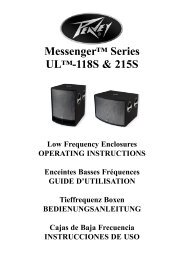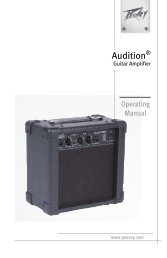Digitool MX 16 and Live Firmware Updates - Peavey
Digitool MX 16 and Live Firmware Updates - Peavey
Digitool MX 16 and Live Firmware Updates - Peavey
Create successful ePaper yourself
Turn your PDF publications into a flip-book with our unique Google optimized e-Paper software.
Fixed display problem with Mic/Line button under Windows XPFixed problem with accessing box to direct type numeric values when the box was to the left ofthe knob.Graphing of LP, HP, Allpass <strong>and</strong> Horn filters did not reflect changes to the gain control. Fixed<strong>Digitool</strong> HD Graphical user Interface Version: V1.11 Installer 1.11.9.0Corrected output Mute control mismatch between <strong>Digitool</strong> <strong>MX</strong>32 hardware <strong>and</strong> GUI.<strong>Digitool</strong> HD Graphical User Interface Version: V1.09 Installer 1.9.5.0 Added Graphical display of EQ response in the input <strong>and</strong> output processing screens. Added a Crossover display window. Crossover display can be selected by clicking the Link icontwice so that it shows an X between channels. Opening the output processing window for anyof the crossover linked outputs, opens a window that displays all of those outputs along withtheir response graphs. Improved the interaction with the RS 485 serial controllers. The matrix cross points are nowgray when un-routed, green when routed <strong>and</strong> red when muted by a remote CV or serial controldevice.<strong>Digitool</strong> <strong>Firmware</strong>To install:Download the latest firmware version for your <strong>Digitool</strong> productUnzip the file to a convenient location on your PCLaunch <strong>Digitool</strong> HD Graphical user InterfaceConnect the USB cable to the <strong>Digitool</strong>Turn the <strong>Digitool</strong> on while holding down the “Edit” button.Follow the instructions on the screen.<strong>Digitool</strong> <strong>MX</strong> <strong>16</strong> <strong>and</strong> <strong>Live</strong> <strong>Firmware</strong> <strong>Updates</strong><strong>Digitool</strong> <strong>MX</strong><strong>16</strong> <strong>and</strong> <strong>Live</strong> <strong>Firmware</strong> version 1.36Fixed issue where after a power cycle, if you changed the input or output delay, it would add tothe previous value before the power cycleFixed issue where input filters 2 <strong>and</strong> 5 were defaulting to shelving filters instead of PEQ after afirmware updateFixed issue where the Q/BW of all filters were defaulting to incorrect value after firmwareupdate