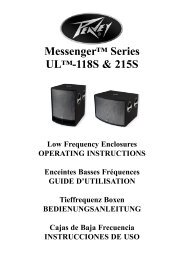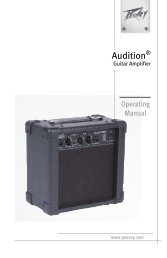Digitool MX 16 and Live Firmware Updates - Peavey
Digitool MX 16 and Live Firmware Updates - Peavey
Digitool MX 16 and Live Firmware Updates - Peavey
Create successful ePaper yourself
Turn your PDF publications into a flip-book with our unique Google optimized e-Paper software.
Revision Notes for the <strong>Digitool</strong>® PC Graphical Interface <strong>and</strong><strong>Digitool</strong> <strong>Firmware</strong> for the <strong>MX</strong> <strong>16</strong>, <strong>Live</strong> <strong>and</strong> <strong>MX</strong> 32<strong>Digitool</strong> HD Graphical User InterfaceThe <strong>Digitool</strong> HD Graphical User Interface allows the user to configure the <strong>Digitool</strong> Mx <strong>16</strong>, <strong>MX</strong> 32 <strong>and</strong> <strong>Live</strong>using a Windows PC.The interface requires a minimum 1024 x768 screen resolution.There are separate installers for Windows 32 bit <strong>and</strong> 64 bit computers. Be sure to select the appropriatedownload.To install:--Download the appropriate install file (32 or 64 bit) for your PC.--Exp<strong>and</strong> the zip file into a convenient location on your computer.--Run "setup.exe" to install--Follow the instructions on the screen.If you encounter an error running <strong>Digitool</strong> HD after installing a new version, re-run the installer(setup.exe) <strong>and</strong> select repair install.Depending on your version of Windows OS, the first time you connect a <strong>Digitool</strong> after installing <strong>Digitool</strong>HD GUI a window may appear alerting you that new hardware has been found <strong>and</strong> asking for action. Inthe new hardware wizard select “install the software automatically” <strong>and</strong> click next to complete the USBdriver installation.<strong>Digitool</strong> HD Graphical User Interface <strong>Updates</strong><strong>Digitool</strong> HD GUI Version: V1.13 Installer 1.13.29.0 Changed Frequency control resolution below 1000 Hz to match <strong>Digitool</strong> front panel. Increased the range of the Input <strong>and</strong> output filter b<strong>and</strong>width to 0.01 to 3.0 Octaves to matchchange in <strong>Digitool</strong> firmware. <strong>MX</strong> <strong>16</strong> <strong>and</strong> <strong>Live</strong> Version 1.34 <strong>and</strong> <strong>MX</strong> 32; V1.38. Added load default factory control settings to the load preset list. Gui no longer prompts the user to save settings before connecting if the settings match. Added D4S <strong>and</strong> D1V setup information to help file Output compressor was loading incorrect values. Fixed Rescaled the gain knobs to make 0 dB at 12:00. Help would not load after opening *.dig file. Fixed GUI would lock up or crash if a preset was saved or loaded after a specific sequence ofadjustment <strong>and</strong> processing window access. Fixed *.Dig file did not correctly save Serial <strong>and</strong> CV control assignments. Fixed Made minor interface improvements on the utilities page Input <strong>and</strong> output compressors now default to bypass to match <strong>Digitool</strong>
Fixed display problem with Mic/Line button under Windows XPFixed problem with accessing box to direct type numeric values when the box was to the left ofthe knob.Graphing of LP, HP, Allpass <strong>and</strong> Horn filters did not reflect changes to the gain control. Fixed<strong>Digitool</strong> HD Graphical user Interface Version: V1.11 Installer 1.11.9.0Corrected output Mute control mismatch between <strong>Digitool</strong> <strong>MX</strong>32 hardware <strong>and</strong> GUI.<strong>Digitool</strong> HD Graphical User Interface Version: V1.09 Installer 1.9.5.0 Added Graphical display of EQ response in the input <strong>and</strong> output processing screens. Added a Crossover display window. Crossover display can be selected by clicking the Link icontwice so that it shows an X between channels. Opening the output processing window for anyof the crossover linked outputs, opens a window that displays all of those outputs along withtheir response graphs. Improved the interaction with the RS 485 serial controllers. The matrix cross points are nowgray when un-routed, green when routed <strong>and</strong> red when muted by a remote CV or serial controldevice.<strong>Digitool</strong> <strong>Firmware</strong>To install:Download the latest firmware version for your <strong>Digitool</strong> productUnzip the file to a convenient location on your PCLaunch <strong>Digitool</strong> HD Graphical user InterfaceConnect the USB cable to the <strong>Digitool</strong>Turn the <strong>Digitool</strong> on while holding down the “Edit” button.Follow the instructions on the screen.<strong>Digitool</strong> <strong>MX</strong> <strong>16</strong> <strong>and</strong> <strong>Live</strong> <strong>Firmware</strong> <strong>Updates</strong><strong>Digitool</strong> <strong>MX</strong><strong>16</strong> <strong>and</strong> <strong>Live</strong> <strong>Firmware</strong> version 1.36Fixed issue where after a power cycle, if you changed the input or output delay, it would add tothe previous value before the power cycleFixed issue where input filters 2 <strong>and</strong> 5 were defaulting to shelving filters instead of PEQ after afirmware updateFixed issue where the Q/BW of all filters were defaulting to incorrect value after firmwareupdate
<strong>Digitool</strong> <strong>MX</strong><strong>16</strong> <strong>and</strong> <strong>Live</strong> <strong>Firmware</strong> version 1.34 Increased the range of the Input <strong>and</strong> output filter b<strong>and</strong>width to 0.01 to 3.0 Octaves Changed Clear matrix in the Utility load menu so that matrix levels are reset to Unity (0 dB) Corrected problem with AES input selection. The AES input would not always pass audio afterpower cycling.<strong>Digitool</strong> <strong>MX</strong><strong>16</strong> <strong>and</strong> <strong>Live</strong> <strong>Firmware</strong> version 1.30 Fixed communication problems encountered when multiple digitools share the same RS485 bus. Fixed AES input bug so that only one channel pair shows active on the <strong>MX</strong><strong>16</strong> <strong>and</strong> <strong>Live</strong> (2 pairs on <strong>MX</strong>32, 1 for 1-8 <strong>and</strong> 1 for 9-<strong>16</strong>.<strong>Digitool</strong> <strong>16</strong> <strong>and</strong> <strong>Live</strong> <strong>Firmware</strong> version 1.25 Fixed the problem where Remote serial devices could not raise level controls above +3 dB. Fixed the interaction <strong>Digitool</strong> <strong>and</strong> GUI in response to mute comm<strong>and</strong>s from RS485 devices. Added RS485 communication to update RS 485 serial controllers when the <strong>Digitool</strong> is poweredon <strong>and</strong> when a target control is adjusted on the front panel or via the GUI.<strong>Digitool</strong> <strong>MX</strong> 32 <strong>Firmware</strong> <strong>Updates</strong><strong>Digitool</strong> 32 <strong>Firmware</strong> version 1.45 Fixed issue where after a power cycle, if you changed the input or output delay, it would add to theprevious value before the power cycle The issue regarding input processes being mirrored on the other input bank was fixed The issue where Gate/Automix parameters would corrupt input filters 2 <strong>and</strong> 3 on a preset load was fixed Fixed issue where input filters 2 <strong>and</strong> 5 were defaulting to shelving filters instead of PEQ after a firmwareupdate Fixed issue where the Q/BW of all filters were defaulting to incorrect value after firmware update Fixed minor serial control bug regarding targets In N -> Out X Fixed minor serial control bug regarding targets In X -> Out N<strong>Digitool</strong> 32 <strong>Firmware</strong> version 1.38 Increased the range of the Input <strong>and</strong> output filter b<strong>and</strong>width to 0.01 to 3.0 Octaves Changed Clear matrix in the Utility load menu so that matrix levels are reset to Unity (0 dB) Fixed a minor serial controller bug for targets X->9 through X-><strong>16</strong> Fixed the bug where loading the default preset actually loaded preset 1 Corrected problem with AES input selection. The AES input would not always pass audio afterpower cycling.