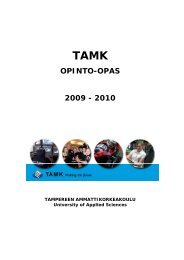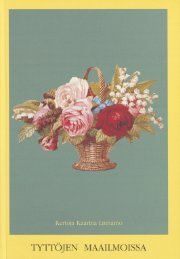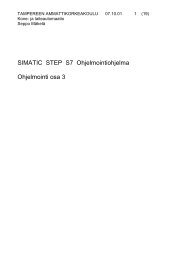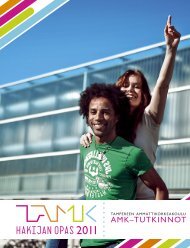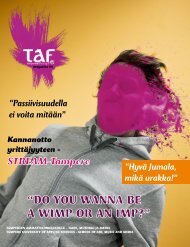Procedural Lab Template, Student Version, Required Components
Procedural Lab Template, Student Version, Required Components
Procedural Lab Template, Student Version, Required Components
- No tags were found...
Create successful ePaper yourself
Turn your PDF publications into a flip-book with our unique Google optimized e-Paper software.
CCNA ExplorationAccessing the WAN: Skills Based Assessment<strong>Student</strong> Skills based Assessment <strong>Lab</strong>R3(config)#line vty 0 4R3(config-line)#password ciscoR3(config-line)#loginR3(config-line)#logging synchronousR3(config-line)#exec-timeout 5R3(config-line)#exitTask 3: Configure and Activate Serial and Ethernet AddressesStep 1: Configure interfaces on R1, R2, and R3.Step 2: Verify IP addressing and interfaces.Step 3: Configure the PC1 and PC3 Ethernet interfaces.Step 4: Test connectivity between the PCs and routers.R1:R1(config)#interface fastEthernet0/1R1(config-if)#ip address 10.0.0.1 255.255.255.128R1(config-if)#no shutdownR1(config-if)#exitR1(config)#interface Serial0/0/0R1(config-if)#ip address 172.16.0.1 255.255.255.252R1(config-if)#clock rate 64000R1(config-if)#no shutdownR1(config-if)#exitR1(config)#interface Serial0/0/1R1(config-if)#ip address 172.16.0.9 255.255.255.252R1(config-if)#no shutdownR1(config-if)#endR1#show ip interface briefR2:R2(config)#interface Serial0/0/0R2(config-if)#ip address 172.16.0.2 255.255.255.252R2(config-if)#no shutdownR2(config-if)#exitR2(config)#interface Serial0/0/1R2(config-if)#ip address 172.16.0.5 255.255.255.252R1(config-if)#clock rate 64000R2(config-if)#no shutdownR2(config-if)#exitR2(config)#interface Loopback0R2(config-if)#ip address 209.165.200.161 255.255.255.224R2(config-if)#no shutdownR2(config-if)#endR2#show ip interface briefAll contents are Copyright © 1992–2007 Cisco Systems, Inc. All rights reserved. This document is Cisco Public Information. Page 4 of 9