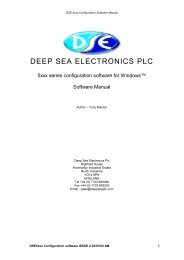Operation Manual - Home Mega Global Solution
Operation Manual - Home Mega Global Solution
Operation Manual - Home Mega Global Solution
Create successful ePaper yourself
Turn your PDF publications into a flip-book with our unique Google optimized e-Paper software.
2. PROTECTIONSThe module features a dual indication method for displaying alarm conditions, this comprises of theright hand LED panel which is used to indicate specific alarms and operating states, and also is usedto indicate warnings or shutdowns which do not have their own LED.The second method for displaying alarms is via the centre mounted LCD display. This gives textualinformation to the user detailing the exact nature of the fault, operating states and monitored values.The LED’s will indicate the fault condition, the first up fault is indicated by a flashing LED, subsequentfaults which happen simultaneously are indicated by a steady LED. Warnings are also indicated by asteady LED. The LCD display will also indicate the first up fault with subsequent faults being loggedalso in the form of a list which can then be accessed from the from panel buttons.The module also features an event logging facility (if fitted), this allows the operator to view the historyof the generating set back from the most current event.VIEWING ALARMSIf the module is operation in the normal ‘STATUS PAGE’ display any alarm condition willautomatically be displayed. If the user is viewing instrumentation, then the alarm will notautomatically be displayed and must be viewed by the operator.To view an alarm operate the button to return to the status page. Then operate the(WHITE) button to view the alarm page.If more than one alarm has occurred these will be automatically displayed one after another.Alternatively the operator can be view the alarms by operating thelist of alarms.(WHITE) to scroll down theEach alarm must be accepted and cleared before the module can be restarted.Operating the ‘ALARM MUTE BUTTON’ will accept the alarm. Pressing the will then clear thealarm if the triggering condition no longer exists. Should the alarm fail to clear, this indicates that thetriggering condition is still present and further investigation is required.NOTE:- <strong>Operation</strong> of the ‘STOP/RESET BUTTON’ will also clear the alarms. Howeverthis will occur on a global basis so un-viewed alarm conditions will not be seen.Using the will only clear the alarm condition current displayed, therefore every alarmmust be viewed to be accepted.2.1 WARNINGSWarnings are non-critical alarm conditions and do not affect the operation of the generator system,they serve to draw the operators attention to an undesirable condition.BATTERY CHARGE FAILURE, if the module does not detect a voltage from the warning light terminalon the auxiliary charge alternator, the module will display ‘CHARGE FAIL’ on the LCD. The FAULTWARNING LED will also illuminate.BATTERY LOW VOLTAGE, if the module detects that the plant DC supply has fallen below the lowvolts setting level , the module will display ‘LO BATT VOLTS’ on the LCD. The FAULT WARNINGLED will also illuminate.8606 OPERATING MANUAL ISSUE 2 11/27/00 MR