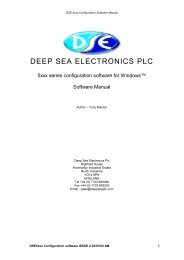Operation Manual - Home Mega Global Solution
Operation Manual - Home Mega Global Solution
Operation Manual - Home Mega Global Solution
You also want an ePaper? Increase the reach of your titles
YUMPU automatically turns print PDFs into web optimized ePapers that Google loves.
i.e.:-Display shows:-EMERGENCY STOPALARM PRESENTPressing : (WHITE)Would show:-LOW OILPRESSURENOTE:- Both of the above described lists are ‘endless’ in that if the operator started atthe oil pressure gauge and repeatedly operated the down arrow to scroll down the list ofinstrumentation, they would eventually return to the oil pressure gauge again.Left & Right Arrow KeysThese push-buttons have no function for the operator and therefore need not be used.Page Forward(WHITE) & Page Backward keysThese push-buttons are used to gain access to other pages. For example to view theinstrumentation when currently in the status page (‘GENERATOR ON LOAD’ displayed on LCD.)pressing the page forward (page left) key will change the display to the instrumentation page(identified by ‘ins’ being displayed at the top right of the LCD). This list of instruments can then beviewed using the up and down arrow keys. When finished viewing, pressing the page forward keyagain will return to the status page.If while the instrumentation is displayed an alarm occurs this can be viewed by pressing the pageforward button twice, the first operation returns to the status page, the second operation changes thedisplay to the alarm page.Tick KeyThis push-button serves a number of functions but in operator level this is reduced to two uses. Thefirst use of the tick key is to return to the status page when in the instrumentation page. This causesa similar action to pressing the page forward key.The second use of the tick key is for accepting and clearing individual alarms. Once an alarm isdisplayed it may be accepted and muted by pressing either the Alarm mute pushbutton or the tickkey. The LCD will display ‘MUTED’ after the alarm. Pressing the tick once the alarm has beenmuted will clear the alarm (if the triggering criteria have been removed). Subsequent alarms will thenbe displayed. Operating the tick key will clear each alarm until the LCD displays ‘ALL ALARMSCLEAR’. A further operation of the tick key will return the display to the status page.Lamp Test KeyThis push-button is used to test the operation of all the indication LED’s on the module front panel.When operated all the LED’s should illuminate briefly, then extinguish in groups. Any LED’s whichfail to illuminate should be investigated. The lamp test key also serves as the ‘WAKE UP’ key. Ifsleep mode is being used, or the module has just had DC power connected, it will be necessary towake up the module. Once the unit is out of sleep mode normal operation is restored.606 OPERATING MANUAL ISSUE 2 11/27/00 MR17