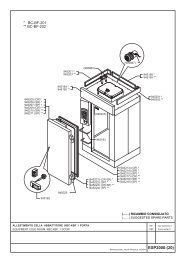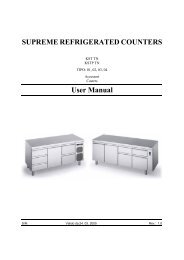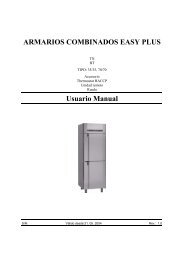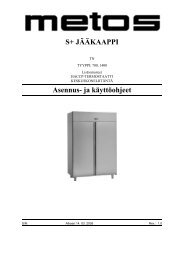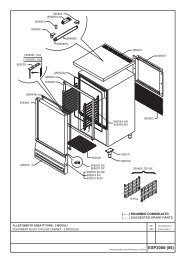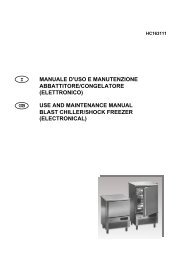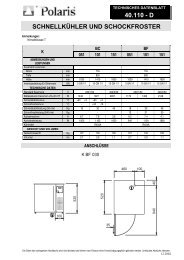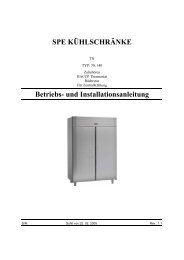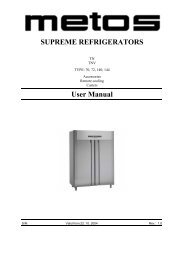User Manual - Polaris S.p.A.
User Manual - Polaris S.p.A.
User Manual - Polaris S.p.A.
You also want an ePaper? Increase the reach of your titles
YUMPU automatically turns print PDFs into web optimized ePapers that Google loves.
Adjustment instructions4.11.2004 Rev. 1.14. Then press SET to confirm;5. If the password is right, the function will be enabled, otherwise you will need tostart all over from step 2.NOTE: to disable the password, just set it to zero.Function rSt: erasing all stored alarms.1. Access the Function menu;2. Choose the "rSt" function and then press SET;3. Enter the password, if required; otherwise, all alarms will be erased immediately.4. The controller will return to temperature display mode.Functions HIt and LOt: high and low temperature alarms1. Access the Function menu;2. Choose the function "LOt" or HIt", then press SET to enable it;3. Enter the PASSWORD, if required;4. Now, press the arrow up and down keys to change the temperature or press SET toconfirm the value entered;5. The next function will be displayed.Function PASS: password changeTo change the password, you will need to enter the old password first and then set the newone.1. Access the Function menu;2. Choose the "PASS" - "oLd" function and then press SET;3. The lower display will show the writing "PASS" while the upper display will showthree blinking zeros "000".4. Enter the current PASSWORD and press SET to confirm;5. The lower display will show the writing "PASS" while the upper display will show"nEU" blinking;6. Press SET and enter the new PASSWORD with the help of the arrow up and downkeys;7. Press SET to confirm and got to the next function.Function ir: IR data transmissionTo download all the alarms stored in the controller’s memory to the portable HAC-IR device,proceed as follows:1. Access the Function menu.2. Choose the "ir" function and then press SET. The controller will return to temperaturedisplay mode and the symbol number 10 (*** 'Pic. 6.2.3.2' on page 18 ***)will light up.3. Press the reception button on the HAC-IR and move it close to the controller.21