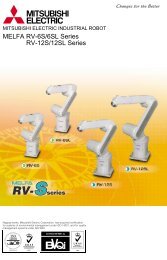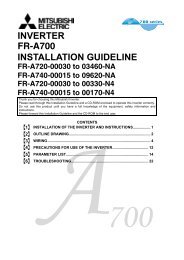- Page 2 and 3:
SPOTLIGHT on RFIDIDENT ControlRFID
- Page 4 and 5:
Factory automation -sensing your ne
- Page 7 and 8:
FDA Clears Way for RFID TaggingThe
- Page 9 and 10:
RFID SystemsRFID Systems Selection
- Page 11 and 12:
IDENT Control Series QSeries QThis
- Page 13 and 14:
Tagsfor mounting .on metalCT 54 58S
- Page 15 and 16:
IDENT Control Series MVTagsfor moun
- Page 17 and 18:
PROFIBUSINTERBUSNetworkAdaptersEthe
- Page 19 and 20:
MARKETS AND APPLICATIONSRFID for th
- Page 21 and 22:
RFID SystemsFundamentals of RFIDWha
- Page 23 and 24:
RFID SystemsFundamentals of RFIDTra
- Page 26 and 27:
RFID SystemsNotesPepperl+Fuchs®Inc
- Page 29 and 30:
RFID SystemsRead Head And TriggerCo
- Page 31 and 32:
RFID SystemsNotesIDENT ControlPeppe
- Page 33 and 34:
RFID SystemsRS-232MODEL IC-KP-B12-V
- Page 35 and 36:
RFID SystemsAccessoriesRS-232 Acces
- Page 37 and 38:
RFID SystemsSeries Q Read HeadsHOUS
- Page 39 and 40:
RFID SystemsSeries Q TagsTYPERead/W
- Page 41 and 42:
RFID SystemsNotesIDENT Control Seri
- Page 43 and 44:
RFID SystemsSeries P Read HeadsHOUS
- Page 45 and 46:
RFID SystemsSeries P TagsTYPERead O
- Page 47 and 48:
RFID SystemsSeries P TagsTYPERead/W
- Page 51 and 52:
RFID SystemsAccessoriesMounting Bra
- Page 53 and 54:
RFID SystemsSeries S Read HeadsHOUS
- Page 55:
RFID SystemsSeries S TagsTYPERead O
- Page 58 and 59:
RFID SystemsIDENT Control Series SS
- Page 60 and 61:
RFID SystemsIDENT Control Series MV
- Page 62 and 63:
RFID SystemsAccessoriesIDENT Contro
- Page 64 and 65:
RFID SystemsIDENT I System P Read H
- Page 66 and 67: RFID SystemsWiring DiagramsIDENT I
- Page 68 and 69: RFID SystemsDimensions (mm)U-P6-B6-
- Page 70 and 71: RFID SystemsIDENT I System P Networ
- Page 72 and 73: RFID SystemsDimensions (mm)RTS 4P D
- Page 74 and 75: RFID SystemsIDENT I System P TagsID
- Page 76 and 77: RFID SystemsIDENT I System P TagsID
- Page 78 and 79: RFID SystemsIDENT I System P TagsID
- Page 80 and 81: RFID SystemsIDENT I System P TagsID
- Page 82 and 83: RFID SystemsHandheld SolutionsIDENT
- Page 84 and 85: RFID SystemsTagsHandheld SolutionsS
- Page 86 and 87: RFID SystemsAccessoriesHandheld Sol
- Page 88 and 89: RFID AccessoriesPower CablesThese c
- Page 90 and 91: RFID AccessoriesRead Head Cables fo
- Page 92 and 93: RFID AccessoriesEthernet Accessorie
- Page 94 and 95: RFID AccessoriesPROFIBUS Accessorie
- Page 96 and 97: RFID AccessoriesPROFIBUS Accessorie
- Page 98 and 99: RFID AccessoriesTag AccessoriesProt
- Page 100 and 101: RFID AccessoriesHandheld Accessorie
- Page 102 and 103: Handheld/Portable ImagersHandheldIm
- Page 104 and 105: Fixed-Mount ImagersFixed-MountImage
- Page 106: MARKETS AND APPLICATIONSBarcode Ima
- Page 109 and 110: Barcode Imaging SystemsFundamentals
- Page 111 and 112: Barcode Imaging SystemsFundamentals
- Page 113 and 114: OverviewThe MAH200 and MAH300 are a
- Page 115: Barcode Imaging SystemsMODEL ODT-HH
- Page 119 and 120: Fixed-MountImagersOverview.........
- Page 121 and 122: Barcode Imaging SystemsMODELODT-MAC
- Page 123 and 124: Barcode Imaging SystemsDimensions (
- Page 125 and 126: Barcode Imaging SystemsMAC340/MAC34
- Page 127 and 128: Barcode Imaging SystemsODT-MAC344,
- Page 129 and 130: Barcode Imaging SystemsAccessoriesC
- Page 131 and 132: Barcode Imaging SystemsIDENT I Syst
- Page 133 and 134: Barcode Imaging SystemsDimensions (
- Page 135 and 136: BarcodeImagingAccessoriesHandheld A
- Page 137 and 138: Bluetooth ModemThe Bluetooth modem
- Page 139 and 140: Power SupplyFor the MAC333, MAC340
- Page 141 and 142: AppendixConversion Tables..........
- Page 143 and 144: AppendixConversion TablesMillimeter
- Page 145 and 146: AppendixIP RatingsDefinition:The fi
- Page 147 and 148: Model Number IndexAAB-18...........