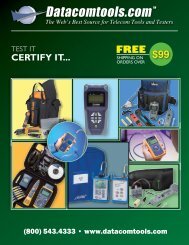Fluke Networks TS22ALO and TS22LO test set users ... - Datacomtools
Fluke Networks TS22ALO and TS22LO test set users ... - Datacomtools
Fluke Networks TS22ALO and TS22LO test set users ... - Datacomtools
You also want an ePaper? Increase the reach of your titles
YUMPU automatically turns print PDFs into web optimized ePapers that Google loves.
TS ® 22ALO <strong>and</strong> TS ® 22LOData Lockout Series, withLockout Override,Craft Test SetUser GuideDescription <strong>and</strong> Use
No part of this publication may be reproduced, stored on a retrieval system, or transmitted, in any form or by any means electronic,mechanical, photocopying, recording, or otherwise, without the prior written permission of Harris Corporation. The useof trademarks or other designations is for reference purposes only.NOTICEHarris Corporation makes no warranties about this document. Harris Corporation reserves the right to make hardware <strong>and</strong>software changes to the product described within this document without prior notice <strong>and</strong> without obligation to notify any personof such revision or change.TRADEMARKSTS is a registered trademark of Harris Corporation.REGULATORY INFORMATIONWARNING: This equipment generates, uses, <strong>and</strong> can radiate radio frequency energy, <strong>and</strong>, if not installed <strong>and</strong> used in accordancewith the installation manual, may cause interference to radio communications. It has been <strong>test</strong>ed <strong>and</strong> found to complywith the limits for a Class A digital device pursuant to Part 15, Subpart J of the FCC rules, which are designed to provide reasonableprotection against such interference when operated in a commercial environment. Operation of the equipment in aresidential area is likely to cause interference, in which case the user, at his own expense, will be required to take whatevermeasures may be required to correct the interference.Declaration of ConformityManufacturer:Signature:Print:Importer:Signature:Print:Harris CorporationNetwork Support Division809 Calle PlanoCamarillo, CA 93012 U.S.A.Ed Zoiss, Director of Engineering_____________________________________________________________________________________________________________________________________________________________________St<strong>and</strong>ards Used:FCC part 15CISPR 22EN300386-2:97 EMC, ESD DirectivesEN61010.1 (1993). Safety Requirementsfor Electrical Equipment for Measurement,Control,<strong>and</strong> Laboratory Use.CSA/CAN C22.2 No. 1010.1-92 SafetyModel: <strong>TS22ALO</strong> <strong>and</strong> <strong>TS22LO</strong> Craft Test SetsSerial: ____________________Harris Corporation officially declares the <strong>test</strong> equipment listed above is in conformity with ElectromagenticCompatibility Directive 89/336/EEC <strong>and</strong> Low Voltage Directive 73/23/EEC based on <strong>test</strong> results performed in atypical configuration. This Conformity is indicated by the following symbols representing the European Community<strong>and</strong> compliance organizations:Network Support Division | 809 Calle Plano | Camarillo, CA 93012-8519 USAwww.harris.<strong>test</strong><strong>set</strong>s.com 1-800-437-2266©1998 Harris CorporationWritten in USA/Printed in Taiwan. 0II-726997-003, Issue 4, December 2003
Safety InformationRead First Before UseWA R N I N GMeans conditions <strong>and</strong> hazards may pose risk to user.C AUT IO NMeans conditions <strong>and</strong> hazards may damage the <strong>test</strong> <strong>set</strong>.The following IEC symbols are used either on the <strong>test</strong> <strong>set</strong> or in the manual:See Manual for detailsEarth GroundConformité EuropéenneIndustry Canada <strong>and</strong> U.S,Safety Approval<strong>TS22ALO</strong> <strong>and</strong> <strong>TS22LO</strong> Test Sets iii
This page intentionally left blankiv<strong>TS22ALO</strong> <strong>and</strong> <strong>TS22LO</strong> Test Sets
Contents■ Safety Information iii■ Introduction 1■ Physical Characteristics 1■ Controls <strong>and</strong> Indicators 2■ Voice Controls 2■ Keypad Controls <strong>and</strong> Indicators 3■ Amplified Speaker (<strong>TS22LO</strong>) 4■ Two-Way Speakerphone (<strong>TS22ALO</strong>) 4■ <strong>TS22ALO</strong> Two-Way Speakerphone Mode 5■ <strong>TS22ALO</strong> Test Set Speaker Monitor Mode 5■ Power <strong>and</strong> Connections 5■ Battery 5■ Line Cords 6■ Operation 7■ Select Dial Signal 7■ Data Lockout 7■ Data Safe Practices 8■ Override Operation 8■ Last Number Redial 9■ Line Monitoring 10■ Maintenance 10■ Replacing the Monitor Speaker Battery 11■ Replacing the Belt Clip 11■ Warranty Information 12■ Non-Warranty 12■ Return or Repair of Equipment 12■ Specifications 12<strong>TS22ALO</strong> <strong>and</strong> <strong>TS22LO</strong> Test Setsv
This page intentionally left blankvi<strong>TS22ALO</strong> <strong>and</strong> <strong>TS22LO</strong> Test Sets
IntroductionThe <strong>TS22ALO</strong> <strong>and</strong> <strong>TS22LO</strong> Data Lockout Series, withLockout Override, Test Sets (hereafter referred to as<strong>TS22ALO</strong> <strong>and</strong> <strong>TS22LO</strong> Test Sets) have been designedwith reasonable care against Radio FrequencyInterference (RFI). If RFI is encountered during theoperation of the <strong>test</strong> <strong>set</strong>, the following steps may betaken to minimize the effects:■■■WARNINGGood safety practices prohibit the connection of the<strong>TS22LO</strong>, <strong>TS22ALO</strong> <strong>and</strong> similar <strong>test</strong> <strong>set</strong>s to 117 voltsAC commercial electrical power. Should the <strong>TS22LO</strong>or <strong>TS22ALO</strong> Test Set be connected to commercialpower, all warranties are immediately voided.Reorient or relocate the line cord or the <strong>test</strong> <strong>set</strong> orboth.Increase separation between the source of theinterference <strong>and</strong> the <strong>test</strong> <strong>set</strong>.Use the override procedure to draw dial tone.The <strong>TS22ALO</strong> <strong>and</strong> <strong>TS22LO</strong> Test Sets employ the la<strong>test</strong>in integrated circuit design to provide both DTMF <strong>and</strong>dial pulse output. They also provide last number redial<strong>and</strong> repertory memory (auto dial) for 9 individualnumbers.This <strong>test</strong> <strong>set</strong> (see Figure 1), often called a “butt-in,” is aself-contained, mutually powered (by line <strong>and</strong> 9 Voltbattery once off hook) combination h<strong>and</strong><strong>set</strong>. It is usedby installers, repair technicians, <strong>and</strong> other authorizedpersonnel for line <strong>test</strong>ing <strong>and</strong> temporarycommunications. The <strong>TS22ALO</strong> Test Set provides allthe features of the <strong>TS22LO</strong> Test Set, as well as aSpeakerphone. Specifications herein apply to <strong>TS22ALO</strong><strong>and</strong> <strong>TS22LO</strong> Test Set models, unless otherwise noted.Physical CharacteristicsThe housing (A) (see Figure 2) is injection molded ofhigh impact polycarbonate which provides excellentinsulating properties. The three-piece case is designedto give rugged service <strong>and</strong> withst<strong>and</strong> the rough h<strong>and</strong>ling<strong>and</strong> shocks normally associated with craft tools.The back of the h<strong>and</strong>grip is contoured <strong>and</strong> has a nonslippad (B), freeing both h<strong>and</strong>s while the <strong>test</strong> <strong>set</strong> restson the shoulder.The keypad (C) has 16 buttons on a black plastic bezelthat is recessed into the receiver end of the housing.The recessed bezel provides physical protection to thekeypad <strong>and</strong> helps prevent accidental button operation.<strong>TS22ALO</strong>Overridets22al_007Figure 1. <strong>TS22ALO</strong>/<strong>TS22LO</strong> Test Set<strong>TS22ALO</strong> <strong>and</strong> <strong>TS22LO</strong> Test Sets 1
FBATTERYCOMPARTMENTELINE CORDAHOUSINGDBELT CLIPts22al_003BNON-SLIP PADCKEYPADFigure 2. Physical CharacteristicsThe spring-loaded belt clip (D), located on thetransmitter end of the housing, ensures a secureconnection to a belt loop or D-ring. The belt clip may bereplaced in the field. See Replacing the Belt Clip.The <strong>test</strong> <strong>set</strong>s are equipped with several different cordconfigurations (E). See Power <strong>and</strong> Connections.The <strong>test</strong> <strong>set</strong>s provide a dedicated battery compartment(F) which makes battery replacement a simpleprocedure. See Warranty Information.Controls <strong>and</strong> IndicatorsVoice ControlsTalk/Monitor SwitchThis slide switch is located on the side of the <strong>test</strong> <strong>set</strong>(see Figure 3). The T (TALK), position establishes anoff-hook condition for dialing <strong>and</strong> talking as a commonbattery telephone. The M (MONITOR) position removesthe transmitter from the circuit, <strong>and</strong> provides a highimpedance coupling, which allows line monitoringwithout disrupting conversations or signaling. See DataDetection.Mute SwitchThis momentary <strong>and</strong> locking switch is located on theinside of the h<strong>and</strong>grip just above the transmitter (seeFigure 3).Speaker ButtonThis pushbutton is centered on the h<strong>and</strong>grip just belowthe receiver. It controls the built-in Two-WaySpeakerphone (<strong>TS22ALO</strong>) <strong>and</strong> Amplified Speaker(<strong>TS22LO</strong>) sound levels. (See Amplified Speaker[<strong>TS22LO</strong>], Two-Way Speakerphone [<strong>TS22ALO</strong>],<strong>TS22ALO</strong> Speakerphone Mode, <strong>and</strong> <strong>TS22ALO</strong> Test SetSpeaker Monitor Mode.)SPEAKER SOUNDLEVEL CONTROLMUTE SWITCHSPEAKERPHONEMICROPHONE(TS22AL ONLY)ts22al_005AMPLIFIEDSPEAKERRECEIVERTALK/MONITORSWITCHTRANSMITTERFigure 3. Controls <strong>and</strong> Indicators2<strong>TS22ALO</strong> <strong>and</strong> <strong>TS22LO</strong> Test Sets
Keypad Controls <strong>and</strong> IndicatorsTable 1. Figure 4 Key (Cont’d)KeysSpecialPurposeKeysAbbreviationFunctionThere are 12 st<strong>and</strong>ard keys <strong>and</strong> 5 special purpose keys(see Figure 4). The special purpose keys are STO, RCL,LNR, PSE, <strong>and</strong> pound (#). Table 1 is a key to Figure 4.SPECIAL PURPOSEKEYSPOLARITY LEDSTORCL1GHI4PRS7*<strong>TS22ALO</strong>PSELNRABC2JKL5TUV8DEF3MNO6WXY9OPER0 #Overridets22al_001TONE/PULSE SWITCHPAUSE PSE Places a four-second pausebetween numbers that are beingentered into repertory memory.The pause will take place whenthe stored numbers areredialed, <strong>and</strong> is used to accesssecond dial tone when dialingthrough a PBX.Pound # While in TALK mode, if a dataalert signal is sounded, pressingthe pound key for 1½ secondswill disable the lockout featurefor two seconds, <strong>and</strong> allow the<strong>test</strong> <strong>set</strong> to draw line current. Thiswill also allow you to remain offhookfor two seconds, thusmaking it possible to draw dialtone on a ground start line.Refer to Table 2 for the fullprocedure. If the <strong>test</strong> <strong>set</strong> doesnot detect data, the pound (#)key will function normally.TONE/PULSE SwitchFigure 4. Keypad <strong>and</strong> OverlayTable 1. Figure 4 KeySpecialPurposeKeysAbbreviationFunctionSTORE STO Stores the last number dialedinto repertory memory (18 digitsmaximum).RECALL RCL Recalls a number stored inrepertory memory.LASTNUMBERREDIALLNRRedials the last number called.This feature works in either toneor pulse modes.This toggle switch has a single function as a TONE/PULSE switch to select either tone or pulse dialing.Polarity Light Emitting Diodes (LEDs)Located at the top of the keypad, these round LEDsilluminate automatically to indicate line polarity when offhook. The green LED will light if the red <strong>test</strong> lead isconnected to the Ring (negative) side of the line <strong>and</strong> theblack <strong>test</strong> lead is connected to the Tip (positive) side ofthe line. The red LED will light if the <strong>test</strong> leads arereversed; that is, with the red <strong>test</strong> lead connected to theTip (positive) side <strong>and</strong> with the black <strong>test</strong> leadconnected to the Ring (negative) side. The LEDs willflash momentarily during pulse or tone dialing, <strong>and</strong> areturned off while in Two-Way Speakerphone mode orAmplified Speaker mode.<strong>TS22ALO</strong> <strong>and</strong> <strong>TS22LO</strong> Test Sets 3
Electronic RingerThe electronic ringer is always enabled in the Monitormode.Data DetectionNOTEThe <strong>TS22ALO</strong> <strong>and</strong> <strong>TS22LO</strong> Test Sets are not polaritysensitive, <strong>and</strong> will function in either polarity.The <strong>TS22ALO</strong> <strong>and</strong> <strong>TS22LO</strong> models are equipped with adata detect feature. If data is on the line under <strong>test</strong>, datawill not be disturbed when the <strong>test</strong> <strong>set</strong> has beenswitched to TALK or MONITOR mode. When data isdetected in the TALK mode, you will hear a data warningsignal. Note that if the <strong>test</strong> <strong>set</strong> is in TALK mode, no loopcurrent will be drawn by the <strong>test</strong> <strong>set</strong>.NOTEFalse data detection in TALK mode may occur if the <strong>test</strong><strong>set</strong> is connected from TIP to GROUND or RING toGROUND.CAUTIONShorting the TIP <strong>and</strong> RING leads togetherwhile connected to a data line will causedisruption to the data.Amplified Speaker (<strong>TS22LO</strong>)The <strong>TS22LO</strong> Test Set is equipped with an AmplifiedSpeaker that amplifies the receive signal in either theTALK or MONITOR mode. This allows you to listen tothe <strong>test</strong> <strong>set</strong> without holding it to your ear. The speakercontrol button is located on the inside of the h<strong>and</strong>grip,just below the receiver. There are three volume <strong>set</strong>tings<strong>and</strong> an OFF position.When the speaker is off, pressing the button once turnsthe speaker to low volume. Pressing the button againraises the volume to medium, pressing the button a thirdtime raises the volume to loud, <strong>and</strong> pressing it againturns the speaker OFF.NOTEWhen the speaker is ON, the polarity LEDs go out. Theywill turn back on when the speaker timer elapses or isturned off via the speaker button.When the speaker is on, the transmitter <strong>and</strong> receiver areautomatically switched OFF to prevent acousticfeedback.With no signal present, the speaker will automaticallyturn off after 5 minutes to conserve battery power. Anysignal greater than a nominal –30 dBm will re<strong>set</strong> thetimer <strong>and</strong> keep the speaker turned on.Two-Way Speakerphone(<strong>TS22ALO</strong>)The <strong>TS22ALO</strong> Two-Way Speakerphone feature allowsyou to listen <strong>and</strong> talk back; in other words, to carry on aconversation h<strong>and</strong>s free. This feature helps free theuser's h<strong>and</strong>s to do other work related activities nearby.The h<strong>and</strong>s free capability of the Speakerphone providesfor increased safety when working on CO ladders or inother congested areas where restriction of line cordsmay cause a hazard.The Speakerphone speaker is located near the<strong>TS22ALO</strong> Test Set receiver end. The Speakerphonemicrophone is located at the transmitter end of the<strong>TS22ALO</strong> Test Set below the belt clip. The speakerbutton, located below the receiver, controls the volumelevels of both the Speakerphone <strong>and</strong> the speaker. TheSpeakerphone mode <strong>and</strong> the speaker mode have threevolume levels (low, medium, <strong>and</strong> high) <strong>and</strong> OFF.The Speakerphone mode can only be used with the<strong>TS22ALO</strong> Test Set TALK/MONITOR switch in TALKmode; with the Speakerphone on, depressing the mutebutton turns the Speakerphone microphone off forprivacy. The speaker may be turned on in the MONITOR4<strong>TS22ALO</strong> <strong>and</strong> <strong>TS22LO</strong> Test Sets
mode just like the <strong>TS22LO</strong> Test Set. A call may beinitiated with the Speakerphone on or off by moving theTALK/ MONITOR switch to the Talk (off-hook) position.When making a call in Speakerphone mode, thenumber keys being dialed can be heard from thespeaker. This feature gives an audible feedback to theuser <strong>and</strong> assures that each number is being dialed out.The <strong>TS22ALO</strong> Test Set mutes the regular transmitter<strong>and</strong> receiver to prevent acoustic feedback from thespeaker during Speakerphone mode <strong>and</strong> speakermode. The polarity LEDs turn off when the <strong>TS22ALO</strong>unit is switched from TALK mode to either theSpeakerphone mode or the Speaker mode.To prolong battery life, the <strong>TS22ALO</strong> Test Set willautomatically shut off the Speakerphone or speakerafter approximately five minutes when there has beenno signal greater than –30 dBm. Because of theautomatic shut off feature, this function will have to bereactivated every 5 minutes if no signal greater than –30dBm is detected.<strong>TS22ALO</strong> Two-WaySpeakerphone ModeTo put the <strong>TS22ALO</strong> Test Set into Two-WaySpeakerphone mode, connect the <strong>TS22ALO</strong> unit to aline, verify that the <strong>test</strong> <strong>set</strong> is in TALK mode, <strong>and</strong> pressthe speaker button once to put it in Two-WaySpeakerphone mode <strong>and</strong> low volume. Press it a secondtime for medium volume. Press it a third time for highvolume. Press the speaker button a fourth time to turnthe Two-Way Speakerphone off or back to TALK mode.Depressing the MUTE button while in Two-WaySpeakerphone operation mutes the transmitmicrophone for privacy.with low volume. Press the speaker button a secondtime for medium volume. Press the button a third timefor high volume. Press the button a fourth time for off orback to MONITOR mode.Power <strong>and</strong> ConnectionsBatteryThe <strong>TS22ALO</strong> <strong>and</strong> <strong>TS22LO</strong> Test Sets have areplaceable 9 Volt (Alkaline) battery (a minimum of 12Volts <strong>and</strong> 20 mA of line current) that powers thespeaker. If the 9 Volt battery should run down duringoperation of the <strong>TS22LO</strong> <strong>and</strong> <strong>TS22ALO</strong> units, the <strong>test</strong><strong>set</strong> will fail to operate in both the TALK mode <strong>and</strong>Amplified Monitor Mode. The Two-Way Speakerphonewill not function because the <strong>test</strong> <strong>set</strong> cannot be in theTALK mode. You will still be able to monitor the linethrough the receiver.When the speaker:■WA RNIN G■When not in use, the 9-Volt battery in the<strong>TS22ALO</strong> <strong>and</strong> <strong>TS22LO</strong> Test Sets should bechanged once a year to prevent the 3-Volt lithiumbattery from draining.■ When your 9-Volt battery is low yourspeakerphone will no longer work. You shouldreplace your 9-Volt battery with a new batteryimmediately as to not drain the 3-Volt lithiumbattery.Fails to operate at all.<strong>TS22ALO</strong> Test Set SpeakerMonitor Mode■■Operates intermittently.Sounds distorted.Put the <strong>TS22ALO</strong> unit in MONITOR mode, then pressthe speaker button once to put it into the Speaker modeNOTEIf the <strong>test</strong> <strong>set</strong> fails to operate properly at any time, firstreplace the battery <strong>and</strong> re<strong>test</strong> before sending the <strong>test</strong> <strong>set</strong> infor repair.<strong>TS22ALO</strong> <strong>and</strong> <strong>TS22LO</strong> Test Sets 5
Replace the 9 Volt battery with a good 9V battery. SeeReplacing the Monitor Speaker Battery for instructionson changing the battery.If further assistance is required, please contactProfessional Services at 1-800-437-2266.Line CordsFollowing is a description of the various available linecords for the <strong>TS22ALO</strong> <strong>and</strong> <strong>TS22LO</strong> Test Sets. The linecord on the <strong>TS22ALO</strong> <strong>and</strong> <strong>TS22LO</strong> Test Sets isreplaceable; however, if the replacement cord is notinstalled properly, the warranty will be void. Forinformation on availability of line cords, contact yourHarris authorized distributor.NOTEWhen using the Ground Start Cord with the Data Lockoutseries of <strong>test</strong> <strong>set</strong>s, the red lead must be connected to the Tipside of the line in order to start the line properly. Some noiseground start lines will cause the <strong>test</strong> <strong>set</strong> to falsely indicatedata detection.WARNINGGrounding either side of a high speed data line willcause disruption of service on that data line.St<strong>and</strong>ard Cord with Piercing Pin (STD)This cord consists of one red <strong>and</strong> one black conductor,each approximately five feet long. Each conductor isfitted with an alligator clip off<strong>set</strong> 20° to minimize clipshorting. The clips have insulation piercing spikes <strong>and</strong> aneoprene boot. Cord Number: P3218-028 (seeFigure 5).Angled Bed-of-Nails Cord (ABN)The Angled Bed-of-Nails cord is similar to the STD cord,except that each alligator clip is equipped with a “bed-ofnails” in addition to the insulation piercing spike. CordNumber: P3218-234 (see Figure 5).Central Office Plug Cord (SP)This one foot long cord is fitted with a type 346A femaleplug. The plug allows the use of a variety of different <strong>test</strong>cords equipped with the matching 471A male connector.Cord Number: P3218-232 (see Figure 5).2 1 - 4 + 1 / 2 1 + 4 , 5 6 , 2 ! & &) / - , * - , . ) 1 5 + 4 , + ) * ! " $ ) 2 7 / + 4 , 5 2 2 ! & ! "2 ! & ! . . / 4 7 , 5 6 ) 4 6 + 4 , 6 D E H @ 9 E H A 2 ! & " " + ! " $ ) 2 7 / ) , 4 - 5 1 5 6 4 + 4 , 5 2 4 2 ! & ! !Figure 5. Line Cords6<strong>TS22ALO</strong> <strong>and</strong> <strong>TS22LO</strong> Test Sets
Central Office Plug <strong>and</strong> Resistor Cord(SPR)This cord is fitted with a type 346A female plug <strong>and</strong>switchable 1500 ohm resistor, <strong>and</strong> is approximately 18inches long. When switched on, the resistor is insertedin series with the Ring side of the cord to simulate a longloop condition. The plug allows the use of a variety ofdifferent <strong>test</strong> cords equipped with the matching 471Amale connector. Cord Number: P3218-233 (seeFigure 5).Ground Start Cord (3 Wire)This cord is consists of two conductors with alligatorclips. In addition, the black (Tip) conductor has abanana jack connected to it. The complete CordAssembly is available as Number P3218-441 (seeFigure 5).OperationSelect Dial SignalSelect the type of dial signaling required, DTMF or dialpulse, with the TONE/PULSE switch. Place the TALK/MONITOR switch in the M position, <strong>and</strong> connect <strong>test</strong> <strong>set</strong>to the line; listen to verify that the line is idle.NOTEIf the <strong>test</strong> <strong>set</strong> is in TALK Mode <strong>and</strong> is connected to a POTSline (during dial tone or during a conversation), thetechnician should return to MONITOR mode or wait at leasttwo seconds after disconnecting before connecting the clips ofthe <strong>test</strong> <strong>set</strong> to a new line. This allows the <strong>test</strong> <strong>set</strong> to prepare todetect data on the next line.Connect the <strong>test</strong> <strong>set</strong> leads across the line. Set the TALK/MONITOR switch to T, <strong>and</strong> verify that dial tone isreceived. If beeping is heard from the speaker, the <strong>test</strong><strong>set</strong> had detected the presence of high speed data <strong>and</strong>you should disconnect from that line. If no beeping isheard, enter the desired number to be called on thekeypad. If DTMF signaling has been selected, the tonesassociated with each digit will be generated as itsrespective button is pressed. If rotary dial pulsesignaling has been selected, the desired number maybe entered at any rate on the keypad; digits willautomatically be pulsed out at the correct rate. Toterminate the call, either during or after dialing, returnthe TALK/MONITOR switch to the M position.Data LockoutThe <strong>TS22ALO</strong> <strong>and</strong> <strong>TS22LO</strong> Test Sets are designed tobe used by the Outside Plant <strong>and</strong> Central Officetechnician to perform their normal duties while greatlyreducing the possibility of inadvertently disruptingservice on inaudible data signals like T1 or higher. Withthe increase in high capacity data lines in thedistribution system, comes the greater risk of disruptingdata service when working on troubles in analog lines.Accidentally going into TALK mode on a data line, whileyou are searching for talk battery or dial tone on anunmarked terminal block or cable splice, could bringdown one of these high capacity data lines.Data can be transmitted in two forms:■■Analog Modems.True Data.Analog modems switch between two voice b<strong>and</strong>frequencies (mark <strong>and</strong> space) to transfer data down theline. True data signals are pulses. At the higher datarates, such as T1 <strong>and</strong> above, there may be nocomponent of this signal that is audible. If a technicianconnects a lineman’s <strong>test</strong> <strong>set</strong>, in MONITOR mode,across one of these lines, the technician may only heara very faint hiss, whine, or nothing at all, giving theindication that it may be an idle line.<strong>TS22ALO</strong> <strong>and</strong> <strong>TS22LO</strong> Test Sets 7
The <strong>TS22ALO</strong> <strong>and</strong> <strong>TS22LO</strong> Test Sets are designed witha high impedance MONITOR mode that allows thetechnician to hear any voice b<strong>and</strong> conversation or trafficon the line. While in MONITOR mode, if there is audiotraffic heard on the line (either conversation or data) thetechnician should not place the <strong>test</strong> <strong>set</strong> in TALK mode.When there are inaudible high speed data lines run tothe same block or cable as analog pairs, the <strong>TS22LO</strong><strong>and</strong> <strong>TS22ALO</strong> Test Sets will detect the inaudible signal.When the technician tries to go to TALK mode to drawdial tone, the <strong>test</strong> <strong>set</strong> will not put a termination on theline. The <strong>test</strong> <strong>set</strong> “locks out” on high frequency datasignals, <strong>and</strong> gives the technician an audible beeping toindicate that the <strong>test</strong> <strong>set</strong> has detected high frequency onthe line indicating a valid data circuit.Data Safe Practices■■■■■Do not short the leads together if you are connectedto a data line, as this could bring down the service.Place the <strong>test</strong> <strong>set</strong> in MONITOR mode whentroubleshooting a line searching for capacitancekicks, RF signals, craft provided tones, etc.Fresh 9 Volt batteries, a minimum of 12 Volts, <strong>and</strong>20mA are required.Noise from an imbalanced pair can cause false dataalerts.Tone generators can mimic the type of signal foundin a data transmission, causing the <strong>test</strong> <strong>set</strong> to beep(data alert) in TALK mode. To avoid this, always u<strong>set</strong>he <strong>TS22ALO</strong> <strong>and</strong> <strong>TS22LO</strong> Test Set in MONITORMode when used to trace tone from a tonegenerator.■■Always monitor the line for an audible signal beforeattempting to go off hook to draw dial tone.1. If modem traffic or conversation is heard, do notgo off hook or to TALK mode.2. Once you have gone off hook on a line, return toMONITOR mode or wait 2 seconds afterdisconnecting before moving to the next pair.This allows the <strong>test</strong> <strong>set</strong> to prepare to detect dataon the next line.Proper connection to the line is Tip <strong>and</strong> Ring. Avoidthe practice, either in TALK or MONITOR mode, ofclipping one lead of the <strong>test</strong> <strong>set</strong> to ground, <strong>and</strong>using the other lead to clip onto Tip or Ring whentrying to find tracer tone or dial tone on a block. Thismay create an imbalance on a data circuit that willdisrupt service. Additionally, this imbalance mayproduce false data detection in the <strong>test</strong> <strong>set</strong>.■When moving from pair to pair or switching fromTALK mode to MONITOR mode, take a two secondpause. This allows the data lockout <strong>and</strong> alertingcircuit to re<strong>set</strong>.Override OperationTable 2 lists some of the situations that may cause theLockout Test Set Series to detect data, thus not allowingthe technician to draw line current or working analogservices with the TS22AL0 <strong>and</strong> <strong>TS22LO</strong> Test Sets.ATTENTIONThis <strong>test</strong> <strong>set</strong> is designed to protect traffic againstinadvertent connection to high speed data lines. It shouldalways be connected across Tip <strong>and</strong> Ring. Any otherconnection could disrupt data flow or cause false datadetection.8<strong>TS22ALO</strong> <strong>and</strong> <strong>TS22LO</strong> Test Sets
Table 2. Situations with <strong>TS22LO</strong> <strong>and</strong> <strong>TS22ALO</strong> Test SetsVery Noisy Imbalanced Line1. Test Set will not go off hook <strong>and</strong> will only give data alerttone in TALK mode.2. Verify that the connection is made to the correct pair <strong>and</strong>confirm the configuration of that pair. If line verification isOK, then proceed.3. While in TALK mode, press the pound (#) key for 1½seconds.4. The <strong>test</strong> <strong>set</strong> will be lockout disabled for two seconds <strong>and</strong>will terminate the line.5. If there is valid battery <strong>and</strong> current available on the line,the <strong>test</strong> <strong>set</strong> will go off hook <strong>and</strong> receive dial tone from theswitch.Very Noisy Imbalanced Ground Start Line1. Test <strong>set</strong> will not go off hook <strong>and</strong> will only give data alerttone in TALK mode.2. Verify that the connection is made to the correct pair <strong>and</strong>confirm the configuration of that pair. If line verification isOK, then proceed.3. While in TALK mode, press the pound (#) key for 1½seconds.4. The <strong>test</strong> <strong>set</strong> will be lockout disabled for two seconds <strong>and</strong>will terminate the line.5. There is a two second interval after the beeping stops inwhich you will be able to monetarily ground the TIP sideof the line. This starts current flow through the <strong>test</strong> <strong>set</strong><strong>and</strong> signals the switch to close the contacts on the Tipside relay. After two seconds, the Data Lockout circuitis reactivated.6. If there is valid battery <strong>and</strong> current available on the line,the <strong>test</strong> <strong>set</strong> will go off hook <strong>and</strong> receive dial tone from theswitchLast Number RedialNOTEWhen dialing out through a PBX, you may use the PSE key toinsert a pause before initially dialing the number. See To Put aPause in a Stored Number.In the Tone or Pulse mode, the last number dialed canbe automatically redialed by pressing the LNR key aftergoing on-hook <strong>and</strong> then back off-hook.Storing Numbers In Repertory Memory(Auto Dialer)The <strong>TS22ALO</strong> <strong>and</strong> <strong>TS22LO</strong> Test Sets have 9 memorylocations, which correspond to number keys 1 through9. Each location will store up to 18 digits. If a nineteenthdigit is entered, the previous digits will be cleared <strong>and</strong>the last digit (the nineteenth entered) starts a newstring. If more than 18 digits are required, a secondmemory can be used.Numbers can be placed in memory at any time. The <strong>test</strong><strong>set</strong> may be either on-hook or off-hook, <strong>and</strong> does notneed to be connected to the line.To Store a Number When On-Hook OrDisconnected (Preferred Method)1. Change the position of the TALK/MONITOR Switch.2. Press STO (STORE).3. Enter the number to be stored.4. Press STO (STORE).NOTEWhen either on-hook or off-hook, a number in memory can belost if the STO (STORE) key <strong>and</strong> then a number key areaccidentally pressed. The # key can not be stored when in theon-hook mode. Use the off-hook mode method discussed below.5. Press the number key for the chosen memorylocation (1-9).<strong>TS22ALO</strong> <strong>and</strong> <strong>TS22LO</strong> Test Sets 9
To Store a Number You Are Calling1. Connect the <strong>test</strong> <strong>set</strong> to the line, throw the TALK/MONITOR Switch to TALK, <strong>and</strong> receive dial tone.2. Dial the number.3. Press STO (STORE).NOTEIn the PULSE mode, pressing STO will stop any further digitsfrom being outpulsed, although all digits will be stored.Therefore, wait until all digits have been outpulsed beforepressing STO.4. Press a number key for the desired memorylocation (1-9).To Put a Pause in a Stored NumberIn some situations it may be necessary to put a pausebetween digits of a stored number, as when accessing atrunk through a PBX that requires a 9 to get an outsideline. You can do this by pressing the PSE (PAUSE) keyat the point where the pause is required. For example,to store the number 9-647-5430, with a pause betweenthe 9 <strong>and</strong> 6, enter 9[PSE]6475430. When the number isdialed out, there will be a four-second pause betweenthe 9 <strong>and</strong> 6. You can insert a longer pause by pressingPSE more than once.To Dial a Stored NumberAfter receiving dial tone, press RCL (RECALL) <strong>and</strong> thenthe number key (1-9) for the memory location. Forexample, to dial a number stored in location 5, pressRCL <strong>and</strong> then 5. The number will be automaticallydialed.Line MonitoringCAUTIONWhen <strong>test</strong>ing circuits which are relatively close to thebattery source, the CLICKS may be loud enough tocause acoustical shock if the receiver is held tightlyagainst the ear. The <strong>TS22ALO</strong> <strong>and</strong> <strong>TS22LO</strong> TestSets are designed to rest comfortably on the shoulderwith the receiver away from the ear. It should be usedin this position when listening for CLICKS.Set the TALK/MONITOR switch to the M position <strong>and</strong>connect <strong>test</strong> leads to circuit under <strong>test</strong>. Monitoring maynow be done without disrupting traffic. The highimpedance of the <strong>TS22ALO</strong> <strong>and</strong> <strong>TS22LO</strong> Test Setsprevents the spiking of data traffic.MaintenanceWARNINGDisconnect clips from any metallic connectionsbefore performing any maintenance. Read allinstructions completely <strong>and</strong> underst<strong>and</strong> possiblehazards to end user if not performed by authorizedservice personnel.CAUTION■Batteries are hazardous to h<strong>and</strong>le. Do not allowthe terminals to be shorted together. Severe burnsor explosion can result if not h<strong>and</strong>led properly.Dispose of battery properly to ensure contactscannot short. Disposal may be restricted by locallaws.■Do not use CRC Cable Clean ® or any similarchlorinated solvent on the <strong>test</strong> <strong>set</strong>. Doing so willdamage the <strong>test</strong> <strong>set</strong>.10<strong>TS22ALO</strong> <strong>and</strong> <strong>TS22LO</strong> Test Sets
Replacing the Monitor SpeakerBatteryWA RNIN G■When not in use, the 9-Volt battery in the <strong>TS22ALO</strong><strong>and</strong> <strong>TS22LO</strong> Test Sets should be changed once ayear to prevent the 3-Volt lithium battery fromdraining.SCREWS (3)RUBBER BOOT(TS22A ONLY)RETAINER■When your 9-Volt battery is low your speakerphonewill no longer work. You should replace your 9-Voltbattery with a new battery immediately as to notdrain the 3-Volt lithium battery.BATTERYCOMPARTMENTCOVERBATTERYSTRAINRELIEF RINGts22al_002NOTEBe sure to replace the battery with a good 9-Volt battery orthe <strong>test</strong> <strong>set</strong> will not operate at all.To replace the Monitor Speaker Battery (see Figure 6):1. Remove the three screws from the batterycompartment.2. Remove the battery compartment cover.Figure 6. Replacing the Monitor Speaker BatteryTo replace the belt clip assembly (see Figure 7):1. Using a Phillips screwdriver, remove the two screwsthat secure the belt clip to the <strong>test</strong> <strong>set</strong> housing.2. Remove the old belt clip <strong>and</strong> replace with a newone. Secure the belt clip assembly to the <strong>test</strong> <strong>set</strong>housing with the original screws.3. Lift out the battery retainer.4. Remove the battery <strong>and</strong> install a good Alkaline orLithium 9 Volt battery.5. Replace the retainer, cover, <strong>and</strong> screws. Strain reliefring must be inside the case as shown in Figure 6.Avoid pinching battery wires.BELT CLIPREMOVE THETWO SCREWSTHAT SECURETHE BELT CLIPTO THE TEST SET.Replacing the Belt Clipts22al_004The <strong>TS22ALO</strong> <strong>and</strong> <strong>TS22LO</strong> Belt Clip Assembly is fieldreplaceable in the event of damage or prolonged wear.To order a replacement belt clip, contact your localHarris authorized distributor for Part Number P3218-249.Figure 7. Belt Clip Replacement<strong>TS22ALO</strong> <strong>and</strong> <strong>TS22LO</strong> Test Sets 11
Warranty InformationHarris Corporation agrees to warranty its products arefree from defects in material <strong>and</strong> workmanship for thefollowing periods:■■Butt Sets <strong>and</strong> Test Sets – 18 months from date ofmanufacture.Line Cords <strong>and</strong> Accessories – 90 days from date ofpurchase.This warranty constitutes the sole <strong>and</strong> exclusivewarranty for products sold by Harris Corporation’sNetwork Support Systems Division <strong>and</strong> is in lieu of anyother warranty, express, implied, or statutory, includingthe warranty of merchantability <strong>and</strong> fitness for aparticular purpose. In no event shall Harris be liable forany special, incidental, indirect, or consequentialdamages arising out of the use of any product or fromany other cause.This warranty shall not apply to products which havebeen subjected to mish<strong>and</strong>ling, abuse, misuse,negligence, or accident, nor to products which havebeen modified, altered, or repaired by personnel notauthorized by Harris.Non-WarrantyOut-of-warranty maintenance, service, or repair ofproducts is available from the Harris CorporationNetwork Support Systems Division on a time <strong>and</strong>materials basis. In addition, Harris offers for sale somereplacement components. Harris Corporationrecommends that out-of-warranty service <strong>and</strong> repair ofelectronic products be completed at its HarrisCorporation Network Support Systems Division facilityor authorized representative. Contact Harris Repairs forthe location of the Harris authorized repair facilitynearest you.Return or Repair of Equipmentnumber must be obtained from the Customer ServiceDepartment by calling 1-800-437-2266. The RA numbermust be clearly marked on the shipping label, or thepackage will not be accepted by Harris. See samplelabel below:Harris CorporationNetwork Support Systems Division809 Calle PlanoCamarillo, California 93012-8516United States of AmericaAttn: Customer Support, RA# xxxxxSpecificationsTable 3 lists the <strong>TS22ALO</strong> <strong>and</strong> <strong>TS22LO</strong> Test Setspecifications.Table 3. SpecificationsParameterELECTRICALLoop LimitDC Resistance(TALK Mode)Data Lockout ModeMonitor ImpedanceRotary Dial OutputPulsing RateWorking Limits2 kΩ maximum at48 VDC (nominal 20 mA (12V)minimum loop current)300 Ω typicalDraws less than 100 microamp atvoltages up to 200 VDC120 kΩ nominal at 1 kHz10 pps + 0.5 ppsPercent Break 61% ± 2%Interdigit IntervalLeakage During BreakDTMF OutputTone Frequency ErrorTone LevelHigh versus Low ToneDifference1000 ms typical>50 kΩ± 1% maximum–3 dBm combined (typical)4 dB maximumThe return of any products for credit, other than forwarranty service, is done at the sole discretion of HarrisCorporation. Before any product is returned, includingfor warranty service, a Return Authorization (“RA”)Memory DialingMemory CapacityDigit CapacityPBX Pause9 memories plus last number redial18 digits per memory4 seconds12<strong>TS22ALO</strong> <strong>and</strong> <strong>TS22LO</strong> Test Sets
Table 3. Specifications (Cont’d) Patents 4682346, 4691336, 4939765, <strong>and</strong> 5193107apply. Other patents pending. Specifications subject toParameterWorking Limitschange without notice.ELECTRICAL - Cont’dSt<strong>and</strong>ard <strong>TS22ALO</strong> <strong>and</strong> <strong>TS22LO</strong> Models:Monitor Amplifier PowerSource9 Volt transistor battery; provides 25hours continuous use, typicalAmplified SpeakerLevels <strong>and</strong>Speakerphone LevelsLow, medium, high <strong>and</strong> offModel Number<strong>TS22LO</strong><strong>TS22ALO</strong>Line Cord Type*Automatic Power ShutOffPower SourceData Detection <strong>and</strong>Lockout CapabilityAfter 5 min. of no audio signalShared line <strong>and</strong> battery powerTwisted pair data services including:T1, E1, ISDN PRI, IDSN BRI, HDSL,SW56, <strong>and</strong> SRDL.28005-001 22806-001 St<strong>and</strong>ard Cord (STD) with PiercingPin22805-004 22806-004 CO Plug (346A) Cord (SP)22805-007 22806-007 Ground Start Cord (Three Wire)22805-009 22806-009 Angled Bed-of-Nails Cord (ABN)Ringer Equivalent (REN) 0.14*See description of Line Cords.PHYSICALLengthWidthHeightWeight10-1/4 inches (26.0 cm)2-11/16 inches (6.83 cm3-3/8 inches (8.57 cm)<strong>TS22LO</strong>: 22 ounces (.62 kg)<strong>TS22ALO</strong>: 23 ounces (.66 kg) typicalENVIRONMENTALTemperatureAltitudeOperating: –34 to 60° CStorage: –40 to 66° CTo 10,000 feetRelative Humidity 5 to 95%<strong>TS22ALO</strong> <strong>and</strong> <strong>TS22LO</strong> Test Sets 13
This page intentionally left blank14<strong>TS22ALO</strong> <strong>and</strong> <strong>TS22LO</strong> Test Sets
Network Support Division | 809 Calle Plano | Camarillo, CA 93012-8519 USAwww.harris.com 1-800-437-2266©1998 Harris CorporationWritten in USA/Printed in Taiwan. 0II-726997-003, Issue 4, December 2003