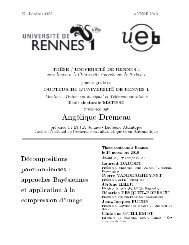94 8. USER ACCEPTANCE STUDY RELATING TO <strong>SOFT</strong> <strong>BIOMETRICS</strong>8.1.1 Testing MethodologyTest Setup : A set <strong>of</strong> 15 users (5 female, 10 male) <strong>of</strong> different nationality and ethnicity between26 and 37 years old was randomly selected from an <strong>of</strong>fice complex with the condition to notwork on biometrics. The participants were not paid. The test was consistent with the ITU-Trecommendation [usa00], that is to say we followed methods for interactive user tests <strong>of</strong> setting,equipment and environment, as well as subjects training and solicitation <strong>of</strong> opinions. We usedrating methods according to the absolute category rating (ACR). Specifically for the ratings <strong>of</strong> thefour access systems we presented each one at a time and let the user rate them independently. Wedenote this rating as MOS (mean opinion score), which spans on a five grade scale, five being"excellent" and one being "very poor". The user study took place in a computer laboratory, withsimilar conditions to an <strong>of</strong>fice. The duration per test was about half an hour. We performed aWizard <strong>of</strong> Oz study, see [Nie93], specifically the employed interfaces were functional, howeverthe acquired data was not processed. Hence processing time evaluation is not part <strong>of</strong> this study,neither the verification accuracy <strong>of</strong> the presented methods. The employed laptop was a DELLE4310. The documentation <strong>of</strong> the study contains the notes <strong>of</strong> questionnaires and related observernotes.Figure 8.1: Interfaces <strong>of</strong> the s<strong>of</strong>t biometrics, face, PIN and fingerprint based access methods.Procedure : The four access methods, see Figure 8.1, were presented and demonstrated by theobserver <strong>of</strong> the study. Additional information on the methods, as <strong>of</strong> the differences between themethods, was provided. Subsequently participants <strong>of</strong> the user study freely explored the availablesystems. In the next step users were asked to log in with each <strong>of</strong> the systems. Subsequentlyan interview about the user experience was conducted. Here users were asked to absolutely rate(from 1 to 5, 5 being excellent) and comment on different aspects (easiness, clarity, comfort andspeed <strong>of</strong> the methods). Then users were confronted with two scenarios, where in the first scenariothe user accesses his/ her personal computer; whereas in the second scenario the user acquiresthe right <strong>of</strong> entry for a lab in a crowded corridor. The suitability <strong>of</strong> the methods was enquiredfor both scenarios. Additionally to the absolute ratings the users were asked to rank the methodsin terms <strong>of</strong> speed, easiness, privacy preservation and overall satisfaction. Finally the users wereinvited to select freely one method to log in with a task to read a file. This preference was notedas spontaneous and practical preference. In the following we give details on the different accessmethods.8.1.2 Access methodsWe selected four substantially different accessing methods, in terms <strong>of</strong> both, interface andtechnology, namely s<strong>of</strong>t biometrics, face, PIN and fingerprint based access. In consent <strong>of</strong> recommendationsfor user friendly human computer interfaces (see [BH90], [CG05] and [Nie93]) wedeveloped four access systems, see Figure 8.1. All four interfaces were designed to be similar interms <strong>of</strong> structure and processing time in order to place emphasis on the four interaction elements:
95Table 8.1: User experience on access methods.S<strong>of</strong>t Biometrics Face PIN Fingerprint0/15 2/15 15/15 12/15camera capturing, fingerprint scanning and PIN entry. All four interfaces initially asked for theentry <strong>of</strong> the username. In the following the methods differed as they acquire the following diverseinformation:S<strong>of</strong>t biometrics, denoted as SB : For the s<strong>of</strong>t biometric based authentication method the useris captured by the laptop integrated webcam and weak biometric facial classifiers including age,gender, hair and skin color are extracted. He / she can unconstrained capture his / her face bypressing a button. An indicator in the related window describes the one-by-one processing <strong>of</strong> eachtrait.Face, denoted as Face : Similar to s<strong>of</strong>t biometrics, in the face based system the face <strong>of</strong> theuser is captured, but he / she is asked to place their face in a pre-defined blue elliptical mark. Thisconstraint is originally designed in order to differentiate the first two access methods. Furthermoreit indicates the common pose-constrain <strong>of</strong> face recognition.PIN, denoted as PIN : Additionally to the username for the PIN based verification a five-digitpassword was requested, along with a button confirmation for a successful verification.Fingerprint, denoted as FP : In this access method a scanner acquired the user fingerprint data<strong>of</strong> the index finger <strong>of</strong> the left hand. To initiate the scanning process the user had to press theconfirm button. The processing time <strong>of</strong> all systems, indicated by progressing bars, was designedto be very similar in order not to affect the user preference.8.2 User study related resultsFirstly we inquired previous experience <strong>of</strong> users on the presented access methods, see Table8.1. All users employ PIN based verification system daily, on personal computers, ATMs,mobile phones or web pages. This fact can be biasing on the one hand towards PIN, on the otherhand it accelerates the awareness <strong>of</strong> related drawbacks. Surprisingly the majority <strong>of</strong> user hadprevious experience with fingerprint based verification systems incorporated in personal laptopsor for border control. S<strong>of</strong>t biometrics was a novel technique to all subjects, whereas face basedverification was used before by two users.Then we proceeded with the questions about usability related measures in context <strong>of</strong> the differentmethods.8.2.1 Ease <strong>of</strong> access, user friendliness, time to acquire and clarityThe first graph in Figure 8.2 reflects on how intuitive users found the system. All methodsprovide according to the users an intuitive access, but s<strong>of</strong>t biometrics was significantly best re-
- Page 1:
FACIAL SOFT BIOMETRICSMETHODS, APPL
- Page 5:
AcknowledgementsThis thesis would n
- Page 8:
6hair, skin and clothes. The propos
- Page 11 and 12:
97 Practical implementation of soft
- Page 13 and 14:
11Notations used in this workE : st
- Page 15 and 16:
13Chapter 1IntroductionTraditional
- Page 17 and 18:
15event of collision, which is of s
- Page 19 and 20:
17ric. In Section 6.6 we employ the
- Page 21 and 22:
19Chapter 2Soft biometrics: charact
- Page 23 and 24:
21is the fusion of soft biometrics
- Page 25 and 26:
23plied on low resolution grey scal
- Page 27 and 28:
25Chapter 3Bag of facial soft biome
- Page 29 and 30:
27In this setting we clearly assign
- Page 31 and 32:
29Table 3.1: SBSs with symmetric tr
- Page 33 and 34:
31corresponding to p(n,ρ). Towards
- Page 35 and 36:
the same category (all subjects in
- Page 37 and 38:
3.5.2 Analysis of interference patt
- Page 39 and 40:
an SBS by increasing ρ, then what
- Page 41 and 42:
39Table 3.4: Example for a heuristi
- Page 43 and 44:
41for a given randomly chosen authe
- Page 45 and 46: 43Chapter 4Search pruning in video
- Page 47 and 48: 45Figure 4.1: System overview.SBS m
- Page 49 and 50: 472.52rate of decay of P(τ)1.510.5
- Page 51 and 52: 49to be the probability that the al
- Page 53 and 54: 51The following lemma describes the
- Page 55 and 56: 534.5.1 Typical behavior: average g
- Page 57 and 58: 55n = 50 subjects, out of which we
- Page 59 and 60: 5710.950.9pruning Gain r(vt)0.850.8
- Page 61 and 62: 59for one person, for trait t, t =
- Page 63 and 64: 61Chapter 5Frontal-to-side person r
- Page 65 and 66: 63Figure 5.1: Frontal / gallery and
- Page 67 and 68: 6510.90.80.7Skin colorHair colorShi
- Page 69 and 70: 6710.90.80.70.6Perr0.50.40.30.20.10
- Page 71 and 72: 69Chapter 6Soft biometrics for quan
- Page 73 and 74: 71raphy considerations include [BSS
- Page 75 and 76: 73Figure 6.3: Example image of the
- Page 77 and 78: 75A direct way to find a relationsh
- Page 79 and 80: 77- Pearson’s correlation coeffic
- Page 81 and 82: 79shown to have a high impact on ou
- Page 83 and 84: 81Chapter 7Practical implementation
- Page 85 and 86: 834) Eye glasses detection: Towards
- Page 87 and 88: 857.2 Eye color as a soft biometric
- Page 89 and 90: 87Table 7.5: GMM eye color results
- Page 91 and 92: 89and office lights, daylight, flas
- Page 93 and 94: 917.5 SummaryThis chapter presented
- Page 95: 93Chapter 8User acceptance study re
- Page 99 and 100: 97scared of their PIN being spying.
- Page 101 and 102: 99Table 8.2: Comparison of existing
- Page 103 and 104: 101ConclusionsThis dissertation exp
- Page 105 and 106: 103Future WorkIt is becoming appare
- Page 107 and 108: 105Appendix AAppendix for Section 3
- Page 109 and 110: 107- We are now left withN −F = 2
- Page 111 and 112: 109Appendix BAppendix to Section 4B
- Page 113 and 114: 111Blue Green Brown BlackBlue 0.75
- Page 115 and 116: 113Appendix CAppendix for Section 6
- Page 117 and 118: 115Appendix DPublicationsThe featur
- Page 119 and 120: 117Bibliography[AAR04] S. Agarwal,
- Page 121 and 122: 119[FCB08] L. Franssen, J. E. Coppe
- Page 123 and 124: 121[Ley96] M. Leyton. The architect
- Page 125 and 126: 123[RN11] D. Reid and M. Nixon. Usi
- Page 127 and 128: 125[ZG09] X. Zhang and Y. Gao. Face
- Page 129: 2Rapporteurs:Prof. Dr. Abdenour HAD
- Page 132 and 133: Biométrie faciale douce 2Les terme
- Page 134 and 135: Biométrie faciale douce 4une perso
- Page 136 and 137: Couleur depeauCouleur descheveuxCou
- Page 138 and 139: Biométrie faciale douce 8Nous nous
- Page 140 and 141: Biométrie faciale douce 103. Proba
- Page 142 and 143: Biométrie faciale douce 12l’entr
- Page 144 and 145: Biométrie faciale douce 14Figure 6
- Page 146 and 147:
Biométrie faciale douce 16pages 77
- Page 148 and 149:
Reviewers:Prof. Dr. Abdenour HADID,
- Page 150 and 151:
3hair, skin and clothes. The propos
- Page 152 and 153:
person in the red shirt”. Further
- Page 154 and 155:
7- Not requiring the individual’s
- Page 156 and 157:
9Probability of Collision10.90.80.7
- Page 158 and 159:
11the color FERET dataset [Fer11] w
- Page 160 and 161:
13Table 2: Table of Facial soft bio
- Page 162 and 163:
15Chapter 1PublicationsThe featured
- Page 164 and 165:
17Bibliography[ACPR10] D. Adjeroh,
- Page 166 and 167:
19[ZESH04] R. Zewail, A. Elsafi, M.