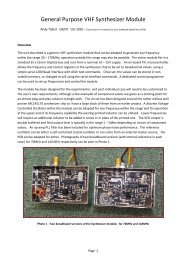Single Conversion LF Upconverter - G4JNT
Single Conversion LF Upconverter - G4JNT
Single Conversion LF Upconverter - G4JNT
Create successful ePaper yourself
Turn your PDF publications into a flip-book with our unique Google optimized e-Paper software.
iased to 2.5V on input and output ports to maximise their linearity; a common divider suppliesall bias points.To complete the mixer a simple low pass filter reduces harmonics. The component valuesshown cut off at 530kHz - these will have to be altered for operation at other frequencies..IQ Source GenerationIf stereo I/Q outputs are available from the transmit software, the mixer as described is all thatis required to provide an image cancelling upconversion. All such software, for example thatin [3], provides fine trimming of amplitude and phase and when correctly set up can give over40dB of sideband rejection, over 50dB can sometimes be achieved with care.Where I/Q outputs are not available, as is the case with most current datamode software, the90° I/Q audio drives have to be generated in hardware. Many designs have appeared overthe years, some with quite complex configurations giving acceptable full speech-bandperformance. However, these were usually used in zero-IF configurations where theunwanted product lay on top of the wanted signal, so a sideband rejection of 20dB was oftenadequate. Here we are not using a zero IF, so opposite sideband rejection is critical toperformance.For <strong>LF</strong> use, we are only really interested in a narrow audio range for low bandwidthmodulations, and provided we restrict the audio to no more than a few hundred Hz in width, aremarkably accurate phase shift can be formed from a simple all-pass circuit configuration.The circuit on the left hand side of Figure 1 shows the all-pass network which has beenseparated from the mixer stage to allow each part of this converter to be used on its own. Seethe note at the end for further simplification. Two preset resistors allow the frequency rangeand suppression to be traded-off. To see the range of values that can be achieved, an Excelspreadsheet is provided [4] that allows rejection to be plotted over the audio band as the allpasscomponent values are altered.AlignmentIt helps greatly if a wideband spectrum display that can show both output sidebandssimultaneously, such as an SDR is used. Connect the converter output though anappropriate attenuator to the receiver input. If a wideband receiver is not available a normalSSB receiver can be used, either by tuning over the two sidebands, or by switching betweenLSB/USB reception.Apply an audio tone of the desired frequency, and observe both sidebands and carrier leakagewhich should be around the –40dB region. There is no scope for adjusting carrier leakage(balance). If this is significantly worse than 40dB, it suggests an imbalance in the outputtransformer or incorrect connections or a damaged bus-switch chip. There is little scope forany other mechanism to degrade carrier rejection.Ensure the correct sideband is selected; as shown the circuit is fixed for USB generation –swap I/Q channels to change to the other conversion direction. Adjust the two presets for thebest sideband rejection.<strong>G4JNT</strong> Direct <strong>LF</strong> <strong>Upconverter</strong> Page 2