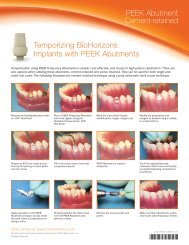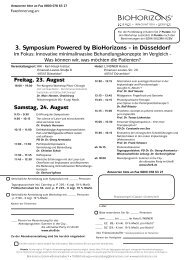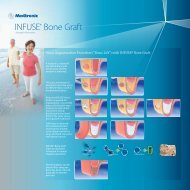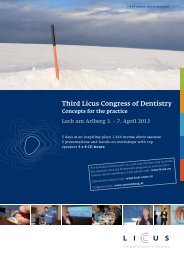Internal Prosthetic Manual - BioHorizons
Internal Prosthetic Manual - BioHorizons
Internal Prosthetic Manual - BioHorizons
- No tags were found...
Create successful ePaper yourself
Turn your PDF publications into a flip-book with our unique Google optimized e-Paper software.
BAR OVERDENTURE SCREW-RETAINEDClinical 8 - Jaw relationshipRemove the Healing Abutments from the Implants with the .050”(1.25mm) Hex Driver. Place the framework onto the Implants with theAbutment Screws using the .050” (1.25mm) Hex Driver. Hand-tighten.Clip the baseplate and occlusal rim assembly to the bar. Contour theocclusal rim and mark the midline and smile line. Record the verticaldimension of the occlusion with a bite registration. Remove the baseplateand bite from the patient’s mouth. Remove the bar and reassemble onthe working model with the Abutment Screws. Replace the HealingAbutments onto the implants. Select teeth and return everything tolaboratory for the fabrication of a stabilized denture wax try-in.Send to Lab• Tooth selection• Occlusal rim• Working model• Bite records• BarLab 9 - Attachment configuration and processed denture baseMount the working and opposing model on an articulator. Laser-weldthe attachment of choice to the bar to support and retain the denture.Assemble the attachments on the bar and block out the undercuts inwax. Process an acrylic base capturing the retentive elements of theattachments. Trim and polish the borders. This is the final base for thedenture. Arrange the denture teeth in wax on the processed denturebase. Send the bar and set-up to the clinician for wax try-in.Send to Clinician• Denture base with selected teeth• Working modelshop online at www.biohorizons.com89