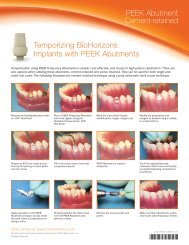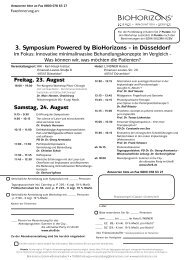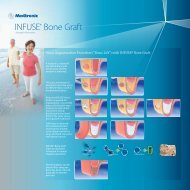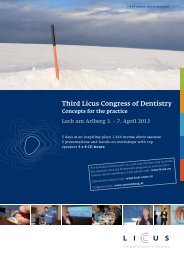Internal Prosthetic Manual - BioHorizons
Internal Prosthetic Manual - BioHorizons
Internal Prosthetic Manual - BioHorizons
- No tags were found...
You also want an ePaper? Increase the reach of your titles
YUMPU automatically turns print PDFs into web optimized ePapers that Google loves.
MULTIPLE-UNIT CEMENT-RETAINEDLab 1 - working castFollow the steps for creating an Implant-level Stone Model (Hexed) usingeither the Indirect Transfer method (pages 17-20) or the Direct Pick-upmethod (pages 21-24).Lab 2 - Place appropriate abutments and markSeat the selected abutments, engaging the hex’s of the Implant Analogson the mounted working cast.Hand-tighten the Abutment Screws with the .050” (1.25mm) Hex Driver.Evaluate inter-occlusal dimensions and angulations. Mark the abutmentsfor required vertical reduction and gingival contour.Lab 3 - Modify abutmentsRemove the marked abutments and screws from the working cast andmount on the appropriate Analog Handle.Modify the abutments using carbide burs, cut-off disks or heatless stonewheels.A diamond bur may be used to define the margins.Create an axial groove to indicate the buccal surface to assist re-indexingthe abutment in the mouth.shop online at www.biohorizons.com64