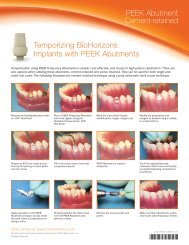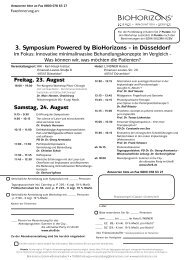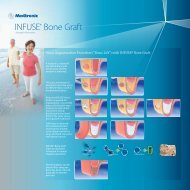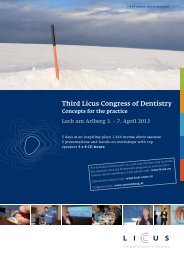Internal Prosthetic Manual - BioHorizons
Internal Prosthetic Manual - BioHorizons
Internal Prosthetic Manual - BioHorizons
- No tags were found...
You also want an ePaper? Increase the reach of your titles
YUMPU automatically turns print PDFs into web optimized ePapers that Google loves.
SINGLE-TOOTH CEMENT-RETAINEDClinical 10 - Seat the final abutmentSanitize modified abutment and crown (per standard clinical procedure).Remove the Healing Abutment or provisional prosthesis from the implantwith the .050” (1.25mm) Hex Driver. Make sure the implant prostheticplatform is free of bone and soft tissue.Irrigate the internal thread connection of the implant and dry.Place the modified abutment and Abutment Screw onto the implant withthe .050” (1.25mm) Hex Driver. Hand-tighten.Take a radiograph along the long axis of the implant to ensure theabutment is seated completely on the implant. If the abutment is seatedcorrectly, torque the Abutment Screw to 30 Ncm with a calibrated TorqueWrench and the .050” (1.25mm) Hex Driver. Apply counter-torque bygrasping the abutment with the Abutment Clamp.Clinical 11 - Cement the final crownFill the screw access hole in the abutment with a resilient materialof choice. This allows for future access to the Abutment Screw ifnecessary.Try in crown to confirm fit and contour. Check and modify occlusion ifnecessary.Place a small amount of the cement of choice around the inside marginof the crown. Soft-access cement may be used for future retrievability.Seat the crown. Remove all excess cement from sulcus area.Take an x-ray for final prosthesis delivery records. The patient shouldreceive oral hygiene instructions prior to release.shop online at www.biohorizons.com58