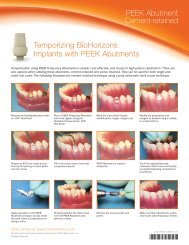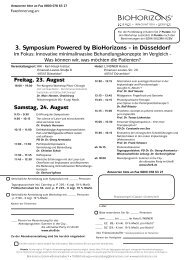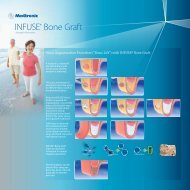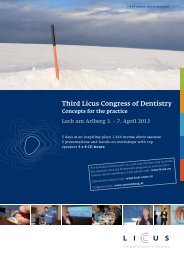Internal Prosthetic Manual - BioHorizons
Internal Prosthetic Manual - BioHorizons
Internal Prosthetic Manual - BioHorizons
- No tags were found...
Create successful ePaper yourself
Turn your PDF publications into a flip-book with our unique Google optimized e-Paper software.
CEMENT-RETAINED SINGLE / MULTIPLE UNITClinical 1 - Remove healing abutment and seat selected abutmentRemove the Healing Abutment from the implant with the .050” (1.25mm)Hex Driver. Make sure the implant prosthetic platform is free of boneand soft tissue.Place the selected abutment onto the implant and hand-tighten theAbutment Screw with the .050” (1.25mm) Hex Driver.Take a radiograph along the long axis of the implant to ensure theabutment is seated completely on the implant.Helpful HintWhen placing multiple abutments on implants, remove one HealingAbutment at a time, replacing it immediately with an abutment. Thisreduces the likelihood of soft tissue collapsing onto the implant.Work from the posterior to the anterior.Clinical 2 - Mark required adjustmentsCheck for inter-occlusal dimension and angulations. Mark requiredmodifications for vertical clearance and gingival contours.Clinical 3 - Replace healing abutmentRemove the abutment and immediately replace the Healing Abutmentonto the implant to prevent soft tissue migration over the implant.shop online at www.biohorizons.com42