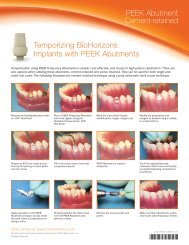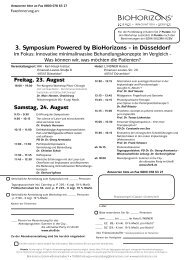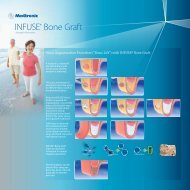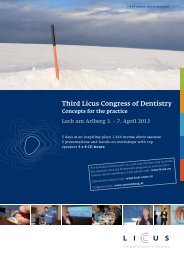Internal Prosthetic Manual - BioHorizons
Internal Prosthetic Manual - BioHorizons
Internal Prosthetic Manual - BioHorizons
- No tags were found...
You also want an ePaper? Increase the reach of your titles
YUMPU automatically turns print PDFs into web optimized ePapers that Google loves.
ABUTMENT-LEVEL IMPRESSIONClinical 6 - Remove coping screwsAfter the impression material has set, remove the long screws. Removethe impression from the mouth. Verify that the impression material iscompletely adapted around the copings. Place the Cover Caps on theAbutments for Screw and hand-tighten.Modify the temporary prosthesis (as shown on page 28) to accommodatethe height of the Abutments for Screw and Cover Caps.Send to Lab• Impression• Direct Impression components• Abutment for Screw Analogs• Bite registration• Opposing model or impressionLab 7 - Assemble analogPlace Abutment for Screw Analogs onto the Direct Pick-up copings byholding the analog in place while inserting the long screws through theaccess holes in the impression tray. Hand-tighten the screws.Lab 8 - Fabricate stone modelFabricate a working cast. Articulate according to normal laboratoryprocedures.shop online at www.biohorizons.com32