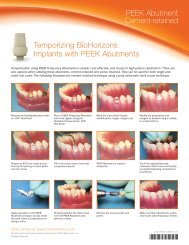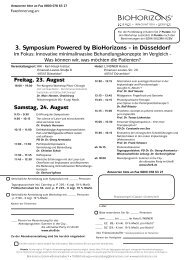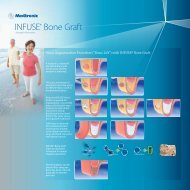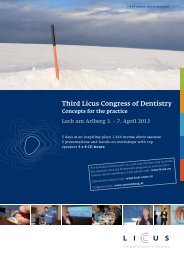Internal Prosthetic Manual - BioHorizons
Internal Prosthetic Manual - BioHorizons
Internal Prosthetic Manual - BioHorizons
- No tags were found...
You also want an ePaper? Increase the reach of your titles
YUMPU automatically turns print PDFs into web optimized ePapers that Google loves.
IMPLANT-LEVEL IMPRESSIONClinical 1 - Remove healing abutmentsRemove the Healing Abutment with the .050” (1.25mm) Hex Driver.Make sure that the implant prosthetic platform is free of bone and softtissue.The emergence of the impression coping selected should match theemergence of the Healing Abutment and the intended final abutment(either narrow, regular or wide). Custom Cast emergence will bedetermined by the lab prescription.Helpful HintWhen placing impression copings on multiple implants,remove one Healing Abutment at a time, replacing itimmediately with the impression coping. This reduces thelikelihood of soft tissue collapsing onto the implant. Workfrom the posterior to the anterior.Clinical 2 - Place impression copingOption A - Seat the 3inOne Abutment and secure it with a Ball-topScrew (hand-tighten).Option B - Seat the Indirect Transfer Coping and secure it with theincluded screw (hand-tighten).Option AIf practical, orient the flat side of the abutment/coping to the facial foreasier indexing.Option BTake a radiograph along the long axis of the implant to ensure the copingis fully seated.Clinical 3 - Block out screw holeBlock out the hex hole on top of the Ball-top Screw (Option A); or thescrew access hole of the Indirect Transfer Coping (Option B) with amaterial of choice.Option AOption Bshop online at www.biohorizons.com18