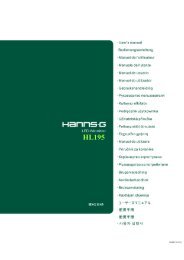Soccer 28TV EU.book - Hannspree
Soccer 28TV EU.book - Hannspree
Soccer 28TV EU.book - Hannspree
- No tags were found...
Create successful ePaper yourself
Turn your PDF publications into a flip-book with our unique Google optimized e-Paper software.
English3.7 Adjusting Setup Settings1 Press MENU to enter the OSD MainMenu screen.2 Press to select the Setting menuentry.3 Press to enter the Setting menu.4 Press / to select an item.5 Press / to change the scales oroptions settings.SetupLanguageTT LanguageSCARTHDMI Scan InfoAspectHDMI AudioX-ContrastOSD TimeMoveSelectEnglishWestAUTOAUTOFullHDMIOff60 SecsMenu Return6 Press MENU to return to the Setting menu entry.7 Press MENU to exit the OSD menu.- The Setting menu can be used to adjust the Language, TT Language, SCART, HDMIScan Info, Aspect, HDMI Audio, X-Contrast, OSD Time, Reset, Background andInitail Setup.• The available Language selections are English, Italiano, Español, Português,Français, Deutsch, Magyar, Polski, and Nederlands.• The available TT Language selections are West, East, Hungary, Arabic, andFarsi.• The SCART selections include AUTO, CVBS, RGB, and S-VIDEO.• The available selections in HDMI Scan Info are AUTO, Overscan, Underscan.(Available only when signals are provided via a HDMI connection)• The available Aspect selections include AUTO, Full, Normal, Panorama, Zoom,Subtitle and Wide.• The available HDMI Audio selections include HDMI and Analog In.(Available only when signals are provided via a HDMI connection)• The X-Contrast can be set to On or Off.• OSD Time can be set to 10 Secs, 20 Secs, 30 Secs, and 60 Secs.• Select Reset Setting to reset settings to the defaults.• Background can be set to Blue or Off.• Select Initial Setup to do Channel auto search.34