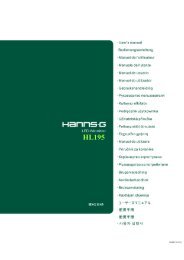Soccer 28TV EU.book - Hannspree
Soccer 28TV EU.book - Hannspree
Soccer 28TV EU.book - Hannspree
- No tags were found...
You also want an ePaper? Increase the reach of your titles
YUMPU automatically turns print PDFs into web optimized ePapers that Google loves.
3.1 OSD Setting MenusFollow the instructions indicated on the down side of the OSD Function Menu. PressP/Pon the control panel or / arrow keys to scroll through the menus, VOL+ on the control panel or the arrow key to select an item, or MENU to exit the OSDmenu.EnglishThe following menus can be set by different adjustment methods.3.2 Adjusting Picture Settings1 Press MENU to enter the OSD Main Menuscreen. The Picture menu is thendisplayed.2 Press to enter the Picture menu.3 Press / to select an item.4 Press / to adjust the scales oroptions settings.PicturePicture ModeBrightnessContrastSharpnessColourHueBacklightColour TempMoveSelectStandard50505505025StandardMenu Return5 Press MENU to return to the Picture menu.6 Press MENU to exit the OSD menu.- The Picture menu can be used to adjust the Picture Mode, Brightness, Contrast,Sharpness, Colour, Hue, Backlight, and Colour Temp settings.•The Picture Mode can be set to Standard, Vivid, Soft, or User.•The Brightness, Contrast, Colour, and Hue (NTSC only) can be adjusted bypressing / to move the scales from 0-100.• The Sharpness can be adjusted by pressing / to move the scales from 0-9.•The Backlight helps to manually turn down the backlight in dark scenes,generating a deeper black color. Press / to adjust the scales from 1-10.•The Colour Temp can be set to Standard, Warm, or Cool.Note: The options available on the OSD may vary depending on the input signalsource.27