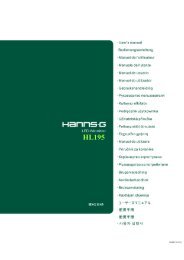Soccer 28TV EU.book - Hannspree
Soccer 28TV EU.book - Hannspree
Soccer 28TV EU.book - Hannspree
- No tags were found...
Create successful ePaper yourself
Turn your PDF publications into a flip-book with our unique Google optimized e-Paper software.
English2.2.4 Connecting a PC using VGAConnect the TV to your PC to use it as the monitor using the VGA port as shown.1 Connect the VGA port of the TV to the VGA output of the PC.2 Connect the line out port of the PC to the PC LINE IN port of your TV tolisten to audio from the PC.VGAPC LINE INAudio Cable(Optional)PCVGA Cable(Optional)2.2.5 Connecting a PC using DVIConnect the TV to your PC to use it as the monitor using the DVI port as shown.1 Connect the HDMI port of the TV to the DVI output of the PC.2 Connect the line out port of the PC to the PC LINE IN port of your TV tolisten to audio from the PC.HDMI 1HDMI 2PC LINE INAudio Cable(Optional)PCHDMIHDMI to DVI Cable(Optional)22