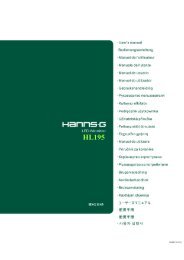Soccer 28TV EU.book - Hannspree
Soccer 28TV EU.book - Hannspree
Soccer 28TV EU.book - Hannspree
- No tags were found...
Create successful ePaper yourself
Turn your PDF publications into a flip-book with our unique Google optimized e-Paper software.
EnglishDescription Icon FunctionSubtitleHoldRevealSound ModeSUBTITLEHOLDREVEALSOUNDWith an ATV source, if teletext mode isactivated and the teletext has a subtitle page,press to display the subtitle page.With a DTV source, press to display the subtitleOSD, and select the language.Press to inactivate automatic page changewhich only occurs when more than one teletextpage exists.(Programmable in the teletext mode only)Press to display the hidden information, suchas solutions to puzzles. (Programmable in theteletext mode only)Press continuously to toggle through all thesound setting: Standard, Music, Movie,Speech, or User.Picture ModePICPress continuously to toggle through all thepicture setting: Vivid, Soft, User, Standard.FavoritechannelFAV.Press to open favorite list menu and press/ to select channels. Press OK to go tothe selected channel.FreezeFREEZEPress to pause a video frame on-screen.(Programmable in the TV source only)Sleep timerAspect ratioSLEEPASPECTPress repeatedly to set the sleep timer (15, 30,45, 60, 90 or 120 minutes).Cancel the timer by selecting the Sleep Offoption.Press to adjust the width-to-height ratio of theimage with aspect ratio: AUTO, Full, Normal,Panorama, Zoom, Subtitle and Wide.14