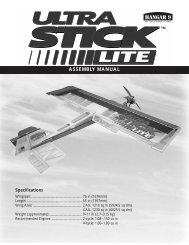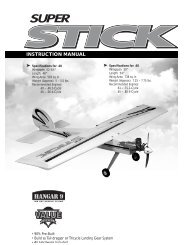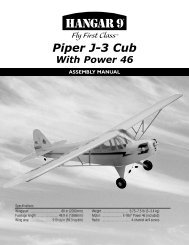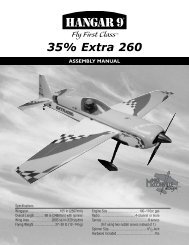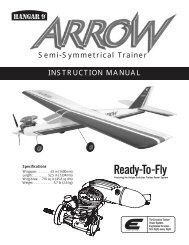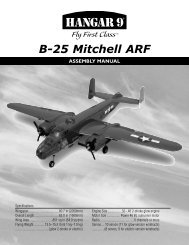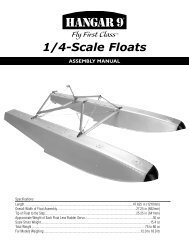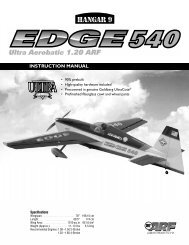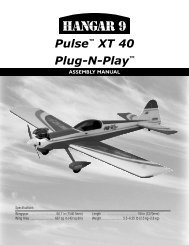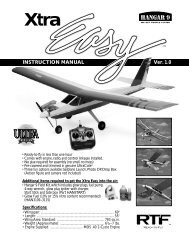Piper J-3 Cub Power 46 ARF+ Manual - Hangar 9
Piper J-3 Cub Power 46 ARF+ Manual - Hangar 9
Piper J-3 Cub Power 46 ARF+ Manual - Hangar 9
- No tags were found...
Create successful ePaper yourself
Turn your PDF publications into a flip-book with our unique Google optimized e-Paper software.
Section 2: Motor and Cowling InstallationRequired Parts• Fuselage• Propeller• Propeller adapter • Cowling• #2 x 3/8" sheet metal screw (4)Required Tools and Adhesives• Phillips screwdriver (small)• Drill • Drill bit: 1/16", 5/64"• Soldering iron• Solder• Electronic speed control w/connectors Step 2Tin the ends of the wires on your speed control by usingthe iron to heat the bare wires. It is always a good idea toapply the iron to one sire of the wire and feed the solderfrom the opposite side to draw the solder into the wire.Note: Use a good quality solder and flux whensoldering electronic components. Check withan electronic store to purchase the appropriatecomponents for soldering if you don't havethese on hand.Important: Always make sure that what isunder your soldering iron is of no great value.Solder that drips can easily damage a surface.It is suggested to have an inexpensive piece ofplywood under your soldering area to preventdamage from dripped solder. Step 1Locate the connectors for your motor. Use pliers to holdthe connector. Heat the connector with the soldering ironand feed a small amount of solder into the connector. Step 3While the wire on the speed control is still warm, heat theconnector with the soldering iron. Slide the wire from thespeed control into the connector and leave it for a secondto make sure the solder has fully heated. Remove thesoldering iron and allow the wire/connector to cool beforemoving anything. After a minute or two, give the connectora light pull to make sure it is secure.Note: A drop of flux will make the solder"stick" better than just using the solder alone.11