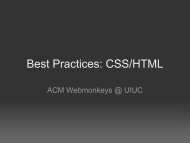Beej's Guide to Network Programming Using Internet Sockets
Beej's Guide to Network Programming Using Internet Sockets
Beej's Guide to Network Programming Using Internet Sockets
- No tags were found...
Create successful ePaper yourself
Turn your PDF publications into a flip-book with our unique Google optimized e-Paper software.
Beej’s <strong>Guide</strong> <strong>to</strong> <strong>Network</strong> <strong>Programming</strong> <strong>Using</strong> <strong>Internet</strong> <strong>Sockets</strong> 668.18. send(), send<strong>to</strong>()Send data out over a socketPro<strong>to</strong>types#include #include ssize_t send(int s, const void *buf, size_t len,int flags);ssize_t send<strong>to</strong>(int s, const void *buf, size_t len,int flags, const struct sockaddr *<strong>to</strong>,socklen_t <strong>to</strong>len);DescriptionThese functions send data <strong>to</strong> a socket. Generally speaking, send() is used for TCPSOCK_STREAM connected sockets, and send<strong>to</strong>() is used for UDP SOCK_DGRAM unconnecteddatagram sockets. With the unconnected sockets, you must specify the destination of a packeteach time you send one, and that’s why the last parameters of send<strong>to</strong>() define where the packetis going.With both send() and send<strong>to</strong>(), the parameter s is the socket, buf is a pointer <strong>to</strong> the datayou want <strong>to</strong> send, len is the number of bytes you want <strong>to</strong> send, and flags allows you <strong>to</strong> specifymore information about how the data is <strong>to</strong> be sent. Set flags <strong>to</strong> zero if you want it <strong>to</strong> be “normal”data. Here are some of the commonly used flags, but check your local send() man pages for moredetails:MSG_OOBMSG_DONTROUTEMSG_DONTWAITMSG_NOSIGNALSend as “out of band” data. TCP supports this, and it’s a way<strong>to</strong> tell the receiving system that this data has a higher priority thanthe normal data. The receiver will recieve the signal SIGURG and itcan then recieve this data without first recieving all the rest of thenormal data in the queue.Don’t send this data over a router, just keep it local.If send() would block because outbound traffic is clogged,have it return EAGAIN. This is like a “enable non-blocking just forthis send.” See the section on blocking for more details.If you send() <strong>to</strong> a remote host which is no longer recv()ing,you’ll typically get the signal SIGPIPE. Adding this flag preventsthat signal from being raised.