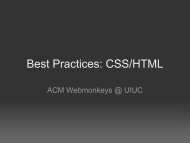Beej's Guide to Network Programming Using Internet Sockets
Beej's Guide to Network Programming Using Internet Sockets
Beej's Guide to Network Programming Using Internet Sockets
- No tags were found...
You also want an ePaper? Increase the reach of your titles
YUMPU automatically turns print PDFs into web optimized ePapers that Google loves.
Beej’s <strong>Guide</strong> <strong>to</strong> <strong>Network</strong> <strong>Programming</strong> <strong>Using</strong> <strong>Internet</strong> <strong>Sockets</strong> 528.10. h<strong>to</strong>ns(), h<strong>to</strong>nl(), n<strong>to</strong>hs(), n<strong>to</strong>hl()Convert multi-byte integer types from host byte order <strong>to</strong> network byte orderPro<strong>to</strong>types#include uint32_t h<strong>to</strong>nl(uint32_t hostlong);uint16_t h<strong>to</strong>ns(uint16_t hostshort);uint32_t n<strong>to</strong>hl(uint32_t netlong);uint16_t n<strong>to</strong>hs(uint16_t netshort);DescriptionJust <strong>to</strong> make you really unhappy, different computers use different byte orderings internallyfor their multibyte integers (i.e. any interger that’s larger than a char.) The upshot of this is that ifyou send() a two-byte short int from an Intel box <strong>to</strong> a Mac (before they became Intel boxes,<strong>to</strong>o, I mean), what one computer thinks is the number 1, the other will think is the number 256,and vice-versa.The way <strong>to</strong> get around this problem is for everyone <strong>to</strong> put aside their differences and agreethat Mo<strong>to</strong>rola and IBM had it right, and Intel did it the weird way, and so we all convert our byteorderings <strong>to</strong> “big-endian” before sending them out. Since Intel is a “little-endian” machine, it’sfar more politically correct <strong>to</strong> call our preferred byte ordering “<strong>Network</strong> Byte Order”. So thesefunctions convert from your native byte order <strong>to</strong> network byte order and back again.(This means on Intel these functions swap all the bytes around, and on PowerPC they donothing because the bytes are already in <strong>Network</strong> Byte Order. But you should always use them inyour code anyway, since someone might want <strong>to</strong> build it on an Intel machine and still have thingswork properly.)Note that the types involved are 32-bit (4 byte, probably int) and 16-bit (2 byte, very likelyshort) numbers. 64-bit machines might have a h<strong>to</strong>nll() for 64-bit ints, but I’ve not seen it.You’ll just have <strong>to</strong> write your own.Anyway, the way these functions work is that you first decide if you’re converting from host(your machine’s) byte order or from network byte order. If “host”, the the first letter of the functionyou’re going <strong>to</strong> call is “h”. Otherwise it’s “n” for “network”. The middle of the function nameis always “<strong>to</strong>” because you’re converting from one “<strong>to</strong>” another, and the penultimate letter showswhat you’re converting <strong>to</strong>. The last letter is the size of the data, “s” for short, or “l” for long. Thus:h<strong>to</strong>ns()h<strong>to</strong>nl()n<strong>to</strong>hs()n<strong>to</strong>hl()host <strong>to</strong> network shorthost <strong>to</strong> network longnetwork <strong>to</strong> host shortnetwork <strong>to</strong> host long