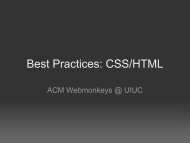Beej's Guide to Network Programming Using Internet Sockets
Beej's Guide to Network Programming Using Internet Sockets
Beej's Guide to Network Programming Using Internet Sockets
- No tags were found...
You also want an ePaper? Increase the reach of your titles
YUMPU automatically turns print PDFs into web optimized ePapers that Google loves.
Beej’s <strong>Guide</strong> <strong>to</strong> <strong>Network</strong> <strong>Programming</strong> <strong>Using</strong> <strong>Internet</strong> <strong>Sockets</strong> 34Why did I choose the 8-byte and 128-byte limits for the fields? I pulled them out of the air,assuming they’d be long enough. Maybe, though, 8 bytes is <strong>to</strong>o restrictive for your needs, and youcan have a 30-byte name field, or whatever. The choice is up <strong>to</strong> you.<strong>Using</strong> the above packet definition, the first packet would consist of the following information(in hex and ASCII):0A 74 6F 6D 00 00 00 00 00 48 69(length) T o m (padding) H iAnd the second is similar:14 42 65 6E 6A 61 6D 69 6E 48 65 79 20 67 75 79 73 20 77 ...(length) B e n j a m i n H e y g u y s w ...(The length is s<strong>to</strong>red in <strong>Network</strong> Byte Order, of course. In this case, it’s only one byte so itdoesn’t matter, but generally speaking you’ll want all your binary integers <strong>to</strong> be s<strong>to</strong>red in <strong>Network</strong>Byte Order in your packets.)When you’re sending this data, you should be safe and use a command similar <strong>to</strong> sendall(),above, so you know all the data is sent, even if it takes multiple calls <strong>to</strong> send() <strong>to</strong> get it all out.Likewise, when you’re receiving this data, you need <strong>to</strong> do a bit of extra work. To be safe,you should assume that you might receive a partial packet (like maybe we receive “14 42 65 6E”from Benjamin, above, but that’s all we get in this call <strong>to</strong> recv()). We need <strong>to</strong> call recv() overand over again until the packet is completely received.But how? Well, we know the number of bytes we need <strong>to</strong> receive in <strong>to</strong>tal for the packet <strong>to</strong>be complete, since that number is tacked on the front of the packet. We also know the maximumpacket size is 1+8+128, or 137 bytes (because that’s how we defined the packet.)What you can do is declare an array big enough for two packets. This is your work array whereyou will reconstruct packets as they arrive.Every time you recv() data, you’ll feed it in<strong>to</strong> the work buffer and check <strong>to</strong> see if the packet iscomplete. That is, the number of bytes in the buffer is greater than or equal <strong>to</strong> the length specifiedin the header (+1, because the length in the header doesn’t include the byte for the length itself.) Ifthe number of bytes in the buffer is less than 1, the packet is not complete, obviously. You have <strong>to</strong>make a special case for this, though, since the first byte is garbage and you can’t rely on it for thecorrect packet length.Once the packet is complete, you can do with it what you will. Use it, and remove it from yourwork buffer.Whew! Are you juggling that in your head yet? Well, here’s the second of the one-two punch:you might have read past the end of one packet and on<strong>to</strong> the next in a single recv() call. Thatis, you have a work buffer with one complete packet, and an incomplete part of the next packet!Bloody heck. (But this is why you made your work buffer large enough <strong>to</strong> hold two packets–incase this happened!)Since you know the length of the first packet from the header, and you’ve been keeping trackof the number of bytes in the work buffer, you can subtract and calculate how many of the bytesin the work buffer belong <strong>to</strong> the second (incomplete) packet. When you’ve handled the first one,you can clear it out of the work buffer and move the partial second packed down the <strong>to</strong> front of thebuffer so it’s all ready <strong>to</strong> go for the next recv().(Some of you readers will note that actually moving the partial second packet <strong>to</strong> the beginningof the work buffer takes time, and the program can be coded <strong>to</strong> not require this by using a circularbuffer. Unfortunately for the rest of you, a discussion on circular buffers is beyond the scope ofthis article. If you’re still curious, grab a data structures book and go from there.)I never said it was easy. Ok, I did say it was easy. And it is; you just need practice and prettysoon it’ll come <strong>to</strong> you naturally. By Excalibur I swear it!