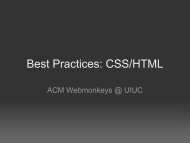Beej's Guide to Network Programming Using Internet Sockets
Beej's Guide to Network Programming Using Internet Sockets
Beej's Guide to Network Programming Using Internet Sockets
- No tags were found...
You also want an ePaper? Increase the reach of your titles
YUMPU automatically turns print PDFs into web optimized ePapers that Google loves.
Beej’s <strong>Guide</strong> <strong>to</strong> <strong>Network</strong> <strong>Programming</strong> <strong>Using</strong> <strong>Internet</strong> <strong>Sockets</strong> 32But doesn’t this mean that every time I get a new connection, I have <strong>to</strong> add it <strong>to</strong> the masterset? Yup! And every time a connection closes, I have <strong>to</strong> remove it from the master set? Yes, itdoes.Notice I check <strong>to</strong> see when the listener socket is ready <strong>to</strong> read. When it is, it means I have anew connection pending, and I accept() it and add it <strong>to</strong> the master set. Similarly, when a clientconnection is ready <strong>to</strong> read, and recv() returns 0, I know the client has closed the connection, andI must remove it from the master set.If the client recv() returns non-zero, though, I know some data has been received. So I get it,and then go through the master list and send that data <strong>to</strong> all the rest of the connected clients.And that, my friends, is a less-than-simple overview of the almighty select() function.6.3. Handling Partial send()sRemember back in the section about send(), above, when I said that send() might not sendall the bytes you asked it <strong>to</strong>? That is, you want it <strong>to</strong> send 512 bytes, but it returns 412. Whathappened <strong>to</strong> the remaining 100 bytes?Well, they’re still in your little buffer waiting <strong>to</strong> be sent out. Due <strong>to</strong> circumstances beyond yourcontrol, the kernel decided not <strong>to</strong> send all the data out in one chunk, and now, my friend, it’s up <strong>to</strong>you <strong>to</strong> get the data out there.You could write a function like this <strong>to</strong> do it, <strong>to</strong>o:#include #include int sendall(int s, char *buf, int *len){int <strong>to</strong>tal = 0; // how many bytes we’ve sentint bytesleft = *len; // how many we have left <strong>to</strong> sendint n;}while(<strong>to</strong>tal < *len) {n = send(s, buf+<strong>to</strong>tal, bytesleft, 0);if (n == -1) { break; }<strong>to</strong>tal += n;bytesleft -= n;}*len = <strong>to</strong>tal; // return number actually sent herereturn n==-1?-1:0; // return -1 on failure, 0 on successIn this example, s is the socket you want <strong>to</strong> send the data <strong>to</strong>, buf is the buffer containing thedata, and len is a pointer <strong>to</strong> an int containing the number of bytes in the buffer.The function returns -1 on error (and errno is still set from the call <strong>to</strong> send().) Also, thenumber of bytes actually sent is returned in len. This will be the same number of bytes you askedit <strong>to</strong> send, unless there was an error. sendall() will do it’s best, huffing and puffing, <strong>to</strong> send thedata out, but if there’s an error, it gets back <strong>to</strong> you right away.For completeness, here’s a sample call <strong>to</strong> the function:char buf[10] = "Beej!";int len;