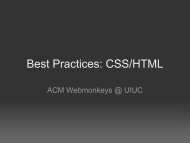Beej's Guide to Network Programming Using Internet Sockets
Beej's Guide to Network Programming Using Internet Sockets
Beej's Guide to Network Programming Using Internet Sockets
- No tags were found...
Create successful ePaper yourself
Turn your PDF publications into a flip-book with our unique Google optimized e-Paper software.
Beej’s <strong>Guide</strong> <strong>to</strong> <strong>Network</strong> <strong>Programming</strong> <strong>Using</strong> <strong>Internet</strong> <strong>Sockets</strong> 10a1 = inet_n<strong>to</strong>a(ina1.sin_addr); // this is 192.168.4.14a2 = inet_n<strong>to</strong>a(ina2.sin_addr); // this is 10.12.110.57printf("address 1: %s\n",a1);printf("address 2: %s\n",a2);will print:address 1: 10.12.110.57address 2: 10.12.110.57If you need <strong>to</strong> save the address, strcpy() it <strong>to</strong> your own character array.That’s all on this <strong>to</strong>pic for now. Later, you’ll learn <strong>to</strong> convert a string like “whitehouse.gov”in<strong>to</strong> its corresponding IP address (see DNS, below.)3.2.1: Private (Or Disconnected) <strong>Network</strong>sLots of places have a firewall that hides the network from the rest of the world for theirown protection. And often times, the firewall translates “internal” IP addresses <strong>to</strong> “external” (thateveryone else in the world knows) IP addresses using a process called <strong>Network</strong> Address Translation,or NAT.Are you getting nervous yet? “Where’s he going with all this weird stuff?”Well, relax and buy yourself a drink, because as a beginner, you don’t even have <strong>to</strong> worryabout NAT, since it’s done for you transparently. But I wanted <strong>to</strong> talk about the network behind thefirewall in case you started getting confused by the network numbers you were seeing.For instance, I have a firewall at home. I have two static IP addresses allocated <strong>to</strong> me bythe DSL company, and yet I have seven computers on the network. How is this possible? Twocomputers can’t share the same IP address, or else the data wouldn’t know which one <strong>to</strong> go <strong>to</strong>!The answer is: they don’t share the same IP addresses. They are on a private network with 24million IP addresses allocated <strong>to</strong> it. They are all just for me. Well, all for me as far as anyone elseis concerned. Here’s what’s happening:If I log in<strong>to</strong> a remote computer, it tells me I’m logged in from 64.81.52.10 (not my real IP).But if I ask my local computer what it’s IP address is, it says 10.0.0.5. Who is translating the IPaddress from one <strong>to</strong> the other? That’s right, the firewall! It’s doing NAT!10.x.x.x is one of a few reserved networks that are only <strong>to</strong> be used either on fully disconnectednetworks, or on networks that are behind firewalls. The details of which private network numbersare available for you <strong>to</strong> use are outlined in RFC 1918 9 , but some common ones you’ll see are10.x.x.x and 192.168.x.x, where x is 0-255, generally. Less common is 172.y.x.x, where y goesbetween 16 and 31.<strong>Network</strong>s behind a NATing firewall don’t need <strong>to</strong> be on one of these reserved networks, butthey commonly are.9 ftp://ftp.rfc-edi<strong>to</strong>r.org/in-notes/rfc1918.txt