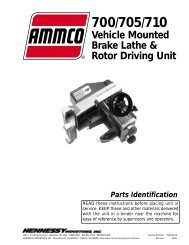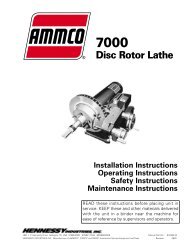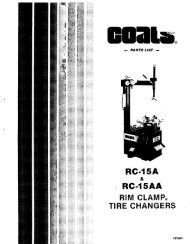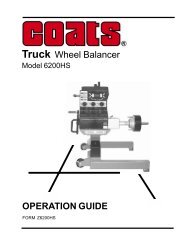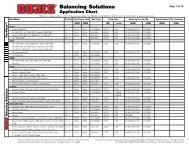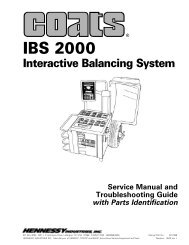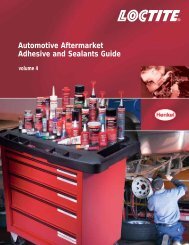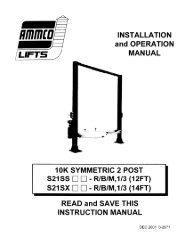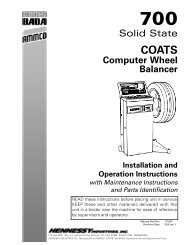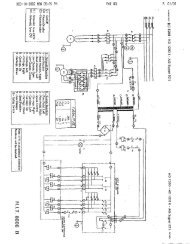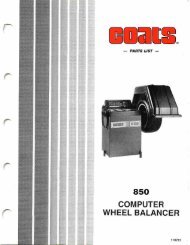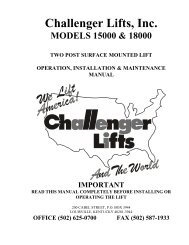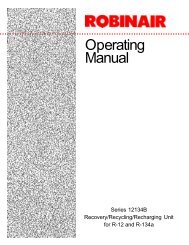Robinair 34900 Multi-Refrigerant Recovery Unit - NY Tech Supply
Robinair 34900 Multi-Refrigerant Recovery Unit - NY Tech Supply
Robinair 34900 Multi-Refrigerant Recovery Unit - NY Tech Supply
- No tags were found...
You also want an ePaper? Increase the reach of your titles
YUMPU automatically turns print PDFs into web optimized ePapers that Google loves.
0II2003100201000040210305030403 06 0004barin HgVACkPaO2psi540R3 5 075068007ET ARD60801207 00800090011100100I50110055000020051105000015250barkPapsiO2040032500025300030025000300540350040RECOVER VACUUM CHARGEMENUSTARTCLEARENTERSTOPINJECTOILOperating InstructionsEVACUATING THE A/C SYSTEMWARNINGAlways wear safety goggles when working with refrigerant. Use onlyauthorized refillable refrigerant tanks. Read and follow all warnings at thebeginning of this manual before operating the unit. In addition to thenumber keys, the keypad contains special keys that accomplish specificoperating functions.IMPORTANT!You shouldevacuaate for atleast 15 minutesto ensureadequate moistureand contaminantremoval.IMPORTANT!If the vacuumpump has run for10 or more hourswithout an oilchange, themessage XX.XPUMP OILappears on thedisplay. Changethe pump oilfollowing theprocedures in theMAINTENANCEINSTRUCTIONS.1. Connect the service hoses to the vehicle and open the coupler valves.2. Open both manifold valves on the control panel.3. Press the VACUUM button.4. If the vacuum pump has been run more than 10 hours since the last oil change,the display reads: XX.X PUMP OIL HRS. Press the STOP key to change thevacuum pump oil or press the START key to continue. Instructions forchanging the vacuum pump oil are located in the maintenance section of thismanual. NOTE: Vacuum Pump oil should be changed after 10 hours of use tomaintain maximum performance and endurance levels.5. If the system being evacuated contains a pressure over 25 psi at any pointduring the evacuation, the display reads PRESSURE EXISTS. this messageindicates that the A/C system contains refrigerant. Press the RECOVERY keyto continue. After recovery is complete, return to Step 1 to evacuate the A/Csystem.6. If the pressure is below 25 psi, the user is prompted to press START toVACUUM or press CHARGE to use the VACUUM-CHARGE (VAC-CHG)feature. If VACUUM is selected, the unit vacuums the system only and userinteraction is required to enter the CHARGE mode. If the VACUUM-CHARGE feature is chosen, the unit automatically charges the system afterevacuation is complete.The Control PanelDuring EvacuationLPHP1 234 5 67 8 90VacuumINST058614© 1999 <strong>Robinair</strong>, SPX Corporation