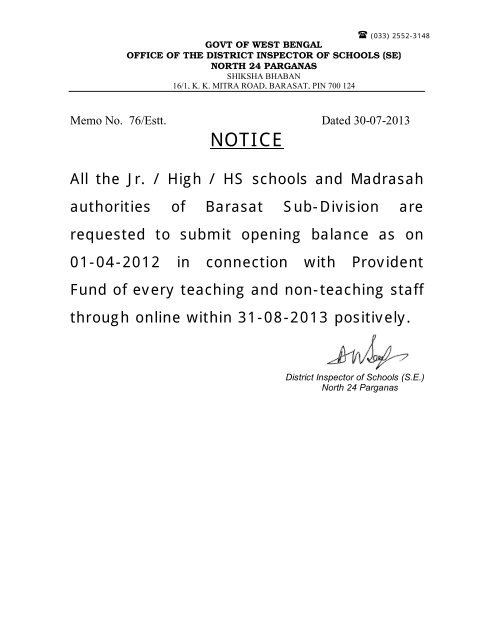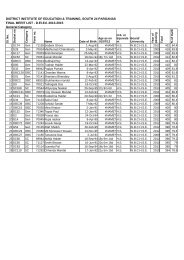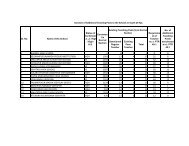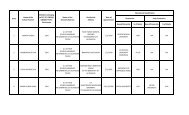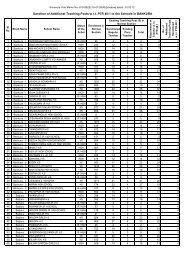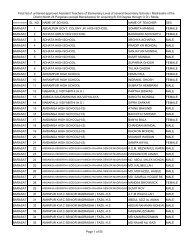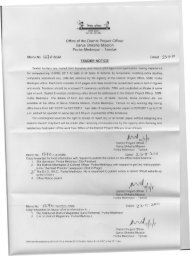NOTICE - Wbsed.gov.in
NOTICE - Wbsed.gov.in
NOTICE - Wbsed.gov.in
- No tags were found...
Create successful ePaper yourself
Turn your PDF publications into a flip-book with our unique Google optimized e-Paper software.
(033) 2552-3148GOVT OF WEST BENGALOFFICE OF THE DISTRICT INSPECTOR OF SCHOOLS (SE)NORTH 24 PARGANASSHIKSHA BHABAN16/1, K. K. MITRA ROAD, BARASAT, PIN 700 124Memo No. 76/Estt. Dated 30-07-2013<strong>NOTICE</strong>All the Jr. / High / HS schools and Madrasahauthorities of Barasat Sub-Division arerequested to submit open<strong>in</strong>g balance as on01-04-2012 <strong>in</strong> connection with ProvidentFund of every teach<strong>in</strong>g and non-teach<strong>in</strong>g staffthrough onl<strong>in</strong>e with<strong>in</strong> 31-08-2013 positively.District Inspector of Schools (S.E.)North 24 Parganas
ONLY FOR BARASAT SUB-DIVISIONGUIDELINE FOR GENERATION OF ONLINE ANNUAL PF STATEMENTGoto Ma<strong>in</strong> menu of HM’s log<strong>in</strong>, Click ONLINE PROVIDEND FUND Menu to expand, ClickTeachers’ PF Details sub-menuThe next screen will appear as belowEnter School’s total open<strong>in</strong>g balance as on 01-04-2012 and open<strong>in</strong>g balance of<strong>in</strong>dividual employee as on 01-04-2012 <strong>in</strong> the respective fields. Enter withdrawal (if any)dur<strong>in</strong>g the year, select month of withdrawal and status (Refundable / Non-Refundable /F<strong>in</strong>al-Withdrawal) of withdrawal <strong>in</strong> school ledger as well as <strong>in</strong>dividual employee :Click Save followed by F<strong>in</strong>alize (at the bottom)
Take a pr<strong>in</strong>tout of the PF data submitted by click<strong>in</strong>g PF Details Pr<strong>in</strong>tBy click<strong>in</strong>g PF Details Pr<strong>in</strong>t, the system will generate a pdf file. Take a pr<strong>in</strong>tout of thepdf file and contact your concerned DI/ADI office to make a convenient date forverification of the <strong>in</strong>dividual PF ledger of your entire staff. After physical verificationof the <strong>in</strong>dividual ledgers by the office (please br<strong>in</strong>g all <strong>in</strong>dividual ledgers and the systemgenerated pdf file mentioned above at the time of physical verification) your school will beallowed to download the Annual PF statement (<strong>in</strong>clud<strong>in</strong>g calculation of Annual Interest) :Click the Adobe icon to download <strong>in</strong>dividual Annual PF StatementPlease verify the Annual PF Statement, <strong>in</strong> case of any discrepancy br<strong>in</strong>g it to thenotice of the PF Section as early as possible for rectification.