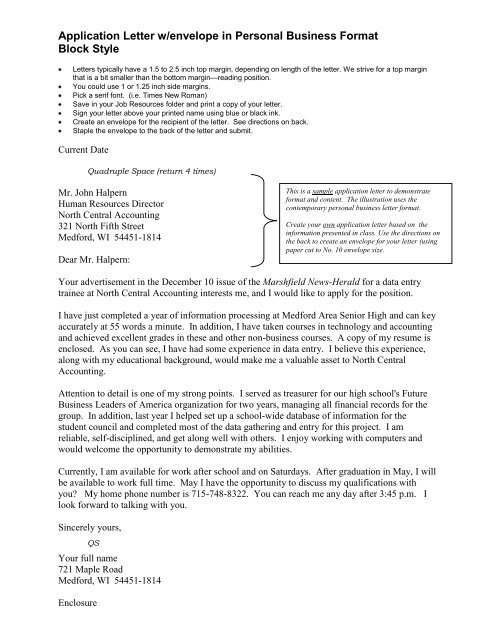Simplified Letter Format (Block Style)
Simplified Letter Format (Block Style)
Simplified Letter Format (Block Style)
- No tags were found...
Create successful ePaper yourself
Turn your PDF publications into a flip-book with our unique Google optimized e-Paper software.
Application <strong>Letter</strong> w/envelope in Personal Business <strong>Format</strong><strong>Block</strong> <strong>Style</strong><strong>Letter</strong>s typically have a 1.5 to 2.5 inch top margin, depending on length of the letter. We strive for a top marginthat is a bit smaller than the bottom margin—reading position.You could use 1 or 1.25 inch side margins.Pick a serif font. (i.e. Times New Roman)Save in your Job Resources folder and print a copy of your letter.Sign your letter above your printed name using blue or black ink.Create an envelope for the recipient of the letter. See directions on back.Staple the envelope to the back of the letter and submit.Current DateQuadruple Space (return 4 times)Mr. John HalpernHuman Resources DirectorNorth Central Accounting321 North Fifth StreetMedford, WI 54451-1814Dear Mr. Halpern:This is a sample application letter to demonstrateformat and content. The illustration uses thecontemporary personal business letter format.Create your own application letter based on theinformation presented in class. Use the directions onthe back to create an envelope for your letter (usingpaper cut to No. 10 envelope size.Your advertisement in the December 10 issue of the Marshfield News-Herald for a data entrytrainee at North Central Accounting interests me, and I would like to apply for the position.I have just completed a year of information processing at Medford Area Senior High and can keyaccurately at 55 words a minute. In addition, I have taken courses in technology and accountingand achieved excellent grades in these and other non-business courses. A copy of my resume isenclosed. As you can see, I have had some experience in data entry. I believe this experience,along with my educational background, would make me a valuable asset to North CentralAccounting.Attention to detail is one of my strong points. I served as treasurer for our high school's FutureBusiness Leaders of America organization for two years, managing all financial records for thegroup. In addition, last year I helped set up a school-wide database of information for thestudent council and completed most of the data gathering and entry for this project. I amreliable, self-disciplined, and get along well with others. I enjoy working with computers andwould welcome the opportunity to demonstrate my abilities.Currently, I am available for work after school and on Saturdays. After graduation in May, I willbe available to work full time. May I have the opportunity to discuss my qualifications withyou? My home phone number is 715-748-8322. You can reach me any day after 3:45 p.m. Ilook forward to talking with you.Sincerely yours,QSYour full name721 Maple RoadMedford, WI 54451-1814Enclosure
Creating an Envelopefor your Application <strong>Letter</strong>Print the letter before you start this part!1. Highlight the inside address.2. Click the Font button on the Home ribbon and click “All Caps” under Effects.3. Click the Mailings ribbon and click the Envelopes button on the left.4. Under the Envelope tab, you should see the receiver’s address from the letter. Youshould remove any punctuation from the address.5. Key in your return address using all caps and no punctuation as demonstrated earlier.See example below:JOSEPH SMITH333 NORTH RODEO DRIVE (substitute your name and address)MEDFORD WI 544516. Click the Options button and go to Printing Options.7. Check the following:a. Make sure the hp4000_4215 is listed at the top.b. Make sure you’ve selected the second from the right printing method with thefront side of the envelope up and in the center of the tray.c. Make sure that “Feed From” is on Tray 1. Note: Paper cut to envelope sizemust be loaded on the manual feed tray (Tray 1) of this printer before printing!d. Click ok and print your envelope. You do not need to save personal userinformation if asked. Do not save any changes to your letter.(Printers are slightly different in how they handle envelope printing. See your own specific printermanual for special instructions on loading envelopes)8. Staple your envelope (short side up) to the BACK of your application letter and submitboth for grading. Rubric for grading below:Application <strong>Letter</strong> ChecklistMargins (top and side) 2Addresses/Date format/spacing 3Salutation spacing 1Paragraph spacing 1Closing Lines spacing 1All letter parts present 1Serif font used 1<strong>Letter</strong> is signed (blue or black) 1Enclosure Notation 1Envelope: return address 1Envelope: mailing address 1Keying Errors 1-6Content 10TOTAL 30