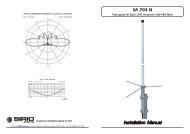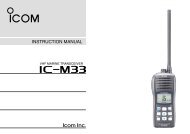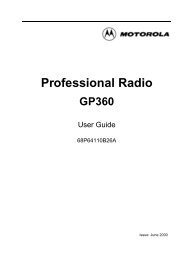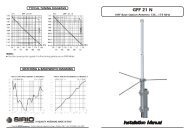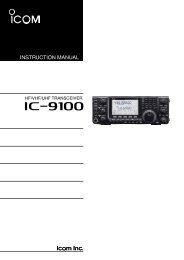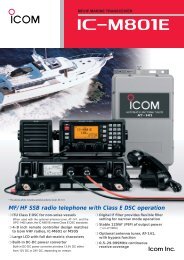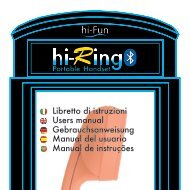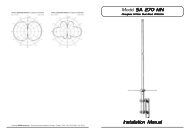IC-F5020_F6020 series Instruction Manual
IC-F5020_F6020 series Instruction Manual
IC-F5020_F6020 series Instruction Manual
- No tags were found...
Create successful ePaper yourself
Turn your PDF publications into a flip-book with our unique Google optimized e-Paper software.
1 PANEL DESCRIPTION■ Programmable function keys (continued)LOCK KEYHold down to electronically lock all programmable keys exceptthe following:[Moni(Audi)], [Lock], [Call] (incl. Call A and Call B), [Emergency],[Surveillance], [Siren] and [Lone Worker].LONE WORKER KEYPush to turn the Lone Worker function ON or OFF.• If the Lone Worker function is turned ON, and no operation occursduring the pre-programming time period, the Emergency function isautomatically turned ON.HIGH/LOW KEYPush to select the transmit output power temporarily or permanently,depending on the preprogramming.• Ask your dealer for the output power level for each selection.TALK AROUND KEYPush to turn the Talk Around function ON or OFF.• The Talk Around function equalizes the transmit frequency to thereceive frequency for transceiver-to-transceiver communication.DTMF AUTODIAL KEYPush to transmit a DTMF code.RE-DIAL KEYPush to transmit the last-transmitted DTMF code.• TX memories are cleared after turning OFF the transceiver.CALL KEYSPush to transmit a 2/5-tone ID code.• Tone call transmission may be necessary before you call anotherstation, depending on your signalling system.• [Call A] and/or [Call B] may be selectable when your system employsselective ‘Individual/Group’ calls. Ask your dealer which callis assigned to each key.EMERGENCY KEYHold down for a specified period to transmit an emergencycall.• If you want to cancel the emergency call, hold down the key again,before transmitting it.WIDE/NARROW KEYPush to toggle the IF bandwidth between wide and narrow.• The wide passband width can be selected from 25.0 or 20.0 kHzusing the CS-F3020/F5010/<strong>F5020</strong> cloning software. (PMR operationonly) Ask your dealer for details.4