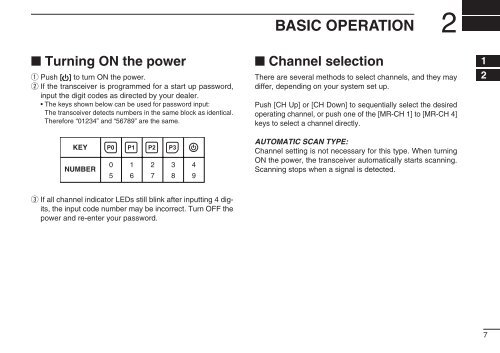IC-F5020_F6020 series Instruction Manual
IC-F5020_F6020 series Instruction Manual IC-F5020_F6020 series Instruction Manual
1 PANEL DESCRIPTION■ Programmable function keys (continued)Ext. CH Sel Mode KEYPush to turn the Ext. CH Select function ON or OFF.When the function is turned ON, memory channels can beselected with external input operation only.When the function is turned OFF, memory channels can beselected with [CH Up] or [CH Down] operation, or with externalinput operation.• This function is available when the external unit, such as a dimmercontrol is connected to the transceiver with the optional OPC-1939or OPC-2078 cable (p. 16).• Ask your dealer for details of external input operation.6
BASIC OPERATION2■ Turning ON the powerq Push [ ] to turn ON the power.w If the transceiver is programmed for a start up password,input the digit codes as directed by your dealer.• The keys shown below can be used for password input:The transceiver detects numbers in the same block as identical.Therefore “01234” and “56789” are the same.KEYNUMBERP0 P1 P2 P30516e If all channel indicator LEDs still blink after inputting 4 digits,the input code number may be incorrect. Turn OFF thepower and re-enter your password.273849■ Channel selectionThere are several methods to select channels, and they maydiffer, depending on your system set up.Push [CH Up] or [CH Down] to sequentially select the desiredoperating channel, or push one of the [MR-CH 1] to [MR-CH 4]keys to select a channel directly.AUTOMATIC SCAN TYPE:Channel setting is not necessary for this type. When turningON the power, the transceiver automatically starts scanning.Scanning stops when a signal is detected.123456789101112131415167
- Page 8 and 9: 1 PANEL DESCRIPTION■ Programmable
- Page 12 and 13: 2 BASIC OPERATION■ Call procedure
- Page 14 and 15: 2 BASIC OPERATION■ User Set modeT
- Page 16 and 17: 2 BASIC OPERATION■ Emergency tran
- Page 18 and 19: 3 CONNECTION AND MAINTENANCE■ Rea
- Page 20 and 21: 3 CONNECTION AND MAINTENANCE■ Ant
- Page 22 and 23: 4 DOCDECLARATIONOF CONFORMITYWe Ico
- Page 24: Intended Country of Use >BE CY CZ D
BAS<strong>IC</strong> OPERATION2■ Turning ON the powerq Push [ ] to turn ON the power.w If the transceiver is programmed for a start up password,input the digit codes as directed by your dealer.• The keys shown below can be used for password input:The transceiver detects numbers in the same block as identical.Therefore “01234” and “56789” are the same.KEYNUMBERP0 P1 P2 P30516e If all channel indicator LEDs still blink after inputting 4 digits,the input code number may be incorrect. Turn OFF thepower and re-enter your password.273849■ Channel selectionThere are several methods to select channels, and they maydiffer, depending on your system set up.Push [CH Up] or [CH Down] to sequentially select the desiredoperating channel, or push one of the [MR-CH 1] to [MR-CH 4]keys to select a channel directly.AUTOMAT<strong>IC</strong> SCAN TYPE:Channel setting is not necessary for this type. When turningON the power, the transceiver automatically starts scanning.Scanning stops when a signal is detected.123456789101112131415167