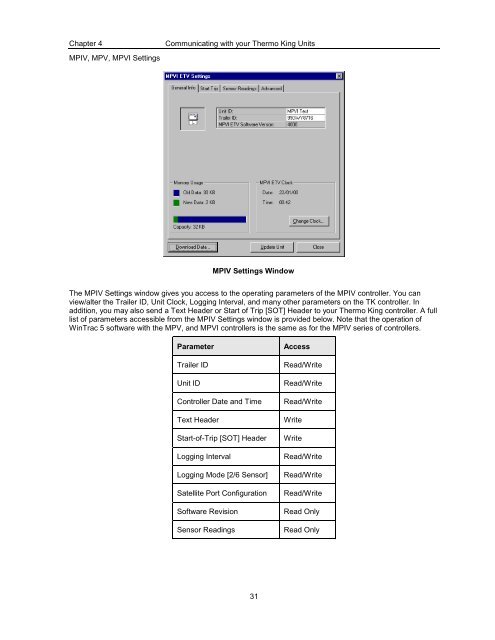WinTrac⢠5.X
WinTrac⢠5.X WinTrac⢠5.X
Chapter 4Communicating with your Thermo King UnitsSensor ReadingsWinTrac displays the current readings of the Sensors on your SR-2/SR-3, including the three digital inputs.By clicking on the Continuous Refresh checkbox, WinTrac will update the sensor readings every second. Ifyour SR-2/SR-3 data logger is connected to a Thermo King controller, you can also see the controller sensorson the Sensors tab of the Settings window.Tip: Refreshing just the sensor block of interest in engineering mode will allow you a faster refresh rate.Technician Live Logging FeatureWhile continuously refreshing sensor readings as above, by clicking on “Save data”, you will be given anoption to record device data to a file suitable for analysis in Microsoft Excel or similar programs. This feature isonly recommended for use on the ServiceWatch port as the CargoWatch may not report all alarms correctly.SR-2/SR-3 Alarm Codes & DescriptionsWinTrac displays the current alarms on your SR-2/SR-3, their description, alarm number and active status.30
Chapter 4MPIV, MPV, MPVI SettingsCommunicating with your Thermo King UnitsMPIV Settings WindowThe MPIV Settings window gives you access to the operating parameters of the MPIV controller. You canview/alter the Trailer ID, Unit Clock, Logging Interval, and many other parameters on the TK controller. Inaddition, you may also send a Text Header or Start of Trip [SOT] Header to your Thermo King controller. A fulllist of parameters accessible from the MPIV Settings window is provided below. Note that the operation ofWinTrac 5 software with the MPV, and MPVI controllers is the same as for the MPIV series of controllers.ParameterTrailer IDUnit IDController Date and TimeText HeaderStart-of-Trip [SOT] HeaderLogging IntervalLogging Mode [2/6 Sensor]Satellite Port ConfigurationSoftware RevisionSensor ReadingsAccessRead/WriteRead/WriteRead/WriteWriteWriteRead/WriteRead/WriteRead/WriteRead OnlyRead Only31
- Page 1 and 2: WinTrac 5.XUser GuideTK 54890-8-MS
- Page 3: Table of ContentsChapter 1 ........
- Page 7 and 8: Chapter 1Welcome to WinTrac Softwar
- Page 9 and 10: Chapter 1Welcome to WinTrac Softwar
- Page 11 and 12: Chapter 2Installing your WinTrac 5
- Page 13 and 14: Chapter 3Personalizing your WinTrac
- Page 15 and 16: Chapter 4Communicating with your Th
- Page 17 and 18: Chapter 4Communicating with your Th
- Page 19 and 20: Chapter 4Communicating with your Th
- Page 21 and 22: Chapter 4Communicating with your Th
- Page 23 and 24: Chapter 4Communicating with your Th
- Page 25 and 26: Chapter 4Communicating with your Th
- Page 27 and 28: Chapter 4Communicating with your Th
- Page 29 and 30: Chapter 4Communicating with your Th
- Page 31 and 32: Chapter 4Communicating with your Th
- Page 33 and 34: Chapter 4Communicating with your Th
- Page 35: Chapter 4Communicating with your Th
- Page 39 and 40: Chapter 4Communicating with your Th
- Page 41 and 42: Chapter 4Communicating with your Th
- Page 43 and 44: Chapter 4Communicating with your Th
- Page 45 and 46: Chapter 4Communicating with your Th
- Page 47 and 48: Chapter 4Communicating with your Th
- Page 49 and 50: Chapter 4Communicating with your Th
- Page 51 and 52: Chapter 4VPRS SettingsCommunicating
- Page 53 and 54: Chapter 4Communicating with your Th
- Page 55 and 56: Chapter 4Communicating with your Th
- Page 57 and 58: Chapter 4Communicating with your Th
- Page 59 and 60: Chapter 4Communicating with your Th
- Page 61 and 62: Chapter 5Managing your WinTrac Data
- Page 63 and 64: Chapter 5Managing your WinTrac Data
- Page 65 and 66: Chapter 5Managing your WinTrac Data
- Page 67 and 68: Chapter 6Viewing your Data Graphica
- Page 69 and 70: Chapter 6Viewing your Data Graphica
- Page 71 and 72: Chapter 7Viewing your Data in Tabul
- Page 73 and 74: Chapter 7Viewing your Data in Tabul
- Page 75 and 76: Chapter 7Viewing your Data in Tabul
- Page 77 and 78: Chapter 8Personalizing the DisplayT
- Page 79 and 80: Chapter 8Personalizing the DisplayT
- Page 81 and 82: Chapter 9Advanced WinTrac Features6
- Page 83 and 84: Chapter 9Advanced WinTrac FeaturesU
- Page 85 and 86: Chapter 9Advanced WinTrac Features6
Chapter 4MPIV, MPV, MPVI SettingsCommunicating with your Thermo King UnitsMPIV Settings WindowThe MPIV Settings window gives you access to the operating parameters of the MPIV controller. You canview/alter the Trailer ID, Unit Clock, Logging Interval, and many other parameters on the TK controller. Inaddition, you may also send a Text Header or Start of Trip [SOT] Header to your Thermo King controller. A fulllist of parameters accessible from the MPIV Settings window is provided below. Note that the operation ofWinTrac 5 software with the MPV, and MPVI controllers is the same as for the MPIV series of controllers.ParameterTrailer IDUnit IDController Date and TimeText HeaderStart-of-Trip [SOT] HeaderLogging IntervalLogging Mode [2/6 Sensor]Satellite Port ConfigurationSoftware RevisionSensor ReadingsAccessRead/WriteRead/WriteRead/WriteWriteWriteRead/WriteRead/WriteRead/WriteRead OnlyRead Only31