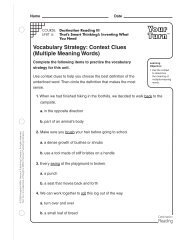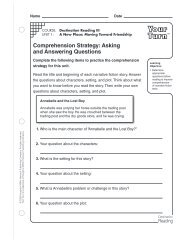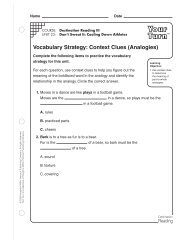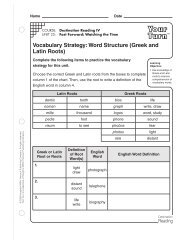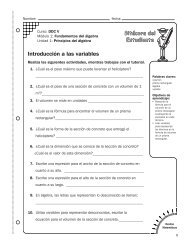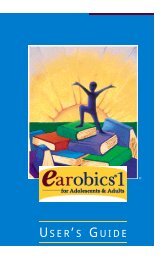Lesson Plans Course: Mastering Skills & Concepts: Course I Module ...
Lesson Plans Course: Mastering Skills & Concepts: Course I Module ...
Lesson Plans Course: Mastering Skills & Concepts: Course I Module ...
- No tags were found...
You also want an ePaper? Increase the reach of your titles
YUMPU automatically turns print PDFs into web optimized ePapers that Google loves.
<strong>Lesson</strong> <strong>Plans</strong><strong>Course</strong>: <strong>Mastering</strong> <strong>Skills</strong> & <strong>Concepts</strong>: <strong>Course</strong> I<strong>Module</strong>: Algebraic ThinkingUnit:Patterns and DisplaysSession: Tables and GraphsLearning ObjectivesSorting and representing data in a picture graph.Analyzing data in a picture graph.Using tally marks to create a frequency table.Representing and interpreting data in a bar graph.OverviewWe're busy in the jellybean factory! We represent andcompare the number of differently colored jellybeans usingtally marks, picture graphs, and bar graphs.KeywordsPicture graphTally markBar graphTeaching StrategiesPrior to the sessionHave students conduct a simple survey among membersof the class and then discuss how they can record theresults.Bring in copies of magazines or newspapers and havestudents clip various charts and graphs that they find andpost them around the room.At the end of the sessionArrange the results of a student survey into a table andthen use a bar graph to represent the data.Have students sort collections of colored candies or chips,then use tally marks in a table to record the data, tabulatethe marks, and interpret the data in the table.Graph the results of a data survey as both a picture graphand a bar graph and interpret the results based on thegraphs.© 2001 Riverdeep Interactive Learning Limited. All rights reserved.