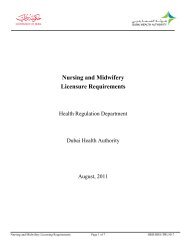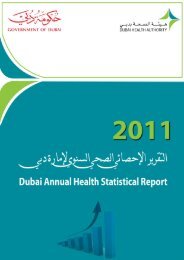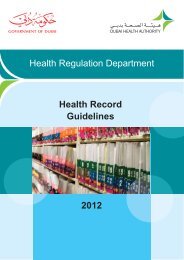Add/Upgrade Professional License - Dubai Health Authority
Add/Upgrade Professional License - Dubai Health Authority
Add/Upgrade Professional License - Dubai Health Authority
- No tags were found...
Create successful ePaper yourself
Turn your PDF publications into a flip-book with our unique Google optimized e-Paper software.
<strong>Health</strong> Regulation Services<strong>Add</strong>/<strong>Upgrade</strong> <strong>Professional</strong> Titles4. Submit <strong>Add</strong>/<strong>Upgrade</strong> <strong>Professional</strong> Title RequestStep1: From <strong>Professional</strong> Home Page Click [<strong>Add</strong>/<strong>Upgrade</strong> <strong>Professional</strong> Tittles] link4
<strong>Health</strong> Regulation Services<strong>Add</strong>/<strong>Upgrade</strong> <strong>Professional</strong> TitlesStep2: Review and Edit your personal details if required > Click [Next] button5
<strong>Health</strong> Regulation Services<strong>Add</strong>/<strong>Upgrade</strong> <strong>Professional</strong> TitlesStep3: <strong>Add</strong> or <strong>Upgrade</strong> your title(s)(a) Update Title:(a.1) Click [Edit] link next to the title that you would like to Update(a.2) Search for a title by using searching engine that is provided or Click [Search]to list all available titles(a.3) Click [Select] link next to the title that you want to select > Click [Submit]Button(b) <strong>Add</strong> Title:(b.1) Click [<strong>Add</strong>] button(b.2) Repeat Steps (a.2) and (a.3)6
<strong>Health</strong> Regulation Services<strong>Add</strong>/<strong>Upgrade</strong> <strong>Professional</strong> TitlesStep4:If you have any education details to add > Follow step (a)If you have no education details to add > Click [Next] button(a) Feed-in your education details > Click [Submit] button > Click [Next] button7
<strong>Health</strong> Regulation Services<strong>Add</strong>/<strong>Upgrade</strong> <strong>Professional</strong> TitlesStep5: Review your license details > Click [Next] buttonStep6: If you have any experience details to add:(a) Click [<strong>Add</strong>] button(b) Feed-in your education details > Click [Submit] button > Click [Next] button8
<strong>Health</strong> Regulation Services<strong>Add</strong>/<strong>Upgrade</strong> <strong>Professional</strong> TitlesStep7: Feed-in declaration form > Click [Submit] button9
<strong>Health</strong> Regulation Services<strong>Add</strong>/<strong>Upgrade</strong> <strong>Professional</strong> TitlesStep8: Confirm Authorization letter > Click [Submit]Step9: A reference number will be generated for you5. <strong>Add</strong>/<strong>Upgrade</strong> <strong>Professional</strong> Title Request PaymentStep1: Go to your inboxStep2: Click [Open]10
<strong>Health</strong> Regulation Services<strong>Add</strong>/<strong>Upgrade</strong> <strong>Professional</strong> TitlesStep3: Review your payment details > Click [Pay] buttonStep4: Review your transaction details > Click [Print Receipt] button6. <strong>Add</strong>/Update <strong>Professional</strong> Title Assessment6.1. Select Assessment DateNote:Once your submitted request is reviewed and approved by DHA <strong>Health</strong> Regulation you can selectyour assessment date.Step1: Go to your inboxStep2: Click [Open]Step2: Click [Select Date] to select your assessment date11
<strong>Health</strong> Regulation Services<strong>Add</strong>/<strong>Upgrade</strong> <strong>Professional</strong> TitlesStep2: Select Assessment Priority and Date > Click [Submit]6.2. Assessment PaymentStep1: Go to your inboxStep2: Click [Open]Step2: Review your payment details > Click [Pay] button12
<strong>Health</strong> Regulation Services<strong>Add</strong>/<strong>Upgrade</strong> <strong>Professional</strong> TitlesStep3: Review your transaction details > Click [Print Receipt] button7. Upload Labor Card and InsuranceNote:After you passed the assessment and Eligibility Letter is issued by DHA <strong>Health</strong> Regulation yousound upload the Labor CardStep1: Go to your inboxStep2: Click [Open]13
<strong>Health</strong> Regulation Services<strong>Add</strong>/<strong>Upgrade</strong> <strong>Professional</strong> TitlesStep3: Review Eligibility Letter that issued by DHA <strong>Health</strong> Regulation > Click [Next]linkStep4: Upload required documents > Click [Proceed]14
<strong>Health</strong> Regulation Services<strong>Add</strong>/<strong>Upgrade</strong> <strong>Professional</strong> Titles8. Issue Updated <strong>License</strong> PaymentNote:After previous step reviewed and approved by DHA <strong>Health</strong> Regulation, you will be able to proceedissue updated license paymentStep1: Go to your inboxStep2: Click [Open]Step2: Review your payment details > Click [Pay] buttonStep3: Review your transaction details> Click [Print Receipt] buttonNote:Once you complete above steps successfully your updated license will be issued by DHA <strong>Health</strong>Regulation and it will be valid for a year from issuing date.15