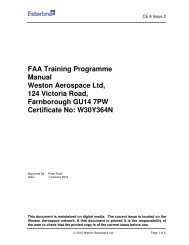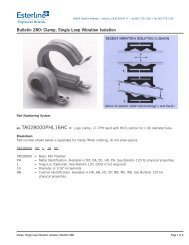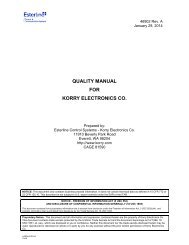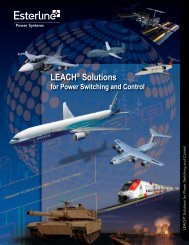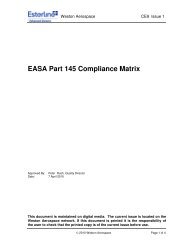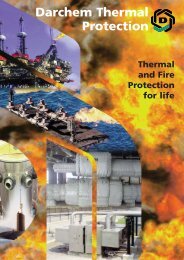download - Esterline
download - Esterline
download - Esterline
- No tags were found...
You also want an ePaper? Increase the reach of your titles
YUMPU automatically turns print PDFs into web optimized ePapers that Google loves.
24/7 CUSTOMER PRODUCT SUPPORT CENTER: 1.866.967.4457WWW.WMS.COM©2009 WMS Gaming Inc.16-025588-00Technical Service BulletinReplacing the Large OLED ButtonPanel LensMay-28-2009OverviewThe purpose of this bulletin is to detail the replacement of a large OLED Button Panellens, Figure 1 (A). Each replacement lens is delivered with a new bezel and a wooden lens prytool (orange stick).Figure 1 OLED Button Panel.AAffected ButtonPanelsTools RequiredButton Panels with a Date Code of 07609 (March 17, 2009) and earlier require thereplacement of the Large OLED Button Panel lens. The Date Code is located on themanufacturer label on the rear of the Button Panel. For instructions on accessing the label andidentifying the Date Code, see Viewing the Manufacturer Label on page 3.The following tools are required to complete the procedure in this bulletin:• ESD wrist strap• Wooden lens pry tool (orange stick, provided with each replacement lens)Affected EquipmentThe following equipment is affected by the information in this bulletin:• OLED Button PanelEstimated Time toCompleteTable ofContents5 minutes• Preventing Injury and Damage............................................................ 2Preventing Shock .................................................................................................. 2Preventing ESD ..................................................................................................... 2• Viewing the Manufacturer Label.......................................................... 3• Preparation............................................................................................ 4• Installation............................................................................................. 5• Parts List ............................................................................................... 5
Preventing Injury and DamagePreventingInjury andDamageThis section provides guidelines for preventing electrical injury and protecting componentsfrom electrostatic discharge (ESD) damage.Preventing Shock • ALWAYS power equipment OFF at the Power Switch.Regardless of the type of procedure, set all Power Switches to OFF when servicing thegame, Top Box, or other equipment.• Unplug equipment from the outlet if not handling ESD-sensitive components.• Exercise caution when working around electrical equipment.Preventing ESD • ALWAYS wear an ESD wrist strap.Fasten a resistive type (1 or 10 Meg) ESD wrist strap on arm and ensure that it makesgood skin contact, Figure 2 (A). Secure the clip end of the wrist strap to a nearby groundpoint.Suggested grounds points are:• An unpainted or bare exposed metal area of the game cabinet or equipment enclosure.• Any labeled ESD common ground point, Figure 2.Figure 2 ESD wrist strap (left) and ESD common ground point symbol (right).A• Ground equipment when handling ESD-sensitive components.When accessing printed circuit boards (PCBs) or components in direct contact withPCBs, including EPROMs, CompactFlash® Cards, and PCB connectors, connect thethree-prong equipment line cord to a properly grounded outlet. Then, secure the clip endof the ESD wrist strap to an unpainted or bare exposed metal area of the game cabinetor equipment enclosure.Technical Service Bulletin: Replacing the Large OLED Button Panel Lens16-025588-00May-28-20092 of 5
Viewing the Manufacturer LabelViewing theManufacturerLabelComplete the following steps to access and view the Manufacturer Label on the back of theOLED Button Panel:1 Unlock and open the Main Door.2 Lift the Lower Door Release latch, Figure 3, and release the Lower Door.Figure 3 Releasing the Lower Door.AA3 View the rear of the Button Panel inside the Lower Door and locate the ManufacturerLabel, Figure 4.Figure 4 Manufacturer Label location (left) and close-up (right).AA4 Inspect the Date Code (D/C). The Date Code is in the format of DDDYY, where:• DDD = day of the year, beginning with 001 (Jan. 1)• YY = two-digit yearAll Button Panels with a Date Code of 07609 (March 17, 2009) and earlier require theLarge Button Lens be replaced. If necessary, proceed with the procedure outlined in thisbulletin.Technical Service Bulletin: Replacing the Large OLED Button Panel Lens16-025588-00May-28-20093 of 5
PreparationPreparationComplete the following steps to prepare to install the replacement lens and bezel:1 Observe all appropriate safety and ESD precautions listed in Preventing Injury andDamage on page 2.2 For ESD protection, keep the game line cord connected for a direct connection to ground.Ensure the clip end of the ESD wrist strap is connected to an unpainted or bare exposedmetal area of the game cabinet.3 Verify that the game is not in play and that no credits exist on the game.4 Using the wooden lens pry tool (orange stick), work the flat edge of the removal tool underthe bottom edge at the center of the lens/bezel assembly, Figure 5.Figure 5 Begin prying the button bezel.AA5 Slide the tool toward the corner of the lens/bezel assembly, prying it away from the metalframe, Figure 6.Figure 6 Prying the button bezel lens.AA6 Progressively work around the perimeter of the bezel, prying the bezel away from themetal frame until the bezel/lens assembly is free. If necessary, squeeze the bezel torelease it and the damaged lens from the metal frame.CAUTION: Do not touch the exposed OLED or internal electronic parts to avoid damagingthe button.7 Discard the removed lens and bezel, as well as the pry tool (orange stick).Technical Service Bulletin: Replacing the Large OLED Button Panel Lens16-025588-00May-28-20094 of 5
InstallationInstallationComplete the following steps to install the replacement bezel/lens assembly.1 Do not touch the interior of the lens to avoid leaving fingerprints on it.2 If necessary, press the lens into the bezel.3 Starting on one side, press the bezel (not the lens) into the metal frame until it is fullyseated, Figure 7.Figure 7 Installing the replacement bezel/lens assembly.AANOTE: Listen for an audible "snap" to indicate the bezel and lens are fully seated.4 Test the button by pressing it and verifying that it functions normally.5 Remove the ESD wrist strap and store it in a cool and dry location.Parts ListRefer to Table 1 for a listing of parts referenced in this bulletin.Table 1 Part Descriptions.Part Numbers Descriptionkit-025613-00-00 kit: lrg lens & bzl- prog btn pnl03-020021-01-00 lens: lrg btn- ssg03-019814-01-00 bzl: lrg btn- ssg20-025614-00-00 tool: orange stickEND OF BULLETINTechnical Service Bulletin: Replacing the Large OLED Button Panel Lens16-025588-00May-28-20095 of 5