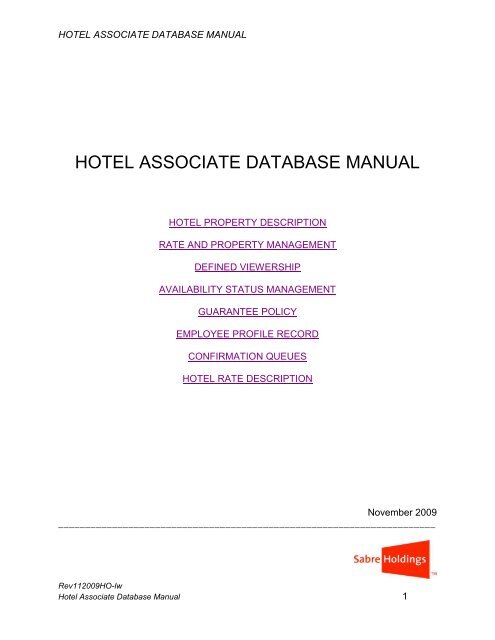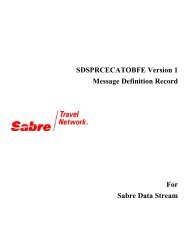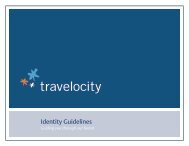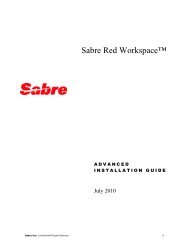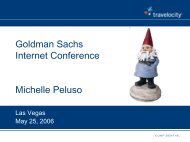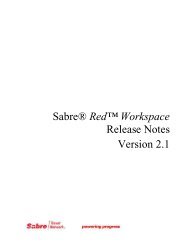HOTEL PROPERTY DESCRIPTION - Hotel eServices
HOTEL PROPERTY DESCRIPTION - Hotel eServices
HOTEL PROPERTY DESCRIPTION - Hotel eServices
- No tags were found...
You also want an ePaper? Increase the reach of your titles
YUMPU automatically turns print PDFs into web optimized ePapers that Google loves.
<strong>HOTEL</strong> ASSOCIATE DATABASE MANUAL<strong>HOTEL</strong> ASSOCIATE DATABASE MANUAL<strong>HOTEL</strong> <strong>PROPERTY</strong> <strong>DESCRIPTION</strong>RATE AND <strong>PROPERTY</strong> MANAGEMENTDEFINED VIEWERSHIPAVAILABILITY STATUS MANAGEMENTGUARANTEE POLICYEMPLOYEE PROFILE RECORDCONFIRMATION QUEUES<strong>HOTEL</strong> RATE <strong>DESCRIPTION</strong>November 2009______________________________________________________________________Rev112009HO-lw<strong>Hotel</strong> Associate Database Manual 1
<strong>HOTEL</strong> ASSOCIATE DATABASE MANUAL<strong>HOTEL</strong> ASSOCIATE DATABASE MANUAL<strong>HOTEL</strong> <strong>PROPERTY</strong> <strong>DESCRIPTION</strong>TABLE OF CONTENTSQUICK REFERENCE 4<strong>HOTEL</strong> <strong>PROPERTY</strong> <strong>DESCRIPTION</strong> 9Fundamental Database Operations 9Sabre <strong>Hotel</strong> Desk 9Organize Information First 10Content Types 10Display Property Description 10Redisplay Property Description 11Display List of Sabre Property Numbers Under Chain Code 11Items Entered Via New Build Request Through Sabre <strong>Hotel</strong> Desk 11Phone/Fax Fields 12Add/Change Phone/Fax Fields 12Delete Fax Field 12HOT/HOD Location Line 13Currency Type 14Family Plan 14Meal Plan 15Multiple Tax FieldsAdd/Change a Tax Field1515Add/Change Multiple Tax Fields 16Delete a Tax Field 16Add/Change Extra Fee Items 17Property Specific 18Rate Level Specific 19Room Code Specific 20Government Safety/Fire Approved (USFA/FEMA) 21JALFFP Participant 21Special Amenities Qualifiers 22Add/Delete Special Amenities Qualifiers 23Add/Delete Multiple Special Amenities Qualifiers 23Fixed Fields 24Update/Delete Values in Fixed Fields 24Update/Delete Values in Multiple Fixed Fields 25Rev112009HO-lw<strong>Hotel</strong> Associate Database Manual 2
<strong>HOTEL</strong> ASSOCIATE DATABASE MANUAL<strong>HOTEL</strong> ASSOCIATE DATABASE MANUAL<strong>HOTEL</strong> <strong>PROPERTY</strong> <strong>DESCRIPTION</strong>TABLE OF CONTENTSGuidelines for Point of Interest Names 45Guidelines for Standard Abbreviations 45Guidelines for Items NOT to be requested 46Additional Items Required for Indexing 46Location Codes 46Miles/Directions 47Encode/Decode Entries 47SabreAtlas 47Guidelines for Indexing 48Display Points of Interest Indexed to Property 48Add Point of Interest for Property 49Change Point of Interest Data 52Delete Point of Interest 53Steps to Update HOD 54Completed <strong>Hotel</strong> Description 56Rev112009HO-lw<strong>Hotel</strong> Associate Database Manual 4
<strong>HOTEL</strong> ASSOCIATE DATABASE MANUAL<strong>HOTEL</strong> <strong>PROPERTY</strong> <strong>DESCRIPTION</strong>QUICK REFERENCEDisplay Property InformationDisplay HOD Agency ViewDisplay Category I FirstDisplay Category II FirstDisplay Category III FirstDisplay Category IV FirstDisplay Index Points OnlyRedisplay HODDisplay List of Sabre Property NumbersUnder Chain CodeEntry ExampleHODPPPPHODPPPP/*HOD1HODPPPP/*HOD2HODPPPP/*HOD3HODPPPP/*HOD4HOXPPPPHOD*HCLCC*Displays only non-EPN properties. Forproperties above 65535 see e<strong>Hotel</strong>sWebsiteUpdate Formatted Content FieldsPhone/FaxAdd/Change Phone FieldAdd/Change Fax FieldDelete Fax FieldHOT/HOD LocationChangeCountry CodeAdd/ChangeDeleteCurrency TypeAdd/ChangeEntry ExampleHCBCCPPPP¤PH-817-765-1234HCBCCPPPP¤FAX-817-765-1234HCBCCPPPP¤FAXHCBCCPPPP¤LOCHOT-CHINATOWNHCBCCPPPP¤CNY-FRHCBCCPPPP¤CNY-HCBCCPPPP¤CT-USDThis entry is for property numbers up toand including 65535. For properties above65535 see <strong>Hotel</strong> <strong>eServices</strong> WebsiteContinued on next pageRev112009HO-lw<strong>Hotel</strong> Associate Database Manual 5
<strong>HOTEL</strong> ASSOCIATE DATABASE MANUAL<strong>HOTEL</strong> <strong>PROPERTY</strong> <strong>DESCRIPTION</strong>QUICK REFERENCEUpdate Formatted Content FieldsFamily PlanAdd/ChangeMeal PlanAdd/ChangeTax fieldsAdd/Change a Tax fieldAdd/Change Multiple FieldsDelete a Tax FieldAdd/Change Extra Fee ItemsProperty SpecificRate Level SpecificRoom Code specificU.S. Government Safety/Fire ApprovedAddDeleteJALFFP ParticipantUpdateDeleteSpecial AmenitiesAddAdd Multiple QualitiesDeleteDelete Multiple QualitiesAdd and DeleteEntry ExampleHCBCCPPPP¤FA-YHCBCCPPPP¤ME-NHCBCCPPPP¤TX1-6 PCT NYHCBCCPPPP¤TX1-8 PCT NY‡TX2-3.00US APT‡TX3-5.00 PORTHCBCCPPPP¤TX1-HCBCCPPPP¤EX-00.00HCBCCPPPPLLL¤EX-00.00HCBCCPPPP¤RCΣ A1K/EX-00.00HCBCCPPPP‡SFA-YHCBCCPPPP¤SFA-HCBCCPPPP¤JALFFP-YHCBCCPPPP¤JALFFP-NHCBCCPPPP¤SQ‡POOLHCBCCPPPP¤SQ‡GOLF¤SQ‡MEETHCBCCPPPP¤SQ¤POOLHCBCCPPPP¤SQ¤FITN¤SQ¤DINEHCBCCPPPP¤SQ‡GOLF¤SQ¤MEETContinued on next pageRev112009HO-lw<strong>Hotel</strong> Associate Database Manual 6
<strong>HOTEL</strong> ASSOCIATE DATABASE MANUAL<strong>HOTEL</strong> <strong>PROPERTY</strong> <strong>DESCRIPTION</strong>QUICK REFERENCEUpdate Formatted Content FieldsFixed FieldsUpdateUpdate Multiple FieldsDeleteDelete Multiple FieldsProperty TypesAddAdd Multiple TypesDeleteDelete Multiple TypesTable Driven QualifiersDisplay Package ValuesDisplay Incentive ValuesDisplay Commission ValuesAdd Package ValuesDelete Package ValuesAdd Incentive ValuesDelete Incentive ValuesAdd Commission ValuesDelete Commission ValuesEntry ExampleHCBCCPPPP/FIX‡PARK-YHCBCCPPPP/FIX‡CAR-DOLLAR/FIX‡PARK-NOT ON SITEHCBCCPPPP/FIX¤PARKHCBCCPPPP/FIX¤SHUT/FIX¤PARKHCBCCPPPP¤PT-EXTDHCBCCPPPP¤PT-EXTD¤PT-ASTESHCBCCPPPP¤PT¤EXTDHCBCCPPPP¤PT¤EXTD¤PT¤ASTESHCAPK*HCAIP*HCACM*HCBCCPPPP¤PK-SKHCBCCPPPP¤PK¤SKHCBCCPPPP¤IP-DLHCBCCPPPP¤IP¤DLHCBCCPPPP¤CM-HCHCBCCPPPP¤CM¤HCContinued on next pageRev112009HO-lw<strong>Hotel</strong> Associate Database Manual 7
<strong>HOTEL</strong> ASSOCIATE DATABASE MANUAL<strong>HOTEL</strong> <strong>PROPERTY</strong> <strong>DESCRIPTION</strong>QUICK REFERENCEUpdate Free-Text ContentPolicy Requirements, PropertyInformation, Room Descriptions,Location InformationAdd TextAdd Text LineAdd Text BlockDisplay TextIgnore TextDelete TextCommit TextEntry ExampleHCBCCPPPP/ADD/GEN/SMALL DOGSONLYHCBQA78005/ADD/CXL/CANCELPOLICY LINE 1HCBQA78005/ADD/CXL/CANCELPOLICY LINE 2 §CANCEL POLICY LINE3§CANCEL POLICY LINE 4HCBCCPPPP/REVIEWHCBCCPPPP/IGNOREHCBCCPPPP/DEL/(KEYWORD)HCBCCPPPP/COMMITContinued on next pageRev112009HO-lw<strong>Hotel</strong> Associate Database Manual 8
<strong>HOTEL</strong> ASSOCIATE DATABASE MANUAL<strong>HOTEL</strong> <strong>PROPERTY</strong> <strong>DESCRIPTION</strong>QUICK REFERENCEUpdate Index PointsEntry ExampleEncode/DecodeEncode U.S. StateHCCFLORIDAEncode CountryHCCC/FRANCEDecode U.S. StateHCCFLDecode CountryHCCC/FRDisplay Master Index Point ListBy U.S. State HCCFL*DISN HCCFL*DBy Country HCCC/FR*LOUV HCCC/FR*LAdd Index PointsBy City/Airport CodeHCICCPPPP‡INDEX-MDW‡LC-S‡MI-20SW‡TC-LBy U.S. Reference PointHCICCPPPP‡INDEX-FL-DISNEYWORLD‡LC-R‡MI-4N‡TC-HBy Non-U.S. Reference Point HCICCPPPP‡INDEX-C/FR-LOUVREMUSEUM‡LC-C‡MI0W‡TC-OChange Index Point DataBy City/Airport CodeHCICCPPPP‡INDEX-MDW‡MI-18SWBy U.S. Reference PointHCICCPPPP‡INDEX-C/FR-LOUVREMUSEUMBy Non-U.S. Reference Point HCICCPPPP‡INDEX-C/FR-LOUVREMUSEUM‡TC-HDelete Index PointsBy City/Airport CodeHCICCPPPP‡UNINDEX-MDWBy U.S. Reference PointHCICCPPPP‡UNINDEX-FL-DISNEYWORLDBy Non-U.S. Reference Point HCICCPPPP‡UNINDEX-C/FR-LOUVREMUSEUMRev112009HO-lw<strong>Hotel</strong> Associate Database Manual 9
<strong>HOTEL</strong> ASSOCIATE DATABASE MANUAL<strong>HOTEL</strong> <strong>PROPERTY</strong> <strong>DESCRIPTION</strong>FundamentalDatabaseOperationThe <strong>Hotel</strong> Property Description is the Sabre equivalent of a salesbrochure containing detailed information regarding the facilities andservices available at each property.Every <strong>Hotel</strong> Property Description shell is created based oninformation provided in the new build request on the e<strong>Hotel</strong>swebsite.Notes:In all references to character count, a space equals one character.In the entry and command sections of this handbook the followingabbreviations and symbols have been used.Abbreviation orDescriptionSymbolCC Chain CodeRRR Rate CodeLLL Rate LevelPPPP Property Number¤ Change Key‡ Cross of Lorraine (sometimes displayed as ¥)Σ End ItemSabre <strong>Hotel</strong> Desk Once the new build request has been made on the e<strong>Hotel</strong>s website,the HOD property description may be created and updated.Properties requested up to and including 65535 will receivea staged property and may begin making modifications priorto approval.Properties above 65535 will receive a property numberimmediately and may begin making modifications prior toapproval.The Sabre <strong>Hotel</strong> Desk reserves the right to monitor each HOD and,if necessary, request the removal of specific information. Ifrequested, the Associate will have 24 hours to delete theinformation. After 24 hours, the Sabre <strong>Hotel</strong> Desk may remove theinformation.Rev112009HO-lw<strong>Hotel</strong> Associate Database Manual 10
<strong>HOTEL</strong> ASSOCIATE DATABASE MANUALOrganizeInformationFIRSTContent TypesPrior to building <strong>Hotel</strong> Descriptions, obtain and organize allpertinent information. In order to maximize the number of bookingsmade through the Sabre system for each property, it is important toenter complete, concise and easy-to-read information. The morethorough the content, the easier it is for a Sabre user to describeand subsequently sell your property.All <strong>Hotel</strong> Description content can be described by one of thefollowing:ContentDescriptionTypeFormatted These fields contain either a yes/no indicator or avery brief description.Free-Text The four categories of the structured HOD containunformatted, or free-text, information related to aspecific keyword.Points of The primary airport Code is added and maintainedInterest by the Sabre <strong>Hotel</strong> Desk. Associates may includeadditional Points of Interest for each property.______________________________________________________________________Display PropertyDescriptionDisplay HODHODPPPPItemHODPPPPDescriptionPrimary Action CodeProperty NumberExample:Rev112009HO-lw<strong>Hotel</strong> Associate Database Manual 11
<strong>HOTEL</strong> ASSOCIATE DATABASE MANUALRedisplayPropertyDescriptionDisplay List ofSabre PropertyNumbers UnderChain CodeHOD*Note:This format will redisplay the property description in the currentwork areaHCLCC*Note:Property numbers display in numerical order from left to right. Thisentry displays a list of all Sabre property numbers up to andincluding 65535 for the requesting chain code. For propertynumber greater than 65535 see e<strong>Hotel</strong>s website.ItemDescriptionHCLPrimary Action CodeCCChain Code* DisplayExample:Items Entered ViaNew BuildRequestThrough Sabre<strong>Hotel</strong> DeskThe following items are required when submitting a new buildrequest.Chain Name (29 characters)Property Name (30 characters)Street Address (3 lines – 30 characters each, no PO Box)Zip/Postal Code (10 characters)Subsequent address changes must be submitted through the Sabre<strong>Hotel</strong> DeskRev112009HO-lw<strong>Hotel</strong> Associate Database Manual 12
<strong>HOTEL</strong> ASSOCIATE DATABASE MANUALPhone/Fax Fields These fields are reserved for the phone/fax numbers where thehotel guest can be reached, not those of the hotel reservationdepartment. A valid telephone number is mandatory in the HOD.When entered, the phone/fax numbers will follow the city/state inthe HOD. When entering a phone/fax number into these fields,please adhere to the following guidelines:Include country and city codes or area code, as applicableInternational dialing codes are not to be includedToll-free reservation numbers will not be acceptedUse only numbers and hyphensFields require a minimum of 7 digits. Phone field allows amaximum of 20 digits. Fax field allows up to 21 digitsDo not use phone/fax numbers requiring extensionsPhone/fax numbers print on invoice/itineraryAdd/ChangePhone/Fax FieldsHCBCCPPPP¤PH-817-765-1234ItemDescriptionHCBPrimary Action CodeCCChain CodePPPPProperty Number¤ Change KeyPHField Being Updated (PH-Phone; FAX – Fax)- Hyphen817-765-1234 Phone or Fax number (include hyphensRESPONSE:‡DONEDelete Fax FieldHCBCCPPPP¤FAX-ItemDescriptionHCB Primary Action CodeCCChain CodePPPP Property Number¤ Change KeyFAX Field Being Updated (PH-Phone; FAX – Fax)- HyphenRESPONSE: ‡DONERev112009HO-lw<strong>Hotel</strong> Associate Database Manual 13
<strong>HOTEL</strong> ASSOCIATE DATABASE MANUALHOT/HODLocation LineA separate field contains location information which displays onboth the original HOT Screen and the Modified HOT LocationScreen, as well as the upper right corner of the HOD. This field isinitially created when the property is built.HCBCCPPPP¤LOCHOT-LOUVREItemDescriptionHCB Primary Action CodeCCChain CodePPPP Property Number¤ Change KeyLOCHOT Format- HyphenLOUVRE Location InformationRESPONSE: ‡DONERev112009HO-lw<strong>Hotel</strong> Associate Database Manual 14
<strong>HOTEL</strong> ASSOCIATE DATABASE MANUALCurrency TypeThe Currency code is entered by the Associate when requestingthe new build and the HOD is created. It may also be changed bythe Associate.(Add or Change) HCBCCPPPP¤CT-USDHCBPrimary Action CodeCCChain CodePPPPProperty Number¤ Change KeyCTFormat- HyphenUSDCurrency CodeRESPONSE:‡DONENotes:To obtain the currency code and decimal placement, enterDC*(country name) DC*ITALYWhen a currency code is changed the Sabre systemdoes not convert existing rates to the new currency.Each Associate is responsible for accuracy of the rates.The HOT entry displays rates in currency of the country inwhich the viewer‟s pseudo city is located, for comparisononly.HOD entries and the booking segment contain rates in thecurrency loaded by the Associate in the property‟s ratescreen.This entry is for property numbers up to and including 65535.For properties above 65535 see <strong>Hotel</strong> <strong>eServices</strong> Website.Family PlanFamily Plan field is left blank when the HOD is created. Indicate “Y”if available or “N” if not available.(Add or Change) HCBCCPPPP¤FA-YHCBPrimary Action CodeCCChain CodePPPPProperty Number¤ Change KeyFAFormat- HyphenY Y = Yes (Available)N = No (Not Available)RESPONSE:‡DONERev112009HO-lw<strong>Hotel</strong> Associate Database Manual 15
<strong>HOTEL</strong> ASSOCIATE DATABASE MANUALMeal PlanMeal Plan field is left blank when the HOD is created. Indicate “Y”if included in rate or “N” if not included in rate.(Add or Change) HCBCCPPPP¤ME-NHCBPrimary Action CodeCCChain CodePPPPProperty Number¤ Change KeyMEFormat- HyphenN Y = Yes (Included in Rate)N = No (Not Included in Rate)RESPONSE:‡DONEMultiple TaxFieldsTax fields are left blank when the HOD is created. Up to threeindividual tax fields may be entered per property. These may beused to specify different types of taxes that apply to a specificproperty. For example:State/provinceCity/localAirport or conventionAdd/Change aTax Field(Add or Change) HCBCCPPPP¤TX1-6 PCT NYHCBCCPPPP¤TX1-6 PCT NYRESPONSE:DONE – TAX FIELD ESTABLISHEDExample:Rev112009HO-lw<strong>Hotel</strong> Associate Database Manual 16
<strong>HOTEL</strong> ASSOCIATE DATABASE MANUALNotes:Tax fields will accept up to ten characters of free-form text.Associates can enter a percentage, an actual amount(including decimal Point), or text indicating that tax is allinclusive.DescriptionTax Percentage (in addition to roomrate)Tax Amount (in addition to room rate)Tax is included in room rateFree –Form Text6 PCT NY3.00US APTALL INCLSVWhen displayed in the HOD, a slash (/) will separate each taxfield.Add/ChangeMultiple TaxFieldsMultiple tax fields may be included in one entry by separating themwith a Cross of Lorraine (‡), which may also be displayed as (¥).(Add or Change)HCBCCPPPP¤TX1-8 PCT NY‡TX2-3.00USAPT‡TX3-5.00 PORTDelete a TaxField(Delete)RESPONSE:HCBCCPPPP¤TX1-‡DONE – TAX FIELD DELETEDExample:_____________________________________________________________________Rev112009HO-lw<strong>Hotel</strong> Associate Database Manual 17
<strong>HOTEL</strong> ASSOCIATE DATABASE MANUALAdd/ChangeExtra Fee ItemsThere are three “extra fee” items which can be established andmaintained in predefined areas of the HOD. These items include:ItemCribExtra PersonRollawayCREXRACodeTo allow Associates to accurately define the applicability of eachcharge, these fees can be set at the following levels:LevelPropertyExplanationWhen extra fees are set at the property level,they will apply to ALL rates and rooms at thatproperty. This entry is all that is required unlessthe property charges different fees by rate levelor room code.Rate Setting extra fees by rate level allowsAssociates to communicate information onpromotional rate levels or packages wheresome or all extra fees may be waived orreduced. Fees set at the rate level will overrideand take precedence over fees that have beenset at the property level.Room CodeSetting extra fees at the room code level allowsAssociates to distinguish, by room within a ratelevel, the applicability of or charge for an extrafee/service. Extra fees set at the room codelevel are the most specific type of assignmentand will take precedence over the other levels.Note:Associates can include an actual amount, including decimalpoint, or one of the following:DefinitionNot AvailableNANo Charge 0 or 0.00CodeRev112009HO-lw<strong>Hotel</strong> Associate Database Manual 18
<strong>HOTEL</strong> ASSOCIATE DATABASE MANUALProperty Specific (Add or Change) HCBCCPPPP¤EX-00.00ItemDescriptionHCBPrimary Action CodeCCChain CodePPPPProperty Number¤ Change KeyEXOption being updated- Hyphen00.00 Extra Fee Rate (including decimal point)RESPONSE:‡DONE – EXTRA FEE ESTABLISHED FOR<strong>PROPERTY</strong>Example:Notes:Multiple extra fee items may be updated with one entry byseparating the items with a Cross of Lorraine (‡) or (¥).HCBCCPPPP‡CR-15.00‡EX-20.00‡RA-10.00Example:To display the extra fee values set at the property level, retrieve the<strong>Hotel</strong> Description (HOD).HODPPPPRev112009HO-lw<strong>Hotel</strong> Associate Database Manual 19
<strong>HOTEL</strong> ASSOCIATE DATABASE MANUALRate LevelSpecific(Add or Change)HCBCCPPPPLLL¤EX-00.00HCBPrimary Action CodeCCChain CodePPPPProperty NumberLLLRate Level¤ Change KeyEXOption Being Updated (CR, EX, RA)- Hyphen00.00 Extra Fee Rate (including decimal points)RESPONSE:‡DONE – EXTRA FEE ESTABLISHED FORRATE LEVELNotes:“All” may be used to update all rate levels at a property.Multiple extra fee items may be updated with one entry byseparating the items with a Cross of Lorraine (‡) or (¥)HCBCCPPPPLLL‡CR-15.00‡EX-20.00‡RA-10.00To display the extra fee values set at the rate level, retrieve the<strong>Hotel</strong> Description (HOD) with the dates and the specific ratecategory code. For non-DCA hotels, follow up with the HRDentry using the specific rate code. For DCA hotels, follow upwith the HRD entry using either the line number or the producttype.StepAction1 HODCCPPPP/DATE-DATE1/RC-C2 HRD*COR non-DCA hotelHRD*2 or DCA hotelHRD*A1KCORRev112009HO-lw<strong>Hotel</strong> Associate Database Manual 20
<strong>HOTEL</strong> ASSOCIATE DATABASE MANUALRoom CodeSpecific(Add or Change)HCMCCPPPPLLL¤RCΣA1K/EX-00.00ItemDescriptionHCMPrimary Action CodeCCChain CodePPPPProperty NumberLLLRate Level¤ Change KeyRCFormatΣEnd ItemA1KRoom Code/ SlashEXOption Being Updated (CR, EX, RA)- Hyphen00.00 Extra Fee Rate (including decimal point)RESPONSE:‡DONE – ROOM INFORMATION CHANGEDNotes:The HCM command can be used to add or change extra feeitems for pre-existing rooms only.Extra fee items can also be added in the initial HCM entry fornew room codes. Refer to the Rates Section for additionalinformation.“ALL” may be used to update all rate levels at a property.Multiple extra fee items may be specified with one entry byseparating the items with a slash (/).HCMCCPPPPLLL¤RC ΣA1K/CR-15.00/EX-20.00/RA-10.00To display the extra fee values set at the room code level,retrieve the secondary rate screen for the property.HCMCCPPPPLLL**Rev112009HO-lw<strong>Hotel</strong> Associate Database Manual 21
<strong>HOTEL</strong> ASSOCIATE DATABASE MANUALGovernmentSafety/FireApproved(USFA/FEMA)The U.S. Government Safety/Fire Approved indicator is an optionused to specify if a property is safety/fire approved. By displayingthe option for each property‟s content you are stating the propertyhas been submitted and approved to meet The <strong>Hotel</strong> and MotelFire Safety Act of 1990, Public Law 101-391. No entry is required ifthe property is not approved.(Add)(Delete)HCBCCPPPP‡SFA-YHCBCCPPPP¤SFA-ItemDescriptionHCBPrimary Action CodeCCChain CodePPPPProperty Number‡¤‡ - Cross of Lorraine (may be displayed as ¥)¤ - Change KeySFAFormat- HyphenYFormatRESPONSE ‡DONE – SFA OPTION SET FOR<strong>PROPERTY</strong>JALFFPParticipantSabre users have the ability to search for hotels that participate inthe JAL World <strong>Hotel</strong> program. Associates may add the JAL World<strong>Hotel</strong> program indicator to a property as applicable.(Add)HCBCCPPPP¤JALFFP-Y(Delete) HCBCCPPPP¤JALFFP-NItemDescriptionHCBPrimary Action CodeCCChain CodePPPPProperty Number¤ Change KeyJALFFP Format- HyphenY Y = Yes (Add)N = No (Delete)RESPONSE: ‡DONENote:Travel agents can do HOT searches for participating properties byappending the qualifier /FFP-JLRev112009HO-lw<strong>Hotel</strong> Associate Database Manual 22
<strong>HOTEL</strong> ASSOCIATE DATABASE MANUALSpecialAmenitiesQualifiersSpecial Qualities denote property amenities which Sabre usersmay include as search criteria, so that only properties with a matchwill display.Use the following guidelines to indicate the appropriate propertyamenities for use as Special Amenities Qualifiers for yourlocation(s).Amenity Type Code DescriptionRecreational BECH Beachfront propertyFITN Fitness facilities onsite or within walking distanceGOLF Access to golf course onsite or within reasonableproximityINPL Indoor pool at the hotelINTR <strong>Hotel</strong> has interior corridor access to rooms –opposed to exterior corridorsKTCN Kitchen facilities are available in some rooms atthe hotelOUPL Outdoor pool at the hotelPOOL Pool onsiteRECR General qualifier to include golf, tennis, pool orfitness centerTENS Access to tennis courts onsite or within walkingdistanceBusiness BUSN General qualifier to include business center,meeting rooms, and conference facilitiesBCTR Dedicated to business center onsite, includingany or all of the following services: Telex orfacsimile, Secretarial, Translation, Photocopy,Printing, Courier, Computer equipment accessCONV Convention center located with or propertyattachedDATA Data port in roomHSPD High speed internet access available in roomsMEET Meeting room and conference facilitiesOther BKST Free Breakfast for all guestsCSNO Casino or gaming facilities onsiteDCLN Dry cleaning/laundry servicesDINE Restaurant or dining facilities onsiteEXEC Executive floors with complimentary servicesJACZ Jacuzzi in some rooms at hotelKIDS Children‟s program including: Playground, VideoArcade, Dedicated activities, BabysittingLCAL Free local callsNSMK Non-smoking roomPARK Free parking offered at propertyPETS Pets are permittedRMSV Room service offered at propertySHTL Free shuttle to airportWCHR Ramp and access for wheelchairsNote:The property amenity will be flagged in the HOD as either “Y” for yes or “N” for no. Ablank is the same as “N”.Rev112009HO-lw<strong>Hotel</strong> Associate Database Manual 23
<strong>HOTEL</strong> ASSOCIATE DATABASE MANUALAmenitiesWhich Cannotbe Updated inSabreThe following amenities must be updated via the e<strong>Hotel</strong>sWebsite: Room Service, High Speed Internet, Free AirportShuttle, Free Local Calls, Free Parking, Breakfast Included,Executive Floors, BeachfrontAdd/DeleteSpecialAmenitiesQualifiers(Add)HCBCCPPPP¤SQ‡POOL(Delete)HCBCCPPPP¤SQ¤POOLItemDescriptionHCBPrimary Action CodeCCChain CodePPPPProperty Number¤ Change KeySQFormat‡¤‡ = Cross of Lorraine (may be displayed as ¥)¤ = Change KeyPOOLSpecial qualities CodeRESPONSE:‡ DONE______________________________________________________________________Add/DeleteMultiple SpecialAmenitiesQualifiersA maximum of three Special Qualities qualifiers may be added ordeleted in a single entry.(Add multiplecodes)Delete multiplecodes(Add and Delete)HCBCCPPPP¤SQ‡GOLF¤SQ‡MEETHCBCCPPPP¤SQ¤FITN¤SQ¤DINEHCBCCPPPP¤SQ‡GOLF¤SQ‡MEETExamples:Rev112009HO-lw<strong>Hotel</strong> Associate Database Manual 24
<strong>HOTEL</strong> ASSOCIATE DATABASE MANUALFixed FieldsWithin the <strong>Hotel</strong> Description, a fixed area exists for users to quicklylocate and note useful information, such as the availability ofparking facilities, onsite car rental counter, complimentary shuttle tothe hotel, check-in and check-out time, etc.Use the following guidelines to complete the corresponding fixedfields, as applicable to your location(s)Code Description Input ValueCKIN Check-in time Alphanumeric – up to 4 charactersCKOUT Check-out time Alphanumeric – up to 4 charactersFLOOR Number of floors Alphanumeric – up to 3 charactersSHUT Airport shuttle Y = Yes N = NoPETS Pets accepted Y = Yes N = NoCARRental carcounterY = Yes N = No orCar vendor name up to 15alphanumeric charactersPARK Parking available Y = Yes N = No orUp to 15 alphanumeric charactersROOMS Number of rooms Alphanumeric – up to 4 characters______________________________________________________________________Update/DeleteValues in FixedFields(Update)(Delete)HCBCCPPPP/FIX‡PARK-YHCBCCPPPP/FIX‡PARK-COMPLIMENTARYHCBCCPPPP/FIX‡PARK-Y-COMPLIMENTARYHCBCCPPPP/FIX¤PARKItemDescriptionHCBPrimary Action CodeCCChain CodePPPPProperty Number/ SlashFIXFormat‡¤‡ = Cross of Lorraine (may be displayed as ¥)¤ = Change KeyPARKFixed Field Code- HyphenYCOMPLIMENTARYAlpha and/or Numeric Value Assigned to theFixed FieldRESPONSE:‡DONERev112009HO-lw<strong>Hotel</strong> Associate Database Manual 25
<strong>HOTEL</strong> ASSOCIATE DATABASE MANUALUpdate/DeleteValues inFixed Fields(continued)Examples:Notes:To effect a change, update with the new content. The existinginformation will be replaced with the new contentThe following fields default to “N” when deletedSHUT PETSThe following fields default to blank fields when deleted:CKIN CKOUT FLOOR PARK CAR ROOMSUpdate/DeleteValues inMultiple FixedFieldsThe values in a maximum of three fixed fields may beupdated or deleted in a single entry.(Update multiplefields)HCBCCPPPP/FIX‡PARK-NOT ONSITE/FIX‡FLOOR-3(Delete multiplefields)HCBCCPPPP/FIX¤SHUT/FIX¤PARKRev112009HO-lw<strong>Hotel</strong> Associate Database Manual 26
<strong>HOTEL</strong> ASSOCIATE DATABASE MANUALProperty TypesProperty Types provide Sabre users with search criteria to selectlocations, although they should be used with discretion, as there isno global industry standard. Not more than three property typesmay be assigned per location. Use the following guidelines toassess the appropriate Property Type description for yourlocation(s).Code Type DescriptionLUXRY Luxury Exclusive, luxurious, fully-equipped,prestigious address. Higheststandard of service. Elegant publicrooms. Concierge Services.FIRST First Class Modern, comfortable, fullyequipped,well located. PrivateBath. Amenities often include pool,parking, restaurant, meetingfacilities, and TV.MDR Moderate Primarily a budget property withwell-kept, functional rooms. Simpleaccommodations and public rooms.ECON Economy Budget property with limitedfacilities.MOTEL Motel Usually a one or two-story building.Limited food service, if any. Oftenhave recreational facilities, such aspool or playground.ASTES All Suites Suite-only facilities with separateliving room or work area. Oftenequipped with kitchen orAPTSApartment/Flat/Villa/Condo/Cottagerefrigerator. Daily maid service.Usually 50 percent of rental unitsare equipped for housekeeping.Often located in vacationdestinations.BNBS B & B/ Pension/ Bed and Breakfast with small,Guesthouse homelike atmosphere. May haveshared bathroom facilities. Somemeal plan often included in tariff.CAST Historical/Castle Accommodations in restoredstructures. Reflects ambiance ofyesteryear and surrounding region.Rooms may not offer all modernamenities.EXTD Extended Stay Intended for stays longer than 14days. Homelike with kitchenfacilities and maid service.Rev112009HO-lw<strong>Hotel</strong> Associate Database Manual 27
<strong>HOTEL</strong> ASSOCIATE DATABASE MANUALProperty TypesGuidelines for assessing the appropriate Property Type descriptionfor your location(s) are continued below.Code Type DescriptionFARM Farmhouse/Ranch Casual, rustic accommodations.Meals often family style. Privatefacilities rare. Amenities minimal.RSRT Resort/Spa/Ski/ Located in areas featuringLodgerecreational sport activities with avacation-like atmosphere. Oftenoffer a meal plan, health and/orbeauty treatments.CONV Convention Convention center located withinor property attached.Add/DeleteProperty Types(Add)HCBCCPPPP¤PT-EXTD(Delete) HCBCCPPPP¤PT¤EXTDItemDescriptionHCBPrimary Action CodeCCChain CodePPPPProperty Number¤ Change KeyPTFormat-- = Hyphen (Add)¤¤ = Change Key (Delete)EXTDProperty Type CodeRESPONSE:‡DONEAdd/DeleteMultipleProperty TypesA maximum of three Property Types may be added or deleted in asingle entry.(Add multipleProperty Types(Delete multipleProperty TypesHCBCCPPPP¤PT-EXTD¤PT-ASTESHCBCCPPPP¤PT¤EXTD¤PT¤ASTESRev112009HO-lw<strong>Hotel</strong> Associate Database Manual 28
<strong>HOTEL</strong> ASSOCIATE DATABASE MANUALDisplay QualifierTable Values(continued)Frequent Flyer/Incentive ProgramsHCAIP*Rev112009HO-lw<strong>Hotel</strong> Associate Database Manual 30
<strong>HOTEL</strong> ASSOCIATE DATABASE MANUALDisplay QualifierTable ValuesFrequent Flyer/Incentive ProgramsHCAIP*Commission Guarantee ProgramsHCACM*RESPONSE:Rating ProgramsHCART*RESPONSE:Rev112009HO-lw<strong>Hotel</strong> Associate Database Manual 31
<strong>HOTEL</strong> ASSOCIATE DATABASE MANUALTable ValueUpdateSelect from the respective qualifier tables those that apply for agiven property. Associates may add values to or delete valuesfrom the property association with one exception: rating types.Add/DeletePackage TypeOffering TableValues(Add)(Delete)HCBCCPPPP¤SKHCBCCPPPP¤PK¤SKItemDescriptionHCBPrimary Action CodeCCChain CodePPPPProperty Number¤ Change KeyPKFormat-- = Hyphen (Add)¤¤ = Change Key (Delete)SKTable Value from HCA TableRESPONSE:‡DONEAdd/DeleteFrequentFlyer/IncentivePrograms TableValues(Add)HCBCCPPPP¤IP-DL(Delete)HCBCCPPPP¤IP¤DLItemDescriptionHCBPrimary Action CodeCCChain CodePPPPProperty Number¤ Change KeyIPFormat-- = Hyphen (Add)¤¤ = Change Key (Delete)DLTable Value from HCA TableRESPONSE:‡DONE______________________________________________________________________Rev112009HO-lw<strong>Hotel</strong> Associate Database Manual 32
<strong>HOTEL</strong> ASSOCIATE DATABASE MANUALAdd/DeleteCommissionPrograms TableValues(Add)(Delete)HCBCCPPPP¤CM-HCHCBCCPPPP¤CM¤HCItemDescriptionHCBPrimary Action CodeCCChain CodePPPPProperty Number¤ Change KeyCMFormat-- = Hyphen (Add)¤¤ = Change Key (Delete)HCTable Value from HCA TableRESPONSE:‡DONERating ProgramsTable ValuesRatings for individual properties are maintained by the Sabre <strong>Hotel</strong>Program, rather than by the Associates. An independent sourcewill provide the ratings, and the Sabre system will automaticallypopulate this field with the applicable table values.Table Values inHODOnce values have been associated to a given property, thosevalues will display in the <strong>Hotel</strong> Description under the respectiveprogram type (package, commission, incentive, rating, ormarketing)Rev112009HO-lw<strong>Hotel</strong> Associate Database Manual 33
<strong>HOTEL</strong> ASSOCIATE DATABASE MANUALTable DrivenQualifiers inHOT EntriesShown below are examples of the Table Driven Qualifiers, as Sabreusers may include them in the HOT entry for search criteria.Qualifier/PK-Y/IP-YDescriptionFormats will select properties that have anyvalue loaded for the respective program typetable./CM-Y/RT-Y/CQ-Y/PK-SK,GF Selects properties that offer Ski (SK) or Golf(GF) package types/IP-DL,QF Selects properties that participate in DeltaSkymiles (DL) or Qantas Mileage Plan (QF)frequent flyer/ incentive programs./CM-HC,W Selects properties that participate in <strong>Hotel</strong>Clearing Company (HC) or NPC NatlProcessing Company (WZ) commissionguarantee programs./RT-ST3 Selects properties that participate inStarguide/Stars (ST) rating program with arating of at least 3 stars./CQ-BE, TO Selects properties that participate in BestPerformer Rating (BE) or Top Performer Listing(TO) marketing/promotional campaigns.Formats allow the user to select up to 3 valuesfor which to search. Properties will be selectedif any of the entered values are found loaded forthe respective program type table.Notes:When searching for specific rating programs, the ratingnumber is optional, but will be used in the search if included.If the rating number is included, properties will be selectedonly if the rating measurement specified is minimallysatisfied.Rev112009HO-lw<strong>Hotel</strong> Associate Database Manual 34
<strong>HOTEL</strong> ASSOCIATE DATABASE MANUALFree-TextContentFree-text property description information is organized under fourmain categories, which display under the respective romannumerals n the Sabre system:I. POLICY REQUIREMENTSII. <strong>PROPERTY</strong> INFORMATIONIII. ROOM <strong>DESCRIPTION</strong>SIV. LOCATION INFORMATIONEach main category has specific dedicated “keywords” assigned tosupport the main topic. HOD text content is attached to acorresponding keyword by a valid keyword code.Category Keywords CodesI. Policy*GENERAL POLICY-/GENRequirements *CANCEL POLICY-/CXL*DEPOSIT POLICY-/DEP*GUARANTEE-/GTEII. Property*<strong>DESCRIPTION</strong>-/DESCInformation*FACILITIES-/FAC*SERVICES-/SVC*DINING-/DINE*RECREATION-/RECR*AWARDS-/AWARDS*SAFETY-/SAFE*MISCELLANEOUS-/MISCIII. Room*ROOM TYPES-/RTYPDescriptionsIV. Location and *LOCATION-/LOCArea Information *TRANSPORTATION- /TRAN*DIRECTIONS/DIR*ATTRACTIONS-/ATTR*CORPORATE LOCATIONS /CORP______________________________________________________________________Rev112009HO-lw<strong>Hotel</strong> Associate Database Manual 35
<strong>HOTEL</strong> ASSOCIATE DATABASE MANUALI. PolicyRequirementsShown below are the keywords and keyword codes, as associated withthe Policy Requirements category.Codes Keywords Examples/GEN/CXL/DEP/GTE*GENERAL POLICY-Describe detail regardingPet Policy, Family Plan,and maximum number ofguests per room. May wantto include exceptions duringspecific high demandperiods.*CANCEL POLICY-Describe details regardingspecific cancellationrequirements.*DEPOSIT POLICY-Describe details regardingdeposit requirements.*GUARANTEE-Describe details regardingguarantee requirementsCHILDREN 12 AND UNDERSTAY FREE IN PARENTSROOMOrMAX 4 PER ROOM24 HOURS PRIOR TOARRIVALCREDIT CARD ONLYALL BOOKINGS REQUIREGUARANTEE FOR ARRIVALAFTER 6PMRev112009HO-lw<strong>Hotel</strong> Associate Database Manual 36
<strong>HOTEL</strong> ASSOCIATE DATABASE MANUALII. PropertyInformationShown below are the keywords and keyword codes, as associated withthe Property Information category.Codes Keywords Examples/DESC/FAC/SVC/DINE/RECR/AWARDS/SAFE/MISC*<strong>DESCRIPTION</strong>-Provide overall propertydescription.*FACILITIES-List onsite facilities, suchas gift shop, concierge,health club/spa, beautyparlor, business center.*SERVICES-List services provided.Usually associated withan additional cost.*DINING-List onsite restaurants,including operatinghours/applicable dresscode.*RECREATION-List sport and/orrecreation facilities, suchas tennis, golf, pool,water sports, videoarcade.*AWARDS-List ratings received bythe property. Providename of rating programand actual ratingassigned according to theprogram.*SAFETY-List security features,such as electric card keylocks, interior corridors,24-hour security, in-roomsafe.*MISCELLANEOUS-List additional informationabout the property.A MODERN 4-STORYBUILDINGBUSINESS CENTERWHIRLPOOL/SPASHOPPING ARCADE24-HOUR ROOM SERVICEIN-ROOM MASSAGEPETE‟S BUFFETCOFFEE SHOPINDOOR HEATED POOLCLAY TENNIS COURTHEALTH CLUB/SPA1998 MOBIL 3-STARAAA 3 DIAMONDSAFETY DEPOSIT BOXSMOKE DETECTORSINSIDE CORRIDORSWHEELCHAIRACCESSIBLE ROOMSRev112009HO-lw<strong>Hotel</strong> Associate Database Manual 37
<strong>HOTEL</strong> ASSOCIATE DATABASE MANUALIII. RoomDescriptionsThis area provides descriptions of the specific room types availableat the property. The keyword /RTYP is used to enter the applicableinformation. Shown below is an example of a room typedescription display:*ROOM TYPES –*A* DELUXE GUEST ROOMS ARE LOCATED IN THE TERRACEWING AND OFFER VIEWS OF THE POOL OR CITY.*B* GUEST ROOMS LOCATED THROUGHOUT THE <strong>HOTEL</strong>OFFERING VARIOUS VIEWS OF THE SURROUNDING AREA.IV. Location andArea InformationShown below are the keywords and keyword codes, as associated withthe Policy Requirements category.Codes Keywords Examples/LOC/TRAN/DIR/ATTR/CORPNote:*LOCATION-Describe the propertylocation. DO NOT restate thecity.*TRANSPORTATION-Describe how guest travelsbetween the airport and theproperty*DIRECTIONS-Describe driving directionsfrom the airport and/or majorlandmarks to the property.*ATTRACTIONS-Describe popular areas withinreasonable distance.*CORPORATE LOCATIONS-Describe well-knownbusiness areas or specificsites.NEAR SHOPPING DISTRICTHYDE PARKUNDERGROUND STATIONFROM AIRPORT EXIT 120EAST TO CARRIERPARKWAY SOUTHCHINATOWNTHE CANNERYUNION SQUAREWALL STREETEMPIRE STATE BUILDINGUNITED NATIONSHEADQUARTERSAdditional suggestions for Location/Area content include:College orUniversityTheater District On the BeachAirport Adjacent On Airport MuseumsCity Center Train Station EmbassiesGovernmentCenterCross Streets Piers or PortsRev112009HO-lw<strong>Hotel</strong> Associate Database Manual 38
<strong>HOTEL</strong> ASSOCIATE DATABASE MANUALDisplay of Free-Text ContentFree-Text as shown in HODPPPP.Please keep the following in mind:Keywords assigned to the following category display toSabre users in HOD regardless if supporting text has beenadded:Policy RequirementsKeywords assigned to the following categories do not displayto Sabre users in the HOD unless text content has beenadded:o Property Informationo Location and Area InformationGuidelines forentering Free-Text ContentUse the guidelines below when entering free-text content.Content may be entered using any of the following:o One line at a timeo Multiple lines, when separated by an End Item (Σ)o Multiple lines, when separated by the Return Key ()May enter up to 60 characters per line.Maximum character count per entry is 188 (3-4 full lines oftext, including spaces.)Maximum character count per keyword is 2000 whichincludes spaces and blank lines. The keyword itself doesnot count but any added text does.Maximum number of lines in the HOD is 256, includingindexes.A valid 3 or 4-character keyword category code is the formatrequirement.Keep the view in mind when designing the appearance ofthe content. Use concise, easy-to-read information such as:o Short phraseso Information listed in columnso Indented listsFree-Text “ADD” entries are not complete until they havebeen committed. For the entry to be complete, following“‡DONE” response, the user must enter: COMMITEach line of text will be left-justified unless leading spacesare added to indent or separate text into columns.Use Sabre ruler to align text: T*COLSAll updates are for the same category until they are ignoredor committed, i.e. cancel, guarantee.A line of text can be replaced one at a time to a section.One section at a time is produced.A section is either ignored or committed.Rev112009HO-lw<strong>Hotel</strong> Associate Database Manual 39
<strong>HOTEL</strong> ASSOCIATE DATABASE MANUALAt time of committal data is transmitted to e<strong>Hotel</strong>s.If the filing is successful then the message is sent to e<strong>Hotel</strong>s.If the filing is unsuccessful an error message is displayed.Lines cannot be inserted, changed or deleted. Free-textentries replace existing text.If an HOD or HOT is performed, the data for the update iscleared. This means the update must be completed first.In the e<strong>Hotel</strong>s database we store a section at a time – not aline at a time.e<strong>Hotel</strong>s will validate that the property is allowed to beupdated.Add Free-TextContentHCBCCPPPP/ADD/GEN/GUIDE DOGS ONLYItemDescriptionHCBPrimary Action CodeCCChain CodePPPPProperty Number/ SlashGENKeyword Code/ SlashADDAdd/ SlashGUIDE DOGS Text ContentONLYRESPONSE:‡DONENote:Free-Text entries are not complete until they have beencommitted. For the entry to be complete, following the“‡DONE” response, the user must enter : COMMIT______________________________________________________________________Rev112009HO-lw<strong>Hotel</strong> Associate Database Manual 40
<strong>HOTEL</strong> ASSOCIATE DATABASE MANUALValues forKeywordsCodesCXLDEPGTEGENDESCFACSVCDINERECRAWARDSSAFEMISCRTYPLOCTRANDIRATTRCORPDescriptionCancel PolicyDeposit PolicyGuarantee PolicyGeneral PolicyProperty DescriptionFacilitiesServicesDiningRecreationAwardsSafetyMiscellaneousRoom typesLocationTransportationDirectionsAttractionsCorporate LocationsHCBQA78005/ADD/CXL/CANCEL POLICY LINE 1‡ DONEHCBQA78005/ADD/CXL/CANCEL POLICY LINE 2 §CANCELPOLICY LINE 3§CANCEL POLICY LINE 4‡DONEExample:Rev112009HO-lw<strong>Hotel</strong> Associate Database Manual 41
<strong>HOTEL</strong> ASSOCIATE DATABASE MANUALDisplay textIgnore textDelete textHCB/REVIEWExample:HCBQA78005/REVIEWCANCEL POLICY LINE 1CANCEL POLICY LINE 2CANCEL POLICY LINE 3CANCEL POLICY LINE 4Rules:Displays what has been constructed so far.HCB/IGNOREExample:HCBQA78005/IGNOREDONERules:Deletes any text that has been added to the work block withoutupdating the database or sending to e<strong>Hotel</strong>sHCB/DEL/Example:HCBQA78005/DEL/CXLDONERules:Deletes any text that has been added to the work block and alsosends a delete (“D”) command to e<strong>Hotel</strong>sThe new delete format will not work if a block is present that hasnot been committed or ignored. An error message advising theuser to COMMIT OR IGNORE will be issuedCommit TextVerify HCB textin TPFHCB/COMMITExample:HCBQA78005/COMMITDONENote:The text that has been added to the work block is discarded afterthe update is applied._____________________________________________________In order to verify the text is as you expected, you will need to view viathe HOD entry.Rev112009HO-lw<strong>Hotel</strong> Associate Database Manual 42
<strong>HOTEL</strong> ASSOCIATE DATABASE MANUALHOD CategoryDisplay OrderTo align presentation of the <strong>Hotel</strong> Description to support agent sales,Sabre users are able to select among four versions of HOD free-textcontent order for display. Agents have the ability to adjust thedisplay order at the agency or individual agent level.Associates may view the HOD content order screen options byadding one of the following codes to the basic HOD entry.Code:/*HOD1/*HOD2/*HOD3/*HOD4DescriptionDisplay Category I firstDisplay Category II firstDisplay Category III firstDisplay Category IV firstEntry example: HODPPPP/*HOD3The categories and their associated keywords are the same asthose under which all HOD free-text content is organized.Category Keywords CodesI. Policy Requirements *GENERAL POLICY- /GEN*CANCEL POLICY- /CXL*DEPOSIT POLICY- /DEP*GUARANTEE-/GTEII. Property Information *<strong>DESCRIPTION</strong>- /DESC*FACILITIES-/FAC*SERVICES-/SVC*DINING-/DINE*RECREATION-/RECR*AWARDS-/AWARDS*SAFETY-/SAFE*MISCELLANEOUS- /MISCIII. Room Descriptions *ROOM TYPES- /RTYPIV. Location and Area *LOCATION-/LOCInformation*TRANSPORTATION- /TRAN*DIRECTIONS/DIR*ATTRACTIONS- /ATTR*CORPORATELOCATIONS/CORPRev112009HO-lw<strong>Hotel</strong> Associate Database Manual 43
<strong>HOTEL</strong> ASSOCIATE DATABASE MANUALPoints ofInterest (POI)Points of Interest (POI) are sometimes referred to as Index Pointsor Reference Points and appear near the end of the HOD display.Points of Interest provide an additional way for travel agents tosearch for properties.Listings for all index points are entered into the Sabre system by the<strong>Hotel</strong> Desk. While the primary airport for each property is addedand maintained by the <strong>Hotel</strong> Desk, Associates have the ability toadd, change and delete additional index point content for theirproperties. Points of Interest may also be added by Sabre Users viahttp://hoteleservices.sabre.com/Indexing toPoints ofInterest (POI)Properties may be associated to Points of Interest listings by:3 letter city or airport Sabre codeU.S. Point of InterestNon-U.S. Point of InterestDisplay HCCTableThe HCC (<strong>Hotel</strong> State Code and Country) table contains all currentreference points established in the Sabre system for use within thehotel indexing package. The Points of Interest are listed by U.S.state code and by non- U.S. country code.The Sabre system will accept Points of Interest in HOD only whenspelled exactly as they are listed in the HCC table. Therefore, whenupdating Point of Interest indexes for a property, the Associate mustfirst retrieve the HCC table to verify the exact spelling of the Point ofInterest for proper input.FunctionU.S. StateEntriesNon-U.S. CountryEntriesEncode HCCFLORIDA HCCC/FRANCEDecode HCCFL HCCC/FRRetrieve HCC table HCCFL*D HCCC/FR*LOUVby first letter of thelistingRetrieve HCC tableby first letter of thelistingHCCFL*DISN HCCC/FR*LRev112009HO-lw<strong>Hotel</strong> Associate Database Manual 44
<strong>HOTEL</strong> ASSOCIATE DATABASE MANUALNote:When only one letter is used, the display will include all listings thatbegin with the letter indicated. Shown below is an example of theHCC table displayNotes:The following subsequent entry will show all properties currentlyindexed under the specified Point of Interest.HOT*(line number from list)HOT*2Duplication and errors in the HCC table should be reported byfollowing the guidelines on the <strong>Hotel</strong> <strong>eServices</strong> website:http://hoteleservices.sabre.com/Steps to VerifyListingsFollow the steps below to verify reference point listings by state orcountry code.StepAction1 Obtain the correct state or country code.HCCFLORIDA2 Verify the correct Point of Interest listings by enteringthe first four letters of the listing or by entering the firstletter only.HCCFL*DISNHCCFL*DHCCC/FR*LOUVHCCC/FR*LNew Point ofInterestRequestsOn occasion, you may find that a desired point is not listed on theHCC table. Associates may request that a new Point of Interest beadded to the table by following the guidelines on the <strong>Hotel</strong><strong>eServices</strong> website.http://hoteleservices.sabre.com/Please adhere to the guidelines listed below when submittingrequests.Rev112009HO-lw<strong>Hotel</strong> Associate Database Manual 45
<strong>HOTEL</strong> ASSOCIATE DATABASE MANUALGuidelines forPoint of InterestNamesFacilities must contain the specific and proper names.The table below provides examples of acceptable names to beused when requesting a new Point of Interest.Type of FacilityMuseumsParksGolf CoursesRace TracksStadiumsConvention CentersBeachesMallsHospitals/ClinicsZoosAcceptable RequestSMITHSONIAN MUSEUMSHYDE PARKST ANDREWS GOLF COURSERUIDOSO DOWNSTHE BALLPARK ATARLINGTONHOLLYWOOD CONVENTIONCENTERMALIBU BEACHMALL OF AMERICAMAYO CLINICSAN DIEGO ZOOGuidelines forStandardAbbreviationsPoints of Interest are limited to a maximum of 25 characters.The table below provides standard abbreviations to be used whenrequesting a new Point of Interest.Type of FacilityAir Force BaseNaval Air StationCenter or CentreConventionBuildingHeadquartersNationalInternationalHospitalsUniversityAFBNASCTRCONVBLDGHDQNATLINTLHOSPUNIVAbbreviationRev112009HO-lw<strong>Hotel</strong> Associate Database Manual 46
<strong>HOTEL</strong> ASSOCIATE DATABASE MANUALGuidelines forItems NOT to berequestedKeep in Mind that when a Subscriber is searching for a location byPoint of Interest (POI), the listing that appears is by U.S. state or bycountry, not by city.The reference point should provide a quick reference to locatedesired properties. Local attractions should be listed appropriatelyin the HOD.Follow the guidelines below, listed on the <strong>Hotel</strong> <strong>eServices</strong> website.The following Points of Interest will not be accepted:Local Businesses – restaurants, local amusements,department stores, miniature golf, barsAnnual Events – golf tournaments, races, festivals, paradesGeneric Points – downtown, business district, individuals‟names, oceans, bodies of waterAdditional ItemsRequired forIndexingIn addition to the correct indexed listing, the information shownbelow is also required for a property prior to adding a Point ofInterest. This data is used to describe the property as it relates tothe Point of Interest.Location codeNumber of miles and direction from the Point of Interest tothe propertyTransportation codeLocation CodesPoints of Interest are limited to a maximum of 25 characters.The table below provides standard abbreviations to be used whenrequesting a new Point of Interest.Code Location DescriptionC City<strong>Hotel</strong> is within the city limits of the city beingserviced by the primary airport or Point ofInterestA Airport<strong>Hotel</strong> is within 10 miles of the primary airport.Must be updated by Sabre <strong>Hotel</strong> Desk, ascode is used only for the primary index.R Resort <strong>Hotel</strong> is classified as a resort property.S Suburb<strong>Hotel</strong> is located in a city that is not the primarycity where the Point of Reference is located.Rev112009HO-lw<strong>Hotel</strong> Associate Database Manual 47
<strong>HOTEL</strong> ASSOCIATE DATABASE MANUALMiles/DirectionsThe miles and direction indicates the number of miles, as well asdirection, from the index point to the property.Examples:Miles/Direction15NW3E0SProperty is located….15 miles northwest from the Point of Interest3 miles east from the Point of InterestLess than 1 mile south from the Point of InterestEncode/DecodeEntriesThe following encode/decode entries are available to assist withindexing preparation:Entry ExampleW/-APHEATHROWW/-CCNEW YORKW/*JFKW/*NYCFunctionEncode airport nameEncode city nameDecode airport codeDecode city codeNote:In the “encode” examples above:APCCPrecedes an airport namePrecedes a city nameSabreAtlasAdditional information can be obtained through SabreAtlas, asillustrated by entries below.Entry ExampleDisplaysW/-CYNEW YORK, NY Closest airports to U.S. locationW/-CYPARIS, FR Closest airports to non-U.S. locationW/-MBEDWARDS, CA Airports near U.S. military baseW/-MBRAMSTEIN, DE Airports near military base not located inU.S.W/-ATLHRAdditional airports near specified locationW/-ATMIA‡ATMCO Distance between two pointsRev112009HO-lw<strong>Hotel</strong> Associate Database Manual 48
<strong>HOTEL</strong> ASSOCIATE DATABASE MANUALNotes:In the examples above:CYMBATPrecedes a city namePrecedes the name of a military basePrecedes an airport code2-letter state code follows name of U.S. city/military base2-letter country code follows name of city/military base not locatedin U.S.Guidelines forIndexingPlease use the following guidelines when indexing an individualproperty:Enter Points of Interest exactly as listed in the Sabre system.Use the city and/or country code as it appears in the Sabresystem.Maximum permitted mileage is 254.The directional mileage must always be from the Point ofInterest to the property.Use only valid location and transportation codes.If a hotel is frequented by corporate clientele, ensure that allcorporations, hospitals, or governmental offices nearby arelisted Points of Interest.For maximum exposure, consider associating your propertywith multiple listings, when appropriate.Display Pointsof InterestIndexed toPropertyThe following entry may be used to display only the Points ofInterest which have been indexed to a specific property.HOXPPPPItemHOXPPPPDescriptionPrimary Action CodeProperty NumberRev112009HO-lw<strong>Hotel</strong> Associate Database Manual 49
<strong>HOTEL</strong> ASSOCIATE DATABASE MANUALExample:Note:The primary index will appear in the upper right corner of theHOD/HOX display.Add Point ofInterest forPropertyExample of indexing with a 3-letter City or Airport Sabre code:HCICCPPPP‡INDEX-MDW‡LC-S‡MI-20SW‡TC-LItemDescriptionHCIPrimary Action CodeCCChain CodePPPP Property Number‡ Cross of Lorraine (sometimes displayed as ¥)INDEX Action to Add or Index a Point of Interest- HyphenMDWAirport Code/City Code‡ Cross of LorraineLCFormat- HyphenS Location Code (C, A, R, S)‡ Cross of LorraineMIFormat- Hyphen20SW Number of Miles and Direction From Point ofInterest To Property‡ Cross of LorraineTCFormat- HyphenLTransportation CodeRESPONSE:‡DONENotes:Rev112009HO-lw<strong>Hotel</strong> Associate Database Manual 50
<strong>HOTEL</strong> ASSOCIATE DATABASE MANUALA maximum of one airport code can be added per propertywith the location code “A” (airport), and it must be the primaryindex.Only the <strong>Hotel</strong> Desk can update the primary index.Additional or secondary airport codes can be added toproperties by using the code “S: (suburb).In the example above, the property‟s primary index is O‟Hare Airport(ORD) but the property is also being indexed to Midway Airport(MDW).Example of indexing with a U.S. Point of Interest:HCICCPPPP‡INDEX-FL-DISNEYWORLD‡LC-R‡MI-4N‡TC-HItemDescriptionHCIPrimary Action CodeCCChain CodePPPPProperty Number‡ Cross of Lorraine (sometimes displayed as ¥)INDEXAction to Add or Index a Point of Interest- HyphenFLU.S. State Code- HyphenDISNEYWORLD Point of Interest Listing, as Determined fromHCC Table‡ Cross of LorraineLCFormat- HyphenR Location Code (C, A, R, S)‡ Cross of LorraineMIFormat- Hyphen4NNumber of Miles and Direction From Point ofInterest To Property‡ Cross of LorraineTCFormat- HyphenHTransportation CodeRESPONSE:‡DONEExample of indexing with a non-U.S. Point of Interest:HCICCPPPP‡INDEX-C/FR-LOUVRE MUSEUM‡LC-C‡MI-0W‡TC-ORev112009HO-lw<strong>Hotel</strong> Associate Database Manual 51
<strong>HOTEL</strong> ASSOCIATE DATABASE MANUALItemDescriptionHCIPrimary Action CodeCCChain CodePPPP Property Number‡ Cross of Lorraine (sometimes displayed as ¥)INDEX Action to Add or Index a Point of Interest- HyphenCFormat/ SlashFRCountry Code- HyphenLOUVRE Point of Interest Listing, as Determined fromMUSEUM HCC Table‡ Cross of LorraineLCFormat- HyphenC Location Code (C, A, R, S)‡ Cross of LorraineMIFormat- Hyphen0WNumber of Miles and Direction From Point ofInterest To Property‡ Cross of LorraineTCFormat- HyphenOTransportation CodeRESPONSE:‡DONERev112009HO-lw<strong>Hotel</strong> Associate Database Manual 52
<strong>HOTEL</strong> ASSOCIATE DATABASE MANUALChange Point ofInterest DataAll or any part of the Point of Interest data may be changed. Theformat to change data is the same as to add data, except that onlythe reference fields to be changed are entered.To change all information for a given Point of Interest, refer to theexamples under “Add Index Point for Property”.To change only part of the information for a given Point of Interest,refer to the examples below:Indexing by…City/Airport CodeU.S. Point ofInterestNon-U.S. Point ofInterestRESPONSE:Entry ExampleMileage/Direction Update:HCICCPPPP‡INDEX-MDW‡MI-18SWLocation Code Update:HCICCPPPP‡INDEX-FL-DISNEYWORLD‡LC-STransportation Code Update:HCICCPPPP‡INDEX-C/FR-LOUVREMUSEUM‡TC-H‡DONENote:Primary index cannot be changed by Associates. This type ofupdate should be requested following the guidelines provided onthe <strong>Hotel</strong> <strong>eServices</strong> website.Rev112009HO-lw<strong>Hotel</strong> Associate Database Manual 53
<strong>HOTEL</strong> ASSOCIATE DATABASE MANUALDelete Point ofInterestTo delete a Point of Interest from a property, include the action code“UNINDEX‟ prior to the reference point.Refer to the examples on the table below:Unindex…City/Airport CodeU.S. Point ofInterestNon-U.S. Point ofInterestRESPONSE:Entry ExampleMileage/Direction Update:HCICCPPPP‡UNINDEX-MDWLocation Code Update:HCICCPPPP‡UNINDEX-FL-DISNEYWORLDTransportation Code Update:HCICCPPPP‡UNINDEX-C/FR-LOUVREMUSEUM‡DONENote:Primary index cannot be deleted by Associates. This type of updateshould be requested following the guidelines provided on the <strong>Hotel</strong><strong>eServices</strong> website.Rev112009HO-lw<strong>Hotel</strong> Associate Database Manual 54
<strong>HOTEL</strong> ASSOCIATE DATABASE MANUALSteps to UpdateHODObtain and organize all applicable content for the property. Thefollowing steps are used to update the Formatted Content fields:Step1 Display HOD to ensure<strong>Hotel</strong> Description shell hasbeen created by Sabre<strong>Hotel</strong> Desk:2 Add location data:. Phone Number. Fax Number. HOT/HOD Location. Country Code. Currency Type3 Add plan information:. Family Plan. Meal PlanActionHODPPPHCBCCPPPP¤PH-817-765-1234HCBCCPPPP¤FAX-817-765-1234HCBCCPPPP¤LOCHOT-CHINATOWNHCBCCPPPP¤CNY-FRHCBCCPPPP¤CT-USDHCBCCPPPP¤FA-YHCBCCPPPP¤ME-N4 Add taxes HCBCCPPPP¤TX1-8 PCTNY‡TX2-3.00YS APT‡TX3-5.00 PORT5 Add Extra Fees:. Property Specific. Rate Level Specific. Room Code Specific6 Add Miscellaneous:. Safety/Fire Approved. JALFFP ParticipantHCBCCPPPP¤XX-00.00HCBCCPPPPLLL¤XX-00.00HCMCCPPPPLLL¤RCΣA1K/XX-00/00HCBCCPPPP‡SFA-YHCBCCPPPP¤JALFFP-YHCBCCPPPP¤URL-7 Add Special AmenitiesQualifiersHCBCCPPPP¤SQ‡GOLF¤SQ‡MEET8 Update Fixed Fields HCBCCPPPP/FIX‡CAR-DOLLAR/FIX‡PARK-NOTON SITE/9 Add Property Types HCBCCPPPP¤PT-EXTD¤PT-ASTES10 Add Table DrivenQualifiers:Package ValuesIncentive ValuesCommission ValuesMarketing ValuesHCBCCPPPP¤PK-SKHCBCCPPPP¤IP-DLHCBCCPPPP¤CM-HCHCBCCPPPP¤CQ-BERev112009HO-lw<strong>Hotel</strong> Associate Database Manual 55
<strong>HOTEL</strong> ASSOCIATE DATABASE MANUALSteps to UpdateHODContinuedThe following steps are used to add the Free-text Content:StepAction1 Display HOD HODPPPP2 Determine appropriate keyword for each text content itembeing entered.3 Enter all appropriate information for each category:Policy RequirementsProperty InformationRoom DescriptionsLocation InformationHCBPPPP/ADD/FAC/ 612 ROOMS 28 SUITESAIR CONDITIOINED BEAUTY/BARBER SHOPBOUTIQUE BANQUET ROOMSGARAGE-INDOOR LOUNGES (E)4 Redisplay HOD and verify for accuracy.HODPPPPThe following steps are used to add Points of Interest:StepAction1 Display HOD indexed Points of Interest: HOXPPPP2 Verify the correct listing for a Point of Interest by:State HCCFL*DISN or HCCFL*DCountry HCC/FR*LOUV or HCCC/FR*L3 Associate the property to the index listing by:City/Airport CodeHCICCPPPP‡INDEX-MDW‡LC-S‡MI-20SWU.S. Point of InterestHCICCPPPP‡INDEX-FL-DISNEYWORLD‡LC-R‡MI-4N‡TC-HNon-U.S. Point of InterestHCICCPPPP‡INDEX-C/FR-LOUVRE MUSEUM‡LC-C‡MI-0W‡TC-O4 Redisplay indexed Points of Interest and verify foraccuracy:HOXPPPPRev112009HO-lw<strong>Hotel</strong> Associate Database Manual 56
<strong>HOTEL</strong> ASSOCIATE DATABASE MANUALCompleted <strong>Hotel</strong>DescriptionHOD12006«XY0012006 THE PERFECT <strong>HOTEL</strong>ADDR- 1234 MAIN DRIVEDALLAS TX 88888PHONE- 817-264-1111FAX- 817-264-2222RATING- NOT AVAILABLE**RAC RATES.....................**1 A1KRAC2 B1KRAC3 C1QRACFSGDOWNTOWNUS GOVERNMENT SAFETY/FIRE APPROVEDADDITIONAL FEES - MB FOR ACCEPTABLE FORMS OF PAYMENTTAX-11PCT CTY /6PCT STEXTRA PERSON- * 10.00 USD TO SELL USE /EX-1ROLLAWAY - * 10.00 USD TO SELL USE /RA-1CRIB CHARGE - * 5.00 USD TO SELL USE /CR-1AIRPORT SHUTTLE -Y- PET POLICY -Y-CAR RENTAL COUNTER -HERTZ ON SITE - FAMILY -N-PARKING -COMPLIMENTARY - MEAL PLAN -Y-CHECK IN -1300- NBR FLOORS -5 -CHECK OUT -1100- NBR ROOMS -280 -<strong>PROPERTY</strong> INFORMATIONFITN -Y- CSNO -N- GOLF -N- POOL -Y- WCHR -N-TENS -N- BCTR -Y- DINE -Y- MEET -Y- KIDS -N-CONV -Y- PETS -Y- DATA -Y- NSMK -Y- DCLN -Y-JACZ -N- BKST -N- INPL -N- OUPL -Y- KTCN -N-INTR -Y- RMSV -Y- HSPD -Y- SHTL -Y- LCAL -Y-EXEC -N- BECH -N- PARK -Y-I. POLICY REQUIREMENTS-MAX 4 PEOPLE TO A ROOM-SMALL PETS UNDER 20 POUNDS ALLOWED-CHILDREN UNDER 16 YEARS OF AGE STAY FREE IN PARENTS ROOM-CHECK IN-1300 CHECK OUT-1100*CANCEL POLICY--ALL RESERVATIONS MUST BE CANCELLED 24 HOURSPRIOR TO ARRIVAL DATE 4PM <strong>HOTEL</strong> TIME TO AVOIDA 1NT NO SHOW CHARGE.*DEPOSIT POLICY--<strong>HOTEL</strong> WILL ACCEPT A DEPOSIT OF 1 NIGHT ROOMAND TAX TO BE MAILED DIRECTLY TO <strong>HOTEL</strong>WITHIN 7 DAYS FROM DATE OF BOOKING.Rev112009HO-lw<strong>Hotel</strong> Associate Database Manual 57
<strong>HOTEL</strong> ASSOCIATE DATABASE MANUAL*GUARANTEE POLICY--ARRIVALS AFTER 4PM REQUIRE A CREDIT CARDGUARANTEE ..SEE HOD*G FOR ACCEPTABLE CREDIT CARDSII. <strong>PROPERTY</strong> INFORMATION<strong>PROPERTY</strong> TYPE -LUXURY ALL SUITES*<strong>DESCRIPTION</strong>-*UPSCALE ALL SUITE <strong>HOTEL</strong>. FULL SERVICE 4-STAR <strong>HOTEL</strong>WITH UNIQUE AND MODERN DECOR THROUGHOUT. THE <strong>HOTEL</strong>PROVIDES A FEELING OF RELAXATION IN ALL OF THE LIVINGAREAS. THE PERFECT <strong>HOTEL</strong> OFFERS ANY TYPE OF AMENITYTHAT A GUEST MAY REQUIRE.*FACILITIES-* 280 ROOMS * 5 FLOORS* GIFT/SUNDRY SHOP * BUSINESS CENTER* PARKING - COMPLIMENTARY * OUTDOOR POOL* RESTAURANT * LOUNGE* TENNIS COURTS * MEETING FACILITIES* BEAUTY SALON*SERVICES-* CONCIERGE * ROOM SERVICE - 24 HOURS* LAUNDRY/VALET * SHOE SHINE SERVICE* BANQUET/CATERING * BUSINESS CENTER* BABYSITTING * IN-ROOM MOVIES* MINI BARS * ARCADE/GAMES*DINING-* ROOM SERVICE*FULL MENU FEATURING AMERICAN CUISINEAVAILABLE 24 HOURS A DAY 7 DAYS A WEEK* RESTAURANT-CAFE IN THE GARDEN630AM - 2PM - THEN - 530PM - 10PM - MONDAY - FRIDAY8AM - 2PM - THEN - 530PM - 11PM - SATURDAY AND SUNDAY-ATTIRE - CASUAL DRESS-SERVING - CONTINENTAL AMERICAN CUISINE*RECREATION-* HEALTH CLUB-COMPLIMENTARY FITNESS CENTER OPEN 7AM-10PM.STEPPER, STATIONARY BIKE, FREE WEIGHTS, NAUTILUSEQUIPMENT, AEROBICS, STEAM AND SAUNA ROOM. MASSAGESARRANGED AT THE HEALTH CLUB DESK.-OUTDOOR LIGHTED TENNIS COURTS AT <strong>HOTEL</strong>HOURS - 7AM-7PM MONDAY - SUNDAY-GOLF NEARBYRev112009HO-lw<strong>Hotel</strong> Associate Database Manual 58
<strong>HOTEL</strong> ASSOCIATE DATABASE MANUALJONES CREEK, CEDAR CREEK - 3-20 MILES SOUTH OFTHE <strong>HOTEL</strong>*AWARDS-4 STAR <strong>HOTEL</strong>*SAFETY-* 24 HOUR SECURITY PATROL* SMOKE DETECTORS* ELECTRONIC CARD KEY ACCESS TO ROOMS*MISCELLANEOUS--10 PERCENT CITY TAX AND 5 PERCENT STATETAX NOT INCLUDED IN ROOM RATE.III. ROOM <strong>DESCRIPTION</strong>S*ROOM TYPES-* ALL ROOMS FEATURE THE FOLLOWING---DATAPORTS-REFRIGERATOR-MINI BAR-REMOTE CONTROL CABLE TV-IN ROOM SAFE-IRON/IRONING BOARD-COFFEE MAKER* A1K...DELUXE ONE BEDROOM SUITE WITH POOL VIEW* B1K...SUPERIOR ONE BEDROOM SUITE WITH CITY VIEW* C1Q...STANDARD ONE BEDROOM SUITE WITH QUEEN BEDIV. LOCATION AND AREA INFORMATION*LOCATION- DOWNTOWN* PERFECT <strong>HOTEL</strong> IS LOCATED 10 MILESSOUTH OF DFW AIRPORT. CONVENIENTLYLOCATED TO MAJOR BUSINESSES IN THE AREA.<strong>HOTEL</strong> IS WITHIN 10 MILES TO SEVERALSHOPPING MALLS IN THE AREA.*TRANSPORTATION-* TAXI IS APPROXIMATELY 25.00USD ONE WAY* LIMO RATES VARY WITH EACH COMPANY, CHECK SERVICE DESK* RENTAL CAR* FREE SHUTTLE SERVICE FROM 0700-2100 MON-FRI*DIRECTIONS-* DRIVING INSTRUCTION FROM AIRPORT *DEPART AIRPORT TAKING EXIT TO HIGHWAY 1SOUTH TO EXIT 15. MAKE A LEFT HAND TURN AT THEFIRST STREET LIGHT ONTO **STATE STREET.**FOLLOW **STATE STREET** DOWN TO FOURTH STREET LIGHTWHICH IS MAIN, TURN LEFT AND <strong>HOTEL</strong> IS ON THE LEFT.Rev112009HO-lw<strong>Hotel</strong> Associate Database Manual 59
<strong>HOTEL</strong> ASSOCIATE DATABASE MANUAL*ATTRACTIONS-* GRAPEVINE MILLS..........08 MILES* IRVING MALL..............10 MILES* LAS COLINAS..............07 MILES* GREENVILLE NIGHT CLUBS ..14 MILES*CORPORATE LOCATIONS-* AMR HEADQUATERS..........05 MILES* NOKIA....................08 MILES* INTEL....................15 MILES* BAYLOR MEDICAL...........06 MILES* EDS......................04 MILES***FOR POINTS OF INTEREST PLEASE ENTER HOGXY0012006***INDEXES-TX REUNION ARENA 5TX REUNION TOWER OF DALLAS 7TX SIX FLAGS OVER TEXAS 2** FSG 2ACCEPTED FOR GUARANTEE/GH-CUSTOMER NAME AND ADDRESSCREDIT CARDS ACCEPTED FOR GUARANTEEAX AMERICAN EXPRESSCA MASTERCARDJL JAPAN AIRLINESMC MASTER CARDNA NONE ACCEPTEDVI VISACREDIT CARDS ACCEPTED FOR DEPOSIT** NONE ACCEPTED **Rev112009HO-lw<strong>Hotel</strong> Associate Database Manual 60
<strong>HOTEL</strong> ASSOCIATE DATABASE MANUAL<strong>HOTEL</strong> ASSOCIATE DATABASE MANUALRATE AND <strong>PROPERTY</strong> MANAGEMENTTABLE OF CONTENTSQUICK REFERENCE10 Easy Steps to Establish RatesSteps to Reassign Rate Code to New Rate LevelSteps to Delete Rate Code and Rate LevelContacts for AssistanceRATE AND <strong>PROPERTY</strong> MANAGEMENTFundamental Database OperationAddition of New Properties in Sabre SystemCurrencyRate LevelsCommon ConditionsRate CodesCategory CodesRate ScreensRoom CodesCorporate Discount NumberRate ReturnRATE CODE MAINTENANCEDisplay Chain‟s Rate Level PoolCreate Rate LevelChange Rate Level DefinitionDelete a Rate LevelDisplay Chain‟s Rate Code PoolCreate a Standard Rate CodeCreate a Contractual Rate CodeCreate a Negotiated Rate CodeChange Rate Code DefinitionChange Rate Category Code(s)Delete a Rate CodeAdd/Change CD NumberDelete CD NumberContinued on next pageRev112009HO-lw<strong>Hotel</strong> Associate Database Manual 61
<strong>HOTEL</strong> ASSOCIATE DATABASE MANUAL<strong>HOTEL</strong> ASSOCIATE DATABASE MANUALRATE AND <strong>PROPERTY</strong> MANAGEMENTTABLE OF CONTENTS<strong>PROPERTY</strong> MANAGEMENTDisplay Properties Attached to Rate LevelDisplay Rate Levels Attached to a PropertyAttach a Rate Level to a Single PropertyAttach Rate Level to All Properties in ChainClone a Rate LevelDetach a Rate Level from a Single PropertyDetach Rate Level from All PropertiesDisplay Properties Assigned to Rate CodeDisplay Rate Codes Assigned to PropertyAssign Rate Code to Rate Level at a Specific PropertyAssign Rate Code to Rate Level at Multiple PropertiesAssign Rate Code to Rate Level at Every Property in a ChainUnassign Rate Code from Rate Level at a Specific PropertyUnassign Rate Code to Rate Level at Multiple PropertiesUnassign Rate Code to Rate Level at Every Property in a ChainROOM CODE MANAGEMENTOverviewAdd Room CodeModify Room Code InformationDisplay Primary Rate ScreenDisplay Secondary Rate ScreenDisplay Rate Screen for Specific Room and DatesAdditional Rate Screen Display OptionsAdd/Modify Rates for Existing Room CodesChange Room Code Display PositionAdd/change/Delete RollawayAdd/Delete Rate ReturnAdd/Delete Non-commissionable IndicatorAdd/Change Extra Fee ItemsAdd/Change Multiple Extra Fees and OptionsContinued on next pageRev112009HO-lw<strong>Hotel</strong> Associate Database Manual 62
<strong>HOTEL</strong> ASSOCIATE DATABASE MANUAL<strong>HOTEL</strong> ASSOCIATE DATABASE MANUALRATE AND <strong>PROPERTY</strong> MANAGEMENTTABLE OF CONTENTSDELETING ROOMS AND RATESOverviewDelete Rates by Specific Room CodeDelete Rates for All Room CodesDelete Room Code, Rates, Extra Options/ Fees by Specific Room CodeDelete Room Code, Rates, Extra Options/ Fees for a Given Rate LevelRATE RANGESAdd/Update Rate RangesRev112009HO-lw<strong>Hotel</strong> Associate Database Manual 63
<strong>HOTEL</strong> ASSOCIATE DATABASE MANUALRATE AND <strong>PROPERTY</strong> MANAGEMENTQUICK REFERENCEFunctionRate Level MaintenanceDisplay Chain‟s Rate Level PoolCreate Rate LevelChange Rate Level DefinitionDelete Rate LevelRate Code MaintenanceDisplay Chain‟s Rate Code PoolDisplay Rate Codes by CategoryCodeDisplay Rate Codes by CategoryCode with Viewership RecordsCreatedCreate Standard Rate CodeCreate Standard Rate Code forMultiple Rate CategoriesCreate Contractual Rate CodeCreate Contractual Rate Code thatRequires CD NumberCreate Negotiated Rate Code thatRequires CD NumberChange Rate Code DefinitionChange Rate Category CodeDelete Rate CodeAdd/Change CD NumberDelete CD NumberEntry ExampleHRL*HRL‡SCR-SENIOR CITIZEN RATESHRL¤SCR-SENIOR RATESHRL¤SCRHRC*HRC*WHRC*N/VHRC‡HNY-HONEYMOON PACKAGE/PHRC‡SCR-SENIOR CITIZEN RATES/S,PHRC‡CCZ-CONSORTIUM RATE/XHRC‡AMX-AMERICAN EXPRESS/X/CD-AX3234HRC‡EDS-EDS PREFERREDRATE/N/CD-93EDSHRC¤USA-USA MEMBERS RATEHRC¤ARP-SHRC¤ARPHRC¤ATT¤CD-17442HRC¤ATT¤CDContinued on next pageRev112009HO-lw<strong>Hotel</strong> Associate Database Manual 64
<strong>HOTEL</strong> ASSOCIATE DATABASE MANUALRATE AND <strong>PROPERTY</strong> MANAGEMENTQUICK REFERENCEFunctionProperty ManagementDisplay Properties Attached to a RateLevelDisplay Rate Levels Attached to PropertyAttach Rate Level to a Single PropertyAttach Rate Level to All PropertiesClone Rate LevelDetach Rate Level from a Single PropertyDetach Rate Level from All PropertiesDisplay Properties Assigned to RateCodeDisplay Rate Codes Assigned to PropertyDisplay Rate Codes Assigned to aSpecific Rate Level at a PropertyDisplay Rate Codes that Correspond to aSpecific Rate Category at a PropertyAssign Rate Code to Rate Level at aSpecific PropertyAssign Rate Code to Common ConditionRate Level at a PropertyAssign Rate Code to Rate Level atMultiple PropertiesAssign Rate Code to Rate Level at EveryPropertyAssign Rate Code to Common ConditionRate Level at Every PropertyUnassign Rate Code from Rate Level at aSpecific PropertyUnassign Rate Code from CommonCondition Rate Level at a PropertyUnassign Rate Code from Rate Level atMultiple PropertiesUnassign Rate Code from Rate Level atEvery PropertyUnassign Rate Code from CommonCondition Rate Level at Every PropertyEntry ExampleHRL*CORHRLPPPP*HRTPPPP‡LLLHRTXYLLLHRTXY‡ZZZ/LLLHRTPPPP¤LLLHRTXY¤LLLHRC*CORHRCPPPP*HRCPPPP*LLLHRCPPPP*NHTTPPPPIBM‡IBMHTTPPPPCON‡AMXHTTPPPP,PPPP,PPPPIBM‡IBMHTTXYAAT‡AATHTTXYCON‡AMXHTT41001IBM¤IBMHTT41001CON¤AMXHTT41001,41002,41003IBM¤IBMHTTXYAAT¤AATHTTXYCON¤AMXContinued on next pageRev112009HO-lw<strong>Hotel</strong> Associate Database Manual 65
<strong>HOTEL</strong> ASSOCIATE DATABASE MANUALRATE AND <strong>PROPERTY</strong> MANAGEMENTQUICK REFERENCEFunctionRoom Code ManagementAdd Room CodeAdd Multiple Room CodesAdd Multiple Room Codes and Rateswith Unique Effective/DiscontinueDatesAdd Room Code and Rate forSpecified Days of WeekModify Room CodeDisplay Primary Rate ScreenDisplay Secondary Rate ScreenDisplay Rates for Specific Room andDatesDisplay All Room Rates for SpecifiedDate RangeDisplay All Rates for a SpecifiedRoom CodeAdd/Modify Rates for Existing RoomCodeAdd Multiple Rate Seasons forExisting Room CodeModify Rates for Multiple RoomsModify Multiple Room Rates UsingDefault Dates and Specific DateExceptionsEntry ExampleHCM41001COR¤RO15SEP-31DECΣ1A1KC/CR-20.00/ 100.00-100.00HCM41001COR¤RO15SEP-31DECΣ1A1KC/CR-20.00/ 100.00-100.00Σ2B1K2S/CR-10.00/95.00-95.00HCMPPPPLLL¤RO2MAR-3AUG ΣA1K1/70.00-75.00 Σ B1Q1/ 60.00-65.00/1APR-ENDHCMPPPPLLL¤RO21MAR-1DECTHUMONΣA1K/65.00-75.00HCM41001COR¤RCΣ1A1KCXS/ EX-4.00Σ2B1K2CS/EX-10.00/ CR-10.00/RA-10.00HCM41001COR*HCM41001COR**HCM41001COR*A1K/1MAR-1APRHCMPPPPLLL*DATE-DATEHCMPPPPLLL*A1KHCMPPPLLL¤RT12SEP-ENDΣA1K/100.00-100.00HCMPPPPLLL¤RT11JAN-15MAR ΣA1K/90.00-95.00 Σ A1K/60.00-65.00/16MAR-31DECHCMPPPPLLL¤RT12SEP-END ΣA1K/90.00-95.00 Σ B1D/80.00-85.00/12SEP-31DECHCMPPPPLLL¤RT12SEP-END ΣA1K/90.00-95.00 Σ B1K/80.00-85.00 ΣC1K/70.00-75.00 Σ C1D/60.00-65.00/12SEP-31DECContinued on next pageRev112009HO-lw<strong>Hotel</strong> Associate Database Manual 66
<strong>HOTEL</strong> ASSOCIATE DATABASE MANUALRATE AND <strong>PROPERTY</strong> MANAGEMENTQUICK REFERENCEFunctionRoom Code ManagementModify Rates Applicable to SpecifiedDays of WeekChange Room Code DisplayPositionChange Room Code DisplayPosition for Multiple RoomsAdd/Change RollawayDelete RollawayAdd/Change/Delete Rollaway forMultiple RoomsAdd Rate ReturnDelete Rate ReturnModify Rate Return for MultipleRoomsAdd Noncommissionable IndicatorDelete Noncommissionable IndicatorModify Noncommissionable Indicatorfor Multiple RoomsAdd/Change Extra Fee ItemsAdd/Change Extra Fee Items forMultiple RoomsAdd/Change Multiple Extra FeeItemsAdd/Change Multiple Extra Fees andOptionsEntry ExampleHCMPPPPLLL¤RT21MAR-31DECTHUMON Σ A1K/65.00-75.00HCMPPPPLLL¤RC Σ 3ROHHCMPPPPLLL¤RC Σ 3ROH Σ 4C1KHCMPPPPLLL¤RC Σ ROH1HCMPPPPLLL¤RC Σ ROH0HCMPPPPLLL¤RC Σ ROH1 Σ C1K1HCMPPPPLLL¤RC Σ ROHSHCMPPPPLLL¤RC Σ ROHXSHCMPPPPLLL¤RC Σ ROHS Σ C1KSHCMPPPPLLL¤RC Σ ROHNCHCMPPPPLLL¤RC Σ ROHCHCMPPPPLLL¤RC Σ ROHNC Σ C1KNCHCMPPPPLLL¤RC Σ A1K/RA-10.00HCMPPPPLLL¤RC Σ 1K/EX-15.00 ΣC1D/EX-15.00HCMPPPPLLL¤RC Σ A1K/CR-15.00/EX-15.00/RA-10.00HCMPPPPLLL¤RC Σ 3ROH1SNC/EX-15.00/RA-10.00/CR-NAContinued on next pageRev112009HO-lw<strong>Hotel</strong> Associate Database Manual 67
<strong>HOTEL</strong> ASSOCIATE DATABASE MANUALRATE AND <strong>PROPERTY</strong> MANAGEMENTQUICK REFERENCEFunctionDelete Rooms and RatesDelete Rates by Specific RoomCodeDelete Rates for Multiple RoomCodesDelete Rates for all Room CodesDelete Room Code, Rates, ExtraOptions/Fees by Specific RoomCodeDelete Room Code, Rates, ExtraOptions/Fees for Multiple RoomCodesDelete Room Code, Rates, ExtraOptions/Fees for a Given Rate LevelEntry ExampleHCMPPPPLLL¤RD Σ C1D/DATE-DATEHCMPPPPLLL¤RD Σ C1D/DATE-DATEA2Q/DATE-DATEHCMPPPPLLL¤RD Σ ALL/DATE-DATEHCMPPPPLLL¤RD Σ C1D/ALLHCMPPPPLLL¤RD Σ C1D/ALL ΣA2Q/ALLHCMPPPPLLL¤RD Σ ALL/ALLRev112009HO-lw<strong>Hotel</strong> Associate Database Manual 68
<strong>HOTEL</strong> ASSOCIATE DATABASE MANUALRATE AND <strong>PROPERTY</strong> MANAGEMENTQUICK REFERENCE10 EASY STEPS TO ESTABLISH RATESStep Action Entry Examples1 Create Rate LevelStandard rate level example:HRL‡COR-CORPORATE RATENotes:Rate level must be 3 characters,and first character must be alpha“ALL” cannot be used as a ratelevelLabel can be 1-35 characters2 Create Rate CodesNotes:Rate code must be 3 characters,unless using a CD number,which can be 3-20 charactersafter “CD-“Label can be 2-35 charactersStandard rate codes can have 1-3 rate categories attached;nonstandard rate codes canhave only 1 categoryNegotiated rate level example:HRL‡IBM-IBM NEGOTIATED RATEContractual rate level example:HRL‡WTT-WOODSIDE TRAVELTRUST RATEStandard rate code example:HRC‡COR-CORPORATE RATE/CNegotiated rate code example:HRC‡IBM-IBM NEGOTIATED RATE/NContractual rate code example:HRL‡WTT-WOODSIDE TRAVELTRUST RATE/X3 Create Rate Description by RateCodeHRC/IBM-INFO‡IBM RATE‡ID REQRDAT CHECK INNotes:Rate Description can be createdat the chain level (as shownhere) or at the property levelFor detail, refer toF*ASC/<strong>HOTEL</strong>/RATE/DESCRIPHRC/CD-TRW1111-INFO‡RATE‡COMPLIMENTNEWSPAPER4 Attach Rate Levels to Properties HRT12006‡COR HRT12006‡WTTHRT12006‡CON HRTXY‡CORContinued on next pageRev112009HO-lw<strong>Hotel</strong> Associate Database Manual 69
<strong>HOTEL</strong> ASSOCIATE DATABASE MANUALRATE AND <strong>PROPERTY</strong> MANAGEMENTQUICK REFERENCE10 EASY STEPS TO ESTABLISH RATESStep Action Entry Examples5 Define Viewership by Rate CodeViewership Level Identifier Codes:C-Country (2-alpha charactercountry code)T-City (3-alpha character city codeHVBIBMAP-B4T0HVBCD-1234AP-TM41,A0B0HVBIBMDC-ALLP-Pseudo City (4-alphanumericcharacter code)J-Alpha City (3-alpha character citycode)For detail, refer toF*ASC/<strong>HOTEL</strong>/DEFINE/VIEWERSHIP6 Attach Rate Levels to Rate Codes Standard rate code example:HTT12006WKD‡WKDNegotiated rate code example:HTT12006IBM‡IBMContractual rate code example:HTT12006WTT‡WTTCommon conditions example:HTT12006CON‡AMXMultiple properties example:HTT12006,43059,1870TVL‡TVLEvery property in chain example:HTTXYCOR‡COR6a Add Multiple Currency Rate HCB1234ABC¤CT-FRF(To add multiple currency rates forproperties higher than 65535 see<strong>Hotel</strong> <strong>eServices</strong> website)7 Create Rate Tables by Rate LevelNote:For detailed rate table updates,refer to F*ASC/HCM/ADD/RATESHCM12006IBM¤RO01JUN-31DEC ΣA1K/95.00-95.00Rev112009HO-lw<strong>Hotel</strong> Associate Database Manual 70
<strong>HOTEL</strong> ASSOCIATE DATABASE MANUALRATE AND <strong>PROPERTY</strong> MANAGEMENTQUICK REFERENCE10 EASY STEPS TO ESTABLISH RATESStep Action Entry Examples8 Status Availability by RateLevelNote:For detail, refer toF*ASC/<strong>HOTEL</strong>/STATUS/AVAILHVO12006GMC/23NOV-30NOV/A1KHVC12006GMC/10OCT/ALLHVR12006GMC/ALL/C1D-B1KHVCA12006ALL/01DEC/ALL9 Add Daily Indicators (suchas 6PM hold)Note:For detail, refer toF*ASC/<strong>HOTEL</strong>/DAILY/INDICATOR10 Set Formatted CancellationField and Guarantee PolicyNote:For detail, refer toF*ASC/<strong>HOTEL</strong>/CANCEL/POLICYHVCA12006WKD/01JUN-31DECSAT/ALLHVD12006IBM/10NOV-14APR/GHVD12006IBM/ALL/6HVD12006ALL/23OCT-31DEC/DHVD12006IBM/ALL/AHVD438MTV/20OCT-10MAY/C4PHVD438ALL/ALL/C6PHVD438ALL/03JUL05JUL/C24H HVD438CBS/ALL/C14DNote:Functional information about the 10 Easy Steps is actually contained in fourdifferent sections within the manual: RATES, AVAILABILITY, DEFINEDVIEWERSHIP, and <strong>HOTEL</strong> RATE <strong>DESCRIPTION</strong>S.FunctionEntry ExampleDisplay 10 Easy Steps in SabreSystem1. Access Associate Manual F*ASC/10/EASY/STEPS2. The select appropriate item F*1numberContinued on next pageRev112009HO-lw<strong>Hotel</strong> Associate Database Manual 71
<strong>HOTEL</strong> ASSOCIATE DATABASE MANUALRATE AND <strong>PROPERTY</strong> MANAGEMENTQUICK REFERENCESTEPS TO REASSIGN RATE CODE TO NEW RATE LEVELStep Action Entry Examples1 Unassign Rate Code (RRR) from HTTPPPPLLL¤RRRCurrent Level (LLL)2. Create New Rate Level, if Needed(OPTIONAL)HRL‡LLL-VARIOUS SENIORDISCOUNTS3 Attach New Rate Level to Property, HRTPPPP‡LLLif needed4 Assign Rate Code to New Rate HTTPPPPLLL‡RRRLevel5 Add Room Code and Rates toPropertyHCMPPPPLLL¤RODATE-DATE ΣA1K1C/RA-20.00/100.00-100.00STEPS TO DELETE RATE CODE AND RATE LEVELStep Action Entry Example1 Unassign Rate Code (RRR) from HTTCCLLL¤RRRCurrent Rate2 Delete Rate Code from Chain Pool HRC¤RRR3 Delete Rate Level from Chain Pool HRL¤LLLFunctionContact<strong>Hotel</strong> Switchover e-mailswitchovers@sabre.comFax number for switch letters 682-605-8848<strong>Hotel</strong> Operations Desk Phone 1-800-771-9764NumberGeo-Code e-mailGeoUpdateTeam@sabre.com<strong>Hotel</strong> Deletion emailhoteldeletion@sabre.comProperty New Builds e<strong>Hotel</strong>s -http://hoteleservices.sabre.com/ehotels.htmlPoints of Interest Submission tool -http://hoteleservices.sabre.com/tools_front.htmRate Assuredassured@sabre.comGeneral email box & all other hotel.desk@sabre.comissuesRev112009HO-lw<strong>Hotel</strong> Associate Database Manual 72
<strong>HOTEL</strong> ASSOCIATE DATABASE MANUALFundamentalDatabaseOperationVarious components work together to produce the rates used forbooking. To effectively create and maintain rates, the Associateshould understand how these components fit together. The Sabreuser will sell by line number to make a booking. Therefore, it isimportant that the Associate include all of the necessaryinformation to promote a rate and make it available in the Sabresystem. Before actually loading the rates into the Sabre system, itis helpful to diagram the various rates to be offered at a property,including the room codes, single and double occupancy rates,amenities and other requirements.Note:In the entry and command sections of this handbook the followingabbreviations and symbols have been used:Abbreviation orDescriptionSymbolXY Chain CodeRRR Rate CodeLLL Rate LevelPPPP Property Number¤ Change Key‡ Cross of Lorraine (sometimes displayed as ¥)Σ End ItemRev112009HO-lw<strong>Hotel</strong> Associate Database Manual 73
<strong>HOTEL</strong> ASSOCIATE DATABASE MANUALCurrencyRate LevelsRates in the HOT display are in the currency of the country in whichthe viewer‟s pseudo city code is located. However, rates in theHOD are in the currency as referenced in the HOD and rate screen.The following entries may be used to obtain currency codes anddecimal placements:DC*CURDC*(country name)To facilitate rate and status management, Associates create RateLevels, which are for Associate use only and are never viewed bySabre users. The Associate determines which rate level willmanage the various rate code(s) at each property in the chain. It isthrough the use of the rate level that the Associate:Loads rates and room codes in the rate screen with specific“effective” and “discontinue” dates.Sets hotel hold times, guarantee, deposit, and minimum andmaximum stay indicatorsSets availability status such as “open” and “closedManages the assigned rate codes“RAC” is the only rate level that is assigned by the Sabre system.The rate level “RAC” manages the rate code “RAC” at everyproperty in the chain. While the Associate may change rates andstatus for the “RAC” rate level, it is not possible to assign any otherrate code created by the Associate to the rate level “RAC”.CommonConditionsA rate level always manages a minimum of one rate code for theactivities described in the previous paragraph. However, commonconditions must exist for the rate level to manage multiple rate codesRev112009HO-lw<strong>Hotel</strong> Associate Database Manual 74
<strong>HOTEL</strong> ASSOCIATE DATABASE MANUALat a property. When ALL of the following conditions are satisfied, asingle rate level can easily manage several rate codes.ConditionIdentical RoomCodesIdentical StatusIdentical RatesIdenticalCancellationPolicy RemarkIdenticalCommissionStructureIdenticalRequirementsFor:DescriptionThe same room codes apply to all rate codesmanaged by the rate level. Example: A1K, B1K,and B2Q are the valid room codes for each ratecode under a given rate level.Availability status for the room codes must beidentical. If a room code managed by a rate levelis closed, then all rate codes for that particularroom code would be closed. Likewise, if a roomcode is open, then all rate codes are open.The same amounts apply for single and doubleoccupancy for all rate codes managed by thesame rate level. For instance, all A1K rooms are$75.00 single/$80.00 double, and all B2D roomsare $70.00 single/$80.00 double for all rate codesmanaged by the same rate level.The same statement regarding the time by whichthe guest must cancel applies to all rate codesmanaged by the same rate level. Example:CANCEL 24 HOURS PIROR TO ARRIVAL.All rate codes managed by a given rate level musthave the same commission program. In order tobe managed by the same rate level, if one is noncommissionable,then all are noncommissionable.DepositDeposit WaiverGuaranteeForcedMinimum StayGuaranteeAdvance ReservationMaximum StayIf all of the conditions described above are not satisfied, thenadditional rate levels are required for rate code management.Examples of common conditions:Rate Level: CON Rate Level: NEGRate Codes: AMXBTIHFHTHRRate Codes: IBMHONAACABBRate CodesThe Rate Code is a representation of a hotel product available forbooking by Sabre users. The rate code is usually three characters.Rev112009HO-lw<strong>Hotel</strong> Associate Database Manual 75
<strong>HOTEL</strong> ASSOCIATE DATABASE MANUAL“RAC” is the only rate code that is programmed by the Sabresystem.The Associate creates a rate code to represent the type ofproduct/service that is available for Sabre users to book. Forinstance, resort properties in the chain might have a popularpackage for honeymooners and decide to represent the product inthe Sabre system as HNY. Since the rate code must have adefinition or label to print on the guest‟s invoice and itinerary, itcould be defined as DELUXE HONEYMOON PACKAGE.In addition, a description of all the amenities included with thepackage will be stored in the <strong>Hotel</strong> Rate Description, or HRD. Anyproperty in the chain that has the rate code available to sell mustalso offer all of the amenities, as described in the HRD, or the ratedescription must be created at the property level. Refer to the <strong>Hotel</strong>Rate Description section of this handbook for additional informationto create HRDs. It is important to create a viewership record ifSabre users‟ access to the rate code is to be restricted. Thisprocess is discussed within the Defined Viewership section of thehandbook.The Sabre system displays rate codes, rates, and room codes inresponse to the Sabre user‟s request, based on the rates andstatus conditions programmed by the Associate in the rate andavailability database.Category CodesSince there is no limit to the number of rate codes that anAssociate might create, Category Codes are attached to the ratecode for Sabre users‟ convenience when shopping for rates.Generic rates for which the average traveler would be eligiblesuch as corporate or weekend are labeled “standard” rates.The category codes used by Associates for standard ratesinclude:Code Rate Category Code Rate CategoryRev112009HO-lw<strong>Hotel</strong> Associate Database Manual 76
<strong>HOTEL</strong> ASSOCIATE DATABASE MANUALC Corporate M MilitaryD Day Rate S Senior CitizenF Family Plan T Travel IndustryG Government V ConventionI Distressed Inventory W WeekendP Promotional/Packge/TourR RackThe Sabre user includes the category code in the shopping entry,and the Sabre system responds with the rate codes, room codes,and rates, as assigned by the Associate. The Associate mustprogram at least one, but not more than three, category codes foreach standard rate code.X = Consortium/Travel AgencyN = Corporation/Large CompanyContractual (X) and Negotiated (N) rates are rate agreementsbetween the Associate and another party. The category code “X”must be assigned to all rate codes representing a rate agreementwith a consortium or group of travel agencies. Any rate coderepresenting an agreement involving a specific corporation mustbe assigned to the category code “N”. No other category codemay be assigned to a rate code when assigned to category “X” or“N”. Sabre users have the option of using “R” as a category codeto shop specifically for “RAC” rates. “R” is assigned automaticallyby the Sabre system and cannot be assigned to any rate codeother than RAC.Rate ScreensThe Associate is responsible for updating and maintaining ratesfor all properties listed in the Sabre system. Each rate level musthave a rate screen, where the room codes and actual charges forsingle and double occupancy are loaded with the applicableeffective and discontinue dates. A maximum of 16 room codesmay be entered per rate level at each property. Since multiplerate levels may exist at any given property, multiple screens mustalso be maintained.Room CodesA master list of room codes is maintained in the Sabre system foruse by Associates. Since the list is so comprehensive, it providesa very lengthy CRT display. Print a hard copy of the list to selectthe most appropriate code for the accommodation at the property.Rev112009HO-lw<strong>Hotel</strong> Associate Database Manual 77
<strong>HOTEL</strong> ASSOCIATE DATABASE MANUALThe entry to display the master list is DU*/HTL/TYPE.Although the list includes codes that exceed three characters,those are employed only by Sabre users for invoice and itineraryfunctions. Only 3-character room codes may be used byAssociates. As a general rule, the first character of the room codeindicates the class of accommodation. Example: A1KABCDClass of AccommodationDeluxeSuperiorStandardMinimumThe second character in the code usually indicates the number ofbeds in the room. Example: B2DThe number in a room code has nothing to do with the number ofpersons permitted in a room. Single and double occupancy iscontrolled by the rate screen.The last character in the code generally indicates the size or typeof bed(s) in the room. Example: A1QKQDTType of BeddingKingQueenDoubleTwinCorporateDiscount Numberthe Associate desires a Corporate Discount (CD) number can beautomatically included by the Sabre system in the bookingsegment. This option applies to any rate code designated asRev112009HO-lw<strong>Hotel</strong> Associate Database Manual 78
<strong>HOTEL</strong> ASSOCIATE DATABASE MANUALcategory “X” or “N”.When the Associate creates the rate code, the CD number isadded after the category code. When the rate code is booked byan authorized Sabre user, the Corporate Discount number isautomatically generated in the /CD-field of the booking segment.Rate ReturnAssociates have the ability to return a rate that is lower than therate originally booked. This process is called Rate Return. TheAssociate sets the indicator for Rate Return to the applicableroom codes by rate level. An Asterisk (*) following the roomcode/rate code combination in the HOD/HRD display for non-DCA Associates identifies to a Sabre user that Rate Return isallowed. Example:**CORPORATE RATE………… -USD-5 A1KCOR-* 150.00The Sabre user adds /RR to the booking segment to request alower rate, if available. Unless the rate is set to zero, theAssociate must confirm a rate lower than or equal to the existingrate in the segment.When a zero rate has been added to the rate screen by theAssociate, the Sabre system adds /RR to the booking segmentwhen the Rate Return indicator has been set.Example: 1A1KCOR-1/¤0.00USD – Type A1A1KCOR-1/RR0.00USD – Type BA CD number may drive what rate is sent back by the Associate‟sreservation system. To respond accurately to the Sabre user, theAssociate must be sure to examine the booking for the /RR field.When an Associate is sending back a rate return, it must be in thesame currency that is loaded into the Sabre system.The database entries for the creation of rates and propertymanagement are found on the following pages.RATE CODE MAINTENANCEDisplay Chain’sRate Level PoolHRL*Rev112009HO-lw<strong>Hotel</strong> Associate Database Manual 79
<strong>HOTEL</strong> ASSOCIATE DATABASE MANUALRESPONSE:Notes:Rate levels are displayed in alphabetical order.A rate level must exist in the chain pool before it can beattached to the property.“RAC” is a rate level generated by the Sabre system and isassigned at all properties in the system. However, “RAC”will not appear in the chain pool.Create RateLevelHRL‡SCR-SENIOR CITIZEN RATESItemDescriptionHRLPrimary Action Code‡ Cross of Lorraine (sometimes displayed as ¥)Rev112009HO-lw<strong>Hotel</strong> Associate Database Manual 80
<strong>HOTEL</strong> ASSOCIATE DATABASE MANUALSCRRate Level- HyphenSENIOR CITIZEN Rate Level DefinitionRATESRESPONSE:‡DONENotes:There is no limit to the number of rate levels that may becreated. However, the rate level must exist in the chainpool before it may be attached to a property.Rate levels are designed by the Associate for internal useonly and are not seen by Sabre users.A rate level must be three characters. The first character ofthe code must always be alpha.Rate levels that begin with “RT”, “RI”, and “RO” must be allalpha.“ALL” and “RAC: are restricted from use as any rate level.The definition of a rate level may include 1-35 characters.A rate level must manage at least one rate code at theproperty level for rate and status management. For theconditions that allow a rate level to manage multiple ratecodes at a property, refer to “Common Conditions” in thissame section.“RAC” is a rate level generated by the Sabre system and isassigned at all properties in the system. However, “RAC” is notdisplayed in the chain pool.Change RateLevel DefinitionHRL¤SCR-SENIOR RATESItemDescriptionHRLPrimary Action Code¤ Change KeyRev112009HO-lw<strong>Hotel</strong> Associate Database Manual 81
<strong>HOTEL</strong> ASSOCIATE DATABASE MANUALSCRRate Level- HyphenSENIOR RATES New Rate Level DefinitionRESPONSE:‡DONENotes:The existing rate level must be included in the format with thenew definition following the hyphen. The new definition mayinclude 1-35 characters.It is not possible to change the actual 3-character rate level. Itmust be first deleted from the pool. Then the correct code anddefinition may be added.Delete a RateLevelHRL¤SCRItemDescriptionHRLPrimary Action Code¤ Change KeySCRRate LevelRESPONSE:‡DONENotes:A rate level cannot be deleted from the pool while it is stillattached to any property in the chain. The Sabre system willfirst respond “ENTRY IN PROGRESS” while checking eachproperty. The Sabre system will either respond „DONE” ORADVISE THAT THE RATE LEVEL IS STILL ACTIVE. If active,determine where by including the rate level in the basic entry:HRL*SCRRefer to the Quick Reference section for a list of steps to followfor the deletion process.Database size may affect the processing time.Display Chain’sRate Code PoolHRC*RESPONSE:Rev112009HO-lw<strong>Hotel</strong> Associate Database Manual 82
<strong>HOTEL</strong> ASSOCIATE DATABASE MANUALNotes:The response contains the chain‟s complete list of ratecodes by category code. The rate code is followed by therate code definition and category codes. In addition, theexistence of a viewership record for the rate code will beindicated under the “VIEW” column, using “Y” for yes or “N”for no.Rate codes attached to “standard” category codes displayfirst in alphabetical order. Rate codes attached to category“N” are listed next in alphabetical order. Finally, rate codesattached to category “X” are listed in alphabetical order.Rate codes are defined chain-wide. The <strong>Hotel</strong> RateDescription may be defined chain-wide or to the propertylevel, and pricing must be customized at each individualproperty.“RAC” is a rate code generated by the Sabre system and isassigned at all properties in the system. However, “RACand the category code “R” are not displayed in the chainpool.As the list of rate codes grows, it is more effective and saves timewhen rate codes are displayed according to category code:HRC*WRESPONSE:Rev112009HO-lw<strong>Hotel</strong> Associate Database Manual 83
<strong>HOTEL</strong> ASSOCIATE DATABASE MANUALNote:To view CD numbers for contractual or negotiated rates.Display the rate code by category “X” or “N”. Observe thesample response below.A list of rate codes according to category type with viewershiprecords created may be obtained by adding “/V” to the basic entry:HRC*N/VRESPONSE:Create aStandard RateCodeHRC‡HNY-HONEYMOON PACKAGE/PItemDescriptionHRCPrimary Action Code‡ Cross of LorraineHNYRate Code- HyphenRev112009HO-lw<strong>Hotel</strong> Associate Database Manual 84
<strong>HOTEL</strong> ASSOCIATE DATABASE MANUALHONEYMOOM Rate Code DefinitionPACKAGE/ SlashPCategory Code(s)Use commas (,) to separatemultiple codesRESPONSE:‡DONENotes:There is no limit to the number of rate codes that may becreated. However, the rate code must exist in the chainpool before it can be assigned to a property.A standard rate code must be three characters. The firstcharacter of the code must always be alpha. Anycombination beginning with the letters “RR” is restrictedfrom use.“NEG” and “ALL” are restricted from use as a rate code.The definition of a rate code may include 2-35 characters.Now punctuation is allowed. The definition willautomatically print on the guest‟s itinerary.“RAC” is a rate code generated by Sabre system and isassigned at all properties in the system. However, “RAC” isnot displayed in the chain pool.A rate code must be assigned to a rate level at the propertyfor rate and status management.Any rate code attached to “standard” category codes mustbe linked to at least one, but not more than three, categorycodes. The following are the only acceptable standardcategory codes:C Corporate P Promotional/PackageD Day Rate R RackRev112009HO-lw<strong>Hotel</strong> Associate Database Manual 85
<strong>HOTEL</strong> ASSOCIATE DATABASE MANUALF Family Plan S Senior CitizenG Government T Travel IndustryI Distressed Inventory V ConventionM Military W WeekendThe category code “R” is available for Sabre users to obtain“RAC” rates specifically. However, “R” is not programmableby Associates, since it is generated automatically by theSabre system.Create aContractual RateCodeHRC‡CCZ-CONSORTIUM RATE/XItemDescriptionHRCPrimary Action Code‡ Cross of LorraineCCZRate Code- HyphenCONSORTIUM Rate Code DefinitionRATE/ SlashXCategory CodeRESPONSE:‡DONENotes:The Sabre system understands a contractual rate (X) as arate agreement between the Associate and aconsortium/group of travel agencies.There is no limit to the number of rate codes that may becreated. However, the rate code must exist in the chainpool before it can be assigned to a property.A contractual rate code must be three characters. The firstRev112009HO-lw<strong>Hotel</strong> Associate Database Manual 86
<strong>HOTEL</strong> ASSOCIATE DATABASE MANUALcharacter of the code must always be alpha. Anycombination beginning with the letters “RR” is restrictedfrom use.“NEG” and “ALL” are restricted from use as a rate code.The rate code definition may include 2-35 characters. Nopunctuation is allowed. The definition will automaticallyprint on the guest‟s itinerary.A contractual rate code must be assigned category code“X” only.A rate code MUST be assigned to a rate level at theproperty for rate and status management.Notes:HRC‡AMX-AMERICAN EXPRESS/X/CD-AX3234The CD number may include 3-20 alphanumeric charactersafter CD-.To view the CD number for the contractual rate code,display the chain pool by category code: HRC*XCreate aNegotiated RateCodeHRC‡ATT-AT AND T NEGOTIATED/NItemDescriptionHRCPrimary Action Code‡ Cross of LorraineATTRate Code- HyphenAT AND T Rate Code DefinitionNEGOTIATEDRev112009HO-lw<strong>Hotel</strong> Associate Database Manual 87
<strong>HOTEL</strong> ASSOCIATE DATABASE MANUAL/ SlashNCategory CodeRESPONSE:‡DONENotes:The Sabre system understands a negotiated rate (N) as arate agreement between the Associate and an individualcompany or business.There is no limit to the number of rate codes that may becreated. However, the rate code must exist in the chain poolbefore it can be assigned to a property.A negotiated rate is a 3-character code in which the firstcharacter of the code must be alpha. Any combinationbeginning with the letters “RR” is restricted from use.“NEG” and “ALL” are restricted from use as a rate code.The rate code must be assigned category code “N” only.A rate code MUST be assigned to a rate level at the propertyfor rate and status management.The CD number may include 3-20 alphanumeric charactersafter CD-.To view the CD number for the negotiated rate code, displaythe chain pool by category code:HRC*NRev112009HO-lw<strong>Hotel</strong> Associate Database Manual 88
<strong>HOTEL</strong> ASSOCIATE DATABASE MANUALChange Rate CodeDefinitionHRC¤USA-USA MEMBERS RATEItemDescriptionHRCPrimary Action Code¤ Change KeyUSARate Code- HyphenUSA MEMBERS New Rate Code DefinitionRATEResponse:‡DONENotes:The existing rate code must be included in the format withthe new rate code definition following the hyphen. Thenew definition may include 2-35 characters.Do not include the category codes again.To change a rate code you must delete the existing ratecode and rebuild it.Change RateCategory Code(s)HRC¤ARP-CItemDescriptionHRCPrimary Action Code¤ Change KeyARPRate CodeRev112009HO-lw<strong>Hotel</strong> Associate Database Manual 89
<strong>HOTEL</strong> ASSOCIATE DATABASE MANUAL- HyphenCNew Rate Category Code(s)Use commas (,) to separate multiple codesRESPONSE:‡DONENotes:Standard rate codes must be linked to at least one, but notmore than three, category codes.Do not include the rate code definition when change acategory code. Include only correct rate category code(s).“R” is not for use by Associates, since the Sabre systemautomatically programs this category for RAC only.A negotiated (N) rate category code may be changed to acontractual (X) rate category code or vice versa. Inaddition, an “N” or “X” category code may be changed to astandard category code such as “P” or “W”. However, it isnot possible to change any standard category code to eitheran “X” or “N” category.The Sabre system will not edit or correct viewership on theAssociate HVB viewership tables or the agency HIC/HSTtables. IF the entry is made to change the category code,you must advise the Travel Agent of the change so thenecessary changes may be made to their viewership tables.These changes must be entered before 8AM or after 5PMcentral Time. The following error or advisory message willdisplay when attempts are made to change the categorycode during Sabre peak processing time if the rate code isassigned to a rate level:‡NOT ALLOWED 8A-5P IF ASSIGNED TO RATE LEVELThe following error message will display if attempts aremade to change a standard rate category code to an “N” or“X” category:‡CANT CHANGE FROM NON/NON TO N/XDelete a RateCodeHRC¤ARPItemDescriptionHRCPrimary Action Code¤ Change KeyARPRate CodeRev112009HO-lw<strong>Hotel</strong> Associate Database Manual 90
<strong>HOTEL</strong> ASSOCIATE DATABASE MANUALRESPONSE:‡DONENotes:A rate code cannot be deleted from the pool if it is assignedat any property in the chain. The Sabre system willrespond “DONE” or advise that the rate code is active. Ifactive, determine where by including the rate code in thebasic entry: HRC*ARPWhen a rate code is deleted from the chain pool, anycategory codes, associated viewership data, and <strong>Hotel</strong>Rate Description (HRD) data is also deleted.Database size may affect the processing time.Refer to the Quick Reference section for a list of steps tofollow for the deletion process.Add/Change CDNumberHRC¤ATT¤CD-17442ItemDescriptionHRCPrimary Action¤ Change KeyATTRate Code¤ Change KeyCDField Identifier- Hyphen17442 New CD NumberRESPONSE:‡DONENotes:The existing rate code must be included in the format.The rate code must be categorized as either “N” fornegotiated or “X” for contractual.The CD number may include 3-20 alpha and/or numericcharacters after CD-.This entry allows the addition or replacement of a CDnumber for a previously existing contractual or negotiatedrate code.This entry does not apply to a CD number as the actual ratecode.This is the only entry required to add/change a CD number.Rev112009HO-lw<strong>Hotel</strong> Associate Database Manual 91
<strong>HOTEL</strong> ASSOCIATE DATABASE MANUALDelete CDNumberHRC¤ATT¤CDItemHRCPrimary Action¤ Change KeyATTRate Code¤ Change KeyCDField IdentifierDescriptionRESPONSE:‡DONENotes:The existing rate code must be included in the format.The rate code must be categorized as either “N” fornegotiated or “X” for contractual.This entry deletes on the CD number and not the actualrate code.This is the only entry required to delete a CD number.<strong>PROPERTY</strong> MANAGEMENTDisplayPropertiesAttached to RateLevelHRL*CORHRLItemDescriptionPrimary Action CodeRev112009HO-lw<strong>Hotel</strong> Associate Database Manual 92
<strong>HOTEL</strong> ASSOCIATE DATABASE MANUAL* AsteriskCORRate LevelRESPONSE:ENTRY IN PROGRESSNotes:Property numbers display in numerical order, from left toright.The response includes all properties in the chain where therate level has been attached. The rate level may or maynot have rate codes or rates assigned at each property.Database size may affect the processing time.Display RateLevels Attachedto a PropertyHRLPPP*ItemDescriptionHRLPrimary Action CodePPPPProperty Number* AsteriskRev112009HO-lw<strong>Hotel</strong> Associate Database Manual 93
<strong>HOTEL</strong> ASSOCIATE DATABASE MANUALRESPONSE:Note:The rate levels are listed in alphabetical order.Attach a RateLevel to a SinglePropertyHRTPPPP‡LLLItemDescriptionHRTPrimary Action CodePPPPProperty Number‡ Cross of LorraineLLLRate LevelRESPONSE:‡DONENote:Attach Rate Levelto All Propertiesin ChainThe rate level must already exist in the chain pool before itcan be attached to the property.HRTXY‡LLLItemDescriptionHRTPrimary Action CodeXYChain Code‡ Cross of LorraineLLLExisting Rate LevelRESPONSE:‡DONERev112009HO-lw<strong>Hotel</strong> Associate Database Manual 94
<strong>HOTEL</strong> ASSOCIATE DATABASE MANUALNotes:The 2-character chain code MUST be included in theformat.The rate level must already exist in the chain pool before itcan be attached to any property.Database size may affect the processing time.Clone a RateLevelHRTXY‡ZZZ/LLLItemDescriptionHRTPrimary Action CodeXYChain Code‡ Cross of LorraineZZZNew Rate Level/ SlashLLLExisting Rate LevelRESPONSE:‡DONENotes:The clone format instructs the Sabre system to attach thenew rate level to every property in the chain where theexisting rate level is located.The 2-character chain code MUST be included in theformat.Both the existing and the new rate levels must already existin the chain pool before cloning.Database size may affect the processing time.Detach a RateLevel from aSingle PropertyHRTPPPP¤LLLItemDescriptionHRTPrimary Action CodePPPPProperty Number¤ Change KeyLLLRate LevelRESPONSE:‡DONERev112009HO-lw<strong>Hotel</strong> Associate Database Manual 95
<strong>HOTEL</strong> ASSOCIATE DATABASE MANUALNotes:The rate level cannot be detached if any rate codes remainassigned to it at the property. Determine which rate codesare still assigned by including the property number in thebasic entry:o HRCPPP*When the rate level is detached from a property, all datatied to the rate level will be deleted:o Rateso Availability Statuso Effective and Discontinue Dateso Other Data TypesRefer to the Quick Reference section for a list of steps tofollow for the change/deletion process.Detach RateLevel from AllPropertiesHRT¤LLLItemDescriptionHRTPrimary Action CodeXYChain Code¤ Change KeyLLLRate LevelRESPONSE:‡DONERev112009HO-lw<strong>Hotel</strong> Associate Database Manual 96
<strong>HOTEL</strong> ASSOCIATE DATABASE MANUALNotes:The 2-character chain code MUST be included in theformat.The rate level cannot be detached if any rate codes remainassigned to it at the property. Determine which propertiesare still assigned by including the rate level in the basicentry:o HRL*LLLWhen the rate level is detached from a property, all datatied to the rate level will be deleted:o Rateso Availability Statuso Effective and Discontinue Dateso Other Data TypesRefer to the Quick Reference section for a list of steps tofollow for the change/deletion process.Database size may affect the processing time.DisplayPropertiesAssigned to RateCodeHRC*CORItemDescriptionHRCPrimary Action Code* AsteriskCORRate CodeRESPONSE:Rev112009HO-lw<strong>Hotel</strong> Associate Database Manual 97
<strong>HOTEL</strong> ASSOCIATE DATABASE MANUALNotes:Property numbers display in numerical order, from left toright.The response includes all properties in the chain where therate code has been assigned.Database size may affect the processing time.Display RateCodes Assignedto PropertyHRCPPPP*ItemDescriptionHRCPrimary Action CodePPPPProperty Number* AsteriskRESPONSE:Notes:Rate codes attached to “standard” category codes displayfirst in alphabetical order. Rate codes attached to category“N” are listed next in alphabetical order. Finally, rate codesattached to category “X” are listed in alphabetical order.To display only the rate codes assigned to a specific ratelevel at the property, add the rate level to the entry:o HRCPPP*LLLTo display only those rate codes that correspond to aRev112009HO-lw<strong>Hotel</strong> Associate Database Manual 98
<strong>HOTEL</strong> ASSOCIATE DATABASE MANUALspecific category code at the property, add the categorycode to the entry:o HRCPPPP*N HRCPPPP*X HRCPPPP*CAssign RateCode to RateLevel at aSpecific PropertyHTTPPPPIBM‡IBMItemDescriptionHTTPrimary Action CodePPPPProperty NumberIBMRate Level‡ Cross of LorraineIBMRate CodeRESPONSE:‡DONENotes:The rate level MUST be attached to the property before anyrate code(s) can be assigned.The rate code must already exist in the chain pool before itcan be assigned to a rate level at the property.The same entry is used to assign a rate code to a “commoncondition” rate level at the property.o Example: Rate Level – CON Rate Code –AMXHTTPPPPCON‡AMXAssign RateCode to RateLevel at MultiplePropertiesHTT41001,41002,41006,41004,41004IBM‡IBMItemDescriptionHTTPrimary Action Code41001 First Property Number, Comma41002 Second Property Number, Comma41003 Third Property Number, CommaRev112009HO-lw<strong>Hotel</strong> Associate Database Manual 99
<strong>HOTEL</strong> ASSOCIATE DATABASE MANUAL41004 Fourth Property Number, Comma41005 Fifth Property NumberIBMRate Level‡ Cross of LorraineIBMRate CodeRESPONSE:‡OK – WILL PROCESS WHEN RESOURCES AVAILABLENotes:A maximum of five properties may be specified in one entry.Property numbers must be separated with a comma.Assign RateCode to RateLevel at EveryProperty in aChainHTTXYAAT‡AATItemDescriptionHTTPrimary Action CodeXYChain CodeATTRate Level‡ Cross of LorraineATTRate CodeRESPONSE:‡OK – WILL PROCESS WHEN RESOURCES AVAILABLENotes:The 2-character chain code MUST be included in theformat.The same entry is used to assign a rate code to a “commoncondition” rate level at every property in a chain.Example: Rate Level – CONRate Code – AMXo HTTXYCON‡AMXRev112009HO-lw<strong>Hotel</strong> Associate Database Manual 100
<strong>HOTEL</strong> ASSOCIATE DATABASE MANUALUnassign RateCode from RateLevel at aSpecific PropertyHTT41001IBM¤IBMItemDescriptionHTTPrimary Action Code41001 Property NumberIBMRate Level¤ Change KeyIBMRate CodeRESPONSE:‡DONENotes:Once unassigned, the rate code may be assigned toanother rate level at the property, if desired.The same entry is used to unassign a rate code from a“common condition” rate level at the property.o Example: Rate Level – CON Rate Code –AMX• HTT41001CON¤AMXRefer to the Quick Reference section for a list of steps tofollow for the change/deletion process.Unassign RateCode to RateLevel at MultiplePropertiesHTT41001,41002,41006,41004,41004IBM¤IBMItemDescriptionHTTPrimary Action Code41001 First Property Number, Comma41002 Second Property Number, Comma41003 Third Property Number, Comma41004 Fourth Property Number, CommaRev112009HO-lw<strong>Hotel</strong> Associate Database Manual 101
<strong>HOTEL</strong> ASSOCIATE DATABASE MANUAL41005 Fifth Property NumberIBMRate Level¤ Change KeyIBMRate CodeRESPONSE:‡OK – WILL PROCESS WHEN RESOURCES AVAILABLENotes:A maximum of five properties may be specified in one entry.Property numbers must be separated with a comma.Unassign RateCode to RateLevel at EveryProperty in aChainHTTXYAAT¤AATItemDescriptionHTTPrimary Action CodeXYChain CodeATTRate Level¤ Change KeyATTRate CodeRESPONSE:Rev112009HO-lw<strong>Hotel</strong> Associate Database Manual 102
<strong>HOTEL</strong> ASSOCIATE DATABASE MANUAL‡OK – WILL PROCESS WHEN RESOURCES AVAILABLENotes:The 2-character chain code MUST be included in theformat.The same entry is used to assign a rate code to a “commoncondition” rate level at every property in a chain.Example: Rate Level – CONRate Code – AMXo HTTXYCON¤AMXROOM CODE MANAGEMENTOverviewRooms are added to existing rate levels. Associates have theoption of specifying room-specific information for the new roomcode either at the time the room code is created or at a later timeusing the modify room commands. Room-specific informationincludes:- Commission indicators - Number of rollaways- Rate return indicators - Extra fees- Display positionAdd Room CodeHCM41001COR¤RO15SEP-31DEC Σ1A1K1C/CR-20.00/100.00-100.00 (E)Rev112009HO-lw<strong>Hotel</strong> Associate Database Manual 103
<strong>HOTEL</strong> ASSOCIATE DATABASE MANUALItemDescriptionHCM Primary Action Code41001 Property NumberCOR Rate Level¤ Change KeyROFormat (RO = Room Add)15 SEP Effective Date for Rate Season- Hyphen31DEC Discontinue Date for Rate SeasonΣEnd Item Key1 Display Position (Optional)A1K Room Code1 Number of Rollaways Allowed (Optional/Defaults to)CRoom Indicators:C = Commissionable S = Rate Return OnNC = Non Commissionable XS-Rate Return OffDefaults: Commissionable/Rate Return Off/ SlashCRExtra Fee Type – Room Specific Fees (Optional)- Hyphen20.00 Extra Fee Rate/ Slash100.00 Single Room Rate- Hyphen100.00 Double Room RateRESPONSE: ‡DONE – ROOM ADDED TO DATABASEAdd multiple rooms by preceding each new room code with theEnd Item Key (Σ). Example:HCM41001COR¤RO15SEP-31DEC Σ1A1K1C/CR-20.00/100.00-100.00 Σ2B1K2S/CR-10.00/95.00-95.00 (E)Notes:A maximum of 16 room codes may be added for each ratelevel at the property. Attempts to add more than 16 roomswill result in the following error response:‡VERIFY – MAXIMUM 16 ROOM ALLOWEDWhen multiple rooms/rates are being added in one entryand only one set of dates is used, those effective andRev112009HO-lw<strong>Hotel</strong> Associate Database Manual 104
<strong>HOTEL</strong> ASSOCIATE DATABASE MANUALdiscontinue dates will apply to all of the rates being entered.Once a room code exists at the property/rate level, anysubsequent rate and season updates must be made usingthe “RT” command.The effective and discontinue dates are the “season” towhich the rate applies. When these dates are entered forthe new room code/rate, they become the first season forthe rates.“END” may be used as a discontinue date to indicated“infinity” or a rolling end date. Rate items with “END” willapply to all days after the effective date and will roll in aseach new day is added to the 579-day detail period.The discontinue date may also be specified as a dateoutside the 579-day period, up to five years in the future.This will allow you to set a specific end date well beyondthe 579-day detail period. However, the start or effectivedate must be within the 579-day detail period. The datesthat extend beyond the 579-day current period will besuspended and processed during nightly file maintenanceas each new day is rolled into the system.Associates can also add a new room code without ratesand effective/discontinue dates (rate season) and thenfollow up with the “RT” entries to add rates and season. Ifthis method is more desirable, refer to the following basicentries:HCMPPPPLLL¤ROΣA1K (E)HCMPPPPLLL¤ROΣ2A1K1/EX-15.00 (E)The display position indicator is optional. If a displayposition is not specified, the Sabre system will automaticallyassign a position to rooms in the order that they areentered. If you assign a display position to a new room thatis already being held by an existing room, the existing roomwill be bumped down.The room code must be a valid 3-character Sabre roomcode.Rev112009HO-lw<strong>Hotel</strong> Associate Database Manual 105
<strong>HOTEL</strong> ASSOCIATE DATABASE MANUALA maximum of three rollaway beds may be designated afterthe room code. Since this is optional, the Sabre systemdefaults to zero (0) when no number is included.The commissionable/non-commissionable indicator for theroom code applies to all rate codes represented by the ratelevel. Since the indicator is optional, the Sabre systemdefaults to “commissionable” when it is not included.The rate return indicator for the room code applies to allrate codes represented by the rate level. Since theindicator is optional, the Sabre system defaults to the “off”position when it is not included.The date field can be specified in DDMMM, DDMMMYY, orDDMMMYYYY formats. If no year is included, updates willbe made for the current year. These date fields may beentered as:Date – Date 1NOV09-12DEC09 1NOV-12DECDate – Number of Nights 1NOV09-200NTDate - END1NOV2009-ENDThe rate level specified must exist for a property prior toadding any rooms. The HCM entry will process existingrate levels only.When extra fee items are included in the HCM entries, theyare being set at the “room code” level, which is the mostspecific type of assignment and takes precedence over allother settings. Refer to the Property Description section ofthis handbook for additional entries and further explanationof the three levels at which extra fee items may be set.When including the following “extra fee” items in the HCMentry, they must precede the affiliated room rate:CRRAEXCodeCribRollawayExtra PersonExtra Fee ItemRev112009HO-lw<strong>Hotel</strong> Associate Database Manual 106
<strong>HOTEL</strong> ASSOCIATE DATABASE MANUALAssociates may include an actual amount, includingdecimal point, or one of the following:CodeNANot Available0 or 0.00 No ChargeDefinitionSeparate multiple “extra fee” items with slashes (/).A maximum of seven numerics (excluding decimal point)may be included in any rate.Rates must be entered with the correct decimal placement,as required by the currency code and placement indicatorfrom the upper-right corner of the rate screen.HOD entries display rates in the currency loaded in the ratescreen. HOT entries display rates in the currency of thecountry in which the viewer‟s pseudo city code is located.To obtain a list of currency codes, enter DC*CUR orDC*(currency name).A single entry made may be used to add multiple new roomcodes and rates that have unique effective/discontinuedates:HCMPPPPLLL¤RO2MAR-2AUGΣA1K1/70.00-75.00ΣB1Q1/60.00-65.00/1APR-END (E)In the example above, attributes for each room code are asfollows:Room Effective/DiscontinueRatesCodeDatesA1K 2MAR-3AUG 70.00 Sgl 75.00 DblBiQ 1APR-END 60.00 Sgl 65.00 DblTo specify that rate items apply only to particular days of theweek, include a valid 3-character “day of the week” codeafter the discontinue date. The following “day of the week”codes apply:Rev112009HO-lw<strong>Hotel</strong> Associate Database Manual 107
<strong>HOTEL</strong> ASSOCIATE DATABASE MANUALSUNMONTUEWEDTHUFRISATCodeSundayMondayTuesdayWednesdayThursdayFridaySaturdayDefinitionDays of the week may be specified as a single day (FRI) oras a range of days (THUMON). Ranges will automaticallyapply to all days between and including the effective anddiscontinue dates:HCMPPPPLLL¤RO21MAR-1DECTHUMONΣA1K1/65.00-75.00-END (E)Rate items for specified days of the week cannot overlapdays within the same effective/discontinue dates.Example: 1NOV-12DECMONTHU1NOV-1DECTHUSUNThis restriction ensures that the correct rate is obtained forthe property when a Sabre user‟s request does not fallcompletely within one rate item. Example: 1NOV-7NT2Modify RoomCode InformationRoom-specific information can be modified once the room hasbeen created. The “RC” entry will be used to change informationabout commissionable/rate return indicators, display position,number of rollaways, and extra feels. These fields may be enteredindividually or combined in a single entry.HCM41001COR¤RCΣ1A1K1CXS/EX-4.00Σ2B1K2CS/EX-10.00/CR-10.00/RA-10.00 END (E)ItemDescriptionHCM Primary Action Code41001 Property NumberCOR Rate Level¤ Change KeyRC Format (RC=Room Change)Σ End Item Key1 Display Position (optional )A1K Room Code1 Number of Rollaways Allowed (Optional/Defaults to 0)CXS Room Indicators :C – Commissionable S= Rate Return OnRev112009HO-lw<strong>Hotel</strong> Associate Database Manual 108
<strong>HOTEL</strong> ASSOCIATE DATABASE MANUALNC=Noncommissionable XS=Rate Return OffDefaults: Commissionable/Rate Return Off/ SlashEX Extra Fee Type – Room Specific Fees (Optional)- Hyphen4.00 Extra Fee Rate or “NA”Σ End Item Key2 Display PositionB1K Room Code2 Number of Rollaways AllowedCS Room Indicators/ SlashEX Extra Fee Type- Hyphen10.00 Extra Fee Rate or “NA”/ SlashCR Extra Fee Type- Hyphen10.00 Extra Fee Rate or “NA”/ SlashRA Extra Fee Type- Hyphen10.00 Extra Fee Rate or “NA”RESPONSE: ‡DONE - ROOM INFORMATION CHANGEDNotes:Separate multiple “extra fee” items with slashes (/).Multiple room changes may be entered by preceding eachroom with the End Item key (Σ). All edits will be applied toall items in the entry, and the items will be processed onlywhen the entire entry has been validated.Display PrimaryRate ScreenHCMXY12006COR*ItemDescriptionHCMPrimary Action CodeXYChain Code12006 Property NumberCORRate Level* AsteriskRESPONSE:HCMXY12006COR*«XY 12006COR RATES 16JUL09 1225V USD-2Rev112009HO-lw<strong>Hotel</strong> Associate Database Manual 109
<strong>HOTEL</strong> ASSOCIATE DATABASE MANUALCORROOM RATE SMTWTFS EFF DT DISC DTSU1 2 10000 - 10000 24APR2009 ENDA1K 1 10000 - 10000 24APR2009 19JUL20096500 - 7500 20JUL2009 20AUG2009*6500 - 7500 25AUG2009 20SEP2009Notes:Date and time of the last update appears in the upper-rightcorner. The “V: after the time indicates that the last updatewas made by an Associate, the Vendor. An “A” indicatesthat the last update was made by Sabre personnel at therequest of the Associate.The currency code and decimal placement for the ratesalso appears in the upper-right corner.The number to the right of the room code is the displayposition, which indicates the order in which rooms willappear in <strong>Hotel</strong> Availability and the <strong>Hotel</strong> Description fornon-DCA Associates.Rates in the left column of the rate screen display are thesingle rates, and those to the right are the double rates.Under the day of the week header SMTWTFS, an “X” willappear under each applicable day of the week code toidentify when a rate applies only to certain days. If no “X”appears, the rate is valid on all days. For example, if thedisplay reflects the following, the attached rate is applicableon Friday, Saturday, and Sunday only:SMTWTFSX XXThe fields “EFF DT” and “DISC DT” refer to the effectiveand discontinue dates, respectively. The effective anddiscontinue dates are the “season” to which the rateapplies.The rate screen can show rates which contain discontinuedates outside the 579-day detail period, up to five years inthe future. The dates that extend beyond the 579-daycurrent period will be suspended and processed duringnightly file maintenance as each new day is rolled into theRev112009HO-lw<strong>Hotel</strong> Associate Database Manual 110
<strong>HOTEL</strong> ASSOCIATE DATABASE MANUALsystem.“END” may be used as a discontinue date to indicate“infinity” or a rolling end date. Rate items with “END” willapply to all days after the effective date and will roll in aseach new day is added to the 579-day detail period.When an asterisk (*) appears to the right of the discontinuedate, the date split for the room/rate is not in sequentialdate order. In other words, there is a gap that is notconverted between the effective and discontinue dates.This indicator is simply a flag or reminder. Refer to the A1Kroom code in the display example on the previous page.The “*” indicates that no rates are assigned between21AUG and 24AUG.If a Cross of Lorraine (‡) or sometimes (¥) appears in thelower right corner of the rate screen, more informationfollows, and a Move Down (MD) command is required inorder to view the additional information. Refer to“Additional Rate Screen Display Options” on a subsequentpage for applicable entries when a more specific display isdesired.Room codes that have no rates assigned for the requesteddates will not display in the <strong>Hotel</strong> Availability response.If a rate is set to zero (0) on single or double occupancy,the room code will not display for non-DCA Associates inthe <strong>Hotel</strong> Availability response, based on where the zerorate was placed.If a rate is set to zero (0) on single and double occupancy,the room code will not display in the <strong>Hotel</strong> Availabilityresponse, unless “rate return” is set.DisplaySecondary RateScreenHCMXY41001COR**ItemDescriptionHCMPrimary Action CodeXYChain Code41001 Property NumberCORRate Level* Asterisk* AsteriskRev112009HO-lw<strong>Hotel</strong> Associate Database Manual 111
<strong>HOTEL</strong> ASSOCIATE DATABASE MANUALRESPONSE:HCMXY12006COR**«XY 12006COR RATES 16JUL09 1225V USD-2CORROOM DISPEXTRA FEESCODE POS LC RL NX INDICATORS EX RA CRSU1 2 0 9 C/XS/XG/XD/XOA1K 1 2 9 C/XS/XG/XD 1000 500ROOM FREEFORM TEXTSU1A1KNotes:The secondary rate screen is actually page 2 of the primary ratescreen and displays the following items from left to right:CodesDefinitionA1K, B2D, etc. Room Code1, 2, 3, etc. Display Position0, 1, 2, 3 Number of RollawaysSpecial IndicatorsCNCSXSIndicatorDollar Amount, 0, orNADollar Amount, 0, orNADollar Amount, 0, orNADefinitionCommissionableNoncommissionableRate Return OnRate Return OffExtra Fees (Room Level Setting Only)Extra Person ChargeRollaway ChargeCrib ChargeRev112009HO-lw<strong>Hotel</strong> Associate Database Manual 112
<strong>HOTEL</strong> ASSOCIATE DATABASE MANUALWhen extra fee items are included in the HCM entries, they arebeing set at the “room code” level, which is the most specifictype of assignment and takes precedence over all other settings.Refer to the Property Description section of this handbook foradditional entries and further explanation of the three levels atwhich the extra fee items may be set.Display RateScreen forSpecific Roomand DatesHCMXY41001COR*A1K/1MAR-1APRItemDescriptionHCMPrimary Action CodeXYChain Code41001 Property NumberCORRate Level* AsteriskA1KRoom Code/ Slash1MAR-1APR Date Range:RESPONSE:Notes:The “1” to the right of the room code indicates the displayposition for that room code.Under the day of week header SMTWTFS, an “X” willappear under each applicable day of week code to identifywhen a rate applies only to certain days. If no “X” appears,the rate is valid on all days. For example, If the displayreflects the following, the attached rate is applicable onFriday, Saturday, and Sunday only:SMTWTFSX XXAdditional RateScreen DisplayDisplay all rates for a specified room code:HCMCCPPPPLLL*A1KRev112009HO-lw<strong>Hotel</strong> Associate Database Manual 113
<strong>HOTEL</strong> ASSOCIATE DATABASE MANUALOptionsDisplay rates for all rooms and a specified date range:HCMCCPPPPLLL*DATE-DATEItemDescriptionHCMPrimary Action CodeCCChain CodePPPPProperty NumberLLLRate Level* AsteriskA1KRome CodeDATE-DATE Date RangeNotes:Wildcard characters (asterisk “*”) may also be used todisplay all rooms matching a particular class, number ofbeds, or bed type.Example: HCMCCPPPPLLL*A**“ALL” may be used to display ALL rate levels.Example: HCMCCPPPPALL* (PRINT-ENTER)To do this, a printer must be designated, and the “PRINT-ENTER”key must be used to process the “ALL” request. This entry is notallowed between the hours of 8AM and 5PM Central Standardtime.Add/Modify Ratesfor ExistingRoom CodesHCMCCPPPPLLL¤RT12SEP-ENDΣA1K/100.00-100.00 (E)ItemDescriptionHCMPrimary Action CodeCCChain CodePPPPProperty NumberLLLRate Level¤ Change KeyRTFormat (RT = Add or Modify Rates)12SEPEffective Date for Rate Season- HyphenENDDiscontinue Date for Rate SeasonΣEnd Item KeyA1KRoom Code or “ALL”/ SlashRev112009HO-lw<strong>Hotel</strong> Associate Database Manual 114
<strong>HOTEL</strong> ASSOCIATE DATABASE MANUAL100.00 Single Room Rate- Hyphen100.00 Double Room RateRESPONSE:‡DONE – RATE UPDATE PROCESSEDNotes:Add or modify rates and seasons for existing room codes ina rate level by using the HCM entry with the “RT”parameter.The initial creation of the room code establishes the displayposition and all optional data, such as number of rollaways,extra fee items, etc. for all subsequent rate seasons.The rate level must be included in all HCM entries.The effective and discontinue dates are the “season” towhich the rate applies and may be specified in DDMMM,DDMMMYY, or DDMMMYYYY format. If no year isincluded, updates will be made for the current year.“END” may be used as a discontinue date to indicate“infinity” or a rolling end date. Rate items with “END” willapply to all days after the effective date and will roll in aseach new day is added to the 579-day detail period.The discontinue date may also be specified as a dateoutside the 579-day detail period, up to five years in thefuture. This will allow you to set a specific end date wellbeyond the 579-day detail period. However, the start ofeffective date must be within the 579-day detail period. Thedates that extend beyond the 579-day detail current periodwill be suspended and processed during nightly filemaintenance as each new day is rolled into the system.Use “ALL” to update all room codes in a rate level if thesingle/double rates are the same.A single entry may be used to enter multiple seasons for thesame room code:HCMCCPPPPLLL¤RT11JAN-15MARΣA1K/90.00-95.00ΣA1K/ 60.00-65.00/16MAR-31DEC (E)In this example, attributes for each rate season are asfollows:Rev112009HO-lw<strong>Hotel</strong> Associate Database Manual 115
<strong>HOTEL</strong> ASSOCIATE DATABASE MANUALRoom Effective/Discontinue RatesCode DatesA1K 11JAN-15MAR 90.00 Sgl 95.00 DblA1K 16MAR-31DEC 60.00 Sgl 65.00 DblMultiple room rates may be updated in one entry bypreceding each room change wit the End Item key (Σ):HCMCCPPPPLLL¤RT12SEP-ENDΣA1K/90.00-95.00ΣB1D/80.00-85.00/12SEP-31DEC (E)In this example, attributes for each room code are asfollows:Room Effective/Discontinue RatesCode DatesA1K 12SEP-END 90.00 Sgl 95.00 DblB1D 12SEP-31DEC 80.00 Sgl 85.00 DblWhen entering multiple room rate updates in a single entry,it is possible that many, but not all, of the room rates haveidentical seasons. When this occurs, default dates, whichimmediately follow the “RT” parameter, may be used alongwith specific date exceptions for the other room codes. Inthe example below, 12SEP-END are considered the defaultdates:HCMCCPPPPLLL¤RT12SEP-ENDΣA1K/90.00-95.00ΣB1K/80.00-85.00ΣC1K/70.00-75.00ΣCID/60.00-65.00/12SEP-31DEC (E)In this example, attributes for each room code are asfollows:Room Effective/Discontinue RatesCode DatesA1K 12SEP-END 90.00 Sgl 95.00 DblB1K 12SEP-END 80.00 Sgl 85.00 DblC1K 12SEP-END 70.00 Sgl 75.00 DblC1D 12SEP-31DEC 60.00 Sgl 65.00 DblTo specify that rate items apply only to particular days ofthe week, include a valid 3-character “day of week” codeafter the discontinue date. Days of week may be specifiedas a single day (FRI) or as a range of days (THUMON).Ranges will automatically apply to all days between andRev112009HO-lw<strong>Hotel</strong> Associate Database Manual 116
<strong>HOTEL</strong> ASSOCIATE DATABASE MANUALincluding the effective and discontinue dates:HCMCCPPPPLLL¤RT21MAR-31DECTHUMONΣA1K/65.00-75.00 (E)Rate items for specified days of the week cannot overlapdays within the same effective/discontinue dates.Example: 1NOV-12DECMONTHU 1NOV-1DECTHUSUNThe restriction ensures that the correct rate is obtained forthe property when a Sabre user‟s request does not fallcompletely within one rate item. Example: 1NOV-7NT2If a room code already exists without a “day of week”attribute and the Associate wishes to change the existingdate range to include a “day of week” setting, the Associatemust delete the rate for the appropriate date range andthen perform the “day of week” update. However, if thedates that are to be set to a “day of week” rate are currentlynot assigned, the delete step is not required.Change RoomCode DisplayPositionHCMCCPPPPLLL¤RCΣ3ROH (E)ItemDescriptionHCMPrimary Action CodeCCChain CodePPPPProperty NumberLLLRate Level¤ Change KeyRCFormat (RC=Room Change)ΣEnd Item Key3 Display PositionROHRoom CodeRESPONSE:‡DONE – ROOM INFORMATION CHANGEDNotes:Setting the display position for the room code indicates theorder in which rooms will appear in <strong>Hotel</strong> Availability and<strong>Hotel</strong> Description.Room code-specific information may be changed or addedusing the HCM entry with the “RC” parameter for existingroom codes.If a display position was not specified when the room wasRev112009HO-lw<strong>Hotel</strong> Associate Database Manual 117
<strong>HOTEL</strong> ASSOCIATE DATABASE MANUALinitially added, the Sabre system automatically assigns theposition in the order that the rooms were entered. If anAssociate assigns a display position to a new room codethat is already being held by an existing room, the existingroom will be bumped down.Valid display position numbers are 1 through 16, since amaximum of 16 room codes may be added for each ratelevel at the property.The display position selected must be the next availableposition or a position number already assigned. To displaythe current positions, enter: HCMCCPPPPLLL**To update multiple rooms in a single entry, precede eachroom code with the End Item key (Σ).Example: HCMCCPPPPLLL¤RCΣ3ROHΣ4C1K (E)Add/change/Delete RollawayHCMCCPPPPLLL¤RCΣROH1 (E)ItemDescriptionHCMPrimary Action CodeCCChain CodePPPPProperty NumberLLLRate Level¤ Change KeyRCFormat (RC=Room Change)ΣEnd Item keyROHRoom code1 Number of rollaways allowedRESPONSE:‡DONE – ROOM INFORMATION CHANGEDNotes:A maximum of three rollaway beds may be designated afterthe room code.To delete the existing number of rollaways, enter zero (0)after the room code:HCMCCPPPPLLL¤RCΣROH0 (E)To display the current number of rollaways allowed, enter:Rev112009HO-lw<strong>Hotel</strong> Associate Database Manual 118
<strong>HOTEL</strong> ASSOCIATE DATABASE MANUALHCMCCPPPPLLL**Update multiple room codes in a single entry by precedingeach room code with the end Item key (Σ).HCMCCPPPPLLL¤RCΣROH1ΣC1K1 (E)Add/Delete RateReturnHCMCCPPPPLLL¤RCΣROHS (E)ItemDescriptionHCMPrimary Action CodeCCChain CodePPPPProperty NumberLLLRate Level¤ Change KeyRCFormat (RC = Room Change)ΣEnd Item keyROHRoom CodeSSet Rate Return Indicator to “On”RESPONSE:‡DONE – ROOM INFORMATION CHANGEDNotes:This entry allows Rate Return for the room code indicatedfor all rate codes represented by the rate level. Associatesmust send back Rate Returns in the same currency loadedin the Sabre system at the property.To remove the Rate Return indicator, replace the “S” with“XS””HCMCCPPPPLLL¤RCΣROHXS (E)An asterisk (*) appears next to the room code/rate codecombination in the HOD/HRD display for non-DCAAssociates to indicate Rate Return is allowed.Example: 5 A1KMIL-* 200.00Rev112009HO-lw<strong>Hotel</strong> Associate Database Manual 119
<strong>HOTEL</strong> ASSOCIATE DATABASE MANUALUnless set to zero (0), the rate returned by the Associatemust be equal to or lower than the rate booked in the Sabresystem. The Sabre user attaches “/RR” to the sell entry torequest a lower rate, if available.If a zero rate has been entered by the Associate and RateReturn is set, the Sabre system automatically appends“/RR” to the sell entry.To display Rate Return settings, enter:HCMCCPPPPLLL**Update multiple room codes in a single entry by precedingeach room code with the End Item Key (Σ).HCMCCPPPPLLL¤RCΣROHSΣC1KS (E)Add/Delete NoncommissionableIndicatorHCMCCPPPPLLL¤RCΣROHNC (E)ItemDescriptionHCMPrimary Action CodeCCChain CodePPPPProperty NumberLLLRate Level¤ Change KeyRCFormat ( RC=Room Change)ΣEnd Item KeyROHRoom CodeNCSet Non-commissionable Indicator to “On”RESPONSE:‡DONE – ROOM INFORMATION CHANGEDNotes:This entry sets the Noncommissionable indicator for theroom code indicated for all rate codes represented by therate level.Room code-specific information may be changed or addedusing the HCM entry with the “RC” parameter for existingroom codes.The indicator “NC” appears next to the room code/ratecode combination in the HOD/HRD display for non-DCAAssociates to tag the room as Noncommissionable.Rev112009HO-lw<strong>Hotel</strong> Associate Database Manual 120
<strong>HOTEL</strong> ASSOCIATE DATABASE MANUALExample: 5 A1KMIL NC 200.00Unless changed by the Associate, the Sabre systemdefaults to “commissionable”.To remove the Noncommissionable indicator, replace “NC”with “C”.HCMCCPPPPLLL¤RCΣROHC (E)Update multiple room codes in a single entry by precedingeach room code with the End Item key (Σ):HCMCCPPPPLLL¤RCΣROHNCΣC1KNC (E)Add/Change ExtraFee ItemsHCMCCPPPPLLL¤RCΣA1K/RA-10.00 (E)ItemDescriptionHCMPrimary Action CodeCCChain CodePPPPProperty NumberLLLRate Level¤ Change KeyRCFormat (RC = Room Change)End Item KeyA1KRoom Code/ SlashRAExtra Fee Item (Room Code Specific)- Hyphen10.00 Dollar Amount or “NA”RESPONSE:‡DONE – ROOM INFORMATION CHANGEDNotes:When extra fee items are included in the HCM entries,they are being set at the “room code” level, which is themost specific type of assignment and takes precedenceover all other settings. Refer to the Property Descriptionsection of this handbook for additional entries and furtherexplanation of the three levels at which extra fee itemsmay be set.The following extra fee items may be entered:Rev112009HO-lw<strong>Hotel</strong> Associate Database Manual 121
<strong>HOTEL</strong> ASSOCIATE DATABASE MANUALCRRAEXCodeCribRollawayExtra PersonExtra Fee ItemAssociates may include an actual amount, including decimal point,or one of the following:CodeDefinitionNANot Available0 or 0.00 No ChargeTo display the extra fee values set at the room code level,retrieve the secondary rate screen for the property.Example:HCMCCPPPPLLL**Update multiple “room codes” in a single entry by precedingeach room code wit the End Item key (Σ):HCMCCPPPPLLL¤RCΣA1K/EX-15.00ΣC1D/EX-15.00 (E)Update multiple “extra fee” items in a single entry byseparating them with slashes (/):HCMCCPPPPLLL¤RCΣA1K/CR-15.00/EX-15.00/RA-10.00(E)Add/ChangeMultiple ExtraFees and OptionsMultiple room code-specific items may be changed or added in asingle entry. The “extra fee” items must be entered after the“option” fields and are separated by slashes (/).HCMCCPPPPLLL¤RCΣ3ROH1SNC/EX-15.00/RA-10.00/CR-NA(E)This example will update room code ROH with the followingRev112009HO-lw<strong>Hotel</strong> Associate Database Manual 122
<strong>HOTEL</strong> ASSOCIATE DATABASE MANUALattributes:FieldValue/CodeRoom Code Display Position 3Number of Rollaways 1Rate ReturnS (“On” Position)Commission IndicatorNC (Noncommissionable)Extra Person Charge (EX) 15.00Rollaway Charge (RA) 10.00Crib Charge (CR)NA (Not Available)DELETING ROOMS AND RATESOverviewPredefined room codes and rates may be deleted using the “RD”parameter within the HCM command structure.Each “delete” request must specify a room and a date range. Thedate range will specify the start and end dates for the deleterequest. Associates may delete a room and all of its associatedrates or just room rates for a specified date range.Associates may use a room code “ALL” to delete rates within aspecified date period for all rooms within the rate level or to deleteall rooms and all rates.Delete Rates bySpecific RoomCodeHCMCCPPPPLLL¤RDΣC1D/DATE-DATE (E)ItemDescriptionHCMPrimary Action PlanCCChain CodePPPPProperty NumberLLLRate Level¤ Change KeyRDFormat (RD = Room Delete)ΣEnd Item KeyC1DRoom Code/ SlashDATE-DATE Start – End of Delete Date RangeRESPONSE:‡DONE – ROOM/RATE DELETE PROCESSEDRev112009HO-lw<strong>Hotel</strong> Associate Database Manual 123
<strong>HOTEL</strong> ASSOCIATE DATABASE MANUALNotes:This entry will delete rates only for the specified dates androom code. The room code and extra option/extra feeitems will still remain intact for the rate level at the property.Include multiple “delete” requests in a single entry bypreceding each delete request with the End Item key (Σ):HCMCCPPPPLLL¤RDΣC1D/DATE-DATEΣA2Q/DATE-DATE (E)The date field can be specified in DDMMM, DDMMMYY, orDDMMMYYYY formats. If no year is included, updates willbe made for the current year. These date fields may beentered as:Date-Date 1NOV09-12DEC09 1NOV-12DECDate – Number of Nights 1NOV09-200NTDate – END1NOV2009-ENDDelete requests for specified “days of the week” can also bemade for rates that currently have a “day of week” setting.Such requests must fully contain the “days of the week” inthe rate items or the delete will not be processed.Example: 1NOV-12DECMONTHU“Delete” request 1NOV-1DECTUEWED is valid“Delete” request 1NOV-1DECWEDFRI is not validThis restriction ensures that the delete is processedcorrectly for that property. A delete date request withoutspecified “days of the week” will allow Associates to deleteany rate items that fall within the date period.Delete Rates forAll Room CodesHCMCCPPPPLLL¤RDΣALL/DATE-DATE (E)ItemDescriptionHCMPrimary Action CodeCCChain CodePPPPProperty NumberLLLRate Level¤ Change KeyRev112009HO-lw<strong>Hotel</strong> Associate Database Manual 124
<strong>HOTEL</strong> ASSOCIATE DATABASE MANUALRDFormat (RD = Room Delete)ΣEnd Item keyALL“All” Room Codes under Rate Level/ SlashDATE-DATE Start – End of Delete Date RangeRESPONSE:‡DONE – ROOM/RATE DELETE PROCESSEDNotes:This entry will delete rates only for the specified dates for“all” room codes associated with the rate level specified inthe entry. The room codes and extra option/extra fee itemswill remain intact for the rate level at the property.The date field can be specified DDMMM, DDMMMYY, orDDMMMYYYY formats. If no year is included, updates willbe made for the current year. These date fields may beentered as:Date-Date 1NOV09-12DEC09 1NOV-12DECDate – Number of Nights 1NOV09-200NTDate – END1NOV2009-ENDDelete requests for specified “days of the week” can also bemade for rates that currently have a “day of the week”setting. Such requests must fully contain the “days of theweek” in the rate items or the delete will not be processed.Example: 1NOV-12DECMONTHU“Delete” request 1NOV-1DECTUEWED is valid“Delete” request 1NOV-1DECWEDFRI is not validThis restriction ensures that the delete is processedcorrectly for that property. A delete date request withoutspecified “days of the week” will allow Associates to deleteany rate items that fall within the date period.Delete RoomCode, Rates,Extra Options/Fees by SpecificRoom CodeHCMCCPPPPLLL¤RDΣC1D/ALL (E)ItemDescriptionRev112009HO-lw<strong>Hotel</strong> Associate Database Manual 125
<strong>HOTEL</strong> ASSOCIATE DATABASE MANUALHCMPrimary Action CodeCCChain CodePPPPProperty NumberLLLRate Level¤ Change KeyRDFormat (RD = Room Delete)ΣEnd Item KeyC1DRoom Code/ SlashALLIndicator to Delete “All” ItemsRESPONSE: ‡DONE – ROOM/RATE DELETE PROCESSEDNotes:This entry will delete the room code altogether, as well asthe rates and extra option/extra fee items for the room codespecified in the entry.Include multiple “delete” requests in a single entry bypreceding each delete request with the End Item Key (Σ):HCMCCPPPPLLL¤RDΣC1D/ALLΣA2Q/ALL(E)The date field can be specified DDMMM, DDMMMYY, orDDMMMYYYY formats. If no year is included, updates willbe made for the current year. These date fields may beentered as:Date-Date 1NOV09-12DEC09 1NOV-12DECDate – Number of Nights 1NOV09-200NTDate – END1NOV2009-ENDDelete requests for specified “days of the week” can also bemade for rates that currently have a “day of the week”setting. Such requests must fully contain the “days of theweek” in the rate items or the delete will not be processed.Example: 1NOV-12DECMONTHU“Delete” request 1NOV-1DECTUEWED is valid“Delete” request 1NOV-1DECWEDFRI is not validThis restriction ensures that the delete is processedcorrectly for that property. A delete date request withoutspecified “days of the week” will allow Associates to deleteany rate items that fall within the date period.Rev112009HO-lw<strong>Hotel</strong> Associate Database Manual 126
<strong>HOTEL</strong> ASSOCIATE DATABASE MANUALDelete RoomCode, Rates,Extra Options/Fees for a GivenRate LevelHCMCCPPPPLLL¤RDΣALL/ALL (E)ItemDescriptionHCMPrimary Action CodeCCChain CodePPPPProperty NumberLLLRate Level¤ Change KeyRDFormat (RD = Room Delete)ΣEnd Item KeyALL“All” Room Codes under Rate Level/ SlashALLIndicator to Delete “All” ItemsRESPONSE:‡DONE – ROOM/RATE DELETE PROCESSEDNote:This entry will delete “all” room codes, rates, and extra option/extrafee item s associated with the rate level specified in the entry. Usethis command with caution, as there is no restore entry.Rev112009HO-lw<strong>Hotel</strong> Associate Database Manual 127
<strong>HOTEL</strong> ASSOCIATE DATABASE MANUALRATE RANGESRate Ranges must be set up at the rate level for DCA participantsand can optionally be set up for DCShop. The rate level mustexist for the chain in the e<strong>Hotel</strong>s database.Associates are able to manage/update rate ranges in the Sabresystem and also in the e<strong>Hotel</strong>s Website (GUI).Add/Update RateRangesHCMCCPPPPLLL/15MAY-END/D‡145-195 (E)ItemDescriptionHCMPrimary Action CodeCCChain CodePPPPProperty NumberLLLRate Level/ Slash15MAYEffective Date for Rate Range- HyphenENDDiscontinue Date for Rate Range/ SlashD Rate Type “D” for Double, “S” for Single *‡ Cross of Lorraine (¥)145 Low Rate of the Rate Range- Hyphen195 High Rate of the Rate RangeRESPONSE:‡DONE – UPDATE PENDING* Rate Type for parties from 3 to 9 must be managed in thee<strong>Hotel</strong>s Website (GUI).Note:The date field can be specified DDMMM, DDMMMYY, orDDMMMYYYY formats. If no year is included, updates will beRev112009HO-lw<strong>Hotel</strong> Associate Database Manual 128
<strong>HOTEL</strong> ASSOCIATE DATABASE MANUALmade for the current year. These date fields may be entered as:Date-Date 1NOV09-12DEC09 1NOV-12DECDate – Number of Nights 1NOV09-200NTDate – END1NOV2009-END<strong>HOTEL</strong> ASSOCIATE DATABASE MANUALDEFINED VIEWERSHIPTABLE OF CONTENTSQUICK REFERENCEDEFINED VIEWERSHIPFundamental Database OperationLevelsPurpose: Negotiated/ Contractual RatesOpen Defined ViewershipSpecific Defined ViewershipSponsorshipPurpose: Standard RatesChain PoolNon SpecifiedRate ReturnAll Alpha CodesDisplay Viewership Record for Contractual or Negotiated Rate CodeDisplay Viewership Record for Standard Rate CodeSet Allow ConditionSet Deny ConditionRev112009HO-lw<strong>Hotel</strong> Associate Database Manual 129
<strong>HOTEL</strong> ASSOCIATE DATABASE MANUALDEFINED VIEWERSHIPQUICK REFERENCEFunctionDisplay Rate Codes with ViewershipRecordsDisplay Viewership RecordSet Allow ConditionBy CountryBy CityBy Pseudo CityBy All AlphaSet Deny ConditionBy CountryBy CityBy Pseudo CityBy All AlphaEncode CountryDecode CountryEncode CityDecode CityEntry ExampleHRC*HRC*VHVBRRR*HVBRRRAC-ALLHVBRRRAT-MIA,FLL,PBIHVBRRRAP-B4T0,F790HVBRRRAJ-QXYHVBRRRDC-ALLHVBRRRDT-MIA,FLL,PBIHVBRRRDP-B4T0,F790HVBRRRDJ-QXYHCC/ITALYHCCC/FRW/-CCPHOENIXW/*DFWRev112009HO-lw<strong>Hotel</strong> Associate Database Manual 130
<strong>HOTEL</strong> ASSOCIATE DATABASE MANUALDEFINED VIEWERSHIPFundamentalDatabaseOperationDefined Viewership is the program which allows the Associate tolimit viewing of Rate Codes. Viewership is controlled by thecommands “A” for Allow and “D” for Deny to restrict viewing.Not all Rate Codes require the creation of a viewership recordsince the majority of rates that an Associate makes available forsale through Sabre are unrestricted by nature. However,circumstances may require that access to certain rates be limited,such as a promotion in a limited geographical area or especially inthe case of contractual and negotiated rates.Viewership records should be established once the Rate Code iscreated. This saves Sabre processing and response time whenthe Rate Code is assigned to the Rate Level at the property.LevelsDefined Viewership may be set one on one or a combination oflevels. The specifications and scope of the levels are:C = Country 2 alpha characters in length. Any/allcountries, except the 50 United Sates, U.S.Virgin Islands and Puerto Rico. AllSubscribers outside of the U.S. andpossessions are identified by a country code,maintained in an internal Sabre record forviewership purposes.T – City 3 alpha characters in length. Any/all validairport and/or city codes.P = Pseudo City4 alpha/numeric characters in length. Any/allSubscriber codes, worldwide.J = Alpha Pseudo 3 alpha characters in length. Any/allAssociate pseudo city codes, worldwide.This level does not process any Subscriberpseudo city codes but applies to AssociateAlpha codes.Purpose:In Sabre, a negotiated rate (N) is a rate agreement between theRev112009HO-lw<strong>Hotel</strong> Associate Database Manual 131
<strong>HOTEL</strong> ASSOCIATE DATABASE MANUALNegotiated/ContractualRatesAssociate and a corporate client and a contractual rate (X) is arate agreement between the Associate and a Subscriber orconsortium of travel agents. Due to the private nature of the rate,the default setting for Rate Codes assigned to categories “X” and“N” is DENY.The ALLOW command is used when establishing a viewershiprecord for negotiated and contractual rates because the defaultcondition is denied. The Associate MUST allow viewership atleast at the Pseudo City level in order for the rate to be seen bythe designated Subscribers. If no pseudo city code is input at thePseudo City level, Sabre will not continue to process any otherlevels (City or Country) and the rate will not be viewable.Open DefinedViewershipSpecific DefinedViewershipSponsorshipFor “X” and “N” rates, the Associate may choose Open DefinedViewership which permits the display of rates to any Subscriberwhen the correct Category and Rate Code is included in theshopping entry. In this instance, “ALL” is set at the Pseudo Citylevel in the viewership record. Only those Subscribers who knowthe correct Rate and Category Code and enter the information inthe proper format are able to view the rate.Another choice for “X” and “N” rates is Specific Defined Viewershipwhich permits access to rates by adding the specific Subscribercodes of authorized viewers to the Pseudo City level in theviewership record.When the Associate defines viewership to a Subscriber‟s main orcontrolling office, the controlling office may “sponsor” and extendviewership to any other member branches by allowing use oftranslation tables in Sabre. When a viewership level is set toAllow for “X” and “N” rates, the implied default is all ineligiblepseudo city codes are denied, unless a sponsored by anauthorized main office. For example, if B4T0 is allowed at thePseudo City Level, all other Subscribers are denied viewershipunless sponsored as a member/branch in B4T0‟s internal SabrerecordIt is possible to combine the DENY and ALLOW commands in oneviewership record. For example, should a Subscriber sponsoredby a main office misuse viewership privilege, the Associate mayadd the appropriate pseudo city code to the viewership record ona denied basis to restrict that member branch from viewing therate while the main office and other member/branches areallowed.Rev112009HO-lw<strong>Hotel</strong> Associate Database Manual 132
<strong>HOTEL</strong> ASSOCIATE DATABASE MANUALPurpose:Standard RatesStandard types of Rate Codes default to unrestricted viewershipwhich is the condition of automatic “ALLOW”. The purpose forcreating a viewership record for Standard rates therefore is torestrict viewing of such rates. For instance, a Rate Code assignedto categories “F” for family and “P” for Promotional would generallyrepresent a product bookable by a Subscriber. But if that productwas to be targeted to Subscribers in a certain geographical area,such as the United States and possessions, a viewership recordmust be created to deny all (other) countries.The DENY command is generally used when establishing aviewership record for Standard Rates because the defaultcondition for Standard Rates is allowed. When a level is set toDENY for a Standard Rate, the implied default is all other eligiblepseudo codes at that level may access the rate. For example, ifSubscribers in France and Italy are denied viewing at the CountryLevel, then all other Countries are allowed.Chain PoolNon SpecifiedRate ReturnWhen the Associate displays the chain pool of Rate Codes,(HRC*) the last column indicates whether or not a viewershiprecord has been established for the corresponding Rate Code.When the Rate Code is created, the indicator is “N”, meaning noviewership record exists. When a viewership record is created,Sabre changes the indicator to “Y” regardless of the CategoryCode. Any Rate Code assigned to category “X” and “N” shouldalways display the “Y” indicator to signify that a viewership recordhas been created; otherwise the rate is not viewable by anyone.The comment “NON SPECIFIED‟, at any level in the viewershiprecord, indicates that no ALLOW or DENY specifications havebeen set. If the record is for an “X” or “N” Rate Code, then theStandard Rate Code, the default condition is ALLOW. “NONSPECIFIED” does not inhibit Sabre from continuing to the nextlevel for viewership processing.Rate Return is a form of viewership that allows the Associate toconfirm lower rates to preferred customers in the bookingsegment. Rate Return procedures are contained in both the Ratessection and Queue/Confirmation section of this handbook.All Alpha CodesAssociate All Alpha codes, such as BIZ or ACP, do have a city orRev112009HO-lw<strong>Hotel</strong> Associate Database Manual 133
<strong>HOTEL</strong> ASSOCIATE DATABASE MANUALcountry code in an internal Sabre record for viewership purposes.Therefore, All Alpha codes are processed at the ALPHA PSEUDOCITIES level only. Since “X” and “N” rates default to the deniedcondition, the All Alpha code of the Associate must be added atthe ALPHA PSEUDO level to permit Associate viewing of “X” and“N” rates. The 4-character alpha/numeric pseudo city code is notaccepted at this level.DisplayViewershipRecord forContractual orNegotiated RateCodeHVBXYZ*ItemDescriptionHVBPrimary Action CodeXYZRate Code* AsteriskRESPONSE:Notes:As noted in the description above, this example is for aContractual or Negotiated Rate Code. The default settingfor these types of Rate Codes is DENIED. The purpose ofthis viewership record is to authorize access of anotherwise restricted rate.The Associate MUST establish viewership at least at thePSEUDO CITY level for the rate to be seen by designatedSubscribers.The All Alpha code of the Associate must be added at theALPHA PSEUDO CITY level if the Associate wishes to viewRev112009HO-lw<strong>Hotel</strong> Associate Database Manual 134
<strong>HOTEL</strong> ASSOCIATE DATABASE MANUALthe “X” and “N” Rate Codes.The comment “NON SPECIFIED” indicates that no actionhas been set at the applicable level.Viewership processes on 3 levels: COUNTRIES, CITIES,and PSEUDO CITIES. The viewer‟s pseudo city code mustpass all 3 levels in order to access the rate. In the exampleresponse in the previous example, AV41, A4S1, C3W1, andC3X1 have been authorized viewership of the Rate Code.In addition, any member/branch office sponsored by one ofthe main offices may also access an “X” or “N” Rate Code.Since the 4 pseudo city codes “pass” the first level and noother restrictions are placed at the remaining levels, thenAV41, A4S1, C3W1, C3X1 and any member/branch offices“pass” and are allowed viewership.Viewership has also been extended to the Associate,represented by the All Alpha code QXY at the ALPHAPSEUDO CITIES level. No one else may view the RateCode since the default condition for “X” & “N” rates is deny.DisplayViewershipRecord forStandard RateCodeHVBSCR*ItemDescriptionHVBPrimary Action CodeSCRRate Code* AsteriskRESPONSE:Notes:As noted in the description above, this example is for aStandard Rate Code. The default setting for this type of RateRev112009HO-lw<strong>Hotel</strong> Associate Database Manual 135
<strong>HOTEL</strong> ASSOCIATE DATABASE MANUALCode is ALLOW. Therefore, the purpose of this viewershiprecord is to restrict access of an otherwise viewable rate.The comment “NON SPECIFIED” indicates that no action hasbeen set at the applicable level.Viewership processes on 3 levels: COUNTRIES, CITIES andPSEUDO. Thus, the viewer‟s pseudo city code must pass all 3levels in order to access the rate.In the example response above, a DENY condition exists at theCOUNTRIES level affecting all non-U.S. Subscribers with acountry code in their internal Sabre record. As a result of thisexample viewership record, only those foreign Subscribers arerestricted from viewing the Rate Code and rates. All otherSubscribers and All Alphas are allowed.Set AllowConditionHVBIBMAP-B4T0,B9K0,B1N0ItemDescriptionHVBPrimary Action CodeIBMRate CodeAAllow ConditionPIndicator Pseudo City- HyphenB4T0Viewer CodeB9K0Viewer CodeB1N0Viewer CodeRESPONSE: ‡ DONENotes:One viewership level may be set per entry with a maximum of 4viewer codes at one time. There is no limit to the number ofviewer codes that may be specified per level. However,additional entries may be required.LEVEL INDICATOR VIEWER CODE LENGTHCOUNTRY C 2 ALPHA CHARACTERSCITY T 3 ALPHA CHARACTERSPSEUDO CITY P 4 ALPHA/NUMERIC CHARACTERALL ALPHA CITY J 3 ALPHA CHARACTERS“ALL” may be used to allow all viewers in the specified level,such as “Allow All Cities”: HVBCRPAT-ALLConditions are set with the codes “A” for Allow and/or “D” forRev112009HO-lw<strong>Hotel</strong> Associate Database Manual 136
<strong>HOTEL</strong> ASSOCIATE DATABASE MANUALDENY. When ALLOW is set for an “X” and “N” rate, viewershipcan be extended to any member/branch offices from the mainor controlling pseudo city code.If no action is taken Sabre displays “NON SPECIFIED”.For Rate Codes assigned to category “X” and “N”, the default isDENY. For a Standard Rate Code, the default is ALLOW.For “X” and “N” types of rates, the ALLOW condition must beset at least at the PSEUDO CITY level or the rate will not beviewable by anyone.For „X” and “N” types of rates, the Associate‟s All Alpha codemust be added at the ALPHA PSEUDO CITIES level for theAssociate to view the rate.In the chain pool display of Rate Codes, the indicator under theviewership column is automatically changed to „Y‟ to indicate aviewership record exists for the Rate Code.Set DenyConditionHVBFAMD-PRItemDescriptionHVBPrimary Action CodeFAMRate CodeDDeny Condition- HyphenPRViewer CodeRESPONSE:‡ DONENotes:One viewership level may be set per entry with a maximum of4 viewer codes at one time. There is no limit to the number ofviewer codes that may be specified per level. However,additional entries may be required.LEVEL INDICATOR VIEWER CODE LENGTHCOUNTRY C 2 ALPHA CHARACTERSCITY T 3 ALPHA CHARACTERSPSEUDO CITY P 4 ALPHA/NUMERIC CHARACTERALL ALPHA CITY J 3 ALPHA CHARACTERSRev112009HO-lw<strong>Hotel</strong> Associate Database Manual 137
<strong>HOTEL</strong> ASSOCIATE DATABASE MANUALLEVEL INDICATOR VIEWER CODE LENGTHCOUNTRY C 2 ALPHA CHARACTERS“ALL” may be used to deny all viewers in the specified level,such as “Deny All Countries”Conditions are set with the codes “A” for ALLOW and/or “D” forDENY. When DENY is set, the viewers designated by theAssociate at a level are restricted from viewing the rate. For“X” and “N” rates, should a member/branch misuse viewershipprivileges, the Associate can set the DENY condition to thepseudo city code of that member/branch.If no action is taken at a level, Sabre displays the comment“NON SPECIFIED”.For Rate Codes assigned to category “X” and “N”, the default isDENY. For a Standard Rate Code, the default is ALLOW.In the chain pool display of Rate Codes, the indicator under theviewership column is automatically changed to “Y” to indicate aviewership record exists for the Rate Code.Rev112009HO-lw<strong>Hotel</strong> Associate Database Manual 138
<strong>HOTEL</strong> ASSOCIATE DATABASE MANUALQUICK REFERENCEAVAILABILITY STATUS MANAGEMENTFundamental Database OperationEffective and Discontinue DatesMinimum/Maximum StayDaily IndicatorGuaranteeForced GuaranteeDepositDeposit WaiverCancellation StatementRoom CodesAVAILABILITY STATUS CONDITIONSOpenClosedOn RequestClosed to ArrivalClosed to Arrival – On RequestWildcard CharactersSuspended ItemsAdvance Reservation Requirement<strong>HOTEL</strong> ASSOCIATE DATABASE MANUALAVAILABILITY STATUS MANAGEMENT<strong>HOTEL</strong> NIGHTLY FILE MAINTENANCE (NFM)NFM OverviewTABLE OF CONTENTSRev112009HO-lw<strong>Hotel</strong> Associate Database Manual 139
<strong>HOTEL</strong> ASSOCIATE DATABASE MANUALDisplay Availability IndicatorsDisplay Availability Indicators by DateSet/Change Minimum and Maximum Length of Stay - OptionalSet/Delete Daily Guarantee/Deposit IndicatorsAVAILABILITY STATUSWildcard Character579-Day Detail PeriodAvailability Status OPENAvailability Status CLOSEDAvailability Status ON REQUESTAvailability Status CLOSED TO ARRIVALAvailability Status CLOSED TO ARRIVAL/ ON REQUESTAvailability Status Suspended ItemsAdd/Change Advance Reservation PeriodDisplay Advance Reservation PeriodsForced Guarantee- OptionalDeposit Waiver - Optional<strong>HOTEL</strong> CYCLE INDICATORSOverviewSet/Remove Cycle ValuesDisplay Cycle ValuesRev112009HO-lw<strong>Hotel</strong> Associate Database Manual 140
<strong>HOTEL</strong> ASSOCIATE DATABASE MANUALAVAILABILITY STATUS MANAGEMENTQUICK REFERENCEFunctionCalculate 579 th Day(DDMMM=Current Date)Display Availability IndicatorsDisplay Availability Indicators by DateInclude year in the dateMove the display forward to futuredatesMove the display backward toearlier datesSet/Change Minimum/Maximum StayMinimum and Maximum StayMinimum Stay OnlyMaximum Stay OnlyUpdate All Rate Levels at PropertyUpdate All Dates (579 Days)Set to Days of the WeekSet/Delete Daily Guarantee/DepositIndicatorsSet Guarantee RequiredSet Deposit RequiredUpdate All Dates (579 days)Set <strong>Hotel</strong> Hold TimeSet Address RequiredUpdate All Rate Levels at PropertySet to Days of the WeekCancel Guarantee RequirementCancel Deposit RequirementCancel Address RequirementEntry ExampleT¤DDMMM‡579HVVPPPPLLLHVVPPPPLLL/2NOVHVVPPPPLLL/02DEC09HVV*HVV**HVMPPPPLLL12APR-30APR/2/20HVMPPPPLLL/12APR-30APR/2HVMPPPPLLL/12APR-30APR//20HVMPPPPLLLALL/12APR-30APR/2/20HVMPPPPLLL/ALL//20HVMPPPPLLL/ALLFRISAT/2HVDPPPPLLL/1MAR-7NOV/GHVDPPPPLLL/1MAR-7NOV/DHVDPPPPLLL/ALL/DHVDPPPPLLL/ALL/6HVDPPPPLLL/ALL/AHVDPPPPALL/1MAR-7NOV/GHVDPPPPLLL/ALLFRISAT/GHVDPPPPLLL/1JUN-30JUN/XGHVDPPPPLLL/1JUN-30JUN/XDHVDPPPPLLL/ALL/XAContinued on next pageAVAILABILITY STATUS MANAGEMENTRev112009HO-lw<strong>Hotel</strong> Associate Database Manual 141
<strong>HOTEL</strong> ASSOCIATE DATABASE MANUALQUICK REFERENCEFunctionAvailability StatusSet Status to OPENSet Status to CLOSEDSet Status to ON REQUESTSet Status to CLOSED TOARRIVALSet Status to CLOSED TOARRIVAL/ ON REQUESTUpdate All Rate Levels at PropertyUpdate All Dates (579 Days)Update All Room Codes in RateLevel at PropertySet Status to Days of the WeekSet Status Using Number of NightsSet Status Using WildcardCharacter in Room CodeInclude Year in Status UpdateSet Suspended StatusAdd/Change Advance ReservationPeriodDisplay Advance Reservation PeriodForced GuaranteeSet Forced GuaranteeRemove Forced GuaranteeDeposit WaiverSet Deposit WaiverRemove Deposit WaiverEntry ExampleHVOPPPPLLL/1MAY-1JAN/A2D-B2DHVCPPPPLLL/1MAY-1JAN/A2D-B2DHVRPPPPLLL/1MAR-1APR/A2D-B2DHVCAPPPPLLL/7JUL-3SEP/A2D-B2DHVRAPPPPLLL/1MAR-4APR/A2D-B2DHVOPPPPALL/1MAY-1JAN/A2D-B2DHVCPPPPLLL/ALL/A2D-B2DHVOPPPPLLL/1MAY-1JAN/ALLHVOPPPPLLL/9OCT-2DECFRISUN/ALLHVOPPPPLLL/12JAN-5NT/ROHHVOPPPPLLL/11MAY-25MAY/*1K-C1KHVOPPPPLLL/02DEC09-15DEC10/A1KHVRPPPPLLL/20MAR09-29MAR10/SU1HCBCCPPPPLLL‡AR-3HRLCCPPPP*ARHCBPPPPLLL¤FG-14HCBPPPPLLL¤FG-0HCBPPPPLLL¤DW-14HCBPPPPLLL¤DW-0Continued on next pageAVAILABILITY STATUS MANAGEMENTRev112009HO-lw<strong>Hotel</strong> Associate Database Manual 142
<strong>HOTEL</strong> ASSOCIATE DATABASE MANUALQUICK REFERENCEFunctionSet/Remove Cycle ValuesSet Deposit RequiredSet Guarantee RequiredSet Cancellation StatementRemove Deposit RequiredRemove Guarantee RequiredRemove Cancellation StatementSet Minimum StaySet Maximum StaySet Minimum and Maximum StayDisplay Cycle ValuesEntry ExampleHVDPPPPLLL/CYCLE/DHVDPPPPLLL/CYCLE/GHVDPPPPLLL/CYCLE/C24HHVDPPPPLLL/CYCLE/XDHVDPPPPLLL/CYCLE/XGHVDPPPPLLL/CYCLE/XCHVDPPPPLLL/CYCLE/NNHVMPPPPLLL/CYCLE//NNHVMPPPPLLL/CYCLE/NN/NNHVMPPPPLLLAVAILABILITY STATUS MANAGEMENTRev112009HO-lw<strong>Hotel</strong> Associate Database Manual 143
<strong>HOTEL</strong> ASSOCIATE DATABASE MANUALFundamentalDatabaseOperationsAvailability is a term that encompasses many functions in statusmanagement of each rate level at the property:Minimum/Maximum Stay RequirementsDeposit or Guarantee RequirementsInventory Conditions such as OPEN, CLOSED, and ONREQUESTWhile no actual inventory is stored in the Sabre system,Associates are responsible for the update and maintenance ofavailability at each property. Rate codes and rates appear to theSabre user, based on availability conditions set for managing ratelevel by the Associate.Availability status also works hand in hand with the effective anddiscontinue dates set in the rate screen for each room/rate. Inother words, if dates are not covered in the rate screen, theroom/rate will not appear in HOT/HOD availability requests eventhough the availability is statused for viewing. When a newproperty is created and/or when a new rate level is added to aproperty, availability conditions are set to the following defaultlevels:Availability ConditionMinimum StayMaximum StayGuarantee/Deposit/<strong>Hotel</strong> HoldTimeFormatted CancellationStatementRoom Codes/StatusDefault Level1 Night Required99 NightsNone“CANCEL – REFER TO<strong>PROPERTY</strong> <strong>DESCRIPTION</strong>”CLOSEDEffective andDiscontinueThe date field can be specified in DDMMM, DDMMMYY, orDDMMMYYYY format. These date fields may be entered as:Rev112009HO-lw<strong>Hotel</strong> Associate Database Manual 144
<strong>HOTEL</strong> ASSOCIATE DATABASE MANUALDatesDate – DateDate – Number of NightsDate – ENDDay of Week1NOV–12DEC1NOV09–200NT1NOV2009–END1NOV-1JAN10WEDThe following are examples of valid combinations:1NOV1NOV–12DEC1NOV99–12DEC001NOV1999-12DEC19991NOV-200NT1NOV99-200NT1NOV2009–400NT1NOV–END1NOV09-END1NOV2009-END1NOV-1JAN10WED1NOV-1JAN10MONWEDThese variations of date format should be used when updating thefollowing items:Notes:Availability StatusMinimum/Maximum Stay RequirementsGuarantee/Deposit Requirements“END” may be used as a discontinue date to indicate infinityor a rolling end date. Items with “END” will apply to all daysafter the effective date and will roll in as each new day isadded to the 579-day detail period, unless a suspendeditem or cycle value has been set for the specified item.Day of week indicator(s) may be included to updateapplicable days. In the examples above, the use of WEDwould update every Wednesday during the date rangespecified, while MONWED would update every Mondaythrough Wednesday for the date range.Minimum/MaximumStayUnless the number of nights included in a Sabre user‟s entrysatisfies the condition set by the Associate, the rate code andRev112009HO-lw<strong>Hotel</strong> Associate Database Manual 145
<strong>HOTEL</strong> ASSOCIATE DATABASE MANUALrates will not appear in HOT and HOD displays. For example, ifa 4-night minimum stay is required, and the Sabre user‟sshopping entry indicates 3 nights, that product will not appear.Unless changed by the Associate, the Sabre system defaults torequire a minimum 1-night stay and a maximum stay of 99nights. In the HVV display, these conditions appear under theheadings “MS” which indicates minimum stay and “MX” whichindicates maximum stay. Both minimum and maximum length ofstay values can be set from 1 to 99 nightsDaily IndicatorWhen a new property is added to the system and/or a new ratelevel is attached to a property, the system defaults all dailyindicators to “N” for NONE. In the HVV display, these conditionsappear under the heading “GTE” which manages the indicatorsfor deposit, guarantee, and a hotel hold time.The hotel hold time specifies the time by which guests maycheck in without a form of guarantee or deposit. The acceptablerange is between 1P and 9P, and the Sabre system tags theSabre user‟s segment with a reminder that a guarantee isrequired for arrivals after the specified hour.It is important that the Associate always program a hotel holdtime first, even when the property may always require a depositor guarantee. Should a deposit or guarantee requirement beremoved in error, the system would revert to a hotel hold timerather than the default condition “NONE”.GuaranteeWhen an Associate indicates that a guarantee is required, theSabre system requires some form of acceptable guarantee in thebooking segment. The Sabre user‟s transaction cannot becompleted until the guarantee information is added. Refer to theGuarantee Policy section of this handbook for the formats usedby Associates to enter acceptable forms of guarantee.ForcedGuaranteeAssociates have the option of forcing a guarantee requirement forbookings made close to the arrival date. For example, a propertymight normally set a hotel hold time of 4 (for 4PM) except forbookings made within three days of arrival. By using the forcedguarantee option, the Associate can instruct the Sabre system toRev112009HO-lw<strong>Hotel</strong> Associate Database Manual 146
<strong>HOTEL</strong> ASSOCIATE DATABASE MANUALrequire a guarantee only for bookings made within a specifiednumber of days prior to the arrival date. Otherwise, the hotel holdtime would apply.DepositDeposit WaiverCancellationStatementWhen a deposit is required with a booking, the Sabre systemrequires an acceptable form of deposit in the booking segment.The Sabre user‟s transaction cannot be completed until thedeposit information is added. Refer to the Guarantee Policysection of this handbook for the formats used by Associates toenter acceptable forms of deposit.When a deposit requirement is set but the booking is made soclose to the arrival date that timely receipt of the deposit is inquestion, the Associate has the option of setting a deposit waiverperiod. In this case, the Sabre system allows a guarantee in placeof the deposit only for bookings made within a specified number ofdays prior to the arrival date. Otherwise, the normal depositrequirement applies.The formatted cancellation statement is selected by the Associateto advise the guest of cancellation time frames and is shown in theHOD and HRD displays. If no formatted cancellation statement isprogrammed by the Associate, the Sabre system defaults to thefollowing statement:CANCEL – REFER TO <strong>PROPERTY</strong> <strong>DESCRIPTION</strong>In the HVV display, the cancellation statement value will appearunder the heading “CXL”. Refer to the <strong>Hotel</strong> Rate Descriptionsection of this handbook for additional information and entriesregarding formatted cancellation statement.Room CodesAll room codes managed by the rate level are listed in the HVVresponse and may be collectively statused as “ALL”, a wildcard, orby individual room codes. The information is drawn from the ratescreen, since that is where the room codes are actually loaded inthe database. The Sabre system knows which rates to display ona given date based on the effective and discontinue dates(season) assigned for each room code/rate in the rate screen,along with the availability set in the HVV availability screen.AVAILABILITY STATUS CONDITIONSOpenWhen rooms are set to OPEN status, the rate code, rate, and/orroom code are available to be sold by the Sabre user forRev112009HO-lw<strong>Hotel</strong> Associate Database Manual 147
<strong>HOTEL</strong> ASSOCIATE DATABASE MANUALimmediate confirmation to the guest. “ALL” may be used to openall room codes managed by the rate level, or a given room codesuch as A1K or ROH may be statused individually. An asterisk (*)wildcard symbol may also be used to status availability by class ofaccommodation, number of beds, and/or bed type. In the HVVdisplay, rooms on OPEN status appear as blank spaces.ClosedRooms that are set to CLOSED status do not display to the Sabreuser. As a result, the rate code, rate, and room code are notavailable for sale. Since there is no segment to modify, no actionis required by the Associate. In the HVV display, rooms onCLOSED status are distinguished by a slash (/).On RequestWhen the number of available rooms at a property becomeslimited, instead of completely closing out the room code, theAssociate may elect to set the status as ON REQUEST. TheSabre user is alerted to the condition ON REQUEST by the tag“RQ” appended to the room code in the non-DCA HOD and/orHRD displays. The Associate must respond to the Sabre user byeither reconfirming the booking (KK) and adding the confirmationnumber, or denying the booking (UC). In the HVV display, roomsON REQUEST are noted by “R”.Closed to ArrivalWhen an Associate wishes to reject all bookings for arrival on agiven date but will confirm bookings to sell through that date, theCLOSED TO ARRIVAL condition is set. For example, a resortproperty may not allow bookings for arrival on Saturday. However,that same property might allow bookings selling through Saturday.A Sabre user shopping for a Saturday arrival would not see theproperty in availability, but a Sabre user shopping for a Fridayarrival with a 3-night stay would be able to book the property. Inthat case, the Associate would only need to add the confirmationnumber to the segment. In the HVV display, CLOSED TOARRIVAL is noted by “A”. CLOSED TO ARRIVAL is most oftenused in conjunction with a minimum length of stay requirement.Closed toArrival –On RequestThe same logic as described on the previous page applies.However, instead of the Sabre system confirming the sale, theAssociate must either confirm (KK) the booking and add aconfirmation number or deny the booking (UC). In the HVVdisplay, CLOSED TO ARRIVAL – ON REQUEST is noted by “RA”.Rev112009HO-lw<strong>Hotel</strong> Associate Database Manual 148
<strong>HOTEL</strong> ASSOCIATE DATABASE MANUALWildcardCharactersIn addition to statusing availability by specific room codes,Associates can also use a wildcard option to status multiple roomcodes by placing the wildcard symbol (*) in any position of theroom code.Suspended ItemsAvailability is maintained in the Sabre system for 579 days. Foravailability beyond that period, status may be suspended until thesuspended date becomes part of the active Sabre availability.This is an option that allows the Associate to set the availabilitystatus at OPEN, CLOSED, ON REQUEST, etc. up to five yearsbeyond the 579-day detail period. For more information aboutsuspended availability, cycle values, and Sabre “roll-in” logic, seethe <strong>Hotel</strong> Nightly File Maintenance overview on the followingpages.AdvanceReservationRequirementAssociates have the option of requiring that bookings be made aspecified number of days prior to arrival. The Sabre systemdefaults to a standard Advance Reservation (AR) value of zero (0)days. The Associate has the option of setting the conditionbetween 0 and 330 days. If the Sabre user‟s entry does notsatisfy the criteria for the AR, the rate code and rate are notdisplayed.<strong>HOTEL</strong> NIGHTLY FILE MAINTENANCE (NFM)NFMOverview<strong>Hotel</strong> Availability consists of a 579-day detail period, which can becalculated with the following entry:Rev112009HO-lw<strong>Hotel</strong> Associate Database Manual 149
<strong>HOTEL</strong> ASSOCIATE DATABASE MANUALT¤DDMMM‡579ItemDescriptionTPrimary Action Code¤ Change KeyDDMMMCurrent Date‡ Cross of Lorraine (sometimes displayed as ¥)579 579-Day Detail PeriodThe Associate can verify the 579 th day against the “T¤” entryabove by making the following entries:StepAction1 HVVPPPPLLL/ALL2 MBThe last date shown in the HVV response will be the 579 th day.The next day in availability to roll in will be referred to as the 580 thday. During Nightly File Maintenance, three areas/items will beprocessed to establish the roll-in value(s) within five impactedfields.The five impacted fields are:Minimum StayMaximum StayCancellation StatementAvailability StatusGuarantee/DepositThese are the three areas/items processed an the order in whichthey are processed:1. Suspended Availability (Availability Status Items Only)2. Cycle Values (All Fields)3. Previous Day (All Fields)A Description of the three areas/items processed appears below.Item Description Example1 The Sabre system will applyany Availability StatusSuspended Items an Associatehas established for a property.Availability StatusSuspended:HVOPPPPLLL/DDMMMYY-Rev112009HO-lw<strong>Hotel</strong> Associate Database Manual 150
<strong>HOTEL</strong> ASSOCIATE DATABASE MANUALIf a suspended item has beenapplied for a property, thesystem assumes this is the rollinvalue desired and does notlook at the previous day. Thesystem ignores normal Sabredefaults.For additional information aboutsuspended items, refer to“Availability Status SuspendedItems” in this same section.2 Cycle values are any valuean Associate establishes fora property that will ensureNFM updates the specifiedfield (s) with a preset valuefor each 580 th day roll-in.For additional informationabout cycle values, refer to“<strong>Hotel</strong> Cycle Indicators” inthis same section.3 The Sabre system willautomatically copy theprevious day‟s values foreach of the fields. Thisestablishes the Sabredefaults.DDMMMYY/A1KThe date range in thisexample is beyond thecurrent 579-day availabilityperiod.Set Minimum Stay of 4Nights & Maximum Stay of 5Nights:HVMPPPPLLL/CYCLE/4/5Set Cancellation Statementat 24 Hours:HVDPPPPLLL/CYCLE/C24HAssume that propertyXY12345 does not have anysuspended availability or cyclevalues set for rate level “COR”and that the 579 th day from thecurrent date is 27DEC10.The Sabre system will roll inthe 580 th day (28DEC10) tohave the same settings as theprevious day. The followingillustration may help explainwhat will occur based on“previous day” logic.Illustration of “Previous Day” logic:HVV2907RAC/27MAY10RESPONSE:Rev112009HO-lw<strong>Hotel</strong> Associate Database Manual 151
<strong>HOTEL</strong> ASSOCIATE DATABASE MANUALNote:Since no suspended items or cycle values were set, the previousday settings will remain in effect:2-Night Minimum Stay99-Night Maximum StayDeposit Required24 Cancellation Statement“Closed” Room AvailabilityDisplayAvailabilityIndicatorsHVVPPPPLLLHVVPPPPLLLItemDescriptionPrimary Action CodeProperty NumberRate LevelRev112009HO-lw<strong>Hotel</strong> Associate Database Manual 152
<strong>HOTEL</strong> ASSOCIATE DATABASE MANUALRESPONSE:Notes:The property name and rate level appear on the first line ofthe availability display.The availability display contains the following columnheadings:Column HeadingDescriptionDATEEffective Date of ParametersMSMinimum Number of Nights Stay Required(Defaults to 1)MXMaximum Number of Nights Stay Allowed(Defaults to 99)GTEDaily Indicators: (Defaults to “N”)1-9 <strong>Hotel</strong> Hold TimeD Deposit RequiredG Guarantee RequiredN NoneCXL Cancel Indicator. Refer to the <strong>Hotel</strong> RateDescription section of this handbook foradditional information.The date breaks for this display occur when the valuechanges for one of the following date-specific fields:Minimum StayMaximum StayGuarantee/DepositCancel IndicatorThis display will not check to determine whether a roomcode has a valid rate.Rev112009HO-lw<strong>Hotel</strong> Associate Database Manual 153
<strong>HOTEL</strong> ASSOCIATE DATABASE MANUALWhen nine or more room codes exist for a given rate level,availability will be shown for multiple days and eight roomcodes at a time. The column headers are duplicated foreach group of details and room codes. Therefore, it may benecessary to move down (MD) to view the entire display.DisplayAvailabilityIndicatorsby DateHVVPPPPLLL/1NOVItemDescriptionHVVPrimary Action CodePPPPProperty NumberLLLRate Level/ Slash1NOVDate or “ALL”Response:Notes:Availability indicators display on a daily basis only when a dateor “ALL‟ is included after the basic entry.If a date is used after the basic entry:o To move the display forward to future dates, enterHVV*o To move the display backward to earlier dates, enterHVV**If “ALL “ is used in place of the date after the basic entry:Rev112009HO-lw<strong>Hotel</strong> Associate Database Manual 154
<strong>HOTEL</strong> ASSOCIATE DATABASE MANUALo To move the display forward to future dates, enterMDo To move the display backward to earlier dates, enterMUIt may be necessary to include the year (YY) in the entry. Forexample, if the 579-day detail period includes “02DEC09” and“02DEC10”, the year must be included when viewing the latterdate. If the year is omitted, the Sabre system will default to theclosest date whether it is the previous day, current day/year, orfuture year. This is important to know since the HVV responsedoes not reflect the year. Please note the following example:HVVPPPPLLL/02DEC10The property name and rate level appear on the first line of theavailability display.The availability display contains the following column headings:Column HeadingDescriptionDATEEffective Date of ParametersMSMinimum Number of Nights Stay Required(Defaults to 1)MXMaximum Number of Nights Stay Allowed(Defaults to 99)GTEDaily Indicators: (Defaults to “N”)1-10 <strong>Hotel</strong> Hold TimeD Deposit RequiredG Guarantee RequiredN NoneCXL Cancel Indicator. Refer to the <strong>Hotel</strong> RateDescription section of this handbook foradditional information.These symbols appear under the room codes:SymbolDescriptionBlank Space Open – Available for Sale/ Closed – Not Available for SaleROn RequestAClosed to ArrivalRAClosed to Arrival – On RequestWhen nine or more room codes exist for a given rate level,Rev112009HO-lw<strong>Hotel</strong> Associate Database Manual 155
<strong>HOTEL</strong> ASSOCIATE DATABASE MANUALavailability will be shown for eight days and eight room codesat a time. The column headers are duplicated for each groupof dates and room codes.Set/ChangeMinimum andMaximum Lengthof Stay - OptionalHVMPPPPLLL/12MAY-30MAY/2/20ItemDescriptionHVMPrimary Action CodePPPPProperty NumberLLLRate Level or “ALL”/ Slash12MAY-30MAY Effective Date – Discontinue Date or “ALL”/ Slash2 Minimum Number of Nights Stay Required/ Slash20 Maximum Number of Nights Stay AllowedRESPONSE:‡DONE – MINIMUM AND MAXIMUM STAYSETNotes:The minimum and maximum length of stay fields are optional.The Sabre system defaults to a minimum stay of 1 night and amaximum stay of 99 nights.Both minimum and maximum length of stay values can be setfrom 1 to 99 nights.Use “ALL” to update all rate levels at a property.Rev112009HO-lw<strong>Hotel</strong> Associate Database Manual 156
<strong>HOTEL</strong> ASSOCIATE DATABASE MANUALUse “ALL” to update all dates (579 days) in Sabre availability.To set the minimum length of stay only, do not include themaximum value.Example: HVMPPPPLLL/12MAY-30MAY/2To set the maximum length of stay only, use a slash (/) as afiller for the minimum value.Example: HVMPPPPLLL/12MAY-30MAY//20The minimum and maximum stay indicators may be set today(s) of the week. For example, to require a minimum stay oftwo nights for all Friday and Saturday arrivals, enter:HVMPPPPLLL/ALLFRISAT/2To change minimum and/or maximum stay items, enter thenew information, and it will replace the previously set value(s).The length of stay included in the Sabre user‟s shopping or sellentry must satisfy the minimum and maximum stayrequirements set in availability. If these requirements are notmet, the rate code and rates will not be included in the <strong>Hotel</strong>Availability response.Set/Delete DailyGuarantee/DepositIndicatorsHVDPPPPLLL/1MAR-7NOV/GItemDescriptionHVDPrimary Action CodePPPPProperty NumberLLLRate Level or “ALL”/ Slash1MAR-7NOV Effective Date – Discontinue Date or “ALL”/ SlashGGuarantee Indicator:1-9 <strong>Hotel</strong> Hold Time (p.m. - post meridian)Rev112009HO-lw<strong>Hotel</strong> Associate Database Manual 157
<strong>HOTEL</strong> ASSOCIATE DATABASE MANUALGDAGuarantee RequiredDeposit RequiredAddress RequiredRESPONSE:‡DONENotes:Use “ALL” to update all rate levels at a property.Use “All” to update all dates (579 days) in Sabre availability.Set the daily indicator to a hotel hold time first (4 for 4PM),whichever is the most prevalent condition. Then set theguarantee/deposit for the specific time periods, as required bythe property.The daily indicator MUST be set, as the Sabre systemdefaults to “N” for None.If the Associate wants to set address required for the property,two entries are required as follows:o Set the address required indicatorHVDPPPPLLL/ALL/Ao Set the desired guarantee/deposit/hold timeHVDPPPPLLL/ALL/GWhen address required is set, the tag “ADDR REQD” appearsin the upper right corner of the HVV display.Address required and hotel hold time may be set only when“ALL” is used to represent all dates. Therefore, it is notpossible to set these items to day(s) of the week.When a hotel hold time is set, the Sabre user‟s sell responsewill include a reminder that a guarantee is required for arrivalsafter the specified hotel hold time.The requirement for a guarantee or deposit may be set toindividual days of the week.If a guarantee or deposit is required, the booking cannot beprocessed without the acceptable methods of payment for theguarantee or deposit.If the Associate requires the user‟s address in the PNR, theSabre user cannot end the record without adding the address.Rev112009HO-lw<strong>Hotel</strong> Associate Database Manual 158
<strong>HOTEL</strong> ASSOCIATE DATABASE MANUALTo change or remove a guarantee, deposit, or addressrequirement, the indicator must be “cancelled” using one ofthe following codes:XGXDXACodeDescriptionCancel Guarantee RequirementCancel Deposit RequirementCancel Address Requirement (must be usedwith “ALL” for all dates)Example: HVDPPPPLLL/1JUN-30JUN/XGTo change the hotel hold time, enter a new time to overlay thecurrent requirement.When guarantee or deposit indicators are removed, the Sabresystem automatically defaults to the previously set hotel holdtime. If no hotel hold time has been set, the default is“NONE”.When removing the address required indicator, “ALL” must beused to represent all dates.AVAILABILITY STATUSWildcardCharacterIn addition to statusing availability by specific room codes,Associates can also use an option to status multiple room codesby placing a wildcard symbol, an asterisk (*), in any position of theroom code. An asterisk (*) may be used to replace the:Class of Accommodation (first character)Number of Beds (second character)Bed Type (third character)An rooms matching the remaining characters of the room code willRev112009HO-lw<strong>Hotel</strong> Associate Database Manual 159
<strong>HOTEL</strong> ASSOCIATE DATABASE MANUALbe updated with the appropriate availability status. Wildcards maybe used for the following availability entries:HVO HVC HVR HVCA HVRAWildcard variations for room codes include:*1K A*K A1* *1* A** **KExample – To open all “1K” rooms, as well as the “C1Q” room:Note:HVOPPPPLLL/11MAY-25MAY/*1K-C1QUse “ALL” to update all room codes for the rate level at theproperty.579-Day DetailPeriodBecause there are 579 days in the current availability period(approximately 1.5 years), it may be necessary to include the year(YY) in the availability status update. For example, if the 579-daydetail period includes “02DEC09” and “02DEC10”, the year mustbe included when updating status for the latter date. If the year isomitted, the Sabre system will default to the closest date whetherit is the current day/year or a future year.This is important to know so that status updates are made for theappropriate dates. It may be a good idea to include the year in allstatus updates as shown in the examples below.HVOPPPLLL/02DEC09-15DEC09/A1KHVOPPPPLLL/02DEC10-15DEC10/ALLAvailabilityStatusHVOPPPPLL/1MAY-1JAN/A2D-B2DOPENItemDescriptionHVOPrimary Action CodePPPPProperty NumberLLLRate Level or „‟ALL”/ Slash1MAY-1JAN Effective Date – Discontinue Date or “ALL”/ SlashA2D-B2D Room Code(s) or “ALL”A maximum of 16 codes may be entered,separated with hyphens (-)Rev112009HO-lw<strong>Hotel</strong> Associate Database Manual 160
<strong>HOTEL</strong> ASSOCIATE DATABASE MANUALRESPONSE:‡DONENotes:When availability is set to „OPEN‟, the rate code and rate areavailable for sale.Use “ALL” to update all rate levels at a property.Use “ALL” to update all dates (579 days) in Sabre availability.Use “ALL” to update all room codes in the rate level at aproperty.Availability status may be set to day(s) of the week. Example –To open all Fridays through Sundays in a given date range,enter:HVOPPPPLLL/19OCT-21DECFRISUN/ALLHVOPPPPLLL/ALLFRISUN/B2DThe number of nights may be entered in lieu of a discontinuedate.Example: HVOPPPPLLL/12JAN-5NT/ROHWhen a property is first created or when a new rate level isestablished, the status for all room codes in all rate levelsremains “closed” until set by the Associate. This also appliesto new room codes added to existing rate levels.AvailabilityStatusCLOSEDRooms statused “OPEN” appear as blanks under the appropriatecolumn of the availability (HVV) display. Refer to the exampleunder “Display Availability Indicators by Date” in this same section.HVCPPPPLLL/1MAY-1JUN/A2D-B2DItemDescriptionHVCPrimary Action CodePPPPProperty NumberLLLRate Level or “ALL”/ Slash1MAY-1JUN Effective Date – Discontinue Date or “ALL”/ SlashA2D-B2D Room Code(s) or “ALL”A maximum of 16 codes may be entered,separated with hyphens (-)RESPONSE:‡DONERev112009HO-lw<strong>Hotel</strong> Associate Database Manual 161
<strong>HOTEL</strong> ASSOCIATE DATABASE MANUALNotes:When availability is “CLOSED”, the property will not display inthe Sabre user‟s <strong>Hotel</strong> Availability request.Use “ALL” to update all rate levels at a property.Use “ALL” to update all dates (579 days) in Sabre availability.Use “ALL” to update all room codes in the rate level at aproperty.Availability status may be set to day(s) of the week. Example –To close all Fridays through Sundays in a given date range,enter:HVCPPPPLLL/9FEB-14JUNFRISUN/ALLHVCPPPPLLL/ALLFRISUN/B2DThe number of nights may be entered in lieu of a discontinuedate.Example: HVCPPPPLLL/21MAR-3NT/A1KWhen a property is first created or when a new rate level isestablished, the status for all room codes in all rate levelsremains “closed” until set by the Associate. This also appliesto new room codes added to existing rate levels.Rooms statused “CLOSED” are represented by a slash (/)under the appropriate column of the availability (HVV) display.Refer to the example under “Display Availability Indicators byDate” in this same section.AvailabilityStatusON REQUESTHVRPPPPLLL/1MAR-1APR/A2D-B2DItemDescriptionHVRPrimary Action CodePPPPProperty NumberLLLRate Level or “ALL”/ Slash1MAR-1APR Effective Date – Discontinue Date or “ALL”/ SlashA2D-B2D Room Code(s) or “ALL”A maximum of 16 codes may be entered,separated with hyphens (-)RESPONSE:‡DONERev112009HO-lw<strong>Hotel</strong> Associate Database Manual 162
<strong>HOTEL</strong> ASSOCIATE DATABASE MANUALNotes:When “ON REQUEST” is set, the Associate must eitherconfirm (KK) or deny (UC) the Sabre user‟s booking. Refer tothe Confirmation/Queue Procedures section of this handbookfor additional information.Use “ALL” to update all rate levels at a property.Use “ALL” to update all dates (579 days) in Sabre availability.Use “ALL” to update all room codes in the rate level at aproperty.Availability status may be set to day(s) of the week. Example –To set all Fridays through Sundays in a given date range to OnREQUEST, enter:HVRPPPPLLL/19SEP-10NOVFRISUN/ALLHVRPPPPLLL/ALLFRISUN/SU1The number of nights may be entered in lieu of a discontinuedate.Example: HVRPPPPLLL/24MAY-6NT/AJSRooms statused “ON REQUEST” are represented by “R” underthe appropriate column of the availability (HVV) display. Referto the example under “Display Availability Indicators by Date” inthis same section.AvailabilityStatusCLOSED TOARRIVALHVCAPPPPLLL/7JUL-3SEP/A2D-B2DItemDescriptionHVCAPrimary Action CodePPPPProperty NumberLLLRate Level/ Slash7JUL-3SEP Effective Date – Discontinue Date or “ALL”/ SlashA2D-B2D Room Code(s) or “ALL”A maximum of 16 codes may be entered,separated with hyphens (-)RESPONSE:‡DONERev112009HO-lw<strong>Hotel</strong> Associate Database Manual 163
<strong>HOTEL</strong> ASSOCIATE DATABASE MANUALNotes:When “CLOSED TO ARRIVAL” is set, the rate level and roomcodes specified are not open for stays beginning on the datesindicated. In other words, the status means “closed to guestsarriving” on the date(s) specified.Use “ALL” to update all rate levels at a property.Use “ALL” to update all dates (579 days) in Sabre availability.Use “ALL” to update all room codes in the rate level at aproperty.Availability status may be set to day(s) of the week. Example –To set all Fridays through Sundays in a given date range toCLOSED TO ARRIVAL, enter:HVCAPPPPLLL/9SEP-30NOVFRISUN/ALLHVCAPPPPLLL/ALLFRISUN/SU2The number of nights may be entered in lieu of a discontinuedate.Example: HVCAPPPPLLL/13MAY-6NT/SU2AvailabilityStatusCLOSED TOARRIVAL/ ONREQUESTRooms statused “CLOSED TO ARRIVAL” are represented by“A” under the appropriate column of the availability (HVV)display. Refer to the example under “Display AvailabilityIndicators by Date” in this same section.HVRAPPPPLLL/1MAR-4APR/A2D-B2DItemDescriptionHVRAPrimary Action CodePPPPProperty NumberLLLRate Level/ Slash1MAR-4APR Effective Date – Discontinue Date or “ALL”/ SlashA2D-B2D Room Code(s) or “ALL”A maximum of 16 codes may be entered,separated with hyphens (-)RESPONSE:‡DONENotes:Rev112009HO-lw<strong>Hotel</strong> Associate Database Manual 164
<strong>HOTEL</strong> ASSOCIATE DATABASE MANUALWhen “CLOSED TO ARRIVAL/ON REQUEST” is set, the ratelevel and room codes specified are not open for staysbeginning on the dates indicated, but the booking status is “ONREQUEST”.The Associate must either confirm (KK) or deny (UC) the Sabreuser‟s booking. Refer to the Confirmation/Queue Proceduressection of this handbook for additional information.Use “ALL” to update all rate levels at a property.Use “ALL” to update all dates (579 days) in Sabre availability.Use “ALL” to update all room codes in the rate level at aproperty.Availability status may be set to day(s) of the week. Example –To set all Fridays through Sundays in a given date range toCLOSED TO ARRIVAL/ON REQUEST, enter:HVRAPPPPLLL/1SEP-1JANFRISUN/ALLHVRAPPPPLLL/ALLFRISUN/SU2-SU1The number of nights may be entered in lieu of a discontinuedate.Example: HVCAPPPPLLL/13MAY-7NT/SU2-SU1AvailabilityStatusSuspended ItemsRooms statused “CLOSED TO ARRIVAL/ON REQUEST” arerepresented by “RA” under the appropriate column of theavailability (HVV) display. Refer to the example under “DisplayAvailability Indicators by Date” in this same section.HVRPPPPLLL/20MAY09-29MAY10/SU1ItemDescriptionHVRPrimary Action CodePPPPProperty NumberLLLRate Level/ Slash20MAY09-29MAY10Effective Date – Discontinue Date (include“year” – YY)/ SlashSU1Room CodeRESPONSE:‡20MAY-29MAY HAS BEEN SUSPENDEDNotes:Rev112009HO-lw<strong>Hotel</strong> Associate Database Manual 165
<strong>HOTEL</strong> ASSOCIATE DATABASE MANUALThe example above shows suspended status “ON REQUEST”.However, any of the following entries may be used to suspendavailability:HVO OPEN HVCA CLOSED TOARRIVALHVC CLOSED HVRA CLOSED TOARRIVAL/ ONREQUESTHVR REQUESTAvailability status may be suspended for dates up to five yearsin the future. The suspended status will roll in once the datebecomes active in Sabre availability (579-day detail period).To view suspended status items, include the future date orfuture date range in the entry:HVVPPPPLLL/19DEC09HVVPPPPLLL/19DEC09-19DEC10Add/ChangeAdvanceReservationPeriodHCBCCPPPPLLL‡AR-3ItemDescriptionHCBPrimary Action CodeCCChain CodePPPPProperty NumberLLLRate Level or “ALL”‡ Cross of LorraineARIdentifies “Advance Reservation” Period- Hyphen3 Number of DaysRESPONSE:‡DONENotes:Rev112009HO-lw<strong>Hotel</strong> Associate Database Manual 166
<strong>HOTEL</strong> ASSOCIATE DATABASE MANUALThe advance reservation (AR) field is optional. It allows theAssociate to specify the number of days prior to arrival that thebooking must be made.Use “ALL” to update all rate levels at a property.The advance reservation period may be set to a maximum of 330days. Unless changed by the Associate, the Sabre systemdefaults to zero (0).Unless the Sabre user‟s shopping/sell entry satisfies the advancereservation requirement, the rate will not display.Display AdvanceReservationPeriodsHRLCCPPPP*ARHRLCCPPPP*ARItemDescriptionRESPONSE:Rev112009HO-lw<strong>Hotel</strong> Associate Database Manual 167
<strong>HOTEL</strong> ASSOCIATE DATABASE MANUALNotes:“RAC” is always the first rate level displayed.Additional rate levels are listed in alphabetical order following theRAC rate level.ForcedGuarantee-OptionalHCBPPPPLLL¤FG-14ItemDescriptionHCBPrimary Action CodePPPPProperty NumberLLL Rate Level or “ALL”¤ Change KeyFGIdentifies “Forced Guarantee”- Hyphen14 Number of DaysRESPONSE:‡DONENotes:Forced guarantee is an optional field that sets a guaranteerequirement to apply to all bookings within a specified numberof days prior to arrival.Use “ALL” to update all rate levels at a property.Forced guarantee may be set to a maximum of 255 days.When this option is set, an asterisk (*) appears next to the“hotel hold time” in the HVV display. Refer to the exampleunder “Display Availability Indicators by Date” in this samesection.To remove the forced guarantee period, set the number ofdays to zero (0):HCBPPPPLLL¤FG-0Rev112009HO-lw<strong>Hotel</strong> Associate Database Manual 168
<strong>HOTEL</strong> ASSOCIATE DATABASE MANUALDeposit Waiver -OptionalHCBPPPPLLL¤DW-14ItemDescriptionHCBPrimary Action CodePPPPProperty NumberLLL Rate Level or “ALL”¤ Change KeyDWIdentifies “Deposit Waiver”- Hyphen14 Number of DaysRESPONSE:‡DONENotes:Deposit waiver is an optional field that sets a guaranteerequirement in lieu of the deposit to apply to all bookings withina specified number of days prior to arrival.Use “ALL” to update all rate levels at a property.Deposit waiver may be set to a maximum of 255 days.When this option is set, an asterisk (*) appears next to the “D”under the “GTE” column in the HVV display. Refer to theexample under “Display Availability Indicators by Date” in thissame section.To remove the forced guarantee period, set the number ofdays to zero (0):HCBPPPPLLL¤DW-0Rev112009HO-lw<strong>Hotel</strong> Associate Database Manual 169
<strong>HOTEL</strong> ASSOCIATE DATABASE MANUAL<strong>HOTEL</strong> CYCLE INDICATORSOverviewThis optional function provides for those occasions when a specialevent or booking situation is entering the current 579-day detailperiod and contains booking requirements different than the onescurrently in effect. Cycle values allow Associates to set overridevalues that will be initialized for each 580 th future date.The formats for setting cycle values are the same as those usedfor the current detail period, except the word “CYCLE” replacesthe date parameters.Set/RemoveCycle ValuesHVDPPPPLLL/CYCLE/DHVMPPPPLLL/CYCLE/NNHVDHVMPPPPLLLItemDescriptionAction Code forDeposit/Guarantee/Cancellation StatementAction Code for Minimum/Maximum Length ofStayProperty NumberRate LevelRev112009HO-lw<strong>Hotel</strong> Associate Database Manual 170
<strong>HOTEL</strong> ASSOCIATE DATABASE MANUAL/ SlashCYCLEIdentifies “Cycle Values”/ SlashDSet “Deposit Required”GSet “Guarantee Required”C24HSet Cancellation StatementXDRemove “Deposit Required”XGRemove “Guarantee Required”XCRemove “Cancellation Statement”NNSet “Minimum Length of Stay”(NN = number of nights: 2)/NNSet “Maximum Length of Stay”(NN = number of nights: /20)NN/NNSet “Minimum and Maximum Length of Stay”(NN = number of nights: 2/20)Cycle values may be specified for the items listed below.FunctionSet Deposit RequiredSet Guarantee RequiredSet Cancellation StatementRemove Deposit RequiredRemove Guarantee RequiredRemove CancellationStatementSet Minimum Length of StaySet Maximum Length of StaySet Minimum and MaximumLength of StayFormatHVDPPPPLLL/CYCLE/DHVDPPPPLLL/CYCLE/GHVDPPPPLLL/CYCLE/C24HHVDPPPPLLL/CYCLE/XDHVDPPPPLLL/CYCLE/XGHVDPPPPLLL/CYCLE/XCHVMPPPPLLL/CYCLE/NNHVMPPPPLLL/CYCLE//NNHVMPPPPLLL/CYCLE/NN/NNNote:One cycle values are set for minimum and maximum stayrequirements, they may not be removed. However, they maybe changed to the default values or another value from 1 to 99.Sabre default values are:o Minimum Stay 1 Nighto Maximum Stay 99 NightsRev112009HO-lw<strong>Hotel</strong> Associate Database Manual 171
<strong>HOTEL</strong> ASSOCIATE DATABASE MANUALDisplayCycle ValuesHVVPPPPLLLItemHVVPPPPLLLRESPONSE:DescriptionPrimary Action CodeProperty NumberRate LevelThe following information is reflected in the display example above:For the Date Range… The following has been set…14 April – 31 December 2-Night Minimum Stay20-Night Maximum StayRev112009HO-lw<strong>Hotel</strong> Associate Database Manual 172
<strong>HOTEL</strong> ASSOCIATE DATABASE MANUAL6PM Hold Indicator6PM Cancel Indicator01 January – 14 February 2-Night Minimum Stay20-Night Maximum Stay6PM Hold Indicator72-Hour Cancel Indicator15 February – 579 th Day ofInventory580 th Day of Inventory –Until RemovedNote:2-Night Minimum Stay20-Night Maximum Stay6PM Hold Indicator6PM Cancel Indicator1-Night Minimum Stay20-Night Maximum StayGuarantee Indicator6PM Cancel IndicatorOnce set, a cycle value remains until it is removed or changed. If useof NFM previous day roll-in logic is preferred, refer to “<strong>Hotel</strong> Nightly FileMaintenance (NFM)” in this same section for additional information.QUICK REFERENCEFundamental Database OperationChain Policy DefaultDisplay Policy, Guarantee /Deposit<strong>HOTEL</strong> ASSOCIATE DATABASE MANUALGUARANTEE POLICYTABLE OF CONTENTSGuarantee/Deposit/Corporate Booking Policy StatementsCreate/Change a Policy OptionChange Multiple Policy OptionsChange All Policy Options to “NO”Add a Guarantee/Deposit Credit CardAdd Multiple Guarantee/Deposit Credit CardsDelete a Guarantee/Deposit Credit CardDelete Multiple Guarantee/Deposit Credit CardsRev112009HO-lw<strong>Hotel</strong> Associate Database Manual 173
<strong>HOTEL</strong> ASSOCIATE DATABASE MANUALDelete All Guarantee/Deposit Credit CardsSpecify a Guarantee/ Deposit by Room CodeGUARANTEE POLICYQUICK REFERENCEFunctionDisplay Guarantee Policy in HODChain Guarantee PolicyProperty Guarantee PolicyCreate/Change Policy OptionProperty LevelChain LevelMultiple Property Policy OptionsMultiple Chain Policy OptionsChange All Policy Options to“NO” at property levelChange All Policy Options to“NO” at chain levelRedisplay PolicyDisplay Master Credit Card TableGuarantee/Deposit Credit CardsAdd at Property LevelAdd at Chain LevelAdd at Multiple at Property LevelEntry ExampleHODXY*GHODPPPP*GHCGCCPPPP¤0P¤1YHCGCC¤0P¤1YHCGCCPPPP¤0P¤1Y§2N§5YHCGCC¤0P¤1Y§2N§5YHCGCCPPPP¤0P¤DELHCGCC¤0P¤DELHODCCPPPP*GHCA*HCGCCPPPP¤0G¤VIYHCGCC¤0G¤VIYHCGCCPPPP¤0G¤VIY§CAY§AXYRev112009HO-lw<strong>Hotel</strong> Associate Database Manual 174
<strong>HOTEL</strong> ASSOCIATE DATABASE MANUALAdd at Multiple at Chain LevelDelete at Property LevelDelete at Chain LevelDelete at Multiple Property LevelDelete at Multiple Chain LevelDelete All at Property LevelDelete All at Chain LevelHCGCC¤0G¤VIY§CAY§AXYHCGCCPPPP¤0G¤VINHCGCC¤0G¤VINHCGCCPPPP¤0G¤VIN§CAN§AXNHCGCC¤0G¤VIN§CAN§AXNHCGCCPPPP¤0G¤DELHCGCC¤0G¤DELGUARANTEE POLICYFundamentalDatabaseOperationIn the most general terms, a deposit is a partial payment orinstallment, and a guarantee is a pledge or firm promise, usually ofone night‟s stay. In the Sabre system, the Guarantee Policygoverns the method of payment and acceptable forms of paymentfor guarantee and deposit, as required by each chain or property.The Guarantee Policy applies to all properties in the chain, unlessexceptions to the chain policy are adjusted at the individualproperty level.In the Sabre system, the Guarantee Policy consists of twocomponents:Guarantee/Deposit/Corporate Booking PolicyCredit Cards Accepted for Guarantee/DepositOne component controls the guarantee, deposit, and corporatebooking policies for a given chain or property. The remainingcomponent controls the credit cards accepted for guarantee anddeposit.Rev112009HO-lw<strong>Hotel</strong> Associate Database Manual 175
<strong>HOTEL</strong> ASSOCIATE DATABASE MANUALNotes:In all references to character count, a space equals onecharacter.In the entry and command sections of this handbook thefollowing abbreviations and symbols have been used:Abbreviation or SymbolDescriptionXYChain CodeRRRRate CodeLLLRate LevelPPPPProperty Number¤ Change Key‡ Cross of Lorraine (sometimesdisplayed as ¥)ΣEnd ItemChain PolicyDefaultIf any individual Property Policy category contains items identicalto those contained in the Chain Policy, then the Sabre systemdefaults to the Chain Policy for all categories at the property.Once this happens:The property will always follow the Chain for all categoriesuntil the property is changed, so that the category items nolonger match those of the Chain.If a change is then made to the Chain Policy it will alsoupdate the Property Policy accordingly, unless the propertyhas chosen to override the Chain Policy.These defaults affect segment “sell” and “modify” entries by Sabreusers.Display Policy,Guarantee/DepositSabre users may display the applicable guarantee policyinformation for a given chain or property using the HOD function:HODXY*GHODPPPP*GHODXYItemDescriptionPrimary Action CodeChain CodeRev112009HO-lw<strong>Hotel</strong> Associate Database Manual 176
<strong>HOTEL</strong> ASSOCIATE DATABASE MANUALPPPPProperty Number* AsteriskGG = Guarantee InformationRESPONSE:Notes:When the chain code is used, the chain guarantee policy isdisplayed.When the property number is used, the property guaranteepolicy is displayed.Guarantee/Deposit/CorporateBooking PolicyStatementsOptions related to guarantee, deposit, and corporate bookingpolicies are predetermined statements that are selected on aYES/NO basis:GUARANTEE/DEPOSIT/CORPORATE BOOKING POLICY1. GUARANTEED LATE ARRIVAL - YES2. DEPOSIT ACCEPTED FOR GUARANTEE - YES3. AGENCY NAME/ADDRESS FOR GUARANTEE - YES4. COMPANY NAME/ADDRESS FOR GUARANTEE - NO5. CUSTOMER NAME/ADDRESS FOR GUARANTEE - NO6. GUARANTEE TO ARC/IATA NUMBER - NO7. CORPORATE ID REQUIRED FOR COR BOOKINGS - NO8. CORPORATE ID ACCEPTED FOR GUARANTEE - NONotes:The Sabre system automatically defaults to a “NO” form ofRev112009HO-lw<strong>Hotel</strong> Associate Database Manual 177
<strong>HOTEL</strong> ASSOCIATE DATABASE MANUALthe statement until changed by the Associate.GUARANTEED LATE ARRIVALIndicatorYESNOExplanationIf the travel agent provides a credit cardnumber and the guest arrives after thedesignated hold time (4PM or 6 PM), thereservation will be held for a late arrival untilthe next morning, as necessary.Non-guaranteed reservations will be held onlyuntil the designated hold time (4PM or 6PM).If a guest arrives after that time, the room willbe released and the reservation will becancelled.DEPOSIT ACCEPTED FOR GUARANTEEIndicatorYESNOExplanationThe hotel will accept a deposit mailed directlyto the property location or a deposit billed to acredit card. These two options will bedescribed in the DRS or will be included asacceptable deposit options in the HOD asfollows:ACCEPTED FOR GUARANTEE/GDPST DEPOSIT WILL BE SENT/GDPST IMMEDIATE DEPOSITE TYPE OR FORMThe two options above will not display in theHOD as acceptable options.Create/Change aPolicy OptionCreate or change a policy option for a specified chain or property:HCGCCPPPP¤0P¤1YHCGCCPPPP¤0P¤2NHCGCC¤0P¤1YItemDescriptionHCGPrimary Action CodeCCChain CodePPPPProperty Number¤ Change Key0 FormatPType of Data to Update (P = Policy)¤ Change KeyRev112009HO-lw<strong>Hotel</strong> Associate Database Manual 178
<strong>HOTEL</strong> ASSOCIATE DATABASE MANUAL1 Line Number of Policy OptionY Value: Y = Yes N = NoRESPONSE:‡DONENotes:When no property number is included, updates apply to thechain level.To reverse the current “YES” or “NO” indicator for a givenpolicy statement, enter the line number with the opposite “Y” or“N” value.Example: Line two currently reflects “NO” indicator. To changethe indicator to “YES”, enter: HCGCCPPPP¤0P¤2YTo redisplay the policy options enter: HODCCPPPP*GChange MultiplePolicy OptionsTo change multiple policy options in one entry, separate theoptions with End Item.HCGCCPPPP¤0P¤1YΣ2NΣ5YNote:All eight policy options may be updated in one entry.Change All PolicyOptions to “NO”Change all policy Options to No.HCGCCPPPP¤0P¤DELHCGCC¤0P¤DELItemDescriptionHCGPrimary Action CodeCCChain CodePPPPProperty Number¤ Change Key0 FormatPType of Data to update (P = Policy)¤ Change KeyDELFormatRESPONSE:‡DONENote:Rev112009HO-lw<strong>Hotel</strong> Associate Database Manual 179
<strong>HOTEL</strong> ASSOCIATE DATABASE MANUALWhen no property number is included, updates apply to thechain level.Add a Guarantee/Deposit CreditCardAdd a credit card to the list of accepted guarantee/deposit creditcards for a specified chain or property”.HCGCCPPPP¤0G¤VIYHCGCC¤0G¤VIYItemDescriptionHCGPrimary Action CodeCCChain CodePPPPProperty Number¤ Change Key0 FormatGType of Data to Update (G = Guarantee)¤ Change KeyVICredit Card CodeYValue: Y = Yes (Add)RESPONSE:‡ DONENotes:When no property number is included, updates apply to thechain level.The Sabre system maintains a Master Table of credit cardcodes that may be used in the guarantee/deposit policy. Todisplay the Master Table, enter: HCA*Sabre will maintain only one credit card table for Guaranteeand Deposit.Associates should contact their Sabre <strong>Hotel</strong> Account Managerto request that the credit card be added to the Master TableTo redisplay the accepted guarantee/deposit credit cards ,enter:HODCCPPPP*GRev112009HO-lw<strong>Hotel</strong> Associate Database Manual 180
<strong>HOTEL</strong> ASSOCIATE DATABASE MANUALAdd MultipleGuarantee/DepositCredit CardsTo add multiple guarantee credit cards in one entry, separate thecard items with End Item:HCGXYPPPP¤0G¤VIYΣCAYΣAXYNote:A maximum of 24 credit cards may be added in one entry.Delete aGuarantee/Deposit CreditCardDelete a credit card from the list of accepted guarantee/depositcredit cards for a specified chain or property:HCGCCPPPP¤0G¤CANHCGCC¤0G¤CANItemDescriptionHCGPrimary Action CodeCCChain CodePPPPProperty Number¤ Change Key0 FormatGType of Data to Update (G = Guarantee)¤ Change KeyCACredit Card CodeNValue: N – No (Delete)RESPONSE:‡DONENotes:When no property number is included, updates apply to thechain level.To redisplay the accepted guarantee/deposit credit cards,enter: HODCCPPPP*GDelete MultipleGuarantee/Deposit CreditCardsTo delete multiple guarantee/deposit credit cards in one entry,separate the card items with End Item:HCGCCPPPP¤0G¤VINΣCANΣAXNNote:A maximum of 24 credit cards may be deleted in one entryDelete all guarantee/deposit credit cards.Rev112009HO-lw<strong>Hotel</strong> Associate Database Manual 181
<strong>HOTEL</strong> ASSOCIATE DATABASE MANUALDelete AllGuarantee/Deposit CreditCardsHCGCC¤0G¤DELHCGXYPPPP¤0G¤DELItemDescriptionHCGPrimary Action CodeCCChain CodePPPPProperty Number¤ Change Key0 FormatGType of Data to Update (G = Guarantee)¤ Change KeyDELFormatRESPONSE:‡DONENote:When no property number is included, updates apply to the chainlevel.Rev112009HO-lw<strong>Hotel</strong> Associate Database Manual 182
<strong>HOTEL</strong> ASSOCIATE DATABASE MANUALSpecify aGuarantee/Deposit by RoomCodeAssociates may specify by room code whether a guarantee ordeposit is required to book:HCMCCPPPPGAP¤RCΣA1KGItemDescriptionHCMPrimary Action CodeCCChain CodePPPPProperty NumberGAPRate Level Code¤ Change KeyRCFormatΣEnd Item KeyA1KRoom CodeGValue to be Updated:G Set “Guarantee Required”XG Remove “Guarantee Required”D Set “Deposit Required”XD Remove “Deposit Required”RESPONSE:‡DONE – ROOM INFORMATION CHANGEDNotes:Allows Associate to specify that a guarantee or deposit isalways required when booking a specific room.This option is in addition to the date-ranged HVD entries thatcontrol guarantee/deposit requirements for rate levels.The HCM setting will override the rate level setting for thespecific room code on the specific rate level.Rev112009HO-lw<strong>Hotel</strong> Associate Database Manual 183
<strong>HOTEL</strong> ASSOCIATE DATABASE MANUALQUICK REFERENCEEMPLOYEE PROFILE RECORDSFundamental Database OperationDuty CodesUAT KeywordsPasscodesDisplay EPR ListDisplay EPREPR Build UpdateAdd Authorization NameAdd NameChange NameAdd Duty CodesAdd/Delete UAT KeywordsAdjust Automatic Sign OutEnd EPR UpdateSabre Sign InSabre Sign OutChange Sabre PasscodeClear Sabre PasscodeDelete EPR<strong>HOTEL</strong> ASSOCIATE DATABASE MANUALEMPLOYEE PROFILE RECORDSTABLE OF CONTENTSRev112009HO-lw<strong>Hotel</strong> Associate Database Manual 184
<strong>HOTEL</strong> ASSOCIATE DATABASE MANUALEMPLOYEE PROFILE RECORDQUICK REFERENCEFunctionEntry ExampleDisplay EPR ListH*CSTDisplay EPRH*45646HXYBuild/Update EPRHB45134HXY/ABBAdd AuthorizationH/AUTHLBESLAdd NameH/NAMSCHREINER/RChange NameH/NAM¤RADVICK/DAdd Duty CodesH/DUTY*/Add KeywordsH/UAT/A-SUBMGR,CREATEDelete KeywordsHUAT/D-COMMSGChange ASOH/ASO90End EPR UpdateHEIgnore EPR UpdateIClear PasscodeHPCLEARPurge EPRHX*REUSESabre Sign InSI*13455XYChange Areas ¤DVerify Areas*S*Sabre Sign OutSO*Rev112009HO-lw<strong>Hotel</strong> Associate Database Manual 185
<strong>HOTEL</strong> ASSOCIATE DATABASE MANUALEMPLOYEE PROFILE RECORDSFundamentalDatabaseOperationThe ability to sign in to SABRE and the functions that may beperformed by the SABRE agent are controlled by the EPR orEmployee Profile Record. An EPR is based on an ID or SABREsign in number and stores data such as:Associate NameAll Alpha code and SABRE Agent SignDuty CodesUAT KeywordsAutomatic Sign OutPasscodeEach Associate is assigned an initial EPR which is generallycreated under the ID number “1234”. This initial EPR allows theAssociate to build individual EPR‟s with a unique SABRE sign forevery SABRE agent. The SABRE sign is like a “signature” that isattached to every SABRE transaction for records purposes.It is recommended that an EPR be established for every SABREagent and the initial ID number “1234” should eventually bedeleted for security purposes.Notes:In all references to character count, a space equals onecharacter.In the entry and command sections of this handbook thefollowing abbreviations and symbols have been used:Abbreviation orDescriptionSymbolXY Chain CodeRRR Rate CodeLLL Rate LevelPPPP Property Number¤ Change Key‡ Cross of Lorraine (sometimes displayed as¥)Σ End ItemRev112009HO-lw<strong>Hotel</strong> Associate Database Manual 186
<strong>HOTEL</strong> ASSOCIATE DATABASE MANUALDuty CodesDuty codes define the scope of functions that may be performedby the SABRE agent. There are numerous duty codes that existfor all types of SABRE users. However there are 2 specific dutycodes authorized for Associate use.* = Access to all Associate and Subscriber functions/ = Access to SABRE assisted Instruction or S.A.I.UAT KeywordsUAT Keywords also define the functions that may be performed bythe SABRE agent. UAT is merely an acronym for Unique AttributeTable. There are several keywords that authorize various <strong>Hotel</strong>Associate database functions such as:<strong>HOTEL</strong>S - <strong>Hotel</strong> Associate IdentifierHTLDBM - Allows basic database entriesACCTBL - Allows agent to set rate level at location –SHAARP plus entriesUNVPAR - Allows access to Multi-Host partitions forconfirmation processingCOMMSG - Allows text entriesSUBMGR - Allows messages to be removed fromqueueCREATE - Allows EPR create/update and clearpasscodesPasscodesIn addition to a unique ID number, SABRE security is furtherenhanced by the assignment of user-defined passcodes.Characters are not displayed when typing current and newpasscodes. Typing must be exact as SABRE will revoke thepasscode after the third try. The passcode must then be clearedin the EPR as such action is interpreted as an attempt to breachsecurity.The SABRE passcode must be changed every 45 days. Aflashing alert message appears daily on the CRT for 10 days priorto the expiration.Passcodes must be between 6 and 8 characters with at least 1alpha and 1 numeric character. 3 or more repeated characters,abbreviations for days of the week and months of the year, theletters “Q” and “Z” and offensive words are not acceptable aspasscodes.Display EPR ListACCEPTABLEPATRIOT3BUDDY1H*CSTNOT ACCEPTABLEQUEUE3BUDDDY1Rev112009HO-lw<strong>Hotel</strong> Associate Database Manual 187
<strong>HOTEL</strong> ASSOCIATE DATABASE MANUALItemDescriptionH* FormatCSTCity Sign TableRESPONSE:Notes:The list contains the names and ID numbers of all EPRs builtunder the Associate all alpha code.The headers are:AGENT IDNAMESTA/SGROFCASCRDUTY CODESTOTALID or SABRE sign in numberFirst initial and last name of agentStatus A (Active) or I (Inactive)Agent or Associate SignNot Applicable to AssociatesNot Applicable to AssociatesAccess L (Limited) or BlankNot Applicable to AssociatesDuty Codes assigned per EPRTotal number of EPRsSome EPRs are flagged “L” under the “A” column whichrepresents limited access. This means that sign in access hasbeen authorized to another all alpha or pseudo city code. Forexample, Associates have limited access to the city “MHX” forMulti-Host confirmation processing.DisplayEPRH*5555HXYRev112009HO-lw<strong>Hotel</strong> Associate Database Manual 188
<strong>HOTEL</strong> ASSOCIATE DATABASE MANUALItemDescriptionH* Format5555 ID or Sabre Sign in NumberH<strong>Hotel</strong> Associate IndicatorXYChain CodeRESPONSE:EXPLANATION:1 The agent name, all alpha, sign and EPR number.2 OFC is not used by Associates. However, the ASO orautomatic Sign Out time is indicated here.3 Indicates “LIMITED TRAVEL” which functions with the field“ALSO”. This indicates the other pseudo or alpha cities theAssociate may access. For example, “MHX” is dedicated forAssociate use to confirm bookings from Multi-Host carriers.“SCR” is not for Associate use.4 ALSO lists any additional alpha and or pseudo city codes whichthe EPR may access.5-7 List of all Duty codes and UAT Keywords assigned to agent.8 Indicates the status of the EPR record. When the agentassigns a passcode and signs in to Sabre for the first time, thestatus becomes “ACTIVE” and the indicator “PASSCODE”appears.9 The original create date and the agent sign of the creator. Theletter “H” at the beginning of the line indicates that changeshave been made. To view the changes, enter H*H.10 Current date and time.The complete EPR display is viewable by holders of the keyword „CREATE”.Otherwise, an abbreviated form of the EPR is displayed:EPR Build/UpdateHB3333HXY/AXYRev112009HO-lw<strong>Hotel</strong> Associate Database Manual 189
<strong>HOTEL</strong> ASSOCIATE DATABASE MANUALItemDescriptionHBPrimary Action Code3333 Employee ID NumberH<strong>Hotel</strong> IdentifierXYChain Code/ SlashAAssociateXYSabre Agent SignRESPONSE:Notes:The ID or EPR number may be from 1 to 5 numbers.The keywords “<strong>HOTEL</strong>S” and UNVPAR are automaticallyadded to the EPR.The city “MHX” is automatically added to the EPR for Multi-Host confirmation processing.The Automatic Sign Out or ASO time is automatically set to 60minutes.Agent signs must be unique and may not be assigned to morethan one individual ID number in the Associate database. Theagent sign must be two characters in length and may be alphaor numeric.To redisplay the EPR in work, type H* (E).The keyword “CREATE” is required to make this entry.AddAuthorizationNameH/AUTHNAMERev112009HO-lw<strong>Hotel</strong> Associate Database Manual 190
<strong>HOTEL</strong> ASSOCIATE DATABASE MANUALItemDescriptionHFormat/ SlashAUTHField CodeNAMEName of Person Authorizing the ActivityRESPONSE: *Notes:The EPR update transaction cannot be ended without theAUTH field.Each time an EPR is created, changed or purged, the name ofthe person authorizing the activity must be input.The keyword “CREATE” is required to make this entry.Add NameH/NAMLNAME/PItemDescriptionHFormat/ SlashNAMName Field CodeLNAME/P Agent Last Name/First InitialRESPONSE: *Notes:Only the first initial of the agent‟s first name may be input. Ifthe first name is entered, Sabre responds:INVLD NAME.NOT ENT BGNG WITHThe keyword „CREATE” is required to make this entry.Change NameH/NAM¤LNAME/PItemDescriptionRev112009HO-lw<strong>Hotel</strong> Associate Database Manual 191
<strong>HOTEL</strong> ASSOCIATE DATABASE MANUALHFormat/ SlashNAMName Field Code¤ Change KeyLNAME/P Agent Last Name/First InitialRESPONSE: *Notes:Only the first initial of the agent‟s first name may be input. Ifthe first name is entered, Sabre responds:INVLD NAME.NOT ENT BGNG WITHThe keyword “Create is required to make this entry.Add Duty CodesH/DTY*/ItemHFormat/ SlashDTYDuty Field Code* Duty Code/ Duty CodeDescriptionRESPONSE: *Notes:The Duty Code * must be present in the EPR in order toperform database functions.The Duty Code /, for SAI lessons, is optional but it isrecommended to add in each EPR.The keyword “CREATE” is required to make this entry.Add/Delete UATKeywordsH/UAT/A-HTLDBM,ACCTBL,SUBMGRItemDescriptionHFormat/ SlashUATUAT Field CodeRev112009HO-lw<strong>Hotel</strong> Associate Database Manual 192
<strong>HOTEL</strong> ASSOCIATE DATABASE MANUAL/ SlashAAdd Indicator- HyphenKeywords separated by a commaHTLDBM, ACCTBL,SUBMGRRESPONSE: *Notes:Multiple keywords may be input, separated by a comma.There is no limit to the number of keywords that may be addedin one entry.To delete a keyword, use the indicator D in the basic entry:H/UAT/D-COMMSG (E)The keyword „CREATE” may only be added to an EPR bysomeone who currently possesses “CREATE”.The keyword “CREATE” is required to make this entry.Adjust AutomaticSign OutH/ASO90ItemDescriptionHFormat/ SlashASOASO Field Code90 Sign Out Time in MinutesRESPONSE: *Notes:Sign out limits may be from 1 to 240 minutes. Sabreautomatically signs the user out when there is no keyboardactivity in the time specified in the ASO field.When the EPR is created, the ASO default time is 60 minutes.The keyword “CREATE” is required to make this entry.End EPR UpdateHERESPONSE: ‡DONESabre Sign inSI*3468HXYItemDescriptionRev112009HO-lw<strong>Hotel</strong> Associate Database Manual 193
<strong>HOTEL</strong> ASSOCIATE DATABASE MANUALSIFormat* Activates all Sabre Areas A-F3468HXYAgent IDRESPONSE:The cursor moves automatically to the area marked CURRENTPASSCODE. Carefully type the passcode. The passcode will notbe displayed on the screen. Then depress ENTER.RESPONSE: QXY.QXY*…..A.B.C.D.E.F.Notes:The asterisk is optional. If omitted, the agent is automaticallysigned in to area A. To sign in to a specific area, use the letterin the basic entry: SID3468HXY (E)If the agent has signed in to area A only and wishes to sign into other area(s), enter: SIC or SI*.When multiple work areas have been signed in, to movebetween areas enter ¤D, ¤A, etc.To determine the current work areas, enter *S* or *S.If another agent signs in to an active work area, the “new” signoverlays the existing sign.Sabre Sign OutSO* (E)RESPONSE: A..B..C..D..E..F SIGNED OUTNote:When the asterisk is omitted, only the individual work area issigned out.Change SabrePasscodeSI*3468HXY (E)ItemDescriptionSIFormat* Activates all Sabre Areas, A-F3468HXY Agent IDRev112009HO-lw<strong>Hotel</strong> Associate Database Manual 194
<strong>HOTEL</strong> ASSOCIATE DATABASE MANUALRESPONSE:The cursor moved automatically to the area marked CURRENTPASSCODE. Carefully type the current passcode. Tab to thearea marked NEW PASSCODE: Carefully type and enter the newpasscode. The passcodes will not be displayed on the screen.Then depress ENTER.RESPONSE: QXY.QXY*AKM…..A.B.C.D.E.F.Note:The passcode must be changed every 45 days. An alertmessage flashes on the CRT for 10 days prior to theexpiration.Clear SabrePasscodeHB34557HXY (E)H/AUTH JANE (E)HPCLEAR (E)RESPONSE:Note:Access EPR in build modeAdd authorization informationClears Sabre PasscodeQXY.QXY*AKM…..A.B.C.D.E.F.The passcode must be changed every 45 days. An alertmessage flashes on the CRT for 10 days prior to theexpiration.Delete EPR HB34557HXY (E) Access EPR in build modeH/AUTH JANE (E) Add authorization informationHX*REUSE (E) Clears Sabre PasscodeRESPONSE:‡DONENotes:As an extra security measure, it is recommended that anemployee‟s EPR record be deleted when no longer in theAssociate‟s employ.The keyword „CREATE” is required to make this entry.Rev112009HO-lw<strong>Hotel</strong> Associate Database Manual 195
<strong>HOTEL</strong> ASSOCIATE DATABASE MANUAL<strong>HOTEL</strong> ASSOCIATE DATABASE MANUALCONFIRMATION/QUEUESTABLE OF CONTENTSRev112009HO-lw<strong>Hotel</strong> Associate Database Manual 196
<strong>HOTEL</strong> ASSOCIATE DATABASE MANUALQUICK REFERENCESTEPS TO FOLLOWCONFIRMATION PROCEDURESFundamental Database OperationsStatus CodesStatus SSRate ReturnMulti-Host BookingsCONFIRMATION QUEUE TTY MESSAGETeletype Sell MessageSample Teletype with Header MessageCONFIRMATION PROCESSING STEPSStatus –SS- Change to –HK- or –KK-Status –SS- Change to –UC-Rate ReturnCONFIRMATION PROCESSINGCancelled BookingsEnter Multi-Host PartitionMulti-Host Partition AccessExit Multi-Host PartitionQUEUE PROCEDURESFundamental Database OperationQueue CountAccess QueueQUEUE MANAGEMENTRe-Display Queue Message in Work AreaIgnore in QueueRemove Message from QueueIgnore in Queue and Exit Queue ModeRemove Message from Queue and Exit Queue ModeSEND QUEUE MESSAGE STEPSChange Message LineInsert Message LineDelete MessageCONFIRMATION/QUEUESQUICK REFERENCEFunctionEntry ExampleRev112009HO-lw<strong>Hotel</strong> Associate Database Manual 197
<strong>HOTEL</strong> ASSOCIATE DATABASE MANUALConfirmation ProcessingDisplay PNR*RYSQQTStatus Confirmed.3KKStatus Unable to Confirm .3UCStatus Pending.3PNStatus No Action.3NOAdd Confirmation Number HOM3O/CF-1245JH0605Add OSI Message (Optional) 4OSI HHL XY ROLLAWAY BEDCONFIRMEDAdd Received Field6JOAN/QXYEnd TransactionE (Enter)Multi-Host PartitionEnter Multi-Host Partition //CCExit Multi-Host Partition (Sabre //AAAccess)QUEUE ProceduresQueue Count TotalQC/ or QC/QXYQueue Count Specific QC/G or QC/QXYGAccess QueueQ/G or Q/QXYGRe-Display Queue Message Q*Ignore in QueueIRemove Message from Queue QRIgnore in queue and Exit QXIQueue ModeRemove Message from Queue QXRand Exit Queue ModeSend Queue MessageCheck to see that work area is *AclearRev112009HO-lw<strong>Hotel</strong> Associate Database Manual 198
<strong>HOTEL</strong> ASSOCIATE DATABASE MANUALCONFIRMATION/QUEUESSTEPS TO FOLLOWFunctionStep 1Queue Count – TotalQueue Count – SpecificStep 2Access QueueStep 3In-House SystemStep 4(Multi-Host access //CC)Display PNRStep 5Change Segment StatusConfirmedUnable to ConfirmNo ActionStep 6Modify SegmentConfirmation NumberRate ReturnStep 7Add OSI MessageStep 8Add Received FieldStep 9End TransactionEntry ExampleQC/ or QC/QXYQC/G or QC/QSYGQ/GTake appropriate action inAssociate In-House reservationsystem*RYSQQT.3KK.3UC.3NOHOM3O/CF-JL23450314HOM5P/¤75.00USD4OSI HHL XY 1 ROLLAWAYCONFIRMED6JOAN/QXYERev112009HO-lw<strong>Hotel</strong> Associate Database Manual 199
<strong>HOTEL</strong> ASSOCIATE DATABASE MANUALCONFIRMATION PROCEDURESFundamentalDatabaseOperationStatus CodesWhen a Subscriber makes a hotel booking, the information couldbe sent as a teletype (TTY) message from Sabre to the Associate.The Associate can either respond back to Sabre with aConfirmation via Direct Connect, Teletype response or manuallyupdate the Sabre PNR with the booking status. Manualconfirmation requires the Associate to retrieve the Sabre PNR andupdate with status of the bookingThe TTY message contains a status code that alerts both theAssociate and the Subscriber to the condition of the booking.Please refer to the following tables for a list of status codes thatare used in relation to the confirmation process.INCOMING TTY –STATUS CODES IN <strong>HOTEL</strong> SEGMENTSS – FREESELL NN – ON REQUESTXX – CANCEL IX – IF HOLDING, CANCELOX – CANCEL ONLY IF FOLLOWING SEGMENT AVAILABLEOUTGOING RESPONSE –STATUS CODES INPUT BY ASSOCIATEHK – CONFIRMED OR KK – CONFIRMEDUC – UNABLE TO CONFIRMNO – NO ACTION TAKEN, SEE OSI FIELDStatus SSRate ReturnWhen the booking is received with the status “SS”, the bookingmust either be confirmed with the status codes (“HK” or “KK”) ordenied with the status code “UC” back to the Subscriber. If thebooking can be confirmed, the Associate must add the informationto the in-house system and modify the segment with aconfirmation number. Automatic confirmation processingcompletes the same procedure on an automated basis.The Associate has the option of setting the Rate Return feature forSubscribers to request a rate lower than what is booked.However, when the rates have been loaded as Zero and RateReturn is active, the Associate must respond with a rate back tothe Subscriber.Rev112009HO-lw<strong>Hotel</strong> Associate Database Manual 200
<strong>HOTEL</strong> ASSOCIATE DATABASE MANUALMulti-HostBookingsA Multi-Host carrier is another airline that has contracted to useSabre as the carrier‟s operation or reservations system. Thatpart of Sabre in which Multi-Host carriers “live” is called apartition.<strong>Hotel</strong> bookings made by Multi-Host carriers generate teletypemessages that are placed on the Associate‟s G queue forconfirmation processing. Because of the security of the Multi-Host partition, the Associate must access the appropriatepartition to update the PNR record with the necessaryconfirmation data. The confirmation process for Multi-Hostbookings is identical except for 8 additional keystrokes requiredto enter and exit the partition.Bookings made by Multi-Host carriers are identified by thecarrier‟s 2 character airline code on the second line of theteletype message. A complete list of all Multi-Host carriers isincluded with the database entries in this section. For Example:QXYADHL.HDQRMLR 051247AIRLINE CODE LR=LACSAThe keyword UNVPAR is required in the Associate EmployeeProfile Record or EPR in order to change partitions. Uponentering the partition, the work area is dedicated to a specialalpha code, “MHX”. Both the keyword and the city code areautomatically added when Associate EPRs are created.The only activity an Associate may perform while in a Multi-Hostpartition is for PNR confirmation.The steps to follow for manual confirmation of bookings areincluded in this section.Rev112009HO-lw<strong>Hotel</strong> Associate Database Manual 201
<strong>HOTEL</strong> ASSOCIATE DATABASE MANUALCONFIRMATION/QUEUE TTY MESSAGETeletype SellMessage1. QXYADHL2. .HRQRMAA 0512473. HDQAA RYSQQT/B4T0/45631084. 2 WELLS/BEN/JUDY5. AA989Y03JAN MIASJO HK26. HHL XY SS1 SJO IN03JAN-OUT5JAN 2NT 21122 SHAARPSUITES 1A1DRAC-2/147.00USD/AGT4563108/GAX378248962831EXP 5 10-WELLS/SI-RQST NON-SMOKING ROOM/CF-7. ADRABC TRAVEL123 MAIN STREETFT. WORTH, TX 76039Explanation 1. Where the message is sent. QXY is the Associate 3-lettercode.2. Where the message came from:.HDQ – HeadquartersRM – Reservation MessageAA – Sabre or Multi-Host05 – Day of month message generated1247 – Time of day message generated(Greenwich Mean Time)3. Message origin:HDQAA – Sabre Subscriber or CSUAARYSOQT – PNR (Record Locator)B4T0 – Subscriber pseudo city code4563108 – Subscriber ARC/IATA/TID number without thecheck digit4. Passenger names5. Arriving flight information, if present in the PNR6. <strong>Hotel</strong> BAS segment-Status code - Number of rooms - City- In & out dates - Number of nights - Room type * Rate Code- Occupancy - Rates - ARC/IATA/TID number- Optional info such as guarantee - Special Information7. Subscriber AddressRev112009HO-lw<strong>Hotel</strong> Associate Database Manual 202
<strong>HOTEL</strong> ASSOCIATE DATABASE MANUALSample Teletypewith HeaderMessageQXYXYHL.HDQRMAA 271628CHG DTEHDQAA SCILZZ/O8F1/45631081MONTOYA/LARRY MRHHL XY OX1 DFW IN23MAY 2 NT 28128 SHAARP SUITES1B1KRAC-1/135.00USD/AGT4563108/GDPST/SI-RQST 2 ND FLOOR-CF-HHL XY SS1 DFW IN23MAY-OUT24MAY INT 28128 SHAARP SUITES1B1KRAC-1/135.00USD/AGT4563108/GDPST/SI-RQST 2 ND FLOOR-CF-ADRA AND B TRAVEL127 N HANEYLAS CRUCES NM 88005ExplanationWhen a modification has been made to a booking, a HeaderMessage is inserted after the message origin information in theTTY. The Header Message alerts the Associate to the nature ofthe modification. When no Header Message is contained in theTeletype, the booking is a new request. Header Messages andexplanations are:CHNTCHG DATECHG ROOM TYPECNLCHG OPTIONAL- Name change- Change to in and/or out dates- Change room type- Cancel booking- Change fields like /SI-,/ID-, etc.Subscribers have the ability to make multiple modifications in oneentry affecting both critical and optional fields. The HeaderMessage alerts the Associate to the change or changes. Forinstance:CHG ROOM TYPE/OPTIONAL or CHG DATE/OPTIONALWhenever a Subscriber makes a change to a critical field, name,room type or dates, the TTY message includes the existingsegment with the status code “OX” and the new segment with thenew information. Refer to the example on this page.Rev112009HO-lw<strong>Hotel</strong> Associate Database Manual 203
<strong>HOTEL</strong> ASSOCIATE DATABASE MANUALCONFIRMATION PROCESSING – DO STEPS 1-6Status –SS-Change to –HKor–KK-When the teletype message contains status code “SS”, thebooking must either be confirmed (“HK” or “KK”) and aconfirmation number added to the Sabre PNR or the bookingmust be denied “UC”.Note: Direct Connect and automated confirmation occurswhen the Associate‟s internal host system is interfaced toSabre. Steps provided are when the Direct Connect link isdown between Sabre and the Associate and Teletype defaultis triggered.Step 1.Display the PNR*RFKKSOThe PNR (Record Locator) is included in the teletypemessage, preceding the Subscriber pseudo city code andARC/IATA/TID number.Locate the segment number of the hotel segment in order tochange segment status and add the confirmation number.Step 2.Change Segment Status.2KKItemDescription. CSS or Period Key2 Segment NumberKKSegment status CodeRESPONSE:‡DONE CSSNote:The status code “KK” in the format above, may be replacedwithUC – Unable to ConfirmNO – No Action, See OSIRev112009HO-lw<strong>Hotel</strong> Associate Database Manual 204
<strong>HOTEL</strong> ASSOCIATE DATABASE MANUALStep 3Add Confirmation NumberHOM3O/CF-1245JH0605ItemDescriptionHOMPrimary Action Code3 Segment NumberOIdentifier for Optional field/ SlashCFFormat- Hyphen#s Confirmation NumberRESPONSE:‡DONENote:A confirmation number should not be added when the statuscode “UC” is returned.Step 4.Add OSI Message (Optional)4OSI HHL XY NON SMOKING ROOM CONFIRMEDItem4OSI(space)HHL(space)XY(space)TEXTDescriptionPrimary Action CodeSpaceFormatSpaceChain CodeSpaceMessage TextRESPONSE: *Notes:Mandatory spaces are required in the OSI format.The Associate vendor code must be included in order for theAssociate to view the OSI message added to the PNR.The complete entry format, spaces and message text must notexceed the width of the CRT screen. Additional OSI lines maybe added individually or separated by an End Item key (§),such as:4OSI HHL XY ROLLAWAY CONFIRMED AND§4OSIHHL XY 1 NON-SMOKING ROOM CONFIRMEDSabre responds with an asterisk (*) to accept the entry.Rev112009HO-lw<strong>Hotel</strong> Associate Database Manual 205
<strong>HOTEL</strong> ASSOCIATE DATABASE MANUALStep 5.Add Received Field6JOAN/QXYItemDescription6 FormatJOANUpdate performed byQXYAssociate Alpha CodeRESPONSE: *Notes:To view completed changes to PNR before ending the record,enter *A before end transaction.Sabre responds with an asterisk (*) to accept the entry.Step 6.End TransactionEERESPONSE:Note:ItemDescriptionEnd transactionOK 1645 RFKKSOThe response includes the time the transaction was completedand the Record Locator. If the OK response is not received, anerror message will indicate the field to be adjusted. The recordmust be ended in order to continue to another PNR.Rev112009HO-lw<strong>Hotel</strong> Associate Database Manual 206
<strong>HOTEL</strong> ASSOCIATE DATABASE MANUALCONFIRMATION PROCESSING – DO STEPS 1-5Status –SS-Change to –UC-When the teletype message contains status code “SS”, thebooking must either be confirmed (“HK” or “KK”) and aconfirmation number added to the Sabre PNR or the booking mustbe denied “UC”.Note: Direct Connect and automated confirmation occurs whenthe Associate‟s internal host system is interfaced to Sabre. Stepsprovided are when the Direct Connect link is down between Sabreand the Associate and Teletype default is triggered.Step 1.Display the PNR*RFKKSOThe PNR (Record Locator) is included in the teletype message,preceding the Subscriber pseudo city code and ARC/IATA/TIDnumber.Locate the segment number of the hotel segment in order tochange segment status and add the confirmation number.Step 2.Change Segment Status.2UCItemDescription. CSS or Period Key2 Segment NumberUCSegment Status CodeRESPONSE:DONE CSSNote:The status code “UC in the format above, may be replacedwith:KK – ConfirmedNO – No action, See OSIRev112009HO-lw<strong>Hotel</strong> Associate Database Manual 207
<strong>HOTEL</strong> ASSOCIATE DATABASE MANUALStep 3.Add OSI Message (Optional)4OSI HHL CC 15JUN FIRST AVAILABLE DATE4OSI(space)HHL(space)XY(space)TEXTItemDescriptionPrimary Action CodeSpaceFormatSpaceChain CodeSpaceMessage TextRESPONSE: *Notes:Mandatory spaces are required in the OSI format.The Associate vendor code must be included in order for theAssociate to view the OSI message added to the PNR.The complete entry format, spaces and message text must notexceed the width of the CRT screen. Additional OSI lines maybe added individually or separated by an End Item key (§),such as:4OSI HHL XY ROLLAWAY CONFIRMED AND§4OSIHHL XY 1 NON-SMOKING ROOM CONFIRMEDSabre responds with an asterisk (*) to accept the entry.Step 4.Add Received Field6JOAN/QXYItemDescription6 FormatJOANUpdate performed byQXYAssociate Alpha CodeRESPONSE: *Notes:To view completed changes to PNR before ending the record,enter *A before end transaction.Sabre responds with an asterisk (*) to accept the entry.Rev112009HO-lw<strong>Hotel</strong> Associate Database Manual 208
<strong>HOTEL</strong> ASSOCIATE DATABASE MANUALStep 5.End TransactionEEItemDescriptionEnd transactionRESPONSE:OK 1645 RFKKSONote:The response includes the time the transaction wascompleted and the Record Locator. If the OK response is notreceived, an error message will indicate the field to beadjusted. The record must be ended in order to continue toanother PNR.Rev112009HO-lw<strong>Hotel</strong> Associate Database Manual 209
<strong>HOTEL</strong> ASSOCIATE DATABASE MANUALCONFIRMATION PROCESSING – DO STEPS 1-6Rate ReturnWhen the Associate sets the Rate Return option, the Subscribersadds the identifier /RR to the booking segment to request a lowerrate if available. The Associate must return a rate equal to or lowerthan the existing rate in the segment. However, when theAssociate has set Rate Return to Zero, the amount must bereturned to the Subscriber via the booking segment.Observe the sample hotel segment below and not the placement of/RR preceding the rate:HHL XY SS1 CUN IN03JAN0-OUT05JAN 2NT21112 SHAARPSUITES 1A1KWKD-/RR147.00USD/AGT45631071/GAX378246831007EXP5 99-WELLS/SI-RQST NON-SMOKING ROOM/CF-Step 1.Display the PNR*RFKKSOThe PNR number is included in the Teletype message, precedingthe Subscriber pseudo city code and ARC/IATA/TID number.Locate the segment number of the hotel segment in order tochange segment status if required, modify the rate and add theconfirmation number.Rev112009HO-lw<strong>Hotel</strong> Associate Database Manual 210
<strong>HOTEL</strong> ASSOCIATE DATABASE MANUALStep 2.Modify the RateHOM2P/¤ 130.00USDItemDescriptionHOMFormat2 Segment NumberPIdentifier for Price Field/ Slash¤ Change KeySPACE(required)130.00USD Rate and Currency CodeRESPONSE:‡DONENotes:Unless set to Zero, the rate returned must be equal to or lowerthan the current rate in the segment..The change key (¤) added to the segment alerts the Subscriberthat a lower rate has been returned.HHL XY SS1 CUN IN03JAN0-OUT05JAN 2NT21112 SHAARPSUITES 1A1KWKD-/RR147.00USD/AGT45631071If the booking is to be confirmed at the current rate in thesegment when no lower rate is available, simply modify thesegment with the confirmation number as outlined in Step 3.Rate returned by Associates must be in the same currency setat the property.Rev112009HO-lw<strong>Hotel</strong> Associate Database Manual 211
<strong>HOTEL</strong> ASSOCIATE DATABASE MANUALStep 3.Add Confirmation NumberHOM3O/CF-1245JH0605ItemDescriptionHOMFormat3 Segment NumberOIdentifier for Optional Field/ SlashCF-Format1245 Confirmation NumberRESPONSE:‡DONEStep 4.Add OSI Message (Optional)4OSI HHL XY NON SMOKING ROOM CONFIRMEDItem4OSISpaceHHLSpaceCCSpaceTextRESPONSE:Notes:Format(Required)Format(Required)Chain Code(Required)Message Text‡DONEDescriptionMandatory spaces are required in the OSI format.The Associate chain code must be included in the entry inorder for the Associates to view the OSI message added tothe PNR.The complete entry format, spaces and message test mustnot exceed the width of the CRT screen. Additional OSIlines may be added individually or separated by an EndItem:4OSI HHL XY ROLLAWAY CONFIRMED AND§4OSIHHLXY1 NON-SMOKING ROOM CONFIRMEDSabre responds with an asterisk (*) to accept the entry.Rev112009HO-lw<strong>Hotel</strong> Associate Database Manual 212
<strong>HOTEL</strong> ASSOCIATE DATABASE MANUALStep 5.Add Received Field6JOAN/QXYItemDescription6 FormatJOANUpdate Performed byQXYAssociate Alpha CodeRESPONSE:‡DONENotes:To view completed changes to the PNR before ending therecord, enter *A before end transaction (E).Sabre responds with an asterisk (*) to accept the entry.Step 6.End TransactionERESPONSE: OK 1645 RFKKSONote:The response includes the time the transaction wascompleted and the PNR number. If the OK response is notreceived, the record remains in the work area until therequired field is adjusted. The record must be ended inorder to continue to another PNR.Rev112009HO-lw<strong>Hotel</strong> Associate Database Manual 213
<strong>HOTEL</strong> ASSOCIATE DATABASE MANUALCONFIRMATION PROCESSINGCancelledBookingsWhen an existing booking is cancelled through Sabre by aSubscriber, the hotel segment contains the status code “XX” andthe Header Message “CNL”. The booking must be cancelled in theAssociate in-house reservation system.It is recommended to return a cancellation confirmation number asan OSI message so the Subscriber knows that the cancelledbooking has been received:4OSI HHL XY CNLXD 1645J15 JACKSON/IN-15FEBAssociates cannot cancel any segments in the itinerary of a PNR.Enter Multi-HostPartition//LRItem// FormatLRCarrier CodeDescriptionRESPONSE:QXY.QXY*AKM…A...LRNotes:<strong>Hotel</strong> bookings made by Multi-Host carriers are placed on the“G” queue. However, the PNR record must be worked in theMulti-Host partition. Obtain the carrier code from the teletypemessage in queue and access the partition before proceedingwith confirmation entries.The airline code is located on the second line of the TTYmessage, “.HDQRMLR”. This example shows a list of the 2-character code and TTY addresses for Multi-Host carriers:Rev112009HO-lw<strong>Hotel</strong> Associate Database Manual 214
<strong>HOTEL</strong> ASSOCIATE DATABASE MANUALCode Carrier TTY AddressAAAMERICAN AIRLINES/AMERICAN AIRLINES,INC.TULRMAAPGBANGKOK AIRWAYS/BANGKOK AIRWAYSCO. LTD.HDQRMPGAS ALASKA AIRLINES/ALASKA AIRLINES INC. SEARMASGF GULF AIR/GULF AIR COMPANY G.S.C. BAHRMGFETETHIOPIAN AIRLINES/ETHIOPIAN AIRLINESCORPORATIONHDQRMET9K CAPE AIR/CAPE AIR HYARM9KUP BAHAMASAIR/BAHAMASAIR HDQRMUPYXMIDWEST AIRLINES/MIDWEST AIRLINESINC.MKERMYXARAEROLINEAS ARGENTINAS/AEROLINEASARGENTINASHDQRMARKINGFISHER AIRLINES/KINGFISHERIT AIRLINES LIMITEDHDQRMITKD AVIA/KD AVIA HDQRMKDYKKIBRIS TURKISH AIRLINES/KIBRISTURKISH AIRLINESHDQRMYKJM AIR JAMAICA LTD/AIR JAMAICA LTD. HDQRMJMYV MESA AIRLINES/MESA AIRLINES INC HDQRMYVCY CYPRUS AIRWAYS LTD/CYPRUS AIRWAYS HDQRMCYK0 WORLDWIDE AIR/WORLDWIDE AIR HDQRMK0PKPAKISTAN INTL AIRLINES/PAKISTAN INTLAIRLINESKHIRMPK9W JET AIRWAYS/JET AIRWAYS INDIA LIMITED HDQRM9WKX CAYMAN AIRWAYS LTD/CAYMAN AIRWAYS HDQRMKXWY OMAN AIR/OMAN AIR MCTRMWYB2 BELAVIA/BELAVIA HDQRMB2OWAMERICAN EAGLE/EXECUTIVE AIRLINESINCHDQRMOWRev112009HO-lw<strong>Hotel</strong> Associate Database Manual 215
<strong>HOTEL</strong> ASSOCIATE DATABASE MANUALBWCARIBBEAN AIRLINES/CARIBBEANAIRLINESPOSRMBWBIROYAL BRUNEI AIRLINES/ROYAL BRUNEIAIRLINESHDQRMBIJVBEARSKIN AIRLINES/BEARSKIN LAKE AIRSERVICEHDQRMJVJT LION AIR/LION AIR HDQRMJTAP AIR ONE/AIR ONE HDQRMAPJJTAM LINHAS AEREAS S.A./TAM LINHASAEREAS S.A.SAORMJJ7H ERA AVIATION/ERA AVIATION INC. HDQRM7H7QVHPAWA DOMINICANA/PAN AMERICANWORLD AIRWAYS DOMINICANAAEROPOSTAL/AEROPOSTAL ALAS DEVENEZUELAHDQRM7QHDQRMVHZL REGIONAL EXPRESS/HAZELTON AIRLINES HDQRMZLSY SUN COUNTRY/SUN COUNTRY AIRLINES HDQRMSYR7 ASERCA/AEROSERVICIOS CARABOBO C.A. HDQRMR7XRSKYWEST AIRLINES PTY/SKYWESTAIRLINES PTY LTDHDQRMXR7F FIRST AIR/FIRST AIR HDQRM7F5T CANADIAN NORTH/AIR NORTERRA INC. HDQRM5TD9 AEROFLOT DON/AEROFLOT DON HDQRMD9F7 FLYBABOO/FLYBABOO SA GENEVE HDQRMF75LAEROSUR/COMPANIA BOLIVIANA DETRANSPORTE AEREO PRIVADO S.A.HDQRM5L9MCENTRAL MOUNTAIN AIR/CENTRALMOUNTAIN AIR LTDHDQRM9ME8 ALPI-EAGLES/ALPI-EAGLES HDQRME8VWTRANSPORTESAEROMAR/TRANSPORTESAEROMAR, S.A. DE C.V.HDQRMVWKS PENAIR/PENINSULA AIR INC. HDQRMKSRev112009HO-lw<strong>Hotel</strong> Associate Database Manual 216
<strong>HOTEL</strong> ASSOCIATE DATABASE MANUALTAM MERCOSUR/TRANSPORTES AEREOSPZ DEL MERCOSUR SAHDQRMPZTN AIR TAHITI NUI/AIR TAHITI NUI HDQRMTNO0SABRE BUSINESS AVIATOR/SABREBUSINESS AVIATORHDQRMO0AXTRANS STATES AIRLINES/TRANS STATESAIRLINES INCHDQRMAXFTT3SIEM REAP AIRWAYS INTL/SIEM REAPAIRWAYS INTLEASTERN AIRWAYS/EASTERN AIRWAYSLIMITEDHDQRMFTHDQRMT32P AIR PHILIPPINES/AIR PHILIPPINES CORP HDQRM2PKW WATANIYA AIRWAYS/WATANIYA AIRWAYS HDQRMKWI7PARAMOUNT AIRWAYS/PARAMOUNTAIRWAYSHDQRMI7F9FRONTIER AIRLINES/FRONTIER AIRLINESINCHDQRMF9SU AEROFLOT/AEROFLOT RUSSIAN AIRLINES HDQRMSU3IAEROLINEAS DEL SUR/AEROLINEASAUSTRAL CHILE S.A.HDQRM3I8U AFRIQIYAH AIRWAYS/AFRIQIYAH AIRWAYS HDQRM8UFGARIANA AFGHAN AIRLINES/ARIANAAFGHAN AIRLINESHDQRMFGI9 AIR ITALY S.P.A/AIR ITALY S.P.A HDQRMI9T0TACA PERU/TRANS AMERICAN AIRLINESS.A.MUCRM1ARev112009HO-lw<strong>Hotel</strong> Associate Database Manual 217
<strong>HOTEL</strong> ASSOCIATE DATABASE MANUALMulti-HostPartition AccessAll confirmation formats to change segment status, addconfirmation numbers, modify segments, OSI messages and stepsto follow are identical for processing bookings from Multi-Hostcarriers. Refer to the sections titled “STEPS TO FOLLOW” and„QUICK REFERENCE” regarding format information.Exit Multi-HostPartition//AAItemDescription// FormatAASabre Partition CodeRESPONSE:QXY.QXY.AKM…ANotes:Only entries relating to the Multi-Host PNR confirmation action:change segment status, modify segment, OSI messages, addconfirmation number, etc., are permitted in the Multi-Hostpartition. All other entries are restricted.The Associate must exit the Multi-Host partition and return tothe Associate Sabre „partition” in order to perform AssociateSabre entries.Rev112009HO-lw<strong>Hotel</strong> Associate Database Manual 218
<strong>HOTEL</strong> ASSOCIATE DATABASE MANUALQUEUE PROCEDURESFundamentalDatabaseOperationThe Queues management feature operates like an electronic filecabinet in which information can be stored and retrieved at a laterdate.Queue CountQC/RESPONSE:Notes: If your method of backup is via Sabre Queue, then:GEN represents the “G” or General message queue where allTTY messages are placed automatically by Sabre.The response alerts the Associate to the total number ofmessages collected on queue. The “SPECIAL” count isdedicated to a Subscriber function.Additional queues are available for use of any purpose theAssociate deems necessary. For instance, the Associate DRSmay direct Subscribers to send brochure request to the “S”queue. The additional queues are:S N C A H TAccess QueueQ/GRESPONSE:Rev112009HO-lw<strong>Hotel</strong> Associate Database Manual 219
<strong>HOTEL</strong> ASSOCIATE DATABASE MANUALNotes:The teletype or TTY message appears in queue inchronological order. The “oldest” message displays first whenthe queue is accessed.If no messages are contained in the queue when the accessentry is made, the response is:QUEUE SELECTED WAS EMPTYOnce working in a queue, Sabre continues to display messageafter message until all have been actioned. The Associatemust exit the queue mode if all confirmation activity is notcompleted. Any unactioned messages will be stored on queuefor retrieval at another time.To re-display the queue message in the work area, enter Q*.The Associate has the option of displaying the PNR andworking the record while in queue. Another way of processingqueues is printing all messages and removing them fromqueue before proceeding to work each PNR.Rev112009HO-lw<strong>Hotel</strong> Associate Database Manual 220
<strong>HOTEL</strong> ASSOCIATE DATABASE MANUALQUEUE MANAGEMENTRe-DisplayQueue Messagein Work AreaQ*RESPONSE:QXYADHL.HRQRMAA 051247HAQAA RYSQQT/B4T0/45631082 WELLS/BEN/JUDYAA989Y03JAN MIASJO HK2HHL XY SS1 SJO IN03JAN-OUT5JAN 2NT 21122 SHAARPSUITES 1A1DRAC-2/147.00USD/AGT4563108/GAX378248962831EXP 5 10-WELLS/SI-RQST NON-SMOKING ROOM/CF-ADRABC TRAVEL123 MAIN STREETFT. WORTH, TX 76039Ignore in QueueIRESPONSE:END OF DISPLAY FOR REQUESTED DATE(or the next TTY message in queue)Notes:The current message will be returned to queue and the nextqueue message, if any, will display on the screen.The Associate remains in the queue mode until either exitingthe queue mode or reaching the end of the display.Remove Messagefrom QueueQRRESPONSE:END OF DISPLAY FOR REQUESTED DATE(or the next TTY message in queue)Notes:The message will be removed from queue and the next queuemessage, if any, will appear on the screen.Caution is advised. Ensure that the message has either beenprinted on hard copy or that all required work has beencompleted before the item is permanently removed fromqueue.Rev112009HO-lw<strong>Hotel</strong> Associate Database Manual 221
<strong>HOTEL</strong> ASSOCIATE DATABASE MANUALIgnore in Queueand Exit QueueModeQXIRESPONSE :OFF QXY QUEUE GNotes :The message will be returned to the queue and theAssociate will be removed from the queue mode.All remaining messages will be stored on the queue.Remove Messagefrom Queue andExit Queue ModeQXRRESPONSE :OFF QXY QUEUE GNotes :The message will be removed from queue and the Associatewill be removed from the queue mode.Any remaining messages will be stored on the queue.Caution is advised. Ensure that the message has either beenprinted on hard copy or that all required work has beencompleted before the item is removed from queue.Rev112009HO-lw<strong>Hotel</strong> Associate Database Manual 222
<strong>HOTEL</strong> ASSOCIATE DATABASE MANUALSEND QUEUE MESSAGE – DO STEPS 1-4Messages to Subscribers, Sabre Travel Information NetworkPersonnel, the Associate Help Desk and such may be sent viaqueue.It is important to ensure that no activity, like PNR, is in the workarea before you begin.Step 1.Clear Work Area*ARESPONSE:NO DATANote:Any PNR activity must either be completed by ending thetransaction or ignoring the record.Step 2.Type Message5ATTN…..5FROM….5RE……...5TEXT…..5TEXT…..RESPONSE:*EXAMPLE:5TO-JOHN/TRAVEL CENTER/B4T05FROM-KEITH/SHAARP HOTESL/QXY5RE-PNR REFSKSO5PLEASE ADVISE CUSTOMER THAT FREQUENT RENTER5CLUB ENROLLMENT HAS BEEN PROCESED.5THANK YOU FOR BOOKING SHAARP <strong>HOTEL</strong>SNotes:All message lines must begin with 5.Per entry, each line is a maximum of 60 characters or the widthof the CRT screen.Sabre responds with an asterisk (*) to accept the entry.Rev112009HO-lw<strong>Hotel</strong> Associate Database Manual 223
<strong>HOTEL</strong> ASSOCIATE DATABASE MANUALStep 3.Verify Message*PRESPONSE:REMARKS1.TO- JOHN/TRAVEL CENTER/B4T02.FROM- KEITH/SHAARP <strong>HOTEL</strong>S/QXY3.RE- PNR RFKKSO4.PLEASE ADVISE GUEST THAT FREQUENT SLEEPER5.CLUB ENROLLMENT PROCESSED.6.THANK YOU FOR BOOKING SHAARP <strong>HOTEL</strong>S.QXY.QXY*AKM 1701/14JUL09Notes:Add and/or change information before sending the queue.Refer to the formats on the following page.Ensure that all pertinent information is included and is easy toread.Step 4.Send MessageQP/B4T0GQP/B4T0GItemDescriptionQueue FormatPseudo City CodeGeneral Message QueueRESPONSE:PLACED ON B4T0/GEN 1215/05JUNNotes:A message may be sent to a maximum of 10 pseudo city codeaddresses by separating each with a Cross of Lorraine ( ‡), suchas: QP/B4T0G‡B9K0G‡F790G (E)The Associate may keep a copy of the message for recordpurposes by including the Associate‟s pseudo city code and “G”queue address: QP/B4T0‡QJLGRev112009HO-lw<strong>Hotel</strong> Associate Database Manual 224
<strong>HOTEL</strong> ASSOCIATE DATABASE MANUALChange MessageLine53¤RE-PNR RFKKSO FOR HENDERSONItemDescription5 Queue Format3 Line to be Changed¤ Change KeyTEXTNew TextRESPONSE: *Notes:All message line changes must begin with 5.Per entry, each line is a maximum of 60 characters or the widthof the CRT screen.Sabre responds with an asterisk (*) to accept the entry.Insert MessageLine53/ARRIVING 29MAYItemDescription5 Queue Format3 Line to Insert Info After/ SlashTEXTNew Text to be InsertedRESPONSE: *Notes:All message line inserts must begin with 5.Per entry, each line is a maximum of 60 characters or the widthof the CRT screen.Sabre responds with an asterisk (*) to accept the entry.Rev112009HO-lw<strong>Hotel</strong> Associate Database Manual 225
<strong>HOTEL</strong> ASSOCIATE DATABASE MANUALDelete Message 56¤ItemDescription5 Queue Format6 Line to be Deleted¤ Change KeyRESPONSE: *Notes:All message line deletions must begin with 5.Sabre automatically remembers the remaining lines in themessage.A range of lines may be deleted in one entry: 52-7¤Sabre responds with an asterisk (*) to accept the entry.Rev112009HO-lw<strong>Hotel</strong> Associate Database Manual 226
<strong>HOTEL</strong> ASSOCIATE DATABASE MANUAL<strong>HOTEL</strong> ASSOCIATE DATABASE MANUAL<strong>HOTEL</strong> RATE <strong>DESCRIPTION</strong>TABLE OF CONTENTSQUICK REFERENCE<strong>HOTEL</strong> RATE <strong>DESCRIPTION</strong>Fundamental Database Operation<strong>PROPERTY</strong> LEVEL SPECIFIC GUIDELINESDisplay Property Rate DescriptionAdd <strong>Hotel</strong> Rate DescriptionInsert <strong>Hotel</strong> Rate DescriptionChange <strong>Hotel</strong> Rate DescriptionDelete <strong>Hotel</strong> Rate DescriptionCHAIN SPECIFICDisplay <strong>Hotel</strong> Rate DescriptionCreate HRD Chain-wideChange Line of HRDInsert Line in HRDDelete Line of HRDSelect Cancel StatementEffective Discontinue Dates for Cancel StatementsDisplay Cancel Field IndicatorRev112009HO-lw<strong>Hotel</strong> Associate Database Manual 227
<strong>HOTEL</strong> ASSOCIATE DATABASE MANUAL<strong>HOTEL</strong> RATE <strong>DESCRIPTION</strong>QUICK REFERENCEFunctionProperty Specific Rate DescriptionDisplayAddInsertChangeDeleteChain Specific Rate DescriptionDisplay HRD For Rate CodeCreate HRDChange HRD LineInsert HRD LineInsert Blank LineDelete HRD LineSelect Cancel StatementDisplay Cancel Field IndicatorEntry ExampleHRCPPPP**RRRHRCPPPP1,PPPP2,PPPP3/RRR-INFO‡TEXT‡TEXT‡TEXTHRCPPPP/RRR-INFO2‡TEXT TOINSERT AFTER LINE2HRCPPPP¤RRR-INFO4‡TEXT TOCHANGE LINE 4HRCPPPP¤RRR-INFO3HRC**RRRHRC/RRR-INFO‡TEXT‡TEXT‡TEXTHRC¤RRR-INFO2‡REVISED TEXTHRC/RRR-INFO3‡TEXTHRC/RRR-INFO2‡(SPACE)HRC¤RRR-INFO4HVDPPPPLLL/15NOV-15JAN/C3PHVVPPPPLLL/12DECRev112009HO-lw<strong>Hotel</strong> Associate Database Manual 228
<strong>HOTEL</strong> ASSOCIATE DATABASE MANUAL<strong>HOTEL</strong> RATE <strong>DESCRIPTION</strong>FundamentalDatabaseOperationThe HRD or <strong>Hotel</strong> Rate Description is a free-form record where allaspects of a Rate Code should be described in detail for theSubscriber. The HRD should include special requirements,amenities, eligibility, etc. that apply to the rate. HRDs can bechain-wide, or can be applied to specific properties. The HRDinformation will remain permanently linked to the Rate Code untilthe Rate Code is deleted from the chain pool.The Subscriber can only view the HRD in the <strong>Hotel</strong> PropertyDescription when hotel availability for a specific date has beenrequested. However, the Associate may view the HRD separatelyat any time.The HRD displays to the Subscriber within the body of the <strong>Hotel</strong>Description, highlighted by lines of asterisks. Additionally, theFormatted Cancellation Statement and any Advance Reservationrequirement will also display within the HRD.The Formatted Cancellation Field Statement is a pre-programmedstatement selected by the Associate to advise the guest ofcancellation time frames, such as:CANCEL 24 HOURS PRIOR TO ARRIVALIf no Formatted Cancellation Field Statement is programmed bythe Associate, SABRE defaults to the response:CANCEL – REFER TO <strong>PROPERTY</strong> <strong>DESCRIPTION</strong>Except for the default statement, the selected FormattedCancellation Statement will automatically print on the customer‟sinvoice/itinerary.When no Advance Reservation requirement information has beenprogrammed, SABRE defaults to zero (0) and the field will notappear in the HRD.Rev112009HO-lw<strong>Hotel</strong> Associate Database Manual 229
<strong>HOTEL</strong> ASSOCIATE DATABASE MANUALProperty LevelSpecificGuidelinesHRD property level specific will allow Associates to create customHRDs for each property and describe specific amenities andfeatures that are offered by each individual property for a particularrate code. In addition, up to five properties may be updated with asingle entry.<strong>Hotel</strong> Rate Description processing will first check forproperty specific free text information and display it if it isavailable. If property level information does not exist, thedisplay will default to the rate code HRD text assigned atthe chain level.The Rate Code MUST already exist before any HRDupdates can be made.HRD text can contain any standard Sabre character exceptthe Cross of Lorraine (‡) or (¥).HRD text, at the chain level and the property level, has amaximum of 256 lines.Multiple lines of text can be added at one time byseparating them with a Cross of Lorraine.Change, Insert and Delete functions allow only one line perentry.Up to five property numbers may be updated in one entryfor property specific HRD functions. Multiple properties areseparated by commas.If no property number exists in the HRD entry, the entry willdefault to a chain specific HRD update.Display PropertyRate DescriptionHRCPPPP**RRRItemDescriptionHRCPrimary Action CodePPPPProperty Number** Display FormatRRRRate CodeRev112009HO-lw<strong>Hotel</strong> Associate Database Manual 230
<strong>HOTEL</strong> ASSOCIATE DATABASE MANUALAdd <strong>Hotel</strong> RateDescriptionHRCPPPP,PPPP,PPPP/RRR-INFO‡TEXT‡TEXT‡TEXTItemDescriptionHRCPrimary Action CodePPPP Property Number(s) (up to 5 allowed,separated by commas)/ SlashRRRRate Code- HyphenINFOFormat‡ Cross of Lorraine (¥)TEXTFree Form Text (Multiple lines separated byCross of Lorraine)RESPONSE:‡DONEInsert <strong>Hotel</strong> RateDescriptionHRCPPPP/RRR-INFO2‡TEXT TO INSERT LINE 2Change <strong>Hotel</strong> RateDescriptionHRCPPPP(X)RRR-INFO4‡TEXT TO CHANGE LINE4Delete <strong>Hotel</strong> RateDescriptionHRCPPPP(X)RRR-INFO3Rev112009HO-lw<strong>Hotel</strong> Associate Database Manual 231
<strong>HOTEL</strong> ASSOCIATE DATABASE MANUALCHAIN SPECIFICDisplay <strong>Hotel</strong> RateDescriptionHRC**IGAItemDescriptionHRCPrimary Action Code** FormatIGARate CodeRESPONSE:Notes:This entry and response is an Associate function only.No HRD exists for the Rate Code “RAC” since it is createdautomatically by Sabre.Create HRDChain-WideHRC/IGA-INFO‡TEXT‡TEXT‡TEXTRESPONSE: ‡DONENotes:Example: HRC/IGA-INFO‡GA CORPORATE RATEINCLUDES COMPLEMENTARY‡MORNING NEWSPAPERAND CONTINENTAL BUFFET BREAKFAST.There is a limit of 99 lines per <strong>Hotel</strong> Rate Description.Lines are free form and limited to a maximum of 60 charactersper line.The HRD is justified to the left margin. Add spaces after theCross of Lorraine (‡) to indent the display.Up to 5 full lines or a maximum of 300 characters may be enteredat one time, separated by a Cross of Lorraine (‡).Allow the cursor to move automatically or “wrap” around to thenext line when typing the description. It is not necessary to resetor enter at the end of the line.Add a blank line by typing a space after the Cross of Lorraine (‡):HRC/IGA-INFO‡(SPACE)Rev112009HO-lw<strong>Hotel</strong> Associate Database Manual 232
<strong>HOTEL</strong> ASSOCIATE DATABASE MANUALCreate HRDContinuedThe Rate Code label definition will display on the first line of theHRD in the property description for Subscribers only. Note thefollowing partial display as seen by Subscribers. The HRDappears between the first and second lines of asterisks. TheFormatted Cancellation Field is displayed between the second andthird lines of asterisks.***RATES CHANGE DURING SELECTED DATE RANGE***C1K -/PS B1QFAM G 70.00 76-100US GOVERNMENT SAFETY/FIRE APPROVEDOPTS – FAM-N MEAL-Y TAX-7PCT TX/2PCT DFW/10.00ARPTEXTRA FEES- CIKRA 9.77 RC 9.77 CR 9.77 EX 0.00B1KRA 0.00 RC 0.00 CR 0.00 EX 0.00****************************************************************FAMILY DAILY RATES-APPLIES MONDAY THROUGH FRIDAY OF EACH WEEK EXCEPTMAJOR HOLIDAYS. CHILDREN MUST BE ACCOMPANIED BY ATLEAST 1 ADULT AGE 18 OR OLDER. CHILDREN UNDER 12 SLEEPFREE IN PARENTS ROOM. MAXIMUM OF 2 ADULTS AND 2CHILDREN PLUS 1 ROLLAWAY PER ROOM. CHILDRENS MEALSAVAILABLE IN COFFEE SHOP.****************************************************************CANCEL 6PM DAY OF ARRIVAL****************************************************************LOCATION-EDUCATION CENTERTRANSPORTATION--COURTESY LIMO SERVICE-CAR RENTALIf the <strong>Hotel</strong> Rate Description has not been created, Sabredefaults to the Associate response:or the Subscriber response:‡GENERAL INFO NOT AVAILABLE**********************************************************************************FAMILY DAILY RATES-ADDITIONAL RATE INFORMATION UNAVAILABLE***************************************************************The HRD for the Rate Code “RAC” is automaticallyestablished by Sabre and cannot be changed or deleted.Note the partial response:***************************************************************************RACK RATES-GENERAL RATESRev112009HO-lw<strong>Hotel</strong> Associate Database Manual 233
<strong>HOTEL</strong> ASSOCIATE DATABASE MANUALChange Line ofHRDHRC¤RRR-INFO2‡REVISED TEXTItemDescriptionHRCPrimary Action Code¤ Change KeyRRRRate Code- HyphenINFOFormat2 Line number to change‡ Cross of Lorraine (sometimes displayed as ¥)TEXTReplacement TextRESPONSE:‡DONENotes:Only 1 line of information, maximum 60 characters, may bechanged per entry.The HRD is justified to the left margin. Add spaces afterthe Cross of Lorraine (‡) to indent the display.Sabre does not visibly number the lines of the HRD.Printing a hardcopy of the HRD before making changesmay be helpful.Insert Line inHRDHRC/RRR-INFO3‡TEXTItemDescriptionHRCPrimary Action Code/ SlashRRRRate Code- HyphenINFOFormat3 Line Number to Insert After‡ Cross of LorraineTEXTInserted textRESPONSE:‡ DONENote:Only 1 line of information, maximum 60 characters, may beinserted per entry.The HRD is justified to the left margin. Add spaces afterthe Cross of Lorraine to indent the displaySabre does not visibly number the lines of the HRD.Printing a hardcopy of the HRD before inserting may behelpful.Rev112009HO-lw<strong>Hotel</strong> Associate Database Manual 234
<strong>HOTEL</strong> ASSOCIATE DATABASE MANUALDelete Line ofHRDHRC¤RRR-INFO4ItemDescriptionHRCPrimary Action Code¤ Change KeyRRRRate Code- HyphenINFOFormat4 Line Number to DeleteRESPONSE:‡DONENotes:Only 1 line of information may be deleted per entry.Sabre does not visibly number the lines of the HRD.Printing a hardcopy of the HRD before deleting informationmay be helpful.Redisplay the HRD (HRC**RRR) to allow Sabre to internalrenumber when deleting more than 1 line.Rev112009HO-lw<strong>Hotel</strong> Associate Database Manual 235
<strong>HOTEL</strong> ASSOCIATE DATABASE MANUALSelect CancelStatementHVDPPPPLLL/12JUL-31DEC/C3PItemDescriptionHVDPrimary Action CodePPPPProperty NumberLLLRate Level/ Slash12JUL-31DEC Effective Period for Cancel Statement/ SlashCCancel Format3PCancel ValueRESPONSE:‡ DONENotes:The Formatted Cancellation Field appears between thesecond and third lines of asterisks when the HRD isdisplayed by Subscribers. The statement applies to all RateCodes managed by the specified Rate Level at theproperty.“ALL” may be used to update all Rate Levels at a property.“ALL” may be used to update all dates in Sabre availability,579 days.Select the statement according to the assigned code:Code ExampleStatementA 11A AM CANCEL REQUIREMENTP 4P PM CANCEL REQUIREMENTI 18I 24 HOUR TIME CLOCK CANCEL REQUIREMENTH 24H SPECIFIC NUMBER OF HOURS TO CANCELD 14D SPECIFIC NUMBER OF DAYS TO CANCELW 2W SPECIFIC NUMBER OF WEEKS TO CANCELM 6M SPECIFIC NUMBER OF MONTHS TO CANCELCancellation statements automatically print on the customer‟sinvoice/itinerary.The “A” and “P” types will accept numeric entries in the rangeof 1 to 12.The “I” type will accept numerics from 1 to 24.The “H”, “D”, “W” and “M” types will accept numerics from 1 to99.When the rate code is first created or when no cancellationsstatement is selected, Sabre defaults to:CANCEL-REFER TO <strong>PROPERTY</strong> <strong>DESCRIPTION</strong>The default statement does not print on the customer‟s invoiceor itinerary.Rev112009HO-lw<strong>Hotel</strong> Associate Database Manual 236
<strong>HOTEL</strong> ASSOCIATE DATABASE MANUALSelect CancelStatementContinuedEffective &DiscontinueDates for CancelStatementsTo change the default or existing statement, simply enter thenew code in the basic format. The new code will overlay theprevious:HVDPPPPLLL/12MAR-31JUL/C2WTo remove an existing cancellation statement and set thedefault statement, use the code “XC” to cancel, such as:HVDPPPPLLL/12MAR-31JUL/XCThe effective and discontinue dates are used to indicate theperiod to which the „cancel statement‟ applies and may bespecified in DDMMM, DDMMMYY or DDMMMYYYY format.These formats can be used in the “date-date” (1NOV-12DEC),“date-number of nights” (1NOV09-200NT) or “date-END‟(1NOV09-END) formats.“END” may be used as a discontinue date which indicates„infinity‟ or a rolling end date. Cancel Statements set to “END”will apply to all the days after the effective date and will roll-inas each new day is added to the detail period.Since there are 579 days in the current availability period,(approximately 1&1/2 years), it may be necessary to includethe years (YY) in the „cancel statement‟ updated. For example,it is possible that the 579 day detail period could include“02DEC09” and “02DEC10”, therefore the year must beincluded when updating a statement for the latter date. If theyear is omitted from the entry, Sabre will default to the closestdate whether it is the current date or a future date. This ishelpful to understand so that „cancel statement‟ updates arebeing made for the appropriate dates. It may be a good idea toinclude the year in all updates as shown in the examplesbelow:HVDPPPPLLL/02DEC09-15DEC10/C24HHVDPPPPLLL/02DEC09-15DEC10/C6PThe Cancel Statement may also be specified to apply only toparticular days of the week. This is done by including a validthree character day of week option after the discontinue date.Days of the week may be specified as a single day (FRI) or asa range of days (THUMON). Ranges will automatically applyto all days between and including the effective and discontinuedates:HVDPPPPLLL/1JAN09-15SEP09THUMON/C3DCancel Statements can be set for dates within the current 579day detail period, however a cycle value may also be set as anoverride for days rolling-in beyond the 579 th day. Refer to theAvailability section of this handbook for additional informationon Nightly File Maintenance and Cycle Indicators.Rev112009HO-lw<strong>Hotel</strong> Associate Database Manual 237
<strong>HOTEL</strong> ASSOCIATE DATABASE MANUALDisplay CancelField IndicatorHVVPPPPLLL/1JANItemDescriptionHVVPrimary Action CodePPPPProperty NumberLLLRate Level/ Slash1JANEffective DateRESPONSE:CCPPPP SABRE <strong>HOTEL</strong> LLL LISTINGA2D A1K BIK B2DDATE MS MX GTE CXL01JAN 01 15 G 24H02JAN 01 15 G 24H03JAN 01 15 G 24H04JAN 01 15 G 24H05JAN 01 15 G 24H06JAN 01 15 G 24H07JAN 01 15 G 24H08JAN 01 15 G 24H09JAN 01 15 G 24H10JAN 01 15 G 24H11JAN 01 15 G 24H12JAN 01 15 G 24H13JAN 01 15 G 24H14JAN 01 15 G 24H15JAN 01 15 G 24HNotes:The cancel values are displayed beneath the “CXL” field.Since there are 579 days in the current availability period,(approximately 1&1/2 years), it may be necessary to include theyear (YY) in the request. For example, it is possible that the 579detail period could include „01JAN09‟ and „01JAN10‟, thereforethe year must be included when viewing the latter date. If theyear is omitted from the entry, Sabre will default to the closestdate whether it is the current date, 1 day prior to current date ora future date. This is helpful to understand since the HVVdisplay does not contain the year in the response. Please notethe following examples:HVVPPPPLLL/01JANHVVPPPPLLL/01JAN09HVVPPPPLLL/01JAN10Rev112009HO-lw<strong>Hotel</strong> Associate Database Manual 238