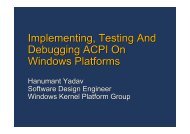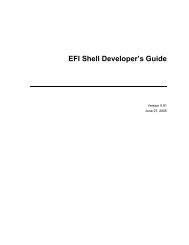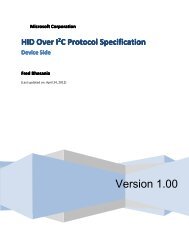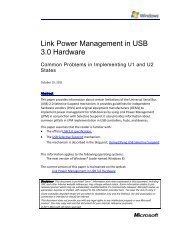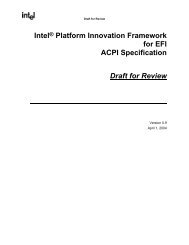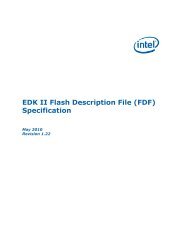Ffs.pdf
Ffs.pdf
Ffs.pdf
- No tags were found...
You also want an ePaper? Increase the reach of your titles
YUMPU automatically turns print PDFs into web optimized ePapers that Google loves.
Draft for ReviewIntel ® Platform Innovation Frameworkfor EFIFirmware File SystemSpecificationDraft for ReviewVersion 0.9September 16, 2003
Firmware File System SpecificationDraft for ReviewTHIS SPECIFICATION IS PROVIDED “AS IS” WITH NO WARRANTIES WHATSOEVER, INCLUDING ANY WARRANTYOF MERCHANTABILITY, NONINFRINGEMENT, FITNESS FOR ANY PARTICULAR PURPOSE, OR ANY WARRANTYOTHERWISE ARISING OUT OF ANY PROPOSAL, SPECIFICATION OR SAMPLE. Except for a limited copyright licenseto copy this specification for internal use only, no license, express or implied, by estoppel or otherwise, to any intellectualproperty rights is granted herein.Intel disclaims all liability, including liability for infringement of any proprietary rights, relating to implementation of informationin this specification. Intel does not warrant or represent that such implementation(s) will not infringe such rights.Designers must not rely on the absence or characteristics of any features or instructions marked “reserved” or “undefined.”Intel reserves these for future definition and shall have no responsibility whatsoever for conflicts or incompatibilities arisingfrom future changes to them.This document is an intermediate draft for comment only and is subject to change without notice. Readers should not designproducts based on this document.Intel, the Intel logo, and Itanium are trademarks or registered trademarks of Intel Corporation or its subsidiaries in the UnitedStates and other countries.* Other names and brands may be claimed as the property of others.Copyright © 2000–2003, Intel Corporation.Intel order number xxxxxx-001ii September 2003 Version 0.9
Draft for ReviewRevision HistoryRevision Revision History Date0.9 First public release. 9/16/03Version 0.9 September 2003 iii
Firmware File System SpecificationDraft for Reviewiv September 2003 Version 0.9
Draft for ReviewContents1 Introduction ........................................................................................................7Overview................................................................................................................................7Target Audience ....................................................................................................................7Conventions Used in This Document.....................................................................................8Data Structure Descriptions ..........................................................................................8Pseudo-Code Conventions ...........................................................................................8Typographic Conventions .............................................................................................92 Design Discussion...........................................................................................11Introduction..........................................................................................................................11File Format ..........................................................................................................................11Overview.....................................................................................................................11FFS GUID...................................................................................................................11FFS File Image ...........................................................................................................12FFS File Integrity and State .................................................................................................13Detecting FFS File Corruption.....................................................................................13File State Transitions ..................................................................................................14Overview ....................................................................................................14Initial State....................................................................................................14Creating a File ..............................................................................................15Deleting a File...............................................................................................17Updating a File .............................................................................................17FFS-Defined File Types .......................................................................................................18Overview.....................................................................................................................18Pad Files (File Type 0xF0) ..........................................................................................19Pad File Overview ........................................................................................19Reclaiming a Pad File’s Free Space.............................................................19Updating a File Using a Pad File’s Free Space ............................................22Updating Multiple Files in Lockstep ..............................................................23Volume Top File...................................................................................................................233 Code Definitions...............................................................................................25Introduction..........................................................................................................................25File Format ..........................................................................................................................26File Format ..........................................................................................................................26EFI_FIRMWARE_FILE_SYSTEM_GUID....................................................................26EFI_FFS_FILE_HEADER ...........................................................................................27EFI_FFS_FILE_TAIL...................................................................................................32Pad Files..............................................................................................................................33EFI_FV_FILETYPE_FFS_PAD...................................................................................33Volume Top File...................................................................................................................34EFI_FFS_VOLUME_TOP_FILE_GUID.......................................................................34Version 0.9 September 2003 v
Firmware File System SpecificationDraft for Review4 Pseudo Code ....................................................................................................35FFS Initialization ..................................................................................................................35Pre-FFS Initialization Access to Files...................................................................................39FiguresFigure 2-1. Typical FFS File Layout ....................................................................................12Figure 2-2. Creating a File ..................................................................................................15Figure 2-3. Updating a File .................................................................................................17Figure 2-4. Reclaiming a Pad File’s Free Space.................................................................20Figure 2-5. Updating a File Using a Pad File’s Free Space.................................................22Figure 3-1. Bit Allocation of FFS Attributes...................................................................29TablesTable 2-1. FFS-Defined File Types .....................................................................................18Table 3-1. Supported FFS Alignments................................................................................30vi September 2003 Version 0.9
Draft for Review1IntroductionOverviewThis specification defines the core code that is required for an implementation of the Firmware FileSystem (FFS) of the Intel® Platform Innovation Framework for EFI (hereafter referred to as the“Framework”). This FFS specification does the following:• Describes the basic components of the FFS• Defines basic operations that may be performed with the FFS• Provides code definitions for FFS-related data types and structures that are architecturallyrequired by the Intel® Platform Innovation Framework for EFI Architecture Specification• Provides pseudo code that describes methods for initializing the FFS and accessing file prior tothe FFS being initializedTarget AudienceThis document is intended for the following readers:• Independent hardware vendors (IHVs) and original equipment manufacturers (OEMs) who willbe implementing firmware components that are stored in firmware volumes• BIOS developers, either those who create general-purpose BIOS and other firmware productsor those who modify these products for use in Intel architecture®–based productsVersion 0.9 September 2003 7
Firmware File System SpecificationDraft for ReviewConventions Used in This DocumentThis document uses the typographic and illustrative conventions described below.Data Structure DescriptionsIntel ® processors based on 32-bit Intel ® architecture (IA-32) are “little endian”machines. Thisdistinction means that the low-order byte of a multibyte data item in memory is at the lowestaddress, while the high-order byte is at the highest address. Processors of the Intel ® Itanium ®processor family may be configured for both “little endian”and “big endian”operation. Allimplementations designed to conform to this specification will use “little endian”operation.In some memory layout descriptions, certain fields are marked reserved. Software must initializesuch fields to zero and ignore them when read. On an update operation, software must preserveany reserved field.The data structures described in this document generally have the following format:STRUCTURE NAME: The formal name of the data structure.Summary:Prototype:Parameters:Description:Related Definitions:Pseudo-Code ConventionsA brief description of the data structure.A “C-style”type declaration for the data structure.A brief description of each field in the data structure prototype.A description of the functionality provided by the data structure,including any limitations and caveats of which the caller shouldbe aware.The type declarations and constants that are used only bythis data structure.Pseudo code is presented to describe algorithms in a more concise form. None of the algorithms inthis document are intended to be compiled directly. The code is presented at a level correspondingto the surrounding text.In describing variables, a list is an unordered collection of homogeneous objects. A queue is anordered list of homogeneous objects. Unless otherwise noted, the ordering is assumed to be First InFirst Out (FIFO).Pseudo code is presented in a C-like format, using C conventions where appropriate. The codingstyle, particularly the indentation style, is used for readability and does not necessarily comply withan implementation of the Extensible Firmware Interface Specification.8 September 2003 Version 0.9
Draft for ReviewIntroductionTypographic ConventionsThis document uses the typographic and illustrative conventions described below:Plain textThe normal text typeface is used for the vast majority of the descriptivetext in a specification.Plain text (blue) In the online help version of this specification, any plain text that isunderlined and in blue indicates an active link to the cross-reference.Click on the word to follow the hyperlink. Note that these links are notactive in the PDF of the specification.BoldIn text, a Bold typeface identifies a processor register name. In otherinstances, a Bold typeface can be used as a running head within aparagraph.ItalicIn text, an Italic typeface can be used as emphasis to introduce a newterm or to indicate a manual or specification name.BOLD Monospace Computer code, example code segments, and all prototype codesegments use a BOLD Monospace typeface with a dark red color.These code listings normally appear in one or more separate paragraphs,though words or segments can also be embedded in a normal textparagraph.Bold Monospace In the online help version of this specification, words in aBold Monospace typeface that is underlined and in blue indicate anactive hyperlink to the code definition for that function or type definition.Click on the word to follow the hyperlink. Note that these links are notactive in the PDF of the specification. Also, these inactive links in thePDF may instead have a Bold Monospace appearance that isunderlined but in dark red. Again, these links are not active in the PDF ofthe specification.Italic Monospace In code or in text, words in Italic Monospace indicate placeholdernames for variable information that must be supplied (i.e., arguments).Plain Monospace In code, words in a Plain Monospace typeface that is a dark redcolor but is not bold or italicized indicate pseudo code or example code.These code segments typically occur in one or more separate paragraphs.See the master Framework glossary in the Framework Interoperability and ComponentSpecifications help system for definitions of terms and abbreviations that are used in this documentor that might be useful in understanding the descriptions presented in this document.See the master Framework references in the Interoperability and Component Specifications helpsystem for a complete list of the additional documents and specifications that are required orsuggested for interpreting the information presented in this document.The Framework Interoperability and Component Specifications help system is available at thefollowing URL:http://www.intel.com/technology/framework/spec.htmVersion 0.9 September 2003 9
Firmware File System SpecificationDraft for Review10 September 2003 Version 0.9
Draft for Review2Design DiscussionIntroductionThe Framework Firmware File System (FFS) is a binary layout of file storage for firmwarevolumes. It is a flat file system in that there is no provision for any directory hierarchy; rather, filesall exist in the root directly. Files are stored, in essence, end to end without any directory entry todescribe which files are present. Parsing the contents of a firmware volume to obtain a listing offiles present requires walking the firmware volume from beginning to end. This process isabstracted from consumers by the Firmware Volume Protocol, which is expected to be produced bythe FFS driver.All files stored with the FFS must follow the Framework image format described in the Intel®Platform Innovation Framework for EFI Firmware Volume Specification.The file header provides for several levels of integrity checking to help detect file corruption,should it occur for some reason. Authentication (verifying the origin) of the files is not supporteddirectly by the FFS, but it is supported by the Framework image format.This section explains the following:• FFS file format• FFS file integrity and state• FFS-defined file types• Volume Top File (VTF)See Code Definitions for the type definitions of any code that is referenced in this section. See theIntel® Platform Innovation Framework for EFI Firmware Volume Specification for the definitionof the Firmware Volume Protocol and the Framework image format.File FormatOverviewThis section describes the binary format of the FFS, including the following:• FFS GUID• FFS file imageSee Code Definitions: File Format for the corresponding code definitions that are described in thissection.FFS GUIDThe firmware volume header contains a data field for the file system Globally Unique Identifier(GUID). See the Intel® Platform Innovation Framework for EFI Firmware Volume BlockSpecification for more information on the firmware volume header. For the FFS file system, theGUID is defined as EFI_FIRMWARE_FILE_SYSTEM_GUID;seeCode Definitions for the GUIDdefinition.Version 0.9 September 2003 11
Firmware File System SpecificationDraft for ReviewFFS File ImageAll FFS files begin with a header that is 8 bytes aligned with respect to the beginning of thefirmware volume. FFS files can contain the following parts:• Header• Data• TailIt is possible to create a file that has only a header and no data, which means it consumes 24 bytesof space. This type of file is known as a zero-length file.If the file contains data, the data immediately follows the header. The format of the data within afile is defined by the Type field in EFI_FFS_FILE_HEADER.If indicated in the Attributes field of EFI_FFS_FILE_HEADER, the last two bytes of the fileare defined to be the tail. The tail is used for file integrity checking and is optional. Zero-lengthfiles (files with only a header but no data area) and pad files do not have a tail.See the EFI_FFS_FILE_HEADER and EFI_FFS_FILE_TAIL definitions in Code Definitions:File Format for more information.The figure below illustrates the layout of a typical FFS file.31 16 150Tail (optional)File dataFollows EFI image format defined in Firmware Volume SpecificationStateSizeAttributesTypeIntegrityCheckNameEFI_FFS_FILE_TAILFile data.EFI_FFS_FILE_HEADERFigure 2-1. Typical FFS File Layout12 September 2003 Version 0.9
Draft for ReviewDesign DiscussionFFS File Integrity and StateDetecting FFS File CorruptionFile corruption, regardless of the cause, must be detectable so that appropriate file system repairsteps may be taken. File corruption can come from several sources but generally falls into threecategories:• General failure• Erase failure• Write failureA general failure is defined to be apparently random corruption of the storage media. Thiscorruption can be caused by storage media design problems or storage media degradation, forexample. This type of failure can be as subtle as changing a single bit within the contents of a file.With good system design and reliable storage media, general failures should not happen. Even so,the FFS enables detection of this type of failure.An erase failure occurs when a block erase of firmware volume media is not completed due to apower failure or other system failure. While the erase operation is not defined, it is expected thatmost implementations of FFS that allow file write and delete operations will also implement amechanism to reclaim deleted files and coalesce free space. If this operation is not completedcorrectly, the file system can be left in an inconsistent state.Similarly, a write failure occurs when a file system write is in progress and is not completed due toa power failure or other system failure. This type of failure can leave the file system in aninconsistent state.All of these failures are detectable during FFS initialization, and, depending on the nature of thefailure, many recovery strategies are possible. Careful sequencing of the State bits during normalfile transitions is sufficient to enable subsequent detection of write failures. However, the Statebits alone are not sufficient to detect all occurrences of general and/or erase failures. These types offailures require additional support, which is enabled with the file header IntegrityCheck field.See Pseudo Code: FFS Initialization for sample code that provides a method of FFS initializationthat can detect FFS file corruption, regardless of the cause.Version 0.9 September 2003 13
Firmware File System SpecificationDraft for ReviewFile State TransitionsOverviewThere are three basic operations that may be done with the FFS:• Creating a file• Deleting a file• Updating a fileAll state transitions must be done carefully at all times to ensure that a power failure neverresults in a corrupted firmware volume. This transition is managed using the State field inthe file header.For the purposes of the examples below, positive decode logic is assumed(EFI_FVB_ERASE_POLARITY = 0). In actual use, the EFI_FVB_ERASE_POLARITY in thefirmware volume header is referenced to determine the truth value of all FFS State bits. Notethat Intel® flash memory technologies erase to one. All State bit transitions must be atomicoperations. Further, except when specifically noted, only the most significant State bitthatisTRUE has meaning. Lower-order State bits are superceded by higher-order State bits.Type EFI_FVB_ERASE_POLARITY is defined in EFI_FIRMWARE_VOLUME_HEADER in theIntel® Platform Innovation Framework for EFI Firmware Volume Block Specification.Initial StateThe initial condition is that of “free space.”All free space in a firmware volume must beinitialized such that all bits in the free space contain the value of EFI_FVB_ERASE_POLARITY.As such, if the free space is interpreted as an FFS file header, all State bits are FALSE.Type EFI_FVB_ERASE_POLARITY is defined in EFI_FIRMWARE_VOLUME_HEADER in theIntel® Platform Innovation Framework for EFI Firmware Volume Block Specification.14 September 2003 Version 0.9
Draft for ReviewDesign DiscussionCreating a FileA new file is created by allocating space from the firmware volume immediately beyond the end ofthe preceding file (or the firmware volume header if the file is the first one in the firmwarevolume). The figure below illustrates the steps to create a new file, which are detailed below thefigure.File is“freespace”Change theEFI_FILE_HEADER_CONSTRUCTIONbit to TRUEComplete all fields inthe headerChange theEFI_FILE_HEADER_VALID bit to TRUEWrite the file dataChange theEFI_FILE_DATA_VALID bit to TRUEFile iscreatedFigure 2-2. Creating a FileAs shown in the figure above, the following steps are required to create a new file:1. Allocate space in the firmware volume for a new EFI_FFS_FILE_HEADER and complete allfields of the header (except for the State field, which is updated independently from the restof the header). This allocation is done by interpreting the free space as a file header andchanging the EFI_FILE_HEADER_CONSTRUCTION bit to TRUE. The transition of this bitto the TRUE state must be atomic and fully complete before any additional writes to thefirmware volume are made. This transition yields State = 00000001b, which indicatesthe header construction has begun but has not yet been completed. This value has the effect of“claiming”the FFS header space from the firmware volume free space.Version 0.9 September 2003 15
Firmware File System SpecificationDraft for ReviewWhile in this state, the following fields of the FFS header are initialized and written to thefirmware volume:• Name• IntegrityCheck.Header• Type• Attributes• SizeThe value of IntegrityCheck.Header is calculated as described inEFI_FFS_FILE_HEADER in “Code Definitions.”2. Mark the new header as complete and write the file data. To mark the header as completed, theEFI_FILE_HEADER_VALID bit is changed to TRUE. The transition of this bit to the TRUEstate must be atomic and fully complete before any additional writes to the firmware volumeare made. This transition yields State = 00000011b, which indicates the headerconstruction is complete but the file data has not yet been written. This value has the effect of“claiming”the full length of the file from the firmware volume free space. Once theEFI_FILE_HEADER_VALID bit is set, no further changes to the following fields may bemade.• Name• IntegrityCheck.Header• Type• Attributes• SizeWhile in this state, the file data, IntegrityCheck.File, and the file tail are written to thefirmware volume. The order in which these are written does not matter. The calculation of thevalues for IntegrityCheck.File and the file tail are described inEFI_FFS_FILE_HEADER and EFI_FFS_FILE_TAIL in “Code Definitions.”If theFFS_ATTRIB_TAIL_PRESENT bit of the Attributes field is clear, the file tail does notexist. If the FFS_ATTRIB_TAIL_PRESENT bit of the Attributes field is set, the valueof IntegrityCheck.File must be included in the calculation of the tail value.3. Mark the data as valid. To mark the data as valid, the EFI_FILE_DATA_VALID bit ischanged to TRUE. The transition of this bit to the TRUE state must be atomic and fullycomplete before any additional writes to the firmware volume are made. This transition yieldsState = 00000111b, which indicates the file data is fully written and is valid.See Updating Multiple Files in Lockstep for details on creating and updating multiple files.16 September 2003 Version 0.9
Draft for ReviewDesign DiscussionDeleting a FileAny file with EFI_FILE_HEADER_VALID set to TRUE and EFI_FILE_HEADER_INVALIDand EFI_FILE_DELETED set to FALSE is a candidate for deletion.To delete a file, the EFI_FILE_DELETED bit is set to the TRUE state. The transition of this bit tothe TRUE state must be atomic and fully complete before any additional writes to the firmwarevolume are made. This transition yields State = 0001xx11b, which indicates the file ismarked deleted. Its header is still valid, however, in as much as its length field is used in locatingthe next file in the firmware volume.NOTEThe EFI_FILE_HEADER_INVALID bit must be left in the FALSE state.Updating a FileA file update is a special case of file creation where the file being added already exists in thefirmware volume. At all times during a file update, only one of the files, either the new one or theold one, is valid at any given time. This validation is possible by using theEFI_FILE_MARKED_FOR_UPDATE bit in the old file.The figure below illustrates the steps to update a file, which are detailed below the figure.File iscreatedIn the old file, change theEFI_FILE_MARKED_FOR_UPDATE bit to TRUESee CreatingaFile.Writing theEFI_FILE_DATA_VALIDbit to TRUE in the new fileinvalidates the old fileCreate the new fileNewfile iscreatedSee Deleting a File.Delete the old fileOld fileisdeletedFigure 2-3. Updating a FileVersion 0.9 September 2003 17
Firmware File System SpecificationDraft for ReviewAs shown in the figure above, the following steps are required to update a file:1. Set the EFI_FILE_MARKED_FOR_UPDATE bit to TRUE in the old file. The transition of thisbit to the TRUE state must be atomic and fully complete before any additional writes to thefirmware volume are made. This transition yields State = 00001111b, which indicatesthe file is marked for update. A file in this state remains valid as long as no other file in thefirmware volume has the same name and a State of 000001xxb.2. Create the new file following the steps described in Creating a File. When the new file becomesvalid, the old file that was marked for update becomes invalid. That is to say, a file marked forupdate is valid only as long as there is no file with the same name in the firmware volume thathas a State of 000001xxb. In this way, only one of the files, either the new or the old, isvalid at any given time. The act of writing the EFI_FILE_DATA_VALID bit in the new file’sState field has the additional effect of invalidating the old file.3. Delete the old file following the steps described in Deleting a File.See Updating Multiple Files in Lockstep for details on creating and updating multiple files.FFS-Defined File TypesOverviewThe Intel® Platform Innovation Framework for EFI Firmware Volume Specification defines anumber of file types and associated image formats. It also reserves file types 0xF0 to 0xFF fordefinition by the file system. The table below lists the FFS definitions for these file types. The restof this section describes pad files.Table 2-1. FFS-Defined File TypesType Name0xF00xF1–0xFFPad file. See the Pad Filessection.Reserved for future use.18 September 2003 Version 0.9
Draft for ReviewDesign DiscussionPad Files (File Type 0xF0)Pad File OverviewA pad file gets its name from one of its common uses. It can be used to pad the location of the filethat follows it in the storage media. This padding may be done for a variety of reasons, includingthe following:• Fixing the location of a file in a firmware volume• Consuming space before a Volume Top File• Guaranteeing data alignment for a file with the alignments bits set in the Attributes field• Performing file update operations where multiple files within a firmware volume must beupdated in lockstepThe normal state of any valid (not deleted or invalidated) file is that both its header and data arevalid. This status is indicated using the State bits with State = 00000111b. Pad filesdiffer from all other types of files in that any pad file in this state must not have any data writteninto the data space. It is essentially a file filled with free space.The FFS_ATTRIB_TAIL_PRESENT bit in the Attributes field must be clear for pad files.This restriction is because if the FFS_ATTRIB_TAIL_PRESENT bit were set, it would not bepossible to reclaim the free space from the pad file (see Reclaiming Pad Free Space). Because thefile is free space, an extended check of the file is simply a check for any nonfree data.Reclaiming a Pad File’s Free SpaceBecause a pad file’s data space is not used, it is desirable to reclaim this free space for use ifpossible. The free space is reclaimed by using two of the pad file’s State bits.Because the data area of a pad file with State = 00000111b is guaranteed to be unperturbedfree space, the conventional use of the EFI_FILE_MARKED_FOR_UPDATE bit makes no sense.In pad files, the meaning of this bit is overloaded to indicate that the data area is not unperturbedfree space and that it may have had some data written to it. This overloading is the key toreclaiming the free space contained in a pad file. The figure below illustrates the steps to reclaim apad file’s free space, which are detailed below the figure.Version 0.9 September 2003 19
Firmware File System SpecificationDraft for ReviewPad fileiscreatedSet theEFI_FILE_MARKED_FOR_UPDATE bit in thepad file to TRUECreate a new file in the padfile’s data area (free space)Create a new pad file ifthe new file does notcompletely fill the padfile’s data area.Making the header invalid tellsthe file system to skip the padfile’s header and look for thenew file header in what was thepad file’s data area.New file iscreated inpad file'sdata areaSet the EFI_FILE_HEADER_INVALIDbit in the originalpad file to TRUEPad fileis invalidFigure 2-4. Reclaiming a Pad File’s Free Space20 September 2003 Version 0.9
Draft for ReviewDesign DiscussionAs shown in the figure above, the following steps are required to reclaim the free space containedwithin a pad file:1. Set the EFI_FILE_MARKED_FOR_UPDATE in the pad file to TRUE. The transition of this bitto the TRUE state must be atomic and fully complete before any additional writes to thefirmware volume are made. This transition yields State = 00001111b, which indicatesthe pad file’s data area is not guaranteed to be unperturbed free space.2. Create a completely new file in the pad file’s data area (free space). If the new file does nothave any special alignment requirement, it is created at the lowest address within the pad file. Ifthere is an alignment requirement, it may be necessary to precede the desired file with anotherpad file, all written to the original pad file’s data area. Regardless, the new file(s) must bewritten completely, including the file header and data. The State of this file is written suchthat State = 00000111b. Because it is really part of the pad file’s data area, it is not yetvisible as part of the FFS.3. If the new file created in step 2 does not completely fill the pad file’s data area, another pad filemust be created to fill this space. This file is created in the same manner as in step 2, except thebeginning of the new pad file’s header follows the data for the file created in step 2.4. Set the EFI_FILE_HEADER_INVALID bit in the original pad file to TRUE. The transition ofthis bit to the TRUE state must be atomic and fully complete before any additional writes to thefirmware volume are made. This transition yields State = 00101111b, which indicates thepad file’s header is invalid. Because the pad file’s header is now invalid, the Length field inthe pad file’s header is also no longer valid. The effect of making the header invalid is to skiponly the pad file’s header and look for another file header in what was the pad file’s data area.Because the new file’s header exists at this location, it is correctly interpreted as a valid file.Version 0.9 September 2003 21
Firmware File System SpecificationDraft for ReviewUpdating a File Using a Pad File’s Free SpaceUpdating a file using a pad file’s free space is very similar to a normal file update, which isdescribed in Updating a File in File State Transitions. The figure below illustrates the steps toupdate a file using a pad file’s free space, which are detailed below the figure.Pad fileiscreatedSet theEFI_FILE_MARKED_FOR_UPDATE bit in thepad file to TRUECreate a new file in the padfile’s data area (free space)Create a new pad file ifthe new file does notcompletely fill the padfile’s data area.New file iscreated inpad file'sdata areaMaking the header invalid tellsthefilesystemtoskipthepadfile’s header and look for thenew file header in what was thepad file’s data area.This action makes the new filevalid and the original pad fileinvalid.Set theEFI_FILE_MARKED_FOR_UPDATE bit toTRUE in the original filetargeted for updateSet the EFI_FILE_HEADER_INVALIDbit in the originalpad file to TRUESee Deleting a File.Delete the old fileOld fileisdeletedFigure 2-5. Updating a File Using a Pad File’s Free Space22 September 2003 Version 0.9
Draft for ReviewDesign DiscussionAs shown in the figure above, the following steps are required to update a file using a pad file’s freespace:1. Set the EFI_FILE_MARKED_FOR_UPDATE in the pad file to TRUE. The transition of this bitto the TRUE state must be atomic and fully complete before any additional writes to thefirmware volume are made. This transition yields State = 00001111b, which indicates thepad file’s data area is not guaranteed to be unperturbed free space.2. Create a completely new file in the pad file’s data area (free space) at the lowest address. If thenew file has special alignment requirements, it must be handled in the same manner as inReclaiming Pad Free Space. This new file must be written completely, including the file headerand data. The State bit of this file is written such that State = 00000111b. Because it isreally part of the pad file’s data area, it is not yet visible as part of the FFS.3. If the new file created in step 2 does not completely fill the pad file’s data area, another pad filemust be created to fill this space. This file is created in the same manner as in step 2, except thebeginning of the new pad file’s header follows the data for the file created in step 2.4. Set the EFI_FILE_MARKED_FOR_UPDATE bit to TRUE in the original file that is targeted forupdate. The transition of this bit to the TRUE state must be atomic and fully complete beforeany additional writes to the firmware volume are made.5. Set the EFI_FILE_HEADER_INVALID bit in the original pad file to TRUE. The transition ofthis bit to the TRUE state must be atomic and fully complete before any additional writes to thefirmware volume are made. This transition yields State = 00101111b, which indicates thepad file’s header is invalid. Because the pad file’s header is now invalid, the Length field inthe pad file’s header is also no longer valid. The effect of making the header invalid is to skiponly the pad file’s header and look for another file header in what was the pad file’s data area.Because the new file’s header exists at this location, it is correctly interpreted as a valid file.6. Delete the original file that was targeted for update following the steps described in Deleting aFile in File State Transitions.Updating Multiple Files in LockstepIt is possible to update multiple files in a single firmware volume in lockstep using the techniquedescribed in Updating a File Using a Pad File’s Free Space. To update multiple files, writemultiple files to the pad file’s data area in step 2. Then mark all of the corresponding original filesin step 5 and delete them in step 6. A pad file can be created explicitly for this purpose.Volume Top FileA Volume Top File (VTF) is a file that must be located such that the last byte of the file is also thelast byte of the firmware volume. Regardless of the file type, a VTF must have the file name GUIDof EFI_FFS_VOLUME_TOP_FILE_GUID. SeeEFI_FFS_VOLUME_TOP_FILE_GUID in“Code Definitions”for the GUID definition.FFS driver code must be aware of this GUID and insert a pad file as necessary to guarantee theVTF is located correctly at the top of the firmware volume on write and update operations. Filelength and alignment requirements must be consistent with the top of volume. Otherwise, a writeerror occurs and the firmware volume is not modified.Version 0.9 September 2003 23
Firmware File System SpecificationDraft for Review24 September 2003 Version 0.9
Draft for ReviewIntroduction3Code DefinitionsThis section provides the code definitions for the following data types and structures for the FFS.Some type definitions are not in their own section and can be found in “Related Definitions”of theparent data structure definition.• EFI_FIRMWARE_FILE_SYSTEM_GUID• EFI_FFS_FILE_HEADER• EFI_FFS_INTEGRITY_CHECK• EFI_FFS_FILE_ATTRIBUTES• EFI_FFS_FILE_STATE• EFI_FFS_FILE_TAIL• EFI_FV_FILETYPE_FFS_PAD• EFI_FFS_VOLUME_TOP_FILE_GUIDVersion 0.9 September 2003 25
Firmware File System SpecificationDraft for ReviewFile FormatEFI_FIRMWARE_FILE_SYSTEM_GUIDSummaryThe firmware volume header contains a data field for the file system Globally Unique Identifier(GUID). See the Intel® Platform Innovation Framework for EFI Firmware Volume BlockSpecification for more information on the firmware volume header. For the FFS file system, theGUID is defined below.GUID// 7A9354D9-0468-444a-81CE-0BF617D890DF#define EFI_FIRMWARE_FILE_SYSTEM_GUID \{ 0x7A9354D9, 0x0468, 0x444a, 0x81, 0xCE, 0x0B, 0xF6 \0x17, 0xD8, 0x90, 0xDF }26 September 2003 Version 0.9
Draft for ReviewCode DefinitionsEFI_FFS_FILE_HEADERSummaryEach file begins with a header that describes the state and contents of the file. The header is 8 bytesaligned with respect to the beginning of the firmware volume.Prototypetypedef struct {EFI_GUIDEFI_FFS_INTEGRITY_CHECKEFI_FV_FILETYPEEFI_FFS_FILE_ATTRIBUTESUINT8EFI_FFS_FILE_STATE} EFI_FFS_FILE_HEADER;Name;IntegrityCheck;Type;Attributes;Size[3];State;ParametersNameThis GUID is the file name. It is used to uniquely identify the file. There may beonly one instance of a file with the file name GUID of Name in any given firmwarevolume.IntegrityCheckUsed to verify the integrity of the file. Type EFI_FFS_INTEGRITY_CHECK isdefined in “Related Definitions”below.TypeIdentifies the type of file. Type EFI_FV_FILETYPE is defined in the Intel®Platform Innovation Framework for EFI Firmware Volume Specification. FFSspecificfile types are defined in EFI_FV_FILETYPE_FFS_PAD.AttributesDeclares various file attribute bits. Type EFI_FFS_FILE_ATTRIBUTES isdefined in “Related Definitions”below.SizeThe length of the file in bytes, including the FFS header and file tail if it exists. Thelength of the file data is either (Size – sizeof(EFI_FFS_FILE_HEADER))or (Size – sizeof(EFI_FFS_FILE_HEADER) –sizeof(EFI_FFS_FILE_TAIL)) depending on the existence of the file tail.This calculation means a zero-length file has a Size of 24 bytes, which issizeof(EFI_FFS_FILE_HEADER).Size is not required to be a multiple of 8 bytes. Given a file F, the next file header islocated at the next 8-byte aligned firmware volume offset following the last byte ofthe file F.Version 0.9 September 2003 27
Firmware File System SpecificationDraft for ReviewStateUsed to track the state of the file throughout the life of the file from creation todeletion. Type EFI_FFS_FILE_STATE is defined in “Related Definitions”below. See FFS File Integrity and State in Design Discussion for an explanation ofhow these bits are used.Related Definitions//******************************************************// EFI_FFS_INTEGRITY_CHECK//******************************************************typedef union {struct {UINT8Header;UINT8File;} Checksum;UINT16TailReference;} EFI_FFS_INTEGRITY_CHECK;HeaderThe IntegrityCheck.Checksum.Header field is an 8-bit checksum of thefile header. The State and IntegrityCheck.Checksum.File fields areassumed to be zero and the checksum is calculated such that the entire header sums tozero. The IntegrityCheck.Checksum.Header field is valid anytime theEFI_FILE_HEADER_VALID bit is set in the State field. See FFS File Integrityand State for more details.FileIf the FFS_ATTRIB_CHECKSUM (see definition below) bit of the Attributesfield is set to one, the IntegrityCheck.Checksum.File fieldisan8-bitchecksum of the entire file The State field and the file tail are assumed to be zeroand the checksum is calculated such that the entire file sums to zero.If the FFS_ATTRIB_CHECKSUM bit of the Attributes field is cleared to zero,the IntegrityCheck.Checksum.File field must be initialized with a value of0x55AA.The IntegrityCheck.Checksum.File field is valid any time theEFI_FILE_DATA_VALID bit is set in the State field. See FFS File Integrity andState for more details.TailReferenceIntegrityCheck.TailReference is the full 16 bits of theIntegrityCheck field. It is used in calculating the value for the file tail if theFFS_ATTRIB_TAIL_PRESENT bit in the Attributes field is set. SeeEFI_FFS_FILE_TAIL for more details.28 September 2003 Version 0.9
Draft for ReviewCode Definitions//************************************************************// EFI_FFS_FILE_ATTRIBUTES//************************************************************typedef UINT8 EFI_FFS_FILE_ATTRIBUTES;// FFS File Attributes#define FFS_ATTRIB_TAIL_PRESENT#define FFS_ATTRIB_RECOVERY#define FFS_ATTRIB_HEADER_EXTENSION#define FFS_ATTRIB_DATA_ALIGNMENT#define FFS_ATTRIB_CHECKSUM0x010x020x040x380x40The figure below depicts the bit allocation of the Attributes fieldinanFFSfile’sheader.Figure 3-1. Bit Allocation of FFS AttributesFollowing is a description of the fields in the above definition.FFS_ATTRIB_TAIL_PRESENTFFS_ATTRIB_RECOVERYFFS_ATTRIB_HEADER_EXTENSIONIndicates the 16-bit file tail at the end of the file exists. SeeEFI_FFS_FILE_TAIL for details.Indicates this file is required to execute a crisis recovery.Reserved for use by future revisions of this specification. Itmust be set to zero.Version 0.9 September 2003 29
Firmware File System SpecificationDraft for ReviewFFS_ATTRIB_DATA_ALIGNMENTFFS_ATTRIB_CHECKSUMIndicates that the beginning of the data must be aligned on aparticular boundary relative to the firmware volume base. Thethree bits in this field are an enumeration of alignmentpossibilities. The firmware volume interface allows alignmentsbased on powers of two from byte alignment to 64 KBalignment. FFS does not support this full range. The tablebelow maps all FFS supported alignments toFFS_ATTRIB_DATA_ALIGNMENT values and firmwarevolume interface alignment values. No other alignments aresupported by FFS. When a file with an alignment requirement iscreated, a pad file may need to be created before it to ensureproper data alignment. See Pad Files (File Type 0xF0) for moreinformation regarding pad files.Determines the interpretation ofIntegrityCheck.Checksum.File. See theIntegrityCheck definition above for specific usage.The table below maps all FFS-supported alignments to FFS_ATTRIB_DATA_ALIGNMENT valuesand firmware volume interface alignment values.Table 3-1. Supported FFS AlignmentsRequired Alignment (bytes) Alignment Value in FFSAttributes FieldAlignment Value in FirmwareVolume Interfaces1 0 02 0 14 0 28 0 316 1 4128 2 7512 3 91KB 4 104KB 5 1232 KB 6 1564 KB 7 1630 September 2003 Version 0.9
Draft for ReviewCode Definitions//************************************************************// EFI_FFS_FILE_STATE//************************************************************typedef UINT8 EFI_FFS_FILE_STATE;// FFS File State Bits#define EFI_FILE_HEADER_CONSTRUCTION#define EFI_FILE_HEADER_VALID#define EFI_FILE_DATA_VALID#define EFI_FILE_MARKED_FOR_UPDATE#define EFI_FILE_DELETED#define EFI_FILE_HEADER_INVALID0x010x020x040x080x100x20All other State bits are reserved and must be set to EFI_FVB_ERASE_POLARITY. SeeFFSFile Integrity and State for an explanation of how these bits are used. TypeEFI_FVB_ERASE_POLARITY is defined in EFI_FIRMWARE_VOLUME_HEADER in the Intel®Platform Innovation Framework for EFI Firmware Volume Block Specification.Version 0.9 September 2003 31
Firmware File System SpecificationDraft for ReviewEFI_FFS_FILE_TAILSummaryThe tail follows the data and is the last two bytes of the file’s image in the storage media. The tailis used for file integrity checking and is present only when the FFS_ATTRIB_TAIL_PRESENTbit in the Attributes field of the file’s header is set. The file tail is optional and is neverrequired. It must never be present in zero-length files and pad files.Prototypetypedef UINT16EFI_FFS_FILE_TAIL;DescriptionIf the FFS_ATTRIB_TAIL_PRESENT bit is set, the tail is initialized to the bit-wise NOT of theheader’s IntegrityCheck.TailReference field.32 September 2003 Version 0.9
Draft for ReviewCode DefinitionsPad FilesEFI_FV_FILETYPE_FFS_PADSummaryA pad file is an FFS-defined file type that is used to pad the location of the file that follows it in thestorage file.Prototype#define EFI_FV_FILETYPE_FFS_PAD0xF0DescriptionA pad file is an FFS-defined file type that is used to pad the location of the file that follows it in thestorage file. The normal state of any valid (not deleted or invalidated) file is that both its header anddata are valid. This status is indicated using the State bits with State = 00000111b.Padfiles differ from all other types of files in that any pad file in this state must not have any datawritten into the data space. It is essentially a file filled with free space.The FFS_ATTRIB_TAIL_PRESENT bit in the Attributes field must be clear for pad files.This restriction is because if the FFS_ATTRIB_TAIL_PRESENT bit were set, it would not bepossible to reclaim the free space from the pad file (see Reclaiming Pad Free Space). Because thefile is free space, an extended check of the file is simply a check for any nonfree data.Version 0.9 September 2003 33
Firmware File System SpecificationDraft for ReviewVolume Top FileEFI_FFS_VOLUME_TOP_FILE_GUIDSummaryA Volume Top File (VTF) is a file that must be located such that the last byte of the file is also thelast byte of the firmware volume. Regardless of the file type, a VTF must have the file name GUIDof EFI_FFS_VOLUME_TOP_FILE_GUID as defined below.GUID// {1BA0062E-C779-4582-8566-336AE8F78F09}#define EFI_FFS_VOLUME_TOP_FILE_GUID \{ 0x1BA0062E, 0xC779, 0x4582, 0x85, 0x66, 0x33, 0x6A, \0xE8, 0xF7, 0x8F, 0x9 };34 September 2003 Version 0.9
Draft for ReviewFFS Initialization4Pseudo CodeThe algorithm below describes a method of FFS initialization that ensures FFS file corruption canbe detected regardless of the cause.The State byte of each file must be correctly managed to ensure the integrity of the file system isnot compromised in the event of a power failure during any FFS operation. It is expected that anFFS driver will produce an instance of the Firmware Volume Protocol and that all normal fileoperations will take place in that context. All file operations must follow all the creation, update,anddeletionrulesdescribedinthisspecificationtoavoidfilesystemcorruption.SeetheIntel®Platform Innovation Framework for EFI Firmware Volume Specification for the definition of theFirmware Volume Protocol.The following FvCheck() pseudo code must be executed during FFS initialization to avoid filesystem corruption. If at any point a failure condition is reached, then the firmware volume iscorrupted and a crisis recovery is initiated.// Firmware volume initialization entry point – returns TRUE// if FFS driver can use this firmware volume.BOOLEAN FvCheck(Fv){// first check out firmware volume headerif (FvHeaderCheck(Fv) == FALSE) {FAILURE();// corrupted firmware volume header}if (Fv->FvFileSystemId != EFI_FIRMWARE_FILE_SYSTEM_GUID) {return (FALSE); // This firmware volume is not// formatted with FFS}}// next walk files and verify the FFS is in good shapefor (FilePtr = FirstFile; Exists(Fv, FilePtr);FilePtr = NextFile(Fv, FilePtr)) {if (FileCheck (Fv, FilePtr) != 0) {FAILURE(); // inconsistent file system}}if (CheckFreeSpace (Fv, FilePtr) != 0) {FAILURE();}return (TRUE);// this firmware volume can be used by the FFS// driver and the file system is OKVersion 0.9 September 2003 35
Firmware File System SpecificationDraft for Review// FvHeaderCheck – returns TRUE if FvHeader checksum is OK.BOOLEAN FvHeaderCheck (Fv){return (Checksum (Fv.FvHeader) == 0);}// Exists – returns TRUE if any bits are set in the file headerBOOLEAN Exists(Fv, FilePtr){return (BufferErased (Fv.ErasePolarity,FilePtr, sizeof (EFI_FIRMWARE_VOLUME_HEADER) == FALSE);}// BufferErased – returns TRUE if no bits are set in bufferBOOLEAN BufferErased (ErasePolarity, BufferPtr, BufferSize){UINTN Count;}if (Fv.ErasePolarity == 1) {ErasedByte = 0xff;} else {ErasedByte = 0;}for (Count = 0; Count < BufferSize; Count++) {if (BufferPtr[Count] != ErasedByte) {return FALSE;}}return TRUE;// GetFileState – returns high bit set of state field.UINT8 GetFileState (Fv, FilePtr) {UINT8 FileState;UINT8 HighBit;}FileState = FilePtr->State;if (Fv.ErasePolarity != 0) {FileState = ~FileState;}HighBit = 0x80;while (HighBit != 0 && (HighBit & FileState) == 0) {HighBit = HighBit >> 1;}return HighBit;36 September 2003 Version 0.9
Draft for ReviewPseudo Code// FileCheck – returns TRUE if the file is OKBOOLEAN FileCheck (Fv, FilePtr) {switch (GetFileState (Fv, FilePtr)) {case EFI_FILE_HEADER_CONSTRUCTION:SetHeaderBit (Fv, FilePtr, EFI_FILE_HEADER_INVALID);break;case EFI_FILE_HEADER_VALID:if (VerifyHeaderChecksum (FilePtr) != TRUE) {return (FALSE);}SetHeaderBit (Fv, FilePtr, EFI_FILE_DELETED);Break;case EFI_FILE_DATA_VALID:if (VerifyHeaderChecksum (FilePtr) != TRUE) {return (FALSE);}if (VerifyFileChecksum (FilePtr) != TRUE) {return (FALSE);}if (DuplicateFileExists (Fv, FilePtr,EFI_FILE_DATA_VALID) != NULL) {return (FALSE);}break;case EFI_FILE_MARKED_FOR_UPDATE:if (VerifyHeaderChecksum (FilePtr) != TRUE) {return (FALSE);}if (VerifyFileChecksum (FilePtr) != TRUE) {return (FALSE);}if (FilePtr->State & EFI_FILE_DATA_VALID) == 0) {return (FALSE);}if (FilePtr->Type == EFI_FV_FILETYPE_FFS_PAD) {SetHeaderBit (Fv, FilePtr, EFI_FILE_DELETED);}else {if (DuplicateFileExists (Fv, FilePtr, EFI_FILE_DATA_VALID)) {SetHeaderBit (Fv, FilePtr, EFI_FILE_DELETED);}else {if (Fv->Attributes & EFI_FVB_STICKY_WRITE) {CopyFile (Fv, FilePtr);SetHeaderBit (Fv, FilePtr, EFI_FILE_DELETED);}else {ClearHeaderBit (Fv, FilePtr, EFI_FILE_MARKED_FOR_UPDATE);}}}break;Version 0.9 September 2003 37
Firmware File System SpecificationDraft for Review}case EFI_FILE_DELETED:if (VerifyHeaderChecksum (FilePtr) != TRUE) {return (FALSE);}if (VerifyFileChecksum (FilePtr) != TRUE) {return (FALSE);}break;case EFI_FILE_HEADER_INVALID:break;}return (TRUE);// FFS_FILE_PTR * DuplicateFileExists (Fv, FilePtr, StateBit)// This function searches the firmware volume for another occurrence// of the file described by FilePtr in which the duplicate files// high state bit that is set is defined by the parameter StateBit.// It returns a pointer to a duplicate file if it exists and NULL// if it does not.// CopyFile (Fv, FilePtr)// This real purpose of this function is to clear the// EFI_FILE_MARKED_FOR_UPDATE bit from FilePtr->State// in firmware volumes that have EFI_FVB_STICKY_WRITE == TRUE.// The file is copied exactly header and all, except the// EFI_FILE_MARKED_FOR_UPDATE bit in the file header of the// new file is clear.// VerifyHeaderChecksum (FilePtr)// This purpose of this function is to verify the file header// sums to zero. See IntegrityCheck.Checksum.Header definition// for details.// VerifyFileChecksum (FilePtr)// This purpose of this function is to verify the file integrity// check. See IntegrityCheck.Checksum.File definition for details.// It also verifies the file tail.38 September 2003 Version 0.9
Draft for ReviewPseudo CodePre-FFS Initialization Access to FilesThe Security (SEC), Pre-EFI Initialization (PEI), and early Driver Execution Environment (DXE)code must be able to traverse the FFS and read and execute files before a write-enabled DXE FFSdriver is initialized. Because the FFS may have inconsistencies due to a previous power failure orother system failure, it is necessary to follow a set of rules to verify the validity of files prior tousing them. It is not incumbent on SEC, PEI, or the early read-only DXE FFS services to make anyattempt to recover or modify the file system. If any situation exists where execution cannotcontinue due to file system inconsistencies, a recovery boot is initiated.There is one inconsistency that the SEC, PEI, and early DXE code can deal with without initiating arecovery boot. This condition is created by a power failure or other system failure that occursduring a file update on a previous boot. Such a failure will cause two files with the same file nameGUID to exist within the firmware volume. One of them will have theEFI_FILE_MARKED_FOR_UPDATE bit set in its State field but will be otherwise a completelyvalid file. The other one may be in any state of construction up to and includingEFI_FILE_DATA_VALID. All files used prior to the initialization of the write-enabled DXE FFSdriver must be screened with this test prior to their use. If this condition is discovered, itis permissible to initiate a recovery boot and allow the recovery DXE to complete the update.The following pseudo code describes the method for determining which of these two files to use.The inconsistency is corrected during the write-enabled initialization of the DXE FFS driver.Version 0.9 September 2003 39
Firmware File System SpecificationDraft for Review// Screen files to ensure we get the right one in case// of an inconsistency.FFS_FILE_PTR Early<strong>Ffs</strong>UpdateCheck(FFS_FILE_PTR * FilePtr) {FFS_FILE_PTR * FilePtr2;}if (VerifyHeaderChecksum (FilePtr) != TRUE) {return (FALSE);}if (VerifyFileChecksum (FilePtr) != TRUE) {return (FALSE);}switch (GetFileState (Fv, FilePtr)) {case EFI_FILE_DATA_VALID:return (FilePtr);break;case EFI_FILE_MARKED_FOR_UPDATE:FilePtr2 = DuplicateFileExists (Fv, FilePtr,EFI_FILE_DATA_VALID);if (FilePtr2 != NULL) {if (VerifyHeaderChecksum (FilePtr) != TRUE) {return (FALSE);}if (VerifyFileChecksum (FilePtr) != TRUE) {return (FALSE);}return (FilePtr2);} else {return (FilePtr);}break;}NOTEThere is no check for duplicate files once a file in the EFI_FILE_DATA_VALID state is located.The condition where two files in a single firmware volume have the same file name GUID and arebothintheEFI_FILE_DATA_VALID state cannot occur if the creation and update rules that aredefined in this specification are followed.40 September 2003 Version 0.9