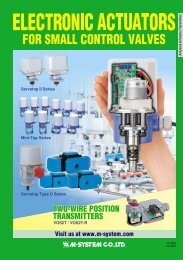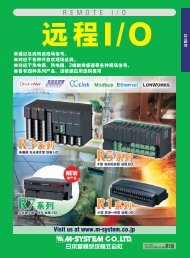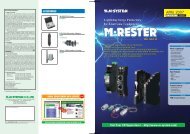Data Sheet - M-System
Data Sheet - M-System
Data Sheet - M-System
- No tags were found...
You also want an ePaper? Increase the reach of your titles
YUMPU automatically turns print PDFs into web optimized ePapers that Google loves.
MODEL: 73VR3100Oldest measured data and alarm history data areoverwritten with new data when the card memory is full.• USB memoryIndicated interval data (except alarm history and commenthistory) stored in USB memory as CSV file is operable (evenduring storing)■ ALARM (Available with 0.5 sec. or longer storing rates)• Analog AlarmAlarm setpoints: Max. 4 points per channelAlarm type: High / LowDeadband: Set in engineering unit valuesOutput: At the R3-DC16• Discrete AlarmAlarm type: Either ON or OFF status can be set as alarm.Delay time: Alarm trips after a specified time delay.Output: At the R3-DC16• Alarm <strong>Data</strong> StorageStored information: Date/time of alarm events (trip andreset), Pen No., Tag Name and Alarm MessageNumber of stored alarm events: Depends upon the CF Cardcapacity.128 MB 250 events256 MB 500 events512 MB or 1 GB 1000 events■ CALCULATION FUNCTIONSNumber of channels20 msec. or 0.1 sec. storing rates: 16 channels0.5 sec. or longer storing rates: 64 channelsOperationsArithmetic: Addition/subtraction, Multiplication, DivisionLogical: AND, OR, NOT, XORMathematical: Square root extractor, PowerAccumulation: Analog accumulation, Pulse accumulation(per time unit)Filter: Moving average, First order lagHold: Peak (maximum) hold (tracking increasing signal),Peak (minimum) hold (tracking decreasing signal)F value: F valueAnemoscope: 16 directionsAlarmAlarm trip can be programmed for calculated results.■ DATA DISPLAY FUNCTIONSFrom Ver.6.03.09,Overview, Trend and Bargraph views areupdated even while "stop" operation status.• Trend ViewChart direction: Perpendicular or horizontalNumber of pens displayed: 2, 4, 6, 8 per viewNumber of display views: 4Chart speed: pixel(s)/samples4 (Not selectable with the storing rate 20 millisec.), 1, 1/5,1/32, 1/160 (Not selectable with the storing rates 20 msec.and 0.1 sec.), 1/480 (Not selectable with the storing rates20 msec. and 0.1 sec.) or 1/960 (Not selectable with thestoring rates 20 msec. and 0.1 sec.)(Chart speed is described as number of pixels to plot singledata sample.)Display rate: 1 sec.Pen thickness: Normal and wideDigital indicator: Shows momentary value.Alarm indicator: Shows alarm status of the channelsdisplayed on the screen.Comment: Shows comments entered manually.Scale: Linear and square root;Switchable to the engineering unit scale.Scroll and stop trend view is available (only in Chart speed:4 or 1)• Bargraph ViewBargraph direction: Perpendicular or horizontalNumber of pens displayed: 2, 4, 6, 8 per viewNumber of display views: 4Display rate: 1 sec.Digital indicator: Shows momentary value.Alarm indicator: Shows alarm status of the channelsdisplayed on the screen.Scale: Linear and square root; Switchable to the engineeringunit scale.• OverviewNumber of pens displayed: 2, 4, 6, 8, 16 per viewNumber of display views: 64Display rate: 1 sec.Alarm indicator: Shows alarm status and date/time of thelast alarm trip and reset for the channels displayed on thescreen.• Retrieve View: Shows data stored in the CF Card.Number of pens displayed: 2, 4, 6, 8 per viewNumber of display views: 4<strong>Data</strong> search: Scrolling the chart, specifying a specific timeindex, or searching by max./min. values.<strong>Data</strong> readout: Reading data pointed by the cursor on thescreen and showing the readout value.• Alarm History View: Shows data stored in the alarmhistory file.Number of displayed alarm events: 16Number of display views: 1Display items: Date/time of alarm events (trip and reset),Pen No., Tag Name and Alarm MessageDisplay update: Automatically updated by a new event<strong>Data</strong> search: Scrolling the view or specifying a specific timehttp://www.m-system.co.jp/ 73VR3100 SPECIFICATIONS ES-7397 Rev.18 Page 11/14