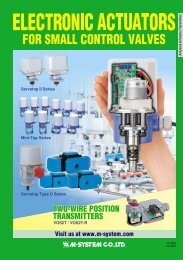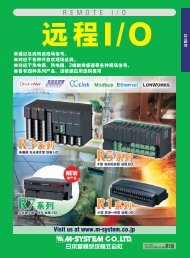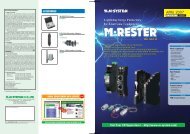Data Sheet - M-System
Data Sheet - M-System
Data Sheet - M-System
- No tags were found...
You also want an ePaper? Increase the reach of your titles
YUMPU automatically turns print PDFs into web optimized ePapers that Google loves.
MODEL: 73VR3100EXTERNAL VIEW■ FRONT VIEW(1) Touch Panel Screen(2) Front Cover(3) CF Card Slot(7) USB Connector(4) Eject Button(5) Reset Button(6) CF Card Access Indicator LED■ REAR VIEW• With I/O Modules (8) PC Configurator Port • Without I/O Modules • I/O Module Assignment(9) LAN Port(7) USB Connector(10) I/O <strong>Data</strong> AllocationDIP SW87654321ONI/O Module 4I/O Module 3I/O Module 2I/O Module 1(11) Power LED(12) Power Input Terminal BlockCONNECTION DIAGRAMCF CARD SLOTUSBRJ-45 MODULAR JACKU (+)V (–)FGEthernet10BASE-T / 100BASE-TXPOWERCONFIGURATOR PORTUSBhttp://www.m-system.co.jp/ 73VR3100 SPECIFICATIONS ES-7397 Rev.18 Page 7/14
MODEL: 73VR3100DIMENSIONS unit: mm (inch)· Panel mount type135.5 (5.33)151.5 (5.96)144 (5.67)29.5(1.16)2 – 26 (.08 – 1.02)(panel thickness)245.1 (9.65)151.5 (5.96)144 (5.67)136.5 (5.37)Attach the mounting bracket either on the top/bottom or on the sides.http://www.m-system.co.jp/ 73VR3100 SPECIFICATIONS ES-7397 Rev.18 Page 8/14
MODEL: 73VR3100· Desktop type135.5 (5.33)144 (5.67)245.1 (9.65)2529.5(1.16)4136.5 (5.37)(.98)(.16)173 (6.81)144 (5.67)The handle and rubber feet cannot be detached from desktop type unit.http://www.m-system.co.jp/ 73VR3100 SPECIFICATIONS ES-7397 Rev.18 Page 9/14
MODEL: 73VR3100PANEL CUTOUT (unit: mm)Usable panel thickness: 2 – 26 mm (0.08” – 1.02”)■ SINGLE MOUNTING■ VERTICAL CLUSTERED MOUNTING (max. 3 units)137 +2 0 137 +2 0L +2 0137 +2 0Number2345678910n+2L 0 (mm)282426570175 min7148581002 ■ HORIZONTAL CLUSTERED MOUNTING114612901434(114 × n) – 6Notes1. The R3 I/O modules mounted on the second and the third 73VR3100from the top cannot be removed in the vertical clustered mounting.2. Dimensional tolerance ±3% unless otherwise specified.(±0.3 mm for
MODEL: 73VR3100Oldest measured data and alarm history data areoverwritten with new data when the card memory is full.• USB memoryIndicated interval data (except alarm history and commenthistory) stored in USB memory as CSV file is operable (evenduring storing)■ ALARM (Available with 0.5 sec. or longer storing rates)• Analog AlarmAlarm setpoints: Max. 4 points per channelAlarm type: High / LowDeadband: Set in engineering unit valuesOutput: At the R3-DC16• Discrete AlarmAlarm type: Either ON or OFF status can be set as alarm.Delay time: Alarm trips after a specified time delay.Output: At the R3-DC16• Alarm <strong>Data</strong> StorageStored information: Date/time of alarm events (trip andreset), Pen No., Tag Name and Alarm MessageNumber of stored alarm events: Depends upon the CF Cardcapacity.128 MB 250 events256 MB 500 events512 MB or 1 GB 1000 events■ CALCULATION FUNCTIONSNumber of channels20 msec. or 0.1 sec. storing rates: 16 channels0.5 sec. or longer storing rates: 64 channelsOperationsArithmetic: Addition/subtraction, Multiplication, DivisionLogical: AND, OR, NOT, XORMathematical: Square root extractor, PowerAccumulation: Analog accumulation, Pulse accumulation(per time unit)Filter: Moving average, First order lagHold: Peak (maximum) hold (tracking increasing signal),Peak (minimum) hold (tracking decreasing signal)F value: F valueAnemoscope: 16 directionsAlarmAlarm trip can be programmed for calculated results.■ DATA DISPLAY FUNCTIONSFrom Ver.6.03.09,Overview, Trend and Bargraph views areupdated even while "stop" operation status.• Trend ViewChart direction: Perpendicular or horizontalNumber of pens displayed: 2, 4, 6, 8 per viewNumber of display views: 4Chart speed: pixel(s)/samples4 (Not selectable with the storing rate 20 millisec.), 1, 1/5,1/32, 1/160 (Not selectable with the storing rates 20 msec.and 0.1 sec.), 1/480 (Not selectable with the storing rates20 msec. and 0.1 sec.) or 1/960 (Not selectable with thestoring rates 20 msec. and 0.1 sec.)(Chart speed is described as number of pixels to plot singledata sample.)Display rate: 1 sec.Pen thickness: Normal and wideDigital indicator: Shows momentary value.Alarm indicator: Shows alarm status of the channelsdisplayed on the screen.Comment: Shows comments entered manually.Scale: Linear and square root;Switchable to the engineering unit scale.Scroll and stop trend view is available (only in Chart speed:4 or 1)• Bargraph ViewBargraph direction: Perpendicular or horizontalNumber of pens displayed: 2, 4, 6, 8 per viewNumber of display views: 4Display rate: 1 sec.Digital indicator: Shows momentary value.Alarm indicator: Shows alarm status of the channelsdisplayed on the screen.Scale: Linear and square root; Switchable to the engineeringunit scale.• OverviewNumber of pens displayed: 2, 4, 6, 8, 16 per viewNumber of display views: 64Display rate: 1 sec.Alarm indicator: Shows alarm status and date/time of thelast alarm trip and reset for the channels displayed on thescreen.• Retrieve View: Shows data stored in the CF Card.Number of pens displayed: 2, 4, 6, 8 per viewNumber of display views: 4<strong>Data</strong> search: Scrolling the chart, specifying a specific timeindex, or searching by max./min. values.<strong>Data</strong> readout: Reading data pointed by the cursor on thescreen and showing the readout value.• Alarm History View: Shows data stored in the alarmhistory file.Number of displayed alarm events: 16Number of display views: 1Display items: Date/time of alarm events (trip and reset),Pen No., Tag Name and Alarm MessageDisplay update: Automatically updated by a new event<strong>Data</strong> search: Scrolling the view or specifying a specific timehttp://www.m-system.co.jp/ 73VR3100 SPECIFICATIONS ES-7397 Rev.18 Page 11/14
MODEL: 73VR3100index.Jump: Scroll the view to an alarm event to show the relevantdata on Retrieve View.• Comment History View: Shows data stored in thecomment history file.Number of displayed alarm events: 16Number of display views: 1<strong>Data</strong> search: Scrolling the view or specifying a specific timeindex.Jump: Scroll the view to a comment to show the relevantdata on Retrieve View.■ COMMUNICATIONS: Monitoring data and setup of the73VR3100 is possible on the PC connected via Ethernet.Real time communication: Transmits specific data to a hostPC installed with the PC Recorder Software (model:MSR128).FTP communication: Transmits data stored in the CF Cardusing the FTP protocol to a host PC by the 73VR <strong>Data</strong> Viewer(model: 73VRWV) installed in it. <strong>Data</strong> can be transmittedeven during recording.Download, Upload: A software configuration created on the73VR3100 Configuration Builder (model: 73VR31BLD) canbe downloaded to the 73VR3100. The configuration set upon the 73VR3100 can be uploaded and displayed on the73VR31BLD.• Modbus ProtocolProtocol: Modbus/TCPPort No.: 502 (fixed)IP address: Set on the recorderSubnet mask: Set on the recorderDefault gateway: Set on the recorderMax. number of 73VR3100 connected simultaneously: 2Supported Function CodesCODE NAMEFUNCTION01 Read Coil Status Reads DO02 Read Input Status Reads DI04 Read Input Register Reads Input Register05 Force Single Coil Sets DO11 Fetch Communication Reads Status Word andEvent Counter Event Counter fromComm. Event Counter15 Force Multiple Coils Sets DO (multiple)Exception ResponseCODE NAMEFUNCTION01 Illegal Function Function Not supported02 Illegal <strong>Data</strong> Address Specified address doesnot existSupported Function CodesADDR.NAMECoil (0X) 1...256 Alarm output, discrete outputInput Status 1...256 Trigger input, discrete input(1X) 257...319 Function data (discrete)Input Register 1...64 Measured data (analog, 2 bytes)(3X) 257... Measured data (analog, 4 bytes)385... Function data (analog, 4 bytes)■ REMOTE MODESetting and operation from PLC is available in combinationwith interface I/O modules.Please refer to the 73VR3100 REMOTE MODE ReferenceManual for detailed information.■ OTHER FUNCTIONS• Operation LockoutWith a password setting, unauthorized operations on theTrend View, Bargraph View and Overview can be locked out.• <strong>Data</strong> File Used Volume InformationA bargraph with % indication is provided on the screen toshow how much percent of the data file memory has beenused up.0 – 49 % used: Green bargraph50 – 79 % used: Amber bargraph80 – 100 % used: Red bargraph• Hot Swapping of the CF CardThe CF Card is hot swappable: removable during datarecording. However, there may be a slight disturbance instoring rate when the card is inserted.• Screen SaverThe backlight is automatically turned off if the screen isuntouched for a certain time period.• Bus Error AlertAn alarm contact is output at a specified channel of the R3-DC16 in case of internal bus error. (Only 1 channel can bespecified.)http://www.m-system.co.jp/ 73VR3100 SPECIFICATIONS ES-7397 Rev.18 Page 12/14
MODEL: 73VR3100• Writing/Reading SettingThe recorder’s present setting can be stored in a USB flashmemory.Setting stored in the memory can be read in to the73VR3100.• Trend View Storing <strong>Data</strong>Display trend view data storable in CF card even while"stop" operating status (only in Chart speed: 4 or 1)■ STORABLE TIME DURATION IN 1GB CF CARDSTORINGAPPROXIMATE TIME DURATIONRATE 4 ch input 8 ch input 16 ch input 32 ch input 64 ch input20 millisec. approx. 9 days approx. 5 days, 8 hours approx. 3 days --- ---0.1 seconds approx. 46 days approx. 27 days, 16 hours approx. 15 days 8 hours --- ---0.5 seconds approx. 231 days approx. 138 days approx. 77 days 40 days 20 days, 16 hours1 second approx. 1 year, 97 days approx. 277 days approx. 154 days 81 days, 16 hours approx. 42 days10 seconds 10 years minimum approx. 7 years, 222 days approx. 4 years, 83 days approx. 2 years, 86 days approx. 1 year 55 days1 minute 10 years minimum 10 years minimum 10 years minimum 10 years minimum approx. 6 years 335 days--- : Not ApplicableNote 1) <strong>Data</strong> are calculated ones, and thus not guaranteed.Note 2) Assuming 4 bytes per data per channel.Note 3) A year is calculated as 365 days.SYSTEM CONFIGURATION EXAMPLES■ INDEPENDENTLY USEDPaperless Recorder(models: 73VR3100)■ INTERFACING WITH A PC• Reading <strong>Data</strong> from CF Card<strong>Data</strong> Viewer(model: 73VRWV)• Ethernet ConnectionPC Recorder Software(model: MSR128)CF CardEthernetCard ReaderPaperless Recorder(models: 73VR3100)Switch / HubEthernetPaperless Recorder(models: 73VR3100)Note: It is recommended to connect the 73VR3100 to the PC usingstraight cables via a switch/hub on the Ethernet.http://www.m-system.co.jp/ 73VR3100 SPECIFICATIONS ES-7397 Rev.18 Page 13/14
MODEL: 73VR3100■ INTERFACING WITH A PLC/DCS USING A NETWORK MODULEPCPC Recorder Software(model: MSR128)PLC, DCSEthernetOpen Field NetworkEthernetSwitch / HubPaperless Recorder(models: 73VR3100)Specifications are subject to change without notice.http://www.m-system.co.jp/ 73VR3100 SPECIFICATIONS ES-7397 Rev.18 Page 14/14