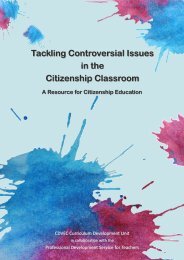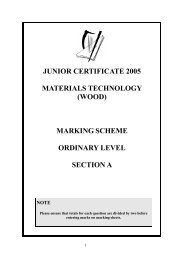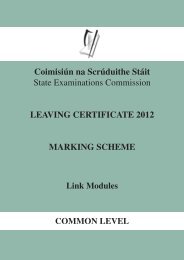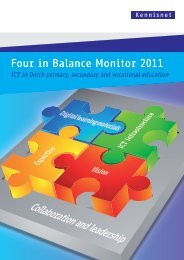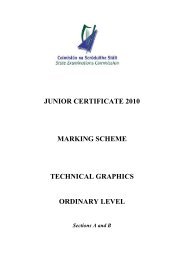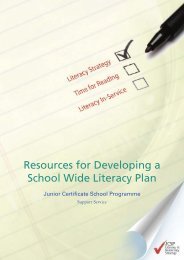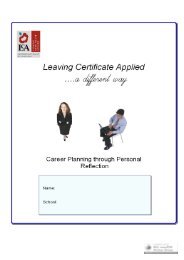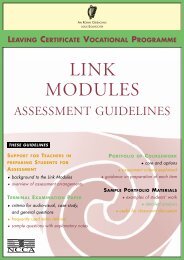Paired Maths Pack.pdf - PDST
Paired Maths Pack.pdf - PDST
Paired Maths Pack.pdf - PDST
- No tags were found...
Create successful ePaper yourself
Turn your PDF publications into a flip-book with our unique Google optimized e-Paper software.
Primary Curriculum Support Programmefoghlaim agus forbairt<strong>Maths</strong> Games for <strong>Paired</strong> <strong>Maths</strong>Promote active learning, concentration, decision- making and problem solvingRequires child to work orallyAllows for repetition/consolidationGames can be played at different levelsEncourages children to enjoy learningReinforces use of maths languageGamesSource of fundingSourcing gamesColour code games according to strandsCheck instructions (have spare copy of instructions)<strong>Pack</strong>age games (list contents and number of contents in package)Other materialsRecord sheet for games borrowed for classroom<strong>Paired</strong> maths record sheet for parentsHelp sheet for parentsLaunch letter to parentsParents evaluation sheet
Sample Letter<strong>Maths</strong> is FunThis term we are starting a ………………… week project in paired maths duringwhich we wouldlike parents to spend a short period each day playing mathematical games with theirchildren.We hope that this will help our children to learn more about mathematics in the sameway as reading at home improves their reading ability.We are inviting you and your child …………….. to find out more about this projectat a meeting in………………………………….. on ……………………………… at…………………………….Yours sincerely,……………………….<strong>Paired</strong> <strong>Maths</strong>I/We …………………………. will/ will not be able to attend the meeting on……………………………Child`s name ………………………………. Class…………………….Signed …………………………………… (Parent/Guardian)
Classroom Record Sheet<strong>Maths</strong> Games Borrowed and returnedColour code of boxStrandMatchingPatternsCountingOrderingShaperedbluegreenyellowpurpleName of ChildMary O NeillPut in number of game taken- tick on return3 xPeter O Neill 4
Classroom Record Sheet<strong>Maths</strong> Games Borrowed and ReturnedColour code of boxStrandName of ChildPut in number of game taken- tick on return
<strong>Paired</strong> <strong>Maths</strong> Record SheetPupils Name …………………………………Day Game Time Spent With Whom CommentsMondayTuesdayWednesdayThursdayFridaySaturdaySundayTeachers commentDateDay Game Time Spent With Whom CommentsMondayTuesdayWednesdayThursdayFridaySaturdaySundayTeachers commentDateDay Game Time Spent With Whom CommentsMondayTuesdayWednesdayThursdayFridaySaturdaySundayTeachers CommentDate
What to Do Parent LeafletYour child is taking part in a paired maths project. The project will last for …….Weeks. These notes will help you to remember what was discussed at the meeting.This is what you haveA mathematical gameAn instructions game card explaining the gameA diary record cardA list of useful wordsThis is what you doTry to help your child to enjoy the game daily.Choose a time and place which are good for you.It would be best if you are alone without distractions.You should spend about ten minutes playing the game.Don`t stop the game as long as it continues to be enjoyable.Do stop the game if it becomes boring or too difficult.Things to rememberMake the time spent enjoyable for both of you.If your child makes a mistake do not make a fuss.Just tell them the correct answer and show them how to do it.Then go through the game again.Et your child discover as much as possible without your help.Do encourage and help your child if you feel this is needed.Talk with your child – Listen to your childIt is important you should talk with your child about what you are doing, use the listof words provided, you may find more words to use yourself.Who should play the games?If there is an occasion when you are unable to play the game please ensure the persontaking over knows about the project.Record SheetWe would like to fill in the record sheet as you play the games. Please return the cardat the end of each week.