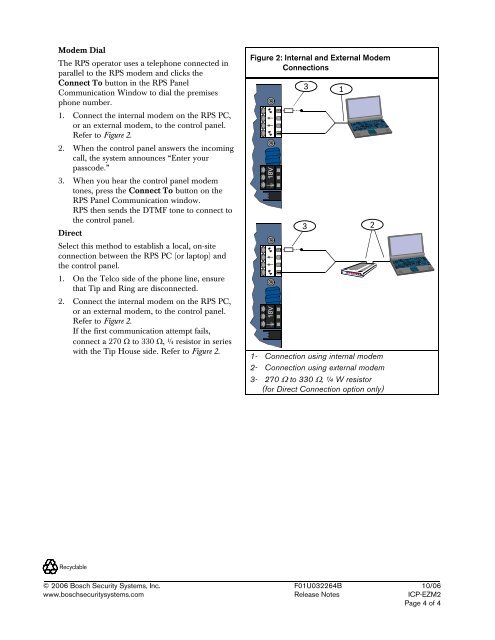Easy Series Intrusion Control Panel ICP-EZM2 - Bosch
Easy Series Intrusion Control Panel ICP-EZM2 - Bosch
Easy Series Intrusion Control Panel ICP-EZM2 - Bosch
- No tags were found...
Create successful ePaper yourself
Turn your PDF publications into a flip-book with our unique Google optimized e-Paper software.
Modem DialThe RPS operator uses a telephone connected inparallel to the RPS modem and clicks theConnect To button in the RPS <strong>Panel</strong>Communication Window to dial the premisesphone number.1. Connect the internal modem on the RPS PC,or an external modem, to the control panel.Refer to Figure 2.2. When the control panel answers the incomingcall, the system announces “Enter yourpasscode.”3. When you hear the control panel modemtones, press the Connect To button on theRPS <strong>Panel</strong> Communication window.RPS then sends the DTMF tone to connect tothe control panel.DirectSelect this method to establish a local, on-siteconnection between the RPS PC (or laptop) andthe control panel.1. On the Telco side of the phone line, ensurethat Tip and Ring are disconnected.2. Connect the internal modem on the RPS PC,or an external modem, to the control panel.Refer to Figure 2.If the first communication attempt fails,connect a 270 Ω to 330 Ω, ¼ resistor in serieswith the Tip House side. Refer to Figure 2.Figure 2: Internal and External ModemConnections313 21- Connection using internal modem2- Connection using external modem3- 270 Ω to 330 Ω, ¼ W resistor(for Direct Connection option only)© 2006 <strong>Bosch</strong> Security Systems, Inc.www.boschsecuritysystems.comF01U032264BRelease Notes10/06<strong>ICP</strong>-<strong>EZM2</strong>Page 4 of 4