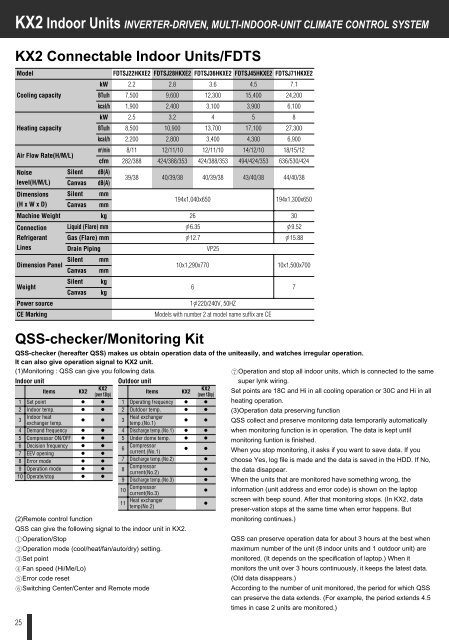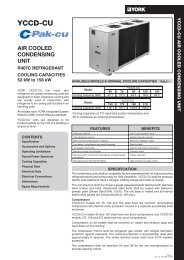KX2 Connectable Indoor Units/FDTW
KX2 Connectable Indoor Units/FDTW
KX2 Connectable Indoor Units/FDTW
- No tags were found...
Create successful ePaper yourself
Turn your PDF publications into a flip-book with our unique Google optimized e-Paper software.
<strong>KX2</strong> <strong>Indoor</strong> <strong>Units</strong> INVERTER-DRIVEN, MULTI-INDOOR-UNIT CLIMATE CONTROL SYSTEM<strong>KX2</strong> <strong>Connectable</strong> <strong>Indoor</strong> <strong>Units</strong>/FDTSModelFDTSJ22HKXE2 FDTSJ28HKXE2 FDTSJ36HKXE2 FDTSJ45HKXE2 FDTSJ71HKXE2kW 2.2 2.8 3.6 4.57.1Cooling capacityBTu/h 7,500 9,600 12,300 15,400 24,200kcal/h 1,900 2,400 3,100 3,900 6,100kW 2.5 3.2 4 58Heating capacityBTu/h 8,500 10,900 13,700 17,100 27,300kcal/h 2,200 2,800 3,400 4,300 6,900Air Flow Rate(H/M/L)m 3 /min 8/11 12/11/10 12/11/10 14/12/10 18/15/12cfm 282/388 424/388/353 424/388/353 494/424/353 636/530/424NoiseSilent dB(A)Ievel(H/M/L) Canvas dB(A)39/38 40/39/38 40/39/38 43/40/38 44/40/38Dimensions Silent mm(H x W x D) Canvas mm194x1,040x650194x1,300x650Machine Weightkg2630Connection Liquid (Flare) mm p6.35p9.52Refrigerant Gas (Flare) mmp12.7p15.88LinesDrain PipingVP25Dimension PanelSilent mmCanvas mm10x1,290x77010x1,500x700WeightSilent kgCanvas kg67Power sourceCE MarkingQSS-checker/Monitoring KitQSS-checker (hereafter QSS) makes us obtain operation data of the uniteasily, and watches irregular operation.It can also give operation signal to <strong>KX2</strong> unit.(1)Monitoring : QSS can give you following data.7Operation and stop all indoor units, which is connected to the same<strong>Indoor</strong> unitOutdoor unitsuper lynk wiring.Items <strong>KX2</strong><strong>KX2</strong><strong>KX2</strong>Items <strong>KX2</strong>(over 13hp)(over 13hp)Set points are 18C and Hi in all cooling operation or 30C and Hi in all12Set point<strong>Indoor</strong> temp.oooo12Operating frequencyOutdoor temp.ooooheating operation.(3)Operation data preserving function3<strong>Indoor</strong> heatHeat exchangero o 3exchanger temp.temp.(No.1)o o QSS collect and preserve monitoring data temporarily automatically45Demand frequencyCompressor ON/OFFoooo45Discharge temp.(No.1)Under dome temp.oooowhen monitoring function is in operation. The data is kept untilmonitoring funtion is finished.6 Decision frequency o o6 Compressor7 EEV opening o o current.(No.1)o o When you stop monitoring, it asks if you want to save data. If you8 Error modeo o7 Discharge temp.(No.2)o choose Yes, log file is made and the data is saved in the HDD. If No,9 Operation mode o o 8 Compressorocurrent(No.2)the data disappear.10 Operate/stop o o9 Discharge temp.(No.3)o When the units that are monitored have something wrong, the10 Compressorcurrent(No.3)o information (unit address and error code) is shown on the laptop11Heat exchangerscreen with beep sound. After that monitoring stops. (In <strong>KX2</strong>, dataotemp(No.2)preser-vation stops at the same time when error happens. But(2)Remote control functionmonitoring continues.)QSS can give the following signal to the indoor unit in <strong>KX2</strong>.1Operation/Stop2Operation mode (cool/heat/fan/auto/dry) setting.3Set point4Fan speed (Hi/Me/Lo)5Error code reset6Switching Center/Center and Remote modeQSS can preserve operation data for about 3 hours at the best whenmaximum number of the unit (8 indoor units and 1 outdoor unit) aremonitored. (It depends on the specification of laptop.) When itmonitors the unit over 3 hours continuously, it keeps the latest data.(Old data disappears.)According to the number of unit monitored, the period for which QSScan preserve the data extends. (For example, the period extends 4.5times in case 2 units are monitored.)251p220/240V, 50HZModels with number 2 at model name suffix are CE