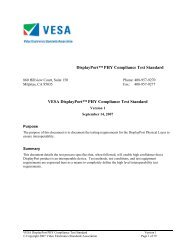[MS-FSRM]: File Server Resource Manager Protocol Specification
[MS-FSRM]: File Server Resource Manager Protocol Specification
[MS-FSRM]: File Server Resource Manager Protocol Specification
Create successful ePaper yourself
Turn your PDF publications into a flip-book with our unique Google optimized e-Paper software.
[<strong>MS</strong>-<strong>FSRM</strong>]:<br />
<strong>File</strong> <strong>Server</strong> <strong>Resource</strong> <strong>Manager</strong> <strong>Protocol</strong> <strong>Specification</strong><br />
Intellectual Property Rights Notice for Open <strong>Specification</strong>s Documentation<br />
� Technical Documentation. Microsoft publishes Open <strong>Specification</strong>s documentation for<br />
protocols, file formats, languages, standards as well as overviews of the interaction among each<br />
of these technologies.<br />
� Copyrights. This documentation is covered by Microsoft copyrights. Regardless of any other<br />
terms that are contained in the terms of use for the Microsoft website that hosts this<br />
documentation, you may make copies of it in order to develop implementations of the<br />
technologies described in the Open <strong>Specification</strong>s and may distribute portions of it in your<br />
implementations using these technologies or your documentation as necessary to properly<br />
document the implementation. You may also distribute in your implementation, with or without<br />
modification, any schema, IDL’s, or code samples that are included in the documentation. This<br />
permission also applies to any documents that are referenced in the Open <strong>Specification</strong>s.<br />
� No Trade Secrets. Microsoft does not claim any trade secret rights in this documentation.<br />
� Patents. Microsoft has patents that may cover your implementations of the technologies<br />
described in the Open <strong>Specification</strong>s. Neither this notice nor Microsoft's delivery of the<br />
documentation grants any licenses under those or any other Microsoft patents. However, a given<br />
Open <strong>Specification</strong> may be covered by Microsoft Open <strong>Specification</strong> Promise or the Community<br />
Promise. If you would prefer a written license, or if the technologies described in the Open<br />
<strong>Specification</strong>s are not covered by the Open <strong>Specification</strong>s Promise or Community Promise, as<br />
applicable, patent licenses are available by contacting iplg@microsoft.com.<br />
� Trademarks. The names of companies and products contained in this documentation may be<br />
covered by trademarks or similar intellectual property rights. This notice does not grant any<br />
licenses under those rights.<br />
� Fictitious Names. The example companies, organizations, products, domain names, e-mail<br />
addresses, logos, people, places, and events depicted in this documentation are fictitious. No<br />
association with any real company, organization, product, domain name, email address, logo,<br />
person, place, or event is intended or should be inferred.<br />
Reservation of Rights. All other rights are reserved, and this notice does not grant any rights<br />
other than specifically described above, whether by implication, estoppel, or otherwise.<br />
Tools. The Open <strong>Specification</strong>s do not require the use of Microsoft programming tools or<br />
programming environments in order for you to develop an implementation. If you have access to<br />
Microsoft programming tools and environments you are free to take advantage of them. Certain<br />
Open <strong>Specification</strong>s are intended for use in conjunction with publicly available standard<br />
specifications and network programming art, and assumes that the reader either is familiar with the<br />
aforementioned material or has immediate access to it.<br />
[<strong>MS</strong>-<strong>FSRM</strong>] — v20110610<br />
<strong>File</strong> <strong>Server</strong> <strong>Resource</strong> <strong>Manager</strong> <strong>Protocol</strong> <strong>Specification</strong><br />
Copyright © 2011 Microsoft Corporation.<br />
Release: Friday, June 10, 2011<br />
1 / 472
Revision Summary<br />
Date<br />
Revision<br />
History<br />
[<strong>MS</strong>-<strong>FSRM</strong>] — v20110610<br />
<strong>File</strong> <strong>Server</strong> <strong>Resource</strong> <strong>Manager</strong> <strong>Protocol</strong> <strong>Specification</strong><br />
Copyright © 2011 Microsoft Corporation.<br />
Release: Friday, June 10, 2011<br />
Revision<br />
Class Comments<br />
01/25/2008 0.1 Major MCPP Milestone RSAT Initial Availability<br />
03/14/2008 0.1.1 Editorial Revised and edited the technical content.<br />
05/16/2008 0.1.2 Editorial Revised and edited the technical content.<br />
06/20/2008 0.2 Minor Updated the technical content.<br />
07/25/2008 1.0 Major Updated and revised the technical content.<br />
08/29/2008 2.0 Major Major update to IDL content throughout the document.<br />
10/24/2008 2.0.1 Editorial Revised and edited the technical content.<br />
12/05/2008 3.0 Major Updated and revised the technical content.<br />
01/16/2009 4.0 Major Updated and revised the technical content.<br />
02/27/2009 5.0 Major Updated and revised the technical content.<br />
04/10/2009 6.0 Major Updated and revised the technical content.<br />
05/22/2009 7.0 Major Updated and revised the technical content.<br />
07/02/2009 8.0 Major Updated and revised the technical content.<br />
08/14/2009 9.0 Major Updated and revised the technical content.<br />
09/25/2009 10.0 Major Updated and revised the technical content.<br />
11/06/2009 11.0 Major Updated and revised the technical content.<br />
12/18/2009 12.0 Major Updated and revised the technical content.<br />
01/29/2010 13.0 Major Updated and revised the technical content.<br />
03/12/2010 14.0 Major Updated and revised the technical content.<br />
04/23/2010 15.0 Major Updated and revised the technical content.<br />
06/04/2010 16.0 Major Updated and revised the technical content.<br />
07/16/2010 17.0 Major Significantly changed the technical content.<br />
08/27/2010 18.0 Major Significantly changed the technical content.<br />
10/08/2010 19.0 Major Significantly changed the technical content.<br />
11/19/2010 19.1 Minor Clarified the meaning of the technical content.<br />
01/07/2011 19.1 No change No changes to the meaning, language, or formatting of<br />
the technical content.<br />
2 / 472
Date<br />
Revision<br />
History<br />
[<strong>MS</strong>-<strong>FSRM</strong>] — v20110610<br />
<strong>File</strong> <strong>Server</strong> <strong>Resource</strong> <strong>Manager</strong> <strong>Protocol</strong> <strong>Specification</strong><br />
Copyright © 2011 Microsoft Corporation.<br />
Release: Friday, June 10, 2011<br />
Revision<br />
Class Comments<br />
02/11/2011 20.0 Major Significantly changed the technical content.<br />
03/25/2011 21.0 Major Significantly changed the technical content.<br />
05/06/2011 22.0 Major Significantly changed the technical content.<br />
06/17/2011 23.0 Major Significantly changed the technical content.<br />
3 / 472
Contents<br />
1 Introduction ........................................................................................................... 16<br />
1.1 Glossary ............................................................................................................. 16<br />
1.2 References .......................................................................................................... 18<br />
1.2.1 Normative References ..................................................................................... 19<br />
1.2.2 Informative References ................................................................................... 19<br />
1.3 Overview ............................................................................................................ 20<br />
1.4 Relationship to Other <strong>Protocol</strong>s .............................................................................. 22<br />
1.5 Prerequisites/Preconditions ................................................................................... 23<br />
1.6 Applicability Statement ......................................................................................... 23<br />
1.7 Versioning and Capability Negotiation ..................................................................... 23<br />
1.8 Vendor-Extensible Fields ....................................................................................... 23<br />
1.9 Standards Assignments ........................................................................................ 23<br />
2 Messages................................................................................................................ 27<br />
2.1 Transport ............................................................................................................ 27<br />
2.2 Message Syntax .................................................................................................. 27<br />
2.2.1 Common Data Types ...................................................................................... 27<br />
2.2.1.1 Data Types .............................................................................................. 27<br />
2.2.1.1.1 <strong>FSRM</strong>_OBJECT_ID ............................................................................... 28<br />
2.2.1.1.2 <strong>FSRM</strong>_QUOTA_THRESHOLD .................................................................. 28<br />
2.2.1.2 Enumerations ........................................................................................... 28<br />
2.2.1.2.1 FsrmQuotaFlags .................................................................................. 28<br />
2.2.1.2.2 Fsrm<strong>File</strong>ScreenFlags ............................................................................ 29<br />
2.2.1.2.3 FsrmRuleFlags .................................................................................... 29<br />
2.2.1.2.4 FsrmCollectionState ............................................................................. 29<br />
2.2.1.2.5 FsrmEnumOptions ............................................................................... 30<br />
2.2.1.2.6 FsrmCommitOptions ............................................................................ 30<br />
2.2.1.2.7 FsrmTemplateApplyOptions .................................................................. 31<br />
2.2.1.2.8 FsrmAccountType ................................................................................ 31<br />
2.2.1.2.9 FsrmActionType .................................................................................. 32<br />
2.2.1.2.10 FsrmReportType ................................................................................ 32<br />
2.2.1.2.11 FsrmRuleType ................................................................................... 33<br />
2.2.1.2.12 FsrmPipelineModuleType .................................................................... 33<br />
2.2.1.2.13 FsrmReportRunningStatus .................................................................. 34<br />
2.2.1.2.14 FsrmReportFormat ............................................................................. 34<br />
2.2.1.2.15 FsrmReportGenerationContext ............................................................ 35<br />
2.2.1.2.16 FsrmReportFilter ............................................................................... 35<br />
2.2.1.2.17 FsrmReportLimit ................................................................................ 36<br />
2.2.1.3 Structures ............................................................................................... 37<br />
2.2.2 Interface-Specific Data Types .......................................................................... 37<br />
2.2.2.1 IFsrmActionEventLog Data Types ................................................................ 37<br />
2.2.2.1.1 Enumerations ..................................................................................... 37<br />
2.2.2.1.1.1 FsrmEventType ............................................................................. 37<br />
2.2.2.2 IFsrmAutoApplyQuota Data Types............................................................... 38<br />
2.2.2.2.1 Data Types ......................................................................................... 38<br />
2.2.2.2.1.1 FsrmMaxExcludeFolders ................................................................. 38<br />
2.2.2.3 IFsrmPropertyDefinition Data Types ............................................................ 38<br />
2.2.2.3.1 Enumerations ..................................................................................... 38<br />
2.2.2.3.1.1 FsrmPropertyDefinitionType ............................................................ 38<br />
2.2.2.4 IFsrmClassificationRule Data Types ............................................................. 39<br />
[<strong>MS</strong>-<strong>FSRM</strong>] — v20110610<br />
<strong>File</strong> <strong>Server</strong> <strong>Resource</strong> <strong>Manager</strong> <strong>Protocol</strong> <strong>Specification</strong><br />
Copyright © 2011 Microsoft Corporation.<br />
Release: Friday, June 10, 2011<br />
4 / 472
2.2.2.4.1 Enumerations ..................................................................................... 39<br />
2.2.2.4.1.1 FsrmExecutionOption ..................................................................... 39<br />
2.2.2.4.1.2 FsrmGet<strong>File</strong>PropertyOptions ............................................................ 39<br />
2.2.2.5 IFsrmProperty Data Types ......................................................................... 40<br />
2.2.2.5.1 Enumerations ..................................................................................... 40<br />
2.2.2.5.1.1 FsrmPropertyFlags ......................................................................... 40<br />
2.2.2.6 IFsrmClassification<strong>Manager</strong> Data Types ....................................................... 41<br />
2.2.2.6.1 Enumerations ..................................................................................... 41<br />
2.2.2.6.1.1 FsrmClassificationLoggingFlags ........................................................ 41<br />
2.2.2.7 IFsrmStorageModuleDefinition Data Types ................................................... 42<br />
2.2.2.7.1 Enumerations ..................................................................................... 42<br />
2.2.2.7.1.1 FsrmStorageModuleCaps ................................................................ 42<br />
2.2.2.7.1.2 FsrmStorageModuleType ................................................................ 42<br />
2.2.2.8 IFsrm<strong>File</strong>ManagementJob Data Types .......................................................... 43<br />
2.2.2.8.1 Enumerations ..................................................................................... 43<br />
2.2.2.8.1.1 Fsrm<strong>File</strong>ManagementType .............................................................. 43<br />
2.2.2.8.1.2 Fsrm<strong>File</strong>ManagementLoggingFlags ................................................... 43<br />
2.2.2.9 IFsrmPropertyCondition Data Types ............................................................ 44<br />
2.2.2.9.1 Enumerations ..................................................................................... 44<br />
2.2.2.9.1.1 FsrmPropertyConditionType ............................................................ 44<br />
2.2.3 XML Import and Export Formats ....................................................................... 45<br />
2.2.3.1 XML Data Types ....................................................................................... 45<br />
2.2.3.1.1 Standard Data Types ........................................................................... 45<br />
2.2.3.1.2 guidType Simple Type .......................................................................... 46<br />
2.2.3.2 XML Schema ............................................................................................ 46<br />
2.2.3.2.1 Action Element ................................................................................... 47<br />
2.2.3.2.2 DatascreenTemplate Element ............................................................... 50<br />
2.2.3.2.3 <strong>File</strong>Group Element ............................................................................... 52<br />
2.2.3.2.4 QuotaTemplate Element ....................................................................... 53<br />
2.2.4 Error Codes ................................................................................................... 54<br />
3 <strong>Protocol</strong> Details ...................................................................................................... 56<br />
3.1 Client Role Details ................................................................................................ 56<br />
3.1.1 Abstract Data Model ....................................................................................... 56<br />
3.1.2 Timers .......................................................................................................... 56<br />
3.1.3 Initialization .................................................................................................. 56<br />
3.1.4 Message Processing Events and Sequencing Rules .............................................. 57<br />
3.1.4.1 Processing <strong>Server</strong> Replies to Method Calls ................................................... 57<br />
3.1.4.1.1 <strong>File</strong> <strong>Server</strong> <strong>Resource</strong> <strong>Manager</strong> <strong>Protocol</strong> Object Relationships ..................... 57<br />
3.1.4.1.2 Quota Objects ..................................................................................... 60<br />
3.1.4.1.3 <strong>File</strong> Screen Objects .............................................................................. 60<br />
3.1.4.1.4 Storage Report Objects ........................................................................ 61<br />
3.1.4.1.5 Classification Objects ........................................................................... 62<br />
3.1.4.1.6 <strong>File</strong> Management Job Objects ................................................................ 62<br />
3.1.4.2 Processing Notifications Sent from the <strong>Server</strong> to the Client ............................ 63<br />
3.1.5 Timer Events ................................................................................................. 63<br />
3.1.6 Other Local Events ......................................................................................... 63<br />
3.2 <strong>Server</strong> Role Details .............................................................................................. 63<br />
3.2.1 Abstract Data Model ....................................................................................... 63<br />
3.2.1.1 <strong>FSRM</strong> Base Object .................................................................................... 65<br />
3.2.1.2 Quota Model ............................................................................................ 66<br />
3.2.1.2.1 Directory Quotas ................................................................................. 66<br />
3.2.1.2.1.1 Persisted Directory Quota ............................................................... 68<br />
[<strong>MS</strong>-<strong>FSRM</strong>] — v20110610<br />
<strong>File</strong> <strong>Server</strong> <strong>Resource</strong> <strong>Manager</strong> <strong>Protocol</strong> <strong>Specification</strong><br />
Copyright © 2011 Microsoft Corporation.<br />
Release: Friday, June 10, 2011<br />
5 / 472
3.2.1.2.1.2 Non-Persisted Directory Quota Instance ........................................... 68<br />
3.2.1.2.2 Auto Apply Quotas .............................................................................. 69<br />
3.2.1.2.2.1 Persisted Auto Apply Quota ............................................................. 69<br />
3.2.1.2.2.2 Non-Persisted Auto Apply Quota Instance ......................................... 69<br />
3.2.1.2.3 Directory Quota Templates ................................................................... 70<br />
3.2.1.2.3.1 Persisted Directory Quota Template ................................................. 70<br />
3.2.1.2.3.2 Non-Persisted Directory Quota Template Instance ............................. 70<br />
3.2.1.3 <strong>File</strong> Screen Model ..................................................................................... 71<br />
3.2.1.3.1 <strong>File</strong> Screens ........................................................................................ 71<br />
3.2.1.3.1.1 Persisted <strong>File</strong> Screen ...................................................................... 73<br />
3.2.1.3.1.2 Non-Persisted <strong>File</strong> Screen Instance .................................................. 73<br />
3.2.1.3.2 <strong>File</strong> Screen Exceptions ......................................................................... 73<br />
3.2.1.3.2.1 Persisted <strong>File</strong> Screen Exception ....................................................... 74<br />
3.2.1.3.2.2 Non-Persisted <strong>File</strong> Screen Exception Instance .................................... 74<br />
3.2.1.3.3 <strong>File</strong> Screen Templates .......................................................................... 75<br />
3.2.1.3.3.1 Persisted <strong>File</strong> Screen Template ........................................................ 75<br />
3.2.1.3.3.2 Non-Persisted <strong>File</strong> Screen Template Instance .................................... 76<br />
3.2.1.3.4 <strong>File</strong> Groups ......................................................................................... 76<br />
3.2.1.3.4.1 Persisted <strong>File</strong> Group ....................................................................... 76<br />
3.2.1.3.4.2 Non-Persisted <strong>File</strong> Group Instance ................................................... 77<br />
3.2.1.4 Notification Model ..................................................................................... 77<br />
3.2.1.5 Storage Reports Model .............................................................................. 79<br />
3.2.1.5.1 Report Jobs ........................................................................................ 79<br />
3.2.1.5.1.1 Persisted Report Job ...................................................................... 80<br />
3.2.1.5.1.2 Non-Persisted Report Job Instance .................................................. 81<br />
3.2.1.5.1.3 Running Job .................................................................................. 81<br />
3.2.1.5.2 Reports .............................................................................................. 81<br />
3.2.1.5.3 Report Settings ................................................................................... 83<br />
3.2.1.6 Classification Model ................................................................................... 84<br />
3.2.1.6.1 Property Definitions ............................................................................. 85<br />
3.2.1.6.1.1 Persisted Property Definition ........................................................... 85<br />
3.2.1.6.1.2 Non-Persisted Property Definition Instance ....................................... 86<br />
3.2.1.6.2 Module Definitions ............................................................................... 86<br />
3.2.1.6.2.1 Persisted Module Definition ............................................................. 87<br />
3.2.1.6.2.2 Non-Persisted Module Definition Instance ......................................... 87<br />
3.2.1.6.3 Rules ................................................................................................. 88<br />
3.2.1.6.3.1 Persisted Rule ............................................................................... 89<br />
3.2.1.6.3.2 Non-Persisted Rule Instance ........................................................... 89<br />
3.2.1.6.4 Classification Job ................................................................................. 89<br />
3.2.1.6.5 Property Definition Instance ................................................................. 90<br />
3.2.1.7 <strong>File</strong> Management Model ............................................................................. 91<br />
3.2.1.7.1 <strong>File</strong> Management Job ........................................................................... 91<br />
3.2.1.7.1.1 Persisted <strong>File</strong> Management Job ........................................................ 93<br />
3.2.1.7.1.2 Non-Persisted <strong>File</strong> Management Job Instance .................................... 94<br />
3.2.1.7.2 Property Condition .............................................................................. 94<br />
3.2.1.7.3 Notification period ............................................................................... 95<br />
3.2.1.8 General Settings Model.............................................................................. 95<br />
3.2.1.9 Management of <strong>FSRM</strong> Objects .................................................................... 96<br />
3.2.1.10 Enumeration of <strong>FSRM</strong> Objects................................................................... 96<br />
3.2.1.11 Asynchronous Tasks ................................................................................ 97<br />
3.2.1.11.1 Running Report Task .......................................................................... 97<br />
3.2.1.11.2 Running Classification Task ................................................................ 103<br />
3.2.1.11.3 Running <strong>File</strong> Management Task .......................................................... 108<br />
[<strong>MS</strong>-<strong>FSRM</strong>] — v20110610<br />
<strong>File</strong> <strong>Server</strong> <strong>Resource</strong> <strong>Manager</strong> <strong>Protocol</strong> <strong>Specification</strong><br />
Copyright © 2011 Microsoft Corporation.<br />
Release: Friday, June 10, 2011<br />
6 / 472
3.2.1.11.4 Quota Scanning ................................................................................ 116<br />
3.2.2 Timers ......................................................................................................... 116<br />
3.2.3 Initialization ................................................................................................. 116<br />
3.2.4 Message Processing Events and Sequencing Rules ............................................. 118<br />
3.2.4.1 Sequencing Rules .................................................................................... 118<br />
3.2.4.2 Message Processing Details ....................................................................... 120<br />
3.2.4.2.1 IFsrmCollection Methods ..................................................................... 122<br />
3.2.4.2.1.1 _NewEnum (Opnum 7) .................................................................. 122<br />
3.2.4.2.1.2 Item (get) (Opnum 8) ................................................................... 123<br />
3.2.4.2.1.3 Count (get) (Opnum 9) ................................................................. 123<br />
3.2.4.2.1.4 State (get) (Opnum 10) ................................................................ 124<br />
3.2.4.2.1.5 Cancel (Opnum 11) ...................................................................... 124<br />
3.2.4.2.1.6 WaitForCompletion (Opnum 12) ..................................................... 125<br />
3.2.4.2.1.7 GetById (Opnum 13) .................................................................... 125<br />
3.2.4.2.2 IFsrmMutableCollection Methods .......................................................... 126<br />
3.2.4.2.2.1 Add (Opnum 14) .......................................................................... 126<br />
3.2.4.2.2.2 Remove (Opnum 15) .................................................................... 127<br />
3.2.4.2.2.3 RemoveById (Opnum 16) .............................................................. 127<br />
3.2.4.2.2.4 Clone (Opnum 17) ........................................................................ 128<br />
3.2.4.2.3 IFsrmCommittableCollection Methods ................................................... 128<br />
3.2.4.2.3.1 Commit (Opnum 18) ..................................................................... 129<br />
3.2.4.2.4 IFsrmAction Methods .......................................................................... 129<br />
3.2.4.2.4.1 Id (get) (Opnum 7) ....................................................................... 130<br />
3.2.4.2.4.2 ActionType (get) (Opnum 8) .......................................................... 130<br />
3.2.4.2.4.3 RunLimitInterval (get) (Opnum 9) .................................................. 131<br />
3.2.4.2.4.4 RunLimitInterval (put) (Opnum 10) ................................................ 131<br />
3.2.4.2.4.5 Delete (Opnum 11) ....................................................................... 132<br />
3.2.4.2.5 IFsrmActionEmail Methods .................................................................. 132<br />
3.2.4.2.5.1 MailFrom (get) (Opnum 12) ........................................................... 133<br />
3.2.4.2.5.2 MailFrom (put) (Opnum 13) ........................................................... 133<br />
3.2.4.2.5.3 MailReplyTo (get) (Opnum 14) ....................................................... 134<br />
3.2.4.2.5.4 MailReplyTo (put) (Opnum 15) ....................................................... 135<br />
3.2.4.2.5.5 MailTo (get) (Opnum 16) ............................................................... 135<br />
3.2.4.2.5.6 MailTo (put) (Opnum 17) ............................................................... 136<br />
3.2.4.2.5.7 MailCc (get) (Opnum 18) ............................................................... 136<br />
3.2.4.2.5.8 MailCc (put) (Opnum 19) ............................................................... 137<br />
3.2.4.2.5.9 MailBcc (get) (Opnum 20) ............................................................. 137<br />
3.2.4.2.5.10 MailBcc (put) (Opnum 21) ........................................................... 138<br />
3.2.4.2.5.11 MailSubject (get) (Opnum 22) ...................................................... 139<br />
3.2.4.2.5.12 MailSubject (put) (Opnum 23) ...................................................... 139<br />
3.2.4.2.5.13 MessageText (get) (Opnum 24) .................................................... 140<br />
3.2.4.2.5.14 MessageText (put) (Opnum 25) .................................................... 140<br />
3.2.4.2.6 IFsrmActionEmail2 Methods ................................................................. 141<br />
3.2.4.2.6.1 Attachment<strong>File</strong>ListSize (get) (Opnum 26) ........................................ 141<br />
3.2.4.2.6.2 Attachment<strong>File</strong>ListSize (put) (Opnum 27) ........................................ 142<br />
3.2.4.2.7 IFsrmActionReport Methods ................................................................. 142<br />
3.2.4.2.7.1 ReportTypes (get) (Opnum 12) ...................................................... 142<br />
3.2.4.2.7.2 ReportTypes (put) (Opnum 13) ...................................................... 143<br />
3.2.4.2.7.3 MailTo (get) (Opnum 14) ............................................................... 143<br />
3.2.4.2.7.4 MailTo (put) (Opnum 15) ............................................................... 144<br />
3.2.4.2.8 IFsrmActionEventLog Methods ............................................................. 145<br />
3.2.4.2.8.1 EventType (get) (Opnum 12) ......................................................... 145<br />
3.2.4.2.8.2 EventType (put) (Opnum 13) ......................................................... 145<br />
[<strong>MS</strong>-<strong>FSRM</strong>] — v20110610<br />
<strong>File</strong> <strong>Server</strong> <strong>Resource</strong> <strong>Manager</strong> <strong>Protocol</strong> <strong>Specification</strong><br />
Copyright © 2011 Microsoft Corporation.<br />
Release: Friday, June 10, 2011<br />
7 / 472
3.2.4.2.8.3 MessageText (get) (Opnum 14) ...................................................... 146<br />
3.2.4.2.8.4 MessageText (put) (Opnum 15) ...................................................... 147<br />
3.2.4.2.9 IFsrmActionCommand Methods ............................................................ 147<br />
3.2.4.2.9.1 ExecutablePath (get) (Opnum 12) .................................................. 148<br />
3.2.4.2.9.2 ExecutablePath (put) (Opnum 13) .................................................. 148<br />
3.2.4.2.9.3 Arguments (get) (Opnum 14) ........................................................ 149<br />
3.2.4.2.9.4 Arguments (put) (Opnum 15) ........................................................ 150<br />
3.2.4.2.9.5 Account (get) (Opnum 16) ............................................................. 150<br />
3.2.4.2.9.6 Account (put) (Opnum 17)............................................................. 151<br />
3.2.4.2.9.7 WorkingDirectory (get) (Opnum 18) ............................................... 152<br />
3.2.4.2.9.8 WorkingDirectory (put) (Opnum 19) ............................................... 152<br />
3.2.4.2.9.9 MonitorCommand (get) (Opnum 20) ............................................... 153<br />
3.2.4.2.9.10 MonitorCommand (put) (Opnum 21) ............................................. 153<br />
3.2.4.2.9.11 KillTimeout (get) (Opnum 22) ...................................................... 154<br />
3.2.4.2.9.12 KillTimeout (put) (Opnum 23) ...................................................... 154<br />
3.2.4.2.9.13 LogResult (get) (Opnum 24) ........................................................ 155<br />
3.2.4.2.9.14 LogResult (put) (Opnum 25) ........................................................ 155<br />
3.2.4.2.10 IFsrmObject Methods ........................................................................ 156<br />
3.2.4.2.10.1 Id (get) (Opnum 7) ..................................................................... 156<br />
3.2.4.2.10.2 Description (get) (Opnum 8) ........................................................ 156<br />
3.2.4.2.10.3 Description (put) (Opnum 9) ........................................................ 157<br />
3.2.4.2.10.4 Delete (Opnum 10) ..................................................................... 157<br />
3.2.4.2.10.5 Commit (Opnum 11) ................................................................... 158<br />
3.2.4.2.11 IFsrmSetting Methods ....................................................................... 159<br />
3.2.4.2.11.1 Smtp<strong>Server</strong> (get) (Opnum 7) ....................................................... 159<br />
3.2.4.2.11.2 Smtp<strong>Server</strong> (put) (Opnum 8) ....................................................... 160<br />
3.2.4.2.11.3 MailFrom (get) (Opnum 9) ........................................................... 160<br />
3.2.4.2.11.4 MailFrom (put) (Opnum 10) ......................................................... 161<br />
3.2.4.2.11.5 AdminEmail (get) (Opnum 11) ..................................................... 161<br />
3.2.4.2.11.6 AdminEmail (put) (Opnum 12) ..................................................... 162<br />
3.2.4.2.11.7 DisableCommandLine (get) (Opnum 13) ........................................ 162<br />
3.2.4.2.11.8 DisableCommandLine (put) (Opnum 14) ........................................ 163<br />
3.2.4.2.11.9 EnableScreeningAudit (get) (Opnum 15)........................................ 163<br />
3.2.4.2.11.10 EnableScreeningAudit (put) (Opnum 16) ...................................... 163<br />
3.2.4.2.11.11 EmailTest (Opnum 17) ............................................................... 164<br />
3.2.4.2.11.12 SetActionRunLimitInterval (Opnum 18) ........................................ 164<br />
3.2.4.2.11.13 GetActionRunLimitInterval (Opnum 19) ....................................... 165<br />
3.2.4.2.12 IFsrmPathMapper Methods ................................................................ 166<br />
3.2.4.2.12.1 GetSharePathsForLocalPath (Opnum 7) ......................................... 166<br />
3.2.4.2.13 IFsrmDerivedObjectsResult Methods ................................................... 167<br />
3.2.4.2.13.1 DerivedObjects (get) (Opnum 7) .................................................. 167<br />
3.2.4.2.13.2 Results (get) (Opnum 8) .............................................................. 167<br />
3.2.4.2.14 IFsrmQuotaBase Methods .................................................................. 168<br />
3.2.4.2.14.1 Commit (Opnum 11) ................................................................... 168<br />
3.2.4.2.14.2 QuotaLimit (get) (Opnum 12) ....................................................... 169<br />
3.2.4.2.14.3 QuotaLimit (put) (Opnum 13) ....................................................... 169<br />
3.2.4.2.14.4 QuotaFlags (get) (Opnum 14) ...................................................... 170<br />
3.2.4.2.14.5 QuotaFlags (put) (Opnum 15) ...................................................... 170<br />
3.2.4.2.14.6 Thresholds (get) (Opnum 16) ....................................................... 171<br />
3.2.4.2.14.7 AddThreshold (Opnum 17) ........................................................... 171<br />
3.2.4.2.14.8 DeleteThreshold (Opnum 18) ....................................................... 172<br />
3.2.4.2.14.9 ModifyThreshold (Opnum 19) ....................................................... 172<br />
3.2.4.2.14.10 CreateThresholdAction (Opnum 20) ............................................. 173<br />
[<strong>MS</strong>-<strong>FSRM</strong>] — v20110610<br />
<strong>File</strong> <strong>Server</strong> <strong>Resource</strong> <strong>Manager</strong> <strong>Protocol</strong> <strong>Specification</strong><br />
Copyright © 2011 Microsoft Corporation.<br />
Release: Friday, June 10, 2011<br />
8 / 472
3.2.4.2.14.11 EnumThresholdActions (Opnum 21) ............................................ 174<br />
3.2.4.2.15 IFsrmQuotaObject Methods ............................................................... 175<br />
3.2.4.2.15.1 Commit (Opnum 11) ................................................................... 175<br />
3.2.4.2.15.2 Path (get) (Opnum 22) ................................................................ 175<br />
3.2.4.2.15.3 UserSid (get) (Opnum 23) ........................................................... 176<br />
3.2.4.2.15.4 UserAccount (get) (Opnum 24) ..................................................... 176<br />
3.2.4.2.15.5 SourceTemplateName (get) (Opnum 25) ....................................... 177<br />
3.2.4.2.15.6 MatchesSourceTemplate (get) (Opnum 26) .................................... 177<br />
3.2.4.2.15.7 ApplyTemplate (Opnum 27) ......................................................... 178<br />
3.2.4.2.16 IFsrmQuota Methods ......................................................................... 178<br />
3.2.4.2.16.1 Commit (Opnum 11) ................................................................... 179<br />
3.2.4.2.16.2 QuotaUsed (get) (Opnum 28) ....................................................... 180<br />
3.2.4.2.16.3 QuotaPeakUsage (get) (Opnum 29) .............................................. 180<br />
3.2.4.2.16.4 QuotaPeakUsageTime (get) (Opnum 30)........................................ 181<br />
3.2.4.2.16.5 ResetPeakUsage (Opnum 31) ....................................................... 181<br />
3.2.4.2.16.6 RefreshUsageProperties (Opnum 32) ............................................. 182<br />
3.2.4.2.17 IFsrmAutoApplyQuota Methods .......................................................... 182<br />
3.2.4.2.17.1 Commit (Opnum 11) ................................................................... 182<br />
3.2.4.2.17.2 ExcludeFolders (get) (Opnum 28) ................................................. 183<br />
3.2.4.2.17.3 ExcludeFolders (put) (Opnum 29) ................................................. 184<br />
3.2.4.2.17.4 CommitAndUpdateDerived (Opnum 30) ......................................... 184<br />
3.2.4.2.18 IFsrmQuota<strong>Manager</strong> Methods............................................................. 185<br />
3.2.4.2.18.1 ActionVariables (get) (Opnum 7) .................................................. 186<br />
3.2.4.2.18.2 ActionVariableDescriptions (get) (Opnum 8) ................................... 186<br />
3.2.4.2.18.3 CreateQuota (Opnum 9) .............................................................. 187<br />
3.2.4.2.18.4 CreateAutoApplyQuota (Opnum 10) .............................................. 188<br />
3.2.4.2.18.5 GetQuota (Opnum 11) ................................................................. 189<br />
3.2.4.2.18.6 GetAutoApplyQuota (Opnum 12) .................................................. 190<br />
3.2.4.2.18.7 GetRestrictiveQuota (Opnum 13) .................................................. 191<br />
3.2.4.2.18.8 EnumQuotas (Opnum 14) ............................................................ 192<br />
3.2.4.2.18.9 EnumAutoApplyQuotas (Opnum 15) .............................................. 193<br />
3.2.4.2.18.10 EnumEffectiveQuotas (Opnum 16) .............................................. 194<br />
3.2.4.2.18.11 Scan (Opnum 17) ..................................................................... 195<br />
3.2.4.2.18.12 CreateQuotaCollection (Opnum 18) ............................................. 196<br />
3.2.4.2.19 IFsrmQuota<strong>Manager</strong>Ex Methods ......................................................... 197<br />
3.2.4.2.19.1 IsAffectedByQuota (Opnum 19) .................................................... 197<br />
3.2.4.2.20 IFsrmQuotaTemplate Methods ............................................................ 198<br />
3.2.4.2.20.1 Commit (Opnum 11) ................................................................... 198<br />
3.2.4.2.20.2 QuotaFlags (put) (Opnum 15) ...................................................... 199<br />
3.2.4.2.20.3 Name (get) (Opnum 22) .............................................................. 199<br />
3.2.4.2.20.4 Name (put) (Opnum 23) .............................................................. 200<br />
3.2.4.2.20.5 CopyTemplate (Opnum 24) .......................................................... 200<br />
3.2.4.2.20.6 CommitAndUpdateDerived (Opnum 25) ......................................... 201<br />
3.2.4.2.21 IFsrmQuotaTemplateImported Methods ............................................... 202<br />
3.2.4.2.21.1 OverwriteOnCommit (get) (Opnum 16) ......................................... 202<br />
3.2.4.2.21.2 OverwriteOnCommit (put) (Opnum 17) ......................................... 203<br />
3.2.4.2.22 IFsrmQuotaTemplate<strong>Manager</strong> Methods ................................................ 203<br />
3.2.4.2.22.1 CreateTemplate (Opnum 7).......................................................... 203<br />
3.2.4.2.22.2 GetTemplate (Opnum 8) .............................................................. 205<br />
3.2.4.2.22.3 EnumTemplates (Opnum 9) ......................................................... 206<br />
3.2.4.2.22.4 ExportTemplates (Opnum 10) ...................................................... 206<br />
3.2.4.2.22.5 ImportTemplates (Opnum 11) ...................................................... 207<br />
3.2.4.2.23 IFsrm<strong>File</strong>Group Methods .................................................................... 208<br />
[<strong>MS</strong>-<strong>FSRM</strong>] — v20110610<br />
<strong>File</strong> <strong>Server</strong> <strong>Resource</strong> <strong>Manager</strong> <strong>Protocol</strong> <strong>Specification</strong><br />
Copyright © 2011 Microsoft Corporation.<br />
Release: Friday, June 10, 2011<br />
9 / 472
3.2.4.2.23.1 Commit (Opnum 11) ................................................................... 209<br />
3.2.4.2.23.2 Name (get) (Opnum 12) .............................................................. 209<br />
3.2.4.2.23.3 Name (put) (Opnum 13) .............................................................. 210<br />
3.2.4.2.23.4 Members (get) (Opnum 14) ......................................................... 211<br />
3.2.4.2.23.5 Members (put) (Opnum 15) ......................................................... 211<br />
3.2.4.2.23.6 NonMembers (get) (Opnum 16) .................................................... 212<br />
3.2.4.2.23.7 NonMembers (put) (Opnum 17) .................................................... 212<br />
3.2.4.2.24 IFsrm<strong>File</strong>GroupImported Methods ....................................................... 213<br />
3.2.4.2.24.1 OverwriteOnCommit (get) (Opnum 18) ......................................... 213<br />
3.2.4.2.24.2 OverwriteOnCommit (put) (Opnum 19) ......................................... 214<br />
3.2.4.2.25 IFsrm<strong>File</strong>Group<strong>Manager</strong> Methods ........................................................ 214<br />
3.2.4.2.25.1 Create<strong>File</strong>Group (Opnum 7) ......................................................... 215<br />
3.2.4.2.25.2 Get<strong>File</strong>Group (Opnum 8) ............................................................. 215<br />
3.2.4.2.25.3 Enum<strong>File</strong>Groups (Opnum 9) ......................................................... 216<br />
3.2.4.2.25.4 Export<strong>File</strong>Groups (Opnum 10) ...................................................... 217<br />
3.2.4.2.25.5 Import<strong>File</strong>Groups (Opnum 11) ...................................................... 218<br />
3.2.4.2.26 IFsrm<strong>File</strong>ScreenBase Methods ............................................................ 219<br />
3.2.4.2.26.1 Blocked<strong>File</strong>Groups (get) (Opnum 12) ............................................ 219<br />
3.2.4.2.26.2 Blocked<strong>File</strong>Groups (put) (Opnum 13) ............................................ 220<br />
3.2.4.2.26.3 <strong>File</strong>ScreenFlags (get) (Opnum 14) ................................................ 220<br />
3.2.4.2.26.4 <strong>File</strong>ScreenFlags (put) (Opnum 15) ................................................ 221<br />
3.2.4.2.26.5 CreateAction (Opnum 16) ............................................................ 222<br />
3.2.4.2.26.6 EnumActions (Opnum 17) ............................................................ 222<br />
3.2.4.2.27 IFsrm<strong>File</strong>Screen Methods ................................................................... 223<br />
3.2.4.2.27.1 Commit (Opnum 11) ................................................................... 223<br />
3.2.4.2.27.2 Path (get) (Opnum 18) ................................................................ 224<br />
3.2.4.2.27.3 SourceTemplateName (get) (Opnum 19) ....................................... 225<br />
3.2.4.2.27.4 MatchesSourceTemplate (get) (Opnum 20) .................................... 225<br />
3.2.4.2.27.5 UserSid (get) (Opnum 21) ........................................................... 226<br />
3.2.4.2.27.6 UserAccount (get) (Opnum 22) ..................................................... 226<br />
3.2.4.2.27.7 ApplyTemplate (Opnum 23) ......................................................... 227<br />
3.2.4.2.28 IFsrm<strong>File</strong>ScreenException Methods ..................................................... 227<br />
3.2.4.2.28.1 Commit (Opnum 11) ................................................................... 228<br />
3.2.4.2.28.2 Path (get) (Opnum 12) ................................................................ 228<br />
3.2.4.2.28.3 Allowed<strong>File</strong>Groups (get) (Opnum 13) ............................................ 229<br />
3.2.4.2.28.4 Allowed<strong>File</strong>Groups (put) (Opnum 14) ............................................ 229<br />
3.2.4.2.29 IFsrm<strong>File</strong>Screen<strong>Manager</strong> Methods ....................................................... 230<br />
3.2.4.2.29.1 ActionVariables (Opnum 7) .......................................................... 230<br />
3.2.4.2.29.2 ActionVariableDescriptions (Opnum 8) ........................................... 231<br />
3.2.4.2.29.3 Create<strong>File</strong>Screen (Opnum 9) ........................................................ 231<br />
3.2.4.2.29.4 Get<strong>File</strong>Screen (Opnum 10) ........................................................... 232<br />
3.2.4.2.29.5 Enum<strong>File</strong>Screens (Opnum 11) ...................................................... 233<br />
3.2.4.2.29.6 Create<strong>File</strong>ScreenException (Opnum 12) ......................................... 234<br />
3.2.4.2.29.7 Get<strong>File</strong>ScreenException (Opnum 13) ............................................. 235<br />
3.2.4.2.29.8 Enum<strong>File</strong>ScreenExceptions (Opnum 14) ......................................... 236<br />
3.2.4.2.29.9 Create<strong>File</strong>ScreenCollection (Opnum 15) ......................................... 237<br />
3.2.4.2.30 IFsrm<strong>File</strong>ScreenTemplate Methods ...................................................... 238<br />
3.2.4.2.30.1 Commit (Opnum 11) ................................................................... 238<br />
3.2.4.2.30.2 Name (get) (Opnum 18) .............................................................. 239<br />
3.2.4.2.30.3 Name (put) (Opnum 19) .............................................................. 240<br />
3.2.4.2.30.4 CopyTemplate (Opnum 20) .......................................................... 240<br />
3.2.4.2.30.5 CommitAndUpdateDerived (Opnum 21) ......................................... 241<br />
3.2.4.2.31 IFsrm<strong>File</strong>ScreenTemplateImported Methods ......................................... 242<br />
[<strong>MS</strong>-<strong>FSRM</strong>] — v20110610<br />
<strong>File</strong> <strong>Server</strong> <strong>Resource</strong> <strong>Manager</strong> <strong>Protocol</strong> <strong>Specification</strong><br />
Copyright © 2011 Microsoft Corporation.<br />
Release: Friday, June 10, 2011<br />
10 / 472
3.2.4.2.31.1 OverwriteOnCommit (get) (Opnum 22) ......................................... 242<br />
3.2.4.2.31.2 OverwriteOnCommit (put) (Opnum 23) ......................................... 243<br />
3.2.4.2.32 IFsrm<strong>File</strong>ScreenTemplate<strong>Manager</strong> Methods .......................................... 243<br />
3.2.4.2.32.1 CreateTemplate (Opnum 7).......................................................... 244<br />
3.2.4.2.32.2 GetTemplate (Opnum 8) .............................................................. 244<br />
3.2.4.2.32.3 EnumTemplates (Opnum 9) ......................................................... 245<br />
3.2.4.2.32.4 ExportTemplates (Opnum 10) ...................................................... 246<br />
3.2.4.2.32.5 ImportTemplates (Opnum 11) ...................................................... 247<br />
3.2.4.2.33 IFsrmReport<strong>Manager</strong> Methods ............................................................ 248<br />
3.2.4.2.33.1 EnumReportJobs (Opnum 7) ........................................................ 249<br />
3.2.4.2.33.2 CreateReportJob (Opnum 8)......................................................... 250<br />
3.2.4.2.33.3 GetReportJob (Opnum 9) ............................................................. 251<br />
3.2.4.2.33.4 GetOutputDirectory (Opnum 10) ................................................... 251<br />
3.2.4.2.33.5 SetOutputDirectory (Opnum 11) ................................................... 252<br />
3.2.4.2.33.6 IsFilterValidForReportType (Opnum 12) ......................................... 253<br />
3.2.4.2.33.7 GetDefaultFilter (Opnum 13) ........................................................ 254<br />
3.2.4.2.33.8 SetDefaultFilter (Opnum 14) ........................................................ 255<br />
3.2.4.2.33.9 GetReportSizeLimit (Opnum 15) ................................................... 255<br />
3.2.4.2.33.10 SetReportSizeLimit (Opnum 16) .................................................. 256<br />
3.2.4.2.34 IFsrmReportJob Methods ................................................................... 256<br />
3.2.4.2.34.1 Commit (Opnum 11) ................................................................... 257<br />
3.2.4.2.34.2 Task (get) (Opnum 12) ............................................................... 258<br />
3.2.4.2.34.3 Task (put) (Opnum 13) ............................................................... 259<br />
3.2.4.2.34.4 NamespaceRoots (get) (Opnum 14) .............................................. 259<br />
3.2.4.2.34.5 NamespaceRoots (put) (Opnum 15) .............................................. 260<br />
3.2.4.2.34.6 Formats (get) (Opnum 16) ........................................................... 260<br />
3.2.4.2.34.7 Formats (put) (Opnum 17) .......................................................... 261<br />
3.2.4.2.34.8 MailTo (get) (Opnum 18) ............................................................. 261<br />
3.2.4.2.34.9 MailTo (put) (Opnum 19) ............................................................. 262<br />
3.2.4.2.34.10 RunningStatus (get) (Opnum 20) ................................................ 263<br />
3.2.4.2.34.11 LastRun (get) (Opnum 21) ......................................................... 263<br />
3.2.4.2.34.12 LastError (get) (Opnum 22) ....................................................... 264<br />
3.2.4.2.34.13 LastGeneratedInDirectory (get) (Opnum 23) ................................ 264<br />
3.2.4.2.34.14 EnumReports (Opnum 24) ......................................................... 265<br />
3.2.4.2.34.15 CreateReport (Opnum 25) .......................................................... 265<br />
3.2.4.2.34.16 Run (Opnum 26) ....................................................................... 266<br />
3.2.4.2.34.17 WaitForCompletion (Opnum 27) .................................................. 267<br />
3.2.4.2.34.18 Cancel (Opnum 28) ................................................................... 268<br />
3.2.4.2.35 IFsrmReport Methods ........................................................................ 268<br />
3.2.4.2.35.1 Type (get) (Opnum 7) ................................................................. 269<br />
3.2.4.2.35.2 Name (get) (Opnum 8) ................................................................ 269<br />
3.2.4.2.35.3 Name (put) (Opnum 9) ............................................................... 270<br />
3.2.4.2.35.4 Description (get) (Opnum 10) ...................................................... 270<br />
3.2.4.2.35.5 Description (put) (Opnum 11) ...................................................... 271<br />
3.2.4.2.35.6 LastGenerated<strong>File</strong>NamePrefix (get) (Opnum 12) ............................. 271<br />
3.2.4.2.35.7 GetFilter (Opnum 13) .................................................................. 271<br />
3.2.4.2.35.8 SetFilter (Opnum 14) .................................................................. 272<br />
3.2.4.2.35.9 Delete (Opnum 15) ..................................................................... 273<br />
3.2.4.2.36 IFsrmReportScheduler Methods .......................................................... 273<br />
3.2.4.2.36.1 VerifyNamespaces (Opnum 7) ...................................................... 273<br />
3.2.4.2.36.2 CreateScheduleTask (Opnum 8) ................................................... 274<br />
3.2.4.2.36.3 ModifyScheduleTask (Opnum 9) ................................................... 275<br />
3.2.4.2.36.4 DeleteScheduleTask (Opnum 10) .................................................. 276<br />
[<strong>MS</strong>-<strong>FSRM</strong>] — v20110610<br />
<strong>File</strong> <strong>Server</strong> <strong>Resource</strong> <strong>Manager</strong> <strong>Protocol</strong> <strong>Specification</strong><br />
Copyright © 2011 Microsoft Corporation.<br />
Release: Friday, June 10, 2011<br />
11 / 472
3.2.4.2.37 IFsrmPropertyDefinition .................................................................... 277<br />
3.2.4.2.37.1 Commit (Opnum 11) ................................................................... 277<br />
3.2.4.2.37.2 Name (get) (Opnum 12) .............................................................. 278<br />
3.2.4.2.37.3 Name (put) (Opnum 13) .............................................................. 278<br />
3.2.4.2.37.4 Type (get) (Opnum 14) ............................................................... 279<br />
3.2.4.2.37.5 Type (put) (Opnum 15) ............................................................... 279<br />
3.2.4.2.37.6 PossibleValues (get) (Opnum 16) .................................................. 280<br />
3.2.4.2.37.7 PossibleValues (put) (Opnum 17) ................................................. 280<br />
3.2.4.2.37.8 ValueDescriptions (get) (Opnum 18) ............................................. 281<br />
3.2.4.2.37.9 ValueDescriptions (put) (Opnum 19) ............................................. 281<br />
3.2.4.2.37.10 Parameters (get) (Opnum 20) .................................................... 282<br />
3.2.4.2.37.11 Parameters (put) (Opnum 21) .................................................... 282<br />
3.2.4.2.38 IFsrmProperty .................................................................................. 283<br />
3.2.4.2.38.1 Name (get) (Opnum 12) .............................................................. 283<br />
3.2.4.2.38.2 Value (get) (Opnum 13) .............................................................. 284<br />
3.2.4.2.38.3 Sources (get) (Opnum 14) ........................................................... 284<br />
3.2.4.2.38.4 PropertyFlags (get) (Opnum 15) ................................................... 284<br />
3.2.4.2.39 IFsrmRule........................................................................................ 285<br />
3.2.4.2.39.1 Name (get) (Opnum 12) .............................................................. 286<br />
3.2.4.2.39.2 Name (put) (Opnum 13) .............................................................. 286<br />
3.2.4.2.39.3 RuleType (get) (Opnum 14) ......................................................... 286<br />
3.2.4.2.39.4 ModuleDefinitionName (get) (Opnum 15) ....................................... 287<br />
3.2.4.2.39.5 ModuleDefinitionName (put) (Opnum 16) ...................................... 287<br />
3.2.4.2.39.6 NamespaceRoots (get) (Opnum 17) .............................................. 288<br />
3.2.4.2.39.7 NamespaceRoots (put) (Opnum 18) .............................................. 288<br />
3.2.4.2.39.8 RuleFlags (get) (Opnum 19) ......................................................... 289<br />
3.2.4.2.39.9 RuleFlags (put) (Opnum 20)......................................................... 289<br />
3.2.4.2.39.10 Parameters (get) (Opnum 21) .................................................... 290<br />
3.2.4.2.39.11 Parameters (put) (Opnum 22) .................................................... 290<br />
3.2.4.2.39.12 LastModified (get) (Opnum 23) ................................................... 291<br />
3.2.4.2.40 IFsrmClassificationRule ..................................................................... 291<br />
3.2.4.2.40.1 Commit (Opnum 11) ................................................................... 292<br />
3.2.4.2.40.2 ExecutionOption (get) (Opnum 24) ............................................... 293<br />
3.2.4.2.40.3 ExecutionOption (put) (Opnum 25) ............................................... 294<br />
3.2.4.2.40.4 PropertyAffected (get) (Opnum 26) ............................................... 294<br />
3.2.4.2.40.5 PropertyAffected (put) (Opnum 27) ............................................... 295<br />
3.2.4.2.40.6 Value (get) (Opnum 28) .............................................................. 295<br />
3.2.4.2.40.7 Value (put) (Opnum 29) .............................................................. 296<br />
3.2.4.2.41 IFsrmPipelineModuleDefinition ............................................................ 296<br />
3.2.4.2.41.1 ModuleClsid (get) (Opnum 12) ..................................................... 297<br />
3.2.4.2.41.2 ModuleClsid (put) (Opnum 13) ..................................................... 298<br />
3.2.4.2.41.3 Name (get) (Opnum 14) .............................................................. 298<br />
3.2.4.2.41.4 Name (put) (Opnum 15) .............................................................. 299<br />
3.2.4.2.41.5 Company (get) (Opnum 16) ......................................................... 299<br />
3.2.4.2.41.6 Company (put) (Opnum 17) ......................................................... 299<br />
3.2.4.2.41.7 Version (get) (Opnum 18) ............................................................ 300<br />
3.2.4.2.41.8 Version (put) (Opnum 19) ........................................................... 300<br />
3.2.4.2.41.9 ModuleType (get) (Opnum 20) ..................................................... 301<br />
3.2.4.2.41.10 Enabled (get) (Opnum 21) ......................................................... 301<br />
3.2.4.2.41.11 Enabled (put) (Opnum 22) ......................................................... 302<br />
3.2.4.2.41.12 Needs<strong>File</strong>Content (get) (Opnum 23) ............................................ 302<br />
3.2.4.2.41.13 Needs<strong>File</strong>Content (put) (Opnum 24) ............................................ 302<br />
3.2.4.2.41.14 Account (get) (Opnum 25) ......................................................... 303<br />
[<strong>MS</strong>-<strong>FSRM</strong>] — v20110610<br />
<strong>File</strong> <strong>Server</strong> <strong>Resource</strong> <strong>Manager</strong> <strong>Protocol</strong> <strong>Specification</strong><br />
Copyright © 2011 Microsoft Corporation.<br />
Release: Friday, June 10, 2011<br />
12 / 472
3.2.4.2.41.15 Account (put) (Opnum 26) ......................................................... 303<br />
3.2.4.2.41.16 SupportedExtensions (get) (Opnum 27) ....................................... 304<br />
3.2.4.2.41.17 SupportedExtensions (put) (Opnum 28) ....................................... 304<br />
3.2.4.2.41.18 Parameters (get) (Opnum 29) .................................................... 305<br />
3.2.4.2.41.19 Parameters (put) (Opnum 30) .................................................... 305<br />
3.2.4.2.42 IFsrmClassifierModuleDefinition .......................................................... 306<br />
3.2.4.2.42.1 Commit (Opnum 11) ................................................................... 306<br />
3.2.4.2.42.2 PropertiesAffected (get) (Opnum 31) ............................................ 307<br />
3.2.4.2.42.3 PropertiesAffected (put) (Opnum 32) ............................................ 308<br />
3.2.4.2.42.4 PropertiesUsed (get) (Opnum 33) ................................................. 308<br />
3.2.4.2.42.5 PropertiesUsed (put) (Opnum 34) ................................................. 309<br />
3.2.4.2.42.6 NeedsExplicitValue (get) (Opnum 35) ............................................ 309<br />
3.2.4.2.42.7 NeedsExplicitValue (put) (Opnum 36) ............................................ 310<br />
3.2.4.2.43 IFsrmClassification<strong>Manager</strong> ............................................................... 310<br />
3.2.4.2.43.1 ClassificationReportFormats (get) (Opnum 7) ................................. 311<br />
3.2.4.2.43.2 ClassificationReportFormats (put) (Opnum 8) ................................. 312<br />
3.2.4.2.43.3 Logging (get) (Opnum 9) ............................................................. 312<br />
3.2.4.2.43.4 Logging (put) (Opnum 10) ........................................................... 313<br />
3.2.4.2.43.5 ClassificationReportMailTo (get) (Opnum 11).................................. 313<br />
3.2.4.2.43.6 ClassificationReportMailTo (put) (Opnum 12) ................................. 314<br />
3.2.4.2.43.7 ClassificationReportEnabled (get) (Opnum 13) ............................... 314<br />
3.2.4.2.43.8 ClassificationReportEnabled (put) (Opnum 14) ............................... 315<br />
3.2.4.2.43.9 ClassificationLastReportPathWithoutExtension (get) (Opnum 15) ...... 315<br />
3.2.4.2.43.10 ClassificationLastError (get) (Opnum 16) ..................................... 315<br />
3.2.4.2.43.11 ClassificationRunningStatus (get) (Opnum 17) .............................. 316<br />
3.2.4.2.43.12 EnumPropertyDefinitions (Opnum 18).......................................... 316<br />
3.2.4.2.43.13 CreatePropertyDefinition (Opnum 19) .......................................... 317<br />
3.2.4.2.43.14 GetPropertyDefinition (Opnum 20) .............................................. 318<br />
3.2.4.2.43.15 EnumRules (Opnum 21) ............................................................. 319<br />
3.2.4.2.43.16 CreateRule (Opnum 22) ............................................................. 320<br />
3.2.4.2.43.17 GetRule (Opnum 23) ................................................................. 321<br />
3.2.4.2.43.18 EnumModuleDefinitions (Opnum 24) ........................................... 322<br />
3.2.4.2.43.19 CreateModuleDefinition (Opnum 25) ............................................ 323<br />
3.2.4.2.43.20 GetModuleDefinition (Opnum 26) ................................................ 325<br />
3.2.4.2.43.21 RunClassification (Opnum 27)..................................................... 326<br />
3.2.4.2.43.22 WaitForClassificationCompletion (Opnum 28) ............................... 327<br />
3.2.4.2.43.23 CancelClassification (Opnum 29) ................................................. 327<br />
3.2.4.2.43.24 Enum<strong>File</strong>Properties (Opnum 30) ................................................. 328<br />
3.2.4.2.43.25 Get<strong>File</strong>Property (Opnum 31) ....................................................... 332<br />
3.2.4.2.43.26 Set<strong>File</strong>Property (Opnum 32) ....................................................... 335<br />
3.2.4.2.43.27 Clear<strong>File</strong>Property (Opnum 33) .................................................... 336<br />
3.2.4.2.44 IFsrmStorageModuleDefinition ........................................................... 337<br />
3.2.4.2.44.1 Commit (Opnum 11) ................................................................... 338<br />
3.2.4.2.44.2 Capabilities (get) (Opnum 31) ...................................................... 339<br />
3.2.4.2.44.3 Capabilities (put) (Opnum 32) ...................................................... 340<br />
3.2.4.2.44.4 StorageType (get) (Opnum 33) .................................................... 340<br />
3.2.4.2.44.5 StorageType (put) (Opnum 34) .................................................... 341<br />
3.2.4.2.44.6 Updates<strong>File</strong>Content (get) (Opnum 35) ........................................... 341<br />
3.2.4.2.44.7 Updates<strong>File</strong>Content (put) (Opnum 36) ........................................... 341<br />
3.2.4.2.45 IFsrm<strong>File</strong>ManagementJob .................................................................. 342<br />
3.2.4.2.45.1 Commit (Opnum 11) ................................................................... 344<br />
3.2.4.2.45.2 Name (get) (Opnum 12) .............................................................. 346<br />
3.2.4.2.45.3 Name (put) (Opnum 13) .............................................................. 346<br />
[<strong>MS</strong>-<strong>FSRM</strong>] — v20110610<br />
<strong>File</strong> <strong>Server</strong> <strong>Resource</strong> <strong>Manager</strong> <strong>Protocol</strong> <strong>Specification</strong><br />
Copyright © 2011 Microsoft Corporation.<br />
Release: Friday, June 10, 2011<br />
13 / 472
3.2.4.2.45.4 NamespaceRoots (get) (Opnum 14) .............................................. 347<br />
3.2.4.2.45.5 NamespaceRoots (put) (Opnum 15) .............................................. 347<br />
3.2.4.2.45.6 Enabled (get) (Opnum 16) ........................................................... 348<br />
3.2.4.2.45.7 Enabled (put) (Opnum 17) ........................................................... 349<br />
3.2.4.2.45.8 OperationType (get) (Opnum 18) ................................................. 349<br />
3.2.4.2.45.9 OperationType (put) (Opnum 19) ................................................. 349<br />
3.2.4.2.45.10 ExpirationDirectory (get) (Opnum 20) ......................................... 350<br />
3.2.4.2.45.11 ExpirationDirectory (put) (Opnum 21) ......................................... 351<br />
3.2.4.2.45.12 CustomAction (get) (Opnum 22) ................................................. 351<br />
3.2.4.2.45.13 Notifications (get) (Opnum 23) ................................................... 352<br />
3.2.4.2.45.14 Logging (get) (Opnum 24) ......................................................... 352<br />
3.2.4.2.45.15 Logging (put) (Opnum 25) ......................................................... 353<br />
3.2.4.2.45.16 ReportEnabled (get) (Opnum 26) ................................................ 353<br />
3.2.4.2.45.17 ReportEnabled (put) (Opnum 27) ................................................ 354<br />
3.2.4.2.45.18 Formats (get) (Opnum 28) ......................................................... 354<br />
3.2.4.2.45.19 Formats (put) (Opnum 29) ......................................................... 355<br />
3.2.4.2.45.20 MailTo (get) (Opnum 30) ........................................................... 355<br />
3.2.4.2.45.21 MailTo (put) (Opnum 31) ........................................................... 356<br />
3.2.4.2.45.22 DaysSince<strong>File</strong>Created (get) (Opnum 32) ...................................... 357<br />
3.2.4.2.45.23 DaysSince<strong>File</strong>Created (put) (Opnum 33) ...................................... 357<br />
3.2.4.2.45.24 DaysSince<strong>File</strong>LastAccessed (get) (Opnum 34) .............................. 358<br />
3.2.4.2.45.25 DaysSince<strong>File</strong>LastAccessed (put) (Opnum 35) .............................. 358<br />
3.2.4.2.45.26 DaysSince<strong>File</strong>LastModified (get) (Opnum 36) ................................ 359<br />
3.2.4.2.45.27 DaysSince<strong>File</strong>LastModified (put) (Opnum 37) ............................... 359<br />
3.2.4.2.45.28 PropertyConditions (get) (Opnum 38) .......................................... 360<br />
3.2.4.2.45.29 FromDate (get) (Opnum 39) ...................................................... 360<br />
3.2.4.2.45.30 FromDate (put) (Opnum 40) ...................................................... 361<br />
3.2.4.2.45.31 Task (get) (Opnum 41) .............................................................. 361<br />
3.2.4.2.45.32 Task (put) (Opnum 42) .............................................................. 362<br />
3.2.4.2.45.33 Parameters (get) (Opnum 43) .................................................... 362<br />
3.2.4.2.45.34 Parameters (put) (Opnum 44) .................................................... 363<br />
3.2.4.2.45.35 RunningStatus (get) (Opnum 45) ................................................ 363<br />
3.2.4.2.45.36 LastError (get) (Opnum 46) ....................................................... 364<br />
3.2.4.2.45.37 LastReportPathWithoutExtension (get) (Opnum 47) ...................... 365<br />
3.2.4.2.45.38 LastRun (get) (Opnum 48) ......................................................... 365<br />
3.2.4.2.45.39 <strong>File</strong>NamePattern (get) (Opnum 49) ............................................. 366<br />
3.2.4.2.45.40 <strong>File</strong>NamePattern (put) (Opnum 50) ............................................. 366<br />
3.2.4.2.45.41 Run (Opnum 51) ....................................................................... 367<br />
3.2.4.2.45.42 WaitForCompletion (Opnum 52) .................................................. 367<br />
3.2.4.2.45.43 Cancel (Opnum 53) ................................................................... 368<br />
3.2.4.2.45.44 AddNotification (Opnum 54) ....................................................... 369<br />
3.2.4.2.45.45 DeleteNotification (Opnum 55) ................................................... 370<br />
3.2.4.2.45.46 ModifyNotification (Opnum 56) ................................................... 370<br />
3.2.4.2.45.47 CreateNotificationAction (Opnum 57) ........................................... 371<br />
3.2.4.2.45.48 EnumNotificationActions (Opnum 58) .......................................... 373<br />
3.2.4.2.45.49 CreatePropertyCondition (Opnum 59) .......................................... 374<br />
3.2.4.2.45.50 CreateCustomAction (Opnum 60) ................................................ 375<br />
3.2.4.2.46 IFsrmPropertyCondition ..................................................................... 375<br />
3.2.4.2.46.1 Name (get) (Opnum 7) ................................................................ 376<br />
3.2.4.2.46.2 Name (put) (Opnum 8) ............................................................... 376<br />
3.2.4.2.46.3 Type (get) (Opnum 9) ................................................................. 377<br />
3.2.4.2.46.4 Type (put) (Opnum 10) ............................................................... 377<br />
3.2.4.2.46.5 Value (get) (Opnum 11) .............................................................. 378<br />
[<strong>MS</strong>-<strong>FSRM</strong>] — v20110610<br />
<strong>File</strong> <strong>Server</strong> <strong>Resource</strong> <strong>Manager</strong> <strong>Protocol</strong> <strong>Specification</strong><br />
Copyright © 2011 Microsoft Corporation.<br />
Release: Friday, June 10, 2011<br />
14 / 472
3.2.4.2.46.6 Value (put) (Opnum 12) .............................................................. 378<br />
3.2.4.2.46.7 Delete (Opnum 13) ..................................................................... 379<br />
3.2.4.2.47 IFsrm<strong>File</strong>ManagementJob<strong>Manager</strong> ...................................................... 379<br />
3.2.4.2.47.1 Enum<strong>File</strong>ManagementJobs (Opnum 7) ........................................... 379<br />
3.2.4.2.47.2 Create<strong>File</strong>ManagementJob (Opnum 8) ........................................... 380<br />
3.2.4.2.47.3 Get<strong>File</strong>ManagementJob (Opnum 9) ............................................... 382<br />
3.2.4.3 Macro Usage ........................................................................................... 382<br />
3.2.4.3.1 Quota Macros .................................................................................... 383<br />
3.2.4.3.2 <strong>File</strong> Screen Macros ............................................................................. 386<br />
3.2.4.3.3 <strong>File</strong> Management Job Macros ............................................................... 388<br />
3.2.4.3.4 General Macros .................................................................................. 391<br />
3.2.4.4 Running Notifications ............................................................................... 392<br />
3.2.4.4.1 Command Line Action Type ................................................................. 392<br />
3.2.4.4.2 E-mail Action Type ............................................................................. 392<br />
3.2.4.4.3 Event Log Action Type ........................................................................ 393<br />
3.2.4.4.4 Report Action Type ............................................................................. 393<br />
3.2.4.5 Aggregating Property Definition Instance Values .......................................... 393<br />
3.2.4.6 Validating Property Values ........................................................................ 394<br />
3.2.5 Timer Events ................................................................................................ 394<br />
3.2.6 Other Local Events ........................................................................................ 394<br />
3.2.6.1 Quota Events .......................................................................................... 394<br />
3.2.6.2 Quota Usage Update Events ...................................................................... 395<br />
3.2.6.3 Peak Quota Usage Events ......................................................................... 395<br />
3.2.6.4 <strong>File</strong> Screen Events ................................................................................... 395<br />
3.2.6.5 Directory Creation Events ......................................................................... 396<br />
3.2.6.6 Directory Deletion Events ......................................................................... 396<br />
3.2.6.7 Directory Rename Events ......................................................................... 396<br />
3.2.6.8 Volume Discovery Events .......................................................................... 396<br />
3.2.6.9 Volume Removal Events ........................................................................... 396<br />
4 <strong>Protocol</strong> Examples ................................................................................................ 397<br />
4.1 Query Enumeration of <strong>File</strong> <strong>Server</strong> <strong>Resource</strong> <strong>Manager</strong> <strong>Protocol</strong> Directory Quotas .......... 397<br />
4.2 Retrieving Properties of <strong>File</strong> <strong>Server</strong> <strong>Resource</strong> <strong>Manager</strong> <strong>Protocol</strong> <strong>File</strong> Screens ............... 399<br />
4.3 Modifying <strong>File</strong> <strong>Server</strong> <strong>Resource</strong> <strong>Manager</strong> <strong>Protocol</strong> Directory Quota Properties Derived<br />
from Templates ................................................................................................. 401<br />
4.4 Scheduling <strong>File</strong> <strong>Server</strong> <strong>Resource</strong> <strong>Manager</strong> <strong>Protocol</strong> Storage Reports .......................... 403<br />
4.5 Modifying <strong>File</strong> <strong>Server</strong> <strong>Resource</strong> <strong>Manager</strong> <strong>Protocol</strong> Global Settings .............................. 405<br />
4.6 Enumerating Classification Properties .................................................................... 405<br />
4.7 Adding Classification Rules ................................................................................... 407<br />
4.8 Modifying <strong>File</strong> Management Jobs ........................................................................... 408<br />
4.9 Updating Property Values for a <strong>File</strong> ....................................................................... 410<br />
5 Security ................................................................................................................ 413<br />
6 Appendix A: Full IDL ............................................................................................. 414<br />
7 Appendix B: Product Behavior .............................................................................. 454<br />
8 Change Tracking................................................................................................... 466<br />
9 Index ................................................................................................................... 468<br />
[<strong>MS</strong>-<strong>FSRM</strong>] — v20110610<br />
<strong>File</strong> <strong>Server</strong> <strong>Resource</strong> <strong>Manager</strong> <strong>Protocol</strong> <strong>Specification</strong><br />
Copyright © 2011 Microsoft Corporation.<br />
Release: Friday, June 10, 2011<br />
15 / 472
1 Introduction<br />
The <strong>File</strong> <strong>Server</strong> <strong>Resource</strong> <strong>Manager</strong> (<strong>FSRM</strong>) <strong>Protocol</strong> is a set of DCOM interfaces for managing the<br />
configuration of directory quotas, file screens, classification properties, classification rules, file<br />
management jobs, report jobs, classifier modules, and storage modules on a machine. The <strong>File</strong><br />
<strong>Server</strong> <strong>Resource</strong> <strong>Manager</strong> <strong>Protocol</strong> deals with operating system, file system, and storage concepts.<br />
Although the basic concepts are outlined in this specification, the specification assumes that the<br />
reader has familiarity with these technologies. For background information about storage, disk, and<br />
volume concepts, see [<strong>MS</strong>DN-STC], [<strong>MS</strong>DN-DISKMAN], and [<strong>MS</strong>DN-PARTITIONINFO].<br />
This protocol is used to programmatically enumerate and configure directory quotas, file screens,<br />
report jobs, classifier modules, and storage modules on local and remote machines.<br />
1.1 Glossary<br />
The following terms are defined in [<strong>MS</strong>-GLOS]:<br />
Active Directory<br />
cluster<br />
Component Object Model (COM)<br />
disk<br />
Distributed Component Object Model (DCOM)<br />
drive path<br />
endpoint<br />
FAT file system<br />
FAT32 file system<br />
file extension<br />
format<br />
globally unique identifier (GUID)<br />
HRESULT<br />
interface<br />
Interface Definition Language (IDL)<br />
Microsoft Interface Definition Language (MIDL)<br />
NTFS<br />
opnum<br />
path<br />
process identifier (PID)<br />
read-only<br />
remote procedure call (RPC)<br />
RPC protocol sequence<br />
security identifier (SID)<br />
Transmission Control <strong>Protocol</strong> (TCP)<br />
Unicode<br />
Universal Naming Convention (UNC)<br />
universally unique identifier (UUID)<br />
user principal name (UPN)<br />
volume<br />
volume identifier (VolumeId)<br />
XML<br />
XML schema (XSD)<br />
The following terms are defined in [<strong>MS</strong>-EVEN]:<br />
[<strong>MS</strong>-<strong>FSRM</strong>] — v20110610<br />
<strong>File</strong> <strong>Server</strong> <strong>Resource</strong> <strong>Manager</strong> <strong>Protocol</strong> <strong>Specification</strong><br />
Copyright © 2011 Microsoft Corporation.<br />
Release: Friday, June 10, 2011<br />
16 / 472
event log<br />
The following terms are specific to this document:<br />
auto apply quota: An <strong>FSRM</strong> object associated with a file system directory that causes<br />
directory quotas to be automatically created on all subdirectories that currently exist or are<br />
created in the future. See section 3.2.1.2.2 for details.<br />
classification module: A module definition that encapsulates a mechanism to classify files. It<br />
contains logic to determine what value a specific classification property on a file might be set<br />
to, based on information about the file and the contents of the file. See section 3.2.1.6.2 for<br />
details.<br />
classification rule: An <strong>FSRM</strong> object that defines a rule which invokes a classification module<br />
on the files in a set of directories to apply property definition instances to each of those files.<br />
See section 3.2.1.6.3 for details.<br />
collection object: A collection that contains zero or more objects all of the same type.<br />
Collection objects are generally returned from enumeration methods, but are also returned<br />
for some object elements that have zero or more entries. For more information, see section<br />
3.2.1.10.<br />
directory quota: An <strong>FSRM</strong> object associated with a file system directory that limits the<br />
amount of data that the system or any user can store in a directory. See section 3.2.1.2.1 for<br />
details.<br />
directory quota template: An <strong>FSRM</strong> object that captures all the properties of a directory<br />
quota but is not associated with a specific file system directory. Templates are identified by<br />
a name and are used to simplify configuration of directory quotas. See section 3.2.1.2.3 for<br />
details.<br />
directory quota threshold: A target directory size value that is represented as a percentage of<br />
the directory quota limit. When the size of all data in the directory reaches the target, the<br />
<strong>FSRM</strong> server can raise one or more <strong>FSRM</strong> notifications.<br />
file group: An <strong>FSRM</strong> object containing a logical collection of file name patterns identified by<br />
name that is used to define file screens and file screen exceptions. <strong>File</strong> group definitions<br />
can also be used for generating report jobs based on file type. See section 3.2.1.3.4 for<br />
details.<br />
file management job: A scheduled task that applies a command to a set of files as determined<br />
by a list of conditions and a list of namespaces.<br />
file name pattern: A string expression that defines a set of file names. The expression can<br />
contain the wild card characters "*" and "?", which are evaluated as follows: a "*" matches 0<br />
or more characters and a "?" matches exactly 1 character. For example, the file name<br />
"example.cpp" matches the pattern "e*.cpp", but not "e?.cpp". The file name "ex.cpp" would<br />
match both patterns. Note that when the file name pattern is compared to a specific file name,<br />
the pattern match is case-insensitive, as specified in section 3.2.6.4.<br />
file screen: An <strong>FSRM</strong> object associated with a file system directory that limits the types of<br />
files that the system or any user can store in a directory. When a restricted file is detected,<br />
the <strong>FSRM</strong> server can raise one or more <strong>FSRM</strong> notifications. See section 3.2.1.3.1 for details.<br />
file screen exception: An <strong>FSRM</strong> object associated with a file system directory that<br />
specifically excludes types of files from file screen processing. See section 3.2.1.3.2 for<br />
details.<br />
[<strong>MS</strong>-<strong>FSRM</strong>] — v20110610<br />
<strong>File</strong> <strong>Server</strong> <strong>Resource</strong> <strong>Manager</strong> <strong>Protocol</strong> <strong>Specification</strong><br />
Copyright © 2011 Microsoft Corporation.<br />
Release: Friday, June 10, 2011<br />
17 / 472
file screen template: An <strong>FSRM</strong> object that captures all the properties of a file screen but is<br />
not associated with a specific file system directory. Templates are identified by a name and<br />
are used to simplify configuration of file screens. See section 3.2.1.3.3 for details.<br />
file system: A file system is a set of data structures for naming, organizing, and storing files in<br />
a volume. NTFS, FAT, and FAT32 are examples of types of file systems.<br />
<strong>FSRM</strong> notification: An <strong>FSRM</strong> object that is an administrator-configurable event that is raised<br />
by the <strong>FSRM</strong> server in response to directory size exceeding a directory quota threshold,<br />
detection of a restricted file, or determination that one or more files is a specified number of<br />
days from meeting the conditions of a file management job. A notification can be an e-mail<br />
message, system log entry, script execution, or report generation.<br />
<strong>FSRM</strong> object: A general term referring to an object that can be manipulated by <strong>FSRM</strong>, where the<br />
object can be any kind specified in section 3.2.1. Examples of <strong>FSRM</strong> objects include directory<br />
quotas, file screens, and report jobs.<br />
module definition: An <strong>FSRM</strong> object that implements a locally called API to participate in<br />
determining how files are classified or how the property definition instances are stored for<br />
each file. See section 3.2.1.6.2 for details.<br />
property condition: An <strong>FSRM</strong> object that defines a constraint for a file management job<br />
which encapsulates a reference to a property definition, a comparison operator, and a value<br />
to compare property definition instances against. See section 3.2.1.7.2 for details.<br />
property definition: An <strong>FSRM</strong> object that encapsulates a metadata definition that indicates the<br />
name of the metadata object and the type of values associated with it. See section 3.2.1.6.1<br />
for details.<br />
property schema: A collection of <strong>FSRM</strong> objects that define the metadata parameters that can<br />
be assigned to files.<br />
property value: The value assigned to the property definition instance associated with a file.<br />
report job: An <strong>FSRM</strong> object that specifies a set of directories to be scanned to generate one or<br />
more different report types that allow an administrator to analyze how the storage in the<br />
directories in question is used. The job can also be associated with a scheduled task that will<br />
trigger report generation. See section 3.2.1.5.1 for details.<br />
security audit log: An event log that records audited security events on the server.<br />
storage module: A module definition that encapsulates a mechanism to persist and/or<br />
provide property definition instances for individual files on a file server.<br />
MAY, SHOULD, MUST, SHOULD NOT, MUST NOT: These terms (in all caps) are used as<br />
described in [RFC2119]. All statements of optional behavior use either MAY, SHOULD, or<br />
SHOULD NOT.<br />
1.2 References<br />
References to Microsoft Open <strong>Specification</strong> documents do not include a publishing year because links<br />
are to the latest version of the documents, which are updated frequently. References to other<br />
documents include a publishing year when one is available.<br />
[<strong>MS</strong>-<strong>FSRM</strong>] — v20110610<br />
<strong>File</strong> <strong>Server</strong> <strong>Resource</strong> <strong>Manager</strong> <strong>Protocol</strong> <strong>Specification</strong><br />
Copyright © 2011 Microsoft Corporation.<br />
Release: Friday, June 10, 2011<br />
18 / 472
1.2.1 Normative References<br />
We conduct frequent surveys of the normative references to assure their continued availability. If<br />
you have any issue with finding a normative reference, please contact dochelp@microsoft.com. We<br />
will assist you in finding the relevant information. Please check the archive site,<br />
http://msdn2.microsoft.com/en-us/library/E4BD6494-06AD-4aed-9823-445E921C9624, as an<br />
additional source.<br />
[C706] The Open Group, "DCE 1.1: Remote Procedure Call", C706, August 1997,<br />
http://www.opengroup.org/public/pubs/catalog/c706.htm<br />
[<strong>MS</strong>-DCOM] Microsoft Corporation, "Distributed Component Object Model (DCOM) Remote <strong>Protocol</strong><br />
<strong>Specification</strong>".<br />
[<strong>MS</strong>-DTYP] Microsoft Corporation, "Windows Data Types".<br />
[<strong>MS</strong>-ERREF] Microsoft Corporation, "Windows Error Codes".<br />
[<strong>MS</strong>-OAUT] Microsoft Corporation, "OLE Automation <strong>Protocol</strong> <strong>Specification</strong>".<br />
[<strong>MS</strong>-RPCE] Microsoft Corporation, "Remote Procedure Call <strong>Protocol</strong> Extensions".<br />
[W3C-XSD] World Wide Web Consortium, "XML Schema Part 2: Datatypes Second Edition", October<br />
2004, http://www.w3.org/TR/2004/REC-xmlschema-2-20041028<br />
[RFC821] Postel, J., "Simple Mail Transfer <strong>Protocol</strong>", STD 10, RFC 821, August 1982,<br />
http://www.ietf.org/rfc/rfc0821.txt<br />
[RFC2119] Bradner, S., "Key words for use in RFCs to Indicate Requirement Levels", BCP 14, RFC<br />
2119, March 1997, http://www.rfc-editor.org/rfc/rfc2119.txt<br />
[RFC5322] Resnick, P., Ed., "Internet Message Format", RFC 5322, October 2008,<br />
http://www.ietf.org/rfc/rfc5322.txt<br />
1.2.2 Informative References<br />
[<strong>MS</strong>-EVEN] Microsoft Corporation, "EventLog Remoting <strong>Protocol</strong> <strong>Specification</strong>".<br />
[<strong>MS</strong>-GLOS] Microsoft Corporation, "Windows <strong>Protocol</strong>s Master Glossary".<br />
[<strong>MS</strong>-TSCH] Microsoft Corporation, "Task Scheduler Service Remoting <strong>Protocol</strong> <strong>Specification</strong>".<br />
[<strong>MS</strong>DN-COMCLTSERVS] Microsoft Corporation, "COM Clients and <strong>Server</strong>s",<br />
http://msdn.microsoft.com/en-us/library/ms683835(VS.85).aspx<br />
[<strong>MS</strong>DN-DISKMAN] Microsoft Corporation, "Disk Management", http://msdn.microsoft.com/enus/library/aa363978.aspx<br />
[<strong>MS</strong>DN-LocSvcAcct] Microsoft Corporation, "LocalService Account", http://msdn.microsoft.com/enus/library/ms684188(VS.85).aspx<br />
[<strong>MS</strong>DN-LocSysAcct] Microsoft Corporation, "LocalSystem Account", http://msdn.microsoft.com/enus/library/ms684190(VS.85).aspx<br />
[<strong>MS</strong>DN-NetworkSvcAcct] Microsoft Corporation, "NetworkService Account",<br />
http://msdn.microsoft.com/en-us/library/ms684272(VS.85).aspx<br />
[<strong>MS</strong>-<strong>FSRM</strong>] — v20110610<br />
<strong>File</strong> <strong>Server</strong> <strong>Resource</strong> <strong>Manager</strong> <strong>Protocol</strong> <strong>Specification</strong><br />
Copyright © 2011 Microsoft Corporation.<br />
Release: Friday, June 10, 2011<br />
19 / 472
[<strong>MS</strong>DN-NV] Microsoft Corporation, "Naming a Volume", http://msdn.microsoft.com/enus/library/aa365248(VS.85).aspx<br />
[<strong>MS</strong>DN-ONO] Microsoft Corporation, "Owner of a New Object", http://msdn.microsoft.com/enus/library/aa379299(VS.85).aspx<br />
[<strong>MS</strong>DN-PARTITIONINFO] Microsoft Corporation, "PARTITION_INFORMATION_EX",<br />
http://msdn.microsoft.com/en-us/library/aa365448.aspx<br />
[<strong>MS</strong>DN-STC] Microsoft Corporation, "Storage Technologies Collection", March 2003,<br />
http://technet2.microsoft.com/Windows<strong>Server</strong>/en/Library/616e5e77-958b-42f0-a87fba229ccd81721033.mspx<br />
[<strong>MS</strong>FT-WINCMD] Microsoft Corporation, "Windows <strong>Server</strong> Commands, References, and Tools", June<br />
2009, http://technet.microsoft.com/en-us/library/dd560674(WS.10).aspx<br />
[<strong>MS</strong>DN-WLD] Microsoft Corporation, "<strong>MS</strong>-DOS and Windows Wildcard Characters",<br />
http://msdn.microsoft.com/en-us/library/ms690414(v=vs.85).aspx<br />
1.3 Overview<br />
Using the <strong>File</strong> <strong>Server</strong> <strong>Resource</strong> <strong>Manager</strong> (<strong>FSRM</strong>) <strong>Protocol</strong>, a client can perform the following<br />
operations:<br />
��Limit the size of a given directory through directory quotas.<br />
��Restrict the type of data that can be stored under a given directory through file screens.<br />
��Define a property schema that can be used to label files stored on the server.<br />
��Retrieve and modify the values assigned to classification properties for files stored on the server.<br />
��Configure automatic mechanisms to assign values to classification properties.<br />
��Register classification modules to alter the behavior of how files are classified and properties<br />
stored.<br />
��Register storage modules to alter the behavior of how the properties of a file are stored.<br />
��Apply policy to subsets of files.<br />
��Analyze storage utilization through report jobs.<br />
The <strong>FSRM</strong> protocol is expressed as a set of DCOM interfaces. The <strong>FSRM</strong> server implements support<br />
for the DCOM interface to manage <strong>FSRM</strong> objects. An <strong>FSRM</strong> client invokes method calls on the<br />
interface to perform various <strong>FSRM</strong> object configuration tasks on the server. More specifically, this<br />
protocol can be used for the following purposes:<br />
��Creating, enumerating, modifying, and deleting directory quotas and related objects (auto apply<br />
quotas and quota templates) on the <strong>FSRM</strong> server.<br />
��Creating, enumerating, modifying, and deleting file screens and related objects (file screen<br />
exceptions and file groups) on the <strong>FSRM</strong> server.<br />
��Creating, enumerating, modifying, and deleting classification properties on the <strong>FSRM</strong> server.<br />
��Setting, enumerating, modifying, and deleting properties values for specific files on the <strong>FSRM</strong><br />
server.<br />
[<strong>MS</strong>-<strong>FSRM</strong>] — v20110610<br />
<strong>File</strong> <strong>Server</strong> <strong>Resource</strong> <strong>Manager</strong> <strong>Protocol</strong> <strong>Specification</strong><br />
Copyright © 2011 Microsoft Corporation.<br />
Release: Friday, June 10, 2011<br />
20 / 472
��Creating, enumerating, modifying, and deleting classification rules on the <strong>FSRM</strong> server.<br />
��Creating, enumerating, modifying, and deleting classification modules on the <strong>FSRM</strong> server.<br />
��Creating, enumerating, modifying, and deleting storage modules on the <strong>FSRM</strong> server.<br />
��Creating, enumerating, modifying, and deleting file management jobs on the <strong>FSRM</strong> server.<br />
��Creating, enumerating, modifying, and deleting report jobs on the <strong>FSRM</strong> server.<br />
��Querying and setting <strong>FSRM</strong> server general settings; for example, the Simple Mail Transfer<br />
<strong>Protocol</strong> [RFC821] server name and report default parameters.<br />
A typical <strong>FSRM</strong> session involves a client connecting to the server and requesting an interface that<br />
allows performing high-level operations, such as enumeration and creation for a class of <strong>FSRM</strong><br />
objects. If the server accepts the request, it responds with the requested interface. The client can<br />
then use the interface to request that the server enumerate the objects of the desired class. If the<br />
server accepts the request, it responds with a collection of interfaces that allow access to the<br />
requested type of <strong>FSRM</strong> object. The client uses the interfaces returned by the server to send<br />
additional requests to the server specifying the type of operation to perform and any operationspecific<br />
parameters. If the server accepts the operation request, it attempts to query or change the<br />
state of the corresponding <strong>FSRM</strong> object based on the request parameters and returns to the client<br />
the result of the operation. To persist changes to the manipulated <strong>FSRM</strong> objects, the client can<br />
explicitly request that the server commit any outstanding changes.<br />
The following are <strong>FSRM</strong> objects:<br />
Directory Quotas:<br />
A directory quota restricts the size of a specific directory to a configurable quota limit. In addition to<br />
the limit, a directory quota can be configured with one or more directory quota thresholds that<br />
define a set of highly customizable <strong>FSRM</strong> notifications that will be raised when the quota usage<br />
reaches the threshold value.<br />
Directory quotas can be created and configured in several different ways. A client can manipulate<br />
directory quotas by directly querying and setting quota properties or by modifying properties in bulk<br />
by applying a quota template. Alternatively, a client can configure an auto apply quota, which will<br />
automatically create directory quotas on existing and newly created subfolders.<br />
<strong>File</strong> Screens:<br />
A file screen restricts the types of files that can be stored in a specific directory and its<br />
subdirectories. For each file screen, there is a configurable list of blocked file groups that define a<br />
set of patterns, based on the file name, that will be restricted. When a file is created or renamed,<br />
the server evaluates whether the file name matches a pattern in any file group configured on a<br />
parent portion of the path. If a match is found, the file is blocked, and a set of highly customizable<br />
<strong>FSRM</strong> notifications configured for the file screen will be raised.<br />
In addition to configuring file screens, a client can request that the server create a file screen<br />
exception that defines a list of file groups that are specifically allowed in a specific directory and its<br />
subdirectories. A file screen exception will typically be configured on a directory that is in the<br />
subtree of a directory with a file screen. In this case, the file screen exception list takes precedence<br />
when evaluating screening rules and files with names that match the name patterns in the allowed<br />
file groups that will not be blocked.<br />
[<strong>MS</strong>-<strong>FSRM</strong>] — v20110610<br />
<strong>File</strong> <strong>Server</strong> <strong>Resource</strong> <strong>Manager</strong> <strong>Protocol</strong> <strong>Specification</strong><br />
Copyright © 2011 Microsoft Corporation.<br />
Release: Friday, June 10, 2011<br />
21 / 472
<strong>File</strong> screens can be created and configured in several different ways. A client can manipulate file<br />
screens by directly querying and setting file screen properties or by modifying properties in bulk by<br />
applying a file screen template.<br />
Classification Properties:<br />
A classification property defines one piece of metadata to be associated with files on the file server.<br />
It specifies the type of property (boolean, string, date, number, ordered list, multi-choice, multistring).<br />
For certain types (ordered list, multi-choice) possible values are specified. Some properties<br />
(boolean, ordered list, multi-choice) can have descriptions assigned to each possible value.<br />
Classification Rules:<br />
Classification values are applied automatically to files on the file server on a global schedule based<br />
on a set of rules. Each of these rules will determine which portion of the volumes connected to the<br />
server that classification rules are applied to. They use one of the registered classification modules<br />
to determine what the property values might be. When the scheduled classification is run, it scans<br />
the files on the system and determines which rules, if any, apply to each file. It will then invoke all<br />
rules on the file and aggregate the property values to determine the property values for the file.<br />
<strong>File</strong> Management Jobs:<br />
<strong>File</strong> Management Jobs are scheduled tasks that process a subset of files on the file server. For each<br />
file in this subset, a command is executed. By default this command moves the file to a configured<br />
directory (known as an "expiration" operation). Custom commands can be configured to be<br />
performed instead. The subset of files that the command will be applied to is determined by the<br />
scope of the file management job (a list of directories) and a set of condition checks against certain<br />
file properties and any property values associated with the file. <strong>File</strong> management jobs can also<br />
produce <strong>FSRM</strong> notifications at configurable intervals before a file is affected by the configured task.<br />
Report Jobs:<br />
A report job specifies a set of directories that will be analyzed to generate one or more different<br />
report types that will allow administrators to better understand how storage is utilized in the<br />
directories in question. The client can configure report jobs that execute according to a schedule or<br />
can configure report jobs that execute on-demand. In addition, the client can also query and set<br />
properties on the report job to manipulate report generation parameters, format options, e-mail<br />
delivery information, and others.<br />
Classification Module:<br />
A classification module is an internal software component that can be used to discover new property<br />
values to be associated with files, according to the current set of classification rules.<br />
Storage Module:<br />
A storage module is an internal software component that can be used to store or retrieve existing<br />
property values associated with files.<br />
1.4 Relationship to Other <strong>Protocol</strong>s<br />
The <strong>File</strong> <strong>Server</strong> <strong>Resource</strong> <strong>Manager</strong> <strong>Protocol</strong> relies on the Distributed Component Object Model<br />
(DCOM) Remote <strong>Protocol</strong>, which uses remote procedure call (RPC) as its transport.<br />
[<strong>MS</strong>-<strong>FSRM</strong>] — v20110610<br />
<strong>File</strong> <strong>Server</strong> <strong>Resource</strong> <strong>Manager</strong> <strong>Protocol</strong> <strong>Specification</strong><br />
Copyright © 2011 Microsoft Corporation.<br />
Release: Friday, June 10, 2011<br />
22 / 472
1.5 Prerequisites/Preconditions<br />
The <strong>File</strong> <strong>Server</strong> <strong>Resource</strong> <strong>Manager</strong> (<strong>FSRM</strong>) <strong>Protocol</strong> is implemented over DCOM and RPC and has the<br />
prerequisites specified in [<strong>MS</strong>-DCOM], [<strong>MS</strong>-OAUT], and [<strong>MS</strong>-RPCE] that are common to DCOM,<br />
DCOM "automation", and RPC interfaces.<br />
The <strong>FSRM</strong> protocol assumes that a client has obtained the name of a server that supports this<br />
protocol suite before the protocol is invoked. This name can be obtained using any implementationspecific<br />
method. This protocol also assumes that the client has sufficient security privileges to<br />
configure <strong>FSRM</strong> objects on the server.<br />
An operating system on which an implementation of this protocol runs is required to support the<br />
dynamic enumeration of directory quotas, file screens, and report jobs that are configured on the<br />
server at run time. See sections 3.2.1.2, 3.2.1.3, 3.2.1.5, and 3.2.1.4, for more information about<br />
these requirements.<br />
The <strong>FSRM</strong> protocol classification functionality relies on COM servers that implement the functionality<br />
for classification modules (section 3.2.4.2.42) and storage modules (section 3.2.4.2.44). As a<br />
prerequisite for using these modules within <strong>FSRM</strong>, the necessary COM servers are required to be<br />
deployed and registered with the COM infrastructure. See section 3.2.1.6.2 for more<br />
information about this requirement.<br />
1.6 Applicability Statement<br />
The <strong>File</strong> <strong>Server</strong> <strong>Resource</strong> <strong>Manager</strong> <strong>Protocol</strong> is applicable when an application is required to remotely<br />
configure directory quotas, file screens, and report jobs on the server.<br />
1.7 Versioning and Capability Negotiation<br />
Supported Transports: The <strong>FSRM</strong> protocol uses the Distributed Component Object Model (DCOM)<br />
Remote <strong>Protocol</strong> [<strong>MS</strong>-DCOM], which in turn uses RPC over TCP, as its only transport. See section<br />
2.1 for details.<br />
<strong>Protocol</strong> Version: This protocol consists of 46 DCOM interfaces, all of which are version 1.0.<br />
Functionality Negotiation: The client negotiates for a given set of server functionalities by<br />
specifying the UUID corresponding to the requested RPC interface via COM<br />
IUnknown::QueryInterface when binding to the server. Certain interfaces are implemented by<br />
only particular objects on the server. See section 2.1 for details.<br />
Security and Authentication Methods: This protocol relies on the security and authentication<br />
provided by DCOM and by Remote Procedure Call <strong>Protocol</strong> Extensions [<strong>MS</strong>-RPCE] and configures it<br />
as specified in section 2.1.<br />
1.8 Vendor-Extensible Fields<br />
This protocol does not define any vendor-extensible fields.<br />
1.9 Standards Assignments<br />
Parameter Value Reference<br />
RPC Interface UUID for IFsrmCollection F76FBF3B-8DDD-4B42-B05A-<br />
CB1C3FF1FEE8<br />
RPC Interface UUID for IFsrmMutableCollection 1BB617B8-3886-49DC-AF82- None<br />
[<strong>MS</strong>-<strong>FSRM</strong>] — v20110610<br />
<strong>File</strong> <strong>Server</strong> <strong>Resource</strong> <strong>Manager</strong> <strong>Protocol</strong> <strong>Specification</strong><br />
Copyright © 2011 Microsoft Corporation.<br />
Release: Friday, June 10, 2011<br />
None<br />
23 / 472
Parameter Value Reference<br />
RPC Interface UUID for<br />
IFsrmCommittableCollection<br />
[<strong>MS</strong>-<strong>FSRM</strong>] — v20110610<br />
<strong>File</strong> <strong>Server</strong> <strong>Resource</strong> <strong>Manager</strong> <strong>Protocol</strong> <strong>Specification</strong><br />
Copyright © 2011 Microsoft Corporation.<br />
Release: Friday, June 10, 2011<br />
A6C90FA35DDA<br />
96DEB3B5-8B91-4A2A-9D93-<br />
80A35D8AA847<br />
RPC Interface UUID for IFsrmAction 6CD6408A-AE60-463B-9EF1-<br />
E117534D69DC<br />
RPC Interface UUID for IFsrmActionEmail D646567D-26AE-4CAA-9F84-<br />
4E0AAD207FCA<br />
RPC Interface UUID for IFsrmActionEmail2 8276702F-2532-4839-89BF-<br />
4872609A2EA4<br />
RPC Interface UUID for IFsrmActionReport 2DBE63C4-B340-48A0-A5B0-<br />
158E07FC567E<br />
RPC Interface UUID for IFsrmActionEventLog 4C8F96C3-5D94-4F37-A4F4-<br />
F56AB463546F<br />
RPC Interface UUID for IFsrmActionCommand 12937789-E247-4917-9C20-<br />
F3EE9C7EE783<br />
RPC Interface UUID for IFsrmObject 22BCEF93-4A3F-4183-89F9-<br />
2F8B8A628AEE<br />
RPC Interface UUID for IFsrmSetting F411D4FD-14BE-4260-8C40-<br />
03B7C95E608A<br />
Class ID for IFsrmSetting F556D708-6D4D-4594-9C61-<br />
7DBB0DAE2A46<br />
RPC Interface UUID for IFsrmPathMapper 6F4DBFFF-6920-4821-A6C3-<br />
B7E94C1FD60C<br />
Class ID for IFsrmPathMapper F3BE42BD-8AC2-409E-BBD8-<br />
FAF9B6B41FEB<br />
RPC Interface UUID for<br />
IFsrmDerivedObjectsResult<br />
39322A2D-38EE-4D0D-8095-<br />
421A80849A82<br />
RPC Interface UUID for IFsrmQuotaBase 1568A795-3924-4118-B74B-<br />
68D8F0FA5DAF<br />
RPC Interface UUID for IFsrmQuotaObject 42DC3511-61D5-48AE-B6DC-<br />
59FC00C0A8D6<br />
RPC Interface UUID for IFsrmQuota 377F739D-9647-4B8E-97D2-<br />
5FFCE6D759CD<br />
RPC Interface UUID for IFsrmAutoApplyQuota F82E5729-6ABA-4740-BFC7-<br />
C7F58F75FB7B<br />
RPC Interface UUID for IFsrmQuota<strong>Manager</strong> 8BB68C7D-19D8-4FFB-809E-<br />
BE4FC1734014<br />
Class ID for IFsrmQuota<strong>Manager</strong> 90DCAB7F-347C-4BFC-B543-<br />
540326305FBE<br />
None<br />
None<br />
None<br />
None<br />
None<br />
None<br />
None<br />
None<br />
None<br />
None<br />
None<br />
None<br />
None<br />
None<br />
None<br />
None<br />
None<br />
None<br />
None<br />
24 / 472
Parameter Value Reference<br />
RPC Interface UUID for IFsrmQuota<strong>Manager</strong>Ex 4846CB01-D430-494F-ABB4-<br />
B1054999FB09<br />
RPC Interface UUID for IFsrmQuotaTemplate A2EFAB31-295E-46BB-B976-<br />
E86D58B52E8B<br />
RPC Interface UUID for<br />
IFsrmQuotaTemplateImported<br />
RPC Interface UUID for<br />
IFsrmQuotaTemplate<strong>Manager</strong><br />
[<strong>MS</strong>-<strong>FSRM</strong>] — v20110610<br />
<strong>File</strong> <strong>Server</strong> <strong>Resource</strong> <strong>Manager</strong> <strong>Protocol</strong> <strong>Specification</strong><br />
Copyright © 2011 Microsoft Corporation.<br />
Release: Friday, June 10, 2011<br />
9A2BF113-A329-44CC-809A-<br />
5C00FCE8DA40<br />
4173AC41-172D-4D52-963C-<br />
FDC7E415F717<br />
Class ID for IFsrmQuotaTemplate<strong>Manager</strong> 97D3D443-251C-4337-81E7-<br />
B32E8F4EE65E<br />
RPC Interface UUID for IFsrm<strong>File</strong>Group 8DD04909-0E34-4D55-AFAA-<br />
89E1F1A1BBB9<br />
RPC Interface UUID for IFsrm<strong>File</strong>GroupImported AD55F10B-5F11-4BE7-94EF-<br />
D9EE2E470DED<br />
RPC Interface UUID for IFsrm<strong>File</strong>Group<strong>Manager</strong> 426677D5-018C-485C-8A51-<br />
20B86D00BDC4<br />
Class ID for IFsrm<strong>File</strong>Group<strong>Manager</strong> 8F1363F6-656F-4496-9226-<br />
13AECBD7718F<br />
RPC Interface UUID for IFsrm<strong>File</strong>ScreenBase F3637E80-5B22-4A2B-A637-<br />
BBB642B41CFC<br />
RPC Interface UUID for IFsrm<strong>File</strong>Screen 5F6325D3-CE88-4733-84C1-<br />
2D6AEFC5EA07<br />
RPC Interface UUID for IFsrm<strong>File</strong>ScreenException BEE7CE02-DF77-4515-9389-<br />
78F01C5AFC1A<br />
RPC Interface UUID for IFsrm<strong>File</strong>Screen<strong>Manager</strong> FF4FA04E-5A94-4BDA-A3A0-<br />
D5B4D3C52EBA<br />
Class ID for IFsrm<strong>File</strong>Screen<strong>Manager</strong> 95941183-DB53-4C5F-B37B-<br />
7D0921CF9DC7<br />
RPC Interface UUID for IFsrm<strong>File</strong>ScreenTemplate 205BEBF8-DD93-452A-95A6-<br />
32B566B35828<br />
RPC Interface UUID for<br />
IFsrm<strong>File</strong>ScreenTemplateImported<br />
RPC Interface UUID for<br />
IFsrm<strong>File</strong>ScreenTemplate<strong>Manager</strong><br />
E1010359-3E5D-4ECD-9FE4-<br />
EF48622FDF30<br />
CFE36CBA-1949-4E74-A14F-<br />
F1D580CEAF13<br />
Class ID for IFsrm<strong>File</strong>ScreenTemplate<strong>Manager</strong> 243111DF-E474-46AA-A054-<br />
EAA33EDC292A<br />
RPC Interface UUID for IFsrmReport<strong>Manager</strong> 27B899FE-6FFA-4481-A184-<br />
D3DAADE8A02B<br />
Class ID for IFsrmReport<strong>Manager</strong> 0058EF37-AA66-4C48-BD5B- None<br />
None<br />
None<br />
None<br />
None<br />
None<br />
None<br />
None<br />
None<br />
None<br />
None<br />
None<br />
None<br />
None<br />
None<br />
None<br />
None<br />
None<br />
None<br />
None<br />
25 / 472
Parameter Value Reference<br />
[<strong>MS</strong>-<strong>FSRM</strong>] — v20110610<br />
<strong>File</strong> <strong>Server</strong> <strong>Resource</strong> <strong>Manager</strong> <strong>Protocol</strong> <strong>Specification</strong><br />
Copyright © 2011 Microsoft Corporation.<br />
Release: Friday, June 10, 2011<br />
2FCE432AB0C8<br />
RPC Interface UUID for IFsrmReportJob 38E87280-715C-4C7D-A280-<br />
EA1651A19FEF<br />
RPC Interface UUID for IFsrmReport D8CC81D9-46B8-4FA4-BFA5-<br />
4AA9DEC9B638<br />
RPC Interface UUID for IFsrmReportScheduler 6879CAF9-6617-4484-8719-<br />
71C3D8645F94<br />
Class ID for IFsrmReportScheduler EA25F1B8-1B8D-4290-8EE8-<br />
E17C12C2FE20<br />
RPC Interface UUID for<br />
IFsrm<strong>File</strong>ManagementJob<strong>Manager</strong><br />
EE321ECB-D95E-48E9-907C-<br />
C7685A013235<br />
Class ID for IFsrm<strong>File</strong>ManagementJob<strong>Manager</strong> EB18F9B2-4C3A-4321-B203-<br />
205120CFF614<br />
RPC Interface UUID for IFsrm<strong>File</strong>ManagementJob 0770687E-9F36-4D6F-8778-<br />
599D188461C9<br />
RPC Interface UUID for IFsrmPropertyCondition 326AF66F-2AC0-4F68-BF8C-<br />
4759F054FA29<br />
RPC Interface UUID for IFsrmPropertyDefinition EDE0150F-E9A3-419C-877C-<br />
01FE5D24C5D3<br />
RPC Interface UUID for IFsrmProperty 4A73FEE4-4102-4FCC-9FFB-<br />
38614F9EE768<br />
RPC Interface UUID for IFsrmRule CB0DF960-16F5-4495-9079-<br />
3F9360D831DF<br />
RPC Interface UUID for IFsrmClassificationRule AFC052C2-5315-45AB-841B-<br />
C6DB0E120148<br />
RPC Interface UUID for<br />
IFsrmPipelineModuleDefinition<br />
RPC Interface UUID for<br />
IFsrmClassifierModuleDefinition<br />
RPC Interface UUID for<br />
IFsrmStorageModuleDefinition<br />
515C1277-2C81-440E-8FCF-<br />
367921ED4F59<br />
BB36EA26-6318-4B8C-8592-<br />
F72DD602E7A5<br />
15A81350-497D-4ABA-80E9-<br />
D4DBCC5521FE<br />
Class ID for IFsrmClassification<strong>Manager</strong> B15C0E47-C391-45B9-95C8-<br />
EB596C853F3A<br />
RPC Interface UUID for<br />
IFsrmClassification<strong>Manager</strong><br />
D2DC89DA-EE91-48A0-85D8-<br />
CC72A56F7D04<br />
None<br />
None<br />
None<br />
None<br />
None<br />
None<br />
None<br />
None<br />
None<br />
None<br />
None<br />
None<br />
None<br />
None<br />
None<br />
None<br />
None<br />
26 / 472
2 Messages<br />
2.1 Transport<br />
The <strong>File</strong> <strong>Server</strong> <strong>Resource</strong> <strong>Manager</strong> (<strong>FSRM</strong>) <strong>Protocol</strong> uses the Distributed Component Object Model<br />
(DCOM) Remote <strong>Protocol</strong> [<strong>MS</strong>-DCOM] as its transport. The DCOM Remote <strong>Protocol</strong> uses the<br />
following RPC protocol sequence: RPC over TCP [<strong>MS</strong>-RPCE].<br />
The <strong>FSRM</strong> interfaces use the underlying DCOM security framework [<strong>MS</strong>-DCOM] and rely upon it for<br />
access control. DCOM differentiates between launch and access. An <strong>FSRM</strong> implementation may<br />
differentiate between launch and access permission and impose different authorization requirements<br />
on each interface. To access an interface, an <strong>FSRM</strong> client requests a DCOM connection to its<br />
object UUID endpoint on the server, as described in section 1.9.<br />
An <strong>FSRM</strong> implementation MAY configure its DCOM implementation or underlying RPC transport with<br />
authentication parameters to restrict client connections. The details of this behavior are<br />
implementation-specific.<br />
The RPC version number for all interfaces is 5.0.<br />
2.2 Message Syntax<br />
The <strong>FSRM</strong> protocol references commonly used data types as defined in [<strong>MS</strong>-DTYP], in addition to<br />
RPC base types and definitions specified in [C706] and [<strong>MS</strong>-RPCE]. <strong>Protocol</strong>-specific data types are<br />
defined in this section.<br />
The following table summarizes the types that are defined in this specification.<br />
Data type Section Description<br />
Common data types 2.2.1 The data types, enumerations, and structures that are used in this<br />
protocol.<br />
Interface-specific data<br />
types<br />
XML import and export<br />
formats<br />
[<strong>MS</strong>-<strong>FSRM</strong>] — v20110610<br />
<strong>File</strong> <strong>Server</strong> <strong>Resource</strong> <strong>Manager</strong> <strong>Protocol</strong> <strong>Specification</strong><br />
Copyright © 2011 Microsoft Corporation.<br />
Release: Friday, June 10, 2011<br />
2.2.2 The data types and enumerations that are used only in specific<br />
<strong>FSRM</strong> interfaces.<br />
2.2.3 The XML data types and schema that define the format for import<br />
and export objects.<br />
Error codes 2.2.4 Error return values that are specific to the <strong>FSRM</strong> protocol.<br />
2.2.1 Common Data Types<br />
This section describes the data types, enumerations, and structures used in this protocol.<br />
2.2.1.1 Data Types<br />
The following data types are specified in [<strong>MS</strong>-DTYP]:<br />
��BSTR<br />
��DWORD<br />
The following data types are specified in [<strong>MS</strong>-OAUT]:<br />
27 / 472
��DATE<br />
��DECIMAL<br />
��SAFEARRAY<br />
��VARIANT<br />
��VARIANT_BOOL<br />
The following data types are specified in this document:<br />
��<strong>FSRM</strong>_OBJECT_ID<br />
��<strong>FSRM</strong>_QUOTA_THRESHOLD<br />
2.2.1.1.1 <strong>FSRM</strong>_OBJECT_ID<br />
The <strong>FSRM</strong>_OBJECT_ID data type defines the <strong>FSRM</strong> object identifier (ID) as a GUID, as defined in<br />
[<strong>MS</strong>-DTYP] sections 2.3.2, 2.3.2.2, and 2.3.2.3, for <strong>FSRM</strong> storage objects.<br />
This type is declared as follows:<br />
typedef GUID <strong>FSRM</strong>_OBJECT_ID;<br />
2.2.1.1.2 <strong>FSRM</strong>_QUOTA_THRESHOLD<br />
The <strong>FSRM</strong>_QUOTA_THRESHOLD data type defines the percentage of disk space used as an<br />
integer. Once the percentage of disk space used is matching or exceeding this integer value, the<br />
server triggers actions associated with the threshold. The value MUST be greater than 0 and less<br />
than 251.<br />
This type is declared as follows:<br />
typedef long <strong>FSRM</strong>_QUOTA_THRESHOLD;<br />
2.2.1.2 Enumerations<br />
2.2.1.2.1 FsrmQuotaFlags<br />
The FsrmQuotaFlags enumeration defines bitmasks for the possible states of the quota objects in<br />
the <strong>File</strong> <strong>Server</strong> <strong>Resource</strong> <strong>Manager</strong> <strong>Protocol</strong>.<br />
typedef enum _FsrmQuotaFlags<br />
{<br />
FsrmQuotaFlags_Enforce = 0x00000100,<br />
FsrmQuotaFlags_Disable = 0x00000200,<br />
FsrmQuotaFlags_StatusIncomplete = 0x00010000,<br />
FsrmQuotaFlags_StatusRebuilding = 0x00020000<br />
} FsrmQuotaFlags;<br />
[<strong>MS</strong>-<strong>FSRM</strong>] — v20110610<br />
<strong>File</strong> <strong>Server</strong> <strong>Resource</strong> <strong>Manager</strong> <strong>Protocol</strong> <strong>Specification</strong><br />
Copyright © 2011 Microsoft Corporation.<br />
Release: Friday, June 10, 2011<br />
28 / 472
FsrmQuotaFlags_Enforce: If the FsrmQuotaFlags_Enforce bitmask is set as part of the<br />
QuotaFlags property of an IFsrmQuotaBase object, the server fails an I/O operation that<br />
causes the disk space usage to exceed the quota limit. If not set, the server does not fail<br />
operations that violate the I/O limit, but still run actions associated with the quota limit.<br />
FsrmQuotaFlags_Disable: If the FsrmQuotaFlags_Disable bitmask is set as part of the<br />
QuotaFlags property of an IFsrmQuotaBase object, the server does not track quota data for<br />
the quota and does not run any actions associated with quota thresholds.<br />
FsrmQuotaFlags_StatusIncomplete: If the FsrmQuotaFlags_StatusIncomplete bitmask is set<br />
as part of the QuotaFlags property of an IFsrmQuotaBase object, a quota is defined on the<br />
server but the rebuilding procedure has not yet started.<br />
FsrmQuotaFlags_StatusRebuilding: If the FsrmQuotaFlags_StatusRebuilding bitmask is set<br />
as part of the QuotaFlags property of an IFsrmQuotaBase object, a quota is rebuilding its<br />
data from the disk.<br />
2.2.1.2.2 Fsrm<strong>File</strong>ScreenFlags<br />
The Fsrm<strong>File</strong>ScreenFlags enumeration defines bitmasks for possible states of the file screen<br />
objects in the <strong>File</strong> <strong>Server</strong> <strong>Resource</strong> <strong>Manager</strong> <strong>Protocol</strong>.<br />
typedef enum _Fsrm<strong>File</strong>ScreenFlags<br />
{<br />
Fsrm<strong>File</strong>ScreenFlags_Enforce = 0x00000001<br />
} Fsrm<strong>File</strong>ScreenFlags;<br />
Fsrm<strong>File</strong>ScreenFlags_Enforce: If this bitmask is set as part of the fileScreenFlags member<br />
of a IFsrm<strong>File</strong>ScreenBase object, the server fails any I/O operation that violates the file<br />
screen. If not set, the server does not fail operations that violate the file screen but still run<br />
actions associated with the file screen.<br />
2.2.1.2.3 FsrmRuleFlags<br />
The FsrmRuleFlags enumeration defines the possible states of the rule objects in the <strong>File</strong> <strong>Server</strong><br />
<strong>Resource</strong> <strong>Manager</strong> <strong>Protocol</strong>.<br />
typedef enum _FsrmRuleFlags<br />
{<br />
FsrmRuleFlags_Disabled = 0x00000100,<br />
FsrmRuleFlags_Invalid = 0x00001000<br />
} FsrmRuleFlags;<br />
FsrmRuleFlags_Disabled: If set, the server does not run the rule when classifying a file.<br />
FsrmRuleFlags_Invalid: If the FsrmRuleFlags_Invalid flag is set, the rule defines an invalid set<br />
of parameters and will not be run when classifying a file.<br />
2.2.1.2.4 FsrmCollectionState<br />
The FsrmCollectionState enumeration defines the possible states of collection objects in the <strong>File</strong><br />
<strong>Server</strong> <strong>Resource</strong> <strong>Manager</strong> <strong>Protocol</strong>.<br />
typedef enum _FsrmCollectionState<br />
[<strong>MS</strong>-<strong>FSRM</strong>] — v20110610<br />
<strong>File</strong> <strong>Server</strong> <strong>Resource</strong> <strong>Manager</strong> <strong>Protocol</strong> <strong>Specification</strong><br />
Copyright © 2011 Microsoft Corporation.<br />
Release: Friday, June 10, 2011<br />
29 / 472
{<br />
FsrmCollectionState_Fetching = 1,<br />
FsrmCollectionState_Committing = 2,<br />
FsrmCollectionState_Complete = 3,<br />
FsrmCollectionState_Canceled = 4<br />
} FsrmCollectionState;<br />
FsrmCollectionState_Fetching: The collection object is currently fetching data.<br />
FsrmCollectionState_Committing: The collection object is currently committing its data.<br />
FsrmCollectionState_Complete: The collection object is complete and has stopped fetching or<br />
committing data.<br />
FsrmCollectionState_Canceled: The collection's fetching or committing action was canceled.<br />
2.2.1.2.5 FsrmEnumOptions<br />
The FsrmEnumOptions enumeration defines the different options that can be used when<br />
enumerating collections of <strong>File</strong> <strong>Server</strong> <strong>Resource</strong> <strong>Manager</strong> <strong>Protocol</strong> objects.<br />
typedef enum _FsrmEnumOptions<br />
{<br />
FsrmEnumOptions_None = 0x00000000,<br />
FsrmEnumOptions_Asynchronous = 0x00000001,<br />
FsrmEnumOptions_CheckRecycleBin = 0x00000002,<br />
FsrmEnumOptions_IncludeClusterNodes = 0x00000004<br />
} FsrmEnumOptions;<br />
FsrmEnumOptions_None: Use no options and enumerate objects synchronously.<br />
FsrmEnumOptions_Asynchronous: Enumerate the objects asynchronously.<br />
FsrmEnumOptions_CheckRecycleBin: Include items that are in the Recycle Bin when<br />
enumerating. This will include files that are located in a folder that has "$RECYCLE.BIN" in its<br />
path regardless of capitalization. Without this option, those files will be excluded.<br />
FsrmEnumOptions_IncludeClusterNodes: If the system is configured to be part of a cluster,<br />
include all objects even if they are not currently available on the system (identified by the<br />
machine name). Without this option, only objects available on the current system will be<br />
included.<br />
2.2.1.2.6 FsrmCommitOptions<br />
The FsrmCommitOptions enumeration defines the different options that can be used when<br />
committing a collection of <strong>File</strong> <strong>Server</strong> <strong>Resource</strong> <strong>Manager</strong> <strong>Protocol</strong> objects.<br />
typedef enum _FsrmCommitOptions<br />
{<br />
FsrmCommitOptions_None = 0x00000000,<br />
FsrmCommitOptions_Asynchronous = 0x00000001<br />
} FsrmCommitOptions;<br />
[<strong>MS</strong>-<strong>FSRM</strong>] — v20110610<br />
<strong>File</strong> <strong>Server</strong> <strong>Resource</strong> <strong>Manager</strong> <strong>Protocol</strong> <strong>Specification</strong><br />
Copyright © 2011 Microsoft Corporation.<br />
Release: Friday, June 10, 2011<br />
30 / 472
FsrmCommitOptions_None: Use no options and commit the collection of objects<br />
synchronously.<br />
FsrmCommitOptions_Asynchronous: Commit the collection of objects asynchronously.<br />
2.2.1.2.7 FsrmTemplateApplyOptions<br />
The FsrmTemplateApplyOptions enumeration defines the different options that are available<br />
when applying changes that have been made to a template to the objects derived from that<br />
template.<br />
typedef enum _FsrmTemplateApplyOptions<br />
{<br />
FsrmTemplateApplyOptions_ApplyToDerivedMatching = 1,<br />
FsrmTemplateApplyOptions_ApplyToDerivedAll = 2<br />
} FsrmTemplateApplyOptions;<br />
FsrmTemplateApplyOptions_ApplyToDerivedMatching: Apply template changes only to<br />
derived objects whose properties match the template.<br />
FsrmTemplateApplyOptions_ApplyToDerivedAll: Apply template changes to all derived<br />
objects, whether their properties match the template's or not.<br />
2.2.1.2.8 FsrmAccountType<br />
The FsrmAccountType enumeration defines the set of machine account types under which an<br />
FsrmActionType_Command action or a module definition can be run.<br />
typedef enum _FsrmAccountType<br />
{<br />
FsrmAccountType_Unknown = 0,<br />
FsrmAccountType_NetworkService = 1,<br />
FsrmAccountType_LocalService = 2,<br />
FsrmAccountType_LocalSystem = 3,<br />
FsrmAccountType_InProc = 4,<br />
FsrmAccountType_External = 5<br />
} FsrmAccountType;<br />
FsrmAccountType_Unknown: This enumeration value is not used by <strong>FSRM</strong> and MUST NOT be<br />
referenced. If the server receives this enumeration value, it MUST consider the value invalid<br />
and not apply any changes.<br />
FsrmAccountType_NetworkService: Run the command or module definition under a<br />
restricted account with network access (see [<strong>MS</strong>DN-NetworkSvcAcct] for more<br />
information).<br />
FsrmAccountType_LocalService: Run the command or module definition under a restricted<br />
account without network access (see [<strong>MS</strong>DN-LocSvcAcct] for more information).<br />
FsrmAccountType_LocalSystem: Run the command or module definition under an<br />
administrative account with network access. See [<strong>MS</strong>DN-LocSysAcct] for more<br />
information.<br />
FsrmAccountType_InProc: Run the module definition in an administrative account in the<br />
same process used for pipeline processing.<br />
[<strong>MS</strong>-<strong>FSRM</strong>] — v20110610<br />
<strong>File</strong> <strong>Server</strong> <strong>Resource</strong> <strong>Manager</strong> <strong>Protocol</strong> <strong>Specification</strong><br />
Copyright © 2011 Microsoft Corporation.<br />
Release: Friday, June 10, 2011<br />
31 / 472
FsrmAccountType_External: Run the module definition in its own process.<br />
2.2.1.2.9 FsrmActionType<br />
The FsrmActionType enumeration defines the set of the action types that can be triggered in<br />
response to a quota or file screen event.<br />
typedef enum _FsrmActionType<br />
{<br />
FsrmActionType_Unknown = 0,<br />
FsrmActionType_EventLog = 1,<br />
FsrmActionType_Email = 2,<br />
FsrmActionType_Command = 3,<br />
FsrmActionType_Report = 4<br />
} FsrmActionType;<br />
FsrmActionType_Unknown: This enumeration value is not used by <strong>FSRM</strong> and MUST NOT be<br />
referenced. If the server receives this enumeration value, it MUST consider the value invalid<br />
and not apply any changes.<br />
FsrmActionType_EventLog: The action will log an event to the application event log.<br />
FsrmActionType_Email: The action will send an e-mail.<br />
FsrmActionType_Command: The action will execute a command or script.<br />
FsrmActionType_Report: The action will generate a report.<br />
2.2.1.2.10 FsrmReportType<br />
The FsrmReportType enumeration defines the set of report types that can be generated by the <strong>File</strong><br />
<strong>Server</strong> <strong>Resource</strong> <strong>Manager</strong> <strong>Protocol</strong>.<br />
typedef enum _FsrmReportType<br />
{<br />
FsrmReportType_Unknown = 0,<br />
FsrmReportType_Large<strong>File</strong>s = 1,<br />
FsrmReportType_<strong>File</strong>sByType = 2,<br />
FsrmReportType_LeastRecentlyAccessed = 3,<br />
FsrmReportType_MostRecentlyAccessed = 4,<br />
FsrmReportType_QuotaUsage = 5,<br />
FsrmReportType_<strong>File</strong>sByOwner = 6,<br />
FsrmReportType_ExportReport = 7,<br />
FsrmReportType_Duplicate<strong>File</strong>s = 8,<br />
FsrmReportType_<strong>File</strong>ScreenAudit = 9,<br />
FsrmReportType_<strong>File</strong>sByProperty = 10,<br />
FsrmReportType_AutomaticClassification = 11,<br />
FsrmReportType_Expiration = 12<br />
} FsrmReportType;<br />
FsrmReportType_Unknown: This enumeration value is not used by <strong>FSRM</strong> and MUST NOT be<br />
referenced. If the server receives this enumeration value, it MUST consider the value invalid<br />
and not apply any changes.<br />
FsrmReportType_Large<strong>File</strong>s: This report type lists files over a given size.<br />
[<strong>MS</strong>-<strong>FSRM</strong>] — v20110610<br />
<strong>File</strong> <strong>Server</strong> <strong>Resource</strong> <strong>Manager</strong> <strong>Protocol</strong> <strong>Specification</strong><br />
Copyright © 2011 Microsoft Corporation.<br />
Release: Friday, June 10, 2011<br />
32 / 472
FsrmReportType_<strong>File</strong>sByType: This report type lists files grouped by type.<br />
FsrmReportType_LeastRecentlyAccessed: This report type lists files that have not been<br />
accessed recently.<br />
FsrmReportType_MostRecentlyAccessed: This report type lists files that have been accessed<br />
most recently.<br />
FsrmReportType_QuotaUsage: This report type lists quotas that exceed a certain threshold.<br />
FsrmReportType_<strong>File</strong>sByOwner: This report lists files grouped by their owner.<br />
FsrmReportType_ExportReport: This report lists files without any grouping or limiting.<br />
FsrmReportType_Duplicate<strong>File</strong>s: This report lists duplicate files.<br />
FsrmReportType_<strong>File</strong>ScreenAudit: This report lists file screening events that have occurred.<br />
FsrmReportType_<strong>File</strong>sByProperty: This report lists files grouped by classification property.<br />
FsrmReportType_AutomaticClassification: This report lists files that have been classified<br />
during an automatic classification run.<br />
FsrmReportType_Expiration: This report lists files that have been expired during a file<br />
management operation.<br />
2.2.1.2.11 FsrmRuleType<br />
The FsrmRuleType enumeration defines the set of rule types that can be defined for automatic file<br />
classification.<br />
typedef enum _FsrmRuleType<br />
{<br />
FsrmRuleType_Unknown = 0,<br />
FsrmRuleType_Classification = 1,<br />
FsrmRuleType_Generic = 2<br />
} FsrmRuleType;<br />
FsrmRuleType_Unknown: The rule is of an unknown type.<br />
FsrmRuleType_Classification: The rule defines parameters for how a classification module will<br />
operate on a file.<br />
FsrmRuleType_Generic: The rule defines parameters for how modules that are not<br />
classification modules will operate on a file.<br />
2.2.1.2.12 FsrmPipelineModuleType<br />
The FsrmPipelineModuleType enumeration defines the set of types of modules used in the <strong>File</strong><br />
<strong>Server</strong> <strong>Resource</strong> <strong>Manager</strong> classification pipeline.<br />
typedef enum _FsrmPipelineModuleType<br />
{<br />
FsrmPipelineModuleType_Unknown = 0,<br />
FsrmPipelineModuleType_Storage = 1,<br />
FsrmPipelineModuleType_Classifier = 2<br />
[<strong>MS</strong>-<strong>FSRM</strong>] — v20110610<br />
<strong>File</strong> <strong>Server</strong> <strong>Resource</strong> <strong>Manager</strong> <strong>Protocol</strong> <strong>Specification</strong><br />
Copyright © 2011 Microsoft Corporation.<br />
Release: Friday, June 10, 2011<br />
33 / 472
} FsrmPipelineModuleType;<br />
FsrmPipelineModuleType_Unknown: This enumeration value is not used by <strong>FSRM</strong> and MUST<br />
NOT be referenced. If the server receives this enumeration value, it MUST consider the value<br />
invalid and not apply any changes.<br />
FsrmPipelineModuleType_Storage: The module is a storage module, which can persist or<br />
retrieve property values for files that it processes.<br />
FsrmPipelineModuleType_Classifier: The module is a classifier, which can assign property<br />
values to files that it processes based on classification rules.<br />
2.2.1.2.13 FsrmReportRunningStatus<br />
The FsrmReportRunningStatus enumeration defines the set of running states for a report,<br />
classification, or file management job.<br />
typedef enum _FsrmReportRunningStatus<br />
{<br />
FsrmReportRunningStatus_Unknown = 0,<br />
FsrmReportRunningStatus_NotRunning = 1,<br />
FsrmReportRunningStatus_Queued = 2,<br />
FsrmReportRunningStatus_Running = 3<br />
} FsrmReportRunningStatus;<br />
FsrmReportRunningStatus_Unknown: This enumeration value is not used by <strong>FSRM</strong> and<br />
MUST NOT be referenced. If the server receives this enumeration value, it MUST consider the<br />
value invalid and not apply any changes.<br />
FsrmReportRunningStatus_NotRunning: The report, classification, or file management job<br />
is not running.<br />
FsrmReportRunningStatus_Queued: The request to run the Report job, Classification job,<br />
or <strong>File</strong> Management Job has been made and an associated Running Job (section<br />
3.2.1.5.1.3), Running Classification job has been added to the Running Report Job Queue,<br />
Running Classification Job Queue, or Running <strong>File</strong> Management Job Queue<br />
respectively, but the task is not running at the moment.<br />
FsrmReportRunningStatus_Running: The Report job, Classification job, or <strong>File</strong><br />
Management Job is running.<br />
2.2.1.2.14 FsrmReportFormat<br />
The FsrmReportFormat enumeration defines the set of formats that the <strong>File</strong> <strong>Server</strong> <strong>Resource</strong><br />
<strong>Manager</strong> <strong>Protocol</strong> can use when generating reports.<br />
typedef enum _FsrmReportFormat<br />
{<br />
FsrmReportFormat_Unknown = 0,<br />
FsrmReportFormat_DHtml = 1,<br />
FsrmReportFormat_Html = 2,<br />
FsrmReportFormat_Txt = 3,<br />
FsrmReportFormat_Csv = 4,<br />
FsrmReportFormat_Xml = 5<br />
[<strong>MS</strong>-<strong>FSRM</strong>] — v20110610<br />
<strong>File</strong> <strong>Server</strong> <strong>Resource</strong> <strong>Manager</strong> <strong>Protocol</strong> <strong>Specification</strong><br />
Copyright © 2011 Microsoft Corporation.<br />
Release: Friday, June 10, 2011<br />
34 / 472
} FsrmReportFormat;<br />
FsrmReportFormat_Unknown: This enumeration value is not used by <strong>FSRM</strong> and MUST NOT<br />
be referenced. If the server receives this enumeration value, it MUST consider the value<br />
invalid and not apply any changes.<br />
FsrmReportFormat_DHtml: The report is rendered in Dynamic Hypertext Markup Language<br />
(DHTML).<br />
FsrmReportFormat_Html: The report is rendered in HTML.<br />
FsrmReportFormat_Txt: The report is rendered as a text file.<br />
FsrmReportFormat_Csv: The report is rendered as a comma-separated value file.<br />
FsrmReportFormat_Xml: The report is rendered in XML.<br />
2.2.1.2.15 FsrmReportGenerationContext<br />
The FsrmReportGenerationContext enumeration defines the set of contexts under which a report<br />
is run.<br />
typedef enum _FsrmReportGenerationContext<br />
{<br />
FsrmReportGenerationContext_Undefined = 1,<br />
FsrmReportGenerationContext_ScheduledReport = 2,<br />
FsrmReportGenerationContext_InteractiveReport = 3,<br />
FsrmReportGenerationContext_IncidentReport = 4<br />
} FsrmReportGenerationContext;<br />
FsrmReportGenerationContext_Undefined: This enumeration value is not used by <strong>FSRM</strong> and<br />
MUST NOT be referenced. If the server receives this enumeration value, it MUST consider the<br />
value invalid and not apply any changes.<br />
FsrmReportGenerationContext_ScheduledReport: The report will run as a scheduled report.<br />
FsrmReportGenerationContext_InteractiveReport: The report will run on demand.<br />
FsrmReportGenerationContext_IncidentReport: The report will run in response to a quota<br />
or file screen event.<br />
2.2.1.2.16 FsrmReportFilter<br />
The FsrmReportFilter enumeration defines the set of filters that can be used to limit the files listed<br />
in a report.<br />
typedef enum _FsrmReportFilter<br />
{<br />
FsrmReportFilter_MinSize = 1,<br />
FsrmReportFilter_MinAgeDays = 2,<br />
FsrmReportFilter_MaxAgeDays = 3,<br />
FsrmReportFilter_MinQuotaUsage = 4,<br />
FsrmReportFilter_<strong>File</strong>Groups = 5,<br />
FsrmReportFilter_Owners = 6,<br />
FsrmReportFilter_NamePattern = 7,<br />
[<strong>MS</strong>-<strong>FSRM</strong>] — v20110610<br />
<strong>File</strong> <strong>Server</strong> <strong>Resource</strong> <strong>Manager</strong> <strong>Protocol</strong> <strong>Specification</strong><br />
Copyright © 2011 Microsoft Corporation.<br />
Release: Friday, June 10, 2011<br />
35 / 472
FsrmReportFilter_Property = 8<br />
} FsrmReportFilter;<br />
FsrmReportFilter_MinSize: The report will only show files that meet a minimum size.<br />
FsrmReportFilter_MinAgeDays: The report will only show files that were accessed more than<br />
a minimum number of days ago.<br />
FsrmReportFilter_MaxAgeDays: The report will only show files that were accessed prior to a<br />
maximum number of days ago.<br />
FsrmReportFilter_MinQuotaUsage: The report will only show quotas that meet a certain disk<br />
space usage level.<br />
FsrmReportFilter_<strong>File</strong>Groups: The report will only show files from a given set of groups.<br />
FsrmReportFilter_Owners: The report will only show files that belong to a certain set of<br />
owners.<br />
FsrmReportFilter_NamePattern: The report will only show files whose name matches the<br />
given pattern.<br />
FsrmReportFilter_Property: The report will show only files whose property matches the given<br />
property name.<br />
2.2.1.2.17 FsrmReportLimit<br />
The FsrmReportLimit enumeration defines the set of maxima that can be used to limit the files<br />
listed in a report.<br />
typedef enum _FsrmReportLimit<br />
{<br />
FsrmReportLimit_Max<strong>File</strong>s = 1,<br />
FsrmReportLimit_Max<strong>File</strong>Groups = 2,<br />
FsrmReportLimit_MaxOwners = 3,<br />
FsrmReportLimit_Max<strong>File</strong>sPer<strong>File</strong>Group = 4,<br />
FsrmReportLimit_Max<strong>File</strong>sPerOwner = 5,<br />
FsrmReportLimit_Max<strong>File</strong>sPerDuplGroup = 6,<br />
FsrmReportLimit_MaxDuplicateGroups = 7,<br />
FsrmReportLimit_MaxQuotas = 8,<br />
FsrmReportLimit_Max<strong>File</strong>ScreenEvents = 9,<br />
FsrmReportLimit_MaxPropertyValues = 10,<br />
FsrmReportLimit_Max<strong>File</strong>sPerPropertyValue = 11<br />
} FsrmReportLimit;<br />
FsrmReportLimit_Max<strong>File</strong>s: The report will list a maximum number of files.<br />
FsrmReportLimit_Max<strong>File</strong>Groups: The report will list a maximum number of file groups.<br />
FsrmReportLimit_MaxOwners: The report will list a maximum number of owners.<br />
FsrmReportLimit_Max<strong>File</strong>sPer<strong>File</strong>Group: The report will list a maximum number of files per<br />
file group.<br />
FsrmReportLimit_Max<strong>File</strong>sPerOwner: The report will be limited to a maximum number of<br />
files per owner.<br />
[<strong>MS</strong>-<strong>FSRM</strong>] — v20110610<br />
<strong>File</strong> <strong>Server</strong> <strong>Resource</strong> <strong>Manager</strong> <strong>Protocol</strong> <strong>Specification</strong><br />
Copyright © 2011 Microsoft Corporation.<br />
Release: Friday, June 10, 2011<br />
36 / 472
FsrmReportLimit_Max<strong>File</strong>sPerDuplGroup: The report will list a maximum number of file<br />
entries per duplicated file.<br />
FsrmReportLimit_MaxDuplicateGroups: The report will list a maximum number of groups for<br />
duplicated files (each set of duplicate files is one group).<br />
FsrmReportLimit_MaxQuotas: The report will list a maximum number of quotas.<br />
FsrmReportLimit_Max<strong>File</strong>ScreenEvents: The report will list a maximum number of file<br />
screen events.<br />
FsrmReportLimit_MaxPropertyValues: The report will list a maximum number of property<br />
values per property.<br />
FsrmReportLimit_Max<strong>File</strong>sPerPropertyValue: The report will list a maximum number of files<br />
per property value.<br />
2.2.1.3 Structures<br />
The <strong>File</strong> <strong>Server</strong> <strong>Resource</strong> <strong>Manager</strong> <strong>Protocol</strong> uses the VARIANT structure as specified in [<strong>MS</strong>-OAUT].<br />
2.2.2 Interface-Specific Data Types<br />
2.2.2.1 IFsrmActionEventLog Data Types<br />
This section lists data types that are used exclusively by methods in the IFsrmActionEventLog<br />
interface (section 3.2.4.2.8).<br />
2.2.2.1.1 Enumerations<br />
2.2.2.1.1.1 FsrmEventType<br />
The FsrmEventType enumeration defines the set of event types that can be logged as part of an<br />
FsrmActionType_EventLog action.<br />
typedef enum _FsrmEventType<br />
{<br />
FsrmEventType_Unknown = 0,<br />
FsrmEventType_Information = 1,<br />
FsrmEventType_Warning = 2,<br />
FsrmEventType_Error = 3<br />
} FsrmEventType;<br />
FsrmEventType_Unknown: This enumeration value is not used by <strong>FSRM</strong> and MUST NOT be<br />
referenced. If the server receives this enumeration value, it MUST consider the value invalid<br />
and not apply any changes.<br />
FsrmEventType_Information: The event is an information event.<br />
FsrmEventType_Warning: The event is a warning event.<br />
FsrmEventType_Error: The event is an error event.<br />
[<strong>MS</strong>-<strong>FSRM</strong>] — v20110610<br />
<strong>File</strong> <strong>Server</strong> <strong>Resource</strong> <strong>Manager</strong> <strong>Protocol</strong> <strong>Specification</strong><br />
Copyright © 2011 Microsoft Corporation.<br />
Release: Friday, June 10, 2011<br />
37 / 472
2.2.2.2 IFsrmAutoApplyQuota Data Types<br />
This section lists data types that are used exclusively by methods in the IFsrmAutoApplyQuota<br />
interface (section 3.2.4.2.17).<br />
2.2.2.2.1 Data Types<br />
2.2.2.2.1.1 FsrmMaxExcludeFolders<br />
The FsrmMaxExcludeFolders data type defines the maximum number of subdirectories that can<br />
be in the ExcludedFolders property of an auto apply quota. MUST be set to 32.<br />
This type is declared as follows:<br />
typedef ULONG FsrmMaxExcludeFolders;<br />
2.2.2.3 IFsrmPropertyDefinition Data Types<br />
This section lists data types that are used exclusively by methods in the IFsrmPropertyDefinition<br />
interface (section 3.2.4.2.37).<br />
2.2.2.3.1 Enumerations<br />
2.2.2.3.1.1 FsrmPropertyDefinitionType<br />
The FsrmPropertyDefinitionType enumeration defines the set of property definition types that<br />
can be used to define file classification properties.<br />
typedef enum _FsrmPropertyDefinitionType<br />
{<br />
FsrmPropertyDefinitionType_Unknown = 0,<br />
FsrmPropertyDefinitionType_OrderedList = 1,<br />
FsrmPropertyDefinitionType_MultiChoiceList = 2,<br />
Enum3Unused = 3,<br />
FsrmPropertyDefinitionType_String = 4,<br />
FsrmPropertyDefinitionType_MultiString = 5,<br />
FsrmPropertyDefinitionType_Int = 6,<br />
FsrmPropertyDefinitionType_Bool = 7,<br />
FsrmPropertyDefinitionType_Date = 8<br />
} FsrmPropertyDefinitionType;<br />
FsrmPropertyDefinitionType_Unknown: The property definition type is unknown.<br />
FsrmPropertyDefinitionType_OrderedList: The property definition defines an ordered list of<br />
possible values, one of which can be assigned to the property.<br />
FsrmPropertyDefinitionType_MultiChoiceList: The property definition defines a list of<br />
possible values, one or more of which can be assigned to the property. When a property value<br />
of this type is set for a file, the individual choices are separated with the "|" character.<br />
Enum3Unused: This enumeration value is not used.<br />
[<strong>MS</strong>-<strong>FSRM</strong>] — v20110610<br />
<strong>File</strong> <strong>Server</strong> <strong>Resource</strong> <strong>Manager</strong> <strong>Protocol</strong> <strong>Specification</strong><br />
Copyright © 2011 Microsoft Corporation.<br />
Release: Friday, June 10, 2011<br />
38 / 472
FsrmPropertyDefinitionType_String: The property definition type indicates that an arbitrary<br />
string value can be assigned to the property.<br />
FsrmPropertyDefinitionType_MultiString: The property definition indicates that one or more<br />
arbitrary string values can be assigned to the property. When a property value of this type is<br />
set for a file, the individual strings are separated with the "|" character.<br />
FsrmPropertyDefinitionType_Int: The property definition indicates that an integer value can<br />
be assigned to the property.<br />
FsrmPropertyDefinitionType_Bool: The property definition indicates that a Boolean value can<br />
be assigned to the property.<br />
FsrmPropertyDefinitionType_Date: The property definition indicates that a date value can be<br />
assigned to the property.<br />
2.2.2.4 IFsrmClassificationRule Data Types<br />
This section lists data types that are used exclusively by methods in the IFsrmClassificationRule<br />
interface (section 3.2.4.2.40).<br />
2.2.2.4.1 Enumerations<br />
2.2.2.4.1.1 FsrmExecutionOption<br />
The FsrmExecutionOption enumeration defines the set of execution options that can be used to<br />
specify when a classification rule will be evaluated.<br />
typedef enum _FsrmExecutionOption<br />
{<br />
FsrmExecutionOption_Unknown = 0,<br />
FsrmExecutionOption_EvaluateUnset = 1,<br />
FsrmExecutionOption_ReEvaluate_ConsiderExistingValue = 2,<br />
FsrmExecutionOption_ReEvaluate_IgnoreExistingValue = 3<br />
} FsrmExecutionOption;<br />
FsrmExecutionOption_Unknown: The execution option is unknown.<br />
FsrmExecutionOption_EvaluateUnset: The classification rule will be evaluated only if the<br />
property it sets is not already set on the file.<br />
FsrmExecutionOption_ReEvaluate_ConsiderExistingValue: The classification rule will<br />
always be evaluated and the property value it tries to set will be aggregated with the current<br />
value of the property in the file, if any.<br />
FsrmExecutionOption_ReEvaluate_IgnoreExistingValue: The classification rule will always<br />
be evaluated and the property value it tries to set will not be aggregated with the current<br />
value of the property in the file, if any.<br />
2.2.2.4.1.2 FsrmGet<strong>File</strong>PropertyOptions<br />
The FsrmGet<strong>File</strong>PropertyOptions enumeration defines how classification properties associated<br />
with a file are retrieved.<br />
typedef enum<br />
[<strong>MS</strong>-<strong>FSRM</strong>] — v20110610<br />
<strong>File</strong> <strong>Server</strong> <strong>Resource</strong> <strong>Manager</strong> <strong>Protocol</strong> <strong>Specification</strong><br />
Copyright © 2011 Microsoft Corporation.<br />
Release: Friday, June 10, 2011<br />
39 / 472
{<br />
FsrmGet<strong>File</strong>PropertyOptions_None = 0,<br />
FsrmGet<strong>File</strong>PropertyOptions_NoRuleEvaluation = 1<br />
} FsrmGet<strong>File</strong>PropertyOptions;<br />
FsrmGet<strong>File</strong>PropertyOptions_None: If the FsrmGet<strong>File</strong>PropertyOptions_None flag is set, <strong>File</strong><br />
<strong>Server</strong> <strong>Resource</strong> <strong>Manager</strong> retrieves classification properties for the given file.<br />
FsrmGet<strong>File</strong>PropertyOptions_NoRuleEvaluation: If the<br />
FsrmGet<strong>File</strong>PropertyOptions_NoRuleEvaluation flag is set, <strong>File</strong> <strong>Server</strong> <strong>Resource</strong> <strong>Manager</strong><br />
retrieves only classification properties that are not assigned by evaluating the current set of<br />
classification rules.<br />
2.2.2.5 IFsrmProperty Data Types<br />
This section lists data types that are used exclusively by methods in the IFsrmProperty interface<br />
(section 3.2.4.2.38).<br />
2.2.2.5.1 Enumerations<br />
2.2.2.5.1.1 FsrmPropertyFlags<br />
The FsrmPropertyFlags enumeration defines the set of possible states of classification properties.<br />
typedef enum _FsrmPropertyFlags<br />
{<br />
FsrmPropertyFlags_Orphaned = 0x001,<br />
FsrmPropertyFlags_RetrievedFromCache = 0x002,<br />
FsrmPropertyFlags_RetrievedFromStorage = 0x004,<br />
FsrmPropertyFlags_SetByClassifier = 0x008,<br />
FsrmPropertyFlags_Deleted = 0x010,<br />
FsrmPropertyFlags_Reclassified = 0x020,<br />
FsrmPropertyFlags_AggregationFailed = 0x040,<br />
FsrmPropertyFlags_Existing = 0x080,<br />
FsrmPropertyFlags_FailedLoadingProperties = 0x100,<br />
FsrmPropertyFlags_FailedClassifyingProperties = 0x200,<br />
FsrmPropertyFlags_PropertySourceMask = 0x0E<br />
} FsrmPropertyFlags;<br />
FsrmPropertyFlags_Orphaned: If set, the classification property does not have a<br />
corresponding property definition defined in the <strong>File</strong> <strong>Server</strong> <strong>Resource</strong> <strong>Manager</strong>.<br />
FsrmPropertyFlags_RetrievedFromCache: If set, the value of the classification property was<br />
retrieved from a cache storage module.<br />
FsrmPropertyFlags_RetrievedFromStorage: If set, the value of the classification property<br />
was retrieved from the file content.<br />
FsrmPropertyFlags_SetByClassifier: If set, the value of the classification property was set by<br />
a classification rule.<br />
FsrmPropertyFlags_Deleted: This value is only used locally.<br />
FsrmPropertyFlags_Reclassified: If set, the value was loaded by a storage module but<br />
changed by a classification module.<br />
[<strong>MS</strong>-<strong>FSRM</strong>] — v20110610<br />
<strong>File</strong> <strong>Server</strong> <strong>Resource</strong> <strong>Manager</strong> <strong>Protocol</strong> <strong>Specification</strong><br />
Copyright © 2011 Microsoft Corporation.<br />
Release: Friday, June 10, 2011<br />
40 / 472
FsrmPropertyFlags_AggregationFailed: If set, the server could not properly aggregate<br />
different values of the property supplied by different pipeline modules.<br />
FsrmPropertyFlags_Existing: If set, the property was initially retrieved from a storage<br />
module.<br />
FsrmPropertyFlags_FailedLoadingProperties: This value is only used locally.<br />
FsrmPropertyFlags_FailedClassifyingProperties: This value is only used locally.<br />
FsrmPropertyFlags_PropertySourceMask: This is the bitwise-OR'd combination of<br />
FsrmPropertyFlags_RetrievedFromCache,<br />
FsrmPropertyFlags_RetrievedFromStorage, and FsrmPropertyFlags_SetByClassifier,<br />
which reference to the source of the property.<br />
2.2.2.6 IFsrmClassification<strong>Manager</strong> Data Types<br />
This section lists data types that are used exclusively by methods in the<br />
IFsrmClassification<strong>Manager</strong> interface (section 3.2.4.2.43).<br />
2.2.2.6.1 Enumerations<br />
2.2.2.6.1.1 FsrmClassificationLoggingFlags<br />
The FsrmClassificationLoggingFlags enumeration defines the different options for logging during<br />
automatic classification.<br />
typedef enum _FsrmClassificationLoggingFlags<br />
{<br />
FsrmClassificationLoggingFlags_None = 0,<br />
FsrmClassificationLoggingFlags_ClassificationsInLog<strong>File</strong> = 1,<br />
FsrmClassificationLoggingFlags_ErrorsInLog<strong>File</strong> = 2,<br />
FsrmClassificationLoggingFlags_ClassificationsInSystemLog = 4,<br />
FsrmClassificationLoggingFlags_ErrorsInSystemLog = 8<br />
} FsrmClassificationLoggingFlags;<br />
FsrmClassificationLoggingFlags_None: Indicates that no flags are set.<br />
FsrmClassificationLoggingFlags_ClassificationsInLog<strong>File</strong>: If the<br />
FsrmClassificationLoggingFlags_ClassificationsInLog<strong>File</strong> flag is set, <strong>File</strong> <strong>Server</strong> <strong>Resource</strong><br />
<strong>Manager</strong> will log how files are classified during automatic classification in a log file.<br />
FsrmClassificationLoggingFlags_ErrorsInLog<strong>File</strong>: If the<br />
FsrmClassificationLoggingFlags_ErrorsInLog<strong>File</strong> flag is set, <strong>File</strong> <strong>Server</strong> <strong>Resource</strong> <strong>Manager</strong> will<br />
log errors that occur during automatic classification in a log file.<br />
FsrmClassificationLoggingFlags_ClassificationsInSystemLog: If the<br />
FsrmClassificationLoggingFlags_ClassificationsInSystemLog flag is set, <strong>File</strong> <strong>Server</strong> <strong>Resource</strong><br />
<strong>Manager</strong> will log how files are classified during automatic classification in the System event<br />
log.<br />
FsrmClassificationLoggingFlags_ErrorsInSystemLog: If the<br />
FsrmClassificationLoggingFlags_ErrorsInSystemLog flag is set, <strong>File</strong> <strong>Server</strong> <strong>Resource</strong> <strong>Manager</strong><br />
will log errors that occur during automatic classification in the System event log.<br />
[<strong>MS</strong>-<strong>FSRM</strong>] — v20110610<br />
<strong>File</strong> <strong>Server</strong> <strong>Resource</strong> <strong>Manager</strong> <strong>Protocol</strong> <strong>Specification</strong><br />
Copyright © 2011 Microsoft Corporation.<br />
Release: Friday, June 10, 2011<br />
41 / 472
2.2.2.7 IFsrmStorageModuleDefinition Data Types<br />
This section lists data types that are used exclusively by methods in the<br />
IFsrmStorageModuleDefinition interface (section 3.2.4.2.44).<br />
2.2.2.7.1 Enumerations<br />
2.2.2.7.1.1 FsrmStorageModuleCaps<br />
The FsrmStorageModuleCaps enumeration defines the capabilities of the storage module.<br />
typedef enum<br />
{<br />
FsrmStorageModuleCaps_Unknown = 0x00000000,<br />
FsrmStorageModuleCaps_CanGet = 0x00000001,<br />
FsrmStorageModuleCaps_CanSet = 0x00000002<br />
} FsrmStorageModuleCaps;<br />
FsrmStorageModuleCaps_Unknown: This enumeration value is not used by <strong>FSRM</strong> and MUST<br />
NOT be referenced. If the server receives this enumeration value, it MUST consider the value<br />
invalid and not apply any changes.<br />
FsrmStorageModuleCaps_CanGet: If the FsrmStorageModuleCaps_CanGet flag is set, the<br />
storage module is allowed to retrieve classification properties.<br />
FsrmStorageModuleCaps_CanSet: If the FsrmStorageModuleCaps_CanSet flag is set, the<br />
storage module is allowed to store classification properties.<br />
2.2.2.7.1.2 FsrmStorageModuleType<br />
The FsrmStorageModuleType enumeration defines the possible storage module types.<br />
typedef enum<br />
{<br />
FsrmStorageModuleType_Unknown = 0x00000000,<br />
FsrmStorageModuleType_Cache = 0x00000001,<br />
FsrmStorageModuleType_In<strong>File</strong> = 0x00000002,<br />
FsrmStorageModuleType_Database = 0x00000003<br />
} FsrmStorageModuleType;<br />
FsrmStorageModuleType_Unknown: The module type is unknown. Do not use this value.<br />
FsrmStorageModuleType_Cache: If the FsrmStorageModuleType_Cache flag is set, the<br />
classification properties are cached for quick access by storage module.<br />
FsrmStorageModuleType_In<strong>File</strong>: If the FsrmStorageModuleType_In<strong>File</strong> flag is set, the<br />
classification properties are cached within the file itself by storage.<br />
FsrmStorageModuleType_Database: If the FsrmStorageModuleType_Database flag is<br />
set, the classification properties are cached outside the file (such as using a local database) by<br />
storage module.<br />
[<strong>MS</strong>-<strong>FSRM</strong>] — v20110610<br />
<strong>File</strong> <strong>Server</strong> <strong>Resource</strong> <strong>Manager</strong> <strong>Protocol</strong> <strong>Specification</strong><br />
Copyright © 2011 Microsoft Corporation.<br />
Release: Friday, June 10, 2011<br />
42 / 472
2.2.2.8 IFsrm<strong>File</strong>ManagementJob Data Types<br />
This section lists data types that are used exclusively by methods in the<br />
IFsrm<strong>File</strong>ManagementJob interface (section 3.2.4.2.45).<br />
2.2.2.8.1 Enumerations<br />
2.2.2.8.1.1 Fsrm<strong>File</strong>ManagementType<br />
The Fsrm<strong>File</strong>ManagementType enumeration defines the set of file management job types that are<br />
available in the <strong>File</strong> <strong>Server</strong> <strong>Resource</strong> <strong>Manager</strong>.<br />
typedef enum _Fsrm<strong>File</strong>ManagementType<br />
{<br />
Fsrm<strong>File</strong>ManagementType_Unknown = 0,<br />
Fsrm<strong>File</strong>ManagementType_Expiration = 1,<br />
Fsrm<strong>File</strong>ManagementType_Custom = 2<br />
} Fsrm<strong>File</strong>ManagementType;<br />
Fsrm<strong>File</strong>ManagementType_Unknown: The file management job type is unknown.<br />
Fsrm<strong>File</strong>ManagementType_Expiration: This file management job performs an expiration<br />
policy on files meeting a certain criteria.<br />
Fsrm<strong>File</strong>ManagementType_Custom: This file management job performs a custom policy on<br />
files meeting a certain criteria.<br />
2.2.2.8.1.2 Fsrm<strong>File</strong>ManagementLoggingFlags<br />
The Fsrm<strong>File</strong>ManagementLoggingFlags enumeration defines the different options for logging<br />
when running a file management job.<br />
typedef enum _Fsrm<strong>File</strong>ManagementLoggingFlags<br />
{<br />
Fsrm<strong>File</strong>ManagementLoggingFlags_None = 0,<br />
Fsrm<strong>File</strong>ManagementLoggingFlags_Error = 1,<br />
Fsrm<strong>File</strong>ManagementLoggingFlags_Information = 2,<br />
Fsrm<strong>File</strong>ManagementLoggingFlags_Audit = 4<br />
} Fsrm<strong>File</strong>ManagementLoggingFlags;<br />
Fsrm<strong>File</strong>ManagementLoggingFlags_None: Indicates that no flags are set.<br />
Fsrm<strong>File</strong>ManagementLoggingFlags_Error: If the Fsrm<strong>File</strong>ManagementLoggingFlags_Error<br />
flag is set, <strong>File</strong> <strong>Server</strong> <strong>Resource</strong> <strong>Manager</strong> logs errors that occur when running the file<br />
management job to the error log.<br />
Fsrm<strong>File</strong>ManagementLoggingFlags_Information: If the<br />
Fsrm<strong>File</strong>ManagementLoggingFlags_Information flag is set, <strong>File</strong> <strong>Server</strong> <strong>Resource</strong> <strong>Manager</strong> logs<br />
information status messages that occur when running the file management job to the<br />
information log.<br />
Fsrm<strong>File</strong>ManagementLoggingFlags_Audit: If the Fsrm<strong>File</strong>ManagementLoggingFlags_Audit<br />
flag is set, <strong>File</strong> <strong>Server</strong> <strong>Resource</strong> <strong>Manager</strong> logs information about files that are processed when<br />
the server is running the file management job to the server's security audit log.<br />
[<strong>MS</strong>-<strong>FSRM</strong>] — v20110610<br />
<strong>File</strong> <strong>Server</strong> <strong>Resource</strong> <strong>Manager</strong> <strong>Protocol</strong> <strong>Specification</strong><br />
Copyright © 2011 Microsoft Corporation.<br />
Release: Friday, June 10, 2011<br />
43 / 472
2.2.2.9 IFsrmPropertyCondition Data Types<br />
This section lists data types that are used exclusively by methods in the IFsrmPropertyCondition<br />
interface (section 3.2.4.2.46).<br />
2.2.2.9.1 Enumerations<br />
2.2.2.9.1.1 FsrmPropertyConditionType<br />
The FsrmPropertyConditionType enumeration defines the set of comparison operations that can<br />
be used to determine whether a property value of a file meets a particular condition.<br />
typedef enum _FsrmPropertyConditionType<br />
{<br />
FsrmPropertyConditionType_Unknown = 0,<br />
FsrmPropertyConditionType_Equal = 1,<br />
FsrmPropertyConditionType_NotEqual = 2,<br />
FsrmPropertyConditionType_GreaterThan = 3,<br />
FsrmPropertyConditionType_LessThan = 4,<br />
FsrmPropertyConditionType_Contain = 5,<br />
FsrmPropertyConditionType_Exist = 6,<br />
FsrmPropertyConditionType_NotExist = 7,<br />
FsrmPropertyConditionType_StartWith = 8,<br />
FsrmPropertyConditionType_EndWith = 9,<br />
FsrmPropertyConditionType_ContainedIn = 10,<br />
FsrmPropertyConditionType_PrefixOf = 11,<br />
FsrmPropertyConditionType_SuffixOf = 12<br />
} FsrmPropertyConditionType;<br />
FsrmPropertyConditionType_Unknown: The property condition type is unknown.<br />
FsrmPropertyConditionType_Equal: This property condition is met if the property value is<br />
equal to a specified value.<br />
FsrmPropertyConditionType_NotEqual: This property condition is met if the property value<br />
is not equal to a specified value.<br />
FsrmPropertyConditionType_GreaterThan: This property condition is met if the property<br />
value is greater than a specified value.<br />
FsrmPropertyConditionType_LessThan: This property condition is met if the property value<br />
is less than a specified value.<br />
FsrmPropertyConditionType_Contain: This property condition is met if the property value is<br />
contains a specified value.<br />
FsrmPropertyConditionType_Exist: This property condition is met if the property value<br />
exists.<br />
FsrmPropertyConditionType_NotExist: This property condition is met if the property value<br />
does not exist.<br />
FsrmPropertyConditionType_StartWith: This property condition is met if the property value<br />
starts with a specified value.<br />
[<strong>MS</strong>-<strong>FSRM</strong>] — v20110610<br />
<strong>File</strong> <strong>Server</strong> <strong>Resource</strong> <strong>Manager</strong> <strong>Protocol</strong> <strong>Specification</strong><br />
Copyright © 2011 Microsoft Corporation.<br />
Release: Friday, June 10, 2011<br />
44 / 472
FsrmPropertyConditionType_EndWith: This property condition is met if the property value<br />
ends with a specified value.<br />
FsrmPropertyConditionType_ContainedIn: This property condition is met if the property<br />
value is one of a specified value.<br />
FsrmPropertyConditionType_PrefixOf: This property condition is met if the property value is<br />
the prefix of a specified value.<br />
FsrmPropertyConditionType_SuffixOf: This property condition is met if the property value is<br />
the suffix of a specified value.<br />
2.2.3 XML Import and Export Formats<br />
The <strong>FSRM</strong> protocol uses XML to define all objects that can be imported or exported. The following<br />
methods can be used for import:<br />
��IFsrm<strong>File</strong>Group<strong>Manager</strong>::Import<strong>File</strong>Groups (section 3.2.4.2.25.5)<br />
��IFsrm<strong>File</strong>ScreenTemplate<strong>Manager</strong>::ImportTemplates (section 3.2.4.2.32.5)<br />
��IFsrmQuotaTemplate<strong>Manager</strong>::ImportTemplates (section 3.2.4.2.22.5)<br />
The following methods can be used for export:<br />
��IFsrm<strong>File</strong>Group<strong>Manager</strong>::Export<strong>File</strong>Groups (section 3.2.4.2.25.4)<br />
��IFsrm<strong>File</strong>ScreenTemplate<strong>Manager</strong>::ExportTemplates (section 3.2.4.2.32.4)<br />
��IFsrmQuotaTemplate<strong>Manager</strong>::ExportTemplates (section 3.2.4.2.22.4)<br />
Export and import XML documents MUST adhere to the XML schema (XSD) specified in this<br />
section. The server validates an export or import XML document's conformance to this schema and<br />
return an error if invalid, as specified for each of the preceding methods.<br />
2.2.3.1 XML Data Types<br />
This section specifies the following common data types used in the <strong>FSRM</strong> XML schema:<br />
��Standard Data Types (section 2.2.3.1.1)<br />
��guidType Simple Type (section 2.2.3.1.2)<br />
2.2.3.1.1 Standard Data Types<br />
The <strong>FSRM</strong> XML schema (section 2.2.3.2) uses the following standard XML data types:<br />
��xs:decimal: A decimal value ([W3C-XSD] section 3.2.3).<br />
��xs:integer: An integer value ([W3C-XSD] section 3.2.13).<br />
��xs:string: A string ([W3C-XSD] section 3.2.1).<br />
[<strong>MS</strong>-<strong>FSRM</strong>] — v20110610<br />
<strong>File</strong> <strong>Server</strong> <strong>Resource</strong> <strong>Manager</strong> <strong>Protocol</strong> <strong>Specification</strong><br />
Copyright © 2011 Microsoft Corporation.<br />
Release: Friday, June 10, 2011<br />
45 / 472
2.2.3.1.2 guidType Simple Type<br />
The guidType simple type specifies a string that contains the representation of a GUID. The GUID<br />
SHOULD be in the form {xxxxxxxx-xxxx-xxxx-xxxx-xxxxxxxxxxxx}, where x is a<br />
hexadecimal digit.<br />
<br />
<br />
<br />
<br />
<br />
2.2.3.2 XML Schema<br />
This section specifies the overall XML schema for exporting and importing <strong>FSRM</strong> directory quota<br />
templates, file screen templates, and file groups. The following referenced elements are specified<br />
in sections that follow:<br />
�� element (section 2.2.3.2.1)<br />
�� element (section 2.2.3.2.2)<br />
�� element (section 2.2.3.2.3)<br />
�� element (section 2.2.3.2.4)<br />
<br />
<br />
<br />
<br />
<br />
<br />
<br />
<br />
<br />
<br />
<br />
<br />
<br />
<br />
<br />
<br />
<br />
<br />
<br />
<br />
<br />
<br />
<br />
[<strong>MS</strong>-<strong>FSRM</strong>] — v20110610<br />
<strong>File</strong> <strong>Server</strong> <strong>Resource</strong> <strong>Manager</strong> <strong>Protocol</strong> <strong>Specification</strong><br />
Copyright © 2011 Microsoft Corporation.<br />
Release: Friday, June 10, 2011<br />
46 / 472
<br />
<br />
<br />
<br />
<br />
<br />
<br />
<br />
<br />
<br />
<br />
<br />
<br />
<br />
<br />
<br />
Header: This attribute MUST be present. It contains the header information for the XML file.<br />
DatabaseVersion: This attribute MUST be present. It contains the version of the database<br />
information in the XML file. For <strong>FSRM</strong> version 1.0, the version of the database information MUST be<br />
2.0.<br />
QuotaTemplates: This element MUST be present and MUST occur only once in the XML file. It is<br />
the container for the individual directory quota templates.<br />
QuotaTemplate: If present, this element MUST contain all the information listed under the<br />
element (section 2.2.3.2.4).<br />
DatascreenTemplates: This element MUST be present and MUST occur only once in the XML file.<br />
It is the container for the individual file screen templates.<br />
DatascreenTemplate: If present, this element MUST contain all of the information listed under the<br />
element (section 2.2.3.2.2).<br />
<strong>File</strong>Groups: This element MUST be present and MUST occur only once in the XML file. It is the<br />
container for the individual file groups.<br />
<strong>File</strong>Group: If present, this element MUST contain all of the information listed under the<br />
element (section 2.2.3.2.3).<br />
2.2.3.2.1 Action Element<br />
The element defines the properties of an action object, as specified in the following<br />
schema. An element MUST NOT be present in XML outside of the references specified in<br />
the (section 2.2.3.2.4) and (section 2.2.3.2.2) elements.<br />
<br />
<br />
<br />
<br />
<br />
<br />
[<strong>MS</strong>-<strong>FSRM</strong>] — v20110610<br />
<strong>File</strong> <strong>Server</strong> <strong>Resource</strong> <strong>Manager</strong> <strong>Protocol</strong> <strong>Specification</strong><br />
Copyright © 2011 Microsoft Corporation.<br />
Release: Friday, June 10, 2011<br />
47 / 472
<br />
<br />
<br />
<br />
<br />
<br />
<br />
<br />
<br />
<br />
<br />
<br />
<br />
<br />
<br />
<br />
<br />
<br />
<br />
<br />
<br />
<br />
<br />
<br />
<br />
<br />
<br />
<br />
<br />
<br />
<br />
<br />
<br />
<br />
<br />
<br />
<br />
<br />
<br />
<br />
<br />
<br />
<br />
<br />
<br />
<br />
<br />
<br />
<br />
<br />
<br />
<br />
<br />
<br />
<br />
<br />
[<strong>MS</strong>-<strong>FSRM</strong>] — v20110610<br />
<strong>File</strong> <strong>Server</strong> <strong>Resource</strong> <strong>Manager</strong> <strong>Protocol</strong> <strong>Specification</strong><br />
Copyright © 2011 Microsoft Corporation.<br />
Release: Friday, June 10, 2011<br />
48 / 472
<br />
<br />
<br />
<br />
<br />
<br />
Type: This attribute MUST be present. It contains the FsrmActionType (section 2.2.1.2.9)<br />
enumeration of the action, which is the same value as returned by the IFsrmAction::ActionType<br />
(get) (section 3.2.4.2.4.2) method.<br />
Id: This attribute MUST be present. It contains the ID of the action, which is the same value as<br />
returned by the IFsrmAction::Id (get) (section 3.2.4.2.4.1) method.<br />
MailFrom: If Type equals 2, FsrmActionType_Email, this attribute MAY be present. It contains the<br />
MailFrom value of the action, which is the same value as returned by the<br />
IFsrmActionEmail::MailFrom (get) (section 3.2.4.2.5.1) method.<br />
MailReplyTo: If Type equals 2, FsrmActionType_Email, this attribute MAY be present. It contains<br />
the MailReplyTo value of the action, which is the same value as returned by the<br />
IFsrmActionEmail::MailReplyTo (get) (section 3.2.4.2.5.3) method.<br />
MailTo: If Type equals 2, FsrmActionType_Email, this attribute MUST be present. It contains the<br />
MailTo value of the action, which is the same value as returned by the IFsrmActionEmail::MailTo<br />
(get) (section 3.2.4.2.5.5) method. If Type equals 4, FsrmActionType_Report, this attribute MAY<br />
be present. It contains the MailTo value of the action, which is the same value as returned by the<br />
IFsrmActionReport::MailTo (get) (section 3.2.4.2.7.3) method.<br />
MailCc: If Type equals 2, FsrmActionType_Email, this attribute MAY be present. It contains the<br />
MailCc value of the action, which is the same value returned by the IFsrmActionEmail::MailCc<br />
(get) (section 3.2.4.2.5.7) method.<br />
MailBcc: If Type equals 2, FsrmActionType_Email, this attribute MAY be present. It contains the<br />
MailBcc value of the action, which is the same value as returned by the<br />
IFsrmActionEmail::MailBcc (get) (section 3.2.4.2.5.9) method.<br />
MailSubject: If Type equals 2, FsrmActionType_Email, this attribute MAY be present. It contains<br />
the MailSubject value of the action, which is the same value as returned by the<br />
IFsrmActionEmail::MailSubject (get) (section 3.2.4.2.5.11) method.<br />
MessageText: If Type equals 1 or 2, FsrmActionType_EventLog or FsrmActionType_Email, this<br />
attribute MAY be present. It contains the MessageText value of the action, which is the same value<br />
as returned by the IFsrmActionEventLog::MessageText (get) (section 3.2.4.2.8.3) or<br />
IFsrmActionEmail::MessageText (get) (section 3.2.4.2.5.13) methods.<br />
EventType: If Type equals 1, FsrmActionType_EventLog, this attribute MUST be present. It<br />
contains the FsrmEventType (section 2.2.2.1.1.1) of the event, which is the same value as<br />
returned by the IFsrmActionEventLog::EventType (get) (section 3.2.4.2.8.1) method.<br />
ReportTypes: If Type equals 4, FsrmActionType_Report, this attribute MUST be present. It<br />
contains the list of report types for the action, which is the same list as returned by the<br />
IFsrmActionReport::ReportTypes (get) (section 3.2.4.2.7.1) method. The format of the string<br />
is the value of the FsrmReportTypes (section 2.2.1.2.10) used, separated by a "|" character.<br />
[<strong>MS</strong>-<strong>FSRM</strong>] — v20110610<br />
<strong>File</strong> <strong>Server</strong> <strong>Resource</strong> <strong>Manager</strong> <strong>Protocol</strong> <strong>Specification</strong><br />
Copyright © 2011 Microsoft Corporation.<br />
Release: Friday, June 10, 2011<br />
49 / 472
ExecutablePath: If Type equals 3, FsrmActionType_Command, this attribute MUST be present. It<br />
contains the ExecutablePath of the command, which is the same value returned by the<br />
IFsrmActionCommand::ExecutablePath (get) (section 3.2.4.2.9.1) method.<br />
Arguments: If Type equals 3, FsrmActionType_Command, this attribute MAY be present. It<br />
contains the Arguments of the command, which is the same value as returned by the<br />
IFsrmActionCommand::Arguments (get) (section 3.2.4.2.9.3) method.<br />
WorkingDirectory: If Type equals 3, FsrmActionType_Command, this attribute MAY be present. It<br />
contains the WorkingDirectory of the command, which is the same value as returned by the<br />
IFsrmActionCommand::WorkingDirectory (get) (section 3.2.4.2.9.7) method.<br />
Account: If Type equals 3, FsrmActionType_Command, this attribute MUST be present. It contains<br />
the FsrmAccountType value of the command, which is the same value as returned by the<br />
IFsrmActionCommand::Account (get) (section 3.2.4.2.9.5) method.<br />
MonitorCommand: If Type equals 3, FsrmActionType_Command, this attribute MAY be present. It<br />
contains the MonitorCommand value of the command, which is the same value as returned by the<br />
IFsrmActionCommand::MonitorCommand (get) (section 3.2.4.2.9.9) method. A value of zero<br />
means MonitorCommand is false and a value of one means MonitorCommand is true.<br />
KillTimeOut: If Type equals 3, FsrmActionType_Command, this attribute MAY be present. It<br />
contains the KillTimeOut value of the command, which is the same value as returned by the<br />
IFsrmActionCommand::KillTimeout (get) (section 3.2.4.2.9.11) method.<br />
LogResult: If Type equals 3, FsrmActionType_Command, this attribute MAY be present. It contains<br />
the LogResult value of the command, which is the same value as returned by the<br />
IFsrmActionCommand::LogResult (get) (section 3.2.4.2.9.13) method. A value of zero means<br />
LogResult is false and a value of one means LogResult is true.<br />
CurrentSid: If Type equals 3 (FsrmActionType_Command) this attribute MUST be present. It<br />
contains the CurrentSid of the command. This is the security descriptor of the user that created the<br />
action. When the action is executed, the account of the current security identifier (SID) is<br />
checked to make sure the account is still an administrator on the machine. If the account is no<br />
longer an administrator account, the <strong>File</strong> <strong>Server</strong> <strong>Resource</strong> <strong>Manager</strong> <strong>Protocol</strong> does not run the<br />
command.<br />
2.2.3.2.2 DatascreenTemplate Element<br />
The element defines the properties of a file screen template object, as<br />
specified in the following schema.<br />
<br />
<br />
<br />
<br />
<br />
<br />
<br />
<br />
<br />
<br />
<br />
<br />
[<strong>MS</strong>-<strong>FSRM</strong>] — v20110610<br />
<strong>File</strong> <strong>Server</strong> <strong>Resource</strong> <strong>Manager</strong> <strong>Protocol</strong> <strong>Specification</strong><br />
Copyright © 2011 Microsoft Corporation.<br />
Release: Friday, June 10, 2011<br />
50 / 472
<br />
<br />
<br />
<br />
<br />
<br />
<br />
<br />
<br />
<br />
<br />
<br />
<br />
<br />
<br />
<br />
<br />
<br />
<br />
<br />
<br />
<br />
<br />
<br />
<br />
<br />
AllowedGroups: This element MUST be present, it MUST occur only once in the file screen<br />
template, it MUST be empty, and it MUST NOT contain child elements.<br />
BlockedGroups: This element MUST be present and MUST occur only once in the file screen<br />
template. It is the containing element for individual file groups that are blocked.<br />
<strong>File</strong>Group: If present, this element MUST contain the attribute <strong>File</strong>GroupId.<br />
<strong>File</strong>GroupId: This attribute MUST be present. It contains the ID of the file group that is allowed,<br />
which is one of the values returned by the IFsrm<strong>File</strong>ScreenBase:: Blocked<strong>File</strong>Groups (get) (section<br />
3.2.4.2.26.1) method.<br />
<strong>File</strong>GroupActions: This element MUST be present and MUST occur only once in the file screen<br />
template. It is the containing element for the individual actions of the file screen template.<br />
Action: If present, this element MUST contain all of the information listed under the <br />
element (section 2.2.3.2.1). There MUST be no more than one action for each FsrmActionType<br />
(section 2.2.1.2.9) enumeration value.<br />
Name: This attribute MUST be present. It contains the name of the template, which is the same<br />
value as returned by the IFsrm<strong>File</strong>ScreenTemplate:: Name (get) (section 3.2.4.2.30.2) method.<br />
Id: This attribute MUST be present. It contains the ID of the template, which is the same value<br />
returned by the IFsrmObject:: Id (get) (section 3.2.4.2.10.1) method.<br />
[<strong>MS</strong>-<strong>FSRM</strong>] — v20110610<br />
<strong>File</strong> <strong>Server</strong> <strong>Resource</strong> <strong>Manager</strong> <strong>Protocol</strong> <strong>Specification</strong><br />
Copyright © 2011 Microsoft Corporation.<br />
Release: Friday, June 10, 2011<br />
51 / 472
Flags: This attribute MUST be present. It contains the file screen flags of the template, which is the<br />
same value returned by the IFsrm<strong>File</strong>ScreenBase:: <strong>File</strong>ScreenFlags (get) (section 3.2.4.2.26.3)<br />
method.<br />
Description: This attribute MUST be present. It contains the description of the file group, which is<br />
one of the values returned by the IFsrmObject:: Description (get) (section 3.2.4.2.10.2) method.<br />
2.2.3.2.3 <strong>File</strong>Group Element<br />
The element defines the properties of a file group object, as specified in the following<br />
schema.<br />
<br />
<br />
<br />
<br />
<br />
<br />
<br />
<br />
<br />
<br />
<br />
<br />
<br />
<br />
<br />
<br />
<br />
<br />
<br />
<br />
<br />
<br />
<br />
<br />
<br />
<br />
<br />
<br />
<br />
<br />
<br />
Members: This element MUST be present and MUST occur only once in the file group. It is the<br />
containing element for the individual member patterns.<br />
Pattern: If present, this element MUST contain the attribute PatternValue.<br />
PatternValue: This attribute MUST be present. It contains a pattern value for the members of the<br />
file group, which is one of the values returned by the IFsrm<strong>File</strong>Group:: Members (get) (section<br />
3.2.4.2.23.4) method.<br />
[<strong>MS</strong>-<strong>FSRM</strong>] — v20110610<br />
<strong>File</strong> <strong>Server</strong> <strong>Resource</strong> <strong>Manager</strong> <strong>Protocol</strong> <strong>Specification</strong><br />
Copyright © 2011 Microsoft Corporation.<br />
Release: Friday, June 10, 2011<br />
52 / 472
NonMembers: This element MUST be present and MUST occur only once in the file group. It is the<br />
containing element for the individual non-member patterns.<br />
Pattern: If present, this element MUST contain the attribute PatternValue.<br />
PatternValue: This attribute MUST be present. It contains a pattern value for the non-members of<br />
the file group, which is one of the values returned by the IFsrm<strong>File</strong>Group:: NonMembers (get)<br />
(section 3.2.4.2.23.6) method.<br />
Name: This attribute MUST be present. It contains the name of the template, which is the same<br />
value returned by the IFsrm<strong>File</strong>Group::Name (get) (section 3.2.4.2.23.2) method.<br />
Id: This attribute MUST be present. It contains the ID of the template, which is the same value<br />
returned by the IFsrmObject:: Id (get) (section 3.2.4.2.10.1) method.<br />
Description: This attribute MUST be present. It contains the description of the file group, which is<br />
one of the values returned by the IFsrmObject:: Description (get) (section 3.2.4.2.10.2) method.<br />
2.2.3.2.4 QuotaTemplate Element<br />
The element defines the properties of a directory quota template object, as<br />
specified in the following schema.<br />
<br />
<br />
<br />
<br />
<br />
<br />
<br />
<br />
<br />
<br />
<br />
<br />
<br />
<br />
<br />
<br />
<br />
<br />
<br />
<br />
<br />
<br />
<br />
<br />
<br />
<br />
<br />
<br />
<br />
<br />
<br />
<br />
<br />
[<strong>MS</strong>-<strong>FSRM</strong>] — v20110610<br />
<strong>File</strong> <strong>Server</strong> <strong>Resource</strong> <strong>Manager</strong> <strong>Protocol</strong> <strong>Specification</strong><br />
Copyright © 2011 Microsoft Corporation.<br />
Release: Friday, June 10, 2011<br />
53 / 472
<br />
<br />
<br />
<br />
Thresholds: This element MUST be present and MUST only occur once in the quota template. It is<br />
the containing element for the individual thresholds of the quota template.<br />
Threshold: If present, this element MUST specify the properties of a directory quota threshold.<br />
There MUST NOT be more than 16 elements per quota template.<br />
ThresholdActions: If present, this element MUST contain between one and four actions.<br />
Action: If present, this element MUST contain all of the information listed under the <br />
element (section 2.2.3.2.1). There MUST be no more than one action for each FsrmActionType<br />
(section 2.2.1.2.9) enumeration value.<br />
ThresholdValue: This attribute MUST be present. It contains the value of the threshold, which is<br />
one of the values returned by the IFsrmQuotaBase::Thresholds (get) (section 3.2.4.2.14.6)<br />
method.<br />
Name: This attribute MUST be present. It contains the name of the template, which is the same<br />
value returned by the IFsrmQuotaTemplate::Name (get) (section 3.2.4.2.20.3) method.<br />
Id: This attribute MUST be present. It contains the ID of the template, which is the same value<br />
returned by the IFsrmObject::Id (get) (section 3.2.4.2.10.1) method.<br />
Limit: This attribute MUST be present. It contains the quota limit of the template, which is the same<br />
value returned by the IFsrmQuotaBase::QuotaLimit (get) (section 3.2.4.2.14.2) method.<br />
Flags: This attribute MUST be present. It contains the quota flags of the template, which is the<br />
same value returned by the IFsrmQuotaBase::QuotaFlags (get) (section 3.2.4.2.14.4)<br />
method.<br />
Description: This attribute MUST be present. It contains the description of the template, which is<br />
one of the values returned by the IFsrmObject::Description (get) (section 3.2.4.2.10.2)<br />
method.<br />
2.2.4 Error Codes<br />
This section lists the error codes specific to the <strong>FSRM</strong> protocol. Common error codes are specified in<br />
[<strong>MS</strong>-ERREF].<br />
Return value/code Description<br />
0x80045301<br />
<strong>FSRM</strong>_E_NOT_FOUND<br />
0x80045303<br />
<strong>FSRM</strong>_E_ALREADY_EXISTS<br />
0x80045311<br />
<strong>FSRM</strong>_E_NOT_SUPPORTED<br />
[<strong>MS</strong>-<strong>FSRM</strong>] — v20110610<br />
<strong>File</strong> <strong>Server</strong> <strong>Resource</strong> <strong>Manager</strong> <strong>Protocol</strong> <strong>Specification</strong><br />
Copyright © 2011 Microsoft Corporation.<br />
Release: Friday, June 10, 2011<br />
The requested object was not found.<br />
The specified object already exists.<br />
The operation is not supported by the object.<br />
54 / 472
Return value/code Description<br />
0x80045332<br />
<strong>FSRM</strong>_E_REPORT_TYPE_ALREADY_EXISTS<br />
0x8004530E<br />
<strong>FSRM</strong>_E_REQD_PARAM_MISSING<br />
0x80045324<br />
<strong>FSRM</strong>_E_INVALID_DATASCREEN_DEFINITION<br />
0x80045321<br />
<strong>FSRM</strong>_E_INVALID_FILEGROUP_DEFINITION<br />
0x80045308<br />
<strong>FSRM</strong>_E_INVALID_NAME<br />
0x8004533E<br />
<strong>FSRM</strong>_E_CLASSIFICATION_NOT_RUNNING<br />
[<strong>MS</strong>-<strong>FSRM</strong>] — v20110610<br />
<strong>File</strong> <strong>Server</strong> <strong>Resource</strong> <strong>Manager</strong> <strong>Protocol</strong> <strong>Specification</strong><br />
Copyright © 2011 Microsoft Corporation.<br />
Release: Friday, June 10, 2011<br />
The report job already contains a report of the specified<br />
type.<br />
The specified required property is missing.<br />
The specified file screen is not valid.<br />
The specified file group definition is not valid.<br />
The specified name is not valid.<br />
The classification is not currently running.<br />
55 / 472
3 <strong>Protocol</strong> Details<br />
3.1 Client Role Details<br />
3.1.1 Abstract Data Model<br />
The client is not required to maintain any information during this protocol.<br />
3.1.2 Timers<br />
No timers are required.<br />
3.1.3 Initialization<br />
A client initializes by creating an RPC binding handle to the interface(s) relating to the set of<br />
features it works with. The following list shows the interfaces to initialize. These interfaces are the<br />
primary <strong>FSRM</strong> protocol interfaces. All other <strong>FSRM</strong> interfaces can be discovered through the use of<br />
the interfaces in the following list. The following list also includes a description of how to get a<br />
client-side RPC binding handle for each interface.<br />
��IFsrmSetting: Create an RPC binding handle to IFsrmSetting to manage service settings, such<br />
as e-mail settings and run limit intervals for actions.<br />
��IFsrmPathMapper: Create an RPC binding handle to IFsrmPathMapper to get network shares<br />
for local paths.<br />
��IFsrmQuota<strong>Manager</strong>: Create an RPC binding handle to IFsrmQuota<strong>Manager</strong> to manage<br />
quota objects.<br />
��IFsrmQuotaTemplate<strong>Manager</strong>: Create an RPC binding handle to<br />
IFsrmQuotaTemplate<strong>Manager</strong> to manage quota templates.<br />
��IFsrm<strong>File</strong>Group<strong>Manager</strong>: Create an RPC binding handle to IFsrm<strong>File</strong>Group<strong>Manager</strong> to<br />
manage file groups.<br />
��IFsrm<strong>File</strong>Screen<strong>Manager</strong>: Create an RPC binding handle to IFsrm<strong>File</strong>Screen<strong>Manager</strong> to<br />
manage file screens and file screen exceptions.<br />
��IFsrm<strong>File</strong>ScreenTemplate<strong>Manager</strong>: Create an RPC binding handle to<br />
IFsrm<strong>File</strong>ScreenTemplate<strong>Manager</strong> to manage file screen templates.<br />
��IFsrmReport<strong>Manager</strong>: Create an RPC binding handle to IFsrmReport<strong>Manager</strong> to manage<br />
reports and report jobs.<br />
��IFsrmReportScheduler: Create an RPC binding handle to IFsrmReportScheduler to manage<br />
scheduled tasks for report jobs.<br />
��IFsrmClassification<strong>Manager</strong>: Create an RPC binding handle to IFsrmClassification<strong>Manager</strong><br />
to manage property definitions, module definitions, and rules and also to get and set properties<br />
on an individual file.<br />
��IFsrm<strong>File</strong>ManagementJob<strong>Manager</strong>: Create an RPC binding handle to<br />
IFsrm<strong>File</strong>ManagementJob<strong>Manager</strong> to manage file management jobs.<br />
[<strong>MS</strong>-<strong>FSRM</strong>] — v20110610<br />
<strong>File</strong> <strong>Server</strong> <strong>Resource</strong> <strong>Manager</strong> <strong>Protocol</strong> <strong>Specification</strong><br />
Copyright © 2011 Microsoft Corporation.<br />
Release: Friday, June 10, 2011<br />
56 / 472
3.1.4 Message Processing Events and Sequencing Rules<br />
3.1.4.1 Processing <strong>Server</strong> Replies to Method Calls<br />
Upon receiving a reply from the server in response to a method call, the client MUST validate the<br />
return code. Return codes from all method calls are HRESULTs. If the HRESULT indicates success,<br />
the client can assume that any output parameters are present and valid.<br />
The client MUST release any DCOM interfaces returned by the server when the client no longer has<br />
any use for them.<br />
Some <strong>FSRM</strong> method calls require no prerequisite calls against the server and simply query for<br />
information or pass in parameters constructed by the client. The calls listed in the following<br />
subsections, however, are made in sequence. In general, the prerequisite call is to an object<br />
enumeration method which retrieves information about a specific set of <strong>FSRM</strong> objects such as<br />
directory quotas, file screens, report jobs, property definitions, module definitions, classification<br />
rules, or file management jobs. Information returned by the object enumeration method is then<br />
used to supply input parameters for subsequent calls. Calls with such prerequisites are grouped by<br />
<strong>FSRM</strong> object type in sections 3.1.4.1.1, 3.1.4.1.2, 3.1.4.1.3, 3.1.4.1.4, 3.1.4.1.5, and 3.1.4.1.6.<br />
3.1.4.1.1 <strong>File</strong> <strong>Server</strong> <strong>Resource</strong> <strong>Manager</strong> <strong>Protocol</strong> Object Relationships<br />
The following describes the hierarchy of interfaces and objects used by the <strong>File</strong> <strong>Server</strong> <strong>Resource</strong><br />
<strong>Manager</strong> <strong>Protocol</strong> and the relationships between those objects.<br />
Service and Quotas: The first interface obtained by the client is the IFsrmQuota<strong>Manager</strong><br />
interface (section 3.2.4.2.18). The client invokes the IFsrmQuota<strong>Manager</strong>::CreateQuota method<br />
(section 3.2.4.2.18.3) to create a quota on a directory on a volume. The server MUST respond with<br />
an IFsrmQuota interface (section 3.2.4.2.16) on which the client can call methods to configure the<br />
quota. The client invokes the IFsrmQuota<strong>Manager</strong>::GetQuota method (section 3.2.4.2.18.5) to<br />
get a quota for a directory on a volume. The server MUST respond with an IFsrmQuota interface<br />
(section 3.2.4.2.16) on which the client can call methods to configure the quota. The client invokes<br />
the IFsrmQuota<strong>Manager</strong>::EnumQuotas (section 3.2.4.2.18.8) or<br />
IFsrmQuota<strong>Manager</strong>::EnumXXXQuotas method, where XXX is a placeholder for "Effective" or<br />
"AutoApply", to get an enumeration of quotas. The server MUST respond with an<br />
IFsrmCommittableCollection interface (section 3.2.4.2.3) that enumerates a list of IFsrmQuota<br />
interfaces, one for each quota that matches the parameters of the<br />
IFsrmQuota<strong>Manager</strong>::EnumXXXQuotas call.<br />
Service and Quota Templates: The first interface obtained by the client is the<br />
IFsrmQuotaTemplate<strong>Manager</strong> interface (section 3.2.4.2.22). The client invokes the<br />
IFsrmQuotaTemplate<strong>Manager</strong>::CreateTemplate method (section 3.2.4.2.22.1) to create a<br />
quota template. The server MUST respond with an IFsrmQuotaTemplate interface (section<br />
3.2.4.2.20) on which the client can call methods to configure the quota template. The client invokes<br />
the IFsrmQuotaTemplate<strong>Manager</strong>::GetTemplate method (section 3.2.4.2.22.2) to get a quota<br />
template with a specific name. The server MUST respond with an IFsrmQuotaTemplate interface<br />
on which the client can call methods to configure the quota template. The client invokes the<br />
IFsrmQuotaTemplate<strong>Manager</strong>::EnumTemplates method (section 3.2.4.2.22.3) to get an<br />
enumeration of quota templates. The server MUST respond with an IFsrmCommittableCollection<br />
interface that enumerates a list of IFsrmQuotaTemplate interfaces, one for each quota template<br />
on the server.<br />
Service and <strong>File</strong> Groups: The first interface obtained by the client is the<br />
IFsrm<strong>File</strong>Group<strong>Manager</strong> interface (section 3.2.4.2.25). The client invokes the<br />
IFsrm<strong>File</strong>Group<strong>Manager</strong>::Create<strong>File</strong>Group method (section 3.2.4.2.25.1) to create a file group.<br />
[<strong>MS</strong>-<strong>FSRM</strong>] — v20110610<br />
<strong>File</strong> <strong>Server</strong> <strong>Resource</strong> <strong>Manager</strong> <strong>Protocol</strong> <strong>Specification</strong><br />
Copyright © 2011 Microsoft Corporation.<br />
Release: Friday, June 10, 2011<br />
57 / 472
The server MUST respond with an IFsrm<strong>File</strong>Group interface (section 3.2.4.2.23) on which the<br />
client can call methods to configure the file group. The client invokes the<br />
IFsrm<strong>File</strong>Group<strong>Manager</strong>::Get<strong>File</strong>Group method (section 3.2.4.2.25.2) to get a file group with a<br />
specific name. The server MUST respond with an IFsrm<strong>File</strong>Group interface on which the client can<br />
call methods to configure the file group. The client invokes the<br />
IFsrm<strong>File</strong>Group<strong>Manager</strong>::Enum<strong>File</strong>Groups method (section 3.2.4.2.25.3) to get an enumeration<br />
of file groups. The server MUST respond with an IFsrmCommittableCollection interface that<br />
enumerates a list of IFsrm<strong>File</strong>Group interfaces, one for each file group on the server.<br />
Service and <strong>File</strong> Screens: The first interface obtained by the client is the<br />
IFsrm<strong>File</strong>Screen<strong>Manager</strong> interface (section 3.2.4.2.29). The client invokes the<br />
IFsrm<strong>File</strong>Screen<strong>Manager</strong>::Create<strong>File</strong>Screen method (section 3.2.4.2.29.3) to create a file<br />
screen. The server MUST respond with an IFsrm<strong>File</strong>Screen interface (section 3.2.4.2.27) on which<br />
the client can call methods to configure the file screen. The client invokes the<br />
IFsrm<strong>File</strong>Screen<strong>Manager</strong>::Get<strong>File</strong>Screen method (section 3.2.4.2.11.1) to get a file screen with<br />
a specific name. The server MUST respond with an IFsrm<strong>File</strong>Screen interface on which the client<br />
can call methods to configure the file screen. The client invokes the<br />
IFsrm<strong>File</strong>Screen<strong>Manager</strong>::Enum<strong>File</strong>Screens method (section 3.2.4.2.29.5) to get an<br />
enumeration of file screens. The server MUST respond with an IFsrmCommittableCollection<br />
interface that enumerates a list of IFsrm<strong>File</strong>Screen interfaces, one for each file screen that<br />
matches the parameters of the Enum<strong>File</strong>Screens call.<br />
Service and <strong>File</strong> Screen Exceptions: The first interface obtained by the client is the<br />
IFsrm<strong>File</strong>Screen<strong>Manager</strong> interface. The client invokes the<br />
IFsrm<strong>File</strong>Screen<strong>Manager</strong>::Create<strong>File</strong>ScreenException method (section 3.2.4.2.29.6) to create<br />
a file screen exception. The server MUST respond with an IFsrm<strong>File</strong>ScreenException interface<br />
(section 3.2.4.2.28) on which the client can call methods to configure the file screen exception. The<br />
client invokes the IFsrm<strong>File</strong>Screen<strong>Manager</strong>::Get<strong>File</strong>ScreenException method (section<br />
3.2.4.2.29.7) to get a file screen exception with a specific name. The server MUST respond with an<br />
IFsrm<strong>File</strong>ScreenException interface on which the client can call methods to configure the file<br />
screen exception. The client invokes the IFsrm<strong>File</strong>Screen<strong>Manager</strong>::Enum<strong>File</strong>ScreenExceptions<br />
method (section 3.2.4.2.29.8) to get an enumeration of file screen exceptions. The server MUST<br />
respond with an IFsrmCommittableCollection interface that enumerates a list of<br />
IFsrm<strong>File</strong>ScreenException interfaces, one for each file screen exception that matches the<br />
parameters of the Enum<strong>File</strong>ScreenExceptions call.<br />
Service and <strong>File</strong> Screen Templates: The first interface obtained by the client is the<br />
IFsrm<strong>File</strong>ScreenTemplate<strong>Manager</strong> interface (section 3.2.4.2.32). The client invokes the<br />
IFsrm<strong>File</strong>ScreenTemplate<strong>Manager</strong>::CreateTemplate method (section 3.2.4.2.32.1) to create a<br />
file screen template. The server MUST respond with an IFsrm<strong>File</strong>ScreenTemplate interface<br />
(section 3.2.4.2.30) on which the client can call methods to configure the file screen template. The<br />
client invokes the IFsrm<strong>File</strong>ScreenTemplate<strong>Manager</strong>::GetTemplate method (section<br />
3.2.4.2.32.2) to get a file screen template with a specific name. The server MUST respond with an<br />
IFsrm<strong>File</strong>ScreenTemplate interface on which the client can call methods to configure the file<br />
screen template. The client invokes the IFsrm<strong>File</strong>ScreenTemplate<strong>Manager</strong>::EnumTemplates<br />
method (section 3.2.4.2.32.3) to get an enumeration of file screen templates. The server MUST<br />
respond with an IFsrmCommittableCollection interface that enumerates a list of<br />
IFsrm<strong>File</strong>ScreenTemplate interfaces, one for each file screen template on the server.<br />
Service and Report Jobs: The first interface obtained by the client is the IFsrmReport<strong>Manager</strong><br />
interface (section 3.2.4.2.33). The client invokes the IFsrmReport<strong>Manager</strong>::CreateReportJob<br />
method (section 3.2.4.2.33.2) to create a report job. The server MUST respond with an<br />
IFsrmReportJob interface (section 3.2.4.2.34) on which the client can call methods to configure<br />
the report job. The client invokes the IFsrmReport<strong>Manager</strong>::GetReportJob method (section<br />
3.2.4.2.33.3) to get a report job with a specific name. The server MUST respond with an<br />
[<strong>MS</strong>-<strong>FSRM</strong>] — v20110610<br />
<strong>File</strong> <strong>Server</strong> <strong>Resource</strong> <strong>Manager</strong> <strong>Protocol</strong> <strong>Specification</strong><br />
Copyright © 2011 Microsoft Corporation.<br />
Release: Friday, June 10, 2011<br />
58 / 472
IFsrmReportJob interface on which the client can call methods to configure the report job. The<br />
client invokes the IFsrmReport<strong>Manager</strong>::EnumReportJobs method (section 3.2.4.2.33.1) to get<br />
an enumeration of report jobs. The server MUST respond with an IFsrmCommittableCollection<br />
interface that enumerates a list of IFsrmReportJob interfaces, one for each report job on the<br />
server.<br />
Service and Property Definitions: The first interface obtained by the client is the<br />
IFsrmClassification<strong>Manager</strong> interface (section 3.2.4.2.43). The client invokes the<br />
IFsrmClassification<strong>Manager</strong>::CreatePropertyDefinition method (section 3.2.4.2.43.13) to<br />
create a property definition. The server MUST respond with an IFsrmPropertyDefinition (section<br />
3.2.4.2.37) interface (section 3.2.4.2.37) on which the client can call methods to configure the<br />
property definition. The client invokes the IFsrmClassification<strong>Manager</strong>::GetPropertyDefinition<br />
method (section 3.2.4.2.43.14) to get a property definition with a specific name. The server MUST<br />
respond with an IFsrmPropertyDefinition interface on which the client can call methods to<br />
configure the property definition. The client invokes the IFsrmClassification<strong>Manager</strong>::<br />
EnumPropertyDefinitions method (section 3.2.4.2.43.12) to get an enumeration of property<br />
definitions. The server MUST respond with an IFsrmCollection interface (section 3.2.4.2.1) that<br />
enumerates a list of IFsrmPropertyDefinition interfaces, one for each property definition on the<br />
server.<br />
Service and Module Definitions: The first interface obtained by the client is the<br />
IFsrmClassification<strong>Manager</strong> interface. The client invokes the<br />
IFsrmClassification<strong>Manager</strong>::CreateModuleDefinition method (section 3.2.4.2.43.19) to create<br />
a module definition. The server MUST respond with an IFsrmPipelineModuleDefinition interface<br />
(section 3.2.4.2.41) on which the client can call methods to configure the module definition. The<br />
client invokes the IFsrmClassification<strong>Manager</strong>::GetModuleDefinition method (section<br />
3.2.4.2.43.20) to get a module definition with a specific name. The server MUST respond with an<br />
IFsrmPipelineModuleDefinition interface on which the client can call methods to configure the<br />
module definition. The client invokes the IFsrmClassification<strong>Manager</strong>::EnumModuleDefinitions<br />
method (section 3.2.4.2.43.18) to get an enumeration of module definitions. The server MUST<br />
respond with an IFsrmCollection interface that enumerates a list of<br />
IFsrmPipelineModuleDefinition interfaces, one for each module definition on the server.<br />
Service and Rules: The first interface obtained by the client is the IFsrmClassification<strong>Manager</strong><br />
interface. The client invokes the IFsrmClassification<strong>Manager</strong>::CreateRule method (section<br />
3.2.4.2.43.16) to create a rule. The server MUST respond with an IFsrmRule interface (section<br />
3.2.4.2.39) on which the client can call methods to configure the rule. The client invokes the<br />
IFsrmClassification<strong>Manager</strong>::GetRule method (section 3.2.4.2.43.17) to get a rule with a<br />
specific name. The server MUST respond with an IFsrmRule interface on which the client can call<br />
methods to configure the rule. The client invokes the IFsrmClassification<strong>Manager</strong>::EnumRules<br />
method (section 3.2.4.2.43.15) to get an enumeration of rules. The server MUST respond with an<br />
IFsrmCollection interface that enumerates a list of IFsrmRule interfaces, one for each rule on the<br />
server.<br />
Service and <strong>File</strong> Management Jobs: The first interface obtained by the client is the<br />
IFsrm<strong>File</strong>ManagementJob<strong>Manager</strong> (section 3.2.4.2.47) interface (section 3.2.4.2.47). The<br />
client invokes the IFsrm<strong>File</strong>ManagementJob<strong>Manager</strong>::Create<strong>File</strong>ManagementJob method<br />
(section 3.2.4.2.47.2) to create a file management job. The server MUST respond with an<br />
IFsrm<strong>File</strong>ManagementJob interface (section 3.2.4.2.45) on which the client can call methods to<br />
configure the file management job. The client invokes the<br />
IFsrm<strong>File</strong>ManagementJob<strong>Manager</strong>::Get<strong>File</strong>ManagementJob method (section 3.2.4.2.47.3) to<br />
get a file management job with a specific name. The server MUST respond with an<br />
IFsrm<strong>File</strong>ManagementJob interface (section 3.2.4.2.45) on which the client can call methods to<br />
configure the file management job. The client invokes the<br />
IFsrm<strong>File</strong>ManagementJob<strong>Manager</strong>::Enum<strong>File</strong>ManagementJobs method (section 3.2.4.2.47.1)<br />
[<strong>MS</strong>-<strong>FSRM</strong>] — v20110610<br />
<strong>File</strong> <strong>Server</strong> <strong>Resource</strong> <strong>Manager</strong> <strong>Protocol</strong> <strong>Specification</strong><br />
Copyright © 2011 Microsoft Corporation.<br />
Release: Friday, June 10, 2011<br />
59 / 472
to get an enumeration of file management jobs. The server MUST respond with an IFsrmCollection<br />
interface (section 3.2.4.2.1) that enumerates a list of IFsrm<strong>File</strong>ManagementJob interfaces<br />
(section 3.2.4.2.45), one for each file management job on the server.<br />
3.1.4.1.2 Quota Objects<br />
IFsrmQuotaBase::DeleteThreshold: Prior to invoking the DeleteThreshold method (section<br />
3.2.4.2.14.8), the client calls the IFsrmQuotaBase::Thresholds (get) method (section<br />
3.2.4.2.14.6) or IFsrmQuotaBase::AddThreshold method (section 3.2.4.2.14.7). If the<br />
client called Thresholds (get), the server MUST respond with a SAFEARRAY of threshold<br />
values for the object. If the client called AddThreshold, the server MUST add the specified<br />
threshold to the object's list of thresholds. The client MUST pass one of the returned threshold<br />
values returned from Thresholds (get) or the threshold value sent to AddThreshold as the<br />
threshold input parameter to DeleteThreshold.<br />
IFsrmQuotaBase::ModifyThreshold: The ModifyThreshold (section 3.2.4.2.14.9) method<br />
has the same call sequence description as IFsrmQuotaBase::DeleteThreshold.<br />
IFsrmQuotaBase::CreateThresholdAction: The CreateThresholdAction (section<br />
3.2.4.2.14.10) method has the same call sequence description as<br />
IFsrmQuotaBase::DeleteThreshold.<br />
IFsrmQuotaBase::EnumThresholdActions: The EnumThresholdActions (section<br />
3.2.4.2.14.11) method has the same call sequence description as<br />
IFsrmQuotaBase::DeleteThreshold.<br />
IFsrmQuotaObject::ApplyTemplate: Prior to invoking the ApplyTemplate (section<br />
3.2.4.2.15.7) method, the client calls the IFsrmQuotaTemplate<strong>Manager</strong>::EnumTemplates<br />
method (section 3.2.4.2.22.3). The server MUST respond with a collection of quota templates.<br />
The client calls the IFsrmQuotaTemplate::Name (get) (section 3.2.4.2.20.3) method.<br />
The server MUST return the name of the quota template. The client MUST pass the name of<br />
the template returned from Name (get) as the quotaTemplateName input parameter to<br />
ApplyTemplate.<br />
IFsrmQuota::Commit: The Commit (section 3.2.4.2.10) method is inherited from<br />
IFsrmObject::Commit (section 3.2.4.2.10.5). Before calling this method on an<br />
IFsrmQuota (section 3.2.4.2.16) interface returned from the<br />
IFsrmQuota<strong>Manager</strong>::CreateQuota method (section 3.2.4.2.18.3), the client MUST call the<br />
IFsrmQuota::QuotaLimit (put) (section 3.2.4.2.14.3) method (section 3.2.4.2.14.3) with a<br />
valid quota limit.<br />
IFsrmQuotaTemplate::CopyTemplate: The CopyTemplate (section 3.2.4.2.20.5) method has<br />
the same call sequence description as IFsrmQuotaObject::ApplyTemplate.<br />
IFsrmQuotaTemplate::Commit: The Commit (section 3.2.4.2.20.1) method is inherited from<br />
IFsrmObject::Commit. Before calling this method on an IFsrmQuotaTemplate interface<br />
(section 3.2.4.2.20) returned from the IFsrmQuotaTemplate<strong>Manager</strong>::CreateTemplate<br />
method (section 3.2.4.2.22.1), the client MUST call IFsrmQuotaTemplate::QuotaLimit (put)<br />
(section 3.2.4.2.14.3) with a valid quota limit.<br />
3.1.4.1.3 <strong>File</strong> Screen Objects<br />
IFsrm<strong>File</strong>Group::Commit: The Commit method (section 3.2.4.2.23.1) is inherited from the<br />
IFsrmObject::Commit method (section 3.2.4.2.10.5). Before calling this method on an<br />
IFsrm<strong>File</strong>Group interface (section 3.2.4.2.23) returned from the<br />
IFsrm<strong>File</strong>Group<strong>Manager</strong>::Create<strong>File</strong>Group method (section 3.2.4.2.25.1), the client MUST<br />
[<strong>MS</strong>-<strong>FSRM</strong>] — v20110610<br />
<strong>File</strong> <strong>Server</strong> <strong>Resource</strong> <strong>Manager</strong> <strong>Protocol</strong> <strong>Specification</strong><br />
Copyright © 2011 Microsoft Corporation.<br />
Release: Friday, June 10, 2011<br />
60 / 472
call the IFsrm<strong>File</strong>Group::Name (put) (section 3.2.4.2.23.3) and<br />
IFsrm<strong>File</strong>Group::Members (put) (section 3.2.4.2.23.5) methods with valid values for each call.<br />
IFsrm<strong>File</strong>ScreenBase::Blocked<strong>File</strong>Groups (put): Prior to invoking the Blocked<strong>File</strong>Groups<br />
(put) method (section 3.2.4.2.26.2), the client calls the<br />
IFsrm<strong>File</strong>Group<strong>Manager</strong>::Enum<strong>File</strong>Groups method (section 3.2.4.2.25.3). The server<br />
MUST respond with a collection of file groups. The client calls the IFsrm<strong>File</strong>Group::Name<br />
(get) method (server 3.2.4.2.23.2). The server MUST return the name of the file group. The<br />
client builds a SAFEARRAY by using the names of the file groups returned from Name (get)<br />
as the blocked<strong>File</strong>Groups input parameter to Blocked<strong>File</strong>Groups (put) (section<br />
3.2.4.2.26.2).<br />
IFsrm<strong>File</strong>Screen::ApplyTemplate: Prior to invoking the ApplyTemplate method (section<br />
3.2.4.2.27.7), the client calls the IFsrm<strong>File</strong>ScreenTemplate<strong>Manager</strong>::EnumTemplates<br />
method (section 3.2.4.2.32.3). The server MUST respond with a collection of file screen<br />
templates. The client calls the IFsrm<strong>File</strong>ScreenTemplate::Name (get) method (section<br />
3.2.4.2.30.2). The server MUST return the name of the file screen template. The client passes<br />
the name of the template returned from Name (get) as the fileScreenTemplateName input<br />
parameter to ApplyTemplate.<br />
IFsrm<strong>File</strong>ScreenException::Allowed<strong>File</strong>Groups (put): The Allowed<strong>File</strong>Groups (put)<br />
(section 3.2.4.2.28.4) method has the same call sequence description as<br />
IFsrm<strong>File</strong>ScreenBase::Blocked<strong>File</strong>Groups (put).<br />
IFsrm<strong>File</strong>Screen::Commit: The Commit method (section 3.2.4.2.27.1) is inherited from the<br />
IFsrmObject::Commit method. Before calling this method on an IFsrm<strong>File</strong>Screen interface<br />
(section 3.2.4.2.27) returned from the IFsrm<strong>File</strong>Screen<strong>Manager</strong>::Create<strong>File</strong>Screen<br />
method (section 3.2.4.2.29.3), the client MUST call the<br />
IFsrm<strong>File</strong>ScreenBase::Blocked<strong>File</strong>Groups (put) method (section 3.2.4.2.26.2) with a<br />
valid collection of file groups.<br />
IFsrm<strong>File</strong>ScreenException::Commit: The Commit method (section 3.2.4.2.28.1) is inherited<br />
from IFsrmObject::Commit. Before calling this method on an IFsrm<strong>File</strong>ScreenException<br />
interface (section 3.2.4.2.28) returned from the<br />
IFsrm<strong>File</strong>Screen<strong>Manager</strong>::Create<strong>File</strong>ScreenException method (section 3.2.4.2.29.6), the client<br />
MUST call the IFsrm<strong>File</strong>ScreenException::Allowed<strong>File</strong>Groups (put) (section 3.2.4.2.28.4)<br />
method with a valid collection of file groups.<br />
IFsrm<strong>File</strong>ScreenTemplate::CopyTemplate: The CopyTemplate method (section<br />
3.2.4.2.30.4) has the same call sequence description as IFsrm<strong>File</strong>Screen::ApplyTemplate.<br />
IFsrm<strong>File</strong>ScreenTemplate::Commit: The Commit method (section 3.2.4.2.30.1) is inherited<br />
from IFsrmObject::Commit. Before calling this method on an IFsrm<strong>File</strong>ScreenTemplate<br />
interface (section 3.2.4.2.30) returned from<br />
IFsrm<strong>File</strong>ScreenTemplate<strong>Manager</strong>::CreateTemplate (section 3.2.4.2.32.1) the client<br />
MUST call IFsrm<strong>File</strong>ScreenBase::Blocked<strong>File</strong>Groups (put) with a valid collection of file<br />
groups.<br />
3.1.4.1.4 Storage Report Objects<br />
Report Jobs and Reports: The client MUST first get an IFsrmReportJob interface (section<br />
3.2.4.2.34) by using the relationship specified in section 3.1.4.1.1 under "Service and Report<br />
Jobs". The client invokes the IFsrmReportJob::CreateReport method (section<br />
3.2.4.2.34.15) to create a report. The server MUST respond with an IFsrmReport interface<br />
(section 3.2.4.2.35) on which the client can call methods to configure the report. The client<br />
invokes the IFsrmReportJob::EnumReports method (section 3.2.4.2.34.14) to get an<br />
[<strong>MS</strong>-<strong>FSRM</strong>] — v20110610<br />
<strong>File</strong> <strong>Server</strong> <strong>Resource</strong> <strong>Manager</strong> <strong>Protocol</strong> <strong>Specification</strong><br />
Copyright © 2011 Microsoft Corporation.<br />
Release: Friday, June 10, 2011<br />
61 / 472
enumeration of reports. The server MUST respond with an IFsrmCollection interface (section<br />
3.2.4.2.1) that enumerates a list of IFsrmReport interfaces, one for each report configured<br />
for the report job.<br />
IFsrmReportJob::Commit: The Commit method (section 3.2.4.2.34.1) is inherited from the<br />
IFsrmObject::Commit method (section 3.2.4.2.10.5). Before calling this method on an<br />
IFsrmReportJob interface returned from IFsrmReport<strong>Manager</strong>::CreateReportJob<br />
(section 3.2.4.2.33.2), the client MUST call the IFsrmReportJob::NamespaceRoots (put)<br />
(section 3.2.4.2.34.5), IFsrmReportJob::Task (put) (section 3.2.4.2.34.3), and<br />
IFsrmReportJob::CreateReport methods with valid values for each method.<br />
3.1.4.1.5 Classification Objects<br />
IFsrmPropertyDefinition::Commit: The Commit method (section 3.2.4.2.37.1) is inherited<br />
from the IFsrmObject::Commit method (section 3.2.4.2.10.5). Before calling this method on<br />
an IFsrmPropertyDefinition interface (section 3.2.4.2.37) returned from the<br />
IFsrmClassification<strong>Manager</strong>::CreatePropertyDefinition method (section 3.2.4.2.43.13),<br />
the client MUST call the IFsrmPropertyDefinition::Name (put) (section 3.2.4.2.37.3)<br />
and IFsrmPropertyDefinition::Type (put) (section 3.2.4.2.37.5) methods, and MAY call<br />
the IFsrmPropertyDefinition::PossibleValues (put) method (section 3.2.4.2.37.7), with<br />
valid values for each method.<br />
IFsrmClassificationRule::Commit: The Commit (section 3.2.4.2.40.1) method is inherited<br />
from IFsrmObject::Commit. Before calling this method on an IFsrmClassificationRule<br />
interface (section 3.2.4.2.40) returned from the IFsrmClassification<strong>Manager</strong>::CreateRule<br />
method (section 3.2.4.2.43.16), the client MUST call the IFsrmRule::NamespaceRoots<br />
(put) (section 3.2.4.2.39.7), IFsrmRule::Name (put) (section 3.2.4.2.39.2),<br />
IFsrmRule::ModuleDefinitionName (put) (section 3.2.4.2.39.5), and<br />
IFsrmClassificationRule::PropertyAffected (put) (section 3.2.4.2.40.5) methods. The<br />
client MAY call the IFsrmClassificationRule::Value (put) method (section 3.2.4.2.40.7)<br />
with valid values for each method.<br />
IFsrmClassifierModuleDefinition::Commit: The Commit method (section 3.2.4.2.42.1) is<br />
inherited from IFsrmObject::Commit. Before calling this method on an<br />
IFsrmClassifierModuleDefinition interface 3.2.4.2.42 returned from the<br />
IFsrmClassification<strong>Manager</strong>::CreateModuleDefinition method, the client MUST call the<br />
IFsrmPipelineModuleDefinition::Name (put) (section 3.2.4.2.41.4), and<br />
IFsrmPipelineModuleDefinition::ModuleClsid (put) (section 3.2.4.2.41.2) methods<br />
with valid values for each method.<br />
IFsrmStorageModuleDefinition::Commit: The Commit method (section 3.2.4.2.44.1) is<br />
inherited from IFsrmObject::Commit. Before calling this method on an<br />
IFsrmStorageModuleDefinition interface (section 3.2.4.2.44) returned from the<br />
IFsrmClassification<strong>Manager</strong>::CreateModuleDefinition method, the client MUST call the<br />
IFsrmPipelineModuleDefinition::Name (put),<br />
IFsrmPipelineModuleDefinition::ModuleClsid (put),<br />
IFsrmStorageModuleDefinition::Capabilities (put) (section 3.2.4.2.44.3), and<br />
IFsrmStorageModuleDefinition::StorageType (put) (section 3.2.4.2.44.5) methods<br />
with valid values for each method.<br />
3.1.4.1.6 <strong>File</strong> Management Job Objects<br />
IFsrm<strong>File</strong>ManagementJob::DeleteNotification: Prior to invoking the DeleteNotification<br />
method (section 3.2.4.2.45.45), the client MUST call the<br />
IFsrm<strong>File</strong>ManagementJob::Notifications (get) (section 3.2.4.2.45.13) or<br />
[<strong>MS</strong>-<strong>FSRM</strong>] — v20110610<br />
<strong>File</strong> <strong>Server</strong> <strong>Resource</strong> <strong>Manager</strong> <strong>Protocol</strong> <strong>Specification</strong><br />
Copyright © 2011 Microsoft Corporation.<br />
Release: Friday, June 10, 2011<br />
62 / 472
IFsrm<strong>File</strong>ManagementJob::AddNotification (section 3.2.4.2.45.44) method. If the<br />
client called Notifications (get), the server MUST respond with a SAFEARRAY of days values<br />
for the object. If the client called AddNotification, the server MUST add the specified days<br />
value to the object's list of notifications. The client MUST pass one of the returned days values<br />
returned from Notifications (get) or the days value sent to AddNotification as the days<br />
input parameter to DeleteNotification.<br />
IFsrm<strong>File</strong>ManagementJob::ModifyNotification: The ModifyNotification (section<br />
3.2.4.2.45.46) method has the same call sequence description as<br />
IFsrm<strong>File</strong>ManagementJob::DeleteNotification.<br />
IFsrm<strong>File</strong>ManagementJob::CreateNotificationAction: The CreateNotificationAction<br />
method (section 3.2.4.2.45.47) has the same call sequence description as<br />
IFsrm<strong>File</strong>ManagementJob::DeleteNotification.<br />
IFsrm<strong>File</strong>ManagementJob::EnumNotificationActions: The EnumNotificationActions<br />
method (section 3.2.4.2.45.48)has the same call sequence description as<br />
IFsrm<strong>File</strong>ManagementJob::DeleteNotification.<br />
IFsrm<strong>File</strong>ManagementJob::Commit: The Commit method (section 3.2.4.2.45.1) is inherited<br />
from IFsrmObject::Commit (section 3.2.4.2.10). Before calling this method on an<br />
IFsrm<strong>File</strong>ManagementJob interface returned from the<br />
IFsrm<strong>File</strong>ManagementJob<strong>Manager</strong>::Create<strong>File</strong>ManagementJob method (section<br />
3.2.4.2.47.2), the client MUST call the IFsrm<strong>File</strong>ManagementJob::Name (put) (section<br />
3.2.4.2.45.3), IFsrm<strong>File</strong>ManagementJob::NamespaceRoots (put) (section<br />
3.2.4.2.45.5) and IFsrm<strong>File</strong>ManagementJob::Formats (put) (section 3.2.4.2.45.19)<br />
methods, and MAY call the IFsrm<strong>File</strong>ManagementJob::ExpirationDirectory (put)<br />
(section 3.2.4.2.45.11) or IFsrm<strong>File</strong>ManagementJob::CreateCustomAction (section<br />
3.2.4.2.45.50) methods, with valid values for each method.<br />
3.1.4.2 Processing Notifications Sent from the <strong>Server</strong> to the Client<br />
No notifications are sent from the server to the client.<br />
3.1.5 Timer Events<br />
No timer events are used by the <strong>File</strong> <strong>Server</strong> <strong>Resource</strong> <strong>Manager</strong> <strong>Protocol</strong>.<br />
3.1.6 Other Local Events<br />
No other local events require special processing on the client.<br />
3.2 <strong>Server</strong> Role Details<br />
3.2.1 Abstract Data Model<br />
This section describes a conceptual model of possible data organization that a server<br />
implementation maintains in order to participate in the <strong>FSRM</strong> protocol. The described organization is<br />
provided to facilitate the explanation of how the protocol behaves. This document does not mandate<br />
that implementations adhere to this model as long as their external behavior is consistent with that<br />
described in this document.<br />
A server implementing the <strong>FSRM</strong> protocol maintains the persistent configuration of the following<br />
objects:<br />
[<strong>MS</strong>-<strong>FSRM</strong>] — v20110610<br />
<strong>File</strong> <strong>Server</strong> <strong>Resource</strong> <strong>Manager</strong> <strong>Protocol</strong> <strong>Specification</strong><br />
Copyright © 2011 Microsoft Corporation.<br />
Release: Friday, June 10, 2011<br />
63 / 472
��Directory quotas (section 3.2.1.2.1)<br />
��Auto apply quotas (section 3.2.1.2.2)<br />
��<strong>File</strong> screens (section 3.2.1.3.1)<br />
��<strong>File</strong> screen exceptions (section 3.2.1.3.2)<br />
��Directory quota templates (section 3.2.1.2.3)<br />
��<strong>File</strong> screen templates (section 3.2.1.3.3)<br />
��<strong>File</strong> groups (section 3.2.1.3.4)<br />
��Report jobs (section 3.2.1.5.1)<br />
��Reports (section 3.2.1.5.2)<br />
��Property definitions (section 3.2.1.6.1)<br />
��Module definitions (section 3.2.1.6.2)<br />
��Rules (section 3.2.1.6.3)<br />
��<strong>File</strong> management jobs (section 3.2.1.7.1)<br />
A server implementation also maintains some volatile status data and tracks all relevant file system<br />
I/O necessary to maintain accurate quota accounting and file screen prohibitions. In addition to<br />
maintaining configuration and state for the objects mentioned earlier, a server implementation also<br />
provides a set of interfaces for enumerating collections of objects and an abstraction for<br />
manipulating action objects, which are used in quotas, file screens, and file management jobs.<br />
With four exceptions, the abstract data model can be manipulated only through the protocol. These<br />
exceptions are:<br />
1. Folder deletion, where the folder has a quota, file screen, or file screen exception configured;<br />
2. Folder creation, where the folder's parent folder has auto apply quota configured;<br />
3. Folder rename, where the folder has a quota, file screen, or file screen exception configured; and<br />
4. Volume discovery, where the volume contains folders that have quotas, file screens, or file screen<br />
exceptions configured.<br />
These exceptions are discussed in more detail in section 3.2.6.<br />
The abstract model that the server maintains is not made available directly through the protocol.<br />
The protocol is an OLE Automation style DCOM protocol, as specified in [<strong>MS</strong>-OAUT]. With this type<br />
of protocol, the server maintains an implementation of the abstract data model and provides access<br />
to the model strictly through GET and SET operations on standard Automation data types (BSTR,<br />
long, SAFEARRAY, IDispatch, and so on) and RPC methods where the method parameter types<br />
are restricted to the same set of standard Automation data types. The result of the OLE Automation<br />
style interface is that the wire protocol is restricted to standard RPC method calls using only<br />
standard data types; no custom-marshaled data structures are possible on the wire with OLE<br />
Automation DCOM protocols. See [<strong>MS</strong>-OAUT] for details on OLE Automation and the standard OLE<br />
data types used by the <strong>FSRM</strong> protocol.<br />
[<strong>MS</strong>-<strong>FSRM</strong>] — v20110610<br />
<strong>File</strong> <strong>Server</strong> <strong>Resource</strong> <strong>Manager</strong> <strong>Protocol</strong> <strong>Specification</strong><br />
Copyright © 2011 Microsoft Corporation.<br />
Release: Friday, June 10, 2011<br />
64 / 472
This section lists objects used by multiple functional areas of the <strong>FSRM</strong> protocol feature set.<br />
Following subsections are organized by the specific functional areas of the feature set:<br />
��Quotas (section 3.2.1.2)<br />
��<strong>File</strong> screens (section 3.2.1.3)<br />
��Storage reports (section 3.2.1.5)<br />
��Classification (section 3.2.1.6)<br />
��<strong>File</strong> management jobs (section 3.2.1.7)<br />
Supporting abstractions such as file groups, templates, actions, rules, properties, modules, and<br />
notifications are discussed as part of the functional areas that make use of them. Finally,<br />
abstractions to support a set of common global settings are described.<br />
The server maintains the following object used by multiple models:<br />
Volume List: A volatile list of all the volumes on the server.<br />
3.2.1.1 <strong>FSRM</strong> Base Object<br />
The FRSM Base Object is an ADM element used for all objects used by the functional areas of the<br />
<strong>FSRM</strong> protocol feature set defined in the Abstract Data Model (section 3.2.1). Objects used by each<br />
functional area of the <strong>FSRM</strong> protocol derive from this ADM element.<br />
The following configuration data is maintained by the server for each <strong>FSRM</strong> Base Object on the<br />
system.<br />
<strong>FSRM</strong> Base Object.Id: This property is a globally unique identifier associated with the object.<br />
<strong>FSRM</strong> Base Object.Description: This property is a Unicode text description of the object.<br />
<strong>FSRM</strong> Base Object.Deleted: This Boolean property controls whether the <strong>FSRM</strong> object MUST be<br />
deleted when it is committed. It is used only in non-persisted instances of objects derived<br />
from the <strong>FSRM</strong> Base Object. Persisted objects derived from the <strong>FSRM</strong> Base Object do not have<br />
this property.<br />
The following is the list of objects used by the functional areas which derive from the <strong>FSRM</strong> Base<br />
Object:<br />
��Directory Quota (section 3.2.1.2.1)<br />
��<strong>File</strong> Screen (section 3.2.1.3.1)<br />
��<strong>File</strong> Screen Exception (section 3.2.1.3.2)<br />
��<strong>File</strong> Group (section 3.2.1.3.4)<br />
��Report Job (section 3.2.1.5.1)<br />
��Property Definition (section 3.2.1.6.1)<br />
��Module Definition (section 3.2.1.6.2)<br />
��Rule (section 3.2.1.6.3)<br />
[<strong>MS</strong>-<strong>FSRM</strong>] — v20110610<br />
<strong>File</strong> <strong>Server</strong> <strong>Resource</strong> <strong>Manager</strong> <strong>Protocol</strong> <strong>Specification</strong><br />
Copyright © 2011 Microsoft Corporation.<br />
Release: Friday, June 10, 2011<br />
65 / 472
��<strong>File</strong> Management Job (section 3.2.1.7.1)<br />
3.2.1.2 Quota Model<br />
The server maintains the following lists of persisted objects for the quota model. Each list contains<br />
objects of a specific type that are currently present and configured on the server.<br />
List of Persisted Directory Quotas: This is a volatile list of all the Persisted Directory Quotas<br />
(section 3.2.1.2.1.1) configured on the server. The server maintains only one List of<br />
Persisted Directory Quotas.<br />
List of Persisted Auto Apply Quotas: This is a volatile list of all the Persisted Auto Apply<br />
Quotas (section 3.2.1.2.2.1) configured on the server. The server maintains only one List of<br />
Persisted Auto Apply Quotas.<br />
List of Persisted Directory Quota Templates: This is a volatile list of all the Persisted<br />
Directory Quota Templates (section 3.2.1.2.3.1) configured on the server. The server<br />
maintains only one List of Persisted Directory Quota Templates.<br />
The server maintains the following lists of non-persisted objects for the quota model. Lists of nonpersisted<br />
objects contain copies of the objects from the lists of persisted objects. The non-persisted<br />
objects are used by clients to make changes that are propagated to the lists of persisted objects<br />
when the client commits the non-persisted objects.<br />
List of Non-Persisted Directory Quota Instances: This is a volatile list of Non-Persisted<br />
Directory Quota Instances (section 3.2.1.2.1.2) configured on the server. The server<br />
maintains zero or more List of Non-Persisted Directory Quota Instances.<br />
List of Non-Persisted Auto Apply Quota Instances: This is a volatile list of Non-Persisted<br />
Auto Apply Quota Instances (section 3.2.1.2.2.2) configured on the server. The server<br />
maintains zero or more List of Non-Persisted Auto Apply Quota Instances.<br />
List of Non-Persisted Directory Quota Template Instances: This is a volatile list of Non-<br />
Persisted Directory Quota Template Instances (section 3.2.1.2.3.2) configured on the server.<br />
The server maintains zero or more List of Non-Persisted Directory Quota Template<br />
Instances.<br />
3.2.1.2.1 Directory Quotas<br />
For each directory quota, a minimal set of configuration and state properties is maintained by the<br />
server. The configuration of a directory quota consists of all of the information required to define the<br />
quota, and the state consists of the properties that are tracked in real time to maintain, enforce,<br />
and report on quota usage. A directory quota configuration is maintained only for objects with a<br />
path on a volume in the Volume List (section 3.2.1).<br />
A Directory Quota is a type of <strong>FSRM</strong> Base Object (section 3.2.1.1) that has all the properties and<br />
state of a <strong>FSRM</strong> Base Object. The following configuration data is maintained for each directory quota<br />
on the system.<br />
Directory Quota.Folder path: The quota configuration is associated with a particular folder on<br />
the server. If the folder is renamed, the quota configuration continues to be associated with<br />
the renamed folder with the same configuration and state as before the rename.<br />
Quota limit: This property is the disk space usage limit, in number of bytes, above which the<br />
server will consider the quota exceeded or spent.<br />
[<strong>MS</strong>-<strong>FSRM</strong>] — v20110610<br />
<strong>File</strong> <strong>Server</strong> <strong>Resource</strong> <strong>Manager</strong> <strong>Protocol</strong> <strong>Specification</strong><br />
Copyright © 2011 Microsoft Corporation.<br />
Release: Friday, June 10, 2011<br />
66 / 472
Quota limit mode: This property controls the behavior of the quota when the quota limit is<br />
reached. There are two modes available:<br />
Hard quota: A hard quota will block file IO that exceeds the quota's limit from occurring<br />
and run any existing actions that are associated with a threshold for the quota's limit.<br />
Soft quota: A soft quota will not block file IO that exceeds the quota's limit, but will run<br />
any existing actions that are associated with a threshold for the quota's limit.<br />
Quota enable/disable: This property controls whether the quota usage is actively tracked and<br />
whether the quota limit is enforced.<br />
Thresholds: A set consisting of between zero and sixteen (16) values, expressed as a<br />
percentage of the quota limit. A protocol client can initiate a change to a threshold value and<br />
can delete a threshold.<br />
Notifications (Actions): Each threshold defined for a quota can have associated with it<br />
between zero and four actions that apply if the quota usage rises above the threshold<br />
value. A threshold can be associated with at most one notification of each of the four distinct<br />
<strong>FSRM</strong> notification types. See section 3.2.1.4 for more information. A protocol client can<br />
perform the following management operations involving quota notifications:<br />
��Create a notification for a specific threshold. See section 3.2.4.2.14.10 for more details.<br />
��Enumerate a list of all the notifications for a specific threshold. See section 3.2.4.2.14.11<br />
for more details.<br />
��Change the configuration data of a notification for a specific threshold. For details, see<br />
sections 3.2.4.2.5, 3.2.4.2.6, 3.2.4.2.7, 3.2.4.2.8, and 3.2.4.2.9.<br />
��Delete a notification for a specific threshold. See section 3.2.4.2.4.5 for more details.<br />
��Change the Notification status for a notification for a specific threshold whenever<br />
required. See section 3.2.4.2.14.9 for more details.<br />
Template id: If the quota configuration was copied from a quota template, this property is the<br />
ID of the directory quota template that the quota configuration was copied from.<br />
Auto apply quota id: If the quota configuration was created by an auto apply quota, this<br />
property is the ID of the auto apply quota the quota configuration was created from.<br />
The following state data is maintained for each directory quota on the system:<br />
Notification status: This property tracks each notification for a specific threshold, if an event<br />
occurred when the Quota usage exceeded the specific threshold. This property is reset to<br />
denote that no event occurred for this notification whenever the Quota usage again falls<br />
below the specific threshold. This property is used to prevent repeated events for the same<br />
threshold violation. This property is tracked and saved internally by the server for each<br />
threshold in a notification.<br />
Quota state: This property defines the states in which a quota can be found. There are three<br />
possible quota states:<br />
Incomplete: A quota in this state is configured in a persistent manner to the system, but<br />
the procedure to calculate the current quota usage (the quota scan) has not yet<br />
started.<br />
[<strong>MS</strong>-<strong>FSRM</strong>] — v20110610<br />
<strong>File</strong> <strong>Server</strong> <strong>Resource</strong> <strong>Manager</strong> <strong>Protocol</strong> <strong>Specification</strong><br />
Copyright © 2011 Microsoft Corporation.<br />
Release: Friday, June 10, 2011<br />
67 / 472
Rebuilding: A quota in this state is configured in a persistent manner to the system, but<br />
the procedure to calculate the current quota usage, though started, has not yet<br />
completed.<br />
Complete: A quota in this state is configured in a persistent manner to the system, and<br />
the procedure to calculate the current quota usage has completed.<br />
Quota usage: This property tracks the total disk space usage in the file system tree below the<br />
folder path including files, directories, streams, metadata, and other means of persistently<br />
storing data specific to file systems using implementation-specific mechanisms.<br />
Peak quota usage: This property tracks the highest value that the quota usage property has<br />
ever reached. A client can request, through this protocol, that this value be reset to the<br />
current value of the quota usage.<br />
Peak quota usage time stamp: This property maintains a time stamp that corresponds to the<br />
chronological date/time that the Peak quota usage was assigned a new value. The time<br />
stamp can reflect a change in value due to the quota usage reaching a new, higher peak<br />
level or due to a protocol client-initiated reset operation.<br />
3.2.1.2.1.1 Persisted Directory Quota<br />
A Persisted Directory Quota is a type of Directory Quota (section 3.2.1.2.1) that has all the<br />
properties and state of a directory quota, represents the persisted configuration of a directory quota<br />
on the server and is stored in nonvolatile storage. There can be only one Persisted Directory Quota<br />
for a specific folder path on the server.<br />
A protocol client can perform the following management operations involving Persisted Directory<br />
Quotas:<br />
��Enumerate the List of Persisted Directory Quotas abstract data object (section 3.2.1.2) or a<br />
subset of the List of Persisted Directory Quotas on the server. See EnumQuotas (Opnum<br />
14) (section 3.2.4.2.18.8) for details.<br />
��Get the configuration and state of a particular Persisted Directory Quota. See GetQuota<br />
(Opnum 11) (section 3.2.4.2.18.5) for details.<br />
3.2.1.2.1.2 Non-Persisted Directory Quota Instance<br />
A Non-Persisted Directory Quota Instance is a type of Directory Quota (section 3.2.1.2.1),<br />
which has all the properties and state of a directory quota. A Non-Persisted Directory Quota<br />
Instance is a copy, in memory, of an instance of a Persisted Directory Quota (section 3.2.1.2.1.1),<br />
and it is used by a client to make changes to that Persisted Directory Quota. Changes, including<br />
deletion, that are made to a Non-Persisted Directory Quota Instance are either discarded after use<br />
or applied to the associated Persisted Directory Quota. There can be zero or more Non-Persisted<br />
Directory Quota Instances for each Persisted Directory Quota.<br />
A protocol client can perform the following management operations involving Non-Persisted<br />
Directory Quota Instances:<br />
��Create or change the configuration data for a Non-Persisted Directory Quota Instance. See<br />
CreateQuota (Opnum 9) (section 3.2.4.2.18.3) and Commit (Opnum 11) (section<br />
3.2.4.2.10.5) for details.<br />
[<strong>MS</strong>-<strong>FSRM</strong>] — v20110610<br />
<strong>File</strong> <strong>Server</strong> <strong>Resource</strong> <strong>Manager</strong> <strong>Protocol</strong> <strong>Specification</strong><br />
Copyright © 2011 Microsoft Corporation.<br />
Release: Friday, June 10, 2011<br />
68 / 472
��Commit changes, including deletion, from a Non-Persisted Directory Quota Instance into the<br />
associated Persisted Directory Quota. See Delete (Opnum 10) (section 3.2.4.2.10.4) and<br />
Commit (Opnum 11) (section 3.2.4.2.10.5) for details.<br />
3.2.1.2.2 Auto Apply Quotas<br />
For each auto apply quota, a minimal set of configuration properties is maintained by the server. An<br />
auto apply quota is similar to a directory quota in terms of the abstract data model maintained by<br />
the server implementation; however, the behavior is fundamentally different. A directory quota<br />
configuration is applied to a particular folder; an auto apply quota configuration results in the<br />
application of directory quota configurations to the subfolders of the folder on which the auto apply<br />
quota is configured. An auto apply quota configuration is maintained only for objects with paths on a<br />
volume in the Volume List (section 3.2.1).<br />
There is no state data for an auto apply quota. With the exception of the Auto apply quota id, the<br />
configuration data of an auto apply quota is the same as that is specified for a directory quota<br />
(section 3.2.1.2.1), with the following addition:<br />
Exclude folders: This property is a list of subfolders that are excluded from tracking and limiting<br />
of disk space usage if they exist or are created immediately underneath the auto apply quota<br />
folder path.<br />
3.2.1.2.2.1 Persisted Auto Apply Quota<br />
A Persisted Auto Apply Quota is a type of Auto Apply Quota (section 3.2.1.2.2) that has all the<br />
properties of an auto apply quota, represents the persisted configuration of an auto apply quota on<br />
the server and is stored in nonvolatile storage. There can be only one Persisted Auto Apply Quota for<br />
a specific Folder path on the server.<br />
A protocol client can perform the following management operations involving Persisted Auto Apply<br />
Quota:<br />
��Enumerate the List of Persisted Auto Apply Quotas abstract data object (section 3.2.1.2) or a<br />
subset of the List of Persisted Auto Apply Quotas on the server. See<br />
EnumAutoApplyQuotas (Opnum 15) (section 3.2.4.2.18.9) for details.<br />
��Get the configuration of a particular Persisted Auto Apply Quota. See GetAutoApplyQuota<br />
(Opnum 12) (section 3.2.4.2.18.6) for details.<br />
3.2.1.2.2.2 Non-Persisted Auto Apply Quota Instance<br />
A Non-Persisted Auto Apply Quota Instance is a type of Auto Apply Quota (section 3.2.1.2.2),<br />
which has all the properties of an auto apply quota. A Non-Persisted Auto Apply Quota Instance is a<br />
copy, in memory, of an instance of a Persisted Auto Apply Quota (section 3.2.1.2.2.1), and it is used<br />
by a client to make changes to that Persisted Auto Apply Quota. Changes, including deletion, that<br />
are made to a Non-Persisted Auto Apply Quota Instance are either discarded after use or applied to<br />
the associated Persisted Auto Apply Quota. There can be zero or more Non-Persisted Auto Apply<br />
Quota Instances for each Persisted Auto Apply Quota.<br />
A protocol client can perform the following management operations involving Non-Persisted Auto<br />
Apply Quota Instances:<br />
��Create or change the configuration data for a Non-Persisted Auto Apply Quota Instance. See<br />
CreateAutoApplyQuota (Opnum 10) (section 3.2.4.2.18.4) and Commit (Opnum 11)<br />
(section 3.2.4.2.10.5) for details.<br />
[<strong>MS</strong>-<strong>FSRM</strong>] — v20110610<br />
<strong>File</strong> <strong>Server</strong> <strong>Resource</strong> <strong>Manager</strong> <strong>Protocol</strong> <strong>Specification</strong><br />
Copyright © 2011 Microsoft Corporation.<br />
Release: Friday, June 10, 2011<br />
69 / 472
��Commit changes, including deletion, from a Non-Persisted Auto Apply Quota Instance into the<br />
associated Persisted Auto Apply Quota. See Delete (Opnum 10) (section 3.2.4.2.10.4) and<br />
Commit (Opnum 11) (section 3.2.4.2.10.5) for details.<br />
3.2.1.2.3 Directory Quota Templates<br />
For each directory quota template, a minimal set of configuration properties is maintained by the<br />
server. A directory quota template is similar to a directory quota in terms of the abstract data model<br />
maintained by a server implementation. A directory quota template does not have the state<br />
information. A directory quota template has the same set of configuration properties as a directory<br />
quota, but the configuration is not applied to a particular file system folder; it is used to create<br />
directory quotas and auto apply quotas on one or more file system folder paths. A directory quota<br />
template can also be used to create another directory quota template.<br />
With the exception of the Auto apply quota id Templated id, and Directory Quota.Folder path<br />
properties, the configuration data of a directory quota template is the same as that specified for a<br />
directory quota (section 3.2.1.2.1), with the following addition:<br />
Directory Quota Template.Name: This property is a unique, user-assigned, case-insensitive<br />
Unicode string for the directory quota template.<br />
3.2.1.2.3.1 Persisted Directory Quota Template<br />
A Persisted Directory Quota Template is a type of Directory Quota Template (section 3.2.1.2.1)<br />
that has all the properties of a directory quota template, represents the persisted configuration of a<br />
directory quota template on the server and is stored in nonvolatile storage.<br />
A protocol client can perform the following management operations involving Persisted Directory<br />
Quota Templates:<br />
��Enumerate the List of Persisted Directory Quota Templates abstract data object (section<br />
3.2.1.2) or a subset of the List of Persisted Directory Quota Templates on the server. See<br />
EnumTemplates (Opnum 9) (section 3.2.4.2.22.3) for details.<br />
��Get the configuration and state of a particular directory quota template. See GetTemplate<br />
(Opnum 8) (section 3.2.4.2.22.2) for details.<br />
��Apply a directory quota template to a directory quota object. See ApplyTemplate (Opnum 27)<br />
(section 3.2.4.2.15.7) for details.<br />
3.2.1.2.3.2 Non-Persisted Directory Quota Template Instance<br />
A Non-Persisted Directory Quota Template Instance is a type of Directory Quota Template<br />
(section 3.2.1.2.3), which has all the properties and state of a directory quota template. A Non-<br />
Persisted Directory Quota Template Instance is a copy, in memory, of an instance of a Persisted<br />
Directory Quota Template (section 3.2.1.2.3.1), and it is used by a client to make changes to that<br />
Persisted Directory Quota Template. Changes, including deletion, that are made to a Non-Persisted<br />
Directory Quota Template Instance are either discarded after use or applied to the associated<br />
Persisted Directory Quota Template. There can be zero or more Non-Persisted Directory Quota<br />
Template Instances for each Persisted Directory Quota Template.<br />
A protocol client can perform the following management operations involving Non-Persisted<br />
Directory Quota Template Instances:<br />
[<strong>MS</strong>-<strong>FSRM</strong>] — v20110610<br />
<strong>File</strong> <strong>Server</strong> <strong>Resource</strong> <strong>Manager</strong> <strong>Protocol</strong> <strong>Specification</strong><br />
Copyright © 2011 Microsoft Corporation.<br />
Release: Friday, June 10, 2011<br />
70 / 472
��Create or change the configuration data for a Non-Persisted Directory Quota Template Instance.<br />
See CreateTemplate (Opnum 7) (section 3.2.4.2.22.1) and Commit (Opnum 11) (section<br />
3.2.4.2.10.5) for details.<br />
��Commit changes, including deletion, from a Non-Persisted Directory Quota Template Instance<br />
into the associated Persisted Directory Quota Template. See Delete (Opnum 10) (section<br />
3.2.4.2.10.4) and Commit (Opnum 11) (section 3.2.4.2.10.5) for details.<br />
3.2.1.3 <strong>File</strong> Screen Model<br />
The server maintains the following lists of persisted objects for the file screen model. Each list<br />
contains objects of a specific type that are currently present and configured on the server.<br />
List of Persisted <strong>File</strong> Screens: This is a volatile list of all the Persisted <strong>File</strong> Screens (section<br />
3.2.1.3.1.1) configured on the server. The server maintains only one List of Persisted <strong>File</strong><br />
Screens.<br />
List of Persisted <strong>File</strong> Screen Exceptions: This is a volatile list of all the Persisted <strong>File</strong> Screen<br />
Exceptions (section 3.2.1.3.2.1) configured on the server. The server maintains only one List<br />
of Persisted <strong>File</strong> Screen Exceptions.<br />
List of Persisted <strong>File</strong> Screen Templates: This is a volatile list of all the Persisted <strong>File</strong> Screen<br />
Templates (section 3.2.1.3.3.1) configured on the server. The server maintains only one List<br />
of Persisted <strong>File</strong> Screen Templates.<br />
List of Persisted <strong>File</strong> Groups: This is a volatile list of all the Persisted <strong>File</strong> Groups (section<br />
3.2.1.3.4.1) configured on the server. The server maintains only one List of Persisted <strong>File</strong><br />
Groups.<br />
The server maintains the following lists of non-persisted objects for the file screen model. Lists of<br />
non-persisted objects contain copies of the objects from the lists of persisted objects. The nonpersisted<br />
objects are used by clients to make changes that are propagated to the lists of persisted<br />
objects when the client commits the non-persisted objects.<br />
List of Non-persisted <strong>File</strong> Screen Instances: This is a volatile list of all the Non-Persisted <strong>File</strong><br />
Screen Instances (section 3.2.1.3.1.2) configured on the server. The server maintains zero or<br />
more List of Non-Persisted <strong>File</strong> Screen Instances.<br />
List of Non-persisted <strong>File</strong> Screen Exception Instances: This is a volatile list of all the Non-<br />
Persisted <strong>File</strong> Screen Exception Instances (section 3.2.1.3.2.2) configured on the server. The<br />
server maintains zero or more List of Non-Persisted <strong>File</strong> Screen Exception Instances.<br />
List of Non-persisted <strong>File</strong> Screen Template Instance: This is a volatile list of all the Non-<br />
Persisted <strong>File</strong> Screen Template Instances (section 3.2.1.3.3.2) configured on the server. The<br />
server maintains zero or more List of Non-Persisted <strong>File</strong> Screen Template Instances.<br />
List of Non-Persisted <strong>File</strong> Group Instance: This is a volatile list of all the Non-Persisted <strong>File</strong><br />
Group Instances (section 3.2.1.3.4.2) configured on the server. The server maintains zero or<br />
more List of Non-Persisted <strong>File</strong> Group Instances.<br />
3.2.1.3.1 <strong>File</strong> Screens<br />
For each file screen, a minimal set of configuration properties is maintained by the server. The<br />
configuration of a file screen consists of all of the information required to define the file screen. A file<br />
screen configuration is maintained only for objects with a path on a volume in the Volume List<br />
(section 3.2.1).<br />
[<strong>MS</strong>-<strong>FSRM</strong>] — v20110610<br />
<strong>File</strong> <strong>Server</strong> <strong>Resource</strong> <strong>Manager</strong> <strong>Protocol</strong> <strong>Specification</strong><br />
Copyright © 2011 Microsoft Corporation.<br />
Release: Friday, June 10, 2011<br />
71 / 472
A <strong>File</strong> Screen is a type of <strong>FSRM</strong> Base Object (section 3.2.1.1) that has all the properties and state of<br />
a <strong>FSRM</strong> Base Object. The following configuration data is maintained for each file screen on the<br />
system.<br />
<strong>File</strong> Screen.Folder path: The file screen configuration is associated with a particular folder on<br />
the server. If the folder is renamed, the file screen configuration continues to be associated<br />
with the renamed folder with the same configuration and state as before the rename.<br />
Blocked file groups: The file screen configuration contains at least one file group that<br />
represents the files that the server will prevent from being saved under the folder path. See<br />
section 3.2.1.3.4 for details. A protocol client can perform the following management<br />
operations involving blocked file groups:<br />
��Get a list of all the blocked file groups. See section 3.2.4.2.26.1 for details.<br />
��Add a reference to a file group to the list of blocked file groups. See section 3.2.4.2.2.1 for<br />
details.<br />
��Remove a reference to a file group from the list of blocked file groups. See section<br />
3.2.4.2.2.2 for details.<br />
��Set the list of blocked file groups. See section 3.2.4.2.26.2 for details.<br />
Notifications (Actions): The file screen can be associated with between zero and four actions<br />
that apply if the file screen is violated. A file screen can be associated with at most one<br />
notification of each of the four distinct <strong>FSRM</strong> notification types. See section 3.2.1.4 for more<br />
information. A protocol client can perform the following management operations involving file<br />
screen notifications:<br />
��Create a notification. See section 3.2.4.2.26.5 for details.<br />
��Change the configuration data of notification for a file screen. See sections 3.2.4.2.5,<br />
3.2.4.2.6, 3.2.4.2.7, 3.2.4.2.8, and 3.2.4.2.9 for details.<br />
��Enumerate a list of all the notifications. See section 3.2.4.2.26.6 for details.<br />
��Delete a notification. See section 3.2.4.2.4.5 for details.<br />
<strong>File</strong> screen mode: This property controls the behavior of the file screen when a prohibited file is<br />
detected. There are two modes available:<br />
Hard screen: A hard screen will block file IO that violates the file screen, and cause the<br />
server to run any existing actions that are associated with the file screen.<br />
Soft screen: A soft quota will not block file IO that violates the file screen, but it will cause<br />
the server to run any existing actions that are associated with the file screen.<br />
Template id: If the file screen configuration was copied from a file screen template, this<br />
property is the ID of the file screen template the file screen configuration was copied from.<br />
The <strong>FSRM</strong> protocol reports feature includes a report that enumerates a file screening audit history.<br />
This feature is available to protocol clients by configuring a report job appropriately to generate this<br />
<strong>File</strong> Screen Audit report. The presence of this feature adds an additional requirement to the protocol<br />
server. To generate this report, the file screen auditing feature MUST be enabled using the <strong>FSRM</strong><br />
General Settings model. Each file screen violation, including soft file screen violations that did not<br />
prevent the prohibited file from being created, contains the following data:<br />
��Folder path<br />
[<strong>MS</strong>-<strong>FSRM</strong>] — v20110610<br />
<strong>File</strong> <strong>Server</strong> <strong>Resource</strong> <strong>Manager</strong> <strong>Protocol</strong> <strong>Specification</strong><br />
Copyright © 2011 Microsoft Corporation.<br />
Release: Friday, June 10, 2011<br />
72 / 472
��ID<br />
��Blocked file group name<br />
��<strong>File</strong> screen mode<br />
��Time stamp when the prohibited file violation occurred<br />
��The name of the process image that generated the prohibited I/O, if available<br />
��The SID of the user principal that issued the prohibited I/O, if available<br />
��The full path name of the prohibited file<br />
��The server name<br />
3.2.1.3.1.1 Persisted <strong>File</strong> Screen<br />
A Persisted <strong>File</strong> Screen is a type of <strong>File</strong> Screen (section 3.2.1.3.1) that has all the properties of a file<br />
screen, represents the persisted configuration of a file screen on the server and is stored in<br />
nonvolatile storage. There can be only one Persisted <strong>File</strong> Screen for a specific folder path on the<br />
server.<br />
A protocol client can perform the following management operations involving Persisted <strong>File</strong> Screens:<br />
��Enumerate the List of Persisted <strong>File</strong> Screens abstract data object (section 3.2.1.3) or a subset<br />
of the List of Persisted <strong>File</strong> Screens on the server. See Enum<strong>File</strong>Screens (Opnum 11)<br />
(section 3.2.4.2.29.5) for details.<br />
��Get the configuration and state of a particular file screen. See Get<strong>File</strong>Screen (Opnum 10)<br />
(section 3.2.4.2.29.4) for details.<br />
3.2.1.3.1.2 Non-Persisted <strong>File</strong> Screen Instance<br />
A Non-Persisted <strong>File</strong> Screen Instance is a type of <strong>File</strong> Screen (section 3.2.1.3.1), which has all<br />
the properties of a file screen. A Non-Persisted <strong>File</strong> Screen Instance is a copy, in memory, of an<br />
instance of a Persisted <strong>File</strong> Screen (section 3.2.1.3.1.1), and it is used by a client to make changes<br />
to that Persisted <strong>File</strong> Screen. Changes, including deletion, that are made to a Non-Persisted <strong>File</strong><br />
Screen Instance are either discarded after use or applied to the associated Persisted <strong>File</strong> Screen.<br />
There can be zero or more Non-Persisted <strong>File</strong> Screen Instances for each Persisted <strong>File</strong> Screen.<br />
A protocol client can perform the following management operations involving Non-Persisted <strong>File</strong><br />
Screen Instances:<br />
��Create or change the configuration data for a Non-Persisted <strong>File</strong> Screen Instance. See<br />
Create<strong>File</strong>Screen (Opnum 9) (section 3.2.4.2.29.3) and Commit (Opnum 11) (section<br />
3.2.4.2.10.5) for details.<br />
��Commit changes, including deletion, from a Non-Persisted <strong>File</strong> Screen Instance into the<br />
associated Persisted <strong>File</strong> Screen. See Delete (Opnum 10) (section 3.2.4.2.10.4) and Commit<br />
(Opnum 11) (section 3.2.4.2.10.5) for details.<br />
3.2.1.3.2 <strong>File</strong> Screen Exceptions<br />
For each file screen exception, a minimal set of configuration properties is maintained by the server.<br />
The configuration of a file screen exception consists of all the information required to define the file<br />
screen exception.<br />
[<strong>MS</strong>-<strong>FSRM</strong>] — v20110610<br />
<strong>File</strong> <strong>Server</strong> <strong>Resource</strong> <strong>Manager</strong> <strong>Protocol</strong> <strong>Specification</strong><br />
Copyright © 2011 Microsoft Corporation.<br />
Release: Friday, June 10, 2011<br />
73 / 472
A <strong>File</strong> Screen Exception is a type of <strong>FSRM</strong> Base Object (section 3.2.1.1) that has all the properties<br />
and state of a <strong>FSRM</strong> Base Object. The following configuration data is maintained for each file screen<br />
exception on the system.<br />
<strong>File</strong> Screen Exception.Folder path: The file screen exception configuration is associated with a<br />
particular folder on the server. If the folder is renamed, the file screen exception configuration<br />
continues to be associated with the renamed folder with the same configuration and state as<br />
before the rename.<br />
Allowed file groups: The file screen exception configuration contains at least one file group that<br />
represents the files that are allowed to be saved under the folder path, thereby overriding<br />
any file screen configuration defined at a higher level in the file system directory tree. See<br />
section 3.2.1.3.4 for details. A protocol client can perform the following management<br />
operations involving allowed file group:<br />
��Get a list of all the allowed file groups. See section 3.2.4.2.28.3 for details.<br />
��Add a reference to a file group to the list of allowed file groups. See section 3.2.4.2.2.1 for<br />
details.<br />
��Remove a reference to a file group from the list of allowed file groups. See section<br />
3.2.4.2.2.2 for details.<br />
��Set the list of allowed file groups. See section 3.2.4.2.28.4 for details.<br />
3.2.1.3.2.1 Persisted <strong>File</strong> Screen Exception<br />
A Persisted <strong>File</strong> Screen Exception is a type of <strong>File</strong> Screen Exception (section 3.2.1.3.2) that has all<br />
the properties of a file screen exception, represents the persisted configuration of a file screen<br />
exception on the server and is stored in nonvolatile storage. There can be only one Persisted <strong>File</strong><br />
Screen Exception for a specific folder path on the server.<br />
A protocol client can perform the following management operations involving Persisted <strong>File</strong> Screen<br />
Exceptions:<br />
��Enumerate the List of Persisted <strong>File</strong> Screen Exceptions abstract data object (section 3.2.1.3)<br />
or a subset of the List of Persisted <strong>File</strong> Screen Exceptions on the server. See<br />
Enum<strong>File</strong>ScreenExceptions (Opnum 14) (section 3.2.4.2.29.8) for details.<br />
��Get the configuration and state of a particular file screen exception. See<br />
Get<strong>File</strong>ScreenException (Opnum 13) (section 3.2.4.2.29.7) for details.<br />
3.2.1.3.2.2 Non-Persisted <strong>File</strong> Screen Exception Instance<br />
A Non-Persisted <strong>File</strong> Screen Exception Instance is a type of <strong>File</strong> Screen Exception (section<br />
3.2.1.3.2), which has all the properties of a file screen exception. A Non-Persisted <strong>File</strong> Screen<br />
Exception Instance is a copy, in memory, of an instance of a Persisted <strong>File</strong> Screen Exception (section<br />
3.2.1.3.2.1), and it is used by a client to make changes to that Persisted <strong>File</strong> Screen Exception.<br />
Changes, including deletion, that are made to a Non-Persisted <strong>File</strong> Screen Exception Instance are<br />
either discarded after use or applied to the associated persisted file screen. There can be zero or<br />
more Non-Persisted <strong>File</strong> Screen Exception Instances for each Persisted <strong>File</strong> Screen Exception.<br />
A protocol client can perform the following management operations involving Non-Persisted <strong>File</strong><br />
Screen Exception Instances:<br />
[<strong>MS</strong>-<strong>FSRM</strong>] — v20110610<br />
<strong>File</strong> <strong>Server</strong> <strong>Resource</strong> <strong>Manager</strong> <strong>Protocol</strong> <strong>Specification</strong><br />
Copyright © 2011 Microsoft Corporation.<br />
Release: Friday, June 10, 2011<br />
74 / 472
��Create or change the configuration data for a Non-Persisted <strong>File</strong> Screen Exception Instance. See<br />
Create<strong>File</strong>ScreenException (Opnum 12) (section 3.2.4.2.29.6) and Commit (Opnum 11)<br />
(section 3.2.4.2.10.5) for details.<br />
��Commit changes, including deletion, from a Non-Persisted <strong>File</strong> Screen Exception Instance into the<br />
associated Persisted <strong>File</strong> Screen Exception. See Delete (Opnum 10) (section 3.2.4.2.10.4)<br />
and Commit (Opnum 11) (section 3.2.4.2.10.5) for details.<br />
3.2.1.3.3 <strong>File</strong> Screen Templates<br />
For each <strong>File</strong> Screen Template, a minimal set of configuration properties is maintained by the server.<br />
A <strong>File</strong> Screen Template is similar to a file screen in terms of the abstract data model maintained by a<br />
server implementation. A <strong>File</strong> Screen Template has almost the same set of configuration properties<br />
as a file screen, but the configuration is not applied to a particular file system folder. A <strong>File</strong> Screen<br />
Template is a subset of file screen settings used to easily create active file screen configurations on<br />
one or more file system Folder paths.<br />
A protocol client can perform the following management operations involving <strong>File</strong> Screen Templates:<br />
��Create or change the configuration data for a <strong>File</strong> Screen Template. See sections 3.2.4.2.32.1<br />
and 3.2.4.2.10.5 for details.<br />
��Enumerate the List of <strong>File</strong> Screen Templates on the server. See section 3.2.4.2.32.3 for<br />
details.<br />
��Get the configuration and state of a particular <strong>File</strong> Screen Template. See section 3.2.4.2.32.2 for<br />
details.<br />
��Delete a <strong>File</strong> Screen Template. See sections 3.2.4.2.10.4 and 3.2.4.2.10.5 for details.<br />
��Apply a <strong>File</strong> Screen Template to a file screen object. See section 3.2.4.2.27.7 for more details.<br />
With the exception of the <strong>File</strong> Screen.Folder path and Template id properties, the configuration<br />
data of a <strong>File</strong> Screen Template is the same as that specified for a file screen (section 3.2.1.3.1), with<br />
the following addition:<br />
<strong>File</strong> Screen Template.Name: This property is a unique, user-assigned, case-insensitive Unicode<br />
string for the <strong>File</strong> Screen Template.<br />
3.2.1.3.3.1 Persisted <strong>File</strong> Screen Template<br />
A Persisted <strong>File</strong> Screen Template is a type of <strong>File</strong> Screen Template (section 3.2.1.3.3) that has all<br />
the properties of a file screen template, represents the persisted configuration of a file screen<br />
template on the server and is stored in nonvolatile storage. There can be only one Persisted <strong>File</strong><br />
Screen Template for a specific folder path on the server.<br />
A protocol client can perform the following management operations involving Persisted <strong>File</strong> Screen<br />
Templates:<br />
��Enumerate the List of Persisted <strong>File</strong> Screen Templates abstract data object (section 3.2.1.3)<br />
on the server. See EnumTemplates (Opnum 9) (section 3.2.4.2.32.3) for details.<br />
��Get the configuration and state of a particular Persisted <strong>File</strong> Screen Template. See GetTemplate<br />
(Opnum 8) (section 3.2.4.2.32.2) for details.<br />
��Apply a Persisted <strong>File</strong> Screen Template to a file screen object. See ApplyTemplate (Opnum 23)<br />
(section 3.2.4.2.27.7) for details.<br />
[<strong>MS</strong>-<strong>FSRM</strong>] — v20110610<br />
<strong>File</strong> <strong>Server</strong> <strong>Resource</strong> <strong>Manager</strong> <strong>Protocol</strong> <strong>Specification</strong><br />
Copyright © 2011 Microsoft Corporation.<br />
Release: Friday, June 10, 2011<br />
75 / 472
3.2.1.3.3.2 Non-Persisted <strong>File</strong> Screen Template Instance<br />
A Non-Persisted <strong>File</strong> Screen Template Instance is a type of <strong>File</strong> Screen Template (section<br />
3.2.1.3.3), which has all the properties of a file screen template. A Non-Persisted <strong>File</strong> Screen<br />
Template Instance is a copy, in memory, of an instance of a Persisted <strong>File</strong> Screen Template (section<br />
3.2.1.3.3.1), and it is used by a client to make changes to that Persisted <strong>File</strong> Screen Template.<br />
Changes, including deletion, that are made to a Non-Persisted <strong>File</strong> Screen Template Instance are<br />
either discarded after use or applied to the associated persisted file screen. There can be zero or<br />
more Non-Persisted <strong>File</strong> Screen Template Instances for each Persisted <strong>File</strong> Screen Template.<br />
A protocol client can perform the following management operations involving Non-Persisted <strong>File</strong><br />
Screen Template Instances:<br />
��Create or change the configuration data for a Non-Persisted <strong>File</strong> Screen Template Instance. See<br />
CreateTemplate (Opnum 7) (section 3.2.4.2.32.1) and Commit (Opnum 11) (section<br />
3.2.4.2.10.5) for details.<br />
��Commit changes, including deletion, from a Non-Persisted <strong>File</strong> Screen Template Instance into the<br />
associated Persisted <strong>File</strong> Screen Template. See Delete (Opnum 10) (section 3.2.4.2.10.4)<br />
and Commit (Opnum 11) (section 3.2.4.2.10.5) for details.<br />
3.2.1.3.4 <strong>File</strong> Groups<br />
For each file group a minimal set of configuration properties is maintained by the server. The<br />
configuration of a file group consists of all the information required to define the file group. There is<br />
no state information to track for a file group.<br />
A <strong>File</strong> Group is a type of <strong>FSRM</strong> Base Object (section 3.2.1.1) that has all the properties and state of<br />
a <strong>FSRM</strong> Base Object. The following configuration data is maintained for each file group on the<br />
system:<br />
<strong>File</strong> Group.Name: This property is a unique, user-assigned, case-insensitive Unicode string for<br />
the file group.<br />
Members: This property is a file name pattern that is used to compare file names to determine<br />
membership in the file group. If a file name matches the pattern, it is considered to be a<br />
member of the file group, unless it also matches the non-members pattern.<br />
Non-members: This property is a file name pattern that is used to compare file names to<br />
determine non-membership in the file group. If a file name matches the pattern, it is<br />
considered to be a non-member of the file group.<br />
3.2.1.3.4.1 Persisted <strong>File</strong> Group<br />
A Persisted <strong>File</strong> Group is a type of <strong>File</strong> Group (section 3.2.1.3.4) that has all the properties of a file<br />
group, represents the persisted configuration of a file group on the server and is stored in<br />
nonvolatile storage. There can be only one Persisted <strong>File</strong> Group for a specific folder path on the<br />
server.<br />
A protocol client can perform the following management operations involving Persisted <strong>File</strong> Groups:<br />
��Enumerate the List of Persisted <strong>File</strong> Groups abstract data object (section 3.2.1.3) on the<br />
server. See Enum<strong>File</strong>Groups (Opnum 9) (section 3.2.4.2.25.3) for details.<br />
��Get the configuration of a particular Persisted <strong>File</strong> Group. See Get<strong>File</strong>Group (Opnum 8)<br />
(section 3.2.4.2.25.2) for details.<br />
[<strong>MS</strong>-<strong>FSRM</strong>] — v20110610<br />
<strong>File</strong> <strong>Server</strong> <strong>Resource</strong> <strong>Manager</strong> <strong>Protocol</strong> <strong>Specification</strong><br />
Copyright © 2011 Microsoft Corporation.<br />
Release: Friday, June 10, 2011<br />
76 / 472
��Add or remove a Persisted <strong>File</strong> Group to or from a file screen's blocked file groups list. See <strong>File</strong><br />
Screens (section 3.2.1.3.1) for details.<br />
��Add or remove a Persisted <strong>File</strong> Group to or from a file screen exception's allowed file groups<br />
list. See <strong>File</strong> Screen Exceptions (section 3.2.1.3.2) for details.<br />
��Add or remove a Persisted <strong>File</strong> Group to or from a files-by-group storage report. See SetFilter<br />
(Opnum 14) (section 3.2.4.2.35.8) for details.<br />
3.2.1.3.4.2 Non-Persisted <strong>File</strong> Group Instance<br />
A Non-Persisted <strong>File</strong> Group Instance is a type of <strong>File</strong> Group (section 3.2.1.3.4), which has all the<br />
properties of a file group. A Non-Persisted <strong>File</strong> Group Instance is a copy, in memory, of an instance<br />
of a Persisted <strong>File</strong> Group (section 3.2.1.3.4.1), and it is used by a client to make changes to that<br />
Persisted <strong>File</strong> Group. Changes, including deletion, that are made to a Non-Persisted <strong>File</strong> Group<br />
Instance are either discarded after use or applied to the associated persisted file screen. There can<br />
be zero or more Non-Persisted <strong>File</strong> Group Instances for each Persisted <strong>File</strong> Group.<br />
A protocol client can perform the following management operations involving Non-Persisted <strong>File</strong><br />
Group Instances:<br />
��Create or change the configuration data for a Non-Persisted <strong>File</strong> Group Instance. See<br />
Create<strong>File</strong>Group (Opnum 7) (section 3.2.4.2.25.1) and Commit (Opnum 11) (section<br />
3.2.4.2.10.5) for details.<br />
��Commit changes, including deletion, from a Non-Persisted <strong>File</strong> Group Instance into the associated<br />
Persisted <strong>File</strong> Group. See Delete (Opnum 10) (section 3.2.4.2.10.4) and Commit (Opnum<br />
11) (section 3.2.4.2.10.5) for details.<br />
3.2.1.4 Notification Model<br />
<strong>File</strong> <strong>Server</strong> <strong>Resource</strong> <strong>Manager</strong> <strong>Protocol</strong> notifications are a common set of abstractions used in<br />
directory quotas, file screens, and file management jobs. The actual data backing these abstractions<br />
is owned and encapsulated by the respective quota, file screen, or file management job abstraction<br />
model. The configuration and state of a notification are saved concurrent with the configuration data<br />
of the quota, file screen, or file management job that encapsulates the notification. The notification<br />
abstraction model is presented here.<br />
The management operations that a protocol client can perform involving notifications are specified in<br />
sections 3.2.1.2.1, 3.2.1.3.1, and 3.2.1.7.1.<br />
The following configuration data is maintained for each notification on the system:<br />
Notification.Id: This property is a globally unique identifier associated with the notification.<br />
Run limit interval: This property is a positive integer value of minutes that restricts how soon<br />
the server can rerun the same notification for multiple occurrences of the same event.<br />
Action type: This property identifies the notification as one of four action types: Event Log, E-<br />
Mail, Command Line, and Report. The configuration data is different depending on which<br />
action type the notification belongs to:<br />
Event log action type: This action logs an event in the server's event log.<br />
Event type: This property indicates the type of the event log that will result when the<br />
action is eventually triggered. There are three legal event log types: Information, Warning,<br />
or Error.<br />
[<strong>MS</strong>-<strong>FSRM</strong>] — v20110610<br />
<strong>File</strong> <strong>Server</strong> <strong>Resource</strong> <strong>Manager</strong> <strong>Protocol</strong> <strong>Specification</strong><br />
Copyright © 2011 Microsoft Corporation.<br />
Release: Friday, June 10, 2011<br />
77 / 472
Message text: This property is a Unicode string that contains the event log message text<br />
inside the event log that will result when the action is eventually triggered.<br />
E-mail action type: This action sends an e-mail. In addition to the following properties,<br />
the server uses the SMTP server name and Mail-from e-mail address from the<br />
General Settings Model (section 3.2.1.8).<br />
Mail from: This property is a Unicode string that will be used for the e-mail FROM address<br />
when the action is eventually triggered.<br />
Mail to: This property is a Unicode string that will be used for the list of e-mail TO<br />
addresses when the action is eventually triggered.<br />
Mail subject: This property is a Unicode string that will be used for the e-mail SUBJECT<br />
line when the action is eventually triggered.<br />
Mail reply to: This property is a Unicode string that will be used for the e-mail REPLY TO<br />
address when the action is eventually triggered.<br />
Mail cc: This property is a Unicode string that will be used for the list of e-mail CC<br />
addresses when the action is eventually triggered.<br />
Mail bcc: This property is a Unicode string that will be used for the list of e-mail BCC<br />
addresses when the action is eventually triggered.<br />
Message text: This property is a Unicode string that will be used for the e-mail message<br />
BODY when the action is eventually triggered.<br />
Attachment file list size: This property indicates the number of lines to include in the<br />
attachment for e-mail actions associated with file management jobs.<br />
Command line action type: This action runs a program on the server.<br />
Executable path: This property is a Unicode string that specifies the program that will be<br />
started when the action is eventually triggered.<br />
Notification.Model.Arguments: This property is a Unicode string that specifies the<br />
command line arguments to the program that will be started when the action is eventually<br />
triggered.<br />
Notification.Model.Account: This property specifies which account the program will run<br />
when the action is eventually triggered. There are three built-in accounts: LocalService,<br />
NetworkService, and LocalSystem.<br />
Working directory: This property is a Unicode string that specifies the directory in which<br />
the program will be started when the action is eventually triggered.<br />
Monitor command: This property is a Boolean flag that indicates whether the server<br />
monitors the program while it runs.<br />
Kill time-out: This property is a numeric integer value that specifies the number of<br />
minutes that the program will be allowed to run before the server forcefully terminates the<br />
program execution.<br />
Log result: This property is a Boolean value that specifies whether the server logs an<br />
event containing the return code result from the program after it terminates.<br />
[<strong>MS</strong>-<strong>FSRM</strong>] — v20110610<br />
<strong>File</strong> <strong>Server</strong> <strong>Resource</strong> <strong>Manager</strong> <strong>Protocol</strong> <strong>Specification</strong><br />
Copyright © 2011 Microsoft Corporation.<br />
Release: Friday, June 10, 2011<br />
78 / 472
Report action type: This action generates a report and e-mails it to each e-mail address<br />
specified in the Mail To property. In addition to the Mail To property listed later in this<br />
section, the server uses the SMTP server name and Mail-from e-mail address from<br />
the General Settings Model (section 3.2.1.8). Other fields required to send the e-mail,<br />
for example Subject, can be any appropriate value.<br />
Report types: This property is an array of storage report types (FsrmReportType<br />
(section 2.2.1.2.10)) that are executed when the action is eventually triggered.<br />
Mail to: This property is a Unicode string that will be used for the list of e-mail TO<br />
addresses to which the storage reports of the specified types will be e-mailed when the<br />
action is eventually triggered.<br />
The following state data is maintained for each notification on the system:<br />
Last Run Time: This property maintains a time stamp that corresponds to the chronological<br />
date/time the notification was last run.<br />
3.2.1.5 Storage Reports Model<br />
The server maintains the following list of persisted objects for the storage reports model. Each list<br />
contains objects of a specific type that are currently present and configured on the server.<br />
List of Persisted Report Jobs: This is a volatile list of all the Persisted Report Jobs (section<br />
3.2.1.5.1.1) configured on the server. The server maintains only one List of Persisted<br />
Report Jobs.<br />
The server maintains the following list of non-persisted objects for the storage report model. Lists of<br />
non-persisted objects contain copies of the objects from the lists of persisted objects. The nonpersisted<br />
objects are used by clients to make changes that are propagated to the lists of persisted<br />
objects when the client commits the non-persisted objects.<br />
List of Non-Persisted Report Job Instances: This is a volatile list of all the Non-Persisted<br />
Report Job Instances (section 3.2.1.5.1.2) configured on the server. The server maintains zero<br />
or more List of Non-Persisted Report Job Instances.<br />
The server also maintains the following queue of running report jobs for the storage reports model.<br />
Running Report Job Queue: This is a volatile queue of Running Report Job (section<br />
3.2.1.5.1.3), each of which corresponds to a Report Job (section 3.2.1.5.1) that has been<br />
requested to run. The order in which Running Report Jobs execute is non-deterministic. The<br />
times the job runs - immediately or at a later time - is managed by the server. The server<br />
maintains only one Running Report Job Queue and MUST NOT allow two or more Running<br />
Report Jobs in the Running Report Job Queue whose parent Non-persisted Report Job<br />
Instance's Task name has the same value.<br />
3.2.1.5.1 Report Jobs<br />
For each report job, a minimal set of configuration properties and state data is maintained by the<br />
server. The configuration of a report job consists of all of the information required to define the<br />
report job, and the state consists of the properties that are tracked while the report job is running<br />
and the results of the successful or failed report job completion.<br />
A Report Job is a type of <strong>FSRM</strong> Base Object (section 3.2.1.1) that has all the properties and state of<br />
a <strong>FSRM</strong> Base Object. The following configuration data is maintained for each report job on the<br />
system:<br />
[<strong>MS</strong>-<strong>FSRM</strong>] — v20110610<br />
<strong>File</strong> <strong>Server</strong> <strong>Resource</strong> <strong>Manager</strong> <strong>Protocol</strong> <strong>Specification</strong><br />
Copyright © 2011 Microsoft Corporation.<br />
Release: Friday, June 10, 2011<br />
79 / 472
Namespace roots: This property is a list of the full directory paths defining the set of file<br />
system namespaces (file system directory trees) that will be scanned as a part of the report<br />
job data gathering phase.<br />
Report Job.Formats: This property describes the set of output formats to which the reports will<br />
be transformed as a result of a successful execution of the report job. Supported formats are<br />
DHTML, HTML, TXT, CSV, and XML.<br />
Report Job.Mail to: This property is a Unicode string that will be used for the e-mail TO<br />
addresses to which the storage reports will be sent as a result of a successful execution of the<br />
report job. In addition to the Report Job.Mail to property, the server uses the SMTP server<br />
name and Mail-from e-mail address from the General Settings Model (section 3.2.1.8).<br />
Other fields required to send the e-mail, for example Subject, can be any appropriate value.<br />
Task name: This property is a Unicode string containing the name of an associated scheduled<br />
task. Among all the Persisted Report Jobs (section 3.2.1.5.1.1) in the List of Persisted<br />
Report Jobs, the Task name is unique, in a case-insensitive way.<br />
Report Job.Reports: The report job configuration is associated with zero or more reports. See<br />
section 3.2.1.5.2 for details. A protocol client can perform the following management<br />
operations involving reports:<br />
��Create a report to be generated with the report job. See section 3.2.4.2.34.15 for details.<br />
��Enumerate a list of all the reports configured to be generated with the report job. See<br />
section 3.2.4.2.34.14 for details.<br />
��Delete a report from the report job. See section 3.2.4.2.35.9 for details.<br />
The following state data is maintained for each report job on the system:<br />
Running status: This property is a numeric value indicating the current running status of the<br />
report job. Possible status values are defined in the FsrmReportRunningStatus (section<br />
2.2.1.2.13) enumeration.<br />
Last run time: This property maintains a time stamp that corresponds to the chronological<br />
date/time that the report job was last run.<br />
Last error: This property maintains a Unicode string that corresponds to an error message<br />
generated when the report job was last run. If the last run of the report job was successful,<br />
the last error Unicode string is an empty string.<br />
Last generated in directory: This property maintains the location where the individual reports<br />
were stored when the report job was last run.<br />
3.2.1.5.1.1 Persisted Report Job<br />
A Persisted Report Job is a type of Report Job (section 3.2.1.5.1) that has all the properties and<br />
state of a report job, represents the persisted configuration of a report job on the server and is<br />
stored in nonvolatile storage.<br />
A protocol client can perform the following management operations involving Persisted Report Jobs:<br />
��Enumerate the List of Persisted Report Jobs abstract data object (section 3.2.1.5) on the<br />
server. See EnumReportJobs (Opnum 7) (section 3.2.4.2.33.1) for details.<br />
[<strong>MS</strong>-<strong>FSRM</strong>] — v20110610<br />
<strong>File</strong> <strong>Server</strong> <strong>Resource</strong> <strong>Manager</strong> <strong>Protocol</strong> <strong>Specification</strong><br />
Copyright © 2011 Microsoft Corporation.<br />
Release: Friday, June 10, 2011<br />
80 / 472
��Get the configuration and state of a particular Persisted Report Job. See GetReportJob (Opnum<br />
9) (section 3.2.4.2.33.3) for details.<br />
3.2.1.5.1.2 Non-Persisted Report Job Instance<br />
A Non-Persisted Report Job Instance is a type of Report Job (section 3.2.1.5.1), which has all<br />
the properties and state of a report job. A Non-Persisted Report Job Instance is a copy, in memory,<br />
of an instance of a Persisted Report Job (section 3.2.1.5.1.1), and it is used by a client to make<br />
changes to that Persisted Report Job. Changes, including deletion, that are made to a Non-Persisted<br />
Report Job Instance are either discarded after use or applied to the associated Persisted Report Job.<br />
There can be zero or more Non-Persisted Report Job Instances for each Persisted Report Job.<br />
A protocol client can perform the following management operations involving Non-Persisted Report<br />
Job Instances:<br />
��Create or change the configuration data for a Non-Persisted Report Job Instance. See<br />
CreateReportJob (Opnum 8) (section 3.2.4.2.33.2) and Commit (Opnum 11) (section<br />
3.2.4.2.10.5) for details.<br />
��Commit changes, including deletion, from a Non-Persisted Report Job Instance into the<br />
associated Persisted Report Job. See Delete (Opnum 10) (section 3.2.4.2.10.4) and Commit<br />
(Opnum 11) (section 3.2.4.2.10.5) for details.<br />
3.2.1.5.1.3 Running Job<br />
A Running Job is a volatile object that represents a Report Job, a <strong>File</strong> Management Job, or a<br />
Classification Job that has been requested to run by a call to IFsrmReportJob::Run (section<br />
3.2.4.2.34.16), IFsrm<strong>File</strong>ManagementJob::Run (section 3.2.4.2.45.41), or<br />
IFsrmClassification<strong>Manager</strong>::RunClassification (section 3.2.4.2.43.21). See also Running<br />
Report Task (section 3.2.1.11.1), Running <strong>File</strong> Management Job Task (section 3.2.1.11.3), and<br />
Running Classification Task (section 3.2.1.11.2). The following configuration data is maintained for<br />
each object:<br />
Running Job.Parent: This property is a reference to the Non-persisted Report Job Instance,<br />
Non-persisted <strong>File</strong> Management Job Instance, or Classification Job that created this object.<br />
The Running Job accesses and modifies some of the properties of the referenced object.<br />
Reports directory: This property is a Unicode string that specifies where generated reports are<br />
to be stored.<br />
Running Job.Cancel: This property is a Boolean value indicating whether the job should be<br />
canceled.<br />
See IFsrmReportJob::Run (section 3.2.4.2.34.16) for more information.<br />
3.2.1.5.2 Reports<br />
The server maintains reports (section 3.2.1.5.1) associated with each report job and for each report<br />
maintains a minimal set of configuration properties. The configuration of a report consists of all the<br />
information to define the report. There is no state to track for a report. The actual data backing<br />
these abstractions is owned and encapsulated by the report job abstraction model. The configuration<br />
of a report is saved concurrent with the configuration data of the report job that encapsulates the<br />
report.<br />
The management operations that a protocol client can perform involving reports are specified in<br />
section 3.2.1.5.1.<br />
[<strong>MS</strong>-<strong>FSRM</strong>] — v20110610<br />
<strong>File</strong> <strong>Server</strong> <strong>Resource</strong> <strong>Manager</strong> <strong>Protocol</strong> <strong>Specification</strong><br />
Copyright © 2011 Microsoft Corporation.<br />
Release: Friday, June 10, 2011<br />
81 / 472
The following configuration data is maintained for each report on the system:<br />
Report.Type: This property is a numeric value that identifies the report. The <strong>File</strong> <strong>Server</strong><br />
<strong>Resource</strong> <strong>Manager</strong> <strong>Protocol</strong> defines a set of available report types. See section 2.2.1.2.10 for<br />
details.<br />
Report.Name: This property is a unique, case-insensitive, Unicode string for the report.<br />
Report.Description: This property is a Unicode text description of the report.<br />
Last generated file name prefix: This property maintains a Unicode string that corresponds to<br />
the file name prefix used for naming the files which constitute the generated report instance<br />
when the report job was last run. The client can use this prefix as a means to identify the<br />
collection of files that make up the generated report instance by examining the names of the<br />
files found in the report job last generated in directory property. The prefix string uniquely<br />
identifies a particular set of files that constitute a single instance of the generated report. The<br />
exact format of the string is implementation-specific but could embed information such as the<br />
report Name, Type, and a time stamp corresponding to when the report was generated.<br />
Filters: A filter is a mechanism by which entries, files, or groups of files are included or excluded<br />
from the generated report. The <strong>File</strong> <strong>Server</strong> <strong>Resource</strong> <strong>Manager</strong> <strong>Protocol</strong> defines a set of<br />
available filters, and each report type supports a specific set of filters. A filter is identified by<br />
the numeric ID defined in section 2.2.1.2.16 and the value of the filter is defined by a value or<br />
an array of values.<br />
The filters a report configuration supports depend on the report type as follows:<br />
Minimum size: This filter is defined by a single 64-bit integer value that specifies the minimum<br />
file size for a file to be included in the report. This filter applies only to the Large <strong>File</strong>s report<br />
type. When a report that supports this filter is generated, all files that are smaller than the<br />
value specified in the filter are excluded from the report.<br />
Minimum age: This filter is defined by a single 32-bit integer value that specifies the minimum<br />
file age, in days, for a file to be included in the report. This filter applies to the Least Recently<br />
Accessed and <strong>File</strong> Screen Audit report types. When a report that supports this filter is<br />
generated, all files that are younger than the value specified in the filter are excluded from the<br />
report.<br />
Maximum age: This filter is defined by a single 32-bit integer value that specifies the maximum<br />
file age, in days, for a file to be included in the report. This filter applies only to the Most<br />
Recently Accessed report type. When a report that supports this filter is generated, all files<br />
that are older than the value specified in the filter are excluded from the report.<br />
Minimum quota usage: This filter is defined by a single 32-bit integer value that specifies the<br />
minimum quota usage, expressed as a percentage of the quota limit, for a quota record to<br />
be included in the report. This filter applies only to the Quota Usage report type. When a<br />
report that supports this filter is generated, all quotas whose percentage quota used is smaller<br />
than the value specified in the filter are excluded from the report.<br />
<strong>File</strong> groups: This filter is defined by an array of Unicode strings. These strings specify the set of<br />
file groups to be included in the report. This filter applies only to the <strong>File</strong>s By Type report type.<br />
When a report that supports this filter is generated, all files that are not members of any of<br />
the file groups specified in the filter are excluded from the report.<br />
Owners: This filter is defined by an array of Unicode strings that specifies the set of owners<br />
whose files are to be included in the report. The format of the Unicode string can be either the<br />
user principal name (UPN) or a SID in string format. This filter applies only to the <strong>File</strong>s By<br />
[<strong>MS</strong>-<strong>FSRM</strong>] — v20110610<br />
<strong>File</strong> <strong>Server</strong> <strong>Resource</strong> <strong>Manager</strong> <strong>Protocol</strong> <strong>Specification</strong><br />
Copyright © 2011 Microsoft Corporation.<br />
Release: Friday, June 10, 2011<br />
82 / 472
Owner report type. When a report that supports this filter is generated, all files that are not<br />
owned by any of the user principals specified in the filter are excluded from the report.<br />
Name pattern: This filter is defined by a Unicode string value that specifies the pattern for files<br />
to be included in the report. This filter applies to all report types except for Quota Usage and<br />
Export types. When a report that supports this filter is generated, all files that do not match<br />
the pattern specified in the filter are excluded from the report.<br />
Property: This filter is defined by a Unicode string value that specifies the name of the property<br />
definition (section 3.2.1.6.1) that will be inspected for each file in the report. This filter applies<br />
only to <strong>File</strong> by Property report type. This filter does not cause files to be excluded from the<br />
report but limits what property value is displayed in the report for each file.<br />
3.2.1.5.3 Report Settings<br />
The server maintains a minimal set of general report settings properties. The report settings define<br />
global default values that apply generally to all report jobs and reports unless they are overridden<br />
by configuration that is local to a specific report job or report.<br />
The following general configuration settings data is maintained:<br />
Scheduled output directory: This setting maintains the full file system path location where<br />
generated reports will be stored on the system for the report-generation context of<br />
FsrmReportGenerationContext_ScheduledReport enumeration. See 2.2.1.2.15 for more details<br />
about report-generation contexts.<br />
Interactive output directory: This setting maintains the full file system path location where<br />
generated reports will be stored on the system for report-generation context of<br />
FsrmReportGenerationContext_InteractiveReport enumeration. See 2.2.1.2.15 for more<br />
details about report-generation contexts.<br />
Incident output directory: This setting maintains the full file system path location where<br />
generated reports will be stored on the system for report-generation context of<br />
FsrmReportGenerationContext_IncidentReport enumeration. See 2.2.1.2.15 for more details<br />
about report-generation contexts.<br />
Default filters: These settings maintain the default filters to be applied to all reports when a<br />
report does not include local filter overrides. The model for the default filters is identical to the<br />
report specific filters. See section 3.2.1.5.2 for more details.<br />
Report size limits: These settings maintain limits to the number of entries and groups that will<br />
be included in each individual report. The <strong>FSRM</strong> protocol defines a set of report size limits and<br />
each limit applies to a specific set of report types.<br />
The report size limits limit the size of generated reports as follows:<br />
��Maximum files - This setting limits the number of files that will be included in any<br />
generated report.<br />
��Maximum file groups - This setting limits the number of file groups that will be included in a<br />
<strong>File</strong>s By Type report.<br />
��Maximum owners - This setting limits the number of owners that will be included in a <strong>File</strong>s<br />
By Owner report.<br />
��Maximum files per file group - This setting limits the number of files that will be included<br />
for each file group in a <strong>File</strong>s By Type report.<br />
[<strong>MS</strong>-<strong>FSRM</strong>] — v20110610<br />
<strong>File</strong> <strong>Server</strong> <strong>Resource</strong> <strong>Manager</strong> <strong>Protocol</strong> <strong>Specification</strong><br />
Copyright © 2011 Microsoft Corporation.<br />
Release: Friday, June 10, 2011<br />
83 / 472
��Maximum files per owner - This setting limits the number of files for each owner that will<br />
be included in a <strong>File</strong>s By Owner report.<br />
��Maximum files per duplicate group - This setting limits the number of files for each<br />
duplicate group in a Duplicate <strong>File</strong>s report.<br />
��Maximum duplicate groups - This setting limits the number of duplicate groups that will be<br />
included in a Duplicate <strong>File</strong>s report.<br />
��Maximum quotas - This setting limits the number of quota records that will be included in a<br />
Quota Usage report.<br />
��Maximum file screen audits - This setting limits the number of file screen audit records that<br />
will be included in a <strong>File</strong> Screen Audit report.<br />
��Maximum property values - This setting limits the number of property values that will be<br />
included in a report.<br />
��Maximum files per property value - This setting limits the number of files for each property<br />
value that will be included in a report.<br />
3.2.1.6 Classification Model<br />
The server maintains the following lists of persisted objects for the classification model. Each list<br />
contains objects of a specific type that are currently present and configured on the server.<br />
List of Persisted Property Definitions: This is a volatile list of all the Persisted Property<br />
Definitions (section 3.2.1.6.1.1) configured on the server. The server maintains only one List<br />
of Persisted Property Definitions.<br />
List of Persisted Module Definitions: This is a volatile list of all the Persisted Module<br />
Definitions (section 3.2.1.6.2.1) configured on the server. The server maintains only one List<br />
of Persisted Module Definitions.<br />
List of Persisted Rules: This is a volatile list of all the Persisted Rules (section 3.2.1.6.3.1)<br />
configured on the server. The server maintains only one List of Persisted Rules.<br />
The server maintains the following lists of non-persisted objects for the classification model. Lists of<br />
non-persisted objects contain copies of the objects from the lists of persisted objects. The nonpersisted<br />
objects are used by clients to make changes that are propagated to the lists of persisted<br />
objects when the client commits the non-persisted objects.<br />
List of Non-Persisted Property Definition Instances: This is a volatile list of all the Non-<br />
Persisted Property Definition Instances (section 3.2.1.6.1.2) configured on the server. The<br />
server maintains zero or more List of Non-Persisted Property Definition Instances.<br />
List of Non-Persisted Module Definition Instances: This is a volatile list of all the Non-<br />
Persisted Module Definition Instances (section 3.2.1.6.2.2) configured on the server. The<br />
server maintains zero or more List of Non-Persisted Module Definition Instances.<br />
List of Non-Persisted Rule Instances: This is a volatile list of all the Non-Persisted Rule<br />
Instances (section 3.2.1.6.3.2) configured on the server. The server maintains zero or more<br />
List of Non-Persisted Rule Instances.<br />
The server also maintains the following list of property definition instances.<br />
[<strong>MS</strong>-<strong>FSRM</strong>] — v20110610<br />
<strong>File</strong> <strong>Server</strong> <strong>Resource</strong> <strong>Manager</strong> <strong>Protocol</strong> <strong>Specification</strong><br />
Copyright © 2011 Microsoft Corporation.<br />
Release: Friday, June 10, 2011<br />
84 / 472
List of Property Definition Instances: This is a volatile list of Property Definition Instances<br />
(section 3.2.1.6.5) created from name/value pairs for an individual file returned from storage<br />
modules and classification modules. The server maintains zero or more List of Property<br />
Definition Instances.<br />
The server also maintains the following queue of Running Jobs for the classification model.<br />
Classification Job Queue: This is a volatile queue containing zero or one Running Jobs (section<br />
3.2.1.5.1.3) that correspond to the Classification Job (section 3.2.1.5.1) that has been<br />
requested to run. The times the job runs - immediately or at a later time - are managed by<br />
the server. The server maintains only one Classification Job Queue and MUST NOT allow<br />
more than one Running Job in the Classification Job Queue.<br />
3.2.1.6.1 Property Definitions<br />
For each property definition a minimal set of configuration properties is maintained by the server.<br />
The configuration of a property definition consists of all the information to define the property<br />
definition.<br />
A Property Definition is a type of <strong>FSRM</strong> Base Object (section 3.2.1.1) that has all the properties and<br />
state of a <strong>FSRM</strong> Base Object. The following configuration data is maintained for each property<br />
definition on the system:<br />
Property Definition.Type: This property is a numeric value that identifies the type of the<br />
property definition. The <strong>File</strong> <strong>Server</strong> <strong>Resource</strong> <strong>Manager</strong> <strong>Protocol</strong> defines a set of available<br />
property definition types in the FsrmPropertyDefinitionType enumeration. See section<br />
2.2.2.3.1.1 for details.<br />
Property Definition.Name: This property is a unique, case-insensitive, Unicode string for the<br />
property definition.<br />
Possible values: This property is an ordered list of Unicode text strings that are the possible<br />
values that can be used when setting this property on a file. Possible values are valid only for<br />
property definitions of type FsrmPropertyDefinitionType_OrderedList and<br />
FsrmPropertyDefinitionType_MultiChoiceList.<br />
Value descriptions: This property is a list of Unicode text strings that are the descriptions for<br />
the individual strings of possible values. Value descriptions are valid only for the property<br />
definition types for which the server maintains a list of possible values.<br />
Property Definition.Parameters: This property is a list of Unicode text strings that are<br />
descriptive metadata for the property definition that can be used by consumers of the protocol<br />
and that are not covered by the classification property definition. Clients can use these strings<br />
to store additional descriptive information about the property definition. Examples of<br />
information that a client can store here include "Author=jdoe" and "Created=12-5-10". See<br />
the definition for parameter strings in section 3.2.4.2 for details regarding the individual<br />
text strings.<br />
3.2.1.6.1.1 Persisted Property Definition<br />
A Persisted Property Definition is a type of Property Definition (section 3.2.1.6.1) that has all the<br />
properties of a property definition, represents the persisted configuration of a property definition on<br />
the server, and is stored in nonvolatile storage.<br />
A protocol client can perform the following management operations involving Persisted Property<br />
Definition:<br />
[<strong>MS</strong>-<strong>FSRM</strong>] — v20110610<br />
<strong>File</strong> <strong>Server</strong> <strong>Resource</strong> <strong>Manager</strong> <strong>Protocol</strong> <strong>Specification</strong><br />
Copyright © 2011 Microsoft Corporation.<br />
Release: Friday, June 10, 2011<br />
85 / 472
��Enumerate the List of Persisted Property Definitions abstract data object (section 3.2.1.6) on<br />
the server. See EnumPropertyDefinitions (Opnum 18) (section 3.2.4.2.43.12) for details.<br />
��Get the configuration of a particular Persisted Property Definition. See GetPropertyDefinition<br />
(Opnum 20) (section 3.2.4.2.43.14) for details.<br />
3.2.1.6.1.2 Non-Persisted Property Definition Instance<br />
A Non-Persisted Property Definition Instance is a type of Property Definition (section<br />
3.2.1.6.1), which has all the properties of a property definition. A Non-Persisted Property Definition<br />
Instance is a copy, in memory, of an instance of a Persisted Property Definition (section<br />
3.2.1.6.1.1), and it is used by a client to make changes to that Persisted Property Definition.<br />
Changes, including deletion, that are made to a Non-Persisted Property Definition Instance are<br />
either discarded after use or applied to the associated Persisted Property Definition. There can be<br />
zero or more Non-Persisted Property Definition Instances for each Persisted Property Definition.<br />
A protocol client can perform the following management operations involving Non-Persisted Property<br />
Definition Instances:<br />
��Create or change the configuration data for a Non-Persisted Property Definition Instance. See<br />
CreatePropertyDefinition (Opnum 19) (section 3.2.4.2.43.13) and Commit (Opnum 11)<br />
(section 3.2.4.2.10.5) for details.<br />
��Commit changes, including deletion, from a Non-Persisted Property Definition Instance into the<br />
associated Persisted Property Definition. See Delete (Opnum 10) (section 3.2.4.2.10.4) and<br />
Commit (Opnum 11) (section 3.2.4.2.10.5) for details.<br />
3.2.1.6.2 Module Definitions<br />
For each module definition, a minimal set of configuration properties is maintained by the server.<br />
The configuration of a module definition consists of all the information required to define the module<br />
definition.<br />
A Module Definition is a type of <strong>FSRM</strong> Base Object (section 3.2.1.1) that has all the properties and<br />
state of a <strong>FSRM</strong> Base Object. The following configuration data is maintained for each module<br />
definition on the system:<br />
ModuleClsid: This property is the class identifier for a locally registered COM class on the server<br />
that implements the COM object for the associated module implementation.<br />
Module Definition.Name: This property is a unique, case-insensitive, Unicode string for the<br />
module definition.<br />
Company: This property is a Unicode text string for the name of the company that implemented<br />
the module.<br />
Version: This property is a Unicode string for the version of the module.<br />
Enabled/disabled: This property controls whether the module definition can be called during<br />
classification.<br />
Needs file content: This property controls whether the module requires the content of the file<br />
to perform classification.<br />
Module Definition.Account: This property identifies the built-in account in which the module is<br />
executed during classification or property storage. This property can be any value of<br />
FsrmAccountType (section 2.2.1.2.8).<br />
[<strong>MS</strong>-<strong>FSRM</strong>] — v20110610<br />
<strong>File</strong> <strong>Server</strong> <strong>Resource</strong> <strong>Manager</strong> <strong>Protocol</strong> <strong>Specification</strong><br />
Copyright © 2011 Microsoft Corporation.<br />
Release: Friday, June 10, 2011<br />
86 / 472
Supported extensions: This property is a list of Unicode text strings that are the file extensions<br />
supported by this module.<br />
Module Definition.Parameters: This property is a list of Unicode text strings that are additional<br />
parameters or descriptive metadata for the module definition that can be used by consumers<br />
of the protocol. Clients can use these strings to store additional descriptive information about<br />
the module definition. Examples of information that a client can store here include<br />
"Author=jdoe" and "Created=12-5-10". See sections 3.2.1.11.1, 3.2.1.11.2, 3.2.1.11.3,<br />
3.2.4.2.43.24, and 3.2.4.2.43.25 for details of how these strings affect server behavior. See<br />
the definition for parameter strings in section 3.2.4.2 for details regarding the individual<br />
text strings.<br />
Module type: This property identifies the type of the module as one of two module types:<br />
Classifier and Storage.<br />
Classifier module type: The following configuration data is maintained for a classifier<br />
module type:<br />
Properties affected: This property is descriptive metadata for the module definition.<br />
Properties used: This property is descriptive metadata for the module definition.<br />
Needs explicit value: This property controls whether the module needs an explicit value<br />
provided by a rule that uses this module definition for classification.<br />
Storage module type: The following configuration data is maintained for a storage<br />
module type:<br />
Capabilities: This property defines the capabilities of the storage module definition.<br />
Possible values are defined in FsrmStorageModuleCaps (section 2.2.2.7.1.1).<br />
Storage type: This property defines how the module definition stores the properties for a<br />
file. Possible values are defined in FsrmStorageModuleType (section 2.2.2.7.1.2).<br />
Updates file content: This property is a Boolean value indicating whether the module<br />
changes the contents of the file.<br />
3.2.1.6.2.1 Persisted Module Definition<br />
A Persisted Module Definition is a type of Module Definition (section 3.2.1.6.2) that has all the<br />
properties of a module definition, represents the persisted configuration of a module definition on<br />
the server and is stored in nonvolatile storage.<br />
A protocol client can perform the following management operations involving Persisted Module<br />
Definitions:<br />
��Enumerate the List of Persisted Module Definitions abstract data object (section 3.2.1.6) on<br />
the server. See EnumModuleDefinitions (Opnum 24) (section 3.2.4.2.43.18) for details.<br />
3.2.1.6.2.2 Non-Persisted Module Definition Instance<br />
A Non-Persisted Module Definition Instance is a type of Module Definition (section 3.2.1.6.2),<br />
which has all the properties of a module definition. A Non-Persisted Module Definition Instance is a<br />
copy, in memory, of an instance of a Persisted Module Definition (section 3.2.1.6.2.1), and it is used<br />
by a client to make changes to that Persisted Module Definition. Changes, including deletion, that<br />
are made to a Non-Persisted Module Definition Instance are either discarded after use or applied to<br />
[<strong>MS</strong>-<strong>FSRM</strong>] — v20110610<br />
<strong>File</strong> <strong>Server</strong> <strong>Resource</strong> <strong>Manager</strong> <strong>Protocol</strong> <strong>Specification</strong><br />
Copyright © 2011 Microsoft Corporation.<br />
Release: Friday, June 10, 2011<br />
87 / 472
the associated Persisted Module Definition. There can be zero or more Non-Persisted Module<br />
Definition Instances for each Persisted Module Definition.<br />
A protocol client can perform the following management operations involving Non-Persisted Module<br />
Definition Instances:<br />
��Create or change the configuration data for a Non-Persisted Module Definition Instance. See<br />
Commit (Opnum 11) (section 3.2.4.2.10.5) for details.<br />
��Commit changes, including deletion, from a Non-Persisted Module Definition Instance into the<br />
associated Persisted Module Definition. See Delete (Opnum 10) (section 3.2.4.2.10.4) and<br />
Commit (Opnum 11) (section 3.2.4.2.10.5) for details.<br />
3.2.1.6.3 Rules<br />
For each classification rule, a minimal set of configuration properties is maintained by the server.<br />
The configuration of a rule consists of all the information required to define the rule.<br />
A Rule is a type of <strong>FSRM</strong> Base Object (section 3.2.1.1) that has all the properties and state of a<br />
<strong>FSRM</strong> Base Object. The following configuration data is maintained for each rule on the system:<br />
Rule.Name: This property is a unique, case-insensitive, Unicode string for the rule.<br />
Module definition name: This property is a Unicode text string that is the name of the module<br />
definition for the rule to use during classification.<br />
Namespace roots: This property is a list of the full directory paths defining the set of file<br />
system namespaces (file system directory trees) that will be scanned as a part of classification<br />
for the rule.<br />
Enabled/disabled: This property controls whether the rule will be used during classification.<br />
Valid/invalid: This property reflects whether the module definition used by this rule is enabled<br />
and registered on the server. If the module definition used by the rule is either disabled or not<br />
registered, this property is set to invalid.<br />
Rule.Parameters: This property is a list of Unicode text strings that are additional parameters<br />
or descriptive metadata regarding the classification rule that can be used by consumers of the<br />
protocol. Clients can use these strings to store additional descriptive information about the<br />
classification rule. Examples of information that a client can store here include "Author=jdoe"<br />
and "Created=12-5-10". See sections 3.2.1.11.1, 3.2.1.11.2, 3.2.1.11.3, 3.2.4.2.43.24, and<br />
3.2.4.2.43.25 for details of how these strings affect server behavior. See the definition for<br />
parameter strings in section 3.2.4.2 for details regarding the individual text strings.<br />
Last modified time: This property maintains a time stamp that corresponds to the chronological<br />
date/time that the rule was last modified.<br />
Rule type: This property identifies the rule as one of two rule types: Classification and Generic.<br />
The set of properties for the rule is different depending on which rule type the rule belongs to:<br />
Classification:<br />
Execution option: This property identifies how the rule might be applied when executing<br />
classification. The value can be one of three options:<br />
Evaluate unset: This value indicates that the rule is applied only to files where a<br />
property values is not already set for the file for the property affected.<br />
[<strong>MS</strong>-<strong>FSRM</strong>] — v20110610<br />
<strong>File</strong> <strong>Server</strong> <strong>Resource</strong> <strong>Manager</strong> <strong>Protocol</strong> <strong>Specification</strong><br />
Copyright © 2011 Microsoft Corporation.<br />
Release: Friday, June 10, 2011<br />
88 / 472
Reevaluate and consider existing: This value indicates that the rule is applied and<br />
any existing property values for the property affected is immediately compared with<br />
the value supplied by the rule.<br />
Reevaluate and ignore existing: This value indicates that the rule is always applied<br />
and any existing property values for the property affected are ignored.<br />
Property Affected: This property is a Unicode text string that contains the name of the<br />
property definition the rule affects.<br />
Rule.Value: This property is a Unicode text string that contains the value to be used when<br />
applying the rule to a file.<br />
Generic: There are no properties specific to rules of this type.<br />
3.2.1.6.3.1 Persisted Rule<br />
A Persisted Rule is a type of Rule (section 3.2.1.6.3) that has all the properties of a classification<br />
rule, represents the persisted configuration of a rule on the server and is stored in nonvolatile<br />
storage.<br />
A protocol client can perform the following management operations involving Persisted Rules:<br />
��Enumerate the List of Persisted Rules abstract data object (section 3.2.1.6) on the server. See<br />
EnumRules (Opnum 21) (section 3.2.4.2.43.15) for details.<br />
��Get the configuration of a particular Persisted Rule. See GetRule (Opnum 23) (section<br />
3.2.4.2.43.17) for details.<br />
3.2.1.6.3.2 Non-Persisted Rule Instance<br />
A Non-Persisted Rule Instance is a type of Rule (section 3.2.1.6.3), which has all the properties<br />
of a classification rule. A Non-Persisted Rule Instance is a copy, in memory, of an instance of a<br />
Persisted Rule (section 3.2.1.6.3.1), and it is used by a client to make changes to that Persisted<br />
Rule. Changes, including deletion, that are made to a Non-Persisted Rule Instance are either<br />
discarded after use or applied to the associated Persisted Rule. There can be zero or more Non-<br />
Persisted Rule Instances for each Persisted Rule.<br />
A protocol client can perform the following management operations involving Non-Persisted Rule<br />
Instances:<br />
��Create or change the configuration data for a Non-Persisted Rule Instance. See CreateRule<br />
(Opnum 22) (section 3.2.4.2.43.16) and Commit (Opnum 11) (section 3.2.4.2.10.5) for<br />
details.<br />
��Commit changes, including deletion, from a Non-Persisted Rule Instance into the associated<br />
Persisted Rule. See Delete (Opnum 10) (section 3.2.4.2.10.4) and Commit (Opnum 11)<br />
(section 3.2.4.2.10.5) for details.<br />
3.2.1.6.4 Classification Job<br />
The server maintains a minimal set of configuration properties and state data for a single<br />
classification job. The configuration of a classification job consists of all of the information required<br />
to define the classification job, and the state consists of the properties that are tracked while the<br />
classification job is running and the results of the successful or failed classification job completion.<br />
[<strong>MS</strong>-<strong>FSRM</strong>] — v20110610<br />
<strong>File</strong> <strong>Server</strong> <strong>Resource</strong> <strong>Manager</strong> <strong>Protocol</strong> <strong>Specification</strong><br />
Copyright © 2011 Microsoft Corporation.<br />
Release: Friday, June 10, 2011<br />
89 / 472
The following configuration data is maintained for the classification job:<br />
Classification Job.Formats: This property describes the set of output formats to which the<br />
classification report will be transformed as a result of a successful execution of the<br />
classification job. Supported formats are DHTML, HTML, TXT, CSV, and XML.<br />
Generate classification report: This Boolean property determines whether a report will be<br />
generated as a result of a successful execution of the classification job.<br />
Classification Job.Mail to: This property is a Unicode string that will be used for the e-mail TO<br />
addresses to which the classification report will be sent as a result of a successful execution of<br />
the classification job. In addition to the Mail To property, the server uses the SMTP server<br />
name and Mail-from e-mail address from the General Settings Model (section 3.2.1.8).<br />
Other fields required to send the e-mail, for example, Subject, can be any appropriate value.<br />
Classification Job.Logging: This property determines how logging will be handled for the<br />
classification job. It is a bitwise combination (using the OR operator) of values of the<br />
FsrmClassificationLoggingFlags (section 2.2.2.4.1.1) enumeration.<br />
A protocol client can perform the following management operations involving the classification job:<br />
��Query the state data for the classification job. See section 3.2.4.2.43.11 for details.<br />
The following state data is maintained for the classification job:<br />
Running status: This property is a numeric value indicating the current running status of the<br />
classification job. Possible status values are defined in the FsrmReportRunningStatus<br />
(section 2.2.1.2.13) enumeration.<br />
Classification Job.Last error: This property maintains a Unicode string that corresponds to an<br />
error message generated when the classification job was last run. If the last run of the<br />
classification job was successful, the last error Unicode string is an empty string.<br />
Last generated path: This property maintains the location and file name where the<br />
classification report was stored when the classification job was last run.<br />
3.2.1.6.5 Property Definition Instance<br />
The server maintains a single property definition instance for each name/value pair with a unique<br />
name retrieved from storage modules and classification modules for a file. A property definition<br />
instance has no configuration data persisted by the server and has only state data.<br />
The following state data is maintained for the property definition instance:<br />
Property definition instance.Name: This property is a unique Unicode string for the name of<br />
the property definition instance.<br />
Property definition instance.Value: This property is a Unicode string indicating the value of<br />
the property definition instance.<br />
Sources: This property is an array of case-insensitive Unicode strings that are module<br />
definition.Names of the module definitions that provided the property definition<br />
instance.Value.<br />
Property definition instance.Flags: This property is a numeric value indicating the flags of the<br />
property definition instance. It is a bitwise combination (using the bitwise-OR operator) of<br />
values of the FsrmPropertyFlags enumeration (see section 2.2.2.5.1.1).<br />
[<strong>MS</strong>-<strong>FSRM</strong>] — v20110610<br />
<strong>File</strong> <strong>Server</strong> <strong>Resource</strong> <strong>Manager</strong> <strong>Protocol</strong> <strong>Specification</strong><br />
Copyright © 2011 Microsoft Corporation.<br />
Release: Friday, June 10, 2011<br />
90 / 472
3.2.1.7 <strong>File</strong> Management Model<br />
The server maintains the following list of persisted objects for the file management model. Each list<br />
contains objects of a specific type that are currently present and configured on the server.<br />
List of Persisted <strong>File</strong> Management Jobs: This is a volatile list of all the Persisted <strong>File</strong><br />
Management Jobs (section 3.2.1.7.1.1) configured on the server. The server maintains only<br />
one List of Persisted <strong>File</strong> Management Jobs.<br />
The server maintains the following lists of non-persisted objects for the file management model.<br />
Lists of non-persisted objects contain copies of the objects from the lists of persisted objects. The<br />
non-persisted objects are used by clients to make changes that are propagated to the lists of<br />
persisted objects when the client commits the non-persisted objects.<br />
List of Non-Persisted <strong>File</strong> Management Job Instances: This is a volatile list of all the Non-<br />
Persisted <strong>File</strong> Management Job Instances (section 3.2.1.7.1.2) configured on the server. The<br />
server maintains zero or more List of Non-Persisted <strong>File</strong> Management Job Instances.<br />
3.2.1.7.1 <strong>File</strong> Management Job<br />
For each file management job, a minimal set of configuration properties and state data is<br />
maintained by the server. The configuration of a file management job consists of all the information<br />
required to define the file management job. The state consists of the properties that are tracked<br />
while the file management job is running and the results of both successfully completed and failed<br />
file management jobs.<br />
A <strong>File</strong> Management Job is a type of <strong>FSRM</strong> Base Object (section 3.2.1.1) that has all the properties<br />
and state of a <strong>FSRM</strong> Base Object. The following configuration data is maintained for each file<br />
management job on the system:<br />
<strong>File</strong> Management Job.Name: This property is a unique, case-insensitive, user-assigned<br />
Unicode string for the file management job.<br />
Namespace roots: This property is a list of the full directory paths defining the set of file<br />
system namespaces (file system directory trees) that will be scanned as a part of the file<br />
management job.<br />
Enabled/disabled: This property controls whether the file management job will be run.<br />
Operation type: This property identifies the file management job as one of two file management<br />
types: expiration and custom, as defined in the Fsrm<strong>File</strong>ManagementType (section<br />
2.2.2.8.1.1) enumeration. The set of properties for the file management job is different<br />
depending on which file management type the file management job belongs to:<br />
Expiration:<br />
Expiration directory: This property is the folder on the server that files matching the file<br />
management job's conditions will be moved to.<br />
Custom:<br />
Custom action: This property is a handle to an IFsrmActionCommand interface pointer<br />
(section 3.2.4.2.9) that points to a command line action type notification object that is<br />
called when all the file management job conditions are met by a file. A protocol client can<br />
initiate a change to a custom action and can delete the custom action. See section 3.2.1.4<br />
for more information about data required for the action.<br />
[<strong>MS</strong>-<strong>FSRM</strong>] — v20110610<br />
<strong>File</strong> <strong>Server</strong> <strong>Resource</strong> <strong>Manager</strong> <strong>Protocol</strong> <strong>Specification</strong><br />
Copyright © 2011 Microsoft Corporation.<br />
Release: Friday, June 10, 2011<br />
91 / 472
Notification periods: This property is a list of zero or more notification period objects. A<br />
protocol client can initiate a change to a notification period value and can delete the<br />
notification period.<br />
Logging: This property determines how logging will be handled for the file management job. It is<br />
a bitwise combination (using the OR operator) of values of the<br />
Fsrm<strong>File</strong>ManagementLoggingFlags (section 2.2.2.8.1.2) enumeration.<br />
Report enabled: This property determines if the file management job will output a report of the<br />
files that matched the file management job's conditions.<br />
<strong>File</strong> Management Job.Formats: This property describes the set of output formats to which the<br />
file management job's report will be transformed as a result of a successful execution of the<br />
file management job. Supported formats are DHTML, HTML, TXT, CSV, and XML.<br />
<strong>File</strong> Management Job.Mail to: This property is a Unicode string that will be used for the e-mail<br />
TO addresses to which the file management job's report will be sent as a result of a successful<br />
execution of the file management job.<br />
Conditions: The following properties are used when a file management job is run to determine if<br />
a file is to be acted on by the file management job. The first three items describe specific<br />
attributes of the file that will be compared when determining if a file is to be acted on. The<br />
condition is met if the file's attribute is greater than the file management job's value for the<br />
specific attribute. The fourth item is a list of property conditions specified by the client that are<br />
used to determine if a file is to be acted on by the file management job. All the conditions<br />
need to be met if the file is to be acted on.<br />
Days since file created: This property is the number of days since the file was created.<br />
Days since file last accessed: This property is the number of days since the file was last<br />
accessed.<br />
Days since file last modified: This property is the number of days since the file was last<br />
modified.<br />
Property conditions: The file management job configuration can be associated with zero<br />
or more property conditions. See section 3.2.1.7.2 for details. A protocol client can<br />
perform the following management operations involving property conditions:<br />
��Create a property condition to be used when determining what files might be affected<br />
by the file management job. See section 3.2.4.2.43.13 for details.<br />
��Enumerate a list of all the property conditions configured to be used when<br />
determining what files might be affected by the file management job. See section<br />
3.2.4.2.43.12 for details.<br />
��Delete a property condition from the file management job. See sections 3.2.4.2.10.4<br />
and 3.2.4.2.10.5 for details.<br />
From date: This property controls the date on which the file management job can be applied to<br />
files.<br />
Task name: This property is a Unicode string containing the name of an associated scheduled<br />
task.<br />
<strong>File</strong> Management Job.Parameters: This property is a list of Unicode text strings that are<br />
additional parameters or descriptive metadata regarding the file management job that can be<br />
[<strong>MS</strong>-<strong>FSRM</strong>] — v20110610<br />
<strong>File</strong> <strong>Server</strong> <strong>Resource</strong> <strong>Manager</strong> <strong>Protocol</strong> <strong>Specification</strong><br />
Copyright © 2011 Microsoft Corporation.<br />
Release: Friday, June 10, 2011<br />
92 / 472
used by consumers of the protocol. Clients can use these strings to store additional descriptive<br />
information about the file management job. Examples of information that a client can store<br />
here include "Author=jdoe" and "Created=12-5-10". See section 3.2.1.11.3 for details of how<br />
these strings affect server behavior. See the definition for parameter strings in section<br />
3.2.4.2 for details regarding the individual text strings.<br />
<strong>File</strong> name pattern: This property is a Unicode file name pattern that is used to compare file<br />
names to be scanned as a part of the file management job. If no pattern is specified, all files<br />
that are scanned will be included. If a pattern is specified, a file that is scanned will only be<br />
included if it matches the pattern.<br />
The following state data is maintained for each file management job in the system:<br />
Running status: This property is a numeric value indicating the current running status of the file<br />
management job. Possible status values are defined in the FsrmReportRunningStatus<br />
(section 2.2.1.2.13) enumeration.<br />
Last run time: This property maintains a time stamp that corresponds to the chronological<br />
date/time that the file management job was last run.<br />
Last error: This property maintains a Unicode string that corresponds to an error message<br />
generated when the file management job was last run. If the last run of the file management<br />
job was successful, the Last error Unicode string is an empty string.<br />
Last report path without extension: This property maintains a Unicode string that<br />
corresponds to the file path of the report last generated by the file management job. This<br />
property does not include the file extension of the last report.<br />
Error log: This property is a list of all files where the file management job encountered an error<br />
either when determining if the file met the conditions of the file management job or when the<br />
file management job tried to act on the file. This list is maintained while the file management<br />
job has a running status of Running and is persisted when the running status changes from<br />
Running to Not Running.<br />
Information log: This property is a list of all files that met the conditions of the file<br />
management job and were acted on by the file management job. This list is maintained while<br />
the file management job has a running status of Running. This list is persisted when the<br />
running status changes from Running to Not Running.<br />
3.2.1.7.1.1 Persisted <strong>File</strong> Management Job<br />
A Persisted <strong>File</strong> Management Job is a type of <strong>File</strong> Management Job (section 3.2.1.7.1) that has all<br />
the properties and state of a file management job, represents the persisted configuration of a file<br />
management job on the server and is stored in nonvolatile storage.<br />
A protocol client can perform the following management operations involving Persisted <strong>File</strong><br />
Management Jobs:<br />
��Enumerate the List of Persisted <strong>File</strong> Management Jobs abstract data object (section 3.2.1.7)<br />
on the server. See Enum<strong>File</strong>ManagementJobs (Opnum 7) (section 3.2.4.2.47.1) for<br />
details.<br />
��Get the configuration of a particular Persisted <strong>File</strong> Management Job. See<br />
Get<strong>File</strong>ManagementJob (Opnum 9) (section 3.2.4.2.47.3) for details.<br />
[<strong>MS</strong>-<strong>FSRM</strong>] — v20110610<br />
<strong>File</strong> <strong>Server</strong> <strong>Resource</strong> <strong>Manager</strong> <strong>Protocol</strong> <strong>Specification</strong><br />
Copyright © 2011 Microsoft Corporation.<br />
Release: Friday, June 10, 2011<br />
93 / 472
3.2.1.7.1.2 Non-Persisted <strong>File</strong> Management Job Instance<br />
A Non-Persisted <strong>File</strong> Management Job Instance is a type of <strong>File</strong> Management Job (section<br />
3.2.1.7.1), which has all the properties and state of a file management job. A Non-Persisted <strong>File</strong><br />
Management Job Instance is a copy, in memory, of an instance of a Persisted <strong>File</strong> Management Job<br />
(section 3.2.1.7.1.1), and it is used by a client to make changes to that Persisted <strong>File</strong> Management<br />
Job. Changes, including deletion, that are made to a Non-Persisted <strong>File</strong> Management Job Instance<br />
are either discarded after use or applied to the associated Persisted <strong>File</strong> Management Job. There can<br />
be zero or more Non-Persisted <strong>File</strong> Management Job Instances for each Persisted <strong>File</strong> Management<br />
Job.<br />
A protocol client can perform the following management operations involving Non-Persisted <strong>File</strong><br />
Management Job Instances:<br />
��Create or change the configuration data for a Non-Persisted <strong>File</strong> Management Job Instance. See<br />
Create<strong>File</strong>ManagementJob (Opnum 8) (section 3.2.4.2.47.2) and Commit (Opnum 11)<br />
(section 3.2.4.2.10.5) for details.<br />
��Commit changes, including deletion, from a Non-Persisted <strong>File</strong> Management Job Instance into the<br />
associated Persisted <strong>File</strong> Management Job. See Delete (Opnum 10) (section 3.2.4.2.10.4)<br />
and Commit (Opnum 11) (section 3.2.4.2.10.5) for details.<br />
3.2.1.7.2 Property Condition<br />
The server maintains a list of property conditions (section 3.2.1.7.1) associated with each file<br />
management job, and for each property condition maintains a minimal set of configuration<br />
properties. The actual data backing these abstractions is owned and encapsulated by the file<br />
management job abstraction model. The configuration of a property condition is saved concurrent<br />
with the configuration data of the file management job that encapsulates the property condition. A<br />
property condition references a property definition (section 3.2.1.6.1) and is used to compare a file's<br />
property value with a specific value using the specific type of comparison stored in the property<br />
condition.<br />
The management operations that a protocol client can perform involving property conditions are<br />
specified in section 3.2.1.7.1. The following configuration data is maintained for each property<br />
condition on the system:<br />
Property Condition.Name: This property is a Unicode string that is the name of the property<br />
definition the property condition uses for comparison.<br />
Property Condition.Type: This property identifies the property condition as one of 12 types of<br />
property condition, as defined in the FsrmPropertyConditionType enumeration:<br />
��Equal<br />
��Not equal<br />
��Greater than<br />
��Less than<br />
��Contains<br />
��Exists<br />
��Not exists<br />
[<strong>MS</strong>-<strong>FSRM</strong>] — v20110610<br />
<strong>File</strong> <strong>Server</strong> <strong>Resource</strong> <strong>Manager</strong> <strong>Protocol</strong> <strong>Specification</strong><br />
Copyright © 2011 Microsoft Corporation.<br />
Release: Friday, June 10, 2011<br />
94 / 472
��Start with<br />
��End with<br />
��Contained in<br />
��Prefix of<br />
��Suffix of<br />
Property Condition.Value: This property is a Unicode string that identifies the value to use<br />
when comparing the property condition to a property on a file.<br />
Property Condition.Parent: This property is a reference to the Non-persisted <strong>File</strong> Management<br />
Job Instance that created this object. The Property condition maintains the reference to allow<br />
removal of the object from the parent object.<br />
3.2.1.7.3 Notification period<br />
A Notification period is a volatile object that represents a set of Notifications that should be run<br />
by a <strong>File</strong> Management Job at a set interval before it processes a file. See also section 3.2.1.11.3,<br />
Running <strong>File</strong> Management Task. The following configuration data is maintained for each object:<br />
Notification interval: An integer value representing the number of days before a file will meet<br />
the conditions of a file management job for which a set of Notifications should be run. For<br />
example, if a file management job has the operation type of expiration, a days since file<br />
created value of 365, and a notification period whose Notification interval is 10 days<br />
with one or more Notification period.Notifications, then files that were created 355 days<br />
ago will have the associated Notification period.Notifications run.<br />
Notification period.Notifications: Each notification period can have associated with it<br />
between zero and four notifications that apply if any files in the file management job's<br />
namespace roots meet all the file management job's conditions. See section 3.2.1.4 for<br />
more details.<br />
A protocol client can perform the following management operations involving a Notification<br />
period:<br />
��Create a notification for a specific notification period. See section 3.2.4.2.45.47 for more<br />
details.<br />
��Change the configuration data of a notification for a specific notification period. For details, see<br />
sections 3.2.4.2.5, 3.2.4.2.6, 3.2.4.2.7, 3.2.4.2.8, and 3.2.4.2.9.<br />
��Enumerate a list of all the notifications for a specific notification period. See section<br />
3.2.4.2.45.48 for more details.<br />
��Delete a notification for a specific notification period. See section 3.2.4.2.5 for details.<br />
A notification period can be referenced with at most one notification of each of the four distinct<br />
<strong>File</strong> <strong>Server</strong> <strong>Resource</strong> <strong>Manager</strong> <strong>Protocol</strong> notification action types.<br />
3.2.1.8 General Settings Model<br />
The server maintains a minimal set of general settings properties. The general settings define global<br />
settings and default values that apply generally across the <strong>File</strong> <strong>Server</strong> <strong>Resource</strong> <strong>Manager</strong> <strong>Protocol</strong><br />
server implementation.<br />
[<strong>MS</strong>-<strong>FSRM</strong>] — v20110610<br />
<strong>File</strong> <strong>Server</strong> <strong>Resource</strong> <strong>Manager</strong> <strong>Protocol</strong> <strong>Specification</strong><br />
Copyright © 2011 Microsoft Corporation.<br />
Release: Friday, June 10, 2011<br />
95 / 472
The following general configuration settings data is maintained:<br />
SMTP server name: This setting is a Unicode string that maintains the network identity or IP<br />
address of the SMTP server to use when sending e-mail.<br />
Mail from e-mail address: This setting is a Unicode string that maintains the default value for<br />
the e-mail FROM address when the <strong>FSRM</strong> e-mail action notifications and storage reports<br />
are sent via e-mail. This value is used when sending e-mail if the notification or report Mail<br />
from property is not set.<br />
Administrator e-mail address: This setting is a Unicode string that maintains the value to use<br />
when expanding the [ADMIN EMAIL] variable when <strong>FSRM</strong> e-mail action notifications and<br />
report jobs are sent via e-mail.<br />
Disable command line applications: This setting is a Boolean value that determines whether<br />
or not notifications with an action type of command line action are run. This allows<br />
clients to prevent command line actions from running without having to delete the actions.<br />
Enable file screen audit: This setting is a Boolean value that maintains control over whether an<br />
audit record will be persisted for each prohibited file violation that occurs for each configured<br />
file screen on the system. When this setting is set to TRUE, audit records are stored for each<br />
file screen prohibited file that is detected in such a way that the records can be scanned later<br />
and presented in a <strong>File</strong> Screen Audit report. See section 3.2.1.3.1 for details on the audit log<br />
record requirements.<br />
Run limit intervals: These settings maintain the default values for the notification run limit<br />
intervals as specified in section 3.2.1.4. There is one setting for each <strong>FSRM</strong> notification type.<br />
3.2.1.9 Management of <strong>FSRM</strong> Objects<br />
All objects listed in section 3.2.1 are created and returned through manager interfaces. <strong>Manager</strong><br />
interfaces have methods that can create or return individual objects or return a collection of objects,<br />
which can be enumerated (see section 3.2.1.10 for details on enumerations of <strong>FSRM</strong> objects). The<br />
following interfaces allow management of <strong>FSRM</strong> objects:<br />
��IFsrmQuota<strong>Manager</strong>—Manages quota and auto apply quota objects.<br />
��IFsrmQuotaTemplate<strong>Manager</strong>—Manages quota template objects.<br />
��IFsrm<strong>File</strong>Group<strong>Manager</strong>—Manages file group objects.<br />
��IFsrm<strong>File</strong>Screen<strong>Manager</strong>—Manages file screen and file screen exception objects.<br />
��IFsrm<strong>File</strong>ScreenTemplate<strong>Manager</strong>—Manages file screen template objects.<br />
��IFsrmReport<strong>Manager</strong>—Manages report job objects.<br />
��IFsrmClassification<strong>Manager</strong>—Manages property definition, module definition, and rule objects.<br />
��IFsrm<strong>File</strong>ManagementJob<strong>Manager</strong>—Manages file management job objects.<br />
��IFsrmSetting—Manages general <strong>FSRM</strong> settings.<br />
3.2.1.10 Enumeration of <strong>FSRM</strong> Objects<br />
All <strong>FSRM</strong> objects listed in section 3.2.1 can be returned via collection objects. Section 4.1 also<br />
contains an example of how a collection object is created and used. When the client calls a method<br />
[<strong>MS</strong>-<strong>FSRM</strong>] — v20110610<br />
<strong>File</strong> <strong>Server</strong> <strong>Resource</strong> <strong>Manager</strong> <strong>Protocol</strong> <strong>Specification</strong><br />
Copyright © 2011 Microsoft Corporation.<br />
Release: Friday, June 10, 2011<br />
96 / 472
to request a collection, the server creates a collection object implementing the IFsrmCollection<br />
interface (section 3.2.4.2.1) and returns the interface pointer to the client to allow it to enumerate<br />
through the requested objects. The collection remains valid until the client releases all of its<br />
references to the interface. For each collection object, the server maintains the following<br />
information:<br />
Objects Being Enumerated: A list of pointers to the <strong>FSRM</strong> objects being enumerated with the<br />
following requirements:<br />
��At the creation of the collection object, the list is populated with the objects to return,<br />
dictated by the particular specification of the method that the client calls.<br />
��The same object is not listed more than once.<br />
��After the list has been populated, the order of entries in the list is static.<br />
��New <strong>FSRM</strong> objects added to the server after initial populating are not added to the list of<br />
objects being enumerated.<br />
��If an <strong>FSRM</strong> object in the list is removed from the server it is not removed from the list of<br />
objects being enumerated. If the removed object is later accessed by the client, the server<br />
will use the client's copy of the object whenever the client attempts to access the object's<br />
interface methods.<br />
state: The state of the collection of Objects Being Enumerated, which contains<br />
FsrmCollectionState (section 2.2.1.2.4) values.<br />
3.2.1.11 Asynchronous Tasks<br />
The following are the asynchronous tasks in the <strong>File</strong> <strong>Server</strong> <strong>Resource</strong> <strong>Manager</strong> <strong>Protocol</strong>.<br />
3.2.1.11.1 Running Report Task<br />
The Running Report Task is a task that runs continuously, in a loop, and monitors the Running<br />
Report Job Queue. As the server maintains only one Running Report Job Queue, there is only<br />
one Running Report Task in the server.<br />
Whenever the Running Report Job Queue is not empty, the task searches for one or more Running<br />
Jobs in the queue for which the parent Non-persisted Report Job Instance – identified by the<br />
Running Job.Parent reference – has a Running status of FsrmReportRunningStatus_Queued. The<br />
task processes each such object by performing the following actions in sequence:<br />
��Set the parent instance's Running status to FsrmReportRunningStatus_Running.<br />
��Set the parent instance's Last run time to the current time.<br />
��For each Report in the parent instance's Report Job.Reports, do the following in sequence:<br />
��If the Running Job's Running Job.Cancel property is true, skip the remaining report<br />
formats.<br />
��Generate a unique file name prefix string, and store it in Report.Last generated file name<br />
prefix. See Reports (section 3.2.1.5.2) for information about how to generate this prefix.<br />
��If Report.Type is FsrmReportType_Unknown, FsrmReportType_AutomaticClassification, or<br />
FsrmReportType_Expiration, the server MUST skip this Report.<br />
[<strong>MS</strong>-<strong>FSRM</strong>] — v20110610<br />
<strong>File</strong> <strong>Server</strong> <strong>Resource</strong> <strong>Manager</strong> <strong>Protocol</strong> <strong>Specification</strong><br />
Copyright © 2011 Microsoft Corporation.<br />
Release: Friday, June 10, 2011<br />
97 / 472
��Create an empty volatile list of file references that will be referred to as Report item list for<br />
the remaining steps.<br />
��If Report.Type is FsrmReportType_Large<strong>File</strong>s, for each file whose path resides in at least one<br />
of the parent instance's Namespace Roots, include the file in the Report item list:<br />
��If the Minimum size filter in the report's Filters has its value set to less than or equal to<br />
0 or the size of the file is equal to or larger than the value of the Minimum size filter in<br />
the report's Filters, in bytes.<br />
��If the Name pattern filter in the report's Filters has its value set to Null or the file name<br />
matches the wildcard pattern (for more information about matching wildcard characters,<br />
see [<strong>MS</strong>DN-WLD]) in the value of the Name pattern filter.<br />
��If Report.Type is FsrmReportType_<strong>File</strong>sByType, for each file whose path resides in at least<br />
one of the parent instance's Namespace Roots:<br />
��If the <strong>File</strong> group filter in the report's Filters has its value set to Null, include the file in the<br />
Report item list.<br />
��For each value in the <strong>File</strong> group filter, find the file group in the List of Persisted <strong>File</strong><br />
groups with the same <strong>File</strong> Group.Name. If the file name matches at least one of the filename<br />
patterns in the Members of the file group but does not match any of the file-name<br />
patterns in the Non-members of the file group, include the file in the Report item list.<br />
��If the Report.Type is FsrmReportType_LeastRecentlyAccessed, for each file whose path<br />
resides in at least one of the parent instance's Namespace Roots:<br />
��If the Minimum age filter in the report's Filters has its value set to less than or equal to 0<br />
or the last accessed time of the file plus the value of the Minimum age filter in the<br />
report's Filters is larger than the server's current date, include the file in the Report item<br />
list.<br />
��If the Name pattern filter in the report's Filters has its value set to Null or the file name<br />
matches the wildcard pattern (for more information about matching wildcard characters,<br />
see [<strong>MS</strong>DN-WLD]) in the value of the Name pattern filter, include the file in the Report<br />
item list.<br />
��If Report.Type is FsrmReportType_MostRecentlyAccessed, for each file whose path resides in<br />
at least one of the parent instance's Namespace Roots, include the file in the Report item<br />
list:<br />
��If the Maximum age filter in the report's Filters has its value set to less than or equal to<br />
0 or the last accessed time of the file plus the value of the Maximum age filter in the<br />
report's Filters is smaller than or equal to the server's current date.<br />
��If the Name pattern filter in the report's Filters has its value set to Null or the file name<br />
matches the wildcard pattern (for more information about matching wildcard characters,<br />
see [<strong>MS</strong>DN-WLD]) in the value of the Name pattern filter.<br />
��If Report.Type is FsrmReportType_QuotaUsage, for each directory quota in the List of<br />
Persisted Directory whose Directory Quota.Folder path resides within at least one of the<br />
parent instance's Namespace Roots, include the directory quota and its Quota usage in the<br />
Report item list.<br />
��If Report.Type is FsrmReportType_<strong>File</strong>sByOwner, for each file whose path resides in at least<br />
one of the parent instance's Namespace Roots, include the file in the Report item list:<br />
[<strong>MS</strong>-<strong>FSRM</strong>] — v20110610<br />
<strong>File</strong> <strong>Server</strong> <strong>Resource</strong> <strong>Manager</strong> <strong>Protocol</strong> <strong>Specification</strong><br />
Copyright © 2011 Microsoft Corporation.<br />
Release: Friday, June 10, 2011<br />
98 / 472
��If the Owners filter in the report's Filters has its value set to NULL or the file owner is one<br />
of the values of the Owners filter in the report's Filters.<br />
��If the Name pattern filter in the report's Filters has its value set to Null or the file name<br />
matches the wildcard pattern (for more information about matching wildcard characters,<br />
see [<strong>MS</strong>DN-WLD]) in the value of the Name pattern filter.<br />
��If Report.Type is FsrmReportType_ExportReport, for each file whose path resides in at least<br />
one of the parent instance's Namespace Roots, include the file in the Report item list.<br />
��If Report.Type is FsrmReportType_Duplicate<strong>File</strong>s, for each file whose path resides in at least<br />
one of the parent instance's Namespace Roots and for which a duplicate file is present<br />
within the same Namespace Roots, include the file in the Report item list.<br />
��If Report.Type is FsrmReportType_<strong>File</strong>ScreenAudit, for each file for which a file screen event<br />
was recorded (see section 3.2.6.4) whose path resides in at least one of the parent instance's<br />
Namespace Roots, include the file in the Report item list if the Owners filter in the<br />
report's Filters has its value set to NULL or the file owner is one of the values of the Owners<br />
filter in the report's Filters.<br />
��If Report.Type is FsrmReportType_<strong>File</strong>sByProperty, the server performs the following steps<br />
in sequence:<br />
��The server builds a list of all storage modules that have Enabled/Disabled set to enabled<br />
and Capabilities that include FsrmStorageModuleCaps_CanGet. This list will be<br />
referred to as the Retrieval Storage Module.<br />
��The server builds a list of all classification modules that have Enabled/Disabled set to<br />
enabled. This list will be referred to as the Classification Modules.<br />
��The server builds a list of all classification rules that have Enabled/Disabled set to<br />
enabled. This list will be referred to as the Classification Rules.<br />
��The server builds a list of all storage modules that have Enabled/Disabled set to enabled<br />
and Capabilities that include FsrmStorageModuleCaps_CanSet. This list will be<br />
referred to as the Setting Storage Modules.<br />
��The server performs the Base, Retrieval, Classification, Storage, and then Report steps<br />
listed here for each file whose path resides in at least one of the Namespace Roots of the<br />
Classification Rules.<br />
��Base Step:<br />
��If the Property filter in the report's Filters has its value set to Null, the server goes<br />
to the next file.<br />
��Retrieval Step:<br />
��If the list of Retrieval Storage Modules is empty, the server goes to the<br />
Classification Step.<br />
��For each Retrieval Storage Modules, the server executes the software module<br />
identified by the ModuleClsid of the storage module. The software module is executed<br />
in a process specified by the Module Definition.Account. The parameters for the<br />
software module are the given local file path and instructions to return existing<br />
name/value pairs. If the storage module's Needs file content is true, the server<br />
[<strong>MS</strong>-<strong>FSRM</strong>] — v20110610<br />
<strong>File</strong> <strong>Server</strong> <strong>Resource</strong> <strong>Manager</strong> <strong>Protocol</strong> <strong>Specification</strong><br />
Copyright © 2011 Microsoft Corporation.<br />
Release: Friday, June 10, 2011<br />
99 / 472
[<strong>MS</strong>-<strong>FSRM</strong>] — v20110610<br />
<strong>File</strong> <strong>Server</strong> <strong>Resource</strong> <strong>Manager</strong> <strong>Protocol</strong> <strong>Specification</strong><br />
Copyright © 2011 Microsoft Corporation.<br />
Release: Friday, June 10, 2011<br />
provides the contents of the file as an additional parameter. In turn, the software<br />
module returns a set of name/value pairs for the file path to the server.<br />
��If the file extension of the file does not match any of the storage module's<br />
Supported extensions, the server skips the storage module.<br />
��For each unique name in the lists of name/value pairs, the server creates a Property<br />
Definition Instance and sets property definition instance.name to the unique<br />
name. The property definition instance.value is set to the aggregated value<br />
(section 3.2.4.5) of all values returned from all Retrieval Storage Modules.<br />
��If the property definition instance.value equals or contains the value returned<br />
from a storage module, the name of the storage module is appended to the Property<br />
Definition Instance's sources.<br />
��The server checks whether the unique name is the property definition.name of a<br />
persisted property definition. If not, the FsrmPropertyFlags_Orphaned flag is<br />
added to property definition instance.flags using a bitwise-OR.<br />
��If the storage module has the storage type FsrmStorageModuleType_Cache, the<br />
flag FsrmPropertyFlags_RetrievedFromCache is added to property definition<br />
instance.flags using a bitwise-OR. Otherwise, the flag<br />
FsrmPropertyFlags_RetrievedFromStorage is added to property definition<br />
instance.flags using a bitwise-OR. The flag FsrmPropertyFlags_Existing is also<br />
added to property definition instance.flags using a bitwise-OR.<br />
��The server now has a list of Property Definition Instances with unique names for the<br />
file that have come from the storage modules.<br />
��Classification Step:<br />
��If the list of Classification Modules is empty, the server goes to the Storage Step.<br />
��If the list of Classification Rules is empty, the server goes to the Storage Step.<br />
��For each classification rule in Classification Rules, the server performs the following<br />
steps in sequence:<br />
��If the file extension of the file does not match any of the classification module's<br />
Supported extensions, the server skips the classification module.<br />
��If the classification rule's execution option is Evaluate unset and the file<br />
already has a Property Definition Instance with the property definition<br />
instance.Name that is the same as the classification rule's property affected,<br />
the server does not execute the classification module specified by the rule's<br />
Module definition name for this and the server goes to the next classification<br />
rule.<br />
��Refer to the Classification Module in the list of Classification Modules with the<br />
Module Definition.Name as provided by the rule's Module definition name as<br />
the relevant classification module.<br />
��The server executes the software module identified by the ModuleClsid of the<br />
classification module. The software module is executed in a process specified by<br />
the Module Definition.Account. The parameters for the software module are the<br />
given local file path, the rule's Rule.Parameters, and instructions to determine<br />
the value for the name specified by the classification rule's property affected. If<br />
100 / 472
[<strong>MS</strong>-<strong>FSRM</strong>] — v20110610<br />
<strong>File</strong> <strong>Server</strong> <strong>Resource</strong> <strong>Manager</strong> <strong>Protocol</strong> <strong>Specification</strong><br />
Copyright © 2011 Microsoft Corporation.<br />
Release: Friday, June 10, 2011<br />
the classification module's Needs file content is true, the server provides the<br />
contents of the file as an additional parameter.<br />
��If the relevant classification module's Module Definition.Parameters contains a<br />
value that is "StaticModuleName=Folder Classifier", the executed software module<br />
MUST return true.<br />
��If the relevant classification module's Module Definition.Parameters contains a<br />
value that is "StaticModuleName=Content Classifier", the executed software<br />
module MUST perform the following steps in sequence:<br />
��The executed software module builds a list of all values in the rule's<br />
Rule.Parameters that start with "String=" but stores only the remainder of<br />
the value after "String=" in the list and refers to this list as Parameter string<br />
list.<br />
��The executed software module builds a list of all values in the rule's<br />
Rule.Parameters that start with "StringWithCase=" but stores only the<br />
remainder of the value after "StringWithCase=" in the list and refers to this list<br />
as Parameter case-sensitive string list.<br />
��The executed software module builds a list of all values in the rule's<br />
Rule.Parameters that start with "RegularExpression=" but stores only the<br />
remainder of the value after "RegularExpression=" in the list and refers to this<br />
list as Parameter regular expression list.<br />
��For each string in Parameter string list, the executed software module<br />
searches the contents of the file for any occurrence of the string, regardless of<br />
casing, and if found removes it from Parameter string list.<br />
��For each string in Parameter case-sensitive string list, the executed<br />
software module searches the contents of the file for any occurrence of the<br />
string, considering case, and if found removes it from Parameter casesensitive<br />
string list.<br />
��For each regular expression (represented as a string) in Parameter regular<br />
expression list, the executed software module searches the contents of the<br />
file for any matches of the regular expression (see [<strong>MS</strong>DN-RegEx] for<br />
information about matching regular expressions) and if found removes it from<br />
Parameter regular expression list. If there is a value in the relevant<br />
classification module's Module Definition.Parameters that starts with<br />
"MaxTimeoutSeconds=", the remainder of that value after<br />
"MaxTimeoutSeconds=" will be referred to as the regex time-out period. If<br />
there is a regex time-out period, the executed software module MUST stop<br />
attempting to find a match for a single regular expression in the contents of the<br />
file after the regex time-out period (in seconds) has elapsed.<br />
��If Parameter string list, Parameter case-sensitive string list, and<br />
Parameter regular expression list are empty, the executed software module<br />
MUST return true.<br />
��If the Relevant classification module's Module Definition.Parameters<br />
does not contain a value that is "StaticModuleName=Folder Classifier" or<br />
"StaticModuleName=Content Classifier", the software module returns a value to<br />
the server for the classification rule's property affected.<br />
101 / 472
[<strong>MS</strong>-<strong>FSRM</strong>] — v20110610<br />
<strong>File</strong> <strong>Server</strong> <strong>Resource</strong> <strong>Manager</strong> <strong>Protocol</strong> <strong>Specification</strong><br />
Copyright © 2011 Microsoft Corporation.<br />
Release: Friday, June 10, 2011<br />
��If the classification module's Needs explicit value is true and the value<br />
returned from the classification module is false, the server goes to the next<br />
classification rule. If the classification module's Needs explicit value is true and<br />
the value returned from the classification module is true, the server will assume<br />
that the classification module returned the classification rule's Rule.Value for<br />
the rest of the steps processing this classification rule.<br />
��If the classification rule's execution option is Evaluate unset and the file does<br />
not have a Property Definition Instance with the property definition<br />
instance.Name that is the same as the classification rule's property<br />
affected, the server affected creates a new Property Definition Instance and<br />
sets property definition instance.name to the classification rule's property<br />
affected and property definition instance.value to the value returned from<br />
the classification module.<br />
��If the classification rule's execution option is Reevaluate and consider<br />
existing, the server aggregates (section 3.2.4.5) the value returned from the<br />
classification module with the existing Property Definition Instance for the<br />
classification rule's property affected.<br />
��If the classification rule's execution option is Reevaluate and ignore<br />
existing, the server replaces the existing property definition<br />
instance.value for the classification rule's property affected with the value<br />
returned from the classification module.<br />
��If the property definition instance.value equals or contains the value<br />
returned from the classification module, the FsrmPropertyFlags_SetByClassifier<br />
flag is added to property definition instance.flags using a bitwise-OR and<br />
the Property Definition Instance's sources is cleared and the name of the<br />
classification module and classification rule are added to it.<br />
��If property definition instance.flags contains the flags<br />
FsrmPropertyFlags_Existing and FsrmPropertyFlags_SetByClassifier using a<br />
bitwise-AND comparison and property definition instance.value is different<br />
from what was supplied from the storage modules, the flag<br />
FsrmPropertyFlags_Reclassified is added to property definition<br />
instance.flags using a bitwise-OR.<br />
��Storage Step:<br />
��If the list of Setting Storage Modules is empty, the server goes to the next file.<br />
��For each Setting Storage Modules, the server executes the software module<br />
identified by the ModuleClsid of the storage module. The software module is<br />
executed in a process specified by the Module Definition.Account. The<br />
parameters for the software module are the given local file path, instructions to<br />
save name/value pairs, and all Property Definition Instances for the file. If the<br />
storage module's Needs file content is true, the server provides the contents of<br />
the file as an additional parameter.<br />
��If the file extension of the file does not match any of the storage module's<br />
Supported extensions, the server skips the storage module.<br />
��If the storage module's Needs file content is true, the server provides the<br />
contents of the file if it calls the storage mechanism of the storage module.<br />
��Report Step:<br />
102 / 472
[<strong>MS</strong>-<strong>FSRM</strong>] — v20110610<br />
<strong>File</strong> <strong>Server</strong> <strong>Resource</strong> <strong>Manager</strong> <strong>Protocol</strong> <strong>Specification</strong><br />
Copyright © 2011 Microsoft Corporation.<br />
Release: Friday, June 10, 2011<br />
��If the list of Property Definition Instances includes a Property Definition Instance<br />
whose Property definition instance.name is equal to the value of the Property<br />
filter in the report's Filters, include the file in the Report item list.<br />
��For each report format in the parent instance's Report Job.Formats, generate a storage<br />
report of that format and of the type specified by Report.Type for the items in the Report<br />
item list. If Report.Type is FsrmReportType_ExportReport (0x00000007), Report<br />
Job.Formats MUST include FsrmReportFormat_Csv (0x0000004) or FsrmReportFormat_Xml<br />
(0x00000005); otherwise, the reports will not be generated and the server will not return an<br />
error code.<br />
��Store all generated reports as files in Reports directory. All file names MUST begin with<br />
Report.Last generated file name prefix.<br />
��When all reports have been generated:<br />
��Set the parent instance's Last error to an empty string – if no errors occurred – or to a string<br />
describing the error encountered.<br />
��Set the parent instance's Last generated in directory to Reports directory. If there is an<br />
associated Persisted report job, also set that object's Last generated in directory to the<br />
same value.<br />
��Send e-mails with the generated reports to the e-mail address recipient list in the parent<br />
instance's Non-Persisted Report Job's Mail to, as follows:<br />
��If the parent instance's Non-Persisted Report job's Report Job.Mail to is an empty<br />
string, the server MUST NOT e-mail the report when the action is run.<br />
��If the parent instance's Non-Persisted Report job's Report Job.Mail to contains the<br />
string "[ADMIN EMAIL]", the server MUST send the report to the Administrator e-mail<br />
address (section 3.2.1.8) returned from IFsrmSetting::AdminEmail (get) (section<br />
3.2.4.2.11.5), in addition to other e-mail addresses in Report Job.Mail to, when emailing<br />
the report.<br />
��Remove the Running Job from the Running Report Job Queue.<br />
The order in which the task processes Running Job objects as described above is not deterministic.<br />
Also, the task can choose to process multiple Running Jobs in parallel or just one at a time.<br />
3.2.1.11.2 Running Classification Task<br />
The Running Classification Task is a task that runs continuously, in a loop, and monitors the<br />
Running Classification Job Queue. Because the server maintains only one Running<br />
Classification Job Queue, there is only one Running Classification Task in the server.<br />
Whenever the Running Classification Job Queue is not empty, the task searches for one Running<br />
Job in the queue for which the parent Classification Job – identified by the Running Job.Parent<br />
reference – has a Running status of FsrmReportRunningStatus_Queued. The task processes<br />
such an object by performing the following actions in sequence:<br />
��Set the parent instance's Running status to FsrmReportRunningStatus_Running.<br />
��The server builds a list of all storage modules that have Enabled/Disabled set to enabled and<br />
Capabilities that include FsrmStorageModuleCaps_CanGet. This list will be referred to as the<br />
Retrieval Storage Module.<br />
103 / 472
��The server builds a list of all classification modules that have Enabled/Disabled set to enabled.<br />
This list will be referred to as the Classification Modules.<br />
��Create an empty volatile list of file references that will be referred to as Report item list for the<br />
remaining steps.<br />
��The server builds a list of all classification rules that have Enabled/Disabled set to enabled.<br />
This list will be referred to as the Classification Rules.<br />
��The server builds a list of all storage modules that have Enabled/Disabled set to enabled and<br />
Capabilities that include FsrmStorageModuleCaps_CanSet. This list will be referred to as the<br />
Setting Storage Modules.<br />
��The server performs the Retrieval, Classification, Storage, and Report steps listed here, in<br />
sequence, for each file whose path resides in at least one of the Namespace Roots of the<br />
Classification Rules.<br />
��Retrieval Step:<br />
��If the Running Job's Running Job.Cancel property is true, skip the Retrieval,<br />
Classification, and Storage steps for all remaining files.<br />
��If the list of Retrieval Storage Modules is empty, the server goes to the Classification<br />
Step.<br />
��For each Retrieval Storage Modules, the server executes the software module identified<br />
by the ModuleClsid of the storage module. The software module is executed in a process<br />
specified by the Module Definition.Account. The parameters for the software module are<br />
the given local file path and instructions to return existing name/value pairs. If the storage<br />
module's Needs file content is true, the server provides the contents of the file as an<br />
additional parameter. In turn the software module returns a set of name/value pairs for the<br />
file path to the server.<br />
��If the file extension of the file does not match any of the storage module's Supported<br />
extensions, the server skips the storage module.<br />
��For each unique name in the lists of name/value pairs, the server creates a Property<br />
Definition Instance and sets property definition instance.name to the unique name. The<br />
property definition instance.value is set to the aggregated value (section 3.2.4.5) of all<br />
values returned from all Retrieval Storage Modules.<br />
��If the property definition instance.value equals or contains the value returned from a<br />
storage module, the name of the storage module is appended to the property definition<br />
instance's sources.<br />
��The server checks if the unique name is the property definition.name of a persisted<br />
property definition. If not, the FsrmPropertyFlags_Orphaned flag is added to the<br />
property definition instance.flags using a bitwise-OR.<br />
��If the storage module has the storage type FsrmStorageModuleType_Cache, the flag<br />
FsrmPropertyFlags_RetrievedFromCache is added to the property definition<br />
instance.flags using a bitwise-OR. Otherwise the flag<br />
FsrmPropertyFlags_RetrievedFromStorage is added to the property definition<br />
instance.flags using a bitwise-OR. The flag FsrmPropertyFlags_Existing is also added<br />
to the property definition instance.flags using a bitwise-OR.<br />
[<strong>MS</strong>-<strong>FSRM</strong>] — v20110610<br />
<strong>File</strong> <strong>Server</strong> <strong>Resource</strong> <strong>Manager</strong> <strong>Protocol</strong> <strong>Specification</strong><br />
Copyright © 2011 Microsoft Corporation.<br />
Release: Friday, June 10, 2011<br />
104 / 472
��The server now has a list of Property Definition Instances with unique names for the file<br />
that have come from the storage modules.<br />
��Classification Step:<br />
��If the list of Classification Modules is empty, the server goes to the Storage Step.<br />
��If the list of Classification Rules is empty, the server goes to the Storage Step.<br />
��For each classification rule in Classification Rules, the server performs the following<br />
steps:<br />
��If the file extension of the file does not match any of the classification module's<br />
Supported extensions, the server skips the classification module.<br />
��If the classification rule's execution option is Evaluate unset and the file already has<br />
a Property Definition Instance with the property definition instance.Name that is the<br />
same as the classification rule's property affected, then the server does not execute<br />
the classification module specified by the rule's Module definition name for this and<br />
the server goes to the next classification rule.<br />
��Refer to the classification module in the list of Classification Modules with the<br />
property definition instance.Name as provided by the rule's Module definition<br />
name as the relevant classification module.<br />
��The server executes the software module identified by the ModuleClsid of the<br />
classification module. The software module is executed in a process specified by Module<br />
Definition.Account. The parameters for the software module are the given local file<br />
path, the rule's Rule.Parameters, and instructions to determine the value for the name<br />
specified by the classification rule's property affected. If the classification module's<br />
Needs file content is true, the server provides the contents of the file as an additional<br />
parameter.<br />
��If the relevant classification module's Module Definition.Parameters contains a value<br />
that is "StaticModuleName=Folder Classifier", the executed software module MUST<br />
return true.<br />
��If the relevant classification module's Module Definition.Parameters contains a value<br />
that is "StaticModuleName=Content Classifier", the executed software module MUST<br />
perform the following steps in sequence:<br />
��The executed software module builds a list of all values in the rule's<br />
Rule.Parameters that start with "String=" but stores only the remainder of the<br />
value after "String=" in the list and refers to this list as Parameter string list. The<br />
executed software module builds a list of all values in the rule's Rule.Parameters<br />
that start with "StringWithCase=" but stores only the remainder of the value after<br />
"StringWithCase=" in the list and refers to this list as Parameter case-sensitive<br />
string list.<br />
��The executed software module builds a list of all values in the rule's<br />
Rule.Parameters that start with "RegularExpression=" but stores only the<br />
remainder of the value after "RegularExpression=" in the list and refers to this list as<br />
Parameter regular expression list.<br />
��For each string in Parameter string list, the executed software module searches<br />
the contents of the file for any occurrence of the string, regardless of casing, and if<br />
found removes it from Parameter string list.<br />
[<strong>MS</strong>-<strong>FSRM</strong>] — v20110610<br />
<strong>File</strong> <strong>Server</strong> <strong>Resource</strong> <strong>Manager</strong> <strong>Protocol</strong> <strong>Specification</strong><br />
Copyright © 2011 Microsoft Corporation.<br />
Release: Friday, June 10, 2011<br />
105 / 472
��For each string in Parameter case-sensitive string list, the executed software<br />
module searches the contents of the file for any occurrence of the string, considering<br />
case, and if found removes it from Parameter case-sensitive string list.<br />
��For each regular expression (represented as a string) in Parameter regular<br />
expression list, the executed software module searches the contents of the file for<br />
any matches of the regular expression (see [<strong>MS</strong>DN-RegEx] for information about<br />
matching regular expressions) and if found removes it from Parameter regular<br />
expression list. If there is a value in the relevant classification module's Module<br />
Definition.Parameters that starts with "MaxTimeoutSeconds=", the remainder of<br />
that value after "MaxTimeoutSeconds=" will be referred to as the regex time-out<br />
period. If there is a regex time-out period, the executed software module MUST stop<br />
attempting to find a match for a single regular expression in the contents of the file<br />
after the regex time-out period (in seconds) has elapsed. <br />
��If Parameter string list, Parameter case-sensitive string list, and Parameter<br />
regular expression list are empty, the executed software module MUST return<br />
true.<br />
��If the Relevant classification module's Module Definition.Parameters does not<br />
contain a value that is "StaticModuleName=Folder Classifier" or<br />
"StaticModuleName=Content Classifier", the software module returns a value to the<br />
server for the classification rule's property affected.<br />
��If the classification module's Needs explicit value is true and the value returned from<br />
the classification module is false, the server goes to the next classification rule. If the<br />
classification module's Needs explicit value is true and the value returned from the<br />
classification module is true, the server will assume that the classification module<br />
returned the classification rule's Rule.Value for the rest of the steps processing this<br />
classification rule.<br />
��If the classification rule's execution option is Evaluate unset and the file does not have<br />
a Property Definition Instance with the property definition instance.Name that is the<br />
same as the classification rule's property affected, the server affected creates a new<br />
Property Definition Instance; sets property definition instance.name to the<br />
classification rule's property affected and property definition instance.value to the<br />
value returned from the classification module; and, if the file has not yet been added to<br />
the Report item list, adds the file to the Report item list.<br />
��If the classification rule's execution option is Reevaluate and consider existing, the<br />
server aggregates (section 3.2.4.5) the value returned from the classification module<br />
with the existing Property Definition Instance for the classification rule's property<br />
affected and, if the file has not yet been added to the Report item list, adds the file to<br />
the Report item list.<br />
��If the classification rule's execution option is Reevaluate and ignore existing, the<br />
server replaces the existing property definition instance.value for the classification<br />
rule's property affected with the value returned from the classification module and, if<br />
the file has not yet been added to the Report item list, adds the file to the Report<br />
item list.<br />
��If the property definition instance.value equals or contains the value returned from<br />
the classification module, the FsrmPropertyFlags_SetByClassifier flag is added to the<br />
property definition instance.flags using a bitwise-OR and property definition<br />
instance's sources is cleared and the name of the classification module and<br />
classification rule are added to it.<br />
[<strong>MS</strong>-<strong>FSRM</strong>] — v20110610<br />
<strong>File</strong> <strong>Server</strong> <strong>Resource</strong> <strong>Manager</strong> <strong>Protocol</strong> <strong>Specification</strong><br />
Copyright © 2011 Microsoft Corporation.<br />
Release: Friday, June 10, 2011<br />
106 / 472
��If the property definition instance.flags contains the flags<br />
FsrmPropertyFlags_Existing and FsrmPropertyFlags_SetByClassifier using a<br />
bitwise-AND comparison and property definition instance.value is different than<br />
what was supplied from the storage modules, the flag<br />
FsrmPropertyFlags_Reclassified is added to the property definition<br />
instance.flags using a bitwise-OR.<br />
��If the property definition instance.flags contains<br />
FsrmPropertyFlags_SetByClassifier, add the file to the subsequent classification<br />
report in the Reports directory.<br />
��Storage Step:<br />
��If the list of Setting Storage Modules is empty, the server goes to the next file.<br />
��For each Setting Storage Modules the server executes the software module identified by<br />
the ModuleClsid of the storage module. The software module is executed in a process<br />
specified by the Module Definition.Account. The parameters for the software module are<br />
the given local file path, instructions to save name/value pairs, and all Property Definition<br />
Instances for the file. If the storage module's Needs file content is true, the server<br />
provides the contents of the file as an additional parameter.<br />
��If the file extension of the file does not match any of the storage module's Supported<br />
extensions, the server skips the storage module.<br />
��If the storage module's Needs file content is true, the server provides the contents of the<br />
file if it calls the storage mechanism of the storage module.<br />
��Report Step:<br />
��If the parent instance's Generate classification report is false, skip the Report step.<br />
��For each report format in the parent instance's Classification Job.Formats, generate a<br />
classification report of that format for the items in the Report item list.<br />
��Store all generated reports as files in Reports directory. All file names MUST begin with<br />
Report.Last generated file name prefix.<br />
��After the Report Step:<br />
��Set the parent instance's Classification Job.Last error to an empty string – if no errors<br />
occurred – or to a string describing the error encountered.<br />
��Set the parent instance's Last generated path to Reports directory.<br />
��If reports were generated, send e-mails with the generated reports to the e-mail address<br />
recipient list in the parent instance's Classification Job.Mail to, as follows:<br />
��If the parent instance's Classification Job.Mail to is an empty string, the server MUST<br />
NOT e-mail the report when the action is run.<br />
��If the parent instance's Classification Job.Mail to contains the string "[ADMIN<br />
EMAIL]", the server MUST send the report to the Administrator e-mail address (section<br />
3.2.1.8) returned from IFsrmSetting::AdminEmail (get) (section 3.2.4.2.11.5), in<br />
addition to other e-mail addresses in Mail to, when e-mailing the report.<br />
��Set the parent instance's Running status to FsrmReportRunningStatus_NotRunning.<br />
[<strong>MS</strong>-<strong>FSRM</strong>] — v20110610<br />
<strong>File</strong> <strong>Server</strong> <strong>Resource</strong> <strong>Manager</strong> <strong>Protocol</strong> <strong>Specification</strong><br />
Copyright © 2011 Microsoft Corporation.<br />
Release: Friday, June 10, 2011<br />
107 / 472
��Remove the Running Report Job from the Running Classification Job Queue.<br />
3.2.1.11.3 Running <strong>File</strong> Management Task<br />
A Running <strong>File</strong> Management Task is a task performed by the server during the execution of the<br />
associated file management job. For a given file management job, the execution of a running<br />
file management task can be triggered in response to a client IFsrm<strong>File</strong>ManagementJob::Run<br />
(section 3.2.4.2.45.41) request. At any given moment in time, there can be at most one running<br />
file management task for every file management job configured on the server.<br />
The Running <strong>File</strong> Management Task is a task that runs continuously, in a loop, and monitors the<br />
Running <strong>File</strong> Management Job Queue. Because the server maintains only one Running <strong>File</strong><br />
Management Job Queue, there is only one Running <strong>File</strong> Management Task on the server.<br />
Whenever the Running <strong>File</strong> Management Job Queue is not empty, the task searches for one or<br />
more Running Jobs in the queue for which the parent Non-persisted <strong>File</strong> Management Job Instance –<br />
identified by the Running Job.Parent reference – has a Running status of<br />
FsrmReportRunningStatus_Queued.<br />
The task processes each such object by performing the following actions in sequence:<br />
��For the parent instance (as identified by the Running Job.Parent reference)<br />
��Set the Running status to FsrmReportRunningStatus_Running.<br />
��Set the Last run time to the current time.<br />
��Generate a unique file name prefix string, and store it in <strong>File</strong> Management Job.Last report<br />
path without extension. See Reports (section 3.2.1.5.2) for information about how to<br />
generate this prefix.<br />
��Scan the namespaces specified in the parent instance's Namespace Roots to obtain the list of<br />
files within these namespaces. On each of these files, perform the <strong>File</strong> Condition, Property<br />
Condition, Future Notification, Date Condition, Action, and Action Notification steps listed below in<br />
sequence for each file:<br />
��<strong>File</strong> Condition step:<br />
��If the Running Job's Running Job.Cancel property is true, skip the <strong>File</strong> Condition,<br />
Property Condition, Future Notification, Date Condition, Action, and Action Notification<br />
steps for all remaining files.<br />
��If the parent instance has <strong>File</strong> name pattern set to something other than Null and the file<br />
name does not match the wildcard pattern (for more information about matching wildcard<br />
characters, see [<strong>MS</strong>DN-WLD]) in <strong>File</strong> name pattern, the server MUST skip the rest of the<br />
<strong>File</strong> Condition, Property Condition, Future Notification, Date Condition, Action, and Action<br />
Notification steps for this file.<br />
��Property Condition step:<br />
��If the parent instance has one or more Property conditions as part of its Conditions, the<br />
following steps will be performed in sequence.<br />
��The server builds a list of all enabled storage modules that have Capabilities that include<br />
FsrmStorageModuleCaps_CanGet. This list will be referred to as the Retrieval<br />
Storage Modules.<br />
[<strong>MS</strong>-<strong>FSRM</strong>] — v20110610<br />
<strong>File</strong> <strong>Server</strong> <strong>Resource</strong> <strong>Manager</strong> <strong>Protocol</strong> <strong>Specification</strong><br />
Copyright © 2011 Microsoft Corporation.<br />
Release: Friday, June 10, 2011<br />
108 / 472
��The server builds a list of all enabled classification rules whose Namespace Roots include<br />
filePath. This list will be referred to as the Classification Rules.<br />
��Retrieval Step:<br />
��If the list of Retrieval Storage Modules is empty, the server goes to the Classification<br />
Step.<br />
��For each Retrieval Storage Modules, the server executes the software module<br />
identified by the ModuleClsid of the storage module. The software module is executed in<br />
a process specified by the Module Definition.Account. The parameters for the<br />
software module are the given local file path and instructions to return existing<br />
name/value pairs. If the storage module's Needs file content is true, the server<br />
provides the contents of the file as an additional parameter. In turn, the software<br />
module returns a set of name/value pairs for the file path to the server.<br />
��If the file extension of the file path does not match any of the storage module's<br />
Supported extensions, the server skips the storage module.<br />
��For each unique name in the lists of name/value pairs, the server creates a Property<br />
Definition Instance and sets property definition instance.name to the unique name.<br />
The property definition instance.value is set to the aggregated value (section<br />
3.2.4.5) of all values returned from all Retrieval Storage Modules.<br />
��If property definition instance.value equals or contains the value returned from a<br />
storage module, the name of the storage module is appended to the property<br />
definition instance's sources.<br />
��The server now has a list of Property Definition Instances with unique names for the file<br />
that have come from the storage modules.<br />
��Classification Step:<br />
��If the list of Classification Modules is empty, the server skips this Classification and<br />
Storage step.<br />
��If the list of Classification Rules is empty, the server skips this Classification and<br />
Storage step.<br />
��For each classification rule in Classification Rules, the server performs the following<br />
steps:<br />
��If the file extension of the file does not match any of the classification module's<br />
Supported extensions, the server skips the classification module.<br />
��If the classification rule's execution option is Evaluate unset and the file already<br />
has a Property Definition Instances with the property definition instance.Name<br />
that is the same as the classification rule's property affected, the server does not<br />
execute the classification module specified by the rule's Module definition name for<br />
this and the server goes to the next classification rule.<br />
��Refer to the Classification Module in the list of Classification Modules with the<br />
property definition instance.Name as provided by the rule's Module definition<br />
name as the relevant classification module.<br />
��The server executes the software module identified by the ModuleClsid of the<br />
classification module. The software module is executed in a process specified by<br />
[<strong>MS</strong>-<strong>FSRM</strong>] — v20110610<br />
<strong>File</strong> <strong>Server</strong> <strong>Resource</strong> <strong>Manager</strong> <strong>Protocol</strong> <strong>Specification</strong><br />
Copyright © 2011 Microsoft Corporation.<br />
Release: Friday, June 10, 2011<br />
109 / 472
[<strong>MS</strong>-<strong>FSRM</strong>] — v20110610<br />
<strong>File</strong> <strong>Server</strong> <strong>Resource</strong> <strong>Manager</strong> <strong>Protocol</strong> <strong>Specification</strong><br />
Copyright © 2011 Microsoft Corporation.<br />
Release: Friday, June 10, 2011<br />
Module Definition.Account. The parameters for the software module are the given<br />
local file path, the rule's Rule.Parameters, and instructions to determine the value<br />
for the name specified by the classification rule's property affected. If the<br />
classification module's Needs file content is true, the server provides the contents<br />
of the file as an additional parameter.<br />
��If the relevant classification module's Module Definition.Parameters contains a<br />
value that is "StaticModuleName=Folder Classifier", the executed software module<br />
MUST return true.<br />
��If the relevant classification module's Module Definition.Parameters contains a<br />
value that is "StaticModuleName=Content Classifier", the executed software module<br />
MUST perform the following steps in sequence:<br />
��The executed software module builds a list of all values in the rule's<br />
Rule.Parameters that start with "String=" but stores only the remainder of the<br />
value after "String=" in the list and refers to this list as Parameter string list.<br />
The executed software module builds a list of all values in the rule's<br />
Rule.Parameters that start with "StringWithCase=" but stores only the<br />
remainder of the value after "StringWithCase=" in the list and refers to this list as<br />
Parameter case-sensitive string list.<br />
��The executed software module builds a list of all values in the rule's<br />
Rule.Parameters that start with "RegularExpression=" but stores only the<br />
remainder of the value after "RegularExpression=" in the list and refers to this list<br />
as Parameter regular expression list.<br />
��For each string in Parameter string list, the executed software module searches<br />
the contents of the file for any occurrence of the string, regardless of casing, and<br />
if found removes it from Parameter string list.<br />
��For each string in Parameter case-sensitive string list, the executed software<br />
module searches the contents of the file for any occurrence of the string,<br />
considering case, and if found removes it from Parameter case-sensitive string<br />
list.<br />
��For each regular expression (represented as a string) in Parameter regular<br />
expression list, the executed software module searches the contents of the file<br />
for any matches of the regular expression (see [<strong>MS</strong>DN-RegEx] for information<br />
about matching regular expressions) and if found removes it from Parameter<br />
regular expression list. If there is a value in the relevant classification module's<br />
Module Definition.Parameters that starts with "MaxTimeoutSeconds=", the<br />
remainder of that value after "MaxTimeoutSeconds=" will be referred to as the<br />
regex time-out period. If there is a regex time-out period, the executed software<br />
module MUST stop attempting to find a match for a single regular expression in<br />
the contents of the file after the regex time-out period (in seconds) has elapsed.<br />
<br />
��If Parameter string list, Parameter case-sensitive string list, and<br />
Parameter regular expression list are empty, the executed software module<br />
MUST return true.<br />
��If the Relevant classification module's Module Definition.Parameters does<br />
not contain a value that is "StaticModuleName=Folder Classifier" or<br />
"StaticModuleName=Content Classifier", the software module returns a value to<br />
the server for the classification rule's property affected.<br />
110 / 472
��If the classification module's Needs explicit value is true and the value returned<br />
from the classification module is false, the server goes to the next classification rule.<br />
If the classification module's Needs explicit value is true and the value returned<br />
from the classification module is true, the server will assume that the classification<br />
module returned the classification rule's Rule.Value for the rest of the steps<br />
processing this classification rule.<br />
��If the classification rule's execution option is Evaluate unset and the file does not<br />
have a Property Definition Instances with the property definition instance.Name<br />
that is the same as the classification rule's property affected, the server affected<br />
creates a new Property Definition Instances and sets property definition<br />
instance.name to the classification rule's property affected and property<br />
definition instance.value to the value returned from the classification module.<br />
��If the classification rule's execution option is Reevaluate and consider existing,<br />
the server aggregates (section 3.2.4.5) the value returned from the classification<br />
module with the existing Property Definition Instance for the classification rule's<br />
property affected.<br />
��If the classification rule's execution option is Reevaluate and ignore existing,<br />
the server replaces the existing property definition instance.value for the<br />
classification rule's property affected with the value returned from the classification<br />
module.<br />
��Storage Item:<br />
��If the list of Setting Storage Modules is empty, the server goes to the next file.<br />
��For each Setting Storage Modules, the server executes the software module identified<br />
by the ModuleClsid of the storage module. The software module is executed in a<br />
process specified by the Module Definition.Account. The parameters for the software<br />
module are the given local file path, instructions to save name/value pairs, and all<br />
Property Definition Instances for the file. If the storage module's Needs file content is<br />
true, the server provides the contents of the file as an additional parameter.<br />
��If the file extension of the file does not match any of the storage module's Supported<br />
extensions, the server skips the storage module.<br />
��If the storage module's Needs file content is true, the server provides the contents of<br />
the file if it calls the storage mechanism of the storage module.<br />
��For each Property condition in the parent instance's Conditions, the server MUST<br />
perform the following steps in sequence:<br />
��For the rest of this sequence, associated property definition instance will refer to<br />
the Property Definition Instance in property definition instances where Property<br />
condition.Name is equal to property definition instance.Name.<br />
��For the rest of this sequence, associated property definition will refer to the property<br />
definition in the server's property definitions with the same Property Definition.Name<br />
as the associated property definition.Name.<br />
��If Property condition.Type is FsrmPropertyConditionType_Unknown, an error<br />
SHOULD be generated and the Future Notification, Date Condition, Action, and Action<br />
Notification steps are skipped for this file.<br />
[<strong>MS</strong>-<strong>FSRM</strong>] — v20110610<br />
<strong>File</strong> <strong>Server</strong> <strong>Resource</strong> <strong>Manager</strong> <strong>Protocol</strong> <strong>Specification</strong><br />
Copyright © 2011 Microsoft Corporation.<br />
Release: Friday, June 10, 2011<br />
111 / 472
��If Property condition.Type is FsrmPropertyConditionType_Exist and there is an<br />
associated property definition instance, the Future Notification, Date Condition,<br />
Action, and Action Notification steps are skipped for this file.<br />
��If Property condition.Type is FsrmPropertyConditionType_Not exist and there is<br />
an associated property definition instance, the Future Notification, Date Condition,<br />
Action, and Action Notification steps are skipped for this file.<br />
��If Property condition.Type is FsrmPropertyConditionType_Equal, there is an<br />
associated property definition instance, and the Property condition.Value is<br />
equal to the associated property definition instance.Value, the Future Notification,<br />
Date Condition, Action, and Action Notification steps are skipped for this file.<br />
��If Property condition.Type is FsrmPropertyConditionType_NotEqual, there is an<br />
associated property definition instance, and the Property condition.Value is not<br />
equal to the associated property definition instance.Value, the Future Notification,<br />
Date Condition, Action, and Action Notification steps are skipped for this file.<br />
��If Property condition.Type is FsrmPropertyConditionType_LessThan and one or<br />
more of the following are true, the Future Notification, Date Condition, Action, and<br />
Action Notification steps are skipped for this file.<br />
��The associated property definition.Type is<br />
FsrmPropertyDefinitionType_String, FsrmPropertyDefinitionType_Int,<br />
FsrmPropertyDefinitionType_Bool, or FsrmPropertyDefinitionType_Date and<br />
associated property definition instance.Value is not less than Property<br />
condition.Value.<br />
��The associated property definition.Type is<br />
FsrmPropertyDefinitionType_OrderedList and associated property definition<br />
instance.Value does not appear before Property condition.Value in the<br />
associated property definition.Possible values list.<br />
��The associated property definition.Type is<br />
FsrmPropertyDefinitionType_Unknown or<br />
FsrmPropertyDefinitionType_MultiChoiceList.<br />
��If Property condition.Type is FsrmPropertyConditionType_GreaterThan and one<br />
or more of the following are true, the Future Notification, Date Condition, Action, and<br />
Action Notification steps are skipped for this file.<br />
��The associated property definition.Type is<br />
FsrmPropertyDefinitionType_String, FsrmPropertyDefinitionType_Int,<br />
FsrmPropertyDefinitionType_Bool, or FsrmPropertyDefinitionType_Date and<br />
associated property definition instance.Value is not greater than Property<br />
condition.Value.<br />
��The associated property definition.Type is<br />
FsrmPropertyDefinitionType_OrderedList and associated property definition<br />
instance.Value does not appear after Property condition.Value in the associated<br />
property definition.Possible values list.<br />
��The associated property definition.Type is<br />
FsrmPropertyDefinitionType_Unknown or<br />
FsrmPropertyDefinitionType_MultiChoiceList.<br />
[<strong>MS</strong>-<strong>FSRM</strong>] — v20110610<br />
<strong>File</strong> <strong>Server</strong> <strong>Resource</strong> <strong>Manager</strong> <strong>Protocol</strong> <strong>Specification</strong><br />
Copyright © 2011 Microsoft Corporation.<br />
Release: Friday, June 10, 2011<br />
112 / 472
��If Property condition.Type is FsrmPropertyConditionType_Contain and one or<br />
more of the following are true, the Future Notification, Date Condition, Action, and<br />
Action Notification steps are skipped for this file.<br />
��The associated property definition.Type is not<br />
FsrmPropertyDefinitionType_MultiChoiceList.<br />
��The associated property definition.Type is not<br />
FsrmPropertyDefinitionType_MultiString.<br />
��The associated property definition.Type is not<br />
FsrmPropertyDefinitionType_MultiChoiceList or<br />
FsrmPropertyDefinitionType_MultiString and associated property definition<br />
instance.Value does not contain Property condition.Value.<br />
��If Property condition.Type is FsrmPropertyConditionType_ContainedIn and one<br />
or more of the following are true, the Future Notification, Date Condition, Action, and<br />
Action Notification steps are skipped for this file.<br />
��The associated property definition.Type is not<br />
FsrmPropertyDefinitionType_MultiChoiceList.<br />
��The associated property definition.Type is not<br />
FsrmPropertyDefinitionType_MultiString.<br />
��The associated property definition.Type is not<br />
FsrmPropertyDefinitionType_MultiChoiceList or<br />
FsrmPropertyDefinitionType_MultiString and associated property definition<br />
instance.Value is not contained in Property condition.Value.<br />
��If Property condition.Type is FsrmPropertyConditionType_StartWith and the<br />
following is true, the Future Notification, Date Condition, Action, and Action Notification<br />
steps are skipped for this file.<br />
��The associated property definition.Type is not<br />
FsrmPropertyDefinitionType_String or associated property definition<br />
instance.Value does not begin with Property condition.Value.<br />
��If Property condition.Type is FsrmPropertyConditionType_EndWith and the<br />
following is true, the Future Notification, Date Condition, Action, and Action Notification<br />
steps are skipped for this file.<br />
��The associated property definition.Type is not<br />
FsrmPropertyDefinitionType_String or associated property definition<br />
instance.Value does not end with Property condition.Value.<br />
��If Property condition.Type is FsrmPropertyConditionType_PrefixOf and the<br />
following is true, the Future Notification, Date Condition, Action, and Action Notification<br />
steps are skipped for this file.<br />
��The associated property definition.Type is not<br />
FsrmPropertyDefinitionType_String or associated property definition<br />
instance.Value is not the prefix of Property condition.Value.<br />
��If Property condition.Type is FsrmPropertyConditionType_SuffixOf and the<br />
following is true, the Future Notification, Date Condition, Action, and Action Notification<br />
steps are skipped for this file.<br />
[<strong>MS</strong>-<strong>FSRM</strong>] — v20110610<br />
<strong>File</strong> <strong>Server</strong> <strong>Resource</strong> <strong>Manager</strong> <strong>Protocol</strong> <strong>Specification</strong><br />
Copyright © 2011 Microsoft Corporation.<br />
Release: Friday, June 10, 2011<br />
113 / 472
��The associated property definition.Type is not<br />
FsrmPropertyDefinitionType_String or associated property definition<br />
instance.Value is not the suffix of Property condition.Value.<br />
��Future Notification step:<br />
��For each of the parent instance's Notification periods, the server performs the following<br />
steps in sequence:<br />
��If the notification period's Notification interval is 0, skip to the next Notification<br />
period.<br />
��If the parent instance has Days since file created set to greater than<br />
FsrmDateNotSpecified in its Conditions, and the sum of the file's creation date plus the<br />
value of Days since file created minus the notification period's Notification interval<br />
is greater than the server's current date or less than the parent instance's <strong>File</strong><br />
Management Job.Last Run Time, skip to the next Notification period.<br />
��If the parent instance has Days since file last modified set to greater than<br />
FsrmDateNotSpecified in its Conditions, and the sum of the file's modification date plus<br />
the value of Days since file last modified minus the notification period's Notification<br />
interval is greater than the server's current date or less than the parent instance's <strong>File</strong><br />
Management Job.Last Run Time, skip to the next Notification period.<br />
��If the parent instance has Days since file last accessed set to greater than<br />
FsrmDateNotSpecified in its Conditions, and the sum of the file's last accessed date<br />
plus the value of Days since file last accessed minus the notification period's<br />
Notification interval is greater than the server's current date or less than the parent<br />
instance's <strong>File</strong> Management Job.Last Run Time, skip to the next Notification period.<br />
��Run the notifications in the notification period's Notification period.Notifications of<br />
the parent instance.<br />
��Date Condition step:<br />
��If the parent instance has Days since file created set to greater than<br />
FsrmDateNotSpecified in its Conditions, and the sum of the file's creation date plus the<br />
value of Days since file created is greater than or equal to the server's current date, skip<br />
the Action and Action Notification steps.<br />
��If the parent instance has Days since file last modified set to greater than<br />
FsrmDateNotSpecified in its Conditions, and the sum of the file's modification date plus<br />
the value of Days since file last modified is greater than or equal to the server's current<br />
date, skip the Action and Action Notification steps.<br />
��If the parent instance has Days since file last accessed set to greater than<br />
FsrmDateNotSpecified in its Conditions, and the sum of the file's last accessed date plus<br />
the value of Days since file last accessed is greater than or equal to the server's current<br />
date, skip the Action and Action Notification steps.<br />
��If the parent instance has From date set to greater than FsrmDateNotSpecified in its<br />
Conditions, and From date is less than or equal to the current date/time, skip the Action<br />
and Action Notification steps.<br />
��Action step:<br />
[<strong>MS</strong>-<strong>FSRM</strong>] — v20110610<br />
<strong>File</strong> <strong>Server</strong> <strong>Resource</strong> <strong>Manager</strong> <strong>Protocol</strong> <strong>Specification</strong><br />
Copyright © 2011 Microsoft Corporation.<br />
Release: Friday, June 10, 2011<br />
114 / 472
��If there were any errors in processing the file and the <strong>File</strong> Management Job.Parameters<br />
of the parent instance do not include a value that starts with "ActOnPartialClassification",<br />
the Action and Action Notification steps MUST be skipped for this file.<br />
��If the Operation type of the parent instance is set to<br />
Fsrm<strong>File</strong>ManagementType_Expiration, the server will move the file to the location<br />
indicated by the Expiration directory of the parent instance.<br />
��If the Operation type of the parent instance is set to<br />
Fsrm<strong>File</strong>ManagementType_Custom, the server will run the Custom Action of the<br />
parent instance (see section 3.2.4.4, Running Notifications).<br />
��If <strong>File</strong> Management Job.Logging contains Fsrm<strong>File</strong>ManagementLoggingFlags_Error,<br />
the server logs any error that may have occurred during the processing of the file in the file<br />
management job error log file.<br />
��If <strong>File</strong> Management Job.Logging contains<br />
Fsrm<strong>File</strong>ManagementLoggingFlags_Information, the server logs the file to the file<br />
management job information log file.<br />
��If <strong>File</strong> Management Job.Logging contains Fsrm<strong>File</strong>ManagementLoggingFlags_Audit,<br />
the server logs the file to the server's event log.<br />
��Action Notification step:<br />
��If the parent instance has a notification period whose Notification interval is 0 as part of its<br />
Notification periods, the server runs the notifications in the Notification<br />
period.Notifications (see section 3.2.4.4) of that notification period.<br />
��If report enabled is true, generate the file management report in each format specified in<br />
<strong>File</strong> Management Job.Formats, and store it in Reports directory.<br />
��Store all generated reports as files in Reports directory. All file names MUST begin with<br />
the parent instance's <strong>File</strong> Management Job.Last report path without extension.<br />
��Send e-mails with the generated reports to the e-mail address recipient list in the parent<br />
instance's Non-Persisted <strong>File</strong> Management Job Instance's <strong>File</strong> Management Job.Mail to,<br />
as follows:<br />
��If the parent instance's Non-Persisted <strong>File</strong> Management Job Instance's <strong>File</strong> Management<br />
Job.Mail to is an empty string, the server MUST NOT e-mail the report when the action is<br />
run.<br />
��If the parent instance's Non-Persisted <strong>File</strong> Management Job Instance's <strong>File</strong> Management<br />
Job.Mail to contains the string "[ADMIN EMAIL]", the server MUST send the report to the<br />
Administrator e-mail address (section 3.2.1.8) returned from IFsrmSetting::AdminEmail<br />
(get) (section 3.2.4.2.11.5), in addition to other e-mail addresses in Mail to, when emailing<br />
the report.<br />
��Set the parent instance's Last error to an empty string if no errors occurred or to a string<br />
describing the error encountered.<br />
��Set the parent instance's Last generated in directory to Reports directory. If there is an<br />
associated Persisted <strong>File</strong> Management job, also set that object's Last generated in directory to<br />
the same value.<br />
��Set the parent instance's Running status to FsrmReportRunningStatus_NotRunning.<br />
[<strong>MS</strong>-<strong>FSRM</strong>] — v20110610<br />
<strong>File</strong> <strong>Server</strong> <strong>Resource</strong> <strong>Manager</strong> <strong>Protocol</strong> <strong>Specification</strong><br />
Copyright © 2011 Microsoft Corporation.<br />
Release: Friday, June 10, 2011<br />
115 / 472
��If <strong>File</strong> Management Job.Logging contains<br />
Fsrm<strong>File</strong>ManagementLoggingFlags_Information, the server persists the file management<br />
job log file.<br />
��If <strong>File</strong> Management Job.Logging contains Fsrm<strong>File</strong>ManagementLoggingFlags_Error,<br />
the server persists the file management job error log file.<br />
��Remove the Running Job from the Running <strong>File</strong> Management Job Queue.<br />
The order in which the task processes Running Job objects as previously described is not<br />
deterministic. Also, the task can choose to process multiple Running Jobs in parallel or just one at a<br />
time.<br />
If the task is interrupted (for example, by IFsrm<strong>File</strong>ManagementJob::Cancel) while processing a<br />
Running Job, the following steps will be performed in sequence:<br />
��Complete the processing of the current file.<br />
��Set the parent instance's Running status to FsrmReportRunningStatus_NotRunning.<br />
��If <strong>File</strong> Management Job.Logging contains<br />
Fsrm<strong>File</strong>ManagementLoggingFlags_Information, the server persists the file management<br />
job log file.<br />
��If <strong>File</strong> Management Job.Logging contains Fsrm<strong>File</strong>ManagementLoggingFlags_Error, the<br />
server persists the file management job error log file.<br />
��Remove the Running Job from the Running <strong>File</strong> Management Job Queue.<br />
3.2.1.11.4 Quota Scanning<br />
When the server performs a quota scan on a Persisted Directory Quota (section 3.2.1.2.1.1), it<br />
updates the Quota Usage of the directory quota by calculating the total amount of storage used by<br />
all files and subfolders under the Folder Path of the directory quota. When running a quota scan,<br />
the server MUST perform the following steps:<br />
1. Set the State of the directory quota to Rebuilding.<br />
2. Calculate, recursively, the total disk space used by all files under the Folder Path of the<br />
directory quota and in all subfolders of the Folder Path.<br />
3. Set the Quota Usage of the directory quota to the total from step 2.<br />
4. Set the State of the directory quota to Complete.<br />
3.2.2 Timers<br />
No timers are required.<br />
3.2.3 Initialization<br />
The server MUST register all <strong>FSRM</strong> protocol interfaces, as specified in [<strong>MS</strong>-RPCE] section 3.2.2.<br />
For objects that are stored on volumes (see Message Processing Details (section 3.2.4.2)), the<br />
server MUST create the following lists of persisted <strong>FSRM</strong> abstract data model objects, if the lists do<br />
not already exist. When a new list is created, it is initialized to an empty list with no objects.<br />
[<strong>MS</strong>-<strong>FSRM</strong>] — v20110610<br />
<strong>File</strong> <strong>Server</strong> <strong>Resource</strong> <strong>Manager</strong> <strong>Protocol</strong> <strong>Specification</strong><br />
Copyright © 2011 Microsoft Corporation.<br />
Release: Friday, June 10, 2011<br />
116 / 472
Quota Model (section 3.2.1.2):<br />
��List of Persisted Directory Quotas<br />
��List of Persisted Auto Apply Quotas<br />
<strong>File</strong> Screen Model (section 3.2.1.3):<br />
��List of Persisted <strong>File</strong> Screens<br />
��List of Persisted <strong>File</strong> Screen Exceptions<br />
The server MUST create a Volume List (section 3.2.1) that contains all volumes on the server. For<br />
each volume that contains persisted <strong>FSRM</strong> information for objects stored on volumes, see Message<br />
Processing Details (section 3.2.4.2), the server MUST concatenate the following persisted object lists<br />
with the corresponding persisted objects on the volume.<br />
Quota Model (section 3.2.1.2):<br />
��List of Persisted Directory Quotas<br />
��List of Persisted Auto Apply Quotas<br />
<strong>File</strong> Screen Model (section 3.2.1.3):<br />
��List of Persisted <strong>File</strong> Screens<br />
��List of Persisted <strong>File</strong> Screen Exceptions<br />
Any persisted objects in the lists with the same folder path as a persisted object on the volume are<br />
overwritten by the persisted objects on the volume. For any persisted object in the lists of persisted<br />
objects with a folder path that is not associated with a volume in the volume list, the server MUST<br />
remove the persisted object from the persisted object list.<br />
For objects that are not stored on volumes (Message Processing Details (section 3.2.4.2)), the<br />
server MUST create the following lists of persisted <strong>FSRM</strong> abstract data model objects, if the lists do<br />
not already exist. When a new list is created, it is initialized to an empty list with no objects.<br />
Quota Model (section 3.2.1.2):<br />
��List of Persisted Directory Quota Templates<br />
<strong>File</strong> Screen Model (section 3.2.1.3):<br />
��List of Persisted <strong>File</strong> Screen Templates<br />
��List of Persisted <strong>File</strong> Groups<br />
Storage Reports Model (section 3.2.1.5):<br />
��List of Persisted Report Jobs<br />
Classification Model (section 3.2.1.6):<br />
��List of Persisted Property Definitions<br />
��List of Persisted Module Definitions<br />
��List of Persisted Rules<br />
[<strong>MS</strong>-<strong>FSRM</strong>] — v20110610<br />
<strong>File</strong> <strong>Server</strong> <strong>Resource</strong> <strong>Manager</strong> <strong>Protocol</strong> <strong>Specification</strong><br />
Copyright © 2011 Microsoft Corporation.<br />
Release: Friday, June 10, 2011<br />
117 / 472
<strong>File</strong> Management Model (section 3.2.1.7):<br />
��List of Persisted <strong>File</strong> Management Jobs<br />
The server MUST create the following singular <strong>FSRM</strong> abstract data model objects if the objects do<br />
not already exist. When a new object is created, it is initialized with the specified data.<br />
Classification Model (section 3.2.1.6):<br />
��Classification Job<br />
��Classification Job.Formats is set to an empty array.<br />
��Generate classification report is set to false.<br />
��Classification Job.Mail to is set to an empty string.<br />
��Classification Job.Logging is set to 0.<br />
��Classification Job.Last error is set to an empty string.<br />
��Last generated path is set to an empty string.<br />
3.2.4 Message Processing Events and Sequencing Rules<br />
3.2.4.1 Sequencing Rules<br />
Responding to Quota Events: If a Quota Event (section 3.2.6.1) occurs, the server MUST run<br />
(section 3.2.4.4) each Notifications (Actions) (section 3.2.1.2.1) associated with the threshold of<br />
the quota that caused the Quota Event. The server MUST NOT run any actions that cannot be<br />
associated with the threshold of the quota that caused the event. If the quota's ratio of Quota<br />
usage to Quota limit is greater than or equal to one, and if the quota's Quota limit mode is set<br />
to Hard quota, the server MUST fail the I/O operation.<br />
Responding to Quota Usage Update Events: If a Quota Usage Update Event (section 3.2.6.2)<br />
occurs, the server MUST update the Quota usage of the quota with the size of the I/O operation.<br />
The server MUST process Quota Usage Update Events before processing Peak Quota Usage Events.<br />
Responding to Peak Quota Usage Events: If a Peak Quota Usage Event (section 3.2.6.3) occurs,<br />
the server MUST set the Peak quota usage of the Persisted Directory Quota (section 3.2.1.2.1.1)<br />
representing the quota that caused the Peak Quota Usage Event to the current Quota usage of the<br />
quota. The server MUST also set the Peak quota usage time stamp of the Persisted Directory<br />
Quota to the current time.<br />
Responding to <strong>File</strong> Screen Events: If a <strong>File</strong> Screen Event (section 3.2.6.4) occurs, the server<br />
MUST run (section 3.2.4.4) each Notification (Actions) (section 3.2.1.3.1) associated with the <strong>File</strong><br />
Screen (section 3.2.1.3.1) that caused the <strong>File</strong> Screen Event. If the <strong>File</strong> screen mode is set to<br />
Hard screen, then the <strong>File</strong> Screen will block file I/O that violates the <strong>File</strong> Screen. If the <strong>File</strong> screen<br />
mode is set to Soft screen, then the <strong>File</strong> Screen will not block file I/O that violates the <strong>File</strong> Screen.<br />
If Enable file screen audit (section 3.2.1.8) is set to true, the server MUST store an audit record<br />
for each <strong>File</strong> Screen prohibited file so that the record can be scanned later and presented in a <strong>File</strong><br />
Screen Audit report. For details about the audit log record requirements, see section 3.2.1.3.1.<br />
Responding to Directory Creation Events: If a Directory Creation Event (section 3.2.6.5) occurs,<br />
the server MUST create a Persisted Directory Quota for the new subdirectory and add it to the List<br />
of Persisted Directory Quotas (section 3.2.1.2). The new Persisted Directory Quota MUST have<br />
[<strong>MS</strong>-<strong>FSRM</strong>] — v20110610<br />
<strong>File</strong> <strong>Server</strong> <strong>Resource</strong> <strong>Manager</strong> <strong>Protocol</strong> <strong>Specification</strong><br />
Copyright © 2011 Microsoft Corporation.<br />
Release: Friday, June 10, 2011<br />
118 / 472
the same properties as the Auto Apply Quota (section 3.2.1.2.2) that caused the Directory Creation<br />
Event, with the following exceptions:<br />
��The server MUST set the Folder path to the directory that caused the Directory Creation Event.<br />
��The server MUST set the Auto apply quota id to the ID of the Auto Apply Quota (section<br />
3.2.1.2.2) that caused the Directory Creation Event.<br />
��Peak quota usage is set to zero.<br />
��Peak quota usage time stamp is set to the current time.<br />
��Quota usage is set to zero.<br />
��Quota state is set to incomplete.<br />
After creating the new Persisted Directory Quota, the server MUST start a quota scan (section<br />
3.2.1.11.4) for the new Persisted Directory Quota and add it to the List of Persisted Directory<br />
Quotas.<br />
Responding to Directory Deletion Events: If a Directory Deletion Event (section 3.2.6.6) occurs,<br />
the server MUST remove from the associated list any of the following objects configured with the<br />
deleted directory as their Folder path:<br />
��Any Persisted Directory Quota for the deleted directory MUST be removed from the List of<br />
Persisted Directory Quotas.<br />
��Any Persisted Auto Apply Quota (section 3.2.1.2.2.1) for the deleted directory MUST be removed<br />
from the List of Persisted Auto Apply Quota (section 3.2.1.2.2).<br />
��Any Persisted <strong>File</strong> Screen (section 3.2.1.3.1.1) for the deleted directory MUST be removed from<br />
the List of Persisted <strong>File</strong> Screen (section 3.2.1.3.1).<br />
��Any Persisted <strong>File</strong> Screen Exception (section 3.2.1.3.2.1) for the deleted directory MUST be<br />
removed from the List of Persisted <strong>File</strong> Screen Exceptions (section 3.2.1.3.2).<br />
Any non-persisted objects with the deleted directory configured as their Folder path MUST NOT be<br />
changed. Any persisted or non-persisted object where the deleted directory is a value in the<br />
namespace roots of the object MUST NOT be changed. Any Persisted Auto Apply Quota where the<br />
deleted directory is a value of the Exclude folders MUST NOT be changed.<br />
Responding to Directory Rename Events: If a Directory Rename Event (section 3.2.6.7) occurs,<br />
the server MUST update the Folder path of any Persisted Directory Quotas, Persisted Auto Apply<br />
Quota, Persisted <strong>File</strong> Screens, or Persisted <strong>File</strong> Screen Exceptions where the Folder path equals the<br />
old directory path, to the new directory path, without any manual configuration changes from the<br />
client. Any non-persisted objects with the renamed directory configured as their Folder path MUST<br />
NOT be changed. Any persisted or non-persisted object where the renamed directory is a value in<br />
the namespace roots of the object MUST NOT be changed. Any Persisted Auto Apply Quota where<br />
the renamed directory is a value of the Exclude folders MUST NOT be changed.<br />
Responding to Volume Discovery Events: If a Volume Discovery Event (section 3.2.6.8) occurs,<br />
the server MUST add the volume to the Volume List (section 3.2.1). If the server has previously<br />
stored Persisted Directory Quotas on that volume, the server MUST concatenate the List of<br />
Persisted Directory Quotas with the Persisted Directory Quotas on the volume. If the server has<br />
previously stored Persisted Auto Apply Quota on that volume, the server MUST concatenate the List<br />
of Persisted Auto Apply Quotas with the Persisted Auto Apply Quota on the volume. If the server<br />
has previously stored Persisted <strong>File</strong> Screens on that volume, the server MUST concatenate the List<br />
[<strong>MS</strong>-<strong>FSRM</strong>] — v20110610<br />
<strong>File</strong> <strong>Server</strong> <strong>Resource</strong> <strong>Manager</strong> <strong>Protocol</strong> <strong>Specification</strong><br />
Copyright © 2011 Microsoft Corporation.<br />
Release: Friday, June 10, 2011<br />
119 / 472
of Persisted <strong>File</strong> Screens with the Persisted <strong>File</strong> Screens on the volume. If the server has<br />
previously stored Persisted <strong>File</strong> Screen Exceptions on that volume, the server MUST concatenate the<br />
List of Persisted <strong>File</strong> Screen Exceptions with the Persisted <strong>File</strong> Screen Exceptions on the volume.<br />
Responding to Volume Removal Events: If a Volume Removal Event (section 3.2.6.9) occurs,<br />
the server MUST remove the volume from the Volume List. If there are any Persisted Directory<br />
Quotas with a Folder path on the volume, the server MUST remove the Persisted Directory Quota<br />
from the List of Persisted Directory Quotas. If there are any Persisted Auto Apply Quotas with a<br />
path on the volume, the server MUST remove the Persisted Auto Apply Quota from the List of<br />
Persisted Auto Apply Quotas. If there are any Persisted <strong>File</strong> Screens with a path on the volume,<br />
the server MUST remove the Persisted <strong>File</strong> Screen from the List of Persisted <strong>File</strong> Screens. If there<br />
are any Persisted <strong>File</strong> Screen Exceptions with a path on the volume, the server MUST remove the<br />
Persisted <strong>File</strong> Screen Exceptions from List of Persisted <strong>File</strong> Screen Exceptions. Any Non-<br />
Persisted Directory Quotas, Non-Persisted Auto Apply Quotas, Non-Persisted <strong>File</strong> Screens,<br />
or Non-Persisted <strong>File</strong> Screen Exceptions that have a Folder path on the removed volume MUST<br />
NOT be removed from any lists of non-persisted objects they are a member of.<br />
3.2.4.2 Message Processing Details<br />
Before processing any of the following methods, the server SHOULD obtain identity and<br />
authorization information for the client from the underlying DCOM or RPC runtime to verify that the<br />
client has sufficient permissions to create, modify, or delete the object as appropriate. These<br />
methods SHOULD impose an authorization policy decision before performing the function. The<br />
suggested minimum requirement is that the caller has permission to create, modify, or delete the<br />
object as appropriate.<br />
All <strong>FSRM</strong> protocol interfaces inherit the IDispatch interface. Method opnum field values for all <strong>FSRM</strong><br />
protocol interfaces start with 7; opnum values 0 through 6 represent the following methods:<br />
��IUnknown::QueryInterface (Opnum 0)<br />
��IUnknown::AddRef (Opnum 1)<br />
��IUnknown::Release (Opnum 2)<br />
��IDispatch::GetTypeInfoCount (Opnum 3)<br />
��IDispatch::GetTypeInfo (Opnum 4)<br />
��IDispatch::GetIDsOfNames (Opnum 5)<br />
��IDispatch::Invoke (Opnum 6)<br />
To retrieve an interface of a particular object, call the QueryInterface method on the object's<br />
DCOM IUnknown interface. Details are specified in [<strong>MS</strong>-DCOM] and [<strong>MS</strong>-OAUT].<br />
Unless otherwise specified, all methods MUST return zero on success, or a nonzero error code on<br />
failure. Unless otherwise specified as follows, client implementations of the protocol MUST NOT take<br />
any action on an error code but rather simply return the error to the invoking application.<br />
All methods of all interfaces MUST be implemented, except the following list, which SHOULD be<br />
implemented:<br />
��IFsrmCollection::GetById (section 3.2.4.2.1.7)<br />
��IFsrmMutableCollection::RemoveById (section 3.2.4.2.2.3)<br />
[<strong>MS</strong>-<strong>FSRM</strong>] — v20110610<br />
<strong>File</strong> <strong>Server</strong> <strong>Resource</strong> <strong>Manager</strong> <strong>Protocol</strong> <strong>Specification</strong><br />
Copyright © 2011 Microsoft Corporation.<br />
Release: Friday, June 10, 2011<br />
120 / 472
And the following list, which MAY be implemented:<br />
��IFsrmCollection::WaitForCompletion (section 3.2.4.2.1.6)<br />
��IFsrmCollection::Cancel (section 3.2.4.2.1.5)<br />
��IFsrmMutableCollection::Clone (section 3.2.4.2.2.4)<br />
��IFsrmQuotaObject::UserSid (get) (section 3.2.4.2.15.3)<br />
��IFsrmQuotaObject::UserAccount (get) (section 3.2.4.2.15.4)<br />
��IFsrm<strong>File</strong>Screen:: UserSid (get) (section 3.2.4.2.27.5)<br />
��IFsrm<strong>File</strong>Screen:: UserAccount (get) (section 3.2.4.2.27.6)<br />
parameter strings: The format of the client-supplied parameter strings is driven by the purpose of<br />
the parameter strings in providing additional descriptions or parameters specific to the object to<br />
which the parameter strings apply. Each string is of the format "name=value", where "name" and<br />
"value" are placeholders for text supplied by the client but each string is not further broken down<br />
into individual "name" and "value" pieces.<br />
mailTo string: The form of the mailTo string (sections 3.2.4.2.5.5 to 3.2.4.2.5.10, 3.2.4.2.7.3,<br />
3.2.4.2.7.4, 3.2.4.2.34.8, 3.2.4.2.34.9, 3.2.4.2.43.5, 3.2.4.2.43.6, 3.2.4.2.45.20, and<br />
3.2.4.2.45.21) is "email_address1;email_address2", where two or more email addresses are<br />
separated by semicolons. If only one email address is specified, no semicolon is needed.<br />
illegal name characters: The set of illegal name characters includes the following: comma ",",<br />
single quotation mark "'", double quotation mark """, and the vertical bar "|". Method parameters<br />
will state if illegal name characters are not allowed.<br />
illegal pattern characters: The set of illegal pattern characters includes the following: double<br />
quotation mark """, backward slash "\", forward slash "/", colon ":", less than "",<br />
and the vertical bar "|". Method parameters will state if illegal pattern characters are not allowed.<br />
objects stored on volumes: The only <strong>FSRM</strong> objects that are stored on volumes include the<br />
following:<br />
��Directory Quotas (section 3.2.1.2.1)<br />
��Auto Apply Quotas (section 3.2.1.2.2)<br />
��<strong>File</strong> Screens (section 3.2.1.3.1)<br />
��<strong>File</strong> Screen Exceptions (section 3.2.1.3.2)<br />
The storage location is not dictated for all other <strong>FSRM</strong> objects, which include the following:<br />
��Directory Quota Templates (section 3.2.1.2.3)<br />
��<strong>File</strong> Screen Templates (section 3.2.1.3.3)<br />
��<strong>File</strong> Groups (section 3.2.1.3.4)<br />
��Report Jobs (section 3.2.1.5.1)<br />
��Report Settings (section 3.2.1.5.3)<br />
��Property Definitions (section 3.2.1.6.1)<br />
[<strong>MS</strong>-<strong>FSRM</strong>] — v20110610<br />
<strong>File</strong> <strong>Server</strong> <strong>Resource</strong> <strong>Manager</strong> <strong>Protocol</strong> <strong>Specification</strong><br />
Copyright © 2011 Microsoft Corporation.<br />
Release: Friday, June 10, 2011<br />
121 / 472
��Module Definitions (section 3.2.1.6.2)<br />
��Rules (section 3.2.1.6.3)<br />
��Classification Job (section 3.2.1.6.4)<br />
��<strong>File</strong> Management Job (section 3.2.1.7.1)<br />
��General Settings (section 3.2.1.8)<br />
3.2.4.2.1 IFsrmCollection Methods<br />
The IFsrmCollection interface inherits the IDispatch interface. Method opnum field values start<br />
with 7. Opnum values 0 through 2 represent the IUnknown::QueryInterface,<br />
IUnknown::AddRef, and IUnknown::Release methods as specified in [<strong>MS</strong>-DCOM], while opnum<br />
values 3 through 6 represent the IDispatch::GetTypeInfoCount, IDispatch::GetTypeInfo,<br />
IDispatch::GetIDsOfNames, and IDispatch::Invoke methods as specified in [<strong>MS</strong>-OAUT].<br />
To receive incoming remote calls for this interface, the server MUST implement a DCOM object using<br />
the UUID {f76fbf3b-8ddd-4b42-b05a-cb1c3ff1fee8}.<br />
Methods in RPC Opnum Order<br />
Method Description<br />
_NewEnum Opnum: 7<br />
Item Opnum: 8<br />
Count Opnum: 9<br />
State Opnum: 10<br />
Cancel Opnum: 11<br />
WaitForCompletion Opnum: 12<br />
GetById Opnum: 13<br />
3.2.4.2.1.1 _NewEnum (Opnum 7)<br />
The _NewEnum method creates a new collection of Objects Being Enumerated.<br />
[propget, id(DISPID_NEWENUM), restricted] HRESULT _NewEnum(<br />
[out, retval] IUnknown** unknown<br />
);<br />
unknown: Pointer to an IUnknown interface pointer. Upon successful completion, receives the<br />
IUnknown pointer of a new IEnumVARIANT enumeration for the items in the collection of<br />
Objects Being Enumerated. The returned object MUST implement the IEnumVARIANT<br />
interface and support enumeration methods on the same data as the IFsrmCollection object.<br />
See [<strong>MS</strong>-OAUT] for IEnumVARIANT protocol documentation.<br />
Return Values: The method MUST return zero on success, or a nonzero error code on failure.<br />
[<strong>MS</strong>-<strong>FSRM</strong>] — v20110610<br />
<strong>File</strong> <strong>Server</strong> <strong>Resource</strong> <strong>Manager</strong> <strong>Protocol</strong> <strong>Specification</strong><br />
Copyright © 2011 Microsoft Corporation.<br />
Release: Friday, June 10, 2011<br />
122 / 472
Return value/code Description<br />
0x80004003<br />
E_POINTER<br />
[<strong>MS</strong>-<strong>FSRM</strong>] — v20110610<br />
<strong>File</strong> <strong>Server</strong> <strong>Resource</strong> <strong>Manager</strong> <strong>Protocol</strong> <strong>Specification</strong><br />
Copyright © 2011 Microsoft Corporation.<br />
Release: Friday, June 10, 2011<br />
The unknown parameter is NULL.<br />
Upon receiving this message, the server MUST validate parameters:<br />
��Verify that IUnknown is not NULL.<br />
The server MUST set IUnknown to the IUnknown interface of a new IEnumVARIANT<br />
enumeration that contains pointers to all the Objects Being Enumerated in the collection.<br />
3.2.4.2.1.2 Item (get) (Opnum 8)<br />
The Item method returns a pointer to the object at the requested position in the collection of<br />
Objects Being Enumerated.<br />
[propget, id(DISPID_VALUE)] HRESULT Item(<br />
[in] long index,<br />
[out, retval] VARIANT* item<br />
);<br />
index: The position of the item in the collection of Objects Being Enumerated to return.<br />
item: Pointer to a VARIANT structure. Upon successful completion, receives the pointer to the<br />
IDispatch interface for the object.<br />
Return Values: The method MUST return zero on success, or a nonzero error code on failure.<br />
Return value/code Description<br />
0x80004003<br />
E_POINTER<br />
0x80131502<br />
COR_E_ARGUMENTOUTOFRANGE<br />
The item parameter is NULL.<br />
Upon receiving this message, the server MUST validate parameters:<br />
The value of the index parameter is greater than the number of<br />
Objects Being Enumerated in the collection.<br />
��Verify that index is not greater than the number of Objects Being Enumerated in the<br />
collection.<br />
��Verify that item is not NULL.<br />
The server MUST set item to the IDispatch interface of the corresponding object at the index<br />
location in the collection of Objects Being Enumerated or return a nonzero error code on failure.<br />
3.2.4.2.1.3 Count (get) (Opnum 9)<br />
The Count method returns the number of objects in the collection of Objects Being Enumerated.<br />
[propget, id(<strong>FSRM</strong>_PROPERTY(<strong>FSRM</strong>_DISPID_COLLECTION | 0x01))] HRESULT Count(<br />
[out, retval] long* count<br />
);<br />
123 / 472
count: Pointer to a variable that upon successful completion receives the number of objects in<br />
the collection of Objects Being Enumerated.<br />
Return Values: The method MUST return zero on success, or a nonzero error code on failure.<br />
Return value/code Description<br />
0x80004003<br />
E_POINTER<br />
[<strong>MS</strong>-<strong>FSRM</strong>] — v20110610<br />
<strong>File</strong> <strong>Server</strong> <strong>Resource</strong> <strong>Manager</strong> <strong>Protocol</strong> <strong>Specification</strong><br />
Copyright © 2011 Microsoft Corporation.<br />
Release: Friday, June 10, 2011<br />
The count parameter is NULL.<br />
Upon receiving this message, the server MUST validate parameters:<br />
��Verify that count is not NULL.<br />
The server MUST set count to the number of objects in the collection of Objects Being<br />
Enumerated or return a nonzero error code.<br />
3.2.4.2.1.4 State (get) (Opnum 10)<br />
The State method returns the state FsrmCollectionState_Complete.<br />
[propget, id(<strong>FSRM</strong>_PROPERTY(<strong>FSRM</strong>_DISPID_COLLECTION | 0x02))] HRESULT State(<br />
[out, retval] FsrmCollectionState* state<br />
);<br />
state: Pointer to a variable that upon completion contains the state<br />
FsrmCollectionState_Complete.<br />
Return Values: The method MUST return zero on success, or a nonzero error code on failure.<br />
Return value/code Description<br />
0x80004003<br />
E_POINTER<br />
The state parameter is NULL.<br />
Upon receiving this message, the server MUST validate parameters:<br />
��Verify that state is not NULL.<br />
The server MUST set state to FsrmCollectionState_Complete or return a nonzero error code.<br />
3.2.4.2.1.5 Cancel (Opnum 11)<br />
The Cancel method returns S_OK.<br />
[id(<strong>FSRM</strong>_DISPID_COLLECTION | 0x01)] HRESULT Cancel();<br />
This method has no parameters.<br />
Return Values: The method MUST return S_OK.<br />
124 / 472
3.2.4.2.1.6 WaitForCompletion (Opnum 12)<br />
The WaitForCompletion method limits the time that an asynchronous collection can take to collect<br />
the objects. <br />
[id(<strong>FSRM</strong>_DISPID_COLLECTION | 0x02)] HRESULT WaitForCompletion(<br />
[in] long waitSeconds,<br />
[out, retval] VARIANT_BOOL* completed<br />
);<br />
waitSeconds: This parameter is ignored.<br />
completed: Pointer to VARIANT_BOOL that upon successful completion contains<br />
VARIANT_TRUE.<br />
Return Values: The method MUST return zero on success, or a nonzero error code on failure.<br />
Return value/code Description<br />
0x80004003<br />
E_POINTER<br />
[<strong>MS</strong>-<strong>FSRM</strong>] — v20110610<br />
<strong>File</strong> <strong>Server</strong> <strong>Resource</strong> <strong>Manager</strong> <strong>Protocol</strong> <strong>Specification</strong><br />
Copyright © 2011 Microsoft Corporation.<br />
Release: Friday, June 10, 2011<br />
The completed parameter is NULL<br />
Upon receiving this message, the server MUST validate parameters:<br />
��Verify that completed is not NULL.<br />
The server MUST set completed to VARIANT_TRUE or return a nonzero error code.<br />
3.2.4.2.1.7 GetById (Opnum 13)<br />
The GetById method returns the object from the collection of Objects Being Enumerated<br />
(section 3.2.1.10) whose ID matches the specified id.<br />
[id(<strong>FSRM</strong>_DISPID_COLLECTION | 0x03)] HRESULT GetById(<br />
[in] <strong>FSRM</strong>_OBJECT_ID id,<br />
[out, retval] VARIANT* entry<br />
);<br />
id: The ID to use for identifying the object to be returned.<br />
entry: Pointer to a VARIANT structure. Upon successful completion, it SHOULD contain the<br />
IDispatch interface of the object from the collection of Objects Being Enumerated whose<br />
ID matches the specified id.<br />
Return Values: The method MUST return zero on success, or a nonzero error code on failure.<br />
Return value/code Description<br />
0x80045301<br />
<strong>FSRM</strong>_E_NOT_FOUND<br />
0x80070057<br />
E_INVALIDARG<br />
An object with the specified ID was not found in the collection.<br />
This code is returned for the following reasons:<br />
�� The entry parameter is NULL.<br />
125 / 472
Return value/code Description<br />
[<strong>MS</strong>-<strong>FSRM</strong>] — v20110610<br />
<strong>File</strong> <strong>Server</strong> <strong>Resource</strong> <strong>Manager</strong> <strong>Protocol</strong> <strong>Specification</strong><br />
Copyright © 2011 Microsoft Corporation.<br />
Release: Friday, June 10, 2011<br />
�� The objects in the collection of Objects Being Enumerated are not<br />
one of the following interfaces: IFsrm<strong>File</strong>Screen,<br />
IFsrm<strong>File</strong>ScreenException, IFsrm<strong>File</strong>ScreenTemplate,<br />
IFsrm<strong>File</strong>Group, IFsrmQuota, IFsrmQuotaTemplate,<br />
IFsrmAction, IFsrmReportJob, IFsrmReport,<br />
IFsrmClassifcationRule, IFsrmPropertyDefinition,<br />
IFsrmPipelineModuleDefinition or IFsrm<strong>File</strong>ManagementJob.<br />
Upon receiving this message, the server MUST validate parameters:<br />
��Verify that entry is not NULL.<br />
The server MUST do one of the following or return a nonzero error code:<br />
��Set entry to the IDispatch interface of the object whose ID matches the value of the id<br />
parameter.<br />
��If no object in the collection of Objects Being Enumerated has an ID that matches the<br />
specified id, the server SHOULD return <strong>FSRM</strong>_E_NOT_FOUND.<br />
��The server SHOULD return E_INVALIDARG if the objects in the collection of Objects Being<br />
Enumerated are not one of the following interface types: IFsrm<strong>File</strong>Screen,<br />
IFsrm<strong>File</strong>ScreenException, IFsrm<strong>File</strong>ScreenTemplate, IFsrm<strong>File</strong>Group, IFsrmQuota,<br />
IFsrmQuotaTemplate, IFsrmAction, IFsrmReportJob, IFsrmReport,<br />
IFsrmClassifcationRule, IFsrmPropertyDefinition, IFsrmPipelineModuleDefinition or<br />
IFsrm<strong>File</strong>ManagementJob.<br />
3.2.4.2.2 IFsrmMutableCollection Methods<br />
The IFsrmMutableCollection interface inherits the IFsrmCollection interface (section 3.2.4.2.1).<br />
Method opnum field values start with 14.<br />
To receive incoming remote calls for this interface, the server MUST implement a DCOM object using<br />
the UUID {1bb617b8-3886-49dc-af82-a6c90fa35dda}.<br />
Methods in RPC Opnum Order<br />
Method Description<br />
Add Opnum: 14<br />
Remove Opnum: 15<br />
RemoveById Opnum: 16<br />
Clone Opnum: 17<br />
3.2.4.2.2.1 Add (Opnum 14)<br />
The Add method adds the specified object to the collection of Objects Being Enumerated.<br />
[id(<strong>FSRM</strong>_DISPID_COLLECTION_MUTABLE | 0x01)] HRESULT Add(<br />
[in] VARIANT item<br />
126 / 472
);<br />
item: A VARIANT structure that contains the IDispatch interface of the object to add to the<br />
collection of Objects Being Enumerated.<br />
Return Values: The method MUST return zero on success, or a nonzero error code on failure.<br />
Return value/code Description<br />
0x80045303<br />
<strong>FSRM</strong>_E_ALREADY_EXISTS<br />
0x80070057<br />
E_INVALIDARG<br />
[<strong>MS</strong>-<strong>FSRM</strong>] — v20110610<br />
<strong>File</strong> <strong>Server</strong> <strong>Resource</strong> <strong>Manager</strong> <strong>Protocol</strong> <strong>Specification</strong><br />
Copyright © 2011 Microsoft Corporation.<br />
Release: Friday, June 10, 2011<br />
The object pointed to by the IDispatch pointer that is contained in<br />
the VARIANT structure already exists in the collection of Objects<br />
Being Enumerated.<br />
The item parameter is not a value type.<br />
Upon receiving this message, the server SHOULD validate parameters:<br />
��Verify that the object pointed to by the IDispatch pointer contained in the VARIANT structure is<br />
the same type of object as other Objects Being Enumerated in the collection.<br />
The server MUST add item to the collection of Objects Being Enumerated or return a nonzero<br />
error code.<br />
3.2.4.2.2.2 Remove (Opnum 15)<br />
The Remove method removes an object from the collection of Objects Being Enumerated.<br />
[id(<strong>FSRM</strong>_DISPID_COLLECTION_MUTABLE | 0x02)] HRESULT Remove(<br />
[in] long index<br />
);<br />
index: Contains the position of the object to remove from the collection of Objects Being<br />
Enumerated.<br />
Return Values: The method MUST return zero on success, or a nonzero error code on failure.<br />
Return<br />
value/code Description<br />
0x80070057<br />
E_INVALIDARG<br />
The index is out of range; the index is less than one or greater than the size<br />
of the collection.<br />
Upon receiving this message, the server MUST validate parameters:<br />
��Verify that index is between one and the number of Objects Being Enumerated in the<br />
collection, inclusively.<br />
The server MUST remove the object at position index or return a nonzero error code.<br />
3.2.4.2.2.3 RemoveById (Opnum 16)<br />
The RemoveById method removes from the collection of Objects Being Enumerated the object<br />
whose ID matches the specified id.<br />
127 / 472
[id(<strong>FSRM</strong>_DISPID_COLLECTION_MUTABLE | 0x03)] HRESULT RemoveById(<br />
[in] <strong>FSRM</strong>_OBJECT_ID id<br />
);<br />
id: The ID to match for identifying the object to be removed.<br />
Return Values: The method MUST return zero on success, or a nonzero error code on failure.<br />
Return value/code Description<br />
0x80045301<br />
<strong>FSRM</strong>_E_NOT_FOUND<br />
[<strong>MS</strong>-<strong>FSRM</strong>] — v20110610<br />
<strong>File</strong> <strong>Server</strong> <strong>Resource</strong> <strong>Manager</strong> <strong>Protocol</strong> <strong>Specification</strong><br />
Copyright © 2011 Microsoft Corporation.<br />
Release: Friday, June 10, 2011<br />
An object with the specified ID was not found in the collection.<br />
The server MUST remove the matching item from the collection of Objects Being Enumerated or<br />
return a nonzero error code.<br />
If no object in the collection of Objects Being Enumerated has an ID that matches the specified<br />
id, return <strong>FSRM</strong>_E_NOT_FOUND.<br />
If the Objects Being Enumerated contained in the collection of Objects Being Enumerated are<br />
not VT_UNKNOWN or VT_DISPATCH types, return E_INVALIDARG.<br />
3.2.4.2.2.4 Clone (Opnum 17)<br />
The Clone method returns a copy of the collection of Objects Being Enumerated.<br />
[id(<strong>FSRM</strong>_DISPID_COLLECTION_MUTABLE | 0x04)] HRESULT Clone(<br />
[out, retval] IFsrmMutableCollection** collection<br />
);<br />
collection: Pointer to an IFsrmMutableCollection interface pointer (section 3.2.4.2.2) that<br />
upon successful completion contains the IFsrmMutableCollection pointer of a copy of this<br />
collection of Objects Being Enumerated.<br />
Return Values: The method MUST return zero on success, or a nonzero error code on<br />
failure.<br />
Upon receiving this message, the server MUST validate parameters:<br />
��Verify that collection is not NULL.<br />
The server MUST create a copy of the collection of Objects Being Enumerated and return the<br />
IFsrmMutableCollection interface of that copy or return a nonzero error code.<br />
3.2.4.2.3 IFsrmCommittableCollection Methods<br />
The IFsrmCommittableCollection interface inherits the IFsrmMutableCollection interface<br />
(section 3.2.4.2.2). Method opnum field values start with 18.<br />
To receive incoming remote calls for this interface, the server MUST implement a DCOM object using<br />
the UUID {96deb3b5-8b91-4a2a-9d93-80a35d8aa847}.<br />
Methods in RPC Opnum Order<br />
128 / 472
Method Description<br />
Commit Opnum: 18<br />
3.2.4.2.3.1 Commit (Opnum 18)<br />
The Commit method commits all the Objects Being Enumerated of the collection and returns an<br />
array of HRESULTs corresponding to the result returned when committing each individual object.<br />
[id(<strong>FSRM</strong>_DISPID_COLLECTION_COMMITTABLE | 0x01)] HRESULT Commit(<br />
[in] FsrmCommitOptions options,<br />
[out, retval] IFsrmCollection** results<br />
);<br />
options: A combination of FsrmCommitOptions (section 2.2.1.2.6) to use when committing<br />
the collection of Objects Being Enumerated.<br />
results: Pointer to an IFsrmCollection interface pointer (section 3.2.4.2.1) that upon successful<br />
completion contains the array of HRESULTs that correspond to the HRESULT received when<br />
committing each individual object in the collection of Objects Being Enumerated.<br />
Return Values: The method MUST return zero on success, or a nonzero error code on failure.<br />
Return value/code Description<br />
0x80045304<br />
<strong>FSRM</strong>_S_PARTIAL_BATCH<br />
0x80045311<br />
<strong>FSRM</strong>_E_NOT_SUPPORTED<br />
0x80070057<br />
E_INVALIDARG<br />
[<strong>MS</strong>-<strong>FSRM</strong>] — v20110610<br />
<strong>File</strong> <strong>Server</strong> <strong>Resource</strong> <strong>Manager</strong> <strong>Protocol</strong> <strong>Specification</strong><br />
Copyright © 2011 Microsoft Corporation.<br />
Release: Friday, June 10, 2011<br />
Not all objects in the collection could be committed.<br />
Options can only be FsrmCommitOptions_None.<br />
The results parameter is NULL.<br />
Upon receiving this message, the server MUST validate parameters:<br />
��Verify that options contains a valid set of FsrmCommitOptions (section 2.2.1.2.6) values. If<br />
options is not FsrmCommitOptions_None, the parameter MUST be considered an invalid value.<br />
��Verify that results is not NULL.<br />
The server MUST commit each of the objects in the collection, saving the HRESULTs for each object<br />
in the results collection or return a nonzero error code.<br />
3.2.4.2.4 IFsrmAction Methods<br />
The IFsrmAction interface provides methods that are the base interface for all action objects.<br />
To receive incoming remote calls for this interface, the server MUST implement a DCOM object using<br />
the UUID {6cd6408a-ae60-463b-9ef1-e117534d69dc}.<br />
This DCOM interface inherits the IDispatch interface. Method opnum field values start with 7.<br />
Opnum values 0 through 2 represent the IUnknown::QueryInterface, IUnknown::AddRef, and<br />
IUnknown::Release methods as specified in [<strong>MS</strong>-DCOM], while opnum values 3 through 6<br />
129 / 472
epresent the IDispatch::GetTypeInfoCount, IDispatch::GetTypeInfo,<br />
IDispatch::GetIDsOfNames, and IDispatch::Invoke methods as specified in [<strong>MS</strong>-OAUT].<br />
Methods in RPC Opnum Order<br />
Method Description<br />
Id (get) Opnum: 7<br />
ActionType (get) Opnum: 8<br />
RunLimitInterval (get) Opnum: 9<br />
RunLimitInterval (get) Opnum: 10<br />
Delete Opnum: 11<br />
3.2.4.2.4.1 Id (get) (Opnum 7)<br />
The Id (get) method returns the read-only ID of the action.<br />
[propget, id(<strong>FSRM</strong>_PROPERTY(<strong>FSRM</strong>_DISPID_ACTION | 0x01))] HRESULT Id(<br />
[out, retval] <strong>FSRM</strong>_OBJECT_ID* id<br />
);<br />
id: Pointer to a variable that upon completion contains the ID of the action.<br />
Return Values: The method MUST return zero on success, or a nonzero error code on failure.<br />
Return value/code Description<br />
0x80070057<br />
E_INVALIDARG<br />
[<strong>MS</strong>-<strong>FSRM</strong>] — v20110610<br />
<strong>File</strong> <strong>Server</strong> <strong>Resource</strong> <strong>Manager</strong> <strong>Protocol</strong> <strong>Specification</strong><br />
Copyright © 2011 Microsoft Corporation.<br />
Release: Friday, June 10, 2011<br />
The id parameter is NULL.<br />
Upon receiving this message, the server MUST validate parameters:<br />
��Verify that id is not NULL.<br />
The server MUST set id to the Notification.Id of the action or return a nonzero error code.<br />
3.2.4.2.4.2 ActionType (get) (Opnum 8)<br />
The ActionType (get) method returns the read-only action type property of the action.<br />
[propget, id(<strong>FSRM</strong>_PROPERTY(<strong>FSRM</strong>_DISPID_ACTION | 0x02))] HRESULT ActionType(<br />
[out, retval] FsrmActionType* actionType<br />
);<br />
actionType: Pointer to a variable that upon completion contains the action type of the action.<br />
Return Values: The method MUST return zero on success, or a nonzero error code on failure.<br />
130 / 472
Return value/code Description<br />
0x80070057<br />
E_INVALIDARG<br />
[<strong>MS</strong>-<strong>FSRM</strong>] — v20110610<br />
<strong>File</strong> <strong>Server</strong> <strong>Resource</strong> <strong>Manager</strong> <strong>Protocol</strong> <strong>Specification</strong><br />
Copyright © 2011 Microsoft Corporation.<br />
Release: Friday, June 10, 2011<br />
The actionType parameter is NULL.<br />
Upon receiving this message, the server MUST validate parameters:<br />
��Verify that actionType is not NULL.<br />
The server MUST set actionType to the action type of the action or return a nonzero error code.<br />
3.2.4.2.4.3 RunLimitInterval (get) (Opnum 9)<br />
The RunLimitInterval (get) method returns the run limit interval property of the action.<br />
[propget, id(<strong>FSRM</strong>_PROPERTY(<strong>FSRM</strong>_DISPID_ACTION | 0x03))] HRESULT RunLimitInterval(<br />
[out, retval] long* minutes<br />
);<br />
minutes: Pointer to a variable that upon completion contains the run limit interval of the<br />
action.<br />
Return Values: The method MUST return zero on success, or a nonzero error code on failure.<br />
Return value/code Description<br />
0x80070057<br />
E_INVALIDARG<br />
The minutes parameter is NULL.<br />
Upon receiving this message, the server MUST validate parameters:<br />
��Verify that minutes is not NULL.<br />
The server MUST do one of the following:<br />
��If the run limit interval is set to -1, set minutes to the general setting's run limit interval<br />
for this type of action (SetActionRunLimitInterval (section 3.2.4.2.11.12)).<br />
��If the run limit interval is greater than -1, set minutes to the run limit interval.<br />
3.2.4.2.4.4 RunLimitInterval (put) (Opnum 10)<br />
The RunLimitInterval (put) method sets the run limit interval for the object.<br />
[propput, id(<strong>FSRM</strong>_PROPERTY(<strong>FSRM</strong>_DISPID_ACTION | 0x03))] HRESULT RunLimitInterval(<br />
[in] long minutes<br />
);<br />
minutes: Contains the run limit interval to use for this action.<br />
Return Values: The method MUST return zero on success, or a nonzero error code on failure.<br />
131 / 472
Return value/code Description<br />
0x80070057<br />
E_INVALIDARG<br />
[<strong>MS</strong>-<strong>FSRM</strong>] — v20110610<br />
<strong>File</strong> <strong>Server</strong> <strong>Resource</strong> <strong>Manager</strong> <strong>Protocol</strong> <strong>Specification</strong><br />
Copyright © 2011 Microsoft Corporation.<br />
Release: Friday, June 10, 2011<br />
The minutes parameter is not a valid value; it must be greater than -2.<br />
Upon receiving this message, the server MUST validate parameters:<br />
��Verify that minutes is greater than -2.<br />
The server MUST use minutes as the run limit interval for this action or return a nonzero error<br />
code.<br />
When determining if an action MUST be run, the server MUST do the following:<br />
��If minutes is -1, the server MUST use the general setting's run limit interval for this type of<br />
action (SetActionRunLimitInterval (section 3.2.4.2.11.12)).<br />
��If minutes is 0, the server MUST run the action for each quota or file screen event.<br />
��If minutes is greater than 0, the server MUST wait for the specified number of minutes before<br />
running the same action for a quota or file screen event on the same disk directory path.<br />
3.2.4.2.4.5 Delete (Opnum 11)<br />
The Delete method removes the action object from the parent object's list of actions and returns<br />
S_OK upon successful completion.<br />
[id(<strong>FSRM</strong>_DISPID_ACTION | 0x01)] HRESULT Delete();<br />
This method has no parameters.<br />
Return Values: The method MUST return zero on success, or a nonzero error code on failure.<br />
The server MUST remove the action from the parent object's list of actions or return a nonzero error<br />
code.<br />
3.2.4.2.5 IFsrmActionEmail Methods<br />
The IFsrmActionEmail interface implements all the methods of the IFsrmAction interface (section<br />
3.2.4.2.4), as well as those listed in the following table.<br />
Methods in RPC Opnum Order<br />
Method Description<br />
MailFrom (get) Opnum: 12<br />
MailFrom (put) Opnum: 13<br />
MailReplyTo (get) Opnum: 14<br />
MailReplyTo (put) Opnum: 15<br />
MailTo (get) Opnum: 16<br />
132 / 472
Method Description<br />
MailTo (put) Opnum: 17<br />
MailCc (get) Opnum: 18<br />
MailCc (put) Opnum: 19<br />
MailBcc (get) Opnum: 20<br />
MailBcc (put) Opnum: 21<br />
MailSubject (get) Opnum: 22<br />
MailSubject (put) Opnum: 23<br />
MessageText (get) Opnum: 24<br />
MessageText (put) Opnum: 25<br />
3.2.4.2.5.1 MailFrom (get) (Opnum 12)<br />
The MailFrom (get) method returns the mail from property of the action. The MailFrom string<br />
parameter contains the address used as the sender of e-mail generated by this action. The format of<br />
the e-mail address should be as specified in [RFC5322].<br />
[propget, id(<strong>FSRM</strong>_PROPERTY(<strong>FSRM</strong>_DISPID_ACTION_EMAIL | 0x01))] HRESULT MailFrom(<br />
[out, retval] BSTR* mailFrom<br />
);<br />
mailFrom: Pointer to a variable that upon completion contains the mail from value of the<br />
object. The maximum length of this string MUST be 4,000 characters.<br />
Return Values: The method MUST return zero on success, or a nonzero error code on failure.<br />
Return value/code Description<br />
0x80070057<br />
E_INVALIDARG<br />
[<strong>MS</strong>-<strong>FSRM</strong>] — v20110610<br />
<strong>File</strong> <strong>Server</strong> <strong>Resource</strong> <strong>Manager</strong> <strong>Protocol</strong> <strong>Specification</strong><br />
Copyright © 2011 Microsoft Corporation.<br />
Release: Friday, June 10, 2011<br />
The mailFrom parameter is NULL.<br />
Upon receiving this message, the server MUST validate parameters:<br />
��Verify that mailFrom is not NULL.<br />
The server MUST set mailFrom to the mail from e-mail address of the action or return a nonzero<br />
error code.<br />
If the e-mail address contains the special string "[ADMIN_EMAIL]", the server MUST return the email<br />
address without resolving the "[ADMIN EMAIL]" macro.<br />
3.2.4.2.5.2 MailFrom (put) (Opnum 13)<br />
The MailFrom (put) method sets the mail from property of the action. The mailFrom string<br />
parameter value will be used as the sender of e-mail generated by this action. The format of the email<br />
address should be as specified in [RFC5322].<br />
133 / 472
[propput, id(<strong>FSRM</strong>_PROPERTY (<strong>FSRM</strong>_DISPID_ACTION_EMAIL | 0x01))] HRESULT MailFrom(<br />
[in] BSTR mailFrom<br />
);<br />
mailFrom: Contains the mail from e-mail address to use for this action.<br />
Return Values: The method MUST return zero on success, or a nonzero error code on failure.<br />
Return value/code Description<br />
0x8004530D<br />
<strong>FSRM</strong>_E_OUT_OF_RANGE<br />
0x80070057<br />
E_INVALIDARG<br />
[<strong>MS</strong>-<strong>FSRM</strong>] — v20110610<br />
<strong>File</strong> <strong>Server</strong> <strong>Resource</strong> <strong>Manager</strong> <strong>Protocol</strong> <strong>Specification</strong><br />
Copyright © 2011 Microsoft Corporation.<br />
Release: Friday, June 10, 2011<br />
The content of the mailfFrom parameter exceeds the maximum length<br />
of 4,000 characters.<br />
The mailFrom parameter is NULL.<br />
The server MUST use mailFrom as the mail from address for e-mail generated by this action or<br />
return a nonzero error code.<br />
If mailFrom contains the string "[ADMIN EMAIL]", the server MUST store that string instead of<br />
replacing it with the Administrator e-mail address setting (section 3.2.1.8).<br />
3.2.4.2.5.3 MailReplyTo (get) (Opnum 14)<br />
The MailReplyTo (get) method returns the mail reply to property of the action. The MailReplyTo<br />
string parameter value will show up as the reply to address of e-mail generated by this action. The<br />
format of the e-mail address should be as specified in [RFC5322].<br />
[propget, id(<strong>FSRM</strong>_PROPERTY(<strong>FSRM</strong>_DISPID_ACTION_EMAIL | 0x02))] HRESULT MailReplyTo(<br />
[out, retval] BSTR* mailReplyTo<br />
);<br />
mailReplyTo: A pointer to a variable that, upon completion, contains the mail reply to e-mail<br />
address of the action.<br />
Return Values: The method MUST return zero on success, or a nonzero error code on failure.<br />
Return value/code Description<br />
0x80070057<br />
E_INVALIDARG<br />
The mailReplyTo parameter is NULL.<br />
Upon receiving this message, the server MUST validate parameters:<br />
��Verify that mailReplyTo is not NULL.<br />
The server MUST set mailReplyTo to the mail reply to e-mail address of the object or return a<br />
nonzero error code.<br />
If the list of e-mail recipients contains the special string "[ADMIN_EMAIL]", the server MUST return<br />
the list of e-mail recipients without resolving the "[ADMIN EMAIL]" macro.<br />
134 / 472
3.2.4.2.5.4 MailReplyTo (put) (Opnum 15)<br />
The MailReplyTo (put) method sets the mail reply to property of the action. The mailReplyTo<br />
string parameter value will show up as the address to use when replying to the e-mail generated by<br />
this action. The format of the e-mail address should be as specified in [RFC5322].<br />
[propput, id(<strong>FSRM</strong>_PROPERTY (<strong>FSRM</strong>_DISPID_ACTION_EMAIL | 0x02))] HRESULT MailReplyTo(<br />
[in] BSTR mailReplyTo<br />
);<br />
mailReplyTo: Contains the mail reply to e-mail address to use for this action.<br />
Return Values: The method MUST return zero on success, or a nonzero error code on failure.<br />
Return value/code Description<br />
0x8004530D<br />
<strong>FSRM</strong>_E_OUT_OF_RANGE<br />
0x80070057<br />
E_INVALIDARG<br />
[<strong>MS</strong>-<strong>FSRM</strong>] — v20110610<br />
<strong>File</strong> <strong>Server</strong> <strong>Resource</strong> <strong>Manager</strong> <strong>Protocol</strong> <strong>Specification</strong><br />
Copyright © 2011 Microsoft Corporation.<br />
Release: Friday, June 10, 2011<br />
The content of the mailRelyTo parameter exceeds the maximum length<br />
of 4,000 characters.<br />
The mailReplyTo parameter is NULL.<br />
The server MUST use mailReplyTo as the mail reply to address for e-mail generated by this action<br />
or return a nonzero error code.<br />
If mailReplyTo contains the string "[ADMIN EMAIL]", the server MUST store that string instead of<br />
replacing it with the Administrator e-mail address setting (section 3.2.1.8).<br />
3.2.4.2.5.5 MailTo (get) (Opnum 16)<br />
The MailTo (get) method returns the mail to property of the action. The mailTo parameter value is<br />
the list of e-mail addresses to which the e-mail generated by this action will be sent. The format of<br />
the e-mail address should be as specified in [RFC5322].<br />
[propget, id(<strong>FSRM</strong>_PROPERTY(<strong>FSRM</strong>_DISPID_ACTION_EMAIL | 0x03))] HRESULT MailTo(<br />
[out, retval] BSTR* mailTo<br />
);<br />
mailTo: Pointer to a variable that upon completion contains the e-mail recipient list to which the<br />
e-mail generated by this action will be sent. The string returned in mailTo MUST be in the<br />
form of a mailTo string (section 3.2.4.2).<br />
Return Values: The method MUST return zero on success, or a nonzero error code on failure.<br />
Return value/code Description<br />
0x80070057<br />
E_INVALIDARG<br />
The mailTo parameter is NULL.<br />
Upon receiving this message, the server MUST validate parameters:<br />
��Verify that mailTo is not NULL.<br />
135 / 472
The server MUST set mailTo to the mail to list of e-mail addresses of the action or return a nonzero<br />
error code.<br />
If the list of e-mail recipients contains the special string "[ADMIN_EMAIL]", the server MUST return<br />
the list of e-mail recipients without resolving the "[ADMIN _EMAIL]" macro.<br />
3.2.4.2.5.6 MailTo (put) (Opnum 17)<br />
The MailTo (put) method sets the mail to property of the action. The mailTo string parameter<br />
value will be used as the list of addresses to send the e-mail generated by this action. The format of<br />
the e-mail address should be as specified in [RFC5322].<br />
[propput, id(<strong>FSRM</strong>_PROPERTY(<strong>FSRM</strong>_DISPID_ACTION_EMAIL | 0x03))] HRESULT MailTo(<br />
[in] BSTR mailTo<br />
);<br />
mailTo: Contains the list of e-mail addresses to use for this action. The string in mailTo MUST be<br />
in the form of a mailTo string (section 3.2.4.2).<br />
Return Values: The method MUST return zero on success, or a nonzero error code on failure.<br />
Return value/code Description<br />
0x8004530D<br />
<strong>FSRM</strong>_E_OUT_OF_RANGE<br />
0x80070057<br />
E_INVALIDARG<br />
[<strong>MS</strong>-<strong>FSRM</strong>] — v20110610<br />
<strong>File</strong> <strong>Server</strong> <strong>Resource</strong> <strong>Manager</strong> <strong>Protocol</strong> <strong>Specification</strong><br />
Copyright © 2011 Microsoft Corporation.<br />
Release: Friday, June 10, 2011<br />
The content of the mailTo parameter exceeds the maximum length of<br />
4,000 characters.<br />
The mailTo parameter is NULL.<br />
The server MUST use mailTo as the mail to addresses of e-mail generated by this action or return a<br />
nonzero error code.<br />
If mailTo contains the string "[ADMIN EMAIL]", the server MUST store that string instead of<br />
replacing it with the Administrator e-mail address setting (section 3.2.1.8).<br />
3.2.4.2.5.7 MailCc (get) (Opnum 18)<br />
The MailCc (get) method returns the list of carbon copy (CC) e-mail addresses property of the<br />
action. The mailCc parameter value is the list of CC e-mail addresses to which the e-mail generated<br />
by this action will be sent. The format of the e-mail address should be as specified in [RFC5322].<br />
[propget, id(<strong>FSRM</strong>_PROPERTY (<strong>FSRM</strong>_DISPID_ACTION_EMAIL | 0x04))] HRESULT MailCc(<br />
[out, retval] BSTR* mailCc<br />
);<br />
mailCc: A pointer to a variable that, upon completion, contains the mail cc list of e-mail<br />
addresses of the action. The string returned in mailCc MUST be in the form of a mailTo string<br />
(section 3.2.4.2).<br />
Return Values: The method MUST return zero on success, or a nonzero error code on failure.<br />
136 / 472
Return value/code Description<br />
0x80070057<br />
E_INVALIDARG<br />
[<strong>MS</strong>-<strong>FSRM</strong>] — v20110610<br />
<strong>File</strong> <strong>Server</strong> <strong>Resource</strong> <strong>Manager</strong> <strong>Protocol</strong> <strong>Specification</strong><br />
Copyright © 2011 Microsoft Corporation.<br />
Release: Friday, June 10, 2011<br />
The mailCc parameter is NULL.<br />
Upon receiving this message, the server MUST validate parameters:<br />
��Verify that mailCc is not NULL.<br />
The server MUST set mailCc to the mail cc list of e-mail addresses of the action or return a nonzero<br />
error code.<br />
If the list of e-mail recipients contains the special string "[ADMIN_EMAIL]", the server MUST return<br />
the list of e-mail recipients without resolving the "[ADMIN EMAIL]" macro.<br />
3.2.4.2.5.8 MailCc (put) (Opnum 19)<br />
The MailCc (put) method sets the mail cc property of the action. The mailCc string parameter<br />
value is used as the list of CC addresses to send the e-mail generated by this action. The format of<br />
the e-mail address should be as specified in [RFC5322].<br />
[propput, id(<strong>FSRM</strong>_PROPERTY(<strong>FSRM</strong>_DISPID_ACTION_EMAIL | 0x04))] HRESULT MailCc(<br />
[in] BSTR mailCc<br />
);<br />
mailCc: Contains the mail cc list of e-mail addresses to use for this action. The string in mailCc<br />
MUST be in the form of a mailTo string (section 3.2.4.2).<br />
Return Values: The method MUST return zero on success, or a nonzero error code on failure.<br />
Return value/code Description<br />
0x8004530D<br />
<strong>FSRM</strong>_E_OUT_OF_RANGE<br />
0x80070057<br />
E_INVALIDARG<br />
The content of the MailCc parameter exceeds the maximum length of<br />
4,000 characters.<br />
The mailCc parameter is NULL.<br />
The server MUST use mailCc as the mail cc addresses of e-mail generated by this action or return a<br />
nonzero error code.<br />
If mailCc contains the string "[ADMIN EMAIL]", the server MUST send the e-mail to the<br />
Administrator e-mail address setting (section 3.2.1.8).<br />
3.2.4.2.5.9 MailBcc (get) (Opnum 20)<br />
The MailBcc (get) method returns the list of blind carbon copy (BCC) e-mail addresses property of<br />
the action. The mailBcc parameter value is the list of BCC e-mail addresses to which the e-mail<br />
generated by this action will be sent. The format of the e-mail address should be as specified in<br />
[RFC5322].<br />
[propget, id(<strong>FSRM</strong>_PROPERTY(<strong>FSRM</strong>_DISPID_ACTION_EMAIL | 0x05))] HRESULT MailBcc(<br />
[out, retval] BSTR* mailBcc<br />
137 / 472
);<br />
mailBcc: Pointer to a variable that upon completion contains the mail bcc list of e-mail<br />
addresses of the action. The string returned in mailBcc MUST be in the form of a mailTo<br />
string (section 3.2.4.2).<br />
Return Values: The method MUST return zero on success, or a nonzero error code on failure.<br />
Return value/code Description<br />
0x80070057<br />
E_INVALIDARG<br />
[<strong>MS</strong>-<strong>FSRM</strong>] — v20110610<br />
<strong>File</strong> <strong>Server</strong> <strong>Resource</strong> <strong>Manager</strong> <strong>Protocol</strong> <strong>Specification</strong><br />
Copyright © 2011 Microsoft Corporation.<br />
Release: Friday, June 10, 2011<br />
The mailBcc parameter is NULL.<br />
Upon receiving this message, the server MUST validate parameters:<br />
��Verify that mailBcc is not NULL.<br />
The server MUST set mailBcc to the mail bcc list of e-mail addresses of the action or return a<br />
nonzero error code.<br />
If the list of e-mail recipients contains the special string "[ADMIN_EMAIL]", the server MUST return<br />
the list of e-mail recipients without resolving the "[ADMIN EMAIL]" macro.<br />
3.2.4.2.5.10 MailBcc (put) (Opnum 21)<br />
The MailBcc (put) method sets the mail bcc property of the action. The mailBcc string parameter<br />
value will be used as the list of BCC addresses to send the e-mail generated by this action. The<br />
format of the e-mail address should be as specified in [RFC5322].<br />
[propput, id(<strong>FSRM</strong>_PROPERTY(<strong>FSRM</strong>_DISPID_ACTION_EMAIL | 0x05))] HRESULT MailBcc(<br />
[in] BSTR mailBcc<br />
);<br />
mailBcc: Contains the list of BCC e-mail addresses to use for this action. The string in mailBcc<br />
MUST be in the form of a mailTo string (section 3.2.4.2).<br />
Return Values: The method MUST return zero on success, or a nonzero error code on failure.<br />
Return value/code Description<br />
0x8004530D<br />
<strong>FSRM</strong>_E_OUT_OF_RANGE<br />
0x80070057<br />
E_INVALIDARG<br />
The content of the MailBcc parameter exceeds the maximum length of<br />
4,000 characters.<br />
The mailBcc parameter is NULL.<br />
The server MUST use mailBcc as the list of BCC addresses of e-mail generated by this action or<br />
return a nonzero error code.<br />
If mailBcc contains the string "[ADMIN EMAIL]", the server MUST send the e-mail to the<br />
Administrator e-mail address setting (section 3.2.1.8).<br />
138 / 472
3.2.4.2.5.11 MailSubject (get) (Opnum 22)<br />
The MailSubject (get) method returns the mail subject property of the action. The mailSubject<br />
parameter contains a string value that is the subject line of the e-mail generated by this action.<br />
[propget, id(<strong>FSRM</strong>_PROPERTY(<strong>FSRM</strong>_DISPID_ACTION_EMAIL | 0x06))] HRESULT MailSubject(<br />
[out, retval] BSTR* mailSubject<br />
);<br />
mailSubject: A pointer to a variable that, upon completion, contains the string value of the<br />
subject of the action.<br />
Return Values: The method MUST return zero on success, or a nonzero error code on failure.<br />
Return value/code Description<br />
0x80070057<br />
E_INVALIDARG<br />
[<strong>MS</strong>-<strong>FSRM</strong>] — v20110610<br />
<strong>File</strong> <strong>Server</strong> <strong>Resource</strong> <strong>Manager</strong> <strong>Protocol</strong> <strong>Specification</strong><br />
Copyright © 2011 Microsoft Corporation.<br />
Release: Friday, June 10, 2011<br />
The mailSubject parameter is NULL.<br />
Upon receiving this message, the server MUST validate parameters:<br />
��Verify that mailSubject is not NULL.<br />
The server MUST set mailSubject to the string value of the subject of the action or return a nonzero<br />
error code.<br />
The mail subject property of the action that is returned can contain macros, as specified in section<br />
3.2.4.3. If this is the case, the server MUST return the subject of the action without having resolved<br />
any of the macros.<br />
3.2.4.2.5.12 MailSubject (put) (Opnum 23)<br />
The MailSubject (put) method sets the mail subject property of the action. The mailSubject<br />
string parameter value will be used as the subject line of e-mail generated by this action.<br />
[propput, id(<strong>FSRM</strong>_PROPERTY (<strong>FSRM</strong>_DISPID_ACTION_EMAIL | 0x06))] HRESULT MailSubject(<br />
[in] BSTR mailSubject<br />
);<br />
mailSubject: Contains the subject to use for this action.<br />
Return Values: The method MUST return zero on success, or a nonzero error code on failure.<br />
Return value/code Description<br />
0x8004530D<br />
<strong>FSRM</strong>_E_OUT_OF_RANGE<br />
0x80070057<br />
E_INVALIDARG<br />
The content of the mailSubject parameter exceeds the maximum<br />
length of 4,000 characters.<br />
The mailSubject parameter is NULL.<br />
The server MUST use mailSubject as the subject of e-mail generated by this action or return a<br />
nonzero error code.<br />
139 / 472
The mailSubject can contain macros (section 3.2.4.3). If the mailSubject contains macros (section<br />
3.2.4.3), the server MUST store mailSubject as provided, keeping the macros instead of resolving<br />
the macros with the values they resolve to. The server MUST allow all macros from section 3.2.4.3.<br />
The macros are resolved when the email for this notification is generated.<br />
The server MUST NOT alter the stored mail subject of the action when the macros are resolved.<br />
The mail subject with the resolved macro values is only used for the subject of the e-mail being<br />
generated.<br />
3.2.4.2.5.13 MessageText (get) (Opnum 24)<br />
The MessageText (get) method returns the message text property of the action. The<br />
messageText parameter contains a string value that is the message body of the e-mail generated by<br />
this action.<br />
[propget, id(<strong>FSRM</strong>_PROPERTY (<strong>FSRM</strong>_DISPID_ACTION_EMAIL | 0x07))] HRESULT MessageText(<br />
[out, retval] BSTR* messageText<br />
);<br />
messageText: A pointer to a variable that, upon completion, contains the string value of the<br />
message text of the action.<br />
Return Values: The method MUST return zero on success, or a nonzero error code on failure.<br />
Return value/code Description<br />
0x80070057<br />
E_INVALIDARG<br />
[<strong>MS</strong>-<strong>FSRM</strong>] — v20110610<br />
<strong>File</strong> <strong>Server</strong> <strong>Resource</strong> <strong>Manager</strong> <strong>Protocol</strong> <strong>Specification</strong><br />
Copyright © 2011 Microsoft Corporation.<br />
Release: Friday, June 10, 2011<br />
The messageText parameter is NULL.<br />
Upon receiving this message, the server MUST validate parameters:<br />
��Verify that messageText is not NULL.<br />
The server MUST set messageText to the string value of the message text of the action or return a<br />
nonzero error code.<br />
The message text property of the action that is returned can contain macros, as specified in<br />
section 3.2.4.3. If this is the case, the server MUST return the message text of the action without<br />
having resolved any of the macros.<br />
3.2.4.2.5.14 MessageText (put) (Opnum 25)<br />
The MessageText (put) method sets the message text property of the action. The messageText<br />
string parameter value will be used as the message body of e-mail generated by this action.<br />
[propput, id(<strong>FSRM</strong>_PROPERTY (<strong>FSRM</strong>_DISPID_ACTION_EMAIL | 0x07))] HRESULT MessageText(<br />
[in] BSTR messageText<br />
);<br />
messageText: Contains the message text to use for this action. The maximum length of this<br />
string MUST be 4,000 characters.<br />
Return Values: The method MUST return zero on success, or a nonzero error code on failure.<br />
140 / 472
Return value/code Description<br />
0x8004530D<br />
<strong>FSRM</strong>_E_OUT_OF_RANGE<br />
0x80070057<br />
E_INVALIDARG<br />
[<strong>MS</strong>-<strong>FSRM</strong>] — v20110610<br />
<strong>File</strong> <strong>Server</strong> <strong>Resource</strong> <strong>Manager</strong> <strong>Protocol</strong> <strong>Specification</strong><br />
Copyright © 2011 Microsoft Corporation.<br />
Release: Friday, June 10, 2011<br />
The content of the messageText parameter exceeds the maximum<br />
length of 4,000 characters.<br />
The messageText parameter is NULL.<br />
The server MUST use messageText as the message text of e-mail generated by this action or<br />
return a nonzero error code.<br />
The messageText can contain macros (section 3.2.4.3). If the messageText contains macros<br />
(section 3.2.4.3), the server MUST store messageText as provided, keeping the macros instead of<br />
resolving the macros with the values they resolve to. The server MUST allow all macros from section<br />
3.2.4.3. The macros are resolved when the email for this notification is generated.<br />
The server MUST NOT alter the stored message text of the action when the macros are resolved.<br />
The message text with the resolved macro values is only used for the message body of the e-mail<br />
being generated.<br />
3.2.4.2.6 IFsrmActionEmail2 Methods<br />
The IFsrmActionEmail2 interface implements all the methods of the IFsrmActionEmail interface<br />
(section 3.2.4.2.5), as well as those listed in the following table.<br />
Methods in RPC Opnum Order<br />
Method Description<br />
Attachment<strong>File</strong>ListSize (get) Opnum: 26<br />
Attachment<strong>File</strong>ListSize (put) Opnum: 27<br />
3.2.4.2.6.1 Attachment<strong>File</strong>ListSize (get) (Opnum 26)<br />
The Attachment<strong>File</strong>ListSize (get) method returns the attachment file list size property of the<br />
action.<br />
[propget, id(<strong>FSRM</strong>_PROPERTY(<strong>FSRM</strong>_DISPID_ACTION_EMAIL2 | 0x01))] HRESULT<br />
Attachment<strong>File</strong>ListSize(<br />
[out, retval] long* attachment<strong>File</strong>ListSize<br />
);<br />
attachment<strong>File</strong>ListSize: Pointer to a variable that upon completion contains the attachment<br />
file list size property of the action.<br />
Return Values: The method MUST return zero on success, or a nonzero error code on failure.<br />
Return value/code Description<br />
0x80070057<br />
E_INVALIDARG<br />
The attachment<strong>File</strong>ListSize parameter is NULL.<br />
Upon receiving this message, the server MUST validate parameters:<br />
141 / 472
��Verify that attachment<strong>File</strong>ListSize is not NULL.<br />
The server MUST set attachment<strong>File</strong>ListSize to the attachment file size property of the action or<br />
return anonzero error code.<br />
3.2.4.2.6.2 Attachment<strong>File</strong>ListSize (put) (Opnum 27)<br />
The Attachment<strong>File</strong>ListSize (put) method sets the attachment file list size property of the<br />
action.<br />
[propget, id(<strong>FSRM</strong>_PROPERTY(<strong>FSRM</strong>_DISPID_ACTION_EMAIL2 | 0x01))] HRESULT<br />
Attachment<strong>File</strong>ListSize(<br />
[in] long attachment<strong>File</strong>ListSize<br />
);<br />
attachment<strong>File</strong>ListSize: Contains the number of lines of the attachment for the action.<br />
Return Values: The method MUST return zero on success, or a nonzero error code on failure.<br />
Return<br />
value/code Description<br />
0x80070057<br />
E_INVALIDARG<br />
[<strong>MS</strong>-<strong>FSRM</strong>] — v20110610<br />
<strong>File</strong> <strong>Server</strong> <strong>Resource</strong> <strong>Manager</strong> <strong>Protocol</strong> <strong>Specification</strong><br />
Copyright © 2011 Microsoft Corporation.<br />
Release: Friday, June 10, 2011<br />
The attachment<strong>File</strong>ListSize parameter is not a valid value. The number of lines<br />
must be in the range of 0 through 1000; the default is 100.<br />
The server MUST use attachment<strong>File</strong>ListSize as the attachment file list size property of the action.<br />
The server MUST use the attachment file list size property as the maximum number of lines to<br />
include in the attachment sent by this action.<br />
3.2.4.2.7 IFsrmActionReport Methods<br />
The IFsrmActionReport interface implements all the methods of the IFsrmAction interface<br />
(section 3.2.4.2.4), as well as those listed in the following table.<br />
Methods in RPC Opnum Order<br />
Method Description<br />
ReportTypes (get) Opnum: 12<br />
ReportTypes (put) Opnum: 13<br />
MailTo (get) Opnum: 14<br />
MailTo (put) Opnum: 15<br />
3.2.4.2.7.1 ReportTypes (get) (Opnum 12)<br />
The ReportTypes (get) method returns the report types property of the action. The reportTypes<br />
property is an array of FsrmReportType (section 2.2.1.2.10) values that determine which<br />
reports the action will generate if it is run.<br />
[propget, id(<strong>FSRM</strong>_PROPERTY(<strong>FSRM</strong>_DISPID_ACTION_REPORT | 0x01))] HRESULT ReportTypes(<br />
[out, retval] SAFEARRAY (VARIANT)* reportTypes<br />
142 / 472
);<br />
reportTypes: Pointer to a SAFEARRAY variable that upon completion contains the report types<br />
for the action.<br />
Return Values: The method MUST return zero on success, or a nonzero error code on failure.<br />
Return value/code Description<br />
0x80070057<br />
E_INVALIDARG<br />
[<strong>MS</strong>-<strong>FSRM</strong>] — v20110610<br />
<strong>File</strong> <strong>Server</strong> <strong>Resource</strong> <strong>Manager</strong> <strong>Protocol</strong> <strong>Specification</strong><br />
Copyright © 2011 Microsoft Corporation.<br />
Release: Friday, June 10, 2011<br />
The reportTypes parameter is NULL.<br />
Upon receiving this message, the server MUST validate parameters:<br />
��Verify that reportTypes is not NULL.<br />
The server MUST populate reportTypes with its list of report types for the action or return a<br />
nonzero error code.<br />
3.2.4.2.7.2 ReportTypes (put) (Opnum 13)<br />
The ReportTypes (put) method sets the report types property of the action. The reportTypes<br />
property is an array of FsrmReportType (section 2.2.1.2.10) values that determine which<br />
report types the action will generate if it is run.<br />
[propput, id(<strong>FSRM</strong>_PROPERTY(<strong>FSRM</strong>_DISPID_ACTION_REPORT | 0x01))] HRESULT ReportTypes(<br />
[in] SAFEARRAY (VARIANT) reportTypes<br />
);<br />
reportTypes: Pointer to a SAFEARRAY that contains a list of FsrmReportType values.<br />
Return Values: The method MUST return zero on success, or a nonzero error code on failure.<br />
Return<br />
value/code Description<br />
0x80070057<br />
E_INVALIDARG<br />
The reportTypes parameter is not a valid value. If any one of the reportTypes is<br />
FsrmReportType_Unknown, the parameter MUST be considered an invalid<br />
value.<br />
Upon receiving this message, the server MUST validate parameters:<br />
��Verify that reportTypes contains valid FsrmReportType values. If any one of the reportTypes<br />
are FsrmReportType_Unknown, the parameter MUST be considered an invalid value.<br />
The server MUST use reportTypes as the set of reports to generate for the action if it is run or<br />
return a nonzero error code.<br />
3.2.4.2.7.3 MailTo (get) (Opnum 14)<br />
The MailTo (get) method returns the mail to list of e-mail addresses property of the action. The<br />
value of the mailTo parameter is the list of e-mail addresses that the reports generated by this<br />
action will be sent to. The format of the e-mail address should be as specified in [RFC5322].<br />
143 / 472
[propget, id(<strong>FSRM</strong>_PROPERTY(<strong>FSRM</strong>_DISPID_ACTION_REPORT | 0x02))] HRESULT MailTo(<br />
[out, retval] BSTR* mailTo<br />
);<br />
mailTo: A pointer to a variable that upon completion contains the mail to list of e-mail<br />
addresses of the action. The string returned in mailto MUST be in the form of a mailTo string<br />
(section 3.2.4.2).<br />
Return Values: The method MUST return zero on success, or a nonzero error code on failure.<br />
Return value/code Description<br />
0x80070057<br />
E_INVALIDARG<br />
[<strong>MS</strong>-<strong>FSRM</strong>] — v20110610<br />
<strong>File</strong> <strong>Server</strong> <strong>Resource</strong> <strong>Manager</strong> <strong>Protocol</strong> <strong>Specification</strong><br />
Copyright © 2011 Microsoft Corporation.<br />
Release: Friday, June 10, 2011<br />
The mailTo parameter is NULL.<br />
Upon receiving this message, the server MUST validate parameters:<br />
��Verify that mailTo is not NULL.<br />
The server MUST set mailTo to the mail to list of e-mail addresses for the reports generated by<br />
this action or return a nonzero error code.<br />
If the list of e-mail recipients contains the special string "[ADMIN_EMAIL]", the server MUST return<br />
the list of e-mail recipients without resolving the "[ADMIN EMAIL]" macro.<br />
3.2.4.2.7.4 MailTo (put) (Opnum 15)<br />
The MailTo (put) method sets the mailTo property of the action. The mailTo string will be used as<br />
the list of e-mail addresses to send the reports generated by this action. The format of the e-mail<br />
address should be as specified in [RFC5322].<br />
[propput, id(<strong>FSRM</strong>_PROPERTY(<strong>FSRM</strong>_DISPID_ACTION_REPORT | 0x02))] HRESULT MailTo(<br />
[in] BSTR mailTo<br />
);<br />
mailTo: Contains the mail to list of e-mail addresses to use for this action. The maximum length<br />
of this string MUST be 4,000 characters. The string in mailTo MUST be in the form of a mailTo<br />
string (section 3.2.4.2).<br />
Return Values: The method MUST return zero on success, or a nonzero error code on failure.<br />
Return<br />
value/code Description<br />
0x80070057<br />
E_INVALIDARG<br />
This code is returned for the following reasons:<br />
�� The mailTo parameter is not a valid value.<br />
�� The content of the mailTo parameter exceeds the maximum length of<br />
4,000 characters.<br />
144 / 472
The server MUST use the mailTo parameter as the list of e-mail addresses to send the reports<br />
generated by this action or return a nonzero error code. If mailTo is an empty string, the server<br />
MUST NOT e-mail the report when the action is run.<br />
If mailTo contains the string "[ADMIN EMAIL]", the server MUST send the e-mail to the<br />
Administrator e-mail address setting (section 3.2.1.8).<br />
3.2.4.2.8 IFsrmActionEventLog Methods<br />
The IFsrmActionEventLog interface implements all the methods of the IFsrmAction interface<br />
(section 3.2.4.2.4), as well as those listed in the following table.<br />
Methods in RPC Opnum Order<br />
Method Description<br />
EventType (get) Opnum: 12<br />
EventType (put) Opnum: 13<br />
MessageText (get) Opnum: 14<br />
MessageText (put) Opnum: 15<br />
3.2.4.2.8.1 EventType (get) (Opnum 12)<br />
The EventType (get) method returns the event type property of the action. The event type<br />
determines what type of event the action will generate if it is run.<br />
[propget, id(<strong>FSRM</strong>_PROPERTY(<strong>FSRM</strong>_DISPID_ACTION_EVENTLOG | 0x01))] HRESULT EventType(<br />
[out, retval] FsrmEventType* eventType<br />
);<br />
eventType: Pointer to a variable that upon completion contains the event type for the action.<br />
Return Values: The method MUST return zero on success, or a nonzero error code on failure.<br />
Return value/code Description<br />
0x80070057<br />
E_INVALIDARG<br />
[<strong>MS</strong>-<strong>FSRM</strong>] — v20110610<br />
<strong>File</strong> <strong>Server</strong> <strong>Resource</strong> <strong>Manager</strong> <strong>Protocol</strong> <strong>Specification</strong><br />
Copyright © 2011 Microsoft Corporation.<br />
Release: Friday, June 10, 2011<br />
The eventType parameter is NULL.<br />
Upon receiving this message, the server MUST validate parameters:<br />
��Verify that eventType is not NULL.<br />
The server MUST set eventType to the event type of the action or return a nonzero error code.<br />
3.2.4.2.8.2 EventType (put) (Opnum 13)<br />
The EventType (put) method sets the event type property of the object. The event type<br />
property determines what type of event the action will generate if it is run.<br />
[propput, id(<strong>FSRM</strong>_PROPERTY(<strong>FSRM</strong>_DISPID_ACTION_EVENTLOG | 0x01))] HRESULT EventType(<br />
145 / 472
[in] FsrmEventType eventType<br />
);<br />
eventType: Pointer to a variable that contains an FsrmEventType (section 2.2.2.1.1.1)<br />
value.<br />
Return Values: The method MUST return zero on success, or a nonzero error code on failure.<br />
Return<br />
value/code Description<br />
0x80070057<br />
E_INVALIDARG<br />
[<strong>MS</strong>-<strong>FSRM</strong>] — v20110610<br />
<strong>File</strong> <strong>Server</strong> <strong>Resource</strong> <strong>Manager</strong> <strong>Protocol</strong> <strong>Specification</strong><br />
Copyright © 2011 Microsoft Corporation.<br />
Release: Friday, June 10, 2011<br />
The eventType parameter is not a valid value. If eventType is<br />
FsrmEventType_Unknown, the parameter MUST be considered an invalid<br />
value.<br />
Upon receiving this message, the server MUST validate parameters:<br />
��Verify that eventType contains a valid FsrmEventType value. If eventType is<br />
FsrmEventType_Unknown, the parameter MUST be considered an invalid value.<br />
The server MUST use eventType as the type of event to log if the action is run or return a nonzero<br />
error code.<br />
3.2.4.2.8.3 MessageText (get) (Opnum 14)<br />
The MessageText (get) method returns the message text property of the action. The<br />
messageText parameter contains a string value that will be used for the message of the event log<br />
generated by this action.<br />
[propget, id(<strong>FSRM</strong>_PROPERTY(<strong>FSRM</strong>_DISPID_ACTION_EVENTLOG | 0x02))] HRESULT MessageText(<br />
[out, retval] BSTR* messageText<br />
);<br />
messageText: A pointer to a variable that, upon completion, contains the string value of the<br />
message text of the action.<br />
Return Values: The method MUST return zero on success, or a nonzero error code on failure.<br />
Return value/code Description<br />
0x80070057<br />
E_INVALIDARG<br />
The messageText parameter is NULL.<br />
Upon receiving this message, the server MUST validate parameters:<br />
��Verify that messageText is not NULL.<br />
The server MUST set messageText to the string value of the message text of the action or return a<br />
nonzero error code.<br />
The message text property of the action that is returned can contain macros, as specified in<br />
section 3.2.4.3. If this is the case, the server MUST return the message text of the action without<br />
having resolved any of the macros.<br />
146 / 472
3.2.4.2.8.4 MessageText (put) (Opnum 15)<br />
The MessageText (put) method sets the message text property of the action. The messageText<br />
string will be used for the message of the event log generated by this action.<br />
[propput, id(<strong>FSRM</strong>_PROPERTY(<strong>FSRM</strong>_DISPID_ACTION_EVENTLOG | 0x02))] HRESULT MessageText(<br />
[in] BSTR messageText<br />
);<br />
messageText: Contains the message text to use for this action.<br />
Return Values: The method MUST return zero on success, or a nonzero error code on failure.<br />
Return value/code Description<br />
0x8004530D<br />
<strong>FSRM</strong>_E_OUT_OF_RANGE<br />
0x80070057<br />
E_INVALIDARG<br />
[<strong>MS</strong>-<strong>FSRM</strong>] — v20110610<br />
<strong>File</strong> <strong>Server</strong> <strong>Resource</strong> <strong>Manager</strong> <strong>Protocol</strong> <strong>Specification</strong><br />
Copyright © 2011 Microsoft Corporation.<br />
Release: Friday, June 10, 2011<br />
The content of the messageText parameter exceeds the maximum<br />
length of 4,000 characters.<br />
The messageText parameter is NULL or empty.<br />
The server MUST use messageText as the message text for the event log generated by this action if<br />
it is run or return a nonzero error code.<br />
The messageText can contain macros (section 3.2.4.3). If the messageText contains macros<br />
(section 3.2.4.3), the server MUST store messageText as provided, keeping the macros instead of<br />
resolving the macros with the values they resolve to. The server MUST allow all macros from section<br />
3.2.4.3. The macros are resolved when the event log for this notification is generated.<br />
The server MUST NOT alter the stored message text of the action when the macros are resolved.<br />
The message text with the resolved macro values is only used for the message of the event log<br />
being generated.<br />
3.2.4.2.9 IFsrmActionCommand Methods<br />
The IFsrmActionCommand interface implements all the methods of the IFsrmAction interface<br />
(section 3.2.4.2.4), as well as those listed in the following table.<br />
Methods in RPC Opnum Order<br />
Method Description<br />
ExecutablePath (get) Opnum: 12<br />
ExecutablePath (put) Opnum: 13<br />
Arguments (get) Opnum: 14<br />
Arguments (put) Opnum: 15<br />
Account (get) Opnum: 16<br />
Account (put) Opnum: 17<br />
WorkingDirectory (get) Opnum: 18<br />
147 / 472
Method Description<br />
WorkingDirectory (put) Opnum: 19<br />
MonitorCommand (get) Opnum: 20<br />
MonitorCommand (put) Opnum: 21<br />
KillTimeout (get) Opnum: 22<br />
KillTimeout (put) Opnum: 23<br />
LogResult (get) Opnum: 24<br />
LogResult (put) Opnum: 25<br />
3.2.4.2.9.1 ExecutablePath (get) (Opnum 12)<br />
The ExecutablePath (get) method returns the executable path property of the action. The<br />
executable path is the directory path and file name of the application or script to run if this action<br />
is run.<br />
[propget, id(<strong>FSRM</strong>_PROPERTY(<strong>FSRM</strong>_DISPID_ACTION_COMMAND | 0x01))] HRESULT ExecutablePath(<br />
[out, retval] BSTR* executablePath<br />
);<br />
executablePath: Pointer to a variable that upon completion contains the path of the executable<br />
of the action.<br />
Return Values: The method MUST return zero on success, or a nonzero error code on failure.<br />
Return value/code Description<br />
0x80070057<br />
E_INVALIDARG<br />
[<strong>MS</strong>-<strong>FSRM</strong>] — v20110610<br />
<strong>File</strong> <strong>Server</strong> <strong>Resource</strong> <strong>Manager</strong> <strong>Protocol</strong> <strong>Specification</strong><br />
Copyright © 2011 Microsoft Corporation.<br />
Release: Friday, June 10, 2011<br />
The executablePath parameter is NULL.<br />
Upon receiving this message, the server MUST validate parameters:<br />
��Verify that executablePath is not NULL.<br />
The server MUST set executablePath to the executable path of the action or return a nonzero error<br />
code.<br />
3.2.4.2.9.2 ExecutablePath (put) (Opnum 13)<br />
The ExecutablePath (put) method sets the Executable path property (section 3.2.1.4) of the<br />
action. The Executable path is the directory path and file name of the executable to run if this<br />
action is performed.<br />
[propput, id(<strong>FSRM</strong>_PROPERTY(<strong>FSRM</strong>_DISPID_ACTION_COMMAND | 0x01))] HRESULT ExecutablePath(<br />
[in] BSTR executablePath<br />
);<br />
executablePath: Contains the Executable path to use for this action.<br />
148 / 472
Return Values: The method MUST return zero on success, or a nonzero error code on failure.<br />
Return value/code Description<br />
0x80045306<br />
<strong>FSRM</strong>_E_INVALID_PATH<br />
0x8004530D<br />
<strong>FSRM</strong>_E_OUT_OF_RANGE<br />
0x80045317<br />
<strong>FSRM</strong>_E_INSECURE_PATH<br />
0x80045320<br />
<strong>FSRM</strong>_E_LONG_CMDLINE<br />
0x80070057<br />
E_INVALIDARG<br />
[<strong>MS</strong>-<strong>FSRM</strong>] — v20110610<br />
<strong>File</strong> <strong>Server</strong> <strong>Resource</strong> <strong>Manager</strong> <strong>Protocol</strong> <strong>Specification</strong><br />
Copyright © 2011 Microsoft Corporation.<br />
Release: Friday, June 10, 2011<br />
The supplied path of the executable for the action is not valid. The<br />
supplied path MUST be a full path to the executable program or script<br />
to be used, and may contain environment variables. The supplied path<br />
is not valid if the path is relative or if the path does not point to a file.<br />
The content of the executablePath parameter exceeds the maximum<br />
length of 4,000 characters.<br />
This error code MUST be returned if the service determines that the<br />
supplied executable path is not limited only to administrative access;<br />
that is, is accessible for write access to users other than local<br />
administrators.<br />
After expanding the environment variables in the executable path of<br />
the action, the command exceeds the maximum length of 260<br />
characters.<br />
The executablePath parameter is NULL.<br />
Upon receiving this message, the server MUST validate parameters:<br />
��Verify that executablePath is not NULL.<br />
��Verify that executablePath is an absolute path. If executablePath is not an absolute path, the<br />
server MUST return <strong>FSRM</strong>_E_INVALID_PATH.<br />
��Verify that executablePath is the path of a valid executable.<br />
��Verify that executablePath is only writable by administrators, local system, backup operators, or<br />
server operators.<br />
The server MUST use executablePath as the Executable path for this action or return a nonzero<br />
error code.<br />
3.2.4.2.9.3 Arguments (get) (Opnum 14)<br />
The Arguments (get) method returns the arguments property of the action. The arguments<br />
parameter contains a string value that will be used by the executable pointed to by the executable<br />
path property if this action is run.<br />
[propget, id(<strong>FSRM</strong>_PROPERTY(<strong>FSRM</strong>_DISPID_ACTION_COMMAND | 0x02))] HRESULT Arguments(<br />
[out, retval] BSTR* arguments<br />
);<br />
arguments: Pointer to a variable that upon completion contains the string value of the<br />
arguments of the action.<br />
Return Values: The method MUST return zero on success, or a nonzero error code on failure.<br />
149 / 472
Return value/code Description<br />
0x80070057<br />
E_INVALIDARG<br />
[<strong>MS</strong>-<strong>FSRM</strong>] — v20110610<br />
<strong>File</strong> <strong>Server</strong> <strong>Resource</strong> <strong>Manager</strong> <strong>Protocol</strong> <strong>Specification</strong><br />
Copyright © 2011 Microsoft Corporation.<br />
Release: Friday, June 10, 2011<br />
The arguments parameter is NULL.<br />
Upon receiving this message, the server MUST validate parameters:<br />
��Verify that arguments is not NULL.<br />
The server MUST set arguments to the string value of the arguments of the action or return a<br />
nonzero error code.<br />
The Notification.Model.Arguments property of the action that is returned can contain macros, as<br />
specified in section 3.2.4.3. If this is the case, the server MUST return the arguments of the action<br />
without having resolved any of the macros.<br />
3.2.4.2.9.4 Arguments (put) (Opnum 15)<br />
The Arguments (put) method sets the arguments property of the action. The arguments will be<br />
used by the executable pointed to by the executable path property if this action is run.<br />
[propput, id(<strong>FSRM</strong>_PROPERTY(<strong>FSRM</strong>_DISPID_ACTION_COMMAND | 0x02))] HRESULT Arguments(<br />
[in] BSTR arguments<br />
);<br />
arguments: Contains the arguments to use for this action.<br />
Return Values: The method MUST return zero on success, or a nonzero error code on failure.<br />
Return value/code Description<br />
0x8004530D<br />
<strong>FSRM</strong>_E_OUT_OF_RANGE<br />
0x80070057<br />
E_INVALIDARG<br />
The content of the arguments parameter exceeds the maximum length<br />
of 4,000 characters.<br />
The arguments parameter is NULL.<br />
The server MUST use arguments as the arguments for the executable pointed to by the<br />
executable path for this action or return a nonzero error code.<br />
The arguments can contain macros (section 3.2.4.3). If the arguments contains macros (section<br />
3.2.4.3), the server MUST store arguments as provided, keeping the macros instead of resolving the<br />
macros with the values they resolve to. The server MUST allow all macros from section 3.2.4.3. The<br />
macros are resolved when the action is run.<br />
The server MUST NOT alter the stored Notification.Model.Arguments of the action when the<br />
macros are resolved. The arguments with the resolved macro values is only used to execute the<br />
executable specified in action when it is run.<br />
3.2.4.2.9.5 Account (get) (Opnum 16)<br />
The Account (get) method returns the Nofitication.Account property of the action. The<br />
executable for this action command will be run under this account type if the action runs.<br />
150 / 472
[propget, id(<strong>FSRM</strong>_PROPERTY(<strong>FSRM</strong>_DISPID_ACTION_COMMAND | 0x03))] HRESULT Account(<br />
[out, retval] FsrmAccountType* account<br />
);<br />
account: Pointer to a variable that upon completion contains the Notification.Account property<br />
of the action.<br />
Return Values: The method MUST return zero on success, or a nonzero error code on failure.<br />
Return value/code Description<br />
0x80070057<br />
E_INVALIDARG<br />
[<strong>MS</strong>-<strong>FSRM</strong>] — v20110610<br />
<strong>File</strong> <strong>Server</strong> <strong>Resource</strong> <strong>Manager</strong> <strong>Protocol</strong> <strong>Specification</strong><br />
Copyright © 2011 Microsoft Corporation.<br />
Release: Friday, June 10, 2011<br />
The account parameter is NULL.<br />
Upon receiving this message, the server MUST validate parameters:<br />
��Verify that account is not NULL.<br />
The server MUST set account to the Notification.Account property of the action or return a<br />
nonzero error code.<br />
3.2.4.2.9.6 Account (put) (Opnum 17)<br />
The Account (put) method sets the Notification.Account property of the action. The executable<br />
for this action will be run under this account type (if the action runs).<br />
[propput, id(<strong>FSRM</strong>_PROPERTY(<strong>FSRM</strong>_DISPID_ACTION_COMMAND | 0x03))] HRESULT Account(<br />
[in] FsrmAccountType account<br />
);<br />
account: Contains the account type to use for this action.<br />
Return Values: The method MUST return zero on success, or a nonzero error code on failure.<br />
Return<br />
value/code Description<br />
0x80070057<br />
E_INVALIDARG<br />
The account parameter is not a valid value. If account is<br />
FsrmAccountType_Unknown, FsrmAccountType_Inproc or<br />
FsrmAccountType_External, the parameter MUST be considered an invalid<br />
value.<br />
Upon receiving this message, the server MUST validate parameters:<br />
��Verify that account is a valid FsrmAccountType (section 2.2.1.2.8) value. If account is<br />
FsrmAccountType_Unknown, FsrmAccountType_InProc or FsrmAccountType_External,<br />
the parameter MUST be considered an invalid value.<br />
The server MUST do the following or return a nonzero error code:<br />
��set account to the Notification.Account property of the action.<br />
��run the executable pointed to by the executable path property under this account, if it is run.<br />
151 / 472
3.2.4.2.9.7 WorkingDirectory (get) (Opnum 18)<br />
The WorkingDirectory (get) method returns the working directory property of the action. The<br />
executable for this action will be run with this working directory if the action runs.<br />
[propget, id(<strong>FSRM</strong>_PROPERTY(<strong>FSRM</strong>_DISPID_ACTION_COMMAND | 0x04))] HRESULT WorkingDirectory(<br />
[out, retval] BSTR* workingDirectory<br />
);<br />
workingDirectory: Pointer to a variable that upon completion contains the working directory<br />
of the action.<br />
Return Values: The method MUST return zero on success, or a nonzero error code on failure.<br />
Return value/code Description<br />
0x80070057<br />
E_INVALIDARG<br />
[<strong>MS</strong>-<strong>FSRM</strong>] — v20110610<br />
<strong>File</strong> <strong>Server</strong> <strong>Resource</strong> <strong>Manager</strong> <strong>Protocol</strong> <strong>Specification</strong><br />
Copyright © 2011 Microsoft Corporation.<br />
Release: Friday, June 10, 2011<br />
The workingDirectory parameter is NULL.<br />
Upon receiving this message, the server MUST validate parameters:<br />
��Verify that workingDirectory is not NULL.<br />
The server MUST set workingDirectory to the working directory property of the action or return a<br />
nonzero error code.<br />
3.2.4.2.9.8 WorkingDirectory (put) (Opnum 19)<br />
The WorkingDirectory (put) method sets the working directory property of the action. The<br />
executable for this action will be run with this working directory if the action runs.<br />
[propput, id(<strong>FSRM</strong>_PROPERTY(<strong>FSRM</strong>_DISPID_ACTION_COMMAND | 0x04))] HRESULT WorkingDirectory(<br />
[in] BSTR workingDirectory<br />
);<br />
workingDirectory: Contains the working directory to use for this action.<br />
Return Values: The method MUST return zero on success, or a nonzero error code on failure.<br />
Return value/code Description<br />
0x8004530D<br />
<strong>FSRM</strong>_E_OUT_OF_RANGE<br />
0x80070057<br />
E_INVALIDARG<br />
The content of the workingDirectory parameter exceeds the maximum<br />
length of 4,000 characters.<br />
The workingDirectory parameter is NULL.<br />
The server MUST use workingDirectory as the working directory for this action's executable or<br />
return a nonzero error code.<br />
152 / 472
3.2.4.2.9.9 MonitorCommand (get) (Opnum 20)<br />
The MonitorCommand (get) method returns the monitor command property of the action. The<br />
monitor command property determines if the <strong>File</strong> <strong>Server</strong> <strong>Resource</strong> <strong>Manager</strong> <strong>Protocol</strong> will monitor<br />
the executable it starts if the action runs.<br />
[propget, id(<strong>FSRM</strong>_PROPERTY(<strong>FSRM</strong>_DISPID_ACTION_COMMAND | 0x05))] HRESULT MonitorCommand(<br />
[out, retval] VARIANT_BOOL* monitorCommand<br />
);<br />
monitorCommand: Pointer to a variable that upon completion contains the monitor command<br />
value of the action.<br />
Return Values: The method MUST return zero on success, or a nonzero error code on failure.<br />
Return value/code Description<br />
0x80070057<br />
E_INVALIDARG<br />
[<strong>MS</strong>-<strong>FSRM</strong>] — v20110610<br />
<strong>File</strong> <strong>Server</strong> <strong>Resource</strong> <strong>Manager</strong> <strong>Protocol</strong> <strong>Specification</strong><br />
Copyright © 2011 Microsoft Corporation.<br />
Release: Friday, June 10, 2011<br />
The monitorCommand parameter is NULL.<br />
Upon receiving this message, the server MUST validate parameters:<br />
��Verify that monitorCommand is not NULL.<br />
The server MUST set monitorCommand to the monitor command property of the action or return a<br />
nonzero error code.<br />
3.2.4.2.9.10 MonitorCommand (put) (Opnum 21)<br />
The MonitorCommand (put) method sets the monitor command property of the action. The<br />
monitor command property determines if the <strong>File</strong> <strong>Server</strong> <strong>Resource</strong> <strong>Manager</strong> <strong>Protocol</strong> will monitor<br />
the executable it starts if the action runs.<br />
[propput, id(<strong>FSRM</strong>_PROPERTY(<strong>FSRM</strong>_DISPID_ACTION_COMMAND | 0x05))] HRESULT MonitorCommand(<br />
[in] VARIANT_BOOL monitorCommand<br />
);<br />
monitorCommand: Contains a Boolean value for the monitor command property for this<br />
action.<br />
Return Values: The method MUST return zero on success, or a nonzero error code on failure.<br />
Return<br />
value/code Description<br />
0x80070057<br />
E_INVALIDARG<br />
The monitorCommand parameter is not a valid variant type. If<br />
monitorCommand is not VT_BOOL, the parameter is an invalid type.<br />
The server MUST use monitorCommand to determine if it will monitor the action's executable if it is<br />
run or return a nonzero error code.<br />
If monitorCommand equals VARIANT_TRUE, the server MUST wait for the number of minutes<br />
specified in the KillTimeout property. If the command is still running after that time, the server will<br />
terminate the process that is running the executable.<br />
153 / 472
If monitorCommand equals VARIANT_FALSE, the server MUST NOT monitor the process running the<br />
executable.<br />
3.2.4.2.9.11 KillTimeout (get) (Opnum 22)<br />
The KillTimeout (get) method returns the kill time-out property of the action. The kill time-out<br />
is the number of minutes the server waits before terminating the process that is running the<br />
executable.<br />
[propget, id(<strong>FSRM</strong>_PROPERTY(<strong>FSRM</strong>_DISPID_ACTION_COMMAND | 0x06))] HRESULT KillTimeout(<br />
[out, retval] long* minutes<br />
);<br />
minutes: Pointer to a variable that upon completion contains the kill time-out of the action.<br />
Return Values: The method MUST return zero on success, or a nonzero error code on failure.<br />
Return value/code Description<br />
0x80070057<br />
E_INVALIDARG<br />
[<strong>MS</strong>-<strong>FSRM</strong>] — v20110610<br />
<strong>File</strong> <strong>Server</strong> <strong>Resource</strong> <strong>Manager</strong> <strong>Protocol</strong> <strong>Specification</strong><br />
Copyright © 2011 Microsoft Corporation.<br />
Release: Friday, June 10, 2011<br />
The minutes parameter is NULL.<br />
Upon receiving this message, the server MUST validate parameters:<br />
��Verify that minutes is not NULL.<br />
The server MUST set a number of minutes to the kill time-out property of the action or return a<br />
nonzero error code.<br />
3.2.4.2.9.12 KillTimeout (put) (Opnum 23)<br />
The KillTimeout (put) method sets the kill time-out property of the action. The kill time-out is<br />
the number of minutes the server waits before terminating the process running the executable it<br />
started.<br />
[propput, id(<strong>FSRM</strong>_PROPERTY(<strong>FSRM</strong>_DISPID_ACTION_COMMAND | 0x06))] HRESULT KillTimeout(<br />
[in] long minutes<br />
);<br />
minutes: Contains the kill time-out to use for this action.<br />
Return Values: The method MUST return zero on success, or a nonzero error code on failure.<br />
Return value/code Description<br />
0x8004530D<br />
<strong>FSRM</strong>_E_OUT_OF_RANGE<br />
0x80070057<br />
E_INVALIDARG<br />
The content of the minutes parameter is less than zero.<br />
The minutes parameter is NULL.<br />
The server MUST use minutes as the kill time-out for this action's executable or return a nonzero<br />
error code.<br />
154 / 472
The server MUST terminate the process after waiting the specified time if the MonitorCommand<br />
property is set to true.<br />
3.2.4.2.9.13 LogResult (get) (Opnum 24)<br />
The LogResult (get) method returns the log result property of the action. The log result<br />
property determines if the server will log an application event when the executable started for this<br />
action terminates.<br />
[propget, id(<strong>FSRM</strong>_PROPERTY(<strong>FSRM</strong>_DISPID_ACTION_COMMAND | 0x07))] HRESULT LogResult(<br />
[out, retval] VARIANT_BOOL* logResults<br />
);<br />
logResults: Pointer to a variable that upon completion contains the log result property of the<br />
action.<br />
Return Values: The method MUST return zero on success, or a nonzero error code on failure.<br />
Return value/code Description<br />
0x80070057<br />
E_INVALIDARG<br />
[<strong>MS</strong>-<strong>FSRM</strong>] — v20110610<br />
<strong>File</strong> <strong>Server</strong> <strong>Resource</strong> <strong>Manager</strong> <strong>Protocol</strong> <strong>Specification</strong><br />
Copyright © 2011 Microsoft Corporation.<br />
Release: Friday, June 10, 2011<br />
The logResults parameter is NULL.<br />
Upon receiving this message, the server MUST validate parameters:<br />
��Verify that logResults is not NULL.<br />
The server MUST set logResults to the log result property of the action or return a nonzero error<br />
code.<br />
3.2.4.2.9.14 LogResult (put) (Opnum 25)<br />
The LogResult (put) method sets the log result property of the action. The log result property<br />
determines if the server will log an application event when the executable started for this action<br />
terminates.<br />
[propput, id(<strong>FSRM</strong>_PROPERTY(<strong>FSRM</strong>_DISPID_ACTION_COMMAND | 0x07))] HRESULT LogResult(<br />
[in] VARIANT_BOOL logResults<br />
);<br />
logResults: Contains the log result value to use for this action.<br />
Return Values: The method MUST return zero on success, or a nonzero error code on failure.<br />
Return<br />
value/code Description<br />
0x80070057<br />
E_INVALIDARG<br />
The logResults parameter is not a valid variant type. If logResults is not<br />
VT_BOOL, the parameter is an invalid type.<br />
The server MUST use logResults as the log result value for this action's executable or return a<br />
nonzero error code.<br />
155 / 472
The server MUST log an event when this action's executable terminates if logResults is true and the<br />
MonitorCommand property is set to true.<br />
The server MUST NOT log an event when this action's executable terminates if logResults is true and<br />
the MonitorCommand property is set to false.<br />
3.2.4.2.10 IFsrmObject Methods<br />
The IFsrmObject interface is the base interface for all <strong>File</strong> <strong>Server</strong> <strong>Resource</strong> <strong>Manager</strong> <strong>Protocol</strong><br />
objects, with the exception of Action and Report. This is the interface that implements the <strong>FSRM</strong><br />
Base Object (section 3.2.1.1).<br />
Methods in RPC Opnum Order<br />
Method Description<br />
Id (get) Opnum: 7<br />
Description (get) Opnum: 8<br />
Description (put) Opnum: 9<br />
Delete Opnum: 10<br />
Commit Opnum: 11<br />
3.2.4.2.10.1 Id (get) (Opnum 7)<br />
The Id (get) method returns the read-only <strong>FSRM</strong> Base Object.Id of the object.<br />
[propget, id(<strong>FSRM</strong>_PROPERTY(<strong>FSRM</strong>_DISPID_OBJECT | 0x01))] HRESULT Id(<br />
[out, retval] <strong>FSRM</strong>_OBJECT_ID* id<br />
);<br />
id: Pointer to a variable that upon completion contains the <strong>FSRM</strong> Base Object.Id of the object.<br />
Return Values: The method MUST return zero on success, or a nonzero error code on failure.<br />
Return value/code Description<br />
0x80070057<br />
E_INVALIDARG<br />
[<strong>MS</strong>-<strong>FSRM</strong>] — v20110610<br />
<strong>File</strong> <strong>Server</strong> <strong>Resource</strong> <strong>Manager</strong> <strong>Protocol</strong> <strong>Specification</strong><br />
Copyright © 2011 Microsoft Corporation.<br />
Release: Friday, June 10, 2011<br />
The id parameter is NULL.<br />
Upon receiving this message, the server MUST validate parameters:<br />
��Verify that id is not NULL.<br />
The server MUST set id to the <strong>FSRM</strong> Base Object.Id of the object or return a nonzero error code.<br />
3.2.4.2.10.2 Description (get) (Opnum 8)<br />
The Description (get) method returns the <strong>FSRM</strong> Base Object.Description of the object.<br />
[propget, id(<strong>FSRM</strong>_PROPERTY(<strong>FSRM</strong>_DISPID_OBJECT | 0x02))] HRESULT Description(<br />
156 / 472
[out, retval] BSTR* description<br />
);<br />
description: Pointer to a variable that upon completion contains the <strong>FSRM</strong> Base<br />
Object.Description of the object.<br />
Return Values: The method MUST return zero on success, or a nonzero error code on failure.<br />
Return value/code Description<br />
0x80070057<br />
E_INVALIDARG<br />
[<strong>MS</strong>-<strong>FSRM</strong>] — v20110610<br />
<strong>File</strong> <strong>Server</strong> <strong>Resource</strong> <strong>Manager</strong> <strong>Protocol</strong> <strong>Specification</strong><br />
Copyright © 2011 Microsoft Corporation.<br />
Release: Friday, June 10, 2011<br />
The description parameter is NULL.<br />
Upon receiving this message, the server MUST validate parameters:<br />
��Verify that description is not NULL.<br />
The server MUST set description to the <strong>FSRM</strong> Base Object.Description of the object or return a<br />
nonzero error code.<br />
3.2.4.2.10.3 Description (put) (Opnum 9)<br />
The Description (put) method sets the <strong>FSRM</strong> Base Object.Description of the object.<br />
[propput, id(<strong>FSRM</strong>_PROPERTY(<strong>FSRM</strong>_DISPID_OBJECT | 0x02))] HRESULT Description(<br />
[in] BSTR description<br />
);<br />
description: Contains the <strong>FSRM</strong> Base Object.Description to use for this object. This string<br />
MUST NOT contain illegal name characters (section 3.2.4.2). The maximum length of this<br />
string MUST be 4,000 characters.<br />
Return Values: The method MUST return zero on success, or a nonzero error code on failure.<br />
Return value/code Description<br />
0x8004530D<br />
<strong>FSRM</strong>_E_OUT_OF_RANGE<br />
0x80070057<br />
E_INVALIDARG<br />
The content of the description parameter exceeds the maximum length<br />
of 4,000 characters.<br />
The description parameter contains non-valid characters or is NULL.<br />
The following are considered invalid characters: comma (,), single<br />
quote ('), double quote ("), vertical bar (|).<br />
The server MUST use description as the <strong>FSRM</strong> Base Object.Description for this object or return a<br />
nonzero error code.<br />
3.2.4.2.10.4 Delete (Opnum 10)<br />
The Delete method removes the object from the server's object list.<br />
[id(<strong>FSRM</strong>_DISPID_OBJECT | 0x01)] HRESULT Delete();<br />
This method has no parameters.<br />
157 / 472
Return Values: The method MUST return zero on success, or a nonzero error code on failure.<br />
There are no parameters for this method.<br />
The server MUST set the object's <strong>FSRM</strong> Base Object.Deleted property to true, so that the server<br />
removes the object from the server's list of objects when Commit (Opnum 11) (section<br />
3.2.4.2.10.5) is called or returns a nonzero error code.<br />
3.2.4.2.10.5 Commit (Opnum 11)<br />
The Commit method commits the non-persisted version of the object's current state to the server's<br />
list of objects.<br />
[id(<strong>FSRM</strong>_DISPID_OBJECT | 0x02)] HRESULT Commit();<br />
This method has no parameters.<br />
Return Values: The method MUST return zero on success, or a nonzero error code on failure.<br />
Return value/code Description<br />
0x80045310<br />
<strong>FSRM</strong>_E_ALREADY_EXISTS<br />
0x80045310<br />
<strong>FSRM</strong>_E_DUPLICATE_NAME<br />
0x8004530E<br />
<strong>FSRM</strong>_E_REQD_PARAM_MISSING<br />
There are no parameters for this method.<br />
[<strong>MS</strong>-<strong>FSRM</strong>] — v20110610<br />
<strong>File</strong> <strong>Server</strong> <strong>Resource</strong> <strong>Manager</strong> <strong>Protocol</strong> <strong>Specification</strong><br />
Copyright © 2011 Microsoft Corporation.<br />
Release: Friday, June 10, 2011<br />
The object being created already exists.<br />
An object with the same name already exists.<br />
A required parameter for the object was not set before calling<br />
commit.<br />
The server MUST do one of the following or return a nonzero error code:<br />
��If the <strong>FSRM</strong> Base Object.Deleted property is set to true, the server MUST delete the persisted<br />
version of the object associated with this non-persisted version.<br />
��If the <strong>FSRM</strong> Base Object.Deleted property is set to false, the server MUST apply the state of<br />
the non-persisted version of the object to the persisted version of the object.<br />
The specifics for deleting the persisted object or applying the non-persisted state vary according to<br />
the type of object being committed:<br />
��Directory Quota: IFsrmQuota::Commit (section 3.2.4.2.16.1)<br />
��Auto Apply Quota: IFsrmAutoApplyQuota::Commit (section 3.2.4.2.17.1)<br />
��Directory Quota Template: IFsrmQuotaTemplate::Commit (section 3.2.4.2.20.1)<br />
��<strong>File</strong> Group: IFsrm<strong>File</strong>Group::Commit (section 3.2.4.2.23.1)<br />
��<strong>File</strong> Screen: IFsrm<strong>File</strong>Screen::Commit (section 3.2.4.2.27.1)<br />
��<strong>File</strong> Screen Exception: IFsrm<strong>File</strong>ScreenException::Commit (section 3.2.4.2.28.1)<br />
��<strong>File</strong> Screen Template: IFsrm<strong>File</strong>ScreenTemplate::Commit (section 3.2.4.2.30.1)<br />
158 / 472
��Report Job: IFsrmReportJob::Commit (section 3.2.4.2.34.1)<br />
��Property Definition: IFsrmPropertyDefinition::Commit (section 3.2.4.2.37.1)<br />
��Classification Type Rule: IFsrmClassificationRule::Commit (section 3.2.4.2.40.1)<br />
��Classifier Type Module Definition: IFsrmClassifierModuleDefinition::Commit (section<br />
3.2.4.2.42.1)<br />
��Storage Type Module Definition: IFsrmStorageModuleDefinition::Commit (section<br />
3.2.4.2.44.1)<br />
��<strong>File</strong> Management Job: IFsrm<strong>File</strong>ManagementJob::Commit (section 3.2.4.2.45.1)<br />
3.2.4.2.11 IFsrmSetting Methods<br />
The IFsrmSetting interface exposes methods that allow the caller to configure the <strong>File</strong> <strong>Server</strong><br />
<strong>Resource</strong> <strong>Manager</strong> <strong>Protocol</strong>.<br />
Methods in RPC Opnum Order<br />
Method Description<br />
Smtp<strong>Server</strong> (get) Opnum: 7<br />
Smtp<strong>Server</strong> (put) Opnum: 8<br />
MailFrom (get) Opnum: 9<br />
MailFrom (put) Opnum: 10<br />
AdminEmail (get) Opnum: 11<br />
AdminEmail (put) Opnum: 12<br />
DisableCommandLine (get) Opnum: 13<br />
DisableCommandLine (put) Opnum: 14<br />
EnableScreeningAudit (get) Opnum: 15<br />
EnableScreeningAudit (put) Opnum: 16<br />
EmailTest Opnum: 17<br />
SetActionRunLimitInterval Opnum: 18<br />
GetActionRunLimitInterval Opnum: 19<br />
3.2.4.2.11.1 Smtp<strong>Server</strong> (get) (Opnum 7)<br />
The Smtp<strong>Server</strong> (get) method retrieves the SMTP server that the <strong>File</strong> <strong>Server</strong> <strong>Resource</strong> <strong>Manager</strong><br />
<strong>Protocol</strong> is configured to use when sending e-mail messages and returns S_OK upon successful<br />
completion.<br />
[propget, id(<strong>FSRM</strong>_PROPERTY(<strong>FSRM</strong>_DISPID_SETTING | 0x01))] HRESULT Smtp<strong>Server</strong>(<br />
[out, retval] BSTR* smtp<strong>Server</strong><br />
[<strong>MS</strong>-<strong>FSRM</strong>] — v20110610<br />
<strong>File</strong> <strong>Server</strong> <strong>Resource</strong> <strong>Manager</strong> <strong>Protocol</strong> <strong>Specification</strong><br />
Copyright © 2011 Microsoft Corporation.<br />
Release: Friday, June 10, 2011<br />
159 / 472
);<br />
smtp<strong>Server</strong>: Pointer to a variable that upon completion contains the SMTP server that the <strong>File</strong><br />
<strong>Server</strong> <strong>Resource</strong> <strong>Manager</strong> <strong>Protocol</strong> is configured to use.<br />
Return Values: The method MUST return zero on success, or a nonzero error code on failure.<br />
Return value/code Description<br />
0x80070057<br />
E_INVALIDARG<br />
[<strong>MS</strong>-<strong>FSRM</strong>] — v20110610<br />
<strong>File</strong> <strong>Server</strong> <strong>Resource</strong> <strong>Manager</strong> <strong>Protocol</strong> <strong>Specification</strong><br />
Copyright © 2011 Microsoft Corporation.<br />
Release: Friday, June 10, 2011<br />
The smtp<strong>Server</strong> parameter is NULL.<br />
Upon receiving this message, the server MUST validate parameters:<br />
��Verify that smtp<strong>Server</strong> is not NULL.<br />
The server MUST set smtp<strong>Server</strong> to the SMTP server the <strong>File</strong> <strong>Server</strong> <strong>Resource</strong> <strong>Manager</strong> <strong>Protocol</strong> is<br />
configured to use or return a nonzero error code.<br />
3.2.4.2.11.2 Smtp<strong>Server</strong> (put) (Opnum 8)<br />
The Smtp<strong>Server</strong> (put) method sets the SMTP server for the <strong>File</strong> <strong>Server</strong> <strong>Resource</strong> <strong>Manager</strong> <strong>Protocol</strong><br />
to use when sending e-mail messages and returns S_OK upon successful completion.<br />
[propput, id(<strong>FSRM</strong>_PROPERTY(<strong>FSRM</strong>_DISPID_SETTING | 0x01))] HRESULT Smtp<strong>Server</strong>(<br />
[in] BSTR smtp<strong>Server</strong><br />
);<br />
smtp<strong>Server</strong>: Contains the SMTP server for the <strong>File</strong> <strong>Server</strong> <strong>Resource</strong> <strong>Manager</strong> <strong>Protocol</strong> to use.<br />
The maximum length of this string MUST be 4,000 characters.<br />
Return Values: The method MUST return zero on success, or a nonzero error code on failure.<br />
The server MUST use smtp<strong>Server</strong> as the SMTP server for sending e-mail messages or return a<br />
nonzero error code.<br />
3.2.4.2.11.3 MailFrom (get) (Opnum 9)<br />
The MailFrom (get) method retrieves the default mail from e-mail address that the <strong>File</strong> <strong>Server</strong><br />
<strong>Resource</strong> <strong>Manager</strong> <strong>Protocol</strong> is configured to use, and returns S_OK upon successful completion. The<br />
format of the e-mail address should be as specified in [RFC5322].<br />
[propget, id(<strong>FSRM</strong>_PROPERTY(<strong>FSRM</strong>_DISPID_SETTING | 0x02))] HRESULT MailFrom(<br />
[out, retval] BSTR* mailFrom<br />
);<br />
mailFrom: Pointer to a variable that upon completion contains the default mail from e-mail<br />
address that the <strong>File</strong> <strong>Server</strong> <strong>Resource</strong> <strong>Manager</strong> <strong>Protocol</strong> is configured to use.<br />
Return Values: The method MUST return zero on success, or a nonzero error code on failure.<br />
160 / 472
Return value/code Description<br />
0x80070057<br />
E_INVALIDARG<br />
[<strong>MS</strong>-<strong>FSRM</strong>] — v20110610<br />
<strong>File</strong> <strong>Server</strong> <strong>Resource</strong> <strong>Manager</strong> <strong>Protocol</strong> <strong>Specification</strong><br />
Copyright © 2011 Microsoft Corporation.<br />
Release: Friday, June 10, 2011<br />
The mailFrom parameter is NULL.<br />
Upon receiving this message, the server MUST validate parameters:<br />
��Verify that mailFrom is not NULL.<br />
The server MUST set mailFrom to the default mail from e-mail address that the <strong>File</strong> <strong>Server</strong><br />
<strong>Resource</strong> <strong>Manager</strong> <strong>Protocol</strong> is configured to use or return a nonzero error code.<br />
3.2.4.2.11.4 MailFrom (put) (Opnum 10)<br />
The MailFrom (put) method sets the default mail from e-mail address that the <strong>File</strong> <strong>Server</strong><br />
<strong>Resource</strong> <strong>Manager</strong> <strong>Protocol</strong> will use and returns S_OK upon successful completion. The MailFrom<br />
string is the default sender of e-mails generated by the <strong>File</strong> <strong>Server</strong> <strong>Resource</strong> <strong>Manager</strong> <strong>Protocol</strong>. The<br />
format of the e-mail address should be as specified in [RFC5322].<br />
[propput, id(<strong>FSRM</strong>_PROPERTY(<strong>FSRM</strong>_DISPID_SETTING | 0x02))] HRESULT MailFrom(<br />
[in] BSTR mailFrom<br />
);<br />
mailFrom: Contains the default mail from e-mail address for the <strong>File</strong> <strong>Server</strong> <strong>Resource</strong><br />
<strong>Manager</strong> <strong>Protocol</strong> to use. The maximum length of this string MUST be 4,000 characters.<br />
Return Values: The method MUST return zero on success, or a nonzero error code on failure.<br />
The server MUST use mailFrom as the mail from e-mail address on e-mail messages generated<br />
by the <strong>File</strong> <strong>Server</strong> <strong>Resource</strong> <strong>Manager</strong> <strong>Protocol</strong> or return a nonzero error code.<br />
3.2.4.2.11.5 AdminEmail (get) (Opnum 11)<br />
The AdminEmail (get) retrieves the administrator e-mail address, which is used for the Admin<br />
Email macro that the <strong>File</strong> <strong>Server</strong> <strong>Resource</strong> <strong>Manager</strong> <strong>Protocol</strong> is configured to use, and returns S_OK<br />
upon successful completion. The format of the e-mail address should be as specified in [RFC5322].<br />
[propget, id(<strong>FSRM</strong>_PROPERTY(<strong>FSRM</strong>_DISPID_SETTING | 0x03))] HRESULT AdminEmail(<br />
[out, retval] BSTR* adminEmail<br />
);<br />
adminEmail: Pointer to a variable that upon completion contains the administrator e-mail<br />
address that the <strong>File</strong> <strong>Server</strong> <strong>Resource</strong> <strong>Manager</strong> <strong>Protocol</strong> is configured to use.<br />
Return Values: The method MUST return zero on success, or a nonzero error code on failure.<br />
Return value/code Description<br />
0x80070057<br />
E_INVALIDARG<br />
The adminEmail parameter is NULL.<br />
Upon receiving this message, the server MUST validate parameters:<br />
161 / 472
��Verify that adminEmail is not NULL.<br />
The server MUST set adminEmail to the administrator e-mail address that the <strong>File</strong> <strong>Server</strong><br />
<strong>Resource</strong> <strong>Manager</strong> <strong>Protocol</strong> is configured to use or return a nonzero error code.<br />
3.2.4.2.11.6 AdminEmail (put) (Opnum 12)<br />
The AdminEmail (put) method sets the administrator e-mail address that the <strong>File</strong> <strong>Server</strong><br />
<strong>Resource</strong> <strong>Manager</strong> <strong>Protocol</strong> will use and returns S_OK upon successful completion. The<br />
administrator e-mail address will be used if a configured e-mail address contains the string<br />
"[ADMIN EMAIL]". The format of the e-mail address should be as specified in [RFC5322].<br />
[propput, id(<strong>FSRM</strong>_PROPERTY(<strong>FSRM</strong>_DISPID_SETTING | 0x03))] HRESULT AdminEmail(<br />
[in] BSTR adminEmail<br />
);<br />
adminEmail: Contains the administrator e-mail address for the <strong>File</strong> <strong>Server</strong> <strong>Resource</strong> <strong>Manager</strong><br />
<strong>Protocol</strong> to use. The maximum length of this string MUST be 4,000 characters.<br />
Return Values: The method MUST return zero on success, or a nonzero error code on failure.<br />
The server MUST use adminEmail as the replacement text for e-mail addresses that contain the<br />
string "[ADMIN EMAIL]" or return a nonzero error code.<br />
3.2.4.2.11.7 DisableCommandLine (get) (Opnum 13)<br />
The DisableCommandLine (get) method retrieves the disable command line value that the <strong>File</strong><br />
<strong>Server</strong> <strong>Resource</strong> <strong>Manager</strong> <strong>Protocol</strong> is configured to use and returns S_OK upon successful<br />
completion.<br />
[propget, id(<strong>FSRM</strong>_PROPERTY(<strong>FSRM</strong>_DISPID_SETTING | 0x04))] HRESULT DisableCommandLine(<br />
[out, retval] VARIANT_BOOL* disableCommandLine<br />
);<br />
disableCommandLine: Pointer to a variable that upon completion contains the disable<br />
command line value that the <strong>File</strong> <strong>Server</strong> <strong>Resource</strong> <strong>Manager</strong> <strong>Protocol</strong> is configured to use.<br />
Return Values: The method MUST return zero on success, or a nonzero error code on failure.<br />
Return value/code Description<br />
0x80070057<br />
E_INVALIDARG<br />
[<strong>MS</strong>-<strong>FSRM</strong>] — v20110610<br />
<strong>File</strong> <strong>Server</strong> <strong>Resource</strong> <strong>Manager</strong> <strong>Protocol</strong> <strong>Specification</strong><br />
Copyright © 2011 Microsoft Corporation.<br />
Release: Friday, June 10, 2011<br />
The disableCommandLine parameter is NULL.<br />
Upon receiving this message, the server MUST validate parameters:<br />
��Verify that disableCommandLine is not NULL.<br />
The server MUST set disableCommandLine to the disable command line value that the <strong>File</strong> <strong>Server</strong><br />
<strong>Resource</strong> <strong>Manager</strong> <strong>Protocol</strong> is configured to use or return a nonzero error code.<br />
162 / 472
3.2.4.2.11.8 DisableCommandLine (put) (Opnum 14)<br />
The DisableCommandLine (put) method sets the disable command line value for the <strong>File</strong> <strong>Server</strong><br />
<strong>Resource</strong> <strong>Manager</strong> <strong>Protocol</strong> to use and returns S_OK upon successful completion.<br />
[propput, id(<strong>FSRM</strong>_PROPERTY(<strong>FSRM</strong>_DISPID_SETTING | 0x05))] HRESULT DisableCommandLine(<br />
[in] VARIANT_BOOL disableCommandLine<br />
);<br />
disableCommandLine: Contains the disable command line value for the <strong>File</strong> <strong>Server</strong> <strong>Resource</strong><br />
<strong>Manager</strong> <strong>Protocol</strong> to use.<br />
Return Values: The method MUST return zero on success, or a nonzero error code on failure.<br />
The server MUST do one of the following or return a nonzero error code.<br />
��If disableCommandLine is true, the server MUST ignore method calls made through a command<br />
line utility.<br />
��If disableCommandLine is false, the server MUST respond to method calls made through a<br />
command line utility.<br />
3.2.4.2.11.9 EnableScreeningAudit (get) (Opnum 15)<br />
The EnableScreeningAudit (get) method retrieves the Enable file screen audit value that the<br />
<strong>File</strong> <strong>Server</strong> <strong>Resource</strong> <strong>Manager</strong> <strong>Protocol</strong> is configured to use and returns S_OK upon successful<br />
completion.<br />
[propget, id(<strong>FSRM</strong>_PROPERTY(<strong>FSRM</strong>_DISPID_SETTING | 0x05))] HRESULT EnableScreeningAudit(<br />
[out, retval] VARIANT_BOOL* enableScreeningAudit<br />
);<br />
enableScreeningAudit: Pointer to a variable that upon completion contains the Enable file<br />
screen audit value that the <strong>File</strong> <strong>Server</strong> <strong>Resource</strong> <strong>Manager</strong> <strong>Protocol</strong> is configured to use.<br />
Return Values: The method MUST return zero on success, or a nonzero error code on failure.<br />
Return value/code Description<br />
0x80070057<br />
E_INVALIDARG<br />
[<strong>MS</strong>-<strong>FSRM</strong>] — v20110610<br />
<strong>File</strong> <strong>Server</strong> <strong>Resource</strong> <strong>Manager</strong> <strong>Protocol</strong> <strong>Specification</strong><br />
Copyright © 2011 Microsoft Corporation.<br />
Release: Friday, June 10, 2011<br />
The enableScreeningAudit parameter is NULL.<br />
Upon receiving this message, the server MUST validate parameters:<br />
��Verify that the enableScreeningAudit parameter is not NULL.<br />
The server MUST set the enableScreeningAudit parameter to the Enable file screen audit value<br />
that the <strong>File</strong> <strong>Server</strong> <strong>Resource</strong> <strong>Manager</strong> <strong>Protocol</strong> is configured to use or return a nonzero error code.<br />
3.2.4.2.11.10 EnableScreeningAudit (put) (Opnum 16)<br />
The EnableScreeningAudit (put) method sets the Enable file screen audit value for the <strong>File</strong><br />
<strong>Server</strong> <strong>Resource</strong> <strong>Manager</strong> <strong>Protocol</strong> to use, and returns S_OK upon successful completion.<br />
163 / 472
[propput, id(<strong>FSRM</strong>_PROPERTY(<strong>FSRM</strong>_DISPID_SETTING | 0x04))] HRESULT EnableScreeningAudit(<br />
[in] VARIANT_BOOL enableScreeningAudit<br />
);<br />
enableScreeningAudit: Contains the Enable file screen audit value for the <strong>File</strong> <strong>Server</strong><br />
<strong>Resource</strong> <strong>Manager</strong> <strong>Protocol</strong> to use.<br />
Return Values: The method MUST return zero on success, or a nonzero error code on failure.<br />
The server MUST set the Enable file screen audit value to the enableScreeningAudit parameter or<br />
return a nonzero error code.<br />
3.2.4.2.11.11 EmailTest (Opnum 17)<br />
The EmailTest method sends an e-mail message to the specified e-mail address using the settings<br />
that the <strong>File</strong> <strong>Server</strong> <strong>Resource</strong> <strong>Manager</strong> <strong>Protocol</strong> is configured to use. The format of the e-mail<br />
address should be as specified in [RFC5322].<br />
[id(<strong>FSRM</strong>_DISPID_SETTING | 0x01)] HRESULT EmailTest(<br />
[in] BSTR mailTo<br />
);<br />
mailTo: Contains the e-mail address for the <strong>File</strong> <strong>Server</strong> <strong>Resource</strong> <strong>Manager</strong> <strong>Protocol</strong> to send the<br />
test e-mail message to.<br />
Return Values: The method MUST return zero on success, or a nonzero error code on failure.<br />
Return value/code Description<br />
0x8004530D<br />
<strong>FSRM</strong>_E_OUT_OF_RANGE<br />
0x80045318<br />
<strong>FSRM</strong>_E_INVALID_SMTP_SERVER<br />
0x8004531C<br />
<strong>FSRM</strong>_E_EMAIL_NOT_SENT<br />
[<strong>MS</strong>-<strong>FSRM</strong>] — v20110610<br />
<strong>File</strong> <strong>Server</strong> <strong>Resource</strong> <strong>Manager</strong> <strong>Protocol</strong> <strong>Specification</strong><br />
Copyright © 2011 Microsoft Corporation.<br />
Release: Friday, June 10, 2011<br />
The content of the mailTo parameter exceeds the maximum<br />
length of 4,000 characters.<br />
The Smtp<strong>Server</strong> property is not set.<br />
An e-mail message could not be sent.<br />
The server MUST send an e-mail message to the e-mail address specified by using the settings that<br />
the <strong>File</strong> <strong>Server</strong> <strong>Resource</strong> <strong>Manager</strong> <strong>Protocol</strong> is configured to use or return a nonzero error code.<br />
3.2.4.2.11.12 SetActionRunLimitInterval (Opnum 18)<br />
The SetActionRunLimitInterval method sets run limit intervals for actions that are configured<br />
to use the general setting's run limit interval.<br />
[id(<strong>FSRM</strong>_DISPID_SETTING | 0x02)] HRESULT SetActionRunLimitInterval(<br />
[in] FsrmActionType actionType,<br />
[in] long delayTimeMinutes<br />
);<br />
actionType: Contains the action type that this run limit interval applies to.<br />
164 / 472
delayTimeMinutes: Contains the run limit interval for this action type.<br />
Return Values: The method MUST return zero on success, or a nonzero error code on failure.<br />
Return<br />
value/code Description<br />
0x80070057<br />
E_INVALIDARG<br />
[<strong>MS</strong>-<strong>FSRM</strong>] — v20110610<br />
<strong>File</strong> <strong>Server</strong> <strong>Resource</strong> <strong>Manager</strong> <strong>Protocol</strong> <strong>Specification</strong><br />
Copyright © 2011 Microsoft Corporation.<br />
Release: Friday, June 10, 2011<br />
The actionType parameter is not a valid type. If actionType is<br />
FsrmActionType_Unknown, the parameter MUST be considered an invalid<br />
value.<br />
Upon receiving this message, the server MUST validate parameters:<br />
��Verify that actionType is a valid FsrmActionType (section 2.2.1.2.9) value. If actionType is<br />
FsrmActionType_Unknown, the parameter MUST be considered an invalid value.<br />
��Verify that delayTimeMinutes is greater than -1.<br />
The server MUST use delayTimeMinutes as the run limit interval for actions of actionType whose<br />
run limit interval is set to -1 or return a nonzero error code.<br />
3.2.4.2.11.13 GetActionRunLimitInterval (Opnum 19)<br />
The GetActionRunLimitInterval method returns the run limit interval for actions that are<br />
configured to use the general setting's run limit interval.<br />
[id(<strong>FSRM</strong>_DISPID_SETTING | 0x03)] HRESULT GetActionRunLimitInterval(<br />
[in] FsrmActionType actionType,<br />
[out, retval] long* delayTimeMinutes<br />
);<br />
actionType: Contains the action type to return the run limit interval for.<br />
delayTimeMinutes: Pointer to a variable that upon completion contains the run limit interval<br />
for the specified action type.<br />
Return Values: The method MUST return zero on success, or a nonzero error code on failure.<br />
Return<br />
value/code Description<br />
0x80070057<br />
E_INVALIDARG<br />
This code is returned for the following reasons:<br />
�� The actionType parameter is not a valid type. If actionType is<br />
FsrmActionType_Unknown, the parameter MUST be considered an invalid<br />
value.<br />
�� The delayTimeMinutes parameter is NULL.<br />
Upon receiving this message, the server MUST validate parameters:<br />
��Verify that actionType is a valid FsrmActionType (section 2.2.1.2.9) value. If the actionType<br />
is FsrmActionType_Unknown, the parameter MUST be considered an invalid value.<br />
��Verify that delayTimeMinutes is not NULL.<br />
165 / 472
The server MUST set delayTimeMinutes to the general setting's run limit interval for the<br />
specified action type or return a nonzero error code.<br />
3.2.4.2.12 IFsrmPathMapper Methods<br />
The IFsrmPathMapper interface exposes methods for mapping local directories to network shares.<br />
Methods in RPC Opnum Order<br />
Method Description<br />
GetSharePathsForLocalPath Opnum: 7<br />
3.2.4.2.12.1 GetSharePathsForLocalPath (Opnum 7)<br />
The GetSharePathsForLocalPath method returns all the network share paths that point to the<br />
specified local path.<br />
[id(<strong>FSRM</strong>_DISPID_PATHMAPPER | 0x01)] HRESULT GetSharePathsForLocalPath(<br />
[in] BSTR localPath,<br />
[out, retval] SAFEARRAY (VARIANT)* sharePaths<br />
);<br />
localPath: Contains the local path for which to return network shares for.<br />
sharePaths: Pointer to a SAFEARRAY that upon completion contains all the network share<br />
paths that point to the specified path.<br />
Return Values: The method MUST return zero on success, or a nonzero error code on failure.<br />
Return value/code Description<br />
0x80045306<br />
<strong>FSRM</strong>_E_INVALID_PATH<br />
0x80070057<br />
E_INVALIDARG<br />
[<strong>MS</strong>-<strong>FSRM</strong>] — v20110610<br />
<strong>File</strong> <strong>Server</strong> <strong>Resource</strong> <strong>Manager</strong> <strong>Protocol</strong> <strong>Specification</strong><br />
Copyright © 2011 Microsoft Corporation.<br />
Release: Friday, June 10, 2011<br />
The local path to return network shares does not exist or exceeds the<br />
maximum length of 260 characters.<br />
This code is returned for the following reasons:<br />
�� The localPath parameter is empty or NULL.<br />
�� The sharePaths parameter is NULL.<br />
Upon receiving this message, the server MUST validate parameters:<br />
��Verify that localPath directory is not NULL or empty.<br />
��Verify that sharePaths is not NULL.<br />
The server MUST populate sharePaths with all the network share paths that point to localPath or<br />
return a nonzero error code.<br />
166 / 472
3.2.4.2.13 IFsrmDerivedObjectsResult Methods<br />
The IFsrmDerivedObjectsResult interface is returned from the CommitAndUpdateDerived<br />
methods of the IFsrmAutoApplyQuota (section 3.2.4.2.17), IFsrmQuotaTemplate (section<br />
3.2.4.2.20), and IFsrm<strong>File</strong>ScreenTemplate (section 3.2.4.2.30) interfaces.<br />
Methods in RPC Opnum Order<br />
Method Description<br />
DerivedObjects (get) Opnum: 7<br />
Results (get) Opnum: 8<br />
3.2.4.2.13.1 DerivedObjects (get) (Opnum 7)<br />
The DerivedObjects (get) method returns the collection of derived objects for the calling<br />
template.<br />
[propget, id(<strong>FSRM</strong>_PROPERTY(<strong>FSRM</strong>_DISPID_DERIVEDOBJECTSRESULT | 0x01))] HRESULT DerivedObjects(<br />
[out, retval] IFsrmCollection** derivedObjects<br />
);<br />
derivedObjects: Pointer to an IFsrmCollection interface pointer (section 3.2.4.2.1) that upon<br />
completion contains interface pointers for the derived objects that were updated as a result of<br />
the source template's call to CommitAndUpdateDerived. A caller MUST release the<br />
collection interface received when it is done with it.<br />
Return Values: The method MUST return zero on success, or a nonzero error code on failure.<br />
Return value/code Description<br />
0x80070057<br />
E_INVALIDARG<br />
[<strong>MS</strong>-<strong>FSRM</strong>] — v20110610<br />
<strong>File</strong> <strong>Server</strong> <strong>Resource</strong> <strong>Manager</strong> <strong>Protocol</strong> <strong>Specification</strong><br />
Copyright © 2011 Microsoft Corporation.<br />
Release: Friday, June 10, 2011<br />
The derivedObjects parameter is NULL.<br />
Upon receiving this message, the server MUST validate parameters:<br />
��Verify that derivedObjects is not NULL.<br />
The server MUST return the collection of derived objects that were updated as a result of the source<br />
template's call to CommitAndUpdateDerived or return a nonzero error code.<br />
3.2.4.2.13.2 Results (get) (Opnum 8)<br />
The Results (get) method returns the collection HRESULTS received when committing derived<br />
objects that were updated as a result of the source template's call to CommitAndUpdateDerived.<br />
[propget, id(<strong>FSRM</strong>_PROPERTY(<strong>FSRM</strong>_DISPID_DERIVEDOBJECTSRESULT | 0x02))] HRESULT Results(<br />
[out, retval] IFsrmCollection** results<br />
);<br />
results: Pointer to an IFsrmCollection interface pointer (section 3.2.4.2.1) that upon<br />
completion contains HRESULTS for the committing of derived objects that were updated as a<br />
167 / 472
esult of the source template's call to CommitAndUpdateDerived. A caller MUST release the<br />
collection interface received when it is done with it.<br />
Return Values: The method MUST return zero on success, or a nonzero error code on failure.<br />
Return value/code Description<br />
0x80070057<br />
E_INVALIDARG<br />
[<strong>MS</strong>-<strong>FSRM</strong>] — v20110610<br />
<strong>File</strong> <strong>Server</strong> <strong>Resource</strong> <strong>Manager</strong> <strong>Protocol</strong> <strong>Specification</strong><br />
Copyright © 2011 Microsoft Corporation.<br />
Release: Friday, June 10, 2011<br />
The results parameter is NULL.<br />
Upon receiving this message, the server MUST validate parameters:<br />
��Verify that results is not NULL.<br />
The server MUST return the collection of HRESULTS for the committing of derived objects that were<br />
updated as a result of the source template's call to CommitAndUpdateDerived or return a<br />
nonzero error code.<br />
3.2.4.2.14 IFsrmQuotaBase Methods<br />
IFsrmQuotaBase is the base interface for all the <strong>File</strong> <strong>Server</strong> <strong>Resource</strong> <strong>Manager</strong> <strong>Protocol</strong> quota<br />
objects. IFsrmQuotaBase implements the methods of the IFsrmObject interface (section<br />
3.2.4.2.10), as well as those listed in the following table.<br />
Methods in RPC Opnum Order<br />
Method Description<br />
Commit Opnum: 11<br />
QuotaLimit (get) Opnum: 12<br />
QuotaLimit (put) Opnum: 13<br />
QuotaFlags (get) Opnum: 14<br />
QuotaFlags (put) Opnum: 15<br />
Thresholds (get) Opnum: 16<br />
AddThreshold Opnum: 17<br />
DeleteThreshold Opnum: 18<br />
ModifyThreshold Opnum: 19<br />
CreateThresholdAction Opnum: 20<br />
EnumThresholdActions Opnum: 21<br />
3.2.4.2.14.1 Commit (Opnum 11)<br />
The Commit method is implemented as one of the methods for the IFsrmObject interface (section<br />
3.2.4.2.10). This method has the same behavior as described in section 3.2.4.2.10.5 with the<br />
following additional behavior:<br />
168 / 472
��If quota limit is zero, the server MUST return E_INVALIDARG.<br />
3.2.4.2.14.2 QuotaLimit (get) (Opnum 12)<br />
The QuotaLimit (get) method returns the quota limit for the object.<br />
[propget, id(<strong>FSRM</strong>_PROPERTY(<strong>FSRM</strong>_DISPID_QUOTA_BASE | 0x01))] HRESULT QuotaLimit(<br />
[out, retval] VARIANT* quotaLimit<br />
);<br />
quotaLimit: A pointer to a variable that, upon completion, contains the quota limit of the<br />
object.<br />
Return Values: The method MUST return zero on success, or a nonzero error code on failure.<br />
Return value/code Description<br />
0x80070057<br />
E_INVALIDARG<br />
[<strong>MS</strong>-<strong>FSRM</strong>] — v20110610<br />
<strong>File</strong> <strong>Server</strong> <strong>Resource</strong> <strong>Manager</strong> <strong>Protocol</strong> <strong>Specification</strong><br />
Copyright © 2011 Microsoft Corporation.<br />
Release: Friday, June 10, 2011<br />
The quotaLimit parameter is NULL.<br />
Upon receiving this message, the server MUST validate parameters:<br />
��Verify that quotaLimit is not NULL.<br />
The server MUST set quotaLimit to the quota limit of the object or return a nonzero error code.<br />
3.2.4.2.14.3 QuotaLimit (put) (Opnum 13)<br />
The QuotaLimit (put) method sets the quota limit for the object.<br />
[propput, id(<strong>FSRM</strong>_PROPERTY(<strong>FSRM</strong>_DISPID_QUOTA_BASE | 0x01))] HRESULT QuotaLimit(<br />
[in] VARIANT quotaLimit<br />
);<br />
quotaLimit: Contains the quota limit for the object to use.<br />
Return Values: The method MUST return zero on success, or a nonzero error code on failure.<br />
Return value/code Description<br />
0x8004530D<br />
<strong>FSRM</strong>_E_OUT_OF_RANGE<br />
0x80070057<br />
E_INVALIDARG<br />
The content of the quotaLimit parameter is less than 1,500 bytes.<br />
The quotaLimit parameter is not a valid value; it must be greater than<br />
1,500 bytes.<br />
Upon receiving this message, the server MUST validate parameters:<br />
��Verify that quotaLimit is greater than 1,500 bytes.<br />
The server MUST use quotaLimit as the quota limit for this object or return a nonzero error code.<br />
169 / 472
3.2.4.2.14.4 QuotaFlags (get) (Opnum 14)<br />
The QuotaFlags (get) returns the quota state, quota limit mode, and quota enable/disable<br />
values for the object.<br />
[propget, id(<strong>FSRM</strong>_PROPERTY(<strong>FSRM</strong>_DISPID_QUOTA_BASE | 0x02))] HRESULT QuotaFlags(<br />
[out, retval] long* quotaFlags<br />
);<br />
quotaFlags: Pointer to a variable that upon completion contains the quota state, quota limit<br />
mode, and quota enable/disable values of the object.<br />
Return Values: The method MUST return zero on success, or a nonzero error code on failure.<br />
Return value/code Description<br />
0x80070057<br />
E_INVALIDARG<br />
[<strong>MS</strong>-<strong>FSRM</strong>] — v20110610<br />
<strong>File</strong> <strong>Server</strong> <strong>Resource</strong> <strong>Manager</strong> <strong>Protocol</strong> <strong>Specification</strong><br />
Copyright © 2011 Microsoft Corporation.<br />
Release: Friday, June 10, 2011<br />
The quotaFlags parameter is NULL.<br />
Upon receiving this message, the server MUST validate parameters:<br />
��Verify that quotaFlags is not NULL.<br />
The server MUST set quotaFlags to the quota state, quota limit mode, and quota<br />
enable/disable values of the object or return a nonzero error code.<br />
3.2.4.2.14.5 QuotaFlags (put) (Opnum 15)<br />
The QuotaFlags (put) method sets the quota limit mode and quota enable/disable values of<br />
the object. Quota state, which is returned by QuotaFlags (get) (section 3.2.4.2.14.4), is not<br />
affected by QuotaFlags (put).<br />
[propput, id(<strong>FSRM</strong>_PROPERTY(<strong>FSRM</strong>_DISPID_QUOTA_BASE | 0x02))] HRESULT QuotaFlags(<br />
[in] long quotaFlags<br />
);<br />
quotaFlags: Contains the quota limit mode and quota enable/disable values for the object<br />
to use.<br />
Return Values: The method MUST return zero on success, or a nonzero error code on failure.<br />
Return<br />
value/code Description<br />
0x80070057<br />
E_INVALIDARG<br />
The quotaFlags parameter is NULL or not a valid type. If quotaFlags is not a<br />
FsrmQuotaFlags (section 2.2.1.2.1), the parameter is considered an invalid<br />
value.<br />
Upon receiving this message, the server MUST validate parameters:<br />
��Verify that quotaFlags contains valid FsrmQuotaFlags (section 2.2.1.2.1) values.<br />
The server MUST do one of the following or return a nonzero error code.<br />
170 / 472
��If quotaFlags contains FsrmQuotaFlags_Enforce, the server MUST set the quota limit mode to<br />
hard quota and fail any I/O operation that causes the path's disk space usage to exceed the<br />
quota limit of the quota.<br />
��If quotaFlags does not contain FsrmQuotaFlags_Enforce, the server MUST set the quota limit<br />
mode to soft quota and allow any I/O operation that causes the path's disk space usage to<br />
exceed the quota limit of the quota.<br />
��If quotaFlags contains FsrmQuotaFlags_Disable, the server MUST set the quota limit mode to<br />
soft quota and not track the disk space usage of the quota's path and not run actions associated<br />
with thresholds of the quota.<br />
��If quotaFlags does not contain FsrmQuotaFlags_Disable, the server MUST set the quota<br />
enable/disable to enabled and track the disk space usage of the quota's path and run actions<br />
associated with thresholds of the quota.<br />
3.2.4.2.14.6 Thresholds (get) (Opnum 16)<br />
The Thresholds (get) method returns the thresholds for the quota object.<br />
[propget, id(<strong>FSRM</strong>_PROPERTY(<strong>FSRM</strong>_DISPID_QUOTA_BASE | 0x03))] HRESULT Thresholds(<br />
[out, retval] SAFEARRAY (VARIANT)* thresholds<br />
);<br />
thresholds: Pointer to a SAFEARRAY that upon completion contains all the threshold values<br />
for the quota object. The caller MUST release the SAFEARRAY when it is done with it.<br />
Return Values: The method MUST return zero on success, or a nonzero error code on failure.<br />
Return value/code Description<br />
0x80070057<br />
E_INVALIDARG<br />
[<strong>MS</strong>-<strong>FSRM</strong>] — v20110610<br />
<strong>File</strong> <strong>Server</strong> <strong>Resource</strong> <strong>Manager</strong> <strong>Protocol</strong> <strong>Specification</strong><br />
Copyright © 2011 Microsoft Corporation.<br />
Release: Friday, June 10, 2011<br />
The thresholds parameter is NULL.<br />
Upon receiving this message, the server MUST validate parameters:<br />
��Verify that thresholds is not NULL.<br />
The server MUST create a SAFEARRAY object and populate it with all the thresholds for the quota<br />
object or return a nonzero error code.<br />
3.2.4.2.14.7 AddThreshold (Opnum 17)<br />
The AddThreshold method adds a threshold to the quota objects list of thresholds.<br />
[id(<strong>FSRM</strong>_DISPID_QUOTA_BASE | 0x01)] HRESULT AddThreshold(<br />
[in] <strong>FSRM</strong>_QUOTA_THRESHOLD threshold<br />
);<br />
threshold: Contains the value of the threshold to add to the quota object.<br />
Return Values: The method MUST return zero on success, or a nonzero error code on failure.<br />
171 / 472
Return value/code Description<br />
0x80045303<br />
<strong>FSRM</strong>_E_ALREADY_EXISTS<br />
0x8004530D<br />
<strong>FSRM</strong>_E_OUT_OF_RANGE<br />
[<strong>MS</strong>-<strong>FSRM</strong>] — v20110610<br />
<strong>File</strong> <strong>Server</strong> <strong>Resource</strong> <strong>Manager</strong> <strong>Protocol</strong> <strong>Specification</strong><br />
Copyright © 2011 Microsoft Corporation.<br />
Release: Friday, June 10, 2011<br />
The object being created already exists.<br />
The content of the threshold parameter is less than 1 or greater than<br />
250.<br />
Upon receiving this message, the server MUST validate parameters:<br />
��Verify that threshold is greater than 0 and less than 251.<br />
The server MUST add the threshold to the quota object's list of thresholds or return a nonzero<br />
error code.<br />
3.2.4.2.14.8 DeleteThreshold (Opnum 18)<br />
The DeleteThreshold method deletes a threshold from the quota objects list of thresholds.<br />
[id(<strong>FSRM</strong>_DISPID_QUOTA_BASE | 0x02)] HRESULT DeleteThreshold(<br />
[in] <strong>FSRM</strong>_QUOTA_THRESHOLD threshold<br />
);<br />
threshold: Contains the value of the threshold to delete from the quota object.<br />
Return Values: The method MUST return zero on success, or a nonzero error code on failure.<br />
Return value/code Description<br />
0x80045301<br />
<strong>FSRM</strong>_E_NOT_FOUND<br />
0x8004530D<br />
<strong>FSRM</strong>_E_OUT_OF_RANGE<br />
No threshold was found on the quota object equal to the value<br />
specified in the threshold parameter.<br />
The content of the threshold parameter is less than 1 or greater than<br />
250.<br />
Upon receiving this message, the server MUST validate parameters:<br />
��Verify that threshold is greater than 0 and less than 251.<br />
The server MUST delete the threshold from the quota object's list of thresholds or return a<br />
nonzero error code. If the threshold does not exist for the quota object, the server MUST return<br />
<strong>FSRM</strong>_E_NOT_FOUND.<br />
3.2.4.2.14.9 ModifyThreshold (Opnum 19)<br />
The ModifyThreshold method modifies the disk usage percentage of an existing threshold in the<br />
quota object's list of thresholds.<br />
[id(<strong>FSRM</strong>_DISPID_QUOTA_BASE | 0x03)] HRESULT ModifyThreshold(<br />
[in] <strong>FSRM</strong>_QUOTA_THRESHOLD threshold,<br />
[in] <strong>FSRM</strong>_QUOTA_THRESHOLD newThreshold<br />
);<br />
threshold: Contains the value of the threshold to modify.<br />
172 / 472
newThreshold: Contains the new value of the threshold.<br />
Return Values: The method MUST return zero on success, or a nonzero error code on failure.<br />
Return value/code Description<br />
0x80045301<br />
<strong>FSRM</strong>_E_NOT_FOUND<br />
0x80045303<br />
<strong>FSRM</strong>_E_ALREADY_EXISTS<br />
0x8004530D<br />
<strong>FSRM</strong>_E_OUT_OF_RANGE<br />
[<strong>MS</strong>-<strong>FSRM</strong>] — v20110610<br />
<strong>File</strong> <strong>Server</strong> <strong>Resource</strong> <strong>Manager</strong> <strong>Protocol</strong> <strong>Specification</strong><br />
Copyright © 2011 Microsoft Corporation.<br />
Release: Friday, June 10, 2011<br />
No threshold was found on the quota object equal to the value<br />
specified in the threshold parameter.<br />
A threshold equal to the newThreshold parameter already exists for<br />
the quota object.<br />
The content of the threshold parameter is less than 1 or greater than<br />
250.<br />
Upon receiving this message, the server MUST validate parameters:<br />
��Verify that threshold is greater than 0 and less than 251.<br />
��Verify that newThreshold is greater than 0 and less than 251.<br />
The server MUST modify the quota object's entry for threshold to use newThreshold or return a<br />
nonzero error code. If the threshold does not exist for the quota object, the server MUST return<br />
<strong>FSRM</strong>_E_NOT_FOUND.<br />
3.2.4.2.14.10 CreateThresholdAction (Opnum 20)<br />
The CreateThresholdAction method creates an action and associates it with the specified<br />
threshold.<br />
[id(<strong>FSRM</strong>_DISPID_QUOTA_BASE | 0x04)] HRESULT CreateThresholdAction(<br />
[in] <strong>FSRM</strong>_QUOTA_THRESHOLD threshold,<br />
[in] FsrmActionType actionType,<br />
[out, retval] IFsrmAction** action<br />
);<br />
threshold: Contains the threshold to create the action for.<br />
actionType: Contains the type of action to be created.<br />
action: Pointer to an IFsrmAction interface pointer (section 3.2.4.2.4) that upon completion<br />
points to the newly created action. The caller MUST release the object when it is done with it.<br />
Return Values: The method MUST return zero on success, or a nonzero error code on failure.<br />
Return value/code Description<br />
0x80045301<br />
<strong>FSRM</strong>_E_NOT_FOUND<br />
0x80045303<br />
<strong>FSRM</strong>_E_ALREADY_EXISTS<br />
0x8004530D<br />
<strong>FSRM</strong>_E_OUT_OF_RANGE<br />
An object with the specified threshold could not be found.<br />
An action of the same type as the actionType parameter already<br />
exists for the threshold.<br />
The content of the threshold parameter is less than 1 or greater than<br />
250.<br />
173 / 472
Return value/code Description<br />
0x80070057<br />
E_INVALIDARG<br />
[<strong>MS</strong>-<strong>FSRM</strong>] — v20110610<br />
<strong>File</strong> <strong>Server</strong> <strong>Resource</strong> <strong>Manager</strong> <strong>Protocol</strong> <strong>Specification</strong><br />
Copyright © 2011 Microsoft Corporation.<br />
Release: Friday, June 10, 2011<br />
This code is returned for the following reasons:<br />
�� The action parameter is NULL.<br />
�� The actionsType parameter is not a valid type.<br />
Upon receiving this message, the server MUST validate parameters:<br />
��Verify that threshold is greater than 0 and less than 251.<br />
��Verify that actionType is a valid FsrmActionType (section 2.2.1.2.9) value. If actionType is<br />
FsrmActionType_Unknown, the parameter MUST be considered an invalid value.<br />
��Verify that action is not NULL.<br />
The server MUST create a new action object of the specified type and associate it with the specified<br />
threshold or return a nonzero error code. If the threshold does not exist for the quota object, the<br />
server MUST return <strong>FSRM</strong>_E_NOT_FOUND.<br />
3.2.4.2.14.11 EnumThresholdActions (Opnum 21)<br />
The EnumThresholdActions method enumerates all the actions for the specified threshold.<br />
[id(<strong>FSRM</strong>_DISPID_QUOTA_BASE | 0x05)] HRESULT EnumThresholdActions(<br />
[in] <strong>FSRM</strong>_QUOTA_THRESHOLD threshold,<br />
[out, retval] IFsrmCollection** actions<br />
);<br />
threshold: The threshold for which the associated actions will be enumerated.<br />
actions: Pointer to an IFsrmCollection interface pointer (section 3.2.4.2.1) that upon<br />
completion contains IFsrmAction interface pointers (section 3.2.4.2.4) of all the actions for<br />
the specified action. The caller MUST release the collection when it is done with it.<br />
To get the specific action interface for the action, the caller MUST call QueryInterface for the<br />
interface corresponding to the action type of the actions.<br />
Return Values: The method MUST return zero on success, or a nonzero error code on failure.<br />
Return value/code Description<br />
0x80045301<br />
<strong>FSRM</strong>_E_NOT_FOUND<br />
0x8004530D<br />
<strong>FSRM</strong>_E_OUT_OF_RANGE<br />
0x80070057<br />
E_INVALIDARG<br />
An object with the specified threshold could not be found.<br />
The content of the threshold parameter is less than 1 or greater than<br />
250.<br />
The actions parameter is NULL.<br />
Upon receiving this message, the server MUST validate parameters:<br />
��Verify that threshold is greater than 0 and less than 251.<br />
174 / 472
��Verify that actions is not NULL.<br />
The server MUST create a new IFsrmCollection object and populate it with the actions of the<br />
specified threshold or return a nonzero error code. If the threshold does not exist for the quota<br />
object, the server MUST return <strong>FSRM</strong>_E_NOT_FOUND.<br />
3.2.4.2.15 IFsrmQuotaObject Methods<br />
The IFsrmQuotaObject interface exposes methods for quota objects associated with a specific<br />
directory path. IFsrmQuotaObject implements methods for the IFsrmObject (section 3.2.4.2.10)<br />
and IFsrmQuotaBase (section 3.2.4.2.14) interfaces, as well as those listed in the following table.<br />
Methods in RPC Opnum Order<br />
Method Description<br />
Commit Opnum: 11<br />
Path (get) Opnum: 22<br />
UserSid (get) Opnum: 23<br />
UserAccount (get) Opnum: 24<br />
SourceTemplateName (get) Opnum: 25<br />
MatchesSourceTemplate (get) Opnum: 26<br />
ApplyTemplate Opnum: 27<br />
3.2.4.2.15.1 Commit (Opnum 11)<br />
The Commit method is implemented as one of the methods for the IFsrmObject interface (section<br />
3.2.4.2.10). This method has the same behavior as described in 3.2.4.2.10.5 and 3.2.4.2.14.1 with<br />
the following additional behavior:<br />
��If a quota already exists for the path specified, the server MUST return<br />
E_<strong>FSRM</strong>_ALREADY_EXISTS.<br />
3.2.4.2.15.2 Path (get) (Opnum 22)<br />
The Path (get) method returns the read-only path of the quota object.<br />
[propget, id(<strong>FSRM</strong>_PROPERTY(<strong>FSRM</strong>_DISPID_QUOTA_OBJECT | 0x01))] HRESULT Path(<br />
[out, retval] BSTR* path<br />
);<br />
path: Pointer to a variable that upon completion contains the path of the quota object.<br />
Return Values: The method MUST return zero on success, or a nonzero error code on failure.<br />
Return value/code Description<br />
0x80070057<br />
E_INVALIDARG<br />
[<strong>MS</strong>-<strong>FSRM</strong>] — v20110610<br />
<strong>File</strong> <strong>Server</strong> <strong>Resource</strong> <strong>Manager</strong> <strong>Protocol</strong> <strong>Specification</strong><br />
Copyright © 2011 Microsoft Corporation.<br />
Release: Friday, June 10, 2011<br />
The path parameter is NULL.<br />
175 / 472
Upon receiving this message, the server MUST validate parameters:<br />
��Verify that path is not NULL.<br />
The server MUST set path to the path of the quota object or return a nonzero error code.<br />
3.2.4.2.15.3 UserSid (get) (Opnum 23)<br />
The UserSid (get) method returns a string representation of the read-only user SID of NULL ([<strong>MS</strong>-<br />
DTYP] section 2.4.2.4).<br />
[propget, id(<strong>FSRM</strong>_PROPERTY(<strong>FSRM</strong>_DISPID_QUOTA_OBJECT | 0x02))] HRESULT UserSid(<br />
[out, retval] BSTR* userSid<br />
);<br />
userSid: Pointer to a variable that upon completion contains the string representation of the user<br />
SID of NULL.<br />
Return Values: The method MUST return zero on success, or a nonzero error code on<br />
failure.<br />
Return value/code Description<br />
0x80070057<br />
E_INVALIDARG<br />
[<strong>MS</strong>-<strong>FSRM</strong>] — v20110610<br />
<strong>File</strong> <strong>Server</strong> <strong>Resource</strong> <strong>Manager</strong> <strong>Protocol</strong> <strong>Specification</strong><br />
Copyright © 2011 Microsoft Corporation.<br />
Release: Friday, June 10, 2011<br />
The userSid parameter is NULL.<br />
Upon receiving this message, the server MUST validate parameters:<br />
��Verify that userSid is not NULL.<br />
The server MUST set userSid to the string representation of the user SID of NULL or return a<br />
nonzero error code.<br />
3.2.4.2.15.4 UserAccount (get) (Opnum 24)<br />
The UserAccount (get) method returns a string representation of the user account corresponding<br />
to the well-known SID of NULL ([<strong>MS</strong>-DTYP] section 2.4.2.4).<br />
[propget, id(<strong>FSRM</strong>_PROPERTY(<strong>FSRM</strong>_DISPID_QUOTA_OBJECT | 0x03))] HRESULT UserAccount(<br />
[out, retval] BSTR* userAccount<br />
);<br />
userAccount: Pointer to a variable that upon completion contains the string representation of<br />
the user account corresponding to the well-known SID of NULL.<br />
Return Values: The method MUST return zero on success, or a nonzero error code on<br />
failure.<br />
Return value/code Description<br />
0x80070057<br />
E_INVALIDARG<br />
The userAccount parameter is NULL.<br />
Upon receiving this message, the server MUST validate parameters:<br />
176 / 472
��Verify that userAccount is not NULL.<br />
The server MUST set userAccount to the string representation of the user account corresponding to<br />
the well-known SID of NULL or return a nonzero error code.<br />
3.2.4.2.15.5 SourceTemplateName (get) (Opnum 25)<br />
The SourceTemplateName (get) method returns the name of the template this quota object was<br />
derived from.<br />
[propget, id(<strong>FSRM</strong>_PROPERTY(<strong>FSRM</strong>_DISPID_QUOTA_OBJECT | 0x04))] HRESULT SourceTemplateName(<br />
[out, retval] BSTR* quotaTemplateName<br />
);<br />
quotaTemplateName: Pointer to a variable that upon completion contains the name of the<br />
template that this quota object was derived from.<br />
Return Values: The method MUST return zero on success, or a nonzero error code on failure.<br />
Return value/code Description<br />
0x80070057<br />
E_INVALIDARG<br />
[<strong>MS</strong>-<strong>FSRM</strong>] — v20110610<br />
<strong>File</strong> <strong>Server</strong> <strong>Resource</strong> <strong>Manager</strong> <strong>Protocol</strong> <strong>Specification</strong><br />
Copyright © 2011 Microsoft Corporation.<br />
Release: Friday, June 10, 2011<br />
The quotaTemplateName parameter is NULL.<br />
Upon receiving this message, the server MUST validate parameters:<br />
��Verify that quotaTemplateName is not NULL.<br />
The server MUST set quotaTemplateName to the name of the template that this quota object was<br />
derived from or return a nonzero error code.<br />
If the quota object was not derived from a template, the server MUST return S_FALSE.<br />
3.2.4.2.15.6 MatchesSourceTemplate (get) (Opnum 26)<br />
The MatchesSourceTemplate (get) method returns whether this quota object's properties match<br />
the template it was derived from or not.<br />
[propget, id(<strong>FSRM</strong>_PROPERTY(<strong>FSRM</strong>_DISPID_QUOTA_OBJECT | 0x05))] HRESULT MatchesSourceTemplate(<br />
[out, retval] VARIANT_BOOL* matches<br />
);<br />
matches: Pointer to a variable that upon completion contains information regarding whether or<br />
not this quota object's properties match the template it was derived from.<br />
Return Values: The method MUST return zero on success, or a nonzero error code on failure.<br />
Return value/code Description<br />
0x80070057<br />
E_INVALIDARG<br />
The matches parameter is NULL.<br />
Upon receiving this message, the server MUST validate parameters:<br />
177 / 472
��Verify that matches is not NULL.<br />
The server MUST do one of the following or return a nonzero error code.<br />
��If the quota object was not derived from a template, the server MUST return S_FALSE.<br />
��If all the quota object's properties match those of the quota template it was derived from, the<br />
server MUST set matches to VARIANT_TRUE.<br />
��If all the quota object's properties do not match those of the quota template it was derived from,<br />
the server MUST set matches to VARIANT_FALSE.<br />
3.2.4.2.15.7 ApplyTemplate (Opnum 27)<br />
The ApplyTemplate method applies the properties of the specified quota template to this quota<br />
object.<br />
[id(<strong>FSRM</strong>_DISPID_QUOTA_OBJECT | 0x01)] HRESULT ApplyTemplate(<br />
[in] BSTR quotaTemplateName<br />
);<br />
quotaTemplateName: Contains the name of the quota template with properties to apply to this<br />
quota object. The maximum length of this string MUST be 4,000 characters.<br />
Return Values: The method MUST return zero on success, or a nonzero error code on failure.<br />
Return value/code Description<br />
0x80045301<br />
<strong>FSRM</strong>_E_NOT_FOUND<br />
0x80045308<br />
<strong>FSRM</strong>_E_INVALID_NAME<br />
0x8004530D<br />
<strong>FSRM</strong>_E_OUT_OF_RANGE<br />
[<strong>MS</strong>-<strong>FSRM</strong>] — v20110610<br />
<strong>File</strong> <strong>Server</strong> <strong>Resource</strong> <strong>Manager</strong> <strong>Protocol</strong> <strong>Specification</strong><br />
Copyright © 2011 Microsoft Corporation.<br />
Release: Friday, June 10, 2011<br />
The specified quota template could not be found.<br />
The quotaTemplateName parameter is NULL.<br />
The content of the quotaTemplateName parameter exceeds the<br />
maximum length of 4,000 characters.<br />
The server MUST do one of the following or return a nonzero error code.<br />
��If no directory quota template with the specified name exists, the server MUST return<br />
<strong>FSRM</strong>_E_NOT_FOUND.<br />
��If the quota template does exist, the server MUST apply all settings from the specified template<br />
to this quota object.<br />
3.2.4.2.16 IFsrmQuota Methods<br />
The IFsrmQuota interface exposes methods for quotas associated with a specific directory path.<br />
IFsrmQuota implements methods for the IFsrmObject (section 3.2.4.2.10), IFsrmQuotaBase<br />
(section 3.2.4.2.14), and IFsrmQuotaObject (section 3.2.4.2.15) interfaces, as well as those listed<br />
in the following table.<br />
Each instance of IFsrmQuota is associated with one Non-Persisted Directory Quota Instance<br />
(section 3.2.1.2.1.2).<br />
Methods in RPC Opnum Order<br />
178 / 472
Method Description<br />
Commit Opnum: 11<br />
QuotaUsed (get) Opnum: 28<br />
QuotaPeakUsage (get) Opnum: 29<br />
QuotaPeakUsageTime (get) Opnum: 30<br />
ResetPeakUsage Opnum: 31<br />
RefreshUsageProperties Opnum: 32<br />
3.2.4.2.16.1 Commit (Opnum 11)<br />
The Commit method is implemented as one of the methods for the IFsrmObject interface (section<br />
3.2.4.2.10). This method has the behavior specified in sections 3.2.4.2.10.5, 3.2.4.2.14.1, and<br />
3.2.4.2.15.1, with the following additional behavior:<br />
��If the <strong>FSRM</strong> Base Object.Deleted property is set to true for this Non-Persisted Directory Quota<br />
Instance (section 3.2.1.2.1.2), the server MUST remove the Persisted Directory Quota (section<br />
3.2.1.2.1.1) from the List of Persisted Directory Quotas (section 3.2.1.2) that has the same<br />
Directory Quota.Folder path property as this Non-Persisted Directory Quota Instance, if one<br />
exists. This removal MUST occur even if other changes were made to the configuration of the<br />
Non-Persisted Directory Quota Instance. If there is no Persisted Directory Quota (section<br />
3.2.1.2.1.1) in the List of Persisted Directory Quotas (section 3.2.1.2) that has the same<br />
Directory Quota.Folder path property as this Non-Persisted Directory Quota Instance (section<br />
3.2.1.2.1.2) being deleted, the server does not perform any action and MUST return zero. The<br />
server MUST return a nonzero error code if removal fails.<br />
��If the <strong>FSRM</strong> Base Object.Deleted property is set to false for this Non-Persisted Directory Quota<br />
Instance, the server MUST update the configuration data of the Persisted Directory Quota in the<br />
List of Persisted Directory Quotas that has the same Directory Quota.Folder path property<br />
as this Non-Persisted Directory Quota Instance, if one exists, with the configuration data from<br />
this instance, or return a nonzero error code.<br />
��If a Persisted Directory Quota does not exist with the same Directory Quota.Folder path<br />
property, and the <strong>FSRM</strong> Base Object.Deleted property is set to false, the server MUST perform<br />
the following steps:<br />
1. Create a new Persisted Directory Quota.<br />
2. Populate the new quota's configuration with the configuration from this Non-Persisted<br />
Directory Quota Instance.<br />
3. Add the new Persisted Directory Quota to the List of Persisted Directory Quotas.<br />
4. Start a quota scan (section 3.2.1.11.4) for the new persisted directory quota.<br />
To update or populate the configuration data from a Non-Persisted Directory Quota Instance to a<br />
Persisted Directory Quota, the server MUST assign the values of all the properties listed below, of<br />
the Non-Persisted Directory Quota Instance to the corresponding properties of the Persisted<br />
Directory Quota.<br />
��<strong>FSRM</strong> Base Object.Description<br />
[<strong>MS</strong>-<strong>FSRM</strong>] — v20110610<br />
<strong>File</strong> <strong>Server</strong> <strong>Resource</strong> <strong>Manager</strong> <strong>Protocol</strong> <strong>Specification</strong><br />
Copyright © 2011 Microsoft Corporation.<br />
Release: Friday, June 10, 2011<br />
179 / 472
��Quota limit<br />
��Quota limit mode<br />
��Quota enable/disable<br />
��Thresholds<br />
��Notifications (Actions). For each notification in the list, the server MUST assign the values of<br />
all properties that apply to the notification, depending on the type of action. See section 3.2.1.4<br />
for details on the possible action types and the set of notification properties maintained for each<br />
type of action.<br />
��Template id<br />
��Auto apply quota id<br />
3.2.4.2.16.2 QuotaUsed (get) (Opnum 28)<br />
The QuotaUsed (get) method returns the current, read-only quota usage for this quota.<br />
[propget, id(<strong>FSRM</strong>_PROPERTY(<strong>FSRM</strong>_DISPID_QUOTA | 0x01))] HRESULT QuotaUsed(<br />
[out, retval] VARIANT* used<br />
);<br />
used: Pointer to a variable, which upon completion, contains the quota usage for this quota.<br />
Return Values: The method MUST return zero on success, or a nonzero error code on failure.<br />
Return value/code Description<br />
0x80070057<br />
E_INVALIDARG<br />
[<strong>MS</strong>-<strong>FSRM</strong>] — v20110610<br />
<strong>File</strong> <strong>Server</strong> <strong>Resource</strong> <strong>Manager</strong> <strong>Protocol</strong> <strong>Specification</strong><br />
Copyright © 2011 Microsoft Corporation.<br />
Release: Friday, June 10, 2011<br />
The used parameter is NULL.<br />
Upon receiving this message, the server MUST validate parameters:<br />
��Verify that used is not NULL.<br />
The server MUST set used to the name of the quota usage for this quota or return a nonzero error<br />
code.<br />
3.2.4.2.16.3 QuotaPeakUsage (get) (Opnum 29)<br />
The QuotaPeakUsage (get) method returns the peak quota usage of this quota.<br />
[propget, id(<strong>FSRM</strong>_PROPERTY(<strong>FSRM</strong>_DISPID_QUOTA | 0x02))] HRESULT QuotaPeakUsage(<br />
[out, retval] VARIANT* peakUsage<br />
);<br />
peakUsage: Pointer to a variable that upon completion contains the peak quota usage of this<br />
quota.<br />
Return Values: The method MUST return zero on success, or a nonzero error code on failure.<br />
180 / 472
Return value/code Description<br />
0x80070057<br />
E_INVALIDARG<br />
[<strong>MS</strong>-<strong>FSRM</strong>] — v20110610<br />
<strong>File</strong> <strong>Server</strong> <strong>Resource</strong> <strong>Manager</strong> <strong>Protocol</strong> <strong>Specification</strong><br />
Copyright © 2011 Microsoft Corporation.<br />
Release: Friday, June 10, 2011<br />
The peakUsage parameter is NULL.<br />
Upon receiving this message, the server MUST validate parameters:<br />
��Verify that peakUsage is not NULL.<br />
The server MUST set peakUsage to the peak quota usage of this quota since the last call to<br />
ResetPeakUsage (section 3.2.4.2.16.5), or return a nonzero error code.<br />
3.2.4.2.16.4 QuotaPeakUsageTime (get) (Opnum 30)<br />
The QuotaPeakUsageTime (get) method returns the peak quota usage time stamp of this<br />
quota.<br />
[propget, id(<strong>FSRM</strong>_PROPERTY(<strong>FSRM</strong>_DISPID_QUOTA | 0x03))] HRESULT QuotaPeakUsageTime(<br />
[out, retval] DATE* peakUsageDateTime<br />
);<br />
peakUsageDateTime: Pointer to a variable that upon completion contains peak quota usage<br />
time stamp of this quota.<br />
Return Values: The method MUST return zero on success, or a nonzero error code on failure.<br />
Return value/code Description<br />
0x80070057<br />
E_INVALIDARG<br />
The peakUsageDateTime parameter is NULL.<br />
Upon receiving this message, the server MUST validate parameters:<br />
��Verify that peakUsageDateTime is not NULL.<br />
The server MUST set peakUsageDateTime to the peak quota usage time stamp of this quota or<br />
return a nonzero error code.<br />
3.2.4.2.16.5 ResetPeakUsage (Opnum 31)<br />
The ResetPeakUsage method resets the peak quota usage of this quota to zero and returns<br />
S_OK upon successful completion.<br />
[id(<strong>FSRM</strong>_DISPID_QUOTA | 0x01)] HRESULT ResetPeakUsage();<br />
This method has no parameters.<br />
Return Values: The method MUST return zero on success, or a nonzero error code on failure.<br />
There are no parameters for this method.<br />
The server MUST delete the peak quota usage of this quota or return a nonzero error code.<br />
181 / 472
3.2.4.2.16.6 RefreshUsageProperties (Opnum 32)<br />
The RefreshUsageProperties method refreshes the quota usage information for the caller's copy<br />
of the object.<br />
[id(<strong>FSRM</strong>_DISPID_QUOTA | 0x02)] HRESULT RefreshUsageProperties();<br />
This method has no parameters.<br />
Return Values: The method MUST return zero on success, or a nonzero error code on failure.<br />
Return value/code Description<br />
0x80045301<br />
<strong>FSRM</strong>_E_NOT_FOUND<br />
There are no parameters for this method.<br />
[<strong>MS</strong>-<strong>FSRM</strong>] — v20110610<br />
<strong>File</strong> <strong>Server</strong> <strong>Resource</strong> <strong>Manager</strong> <strong>Protocol</strong> <strong>Specification</strong><br />
Copyright © 2011 Microsoft Corporation.<br />
Release: Friday, June 10, 2011<br />
The specified quota could not be found.<br />
The server MUST reset the quota usage, quota peak usage, and quota peak usage time of the<br />
caller's copy of the quota object to the current values stored in the server's copy of the quota<br />
object.<br />
3.2.4.2.17 IFsrmAutoApplyQuota Methods<br />
The IFsrmAutoApplyQuota interface exposes methods for quotas to be automatically applied to<br />
subdirectories of a specific directory path. IFsrmAutoApplyQuota implements methods for the<br />
IFsrmObject (section 3.2.4.2.10), IFsrmQuotaBase (section 3.2.4.2.14), and<br />
IFsrmQuotaObject (section 3.2.4.2.15) interfaces, as well as those listed in the following table.<br />
Each instance of IFsrmAutoApplyQuota is associated with one Non-Persisted Auto Apply Quota<br />
Instance (section 3.2.1.2.2.2).<br />
Methods in RPC Opnum Order<br />
Method Description<br />
Commit Opnum: 11<br />
ExcludeFolders (get) Opnum: 28<br />
ExcludeFolders (put) Opnum: 29<br />
CommitAndUpdateDerived Opnum: 30<br />
3.2.4.2.17.1 Commit (Opnum 11)<br />
The Commit method is implemented as one of the methods for the IFsrmObject interface (section<br />
3.2.4.2.10). This method has the behavior specified in sections 3.2.4.2.10.5, 3.2.4.2.14.1, and<br />
3.2.4.2.15.1, with the following additional behavior:<br />
��If the <strong>FSRM</strong> Base Object.Deleted property is set to true for this Non-Persisted Auto Apply<br />
Quota Instance (section 3.2.1.2.2.2), the server MUST remove the Persisted Auto Apply Quota<br />
(section 3.2.1.2.2.1) from the List of Persisted Auto Apply Quotas (section 3.2.1.2) that has<br />
the same Directory Quota.Folder path property as this Non-Persisted Auto Apply Quota<br />
182 / 472
Instance, if one exists. This removal MUST occur even if other changes were made to the<br />
configuration of the Non-Persisted Auto Apply Quota Instance If there is no Persisted Auto Apply<br />
Quota (section 3.2.1.2.2.1) in the List of Persisted Auto Apply Quotas (section 3.2.1.2) that<br />
has the same Directory Quota.Folder path property as this Non-Persisted Auto Apply Quota<br />
Instance (section 3.2.1.2.2.2) being deleted, the server does not perform any action and MUST<br />
return zero. The server MUST return a nonzero error code if removal fails.<br />
��If the <strong>FSRM</strong> Base Object.Deleted property is set to false for this Non-Persisted Auto Apply<br />
Quota Instance, the server MUST update the configuration data of the Persisted Auto Apply<br />
Quota in the List of Persisted Auto Apply Quotas that has the same Directory Quota.Folder<br />
path property as this Non-Persisted Auto Apply Quota Instance, if one exists, with the<br />
configuration data from this instance, or return a nonzero error code.<br />
��If a Persisted Auto Apply Quota does not exist with the same Directory Quota.Folder path<br />
property, and the <strong>FSRM</strong> Base Object.Deleted property is set to false, the server MUST create a<br />
new Persisted Auto Apply Quota, populate its configuration with the configuration from this Non-<br />
Persisted Auto Apply Quota Instance, and add the new Persisted Auto Apply Quota to the List of<br />
Persisted Auto Apply Quotas.<br />
To update or populate the configuration data from a Non-Persisted Auto Apply Quota Instance to a<br />
Persisted Auto Apply Quota, the server MUST assign the values of all the properties in the list that<br />
follows, of the Non-Persisted Auto Apply Quota Instance to the corresponding properties of the<br />
Persisted Auto Apply Quota.<br />
��<strong>FSRM</strong> Base Object.Description<br />
��Quota limit<br />
��Quota limit mode<br />
��Quota enable/disable<br />
��Thresholds<br />
��Notifications (Actions). For each notification in the list, the server MUST assign the values of<br />
all properties that apply to the notification, depending on the type of action. See section 3.2.1.4<br />
for details on the possible action types and the set of notification properties maintained for each<br />
type of action.<br />
��Template id<br />
��Auto apply quota id<br />
��Exclude folders<br />
3.2.4.2.17.2 ExcludeFolders (get) (Opnum 28)<br />
The ExcludeFolders (get) method returns the array of exclude folders for this auto apply quota.<br />
[propget, id(<strong>FSRM</strong>_PROPERTY(<strong>FSRM</strong>_DISPID_AUTOAPPLYQUOTA | 0x01))] HRESULT ExcludeFolders(<br />
[out, retval] SAFEARRAY (VARIANT)* folders<br />
);<br />
folders: Pointer to a SAFEARRAY that upon completion contains the list of exclude folders for<br />
this auto apply quota.<br />
[<strong>MS</strong>-<strong>FSRM</strong>] — v20110610<br />
<strong>File</strong> <strong>Server</strong> <strong>Resource</strong> <strong>Manager</strong> <strong>Protocol</strong> <strong>Specification</strong><br />
Copyright © 2011 Microsoft Corporation.<br />
Release: Friday, June 10, 2011<br />
183 / 472
Return Values: The method MUST return zero on success, or a nonzero error code on failure.<br />
Return value/code Description<br />
0x80070057<br />
E_INVALIDARG<br />
[<strong>MS</strong>-<strong>FSRM</strong>] — v20110610<br />
<strong>File</strong> <strong>Server</strong> <strong>Resource</strong> <strong>Manager</strong> <strong>Protocol</strong> <strong>Specification</strong><br />
Copyright © 2011 Microsoft Corporation.<br />
Release: Friday, June 10, 2011<br />
The folders parameter is NULL.<br />
Upon receiving this message, the server MUST validate parameters:<br />
��Verify that folders is not NULL.<br />
The server MUST populate folders with the list of folders that are excluded from this auto apply<br />
quota or return a nonzero error code.<br />
3.2.4.2.17.3 ExcludeFolders (put) (Opnum 29)<br />
The ExcludeFolders (put) method sets the array of exclude folders for this auto apply quota.<br />
[propput, id(<strong>FSRM</strong>_PROPERTY(<strong>FSRM</strong>_DISPID_AUTOAPPLYQUOTA | 0x01))] HRESULT ExcludeFolders(<br />
[in] SAFEARRAY (VARIANT) folders<br />
);<br />
folders: Contains an array of folders that will be excluded from this auto apply quota.<br />
Return Values: The method MUST return zero on success, or a nonzero error code on failure.<br />
Return value/code Description<br />
0x80070057<br />
E_INVALIDARG<br />
The folders parameter is empty.<br />
The server MUST exclude the subdirectories in folders from the restrictions of this auto apply quota<br />
or return a nonzero error code.<br />
The client MUST provide only the names of the subdirectories that are to be excluded. The client<br />
MUST NOT give the full path to the subdirectories.<br />
3.2.4.2.17.4 CommitAndUpdateDerived (Opnum 30)<br />
The CommitAndUpdateDerived method commits the quota template and applies the template's<br />
changes to the quota objects derived from this template.<br />
[id(<strong>FSRM</strong>_DISPID_QUOTA_TEMPLATE | 0x02)] HRESULT CommitAndUpdateDerived(<br />
[in] FsrmCommitOptions commitOptions,<br />
[in] FsrmTemplateApplyOptions applyOptions,<br />
[out, retval] IFsrmDerivedObjectsResult** derivedObjectsResult<br />
);<br />
commitOptions: Contains the commit options to use when committing the collection of derived<br />
objects.<br />
applyOptions: Contains the apply options to use when building the collection of derived objects.<br />
184 / 472
derivedObjectsResult: Pointer to an IFsrmDerivedObjectsResult interface pointer (section<br />
3.2.4.2.13) that upon completion points to derived objects result interface for the derived<br />
objects updated with this method. A caller MUST release the collection received when it is<br />
done with it.<br />
Return Values: The method MUST return zero on success, or a nonzero error code on failure.<br />
Return value/code Description<br />
0x80045311<br />
<strong>FSRM</strong>_E_NOT_SUPPORTED<br />
0x80070057<br />
E_INVALIDARG<br />
[<strong>MS</strong>-<strong>FSRM</strong>] — v20110610<br />
<strong>File</strong> <strong>Server</strong> <strong>Resource</strong> <strong>Manager</strong> <strong>Protocol</strong> <strong>Specification</strong><br />
Copyright © 2011 Microsoft Corporation.<br />
Release: Friday, June 10, 2011<br />
The commitOptions parameter contains invalid FsrmCommitOptions<br />
(section 2.2.1.2.6) values.<br />
The derivedObjectsResult parameter is NULL.<br />
Upon receiving this message, the server MUST validate parameters:<br />
��Verify that commitOptions contains valid FsrmCommitOptions (section 2.2.1.2.6) values.<br />
��Verify that derivedObjectsResult is not NULL.<br />
The server MUST commit the quota template and apply the template's new properties to the<br />
collection of derived objects based on applyOptions or return a nonzero error code.<br />
If applyOptions equals FsrmTemplateApplyOptions_ApplyToDerivedAll, the server MUST update all<br />
quota objects that were derived from this template.<br />
If applyOptions equals FsrmTemplateApplyOptions_ApplyToDerivedMatching, the server MUST<br />
update only those quota objects that were derived from this template and whose properties still<br />
match this template.<br />
3.2.4.2.18 IFsrmQuota<strong>Manager</strong> Methods<br />
The IFsrmQuota<strong>Manager</strong> interface exposes methods for managing quota objects.<br />
Methods in RPC Opnum Order<br />
Method Description<br />
ActionVariables (get) Opnum: 7<br />
ActionVariableDescriptions (get) Opnum: 8<br />
CreateQuota Opnum: 9<br />
CreateAutoApplyQuota Opnum: 10<br />
GetQuota Opnum: 11<br />
GetAutoApplyQuota Opnum: 12<br />
GetRestrictiveQuota Opnum: 13<br />
EnumQuotas Opnum: 14<br />
EnumAutoApplyQuotas Opnum: 15<br />
185 / 472
Method Description<br />
EnumEffectiveQuotas Opnum: 16<br />
Scan Opnum: 17<br />
CreateQuotaCollection Opnum: 18<br />
IsAffectedByQuota Opnum: 19<br />
3.2.4.2.18.1 ActionVariables (get) (Opnum 7)<br />
The ActionVariables (get) method returns the list of macro names (Quota Macros (section<br />
3.2.4.3.1) and General Macros (section 3.2.4.3.4)) that the <strong>FSRM</strong> protocol looks for when parsing<br />
action properties.<br />
[propget, id(<strong>FSRM</strong>_PROPERTY (<strong>FSRM</strong>_DISPID_QUOTA_MANAGER | 0x01))] HRESULT ActionVariables(<br />
[out, retval] SAFEARRAY (VARIANT)* variables<br />
);<br />
variables: Pointer to a SAFEARRAY. Upon completion, variables contains a list of macros for<br />
action settings that <strong>FSRM</strong> will replace with values specific to the event and the machine on<br />
which the event occurred.<br />
Return Values: The method MUST return zero on success, or a nonzero error code on failure.<br />
Return value/code Description<br />
0x80070057<br />
E_INVALIDARG<br />
[<strong>MS</strong>-<strong>FSRM</strong>] — v20110610<br />
<strong>File</strong> <strong>Server</strong> <strong>Resource</strong> <strong>Manager</strong> <strong>Protocol</strong> <strong>Specification</strong><br />
Copyright © 2011 Microsoft Corporation.<br />
Release: Friday, June 10, 2011<br />
The variables parameter is NULL.<br />
Upon receiving this message, the server MUST validate parameters:<br />
��Verify that variables is not NULL.<br />
The server MUST populate variables with the list of macros or return a nonzero error code.<br />
3.2.4.2.18.2 ActionVariableDescriptions (get) (Opnum 8)<br />
The ActionVariableDescriptions (get) method returns descriptions for the macros (Quota Macros<br />
(section 3.2.4.3.1) and General Macros (section 3.2.4.3.4)) that are returned by the<br />
ActionVariables (section 3.2.4.2.18.1) method.<br />
[propget, id(<strong>FSRM</strong>_PROPERTY(<strong>FSRM</strong>_DISPID_QUOTA_MANAGER | 0x02))] HRESULT<br />
ActionVariableDescriptions(<br />
[out, retval] SAFEARRAY (VARIANT)* descriptions<br />
);<br />
descriptions: A pointer to a SAFEARRAY that upon completion contains the descriptions for the<br />
macros returned by ActionVariables.<br />
Return Values: The method MUST return zero on success, or a nonzero error code on failure.<br />
186 / 472
Return value/code Description<br />
0x80070057<br />
E_INVALIDARG<br />
[<strong>MS</strong>-<strong>FSRM</strong>] — v20110610<br />
<strong>File</strong> <strong>Server</strong> <strong>Resource</strong> <strong>Manager</strong> <strong>Protocol</strong> <strong>Specification</strong><br />
Copyright © 2011 Microsoft Corporation.<br />
Release: Friday, June 10, 2011<br />
The descriptions parameter is NULL.<br />
Upon receiving this message, the server MUST validate parameters:<br />
��Verify that descriptions is not NULL.<br />
The server MUST populate descriptions with the descriptions for the macros returned by<br />
ActionVariables or return a nonzero error code.<br />
3.2.4.2.18.3 CreateQuota (Opnum 9)<br />
The CreateQuota method creates a blank Non-Persisted Directory Quota Instance (section<br />
3.2.1.2.1.2) for the specified path.<br />
[id(<strong>FSRM</strong>_DISPID_QUOTA_MANAGER | 0x01)] HRESULT CreateQuota(<br />
[in] BSTR path,<br />
[out, retval] IFsrmQuota** quota<br />
);<br />
path: Contains the path of the local directory for the directory quota. The maximum length of<br />
this string MUST be 260 characters.<br />
quota: Pointer to an IFsrmQuota interface pointer (section 3.2.4.2.16) that upon completion<br />
points to the newly created Non-Persisted Directory Quota Instance. To have the Non-<br />
Persisted Directory Quota Instance added to the server's List of Persisted Directory Quota<br />
Instances (section 3.2.4.2.16.1), the caller MUST call Commit (section 3.2.4.2.10.5).<br />
The caller MUST release the Non-Persisted Directory Quota Instance when the caller is done<br />
with it.<br />
Return Values: The method MUST return zero on success, or a nonzero error code on failure.<br />
Return value/code Description<br />
0x80045303<br />
<strong>FSRM</strong>_E_ALREADY_EXISTS<br />
0x80070057<br />
E_INVALIDARG<br />
The quota for the specified path already exists.<br />
One of the quota parameters is NULL.<br />
Upon receiving this message, the server MUST validate parameters:<br />
��Verify that quota is not NULL.<br />
Upon successful validation of parameters, the server MUST perform the following actions or return a<br />
nonzero error code.<br />
��Create a new Non-Persisted Directory Quota Instance with the Folder path set to path.<br />
��Set <strong>FSRM</strong> Base Object.Id to a globally unique identifier (GUID).<br />
��Set Directory Quota.Folder path to an empty string.<br />
187 / 472
��Set Quota limit to zero.<br />
��Set Quota limit mode to Hard quota.<br />
��Set Quota enable/disable to enable.<br />
��Set Thresholds to empty set.<br />
��Set Notifications to Hard quota.<br />
��Set Template id to a globally unique identifier.<br />
��Set Auto apply quota id to a globally unique identifier.<br />
��Set Notification status to reset.<br />
��Set Quota state to complete.<br />
��Set Quota usage to zero.<br />
��Set Peak quota usage to zero.<br />
��Set Peak quota usage time stamp to date in the distant past.<br />
��Set quota to the IFsrmQuota interface of the new Non-Persisted Directory Quota Instance.<br />
The new Non-Persisted Directory Quota Instance MUST NOT be associated with an existing Persisted<br />
Directory Quota (section 3.2.1.2.1.1).<br />
3.2.4.2.18.4 CreateAutoApplyQuota (Opnum 10)<br />
The CreateAutoApplyQuota method creates a Non-Persisted Auto Apply Quota Instance (section<br />
3.2.1.2.2.2) for the specified path.<br />
[id(<strong>FSRM</strong>_DISPID_QUOTA_MANAGER | 0x02)] HRESULT CreateAutoApplyQuota(<br />
[in] BSTR quotaTemplateName,<br />
[in] BSTR path,<br />
[out, retval] IFsrmAutoApplyQuota** quota<br />
);<br />
quotaTemplateName: Contains the Name property of the directory quota template from which<br />
to derive the auto apply quota. The maximum length of this string MUST be 4,000 characters.<br />
path: Contains the path of the local directory for the auto apply quota. The maximum length of<br />
this string MUST be 260 characters.<br />
quota: Pointer to an IFsrmAutoApplyQuota interface pointer (section 3.2.4.2.17) that upon<br />
completion points to the newly created Non-Persisted Auto Apply Quota Instance. To have the<br />
Non-Persisted Auto Apply Quota Instance added to the server's List of Persisted Auto Apply<br />
Quota Instances (section 3.2.1.2), the caller MUST call Commit (section 3.2.4.2.17.1).<br />
The caller MUST release the Non-Persisted Auto Apply Quota Instance when the caller is done<br />
with it.<br />
Return Values: The method MUST return zero on success, or a nonzero error code on failure.<br />
[<strong>MS</strong>-<strong>FSRM</strong>] — v20110610<br />
<strong>File</strong> <strong>Server</strong> <strong>Resource</strong> <strong>Manager</strong> <strong>Protocol</strong> <strong>Specification</strong><br />
Copyright © 2011 Microsoft Corporation.<br />
Release: Friday, June 10, 2011<br />
188 / 472
Return value/code Description<br />
0x80045301<br />
<strong>FSRM</strong>_E_NOT_FOUND<br />
0x80045303<br />
<strong>FSRM</strong>_E_ALREADY_EXISTS<br />
0x80070057<br />
E_INVALIDARG<br />
[<strong>MS</strong>-<strong>FSRM</strong>] — v20110610<br />
<strong>File</strong> <strong>Server</strong> <strong>Resource</strong> <strong>Manager</strong> <strong>Protocol</strong> <strong>Specification</strong><br />
Copyright © 2011 Microsoft Corporation.<br />
Release: Friday, June 10, 2011<br />
The specified auto apply quota could not be found.<br />
The auto apply quota for the specified path already exists.<br />
One of the quota parameters is NULL.<br />
Upon receiving this message, the server MUST validate parameters:<br />
��Verify that quota is not NULL.<br />
Upon successful validation of parameters, the server MUST perform the following actions or return a<br />
nonzero error code.<br />
��Create a new Non-Persisted Auto Apply Quota Instance with the properties of the named<br />
directory quota template and the Folder path set to path.<br />
��Set quota to the IFsrmAutoApplyQuota interface of the new Non-Persisted Auto Apply Quota<br />
Instance.<br />
The new Non-Persisted Auto Apply Quota Instance MUST NOT be associated with an existing<br />
Persisted Auto Apply Quota (section 3.2.1.2.2.1).<br />
If a directory quota template with the specified name does not exist, the server MUST return<br />
<strong>FSRM</strong>_E_NOT_FOUND.<br />
3.2.4.2.18.5 GetQuota (Opnum 11)<br />
The GetQuota method returns the directory quota from the List of Persisted Directory Quotas<br />
(section 3.2.1.2) for the specified path.<br />
[id(<strong>FSRM</strong>_DISPID_QUOTA_MANAGER | 0x03)] HRESULT GetQuota(<br />
[in] BSTR path,<br />
[out, retval] IFsrmQuota** quota<br />
);<br />
path: Contains the path to the requested directory quota.<br />
quota: Pointer to an IFsrmQuota interface pointer (section 3.2.4.2.16) that upon completion<br />
points to the directory quota for the specified path. The caller MUST release the quota when it<br />
is done with it.<br />
Return Values: The method MUST return zero on success, or a nonzero error code on failure.<br />
Return value/code Description<br />
0x80045301<br />
<strong>FSRM</strong>_E_NOT_FOUND<br />
0x80045304<br />
<strong>FSRM</strong>_E_PATH_NOT_FOUND<br />
The specified quota could not be found.<br />
The quota for the specified path could not be found.<br />
189 / 472
Return value/code Description<br />
0x80045306<br />
<strong>FSRM</strong>_E_INVALID_PATH<br />
0x80070057<br />
E_INVALIDARG<br />
[<strong>MS</strong>-<strong>FSRM</strong>] — v20110610<br />
<strong>File</strong> <strong>Server</strong> <strong>Resource</strong> <strong>Manager</strong> <strong>Protocol</strong> <strong>Specification</strong><br />
Copyright © 2011 Microsoft Corporation.<br />
Release: Friday, June 10, 2011<br />
The content of the path parameter exceeds the maximum length of<br />
4,000 characters.<br />
This code is returned for the following reasons:<br />
�� The path parameter is NULL.<br />
�� The quota parameter is NULL.<br />
Upon receiving this message, the server MUST validate parameters:<br />
��Verify that quota is not NULL.<br />
Upon successful validation of parameters, the server MUST perform the following actions or return a<br />
nonzero error code.<br />
��Create a new Non-Persisted Directory Quota Instance and populate its configuration and state<br />
data from the Persisted Directory Quota (section 3.2.1.2.1.1) in the List of Persisted Directory<br />
Quotas with the specified path.<br />
��Set quota to the IFsrmQuota interface of the new Non-Persisted Directory Quota Instance.<br />
If a directory quota does not exist for the specified path, the server MUST return<br />
<strong>FSRM</strong>_E_NOT_FOUND.<br />
3.2.4.2.18.6 GetAutoApplyQuota (Opnum 12)<br />
The GetAutoApplyQuota method returns the auto apply quota from the List of Persisted Auto<br />
Apply Quotas (section 3.2.1.2) for the specified path.<br />
[id(<strong>FSRM</strong>_DISPID_QUOTA_MANAGER | 0x04)] HRESULT GetAutoApplyQuota(<br />
[in] BSTR path,<br />
[out, retval] IFsrmAutoApplyQuota** quota<br />
);<br />
path: Contains the path to the requested auto apply quota.<br />
quota: Pointer to an IFsrmAutoApplyQuota interface pointer (section 3.2.4.2.17) that upon<br />
completion points to the auto apply quota for the specified path. The caller MUST release the<br />
quota when it is done with it.<br />
Return Values: The method MUST return zero on success, or a nonzero error code on failure.<br />
Return value/code Description<br />
0x80045301<br />
<strong>FSRM</strong>_E_NOT_FOUND<br />
0x80045304<br />
<strong>FSRM</strong>_E_PATH_NOT_FOUND<br />
0x80045306<br />
<strong>FSRM</strong>_E_INVALID_PATH<br />
The specified auto apply quota could not be found.<br />
The auto apply quota for the specified path could not be found.<br />
The content of the path parameter exceeds the maximum length of<br />
260 characters.<br />
190 / 472
Return value/code Description<br />
0x80070057<br />
E_INVALIDARG<br />
[<strong>MS</strong>-<strong>FSRM</strong>] — v20110610<br />
<strong>File</strong> <strong>Server</strong> <strong>Resource</strong> <strong>Manager</strong> <strong>Protocol</strong> <strong>Specification</strong><br />
Copyright © 2011 Microsoft Corporation.<br />
Release: Friday, June 10, 2011<br />
This code is returned for the following reasons:<br />
�� The path parameter is NULL.<br />
�� The quota parameter is NULL.<br />
Upon receiving this message, the server MUST validate parameters:<br />
��Verify that quota is not NULL.<br />
Upon successful validation of parameters, the server MUST perform the following actions or return a<br />
nonzero error code.<br />
��Create a new Non-Persisted Auto Apply Quota Instance and populate its configuration and state<br />
data from the Persisted Auto Apply Quota (section 3.2.1.2.2.1) in the List of Persisted Auto<br />
Apply Quotas with the specified path.<br />
��Set quota to the IFsrmAutoApplyQuota interface of the new Non-Persisted Auto Apply Quota<br />
Instance.<br />
If an auto apply quota does not exist for the specified path, the server MUST return<br />
<strong>FSRM</strong>_E_NOTFOUND.<br />
3.2.4.2.18.7 GetRestrictiveQuota (Opnum 13)<br />
The GetRestrictiveQuota method returns the directory quota from the List of Persisted<br />
Directory Quotas (section 3.2.1.2) with the lowest quota limit for the specified path.<br />
[id(<strong>FSRM</strong>_DISPID_QUOTA_MANAGER | 0x05)] HRESULT GetRestrictiveQuota(<br />
[in] BSTR path,<br />
[out, retval] IFsrmQuota** quota<br />
);<br />
path: Contains the path to return for the restrictive quota. The maximum length of this string<br />
MUST be 260 characters.<br />
quota: Pointer to an IFsrmQuota interface pointer (section 3.2.4.2.16) that upon completion<br />
points to the most restrictive quota for the specified path. The caller MUST release the quota<br />
when it is done with it.<br />
Return Values: The method MUST return zero on success, or a nonzero error code on failure.<br />
Return value/code Description<br />
0x80045301<br />
<strong>FSRM</strong>_E_NOT_FOUND<br />
0x80045304<br />
<strong>FSRM</strong>_E_PATH_NOT_FOUND<br />
0x80045306<br />
<strong>FSRM</strong>_E_INVALID_PATH<br />
The specified quota could not be found.<br />
The restrictive quota for the specified path could not be found.<br />
The content of the path parameter exceeds the maximum length of<br />
260 characters.<br />
191 / 472
Return value/code Description<br />
0x80070057<br />
E_INVALIDARG<br />
[<strong>MS</strong>-<strong>FSRM</strong>] — v20110610<br />
<strong>File</strong> <strong>Server</strong> <strong>Resource</strong> <strong>Manager</strong> <strong>Protocol</strong> <strong>Specification</strong><br />
Copyright © 2011 Microsoft Corporation.<br />
Release: Friday, June 10, 2011<br />
This code is returned for the following reasons:<br />
�� The path parameter is NULL.<br />
�� The quota parameter is NULL.<br />
Upon receiving this message, the server MUST validate parameters:<br />
��Verify that quota is not NULL.<br />
Upon successful validation of parameters, the server MUST perform the following actions or return a<br />
nonzero error code.<br />
��Create a new Non-Persisted Directory Quota Instance and populate its configuration and state<br />
data from the Persisted Directory Quota (section 3.2.1.2.1.1) that has the most restrictive limit,<br />
in the List of Persisted Directory Quotas with the specified path.<br />
��Set quota to the IFsrmQuota interface of the new Non-Persisted Directory Quota Instance.<br />
If a directory quota does not exist for the specified path, the server MUST return<br />
<strong>FSRM</strong>_E_NOTFOUND.<br />
3.2.4.2.18.8 EnumQuotas (Opnum 14)<br />
The EnumQuotas method returns all the directory quotas from the List of Persisted Directory<br />
Quotas (section 3.2.1.2) that fall under the specified path.<br />
[id(<strong>FSRM</strong>_DISPID_QUOTA_MANAGER | 0x06)] HRESULT EnumQuotas(<br />
[in, defaultvalue(L"")] BSTR path,<br />
[in, defaultvalue(FsrmEnumOptions_None)]<br />
FsrmEnumOptions options,<br />
[out, retval] IFsrmCommittableCollection** quotas<br />
);<br />
path: Contains the path indicating the search location for quota numeration.<br />
options: Contains the FsrmEnumOptions (section 2.2.1.2.5) to use when enumerating the<br />
quotas.<br />
quotas: Pointer to an IFsrmCommittableCollection interface pointer (section 3.2.4.2.3) that<br />
upon completion contains pointers to directory quotas belonging to the path specified based<br />
on the wildcard characters specified in the path. The caller MUST release the collection when it<br />
is done with it.<br />
Return Values: The method MUST return zero on success, or a nonzero error code on failure.<br />
Return<br />
value/code Description<br />
0x80070057<br />
E_INVALIDARG<br />
This code is returned for the following reasons:<br />
�� The options parameter is not valid; the asynchronous option<br />
192 / 472
Return<br />
value/code Description<br />
[<strong>MS</strong>-<strong>FSRM</strong>] — v20110610<br />
<strong>File</strong> <strong>Server</strong> <strong>Resource</strong> <strong>Manager</strong> <strong>Protocol</strong> <strong>Specification</strong><br />
Copyright © 2011 Microsoft Corporation.<br />
Release: Friday, June 10, 2011<br />
FsrmEnumOptions_Asynchronous is not supported.<br />
�� The quotas parameter is NULL.<br />
Upon receiving this message, the server MUST validate parameters:<br />
��Verify that quotas is not NULL.<br />
Upon successful validation of parameters, the server MUST perform all of the following actions or<br />
return a nonzero error code.<br />
��Create a List of Non-Persisted Directory Quota Instances (section 3.2.1.2) and populate it<br />
with Non-Persisted Directory Quota Instances (section 3.2.1.2.1.2) copied from the Persisted<br />
Directory Quotas (section 3.2.1.2.1.1) in the List of Persisted Directory Quotas, according to<br />
the following rules:<br />
��If path ends with "\*", the server MUST populate the List of Non-Persisted Directory<br />
Quota Instances with a copy of every Persisted Directory Quota from the List of Persisted<br />
Directory Quotas that belongs to a subdirectory of path.<br />
��If path ends with "\...", the server MUST populate the List of Non-Persisted Directory<br />
Quota Instances with a copy of every Persisted Directory Quota from the List of Persisted<br />
Directory Quotas that recursively belongs to a subdirectory of path.<br />
��If path does not end with "\*" or "\...", the server MUST populate the List of Non-Persisted<br />
Directory Quota Instances with a copy of only the Persisted Directory Quota from the List<br />
of Persisted Directory Quotas for path.<br />
��If a Persisted Directory Quota does not exist for path, the server MUST return S_OK and set<br />
quotas to an empty IFsrmCommittableCollection.<br />
��After populating the List of Non-Persisted Directory Quota Instances , the server MUST<br />
populate quotas with the IFsrmQuota interface pointer (section 3.2.4.2.16) of every Non-<br />
Persisted Directory Quota Instance in the List of Non-Persisted Directory Quota Instances.<br />
3.2.4.2.18.9 EnumAutoApplyQuotas (Opnum 15)<br />
The EnumAutoApplyQuotas method returns all the auto apply quotas from the List of Persisted<br />
Auto Apply Quotas (section 3.2.1.2) that fall under the specified path.<br />
[id(<strong>FSRM</strong>_DISPID_QUOTA_MANAGER | 0x07)] HRESULT EnumAutoApplyQuotas(<br />
[in, defaultvalue(L"")] BSTR path,<br />
[in, defaultvalue(FsrmEnumOptions_None)]<br />
FsrmEnumOptions options,<br />
[out, retval] IFsrmCommittableCollection** quotas<br />
);<br />
path: Contains the path indicating the search location for quota enumeration.<br />
options: Contains the FsrmEnumOptions (section 2.2.1.2.5) to use when enumerating the<br />
quotas.<br />
193 / 472
quotas: Pointer to an IFsrmCommittableCollection interface pointer (section 3.2.4.2.3) that<br />
upon completion contains pointers to auto apply quotas belonging to the specified path based<br />
on the wildcard specified in path. The caller MUST release the collection when it is done with<br />
it.<br />
Return Values: The method MUST return zero on success, or a nonzero error code on failure.<br />
Return<br />
value/code Description<br />
0x80070057<br />
E_INVALIDARG<br />
[<strong>MS</strong>-<strong>FSRM</strong>] — v20110610<br />
<strong>File</strong> <strong>Server</strong> <strong>Resource</strong> <strong>Manager</strong> <strong>Protocol</strong> <strong>Specification</strong><br />
Copyright © 2011 Microsoft Corporation.<br />
Release: Friday, June 10, 2011<br />
This code is returned for the following reasons:<br />
�� The options parameter is not valid; the asynchronous option<br />
FsrmEnumOptions_Asynchronous is not supported.<br />
�� The quotas parameter is NULL.<br />
Upon receiving this message, the server MUST validate parameters:<br />
��Verify that quotas is not NULL.<br />
Upon successful validation of parameters, the server MUST perform all of the following actions or<br />
return a nonzero error code.<br />
��Create a List of Non-Persisted Auto Apply Quota Instances (section 3.2.1.2) and populate it<br />
with Non-Persisted Auto Apply Quota Instances (section 3.2.1.2.2.2) copied from the Persisted<br />
Auto Apply Quotas (section 3.2.1.2.2.1) in the List of Persisted Auto Apply Quotas, according<br />
to the following rules:<br />
��If path ends with "\*", the server MUST populate the List of Non-Persisted Auto Apply<br />
Quota Instances with a copy of every Persisted Auto Apply Quota from the List of<br />
Persisted Auto Apply Quotas that belongs to a subdirectory of path.<br />
��If path ends with "\...", the server MUST populate the List of Non-Persisted Auto Apply<br />
Quota Instances with a copy of every Persisted Auto Apply Quota from the List of<br />
Persisted Auto Apply Quotas that recursively belongs to a subdirectory of path.<br />
��If path does not end with "\*" or "\...", the server MUST populate the List of Non-Persisted<br />
Auto Apply Quota Instances with a copy of only the Persisted Auto Apply Quota from the<br />
List of Persisted Auto Apply Quotas for path.<br />
��If a Persisted Auto Apply Quota does not exist for path, the server MUST return S_OK and set<br />
quotas to an empty IFsrmCommittableCollection.<br />
��After populating the List of Non-Persisted Auto Apply Quota Instances, the server MUST<br />
populate quotas with the IFsrmAutoApplyQuota interface pointer (section 3.2.4.2.17) of every<br />
Non-Persisted Auto Apply Quota Instance in this List of Non-Persisted Auto Apply Quota<br />
Instances.<br />
3.2.4.2.18.10 EnumEffectiveQuotas (Opnum 16)<br />
The EnumEffectiveQuotas method returns all the directory quotas from the List of Persisted<br />
Directory Quotas (section 3.2.1.2) that affect the specified path.<br />
[id(<strong>FSRM</strong>_DISPID_QUOTA_MANAGER | 0x08)] HRESULT EnumEffectiveQuotas(<br />
[in] BSTR path,<br />
194 / 472
[in, defaultvalue(FsrmEnumOptions_None)]<br />
FsrmEnumOptions options,<br />
[out, retval] IFsrmCommittableCollection** quotas<br />
);<br />
path: Contains the path to return for the quotas. The maximum length of this string MUST be<br />
260 characters.<br />
options: Contains the FsrmEnumOptions (section 2.2.1.2.5) to use when enumerating the<br />
quotas.<br />
quotas: Pointer to an IFsrmCommittableCollection interface pointer (section 3.2.4.2.3) that<br />
upon completion contains pointers to every directory quota that affects the specified path. The<br />
caller MUST release the collection when it is done with it.<br />
Return Values: The method MUST return zero on success, or a nonzero error code on failure.<br />
Return<br />
value/code Description<br />
0x80070057<br />
E_INVALIDARG<br />
[<strong>MS</strong>-<strong>FSRM</strong>] — v20110610<br />
<strong>File</strong> <strong>Server</strong> <strong>Resource</strong> <strong>Manager</strong> <strong>Protocol</strong> <strong>Specification</strong><br />
Copyright © 2011 Microsoft Corporation.<br />
Release: Friday, June 10, 2011<br />
This code is returned for the following reasons:<br />
�� The options parameter is not valid; the asynchronous option<br />
FsrmEnumOptions_Asynchronous is not supported.<br />
�� The quotas parameter is NULL.<br />
Upon receiving this message, the server MUST validate parameters:<br />
��Verify that quotas is not NULL.<br />
Upon successful validation of parameters, the server MUST perform all of the following actions or<br />
return a nonzero error code.<br />
��Create a List of Non-Persisted Directory Quota Instances (section 3.2.1.2) and populate it<br />
with Non-Persisted Directory Quota Instances (section 3.2.1.2.1.2) copied from the particular<br />
Persisted Directory Quotas (section 3.2.1.2.1.1) in the List of Persisted Directory Quotas that<br />
affect the specified path.<br />
��If no Persisted Directory Quota affects the specified path, the server MUST return S_OK and set<br />
quotas to an empty IFsrmCommittableCollection.<br />
��After populating the List of Non-Persisted Directory Quota Instances, the server MUST<br />
populate quotas with the IFsrmQuota interface pointer (section 3.2.4.2.16) of every Non-<br />
Persisted Directory Quota Instance in the List of Non-Persisted Directory Quota Instances.<br />
3.2.4.2.18.11 Scan (Opnum 17)<br />
The Scan method starts a quota scan on the specified path.<br />
[id(<strong>FSRM</strong>_DISPID_QUOTA_MANAGER | 0x09)] HRESULT Scan(<br />
[in] BSTR strPath<br />
);<br />
195 / 472
strPath: Contains the path at which to start the quota scan. The maximum length of this string<br />
MUST be 260 characters.<br />
Return Values: The method MUST return zero on success, or a nonzero error code on failure.<br />
Return value/code Description<br />
0x80045301<br />
<strong>FSRM</strong>_E_NOT_FOUND<br />
0x80045306<br />
<strong>FSRM</strong>_E_INVALID_PATH<br />
0x80070057<br />
E_INVALIDARG<br />
[<strong>MS</strong>-<strong>FSRM</strong>] — v20110610<br />
<strong>File</strong> <strong>Server</strong> <strong>Resource</strong> <strong>Manager</strong> <strong>Protocol</strong> <strong>Specification</strong><br />
Copyright © 2011 Microsoft Corporation.<br />
Release: Friday, June 10, 2011<br />
A quota for the specified path could not be found.<br />
The content of the strPath parameter exceeds the maximum length of<br />
260 characters.<br />
The strPath parameter is NULL or empty.<br />
The server MUST search the List of Persisted Directory Quotas (section 3.2.1.2) for a Persisted<br />
Directory Quota (section 3.2.1.2.1.1) with a path equal to strPath. If a persisted directory quota is<br />
found, the server MUST start a quota scan (section 3.2.1.11.4) on the persisted directory quota, or<br />
return a nonzero error code.<br />
If a persisted directory quota does not exist for the path specified, the server MUST return<br />
<strong>FSRM</strong>_E_NOT_FOUND. If a Persisted Directory Quota (section 3.2.1.2.1.1) exists for strPath and<br />
the quota scan completes successfully, the server MUST return zero.<br />
3.2.4.2.18.12 CreateQuotaCollection (Opnum 18)<br />
The CreateQuotaCollection method creates an empty collection for callers to add quotas to.<br />
[id(<strong>FSRM</strong>_DISPID_QUOTA_MANAGER | 0x0A)] HRESULT CreateQuotaCollection(<br />
[out, retval] IFsrmCommittableCollection** collection<br />
);<br />
collection: Pointer to an IFsrmCommittableCollection interface pointer (section 3.2.4.2.3)<br />
that upon completion points to an empty IFsrmCommittableCollection specific to quota<br />
objects. A caller MUST release the collection received when it is done with it.<br />
Return Values: The method MUST return zero on success, or a nonzero error code on failure.<br />
Return value/code Description<br />
0x80070057<br />
E_INVALIDARG<br />
The collection parameter is NULL.<br />
Upon receiving this message, the server MUST validate parameters:<br />
��Verify that collection is not NULL.<br />
The server MUST create a new collection object and set collection to the new collection's<br />
IFsrmCommittableCollection interface or return a nonzero error code.<br />
196 / 472
3.2.4.2.19 IFsrmQuota<strong>Manager</strong>Ex Methods<br />
The IFsrmQuota<strong>Manager</strong>Ex interface exposes additional methods for managing quota objects.<br />
IFsrmQuota<strong>Manager</strong>Ex implements methods for the IFsrmQuota<strong>Manager</strong> interface (section<br />
3.2.4.2.18).<br />
Methods in RPC Opnum Order<br />
Method Description<br />
IsAffectedByQuota Opnum: 19<br />
3.2.4.2.19.1 IsAffectedByQuota (Opnum 19)<br />
The IsAffectedByQuota method retrieves a value that determines whether a specified path is<br />
subject to a Persisted Directory Quota (section 3.2.1.2.1.1).<br />
[id(<strong>FSRM</strong>_DISPID_QUOTA_MANAGER_EX | 0x01)] HRESULT IsAffectedByQuota(<br />
[in] BSTR path,<br />
[in, defaultvalue(FsrmEnumOptions None)]<br />
FsrmEnumOptions options,<br />
[out, retval] VARIANT_BOOL* affected<br />
);<br />
path: The local directory path to determine whether a Persisted Directory Quota applies. The<br />
maximum length of this string MUST be 260 characters.<br />
options: The options to use when checking for a Persisted Directory Quota. For possible values,<br />
see the FsrmEnumOptions (section 2.2.1.2.5) enumeration. It is ignored on receipt.<br />
affected: Pointer to a Boolean variable that returns whether a specified path is subject to a<br />
Persisted Directory Quota.<br />
Return Values: The method MUST return zero on success, or a nonzero error code on failure.<br />
Return<br />
value/code Description<br />
0x80070057<br />
E_INVALIDARG<br />
0x80004003<br />
E_POINTER<br />
[<strong>MS</strong>-<strong>FSRM</strong>] — v20110610<br />
<strong>File</strong> <strong>Server</strong> <strong>Resource</strong> <strong>Manager</strong> <strong>Protocol</strong> <strong>Specification</strong><br />
Copyright © 2011 Microsoft Corporation.<br />
Release: Friday, June 10, 2011<br />
This code is returned for the following reasons:<br />
�� The affected parameter is NULL.<br />
�� The options parameter is not a valid FsrmEnumOptions (section<br />
2.2.1.2.5) value.<br />
The path parameter is NULL.<br />
Upon receiving this message, the server MUST validate parameters:<br />
��Verify that path is not NULL.<br />
The server MUST set affected to VARIANT_TRUE if the path referred to by the path parameter is<br />
subject to a Persisted Directory Quota; otherwise, affected is set to VARIANT_FALSE or a nonzero<br />
error code is returned.<br />
197 / 472
3.2.4.2.20 IFsrmQuotaTemplate Methods<br />
The IFsrmQuotaTemplate interface exposes methods for configuring templates that describe<br />
quota objects. IFsrmQuotaTemplate implements methods for the IFsrmObject (section<br />
3.2.4.2.10) and IFsrmQuotaBase (section 3.2.4.2.14) interfaces, as well as those listed in the<br />
following table.<br />
Each instance of IFsrmQuotaTemplate is associated with one Non-Persisted Directory Quota<br />
Template Instance (section 3.2.1.2.3.2).<br />
Methods in RPC Opnum Order<br />
Method Description<br />
Commit Opnum: 11<br />
QuotaFlags (put) Opnum: 15<br />
Name (get) Opnum: 22<br />
Name (put) Opnum: 23<br />
CopyTemplate Opnum: 24<br />
CommitAndUpdateDerived Opnum: 25<br />
3.2.4.2.20.1 Commit (Opnum 11)<br />
The Commit method is implemented as one of the methods for the IFsrmObject interface (section<br />
3.2.4.2.10). This method has the behavior specified in sections 3.2.4.2.10.5 and 3.2.4.2.14.1 with<br />
the following additions:<br />
��If quota limit is zero, the server MUST return E_INVALIDARG.<br />
��If the <strong>FSRM</strong> Base Object.Deleted property is set to true for this Non-Persisted Directory Quota<br />
Template Instance (section 3.2.1.2.3.2), the server MUST remove the Persisted Directory Quota<br />
Template (section 3.2.1.2.3.1) from the List of Persisted Directory Quota Templates (section<br />
3.2.1.2), which has the same Directory Quota.Folder path property as this Non-Persisted<br />
Directory Quota Template Instance, if one exists. This removal MUST occur even if other changes<br />
are made to the configuration of the Non-Persisted Directory Quota Template Instance. If there is<br />
no Persisted Directory Quota Template (section 3.2.1.2.3.1) from the List of Persisted<br />
Directory Quota Templates (section 3.2.1.2), which has the same Directory Quota.Folder<br />
path property as this Non-Persisted Directory Quota Template Instance (section 3.2.1.2.3.2)<br />
being deleted, the server does not perform any action and MUST return zero. The server MUST<br />
return a nonzero error code if removal fails.<br />
��If the <strong>FSRM</strong> Base Object.Deleted property is set to false for this Non-Persisted Directory Quota<br />
Template Instance, the server MUST update the configuration data of the Persisted Directory<br />
Quota Template in the List of Persisted Directory Quota Templates that has the same<br />
Directory Quota.Folder path property as this Non-Persisted Directory Quota Template<br />
Instance, if one exists, with the configuration data from this instance, or return a nonzero error<br />
code.<br />
��If a Persisted Directory Quota Template does not exist with the same Directory Quota.Folder<br />
path, and <strong>FSRM</strong> Base Object.Deleted is set to false, the server MUST create a new Persisted<br />
Directory Quota Template, populate its configuration from this Non-Persisted Directory Quota<br />
[<strong>MS</strong>-<strong>FSRM</strong>] — v20110610<br />
<strong>File</strong> <strong>Server</strong> <strong>Resource</strong> <strong>Manager</strong> <strong>Protocol</strong> <strong>Specification</strong><br />
Copyright © 2011 Microsoft Corporation.<br />
Release: Friday, June 10, 2011<br />
198 / 472
Template Instance, and add the new Persisted Directory Quota Template to the List of<br />
Persisted Directory Quota Templates.<br />
To update or populate the configuration data from a Non-Persisted Directory Quota Template<br />
Instance to a Persisted Directory Quota Template, the server MUST assign the values of all the<br />
properties listed below, of the Non-Persisted Directory Quota Template Instance to the<br />
corresponding properties of the Persisted Directory Quota Template.<br />
��<strong>FSRM</strong> Base Object.Description<br />
��Directory Quota Template.Name<br />
��Quota limit<br />
��Quota limit mode<br />
��Quota enable/disable<br />
��Thresholds<br />
��Notifications (Actions). For each notification in the list, the server MUST assign the values of<br />
all properties that apply to the notification, depending on the type of action. See section 3.2.1.4<br />
for details on the possible action types and the set of notification properties maintained for each<br />
type of action.<br />
3.2.4.2.20.2 QuotaFlags (put) (Opnum 15)<br />
The QuotaFlags (put) method is implemented as one of the methods derived from the<br />
IFsrmQuotaObject interface (section 3.2.4.2.15). This method is implemented with the same<br />
behavior as described in IFsrmQuotaBase::QuotaFlags (put) (section 3.2.4.2.14.5), and with<br />
the following additional behavior:<br />
��If quotaFlags contains FsrmQuotaFlags_Disable, the server MUST return E_INVALIDARG.<br />
3.2.4.2.20.3 Name (get) (Opnum 22)<br />
The Name (get) method returns the name of the quota template.<br />
[propget, id(<strong>FSRM</strong>_PROPERTY(<strong>FSRM</strong>_DISPID_QUOTA_TEMPLATE | 0x01))] HRESULT Name(<br />
[out, retval] BSTR* name<br />
);<br />
name: A pointer to a variable that upon completion contains the name of the quota template.<br />
Return Values: The method MUST return zero on success, or a nonzero error code on failure.<br />
Return<br />
value/code Description<br />
0x80070057<br />
E_INVALIDARG<br />
[<strong>MS</strong>-<strong>FSRM</strong>] — v20110610<br />
<strong>File</strong> <strong>Server</strong> <strong>Resource</strong> <strong>Manager</strong> <strong>Protocol</strong> <strong>Specification</strong><br />
Copyright © 2011 Microsoft Corporation.<br />
Release: Friday, June 10, 2011<br />
This code is returned for the following reasons:<br />
�� The name parameter is NULL.<br />
�� The name parameter contains non-valid characters or is NULL. The<br />
following are considered invalid characters: comma (,), single quote ('),<br />
199 / 472
Return<br />
value/code Description<br />
[<strong>MS</strong>-<strong>FSRM</strong>] — v20110610<br />
<strong>File</strong> <strong>Server</strong> <strong>Resource</strong> <strong>Manager</strong> <strong>Protocol</strong> <strong>Specification</strong><br />
Copyright © 2011 Microsoft Corporation.<br />
Release: Friday, June 10, 2011<br />
double quote ("), vertical bar (|).<br />
Upon receiving this message, the server MUST validate parameters:<br />
��Verify that name is not NULL.<br />
The server MUST set name to the Directory Quota Template.Name of the quota template or<br />
return a nonzero error code.<br />
3.2.4.2.20.4 Name (put) (Opnum 23)<br />
The Name (put) method sets the name of the quota template.<br />
[propput, id(<strong>FSRM</strong>_PROPERTY(<strong>FSRM</strong>_DISPID_QUOTA_TEMPLATE | 0x01))] HRESULT Name(<br />
[in] BSTR name<br />
);<br />
name: Contains the name for the quota template to use. This string MUST NOT contain illegal<br />
name characters (section 3.2.4.2).<br />
Return Values: The method MUST return zero on success, or a nonzero error code on failure.<br />
Return value/code Description<br />
0x8004530D<br />
<strong>FSRM</strong>_E_OUT_OF_RANGE<br />
0x80070057<br />
E_INVALIDARG<br />
The content of the name parameter exceeds the maximum length of<br />
4,000 characters.<br />
This code is returned for the following reasons:<br />
�� The name parameter is not a valid value.<br />
�� The name parameter contains non-valid characters or is NULL. The<br />
following are considered invalid characters: comma (,), single<br />
quote ('), double quote ("), vertical bar (|).<br />
The server MUST use name as the Directory Quota Template.Name for the quota template or<br />
return a nonzero error code.<br />
3.2.4.2.20.5 CopyTemplate (Opnum 24)<br />
The CopyTemplate method copies the properties of the specified template to this template.<br />
[id(<strong>FSRM</strong>_DISPID_QUOTA_TEMPLATE | 0x01)] HRESULT CopyTemplate(<br />
[in] BSTR quotaTemplateName<br />
);<br />
quotaTemplateName: Contains the name of the quota template from which to copy property<br />
values.<br />
Return Values: The method MUST return zero on success, or a nonzero error code on failure.<br />
200 / 472
Return value/code Description<br />
0x80045301<br />
<strong>FSRM</strong>_E_NOT_FOUND<br />
0x80045308<br />
<strong>FSRM</strong>_E_INVALID_NAME<br />
0x8004530D<br />
<strong>FSRM</strong>_E_OUT_OF_RANGE<br />
[<strong>MS</strong>-<strong>FSRM</strong>] — v20110610<br />
<strong>File</strong> <strong>Server</strong> <strong>Resource</strong> <strong>Manager</strong> <strong>Protocol</strong> <strong>Specification</strong><br />
Copyright © 2011 Microsoft Corporation.<br />
Release: Friday, June 10, 2011<br />
The specified template could not be found.<br />
The specified name is not valid.<br />
The content of the quotaTemplateName parameter exceeds the<br />
maximum length of 4,000 characters.<br />
The server MUST copy the properties of quotaTemplateName to this quota template or return a<br />
nonzero error code.<br />
If no quota template exists with the specified name, the server MUST return <strong>FSRM</strong>_E_NOT_FOUND.<br />
3.2.4.2.20.6 CommitAndUpdateDerived (Opnum 25)<br />
The CommitAndUpdateDerived method commits the quota template and applies the template's<br />
changes to the quota objects derived from this template.<br />
[id(<strong>FSRM</strong>_DISPID_QUOTA_TEMPLATE | 0x02)] HRESULT CommitAndUpdateDerived(<br />
[in] FsrmCommitOptions commitOptions,<br />
[in] FsrmTemplateApplyOptions applyOptions,<br />
[out, retval] IFsrmDerivedObjectsResult** derivedObjectsResult<br />
);<br />
commitOptions: Contains the commit options to use when committing the collection of derived<br />
objects.<br />
applyOptions: Contains the apply options to use when building the collection of derived objects.<br />
derivedObjectsResult: Pointer to an IFsrmDerivedObjectsResult interface pointer (section<br />
3.2.4.2.13) that upon completion, points to a derived objects result interface for the derived<br />
objects that have been updated by this method. A caller MUST release the collection received<br />
when the caller is done with the collection.<br />
Return Values: The method MUST return zero on success, or a nonzero error code on failure.<br />
Return value/code Description<br />
0x80045311<br />
E_<strong>FSRM</strong>_E_NOT_SUPPORTED<br />
0x80070057<br />
E_INVALIDARG<br />
The commitOptions parameter contains invalid<br />
FsrmCommitOptions (section 2.2.1.2.6) values.<br />
The derivedObjectsResult parameter is NULL.<br />
Upon receiving this message, the server MUST validate parameters:<br />
��Verify that commitOptions contains valid FsrmCommitOptions (section 2.2.1.2.6) values.<br />
��Verify that derivedObjectsResult is not NULL.<br />
The server MUST commit the quota template and apply the template's new properties to the<br />
collection of derived objects based on applyOptions or return a nonzero error code.<br />
201 / 472
If applyOptions equals FsrmTemplateApplyOptions_ApplyToDerivedAll, the server MUST<br />
update all quota objects that were derived from this template.<br />
If applyOptions equals FsrmTemplateApplyOptions_ApplyToDerivedMatching, the server MUST<br />
update only those quota objects that were derived from this template and whose properties still<br />
match this template.<br />
3.2.4.2.21 IFsrmQuotaTemplateImported Methods<br />
The IFsrmQuotaTemplateImported interface exposes methods for configuring imported quota<br />
template objects. IFsrmQuotaTemplateImported implements methods for the IFsrmObject<br />
(section 3.2.4.2.10), IFsrmQuotaBase (section 3.2.4.2.14), and IFsrmQuotaTemplate (section<br />
3.2.4.2.20) interfaces, as well as those listed in the following table.<br />
Each instance of IFsrmQuotaTemplateImported is associated with one Non-Persisted Directory<br />
Quota Template Instance (section 3.2.1.2.3.2).<br />
Methods in RPC Opnum Order<br />
Method Description<br />
OverwriteOnCommit (get) Opnum: 16<br />
OverwriteOnCommit (put) Opnum: 17<br />
3.2.4.2.21.1 OverwriteOnCommit (get) (Opnum 16)<br />
The OverwriteOnCommit (get) method returns the overwrite on commit property of the imported<br />
quota template.<br />
[propget, id(<strong>FSRM</strong>_PROPERTY(<strong>FSRM</strong>_DISPID_QUOTA_TEMPLATE_IMPORTED | 0x01))] HRESULT<br />
OverwriteOnCommit(<br />
[out, retval] VARIANT_BOOL* overwrite<br />
);<br />
overwrite: Pointer to a variable that upon completion contains the overwrite on commit property<br />
of the imported quota template.<br />
Return Values: The method MUST return zero on success, or a nonzero error code on failure.<br />
Return value/code Description<br />
0x80070057<br />
E_INVALIDARG<br />
[<strong>MS</strong>-<strong>FSRM</strong>] — v20110610<br />
<strong>File</strong> <strong>Server</strong> <strong>Resource</strong> <strong>Manager</strong> <strong>Protocol</strong> <strong>Specification</strong><br />
Copyright © 2011 Microsoft Corporation.<br />
Release: Friday, June 10, 2011<br />
The overwrite parameter is NULL.<br />
Upon receiving this message, the server MUST validate parameters:<br />
��Verify that overwrite is not NULL.<br />
The server MUST set overwrite to the overwrite on commit property of the imported quota template<br />
or return a nonzero error code.<br />
202 / 472
3.2.4.2.21.2 OverwriteOnCommit (put) (Opnum 17)<br />
The OverwriteOnCommit (put) method sets the overwrite on commit property of the imported<br />
quota template.<br />
[propput, id(<strong>FSRM</strong>_PROPERTY(<strong>FSRM</strong>_DISPID_QUOTA_TEMPLATE_IMPORTED | 0x01))] HRESULT<br />
OverwriteOnCommit(<br />
[in] VARIANT_BOOL overwrite<br />
);<br />
overwrite: Contains the overwrite on commit property of the imported quota template.<br />
Return Values: The method MUST return zero on success, or a nonzero error code on failure.<br />
Return value/code Description<br />
0x80070057<br />
E_INVALIDARG<br />
[<strong>MS</strong>-<strong>FSRM</strong>] — v20110610<br />
<strong>File</strong> <strong>Server</strong> <strong>Resource</strong> <strong>Manager</strong> <strong>Protocol</strong> <strong>Specification</strong><br />
Copyright © 2011 Microsoft Corporation.<br />
Release: Friday, June 10, 2011<br />
The overwrite parameter is NULL.<br />
The server MUST use overwrite as the overwrite on commit property of the imported quota template<br />
or return a nonzero error code.<br />
If overwrite equals VARIANT_TRUE and a quota template exists on the server with the same name<br />
as this quota template, the server MUST overwrite its existing quota template with this imported<br />
template.<br />
If overwrite equals VARIANT_FALSE and a quota template with the same name as this quota<br />
template exists, the server MUST return <strong>FSRM</strong>_E_ALREADY_EXISTS.<br />
3.2.4.2.22 IFsrmQuotaTemplate<strong>Manager</strong> Methods<br />
The IFsrmQuotaTemplate<strong>Manager</strong> interface exposes methods for managing quota template<br />
objects.<br />
Methods in RPC Opnum Order<br />
Method Description<br />
CreateTemplate Opnum: 7<br />
GetTemplate Opnum: 8<br />
EnumTemplates Opnum: 9<br />
ExportTemplates Opnum: 10<br />
ImportTemplates Opnum: 11<br />
3.2.4.2.22.1 CreateTemplate (Opnum 7)<br />
The CreateTemplate method creates a blank Non-Persisted Directory Quota Template Instance<br />
(section 3.2.1.2.3.2).<br />
[id(<strong>FSRM</strong>_DISPID_QUOTA_TEMPLATE_MANAGER | 0x01)] HRESULT CreateTemplate(<br />
203 / 472
[out, retval] IFsrmQuotaTemplate** quotaTemplate<br />
);<br />
quotaTemplate: Pointer to an IFsrmQuotaTemplate interface pointer (section 3.2.4.2.20) that<br />
upon completion points to a blank directory quota template. The caller MUST release the<br />
template when it is done with it.<br />
Return Values: The method MUST return zero on success, or a nonzero error code on failure.<br />
Return value/code Description<br />
0x80070057<br />
E_INVALIDARG<br />
[<strong>MS</strong>-<strong>FSRM</strong>] — v20110610<br />
<strong>File</strong> <strong>Server</strong> <strong>Resource</strong> <strong>Manager</strong> <strong>Protocol</strong> <strong>Specification</strong><br />
Copyright © 2011 Microsoft Corporation.<br />
Release: Friday, June 10, 2011<br />
The quotaTemplate parameter is NULL.<br />
Upon receiving this message, the server MUST validate parameters:<br />
��Verify that quotaTemplate is not NULL.<br />
Upon successful validation of parameters, the server MUST perform the following actions or return a<br />
nonzero error code.<br />
��Create a new Non-Persisted Directory Quota Template Instance.<br />
��Set <strong>FSRM</strong> Base Object.Id to a globally unique identifier (GUID).<br />
��Set Directory Quota Template.Name to an empty string.<br />
��Set Directory Quota.Folder path to an empty string.<br />
��Set Quota limit to zero.<br />
��Set Quota limit mode to Hard quota.<br />
��Set Quota enable/disable to enable.<br />
��Set Thresholds to empty set.<br />
��Set Notifications to Hard quota.<br />
��Set Template id to a globally unique identifier.<br />
��Set Auto apply quota id to a globally unique identifier.<br />
��Set Notification status to reset.<br />
��Set Quota state to complete.<br />
��Set Quota usage to zero.<br />
��Set Peak quota usage to zero.<br />
��Set Peak quota usage time stamp to a date in the distant past.<br />
��Set quotaTemplate to the IFsrmQuotaTemplate interface pointer (section 3.2.4.2.20) for the<br />
new Non-Persisted Directory Quota Template Instance.<br />
204 / 472
The new Non-Persisted Directory Quota Template Instance MUST NOT be associated with an existing<br />
Persisted Directory Quota Template (section 3.2.1.2.3.1).<br />
3.2.4.2.22.2 GetTemplate (Opnum 8)<br />
The GetTemplate method returns a pointer to the directory quota template from the List of<br />
Persisted Directory Quota Templates (section 3.2.1.2) with the specified Name property value.<br />
[id(<strong>FSRM</strong>_DISPID_QUOTA_TEMPLATE_MANAGER | 0x02)] HRESULT GetTemplate(<br />
[in, defaultvalue(L"")] BSTR name,<br />
[out, retval] IFsrmQuotaTemplate** quotaTemplate<br />
);<br />
name: Contains the Name property of the directory quota template to return.<br />
quotaTemplate: Pointer to an IFsrmQuotaTemplate interface pointer (section 3.2.4.2.20) that<br />
upon completion points to the directory quota template with the specified Name. The caller<br />
MUST release the quota template when it is done with it.<br />
Return Values: The method MUST return zero on success, or a nonzero error code on failure.<br />
Return value/code Description<br />
0x80045301<br />
<strong>FSRM</strong>_E_NOT_FOUND<br />
0x80045308<br />
<strong>FSRM</strong>_E_INVALID_NAME<br />
0x8004530D<br />
<strong>FSRM</strong>_E_OUT_OF_RANGE<br />
0x80070057<br />
E_INVALIDARG<br />
[<strong>MS</strong>-<strong>FSRM</strong>] — v20110610<br />
<strong>File</strong> <strong>Server</strong> <strong>Resource</strong> <strong>Manager</strong> <strong>Protocol</strong> <strong>Specification</strong><br />
Copyright © 2011 Microsoft Corporation.<br />
Release: Friday, June 10, 2011<br />
The specified quota template could not be found.<br />
The specified name is not valid.<br />
The content of the name parameter exceeds the maximum length of<br />
4,000 characters.<br />
The quotaTemplate parameter is NULL.<br />
Upon receiving this message, the server MUST validate parameters:<br />
��Verify that quotaTemplate is not NULL.<br />
Upon successful validation of parameters, the server MUST perform the following actions or return a<br />
nonzero error code.<br />
��Create a new Non-Persisted Directory Quota Template Instance (section 3.2.1.2.3.2).<br />
��Populate the configuration data of the newly created instance from the Persisted Directory Quota<br />
Template (section 3.2.1.2.3.1) in the List of Persisted Directory Quota Templates with the<br />
specified Name.<br />
��Set quotaTemplate to the IFsrmQuotaTemplate interface pointer of the newly created Non-<br />
Persisted Directory Quota Template Instance.<br />
If a Persisted Directory Quota Template with the specified Name does not exist, the server MUST<br />
return <strong>FSRM</strong>_E_NOT_FOUND.<br />
205 / 472
3.2.4.2.22.3 EnumTemplates (Opnum 9)<br />
The EnumTemplates method returns all the directory quota templates from the List of Persisted<br />
Directory Quota Templates (section 3.2.1.2) of the server.<br />
[id(<strong>FSRM</strong>_DISPID_QUOTA_TEMPLATE_MANAGER | 0x03)] HRESULT EnumTemplates(<br />
[in, defaultvalue(FsrmEnumOptions_None)]<br />
FsrmEnumOptions options,<br />
[out, retval] IFsrmCommittableCollection** quotaTemplates<br />
);<br />
options: Contains the FsrmEnumOptions (section 2.2.1.2.5) to use when enumerating the<br />
directory quota templates.<br />
quotaTemplates: Pointer to an IFsrmCommittableCollection interface pointer (section<br />
3.2.4.2.3) that upon completion contains pointers to every directory quota template on the<br />
server. The caller MUST release the collection when it is done with it.<br />
Return Values: The method MUST return zero on success, or a nonzero error code on failure.<br />
Return value/code Description<br />
0x80045311<br />
<strong>FSRM</strong>_E_NOT_SUPPORTED<br />
0x80070057<br />
E_INVALIDARG<br />
[<strong>MS</strong>-<strong>FSRM</strong>] — v20110610<br />
<strong>File</strong> <strong>Server</strong> <strong>Resource</strong> <strong>Manager</strong> <strong>Protocol</strong> <strong>Specification</strong><br />
Copyright © 2011 Microsoft Corporation.<br />
Release: Friday, June 10, 2011<br />
The options parameter contains invalid FsrmEnumOptions (section<br />
2.2.1.2.5) values.<br />
The quotaTemplate parameter is NULL.<br />
Upon receiving this message, the server MUST validate parameters:<br />
��Verify that quotaTemplates is not NULL.<br />
��Verify that options contains valid FsrmEnumOptions values. If options contains<br />
FsrmEnumOptions_CheckRecycleBin, the server MUST return <strong>FSRM</strong>_E_NOT_SUPPORTED.<br />
Upon successful validation of parameters, the server MUST perform the following actions or return a<br />
nonzero error code.<br />
��Create a List of Non-Persisted Directory Quota Template Instances (section 3.2.1.2.<br />
��Populate the newly created instances list with Non-Persisted Directory Quota Template Instances<br />
(section 3.2.1.2.3.2) copied from every Persisted Directory Quota Templates (section<br />
3.2.1.2.3.1) in the List of Persisted Directory Quota Templates.<br />
��Populate quotaTemplate with the IFsrmQuotaTemplate interface pointer (section 3.2.4.2.20) of<br />
every Non-Persisted Directory Quota Template Instance in this List of Non-Persisted Directory<br />
Quota Template Instances.<br />
3.2.4.2.22.4 ExportTemplates (Opnum 10)<br />
The ExportTemplates method exports an XML string representation of <strong>FSRM</strong> directory quota<br />
templates from the List of Persisted Directory Quota Templates (section 3.2.1.2).<br />
[id(<strong>FSRM</strong>_DISPID_QUOTA_TEMPLATE_MANAGER | 0x04)] HRESULT ExportTemplates(<br />
[in, defaultvalue(NULL)] VARIANT* quotaTemplateNamesArray,<br />
206 / 472
[out, retval] BSTR* serializedQuotaTemplates<br />
);<br />
quotaTemplateNamesArray: Pointer to a SAFEARRAY that contains the names of quota<br />
templates to export.<br />
serializedQuotaTemplates: Pointer to a variable that upon completion contains the XML string<br />
representation of all the specified quotas.<br />
Return Values: The method MUST return zero on success, or a nonzero error code on failure.<br />
Return value/code Description<br />
0x80045301<br />
<strong>FSRM</strong>_E_NOT_FOUND<br />
0x80070057<br />
E_INVALIDARG<br />
[<strong>MS</strong>-<strong>FSRM</strong>] — v20110610<br />
<strong>File</strong> <strong>Server</strong> <strong>Resource</strong> <strong>Manager</strong> <strong>Protocol</strong> <strong>Specification</strong><br />
Copyright © 2011 Microsoft Corporation.<br />
Release: Friday, June 10, 2011<br />
The specified template could not be found.<br />
This code is returned for the following reasons:<br />
�� The serializedQuotaTemplates parameter is NULL.<br />
�� The quotaTemplateNamesArray does not contain strings.<br />
Upon receiving this message, the server MUST validate parameters:<br />
��Verify that serializedQuotaTemplates is not NULL.<br />
Upon successful validation of parameters, the server MUST perform one of the following actions or<br />
return a nonzero error.<br />
��If quotaTemplateNamesArray is NULL, the server MUST return the XML string representation of<br />
all Persisted Directory Quota Templates (section 3.2.1.2.3.1).<br />
��If quotaTemplateNamesArray is not NULL, the server MUST return the XML string representation<br />
of only those Persisted Directory Quota Templates that are specified in<br />
quotaTemplateNamesArray.<br />
3.2.4.2.22.5 ImportTemplates (Opnum 11)<br />
The ImportTemplates method imports directory quota templates from the XML string of directory<br />
quota templates.<br />
[id(<strong>FSRM</strong>_DISPID_QUOTA_TEMPLATE_MANAGER | 0x05)] HRESULT ImportTemplates(<br />
[in] BSTR serializedQuotaTemplates,<br />
[in, defaultvalue(NULL)] VARIANT* quotaTemplateNamesArray,<br />
[out, retval] IFsrmCommittableCollection** quotaTemplates<br />
);<br />
serializedQuotaTemplates: Contains the XML string representation of a list of quotaTemplates.<br />
There is no maximum length for this string.<br />
quotaTemplateNamesArray: Pointer to a SAFEARRAY that contains the names of<br />
quotaTemplates to import.<br />
207 / 472
quotaTemplates: Pointer to an IFsrmCommittableCollection interface pointer (section<br />
3.2.4.2.3) that upon completion contains IFsrmQuotaTemplate interface pointers (section<br />
3.2.4.2.20) for each of the imported quotaTemplates. The caller MUST release the collection<br />
when it is done with it.<br />
Return Values: The method MUST return zero on success, or a nonzero error code on failure.<br />
Return value/code Description<br />
0x80045301<br />
<strong>FSRM</strong>_E_NOT_FOUND<br />
0x8004530B<br />
<strong>FSRM</strong>_E_INVALID_IMPORT_VERSION<br />
0x80070057<br />
E_INVALIDARG<br />
[<strong>MS</strong>-<strong>FSRM</strong>] — v20110610<br />
<strong>File</strong> <strong>Server</strong> <strong>Resource</strong> <strong>Manager</strong> <strong>Protocol</strong> <strong>Specification</strong><br />
Copyright © 2011 Microsoft Corporation.<br />
Release: Friday, June 10, 2011<br />
The specified template could not be found.<br />
The version of the XML string representation used is not<br />
consistent with the schema defined for templates.<br />
This code is returned for the following reasons:<br />
�� The quotaTemplates parameter is NULL.<br />
�� The serializedQuotaTemplates parameter is NULL.<br />
Upon receiving this message, the server MUST validate parameters:<br />
��Verify that quotaTemplates is not NULL or empty.<br />
�� The quotaTemplateNamesArray parameter does not<br />
contain strings.<br />
Upon successful validation of parameters, the server MUST perform one of the following actions or<br />
return a nonzero error.<br />
��If quotaTemplateNamesArray is NULL, the server MUST create new Non-Persisted Directory<br />
Quota Template Instances (section 3.2.1.2.3.2) for each template in the XML string, and populate<br />
quotaTemplates with the IFsrmQuotaTemplate interface pointers for those templates.<br />
��If quotaTemplateNamesArray is not NULL, the server MUST create new Non-Persisted Directory<br />
Quota Template Instances for each template in the XML string whose Name properties are<br />
included in the quotaTemplateNamesArray, and populate quotaTemplates with the<br />
IFsrmQuotaTemplate interface pointers for those templates.<br />
3.2.4.2.23 IFsrm<strong>File</strong>Group Methods<br />
The IFsrm<strong>File</strong>Group interface exposes methods for configuring file group objects.<br />
IFsrm<strong>File</strong>Group implements methods for the IFsrmObject interface (section 3.2.4.2.10), as well<br />
as those listed in the following table.<br />
Each instance of a IFsrm<strong>File</strong>Group is associated with one Non-Persisted <strong>File</strong> Group Instance<br />
(section 3.2.1.3.4.2).<br />
Methods in RPC Opnum Order<br />
Method Description<br />
Commit Opnum: 11<br />
Name (get) Opnum: 12<br />
208 / 472
Method Description<br />
Name (put) Opnum: 13<br />
Members (get) Opnum: 14<br />
Members (put) Opnum: 15<br />
NonMembers (get) Opnum: 16<br />
NonMembers (put) Opnum: 17<br />
3.2.4.2.23.1 Commit (Opnum 11)<br />
The Commit method is implemented as one of the methods for the IFsrmObject interface (section<br />
3.2.4.2.10). This method has the behavior specified in section 3.2.4.2.10.5, with the following<br />
additions:<br />
��If <strong>File</strong>Group.Name is an empty string, the server MUST return <strong>FSRM</strong>_E_INVALID_NAME.<br />
��If Members is an empty list, the server MUST return<br />
<strong>FSRM</strong>_E_INVALID_FILEGROUP_DEFINITION.<br />
��If <strong>FSRM</strong> Base Object.Deleted is set to true for this Non-Persisted <strong>File</strong> Group Instance (section<br />
3.2.1.3.4.2), the server MUST remove the Persisted <strong>File</strong> Group (section 3.2.1.3.4.1) from the<br />
List of Persisted <strong>File</strong> Groups that has the same <strong>File</strong> Group.Name as this Non-Persisted <strong>File</strong><br />
Group Instance, if one exists. This removal MUST occur even if other changes were made to the<br />
configuration of the Non-Persisted <strong>File</strong> Group Instance. If there is no Persisted <strong>File</strong> Group in the<br />
List of Persisted <strong>File</strong> Groups that has the same <strong>File</strong> Group.Name as this Non-Persisted <strong>File</strong><br />
Group Instance being deleted, the server does not perform any action and MUST return zero. The<br />
server MUST return a nonzero error code if removal fails.<br />
��If <strong>FSRM</strong> Base Object.Deleted is set to false for this Non-Persisted <strong>File</strong> Group Instance, the<br />
server MUST update the configuration data of the Persisted <strong>File</strong> Group in the List of Persisted<br />
<strong>File</strong> Groups that has the same <strong>File</strong> Group.Name as this Non-Persisted <strong>File</strong> Group Instance, if<br />
one exists, with the configuration data from this instance, or return a nonzero error code.<br />
��If a Persisted <strong>File</strong> Group does not exist with the same <strong>File</strong> Group.Name and <strong>FSRM</strong> Base<br />
Object.Deleted is set to false, the server MUST perform the following actions:<br />
��Create a new Persisted <strong>File</strong> Group.<br />
��Populate its configuration with the configuration from this Non-Persisted <strong>File</strong> Group Instance.<br />
��Add the new Persisted <strong>File</strong> Group to the List of Persisted <strong>File</strong> Groups.<br />
To update or populate the configuration data from a Non-Persisted <strong>File</strong> Group Instance to a<br />
Persisted <strong>File</strong> Group, the server MUST assign the values of all the properties of the Non-Persisted<br />
<strong>File</strong> Group Instance to the corresponding properties of the Persisted <strong>File</strong> Group. See section<br />
3.2.1.3.4 for the list of <strong>File</strong> Group properties.<br />
3.2.4.2.23.2 Name (get) (Opnum 12)<br />
The Name (get) method returns the name of the file group.<br />
[propget, id(<strong>FSRM</strong>_PROPERTY(<strong>FSRM</strong>_DISPID_FILEGROUP | 0x01))] HRESULT Name(<br />
[<strong>MS</strong>-<strong>FSRM</strong>] — v20110610<br />
<strong>File</strong> <strong>Server</strong> <strong>Resource</strong> <strong>Manager</strong> <strong>Protocol</strong> <strong>Specification</strong><br />
Copyright © 2011 Microsoft Corporation.<br />
Release: Friday, June 10, 2011<br />
209 / 472
[out, retval] BSTR* name<br />
);<br />
name: A pointer to a variable that upon completion contains the name of the file group.<br />
Return Values: The method MUST return zero on success, or a nonzero error code on failure.<br />
Return<br />
value/code Description<br />
0x80004003<br />
E_POINTER<br />
0x80070057<br />
E_INVALIDARG<br />
[<strong>MS</strong>-<strong>FSRM</strong>] — v20110610<br />
<strong>File</strong> <strong>Server</strong> <strong>Resource</strong> <strong>Manager</strong> <strong>Protocol</strong> <strong>Specification</strong><br />
Copyright © 2011 Microsoft Corporation.<br />
Release: Friday, June 10, 2011<br />
The name parameter is NULL.<br />
The name parameter contains non-valid characters or is NULL. The following<br />
are considered invalid characters: comma (,), single quote ('), double quote<br />
("), vertical bar (|).<br />
Upon receiving this message, the server MUST validate parameters:<br />
��Verify that name is not NULL.<br />
The server MUST set name to the <strong>File</strong> Group.Name of the file group or return a nonzero error<br />
code.<br />
3.2.4.2.23.3 Name (put) (Opnum 13)<br />
The Name (put) method sets the name of the file group.<br />
[propput, id(<strong>FSRM</strong>_PROPERTY(<strong>FSRM</strong>_DISPID_FILEGROUP | 0x01))] HRESULT Name(<br />
[in] BSTR name<br />
);<br />
name: Contains the name for the file group to use. This string MUST NOT contain illegal name<br />
characters (section 3.2.4.2). The maximum length of this string MUST be 4,000 characters.<br />
Return Values: The method MUST return zero on success, or a nonzero error code on failure.<br />
Return value/code Description<br />
0x8004530D<br />
<strong>FSRM</strong>_E_OUT_OF_RANGE<br />
0x80004003<br />
E_POINTER<br />
0x80070057<br />
E_INVALIDARG<br />
The content of the name parameter exceeds the maximum length of<br />
4,000 characters.<br />
The name parameter is NULL.<br />
The name parameter contains non-valid characters or is NULL. The<br />
following are considered invalid characters: comma (,), single quote<br />
('), double quote ("), vertical bar (|).<br />
The server MUST use name as the <strong>File</strong> Group.Name for the file group or return a nonzero error<br />
code.<br />
210 / 472
3.2.4.2.23.4 Members (get) (Opnum 14)<br />
The Members (get) method returns members of the file group.<br />
[propget, id(<strong>FSRM</strong>_PROPERTY(<strong>FSRM</strong>_DISPID_FILEGROUP | 0x02))] HRESULT Members(<br />
[out, retval] IFsrmMutableCollection** members<br />
);<br />
members: Pointer to an IFsrmMutableCollection interface pointer (section 3.2.4.2.2) that<br />
upon completion contains a list of all the file groups that are members of the file group. A<br />
caller MUST release the collection received when it is done with it.<br />
Return Values: The method MUST return zero on success, or a nonzero error code on failure.<br />
Return value/code Description<br />
0x8004530A<br />
<strong>FSRM</strong>_E_INVALID_TEXT<br />
0x80070057<br />
E_INVALIDARG<br />
[<strong>MS</strong>-<strong>FSRM</strong>] — v20110610<br />
<strong>File</strong> <strong>Server</strong> <strong>Resource</strong> <strong>Manager</strong> <strong>Protocol</strong> <strong>Specification</strong><br />
Copyright © 2011 Microsoft Corporation.<br />
Release: Friday, June 10, 2011<br />
One of the specified members contains an empty string.<br />
This code is returned for the following reasons:<br />
�� The members parameter is NULL.<br />
�� The members parameter contains non-valid characters or is NULL.<br />
The following are considered invalid characters: comma (,), single<br />
quote ('), double quote ("), vertical bar (|).<br />
Upon receiving this message, the server MUST validate parameters:<br />
��Verify that members is not NULL.<br />
The server MUST populate members with the list of file name patterns that are members of the<br />
file group or return a nonzero error code.<br />
3.2.4.2.23.5 Members (put) (Opnum 15)<br />
The Members (put) method sets the members of the file group. Members are file name<br />
patterns that should be considered part of the group.<br />
[propput, id(<strong>FSRM</strong>_PROPERTY(<strong>FSRM</strong>_DISPID_FILEGROUP | 0x02))] HRESULT Members(<br />
[in] IFsrmMutableCollection* members<br />
);<br />
members: Contains an IFsrmMutableCollection populated with file name patterns to use as<br />
file group members. Each pattern MUST NOT contain illegal pattern characters (section<br />
3.2.4.2). The maximum length for each pattern is 260 characters.<br />
Return Values: The method MUST return zero on success, or a nonzero error code on failure.<br />
Return value/code Description<br />
0x8004530A<br />
<strong>FSRM</strong>_E_INVALID_TEXT<br />
One of the specified members contains an empty string.<br />
211 / 472
Return value/code Description<br />
0x80070057<br />
E_INVALIDARG<br />
[<strong>MS</strong>-<strong>FSRM</strong>] — v20110610<br />
<strong>File</strong> <strong>Server</strong> <strong>Resource</strong> <strong>Manager</strong> <strong>Protocol</strong> <strong>Specification</strong><br />
Copyright © 2011 Microsoft Corporation.<br />
Release: Friday, June 10, 2011<br />
This code is returned for the following reasons:<br />
�� The members parameter is NULL.<br />
�� The members parameter contains non-valid characters or is NULL.<br />
The following are considered invalid characters: comma (,), single<br />
quote ('), double quote ("), vertical bar (|).<br />
�� The variant is not a valid variant type. If the variant type is not<br />
VT_BSTR, the variant is an invalid type.<br />
The server MUST use the file name patterns in members as members of the file group or return a<br />
nonzero error code.<br />
3.2.4.2.23.6 NonMembers (get) (Opnum 16)<br />
The NonMembers (get) method returns the non-members of the file group.<br />
[propget, id(<strong>FSRM</strong>_PROPERTY(<strong>FSRM</strong>_DISPID_FILEGROUP | 0x03))] HRESULT NonMembers(<br />
[out, retval] IFsrmMutableCollection** nonMembers<br />
);<br />
nonMembers: Pointer to an IFsrmMutableCollection interface pointer (section 3.2.4.2.2) that<br />
upon completion contains a list of all the file name patterns that are non-members of the file<br />
group. A caller MUST release the collection received when it is done with it.<br />
Return Values: The method MUST return zero on success, or a nonzero error code on failure.<br />
Return value/code Description<br />
0x8004530A<br />
<strong>FSRM</strong>_E_INVALID_TEXT<br />
0x80070057<br />
E_INVALIDARG<br />
One of the specified non-members contains an empty string.<br />
This code is returned for the following reasons:<br />
�� The nonMembers parameter is NULL.<br />
�� The nonMembers parameter contains non-valid characters or is<br />
NULL. The following are considered invalid characters: comma (,),<br />
single quote ('), double quote ("), vertical bar (|).<br />
Upon receiving this message, the server MUST validate parameters:<br />
��Verify that nonMembers is not NULL.<br />
The server MUST populate nonMembers with the list of file name patterns that are non-members<br />
of the file group or return a nonzero error code.<br />
3.2.4.2.23.7 NonMembers (put) (Opnum 17)<br />
The NonMembers (put) method sets the non-members of the file group. Non-members are file<br />
name patterns that MUST NOT be considered part of the group.<br />
212 / 472
[propput, id(<strong>FSRM</strong>_PROPERTY(<strong>FSRM</strong>_DISPID_FILEGROUP | 0x03))] HRESULT NonMembers(<br />
[in] IFsrmMutableCollection* nonMembers<br />
);<br />
nonMembers: Contains an IFsrmMutableCollection populated with file name patterns to use<br />
as file group non-members. Each pattern MUST NOT contain illegal pattern characters<br />
(section 3.2.4.2). The maximum length for each pattern is 260 characters.<br />
Return Values: The method MUST return zero on success, or a nonzero error code on failure.<br />
Return value/code Description<br />
0x8004530A<br />
<strong>FSRM</strong>_E_INVALID_TEXT<br />
0x80070057<br />
E_INVALIDARG<br />
[<strong>MS</strong>-<strong>FSRM</strong>] — v20110610<br />
<strong>File</strong> <strong>Server</strong> <strong>Resource</strong> <strong>Manager</strong> <strong>Protocol</strong> <strong>Specification</strong><br />
Copyright © 2011 Microsoft Corporation.<br />
Release: Friday, June 10, 2011<br />
One of the specified non-members contains an empty string.<br />
This code is returned for the following reasons:<br />
�� The nonMembers parameter is NULL.<br />
�� The nonMembers parameter contains non-valid characters or is<br />
NULL. The following are considered invalid characters: comma (,),<br />
single quote ('), double quote ("), vertical bar (|).<br />
The server MUST use the file name patterns in nonmembers as non-members for the file group or<br />
return a nonzero error code.<br />
3.2.4.2.24 IFsrm<strong>File</strong>GroupImported Methods<br />
The IFsrm<strong>File</strong>GroupImported interface exposes methods for configuring imported file group<br />
objects. IFsrm<strong>File</strong>GroupImported implements methods for the IFsrmObject (section 3.2.4.2.10)<br />
and IFsrm<strong>File</strong>Group (section 3.2.4.2.23) interfaces, as well as those listed in the following table.<br />
Methods in RPC Opnum Order<br />
Method Description<br />
OverwriteOnCommit (get) Opnum: 18<br />
OverwriteOnCommit (put) Opnum: 19<br />
3.2.4.2.24.1 OverwriteOnCommit (get) (Opnum 18)<br />
The OverwriteOnCommit (get) method returns the overwrite on commit property of the imported<br />
file group.<br />
[propget, id(<strong>FSRM</strong>_PROPERTY(<strong>FSRM</strong>_DISPID_FILEGROUP_IMPORTED | 0x01))] HRESULT<br />
OverwriteOnCommit(<br />
[out, retval] VARIANT_BOOL* overwrite<br />
);<br />
overwrite: Pointer to a variable that upon completion contains the overwrite on commit property<br />
of the imported file group.<br />
213 / 472
Return Values: The method MUST return zero on success, or a nonzero error code on failure.<br />
Return value/code Description<br />
0x80070057<br />
E_INVALIDARG<br />
[<strong>MS</strong>-<strong>FSRM</strong>] — v20110610<br />
<strong>File</strong> <strong>Server</strong> <strong>Resource</strong> <strong>Manager</strong> <strong>Protocol</strong> <strong>Specification</strong><br />
Copyright © 2011 Microsoft Corporation.<br />
Release: Friday, June 10, 2011<br />
The overwrite parameter is NULL.<br />
Upon receiving this message, the server MUST validate parameters:<br />
��Verify that overwrite is not NULL.<br />
The server MUST set overwrite to the overwrite on commit property of the imported file group or<br />
return a nonzero error code.<br />
3.2.4.2.24.2 OverwriteOnCommit (put) (Opnum 19)<br />
The OverwriteOnCommit (put) method sets the overwrite on commit property of the imported file<br />
group.<br />
[propput, id(<strong>FSRM</strong>_PROPERTY(<strong>FSRM</strong>_DISPID_FILEGROUP_IMPORTED | 0x01))] HRESULT<br />
OverwriteOnCommit(<br />
[in] VARIANT_BOOL overwrite<br />
);<br />
overwrite: Contains the overwrite on commit property of the imported file group.<br />
Return Values: The method MUST return zero on success, or a nonzero error code on failure.<br />
Return value/code Description<br />
0x80070057<br />
E_INVALIDARG<br />
The overwrite parameter is NULL.<br />
The server MUST use overwrite as the overwrite on commit property of the imported file group or<br />
return a nonzero error code.<br />
If overwrite equals VARIANT_TRUE and a file group exists on the server with the same name as this<br />
file group, the server MUST overwrite its existing file group with this imported file group.<br />
If overwrite equals VARIANT_FALSE and a file group with the same name as this file group exists,<br />
the server MUST return <strong>FSRM</strong>_E_ALREADY_EXISTS.<br />
3.2.4.2.25 IFsrm<strong>File</strong>Group<strong>Manager</strong> Methods<br />
The IFsrm<strong>File</strong>Group<strong>Manager</strong> interface exposes methods for managing file group objects.<br />
Methods in RPC Opnum Order<br />
Method Description<br />
Create<strong>File</strong>Group Opnum: 7<br />
Get<strong>File</strong>Group Opnum: 8<br />
214 / 472
Method Description<br />
Enum<strong>File</strong>Groups Opnum: 9<br />
Export<strong>File</strong>Groups Opnum: 10<br />
Import<strong>File</strong>Groups Opnum: 11<br />
3.2.4.2.25.1 Create<strong>File</strong>Group (Opnum 7)<br />
The Create<strong>File</strong>Group method creates a blank Non-Persisted <strong>File</strong> Group Instance (section<br />
3.2.1.3.4.2).<br />
[id(<strong>FSRM</strong>_DISPID_FILEGROUP_MANAGER | 0x01)] HRESULT Create<strong>File</strong>Group(<br />
[out, retval] IFsrm<strong>File</strong>Group** fileGroup<br />
);<br />
fileGroup: Pointer to an IFsrm<strong>File</strong>Group interface pointer (section 3.2.4.2.23) that upon<br />
completion points to a blank file group. To have the server add the file group to its List of<br />
Persisted <strong>File</strong> Groups (section 3.2.1.3), the caller MUST call Commit (section 3.2.4.2.23.1)<br />
on the file group. The caller MUST release the file group received when it is done with it.<br />
Return Values: The method MUST return zero on success, or a nonzero error code on failure.<br />
Return value/code Description<br />
0x80070057<br />
E_INVALIDARG<br />
[<strong>MS</strong>-<strong>FSRM</strong>] — v20110610<br />
<strong>File</strong> <strong>Server</strong> <strong>Resource</strong> <strong>Manager</strong> <strong>Protocol</strong> <strong>Specification</strong><br />
Copyright © 2011 Microsoft Corporation.<br />
Release: Friday, June 10, 2011<br />
The fileGroup parameter is NULL.<br />
Upon receiving this message, the server MUST validate parameters:<br />
��Verify that fileGroup is not NULL.<br />
Upon successful validation of parameters, the server MUST perform the following actions or return a<br />
nonzero error code.<br />
��Create a new Non-Persisted <strong>File</strong> Group Instance.<br />
��Set <strong>FSRM</strong> Base Object.Id to a globally unique identifier.<br />
��Set <strong>File</strong> Group.Name to an empty string.<br />
��Set Members to an empty list.<br />
��Set Non-members to an empty list.<br />
��Set fileGroup to the IFsrm<strong>File</strong>Group interface pointer for the newly created instance.<br />
The new Non-Persisted <strong>File</strong> Group Instance MUST NOT be associated with an existing Persisted <strong>File</strong><br />
Group (section 3.2.1.3.4.1).<br />
3.2.4.2.25.2 Get<strong>File</strong>Group (Opnum 8)<br />
The Get<strong>File</strong>Group method returns a pointer to the file group with the specified Name property<br />
from the List of Persisted <strong>File</strong> Groups (section 3.2.1.3).<br />
215 / 472
[id(<strong>FSRM</strong>_DISPID_FILEGROUP_MANAGER | 0x02)] HRESULT Get<strong>File</strong>Group(<br />
[in] BSTR name,<br />
[out, retval] IFsrm<strong>File</strong>Group** fileGroup<br />
);<br />
name: Contains the Name of the file group to return. The maximum length of this string MUST<br />
be 4,000 characters.<br />
fileGroup: Pointer to an IFsrm<strong>File</strong>Group interface pointer (section 3.2.4.2.23) that upon<br />
completion points to the file group with the specified Name property. The caller MUST release<br />
the file group when it is done with it.<br />
Return Values: The method MUST return zero on success, or a nonzero error code on failure.<br />
Return value/code Description<br />
0x80045301<br />
<strong>FSRM</strong>_E_NOT_FOUND<br />
0x80045308<br />
<strong>FSRM</strong>_E_INVALID_NAME<br />
0x8004530D<br />
<strong>FSRM</strong>_E_OUT_OF_RANGE<br />
0x80070057<br />
E_INVALIDARG<br />
[<strong>MS</strong>-<strong>FSRM</strong>] — v20110610<br />
<strong>File</strong> <strong>Server</strong> <strong>Resource</strong> <strong>Manager</strong> <strong>Protocol</strong> <strong>Specification</strong><br />
Copyright © 2011 Microsoft Corporation.<br />
Release: Friday, June 10, 2011<br />
The specified file group could not be found.<br />
The specified name is not valid.<br />
The content of the name parameter exceeds the maximum length of<br />
4,000 characters.<br />
The fileGroup parameter is NULL.<br />
Upon receiving this message, the server MUST validate parameters:<br />
��Verify that fileGroup is not NULL.<br />
Upon successful validation of parameters, the server MUST perform the following actions or return a<br />
nonzero error code.<br />
��Create a new Non-Persisted <strong>File</strong> Group Instance (section 3.2.1.3.4.2)<br />
��Populate its configuration data from the Persisted <strong>File</strong> Group (section 3.2.1.3.4.1) in the List of<br />
Persisted <strong>File</strong> Groups with the specified Name.<br />
��Set fileGroup to the IFsrm<strong>File</strong>Group interface pointer of the newly created instance.<br />
If a Persisted <strong>File</strong> Group with the specified Name property does not exist, the server MUST return<br />
<strong>FSRM</strong>_E_NOT_FOUND.<br />
3.2.4.2.25.3 Enum<strong>File</strong>Groups (Opnum 9)<br />
The Enum<strong>File</strong>Groups method returns all the file groups from the List of Persisted <strong>File</strong> Groups<br />
(section 3.2.1.3) of the server.<br />
[id(<strong>FSRM</strong>_DISPID_FILEGROUP_MANAGER | 0x03)] HRESULT Enum<strong>File</strong>Groups(<br />
[in, defaultvalue(FsrmEnumOptions_None)]<br />
FsrmEnumOptions options,<br />
[out, retval] IFsrmCommittableCollection** fileGroups<br />
);<br />
216 / 472
options: Contains the FsrmEnumOptions (section 2.2.1.2.5) to use when enumerating the<br />
filegroups.<br />
fileGroups: Pointer to an IFsrmCommittableCollection interface pointer (section 3.2.4.2.3)<br />
that upon completion SHOULD contain a pointer to every file group on the server. The caller<br />
MUST release the collection when it is done with it.<br />
Return Values: The method MUST return zero on success, or a nonzero error code on failure.<br />
Return value/code Description<br />
0x80045311<br />
<strong>FSRM</strong>_E_NOT_SUPPORTED<br />
0x80070057<br />
E_INVALIDARG<br />
[<strong>MS</strong>-<strong>FSRM</strong>] — v20110610<br />
<strong>File</strong> <strong>Server</strong> <strong>Resource</strong> <strong>Manager</strong> <strong>Protocol</strong> <strong>Specification</strong><br />
Copyright © 2011 Microsoft Corporation.<br />
Release: Friday, June 10, 2011<br />
This options parameter contains invalid FsrmEnumOptions values.<br />
The fileGroups parameter is NULL.<br />
Upon receiving this message, the server MUST validate parameters:<br />
��Verify that fileGroups is not NULL.<br />
��Verify that options contains valid FsrmEnumOptions values. If options contains<br />
FsrmEnumOptions_CheckRecycleBin, the server MUST return <strong>FSRM</strong>_E_NOT_SUPPORTED.<br />
Upon successful validation of parameters, the server MUST perform the following actions or return a<br />
nonzero error code.<br />
��Create a List of Non-Persisted <strong>File</strong> Group Instance (section 3.2.1.3).<br />
��Populate the newly created instance list with Non-Persisted <strong>File</strong> Group Instances (section<br />
3.2.1.3.4.2) copied from the Persisted <strong>File</strong> Groups (section 3.2.1.3.4.1) in the List of Persisted<br />
<strong>File</strong> Groups (section 3.2.1.3).<br />
��Populate fileGroups with the IFsrm<strong>File</strong>Group interface pointer (section 3.2.4.2.23) of every<br />
Non-Persisted <strong>File</strong> Group Instance in this List of Non-Persisted <strong>File</strong> Group Instance.<br />
3.2.4.2.25.4 Export<strong>File</strong>Groups (Opnum 10)<br />
The Export<strong>File</strong>Groups method exports an XML string representation of the <strong>File</strong> <strong>Server</strong> <strong>Resource</strong><br />
<strong>Manager</strong> <strong>Protocol</strong> file groups from the List of Persisted <strong>File</strong> Groups (section 3.2.1.3).<br />
[id(<strong>FSRM</strong>_DISPID_FILEGROUP_MANAGER | 0x04)] HRESULT Export<strong>File</strong>Groups(<br />
[in, defaultvalue(NULL)] VARIANT* fileGroupNamesArray,<br />
[out, retval] BSTR* serialized<strong>File</strong>Groups<br />
);<br />
fileGroupNamesArray: Pointer to a SAFEARRAY that contains the names of file groups to<br />
export.<br />
serialized<strong>File</strong>Groups: Pointer to a variable that upon completion contains the XML string<br />
representation of all the specified file groups.<br />
Return Values: The method MUST return zero on success, or a nonzero error code on failure.<br />
217 / 472
Return value/code Description<br />
0x80045301<br />
<strong>FSRM</strong>_E_NOT_FOUND<br />
0x80070057<br />
E_INVALIDARG<br />
[<strong>MS</strong>-<strong>FSRM</strong>] — v20110610<br />
<strong>File</strong> <strong>Server</strong> <strong>Resource</strong> <strong>Manager</strong> <strong>Protocol</strong> <strong>Specification</strong><br />
Copyright © 2011 Microsoft Corporation.<br />
Release: Friday, June 10, 2011<br />
The specified file group could not be found.<br />
This code is returned for the following reasons:<br />
�� The serialized<strong>File</strong>Groups parameter is NULL.<br />
�� The fileGroupNamesArray parameter is not a variant array of BSTRs.<br />
Upon receiving this message, the server MUST validate parameters:<br />
��Verify that serialized<strong>File</strong>Groups is not NULL.<br />
Upon successful validation of parameters, the server MUST perform one of the following actions or<br />
return a nonzero error code.<br />
��If fileGroupNamesArray is NULL, the server MUST return the XML string representation of all<br />
Persisted <strong>File</strong> Groups (section 3.2.1.3.4.1) on the server.<br />
��If fileGroupNamesArray is not NULL, the server MUST return the XML string representation of<br />
only those Persisted <strong>File</strong> Groups specified in fileGroupNamesArray.<br />
3.2.4.2.25.5 Import<strong>File</strong>Groups (Opnum 11)<br />
The Import<strong>File</strong>Groups method imports file groups from the XML string of file groups.<br />
[id(<strong>FSRM</strong>_DISPID_FILEGROUP_MANAGER | 0x05)] HRESULT Import<strong>File</strong>Groups(<br />
[in] BSTR serialized<strong>File</strong>Groups,<br />
[in, defaultvalue(NULL)] VARIANT* fileGroupNamesArray,<br />
[out, retval] IFsrmCommittableCollection** fileGroups<br />
);<br />
serialized<strong>File</strong>Groups: Contains the XML string representation of a list of file groups. There is no<br />
maximum length for this string.<br />
fileGroupNamesArray: Pointer to a SAFEARRAY that contains the names of file groups to<br />
import.<br />
fileGroups: Pointer to an IFsrmCommittableCollection interface pointer (section 3.2.4.2.3)<br />
that upon completion contains an IFsrm<strong>File</strong>Group interface pointer (section 3.2.4.2.23) for<br />
each of the imported file groups. The caller MUST release the collection when it is done with it.<br />
Return Values: The method MUST return zero on success, or a nonzero error code on failure.<br />
Return value/code Description<br />
0x80045301<br />
<strong>FSRM</strong>_E_NOT_FOUND<br />
0x8004530B<br />
<strong>FSRM</strong>_E_INVALID_IMPORT_VERSION<br />
This specified file group could not be found.<br />
The version of the imported objects is not valid.<br />
0x80070057 This code is returned for the following reasons:<br />
218 / 472
Return value/code Description<br />
E_INVALIDARG<br />
[<strong>MS</strong>-<strong>FSRM</strong>] — v20110610<br />
<strong>File</strong> <strong>Server</strong> <strong>Resource</strong> <strong>Manager</strong> <strong>Protocol</strong> <strong>Specification</strong><br />
Copyright © 2011 Microsoft Corporation.<br />
Release: Friday, June 10, 2011<br />
�� The serialized<strong>File</strong>Groups parameter is NULL.<br />
�� The fileGroups parameter is NULL.<br />
�� The fileGroupNamesArray parameter is NULL.<br />
Upon receiving this message, the server MUST validate parameters:<br />
��Verify that serialized<strong>File</strong>Groups is not NULL or empty.<br />
��Verify that fileGroups is not NULL.<br />
�� The fileGroupNamesArray parameter is not a variant<br />
array of BSTRs.<br />
Upon successful validation of parameters, the server MUST perform one of the following actions or<br />
return a nonzero error.<br />
��If fileGroupNamesArray is NULL, the server MUST create new Non-Persisted <strong>File</strong> Group Instances<br />
(section 3.2.1.3.4.2) for each file group in the XML string, and populate fileGroups with the<br />
IFsrm<strong>File</strong>Group interface pointers for those Non-Persisted <strong>File</strong> Group Instances.<br />
��If fileGroupNamesArray is not NULL, the server MUST create new Non-Persisted <strong>File</strong> Group<br />
Instances for file groups in the XML string, whose names are included in fileGroupNamesArray,<br />
and populate fileGroups with the IFsrm<strong>File</strong>Group interface pointers for those Non-Persisted <strong>File</strong><br />
Group Instances.<br />
3.2.4.2.26 IFsrm<strong>File</strong>ScreenBase Methods<br />
The IFsrm<strong>File</strong>ScreenBase interface is the base interface for file screen objects.<br />
IFsrm<strong>File</strong>ScreenBase implements methods for the IFsrmObject interface (section 3.2.4.2.10), as<br />
well as those listed in the following table.<br />
Methods in RPC Opnum Order<br />
Method Description<br />
Blocked<strong>File</strong>Groups (get) Opnum: 12<br />
Blocked<strong>File</strong>Groups (put) Opnum: 13<br />
<strong>File</strong>ScreenFlags (get) Opnum: 14<br />
<strong>File</strong>ScreenFlags (put) Opnum: 15<br />
CreateAction Opnum: 16<br />
EnumActions Opnum: 17<br />
3.2.4.2.26.1 Blocked<strong>File</strong>Groups (get) (Opnum 12)<br />
The Blocked<strong>File</strong>Groups (get) method returns the list of names of file groups blocked by this<br />
object.<br />
219 / 472
[propget, id(<strong>FSRM</strong>_PROPERTY(<strong>FSRM</strong>_DISPID_FILESCREEN_BASE | 0x01))] HRESULT Blocked<strong>File</strong>Groups(<br />
[out, retval] IFsrmMutableCollection** blockList<br />
);<br />
blockList: Pointer to an IFsrmMutableCollection interface pointer (section 3.2.4.2.2) that<br />
upon completion contains the names of all the file groups blocked by this object. A caller<br />
MUST release the collection received when it is done with it.<br />
Return Values: The method MUST return zero on success, or a nonzero error code on failure.<br />
Return value/code Description<br />
0x80070057<br />
E_INVALIDARG<br />
[<strong>MS</strong>-<strong>FSRM</strong>] — v20110610<br />
<strong>File</strong> <strong>Server</strong> <strong>Resource</strong> <strong>Manager</strong> <strong>Protocol</strong> <strong>Specification</strong><br />
Copyright © 2011 Microsoft Corporation.<br />
Release: Friday, June 10, 2011<br />
The blockList parameter is NULL.<br />
Upon receiving this message, the server MUST validate parameters:<br />
��Verify that blockList is not NULL.<br />
The server MUST populate blockList with the names of all the file groups blocked by this object or<br />
return a nonzero error code.<br />
3.2.4.2.26.2 Blocked<strong>File</strong>Groups (put) (Opnum 13)<br />
The Blocked<strong>File</strong>Groups (put) method sets the file groups that this object blocks.<br />
[propput, id(<strong>FSRM</strong>_PROPERTY(<strong>FSRM</strong>_DISPID_FILESCREEN_BASE | 0x01))] HRESULT Blocked<strong>File</strong>Groups(<br />
[in] IFsrmMutableCollection* blockList<br />
);<br />
blockList: Contains a collection of file group names for this object to block.<br />
Return Values: The method MUST return zero on success, or a nonzero error code on failure.<br />
Return<br />
value/code Description<br />
0x80070057<br />
E_INVALIDARG<br />
This code is returned for the following reasons:<br />
�� The blockList parameter is NULL.<br />
�� The variants in the array are not a valid variant type. If the variant type is<br />
not VT_BSTR, the variant is an invalid type.<br />
Upon receiving this message, the server MUST validate parameters:<br />
��Verify that blockList contains the names of valid file groups.<br />
The server MUST block the file groups in blockList or return a nonzero error code.<br />
3.2.4.2.26.3 <strong>File</strong>ScreenFlags (get) (Opnum 14)<br />
The <strong>File</strong>ScreenFlags (get) returns the file screen flags for the object.<br />
220 / 472
[propget, id(<strong>FSRM</strong>_PROPERTY(<strong>FSRM</strong>_DISPID_FILESCREEN_BASE | 0x02))] HRESULT <strong>File</strong>ScreenFlags(<br />
[out, retval] long* fileScreenFlags<br />
);<br />
fileScreenFlags: A pointer to a variable that upon completion contains the file screen flags of<br />
the object.<br />
Return Values: The method MUST return zero on success, or a nonzero error code on failure.<br />
Return value/code Description<br />
0x80070057<br />
E_INVALIDARG<br />
[<strong>MS</strong>-<strong>FSRM</strong>] — v20110610<br />
<strong>File</strong> <strong>Server</strong> <strong>Resource</strong> <strong>Manager</strong> <strong>Protocol</strong> <strong>Specification</strong><br />
Copyright © 2011 Microsoft Corporation.<br />
Release: Friday, June 10, 2011<br />
The fileScreenFlags parameter is NULL.<br />
Upon receiving this message, the server MUST validate parameters:<br />
��Verify that fileScreenFlags is not NULL.<br />
The server MUST set fileScreenFlags to the file screen flags of this object or return a nonzero error<br />
code.<br />
3.2.4.2.26.4 <strong>File</strong>ScreenFlags (put) (Opnum 15)<br />
The <strong>File</strong>ScreenFlags (put) sets the file screen flags of the object.<br />
[propput, id(<strong>FSRM</strong>_PROPERTY(<strong>FSRM</strong>_DISPID_FILESCREEN_BASE | 0x02))] HRESULT <strong>File</strong>ScreenFlags(<br />
[in] long fileScreenFlags<br />
);<br />
fileScreenFlags: Contains the file screen flags for the object to use.<br />
Return Values: The method MUST return zero on success, or a nonzero error code on failure.<br />
Return<br />
value/code Description<br />
0x80070057<br />
E_INVALIDARG<br />
This code is returned for the following reasons:<br />
�� The fileScreenFlags parameter is NULL.<br />
�� The fileScreenFlags parameter contains invalid Fsrm<strong>File</strong>ScreenFlags<br />
(section 2.2.1.2.2) bitmask values.<br />
Upon receiving this message, the server MUST validate parameters:<br />
��Verify that fileScreenFlags contains valid Fsrm<strong>File</strong>ScreenFlags bitmask values, or that the value<br />
is 0.<br />
The server MUST do one of the following or return a nonzero error code.<br />
��If fileScreenFlags contains the Fsrm<strong>File</strong>ScreenFlags_Enforce bitmask, the server MUST fail any<br />
I/O that triggers a file screen event on this file screen's path.<br />
221 / 472
��If fileScreenFlags does not contain the Fsrm<strong>File</strong>ScreenFlags_Enforce bitmask, the server MUST<br />
NOT fail an I/O that triggers a file screen event on this file screen's path.<br />
3.2.4.2.26.5 CreateAction (Opnum 16)<br />
The CreateAction method creates an action for this file screen object.<br />
[id(<strong>FSRM</strong>_DISPID_FILESCREEN_BASE | 0x01)] HRESULT CreateAction(<br />
[in] FsrmActionType actionType,<br />
[out, retval] IFsrmAction** action<br />
);<br />
actionType: Contains the type of action to be created.<br />
action: Pointer to an IFsrmAction interface pointer (section 3.2.4.2.4) that upon completion<br />
points to the newly created action. A caller MUST release the object received when the caller<br />
is done with it.<br />
Return Values: The method MUST return zero on success, or a nonzero error code on failure.<br />
Return value/code Description<br />
0x80045303<br />
<strong>FSRM</strong>_E_ALREADY_EXISTS<br />
0x80070057<br />
E_INVALIDARG<br />
[<strong>MS</strong>-<strong>FSRM</strong>] — v20110610<br />
<strong>File</strong> <strong>Server</strong> <strong>Resource</strong> <strong>Manager</strong> <strong>Protocol</strong> <strong>Specification</strong><br />
Copyright © 2011 Microsoft Corporation.<br />
Release: Friday, June 10, 2011<br />
The object already exists.<br />
This code is returned for the following reasons:<br />
�� The action parameter is NULL.<br />
�� The actionType parameter is not a valid type. If actionType is<br />
FsrmActionType_Unknown, the parameter MUST be considered an<br />
invalid value.<br />
Upon receiving this message, the server MUST validate parameters:<br />
��Verify that actionType is a valid FsrmActionType (section 2.2.1.2.9). If the actionType is<br />
FsrmActionType_Unknown, the parameter MUST be considered an invalid value.<br />
��Verify that action is not NULL.<br />
The server MUST create a new action object of the specified type and set action to the IFsrmAction<br />
interface of the newly created action or it MUST return a nonzero error code.<br />
3.2.4.2.26.6 EnumActions (Opnum 17)<br />
The EnumActions method enumerates all the actions for the file screen object.<br />
[id(<strong>FSRM</strong>_DISPID_FILESCREEN_BASE | 0x02)] HRESULT EnumActions(<br />
[out, retval] IFsrmCollection** actions<br />
);<br />
actions: Pointer to an IFsrmCollection interface pointer (section 3.2.4.2.1) that, upon<br />
completion, contains IFsrmAction pointers of all the actions for the specified action. A caller<br />
MUST release the collection received when the caller is done with it. To get the specific action<br />
222 / 472
interface for the action, the caller MUST call QueryInterface for the interface corresponding<br />
to the action type of the actions.<br />
Return Values: The method MUST return zero on success, or a nonzero error code on failure.<br />
Return value/code Description<br />
0x80070057<br />
E_INVALIDARG<br />
[<strong>MS</strong>-<strong>FSRM</strong>] — v20110610<br />
<strong>File</strong> <strong>Server</strong> <strong>Resource</strong> <strong>Manager</strong> <strong>Protocol</strong> <strong>Specification</strong><br />
Copyright © 2011 Microsoft Corporation.<br />
Release: Friday, June 10, 2011<br />
The actions parameter is NULL.<br />
Upon receiving this message, the server MUST validate parameters:<br />
��Verify that actions is not NULL.<br />
The server MUST create a new IFsrmCollection object and populate it with the actions of this file<br />
screen object or it MUST return a nonzero error code.<br />
3.2.4.2.27 IFsrm<strong>File</strong>Screen Methods<br />
The IFsrm<strong>File</strong>Screen interface exposes methods for configuring file screen objects.<br />
IFsrm<strong>File</strong>Screen implements methods for the IFsrmObject (section 3.2.4.2.10) and<br />
IFsrm<strong>File</strong>ScreenBase (section 3.2.4.2.26) interfaces, as well as those listed in the following table.<br />
Each IFsrm<strong>File</strong>Screen instance is associated with one Non-Persisted <strong>File</strong> Screen Instance (section<br />
3.2.1.3.1.2).<br />
Methods in RPC Opnum Order<br />
Method Description<br />
Commit Opnum: 11<br />
Path (get) Opnum: 18<br />
SourceTemplateName (get) Opnum: 19<br />
MatchesSourceTemplate (get) Opnum: 20<br />
UserSid (get) Opnum: 21<br />
UserAccount (get) Opnum: 22<br />
ApplyTemplate Opnum: 23<br />
3.2.4.2.27.1 Commit (Opnum 11)<br />
The Commit method is implemented as one of the methods for the IFsrmObject interface (section<br />
3.2.4.2.10). This method has the same behavior as described in section 3.2.4.2.10.5 with the<br />
following additional behavior:<br />
��If blocked file groups is an empty list, the server MUST return<br />
<strong>FSRM</strong>_E_INVALID_DATASCREEN_DEFINITION.<br />
��If <strong>FSRM</strong> Base Object.Deleted is set to true for this Non-Persisted <strong>File</strong> Screen Instance (section<br />
3.2.1.3.1.2), the server MUST remove the Persisted <strong>File</strong> Screen (section 3.2.1.3.1.1) from the<br />
List of Persisted <strong>File</strong> Screens (section 3.2.1.3) that has the same <strong>File</strong> Screen.Folder path as<br />
223 / 472
this Non-Persisted <strong>File</strong> Screen Instance, if one exists. This removal MUST occur even if other<br />
changes were made to the configuration of the Non-Persisted <strong>File</strong> Screen Instance. If there is no<br />
Persisted <strong>File</strong> Screen in the List of Persisted <strong>File</strong> Screens that has the same <strong>File</strong><br />
Screen.Folder path as this Persisted <strong>File</strong> Screen being deleted, the server does not perform any<br />
action and MUST return zero. The server MUST return a nonzero error code if removal fails.<br />
��If <strong>FSRM</strong> Base Object.Deleted is set to false for this Non-Persisted <strong>File</strong> Screen Instance, the<br />
server MUST update the configuration data of the Persisted <strong>File</strong> Screen in the List of Persisted<br />
<strong>File</strong> Screens that has the same <strong>File</strong> Screen.Folder path as this Non-Persisted <strong>File</strong> Screen<br />
Instance, if one exists, with the configuration data from this instance, or return a nonzero error<br />
code.<br />
��If a Persisted <strong>File</strong> Screen does not exist with the same <strong>File</strong> Screen.Folder path and with <strong>FSRM</strong><br />
Base Object.Deleted is set to false, the server MUST create a new Persisted <strong>File</strong> Screen,<br />
populate its configuration with the configuration from this Non-Persisted <strong>File</strong> Screen Instance,<br />
and add the new Persisted <strong>File</strong> Screen to the List of Persisted <strong>File</strong> Screens.<br />
To update or populate the configuration data from a Non-Persisted <strong>File</strong> Screen Instance to a<br />
Persisted <strong>File</strong> Screen, the server MUST assign the values of all the properties listed below, of the<br />
Non-Persisted <strong>File</strong> Screen Instance to the corresponding properties of the Persisted <strong>File</strong> Screen.<br />
��<strong>FSRM</strong> Base Object.Description<br />
��Blocked file groups<br />
��Notifications (Actions)For each notification in the list, the server MUST assign the values of all<br />
properties that apply to the notification, depending on the type of action. See section 3.2.1.4 for<br />
details on the possible action types and the set of notification properties maintained for each type<br />
of action.<br />
��<strong>File</strong> screen mode<br />
��Template id<br />
3.2.4.2.27.2 Path (get) (Opnum 18)<br />
The Path (get) method returns the read-only path of the file screen object.<br />
[propget, id(<strong>FSRM</strong>_PROPERTY(<strong>FSRM</strong>_DISPID_FILESCREEN | 0x01))] HRESULT Path(<br />
[out, retval] BSTR* path<br />
);<br />
path: Pointer to a variable that upon completion contains the path of the file screen object.<br />
Return Values: The method MUST return zero on success, or a nonzero error code on failure.<br />
Return value/code Description<br />
0x80070057<br />
E_INVALIDARG<br />
[<strong>MS</strong>-<strong>FSRM</strong>] — v20110610<br />
<strong>File</strong> <strong>Server</strong> <strong>Resource</strong> <strong>Manager</strong> <strong>Protocol</strong> <strong>Specification</strong><br />
Copyright © 2011 Microsoft Corporation.<br />
Release: Friday, June 10, 2011<br />
The path parameter is NULL.<br />
Upon receiving this message, the server MUST validate parameters:<br />
��Verify that path is not NULL.<br />
The server MUST set path to the path of the file screen object or return a nonzero error code.<br />
224 / 472
3.2.4.2.27.3 SourceTemplateName (get) (Opnum 19)<br />
The SourceTemplateName (get) method returns the name of the template this file screen object<br />
was derived from.<br />
[propget, id(<strong>FSRM</strong>_PROPERTY(<strong>FSRM</strong>_DISPID_FILESCREEN | 0x02))] HRESULT SourceTemplateName(<br />
[out, retval] BSTR* fileScreenTemplateName<br />
);<br />
fileScreenTemplateName: Pointer to a variable that upon completion contains the name of the<br />
template this file screen object was derived from.<br />
Return Values: The method MUST return zero on success, or a nonzero error code on failure.<br />
Return value/code Description<br />
0x80070057<br />
E_INVALIDARG<br />
[<strong>MS</strong>-<strong>FSRM</strong>] — v20110610<br />
<strong>File</strong> <strong>Server</strong> <strong>Resource</strong> <strong>Manager</strong> <strong>Protocol</strong> <strong>Specification</strong><br />
Copyright © 2011 Microsoft Corporation.<br />
Release: Friday, June 10, 2011<br />
The fileScreenTemplateName parameter is NULL.<br />
Upon receiving this message, the server MUST validate parameters:<br />
��Verify that fileScreenTemplateName is not NULL.<br />
The server MUST set fileScreenTemplateName to the name of the template this file screen object<br />
was derived from or return a nonzero error code.<br />
If the file screen object was not derived from a template, the server MUST return S_FALSE.<br />
3.2.4.2.27.4 MatchesSourceTemplate (get) (Opnum 20)<br />
The MatchesSourceTemplate (get) method returns whether this file screen object's properties<br />
match those of the template it was derived from or not.<br />
[propget, id(<strong>FSRM</strong>_PROPERTY(<strong>FSRM</strong>_DISPID_FILESCREEN | 0x03))] HRESULT MatchesSourceTemplate(<br />
[out, retval] VARIANT_BOOL* matches<br />
);<br />
matches: Pointer to a variable that upon completion contains whether this file screen object's<br />
properties match the template it was derived from or not.<br />
Return Values: The method MUST return zero on success, or a nonzero error code on failure.<br />
Return value/code Description<br />
0x80070057<br />
E_INVALIDARG<br />
The matches parameter is NULL.<br />
Upon receiving this message, the server MUST validate parameters:<br />
��Verify that matches is not NULL.<br />
The server MUST do one of the following or return a nonzero error code.<br />
��If the file screen object was not derived from a template, the server MUST return S_FALSE.<br />
225 / 472
��If all the file screen object's properties match those of the file screen template that it was derived<br />
from, the server MUST set matches to VARIANT_TRUE.<br />
��If any of the file screen object's properties do not match those of the file screen template that it<br />
was derived from, the server MUST set matches to VARIANT_FALSE.<br />
3.2.4.2.27.5 UserSid (get) (Opnum 21)<br />
The UserSid (get) method returns a string representation of the read-only user SID of NULL ([<strong>MS</strong>-<br />
DTYP] section 2.4.2.4).<br />
[propget, id(<strong>FSRM</strong>_PROPERTY(<strong>FSRM</strong>_DISPID_FILESCREEN_BASE | 0x04))] HRESULT UserSid(<br />
[out, retval] BSTR* userSid<br />
);<br />
userSid: Pointer to a variable that upon completion contains the string representation of the user<br />
SID of NULL.<br />
Return Values: The method MUST return zero on success, or a nonzero error code on failure.<br />
Return value/code Description<br />
0x80070057<br />
E_INVALIDARG<br />
[<strong>MS</strong>-<strong>FSRM</strong>] — v20110610<br />
<strong>File</strong> <strong>Server</strong> <strong>Resource</strong> <strong>Manager</strong> <strong>Protocol</strong> <strong>Specification</strong><br />
Copyright © 2011 Microsoft Corporation.<br />
Release: Friday, June 10, 2011<br />
The userSid parameter is NULL.<br />
Upon receiving this message, the server MUST validate parameters:<br />
��Verify that userSid is not NULL.<br />
The server MUST set userSid to the string representation of the user SID of NULL or return a<br />
nonzero error code.<br />
3.2.4.2.27.6 UserAccount (get) (Opnum 22)<br />
The UserAccount (get) method returns a string representation of the user account corresponding<br />
to the well-known SID of NULL ([<strong>MS</strong>-DTYP] section 2.4.2.4).<br />
[propget, id(<strong>FSRM</strong>_PROPERTY(<strong>FSRM</strong>_DISPID_FILESCREEN_BASE | 0x05))] HRESULT UserAccount(<br />
[out, retval] BSTR* userAccount<br />
);<br />
userAccount: Pointer to a variable that upon completion contains the string representation of<br />
the user account corresponding to the well-known SID of NULL.<br />
Return Values: The method MUST return zero on success, or a nonzero error code on failure.<br />
Return value/code Description<br />
0x80070057<br />
E_INVALIDARG<br />
The userAccount parameter is NULL.<br />
Upon receiving this message, the server MUST validate parameters:<br />
��Verify that userAccount is not NULL.<br />
226 / 472
The server MUST set userAccount to the string representation of the user account corresponding to<br />
the well-known SID of NULL or return a nonzero error code.<br />
3.2.4.2.27.7 ApplyTemplate (Opnum 23)<br />
The ApplyTemplate method applies the properties of the specified file screen template to this file<br />
screen object.<br />
[id(<strong>FSRM</strong>_DISPID_FILESCREEN | 0x01)] HRESULT ApplyTemplate(<br />
[in] BSTR fileScreenTemplateName<br />
);<br />
fileScreenTemplateName: Contains the name of the file screen template whose properties are<br />
to be applied to this file screen object. The maximum length of this string MUST be 4,000.<br />
Return Values: The method MUST return zero on success, or a nonzero error code on failure.<br />
Return value/code Description<br />
0x80045304<br />
<strong>FSRM</strong>_E_NOT_FOUND<br />
0x80045308<br />
<strong>FSRM</strong>_E_INVALID_NAME<br />
0x8004530D<br />
<strong>FSRM</strong>_E_OUT_OF_RANGE<br />
0x80070057<br />
E_INVALIDARG<br />
[<strong>MS</strong>-<strong>FSRM</strong>] — v20110610<br />
<strong>File</strong> <strong>Server</strong> <strong>Resource</strong> <strong>Manager</strong> <strong>Protocol</strong> <strong>Specification</strong><br />
Copyright © 2011 Microsoft Corporation.<br />
Release: Friday, June 10, 2011<br />
The specified template could not be found.<br />
The specified name in the fileScreenTemplateName parameter is<br />
empty.<br />
The content of the fileScreenTemplateName parameter exceeds the<br />
maximum length of 4,000 characters.<br />
The fileScreenTemplateName parameter is NULL.<br />
The server MUST do one of the following or return a nonzero error code.<br />
��If no file screen template with the specified name exists, the server MUST return<br />
<strong>FSRM</strong>_E_NOT_FOUND.<br />
��If the file screen template does exist, the server MUST apply all settings from the specified<br />
template to this file screen object.<br />
3.2.4.2.28 IFsrm<strong>File</strong>ScreenException Methods<br />
The IFsrm<strong>File</strong>ScreenException interface exposes methods for configuring file screen exception<br />
objects. IFsrm<strong>File</strong>ScreenException implements methods for the IFsrmObject interface (section<br />
3.2.4.2.10), as well as those listed in the following table.<br />
Each IFsrm<strong>File</strong>ScreenException instance is associated with one Non-Persisted <strong>File</strong> Screen<br />
Exception Instance (section 3.2.1.3.1.2).<br />
Methods in RPC Opnum Order<br />
Method Description<br />
Commit Opnum: 11<br />
Path (get) Opnum: 12<br />
227 / 472
Method Description<br />
Allowed<strong>File</strong>Groups (get) Opnum: 13<br />
Allowed<strong>File</strong>Groups (put) Opnum: 14<br />
3.2.4.2.28.1 Commit (Opnum 11)<br />
The Commit method is implemented as one of the methods for the IFsrmObject interface (section<br />
3.2.4.2.10). This method has the behavior specified in section 3.2.4.2.10.5 with the following<br />
additions:<br />
��If Allowed <strong>File</strong> groups is an empty list, the server MUST return <strong>FSRM</strong>_E_ALREADY_EXISTS.<br />
��If <strong>FSRM</strong> Base Object.Deleted is set to true for this Non-Persisted <strong>File</strong> Screen Exception<br />
Instance (section 3.2.1.3.2.2), the server MUST remove the Persisted <strong>File</strong> Screen Exception<br />
(section 3.2.1.3.2.1) from the List of Persisted <strong>File</strong> Screen Exceptions (3.2.1.3) that has the<br />
same <strong>File</strong> Screen Exception.Folder path as this Non-Persisted <strong>File</strong> Screen Exception Instance,<br />
if one exists. This removal MUST occur even if other changes were made to the configuration of<br />
the Non-Persisted <strong>File</strong> Screen Exception Instance. If there is no Persisted <strong>File</strong> Screen Exception in<br />
the List of Persisted <strong>File</strong> Screen Exceptions that has the same <strong>File</strong> Screen<br />
Exception.Folder path as this Persisted <strong>File</strong> Screen Exception being deleted, the server does<br />
not perform any action and MUST return zero. The server MUST return a nonzero error code if<br />
removal fails.<br />
��If <strong>FSRM</strong> Base Object.Deleted is set to false for this Non-Persisted <strong>File</strong> Screen Exception<br />
Instance, the server MUST update the configuration data of the Persisted <strong>File</strong> Screen Exception in<br />
the List of Persisted <strong>File</strong> Screen Exceptions that has the same <strong>File</strong> Screen<br />
Exception.Folder path as this Non-Persisted <strong>File</strong> Screen Exception Instance, if one exists, with<br />
the configuration data from this instance, or return a nonzero error code.<br />
��If a Persisted <strong>File</strong> Screen Exception does not exist with the same <strong>File</strong> Screen Exception.Folder<br />
path and with <strong>FSRM</strong> Base Object.Deleted is set to false, the server MUST create a new<br />
Persisted <strong>File</strong> Screen Exception, populate its configuration with the configuration from this Non-<br />
Persisted <strong>File</strong> Screen Exception Instance, and add the new Persisted <strong>File</strong> Screen Exception to the<br />
List of Persisted <strong>File</strong> Screen Exceptions.<br />
To update or populate the configuration data from a Non-Persisted <strong>File</strong> Screen Exception Instance to<br />
a Persisted <strong>File</strong> Screen Exception, the server MUST assign the values of all the properties shown in<br />
the list that follows, of the Non-Persisted <strong>File</strong> Screen Exception Instance to the corresponding<br />
properties of the Persisted <strong>File</strong> Screen Exception.<br />
��<strong>FSRM</strong> Base Object.Description<br />
��Allowed file groups<br />
3.2.4.2.28.2 Path (get) (Opnum 12)<br />
The Path (get) method returns the read-only path of the file screen exception object.<br />
[propget, id(<strong>FSRM</strong>_PROPERTY(<strong>FSRM</strong>_DISPID_FILESCREEN_EXCEPTION | 0x01))] HRESULT Path(<br />
[out, retval] BSTR* path<br />
);<br />
[<strong>MS</strong>-<strong>FSRM</strong>] — v20110610<br />
<strong>File</strong> <strong>Server</strong> <strong>Resource</strong> <strong>Manager</strong> <strong>Protocol</strong> <strong>Specification</strong><br />
Copyright © 2011 Microsoft Corporation.<br />
Release: Friday, June 10, 2011<br />
228 / 472
path: Pointer to a variable that upon completion contains the path of the file screen exception<br />
object.<br />
Return Values: The method MUST return zero on success, or a nonzero error code on failure.<br />
Return value/code Description<br />
0x80070057<br />
E_INVALIDARG<br />
[<strong>MS</strong>-<strong>FSRM</strong>] — v20110610<br />
<strong>File</strong> <strong>Server</strong> <strong>Resource</strong> <strong>Manager</strong> <strong>Protocol</strong> <strong>Specification</strong><br />
Copyright © 2011 Microsoft Corporation.<br />
Release: Friday, June 10, 2011<br />
The path parameter is NULL.<br />
Upon receiving this message, the server MUST validate parameters:<br />
��Verify that path is not NULL.<br />
The server MUST set path to the path of the file screen exception object or return a nonzero error<br />
code.<br />
3.2.4.2.28.3 Allowed<strong>File</strong>Groups (get) (Opnum 13)<br />
The Allowed<strong>File</strong>Groups (get) method returns the list of names of file groups allowed by this file<br />
screen exception.<br />
[propget, id(<strong>FSRM</strong>_PROPERTY(<strong>FSRM</strong>_DISPID_FILESCREEN_EXCEPTION | 0x02))] HRESULT<br />
Allowed<strong>File</strong>Groups(<br />
[out, retval] IFsrmMutableCollection** allowList<br />
);<br />
allowList: Pointer to an IFsrmMutableCollection interface pointer (section 3.2.4.2.2) that<br />
upon completion contains the names of all the file groups allowed by this object. A caller<br />
MUST release the collection received when it is done with it.<br />
Return Values: The method MUST return zero on success, or a nonzero error code on failure.<br />
Return value/code Description<br />
0x80070057<br />
E_INVALIDARG<br />
The path parameter is NULL.<br />
Upon receiving this message, the server MUST validate parameters:<br />
��Verify that allowList is not NULL.<br />
The server MUST populate allowList with the names of all the file groups allowed by this file screen<br />
exception or return a nonzero error code.<br />
3.2.4.2.28.4 Allowed<strong>File</strong>Groups (put) (Opnum 14)<br />
The Allowed<strong>File</strong>Groups (put) method sets the file groups that this object allows.<br />
[propput, id(<strong>FSRM</strong>_PROPERTY(<strong>FSRM</strong>_DISPID_FILESCREEN_EXCEPTION | 0x02))] HRESULT<br />
Allowed<strong>File</strong>Groups(<br />
[in] IFsrmMutableCollection* allowList<br />
);<br />
229 / 472
allowList: Contains a collection of file group names for this object to allow.<br />
Return Values: The method MUST return zero on success, or a nonzero error code on failure.<br />
Return value/code Description<br />
0x80070057<br />
E_INVALIDARG<br />
[<strong>MS</strong>-<strong>FSRM</strong>] — v20110610<br />
<strong>File</strong> <strong>Server</strong> <strong>Resource</strong> <strong>Manager</strong> <strong>Protocol</strong> <strong>Specification</strong><br />
Copyright © 2011 Microsoft Corporation.<br />
Release: Friday, June 10, 2011<br />
The path parameter is NULL.<br />
The server MUST allow writing files to the file screen exception's <strong>File</strong> Screen Exception.Folder<br />
path if they belong to any file group in allowList or return a nonzero error code.<br />
3.2.4.2.29 IFsrm<strong>File</strong>Screen<strong>Manager</strong> Methods<br />
The IFsrm<strong>File</strong>Screen<strong>Manager</strong> interface exposes methods for managing file screen and file screen<br />
exception objects.<br />
Methods in RPC Opnum Order<br />
Method Description<br />
ActionVariables Opnum: 7<br />
ActionVariableDescriptions Opnum: 8<br />
Create<strong>File</strong>Screen Opnum: 9<br />
Get<strong>File</strong>Screen Opnum: 10<br />
Enum<strong>File</strong>Screens Opnum: 11<br />
Create<strong>File</strong>ScreenException Opnum: 12<br />
Get<strong>File</strong>ScreenException Opnum: 13<br />
Enum<strong>File</strong>ScreenExceptions Opnum: 14<br />
Create<strong>File</strong>ScreenCollection Opnum: 15<br />
3.2.4.2.29.1 ActionVariables (Opnum 7)<br />
The ActionVariables method returns the list of macro names (<strong>File</strong> Screen Macros (section<br />
3.2.4.3.2) and General Macros (section 3.2.4.3.4)) that the <strong>FSRM</strong> protocol looks for when parsing<br />
action properties.<br />
[propget, id(<strong>FSRM</strong>_PROPERTY(<strong>FSRM</strong>_DISPID_FILESCREEN_MANAGER | 0x01))] HRESULT ActionVariables(<br />
[out, retval] SAFEARRAY (VARIANT)* variables<br />
);<br />
variables: Pointer to a SAFEARRAY. Upon completion, variables contains a list of macros for<br />
action settings that <strong>FSRM</strong> will replace with values specific to the event and the machine on<br />
which the event occurred.<br />
Return Values: The method MUST return zero on success, or a nonzero error code on failure.<br />
230 / 472
Return value/code Description<br />
0x80070057<br />
E_INVALIDARG<br />
[<strong>MS</strong>-<strong>FSRM</strong>] — v20110610<br />
<strong>File</strong> <strong>Server</strong> <strong>Resource</strong> <strong>Manager</strong> <strong>Protocol</strong> <strong>Specification</strong><br />
Copyright © 2011 Microsoft Corporation.<br />
Release: Friday, June 10, 2011<br />
The variables parameter is NULL.<br />
Upon receiving this message, the server MUST validate parameters:<br />
��Verify that variables is not NULL.<br />
The server MUST populate variables with the list of <strong>FSRM</strong> macros or return a nonzero error code.<br />
3.2.4.2.29.2 ActionVariableDescriptions (Opnum 8)<br />
The ActionVariableDescriptions method returns descriptions for the macros (<strong>File</strong> Screen Macros<br />
(section 3.2.4.3.2) and General Macros (section 3.2.4.3.4)) that are returned by the<br />
ActionVariables (section 3.2.4.2.29.1) method.<br />
[propget, id(<strong>FSRM</strong>_PROPERTY(<strong>FSRM</strong>_DISPID_FILESCREEN_MANAGER | 0x02))] HRESULT<br />
ActionVariableDescriptions(<br />
[out, retval] SAFEARRAY (VARIANT)* descriptions<br />
);<br />
descriptions: A pointer to a SAFEARRAY that upon completion contains the descriptions for the<br />
macros returned by ActionVariables.<br />
Return Values: The method MUST return zero on success, or a nonzero error code on failure.<br />
Return value/code Description<br />
0x80070057<br />
E_INVALIDARG<br />
The descriptions parameter is NULL.<br />
Upon receiving this message, the server MUST validate parameters:<br />
��Verify that descriptions is not NULL.<br />
The server MUST populate descriptions with the descriptions for the macros returned by<br />
ActionVariables or return a nonzero error code.<br />
3.2.4.2.29.3 Create<strong>File</strong>Screen (Opnum 9)<br />
The Create<strong>File</strong>Screen method creates a Non-Persisted <strong>File</strong> Screen Instance (section 3.2.1.3.1.2)<br />
on the specified path.<br />
[id(<strong>FSRM</strong>_DISPID_FILESCREEN_MANAGER | 0x01)] HRESULT Create<strong>File</strong>Screen(<br />
[in] BSTR path,<br />
[out, retval] IFsrm<strong>File</strong>Screen** fileScreen<br />
);<br />
path: Contains the path of the local directory to put the file screen on.<br />
fileScreen: Pointer to an IFsrm<strong>File</strong>Screen interface pointer (section 3.2.4.2.27) that upon<br />
completion contains a pointer to the newly created file screen. To have the file screen added<br />
231 / 472
to the server's List of Persisted <strong>File</strong> Screens (section 3.2.1.3), the caller MUST call Commit<br />
(section 3.2.4.2.27.1). The caller MUST release the file screen when it is done with it.<br />
Return Values: The method MUST return zero on success, or a nonzero error code on failure.<br />
Return value/code Description<br />
0x80045304<br />
<strong>FSRM</strong>_E_PATH_NOT_FOUND<br />
0x80045306<br />
<strong>FSRM</strong>_E_INVALID_PATH<br />
0x80070057<br />
E_INVALIDARG<br />
[<strong>MS</strong>-<strong>FSRM</strong>] — v20110610<br />
<strong>File</strong> <strong>Server</strong> <strong>Resource</strong> <strong>Manager</strong> <strong>Protocol</strong> <strong>Specification</strong><br />
Copyright © 2011 Microsoft Corporation.<br />
Release: Friday, June 10, 2011<br />
The specified path could not be found.<br />
The content of the path parameter exceeds the maximum length of<br />
260 characters.<br />
The fileScreen parameter is NULL.<br />
Upon receiving this message, the server MUST validate parameters:<br />
��Verify that fileScreen is not NULL.<br />
Upon successful validation of parameters, the server MUST perform the following actions or return a<br />
nonzero error code.<br />
��Create a Non-Persisted <strong>File</strong> Screen Instance with the <strong>File</strong> Screen.Folder path property set to<br />
the specified path.<br />
��Set <strong>FSRM</strong> Base Object.Id to a globally unique identifier (GUID).<br />
��Set Blocked file groups to an empty list.<br />
��Set Notifications to an empty list.<br />
��Set <strong>File</strong> screen mode to Hard screen.<br />
��Set Template id to an empty string.<br />
��Set fileScreen to the IFsrm<strong>File</strong>Screen interface pointer of the newly created Non-Persisted <strong>File</strong><br />
Screen Instance.<br />
The new Non-Persisted <strong>File</strong> Screen Instance MUST NOT be associated with an existing Persisted <strong>File</strong><br />
Screen (section 3.2.1.3.1.1).<br />
3.2.4.2.29.4 Get<strong>File</strong>Screen (Opnum 10)<br />
The Get<strong>File</strong>Screen method returns the file screen from the List of Persisted <strong>File</strong> Screens<br />
(section 3.2.1.3) for the specified path.<br />
[id(<strong>FSRM</strong>_DISPID_FILESCREEN_MANAGER | 0x02)] HRESULT Get<strong>File</strong>Screen(<br />
[in] BSTR path,<br />
[out, retval] IFsrm<strong>File</strong>Screen** fileScreen<br />
);<br />
path: Contains the path of the file screen to return.<br />
232 / 472
fileScreen: Pointer to an IFsrm<strong>File</strong>Screen interface pointer (section 3.2.4.2.27) that upon<br />
completion contains a pointer to the file screen for the specified path. The caller MUST release<br />
the file screen when it is done with it.<br />
Return Values: The method MUST return zero on success, or a nonzero error code on failure.<br />
Return value/code Description<br />
0x80045304<br />
<strong>FSRM</strong>_E_PATH_NOT_FOUND<br />
0x80045306<br />
<strong>FSRM</strong>_E_INVALID_PATH<br />
0x80070057<br />
E_INVALIDARG<br />
[<strong>MS</strong>-<strong>FSRM</strong>] — v20110610<br />
<strong>File</strong> <strong>Server</strong> <strong>Resource</strong> <strong>Manager</strong> <strong>Protocol</strong> <strong>Specification</strong><br />
Copyright © 2011 Microsoft Corporation.<br />
Release: Friday, June 10, 2011<br />
The file screen for the specified path could not be found.<br />
The content of the path parameter exceeds the maximum length of<br />
260 characters.<br />
This code is returned for the following reasons:<br />
�� The path parameter is NULL.<br />
�� The fileScreen parameter is NULL.<br />
Upon receiving this message, the server MUST validate parameters:<br />
��Verify that fileScreen is not NULL.<br />
Upon successful validation of parameters, the server MUST perform the following actions or return a<br />
nonzero error code.<br />
��Create a new Non-Persisted <strong>File</strong> Screen Instance (section 3.2.1.3.1.2).<br />
��Populate the configuration data of the Non-Persisted <strong>File</strong> Screen Instance from the Persisted <strong>File</strong><br />
Screen (section 3.2.1.3.1.1) in the List of Persisted <strong>File</strong> Screens with the specified path.<br />
��Set fileScreen to the IFsrm<strong>File</strong>Screen interface pointer of the newly created Non-Persisted <strong>File</strong><br />
Screen Instance.<br />
If a file screen does not exist for the specified path, the server MUST return <strong>FSRM</strong>_E_NOT_FOUND.<br />
3.2.4.2.29.5 Enum<strong>File</strong>Screens (Opnum 11)<br />
The Enum<strong>File</strong>Screens method returns all the file screens from the List of Persisted <strong>File</strong> Screens<br />
(section 3.2.1.3) that fall under the specified path.<br />
[id(<strong>FSRM</strong>_DISPID_FILESCREEN_MANAGER | 0x03)] HRESULT Enum<strong>File</strong>Screens(<br />
[in, defaultvalue(L"")] BSTR path,<br />
[in, defaultvalue(FsrmEnumOptions_None)]<br />
FsrmEnumOptions options,<br />
[out, retval] IFsrmCommittableCollection** fileScreens<br />
);<br />
path: Contains the path for which to limit the return of file screens.<br />
options: Contains the FsrmEnumOptions (section 2.2.1.2.5) to use when enumerating the<br />
file screens.<br />
fileScreens: Pointer to an IFsrmCommittableCollection interface pointer (section 3.2.4.2.3)<br />
that upon completion contains pointers to every file screen belonging to a path related to the<br />
233 / 472
path specified by the wildcards entered in path. The caller MUST release the collection when<br />
the caller is done with it.<br />
Return Values: The method MUST return zero on success, or a nonzero error code on failure.<br />
Return value/code Description<br />
0x80045301<br />
<strong>FSRM</strong>_E_NOT_FOUND<br />
0x80070057<br />
E_INVALIDARG<br />
[<strong>MS</strong>-<strong>FSRM</strong>] — v20110610<br />
<strong>File</strong> <strong>Server</strong> <strong>Resource</strong> <strong>Manager</strong> <strong>Protocol</strong> <strong>Specification</strong><br />
Copyright © 2011 Microsoft Corporation.<br />
Release: Friday, June 10, 2011<br />
A file screen has not been applied to the specified directories.<br />
This code is returned for the following reasons:<br />
�� The fileScreens parameter is NULL.<br />
�� The options parameter is not a valid value. If options is<br />
FsrmEnumOption_Asynchronous, the parameter is considered an<br />
invalid value since it is not supported by <strong>FSRM</strong>.<br />
Upon receiving this message, the server MUST validate parameters:<br />
��Verify that fileScreens is not NULL.<br />
Upon successful validation of parameters, the server MUST perform the following actions or return a<br />
nonzero error.<br />
��Create a new List of Non-Persisted <strong>File</strong> Screen Instances (section 3.2.1.3).<br />
��Populate the List of Non-Persisted <strong>File</strong> Screen Instances with Non-Persisted <strong>File</strong> Screen<br />
Instances (section 3.2.1.3.1.2) copied from the Persisted <strong>File</strong> Screens (section 3.2.1.3.1.1) in the<br />
List of Persisted <strong>File</strong> Screens according to the following rules:<br />
��If path ends with "\*", the server MUST populate this List of Non-Persisted <strong>File</strong> Screen<br />
Instances with a copy of every Persisted <strong>File</strong> Screen from the List of Persisted <strong>File</strong><br />
Screens that belongs to an immediate subdirectory of path.<br />
��If path ends with "\...", the server MUST populate this List of Non-Persisted <strong>File</strong> Screen<br />
Instances with a copy of every Persisted <strong>File</strong> Screen from the List of Persisted <strong>File</strong><br />
Screens that recursively belongs to a subdirectory of path.<br />
��If path does not end with "\*" or "\...", the server MUST populate this List of Non-Persisted<br />
<strong>File</strong> Screen Instances with a copy of only the file screen for path.<br />
��If a file screen does not exist for path, the server MUST return S_OK and MUST set<br />
fileScreenExceptions to an empty IFsrmCommittableCollection.<br />
��Populate fileScreens with the IFsrm<strong>File</strong>Screen interface pointer (section 3.2.4.2.27) of every<br />
Non-Persisted <strong>File</strong> Screen Instance in this List of Non-Persisted <strong>File</strong> Screen Instances.<br />
3.2.4.2.29.6 Create<strong>File</strong>ScreenException (Opnum 12)<br />
The Create<strong>File</strong>ScreenException method creates a Non-Persisted <strong>File</strong> Screen Exception Instance<br />
(section 3.2.1.3.2.2) on the specified path.<br />
[id(<strong>FSRM</strong>_DISPID_FILESCREEN_MANAGER | 0x04)] HRESULT Create<strong>File</strong>ScreenException(<br />
[in] BSTR path,<br />
[out, retval] IFsrm<strong>File</strong>ScreenException** fileScreenException<br />
234 / 472
);<br />
path: Contains the path of the directory to put the file screen exception on.<br />
fileScreenException: Pointer to an IFsrm<strong>File</strong>ScreenException interface pointer (section<br />
3.2.4.2.28) that upon completion contains a pointer to the newly created file screen<br />
exception. To have the file screen exception added to the server's List of Persisted <strong>File</strong><br />
Screen Exceptions (section 3.2.1.3), the caller MUST call Commit (section 3.2.4.2.28.1).<br />
The caller MUST release the file screen exception when it is done with it.<br />
Return Values: The method MUST return zero on success, or a nonzero error code on failure.<br />
Return value/code Description<br />
0x80045306<br />
<strong>FSRM</strong>_E_INVALID_PATH<br />
0x80070057<br />
E_INVALIDARG<br />
[<strong>MS</strong>-<strong>FSRM</strong>] — v20110610<br />
<strong>File</strong> <strong>Server</strong> <strong>Resource</strong> <strong>Manager</strong> <strong>Protocol</strong> <strong>Specification</strong><br />
Copyright © 2011 Microsoft Corporation.<br />
Release: Friday, June 10, 2011<br />
The content of the path parameter exceeds the maximum length of 260<br />
characters.<br />
The fileScreenException parameter is NULL.<br />
Upon receiving this message, the server MUST validate parameters:<br />
��Verify that fileScreenException is not NULL.<br />
Upon successful validation of parameters, the server MUST perform the following actions or return a<br />
nonzero error code.<br />
��Create a new Non-Persisted <strong>File</strong> Screen Exception Instance (section 3.2.1.3.2.2) with the <strong>File</strong><br />
Screen Exception.Folder path set to the specified path.<br />
��Set <strong>FSRM</strong> Base Object.Id to a globally unique identifier (GUID).<br />
��Set Allowed file groups to an empty list.<br />
��Set fileScreenException to the IFsrm<strong>File</strong>ScreenException interface pointer of the newly<br />
created Non-Persisted <strong>File</strong> Screen Exception Instance.<br />
The new Non-Persisted <strong>File</strong> Screen Exception Instance MUST NOT be associated with an existing<br />
Persisted <strong>File</strong> Screen Exception (section 3.2.1.3.2.1).<br />
3.2.4.2.29.7 Get<strong>File</strong>ScreenException (Opnum 13)<br />
The Get<strong>File</strong>ScreenException method returns the file screen exception from the List of Persisted<br />
<strong>File</strong> Screen Exceptions (section 3.2.1.3) for the specified path.<br />
[id(<strong>FSRM</strong>_DISPID_FILESCREEN_MANAGER | 0x05)] HRESULT Get<strong>File</strong>ScreenException(<br />
[in] BSTR path,<br />
[out, retval] IFsrm<strong>File</strong>ScreenException** fileScreenException<br />
);<br />
path: Contains the path of the file screen exception to return.<br />
fileScreenException: Pointer to an IFsrm<strong>File</strong>ScreenException interface pointer (section<br />
3.2.4.2.28) that upon completion contains a pointer to the file screen exception for the<br />
specified path. The caller MUST release the file screen exception when it is done with it.<br />
235 / 472
Return Values: The method MUST return zero on success, or a nonzero error code on failure.<br />
Return value/code Description<br />
0x80045301<br />
<strong>FSRM</strong>_E_NOT_FOUND<br />
0x80045304<br />
<strong>FSRM</strong>_E_PATH_NOT_FOUND<br />
0x80045306<br />
<strong>FSRM</strong>_E_INVALID_PATH<br />
0x80070057<br />
E_INVALIDARG<br />
[<strong>MS</strong>-<strong>FSRM</strong>] — v20110610<br />
<strong>File</strong> <strong>Server</strong> <strong>Resource</strong> <strong>Manager</strong> <strong>Protocol</strong> <strong>Specification</strong><br />
Copyright © 2011 Microsoft Corporation.<br />
Release: Friday, June 10, 2011<br />
A file screen exception has not been applied to the specified<br />
directory.<br />
The file screen exception for the specified path could not be found.<br />
The content of the path parameter exceeds the maximum length of<br />
260 characters.<br />
This code is returned for the following reasons:<br />
�� The path parameter is NULL.<br />
�� The fileScreenException parameter is NULL.<br />
Upon receiving this message, the server MUST validate parameters:<br />
��Verify that fileScreenException is not NULL.<br />
Upon successful validation of parameters, the server MUST perform the following actions or return a<br />
nonzero error code.<br />
��Create a new Non-Persisted <strong>File</strong> Screen Exception Instance (section 3.2.1.3.2.2).<br />
��Populate its configuration data from the Persisted <strong>File</strong> Screen Excpetion (section 3.2.1.3.2.1) in<br />
the List of Persisted <strong>File</strong> Screen Exceptions with the specified path.<br />
��Set fileScreenException to the IFsrm<strong>File</strong>ScreenException interface pointer of the newly<br />
created Non-Persisted <strong>File</strong> Screen Exception Instance.<br />
If a file screen exception does not exist for the specified path, the server MUST return<br />
<strong>FSRM</strong>_E_NOT_FOUND.<br />
3.2.4.2.29.8 Enum<strong>File</strong>ScreenExceptions (Opnum 14)<br />
The Enum<strong>File</strong>ScreenExceptions method returns all the file screen exceptions from the List of<br />
Persisted <strong>File</strong> Screen Exceptions (section 3.2.1.3) that fall under the specified path.<br />
[id(<strong>FSRM</strong>_DISPID_FILESCREEN_MANAGER | 0x06)] HRESULT Enum<strong>File</strong>ScreenExceptions(<br />
[in, defaultvalue(L"")] BSTR path,<br />
[in, defaultvalue(FsrmEnumOptions_None)]<br />
FsrmEnumOptions options,<br />
[out, retval] IFsrmCommittableCollection** fileScreenExceptions<br />
);<br />
path: Contains the path for which to limit the return of file screen exceptions. Supports<br />
wildcards.<br />
options: Contains the FsrmEnumOptions (section 2.2.1.2.5) to use when enumerating the<br />
file screen exception.<br />
236 / 472
fileScreenExceptions: Pointer to an IFsrmCommittableCollection interface pointer (section<br />
3.2.4.2.3) that upon completion contains pointers to every file screen exception belonging to a<br />
path that is part of the specified path. The caller MUST release the collection when the caller is<br />
done with it.<br />
Return Values: The method MUST return zero on success, or a nonzero error code on failure.<br />
Return value/code Description<br />
0x80045301<br />
<strong>FSRM</strong>_E_NOT_FOUND<br />
0x80070057<br />
E_INVALIDARG<br />
[<strong>MS</strong>-<strong>FSRM</strong>] — v20110610<br />
<strong>File</strong> <strong>Server</strong> <strong>Resource</strong> <strong>Manager</strong> <strong>Protocol</strong> <strong>Specification</strong><br />
Copyright © 2011 Microsoft Corporation.<br />
Release: Friday, June 10, 2011<br />
A file screen exception has not been applied to the specified directory.<br />
This code is returned for the following reasons:<br />
�� The fileScreenExceptions parameter is NULL.<br />
�� The options parameter is not a valid value.<br />
Upon receiving this message, the server MUST validate parameters:<br />
��Verify that fileScreenExceptions is not NULL.<br />
Upon successful validation of parameters, the server MUST perform the following actions or return a<br />
nonzero error code.<br />
��Create a new List of Non-Persisted <strong>File</strong> Screen Exception Instances (section 3.2.1.3).<br />
��Populate it with Non-Persisted <strong>File</strong> Screen Exception Instances (section 3.2.1.3.2.2) copied from<br />
the Persisted <strong>File</strong> Screen Exceptions (section 3.2.1.3.2.1) in the List of Persisted <strong>File</strong> Screen<br />
Exceptions according to the following rules:<br />
��If path ends with "\*", the server MUST populate this new List of Non-Persisted <strong>File</strong><br />
Screen Exception Instances with a copy of every Persisted <strong>File</strong> Screen Exception from the<br />
List of Persisted <strong>File</strong> Screen Exceptions that belongs to an immediate subdirectory of<br />
path.<br />
��If path ends with "\...", the server MUST populate this new List of Non-Persisted <strong>File</strong><br />
Screen Exception Instances with a copy of every Persisted <strong>File</strong> Screen Exception from the<br />
List of Persisted <strong>File</strong> Screen Exceptions that recursively belongs to a subdirectory of path.<br />
��If path does not end with "\*" or "\...", the server MUST populate this new List of Non-<br />
Persisted <strong>File</strong> Screen Exception Instances with a copy of the only Persisted <strong>File</strong> Screen<br />
Exception for path.<br />
��If a file screen exception does not exist for path, the server MUST return S_OK and MUST set<br />
fileScreenExceptions to an empty IFsrmCommittableCollection.<br />
��Populate fileScreenExceptions with the IFsrm<strong>File</strong>ScreenException interface pointer (section<br />
3.2.4.2.28) of every Non-Persisted <strong>File</strong> Screen Exception Instance in this List of Non-Persisted<br />
<strong>File</strong> Screen Exception Instances.<br />
3.2.4.2.29.9 Create<strong>File</strong>ScreenCollection (Opnum 15)<br />
The Create<strong>File</strong>ScreenCollection method creates an empty collection. This creates a location<br />
where callers can add file screens.<br />
237 / 472
[id(<strong>FSRM</strong>_DISPID_FILESCREEN_MANAGER | 0x07)] HRESULT Create<strong>File</strong>ScreenCollection(<br />
[out, retval] IFsrmCommittableCollection** collection<br />
);<br />
collection: Pointer to an IFsrmCommittableCollection interface pointer (section 3.2.4.2.3)<br />
that, upon completion, points to an empty IFsrmCommittableCollection specific to file<br />
screen objects. A caller MUST release the collection received when the caller is done with it.<br />
Return Values: The method MUST return zero on success, or a nonzero error code on failure.<br />
Return value/code Description<br />
0x80070057<br />
E_INVALIDARG<br />
[<strong>MS</strong>-<strong>FSRM</strong>] — v20110610<br />
<strong>File</strong> <strong>Server</strong> <strong>Resource</strong> <strong>Manager</strong> <strong>Protocol</strong> <strong>Specification</strong><br />
Copyright © 2011 Microsoft Corporation.<br />
Release: Friday, June 10, 2011<br />
The collection parameter is NULL.<br />
Upon receiving this message, the server MUST validate parameters:<br />
��Verify that collection is not NULL.<br />
The server MUST create a new collection object and set the collection parameter to the new<br />
collection's IFsrmCommittableCollection interface object or return a nonzero error code.<br />
3.2.4.2.30 IFsrm<strong>File</strong>ScreenTemplate Methods<br />
The IFsrm<strong>File</strong>ScreenTemplate interface exposes methods for configuring templates that describe<br />
file screen objects. IFsrm<strong>File</strong>ScreenTemplate implements methods for the IFsrmObject (section<br />
3.2.4.2.10) and IFsrm<strong>File</strong>ScreenBase (section 3.2.4.2.26) interfaces, as well as those listed in the<br />
following table.<br />
Each IFsrm<strong>File</strong>ScreenTemplate instance is associated with one Non-Persisted <strong>File</strong> Screen<br />
Template Instance (section 3.2.1.3.3.2).<br />
Methods in RPC Opnum Order<br />
Method Description<br />
Commit Opnum: 11<br />
Name (get) Opnum: 18<br />
Name (put) Opnum: 19<br />
CopyTemplate Opnum: 20<br />
CommitAndUpdateDerived Opnum: 21<br />
3.2.4.2.30.1 Commit (Opnum 11)<br />
The Commit method is implemented as one of the methods for the IFsrmObject interface (section<br />
3.2.4.2.10). This method has the same behavior as described in section 3.2.4.2.10.5 with the<br />
following additional behavior:<br />
��If Blocked file groups is an empty list, the server MUST return<br />
<strong>FSRM</strong>_E_INVALID_DATASCREEN_DEFINITION.<br />
238 / 472
��If <strong>FSRM</strong> Base Object.Deleted is set to true for this Non-Persisted <strong>File</strong> Screen Template<br />
Instance (section 3.2.1.3.3.2), the server MUST remove the Persisted <strong>File</strong> Screen Template<br />
(section 3.2.1.3.3.1) from the List of Persisted <strong>File</strong> Screen Templates (section 3.2.1.3) that<br />
has the same <strong>File</strong> Screen Template.Name as this Non-Persisted <strong>File</strong> Screen Template Instance,<br />
if one exists. This removal MUST occur even if other changes were made to the configuration of<br />
the Non-Persisted <strong>File</strong> Screen Template Instance. If there is no Persisted <strong>File</strong> Screen Template in<br />
the List of Persisted <strong>File</strong> Screen Templates that has the same <strong>File</strong> Screen Template.Name<br />
as this Non-Persisted <strong>File</strong> Screen Template Instance being deleted, the server does not perform<br />
any action and MUST return zero. The server MUST return a nonzero error code if removal fails.<br />
��If <strong>FSRM</strong> Base Object.Deleted is set to false for this Non-Persisted <strong>File</strong> Screen Template<br />
Instance, the server MUST update the configuration data of the Persisted <strong>File</strong> Screen Template in<br />
the List of Persisted <strong>File</strong> Screen Templates that has the same <strong>File</strong> Screen Template.Name<br />
as this Non-Persisted <strong>File</strong> Screen Template Instance, if one exists, with the configuration data<br />
from this instance.<br />
��If a Persisted <strong>File</strong> Screen Template does not exist with the same <strong>File</strong> Screen Template.Name<br />
and <strong>FSRM</strong> Base Object.Deleted is set to false, the server MUST perform the following actions:<br />
��Create a new Persisted <strong>File</strong> Screen Template.<br />
��Populate its configuration with the configuration from this Non-Persisted <strong>File</strong> Screen Template<br />
Instance.<br />
��Add the new Persisted <strong>File</strong> Screen Template to the List of Persisted <strong>File</strong> Screen Templates.<br />
To update or populate the configuration data from a Non-Persisted <strong>File</strong> Screen Template Instance to<br />
a Persisted <strong>File</strong> Screen Template, the server MUST assign the values of all the properties shown in<br />
the list that follows, of the Non-Persisted <strong>File</strong> Screen Template Instance to the corresponding<br />
properties of the Persisted <strong>File</strong> Screen Template.<br />
��<strong>FSRM</strong> Base Object.Description<br />
��<strong>File</strong> Screen Template.Name<br />
��Blocked file groups<br />
��Notifications (Actions)For each notification in the list, the server MUST assign the values of all<br />
properties that apply to the notification, depending on the type of action. See section 3.2.1.4 for<br />
details on the possible action types and the set of notification properties maintained for each type<br />
of action.<br />
��<strong>File</strong> screen mode<br />
3.2.4.2.30.2 Name (get) (Opnum 18)<br />
The Name (get) method returns the name of the file screen template.<br />
[propget, id(<strong>FSRM</strong>_PROPERTY(<strong>FSRM</strong>_DISPID_FILESCREEN_TEMPLATE | 0x01))] HRESULT Name(<br />
[out, retval] BSTR* name<br />
);<br />
name: Pointer to a variable that upon completion contains the name of the file screen template.<br />
Return Values: The method MUST return zero on success, or a nonzero error code on failure.<br />
[<strong>MS</strong>-<strong>FSRM</strong>] — v20110610<br />
<strong>File</strong> <strong>Server</strong> <strong>Resource</strong> <strong>Manager</strong> <strong>Protocol</strong> <strong>Specification</strong><br />
Copyright © 2011 Microsoft Corporation.<br />
Release: Friday, June 10, 2011<br />
239 / 472
Return<br />
value/code Description<br />
0x80004003<br />
E_POINTER<br />
0x80070057<br />
E_INVALIDARG<br />
[<strong>MS</strong>-<strong>FSRM</strong>] — v20110610<br />
<strong>File</strong> <strong>Server</strong> <strong>Resource</strong> <strong>Manager</strong> <strong>Protocol</strong> <strong>Specification</strong><br />
Copyright © 2011 Microsoft Corporation.<br />
Release: Friday, June 10, 2011<br />
The name parameter is NULL.<br />
The name parameter contains non-valid characters or is NULL. The following<br />
are considered invalid characters: comma (,), single quote ('), double quote<br />
("), vertical bar (|).<br />
Upon receiving this message, the server MUST validate parameters:<br />
��Verify that name is not NULL.<br />
The server MUST set name to the <strong>File</strong> Screen Template.Name of the file screen template or<br />
return a nonzero error code.<br />
3.2.4.2.30.3 Name (put) (Opnum 19)<br />
The Name (put) method sets the name of the file screen template.<br />
[propput, id(<strong>FSRM</strong>_PROPERTY(<strong>FSRM</strong>_DISPID_FILESCREEN_TEMPLATE | 0x01))] HRESULT Name(<br />
[in] BSTR name<br />
);<br />
name: Contains the name for the file screen template to use.<br />
Return Values: The method MUST return zero on success, or a nonzero error code on failure.<br />
Return value/code Description<br />
0x8004530D<br />
<strong>FSRM</strong>_E_OUT_OF_RANGE<br />
0x80004003<br />
E_POINTER<br />
0x80070057<br />
E_INVALIDARG<br />
The content of the name parameter exceeds the maximum length of<br />
4,000 characters.<br />
The name parameter is NULL.<br />
The name parameter contains non-valid characters or is NULL. The<br />
following are considered invalid characters: comma (,), single quote<br />
('), double quote ("), vertical bar (|).<br />
The server MUST use name as the <strong>File</strong> Screen Template.Name for the file screen template or<br />
return a nonzero error code.<br />
3.2.4.2.30.4 CopyTemplate (Opnum 20)<br />
The CopyTemplate method copies the properties of the specified template to this template.<br />
[id(<strong>FSRM</strong>_DISPID_FILESCREEN_TEMPLATE | 0x01)] HRESULT CopyTemplate(<br />
[in] BSTR fileScreenTemplateName<br />
);<br />
fileScreenTemplateName: Contains the name of the file screen template to copy from.<br />
240 / 472
Return Values: The method MUST return zero on success, or a nonzero error code on failure.<br />
Return value/code Description<br />
0x80045301<br />
<strong>FSRM</strong>_E_NOT_FOUND<br />
0x80045308<br />
<strong>FSRM</strong>_E_INVALID_NAME<br />
0x8004530D<br />
<strong>FSRM</strong>_E_OUT_OF_RANGE<br />
[<strong>MS</strong>-<strong>FSRM</strong>] — v20110610<br />
<strong>File</strong> <strong>Server</strong> <strong>Resource</strong> <strong>Manager</strong> <strong>Protocol</strong> <strong>Specification</strong><br />
Copyright © 2011 Microsoft Corporation.<br />
Release: Friday, June 10, 2011<br />
The specified template could not be found.<br />
The name supplied is not valid.<br />
The content of the name parameter exceeds the maximum length of<br />
4,000 characters.<br />
The server MUST copy the properties of fileScreenTemplateName to this file screen template or<br />
return a nonzero error code.<br />
If no file screen template exists with the specified name, the server MUST return<br />
<strong>FSRM</strong>_E_NOT_FOUND.<br />
3.2.4.2.30.5 CommitAndUpdateDerived (Opnum 21)<br />
The CommitAndUpdateDerived method commits the file screen template and applies the<br />
template's changes to the file screen objects derived from this template.<br />
[id(<strong>FSRM</strong>_DISPID_FILESCREEN_TEMPLATE | 0x02)] HRESULT CommitAndUpdateDerived(<br />
[in] FsrmCommitOptions commitOptions,<br />
[in] FsrmTemplateApplyOptions applyOptions,<br />
[out, retval] IFsrmDerivedObjectsResult** derivedObjectsResult<br />
);<br />
commitOptions: Contains the commit options to use when committing the collection of derived<br />
objects.<br />
applyOptions: Contains the apply options to use when building the collection of derived<br />
objects.<br />
derivedObjectsResult: Pointer to an IFsrmDerivedObjectsResult interface pointer (section<br />
3.2.4.2.13) that upon completion points to derived objects result interface for the derived<br />
objects updated with this method. A caller MUST release the collection received when it is<br />
done with it.<br />
Return Values: The method MUST return zero on success, or a nonzero error code on failure.<br />
Return value/code Description<br />
0x80045311<br />
<strong>FSRM</strong>_E_NOT_SUPPORTED<br />
0x80070057<br />
E_INVALIDARG<br />
The commitOptions parameter contains invalid FsrmCommitOptions<br />
(section 2.2.1.2.6) values.<br />
The derivedObjectsResult parameter is NULL.<br />
Upon receiving this message, the server MUST validate parameters:<br />
��Verify that commitOptions contains valid FsrmCommitOption (section 2.2.1.2.6) values.<br />
241 / 472
��Verify that applyOptions contains valid FsrmTemplateApplyOption (section 2.2.1.2.7)<br />
values.<br />
��Verify that derivedObjectsResult is not NULL.<br />
The server MUST commit the file screen template and apply the template's new properties to the<br />
collection of derived objects based on applyOptions or return a nonzero error code.<br />
If applyOptions equals FsrmTemplateApplyOptions_ApplyToDerivedAll, the server MUST update all<br />
file screen objects that were derived from this template.<br />
If applyOptions equals FsrmTemplateApplyOptions_ApplyToDerivedMatching, the server MUST only<br />
update those file screen objects that were derived from this template and whose properties still<br />
match this template.<br />
3.2.4.2.31 IFsrm<strong>File</strong>ScreenTemplateImported Methods<br />
The IFsrm<strong>File</strong>ScreenTemplateImported interface exposes methods for configuring imported file<br />
screen templates. IFsrm<strong>File</strong>ScreenTemplateImported implements methods for the<br />
IFsrmObject (section 3.2.4.2.10), IFsrm<strong>File</strong>ScreenBase (section 3.2.4.2.26), and<br />
IFsrm<strong>File</strong>ScreenTemplate (section 3.2.4.2.30) interfaces, as well as those listed in the following<br />
table.<br />
Each IFsrm<strong>File</strong>ScreenTemplateImported instance is associated with one Non-Persisted <strong>File</strong><br />
Screen Template Instance (section 3.2.1.3.3.2).<br />
Methods in RPC Opnum Order<br />
Method Description<br />
OverwriteOnCommit (get) Opnum: 22<br />
OverwriteOnCommit (put) Opnum: 23<br />
3.2.4.2.31.1 OverwriteOnCommit (get) (Opnum 22)<br />
The OverwriteOnCommit (get) method returns the overwrite-on-commit property of the imported<br />
file screen template.<br />
[propget, id(<strong>FSRM</strong>_PROPERTY(<strong>FSRM</strong>_DISPID_FILESCREEN_TEMPLATE_IMPORTED | 0x01))] HRESULT<br />
OverwriteOnCommit(<br />
[out, retval] VARIANT_BOOL* overwrite<br />
);<br />
overwrite: Pointer to a variable that upon completion contains the overwrite-on-commit<br />
property of the imported file screen template.<br />
Return Values: The method MUST return zero on success, or a nonzero error code on failure.<br />
Return value/code Description<br />
0x80070057<br />
E_INVALIDARG<br />
[<strong>MS</strong>-<strong>FSRM</strong>] — v20110610<br />
<strong>File</strong> <strong>Server</strong> <strong>Resource</strong> <strong>Manager</strong> <strong>Protocol</strong> <strong>Specification</strong><br />
Copyright © 2011 Microsoft Corporation.<br />
Release: Friday, June 10, 2011<br />
The overwrite parameter is NULL.<br />
Upon receiving this message, the server MUST validate parameters:<br />
242 / 472
��Verify that overwrite is not NULL.<br />
The server MUST set overwrite to the overwrite-on-commit property of the imported file screen<br />
template or return a nonzero error code.<br />
3.2.4.2.31.2 OverwriteOnCommit (put) (Opnum 23)<br />
The OverwriteOnCommit (put) method sets the overwrite-on-commit property of the imported<br />
file screen template.<br />
[propput, id(<strong>FSRM</strong>_PROPERTY(<strong>FSRM</strong>_DISPID_FILESCREEN_TEMPLATE_IMPORTED | 0x01))] HRESULT<br />
OverwriteOnCommit(<br />
[in] VARIANT_BOOL overwrite<br />
);<br />
overwrite: Contains the overwrite-on-commit property of the imported file screen template.<br />
Return Values: The method MUST return zero on success, or a nonzero error code on failure.<br />
Return value/code Description<br />
0x80070057<br />
E_INVALIDARG<br />
[<strong>MS</strong>-<strong>FSRM</strong>] — v20110610<br />
<strong>File</strong> <strong>Server</strong> <strong>Resource</strong> <strong>Manager</strong> <strong>Protocol</strong> <strong>Specification</strong><br />
Copyright © 2011 Microsoft Corporation.<br />
Release: Friday, June 10, 2011<br />
The overwrite parameter is NULL.<br />
The server MUST use overwrite as the overwrite-on-commit property of the imported file screen<br />
template, or return a nonzero error code.<br />
If overwrite equals VARIANT_TRUE and a file screen template with the same name as this template<br />
exists, the server MUST overwrite the existing template with this imported template.<br />
If overwrite equals VARIANT_FALSE and a file screen template with the same name as this template<br />
exists, the server MUST return <strong>FSRM</strong>_E_ALREADY_EXISTS.<br />
3.2.4.2.32 IFsrm<strong>File</strong>ScreenTemplate<strong>Manager</strong> Methods<br />
The IFsrm<strong>File</strong>ScreenTemplate<strong>Manager</strong> interface exposes methods for managing file screen<br />
template objects.<br />
Methods in RPC Opnum Order<br />
Method Description<br />
CreateTemplate Opnum: 7<br />
GetTemplate Opnum: 8<br />
EnumTemplates Opnum: 9<br />
ExportTemplates Opnum: 10<br />
ImportTemplates Opnum: 11<br />
243 / 472
3.2.4.2.32.1 CreateTemplate (Opnum 7)<br />
The CreateTemplate method creates a blank Non-Persisted <strong>File</strong> Screen Template Instance (section<br />
3.2.1.3.3.2).<br />
[id(<strong>FSRM</strong>_DISPID_FILESCREEN_TEMPLATE_MANAGER | 0x01)] HRESULT CreateTemplate(<br />
[out, retval] IFsrm<strong>File</strong>ScreenTemplate** fileScreenTemplate<br />
);<br />
fileScreenTemplate: Pointer to an IFsrm<strong>File</strong>ScreenTemplate interface pointer (section<br />
3.2.4.2.30) that upon completion points to a blank file screen template. The caller MUST<br />
release the template when the caller is done with it.<br />
Return Values: The method MUST return zero on success, or a nonzero error code on failure.<br />
Return value/code Description<br />
0x80070057<br />
E_INVALIDARG<br />
[<strong>MS</strong>-<strong>FSRM</strong>] — v20110610<br />
<strong>File</strong> <strong>Server</strong> <strong>Resource</strong> <strong>Manager</strong> <strong>Protocol</strong> <strong>Specification</strong><br />
Copyright © 2011 Microsoft Corporation.<br />
Release: Friday, June 10, 2011<br />
The fileScreenTemplate parameter is NULL.<br />
Upon receiving this message, the server MUST validate parameters:<br />
��Verify that fileScreenTemplate is not NULL.<br />
Upon successful validation of parameters, the server MUST perform the following actions or return a<br />
nonzero error code.<br />
��Create a new Non-Persisted <strong>File</strong> Screen Template Instance.<br />
��Set <strong>FSRM</strong> Base Object.Id to a globally unique identifier (GUID).<br />
��Set <strong>File</strong> Screen Template.Name to an empty string.<br />
��Set Blocked file groups to an empty list.<br />
��Set Notifications to an empty list.<br />
��Set <strong>File</strong> screen mode to Hard screen.<br />
��Set fileScreenTemplate to the IFsrm<strong>File</strong>ScreenTemplate inteface pointer for the newly created<br />
Non-Persisted <strong>File</strong> Screen Template Instance.<br />
The new Non-Persisted <strong>File</strong> Screen Template Instance MUST NOT be associated with an existing<br />
Persisted <strong>File</strong> Screen Template (section 3.2.1.3.3.1).<br />
3.2.4.2.32.2 GetTemplate (Opnum 8)<br />
The GetTemplate method returns a pointer to the file screen template with the specified Name<br />
from the List of Persisted <strong>File</strong> Screen Templates (section 3.2.1.3).<br />
[id(<strong>FSRM</strong>_DISPID_FILESCREEN_TEMPLATE_MANAGER | 0x02)] HRESULT GetTemplate(<br />
[in] BSTR name,<br />
[out, retval] IFsrm<strong>File</strong>ScreenTemplate** fileScreenTemplate<br />
);<br />
244 / 472
name: Contains the Name of the file screen template to return.<br />
fileScreenTemplate: Pointer to an IFsrm<strong>File</strong>ScreenTemplate interface pointer (section<br />
3.2.4.2.30) that upon completion points to the file screen template with the specified Name.<br />
The caller MUST release the file screen template when the caller is done with it.<br />
Return Values: The method MUST return zero on success, or a nonzero error code on failure.<br />
Return value/code Description<br />
0x80045301<br />
<strong>FSRM</strong>_E_NOT_FOUND<br />
0x80045308<br />
<strong>FSRM</strong>_E_INVALID_NAME<br />
0x8004530D<br />
<strong>FSRM</strong>_E_OUT_OF_RANGE<br />
0x80070057<br />
E_INVALIDARG<br />
[<strong>MS</strong>-<strong>FSRM</strong>] — v20110610<br />
<strong>File</strong> <strong>Server</strong> <strong>Resource</strong> <strong>Manager</strong> <strong>Protocol</strong> <strong>Specification</strong><br />
Copyright © 2011 Microsoft Corporation.<br />
Release: Friday, June 10, 2011<br />
The specified template could not be found.<br />
The specified name is not valid.<br />
The content of the fileScreenTemplateName parameter exceeds the<br />
maximum length of 4,000 characters.<br />
The fileScreenTemplate parameter is NULL.<br />
Upon receiving this message, the server MUST validate parameters:<br />
��Verify that fileScreenTemplate is not NULL.<br />
Upon successful validation of parameters, the server MUST perform the following actions or return a<br />
nonzero error code.<br />
��Create a new Non-Persisted <strong>File</strong> Screen Template Instance (section 3.2.1.3.3.2).<br />
��Populate its configuration from the Persisted <strong>File</strong> Screen Template (section 3.2.1.3.3.1) in the<br />
List of Persisted <strong>File</strong> Screen Templates with the specified name.<br />
��Set fileScreenTemplate to the IFsrm<strong>File</strong>ScreenTemplate interface pointer of the Non-Persisted<br />
<strong>File</strong> Screen Template Instance.<br />
If a file screen template with name does not exist, the server MUST return <strong>FSRM</strong>_E_NOT_FOUND.<br />
3.2.4.2.32.3 EnumTemplates (Opnum 9)<br />
The EnumTemplates method returns all the file screen templates from the List of Persisted <strong>File</strong><br />
Screen Templates (section 3.2.1.3) of the server.<br />
[id(<strong>FSRM</strong>_DISPID_FILESCREEN_TEMPLATE_MANAGER | 0x03)] HRESULT EnumTemplates(<br />
[in, defaultvalue(FsrmEnumOptions_None)]<br />
FsrmEnumOptions options,<br />
[out, retval] IFsrmCommittableCollection** fileScreenTemplates<br />
);<br />
options: Contains the FsrmEnumOptions (section 2.2.1.2.5) to use when enumerating the<br />
file screen templates.<br />
fileScreenTemplates: Pointer to an IFsrmCommittableCollection interface pointer (section<br />
3.2.4.2.3) that upon completion contains pointers to every file screen template on the server.<br />
The caller MUST release the collection when the caller is done with it.<br />
245 / 472
Return Values: The method MUST return zero on success, or a nonzero error code on failure.<br />
Return value/code Description<br />
0x80045311<br />
<strong>FSRM</strong>_E_NOT_SUPPORTED<br />
0x80070057<br />
E_INVALIDARG<br />
[<strong>MS</strong>-<strong>FSRM</strong>] — v20110610<br />
<strong>File</strong> <strong>Server</strong> <strong>Resource</strong> <strong>Manager</strong> <strong>Protocol</strong> <strong>Specification</strong><br />
Copyright © 2011 Microsoft Corporation.<br />
Release: Friday, June 10, 2011<br />
The commitOptions parameter contains FsrmCommitOptions<br />
(section 2.2.1.2.6) values that are not valid.<br />
The fileScreenTemplate parameter is NULL.<br />
Upon receiving this message, the server MUST validate parameters:<br />
��Verify that fileScreenTemplates is not NULL.<br />
��Verify that options contains valid FsrmEnumOptions (section 2.2.1.2.5) values. If options<br />
contains FsrmEnumOptions_CheckRecycleBin, the server MUST return<br />
<strong>FSRM</strong>_E_NOT_SUPPORTED.<br />
Upon successful validation of parameters, the server MUST perform the following actions or return a<br />
nonzero error code.<br />
��Create a List of Non-Persisted <strong>File</strong> Screen Template Instances (section 3.2.1.3).<br />
��Populate it with Non-Persisted <strong>File</strong> Screen Template Instances (section 3.2.1.3.3.2) copied from<br />
the Persisted <strong>File</strong> Screen Templates (section 3.2.1.3.3.1) in the List of Persisted <strong>File</strong> Screen<br />
Templates.<br />
��Populate fileScreenTemplates with the IFsrm<strong>File</strong>ScreenTemplate interface pointer (section<br />
3.2.4.2.30) of every Non-Persisted <strong>File</strong> Screen Template Instance in this List of Non-Persisted<br />
<strong>File</strong> Screen Template Instance.<br />
3.2.4.2.32.4 ExportTemplates (Opnum 10)<br />
The ExportTemplates method exports an XML string representation of <strong>FSRM</strong> file screen templates<br />
from the List of Persisted <strong>File</strong> Screen Templates (section 3.2.1.3).<br />
[id(<strong>FSRM</strong>_DISPID_FILESCREEN_TEMPLATE_MANAGER | 0x04)] HRESULT ExportTemplates(<br />
[in, defaultvalue(NULL)] VARIANT* fileScreenTemplateNamesArray,<br />
[out, retval] BSTR* serialized<strong>File</strong>ScreenTemplates<br />
);<br />
fileScreenTemplateNamesArray: Pointer to a SAFEARRAY that contains the names of file<br />
screen templates to export.<br />
serialized<strong>File</strong>ScreenTemplates: Pointer to a variable that upon completion contains the XML<br />
string representation of all the specified fileScreens.<br />
Return Values: The method MUST return zero on success, or a nonzero error code on failure.<br />
Return value/code Description<br />
0x80045301<br />
<strong>FSRM</strong>_E_NOT_FOUND<br />
The specified template could not be found.<br />
0x80070057 This code is returned for the following reasons:<br />
246 / 472
Return value/code Description<br />
E_INVALIDARG<br />
[<strong>MS</strong>-<strong>FSRM</strong>] — v20110610<br />
<strong>File</strong> <strong>Server</strong> <strong>Resource</strong> <strong>Manager</strong> <strong>Protocol</strong> <strong>Specification</strong><br />
Copyright © 2011 Microsoft Corporation.<br />
Release: Friday, June 10, 2011<br />
�� The fileScreenTemplateNamesArray parameter is NULL.<br />
�� The fileScreenTemplateNamesArray parameter does not contain a<br />
variant array of BSTRs.<br />
Upon receiving this message, the server MUST validate parameters:<br />
��Verify that serialized<strong>File</strong>ScreenTemplates is not NULL.<br />
Upon successful validation of parameters, the server MUST perform one of the following actions or<br />
return a nonzero error code.<br />
��If fileScreenTemplateNamesArray is NULL, the server MUST return the XML string representation<br />
of all Persisted <strong>File</strong> Screen Templates (section 3.2.1.3.3.1).<br />
��If fileScreenTemplateNamesArray is not NULL, the server MUST return the XML string<br />
representation of only those Persisted <strong>File</strong> Screen Templates specified in<br />
fileScreenTemplateNamesArray.<br />
3.2.4.2.32.5 ImportTemplates (Opnum 11)<br />
The ImportTemplates method imports file screen templates from an XML string of file screen<br />
templates.<br />
[id(<strong>FSRM</strong>_DISPID_FILESCREEN_TEMPLATE_MANAGER | 0x05)] HRESULT ImportTemplates(<br />
[in] BSTR serialized<strong>File</strong>ScreenTemplates,<br />
[in, defaultvalue(NULL)] VARIANT* fileScreenTemplateNamesArray,<br />
[out, retval] IFsrmCommittableCollection** fileScreenTemplates<br />
);<br />
serialized<strong>File</strong>ScreenTemplates: Contains the XML string representation of a list of file screen<br />
templates. There is no maximum character length for this string.<br />
fileScreenTemplateNamesArray: Pointer to a SAFEARRAY that contains the names of the file<br />
screen templates to import.<br />
fileScreenTemplates: Pointer to an IFsrmCommittableCollection interface pointer (section<br />
3.2.4.2.3) that upon completion contains IFsrm<strong>File</strong>ScreenTemplate interface pointers<br />
(section 3.2.4.2.30) for each of the imported file screen templates. The caller MUST release<br />
the collection when the caller is done with it.<br />
Return Values: The method MUST return zero on success, or a nonzero error code on failure.<br />
Return value/code Description<br />
0x80045301<br />
<strong>FSRM</strong>_E_NOT_FOUND<br />
0x8004530B<br />
<strong>FSRM</strong>_E_INVALID_IMPORT_VERSION<br />
The specified template could not be found.<br />
The version of the imported objects is not valid.<br />
0x80070057 This code is returned for the following reasons:<br />
247 / 472
Return value/code Description<br />
E_INVALIDARG<br />
[<strong>MS</strong>-<strong>FSRM</strong>] — v20110610<br />
<strong>File</strong> <strong>Server</strong> <strong>Resource</strong> <strong>Manager</strong> <strong>Protocol</strong> <strong>Specification</strong><br />
Copyright © 2011 Microsoft Corporation.<br />
Release: Friday, June 10, 2011<br />
�� The fileScreenTemplates parameter is NULL.<br />
Upon receiving this message, the server MUST validate parameters:<br />
��Verify that serialized<strong>File</strong>ScreenTemplates is not NULL or empty.<br />
��Verify that fileScreenTemplates is not NULL.<br />
�� The fileScreenTemplateNamesArray parameter is NULL.<br />
�� The fileScreenTemplateNamesArray parameter does not<br />
contain a variant array of BSTRs<br />
Upon successful validation of parameters, the server MUST perform one of the following actions or<br />
return a nonzero error code.<br />
��If fileScreenTemplateNamesArray is NULL, the server MUST create new Non-Persisted <strong>File</strong> Screen<br />
Template Instances (section 3.2.1.3.3.2) for each template in the XML string, and populate<br />
fileScreenTemplates with the IFsrm<strong>File</strong>ScreenTemplate interface pointers for those Non-<br />
Persisted <strong>File</strong> Screen Template Instances.<br />
��If fileScreenTemplateNamesArray is not NULL, the server MUST create new Non-Persisted <strong>File</strong><br />
Screen Template Instances for file screen templates in the XML string whose Names properties<br />
are included in fileScreenTemplateNamesArray, and populate fileScreenTemplates with the<br />
IFsrm<strong>File</strong>ScreenTemplate interface pointers for those Non-Persisted <strong>File</strong> Screen Template<br />
Instances.<br />
3.2.4.2.33 IFsrmReport<strong>Manager</strong> Methods<br />
The IFsrmReport<strong>Manager</strong> interface exposes methods for managing report jobs.<br />
Methods in RPC Opnum Order<br />
Method Description<br />
EnumReportJobs Opnum: 7<br />
CreateReportJob Opnum: 8<br />
GetReportJob Opnum: 9<br />
GetOutputDirectory Opnum: 10<br />
SetOutputDirectory Opnum: 11<br />
IsFilterValidForReportType Opnum: 12<br />
GetDefaultFilter Opnum: 13<br />
SetDefaultFilter Opnum: 14<br />
GetReportSizeLimit Opnum: 15<br />
SetReportSizeLimit Opnum: 16<br />
248 / 472
3.2.4.2.33.1 EnumReportJobs (Opnum 7)<br />
The EnumReportJobs method returns a collection of all the report jobs from the List of Persisted<br />
Report Jobs (section 3.2.1.5) and those from the List of Non-Persisted Report Jobs (section<br />
3.2.1.5) on the server.<br />
[id(<strong>FSRM</strong>_DISPID_REPORT_MANAGER | 0x01)] HRESULT EnumReportJobs(<br />
[in, defaultvalue(FsrmEnumOptions_None)]<br />
FsrmEnumOptions options,<br />
[out, retval] IFsrmCollection** reportJobs<br />
);<br />
options: Contains the FsrmEnumOptions (section 2.2.1.2.5) to use when enumerating the<br />
report jobs.<br />
reportJobs: Pointer to an IFsrmCollection interface pointer (section 3.2.4.2.1) that upon<br />
completion contains a pointer to every report job on the server. The caller MUST release the<br />
collection when the caller is done with it.<br />
Return Values: The method MUST return zero on success, or a nonzero error code on failure.<br />
Return<br />
value/code Description<br />
0x80070057<br />
E_INVALIDARG<br />
[<strong>MS</strong>-<strong>FSRM</strong>] — v20110610<br />
<strong>File</strong> <strong>Server</strong> <strong>Resource</strong> <strong>Manager</strong> <strong>Protocol</strong> <strong>Specification</strong><br />
Copyright © 2011 Microsoft Corporation.<br />
Release: Friday, June 10, 2011<br />
This return code is returned for the following reasons:<br />
�� The options parameter is not a valid FsrmEnumOptions (section<br />
2.2.1.2.5) value.<br />
�� The reportJobs parameter is NULL.<br />
Upon receiving this message, the server MUST validate parameters:<br />
��Verify that reportJobs is not NULL.<br />
��Verify that options contains valid FsrmEnumOptions (section 2.2.1.2.5) values. If options<br />
contains FsrmEnumOptions_CheckRecycleBin, the server MUST return<br />
<strong>FSRM</strong>_E_NOT_SUPPORTED.<br />
Upon successful validation of parameters, the server MUST perform the following actions or return a<br />
nonzero error code.<br />
��Create a new List of Non-Persisted Reports Job Instances (section 3.2.1.5).<br />
��Populate it with Non-Persisted Report Job Instances (section 3.2.1.5.1.2) copied from the<br />
Persisted Report Jobs (section 3.2.1.5.1.1) in the List of Persisted Report Jobs.<br />
��Populate it with Non-Persisted Report Job Instances in the List of Non-Persisted Report Jobs<br />
that have a running status of Running.<br />
��Populate reportJobs with the IFsrmReportJob interface pointer (section 3.2.4.2.34) of every<br />
Non-Persisted Report Job Instance in this List of Non-Persisted Reports Job Instance.<br />
If there are no report jobs configured on the server, the method MUST return an IFsrmCollection<br />
object that contains zero objects.<br />
249 / 472
3.2.4.2.33.2 CreateReportJob (Opnum 8)<br />
The CreateReportJob method creates a Non-Persisted Report Job Instance (section 3.2.1.5.1.2)<br />
and returns S_OK upon successful completion.<br />
[id(<strong>FSRM</strong>_DISPID_REPORT_MANAGER | 0x02)] HRESULT CreateReportJob(<br />
[out, retval] IFsrmReportJob** reportJob<br />
);<br />
reportJob: Pointer to an IFsrmReportJob interface pointer (section 3.2.4.2.33) that upon<br />
completion contains a pointer to the newly created report job. To have the report job added to<br />
the server's List of Persisted Report Jobs (section 3.2.1.5), the caller MUST call Commit<br />
(section 3.2.4.2.34.1). The caller MUST release the report job when the caller is done with it.<br />
Return Values: The method MUST return zero on success, or a nonzero error code on failure.<br />
Return value/code Description<br />
0x80070057<br />
E_INVALIDARG<br />
[<strong>MS</strong>-<strong>FSRM</strong>] — v20110610<br />
<strong>File</strong> <strong>Server</strong> <strong>Resource</strong> <strong>Manager</strong> <strong>Protocol</strong> <strong>Specification</strong><br />
Copyright © 2011 Microsoft Corporation.<br />
Release: Friday, June 10, 2011<br />
The reportJob parameter is NULL.<br />
Upon receiving this message, the server MUST validate parameters:<br />
��Verify that reportJob is not NULL.<br />
Upon successful validation of parameters, the server MUST perform the following actions or return a<br />
nonzero error code.<br />
��Create a new Non-Persisted Report Job Instance.<br />
��Set <strong>FSRM</strong> Base Object.Id to a globally unique identifier.<br />
��Set Report Job.Formats to DHTML and XML.<br />
��Set <strong>FSRM</strong> Base Object.Description to an empty string.<br />
��Set Namespace roots to an empty list.<br />
��Set Task name to an empty string.<br />
��Set Report Job.Mail to to an empty string.<br />
��Set Report Job.Reports to an empty list.<br />
��Set Running Status to FsrmReportRunningStatus_NotRunning.<br />
��Set Last run time to a specific value in the past. This value MUST be the same for all<br />
new Non-Persisted Report Job Instances. Any value subsequently assigned to the property<br />
that is on or before this specific value MUST be interpreted by the server as "never".<br />
��Set Last error to an empty string.<br />
��Set Last generated in directory to an empty string.<br />
��Set reportJob to the IFsrmReportJob interface of the new Non-Persisted Report Job Instance.<br />
250 / 472
The new Non-Persisted Report Job Instance MUST NOT be associated with an existing Persisted<br />
Report Job (section 3.2.1.5.1.1).<br />
3.2.4.2.33.3 GetReportJob (Opnum 9)<br />
The GetReportJob method returns the report job associated with the specified task name from the<br />
List of Persisted Report Jobs (section 3.2.1.5).<br />
[id(<strong>FSRM</strong>_DISPID_REPORT_MANAGER | 0x03)] HRESULT GetReportJob(<br />
[in] BSTR taskName,<br />
[out, retval] IFsrmReportJob** reportJob<br />
);<br />
taskName: Contains the task name for which the server will return the associated report job<br />
object. The maximum length of this string MUST be 230 characters.<br />
reportJob: Pointer to an IFsrmReportJob interface pointer (section 3.2.4.2.34) that upon<br />
completion contains a pointer to the report job object for the task name specified. The caller<br />
MUST release the report job when the caller is done with it.<br />
Return Values: The method MUST return zero on success, or a nonzero error code on failure.<br />
Return value/code Description<br />
0x80045301<br />
<strong>FSRM</strong>_E_NOT_FOUND<br />
[<strong>MS</strong>-<strong>FSRM</strong>] — v20110610<br />
<strong>File</strong> <strong>Server</strong> <strong>Resource</strong> <strong>Manager</strong> <strong>Protocol</strong> <strong>Specification</strong><br />
Copyright © 2011 Microsoft Corporation.<br />
Release: Friday, June 10, 2011<br />
The specified report job could not be found.<br />
Upon receiving this message, the server MUST validate parameters:<br />
��Verify that taskName is not NULL.<br />
��Verify that reportJob is not NULL.<br />
Upon successful validation of parameters, the server MUST perform the following actions or return a<br />
nonzero error code.<br />
��Create a new Non-Persisted Report Job Instance (section 3.2.1.5.1.2).<br />
��Populate the configuration and state data of the Non-Persisted Report Job Instance from the<br />
Persisted Report Job (section 3.2.1.5.1.1) in the List of Persisted Report Jobs with the<br />
specified task name.<br />
��Set reportJob to the IFsrmReportJob interface pointer of the newly created Non-Persisted<br />
Report Job Instance.<br />
If a report job does not exist that is associated with the specified task name, the server MUST return<br />
<strong>FSRM</strong>_E_NOT_FOUND.<br />
3.2.4.2.33.4 GetOutputDirectory (Opnum 10)<br />
The GetOutputDirectory method returns the output directory where storage reports generated<br />
with the specified context will be stored.<br />
[id(<strong>FSRM</strong>_DISPID_REPORT_MANAGER | 0x04)] HRESULT GetOutputDirectory(<br />
[in] FsrmReportGenerationContext context,<br />
251 / 472
[out, retval] BSTR* path<br />
);<br />
context: Contains the value from the FsrmReportGenerationContext (section 2.2.1.2.15)<br />
enumeration of the context to get.<br />
path: Pointer to a variable that upon completion contains the output directory where storage<br />
reports generated with the specified context will be stored.<br />
Return Values: The method MUST return zero on success, or a nonzero error code on failure.<br />
Return<br />
value/code Description<br />
0x80070057<br />
E_INVALIDARG<br />
[<strong>MS</strong>-<strong>FSRM</strong>] — v20110610<br />
<strong>File</strong> <strong>Server</strong> <strong>Resource</strong> <strong>Manager</strong> <strong>Protocol</strong> <strong>Specification</strong><br />
Copyright © 2011 Microsoft Corporation.<br />
Release: Friday, June 10, 2011<br />
The context parameter is not a valid FsrmReortGenerationContext<br />
(section 2.2.1.2.15) value.<br />
Upon receiving this message, the server MUST validate parameters:<br />
��Verify that path is not NULL.<br />
Upon successful validation of parameters, the server MUST perform one of the following actions or<br />
return a nonzero error code:<br />
��If the context parameter is equal to FsrmReportGenerationContext_ScheduledReport then the<br />
server MUST set path to the scheduled output directory.<br />
��If the context parameter is equal to FsrmReportGenerationContext_InteractiveReport then the<br />
server MUST set path to the interactive output directory.<br />
��If the context parameter is equal to FsrmReportGenerationContext_IncidentReport then the<br />
server MUST set path to the incident output directory.<br />
3.2.4.2.33.5 SetOutputDirectory (Opnum 11)<br />
The SetOutputDirectory method sets the output directory where storage reports generated with<br />
the specified context will be stored.<br />
[id(<strong>FSRM</strong>_DISPID_REPORT_MANAGER | 0x05)] HRESULT SetOutputDirectory(<br />
[in] FsrmReportGenerationContext context,<br />
[in] BSTR path<br />
);<br />
context: Contains the value from the FsrmReportGenerationContext (section 2.2.1.2.15)<br />
enumeration of the context to set.<br />
path: Contains the output directory where storage reports generated with the specified context<br />
will be stored. The maximum length of this string MUST be 150 characters.<br />
Return Values: The method MUST return zero on success, or a nonzero error code on failure.<br />
252 / 472
Return<br />
value/code Description<br />
0x80070057<br />
E_INVALIDARG<br />
[<strong>MS</strong>-<strong>FSRM</strong>] — v20110610<br />
<strong>File</strong> <strong>Server</strong> <strong>Resource</strong> <strong>Manager</strong> <strong>Protocol</strong> <strong>Specification</strong><br />
Copyright © 2011 Microsoft Corporation.<br />
Release: Friday, June 10, 2011<br />
This code is returned for the following reasons:<br />
�� The path parameter is NULL.<br />
�� The content of the path parameter exceeds the maximum length of 150<br />
characters.<br />
�� The context parameter is not a valid FsrmReportGenerationContext<br />
(section 2.2.1.2.15) value.<br />
Upon receiving this message, the server MUST validate parameters:<br />
��Verify that path is not NULL.<br />
��Verify that context contains a valid FsrmReportGenerationContext value.<br />
Upon successful validation of parameters, the server MUST perform one of the following actions or<br />
return a nonzero error code:<br />
��If context is equal to FsrmReportGenerationContext_ScheduledReport then the server MUST use<br />
path as the Scheduled output directory for reports.<br />
��If context is equal to FsrmReportGenerationContext_InteractiveReport then the server MUST use<br />
path as the Interactive output directory for reports.<br />
��If context is equal to FsrmReportGenerationContext_IncidentReport then the server MUST use<br />
path as the Incident output directory for reports.<br />
3.2.4.2.33.6 IsFilterValidForReportType (Opnum 12)<br />
The IsFilterValidForReportType method returns an indication of whether a specified report filter<br />
is configurable for the specified report type.<br />
[id(<strong>FSRM</strong>_DISPID_REPORT_MANAGER | 0x06)] HRESULT IsFilterValidForReportType(<br />
[in] FsrmReportType reportType,<br />
[in] FsrmReportFilter filter,<br />
[out, retval] VARIANT_BOOL* valid<br />
);<br />
reportType: Contains the value from the FsrmReportType (section 2.2.1.2.10) enumeration.<br />
filter: Contains the value from the FsrmReportFilter (section 2.2.1.2.16) enumeration.<br />
valid: Pointer to a variable that upon completion contains the Boolean indication of whether the<br />
specified filter is configurable for the specified report type.<br />
Return Values: The method MUST return zero on success, or a nonzero error code on failure.<br />
Return<br />
value/code Description<br />
0x80070057 The reportType parameter is not a valid FsrmReportType (section<br />
253 / 472
Return<br />
value/code Description<br />
E_INVALIDARG 2.2.1.2.10) value.<br />
Upon receiving this message, the server MUST validate parameters:<br />
��Verify that valid is not NULL.<br />
��Verify that reportType contains a valid FsrmReportType value. If the reportType is<br />
FsrmReportType_Unknown, the parameter MUST be considered an invalid value.<br />
��Verify that filter contains a valid FsrmReportFilter value.<br />
The server MUST set valid to the value VARIANT_TRUE or VARIANT_FALSE or return a nonzero error<br />
code.<br />
3.2.4.2.33.7 GetDefaultFilter (Opnum 13)<br />
The GetDefaultFilter method returns the current value of the specified report filter for the specified<br />
report type.<br />
[id(<strong>FSRM</strong>_DISPID_REPORT_MANAGER | 0x07)] HRESULT GetDefaultFilter(<br />
[in] FsrmReportType reportType,<br />
[in] FsrmReportFilter filter,<br />
[out, retval] VARIANT* filterValue<br />
);<br />
reportType: Contains the value from the FsrmReportType (section 2.2.1.2.10) enumeration.<br />
filter: Contains the value from the FsrmReportFilter (section 2.2.1.2.16) enumeration.<br />
filterValue: Pointer to a variable that upon completion contains the value of the specified filter<br />
for the specified report type.<br />
Return Values: The method MUST return zero on success, or a nonzero error code on failure.<br />
Return<br />
value/code Description<br />
0x80070057<br />
E_INVALIDARG<br />
[<strong>MS</strong>-<strong>FSRM</strong>] — v20110610<br />
<strong>File</strong> <strong>Server</strong> <strong>Resource</strong> <strong>Manager</strong> <strong>Protocol</strong> <strong>Specification</strong><br />
Copyright © 2011 Microsoft Corporation.<br />
Release: Friday, June 10, 2011<br />
The filter parameter is not a valid FsrmReportFilter (section 2.2.1.2.16)<br />
value.<br />
Upon receiving this message, the server MUST validate parameters:<br />
��Verify that filterValue is not NULL.<br />
��Verify that reportType contains a valid FsrmReportType value. If reportType is<br />
FsrmReportType_Unknown, the parameter MUST be considered an invalid value.<br />
��Verify that filter contains a valid FsrmReportFilter value.<br />
The server MUST set filterValue to the current filter value for the specified report filter and report<br />
type, or return a nonzero error code.<br />
254 / 472
3.2.4.2.33.8 SetDefaultFilter (Opnum 14)<br />
The SetDefaultFilter method sets the value of the specified report filter for the specified report<br />
type.<br />
[id(<strong>FSRM</strong>_DISPID_REPORT_MANAGER | 0x08)] HRESULT SetDefaultFilter(<br />
[in] FsrmReportType reportType,<br />
[in] FsrmReportFilter filter,<br />
[in] VARIANT filterValue<br />
);<br />
reportType: Contains the value from the FsrmReportType (section 2.2.1.2.10) enumeration.<br />
filter: Contains the value from the FsrmReportFilter (section 2.2.1.2.16) enumeration.<br />
filterValue: Contains the value of the specified filter for the specified report type.<br />
Return Values: The method MUST return zero on success, or a nonzero error code on failure.<br />
Return<br />
value/code Description<br />
0x80070057<br />
E_INVALIDARG<br />
[<strong>MS</strong>-<strong>FSRM</strong>] — v20110610<br />
<strong>File</strong> <strong>Server</strong> <strong>Resource</strong> <strong>Manager</strong> <strong>Protocol</strong> <strong>Specification</strong><br />
Copyright © 2011 Microsoft Corporation.<br />
Release: Friday, June 10, 2011<br />
The filter parameter is not a valid FsrmReportFilter (section 2.2.1.2.16)<br />
value.<br />
Upon receiving this message, the server MUST validate parameters:<br />
��Verify that reportType contains a valid FsrmReportType value. If reportType is<br />
FsrmReportType_Unknown, the parameter MUST be considered an invalid value.<br />
��Verify that filter contains a valid FsrmReportFilter value.<br />
3.2.4.2.33.9 GetReportSizeLimit (Opnum 15)<br />
The GetReportSizeLimit method returns the report size limit value of the specified report limit.<br />
[id(<strong>FSRM</strong>_DISPID_REPORT_MANAGER | 0x09)] HRESULT GetReportSizeLimit(<br />
[in] FsrmReportLimit limit,<br />
[out, retval] VARIANT* limitValue<br />
);<br />
limit: Contains the value from the FsrmReportLimit (section 2.2.1.2.17) enumeration<br />
indicating the report size limit for which the value is returned.<br />
limitValue: Pointer to a variable that upon completion contains the report size limit of the<br />
specified report limit.<br />
Return Values: The method MUST return zero on success, or a nonzero error code on failure.<br />
Return<br />
value/code Description<br />
0x80070057<br />
E_INVALIDARG<br />
The filter parameter is not a valid FsrmReportLimit (section 2.2.1.2.17)<br />
value.<br />
255 / 472
Upon receiving this message, the server MUST validate parameters:<br />
��Verify that limitValue is not NULL.<br />
��Verify that limit contains a valid FsrmReportLimit value.<br />
The server MUST set limitValue to the report size limit for the specified report limit or return a<br />
nonzero error code.<br />
3.2.4.2.33.10 SetReportSizeLimit (Opnum 16)<br />
The SetReportSizeLimit method sets the report size limit of the specified report limit.<br />
[id(<strong>FSRM</strong>_DISPID_REPORT_MANAGER | 0x0A)] HRESULT SetReportSizeLimit(<br />
[in] FsrmReportLimit limit,<br />
[in] VARIANT limitValue<br />
);<br />
limit: Contains the value from the FsrmReportLimit (section 2.2.1.2.17) enumeration<br />
indicating the report size limit that is set.<br />
limitValue: Contains the value of the specified report size limit.<br />
Return Values: The method MUST return zero on success, or a nonzero error code on failure.<br />
Return<br />
value/code Description<br />
0x80070057<br />
E_INVALIDARG<br />
[<strong>MS</strong>-<strong>FSRM</strong>] — v20110610<br />
<strong>File</strong> <strong>Server</strong> <strong>Resource</strong> <strong>Manager</strong> <strong>Protocol</strong> <strong>Specification</strong><br />
Copyright © 2011 Microsoft Corporation.<br />
Release: Friday, June 10, 2011<br />
This code is returned for the following reasons:<br />
�� The limit parameter is not a valid FsrmReportLimit (section 2.2.1.2.17)<br />
value.<br />
�� The limitValue parameter in not a valid value; it could not be converted to<br />
a positive, long number.<br />
Upon receiving this message, the server MUST validate parameters:<br />
��Verify that limit contains a valid FsrmReportLimit value.<br />
The server MUST use limitValue as the report size limit for the specified report limit or return a<br />
nonzero error code.<br />
3.2.4.2.34 IFsrmReportJob Methods<br />
The IFsrmReportJob interface exposes methods for configuring report jobs. IFsrmReportJob<br />
implements methods for the IFsrmObject interface (section 3.2.4.2.10), as well as those listed in<br />
the following table.<br />
Each IFsrmReportJob instance is associated with one Non-Persisted Report Job Instance (section<br />
3.2.1.5.1.2).<br />
Methods in RPC Opnum Order<br />
256 / 472
Method Description<br />
Commit Opnum: 11<br />
Task (get) Opnum: 12<br />
Task (put) Opnum: 13<br />
NamespaceRoots (get) Opnum: 14<br />
NamespaceRoots (put) Opnum: 15<br />
Formats (get) Opnum: 16<br />
Formats (put) Opnum: 17<br />
MailTo (get) Opnum: 18<br />
MailTo (put) Opnum: 19<br />
RunningStatus (get) Opnum: 20<br />
LastRun (get) Opnum: 21<br />
LastError (get) Opnum: 22<br />
LastGeneratedInDirectory (get) Opnum: 23<br />
EnumReports Opnum: 24<br />
CreateReport Opnum: 25<br />
Run Opnum: 26<br />
WaitForCompletion Opnum: 27<br />
Cancel Opnum: 28<br />
3.2.4.2.34.1 Commit (Opnum 11)<br />
The Commit method is implemented as one of the methods for the IFsrmObject interface (section<br />
3.2.4.2.10). This method has the behavior specified in section 3.2.4.2.10.5 with the following<br />
additions:<br />
��If <strong>FSRM</strong> Base Object.Deleted is set to true for this Non-Persisted Report Job Instance (section<br />
3.2.1.5.1.2), the server MUST remove the Persisted Report Job (section 3.2.1.5.1.1) from the<br />
List of Persisted Report Jobs (section 3.2.1.5) that has the same Task name as this Non-<br />
Persisted Report Job Instance, if one exists. This removal MUST occur even if other changes were<br />
made to the configuration of the Non-Persisted Report Job Instance. If a Persisted Report Job<br />
does not exist, removal is not performed and the server MUST return 0. The server MUST return<br />
a nonzero error code if removal fails.<br />
��If <strong>FSRM</strong> Base Object.Deleted is set to false for this Non-Persisted Report Job Instance, the<br />
server MUST perform the following actions:<br />
��If the Namespace roots is empty, the server MUST return <strong>FSRM</strong>_E_REQD_PARAM_MISSING.<br />
��If the Task name is NULL, the server MUST return <strong>FSRM</strong>_E_REQD_PARAM_MISSING.<br />
[<strong>MS</strong>-<strong>FSRM</strong>] — v20110610<br />
<strong>File</strong> <strong>Server</strong> <strong>Resource</strong> <strong>Manager</strong> <strong>Protocol</strong> <strong>Specification</strong><br />
Copyright © 2011 Microsoft Corporation.<br />
Release: Friday, June 10, 2011<br />
257 / 472
��If the Report Job.Reports list is empty, the server MUST return<br />
<strong>FSRM</strong>_E_REQD_PARAM_MISSING.<br />
��If there is a report object in Report Job.Reports that has the same Report.Name as any<br />
other report object in the List Of Persisted Report Jobs, the server must return<br />
<strong>FSRM</strong>_E_DUPLICATE_NAME.<br />
��If a Persisted Report Job in the List of Persisted Report Jobs exists with the same Report<br />
Jobs (section 3.2.1.5.1) Task name as the Non-Persisted Report Job Instance but a different<br />
<strong>FSRM</strong> Base Object.Id, the server MUST return <strong>FSRM</strong>_E_ALREADY_EXISTS.<br />
��If a Persisted Report Job in the List of Persisted Report Jobs exists that has the same Task<br />
name as this Non-Persisted Report Job Instance, the server MUST update the configuration data<br />
of that Persisted Report Job with the configuration data from this instance. The server MUST<br />
return a nonzero error code if the update fails. Details on how configuration data for Persisted<br />
Report Jobs are updated is given below in this section.<br />
��If a Persisted Report Job does not exist with the same Task name and with <strong>FSRM</strong> Base<br />
Object.Deleted set to false, the server MUST create a new Persisted Report Job, populate its<br />
configuration with the configuration from this Non-Persisted Report Job Instance, and add the<br />
new Persisted Report Job to the List of Persisted Report Jobs. The server MUST return a<br />
nonzero error code if creation fails. Details on how configuration data for Persisted Report Jobs<br />
are updated is given below in this section.<br />
Comparison of the Report Job Task name MUST be case-insensitive.<br />
To update or populate the configuration data from a Non-Persisted Report Job Instance to a<br />
Persisted Report Job, the server MUST assign the values of all the properties of the Non-Persisted<br />
Report Job Instance to the corresponding properties of the Persisted Report Job. See section<br />
3.2.1.5.1 for the list of Report Job properties.<br />
In addition, the server MUST:<br />
��Remove each Report in the Report Job.Reports list of the Persisted Report Job.<br />
��For each Report (the source Report) in the Report Job.Reports list of the Non-Persisted<br />
Report Job Instance:<br />
��Create a new Report (the destination Report).<br />
��Populate the configuration data from the source Report to the destination Report as<br />
explained below.<br />
��Add the destination Report to the Report Job.Reports list of the Persisted Report Job.<br />
To populate the configuration data from a Report in the Non-Persisted Report Job Instance (the<br />
source Report) to the corresponding Report in the Persisted Report Job (the destination Report),<br />
the server MUST assign the values of all properties of the source Report to the corresponding<br />
properties of the destination Report. See section 3.2.1.5.2 for the list of Report properties.<br />
3.2.4.2.34.2 Task (get) (Opnum 12)<br />
The Task (get) method returns the task name that is associated with the report job object.<br />
[propget, id(<strong>FSRM</strong>_PROPERTY(<strong>FSRM</strong>_DISPID_REPORT_JOB | 0x01))] HRESULT Task(<br />
[out, retval] BSTR* taskName<br />
[<strong>MS</strong>-<strong>FSRM</strong>] — v20110610<br />
<strong>File</strong> <strong>Server</strong> <strong>Resource</strong> <strong>Manager</strong> <strong>Protocol</strong> <strong>Specification</strong><br />
Copyright © 2011 Microsoft Corporation.<br />
Release: Friday, June 10, 2011<br />
258 / 472
);<br />
taskName: Pointer to a variable that upon completion contains the task name that is<br />
associated with the report job object.<br />
Return Values: The method MUST return zero on success, or a nonzero error code on failure.<br />
Return value/code Description<br />
0x80070057<br />
E_INVALIDARG<br />
[<strong>MS</strong>-<strong>FSRM</strong>] — v20110610<br />
<strong>File</strong> <strong>Server</strong> <strong>Resource</strong> <strong>Manager</strong> <strong>Protocol</strong> <strong>Specification</strong><br />
Copyright © 2011 Microsoft Corporation.<br />
Release: Friday, June 10, 2011<br />
The taskName parameter is NULL.<br />
Upon receiving this message, the server MUST validate parameters:<br />
��Verify that taskName is not NULL.<br />
The server MUST set taskName to the task name associated with the report job object or return a<br />
nonzero error code.<br />
3.2.4.2.34.3 Task (put) (Opnum 13)<br />
The Task (put) method sets the task name that is associated with the report job object.<br />
[propput, id(<strong>FSRM</strong>_DISPID_REPORT_JOB | 0x01)] HRESULT Task(<br />
[in] BSTR taskName<br />
);<br />
taskName: Contains the task name to associate with the report job object. The maximum<br />
length of this string MUST be 230 characters.<br />
Return Values: The method MUST return zero on success, or a nonzero error code on failure.<br />
Return<br />
value/code Description<br />
0x80070057<br />
E_INVALIDARG<br />
The taskName is not a valid value; it cannot contain the following<br />
characters: [^,\'/"|]+.<br />
The server MUST set the task name property on the report job object or return a nonzero error<br />
code.<br />
3.2.4.2.34.4 NamespaceRoots (get) (Opnum 14)<br />
The NamespaceRoots (get) method returns the namespace roots that will be scanned when the<br />
report job is generated.<br />
[propget, id(<strong>FSRM</strong>_PROPERTY(<strong>FSRM</strong>_DISPID_REPORT_JOB | 0x02))] HRESULT NamespaceRoots(<br />
[out, retval] SAFEARRAY (VARIANT)* namespaceRoots<br />
);<br />
namespaceRoots: Pointer to a variable that upon completion contains the namespace roots<br />
that will be scanned when the report job is generated.<br />
259 / 472
Return Values: The method MUST return zero on success, or a nonzero error code on failure.<br />
Return value/code Description<br />
0x80070057<br />
E_INVALIDARG<br />
[<strong>MS</strong>-<strong>FSRM</strong>] — v20110610<br />
<strong>File</strong> <strong>Server</strong> <strong>Resource</strong> <strong>Manager</strong> <strong>Protocol</strong> <strong>Specification</strong><br />
Copyright © 2011 Microsoft Corporation.<br />
Release: Friday, June 10, 2011<br />
The namespaceRoots parameter is NULL.<br />
Upon receiving this message, the server MUST validate parameters:<br />
��Verify that namespaceRoots is not NULL.<br />
The server MUST set the namespaceRoots array to the namespace roots that the report job will<br />
scan when it is generated or return a nonzero error code.<br />
3.2.4.2.34.5 NamespaceRoots (put) (Opnum 15)<br />
The NamespaceRoots (put) method sets the namespace roots that the report job will scan when<br />
the report job is generated.<br />
[propput, id(<strong>FSRM</strong>_PROPERTY (<strong>FSRM</strong>_DISPID_REPORT_JOB | 0x02))] HRESULT NamespaceRoots(<br />
[in] SAFEARRAY (VARIANT) namespaceRoots<br />
);<br />
namespaceRoots: Contains the array of namespace roots that will be scanned when the<br />
report job is generated.<br />
Return Values: The method MUST return zero on success, or a nonzero error code on failure.<br />
Return value/code Description<br />
0x80070057<br />
E_INVALIDARG<br />
This code is returned for the following reasons:<br />
�� The namespaceRoots parameter is empty.<br />
�� One or more of the variants is not a string.<br />
Upon receiving this message, the server MUST validate parameters:<br />
��Verify that namespaceRoots contains valid local directories.<br />
The server MUST set namespaceRoots to the namespace roots of the report job object or return a<br />
nonzero error code.<br />
3.2.4.2.34.6 Formats (get) (Opnum 16)<br />
The Formats (get) method returns an array of report formats that will be created when the report<br />
job is generated.<br />
[propget, id(<strong>FSRM</strong>_PROPERTY(<strong>FSRM</strong>_DISPID_REPORT_JOB | 0x03))] HRESULT Formats(<br />
[out, retval] SAFEARRAY (VARIANT)* formats<br />
);<br />
260 / 472
formats: Pointer to a variable that upon completion contains the array of report formats that<br />
will be created when the report job is generated.<br />
Return Values: The method MUST return zero on success, or a nonzero error code on failure.<br />
Return value/code Description<br />
0x80070057<br />
E_INVALIDARG<br />
[<strong>MS</strong>-<strong>FSRM</strong>] — v20110610<br />
<strong>File</strong> <strong>Server</strong> <strong>Resource</strong> <strong>Manager</strong> <strong>Protocol</strong> <strong>Specification</strong><br />
Copyright © 2011 Microsoft Corporation.<br />
Release: Friday, June 10, 2011<br />
The formats parameter is NULL.<br />
Upon receiving this message, the server MUST validate parameters:<br />
��Verify that formats is not NULL.<br />
The server MUST set the formats array to the Report Job.Formats list that the report job will<br />
create when it is generated or return a nonzero error code.<br />
3.2.4.2.34.7 Formats (put) (Opnum 17)<br />
The Formats (put) method sets the list of report formats that the report job will create when the<br />
report job is generated.<br />
[propput, id(<strong>FSRM</strong>_PROPERTY (<strong>FSRM</strong>_DISPID_REPORT_JOB | 0x03))] HRESULT Formats(<br />
[in] SAFEARRAY (VARIANT) formats<br />
);<br />
formats: Contains the array of report formats that will be created when the report job is<br />
generated.<br />
Return Values: The method MUST return zero on success, or a nonzero error code on failure.<br />
Return<br />
value/code Description<br />
0x80070057<br />
E_INVALIDARG<br />
The formats parameter is not a valid value. If one of the formats is<br />
FsrmReportFormat_Unknown, the parameter MUST be considered invalid.<br />
Upon receiving this message, the server MUST validate parameters:<br />
��Verify that formats contains valid FsrmReportFormat (section 2.2.1.2.14) values. If any one<br />
of the formats is FsrmReportFormat_Unknown, the parameter MUST be considered an invalid<br />
value.<br />
The server MUST set the Report Job.Formats list on the report job object or return a nonzero<br />
error code.<br />
3.2.4.2.34.8 MailTo (get) (Opnum 18)<br />
The MailTo (get) method returns the e-mail address recipient list to which the reports will be emailed<br />
when the report job is successfully completed. The format of the e-mail address should be as<br />
specified in [RFC5322].<br />
[propget, id(<strong>FSRM</strong>_PROPERTY (<strong>FSRM</strong>_DISPID_REPORT_JOB | 0x04))] HRESULT MailTo(<br />
[out, retval] BSTR* mailTo<br />
261 / 472
);<br />
mailTo: Pointer to a variable that upon completion contains the e-mail recipient list to which the<br />
reports will be sent when the report job is generated. The string returned in mailTo MUST be<br />
in the form of mailTo string (section 3.2.4.2).<br />
Return Values: The method MUST return zero on success, or a nonzero error code on failure.<br />
Return value/code Description<br />
0x80070057<br />
E_INVALIDARG<br />
[<strong>MS</strong>-<strong>FSRM</strong>] — v20110610<br />
<strong>File</strong> <strong>Server</strong> <strong>Resource</strong> <strong>Manager</strong> <strong>Protocol</strong> <strong>Specification</strong><br />
Copyright © 2011 Microsoft Corporation.<br />
Release: Friday, June 10, 2011<br />
The mailTo parameter is NULL.<br />
Upon receiving this message, the server MUST validate parameters:<br />
��Verify that mailTo is not NULL.<br />
The server MUST set the mailTo parameter to Report Job.Mail to to which the reports will be sent<br />
when the report job is generated or return a nonzero error code.<br />
If the list of email recipients contains the special string "[ADMIN_EMAIL]", the server MUST return<br />
the list of e-mail recipients without resolving the "[ADMIN EMAIL]" macro.<br />
3.2.4.2.34.9 MailTo (put) (Opnum 19)<br />
The MailTo (put) method sets the e-mail address recipient list to which the reports will be emailed<br />
when the report job is successfully completed. The format of the e-mail address should be as<br />
specified in [RFC5322].<br />
[propput, id(<strong>FSRM</strong>_PROPERTY(<strong>FSRM</strong>_DISPID_REPORT_JOB | 0x04))] HRESULT MailTo(<br />
[in] BSTR mailTo<br />
);<br />
mailTo: Contains the e-mail address recipient list to which the reports will be e-mailed when<br />
the report job is generated. The string in mailTo MUST be in the form of a mailTo string<br />
(section 3.2.4.2). The maximum length of this string MUST be 255 characters.<br />
Return Values: The method MUST return zero on success, or a nonzero error code on failure.<br />
Return<br />
value/code Description<br />
0x80070057<br />
E_INVALIDARG<br />
This code is returned for the following reasons:<br />
�� The list of addresses in the mailTo parameter is too long. The maxiumum<br />
length of each address is 255 characters.<br />
�� The mailTo parameter is not a valid value; one or more of the addresses<br />
are not formatted correctly. The format of the e-mail address should be as<br />
specified in [RFC5322].<br />
Upon receiving this message, the server MUST validate parameters:<br />
��Verify that each email address in mailTo is less than 256 characters.<br />
262 / 472
��Verify that all email addresses in mailTo are formatted correctly.<br />
The server MUST set the Report Job.Mail to on the report job object or return a nonzero error<br />
code.<br />
If mailTo contains the string "[ADMIN EMAIL]" the server MUST store that string instead of replacing<br />
it with the Administrator e-mail address setting (section 3.2.1.8).<br />
3.2.4.2.34.10 RunningStatus (get) (Opnum 20)<br />
The RunningStatus (get) method retrieves the current running status of the Non-Persisted Report<br />
Job Instance (section 3.2.1.5.1.2) as defined in the FsrmReportRunningStatus (section<br />
2.2.1.2.13) enumeration and returns S_OK upon successful completion.<br />
[propget, id(<strong>FSRM</strong>_PROPERTY(<strong>FSRM</strong>_DISPID_REPORT_JOB | 0x05))] HRESULT RunningStatus(<br />
[out, retval] FsrmReportRunningStatus* runningStatus<br />
);<br />
runningStatus: Pointer to a variable that upon completion contains the current Running status<br />
of the Non-Persisted Report Job Instance.<br />
Return Values: The method MUST return zero on success, or a nonzero error code on failure.<br />
Return value/code Description<br />
0x80070057<br />
E_INVALIDARG<br />
[<strong>MS</strong>-<strong>FSRM</strong>] — v20110610<br />
<strong>File</strong> <strong>Server</strong> <strong>Resource</strong> <strong>Manager</strong> <strong>Protocol</strong> <strong>Specification</strong><br />
Copyright © 2011 Microsoft Corporation.<br />
Release: Friday, June 10, 2011<br />
The runningStatus parameter is NULL.<br />
Upon receiving this message, the server MUST validate parameters:<br />
��Verify that runningStatus is not NULL.<br />
The server MUST set runningStatus to the Running Status of the Non-Persisted Report Job<br />
Instance or return a nonzero error code.<br />
3.2.4.2.34.11 LastRun (get) (Opnum 21)<br />
The LastRun (get) method retrieves the last run time value corresponding to the time the report<br />
job was previously generated and returns S_OK upon successful completion.<br />
[propget, id(<strong>FSRM</strong>_PROPERTY(<strong>FSRM</strong>_DISPID_REPORT_JOB | 0x06))] HRESULT LastRun(<br />
[out, retval] DATE* lastRun<br />
);<br />
lastRun: Pointer to a variable that upon completion contains the last run time when the report<br />
job was previously generated.<br />
Return Values: The method MUST return zero on success, or a nonzero error code on failure.<br />
Return value/code Description<br />
0x80070057<br />
E_INVALIDARG<br />
The lastRun parameter is NULL.<br />
263 / 472
Upon receiving this message, the server MUST validate parameters:<br />
��Verify that lastRun is not NULL.<br />
The server MUST set lastRun to the last run time of the report job's previous generation or return<br />
a nonzero error code.<br />
3.2.4.2.34.12 LastError (get) (Opnum 22)<br />
The LastError (get) method retrieves the last error, if any, from when the report job was<br />
previously generated and returns S_OK upon successful completion. If no error occurred on the<br />
previous report job generation, the returned string will be empty.<br />
[propget, id(<strong>FSRM</strong>_PROPERTY (<strong>FSRM</strong>_DISPID_REPORT_JOB | 0x07))] HRESULT LastError(<br />
[out, retval] BSTR* lastError<br />
);<br />
lastError: Pointer to a variable that upon completion contains the last error, if any, from when<br />
the report job was previously generated.<br />
Return Values: The method MUST return zero on success, or a nonzero error code on failure.<br />
Return value/code Description<br />
0x80070057<br />
E_INVALIDARG<br />
[<strong>MS</strong>-<strong>FSRM</strong>] — v20110610<br />
<strong>File</strong> <strong>Server</strong> <strong>Resource</strong> <strong>Manager</strong> <strong>Protocol</strong> <strong>Specification</strong><br />
Copyright © 2011 Microsoft Corporation.<br />
Release: Friday, June 10, 2011<br />
The lastError parameter is NULL.<br />
Upon receiving this message, the server MUST validate parameters:<br />
��Verify that lastError is not NULL.<br />
The server MUST set lastError to the last error of the previous report job generation or an empty<br />
string if no error occurred on the previous report job generation or return a nonzero error code.<br />
3.2.4.2.34.13 LastGeneratedInDirectory (get) (Opnum 23)<br />
The LastGeneratedInDirectory (get) retrieves the last generated in directory for the report<br />
job and returns S_OK upon successful completion.<br />
[propget, id(<strong>FSRM</strong>_PROPERTY(<strong>FSRM</strong>_DISPID_REPORT_JOB | 0x08))] HRESULT LastGeneratedInDirectory(<br />
[out, retval] BSTR* path<br />
);<br />
path: Pointer to a variable that upon completion contains the last generated in directory.<br />
Return Values: The method MUST return zero on success, or a nonzero error code on failure.<br />
Return value/code Description<br />
0x80070057<br />
E_INVALIDARG<br />
The path parameter is NULL.<br />
Upon receiving this message, the server MUST validate parameters:<br />
264 / 472
��Verify that path is not NULL.<br />
The server MUST set path to the last generated in directory or return a nonzero error code.<br />
3.2.4.2.34.14 EnumReports (Opnum 24)<br />
The EnumReports method enumerates all the reports configured for the report job and returns<br />
S_OK upon successful completion.<br />
[id(<strong>FSRM</strong>_DISPID_REPORT_JOB | 0x01)] HRESULT EnumReports(<br />
[out, retval] IFsrmCollection** reports<br />
);<br />
reports: Pointer to an IFsrmCollection interface pointer (section 3.2.4.2.1) that upon<br />
completion contains pointers to the report objects configured for the report job. A caller MUST<br />
release the collection received when the caller is done with it.<br />
Return Values: The method MUST return zero on success, or a nonzero error code on failure.<br />
Return value/code Description<br />
0x80070057<br />
E_INVALIDARG<br />
[<strong>MS</strong>-<strong>FSRM</strong>] — v20110610<br />
<strong>File</strong> <strong>Server</strong> <strong>Resource</strong> <strong>Manager</strong> <strong>Protocol</strong> <strong>Specification</strong><br />
Copyright © 2011 Microsoft Corporation.<br />
Release: Friday, June 10, 2011<br />
The reports parameter is NULL.<br />
Upon receiving this message, the server MUST validate parameters:<br />
��Verify that reports is not NULL.<br />
The server MUST populate reports with the IFsrmReport interface pointer (section 3.2.4.2.35) of<br />
each report configured for the report job object.<br />
If there are no reports configured for the report job (that is, the Report Job.Reports list is empty),<br />
the server MUST return an IFsrmCollection object that contains zero objects.<br />
3.2.4.2.34.15 CreateReport (Opnum 25)<br />
The CreateReport method adds a report of the specified type to a report job object.<br />
[id(<strong>FSRM</strong>_DISPID_REPORT_JOB | 0x02)] HRESULT CreateReport(<br />
[in] FsrmReportType reportType,<br />
[out, retval] IFsrmReport** report<br />
);<br />
reportType: An FsrmReportType (section 2.2.1.2.10) enumeration value that identifies the<br />
type of report contained in the report parameter.<br />
report: A pointer to an IFsrmReport interface pointer (section 3.2.4.2.35) that upon completion<br />
contains a pointer to the newly created report of the specified type. The caller MUST release<br />
the report job when it is done with it.<br />
Return Values: The method MUST return zero on success, or a nonzero error code on failure.<br />
265 / 472
Return value/code Description<br />
0x80045332<br />
<strong>FSRM</strong>_E_REPORT_TYPE_ALREADY_EXISTS<br />
0x80070057<br />
E_INVALIDARG<br />
Upon receiving this message, the server MUST validate parameters:<br />
��Verify that report is not NULL.<br />
[<strong>MS</strong>-<strong>FSRM</strong>] — v20110610<br />
<strong>File</strong> <strong>Server</strong> <strong>Resource</strong> <strong>Manager</strong> <strong>Protocol</strong> <strong>Specification</strong><br />
Copyright © 2011 Microsoft Corporation.<br />
Release: Friday, June 10, 2011<br />
A report of the specified type already exists for the<br />
report job.<br />
The reportType parameter is not a valid value. If<br />
reportType is FsrmReportType_AutomaticClassification<br />
or FsrmReportType_Expiration, the parameter MUST<br />
be considered invalid. <br />
��Verify that reportType contains a valid FsrmReportType value. If the reportType is<br />
FsrmReportType_Unknown, FsrmReportType_AutomaticClassification or<br />
FsrmReportType_Expiration, the parameter MUST be considered an invalid value. Otherwise,<br />
all other FsrmReportType values SHOULD be considered valid.<br />
The server MUST set the report parameter to the IFsrmReport interface of the newly created<br />
report based on the reportType specified and add it to the Report Job.Reports element of the Non-<br />
Persisted Report Job Instance (section 3.2.1.5.1.2) or return a nonzero error code.<br />
In the report parameter, the server MUST set:<br />
��The Report.Type to the reportType parameter specified.<br />
��The report Name to a unique value auto-generated by the server to identify the report.<br />
��The report Report.Description to an empty value.<br />
��The report Last generated file name prefix to an empty value.<br />
��The report Filters to a value returned by IFsrmReport<strong>Manager</strong>::GetDefaultFilter (section<br />
3.2.4.2.33.7).<br />
If a report of the specified type already exists for the report job, the server MUST return<br />
<strong>FSRM</strong>_E_REPORT_TYPE_ALREADY_EXISTS.<br />
3.2.4.2.34.16 Run (Opnum 26)<br />
The Run method queues a Running Job to the Running Report Job Queue.<br />
[id(<strong>FSRM</strong>_PROPERTY(<strong>FSRM</strong>_DISPID_REPORT_JOB | 0x03))] HRESULT Run(<br />
[in] FsrmReportGenerationContext context<br />
);<br />
context: Contains the value of the report generation context in which the associated running<br />
report task will run.<br />
Return Values: The method MUST return zero on success, or a nonzero error code on failure.<br />
Return value/code Description<br />
0x8004530E The report job does not contain reports to run.<br />
266 / 472
Return value/code Description<br />
<strong>FSRM</strong>_E_REQD_PARAM_MISSING<br />
0x80045333<br />
<strong>FSRM</strong>_E_REPORT_JOB_ALREADY_RUNNING<br />
0x80070057<br />
E_INVALIDARG<br />
[<strong>MS</strong>-<strong>FSRM</strong>] — v20110610<br />
<strong>File</strong> <strong>Server</strong> <strong>Resource</strong> <strong>Manager</strong> <strong>Protocol</strong> <strong>Specification</strong><br />
Copyright © 2011 Microsoft Corporation.<br />
Release: Friday, June 10, 2011<br />
The report job is already running. (A Running Job<br />
(section 3.2.1.5.1.3) has already been created for<br />
this report job.)<br />
The context parameter is not a valid<br />
FsrmReprotGenerationContext (section<br />
2.2.1.2.15) value.<br />
The server MUST perform the following actions or return a non-zero error code:<br />
��If there is already a Running Job in the Running Report Job Queue with the same Task name<br />
as this instance's Task name, the server MUST return<br />
<strong>FSRM</strong>_E_REPORT_JOB_ALREADY_RUNNING.<br />
��Create a Running Job and set its properties as follows:<br />
��Running Job.Parent: reference to this instance<br />
��Reports directory: file system path to the output directory associated with context. See<br />
section 3.2.1.5.3 for details on selecting the output directory for different generation contexts.<br />
��Running Job.Cancel: false.<br />
��Queue the Running Job to Running Report Job Queue.<br />
See section 3.2.1.11.1 for more information about how the server monitors running report tasks.<br />
3.2.4.2.34.17 WaitForCompletion (Opnum 27)<br />
The WaitForCompletion method blocks the caller for the specified time period or until the<br />
associated running report task (section 3.2.1.11.1) if any, completes, whichever occurs first.<br />
[id(<strong>FSRM</strong>_DISPID_REPORT_JOB | 0x04)] HRESULT WaitForCompletion(<br />
[in] long waitSeconds,<br />
[out, retval] VARIANT_BOOL* completed<br />
);<br />
waitSeconds: Contains the maximum number of seconds the call will block before returning.<br />
completed: Pointer to a VARIANT_BOOL variable that upon completion contains an indication<br />
of whether the report job has completed.<br />
Return Values: The method MUST return zero on success, or a nonzero error code on failure.<br />
Return<br />
value/code Description<br />
0x80070057<br />
E_INVALIDARG<br />
The waitSeconds parameter is not a valid value; the number of seconds to<br />
wait must be in the range of -1 through 2,147,483.<br />
Upon receiving this message, the server MUST validate parameters:<br />
267 / 472
��Verify that waitSeconds is greater than "-2".<br />
��If there is no associated Running Report Job (section 3.2.1.5.1.3) in the Running Report Jobs<br />
Queue, the server SHOULD set completed to VARIANT_TRUE and return zero.<br />
If there is an associated Running Report Job in the Running Report Jobs Queue, the server MUST<br />
monitor the instance's Running status element for a maximum of waitSeconds if waitSeconds is<br />
greater than -1, forever if waitSeconds equals -1, or until Running status is<br />
FsrmReportRunningStatus_NotRunning, whichever is sooner, or return a nonzero error code.<br />
��If this instance's Running status changes to FsrmReportRunningStatus_NotRunning before<br />
waitSeconds, the server MUST set completed to VARIANT_TRUE.<br />
��If this instance's Running status does not change to<br />
FsrmReportRunningStatus_NotRunning before waitSeconds, the server MUST set completed<br />
to VARIANT_FALSE.<br />
To implement the timeout behaviour driven by the waitSeconds parameter, a compliant<br />
implementation of this routine can simply poll for the task completion for a maximum period of time,<br />
or use an internal timer, or mix polling with a timer driven architecture.<br />
3.2.4.2.34.18 Cancel (Opnum 28)<br />
The Cancel method stops the associated Running Job (section 3.2.1.5.1.3), if any, from continuing<br />
and returns S_OK upon successful completion.<br />
[id(<strong>FSRM</strong>_DISPID_REPORT_JOB | 0x05)] HRESULT Cancel();<br />
This method has no parameters.<br />
Return Values: The method MUST return zero on success, or a nonzero error code on failure.<br />
The Running Job whose Running Job.Parent in the Running Report Job Queue whose Task<br />
name is equivalent to the Task name of this instance will be referred to as the associated running<br />
job.<br />
The server MUST stop the associated Running Job or return a nonzero error code as follows:<br />
��If there is no associated Running Job in the Running Report Job Queue, the server MUST<br />
return zero.<br />
��If an associated Running Job exists, set the Running Job.Cancel property of the associated<br />
Running Job to true.<br />
See section 3.2.1.11.1 for details on how to associate a Running Report Task with a Report job.<br />
3.2.4.2.35 IFsrmReport Methods<br />
The IFsrmReport interface exposes methods for configuring a report.<br />
Methods in RPC Opnum Order<br />
Method Description<br />
Type (get) Opnum: 7<br />
[<strong>MS</strong>-<strong>FSRM</strong>] — v20110610<br />
<strong>File</strong> <strong>Server</strong> <strong>Resource</strong> <strong>Manager</strong> <strong>Protocol</strong> <strong>Specification</strong><br />
Copyright © 2011 Microsoft Corporation.<br />
Release: Friday, June 10, 2011<br />
268 / 472
Method Description<br />
Name (get) Opnum: 8<br />
Name (put) Opnum: 9<br />
Description (get) Opnum: 10<br />
Description (put) Opnum: 11<br />
LastGenerated<strong>File</strong>NamePrefix (get) Opnum: 12<br />
GetFilter Opnum: 13<br />
SetFilter Opnum: 14<br />
Delete Opnum: 15<br />
3.2.4.2.35.1 Type (get) (Opnum 7)<br />
The Type (get) method retrieves the type of the report as defined in the FsrmReportType<br />
(section 2.2.1.2.10) enumeration and returns S_OK upon successful completion.<br />
[propget, id(<strong>FSRM</strong>_PROPERTY (<strong>FSRM</strong>_DISPID_REPORT | 0x01))] HRESULT Type(<br />
[out, retval] FsrmReportType* reportType<br />
);<br />
reportType: Pointer to a variable that upon completion contains the type of the report.<br />
Return Values: The method MUST return zero on success, or a nonzero error code on failure.<br />
Return value/code Description<br />
0x80070057<br />
E_INVALIDARG<br />
[<strong>MS</strong>-<strong>FSRM</strong>] — v20110610<br />
<strong>File</strong> <strong>Server</strong> <strong>Resource</strong> <strong>Manager</strong> <strong>Protocol</strong> <strong>Specification</strong><br />
Copyright © 2011 Microsoft Corporation.<br />
Release: Friday, June 10, 2011<br />
The reportType parameter is NULL.<br />
Upon receiving this message, the server MUST validate parameters:<br />
��Verify that reportType is not NULL.<br />
The server MUST set reportType to the Report.Type or return a nonzero error code.<br />
3.2.4.2.35.2 Name (get) (Opnum 8)<br />
The Name (get) method returns the name of the report.<br />
[propget, id(<strong>FSRM</strong>_PROPERTY (<strong>FSRM</strong>_DISPID_REPORT | 0x02))] HRESULT Name(<br />
[out, retval] BSTR* name<br />
);<br />
name: Pointer to a variable that upon completion contains the name of the report.<br />
Return Values: The method MUST return zero on success, or a nonzero error code on failure.<br />
269 / 472
Return<br />
value/code Description<br />
0x80070057<br />
E_INVALIDARG<br />
[<strong>MS</strong>-<strong>FSRM</strong>] — v20110610<br />
<strong>File</strong> <strong>Server</strong> <strong>Resource</strong> <strong>Manager</strong> <strong>Protocol</strong> <strong>Specification</strong><br />
Copyright © 2011 Microsoft Corporation.<br />
Release: Friday, June 10, 2011<br />
This code is returned for the following reasons:<br />
�� The name parameter is NULL.<br />
�� The name parameter is not a valid value; it cannot contain the following<br />
characters: [^,\'/"|]+.<br />
Upon receiving this message, the server MUST validate parameters:<br />
��Verify that name is not NULL.<br />
The server MUST set name to the report Report.Name or return a nonzero error code.<br />
3.2.4.2.35.3 Name (put) (Opnum 9)<br />
The Name (put) method sets the name of the report.<br />
[propput, id(<strong>FSRM</strong>_PROPERTY(<strong>FSRM</strong>_DISPID_REPORT | 0x02))] HRESULT Name(<br />
[in] BSTR name<br />
);<br />
name: Contains the name of the report. The maximum length of this string MUST be 50<br />
characters.<br />
Return Values: The method MUST return zero on success, or a nonzero error code on failure.<br />
The server MUST set the Report.Name of the report object to the specified name or return a<br />
nonzero error code.<br />
3.2.4.2.35.4 Description (get) (Opnum 10)<br />
The Description (get) method returns the description of the report.<br />
[propget, id(<strong>FSRM</strong>_PROPERTY (<strong>FSRM</strong>_DISPID_REPORT | 0x03))] HRESULT Description(<br />
[out, retval] BSTR* description<br />
);<br />
description: Pointer to a variable that upon completion contains the description of the report.<br />
Return Values: The method MUST return zero on success, or a nonzero error code on failure.<br />
Return value/code Description<br />
0x80070057<br />
E_INVALIDARG<br />
The description parameter is NULL.<br />
Upon receiving this message, the server MUST validate parameters:<br />
��Verify that description is not NULL.<br />
The server MUST set description to the report's Report.Description or return a nonzero error code.<br />
270 / 472
3.2.4.2.35.5 Description (put) (Opnum 11)<br />
The Description (put) method sets the description of the report.<br />
[propput, id(<strong>FSRM</strong>_PROPERTY (<strong>FSRM</strong>_DISPID_REPORT | 0x03))] HRESULT Description(<br />
[in] BSTR description<br />
);<br />
description: Contains the description of the report. There is no maximum length for this string.<br />
Return Values: The method MUST return zero on success, or a nonzero error code on failure.<br />
The server MUST set the description of the report object to the specified Report.Description or<br />
return a nonzero error code.<br />
3.2.4.2.35.6 LastGenerated<strong>File</strong>NamePrefix (get) (Opnum 12)<br />
The LastGenerated<strong>File</strong>NamePrefix (get) method retrieves the last generated file name prefix<br />
of the report for the most recently generated report and returns S_OK upon successful completion.<br />
[propget, id(<strong>FSRM</strong>_PROPERTY(<strong>FSRM</strong>_DISPID_REPORT | 0x04))] HRESULT LastGenerated<strong>File</strong>NamePrefix(<br />
[out, retval] BSTR* prefix<br />
);<br />
prefix: Pointer to a variable that upon completion contains the last generated file name<br />
prefix of the report.<br />
Return Values: The method MUST return zero on success, or a nonzero error code on failure.<br />
Return value/code Description<br />
0x80070057<br />
E_INVALIDARG<br />
[<strong>MS</strong>-<strong>FSRM</strong>] — v20110610<br />
<strong>File</strong> <strong>Server</strong> <strong>Resource</strong> <strong>Manager</strong> <strong>Protocol</strong> <strong>Specification</strong><br />
Copyright © 2011 Microsoft Corporation.<br />
Release: Friday, June 10, 2011<br />
The prefix parameter is NULL.<br />
Upon receiving this message, the server MUST validate parameters:<br />
��Verify that prefix is not NULL.<br />
The server MUST set prefix to the last generated file name prefix or return a nonzero error code.<br />
3.2.4.2.35.7 GetFilter (Opnum 13)<br />
The GetFilter method returns the current value of the specified report filter for the report object.<br />
[id(<strong>FSRM</strong>_DISPID_REPORT | 0x01)] HRESULT GetFilter(<br />
[in] FsrmReportFilter filter,<br />
[out, retval] VARIANT* filterValue<br />
);<br />
filter: Contains the value from the FsrmReportFilter (section 2.2.1.2.16) enumeration of the<br />
filter to get.<br />
271 / 472
filterValue: Pointer to a variable that upon completion contains the value of the specified filter<br />
for the specified report type.<br />
Return Values: The method MUST return zero on success, or a nonzero error code on failure.<br />
Return<br />
value/code Description<br />
0x80070057<br />
E_INVALIDARG<br />
[<strong>MS</strong>-<strong>FSRM</strong>] — v20110610<br />
<strong>File</strong> <strong>Server</strong> <strong>Resource</strong> <strong>Manager</strong> <strong>Protocol</strong> <strong>Specification</strong><br />
Copyright © 2011 Microsoft Corporation.<br />
Release: Friday, June 10, 2011<br />
This code is returned for the following reasons:<br />
�� The filter parameter is not a valid FsrmReportFilter (section<br />
2.2.1.2.16) value.<br />
�� The filterValue parameter is NULL.<br />
Upon receiving this message, the server MUST validate parameters:<br />
��Verify that filterValue is not NULL.<br />
��Verify that filter contains a valid FsrmReportFilter value.<br />
The server MUST set filterValue to the current value for the specified report filter or return a<br />
nonzero error code.<br />
3.2.4.2.35.8 SetFilter (Opnum 14)<br />
The SetFilter method sets the value of the specified report filter for the report object. The filter<br />
value will override the default value set by using the IFsrmReport<strong>Manager</strong>::SetDefaultFilter<br />
(section 3.2.4.2.33.8) method.<br />
[id(<strong>FSRM</strong>_DISPID_REPORT | 0x02)] HRESULT SetFilter(<br />
[in] FsrmReportFilter filter,<br />
[in] VARIANT filterValue<br />
);<br />
filter: Contains the value from the FsrmReportFilter (section 2.2.1.2.16) enumeration of the<br />
filter to set.<br />
filterValue: Contains the value of the specified filter for the specified report type.<br />
Return Values: The method MUST return zero on success, or a nonzero error code on failure.<br />
Return<br />
value/code Description<br />
0x80070057<br />
E_INVALIDARG<br />
This code is returned for the following reasons:<br />
�� The filter parameter is not a valid FsrmReportFilter (section 2.2.1.2.16)<br />
value.<br />
�� An attempt was made to set the FsrmReportFilter_Property filter value<br />
with a supplied value that is not in a valid property name format, or the<br />
property does not exist.<br />
�� The variant does not have the correct member set for the filter.<br />
272 / 472
Return<br />
value/code Description<br />
[<strong>MS</strong>-<strong>FSRM</strong>] — v20110610<br />
<strong>File</strong> <strong>Server</strong> <strong>Resource</strong> <strong>Manager</strong> <strong>Protocol</strong> <strong>Specification</strong><br />
Copyright © 2011 Microsoft Corporation.<br />
Release: Friday, June 10, 2011<br />
�� The string filter values are not valid characters.<br />
Upon receiving this message, the server MUST validate parameters:<br />
��Verify that filter contains a valid FsrmReportFilter value.<br />
The server MUST set the value of the specified filter for the report object to filterValue or return a<br />
nonzero error code.<br />
3.2.4.2.35.9 Delete (Opnum 15)<br />
The Delete method removes the report object from the list of report objects associated with the<br />
containing report job object and returns S_OK upon successful completion.<br />
[id(<strong>FSRM</strong>_DISPID_REPORT | 0x03)] HRESULT Delete();<br />
This method has no parameters.<br />
Return Values: The method MUST return zero on success, or a nonzero error code on failure.<br />
The server MUST remove the report object from Report Job.Reports, which is the list of report<br />
objects maintained by the report job object, or return a nonzero error code.<br />
3.2.4.2.36 IFsrmReportScheduler Methods<br />
The IFsrmReportScheduler interface inherits the IDispatch interface as specified in [<strong>MS</strong>-OAUT].<br />
Method opnum field values start with 7. Opnum values 0 through 2 represent the<br />
IUnknown::QueryInterface, IUnknown::AddRef, and IUnknown::Release methods as<br />
specified in [<strong>MS</strong>-DCOM], while opnum values 3 through 6 represent the<br />
IDispatch::GetTypeInfoCount, IDispatch::GetTypeInfo, IDispatch::GetIDsOfNames, and<br />
IDispatch::Invoke methods as specified in [<strong>MS</strong>-OAUT]. The version for this interface is 1.0.<br />
To receive incoming remote calls for this interface, the server MUST implement a DCOM object using<br />
the UUID {6879caf9-6617-4484-8719-71c3d8645f94}.<br />
Methods in RPC Opnum Order<br />
Method Description<br />
VerifyNamespaces Opnum: 7<br />
CreateScheduleTask Opnum: 8<br />
ModifyScheduleTask Opnum: 9<br />
DeleteScheduleTask Opnum: 10<br />
3.2.4.2.36.1 VerifyNamespaces (Opnum 7)<br />
The VerifyNamespaces method checks that all namespaces passed in exist and are valid paths.<br />
273 / 472
[id(<strong>FSRM</strong>_DISPID_REPORT_SCHEDULER | 0x01)] HRESULT VerifyNamespaces(<br />
[in] VARIANT* namespacesSafeArray<br />
);<br />
namespacesSafeArray: Pointer to a variable that contains a VARIANT structure, which<br />
contains a SAFEARRAY of VARIANT structures. The VARIANT structures contained in the<br />
SAFEARRAY MUST be BSTR string values, each representing a local directory path that needs<br />
to be verified as supported by the <strong>File</strong> <strong>Server</strong> <strong>Resource</strong> <strong>Manager</strong> <strong>Protocol</strong> storage reports.<br />
Return Values: The method MUST return zero on success, or a nonzero error code on failure.<br />
Return value/code Description<br />
0x80045304<br />
<strong>FSRM</strong>_E_PATH_NOT_FOUND<br />
0x80045306<br />
<strong>FSRM</strong>_E_INVALID_PATH<br />
0x80045315<br />
<strong>FSRM</strong>_E_VOLUME_UNSUPPORTED<br />
0x8004531F<br />
<strong>FSRM</strong>_E_FILE_SYSTEM_CORRUPT<br />
0x80070057<br />
E_INVALIDARG<br />
[<strong>MS</strong>-<strong>FSRM</strong>] — v20110610<br />
<strong>File</strong> <strong>Server</strong> <strong>Resource</strong> <strong>Manager</strong> <strong>Protocol</strong> <strong>Specification</strong><br />
Copyright © 2011 Microsoft Corporation.<br />
Release: Friday, June 10, 2011<br />
The specified path could not be found.<br />
The supplied path is not valid.<br />
The volume is not an NTFS volume.<br />
The file system is corrupt.<br />
This code is returned for the following reasons:<br />
�� The namespacesSafeArray parameter is NULL.<br />
�� The namespacesSafeArray parameter does not contain a<br />
variant array of BSTRs.<br />
Upon receiving this message, the server MUST validate parameters:<br />
��Verify that namespacesSafeArray is not NULL.<br />
The server MUST verify that each local directory path contained in namespacesSafeArray is valid and<br />
supported for the <strong>File</strong> <strong>Server</strong> <strong>Resource</strong> <strong>Manager</strong> <strong>Protocol</strong> storage reports and return zero or return a<br />
nonzero error code on failure.<br />
3.2.4.2.36.2 CreateScheduleTask (Opnum 8)<br />
The CreateScheduleTask method creates a task that is capable of triggering the generation of a<br />
<strong>File</strong> <strong>Server</strong> <strong>Resource</strong> <strong>Manager</strong> <strong>Protocol</strong> report job.<br />
[id(<strong>FSRM</strong>_DISPID_REPORT_SCHEDULER | 0x02)] HRESULT CreateScheduleTask(<br />
[in] BSTR taskName,<br />
[in] VARIANT* namespacesSafeArray,<br />
[in] BSTR serializedTask<br />
);<br />
taskName: Contains the name of the Task Scheduler task to create.<br />
namespacesSafeArray: Pointer to a variable that contains a VARIANT structure, which<br />
contains a SAFEARRAY of VARIANT structures. The VARIANT structures contained in the<br />
274 / 472
SAFEARRAY MUST be BSTR string values, each representing a local directory path that needs<br />
to be verified as supported by the <strong>File</strong> <strong>Server</strong> <strong>Resource</strong> <strong>Manager</strong> <strong>Protocol</strong> storage.<br />
serializedTask: Contains the XML representation of the task to be created.<br />
Return Values: The method MUST return zero on success, or a nonzero error code on failure.<br />
Return value/code Description<br />
0x80045303<br />
<strong>FSRM</strong>_E_ALREADY_EXISTS<br />
0x80045311<br />
<strong>FSRM</strong>_E_NOT_SUPPORTED<br />
0x80045316<br />
<strong>FSRM</strong>_E_UNEXPECTED<br />
0x80070057<br />
E_INVALIDARG<br />
[<strong>MS</strong>-<strong>FSRM</strong>] — v20110610<br />
<strong>File</strong> <strong>Server</strong> <strong>Resource</strong> <strong>Manager</strong> <strong>Protocol</strong> <strong>Specification</strong><br />
Copyright © 2011 Microsoft Corporation.<br />
Release: Friday, June 10, 2011<br />
The object already exists.<br />
This function is not supported for this object.<br />
An unexpected error occurred; check the application event log. You<br />
might get this error if the XML is malformed.<br />
This code is returned for the following reasons:<br />
�� The taskName parameter is NULL.<br />
�� The serializedTask parameter is NULL.<br />
Upon receiving this message, the server MUST validate parameters:<br />
��Verify that taskName is not NULL.<br />
��Verify that namespacesSafeArray is not NULL.<br />
��Verify that serializedTask is not NULL.<br />
The server MUST create the specified task in such a way that it is capable of triggering the <strong>File</strong><br />
<strong>Server</strong> <strong>Resource</strong> <strong>Manager</strong> <strong>Protocol</strong> report jobs or return a nonzero error code on failure.<br />
3.2.4.2.36.3 ModifyScheduleTask (Opnum 9)<br />
The ModifyScheduleTask method modifies the specified task that is capable of triggering the<br />
generation of a <strong>File</strong> <strong>Server</strong> <strong>Resource</strong> <strong>Manager</strong> <strong>Protocol</strong> report job.<br />
[id(<strong>FSRM</strong>_DISPID_REPORT_SCHEDULER | 0x03)] HRESULT ModifyScheduleTask(<br />
[in] BSTR taskName,<br />
[in] VARIANT* namespacesSafeArray,<br />
[in] BSTR serializedTask<br />
);<br />
taskName: Contains the name of the Task Scheduler task to modify.<br />
namespacesSafeArray: Pointer to a variable that contains a VARIANT structure, which<br />
contains a SAFEARRAY of VARIANT structures. The VARIANT structures contained in the<br />
SAFEARRAY MUST be BSTR string values, each representing a local directory path that needs<br />
to be verified as supported by the <strong>File</strong> <strong>Server</strong> <strong>Resource</strong> <strong>Manager</strong> <strong>Protocol</strong> storage.<br />
serializedTask: Contains the XML representation of the task to be modified.<br />
Return Values: The method MUST return zero on success, or a nonzero error code on failure.<br />
275 / 472
Return value/code Description<br />
0x80045301<br />
<strong>FSRM</strong>_E_NOT_FOUND<br />
0x80070057<br />
E_INVALIDARG<br />
[<strong>MS</strong>-<strong>FSRM</strong>] — v20110610<br />
<strong>File</strong> <strong>Server</strong> <strong>Resource</strong> <strong>Manager</strong> <strong>Protocol</strong> <strong>Specification</strong><br />
Copyright © 2011 Microsoft Corporation.<br />
Release: Friday, June 10, 2011<br />
The specified task could not be found.<br />
This code is returned for the following reasons:<br />
�� The taskName parameter is NULL.<br />
�� The serializedTask parameter is NULL.<br />
�� The taskName parameter is not a valid value.<br />
Upon receiving this message, the server MUST validate parameters:<br />
��Verify that taskName is not NULL.<br />
��Verify that namespacesSafeArray is not NULL.<br />
��Verify that serializedTask is not NULL.<br />
The server MUST modify the specified task in such a way that it is capable of triggering <strong>File</strong> <strong>Server</strong><br />
<strong>Resource</strong> <strong>Manager</strong> <strong>Protocol</strong> report jobs or return a nonzero error code on failure.<br />
3.2.4.2.36.4 DeleteScheduleTask (Opnum 10)<br />
The DeleteScheduleTask method deletes the specified task so that it no longer triggers the<br />
generation of a <strong>File</strong> <strong>Server</strong> <strong>Resource</strong> <strong>Manager</strong> <strong>Protocol</strong> report job.<br />
[id(<strong>FSRM</strong>_DISPID_REPORT_SCHEDULER | 0x04)] HRESULT DeleteScheduleTask(<br />
[in] BSTR taskName<br />
);<br />
taskName: Contains the name of the task to delete.<br />
Return Values: The method MUST return zero on success, or a nonzero error code on failure.<br />
Return value/code Description<br />
0x80045301<br />
<strong>FSRM</strong>_E_NOT_FOUND<br />
0x80070057<br />
E_INVALIDARG<br />
The specified task could not be found.<br />
The taskName parameter is NULL.<br />
Upon receiving this message, the server MUST validate parameters:<br />
��Verify that taskName is not NULL.<br />
The server MUST delete the specified task or return a nonzero error code on failure.<br />
276 / 472
3.2.4.2.37 IFsrmPropertyDefinition<br />
The IFsrmPropertyDefinition interface exposes methods for configuring property definitions.<br />
IFsrmPropertyDefinition implements the methods of the IFsrmObject interface (section<br />
3.2.4.2.10), as well as those listed in the following table.<br />
Each IFsrmPropertyDefinition instance is associated with one Non-Persisted Property Definition<br />
Instance (section 3.2.1.6.1.2).<br />
Methods in RPC Opnum Order<br />
Method Description<br />
Commit Opnum: 11<br />
Name (get) Opnum: 12<br />
Name (put) Opnum: 13<br />
Type (get) Opnum: 14<br />
Type (put) Opnum: 15<br />
PossibleValues (get) Opnum: 16<br />
PossibleValues (put) Opnum: 17<br />
ValueDescriptions (get) Opnum: 18<br />
ValueDescriptions (put) Opnum: 19<br />
Parameters (get) Opnum: 20<br />
Parameters (put) Opnum: 21<br />
3.2.4.2.37.1 Commit (Opnum 11)<br />
The Commit method is implemented as one of the methods for the IFsrmObject interface (section<br />
3.2.4.2.10). This method has the behavior specified in section 3.2.4.2.10.5 with the following<br />
additions:<br />
��If the Property Definition.Name is an empty string, the server MUST return<br />
<strong>FSRM</strong>_E_REQD_PARAM_MISSING.<br />
��If the Property Definition.Type is not a valid FsrmPropertyDefinitionType (section<br />
2.2.2.3.1.1) value or is FsrmPropertyDefinitionType_Unknown, the server MUST return<br />
<strong>FSRM</strong>_E_REQD_PARAM_MISSING.<br />
��If Property Definition.Possible values is an empty list and Property Definition.Type is<br />
FsrmPropertyDefinitionType_OrderedList or FsrmPropertyDefinitionType_MultiChoiceList<br />
(FsrmPropertyDefinitionType (section 2.2.2.3.1.1)), the server MUST return E_INVALIDARG.<br />
��If <strong>FSRM</strong> Base Object.Deleted is set to true for this Non-Persisted Property Definition Instance<br />
(section 3.2.1.6.1.2), the server MUST remove the Persisted Property Definition (section<br />
3.2.1.6.1.1) from the List of Persisted Property Definitions (section 3.2.1.6) that has the<br />
same Property Definiton.Name as this Non-Persisted Property Definition Instance, if one<br />
exists. This removal MUST occur even if other changes were made to the configuration of the<br />
[<strong>MS</strong>-<strong>FSRM</strong>] — v20110610<br />
<strong>File</strong> <strong>Server</strong> <strong>Resource</strong> <strong>Manager</strong> <strong>Protocol</strong> <strong>Specification</strong><br />
Copyright © 2011 Microsoft Corporation.<br />
Release: Friday, June 10, 2011<br />
277 / 472
Non-Persisted Property Definition Instance. If there is no Persisted Property Definition (section<br />
3.2.1.6.1.1) in the List of Persisted Property Definitions (section 3.2.1.6) that has the same<br />
Property Definition.Name as this Non-Persisted Property Definition Instance being deleted, the<br />
server doesn't perform any action and MUST return zero. The server MUST return a nonzero error<br />
code if removal fails.<br />
��If <strong>FSRM</strong> Base Object.Deleted is set to false for this Non-Persisted Property Definition Instance,<br />
the server MUST update the configuration data of the Persisted Property Definition in the List of<br />
Persisted Property Definitions that has the same Property Definition.Name as this Non-<br />
Persisted Property Definition Instance, if one exists, with the configuration data from this<br />
instance, or return a nonzero error code.<br />
��If there is a Persisted Property Definition in the List of Persisted Property Definitions that has the<br />
same Property Definition.Name as the one being committed but with a different <strong>FSRM</strong> Base<br />
Object.Id, the server MUST return <strong>FSRM</strong>_E_ALREADY_EXISTS.<br />
��If a Persisted Property Definition does not exist with the same Property Definition.Name and<br />
with <strong>FSRM</strong> Base Object.Deleted is set to false, the server MUST create a new Persisted<br />
Property Definition, populate its configuration with the configuration from this Non-Persisted<br />
Property Definition Instance, and add the new Persisted Property Definition to the List of<br />
Persisted Property Definitions.<br />
To update or populate the configuration data from a Non-Persisted Property Definition Instance to a<br />
Persisted Property Definition, the server MUST assign the values of all the properties of the Non-<br />
Persisted Property Definition Instance to the corresponding properties of the Persisted Property<br />
Definition. See Property Definition properties (section 3.2.1.6.1) for more information.<br />
3.2.4.2.37.2 Name (get) (Opnum 12)<br />
The Name (get) method returns the name of the property definition.<br />
[propget, id(<strong>FSRM</strong>_PROPERTY(<strong>FSRM</strong>_DISPID_PROPERTY_DEFINITION | 0x01))] HRESULT Name(<br />
[out, retval] BSTR* name<br />
);<br />
name: Pointer to a variable that upon completion contains the name of the property definition.<br />
Return Values: The method MUST return zero on success, or a nonzero error code on failure.<br />
Return value/code Description<br />
0x80070057<br />
E_INVALIDARG<br />
[<strong>MS</strong>-<strong>FSRM</strong>] — v20110610<br />
<strong>File</strong> <strong>Server</strong> <strong>Resource</strong> <strong>Manager</strong> <strong>Protocol</strong> <strong>Specification</strong><br />
Copyright © 2011 Microsoft Corporation.<br />
Release: Friday, June 10, 2011<br />
The name parameter is NULL.<br />
Upon receiving this message, the server MUST validate parameters:<br />
��Verify that name is not NULL.<br />
The server MUST set name to the Property Definition.Name of the property definition or return a<br />
nonzero error code.<br />
3.2.4.2.37.3 Name (put) (Opnum 13)<br />
The Name (put) method sets the name of the property definition.<br />
278 / 472
[propput, id(<strong>FSRM</strong>_PROPERTY(<strong>FSRM</strong>_DISPID_PROPERTY_DEFINITION | 0x01))] HRESULT Name(<br />
[in] BSTR name<br />
);<br />
name: Contains the name for the property definition to use. The maximum length of this string<br />
MUST be 100 characters.<br />
Return Values: The method MUST return zero on success, or a nonzero error code on failure.<br />
Return value/code Description<br />
0x80070057<br />
E_INVALIDARG<br />
[<strong>MS</strong>-<strong>FSRM</strong>] — v20110610<br />
<strong>File</strong> <strong>Server</strong> <strong>Resource</strong> <strong>Manager</strong> <strong>Protocol</strong> <strong>Specification</strong><br />
Copyright © 2011 Microsoft Corporation.<br />
Release: Friday, June 10, 2011<br />
The name parameter is not a valid value.<br />
The server MUST use name as the Property Definition.Name for the property definition or return<br />
a nonzero error code.<br />
3.2.4.2.37.4 Type (get) (Opnum 14)<br />
The Type (get) method returns the type of the property definition as defined in the<br />
FsrmPropertyDefinitionType (section 2.2.2.3.1.1) enumeration.<br />
[propget, id(<strong>FSRM</strong>_PROPERTY(<strong>FSRM</strong>_DISPID_PROPERTY_DEFINITION | 0x02))] HRESULT Type(<br />
[out, retval] FsrmPropertyDefinitionType* type<br />
);<br />
type: Pointer to a variable that upon completion contains the type of the property definition.<br />
Return Values: The method MUST return zero on success, or a nonzero error code on failure.<br />
Return value/code Description<br />
0x80070057<br />
E_INVALIDARG<br />
The type parameter is NULL.<br />
Upon receiving this message, the server MUST validate parameters:<br />
��Verify that type is not NULL.<br />
The server MUST set type to the Property Definition.Type of the property definition or return a<br />
nonzero error code.<br />
3.2.4.2.37.5 Type (put) (Opnum 15)<br />
The Type (put) method sets the type of the property definition.<br />
[propput, id(<strong>FSRM</strong>_PROPERTY(<strong>FSRM</strong>_DISPID_PROPERTY_DEFINITION | 0x02))] HRESULT Type(<br />
[in] FsrmPropertyDefinitionType type<br />
);<br />
type: Contains the type of the property definition.<br />
Return Values: The method MUST return zero on success, or a nonzero error code on failure.<br />
279 / 472
Return<br />
value/code Description<br />
0x80070057<br />
E_INVALIDARG<br />
[<strong>MS</strong>-<strong>FSRM</strong>] — v20110610<br />
<strong>File</strong> <strong>Server</strong> <strong>Resource</strong> <strong>Manager</strong> <strong>Protocol</strong> <strong>Specification</strong><br />
Copyright © 2011 Microsoft Corporation.<br />
Release: Friday, June 10, 2011<br />
The type parameter is not a valid FsrmPropertyDefinitionType (section<br />
2.2.2.3.1.1) value.<br />
Upon receiving this message, the server MUST validate parameters:<br />
��Verify that type contains a valid FsrmPropertyDefinitionType (section 2.2.2.3.1.1) value.<br />
The server MUST set the Property Definition.Type to type or return a nonzero error code.<br />
3.2.4.2.37.6 PossibleValues (get) (Opnum 16)<br />
The PossibleValues (get) method returns the possible values for the property definition.<br />
[propget, id(<strong>FSRM</strong>_PROPERTY(<strong>FSRM</strong>_DISPID_PROPERTY_DEFINITION | 0x03)])] HRESULT PossibleValues(<br />
[out, retval] SAFEARRAY(VARIANT)* possibleValues<br />
);<br />
possibleValues: Pointer to a variable that upon completion contains the array of possible<br />
values for the property definition.<br />
Return Values: The method MUST return zero on success, or a nonzero error code on failure.<br />
Upon receiving this message, the server MUST validate parameters:<br />
��Verify that possibleValues is not NULL.<br />
The server MUST set the possibleValues array to the list of possible values for the property<br />
definition or return a nonzero error code.<br />
3.2.4.2.37.7 PossibleValues (put) (Opnum 17)<br />
The PossibleValues (put) method sets the list of possible values for the property definition and<br />
returns S_OK upon successful completion.<br />
[propput, id(<strong>FSRM</strong>_PROPERTY(<strong>FSRM</strong>_DISPID_PROPERTY_DEFINITION | 0x03))] HRESULT PossibleValues(<br />
[in] SAFEARRAY(VARIANT) possibleValues<br />
);<br />
possibleValues: Contains the array of Possible values for the property definition.<br />
Return Values: The method MUST return zero on success, or a nonzero error code on failure.<br />
Return value/code Description<br />
0x80045339<br />
<strong>FSRM</strong>_E_OBJECT_IN_USE<br />
0x80070057<br />
E_INVALIDARG<br />
A value that was removed from the list is in use.<br />
This code is returned for the following reasons:<br />
�� The possibleValues parameter is not of type VT_BSTR.<br />
�� The content of the possibleValues parameter exceeds the<br />
280 / 472
Return value/code Description<br />
[<strong>MS</strong>-<strong>FSRM</strong>] — v20110610<br />
<strong>File</strong> <strong>Server</strong> <strong>Resource</strong> <strong>Manager</strong> <strong>Protocol</strong> <strong>Specification</strong><br />
Copyright © 2011 Microsoft Corporation.<br />
Release: Friday, June 10, 2011<br />
maximum length of 100 characters.<br />
The server MUST set the list of Possible values for the property definition to possibleValues or<br />
return a nonzero error code. The server MUST maintain the Possible values in the same order as<br />
in the possibleValues array.<br />
Items that are available in Possible values for the property definition but are not available in the<br />
possibleValues parameter when the call is made are considered deleted values. The server verifies<br />
that deleted values are not being used by one or more Rule, Report or <strong>File</strong> Management Job<br />
when the call is made.<br />
3.2.4.2.37.8 ValueDescriptions (get) (Opnum 18)<br />
The ValueDescriptions (get) method returns an array of value descriptions for the property<br />
definition.<br />
[propget, id(<strong>FSRM</strong>_PROPERTY(<strong>FSRM</strong>_DISPID_PROPERTY_DEFINITION | 0x04))] HRESULT<br />
ValueDescriptions(<br />
[out, retval] SAFEARRAY(VARIANT)* valueDescriptions<br />
);<br />
valueDescriptions: Pointer to a variable that upon completion contains the array of value<br />
descriptions for the property definition.<br />
Return Values: The method MUST return zero on success, or a nonzero error code on failure.<br />
Upon receiving this message, the server MUST validate parameters:<br />
��Verify that valueDescriptions is not NULL.<br />
The server MUST set the valueDescriptions array to the list of value descriptions for the property<br />
definition or return a nonzero error code.<br />
3.2.4.2.37.9 ValueDescriptions (put) (Opnum 19)<br />
The ValueDescriptions (put) method sets the list of value descriptions for the property<br />
definition.<br />
[propput, id(<strong>FSRM</strong>_PROPERTY(<strong>FSRM</strong>_DISPID_PROPERTY_DEFINITION | 0x04))] HRESULT<br />
ValueDescriptions(<br />
[in] SAFEARRAY(VARIANT) valueDescriptions<br />
);<br />
valueDescriptions: Contains the array of value descriptions for the property definition.<br />
Return Values: The method MUST return zero on success, or a nonzero error code on failure.<br />
Return<br />
value/code Description<br />
0x80070057 This code is returned for the following reasons:<br />
281 / 472
Return<br />
value/code Description<br />
E_INVALIDARG<br />
[<strong>MS</strong>-<strong>FSRM</strong>] — v20110610<br />
<strong>File</strong> <strong>Server</strong> <strong>Resource</strong> <strong>Manager</strong> <strong>Protocol</strong> <strong>Specification</strong><br />
Copyright © 2011 Microsoft Corporation.<br />
Release: Friday, June 10, 2011<br />
�� The possibleValues parameter is not of type VT_BSTR.<br />
�� The content of possibleValues exceeds the maximum length of 100<br />
characters.<br />
The server MUST set the list of value descriptions for the property definition to valueDescriptions<br />
or return a nonzero error code. The server MUST maintain the value descriptions in the same<br />
order as in the valueDescriptions array.<br />
3.2.4.2.37.10 Parameters (get) (Opnum 20)<br />
The Parameters (get) method returns an array of parameters for the property definition.<br />
[propget, id(<strong>FSRM</strong>_PROPERTY(<strong>FSRM</strong>_DISPID_PROPERTY_DEFINITION | 0x05))] HRESULT Parameters(<br />
[out, retval] SAFEARRAY(VARIANT)* parameters<br />
);<br />
parameters: Pointer to a variable that upon completion contains the array of parameters for<br />
the property definition.<br />
Return Values: The method MUST return zero on success, or a nonzero error code on failure.<br />
Return value/code Description<br />
0x80070057<br />
E_INVALIDARG<br />
The parameters value is NULL.<br />
Upon receiving this message, the server MUST validate parameters:<br />
��Verify that parameters is not NULL.<br />
The server MUST set the parameters array to the list of Property Definition.Parameters for the<br />
property definition or return a nonzero error code. See parameter strings in section 3.2.4.2 for<br />
more details on the format of the elements of the array retrieved.<br />
3.2.4.2.37.11 Parameters (put) (Opnum 21)<br />
The Parameters (put) method sets the list of parameters for the property definition.<br />
[propput, id(<strong>FSRM</strong>_PROPERTY(<strong>FSRM</strong>_DISPID_PROPERTY_DEFINITION | 0x05))] HRESULT Parameters(<br />
[in] SAFEARRAY(VARIANT) parameters<br />
);<br />
parameters: Contains the array of parameters for the property definition.<br />
Return Values: The method MUST return zero on success, or a nonzero error code on failure.<br />
282 / 472
Return value/code Description<br />
0x80070057<br />
E_INVALIDARG<br />
[<strong>MS</strong>-<strong>FSRM</strong>] — v20110610<br />
<strong>File</strong> <strong>Server</strong> <strong>Resource</strong> <strong>Manager</strong> <strong>Protocol</strong> <strong>Specification</strong><br />
Copyright © 2011 Microsoft Corporation.<br />
Release: Friday, June 10, 2011<br />
The parameters value has an incorrect format or type.<br />
Upon receiving this message, the server MUST perform the following operations or return a nonzero<br />
error code:<br />
��Verify that the elements of parameters have the correct format. (See parameter strings in<br />
section 3.2.4.2 for more details on the format of the elements of the parameters array.) If they<br />
do not, return E_INVALIDARG.<br />
The server MUST set the list of Property Definition.Parameters for the property definition to<br />
parameters or return a nonzero error code.<br />
3.2.4.2.38 IFsrmProperty<br />
The IFsrmProperty interface represents a property definition instance. IFsrmProperty<br />
implements the methods of the IDispatch interface as specified in [<strong>MS</strong>-OAUT], as well as those<br />
listed in the following table.<br />
Methods in RPC Opnum Order<br />
Method Description<br />
Name (get) Opnum: 12<br />
Value (get) Opnum: 13<br />
Sources (get) Opnum: 14<br />
PropertyFlags (get) Opnum: 15<br />
3.2.4.2.38.1 Name (get) (Opnum 12)<br />
The Name (get) method retrieves the property definition instance.name of the property<br />
definition instance and returns S_OK upon successful completion.<br />
[propget, id(<strong>FSRM</strong>_PROPERTY(<strong>FSRM</strong>_DISPID_PROPERTY | 0x01))] HRESULT Name(<br />
[out, retval] BSTR* name<br />
);<br />
name: Pointer to a variable that upon completion contains the property definition<br />
instance.name of the property definition instance.<br />
Return Values: The method MUST return zero on success, or a nonzero error code on failure.<br />
Return value/code Description<br />
0x80070057<br />
E_INVALIDARG<br />
The name parameter is NULL.<br />
Upon receiving this message, the server MUST validate parameters:<br />
283 / 472
��Verify that name is not NULL.<br />
The server MUST set name to the property definition instance.name of the property definition<br />
instance or return a nonzero error code.<br />
3.2.4.2.38.2 Value (get) (Opnum 13)<br />
The Value (get) method retrieves the property definition instance.value of this property<br />
definition instance and returns S_OK upon successful completion.<br />
[propget, id(<strong>FSRM</strong>_PROPERTY(<strong>FSRM</strong>_DISPID_PROPERTY | 0x02))] HRESULT Value(<br />
[out, retval] BSTR* value<br />
);<br />
value: Pointer to a variable that upon completion contains the property definition<br />
instance.value of this property definition instance.<br />
Return Values: The method MUST return zero on success, or a nonzero error code on failure.<br />
Return value/code Description<br />
0x80070057<br />
E_INVALIDARG<br />
[<strong>MS</strong>-<strong>FSRM</strong>] — v20110610<br />
<strong>File</strong> <strong>Server</strong> <strong>Resource</strong> <strong>Manager</strong> <strong>Protocol</strong> <strong>Specification</strong><br />
Copyright © 2011 Microsoft Corporation.<br />
Release: Friday, June 10, 2011<br />
The value parameter is NULL.<br />
Upon receiving this message, the server MUST validate parameters:<br />
��Verify that value is not NULL.<br />
The server MUST set value to the property definition instance.value of this property definition<br />
instance or return a nonzero error code.<br />
3.2.4.2.38.3 Sources (get) (Opnum 14)<br />
The Sources (get) method retrieves the sources for this Property Definition Instance and returns<br />
S_OK upon successful completion.<br />
[propget, id(<strong>FSRM</strong>_PROPERTY(<strong>FSRM</strong>_DISPID_PROPERTY | 0x03))] HRESULT Sources(<br />
[out, retval] SAFEARRAY(VARIANT)* sources<br />
);<br />
sources: Contains the array of sources for the Property Definition Instance.<br />
Return Values: The method MUST return zero on success, or a nonzero error code on failure.<br />
The server MUST set the sources to the list of sources for this Property Definition Instance or return<br />
a nonzero error code.<br />
3.2.4.2.38.4 PropertyFlags (get) (Opnum 15)<br />
The PropertyFlags (get) retrieves the property definition instance.flags for the Property<br />
Definition Instance in an FsrmPropertyFlags (section 2.2.2.5.1.1) enumeration and returns<br />
S_OK upon successful completion.<br />
[id()] HRESULT PropertyFlags(<br />
284 / 472
[out, retval] LONG* flags<br />
);<br />
flags: Pointer to a variable that upon completion contains the property definition<br />
instance.flags of the Property Definition Instance.<br />
Return Values: The method MUST return zero on success, or a nonzero error code on failure.<br />
Return value/code Description<br />
0x80070057<br />
E_INVALIDARG<br />
[<strong>MS</strong>-<strong>FSRM</strong>] — v20110610<br />
<strong>File</strong> <strong>Server</strong> <strong>Resource</strong> <strong>Manager</strong> <strong>Protocol</strong> <strong>Specification</strong><br />
Copyright © 2011 Microsoft Corporation.<br />
Release: Friday, June 10, 2011<br />
The flags parameter is NULL.<br />
Upon receiving this message, the server MUST validate parameters:<br />
��Verify that flags is not NULL.<br />
The server MUST set flags to the property definition instance.flags of the Property Definition<br />
Instance as per FsrmPropertyFlags or return a nonzero error code.<br />
3.2.4.2.39 IFsrmRule<br />
The IFsrmRule interface is the base interface for all the <strong>File</strong> <strong>Server</strong> <strong>Resource</strong> <strong>Manager</strong> <strong>Protocol</strong> rule<br />
objects. IFsrmRule implements the methods of the IFsrmObject interface (section 3.2.4.2.10), as<br />
well as those listed in the following table.<br />
Methods in RPC Opnum Order<br />
Method Description<br />
Name (get) Opnum: 12<br />
Name (put) Opnum: 13<br />
RuleType (get) Opnum: 14<br />
ModuleDefinitionName (get) Opnum: 15<br />
ModuleDefinitionName (put) Opnum: 16<br />
NamespaceRoots (get) Opnum: 17<br />
NamespaceRoots (put) Opnum: 18<br />
RuleFlags (get) Opnum: 19<br />
RuleFlags (put) Opnum: 20<br />
Parameters (get) Opnum: 21<br />
Parameters (put) Opnum: 22<br />
LastModified (get) Opnum: 23<br />
285 / 472
3.2.4.2.39.1 Name (get) (Opnum 12)<br />
The Name (get) method retrieves the name of the rule and returns S_OK upon successful<br />
completion.<br />
[propget, id(<strong>FSRM</strong>_PROPERTY(<strong>FSRM</strong>_DISPID_RULE | 0x01))] HRESULT Name(<br />
[out, retval] BSTR* name<br />
);<br />
name: Pointer to a variable that upon completion contains the name of the rule.<br />
Return Values: The method MUST return zero on success, or a nonzero error code on failure.<br />
Return value/code Description<br />
0x80070057<br />
E_INVALIDARG<br />
[<strong>MS</strong>-<strong>FSRM</strong>] — v20110610<br />
<strong>File</strong> <strong>Server</strong> <strong>Resource</strong> <strong>Manager</strong> <strong>Protocol</strong> <strong>Specification</strong><br />
Copyright © 2011 Microsoft Corporation.<br />
Release: Friday, June 10, 2011<br />
The name parameter is NULL.<br />
Upon receiving this message, the server MUST validate parameters:<br />
��Verify that name is not NULL.<br />
The server MUST set name to the Rule.Name of the rule or return a nonzero error code.<br />
3.2.4.2.39.2 Name (put) (Opnum 13)<br />
The Name (put) method sets the name of the rule and returns S_OK upon successful completion.<br />
[propput, id(<strong>FSRM</strong>_PROPERTY(<strong>FSRM</strong>_DISPID_RULE | 0x01))] HRESULT Name(<br />
[in] BSTR name<br />
);<br />
name: Contains the name for the rule to use. The maximum length of this string MUST be 100<br />
characters.<br />
Return Values: The method MUST return zero on success, or a nonzero error code on failure.<br />
The server MUST use name as the Rule.Name for the rule or return a nonzero error code.<br />
3.2.4.2.39.3 RuleType (get) (Opnum 14)<br />
The RuleType (get) method retrieves the rule type of the rule as defined in the FsrmRuleType<br />
(section 2.2.1.2.11) enumeration and returns S_OK upon successful completion.<br />
[propget, id(<strong>FSRM</strong>_DISPID_PROPERTY_DEFINITION | 0x02))] HRESULT RuleType(<br />
[out, retval] FsrmRuleType* type<br />
);<br />
type: Pointer to a variable that upon completion contains the rule type of the rule.<br />
Return Values: The method MUST return zero on success, or a nonzero error code on failure.<br />
286 / 472
Return value/code Description<br />
0x80070057<br />
E_INVALIDARG<br />
[<strong>MS</strong>-<strong>FSRM</strong>] — v20110610<br />
<strong>File</strong> <strong>Server</strong> <strong>Resource</strong> <strong>Manager</strong> <strong>Protocol</strong> <strong>Specification</strong><br />
Copyright © 2011 Microsoft Corporation.<br />
Release: Friday, June 10, 2011<br />
The type parameter is NULL.<br />
Upon receiving this message, the server MUST validate parameters:<br />
��Verify that type is not NULL.<br />
The server MUST set type to the rule type of the rule or return a nonzero error code.<br />
3.2.4.2.39.4 ModuleDefinitionName (get) (Opnum 15)<br />
The ModuleDefinitionName (get) method retrieves the name of the module definition the rule<br />
uses during classification and returns S_OK upon successful completion.<br />
[propget, id(<strong>FSRM</strong>_PROPERTY(<strong>FSRM</strong>_DISPID_RULE | 0x03))] HRESULT ModuleDefinitionName(<br />
[out, retval] BSTR* moduleDefinitionName<br />
);<br />
moduleDefinitionName: Pointer to a variable that upon completion contains the name of the<br />
module definition the rule uses during classification.<br />
Return Values: The method MUST return zero on success, or a nonzero error code on failure.<br />
Return value/code Description<br />
0x80070057<br />
E_INVALIDARG<br />
The moduleDefinitionName parameter is NULL.<br />
Upon receiving this message, the server MUST validate parameters:<br />
��Verify that moduleDefinitionName is not NULL.<br />
The server MUST set moduleDefinitionName to the Module Definition.Name of the module<br />
definition the rule uses during classification or return a nonzero error code.<br />
3.2.4.2.39.5 ModuleDefinitionName (put) (Opnum 16)<br />
The ModuleDefinitionName (put) method sets the name of the module definition the rule uses<br />
during classification and returns S_OK upon successful completion.<br />
[propput, id(<strong>FSRM</strong>_PROPERTY(<strong>FSRM</strong>_DISPID_RULE | 0x03))] HRESULT ModuleDefinitionName(<br />
[in] BSTR moduleDefinitionName<br />
);<br />
moduleDefinitionName: Contains the name of the module definition the rule uses during<br />
classification.<br />
Return Values: The method MUST return zero on success, or a nonzero error code on failure.<br />
The server MUST use the Module Definition.Name specified by moduleDefinitionName as the<br />
module for the rule to use during classification or return a nonzero error code.<br />
287 / 472
3.2.4.2.39.6 NamespaceRoots (get) (Opnum 17)<br />
The NamespaceRoots (get) method returns the namespace roots that the rule will apply to<br />
when classification is run.<br />
[propget, id(<strong>FSRM</strong>_PROPERTY(<strong>FSRM</strong>_DISPID_RULE | 0x04))] HRESULT NamespaceRoots(<br />
[out, retval] SAFEARRAY(VARIANT)* namespaceRoots<br />
);<br />
namespaceRoots: Pointer to a variable that upon completion contains the namespace roots<br />
that the rule will apply to when classification is run.<br />
Return Values: The method MUST return zero on success, or a nonzero error code on failure.<br />
Return value/code Description<br />
0x80070057<br />
E_INVALIDARG<br />
[<strong>MS</strong>-<strong>FSRM</strong>] — v20110610<br />
<strong>File</strong> <strong>Server</strong> <strong>Resource</strong> <strong>Manager</strong> <strong>Protocol</strong> <strong>Specification</strong><br />
Copyright © 2011 Microsoft Corporation.<br />
Release: Friday, June 10, 2011<br />
This code is returned for the following reasons:<br />
�� The namespaceRoots parameter is NULL.<br />
�� One or more of the variants are not a string.<br />
Upon receiving this message, the server MUST validate parameters:<br />
��Verify that namespaceRoots is not NULL.<br />
The server MUST set the namespaceRoots array to the namespace roots that the rule will apply to<br />
when classification is run or return a nonzero error code.<br />
3.2.4.2.39.7 NamespaceRoots (put) (Opnum 18)<br />
The NamespaceRoots (put) method sets the namespace roots that the rule will apply to when<br />
classification is run.<br />
[propput, id(<strong>FSRM</strong>_PROPERTY(<strong>FSRM</strong>_DISPID_FILE_MANAGEMENT_JOB | 0x02))] HRESULT NamespaceRoots(<br />
[in] SAFEARRAY(VARIANT) namespaceRoots<br />
);<br />
namespaceRoots: Contains the namespace roots that the rule will apply to when classification<br />
is run.<br />
Return Values: The method MUST return zero on success, or a nonzero error code on failure.<br />
Return value/code Description<br />
0x80070057<br />
E_INVALIDARG<br />
This code is returned for the following reasons:<br />
�� The namespaceRoots parameter is empty.<br />
�� One of the variant types in the array is not a string.<br />
Upon receiving this message, the server MUST validate parameters:<br />
288 / 472
��Verify that namespaceRoots contains valid local directories.<br />
The server MUST set the namespace roots of the rule to namespaceRoots or return a nonzero<br />
error code.<br />
3.2.4.2.39.8 RuleFlags (get) (Opnum 19)<br />
The RuleFlags (get) method returns the enabled/disabled and valid/invalid properties of the<br />
rule as defined in the FsrmRuleFlags (section 2.2.1.2.3) enumeration.<br />
[propget, id(<strong>FSRM</strong>_PROPERTY(<strong>FSRM</strong>_DISPID_RULE | 0x05))] HRESULT RuleFlags(<br />
[out, retval] long* ruleFlags<br />
);<br />
ruleFlags: Pointer to a variable that upon completion contains the rule flags of the rule.<br />
Return Values: The method MUST return zero on success, or a nonzero error code on failure.<br />
Return value/code Description<br />
0x80070057<br />
E_INVALIDARG<br />
[<strong>MS</strong>-<strong>FSRM</strong>] — v20110610<br />
<strong>File</strong> <strong>Server</strong> <strong>Resource</strong> <strong>Manager</strong> <strong>Protocol</strong> <strong>Specification</strong><br />
Copyright © 2011 Microsoft Corporation.<br />
Release: Friday, June 10, 2011<br />
The ruleFlags parameter is NULL.<br />
Upon receiving this message, the server MUST validate parameters:<br />
��Verify that ruleFlags is not NULL.<br />
The server MUST set ruleFlags to the rule flags of the rule or return a nonzero error code.<br />
If the rule is not enabled the server MUST set the FsrmRuleFlags_Disabled flag as specified in<br />
section 2.2.1.2.3.<br />
If the <strong>FSRM</strong> rule definition the rule uses during classification is disabled or no longer registered<br />
on the server, the server MUST set the FsrmRuleFlags_Invalid flag as specified in section 2.2.1.2.3.<br />
3.2.4.2.39.9 RuleFlags (put) (Opnum 20)<br />
The RuleFlags (put) method sets the enabled/disabled and valid/invalid properties of the rule.<br />
[propput, id(<strong>FSRM</strong>_PROPERTY(<strong>FSRM</strong>_DISPID_RULE | 0x05))] HRESULT RuleFlags(<br />
[in] long ruleFlags<br />
);<br />
ruleFlags: Contains the rule flags for this rule.<br />
Return Values: The method MUST return zero on success, or a nonzero error code on failure.<br />
Return<br />
value/code Description<br />
0x80070057<br />
E_INVALIDARG<br />
This code is returned for the following reasons:<br />
�� The ruleFlags parameter is not a valid FsrmRuleFlags (section<br />
289 / 472
Return<br />
value/code Description<br />
[<strong>MS</strong>-<strong>FSRM</strong>] — v20110610<br />
<strong>File</strong> <strong>Server</strong> <strong>Resource</strong> <strong>Manager</strong> <strong>Protocol</strong> <strong>Specification</strong><br />
Copyright © 2011 Microsoft Corporation.<br />
Release: Friday, June 10, 2011<br />
2.2.1.2.3) value.<br />
�� One of more of the variants is not a string.<br />
Upon receiving this message, the server MUST validate parameters:<br />
��Verify that ruleFlags contains valid FsrmRuleFlags (section 2.2.1.2.3) values.<br />
The server MUST return a nonzero error code or do one of the following:<br />
��If ruleFlags contains FsrmRuleFlags_Disabled, the server MUST disable the rule and not apply the<br />
rule when running classification.<br />
��If ruleFlags contains FsrmRuleFlags_Invalid, the server MUST return E_INVALIDARG.<br />
3.2.4.2.39.10 Parameters (get) (Opnum 21)<br />
The Parameters (get) method retrieves an array of additional parameters for the rule and<br />
returns S_OK upon successful completion.<br />
[propget, id(<strong>FSRM</strong>_PROPERTY(<strong>FSRM</strong>_DISPID_RULE | 0x06))] HRESULT Parameters(<br />
[out, retval] SAFEARR_VARIANT* parameters<br />
);<br />
parameters: Pointer to a variable that upon completion contains the array of additional<br />
parameters for the rule.<br />
Return Values: The method MUST return zero on success, or a nonzero error code on failure.<br />
Return value/code Description<br />
0x80070057<br />
E_INVALIDARG<br />
The parameters parameter is NULL.<br />
Upon receiving this message, the server MUST validate parameters:<br />
��Verify that parameters is not NULL.<br />
The server MUST set the parameters array to the list of Rule.Parameters for the property<br />
definition or return a nonzero error code. See parameter strings in section 3.2.4.2 for more details<br />
on the format of the elements of the array retrieved.<br />
3.2.4.2.39.11 Parameters (put) (Opnum 22)<br />
The Parameters (put) method sets the list of additional parameters for the rule and returns<br />
S_OK upon successful completion.<br />
[propput, id(<strong>FSRM</strong>_PROPERTY(<strong>FSRM</strong>_DISPID_FILE_MANAGEMENT_JOB | 0x12))] HRESULT Parameters(<br />
[in] SAFEARRAY(VARIANT) parameters<br />
);<br />
290 / 472
parameters: Contains the array of additional parameters for the rule.<br />
Return Values: The method MUST return zero on success, or a nonzero error code on failure.<br />
Return<br />
value/code Description<br />
0x80070057<br />
E_INVALIDARG<br />
[<strong>MS</strong>-<strong>FSRM</strong>] — v20110610<br />
<strong>File</strong> <strong>Server</strong> <strong>Resource</strong> <strong>Manager</strong> <strong>Protocol</strong> <strong>Specification</strong><br />
Copyright © 2011 Microsoft Corporation.<br />
Release: Friday, June 10, 2011<br />
One or more of the parameters parameter is not of the form<br />
"parameter=value", where "parameter" and "value" are placeholders for text<br />
supplied by the client.<br />
Upon receiving this message, the server MUST validate parameters:<br />
��Verify that the elements of parameters have the correct format. (See parameter strings in<br />
section 3.2.4.2 for more details on the format of the elements of the parameters array.) If they<br />
do not, return E_INVALIDARG.<br />
The server MUST set the list of Rule.Parameters for the rule to parameters or return a nonzero<br />
error code.<br />
3.2.4.2.39.12 LastModified (get) (Opnum 23)<br />
The LastModified (get) method retrieves the last modified time corresponding to the time the<br />
rule was last modified and returns S_OK upon successful completion.<br />
[propget, id(<strong>FSRM</strong>_PROPERTY(<strong>FSRM</strong>_DISPID_RULE | 0x07))] HRESULT LastModified(<br />
[out, retval] DATE* lastModified<br />
);<br />
lastModified: Pointer to a variable that upon completion contains the last modified time when<br />
the rule was last modified.<br />
Return Values: The method MUST return zero on success, or a nonzero error code on failure.<br />
Return value/code Description<br />
0x80070057<br />
E_INVALIDARG<br />
The lastModified parameter is NULL.<br />
Upon receiving this message, the server MUST validate parameters:<br />
��Verify that lastModified is not NULL.<br />
The server MUST set lastModified to the last modified time when the rule was last modified or<br />
return a nonzero error code.<br />
3.2.4.2.40 IFsrmClassificationRule<br />
The IFsrmClassificationRule interface exposes methods for configuring a classification rule.<br />
IFsrmClassificationRule implements the methods of the IFsrmRule interface (section<br />
3.2.4.2.39), as well as those listed in the following table.<br />
Each IFsrmClassificationRule instance is associated with one Non-Persisted Rule Instance (section<br />
3.2.1.6.3.2).<br />
291 / 472
Methods in RPC Opnum Order<br />
Method Description<br />
Commit Opnum: 11<br />
ExecutionOption (get) Opnum: 24<br />
ExecutionOption (put) Opnum: 25<br />
PropertyAffected (get) Opnum: 26<br />
PropertyAffected (put) Opnum: 27<br />
Value (get) Opnum: 28<br />
Value (put) Opnum: 29<br />
3.2.4.2.40.1 Commit (Opnum 11)<br />
The Commit method is implemented as one of the methods for the IFsrmObject interface (section<br />
3.2.4.2.10). This method has the behavior specified in section 3.2.4.2.10.5 with the following<br />
additions:<br />
��If Namespace roots is an empty list, the server MUST return <strong>FSRM</strong>_E_REQD_PARAM_MISSING.<br />
��If Rule.Name is an empty string, the server MUST return <strong>FSRM</strong>_E_REQD_PARAM_MISSING.<br />
��If Module Definition.Name is an empty string, the server MUST return<br />
<strong>FSRM</strong>_E_REQD_PARAM_MISSING.<br />
��If the module definition specified by Module Definition.Name does not have the Module type<br />
FsrmPipelineModuleType_Classifier, the server MUST return E_INVALIDARG.<br />
��If the module definition that the rule will use during classification has Needs explicit value<br />
(section 3.2.1.6.2) set to true, and if Rule.Value is an empty string, the server MUST return<br />
<strong>FSRM</strong>_E_REQD_PARAM_MISSING.<br />
��If Rule.Value is not a valid value for the Persisted Property Definition identified by<br />
Rule.Property Affected , the server MUST return E_INVALIDARG.<br />
��If property affected is an empty string, the server MUST return<br />
<strong>FSRM</strong>_E_REQD_PARAM_MISSING.<br />
��If property affected is not contained in the properties affected of the classifier module<br />
specified by Module Definition.Name, the server MUST return <strong>FSRM</strong>_E_NOT_FOUND.<br />
��If <strong>FSRM</strong> Base Object.Deleted is set to true for this Non-Persisted Rule Instance (section<br />
3.2.1.6.3.2), the server MUST remove the Persisted Rule (section 3.2.1.6.3.1) from the List of<br />
Persisted Rules (section 3.2.1.6) that has the same Rule.Name as this Non-Persisted Rule<br />
Instance, if one exists. This removal MUST occur even if other changes were made to the<br />
configuration of the Non-Persisted Rule Instance. If there is no Persisted Rule in the List of<br />
Persisted Rules that has the same Rule.Name as this Non-Persisted Rule Instance being<br />
deleted, the server doesn't perform any action and MUST return zero. The server MUST return a<br />
nonzero error code if removal fails.<br />
[<strong>MS</strong>-<strong>FSRM</strong>] — v20110610<br />
<strong>File</strong> <strong>Server</strong> <strong>Resource</strong> <strong>Manager</strong> <strong>Protocol</strong> <strong>Specification</strong><br />
Copyright © 2011 Microsoft Corporation.<br />
Release: Friday, June 10, 2011<br />
292 / 472
��If <strong>FSRM</strong> Base Object.Deleted is set to false for this Non-Persisted Rule Instance, the server<br />
MUST update the configuration data of the Persisted Rule in the List of Persisted Rules that<br />
has the same Rule.Name as this Non-Persisted Rule Instance, if one exists, with the<br />
configuration data from this instance, or return a nonzero error code.<br />
��If a Persisted Rule does not exist with the same Rule.Name and with <strong>FSRM</strong> Base<br />
Object.Deleted is set to false, the server MUST create a new Persisted Rule, populate its<br />
configuration with the configuration from this Non-Persisted Rule Instance, and add the new<br />
Persisted Rule to the List of Persisted Rules.<br />
��If the Property Definition identified by Rule.Property Affected has Property Definition.Type<br />
as FsrmPropertyDefinitionType_OrderedList or<br />
FsrmPropertyDefinitionType_MultiChoiceList, then the Rule.Value applied by the rule<br />
MUST be one of the Property Definition's possible values.<br />
To update or populate the configuration data from a Non-Persisted Rule Instance to a Persisted Rule,<br />
the server MUST assign the values of all the properties in the list that follows, of the Non-Persisted<br />
Rule Instance to the corresponding properties of the Persisted Rule.<br />
��<strong>FSRM</strong> Base Object.Description<br />
��Rule.Name<br />
��Module definition name<br />
��Namespace roots<br />
��Enabled/disabled<br />
��Valid/invalid<br />
��Rule.Parameters<br />
��Execution option<br />
��Property Affected<br />
��Rule.Value<br />
3.2.4.2.40.2 ExecutionOption (get) (Opnum 24)<br />
The ExecutionOption (get) method returns the execution option of the classification rule as<br />
defined in the FsrmExecutionOption (section 2.2.2.4.1.1) enumeration.<br />
[propget, id(<strong>FSRM</strong>_PROPERTY(<strong>FSRM</strong>_DISPID_CLASSIFICATION_RULE | 0x01))] HRESULT ExecutionOption(<br />
[out, retval] FsrmExecutionOption* executionOption<br />
);<br />
executionOption: Pointer to a variable that upon completion contains the execution option of<br />
the classification rule.<br />
Return Values: The method MUST return zero on success, or a nonzero error code on failure.<br />
Return value/code Description<br />
0x80070057 The executionOption parameter NULL.<br />
[<strong>MS</strong>-<strong>FSRM</strong>] — v20110610<br />
<strong>File</strong> <strong>Server</strong> <strong>Resource</strong> <strong>Manager</strong> <strong>Protocol</strong> <strong>Specification</strong><br />
Copyright © 2011 Microsoft Corporation.<br />
Release: Friday, June 10, 2011<br />
293 / 472
Return value/code Description<br />
E_INVALIDARG<br />
Upon receiving this message, the server MUST validate parameters:<br />
��Verify that executionOption is not NULL.<br />
The server MUST set executionOption to the execution option of the classification rule or return a<br />
nonzero error code.<br />
3.2.4.2.40.3 ExecutionOption (put) (Opnum 25)<br />
The ExecutionOption (put) method sets the execution option of the classification rule.<br />
[propput, id(<strong>FSRM</strong>_PROPERTY(<strong>FSRM</strong>_DISPID_CLASSIFICATION_RULE | 0x01))] HRESULT ExecutionOption(<br />
[in] FsrmExecutionOption executionOption<br />
);<br />
executionOption: Contains the execution option for this classification rule.<br />
Return Values: The method MUST return zero on success, or a nonzero error code on failure.<br />
Return<br />
value/code Description<br />
0x80070057<br />
E_INVALIDARG<br />
[<strong>MS</strong>-<strong>FSRM</strong>] — v20110610<br />
<strong>File</strong> <strong>Server</strong> <strong>Resource</strong> <strong>Manager</strong> <strong>Protocol</strong> <strong>Specification</strong><br />
Copyright © 2011 Microsoft Corporation.<br />
Release: Friday, June 10, 2011<br />
The executionOption parameter is not a valid FsrmExecutionOption<br />
(section 2.2.2.4.1.1) value.<br />
Upon receiving this message, the server MUST validate parameters:<br />
��Verify that executionOption contains valid FsrmExecutionOption (section 2.2.2.4.1.1) values.<br />
The server MUST return a nonzero error code or do one of the following:<br />
��If executionOption contains FsrmExecutionOption_EvaluateUnset, the server MUST apply the rule<br />
only to files that do not currently have the property set.<br />
��If executionOption contains FsrmExecutionOption_ReEvaluate_ConsiderExistingValue, the server<br />
MUST compare the rule's value to the file's existing value before adding the resulting value to the<br />
file's list of values to be aggregated for this property.<br />
��If executionOption contains FsrmExecutionOption_ReEvaluate_IgnoreExistingValue, the server<br />
MUST ignore the file's existing values of this property and add the rule's value to the file's list of<br />
values to be aggregated for this property.<br />
3.2.4.2.40.4 PropertyAffected (get) (Opnum 26)<br />
The PropertyAffected (get) method retrieves the property affected property of by the rule and<br />
returns S_OK upon successful completion.<br />
[propget, id(<strong>FSRM</strong>_PROPERTY(<strong>FSRM</strong>_DISPID_CLASSIFICATION_RULE | 0x02))] HRESULT<br />
PropertyAffected(<br />
[out, retval] BSTR* property<br />
294 / 472
);<br />
property: Pointer to a variable that upon completion contains the property affected property of<br />
the rule.<br />
Return Values: The method MUST return zero on success, or a nonzero error code on failure.<br />
Return value/code Description<br />
0x80070057<br />
E_INVALIDARG<br />
[<strong>MS</strong>-<strong>FSRM</strong>] — v20110610<br />
<strong>File</strong> <strong>Server</strong> <strong>Resource</strong> <strong>Manager</strong> <strong>Protocol</strong> <strong>Specification</strong><br />
Copyright © 2011 Microsoft Corporation.<br />
Release: Friday, June 10, 2011<br />
The property parameter is NULL.<br />
Upon receiving this message, the server MUST validate parameters:<br />
��Verify that property is not NULL.<br />
The server MUST set property to the property affected property of the rule or return a nonzero<br />
error code.<br />
3.2.4.2.40.5 PropertyAffected (put) (Opnum 27)<br />
The PropertyAffected (put) method sets the property affected property of the rule and returns<br />
S_OK upon successful completion.<br />
[propput, id(<strong>FSRM</strong>_PROPERTY(<strong>FSRM</strong>_DISPID_CLASSIFICATION_RULE | 0x02))] HRESULT<br />
PropertyAffected(<br />
[in] BSTR property<br />
);<br />
property: Contains the property affected property of the rule.<br />
Return Values: The method MUST return zero on success, or a nonzero error code on failure.<br />
Upon receiving this message, the server MUST validate parameters:<br />
��Verify that property contains the name of a property definition currently configured on the<br />
server.<br />
3.2.4.2.40.6 Value (get) (Opnum 28)<br />
The Value (get) method returns the value applied by the rule.<br />
[propget, id(<strong>FSRM</strong>_PROPERTY(<strong>FSRM</strong>_DISPID_CLASSIFICATION_RULE | 0x03))] HRESULT Value(<br />
[out, retval] BSTR* value<br />
);<br />
value: Pointer to a variable that upon completion contains the value applied by the rule.<br />
Return Values: The method MUST return zero on success, or a nonzero error code on failure.<br />
Return value/code Description<br />
0x80070057 The value parameter is NULL.<br />
295 / 472
Return value/code Description<br />
E_INVALIDARG<br />
Upon receiving this message, the server MUST validate parameters:<br />
��Verify that value is not NULL.<br />
The server MUST set value to the Rule.value applied by the rule or return a nonzero error code. For<br />
rules using a module that does not require an explicit value, the server MUST set the value<br />
parameter to an empty string.<br />
3.2.4.2.40.7 Value (put) (Opnum 29)<br />
The Value (put) method sets the value applied by the rule.<br />
[propput, id(<strong>FSRM</strong>_PROPERTY(<strong>FSRM</strong>_DISPID_CLASSIFICATION_RULE | 0x02))] HRESULT Value(<br />
[in] BSTR value<br />
);<br />
value: Contains the value applied by the rule.<br />
Return Values: The method MUST return zero on success, or a nonzero error code on failure.<br />
Return<br />
value/code Description<br />
0x80070057<br />
E_INVALIDARG<br />
[<strong>MS</strong>-<strong>FSRM</strong>] — v20110610<br />
<strong>File</strong> <strong>Server</strong> <strong>Resource</strong> <strong>Manager</strong> <strong>Protocol</strong> <strong>Specification</strong><br />
Copyright © 2011 Microsoft Corporation.<br />
Release: Friday, June 10, 2011<br />
The content of the value parameter exceeds the maximum length of 1,000<br />
characters.<br />
Upon receiving this message, the server MUST validate parameters:<br />
��If the module definition used by the rule has needs explicit value set to true, verify that<br />
value contains valid data for the Property Definition.Type specified by PropertyAffected<br />
(put) (section 3.2.4.2.40.5).<br />
The server MUST use value as the Rule.Value applied by the rule or return a nonzero error code.<br />
The server MUST NOT allow the client to persist the classification rule if value is set and the module<br />
definition used by the rule has needs explicit value set to false.<br />
3.2.4.2.41 IFsrmPipelineModuleDefinition<br />
The IFsrmPipelineModuleDefinition interface provides methods for configuring module<br />
definitions. IFsrmPipelineModuleDefinition implements the methods for the IFsrmObject<br />
interface (section 3.2.4.2.10), as well as those listed in the following table.<br />
Methods in RPC Opnum Order<br />
Method Description<br />
ModuleClsid (get) Opnum: 12<br />
ModuleClsid (put) Opnum: 13<br />
296 / 472
Method Description<br />
Name (get) Opnum: 14<br />
Name (put) Opnum: 15<br />
Company (get) Opnum: 16<br />
Company (put) Opnum: 17<br />
Version (get) Opnum: 18<br />
Version (put) Opnum: 19<br />
ModuleType (get) Opnum: 20<br />
Enabled (get) Opnum: 21<br />
Enabled (put) Opnum: 22<br />
Needs<strong>File</strong>Content (get) Opnum: 23<br />
Needs<strong>File</strong>Content (put) Opnum: 24<br />
Account (get) Opnum: 25<br />
Account (put) Opnum: 26<br />
SupportedExtensions (get) Opnum: 27<br />
SupportedExtensions (put) Opnum: 28<br />
Parameters (get) Opnum: 29<br />
Parameters (put) Opnum: 30<br />
3.2.4.2.41.1 ModuleClsid (get) (Opnum 12)<br />
The ModuleClsid (get) method retrieves the string version of the COM class ID of the module that<br />
is being defined and returns S_OK upon successful completion.<br />
[propget, id(<strong>FSRM</strong>_PROPERTY(<strong>FSRM</strong>_DISPID_PIPELINE_MODULE_DEFINITION | 0x01))] HRESULT<br />
ModuleClsid(<br />
[out, retval] BSTR* moduleClsid<br />
);<br />
moduleClsid: Pointer to a variable that upon completion contains the string version of the COM<br />
class ID of the module that is being defined.<br />
Return Values: The method MUST return zero on success, or a nonzero error code on failure.<br />
Return value/code Description<br />
0x80070057<br />
E_INVALIDARG<br />
[<strong>MS</strong>-<strong>FSRM</strong>] — v20110610<br />
<strong>File</strong> <strong>Server</strong> <strong>Resource</strong> <strong>Manager</strong> <strong>Protocol</strong> <strong>Specification</strong><br />
Copyright © 2011 Microsoft Corporation.<br />
Release: Friday, June 10, 2011<br />
The moduleClsid parameter is NULL.<br />
297 / 472
Upon receiving this message, the server MUST validate parameters:<br />
��Verify that moduleClsid is not NULL.<br />
The server MUST set moduleClsid to the ModuleClsid of the module definition or return a nonzero<br />
error code.<br />
3.2.4.2.41.2 ModuleClsid (put) (Opnum 13)<br />
The ModuleClsid (put) method sets the ModuleClsid of the pipeline module definition and returns<br />
S_OK upon successful completion.<br />
[propput, id(<strong>FSRM</strong>_PROPERTY(<strong>FSRM</strong>_DISPID_PIPELINE_MODULE_DEFINITION | 0x01))] HRESULT<br />
ModuleClsid(<br />
[in] BSTR moduleClsid<br />
);<br />
moduleClsid: Contains the ModuleClsid of the pipeline module definition.<br />
Return Values: The method MUST return zero on success, or a nonzero error code on failure.<br />
The server MUST set ModuleClsid of the module definition to moduleClsid or return a nonzero error<br />
code.<br />
3.2.4.2.41.3 Name (get) (Opnum 14)<br />
The Name (get) method retrieves the Name of the module definition and returns S_OK upon<br />
successful completion.<br />
[propget, id(<strong>FSRM</strong>_PROPERTY(<strong>FSRM</strong>_DISPID_PIPELINE_MODULE_DEFINITION | 0x02))] HRESULT Name(<br />
[out, retval] BSTR* name<br />
);<br />
name: Pointer to a variable that upon completion contains the Name of the<br />
module definition. The name MUST be limited to 100 Unicode characters or less.<br />
Return Values: The method MUST return zero on success, or a nonzero error code on failure.<br />
Return value/code Description<br />
0x80070057<br />
E_INVALIDARG<br />
[<strong>MS</strong>-<strong>FSRM</strong>] — v20110610<br />
<strong>File</strong> <strong>Server</strong> <strong>Resource</strong> <strong>Manager</strong> <strong>Protocol</strong> <strong>Specification</strong><br />
Copyright © 2011 Microsoft Corporation.<br />
Release: Friday, June 10, 2011<br />
The name parameter is NULL.<br />
Upon receiving this message, the server MUST validate parameters:<br />
��Verify that name is not NULL.<br />
The server MUST set name to the Module Definition.Name of the module definition or return a<br />
nonzero error code.<br />
298 / 472
3.2.4.2.41.4 Name (put) (Opnum 15)<br />
The Name (put) method sets the Name of the pipeline module definition and returns S_OK upon<br />
successful completion.<br />
[propput, id(<strong>FSRM</strong>_PROPERTY(<strong>FSRM</strong>_DISPID_PIPELINE_MODULE_DEFINITION | 0x02)), helpstring("This<br />
property is the name of the pipeline module definition.")] HRESULT Name(<br />
[in] BSTR name<br />
);<br />
name: Contains the Name of the pipeline module definition.<br />
Return Values: The method MUST return zero on success, or a nonzero error code on failure.<br />
Return value/code Description<br />
0x80070057<br />
E_INVALIDARG<br />
[<strong>MS</strong>-<strong>FSRM</strong>] — v20110610<br />
<strong>File</strong> <strong>Server</strong> <strong>Resource</strong> <strong>Manager</strong> <strong>Protocol</strong> <strong>Specification</strong><br />
Copyright © 2011 Microsoft Corporation.<br />
Release: Friday, June 10, 2011<br />
The name parameter is NULL.<br />
The server MUST set the Module Definition.Name of the pipeline module definition to name or<br />
return a nonzero error code.<br />
3.2.4.2.41.5 Company (get) (Opnum 16)<br />
The Company (get) method retrieves the Company of the pipeline module definition and returns<br />
S_OK upon successful completion.<br />
[propget, id(<strong>FSRM</strong>_PROPERTY(<strong>FSRM</strong>_DISPID_PIPELINE_MODULE_DEFINITION | 0x03))] HRESULT Company(<br />
[out, retval] BSTR* company<br />
);<br />
company: Pointer to a variable that upon completion contains the Company of the pipeline<br />
module definition. The name MUST be limited to 100 Unicode characters or less.<br />
Return Values: The method MUST return zero on success, or a nonzero error code on failure.<br />
Return value/code Description<br />
0x80070057<br />
E_INVALIDARG<br />
The company parameter is NULL.<br />
Upon receiving this message, the server MUST validate parameters:<br />
��Verify that company is not NULL.<br />
The server MUST set company to the Company of the pipeline module definition or return a<br />
nonzero error code.<br />
3.2.4.2.41.6 Company (put) (Opnum 17)<br />
The Company (put) method sets the Company of the pipeline module definition and returns S_OK<br />
upon successful completion.<br />
299 / 472
[propput, id(<strong>FSRM</strong>_PROPERTY(<strong>FSRM</strong>_DISPID_PIPELINE_MODULE_DEFINITION | 0x03))] HRESULT Company(<br />
[in] BSTR company<br />
);<br />
company: Contains the Company of the pipeline module definition.<br />
Return Values: The method MUST return zero on success, or a nonzero error code on failure.<br />
The server MUST set the Company of the pipeline module definition to company or return a<br />
nonzero error code.<br />
3.2.4.2.41.7 Version (get) (Opnum 18)<br />
The Version (get) method retrieves the Version of the pipeline module definition and returns<br />
S_OK upon successful completion.<br />
[propget, id(<strong>FSRM</strong>_PROPERTY(<strong>FSRM</strong>_DISPID_PIPELINE_MODULE_DEFINITION | 0x04))] HRESULT Version(<br />
[out, retval] BSTR* version<br />
);<br />
version: Pointer to a variable that upon completion contains the Version of the pipeline module<br />
definition. The name MUST be limited to 10 Unicode characters or less.<br />
Return Values: The method MUST return zero on success, or a nonzero error code on failure.<br />
Return value/code Description<br />
0x80070057<br />
E_INVALIDARG<br />
[<strong>MS</strong>-<strong>FSRM</strong>] — v20110610<br />
<strong>File</strong> <strong>Server</strong> <strong>Resource</strong> <strong>Manager</strong> <strong>Protocol</strong> <strong>Specification</strong><br />
Copyright © 2011 Microsoft Corporation.<br />
Release: Friday, June 10, 2011<br />
The version parameter is NULL.<br />
Upon receiving this message, the server MUST validate parameters:<br />
��Verify that version is not NULL.<br />
The server MUST set version to the Version of the pipeline module definition or return a nonzero<br />
error code.<br />
3.2.4.2.41.8 Version (put) (Opnum 19)<br />
The Version (put) method sets the Version of the pipeline module definition and returns S_OK<br />
upon successful completion.<br />
[propput, id(<strong>FSRM</strong>_PROPERTY(<strong>FSRM</strong>_DISPID_PIPELINE_MODULE_DEFINITION | 0x04))] HRESULT Version(<br />
[in] BSTR version<br />
);<br />
version: Contains the Version of the pipeline module definition.<br />
Return Values: The method MUST return zero on success, or a nonzero error code on failure.<br />
The server MUST set the Version of the pipeline module definition to version or return a nonzero<br />
error code.<br />
300 / 472
3.2.4.2.41.9 ModuleType (get) (Opnum 20)<br />
The ModuleType (get) method retrieves the Module type of the module definition as defined in<br />
the FsrmPipelineModuleType (section 2.2.1.2.12) enumeration and returns S_OK upon<br />
successful completion.<br />
[propget, id(<strong>FSRM</strong>_PROPERTY(<strong>FSRM</strong>_DISPID_PIPELINE_MODULE_DEFINITION | 0x05))])] HRESULT<br />
ModuleType(<br />
[out, retval] FsrmPipelineModuleType* moduleType<br />
);<br />
moduleType: Pointer to a variable that upon completion contains the Module type of the<br />
module definition.<br />
Return Values: The method MUST return zero on success, or a nonzero error code on failure.<br />
Return value/code Description<br />
0x80070057<br />
E_INVALIDARG<br />
[<strong>MS</strong>-<strong>FSRM</strong>] — v20110610<br />
<strong>File</strong> <strong>Server</strong> <strong>Resource</strong> <strong>Manager</strong> <strong>Protocol</strong> <strong>Specification</strong><br />
Copyright © 2011 Microsoft Corporation.<br />
Release: Friday, June 10, 2011<br />
The moduleType parameter is NULL.<br />
Upon receiving this message, the server MUST validate parameters:<br />
��Verify that moduleType is not NULL.<br />
The server MUST set moduleType to the Module type of the module definitions as specified in<br />
section 2.2.1.2.12 or return a nonzero error code.<br />
3.2.4.2.41.10 Enabled (get) (Opnum 21)<br />
The Enabled (get) method retrieves a value which indicates whether the module definition is<br />
enabled/disabled and returns S_OK upon successful completion.<br />
[propget, id(<strong>FSRM</strong>_PROPERTY(<strong>FSRM</strong>_DISPID_PIPELINE_MODULE_DEFINITION | 0x06))] HRESULT Enabled(<br />
[out, retval] VARIANT_BOOL* enabled<br />
);<br />
enabled: Pointer to a variable that upon completion contains the Boolean indication of whether<br />
the module definition is enabled/disabled.<br />
Return Values: The method MUST return zero on success, or a nonzero error code on failure.<br />
Return value/code Description<br />
0x80070057<br />
E_INVALIDARG<br />
The enabled parameter is NULL.<br />
Upon receiving this message, the server MUST validate parameters:<br />
��Verify that enabled is not NULL.<br />
The server MUST set enabled to the value VARIANT_TRUE if the module definition's<br />
enabled/disabled property is set to enabled or VARIANT_FALSE if the module definition's<br />
enabled/disabled property is set to disabled, or it MUST return a nonzero error code.<br />
301 / 472
3.2.4.2.41.11 Enabled (put) (Opnum 22)<br />
The Enabled (put) method sets the enabled property of the pipeline module definition and returns<br />
S_OK upon successful completion.<br />
[propput, id(<strong>FSRM</strong>_PROPERTY(<strong>FSRM</strong>_DISPID_PIPELINE_MODULE_DEFINITION | 0x06)), helpstring("This<br />
property determines if the module is enabled.")] HRESULT Enabled(<br />
[in] VARIANT_BOOL enabled<br />
);<br />
enabled: Contains a Boolean value for the enabled/disabled property of the pipeline module<br />
definition.<br />
Return Values: The method MUST return zero on success, or a nonzero error code on failure.<br />
The server MUST use the enabled parameter to determine if the module is enabled or disabled or<br />
return a nonzero error code.<br />
3.2.4.2.41.12 Needs<strong>File</strong>Content (get) (Opnum 23)<br />
The Needs<strong>File</strong>Content (get) method retrieves the Needs file content property of the pipeline<br />
module definition and returns S_OK upon successful completion.<br />
[propget, id(<strong>FSRM</strong>_PROPERTY(<strong>FSRM</strong>_DISPID_PIPELINE_MODULE_DEFINITION | 0x07))] HRESULT<br />
Needs<strong>File</strong>Content(<br />
[out, retval] VARIANT_BOOL* needs<strong>File</strong>Content<br />
);<br />
needs<strong>File</strong>Content: Pointer to a variable that upon completion contains the Boolean indication<br />
for the Needs file content property of the pipeline module definition.<br />
Return Values: The method MUST return zero on success, or a nonzero error code on failure.<br />
The server MUST set needs<strong>File</strong>Content to the value VARIANT_TRUE if the pipeline module<br />
definition's Needs file content property is true or to the value VARIANT_FALSE if the pipeline<br />
module definition's Needs file content property is false, or return a nonzero error code.<br />
3.2.4.2.41.13 Needs<strong>File</strong>Content (put) (Opnum 24)<br />
The Needs<strong>File</strong>Content (put) method sets the Needs file content property of the pipeline module<br />
definition and returns S_OK upon successful completion. The Needs file content property<br />
determines whether the module needs to read the contents of the files it performs classification on.<br />
[propput, id(<strong>FSRM</strong>_PROPERTY(<strong>FSRM</strong>_DISPID_PIPELINE_MODULE_DEFINITION | 0x07))] HRESULT<br />
Needs<strong>File</strong>Content(<br />
[in] VARIANT_BOOL needs<strong>File</strong>Content<br />
);<br />
needs<strong>File</strong>Content: Contains a Boolean value for the Needs file content property of the<br />
pipeline module definition.<br />
Return Values: The method MUST return zero on success, or a nonzero error code on failure.<br />
[<strong>MS</strong>-<strong>FSRM</strong>] — v20110610<br />
<strong>File</strong> <strong>Server</strong> <strong>Resource</strong> <strong>Manager</strong> <strong>Protocol</strong> <strong>Specification</strong><br />
Copyright © 2011 Microsoft Corporation.<br />
Release: Friday, June 10, 2011<br />
302 / 472
The server MUST use needs<strong>File</strong>Content to determine whether the module will need to read the<br />
contents of the files it performs classification on or return a nonzero error code.<br />
��If needs<strong>File</strong>Content equals VARIANT_TRUE, the server MUST provide access to the content of the<br />
file.<br />
��If needs<strong>File</strong>Content equals VARIANT_FALSE, the server MUST NOT provide access to the content<br />
of the file.<br />
3.2.4.2.41.14 Account (get) (Opnum 25)<br />
The Account (get) method retrieves the Account of the pipeline module definition to be used<br />
when running the classification module and returns S_OK upon successful completion.<br />
[propget, id(<strong>FSRM</strong>_PROPERTY(<strong>FSRM</strong>_DISPID_PIPELINE_MODULE_DEFINITION | 0x08))] HRESULT Account(<br />
[out, retval] FsrmAccountType* retrievalAccount<br />
);<br />
retrievalAccount: Pointer to a variable that upon completion contains the Account of the<br />
pipeline module definition.<br />
Return Values: The method MUST return zero on success, or a nonzero error code on failure.<br />
Return value/code Description<br />
0x80070057<br />
E_INVALIDARG<br />
[<strong>MS</strong>-<strong>FSRM</strong>] — v20110610<br />
<strong>File</strong> <strong>Server</strong> <strong>Resource</strong> <strong>Manager</strong> <strong>Protocol</strong> <strong>Specification</strong><br />
Copyright © 2011 Microsoft Corporation.<br />
Release: Friday, June 10, 2011<br />
The retrievalAccount parameter is NULL.<br />
Upon receiving this message, the server MUST validate parameters:<br />
��Verify that retrievalAccount is not NULL.<br />
The server MUST set retrievalAccount to the Module Definition.Account of the pipeline module<br />
definition or return a nonzero error code.<br />
3.2.4.2.41.15 Account (put) (Opnum 26)<br />
The Account (put) method sets the Account of the pipeline module definition and returns S_OK<br />
upon successful completion.<br />
[propput, id(<strong>FSRM</strong>_PROPERTY(<strong>FSRM</strong>_DISPID_PIPELINE_MODULE_DEFINITION | 0x08))] HRESULT Account(<br />
[in] FsrmAccountType retrievalAccount<br />
);<br />
retrievalAccount: Contains the Account of the pipeline module definition to be used when<br />
running the classification module.<br />
Return Values: The method MUST return zero on success, or a nonzero error code on failure.<br />
Return<br />
value/code Description<br />
0x80070057<br />
E_INVALIDARG<br />
The retrievalAccount parameter is not a valid FsrmAccountType (section<br />
2.2.1.2.8) value.<br />
303 / 472
Upon receiving this message, the server MUST validate parameters:<br />
��Verify that retrievalAccount is a valid FsrmAccountType (section 2.2.1.2.8) value. If<br />
retrievalAccount is FsrmAccountType_Unknown, the parameter MUST be considered an invalid<br />
value.<br />
The server MUST set the Module Definition.Account of the pipeline module definition to<br />
retrievalAccount or return a nonzero error code.<br />
3.2.4.2.41.16 SupportedExtensions (get) (Opnum 27)<br />
The SupportedExtensions (get) method retrieves the Supported extensions of the pipeline<br />
module definition and returns S_OK upon successful completion.<br />
[propget, id(<strong>FSRM</strong>_PROPERTY(<strong>FSRM</strong>_DISPID_PIPELINE_MODULE_DEFINITION | 0x09))] HRESULT<br />
SupportedExtensions(<br />
[out, retval] SAFEARRAY(VARIANT)* supportedExtensions<br />
);<br />
supportedExtensions: Pointer to a variable that upon completion contains the Supported<br />
extensions of the pipeline module definition.<br />
Return Values: The method MUST return zero on success, or a nonzero error code on failure.<br />
Return value/code Description<br />
0x80070057<br />
E_INVALIDARG<br />
[<strong>MS</strong>-<strong>FSRM</strong>] — v20110610<br />
<strong>File</strong> <strong>Server</strong> <strong>Resource</strong> <strong>Manager</strong> <strong>Protocol</strong> <strong>Specification</strong><br />
Copyright © 2011 Microsoft Corporation.<br />
Release: Friday, June 10, 2011<br />
The supportedExtensions parameter is NULL.<br />
Upon receiving this message, the server MUST validate parameters:<br />
��Verify that supportedExtensions is not NULL.<br />
The server MUST set supportedExtensions to the Supported extensions of the pipeline module<br />
definition or return a nonzero error code.<br />
3.2.4.2.41.17 SupportedExtensions (put) (Opnum 28)<br />
The SupportedExtensions (put) method sets the Supported extensions of the pipeline module<br />
definition and returns S_OK upon successful completion.<br />
[propput, id(<strong>FSRM</strong>_PROPERTY(<strong>FSRM</strong>_DISPID_PIPELINE_MODULE_DEFINITION | 0x09))] HRESULT<br />
SupportedExtensions(<br />
[in] SAFEARRAY(VARIANT) supportedExtensions<br />
);<br />
supportedExtensions: Contains the Supported extensions of the pipeline module definition.<br />
Return Values: The method MUST return zero on success, or a nonzero error code on failure.<br />
The server MUST set the Supported extensions of the pipeline module definition to<br />
supportedExtensions or return a nonzero error code.<br />
304 / 472
3.2.4.2.41.18 Parameters (get) (Opnum 29)<br />
The Parameters (get) method retrieves the Parameters of the pipeline module definition and<br />
returns S_OK upon successful completion.<br />
[propget, id(<strong>FSRM</strong>_PROPERTY(<strong>FSRM</strong>_DISPID_PIPELINE_MODULE_DEFINITION | 0xA))] HRESULT<br />
Parameters(<br />
[out, retval] SAFEARRAY(VARIANT)* parameters<br />
);<br />
parameters: Pointer to a variable that upon completion contains the Parameters of the pipeline<br />
module definition.<br />
Return Values: The method MUST return zero on success, or a nonzero error code on failure.<br />
Return value/code Description<br />
0x80070057<br />
E_INVALIDARG<br />
[<strong>MS</strong>-<strong>FSRM</strong>] — v20110610<br />
<strong>File</strong> <strong>Server</strong> <strong>Resource</strong> <strong>Manager</strong> <strong>Protocol</strong> <strong>Specification</strong><br />
Copyright © 2011 Microsoft Corporation.<br />
Release: Friday, June 10, 2011<br />
The parameters parameter is NULL.<br />
Upon receiving this message, the server MUST validate parameters:<br />
��Verify that parameters is not NULL.<br />
The server MUST set the parameters array to the list of Module Definition.Parameters for the<br />
module definition or return a nonzero error code. See parameter strings in section 3.2.4.2 for<br />
more details on the format of the elements of the array retrieved.<br />
3.2.4.2.41.19 Parameters (put) (Opnum 30)<br />
The Parameters (put) method sets the Parameters of the pipeline module definition and returns<br />
S_OK upon successful completion.<br />
[propput, id(<strong>FSRM</strong>_PROPERTY(<strong>FSRM</strong>_DISPID_PIPELINE_MODULE_DEFINITION | 0xA))] HRESULT<br />
Parameters(<br />
[in] SAFEARRAY(VARIANT) parameters<br />
);<br />
parameters: Contains the Parameters of the pipeline module definition.<br />
Return Values: The method MUST return zero on success, or a nonzero error code on failure.<br />
Return<br />
value/code Description<br />
0x80070057<br />
E_INVALIDARG<br />
One or more of the parameters parameter is not of the form<br />
"parameter=value", where "parameter" and "value" are placeholders for text<br />
supplied by the client.<br />
Upon receiving this message, the server MUST validate parameters:<br />
��Verify that the elements of parameters have the correct format. (See parameter strings in<br />
section 3.2.4.2 for more details on the format of the elements of the parameters array.) If they<br />
do not, return E_INVALIDARG.<br />
305 / 472
The server MUST set the list of Module Definition.Parameters for the pipeline module definition<br />
to parameters or return a nonzero error code.<br />
3.2.4.2.42 IFsrmClassifierModuleDefinition<br />
The IFsrmClassifierModuleDefinition interface exposes methods for configuring a classifier<br />
module definition. IFsrmClassifierModuleDefinition implements the methods of the<br />
IFsrmPipelineModuleDefinition interface (section 3.2.4.2.41), as well as those listed in the<br />
following table.<br />
Each IFsrmClassifierModuleDefinition instance is associated with one Non-Persisted Module<br />
Definition Instance (section 3.2.1.6.2.2).<br />
Methods in RPC Opnum Order<br />
Method Description<br />
Commit Opnum: 11<br />
PropertiesAffected (get) Opnum: 31<br />
PropertiesAffected (put) Opnum: 32<br />
PropertiesUsed (get) Opnum: 33<br />
PropertiesUsed (put) Opnum: 34<br />
NeedsExplicitValue (get) Opnum: 35<br />
NeedsExplicitValue (put) Opnum: 36<br />
3.2.4.2.42.1 Commit (Opnum 11)<br />
The Commit method is implemented as one of the methods for the IFsrmObject interface (section<br />
3.2.4.2.10). This method has the behavior specified in section 3.2.4.2.10.5 with the following<br />
additions:<br />
��If the Module Definition.Name is an empty string, the server MUST return<br />
<strong>FSRM</strong>_E_REQD_PARAM_MISSING.<br />
��If ModuleClsid is an empty string, the server MUST return <strong>FSRM</strong>_E_REQD_PARAM_MISSING.<br />
��If <strong>FSRM</strong> Base Object.Deleted is set to true for this Non-Persisted Module Definition Instance<br />
(section 3.2.1.6.2.2), the server MUST remove the Persisted Module Definition (section<br />
3.2.1.6.2.1) from the List of Persisted Module Definitions (section 3.2.1.6) that has the same<br />
Module Definition.Name as this Non-Persisted Module Definition Instance, if one exists. This<br />
removal MUST occur even if other changes were made to the configuration of the Non-Persisted<br />
Module Definition Instance. If there is no Persisted Module Definition in List of Persisted<br />
Module Definitions that has the same Module Definition.Name as this Non-Persisted Module<br />
Definition Instance being deleted, the server doesn’t perform any action and MUST return zero.<br />
The server MUST return a nonzero error code if removal fails.<br />
��If <strong>FSRM</strong> Base Object.Deleted is set to false for this Non-Persisted Module Definition Instance,<br />
the server MUST update the configuration data of the Persisted Module Definition in the List of<br />
Persisted Module Definitions that has the same Module Definition.Name as this Non-<br />
[<strong>MS</strong>-<strong>FSRM</strong>] — v20110610<br />
<strong>File</strong> <strong>Server</strong> <strong>Resource</strong> <strong>Manager</strong> <strong>Protocol</strong> <strong>Specification</strong><br />
Copyright © 2011 Microsoft Corporation.<br />
Release: Friday, June 10, 2011<br />
306 / 472
Persisted Module Definition Instance, if one exists, with the configuration data from this instance,<br />
or return a nonzero error code.<br />
��If a Persisted Module Definition does not exist with the same Module Definition.Name and with<br />
<strong>FSRM</strong> Base Object.Deleted is set to false, the server MUST create a new Persisted Module<br />
Definition, populate its configuration with the configuration from this Non-Persisted Module<br />
Definition Instance, and add the new Persisted Module Definition to the List of Persisted<br />
Module Definitions.<br />
To update or populate the configuration data from Non-Persisted Module Definition Instance to a<br />
Persisted Module Definition, the server MUST assign the values of all the properties in the list that<br />
follows, of the Non-Persisted Module Definition Instance to the corresponding properties of the<br />
Persisted Module Definition.<br />
��<strong>FSRM</strong> Base Object.Description<br />
��ModuleClsid<br />
��Module Definition.Name<br />
��Company<br />
��Version<br />
��Enabled/disabled<br />
��Needs file content<br />
��Module Definition.Account<br />
��Supported extensions<br />
��Module Definition.Parameters<br />
��Properties affected<br />
��Properties used<br />
��Needs explicit value<br />
3.2.4.2.42.2 PropertiesAffected (get) (Opnum 31)<br />
The PropertiesAffected (get) method returns Properties affected by the classifier module<br />
definition.<br />
[propget, id(<strong>FSRM</strong>_PROPERTY(<strong>FSRM</strong>_DISPID_CLASSIFIER_MODULE_DEFINITION | 0x01))] HRESULT<br />
PropertiesAffected(<br />
[out, retval] SAFEARRAY(VARIANT)* propertiesAffected<br />
);<br />
propertiesAffected: Pointer to a variable that upon completion contains the Properties<br />
affected by the classifier module definition.<br />
Return Values: The method MUST return zero on success, or a nonzero error code on failure.<br />
[<strong>MS</strong>-<strong>FSRM</strong>] — v20110610<br />
<strong>File</strong> <strong>Server</strong> <strong>Resource</strong> <strong>Manager</strong> <strong>Protocol</strong> <strong>Specification</strong><br />
Copyright © 2011 Microsoft Corporation.<br />
Release: Friday, June 10, 2011<br />
307 / 472
Return value/code Description<br />
0x80070057<br />
E_INVALIDARG<br />
[<strong>MS</strong>-<strong>FSRM</strong>] — v20110610<br />
<strong>File</strong> <strong>Server</strong> <strong>Resource</strong> <strong>Manager</strong> <strong>Protocol</strong> <strong>Specification</strong><br />
Copyright © 2011 Microsoft Corporation.<br />
Release: Friday, June 10, 2011<br />
The propertiesAffected parameter is NULL.<br />
Upon receiving this message, the server MUST validate parameters:<br />
��Verify that propertiesAffected is not NULL.<br />
The server MUST set the propertiesAffected array to the Properties affected by the classifier<br />
module definition or return a nonzero error code.<br />
3.2.4.2.42.3 PropertiesAffected (put) (Opnum 32)<br />
The PropertiesAffected (put) method sets the properties affected of the classifier module<br />
definition.<br />
[propput, id(<strong>FSRM</strong>_PROPERTY(<strong>FSRM</strong>_DISPID_CLASSIFIER_MODULE_DEFINITION | 0x01))] HRESULT<br />
PropertiesAffected(<br />
[in] SAFEARRAY(VARIANT) propertiesAffected<br />
);<br />
propertiesAffected: Contains the names of the properties potentially affected by this classifier.<br />
Return Values: The method MUST return zero on success, or a nonzero error code on failure.<br />
Return value/code Description<br />
0x80070057<br />
E_INVALIDARG<br />
The propertiesAffected parameter is not of type VT_BSTR.<br />
The server MUST set the properties affected of the classifier module definition to<br />
propertiesAffected or return a nonzero error code.<br />
3.2.4.2.42.4 PropertiesUsed (get) (Opnum 33)<br />
The PropertiesUsed (get) method returns Properties used by the classifier module definition.<br />
[propget, id(<strong>FSRM</strong>_PROPERTY(<strong>FSRM</strong>_DISPID_CLASSIFIER_MODULE_DEFINITION | 0x02))] HRESULT<br />
PropertiesUsed(<br />
[out, retval] SAFEARRAY(VARIANT)* propertiesUsed<br />
);<br />
propertiesUsed: Pointer to a variable that upon completion contains the Properties used by<br />
the classifier module definition.<br />
Return Values: The method MUST return zero on success, or a nonzero error code on failure.<br />
Return value/code Description<br />
0x80070057<br />
E_INVALIDARG<br />
The propertiesUsed parameter is NULL.<br />
308 / 472
Upon receiving this message, the server MUST validate parameters:<br />
��Verify that propertiesUsed is not NULL.<br />
The server MUST set the propertiesUsed array to the Properties used by the classifier module<br />
definition or return a nonzero error code.<br />
3.2.4.2.42.5 PropertiesUsed (put) (Opnum 34)<br />
The PropertiesUsed (put) method sets the propertiesUsed of the classifier module definition.<br />
[propput, id(<strong>FSRM</strong>_PROPERTY(<strong>FSRM</strong>_DISPID_CLASSIFIER_MODULE_DEFINITION | 0x02))] HRESULT<br />
PropertiesUsed(<br />
[in] SAFEARRAY(VARIANT) propertiesUsed<br />
);<br />
propertiesUsed: Contains the names of the properties potentially used by this classifier.<br />
Return Values: The method MUST return zero on success, or a nonzero error code on failure.<br />
Return value/code Description<br />
0x80070057<br />
E_INVALIDARG<br />
[<strong>MS</strong>-<strong>FSRM</strong>] — v20110610<br />
<strong>File</strong> <strong>Server</strong> <strong>Resource</strong> <strong>Manager</strong> <strong>Protocol</strong> <strong>Specification</strong><br />
Copyright © 2011 Microsoft Corporation.<br />
Release: Friday, June 10, 2011<br />
The propertiesUsed parameter is not of type VT_BSTR.<br />
The server MUST set the propertiesUsed of the classifier module definition to propertiesUsed or<br />
return a nonzero error code. propertiesUsed is not used by the server during any processing. It is<br />
kept for informational purposes about the classifier module definition.<br />
3.2.4.2.42.6 NeedsExplicitValue (get) (Opnum 35)<br />
The NeedsExplicitValue (get) method retrieves the Needs explicit value property of the<br />
classifier module definition and returns S_OK upon successful completion.<br />
[propget, id(<strong>FSRM</strong>_PROPERTY(<strong>FSRM</strong>_DISPID_CLASSIFIER_MODULE_DEFINITION | 0x03))] HRESULT<br />
NeedsExplicitValue(<br />
[out, retval] VARIANT_BOOL* needsExplicitValue<br />
);<br />
needsExplicitValue: Pointer to a variable that upon completion contains the Boolean indication<br />
for the Needs explicit value property of the classifier module definition.<br />
Return Values: The method MUST return zero on success, or a nonzero error code on failure.<br />
Return value/code Description<br />
0x80070057<br />
E_INVALIDARG<br />
The needsExplicitValue parameter is NULL.<br />
Upon receiving this message, the server MUST validate parameters:<br />
��Verify that needsExplicitValue is not NULL.<br />
309 / 472
The server MUST set needsExplicitValue to the value VARIANT_TRUE if the classifier module<br />
definition's Needs explicit value property is true or set needsExplicitValue to the value<br />
VARIANT_FALSE if the classifier module definition's Needs explicit value property is false or the<br />
server MUST return a nonzero error code.<br />
3.2.4.2.42.7 NeedsExplicitValue (put) (Opnum 36)<br />
The NeedsExplicitValue (put) method sets the needs explicit value of the classifier module<br />
definition and returns S_OK upon successful completion.<br />
[propput, id(<strong>FSRM</strong>_PROPERTY(<strong>FSRM</strong>_DISPID_CLASSIFIER_MODULE_DEFINITION | 0x03))] HRESULT<br />
NeedsExplicitValue(<br />
[in] VARIANT_BOOL needsExplicitValue<br />
);<br />
needsExplicitValue: Determines if a rule using this classifier needs to provide an explicit value<br />
for the property being modified.<br />
Return Values: The method MUST return zero on success, or a nonzero error code on failure.<br />
The server MUST set the needs explicit value of the classifier module definition to<br />
needsExplicitValue or return a nonzero error code.<br />
3.2.4.2.43 IFsrmClassification<strong>Manager</strong><br />
The IFsrmClassification<strong>Manager</strong> interface exposes methods for managing property definitions,<br />
module definitions, and rules, and for running classification.<br />
Methods in RPC Opnum Order<br />
Method Description<br />
ClassificationReportFormats (get) Opnum: 7<br />
ClassificationReportFormats (put) Opnum: 8<br />
Logging (get) Opnum: 9<br />
Logging (put) Opnum: 10<br />
ClassificationReportMailTo (get) Opnum: 11<br />
ClassificationReportMailTo (put) Opnum: 12<br />
ClassificationReportEnabled (get) Opnum: 13<br />
ClassificationReportEnabled (put) Opnum: 14<br />
ClassificationLastReportPathWithoutExtension (get) Opnum: 15<br />
ClassificationLastError (get) Opnum: 16<br />
ClassificationRunningStatus (get) Opnum: 17<br />
EnumPropertyDefinitions Opnum: 18<br />
[<strong>MS</strong>-<strong>FSRM</strong>] — v20110610<br />
<strong>File</strong> <strong>Server</strong> <strong>Resource</strong> <strong>Manager</strong> <strong>Protocol</strong> <strong>Specification</strong><br />
Copyright © 2011 Microsoft Corporation.<br />
Release: Friday, June 10, 2011<br />
310 / 472
Method Description<br />
CreatePropertyDefinition Opnum: 19<br />
GetPropertyDefinition Opnum: 20<br />
EnumRules Opnum: 21<br />
CreateRule Opnum: 22<br />
GetRule Opnum: 23<br />
EnumModuleDefinitions Opnum: 24<br />
CreateModuleDefinition Opnum: 25<br />
GetModuleDefinition Opnum: 26<br />
RunClassification Opnum: 27<br />
WaitForClassificationCompletion Opnum: 28<br />
CancelClassification Opnum: 29<br />
Enum<strong>File</strong>Properties Opnum: 30<br />
Get<strong>File</strong>Property Opnum: 31<br />
Set<strong>File</strong>Property Opnum: 32<br />
Clear<strong>File</strong>Property Opnum: 33<br />
3.2.4.2.43.1 ClassificationReportFormats (get) (Opnum 7)<br />
The ClassificationReportFormats (get) method retrieves an array of report formats that will be<br />
created when classification is run and returns S_OK upon successful completion.<br />
[propget, id(<strong>FSRM</strong>_PROPERTY(<strong>FSRM</strong>_DISPID_CLASSIFICATION_MANAGER | 0x01))] HRESULT<br />
ClassificationReportFormats(<br />
[out, retval] SAFEARRAY(VARIANT) formats<br />
);<br />
formats: Pointer to a variable that upon completion contains the array of report formats that<br />
will be created when classification is run.<br />
Return Values: The method MUST return zero on success, or a nonzero error code on failure.<br />
Return value/code Description<br />
0x80070057<br />
E_INVALIDARG<br />
[<strong>MS</strong>-<strong>FSRM</strong>] — v20110610<br />
<strong>File</strong> <strong>Server</strong> <strong>Resource</strong> <strong>Manager</strong> <strong>Protocol</strong> <strong>Specification</strong><br />
Copyright © 2011 Microsoft Corporation.<br />
Release: Friday, June 10, 2011<br />
The formats parameter is NULL.<br />
Upon receiving this message, the server MUST validate parameters:<br />
��Verify that formats is not NULL.<br />
311 / 472
The server MUST set the formats array to the Classification Job.Formats list that will be created<br />
when classification is run or return a nonzero error code.<br />
3.2.4.2.43.2 ClassificationReportFormats (put) (Opnum 8)<br />
The ClassificationReportFormats (put) method sets the list of report formats that will be<br />
created when classification is run and returns S_OK upon successful completion.<br />
[propput, id(<strong>FSRM</strong>_PROPERTY(<strong>FSRM</strong>_DISPID_CLASSIFICATION_MANAGER | 0x01))] HRESULT<br />
ClassificationReportFormats(<br />
[in] SAFEARRAY(VARIANT) formats<br />
);<br />
formats: Contains the array of report formats that will be created when classification is run.<br />
Return Values: The method MUST return zero on success, or a nonzero error code on failure.<br />
Return<br />
value/code Description<br />
0x80070057<br />
E_INVALIDARG<br />
[<strong>MS</strong>-<strong>FSRM</strong>] — v20110610<br />
<strong>File</strong> <strong>Server</strong> <strong>Resource</strong> <strong>Manager</strong> <strong>Protocol</strong> <strong>Specification</strong><br />
Copyright © 2011 Microsoft Corporation.<br />
Release: Friday, June 10, 2011<br />
One or more values specified in the formats parameter is not a valid<br />
FsrmReportFormat (section 2.2.1.2.14) value.<br />
Upon receiving this message, the server MUST validate parameters:<br />
��Verify that formats contains valid FsrmReportFormat (section 2.2.1.2.14) values. If any one of<br />
the formats are FsrmReportFormat_Unknown, the parameter MUST be considered an invalid<br />
value.<br />
The server MUST set the Classification Job.Formats list used for classification to formats or return<br />
a nonzero error code.<br />
3.2.4.2.43.3 Logging (get) (Opnum 9)<br />
The Logging (get) method retrieves the logging flags used for classification as defined in the<br />
FsrmClassificationLoggingFlags (section 2.2.2.6.1.1) enumeration and returns S_OK upon<br />
successful completion.<br />
[propget, id(<strong>FSRM</strong>_PROPERTY(<strong>FSRM</strong>_DISPID_CLASSIFICATION_MANAGER | 0x02))] HRESULT Logging(<br />
[out, retval] FsrmClassificationLoggingFlags* logging<br />
);<br />
logging: Pointer to a variable that upon completion contains the logging flags used for<br />
classification.<br />
Return Values: The method MUST return zero on success, or a nonzero error code on failure.<br />
Return value/code Description<br />
0x80070057<br />
E_INVALIDARG<br />
The logging parameter is NULL.<br />
Upon receiving this message, the server MUST validate parameters:<br />
312 / 472
��Verify that logging is not NULL.<br />
The server MUST set logging to Classification Job.Logging or return a nonzero error code.<br />
3.2.4.2.43.4 Logging (put) (Opnum 10)<br />
The Logging (put) method sets the logging flags used for classification and returns S_OK upon<br />
successful completion.<br />
[propput, id(<strong>FSRM</strong>_PROPERTY(<strong>FSRM</strong>_DISPID_CLASSIFICATION_MANAGER | 0x02))] HRESULT Logging(<br />
[in] FsrmClassificationLoggingFlags logging<br />
);<br />
logging: Contains the logging flags to use for classification.<br />
Return Values: The method MUST return zero on success, or a nonzero error code on failure.<br />
Return<br />
value/code Description<br />
0x80070057<br />
E_INVALIDARG<br />
[<strong>MS</strong>-<strong>FSRM</strong>] — v20110610<br />
<strong>File</strong> <strong>Server</strong> <strong>Resource</strong> <strong>Manager</strong> <strong>Protocol</strong> <strong>Specification</strong><br />
Copyright © 2011 Microsoft Corporation.<br />
Release: Friday, June 10, 2011<br />
The logging parameter is not a valid FsrmClassificationLoggingFlags<br />
(section 2.2.2.6.1.1) value.<br />
Upon receiving this message, the server MUST validate parameters:<br />
��Verify that logging contains valid FsrmClassificationLoggingFlags (section 2.2.2.6.1.1) values.<br />
The server MUST set Classification Job.Logging to logging or return a nonzero error code.<br />
3.2.4.2.43.5 ClassificationReportMailTo (get) (Opnum 11)<br />
The ClassificationReportMailTo (get) method retrieves the e-mail address recipient list to which<br />
reports will be e-mailed when the classification is run and returns S_OK upon successful completion.<br />
The format of the e-mail address should be as specified in [RFC5322].<br />
[propget, id(<strong>FSRM</strong>_PROPERTY(<strong>FSRM</strong>_DISPID_CLASSIFICATION_MANAGER | 0x03))] HRESULT<br />
ClassificationReportMailTo(<br />
[out, retval] BSTR* mailTo<br />
);<br />
mailTo: Pointer to a variable that upon completion contains the e-mail recipient list to which<br />
reports will be sent when the classification is run.<br />
Return Values: The method MUST return zero on success, or a nonzero error code on failure.<br />
Return value/code Description<br />
0x80070057<br />
E_INVALIDARG<br />
The mailtTo parameter is NULL.<br />
Upon receiving this message, the server MUST validate parameters:<br />
��Verify that mailTo is not NULL.<br />
313 / 472
The server MUST set mailTo to the Classification Job.Mail to or return a nonzero error code.<br />
If the e-mail address contains the special string "[ADMIN_EMAIL]", the server MUST return the email<br />
address without resolving the "[ADMIN EMAIL]" macro.<br />
3.2.4.2.43.6 ClassificationReportMailTo (put) (Opnum 12)<br />
The ClassificationReportMailTo (put) method sets the e-mail address recipient list to which<br />
reports will be e-mailed when the classification is run and returns S_OK upon successful completion.<br />
The format of the e-mail address should be as specified in [RFC5322].<br />
[propput, id(<strong>FSRM</strong>_PROPERTY(<strong>FSRM</strong>_DISPID_CLASSIFICATION_MANAGER | 0x03))] HRESULT<br />
ClassificationReportMailTo(<br />
[in] BSTR mailTo<br />
);<br />
mailTo: Contains the e-mail address recipient list to which reports will be e-mailed when the<br />
classification is run. The maximum length of this string MUST be 255 characters.<br />
Return Values: The method MUST return zero on success, or a nonzero error code on failure.<br />
The server MUST set Classification Job.Mail to to mailTo or return a nonzero error code.<br />
If mailTo contains the string "[ADMIN EMAIL]", the server MUST send the e-mail to the<br />
Administrator e-mail address setting (section 3.2.1.8).<br />
3.2.4.2.43.7 ClassificationReportEnabled (get) (Opnum 13)<br />
The ClassificationReportEnabled (get) method retrieves an indication of whether classification<br />
will generate a report when it is run and returns S_OK upon successful completion.<br />
[propget, id(<strong>FSRM</strong>_PROPERTY(<strong>FSRM</strong>_DISPID_CLASSIFICATION_MANAGER | 0x04))] HRESULT<br />
ClassificationReportEnabled(<br />
[out, retval] VARIANT_BOOL* reportEnabled<br />
);<br />
reportEnabled: Pointer to a variable that upon completion contains the Boolean indication of<br />
whether classification will generate a report when it is run.<br />
Return Values: The method MUST return zero on success, or a nonzero error code on failure.<br />
Return value/code Description<br />
0x80070057<br />
E_INVALIDARG<br />
[<strong>MS</strong>-<strong>FSRM</strong>] — v20110610<br />
<strong>File</strong> <strong>Server</strong> <strong>Resource</strong> <strong>Manager</strong> <strong>Protocol</strong> <strong>Specification</strong><br />
Copyright © 2011 Microsoft Corporation.<br />
Release: Friday, June 10, 2011<br />
The reportEnabled parameter is NULL.<br />
Upon receiving this message, the server MUST validate parameters:<br />
��Verify that reportEnabled is not NULL.<br />
The server MUST set reportEnabled to Generate classification report or return a nonzero error<br />
code.<br />
314 / 472
3.2.4.2.43.8 ClassificationReportEnabled (put) (Opnum 14)<br />
The ClassificationReportEnabled (put) method sets the report enabled property for classification<br />
and returns S_OK upon successful completion. The report enabled property determines if<br />
classification will generate a report when run.<br />
[propput, id(<strong>FSRM</strong>_DISPID_CLASSIFICATION_MANAGER | 0x04))] HRESULT<br />
ClassificationReportEnabled(<br />
[in] VARIANT_BOOL reportEnabled<br />
);<br />
reportEnabled: Contains a Boolean value for the report enabled property for classification.<br />
Return Values: The method MUST return zero on success, or a nonzero error code on failure.<br />
The server MUST set Generate classification report to reportEnabled or return a nonzero error code.<br />
3.2.4.2.43.9 ClassificationLastReportPathWithoutExtension (get) (Opnum 15)<br />
The ClassificationLastReportPathWithoutExtension (get) method retrieves the local directory<br />
path and file name where the generated report(s) was (were) stored when classification was<br />
previously run and returns S_OK upon successful completion.<br />
[propget, id(<strong>FSRM</strong>_PROPERTY(<strong>FSRM</strong>_DISPID_CLASSIFICATION_MANAGER | 0x05))] HRESULT<br />
ClassificationLastReportPathWithoutExtension(<br />
[out, retval] BSTR* lastReportPath<br />
);<br />
lastReportPath: Pointer to a variable that upon completion contains the path and file name<br />
where the generated report(s) was (were) stored when classification was previously run.<br />
Return Values: The method MUST return zero on success, or a nonzero error code on failure.<br />
Return value/code Description<br />
0x80070057<br />
E_INVALIDARG<br />
[<strong>MS</strong>-<strong>FSRM</strong>] — v20110610<br />
<strong>File</strong> <strong>Server</strong> <strong>Resource</strong> <strong>Manager</strong> <strong>Protocol</strong> <strong>Specification</strong><br />
Copyright © 2011 Microsoft Corporation.<br />
Release: Friday, June 10, 2011<br />
The lastReportPath parameter is NULL.<br />
Upon receiving this message, the server MUST validate parameters:<br />
��Verify that lastReportPath is not NULL.<br />
The server MUST set lastReportPath to Last generated path or return a nonzero error code.<br />
3.2.4.2.43.10 ClassificationLastError (get) (Opnum 16)<br />
The ClassificationLastError (get) method retrieves the last error, if any, from when<br />
classification was previously run and returns S_OK upon successful completion. If no error occurred<br />
on the previous classification run, the returned string will be empty and ClassificationLastError<br />
(get) MUST return S_FALSE.<br />
[propget, id(<strong>FSRM</strong>_PROPERTY(<strong>FSRM</strong>_DISPID_CLASSIFICATION_MANAGER | 0x06))] HRESULT<br />
ClassificationLastError(<br />
[out, retval] BSTR* lastError<br />
315 / 472
);<br />
lastError: Pointer to a variable that upon completion contains the last error, if any, from when<br />
classification was previously run.<br />
Return Values: The method MUST return zero on success, or a nonzero error code on failure.<br />
Return value/code Description<br />
0x80070057<br />
E_INVALIDARG<br />
[<strong>MS</strong>-<strong>FSRM</strong>] — v20110610<br />
<strong>File</strong> <strong>Server</strong> <strong>Resource</strong> <strong>Manager</strong> <strong>Protocol</strong> <strong>Specification</strong><br />
Copyright © 2011 Microsoft Corporation.<br />
Release: Friday, June 10, 2011<br />
The lastError parameter is NULL.<br />
Upon receiving this message, the server MUST validate parameters:<br />
��Verify that lastError is not NULL.<br />
The server MUST set lastError to Classification Job.Last error or return a nonzero error code.<br />
3.2.4.2.43.11 ClassificationRunningStatus (get) (Opnum 17)<br />
The ClassificationRunningStatus (get) method retrieves the current running status of the<br />
running classification task, if present, as defined in the FsrmReportRunningStatus (section<br />
2.2.1.2.13) enumeration and returns S_OK upon successful completion.<br />
[propget, id(<strong>FSRM</strong>_DISPID_CLASSIFICATION_MANAGER | 0x07)] HRESULT ClassificationRunningStatus(<br />
[out, retval] FsrmReportRunningStatus* runningStatus<br />
);<br />
runningStatus: A pointer to a variable that upon completion contains the current running<br />
status of the running classification task.<br />
Return Values: The method MUST return zero on success, or a nonzero error code on failure.<br />
Return value/code Description<br />
0x80070057<br />
E_INVALIDARG<br />
The runningStatus parameter is NULL.<br />
Upon receiving this message, the server MUST validate this parameter:<br />
��Verify that runningStatus is not NULL.<br />
The server MUST set runningStatus to the Classification job's current running status or return a<br />
nonzero error code.<br />
3.2.4.2.43.12 EnumPropertyDefinitions (Opnum 18)<br />
The EnumPropertyDefinitions method returns all the property definitions from the List of<br />
Persisted Property Definitions (section 3.2.1.6) on the server.<br />
[id(<strong>FSRM</strong>_DISPID_CLASSIFICATION_MANAGER | 0x01)] HRESULT EnumPropertyDefinitions(<br />
[in, defaultvalue(FsrmEnumOptions_None)]<br />
FsrmEnumOptions options,<br />
316 / 472
[out, retval] IFsrmCollection** propertyDefinitions<br />
);<br />
options: Contains the FsrmEnumOptions (section 2.2.1.2.5) to use when enumerating the<br />
property definitions.<br />
propertyDefinitions: Pointer to an IFsrmCollection interface pointer (section 3.2.4.2.1) that<br />
upon completion contains a pointer to every property definition on the server. The caller MUST<br />
release the collection when the caller is done with it.<br />
Return Values: The method MUST return zero on success, or a nonzero error code on failure.<br />
Return value/code Description<br />
0x80045311<br />
<strong>FSRM</strong>_E_NOT_SUPPORTED<br />
[<strong>MS</strong>-<strong>FSRM</strong>] — v20110610<br />
<strong>File</strong> <strong>Server</strong> <strong>Resource</strong> <strong>Manager</strong> <strong>Protocol</strong> <strong>Specification</strong><br />
Copyright © 2011 Microsoft Corporation.<br />
Release: Friday, June 10, 2011<br />
The options parameter is not a valid FsrmEnumOptions (section<br />
2.2.1.2.5) value.<br />
Upon receiving this message, the server MUST validate parameters:<br />
��Verify that propertyDefinitions is not NULL.<br />
��Verify that options contains valid FsrmEnumOptions values. If options contains anything other<br />
than FsrmEnumOptions_None, the server MUST return <strong>FSRM</strong>_E_NOT_SUPPORTED.<br />
Upon successful validation of parameters, the server MUST perform the following actions or return a<br />
nonzero error code.<br />
��Create a new List of Non-Persisted Property Definition Instances (section 3.2.1.6).<br />
��Populate it with Non-Persisted Property Definition Instances (section 3.2.1.6.1.2) copied from the<br />
Persisted Property Definitions (section 3.2.1.6.1.1) in the List of Persisted Property<br />
Definitions.<br />
��Populate propertyDefinitions with the IFsrmPropertyDefiniton interface pointer (section<br />
3.2.4.2.37) of every Non-Persisted Property Definition Instance in this List of Non-Persisted<br />
Property Definition Instances.<br />
3.2.4.2.43.13 CreatePropertyDefinition (Opnum 19)<br />
The CreatePropertyDefinition method creates a blank Non-Persisted Property Definition Instance<br />
(section 3.2.1.6.1.2) and returns S_OK upon successful completion.<br />
[id(<strong>FSRM</strong>_DISPID_CLASSIFICATION_MANAGER | 0x02)] HRESULT CreatePropertyDefinition(<br />
[out, retval] IFsrmPropertyDefinition propertyDefinition<br />
);<br />
propertyDefinition: Pointer to an IFsrmPropertyDefinition interface pointer (section<br />
3.2.4.2.37) that upon completion points to a blank property definition. To have the property<br />
definition added to the server's List of Persisted Property Definitions (section 3.2.1.6), the<br />
client MUST call Commit (section 3.2.4.2.37.1). The caller MUST release the property<br />
definition when the caller is done with it.<br />
Return Values: The method MUST return zero on success, or a nonzero error code on failure.<br />
317 / 472
Return value/code Description<br />
0x80070057<br />
E_INVALIDARG<br />
[<strong>MS</strong>-<strong>FSRM</strong>] — v20110610<br />
<strong>File</strong> <strong>Server</strong> <strong>Resource</strong> <strong>Manager</strong> <strong>Protocol</strong> <strong>Specification</strong><br />
Copyright © 2011 Microsoft Corporation.<br />
Release: Friday, June 10, 2011<br />
The propertyDefinition parameter is NULL.<br />
Upon receiving this message, the server MUST validate parameters:<br />
��Verify that PropertyDefinition is not NULL.<br />
Upon successful validation of parameters, the server MUST perform the following actions or return a<br />
nonzero error code.<br />
��Create a new Non-Persisted Property Definition Instance.<br />
��Set <strong>FSRM</strong> Base Object.Id to a globally unique identifier (GUID).<br />
��Set Property Definition.Type to FsrmPropertyDefinitionType_Unknown.<br />
��Set Property Definition.Name to an empty string.<br />
��Set Possible values to an empty list.<br />
��Set Value descriptions to an empty list.<br />
��Set propertyDefinition to the IFsrmPropertyDefinition interface pointer for the newly created<br />
Non-Persisted Property Definition Instance.<br />
3.2.4.2.43.14 GetPropertyDefinition (Opnum 20)<br />
The GetPropertyDefinition method returns a pointer to the property definition from the List of<br />
Persisted Property Definitions (section 3.2.1.6) with the specified name.<br />
[id(<strong>FSRM</strong>_DISPID_CLASSIFICATION_MANAGER | 0x03)] HRESULT GetPropertyDefinition(<br />
[in] BSTR propertyName,<br />
[out, retval] IFsrmPropertyDefinition** propertyDefinition<br />
);<br />
propertyName: Contains the name of the property definition to return.<br />
propertyDefinition: Pointer to an IFsrmPropertyDefinition interface pointer (section<br />
3.2.4.2.37) that upon completion points to the IFsrmPropertyDefinition with the specified<br />
name. The caller MUST release the property definition when the caller is done with it.<br />
Return Values: The method MUST return zero on success, or a nonzero error code on failure.<br />
Return value/code Description<br />
0x80045301<br />
<strong>FSRM</strong>_E_NOT_FOUND<br />
0x80045308<br />
<strong>FSRM</strong>_E_INVALID_NAME<br />
0x80070057<br />
E_INVALIDARG<br />
The specified property definition could not be found.<br />
The propertyName parameter is empty or NULL.<br />
The propertyDefinition parameter is NULL.<br />
318 / 472
Upon receiving this message, the server MUST validate parameters:<br />
��Verify that propertyDefinition is not NULL.<br />
Upon successful validation of parameters, the server MUST perform the following actions or return a<br />
nonzero error code.<br />
��Create a new Non-Persisted Property Definition Instance (section 3.2.1.6.1.2).<br />
��Populate its configuration data from the Persisted Property Definition (section 3.2.1.6.1.1) in the<br />
List of Persisted Property Definitions whose Property Definition.Name is equivalent to<br />
propertyName.<br />
��Set propertyDefinition to the IFsrmPropertyDefinition interface pointer of the newly created<br />
Non-Persisted Property Definition Instance.<br />
If a property definition with the specified name does not exist, the server MUST return<br />
<strong>FSRM</strong>_E_NOT_FOUND.<br />
3.2.4.2.43.15 EnumRules (Opnum 21)<br />
The EnumRules method returns all the Rules from the List of Persisted Rules (section 3.2.1.6)<br />
on the server that have the specified ruleType.<br />
[id(<strong>FSRM</strong>_DISPID_CLASSIFICATION_MANAGER | 0x04))] HRESULT EnumRules(<br />
[in] FsrmRuleType ruleType,<br />
[in, defaultvalue(FsrmEnumOptions_None)]<br />
FsrmEnumOptions options,<br />
[out, retval] IFsrmCollection** Rules<br />
);<br />
ruleType: Contains the FsrmRuleType (section 2.2.1.2.11) to which to limit the returned<br />
collection of Rules.<br />
options: Contains the FsrmEnumOptions (section 2.2.1.2.5) to use when enumerating the<br />
Rules.<br />
Rules: Pointer to an IFsrmCollection interface pointer (section 3.2.4.2.1) that upon completion<br />
contains pointers to every rule on the server that has the rule type specified by ruleType. A<br />
caller MUST release the collection received when the caller is done with it.<br />
Return Values: The method MUST return zero on success, or a nonzero error code on failure.<br />
Return value/code Description<br />
0x80045311<br />
<strong>FSRM</strong>_E_NOT_SUPPORTED<br />
0x80070057<br />
E_INVALIDARG<br />
[<strong>MS</strong>-<strong>FSRM</strong>] — v20110610<br />
<strong>File</strong> <strong>Server</strong> <strong>Resource</strong> <strong>Manager</strong> <strong>Protocol</strong> <strong>Specification</strong><br />
Copyright © 2011 Microsoft Corporation.<br />
Release: Friday, June 10, 2011<br />
The function is not supported for the supplied parameters.<br />
The ruleType parameter is not a valid FsrmRuleType value.<br />
Upon receiving this message, the server MUST validate parameters:<br />
��Verify that Rules is not NULL.<br />
��Verify that ruleType contains a valid FsrmRuleType value.<br />
319 / 472
��Verify that options contains valid FsrmEnumOptions values. If options contains anything other<br />
than FsrmEnumOptions_None, the server MUST return <strong>FSRM</strong>_E_NOT_SUPPORTED.<br />
Upon successful validation of parameters, the server MUST perform the following actions or return a<br />
nonzero error code.<br />
��Create a new List of Non-Persisted Rule Instances (section 3.2.1.6).<br />
��Populate the newly created list with Non-Persisted Rule Instances (section 3.2.1.6.3.2) copied<br />
from the Persisted Rules (section 3.2.1.6.3.1) in the List of Persisted Rules where each copied<br />
instance's Rule Type is equivalent to ruleType.<br />
��Populate Rules with the IFsrmRule interface pointer (section 3.2.4.2.39) of every Non-Persisted<br />
Rule Instance in this List of Non-Persisted Rule Instances.<br />
3.2.4.2.43.16 CreateRule (Opnum 22)<br />
The CreateRule method creates a blank Non-Persisted Rule Instance (section 3.2.1.6.3.2) with the<br />
specified classification rule type and returns S_OK upon successful completion.<br />
[id(<strong>FSRM</strong>_DISPID_CLASSIFICATION_MANAGER | 0x05))] HRESULT CreateRule(<br />
[in] FsrmRuleType ruleType,<br />
[out, retval] IFsrmRule** Rule<br />
);<br />
ruleType: Contains the FsrmRuleType (section 2.2.1.2.11) of the classification rule to create.<br />
Rule: Pointer to an IFsrmRule interface pointer (section 3.2.4.2.39) that upon completion<br />
points to a blank classification rule. To have the rule added to the server's List of Persisted<br />
Rules (section 3.2.1.6) the client MUST call Commit (section 3.2.4.2.10.5) on the rule. The<br />
caller MUST release the rule when the caller is done with it.<br />
Return Values: The method MUST return zero on success, or a nonzero error code on failure.<br />
Return value/code Description<br />
0x80070057<br />
E_INVALIDARG<br />
[<strong>MS</strong>-<strong>FSRM</strong>] — v20110610<br />
<strong>File</strong> <strong>Server</strong> <strong>Resource</strong> <strong>Manager</strong> <strong>Protocol</strong> <strong>Specification</strong><br />
Copyright © 2011 Microsoft Corporation.<br />
Release: Friday, June 10, 2011<br />
This code is returned for the following reasons:<br />
�� The ruleType parameter is not FsrmRuleType_Classification.<br />
�� The rule parameter is NULL.<br />
Upon receiving this message, the server MUST validate parameters:<br />
��Verify that Rule is not NULL.<br />
��Verify that ruleType equals FsrmRuleType_Classification.<br />
Upon successful validation of parameters, the server MUST perform the following actions or return a<br />
nonzero error code.<br />
��Create a new Non-Persisted Rule Instance of the specified type.<br />
��Set <strong>FSRM</strong> Base Object.Id to a globally unique identifier.<br />
��Set <strong>FSRM</strong> Base Object.Description to an empty string.<br />
320 / 472
��Set <strong>FSRM</strong> Base Object.Deleted to false.<br />
��Set Rule.Name to an empty string.<br />
��Set Rule type to ruleType.<br />
��Set Module definition name to an empty string.<br />
��Set Namespace roots to an empty list.<br />
��Set Enabled/disabled to enabled.<br />
��Set Valid/invalid to valid.<br />
��Set Rule.Parameters to an empty list.<br />
��Last modified time is unspecified until the rule is committed by calling Commit (section<br />
3.2.4.2.42.1).<br />
��Set Execution option to Evaluate unset.<br />
��Set Rule.Value to an empty list.<br />
��Set Property Affected to an empty string.<br />
��Set Rule to the IFsrmRule interface pointer for the newly created Non-Persisted Rule Instance.<br />
3.2.4.2.43.17 GetRule (Opnum 23)<br />
The GetRule method returns a pointer to the classification rule with the specified Name and Rule<br />
type from the List of Persisted Rules (section 3.2.1.6).<br />
[id(<strong>FSRM</strong>_DISPID_CLASSIFICATION_MANAGER | 0x06)] HRESULT GetRule(<br />
[in] BSTR ruleName,<br />
[in] FsrmRuleType ruleType,<br />
[out, retval] IFsrmRule** Rule<br />
);<br />
ruleName: Contains the Name of the classification rule to return.<br />
ruleType: Contains the FsrmRuleType (section 2.2.1.2.11) of the classification rule to return.<br />
Rule: Pointer to an IFsrmRule interface pointer (section 3.2.4.2.39) that upon completion<br />
points to the classification rule with the specified Name and Rule type. The caller MUST<br />
release the rule when the caller is done with it.<br />
Return Values: The method MUST return zero on success, or a nonzero error code on failure.<br />
Return value/code Description<br />
0x80045301<br />
<strong>FSRM</strong>_E_NOT_FOUND<br />
0x80045308<br />
<strong>FSRM</strong>_E_INVALID_NAME<br />
[<strong>MS</strong>-<strong>FSRM</strong>] — v20110610<br />
<strong>File</strong> <strong>Server</strong> <strong>Resource</strong> <strong>Manager</strong> <strong>Protocol</strong> <strong>Specification</strong><br />
Copyright © 2011 Microsoft Corporation.<br />
Release: Friday, June 10, 2011<br />
The specified rule could not be found.<br />
The ruleName parameter is empty or NULL.<br />
0x80070057 This code is returned for the following reasons:<br />
321 / 472
Return value/code Description<br />
E_INVALIDARG<br />
[<strong>MS</strong>-<strong>FSRM</strong>] — v20110610<br />
<strong>File</strong> <strong>Server</strong> <strong>Resource</strong> <strong>Manager</strong> <strong>Protocol</strong> <strong>Specification</strong><br />
Copyright © 2011 Microsoft Corporation.<br />
Release: Friday, June 10, 2011<br />
�� The ruleType parameter is a not a valid value. If ruleType is<br />
FsrmRuleType_Generic, the parameter MUST be considered an<br />
valid value.<br />
�� The specified name exceeds the maximum length of 1000<br />
characters.<br />
Upon receiving this message, the server MUST validate parameters:<br />
��Verify that Rule is not NULL.<br />
��Verify that ruleType contains a valid FsrmRuleType value.<br />
Upon successful validation of parameters, the server MUST perform the following actions or return a<br />
nonzero error code.<br />
��Create a new Non-Persisted Rule Instance (section 3.2.1.6.3.2).<br />
��Populate the configuration data of the Non-Persisted Rule Instance from the Persisted Rule<br />
(section 3.2.1.6.3.1) in the List of Persisted Rules whose Rule.Name is equivalent to<br />
ruleName and whose Rule.Type is equivalent to ruleType.<br />
��Set Rule to the IFsrmRule interface pointer of the newly created Non-Persisted Rule Instance.<br />
If a classification rule with the specified Name and Rule type does not exist, the server MUST<br />
return <strong>FSRM</strong>_E_NOT_FOUND.<br />
3.2.4.2.43.18 EnumModuleDefinitions (Opnum 24)<br />
The EnumModuleDefinitions method returns all the moduleDefinitions from the List of Persisted<br />
Module Definitions (section 3.2.1.6) on the server that have the specified moduleType.<br />
[id(<strong>FSRM</strong>_DISPID_CLASSIFICATION_MANAGER | 0x07)] HRESULT EnumModuleDefinitions(<br />
[in] FsrmPipelineModuleType moduleType,<br />
[in, defaultvalue(FsrmEnumOptions_None)]<br />
FsrmEnumOptions options,<br />
[out, retval] IFsrmCollection** moduleDefinitions<br />
);<br />
moduleType: Contains the FsrmPipelineModuleType (section 2.2.1.2.12) of the modules to<br />
get.<br />
options: Contains the FsrmEnumOptions (section 2.2.1.2.5) to use when enumerating the<br />
moduleDefinitions.<br />
moduleDefinitions: Pointer to an IFsrmCollection interface pointer (section 3.2.4.2.1) that<br />
upon completion contains pointers to every module definition on the server that has the<br />
specified moduleType. A caller MUST release the collection received when the caller is done<br />
with it.<br />
Return Values: The method MUST return zero on success, or a nonzero error code on failure.<br />
322 / 472
Return value/code Description<br />
0x80045311<br />
<strong>FSRM</strong>_E_NOT_SUPPORTED<br />
0x80070057<br />
E_INVALIDARG<br />
[<strong>MS</strong>-<strong>FSRM</strong>] — v20110610<br />
<strong>File</strong> <strong>Server</strong> <strong>Resource</strong> <strong>Manager</strong> <strong>Protocol</strong> <strong>Specification</strong><br />
Copyright © 2011 Microsoft Corporation.<br />
Release: Friday, June 10, 2011<br />
The options parameter does not contain a valid FsrmEnuimOptions<br />
(section 2.2.1.2.5) value.<br />
The moduleType parameter is not a valid value. If the moduleType is<br />
FsrmPipelineModuleType_Unknown, the parameter MUST be<br />
considered an invalid value.<br />
Upon receiving this message, the server MUST validate parameters:<br />
��Verify that moduleDefinitions is not NULL.<br />
��Verify that moduleType contains a valid FsrmPipelineModuleType value. If moduleType is<br />
FsrmPipelineModuleType_Unknown, the parameter MUST be considered an invalid value.<br />
��Verify that options contains valid FsrmEnumOptions values. If options contains anything other<br />
than FsrmEnumOptions_None, the server MUST return <strong>FSRM</strong>_E_NOT_SUPPORTED.<br />
Upon successful validation of parameters, the server MUST perform the following actions or return a<br />
nonzero error code.<br />
��Create a List of Non-Persisted Module Definition Instances (section 3.2.1.6).<br />
��Populate it with Non-Persisted Module Definition Instances (section 3.2.1.6.2.2) copied from the<br />
Persisted Module Definitions (section 3.2.1.6.2.1) in the List of Persisted Module Definitions<br />
where each copied instance's Module Type is equivalent to moduleType.<br />
��Populate moduleDefinitions with the IFsrmPipelineModuleDefinition interface pointer (section<br />
3.2.4.2.41) of every Non-Persisted Module Definition Instance in this newly created List of Non-<br />
Persisted Module Definition Instances.<br />
3.2.4.2.43.19 CreateModuleDefinition (Opnum 25)<br />
The CreateModuleDefinition method is used to create a new Non-Persisted Module Definition<br />
Instance (section 3.2.1.6.2.2) of a specified module type and returns S_OK upon successful<br />
completion.<br />
[id(<strong>FSRM</strong>_DISPID_CLASSIFICATION_MANAGER | 0x08)] HRESULT CreateModuleDefinition(<br />
[in] FsrmPipelineModuleType moduleType,<br />
[out, retval] IFsrmPipelineModuleDefinition** moduleDefinition<br />
);<br />
moduleType: Contains the type of module to create (for example, a classifier or storage<br />
module). For possible types, see the FsrmPipelineModuleType (section 2.2.1.2.12)<br />
enumeration.<br />
moduleDefinition: An IFsrmPipelineModuleDefinition interface pointer (section 3.2.4.2.41)<br />
to the new module definition. Query the IFsrmPipelineModuleDefinition interface to get<br />
the interface for the specified module. To add the module definition to the server's List of<br />
Persisted Module Definitions (section 3.2.1.6), the client MUST call Commit (section<br />
3.2.4.2.10.5).<br />
Return Values: The method MUST return zero on success, or an error code on failure.<br />
323 / 472
Return<br />
value/code Description<br />
0x80070057<br />
E_INVALIDARG<br />
[<strong>MS</strong>-<strong>FSRM</strong>] — v20110610<br />
<strong>File</strong> <strong>Server</strong> <strong>Resource</strong> <strong>Manager</strong> <strong>Protocol</strong> <strong>Specification</strong><br />
Copyright © 2011 Microsoft Corporation.<br />
Release: Friday, June 10, 2011<br />
The moduleType parameter is not a valid FsrmPipelineModuleType<br />
(section 2.2.1.2.12) value.<br />
Upon receiving this message, the server MUST validate parameters:<br />
��Verify that moduleType contains a valid FsrmPipelineModuleType value. If moduleType is<br />
FsrmPipelineModuleType_Unknown, the parameter MUST be considered an invalid value.<br />
Upon successful validation of parameters, the server MUST perform the following actions or return a<br />
nonzero error code.<br />
��Create a new Non-Persisted Module Definition Instance (section 3.2.1.6.2.2) of the specified<br />
module type.<br />
��Set <strong>FSRM</strong> Base Object.Id to a globally unique identifier.<br />
��Set <strong>FSRM</strong> Base Object.Description to an empty string.<br />
��Set <strong>FSRM</strong> Base Object.Deleted to false.<br />
��Set ModuleClsid to an empty string.<br />
��Set Module Definition.Name to an empty string.<br />
��Set Company to an empty string.<br />
��Set Version to an empty string.<br />
��Set Enabled/disabled to enabled.<br />
��Set Needs file content to false.<br />
��Set Module Definition.Account to FsrmAccountType_LocalService.<br />
��Set Supported extensions to an empty list.<br />
��Set Module Definition.Parameters to an empty list.<br />
��Set Module type to moduleType.<br />
��If Module type is FsrmPipelineModuleType_Classifier, the following elements MUST be<br />
set:<br />
��Set Properties affected to an empty list.<br />
��Set Properties used to an empty list.<br />
��Set Needs explicit value to true.<br />
��If Module type is FsrmPipelineModuleType_Storage, the following elements MUST be set:<br />
��Set Capabilities to FsrmStorageModuleCaps_Unknown.<br />
��Set Storage type to FsrmStorageModuleType_Unknown.<br />
324 / 472
��Set Updates file contents to false.<br />
��Set moduleDefinition to the IFsrmPipelineModuleDefinition interface pointer for the newly<br />
created Non-Persisted Module Definition Instance.<br />
3.2.4.2.43.20 GetModuleDefinition (Opnum 26)<br />
The GetModuleDefinition method returns a pointer to the module definition with the specified<br />
Name and Module type from the List of Persisted Module Definitions (section 3.2.1.6).<br />
[id(<strong>FSRM</strong>_DISPID_CLASSIFICATION_MANAGER | 0x09)] HRESULT GetModuleDefinition(<br />
[in] BSTR moduleName,<br />
[in] FsrmPipelineModuleType moduleType,<br />
[out, retval] IFsrmPipelineModuleDefinition** moduleDefinition<br />
);<br />
moduleName: Contains the name of the module definition to retrieve.<br />
moduleType: Contains the type of the module definition to retrieve. For possible types, see the<br />
FsrmPipelineModuleType (section 2.2.1.2.12) enumeration.<br />
moduleDefinition: An IFsrmPipelineModuleDefinition interface pointer (section 3.2.4.2.41)<br />
to the module definition. Query the IFsrmPipelineModuleDefinition interface to get the<br />
interface pointer for the specified module.<br />
Return Values: The method MUST return zero on success, or a nonzero error code on failure.<br />
Return value/code Description<br />
0x80045301<br />
<strong>FSRM</strong>_E_NOT_FOUND<br />
0x80045308<br />
<strong>FSRM</strong>_E_INVALID_NAME<br />
0x80070057<br />
E_INVALIDARG<br />
[<strong>MS</strong>-<strong>FSRM</strong>] — v20110610<br />
<strong>File</strong> <strong>Server</strong> <strong>Resource</strong> <strong>Manager</strong> <strong>Protocol</strong> <strong>Specification</strong><br />
Copyright © 2011 Microsoft Corporation.<br />
Release: Friday, June 10, 2011<br />
The specified module definition could not be found.<br />
The specified name is empty or NULL.<br />
This code is returned for the following reasons:<br />
�� The moduleType parameter is not a valid<br />
FsrmPipelineModuleType (section 2.2.1.2.12) value.<br />
�� The specified name exceeds the maximum length of 100 characters.<br />
Upon receiving this message, the server MUST validate parameters:<br />
��Verify that moduleDefinition is not NULL.<br />
��Verify that moduleType contains a valid FsrmPipelineModuleType value. If moduleType is<br />
FsrmPipelineModuleType_Unknown, the parameter MUST be considered an invalid value.<br />
Upon successful validation of parameters, the server MUST perform the following actions or return a<br />
nonzero error code.<br />
��Create a new Non-Persisted Module Definition Instance (section 3.2.1.6.2.2).<br />
325 / 472
��Populate the configuration data of the Non-Persisted Module Definition Instance from the<br />
Persisted Module Definition (section 3.2.1.6.2.1) in the List of Persisted Module Definitions<br />
with the specified module name.<br />
��Set moduleDefinition to the IFsrmPipelineModuleDefinition interface pointer of the newly<br />
created Non-Persisted Module Definition Instance.<br />
3.2.4.2.43.21 RunClassification (Opnum 27)<br />
The RunClassification method queues a Running Job to the Classification Job Queue.<br />
[id(<strong>FSRM</strong>_DISPID_CLASSIFICATION_MANAGER | 0x0A)] HRESULT RunClassification(<br />
[in] FsrmReportGenerationContext context,<br />
[in] BSTR reserved<br />
);<br />
context: Contains the value of the report generation context in which the running<br />
classification task will run.<br />
reserved: This parameter is reserved for future use.<br />
Return Values: The method MUST return zero on success, or a nonzero error code on failure.<br />
Return value/code Description<br />
0x8004533D<br />
<strong>FSRM</strong>_E_CLASSIFICATION_ALREADY_RUNNING<br />
0x80070057<br />
E_INVALIDARG<br />
[<strong>MS</strong>-<strong>FSRM</strong>] — v20110610<br />
<strong>File</strong> <strong>Server</strong> <strong>Resource</strong> <strong>Manager</strong> <strong>Protocol</strong> <strong>Specification</strong><br />
Copyright © 2011 Microsoft Corporation.<br />
Release: Friday, June 10, 2011<br />
Classification is already running.<br />
The server MUST do one of the following or return a nonzero error code:<br />
The context parameter is not a valid<br />
FsrmReportGenerationContext (section<br />
2.2.1.2.15) value.<br />
��If there is already a Running Job in the Classification Job Queue, the server MUST return<br />
<strong>FSRM</strong>_E_CLASSIFICATION_ALREADY_RUNNING.<br />
��If the Classification Job Queue does not contain a Running Job, the server MUST:<br />
��Create a Running Job, and set its properties as follows:<br />
��Running Job.Parent: Reference to the single Classification job object.<br />
��Reports directory: <strong>File</strong> system path to the output directory associated with context. See<br />
section 3.2.1.5.3 for details on selecting the output directory for different generation<br />
contexts.<br />
��Running Job.Cancel: false<br />
��Queue the Running Job to the Classification Job Queue.<br />
��Set the Running status of the Classification job object to<br />
FsrmReportRunningStatus_Queued.<br />
See section 3.2.1.11.2 for more information about how the server monitors the running<br />
classification job.<br />
326 / 472
3.2.4.2.43.22 WaitForClassificationCompletion (Opnum 28)<br />
The WaitForClassificationCompletion method blocks the caller for the specified time period or<br />
until the running job associated with the single class (section 3.2.1.11.2), if present, completes,<br />
whichever occurs first.<br />
[id()] HRESULT WaitForClassificationCompletion(<br />
[in] VARIANT_BOOL waitSeconds,<br />
[out, retval] long* completed<br />
);<br />
waitSeconds: Contains the maximum number of seconds the call will block before returning.<br />
completed: Pointer to a VARIANT_BOOL variable that upon completion contains an indication<br />
of whether the running classification task has completed.<br />
Return Values: The method MUST return zero on success, or a nonzero error code on failure.<br />
Return<br />
value/code Description<br />
0x80070057<br />
E_INVALIDARG<br />
[<strong>MS</strong>-<strong>FSRM</strong>] — v20110610<br />
<strong>File</strong> <strong>Server</strong> <strong>Resource</strong> <strong>Manager</strong> <strong>Protocol</strong> <strong>Specification</strong><br />
Copyright © 2011 Microsoft Corporation.<br />
Release: Friday, June 10, 2011<br />
The waitSeconds parameter is not a valid value; the number of seconds to<br />
wait must be in the range of -1 through 2,147,483.<br />
Upon receiving this message, the server MUST validate parameters:<br />
��Verify that waitSeconds is greater than "-2".<br />
The server MUST monitor the Classification job's Running status for a maximum of waitSeconds if<br />
waitSeconds is greater than -1, forever if waitSeconds equals -1, or until the Running status is<br />
FsrmReportRunningStatus_NotRunning, whichever is sooner, or return a nonzero error code.<br />
��If there is no Running Job in the Classification Job Queue, the server MUST return<br />
<strong>FSRM</strong>_E_CLASSIFICATION_NOT_RUNNING.<br />
��If the Classification job's Running status changes to<br />
FsrmReportRunningStatus_NotRunning before waitSeconds, the server MUST set completed<br />
to VARIANT_TRUE.<br />
��If the Classification job's Running status does not change to<br />
FsrmReportRunningStatus_NotRunning before waitSeconds, the server MUST set completed<br />
to VARIANT_FALSE.<br />
To implement the time-out behavior driven by the waitSeconds parameter, a compliant<br />
implementation of this routine can simply poll for the Classification job's Running status value for<br />
a maximum period of time, or use an internal timer, or mix polling with a timer-driven architecture.<br />
3.2.4.2.43.23 CancelClassification (Opnum 29)<br />
The CancelClassification method stops the running job associated with the single Classification job<br />
object, if present, from continuing and returns S_OK upon successful completion.<br />
[id(<strong>FSRM</strong>_DISPID_CLASSIFICATION_MANAGER | 0x0C)] HRESULT CancelClassification();<br />
327 / 472
This method has no parameters.<br />
Return Values: The method MUST return zero on success, or a nonzero error code on failure.<br />
Return value/code Description<br />
0x8004533E<br />
<strong>FSRM</strong>_E_CLASSIFICATION_NOT_RUNNING<br />
[<strong>MS</strong>-<strong>FSRM</strong>] — v20110610<br />
<strong>File</strong> <strong>Server</strong> <strong>Resource</strong> <strong>Manager</strong> <strong>Protocol</strong> <strong>Specification</strong><br />
Copyright © 2011 Microsoft Corporation.<br />
Release: Friday, June 10, 2011<br />
The classification is not currently running.<br />
The server MUST stop the associated Running Job or return a nonzero error code as follows:<br />
��If there is no Running Job in the Classification Job Queue, the server MUST return<br />
<strong>FSRM</strong>_E_CLASSIFICATION_NOT_RUNNING.<br />
��If there is a Running Job in the Classification Job Queue, the server MUST set the Running<br />
Job.Cancel property of the Running job to true.<br />
3.2.4.2.43.24 Enum<strong>File</strong>Properties (Opnum 30)<br />
The Enum<strong>File</strong>Properties method enumerates the Property Definition Instances of the specified file.<br />
[id(<strong>FSRM</strong>_DISPID_CLASSIFICATION_MANAGER | 0x0D)] HRESULT Enum<strong>File</strong>Properties(<br />
[in] BSTR filePath,<br />
[in, defaultvalue(FsrmGet<strong>File</strong>PropertyOptions_None)]<br />
FsrmGet<strong>File</strong>PropertyOptions options,<br />
[out, retval] IFsrmCollection** fileProperties<br />
);<br />
filePath: The file that contains the Property Definition Instances that you want to enumerate.<br />
You can specify an absolute or relative path to the file. You cannot specify a file share.<br />
options: Contains the options to use for enumerating the file's Property Definition Instances. For<br />
possible values, see the FsrmGet<strong>File</strong>PropertyOptions (section 2.2.2.4.1.2) enumeration.<br />
fileProperties: Pointer to IFsrmCollection interface pointer (section 3.2.4.2.1) that contains a<br />
collection of file Property Definition Instances. Each item in the collection is a VARIANT of type<br />
VT_DISPATCH. Query the pdispVal member of the variant for the IFsrmProperty interface<br />
(section 3.2.4.2.38).<br />
Return Values: The method MUST return zero on success, or a nonzero error code on failure.<br />
Return value/code Description<br />
0x80045305<br />
<strong>FSRM</strong>_S_PARTIAL_CLASSIFICATION<br />
0x80045353<br />
<strong>FSRM</strong>_E_ENUM_PROPERTIES_FAILED<br />
The enumerated properties could not be completely<br />
classified because a failure occurred while loading or<br />
classifying the file properties.<br />
Upon receiving this message, the server MUST validate parameters:<br />
��Verify that fileProperties is not NULL.<br />
The properties could not be enumerated because a failure<br />
occurred while loading or classifying the file properties.<br />
328 / 472
��Verify that options contains valid FsrmGet<strong>File</strong>PropertyOptions values. If options contains<br />
FsrmGet<strong>File</strong>PropertyOptions_None, <strong>FSRM</strong> reruns classification on the file to ensure the<br />
correct value is returned.<br />
The server MUST perform the following steps or return a nonzero error code:<br />
��The server builds a list of all enabled storage modules that have Capabilities that include<br />
FsrmStorageModuleCaps_CanGet. This list will be referred to as the Retrieval Storage<br />
Modules.<br />
��If options does not contain the flag FsrmGet<strong>File</strong>PropertyOptions_NoRuleEvaluation using a<br />
bit-level AND test, the server builds a list of all enabled and valid classification modules. This list<br />
will be referred to as the Classification Modules.<br />
��The server builds a list of all enabled classification rules whose Namespace Roots include<br />
filePath. This list will be referred to as the Classification Rules.<br />
��Retrieval Step:<br />
��If the list of Retrieval Storage Modules is empty, the server goes to the Classification Step.<br />
��For each Retrieval Storage Modules the server executes the software module identified by<br />
the ModuleClsid of the storage module. The software module is executed in a process specified<br />
by the Module Definition.Account. The parameters for the software module are the given<br />
local filePath and instructions to return existing name/value pairs. If the storage module's<br />
Needs file content is true, the server provides the contents of the file as an additional<br />
parameter. In turn the software module returns a set of name/value pairs for the file path to<br />
the server.<br />
��If the file extension of filePath does not match any of the storage module's Supported<br />
extensions the server skips the storage module.<br />
��For each unique name in the lists of name/value pairs, the server creates a Property Definition<br />
Instance and setsproperty definition instance.name to the unique name. The property<br />
definition instance.value is set to the aggregated value (section 3.2.4.5) of all values<br />
returned from all Retrieval Storage Modules.<br />
��If the property definition instance.value equals or contains the value returned from a<br />
storage module, the name of the storage modules is appended to the property definition<br />
instance's sources.<br />
��The server checks if the unique name is the property definition.name of a persisted<br />
property definition. If not, the FsrmPropertyFlags_Orphaned flag is added to the property<br />
definition instance.flags using a bitwise-OR.<br />
��If the storage module has the storage type FsrmStorageModuleType_Cache the flag<br />
FsrmPropertyFlags_RetrievedFromCache is added to the property definition<br />
instance.flags using a bitwise-OR. Otherwise the flag<br />
FsrmPropertyFlags_RetrievedFromStorage is added to the property definition<br />
instance.flags using a bitwise-OR. The flag FsrmPropertyFlags_Existing is also added to<br />
the property definition instance.flags using a bitwise-OR.<br />
��The server now has a list of Property Definition Instances with unique names for the files that<br />
have come from the storage modules.<br />
��Classification Step:<br />
[<strong>MS</strong>-<strong>FSRM</strong>] — v20110610<br />
<strong>File</strong> <strong>Server</strong> <strong>Resource</strong> <strong>Manager</strong> <strong>Protocol</strong> <strong>Specification</strong><br />
Copyright © 2011 Microsoft Corporation.<br />
Release: Friday, June 10, 2011<br />
329 / 472
��If the list of Classification Modules is empty, the server goes to the Return Step.<br />
��If the list of Classification Rules is empty, the server goes to the Return Step.<br />
��For each classification rule in Classification Rules the server performs the following steps:<br />
��If the file extension of the file does not match any of the classification module's Supported<br />
extensions, the server skips the classification module.<br />
��If the classification rule's execution option is Evaluate unset and the file already has a<br />
Property Definition Instance with the property definition instance.Name that is the<br />
same as the classification rule's property affected then the server does not execute the<br />
classification module specified by the rule's Module definition name for this and the<br />
server goes to the next classification rule.<br />
��Refer to the classification module in the list of Classification Modules with the Module<br />
Definition.Name as provided by the rule's Module definition name as the relevant<br />
classification module.<br />
��The server executes the software module identified by the ModuleClsid of the classification<br />
module. The software module is executed in a process specified by Module<br />
Definition.Account. The parameters for the software module are the given local file path,<br />
the rule's Rule.Parameters, and instructions to determine the value for the name<br />
specified by the classification rule's property affected. If the classification module's<br />
Needs file content is true, the server provides the contents of the file as an additional<br />
parameter.<br />
��If the relevant classification module's Module Definition.Parameters contains a value<br />
that is "StaticModuleName=Folder Classifier", the executed software module MUST return<br />
true.<br />
��If the relevant classification module's Module Definition.Parameters contains a value<br />
that is "StaticModuleName=Content Classifier", the executed software module MUST<br />
perform the following steps in sequence:<br />
��The executed software module builds a list of all values in the rule's Rule.Parameters<br />
that start with "String=" but stores only the remainder of the value after "String=" in<br />
the list and refers to this list as Parameter string list. The executed software module<br />
builds a list of all values in the rule's Rule.Parameters that start with<br />
"StringWithCase=" but stores only the remainder of the value after "StringWithCase="<br />
in the list and refers to this list as Parameter case-sensitive string list.<br />
��The executed software module builds a list of all values in the rule's Rule.Parameters<br />
that start with "RegularExpression=" but stores only the remainder of the value after<br />
"RegularExpression=" in the list and refers to this list as Parameter regular<br />
expression list.<br />
��For each string in Parameter string list, the executed software module searches the<br />
contents of the file for any occurrence of the string, regardless of casing, and if found<br />
removes it from Parameter string list.<br />
��For each string in Parameter case-sensitive string list, the executed software<br />
module searches the contents of the file for any occurrence of the string, considering<br />
case, and if found removes it from Parameter case-sensitive string list.<br />
��For each regular expression (represented as a string) in Parameter regular<br />
expression list, the executed software module searches the contents of the file for any<br />
[<strong>MS</strong>-<strong>FSRM</strong>] — v20110610<br />
<strong>File</strong> <strong>Server</strong> <strong>Resource</strong> <strong>Manager</strong> <strong>Protocol</strong> <strong>Specification</strong><br />
Copyright © 2011 Microsoft Corporation.<br />
Release: Friday, June 10, 2011<br />
330 / 472
matches of the regular expression (see [<strong>MS</strong>DN-RegEx] for information about matching<br />
regular expressions) and if found removes it from Parameter regular expression list.<br />
If there is a value in the relevant classification module's Module<br />
Definition.Parameters that starts with "MaxTimeoutSeconds=", the remainder of that<br />
value after "MaxTimeoutSeconds=" will be referred to as the regex time-out period. If<br />
there is a regex time-out period, the executed software module MUST stop attempting<br />
to find a match for a single regular expression in the contents of the file after the regex<br />
time-out period (in seconds) has elapsed. <br />
��If Parameter string list, Parameter case-sensitive string list, and Parameter<br />
regular expression list are empty, the executed software module MUST return true.<br />
��If the Relevant classification module's Module Definition.Parameters does not<br />
contain a value that is "StaticModuleName=Folder Classifier" or<br />
"StaticModuleName=Content Classifier", the software module returns a value to the<br />
server for the classification rule's property affected.<br />
��If the classification module's Needs explicit value is true and the value returned from the<br />
classification module is false, the server goes to the next classification rule. If the<br />
classification module's Needs explicit value is true and the value returned from the<br />
classification module is true, the server will assume that the classification module returned<br />
the classification rule's Rule.Value for the rest of the steps processing this classification<br />
rule.<br />
��If the classification rule's execution option is Evaluate unset and the file does not have<br />
a Property Definition Instance with the property definition instance.Name that is the<br />
same as the classification rule's property affected the server affected creates a new<br />
Property Definition Instance and sets property definition instance.name to the<br />
classification rule's property affected and property definition instance.value to the<br />
value returned from the classification module.<br />
��If the classification rule's execution option is Reevaluate and consider existing the<br />
server aggregates (section 3.2.4.5) the value returned from the classification module with<br />
the existing Property Definition Instance for the classification rule's property affected.<br />
��If the classification rule's execution option is Reevaluate and ignore existing, the<br />
server replaces the existing property definition instance.value for the classification<br />
rule's property affected with the value returned from the classification module.<br />
��If the property definition instance.value equals or contains the value returned from the<br />
classification module, the FsrmPropertyFlags_SetByClassifier flag is added to the<br />
property definition instance.flags using a bitwise-OR and property definition<br />
instance's sources is cleared and the name of the classification module and classification<br />
rule are added to it.<br />
��If the property definition instance.flags contains the flags<br />
FsrmPropertyFlags_Existing and FsrmPropertyFlags_SetByClassifier using a<br />
bitwise-AND comparison and property definition instance.value is different than what<br />
was supplied from the storage modules, the flag FsrmPropertyFlags_Reclassified is<br />
added to the property definition instance.flags using a bitwise-OR.<br />
��Return Step:<br />
��The server creates a List of Property Definition Instances and populates it with the<br />
property definition instances for the file.<br />
[<strong>MS</strong>-<strong>FSRM</strong>] — v20110610<br />
<strong>File</strong> <strong>Server</strong> <strong>Resource</strong> <strong>Manager</strong> <strong>Protocol</strong> <strong>Specification</strong><br />
Copyright © 2011 Microsoft Corporation.<br />
Release: Friday, June 10, 2011<br />
331 / 472
��After populating the List of Property Definition Instances the server MUST populate<br />
fileProperties with the IFsrmProperty interface pointer of every Property Definition Instance<br />
in populating the List of Property Definition Instances.<br />
3.2.4.2.43.25 Get<strong>File</strong>Property (Opnum 31)<br />
The Get<strong>File</strong>Property method is used to get a specific Property Definition Instance from a file.<br />
[id(<strong>FSRM</strong>_DISPID_CLASSIFICATION_MANAGER | 0x0E)] HRESULT Get<strong>File</strong>Property(<br />
[in] BSTR filePath,<br />
[in] BSTR propertyName,<br />
[in, defaultvalue(FsrmGet<strong>File</strong>PropertyOptions_None)]<br />
FsrmGet<strong>File</strong>PropertyOptions options,<br />
[out, retval] IFsrmProperty** property<br />
);<br />
filePath: The file that contains the Property Definition Instance that you want to retrieve. You<br />
can specify an absolute or relative path to the file. You cannot specify a file share.<br />
propertyName: Contains the name of the Property Definition Instance to retrieve.<br />
options: Contains the option to use for retrieving the file's Property Definition Instance. For<br />
possible values, see the FsrmGet<strong>File</strong>PropertyOptions (section 2.2.2.4.1.2) enumeration.<br />
property: Pointer to an IFsrmProperty interface pointer (section 3.2.4.2.38) that contains the<br />
retrieved Property Definition Instance.<br />
Return Values: The method MUST return zero on success, or a nonzero error code on failure.<br />
Return value/code Description<br />
0x80045301<br />
<strong>FSRM</strong>_E_NOT_FOUND<br />
0x80070057<br />
E_INVALIDARG<br />
[<strong>MS</strong>-<strong>FSRM</strong>] — v20110610<br />
<strong>File</strong> <strong>Server</strong> <strong>Resource</strong> <strong>Manager</strong> <strong>Protocol</strong> <strong>Specification</strong><br />
Copyright © 2011 Microsoft Corporation.<br />
Release: Friday, June 10, 2011<br />
An object with the specified property name was not found.<br />
The property parameter is NULL.<br />
Upon receiving this message, the server MUST validate parameters:<br />
��Verify that property is not NULL.<br />
The server MUST perform the following steps or return a nonzero error code:<br />
��The server builds a list of all enabled storage modules that have Capabilities that include<br />
FsrmStorageModuleCaps_CanGet. This list will be referred to as the Retrieval Storage<br />
Modules.<br />
��If options does not contain the flag FsrmGet<strong>File</strong>PropertyOptions_NoRuleEvaluation using a<br />
bit-level AND test, the server builds a list of all enabled and valid classification modules. This list<br />
will be referred to as the Classification Modules.<br />
��The server builds a list of all enabled classification rules whose Namespace Roots include<br />
filePath. This list will be referred to as the Classification Rules.<br />
��Retrieval Step:<br />
332 / 472
��If the list of Retrieval Storage Modules is empty, the server goes to the Classification Step.<br />
��For each Retrieval Storage Module, the server executes the software module identified by<br />
the ModuleClsid of the storage module. The software module is executed in a process specified<br />
by the Module Definition.Account. The parameters for the software module are the given<br />
local filePath and instructions to return existing name/value pairs. If the storage module's<br />
Needs file content is true, the server provides the contents of the file as an additional<br />
parameter. In turn the software module returns a set of name/value pairs for the file path to<br />
the server.<br />
��If the file extension of filePath does not match any of the storage module's Supported<br />
extensions, the server skips the storage module.<br />
��For each unique name in the lists of name/value pairs, the server creates a Property Definition<br />
Instance and sets property definition instance.name to the unique name. The property<br />
definition instance.value is set to the aggregated value (section 3.2.4.5) of all values<br />
returned from all Retrieval Storage Modules.<br />
��If the property definition instance.value equals or contains the value returned from a<br />
storage module, the name of the storage module is appended to the Property Definition<br />
Instances sources.<br />
��The server checks if the unique name is the property definition.name of a Persisted<br />
Property Definition. If not, the FsrmPropertyFlags_Orphaned flag is added to the property<br />
definition instance.flags using a bitwise-OR.<br />
��If the storage module has the storage type FsrmStorageModuleType_Cache, the flag<br />
FsrmPropertyFlags_RetrievedFromCache is added to the property definition<br />
instance.flags using a bitwise-OR. Otherwise, the flag<br />
FsrmPropertyFlags_RetrievedFromStorage is added to the property definition<br />
instance.flags using a bitwise-OR. The flag FsrmPropertyFlags_Existing is also added to<br />
the property definition instance.flags using a bitwise-OR.<br />
��The server now has a list of Property Definition Instances with unique names for the files that<br />
have come from the storage modules.<br />
��Classification Step:<br />
��If the list of Classification Modules is empty, the server goes to the Return Step.<br />
��If the list of Classification Rules is empty, the server goes to the Return Step.<br />
��For each classification rule in Classification Rules, the server performs the following steps:<br />
��If the file extension of the file does not match any of the classification module's Supported<br />
extensions, the server skips the classification module.<br />
��If the classification rule's execution option is Evaluate unset and the file already has a<br />
Property Definition Instance with the property definition instance.Name that is the<br />
same as the classification rule's property affected, then the server does not execute the<br />
classification module specified by the rule's Module definition name for this and the<br />
server goes to the next classification rule.<br />
��Refer to the classification module in the list of Classification Modules with the Module<br />
Definition.Name as provided by the rule's Module definition name as the relevant<br />
classification module.<br />
[<strong>MS</strong>-<strong>FSRM</strong>] — v20110610<br />
<strong>File</strong> <strong>Server</strong> <strong>Resource</strong> <strong>Manager</strong> <strong>Protocol</strong> <strong>Specification</strong><br />
Copyright © 2011 Microsoft Corporation.<br />
Release: Friday, June 10, 2011<br />
333 / 472
��The server executes the software module identified by the ModuleClsid of the classification<br />
module. The software module is executed in a process specified by the Module<br />
Definition.Account. The parameters for the software module are the given local file path,<br />
the rule's Rule.Parameters, and instructions to determine the value for the name<br />
specified by the classification rule's property affected. If the classification module's<br />
Needs file content is true, the server provides the contents of the file as an additional<br />
parameter.<br />
��If the relevant classification module's Module Definition.Parameters contains a value<br />
that is "StaticModuleName=Folder Classifier", the executed software module MUST return<br />
true.<br />
��If the relevant classification module's Module Definition.Parameters contains a value<br />
that is "StaticModuleName=Content Classifier", the executed software module MUST<br />
perform the following steps in sequence:<br />
��The executed software module builds a list of all values in the rule's Rule.Parameters<br />
that start with "String=" but stores only the remainder of the value after "String=" in<br />
the list and refers to this list as Parameter string list. The executed software module<br />
builds a list of all values in the rule's Rule.Parameters that start with<br />
"StringWithCase=" but stores only the remainder of the value after "StringWithCase="<br />
in the list and refers to this list as Parameter case-sensitive string list.<br />
��The executed software module builds a list of all values in the rule's Rule.Parameters<br />
that start with "RegularExpression=" but only stores the remainder of the value after<br />
"RegularExpression=" in the list and refers to this list as Parameter regular<br />
expression list.<br />
��For each string in Parameter string list, the executed software module searches the<br />
contents of the file for any occurrence of the string, regardless of casing, and if found<br />
removes it from Parameter string list.<br />
��For each string in Parameter case-sensitive string list, the executed software<br />
module searches the contents of the file for any occurrence of the string, considering<br />
case, and if found removes it from Parameter case-sensitive string list.<br />
��For each regular expression (represented as a string) in Parameter regular<br />
expression list, the executed software module searches the contents of the file for any<br />
matches of the regular expression (see [<strong>MS</strong>DN-RegEx] for information about matching<br />
regular expressions) and if found removes it from Parameter regular expression list.<br />
If there is a value in the relevant classification module's Module<br />
Definition.Parameters that starts with "MaxTimeoutSeconds=", the remainder of that<br />
value after "MaxTimeoutSeconds=" will be referred to as the regex time-out period. If<br />
there is a regex time-out period, the executed software module MUST stop attempting<br />
to find a match for a single regular expression in the contents of the file after the regex<br />
time-out period (in seconds) has elapsed. <br />
��If Parameter string list, Parameter case-sensitive string list, and Parameter<br />
regular expression list are empty, the executed software module MUST return true.<br />
��If the Relevant classification module's Module Definition.Parameters does not<br />
contain a value that is "StaticModuleName=Folder Classifier" or<br />
"StaticModuleName=Content Classifier", the software module returns a value to the<br />
server for the classification rule's property affected.<br />
[<strong>MS</strong>-<strong>FSRM</strong>] — v20110610<br />
<strong>File</strong> <strong>Server</strong> <strong>Resource</strong> <strong>Manager</strong> <strong>Protocol</strong> <strong>Specification</strong><br />
Copyright © 2011 Microsoft Corporation.<br />
Release: Friday, June 10, 2011<br />
334 / 472
��If the classification module's Needs explicit value is true and the value returned from the<br />
classification module is false, the server goes to the next classification rule. If the<br />
classification module's Needs explicit value is true and the value returned from the<br />
classification module is true, the server will assume that the classification module returned<br />
the classification rule's Rule.Value for the rest of the steps processing this classification<br />
rule.<br />
��If the classification rule's execution option is Evaluate unset and the file does not have<br />
a Property Definition Instance with the property definition instance.Name that is the<br />
same as the classification rule's property affected, the server affected creates a new<br />
Property Definition Instance and sets property definition instance.name to the<br />
classification rule's property affected and property definition instance.value to the<br />
value returned from the classification module.<br />
��If the classification rule's execution option is Reevaluate and consider existing, the<br />
server aggregates (section 3.2.4.5) the value returned from the classification module with<br />
the existing Property Definition Instance for the classification rule's property affected.<br />
��If the classification rule's execution option is Reevaluate and ignore existing, the<br />
server replaces the existing property definition instance.value for the classification<br />
rule's property affected with the value returned from the classification module.<br />
��If the property definition instance.value equals or contains the value returned form the<br />
classification module, the FsrmPropertyFlags_SetByClassifier flag is added to the<br />
property definition instance.flags using a bitwise-OR and Property Definition Instance's<br />
sources is cleared and the name of the classification module and classification rule are<br />
added to it.<br />
��If the property definition instance.flags contains the flags<br />
FsrmPropertyFlags_Existing and FsrmPropertyFlags_SetByClassifier using a<br />
bitwise-AND comparison and property definition instance.value is different than what<br />
was supplied from the storage modules the flag FsrmPropertyFlags_Reclassified is<br />
added to the property definition instance.flags using a bitwise-OR.<br />
��Return Step:<br />
��The server MUST set property to the IFsrmProperty interface pointer of the property<br />
Property Definition Instance with the property definition instance.Name specified by<br />
propertyName.<br />
��If a Property Definition Instance with the Property Definition Instance specified by<br />
propertyName does not exist, the server MUST return <strong>FSRM</strong>_E_NOT_FOUND.<br />
3.2.4.2.43.26 Set<strong>File</strong>Property (Opnum 32)<br />
The Set<strong>File</strong>Property method is used to set a Property Definition Instance on a file.<br />
[id(<strong>FSRM</strong>_DISPID_CLASSIFICATION_MANAGER | 0x0F)] HRESULT Set<strong>File</strong>Property(<br />
[in] BSTR filePath,<br />
[in] BSTR propertyName,<br />
[in] BSTR propertyValue<br />
);<br />
filePath: The file that contains the Property Definition Instance that you want to set. You can<br />
specify an absolute or relative path to the file. You cannot specify a file share.<br />
[<strong>MS</strong>-<strong>FSRM</strong>] — v20110610<br />
<strong>File</strong> <strong>Server</strong> <strong>Resource</strong> <strong>Manager</strong> <strong>Protocol</strong> <strong>Specification</strong><br />
Copyright © 2011 Microsoft Corporation.<br />
Release: Friday, June 10, 2011<br />
335 / 472
propertyName: Contains the name of the Property Definition Instance whose value you want to<br />
set.<br />
propertyValue: Contains the value to set the Property Definition Instance to.<br />
Return Values: The method MUST return zero on success, or a nonzero error code on failure.<br />
Return value/code Description<br />
0x80045304<br />
<strong>FSRM</strong>_E_PATH_NOT_FOUND<br />
0x80045306<br />
<strong>FSRM</strong>_E_INVALID_PATH<br />
0x80045354<br />
<strong>FSRM</strong>_E_SET_PROPERTY_FAILED<br />
0x80070057<br />
E_INVALIDARG<br />
[<strong>MS</strong>-<strong>FSRM</strong>] — v20110610<br />
<strong>File</strong> <strong>Server</strong> <strong>Resource</strong> <strong>Manager</strong> <strong>Protocol</strong> <strong>Specification</strong><br />
Copyright © 2011 Microsoft Corporation.<br />
Release: Friday, June 10, 2011<br />
The specified file pointed to by the path parameter is not<br />
found.<br />
The specified path is not valid. A path cannot be a relative<br />
path; it must be a full, absolute path to a file. A file share path<br />
cannot be specified.<br />
The property could not be set.<br />
The propertyValue parameter is not a valid for the type of<br />
property definition specified.<br />
Upon receiving this message, the server MUST validate parameters:<br />
��Verify that propertyName is the Property Definition.Name of a Persisted Property Definition.<br />
��Verify that propertyValue is valid for the Persisted Property Definition specified by<br />
propertyName (section 3.2.4.6).<br />
The server MUST perform the following steps or return a nonzero error code.<br />
��The server builds a list of all enabled storage modules that have Capabilities that include<br />
FsrmStorageModuleCaps_CanSet. This list will be referred to as the Setting Storage<br />
Modules.<br />
��Storing Step:<br />
��If the list of Setting Storage Modules is empty, the server exits this step.<br />
��For each Setting Storage Modules, the server executes the software module identified by<br />
the ModuleClsid of the storage module. The software module is executed in a process<br />
specified by the Module Definition.Account. The parameters for the software module are<br />
the given local file path, propertyName, propertyValue, and instructions to save the<br />
name/value pair. If the storage module's Needs file content is true, the server provides the<br />
contents of the file as an additional parameter.<br />
��If the file extension of the file does not match any of the storage module's Supported<br />
extensions, the server skips the storage module.<br />
3.2.4.2.43.27 Clear<strong>File</strong>Property (Opnum 33)<br />
The Clear<strong>File</strong>Property method is used to clear the specified Property Definition Instance from a<br />
file.<br />
[id(<strong>FSRM</strong>_DISPID_CLASSIFICATION_MANAGER | 0x10)] HRESULT Clear<strong>File</strong>Property(<br />
[in] BSTR filePath,<br />
[in] BSTR property<br />
336 / 472
);<br />
filePath: The file that contains the Property Definition Instance that you want to remove. You<br />
can specify an absolute or relative path to the file. You cannot specify a file share.<br />
property: Contains the name of the Property Definition Instance to remove from the file.<br />
Return Values: The method MUST return zero on success, or a nonzero error code on failure.<br />
Return value/code Description<br />
0x80045301<br />
<strong>FSRM</strong>_E_NOT_FOUND<br />
0x80045354<br />
<strong>FSRM</strong>_E_SET_PROPERTY_FAILED<br />
0x80045357<br />
<strong>FSRM</strong>_E_PARTIAL_CLASSIFICATION_PROPERTY_NOT_FOUND<br />
The server MUST perform the following steps or return a nonzero error code.<br />
[<strong>MS</strong>-<strong>FSRM</strong>] — v20110610<br />
<strong>File</strong> <strong>Server</strong> <strong>Resource</strong> <strong>Manager</strong> <strong>Protocol</strong> <strong>Specification</strong><br />
Copyright © 2011 Microsoft Corporation.<br />
Release: Friday, June 10, 2011<br />
The specified property could not be<br />
found.<br />
The property could not be set.<br />
The requested property was not<br />
found, but the file might only have<br />
partial classification because a<br />
failure occurred while loading or<br />
classifying the file properties.<br />
��The server builds a list of all enabled storage modules that have Capabilities that include<br />
FsrmStorageModuleCaps_CanSet. This list will be referred to as the Setting Storage<br />
Modules.<br />
��Storing Step:<br />
��If the list of Setting Storage Modules is empty, the server exits this step.<br />
��For each Setting Storage Modules, the server executes the software module identified by<br />
the ModuleClsid of the storage module. The software module is executed in a process<br />
specified by the Module Definition.Account. The parameters for the software module are<br />
the given local file path, propertyName, and instructions to clear the value stored for<br />
propertyName. If the storage module's Needs file content is true, the server provides the<br />
contents of the file as an additional parameter.<br />
��If the file extension of the file does not match any of the storage module's Supported<br />
extensions, the server skips the storage module.<br />
3.2.4.2.44 IFsrmStorageModuleDefinition<br />
The IFsrmStorageModuleDefinition interface exposes methods for configuring a storage module<br />
definition. IFsrmStorageModuleDefinition implements the methods of the<br />
IFsrmPipelineModuleDefinition interface (section 3.2.4.2.41), as well as those listed in the<br />
following table.<br />
Each IFsrmStorageModuleDefinition instance is associated with one Non-Persisted Module<br />
Definition Instance (section 3.2.1.6.2.2).<br />
Methods in RPC Opnum Order<br />
337 / 472
Method Description<br />
Commit Opnum: 11<br />
Capabilities (get) Opnum: 31<br />
Capabilities (put) Opnum: 32<br />
StorageType (get) Opnum: 33<br />
StorageType (put) Opnum: 34<br />
Updates<strong>File</strong>Content (get) Opnum: 35<br />
Updates<strong>File</strong>Content (put) Opnum: 36<br />
3.2.4.2.44.1 Commit (Opnum 11)<br />
The Commit method is implemented as one of the methods for the IFsrmObject interface (section<br />
3.2.4.2.10). This method has the same behavior as described in IFsrmObject::Commit<br />
(section 3.2.4.2.10.5) with the following additional behavior:<br />
��If <strong>FSRM</strong> Base Object.Deleted is set to true for this Non-Persisted Module Definition Instance<br />
(section 3.2.1.6.2.2), the server MUST remove the Persisted Module Definition (section<br />
3.2.1.6.2.1) from the List of Persisted Module Definitions (section 3.2.1.6) that has the same<br />
Module Definition.Name as this Non-Persisted Module Definition Instance, if one exists. This<br />
removal MUST occur even if other changes were made to the configuration of the Non-Persisted<br />
Module Definition Instance (section 3.2.1.6.2.2). If there is no Persisted Module Definition<br />
(section 3.2.1.6.2.1) in the List of Persisted Module Definitions (section 3.2.1.6) that has the<br />
same Module Definition.Name as the Non-Persisted Module Definition Instance (section<br />
3.2.1.6.2.2) being deleted, the server does not perform any action and MUST return zero. The<br />
server MUST return a nonzero error code if removal fails.<br />
��If <strong>FSRM</strong> Base Object.Deleted is set to false for this Non-Persisted Module Definition Instance,<br />
the server MUST update the configuration data of the Persisted Module Definition in the List of<br />
Persisted Module Definitions that has the same Module Definition.Name as this Non-<br />
Persisted Module Definition Instance, if one exists, with the configuration data from this instance,<br />
or return a nonzero error code.<br />
��If a Persisted Module Definition does not exist with the same Module Definition.Name and<br />
<strong>FSRM</strong> Base Object.Deleted is set to false, the server MUST perform the following actions:<br />
��Create a new Persisted Module Definition.<br />
��Populate its configuration with the configuration from this Non-Persisted Module Definition<br />
Instance.<br />
��Add the newly created Persisted Module Definition to the List of Persisted Module<br />
Definitions.<br />
To update or populate the configuration data from Non-Persisted Module Definition Instance to a<br />
Persisted Module Definition, the server MUST assign the values of all the properties listed below, of<br />
the Non-Persisted Module Definition Instance to the corresponding properties of the Persisted<br />
Module Definition.<br />
��<strong>FSRM</strong> Base Object.Description<br />
[<strong>MS</strong>-<strong>FSRM</strong>] — v20110610<br />
<strong>File</strong> <strong>Server</strong> <strong>Resource</strong> <strong>Manager</strong> <strong>Protocol</strong> <strong>Specification</strong><br />
Copyright © 2011 Microsoft Corporation.<br />
Release: Friday, June 10, 2011<br />
338 / 472
��ModuleClsid<br />
��Module Definition.Name<br />
��Company<br />
��Version<br />
��Enabled/disabled<br />
��Needs file content<br />
��Module Definition.Account<br />
��Supported extensions<br />
��Module Definition.Parameters<br />
��Capabilities<br />
��Storage Type<br />
3.2.4.2.44.2 Capabilities (get) (Opnum 31)<br />
The Capabilities (get) method retrieves the Capabilities of the storage module and returns S_OK<br />
upon successful completion.<br />
[propget, id(<strong>FSRM</strong>_PROPERTY(<strong>FSRM</strong>_DISPID_STORAGE_MODULE_DEFINITION | 0x01))] HRESULT<br />
Capabilities(<br />
[out, retval] FsrmStorageModuleCaps* capabilities<br />
);<br />
capabilities: Pointer to a variable that upon completion contains the Capabilities of the storage<br />
module. For possible capabilities, see the FsrmStorageModuleCaps (section 2.2.2.7.1.1)<br />
enumeration.<br />
Return Values: The method MUST return zero on success or a nonzero error code on failure.<br />
Return<br />
value/code Description<br />
0x80070057<br />
E_INVALIDARG<br />
[<strong>MS</strong>-<strong>FSRM</strong>] — v20110610<br />
<strong>File</strong> <strong>Server</strong> <strong>Resource</strong> <strong>Manager</strong> <strong>Protocol</strong> <strong>Specification</strong><br />
Copyright © 2011 Microsoft Corporation.<br />
Release: Friday, June 10, 2011<br />
This code is returned for the following reasons:<br />
�� The capabilities parameter is NULL.<br />
�� One or more of the values specified in the capabilities parameter is not a<br />
valid FsrmStorageModuleCaps (section 2.2.2.7.1.1) value.<br />
Upon receiving this message, the server MUST validate parameters:<br />
��Verify that capabilities is not NULL.<br />
��Verify that capabilities contains valid FsrmStorageModuleCaps values.<br />
The server MUST set capabilities to the Capabilities of the storage module, or return a nonzero<br />
error code.<br />
339 / 472
3.2.4.2.44.3 Capabilities (put) (Opnum 32)<br />
The Capabilities (put) method sets the Capabilities of the storage module and returns S_OK<br />
upon successful completion.<br />
[propput, id(<strong>FSRM</strong>_PROPERTY(<strong>FSRM</strong>_DISPID_STORAGE_MODULE_DEFINITION | 0x01))] HRESULT<br />
Capabilities(<br />
[in] FsrmStorageModuleCaps capabilities<br />
);<br />
capabilities: Contains the capabilities of the storage module. For possible capabilities, see the<br />
FsrmStorageModuleCaps (section 2.2.2.7.1.1) enumeration.<br />
Return Values: The method MUST return zero on success, or a nonzero error code on failure.<br />
Upon receiving this message, the server MUST validate parameters:<br />
��Verify that capabilities contains valid FsrmStorageModuleCaps (section 2.2.2.7.1.1) values. If<br />
any capabilities is FsrmStorageModuleCaps_Unknown, the parameter MUST be considered an<br />
invalid value.<br />
The server MUST set the Capabilities of the storage module to capabilities or return a nonzero<br />
error code.<br />
3.2.4.2.44.4 StorageType (get) (Opnum 33)<br />
The StorageType (get) method retrieves the Storage type property of the storage module and<br />
returns S_OK upon successful completion.<br />
[propget, id(<strong>FSRM</strong>_PROPERTY(<strong>FSRM</strong>_DISPID_STORAGE_MODULE_DEFINITION | 0x02))] HRESULT<br />
StorageType(<br />
[out, retval] FsrmStorageModuleType* storageType<br />
);<br />
storageType: A pointer to a variable that, upon completion, contains the type of storage that<br />
the storage module uses. For possible storage types, see the FsrmStorageModuleType<br />
(section 2.2.2.7.1.2) enumeration.<br />
Return Values: The method MUST return zero on success, or a nonzero error code on failure.<br />
Return<br />
value/code Description<br />
0x80070057<br />
E_INVALIDARG<br />
[<strong>MS</strong>-<strong>FSRM</strong>] — v20110610<br />
<strong>File</strong> <strong>Server</strong> <strong>Resource</strong> <strong>Manager</strong> <strong>Protocol</strong> <strong>Specification</strong><br />
Copyright © 2011 Microsoft Corporation.<br />
Release: Friday, June 10, 2011<br />
This code is returned for the following reasons:<br />
�� The storageType parameter is NULL.<br />
�� The storageType parameter is not a valid FsrmStorageModuleType<br />
(section 2.2.2.7.1.2) value.<br />
Upon receiving this message, the server MUST validate the following parameters by verifying that:<br />
��The storageType is not NULL.<br />
��The storageType contains valid FsrmStorageModuleType values.<br />
340 / 472
The server MUST set storageType to the Storage type of the storage module, or return a nonzero<br />
error code.<br />
3.2.4.2.44.5 StorageType (put) (Opnum 34)<br />
The StorageType (put) method sets the Storage type property of the storage module and returns<br />
S_OK upon successful completion.<br />
[propput, id(<strong>FSRM</strong>_PROPERTY(<strong>FSRM</strong>_DISPID_STORAGE_MODULE_DEFINITION | 0x02))] HRESULT<br />
StorageType(<br />
[in] FsrmStorageModuleType storageType<br />
);<br />
storageType: Contains the type of storage that the storage module uses. For possible storage<br />
types, see the FsrmStorageModuleType (section 2.2.2.7.1.2) enumeration.<br />
Return Values: The method MUST return zero on success, or a nonzero error code on failure.<br />
The server MUST set the Storage type of the storage module to storageType or return a nonzero<br />
error code.<br />
3.2.4.2.44.6 Updates<strong>File</strong>Content (get) (Opnum 35)<br />
The Updates<strong>File</strong>Content (get) method retrieves the Updates file content property of the storage<br />
module and returns S_OK upon successful completion.<br />
[propget, id(<strong>FSRM</strong>_PROPERTY(<strong>FSRM</strong>_DISPID_STORAGE_MODULE_DEFINITION | 0x03))] HRESULT<br />
Updates<strong>File</strong>Content(<br />
[out, retval] VARIANT_BOOL* updates<strong>File</strong>Content<br />
);<br />
updates<strong>File</strong>Content: Pointer to a variable that upon completion contains the Boolean indication<br />
for the Updates file content property of the storage module.<br />
Return Values: The method MUST return zero on success, or a nonzero error code on failure.<br />
The server MUST set updates<strong>File</strong>Content to VARIANT_TRUE if Updates file content is set to true;<br />
otherwise updates<strong>File</strong>Content is set to VARIANT_FALSE.<br />
3.2.4.2.44.7 Updates<strong>File</strong>Content (put) (Opnum 36)<br />
The Updates<strong>File</strong>Content (put) method sets the Updates file content of the storage module and<br />
returns S_OK upon successful completion.<br />
[propput, id(<strong>FSRM</strong>_PROPERTY(<strong>FSRM</strong>_DISPID_STORAGE_MODULE_DEFINITION | 0x03))] HRESULT<br />
Updates<strong>File</strong>Content(<br />
[in] VARIANT_BOOL updates<strong>File</strong>Content<br />
);<br />
updates<strong>File</strong>Content: Determines whether the module updates the contents of the file.<br />
Return Values: The method MUST return zero on success, or a nonzero error code on failure.<br />
The server MUST perform the following actions or return a nonzero error code:<br />
[<strong>MS</strong>-<strong>FSRM</strong>] — v20110610<br />
<strong>File</strong> <strong>Server</strong> <strong>Resource</strong> <strong>Manager</strong> <strong>Protocol</strong> <strong>Specification</strong><br />
Copyright © 2011 Microsoft Corporation.<br />
Release: Friday, June 10, 2011<br />
341 / 472
��If updates<strong>File</strong>Content is VARIANT_TRUE, set Updates file content to true; otherwise, set it to<br />
false.<br />
3.2.4.2.45 IFsrm<strong>File</strong>ManagementJob<br />
The IFsrm<strong>File</strong>ManagementJob interface exposes methods for configuring file management jobs.<br />
IFsrm<strong>File</strong>ManagementJob implements methods for the IFsrmObject interface (section<br />
3.2.4.2.10), as well as those listed in the following table.<br />
Each IFsrm<strong>File</strong>ManagementJob instance is associated with one Non-Persisted <strong>File</strong> Management<br />
Job Instance (section 3.2.1.7.1.2).<br />
Methods in RPC Opnum Order<br />
Method Description<br />
Commit Opnum: 11<br />
Name (get) Opnum: 12<br />
Name (put) Opnum: 13<br />
NamespaceRoots (get) Opnum: 14<br />
NamespaceRoots (put) Opnum: 15<br />
Enabled (get) Opnum: 16<br />
Enabled (put) Opnum: 17<br />
OperationType (get) Opnum: 18<br />
OperationType (put) Opnum: 19<br />
ExpirationDirectory (get) Opnum: 20<br />
ExpirationDirectory (put) Opnum: 21<br />
CustomAction (get) Opnum: 22<br />
Notifications (get) Opnum: 23<br />
Logging (get) Opnum: 24<br />
Logging (put) Opnum: 25<br />
ReportEnabled (get) Opnum: 26<br />
ReportEnabled (put) Opnum: 27<br />
Formats (get) Opnum: 28<br />
Formats (put) Opnum: 29<br />
MailTo (get) Opnum: 30<br />
MailTo (put) Opnum: 31<br />
[<strong>MS</strong>-<strong>FSRM</strong>] — v20110610<br />
<strong>File</strong> <strong>Server</strong> <strong>Resource</strong> <strong>Manager</strong> <strong>Protocol</strong> <strong>Specification</strong><br />
Copyright © 2011 Microsoft Corporation.<br />
Release: Friday, June 10, 2011<br />
342 / 472
Method Description<br />
DaysSince<strong>File</strong>Created (get) Opnum: 32<br />
DaysSince<strong>File</strong>Created (put) Opnum: 33<br />
DaysSince<strong>File</strong>LastAccessed (get) Opnum: 34<br />
DaysSince<strong>File</strong>LastAccessed (put) Opnum: 35<br />
DaysSince<strong>File</strong>LastModified (get) Opnum: 36<br />
DaysSince<strong>File</strong>LastModified (put) Opnum: 37<br />
PropertyConditions (get) Opnum: 38<br />
FromDate (get) Opnum: 39<br />
FromDate (put) Opnum: 40<br />
Task (get) Opnum: 41<br />
Task (put) Opnum: 42<br />
Parameters (get) Opnum: 43<br />
Parameters (put) Opnum: 44<br />
RunningStatus (get) Opnum: 45<br />
LastError (get) Opnum: 46<br />
LastReportPathWithoutExtension (get) Opnum: 47<br />
LastRun (get) Opnum: 48<br />
<strong>File</strong>NamePattern (get) Opnum: 49<br />
<strong>File</strong>NamePattern (put) Opnum: 50<br />
Run Opnum: 51<br />
WaitForCompletion Opnum: 52<br />
Cancel Opnum: 53<br />
AddNotification Opnum: 54<br />
DeleteNotification Opnum: 55<br />
ModifyNotification Opnum: 56<br />
CreateNotificationAction Opnum: 57<br />
EnumNotificationActions Opnum: 58<br />
CreatePropertyCondition Opnum: 59<br />
CreateCustomAction Opnum: 60<br />
[<strong>MS</strong>-<strong>FSRM</strong>] — v20110610<br />
<strong>File</strong> <strong>Server</strong> <strong>Resource</strong> <strong>Manager</strong> <strong>Protocol</strong> <strong>Specification</strong><br />
Copyright © 2011 Microsoft Corporation.<br />
Release: Friday, June 10, 2011<br />
343 / 472
3.2.4.2.45.1 Commit (Opnum 11)<br />
The Commit method is implemented as one of the methods of the IFsrmObject interface (section<br />
3.2.4.2.10). This method has the same behavior as described in section 3.2.4.2.10.5, with the<br />
following additional behavior:<br />
��If <strong>File</strong> Management Job.Name is NULL, the server MUST return E_INVALIDARG.<br />
��If namespace roots is NULL, the server MUST return <strong>FSRM</strong>_E_REQD_PARAM_MISSING.<br />
��If the expiration directory is NULL, and if the Operation type of the job is<br />
Fsrm<strong>File</strong>ManagementType_Expiration, the server MUST return <strong>FSRM</strong>_E_REQD_PARAM_MISSING.<br />
��If custom action or Executable path returned by the<br />
IFsrmActionCommand::ExecutablePath (get) (section 3.2.4.2.9.1) is NULL, and if the<br />
Operation type of the job is Fsrm<strong>File</strong>ManagementType_Custom, the server MUST return<br />
<strong>FSRM</strong>_E_REQD_PARAM_MISSING.<br />
��If the Operation type of the job is not Fsrm<strong>File</strong>ManagementType_Custom, and if the custom<br />
action of the file management job is not NULL, the server MUST ignore the custom action and<br />
not persist it with the file management job.<br />
��If <strong>FSRM</strong> Base Object.Deleted is set to true for this Non-Persisted <strong>File</strong> Management Job<br />
Instance (section 3.2.1.7.1.2), the server MUST remove the Persisted <strong>File</strong> Management Job<br />
(section 3.2.1.7.1.1) from the List of Persisted <strong>File</strong> Management Jobs (section 3.2.1.7) that<br />
has the same <strong>File</strong> Management Job.Name as this Non-Persisted <strong>File</strong> Management Job<br />
Instance, if one exists. This removal MUST occur even if other changes were made to the<br />
configuration of the Non-Persisted <strong>File</strong> Management Job Instance. If there is no Persisted <strong>File</strong><br />
Management Job (section 3.2.1.7.1.1) in the List of Persisted <strong>File</strong> Management Jobs 3.2.1.7<br />
that has the same <strong>File</strong> Management Job.Name as this Non-Persisted <strong>File</strong> Management Job<br />
Instance (section 3.2.1.7.1.2) being deleted, the server does not perform any action and MUST<br />
return zero. The server MUST return a nonzero error code if removal fails.<br />
��If <strong>FSRM</strong> Base Object.Deleted is set to false for this Non-Persisted <strong>File</strong> Management Job<br />
Instance, the server MUST update the configuration data of the Persisted <strong>File</strong> Management Job in<br />
the List of Persisted <strong>File</strong> Management Jobs that has the same <strong>File</strong> Management Job.Name<br />
as this Non-Persisted <strong>File</strong> Management Job Instance, if one exists, with the configuration data<br />
from this instance, or return a nonzero error code.<br />
��If a Persisted <strong>File</strong> Management Job does not exist with the same <strong>File</strong> Management Job.Name<br />
and <strong>FSRM</strong> Base Object.Deleted is set to false, the server MUST perform the following actions:<br />
��Create a new Persisted <strong>File</strong> Management Job.<br />
��Populate its configuration with the configuration from this Non-Persisted <strong>File</strong> Management Job<br />
Instance.<br />
��Add the newly created Persisted <strong>File</strong> Management Job to the List of Persisted <strong>File</strong><br />
Management Jobs.<br />
To update or populate the configuration data from a Non-Persisted <strong>File</strong> Management Job Instance to<br />
a Persisted <strong>File</strong> Management Job, the server MUST assign the values of all properties listed below, of<br />
the Non-Persisted <strong>File</strong> Management Job Instance to the corresponding properties of the Persisted<br />
<strong>File</strong> Management Job.<br />
��<strong>FSRM</strong> Base Object.Description<br />
[<strong>MS</strong>-<strong>FSRM</strong>] — v20110610<br />
<strong>File</strong> <strong>Server</strong> <strong>Resource</strong> <strong>Manager</strong> <strong>Protocol</strong> <strong>Specification</strong><br />
Copyright © 2011 Microsoft Corporation.<br />
Release: Friday, June 10, 2011<br />
344 / 472
��<strong>File</strong> Management Job.Name<br />
��Namespace roots<br />
��Enabled/disabled<br />
��Operation type<br />
��Notification periods<br />
��Notifications (Actions). For each notification in the list, the server MUST assign the values of<br />
all properties that apply to the notification, depending on the type of action. See section 3.2.1.4<br />
for details on the possible action types and the set of notification properties maintained for each<br />
type of action.<br />
��Logging<br />
��Report enabled<br />
��<strong>File</strong> Management Job.Formats<br />
��<strong>File</strong> Management Job.Mail to<br />
��Conditions. For details of how to make changes to this property, see property definition in<br />
3.2.1.7.1.<br />
��Days since file created<br />
��Days since file last accessed<br />
��Days since file last modified<br />
��Days since file last modified<br />
��Property conditions<br />
��From date<br />
��Task name<br />
��<strong>File</strong> Management Job.Parameters<br />
��<strong>File</strong> name pattern<br />
��Error log<br />
��Information log<br />
If the Operation type is Expiration, the following property MUST also be assigned.<br />
��Expiration directory<br />
If the Operation type is Custom, the following properties of the Command line action type<br />
notification object referenced by Custom action MUST also be assigned:<br />
��Executable path<br />
��Notification.Model.Arguments<br />
[<strong>MS</strong>-<strong>FSRM</strong>] — v20110610<br />
<strong>File</strong> <strong>Server</strong> <strong>Resource</strong> <strong>Manager</strong> <strong>Protocol</strong> <strong>Specification</strong><br />
Copyright © 2011 Microsoft Corporation.<br />
Release: Friday, June 10, 2011<br />
345 / 472
��Notification.Model.Account<br />
��Working directory<br />
3.2.4.2.45.2 Name (get) (Opnum 12)<br />
The Name (get) gets the name property of the file management job.<br />
[propget, id(<strong>FSRM</strong>_DISPID_FILE_MANAGEMENT_JOB | 0x01))] HRESULT Name(<br />
[out, retval] BSTR* name<br />
);<br />
name: Pointer to a variable that upon completion contains the name of the file management<br />
job.<br />
Return Values: The method MUST return zero on success, or a nonzero error code on failure.<br />
Return value/code Description<br />
0x80070057<br />
E_INVALIDARG<br />
[<strong>MS</strong>-<strong>FSRM</strong>] — v20110610<br />
<strong>File</strong> <strong>Server</strong> <strong>Resource</strong> <strong>Manager</strong> <strong>Protocol</strong> <strong>Specification</strong><br />
Copyright © 2011 Microsoft Corporation.<br />
Release: Friday, June 10, 2011<br />
This code is returned for the following reasons:<br />
�� The name parameter is NULL.<br />
�� The name of the file management job is too long.<br />
Upon receiving this message, the server MUST validate parameters:<br />
��Verify that name is not NULL.<br />
The server MUST set name to the <strong>File</strong> Management Job.Name of the file management job or<br />
return a nonzero error code.<br />
3.2.4.2.45.3 Name (put) (Opnum 13)<br />
The Name (put) method sets the name property of the file management job.<br />
[propput, id(<strong>FSRM</strong>_PROPERTY(<strong>FSRM</strong>_DISPID_FILE_MANAGEMENT_JOB | 0x01))] HRESULT Name(<br />
[in] BSTR name<br />
);<br />
name: Contains the name for the file management job to use. The maximum length of this<br />
string MUST be 100 characters.<br />
Return Values: The method MUST return zero on success, or a nonzero error code on failure.<br />
Return<br />
value/code Description<br />
0x80070057<br />
E_INVALIDARG<br />
This code is returned for the following reasons:<br />
�� The name parameter is empty.<br />
�� The name of the file management job exceeds the maximum length of<br />
346 / 472
Return<br />
value/code Description<br />
[<strong>MS</strong>-<strong>FSRM</strong>] — v20110610<br />
<strong>File</strong> <strong>Server</strong> <strong>Resource</strong> <strong>Manager</strong> <strong>Protocol</strong> <strong>Specification</strong><br />
Copyright © 2011 Microsoft Corporation.<br />
Release: Friday, June 10, 2011<br />
1000 characters.<br />
The server MUST use name as the <strong>File</strong> Management Job.Name for the file management job or<br />
return a nonzero error code.<br />
3.2.4.2.45.4 NamespaceRoots (get) (Opnum 14)<br />
The NamespaceRoots (get) method returns the namespace roots that will be scanned when the<br />
file management job is run.<br />
[propget, id(<strong>FSRM</strong>_PROPERTY(<strong>FSRM</strong>_DISPID_FILE_MANAGEMENT_JOB | 0x02))] HRESULT NamespaceRoots(<br />
[out, retval] SAFEARRAY(VARIANT)* namespaceRoots<br />
);<br />
namespaceRoots: Pointer to a variable that upon completion contains the namespace roots<br />
that will be scanned when file management job is run.<br />
Return Values: The method MUST return zero on success, or a nonzero error code on failure.<br />
Return value/code Description<br />
0x80070057<br />
E_INVALIDARG<br />
This code is returned for the following reasons:<br />
�� The namespaceRoots parameter is NULL.<br />
�� One or more of the variants are not a string.<br />
Upon receiving this message, the server MUST validate parameters:<br />
��Verify that namespaceRoots is not NULL.<br />
The server MUST set the namespaceRoots array to the namespace roots that the file management<br />
job will scan when it is run or return a nonzero error code.<br />
3.2.4.2.45.5 NamespaceRoots (put) (Opnum 15)<br />
The NamespaceRoots (put) method sets the namespace roots that the file management job will<br />
scan when the file management job is run.<br />
[propput, id(<strong>FSRM</strong>_PROPERTY(<strong>FSRM</strong>_DISPID_FILE_MANAGEMENT_JOB | 0x02))] HRESULT NamespaceRoots(<br />
[in] SAFEARRAY(VARIANT) namespaceRoots<br />
);<br />
namespaceRoots: Contains the namespace roots that will be scanned when the file<br />
management job is run.<br />
Return Values: The method MUST return zero on success, or a nonzero error code on failure.<br />
347 / 472
Return value/code Description<br />
0x80045306<br />
<strong>FSRM</strong>_E_INVALID_PATH<br />
0x80070057<br />
E_INVALIDARG<br />
[<strong>MS</strong>-<strong>FSRM</strong>] — v20110610<br />
<strong>File</strong> <strong>Server</strong> <strong>Resource</strong> <strong>Manager</strong> <strong>Protocol</strong> <strong>Specification</strong><br />
Copyright © 2011 Microsoft Corporation.<br />
Release: Friday, June 10, 2011<br />
One of the namespaceRoots parameter paths violates the specification<br />
for a valid path. A valid path cannot contain wildcards and must be<br />
local.<br />
This code is returned for the following reasons:<br />
�� The namespaceRoots is empty.<br />
�� One or more of the variants in the namespaceRoots parameter is not<br />
a string.<br />
Upon receiving this message, the server MUST validate parameters:<br />
��Verify that namespaceRoots contains valid local directories.<br />
The server MUST set the namespace roots of the file management job object or return a nonzero<br />
error code.<br />
3.2.4.2.45.6 Enabled (get) (Opnum 16)<br />
The Enabled (get) method retrieves a value that indicates whether the file management job is<br />
enabled and returns S_OK upon successful completion.<br />
[propget, id(<strong>FSRM</strong>_PROPERTY(<strong>FSRM</strong>_DISPID_FILE_MANAGEMENT_JOB | 0x03))] HRESULT Enabled(<br />
[out, retval] VARIANT_BOOL* enabled<br />
);<br />
enabled: Pointer to a variable that upon completion contains the Boolean indication of whether<br />
the file management job is enabled.<br />
Return Values: The method MUST return zero on success, or a nonzero error code on failure.<br />
Return value/code Description<br />
0x80070057<br />
E_INVALIDARG<br />
The enabled parameter is NULL<br />
Upon receiving this message, the server MUST validate parameters:<br />
��Verify that enabled is not NULL.<br />
The server MUST return a nonzero error code or do one of the following:<br />
��Set enabled to the value VARIANT_TRUE if Enabled/disabled is set to enabled for the file<br />
management job.<br />
��Set enabled to the value VARIANT_FALSE if Enabled/disabled is set to disabled for the file<br />
management job.<br />
348 / 472
3.2.4.2.45.7 Enabled (put) (Opnum 17)<br />
The Enabled (put) method sets the enabled property of the file management job and returns<br />
S_OK upon successful completion. The enabled property determines if the <strong>File</strong> <strong>Server</strong> <strong>Resource</strong><br />
<strong>Manager</strong> <strong>Protocol</strong> will allow the file management job to run.<br />
[propput, id(<strong>FSRM</strong>_PROPERTY(<strong>FSRM</strong>_DISPID_FILE_MANAGEMENT_JOB | 0x03))] HRESULT Enabled(<br />
[in] VARIANT_BOOL enabled<br />
);<br />
enabled: Contains a Boolean value for the enabled property for this file management job.<br />
Return Values: The method MUST return zero on success, or a nonzero error code on failure.<br />
The server MUST use enabled to determine if it will allow the file management job to run or return a<br />
nonzero error code.<br />
��If enabled is VARIANT_TRUE, set Enabled/disabled for the file management job to enabled.<br />
��If enabled is VARIANT_FALSE, set Enabled/disabled for the file management job to disabled.<br />
3.2.4.2.45.8 OperationType (get) (Opnum 18)<br />
The OperationType (get) method retrieves the operation type of the file management job as<br />
defined in the Fsrm<strong>File</strong>ManagementType (section 2.2.2.8.1.1) enumeration and returns S_OK<br />
upon successful completion.<br />
[propget, id(<strong>FSRM</strong>_PROPERTY(<strong>FSRM</strong>_DISPID_FILE_MANAGEMENT_JOB | 0x04))] HRESULT OperationType(<br />
[out, retval] Fsrm<strong>File</strong>ManagementType* operationType<br />
);<br />
operationType: Pointer to a variable that upon completion contains the operation type of the<br />
file management job.<br />
Return Values: The method MUST return zero on success, or a nonzero error code on failure.<br />
Return value/code Description<br />
0x80070057<br />
E_INVALIDARG<br />
[<strong>MS</strong>-<strong>FSRM</strong>] — v20110610<br />
<strong>File</strong> <strong>Server</strong> <strong>Resource</strong> <strong>Manager</strong> <strong>Protocol</strong> <strong>Specification</strong><br />
Copyright © 2011 Microsoft Corporation.<br />
Release: Friday, June 10, 2011<br />
The operationType parameter is NULL.<br />
Upon receiving this message, the server MUST validate parameters:<br />
��Verify that operationType is not NULL.<br />
The server MUST set operationType to the operation type of the file management job or return a<br />
nonzero error code.<br />
3.2.4.2.45.9 OperationType (put) (Opnum 19)<br />
The OperationType (put) method sets the operation type property of the file management job<br />
and returns S_OK upon successful completion.<br />
[propput, id(<strong>FSRM</strong>_PROPERTY(<strong>FSRM</strong>_DISPID_FILE_MANAGEMENT_JOB | 0x04))] HRESULT OperationType(<br />
349 / 472
[in] Fsrm<strong>File</strong>ManagementType operationType<br />
);<br />
operationType: Contains the operation type for this file management job.<br />
Return Values: The method MUST return zero on success, or a nonzero error code on failure.<br />
Return<br />
value/code Description<br />
0x80070057<br />
E_INVALIDARG<br />
[<strong>MS</strong>-<strong>FSRM</strong>] — v20110610<br />
<strong>File</strong> <strong>Server</strong> <strong>Resource</strong> <strong>Manager</strong> <strong>Protocol</strong> <strong>Specification</strong><br />
Copyright © 2011 Microsoft Corporation.<br />
Release: Friday, June 10, 2011<br />
The operationType parameter is not a valid Fsrm<strong>File</strong>ManagementType<br />
(section 2.2.2.8.1.1) value.<br />
Upon receiving this message, the server MUST validate parameters:<br />
��Verify that operationType contains a valid Fsrm<strong>File</strong>ManagementType (section 2.2.2.8.1.1)<br />
value.<br />
The server MUST set the operation type property of the file management job to the operationType<br />
or return a nonzero error code.<br />
3.2.4.2.45.10 ExpirationDirectory (get) (Opnum 20)<br />
The ExpirationDirectory (get) method returns the expiration directory of the file management<br />
job.<br />
[propget, id(<strong>FSRM</strong>_PROPERTY(<strong>FSRM</strong>_DISPID_FILE_MANAGEMENT_JOB | 0x05))] HRESULT<br />
ExpirationDirectory(<br />
[out, retval] BSTR* expirationDirectory<br />
);<br />
expirationDirectory: Pointer to a variable that upon completion contains the expiration<br />
directory of the file management job.<br />
Return Values: The method MUST return zero on success, or a nonzero error code on failure.<br />
Return<br />
value/code Description<br />
0x80070057<br />
E_INVALIDARG<br />
This code is returned for the following reasons:<br />
�� The expirationDirectory parameter is NULL.<br />
�� The expirationDirectory path string is too long.<br />
�� The expirationDirectory path does not refer to a location on an NTFS<br />
volume.<br />
�� The expirationDirectory path is not writable.<br />
Upon receiving this message, the server MUST validate parameters:<br />
��Verify that expirationDirectory is not NULL.<br />
350 / 472
The server MUST set expirationDirectory to the expiration directory of the file management job or<br />
return a nonzero error code.<br />
3.2.4.2.45.11 ExpirationDirectory (put) (Opnum 21)<br />
The ExpirationDirectory (put) method sets the expiration directory the file management job.<br />
[propput, id(<strong>FSRM</strong>_PROPERTY(<strong>FSRM</strong>_DISPID_FILE_MANAGEMENT_JOB | 0x05))] HRESULT<br />
ExpirationDirectory(<br />
[in] BSTR expirationDirectory<br />
);<br />
expirationDirectory: Contains the expiration directory where files matching all the file<br />
management job's conditions will be moved to when the file management job is run.<br />
Return Values: The method MUST return zero on success, or a nonzero error code on failure.<br />
Return<br />
value/code Description<br />
0x80070057<br />
E_INVALIDARG<br />
[<strong>MS</strong>-<strong>FSRM</strong>] — v20110610<br />
<strong>File</strong> <strong>Server</strong> <strong>Resource</strong> <strong>Manager</strong> <strong>Protocol</strong> <strong>Specification</strong><br />
Copyright © 2011 Microsoft Corporation.<br />
Release: Friday, June 10, 2011<br />
This code is returned for the following reasons:<br />
�� The expirationDirectory parameter is not a valid value; the path is not<br />
writeable.<br />
�� The expirationDirectory parameter exceeds the maximum length of 148<br />
characters.<br />
�� The expirationDirectory path does not refer to a location on an NTFS<br />
volume.<br />
Upon receiving this message, the server MUST validate parameters:<br />
��Verify that expirationDirectory contains a valid local directory that the <strong>File</strong> <strong>Server</strong> <strong>Resource</strong><br />
<strong>Manager</strong> service can write to.<br />
The server MUST set the expiration directory for the file management job to expirationDirectory<br />
or return a nonzero error code.<br />
3.2.4.2.45.12 CustomAction (get) (Opnum 22)<br />
The CustomAction (get) method retrieves the custom action of the file management job and<br />
returns S_OK upon successful completion.<br />
[propget, id(<strong>FSRM</strong>_PROPERTY(<strong>FSRM</strong>_DISPID_FILE_MANAGEMENT_JOB | 0x06))] HRESULT CustomAction(<br />
[out, retval] IFsrmActionCommand** action<br />
);<br />
action: Pointer to an IFsrmActionCommand interface pointer (section 3.2.4.2.9) that upon<br />
completion contains the custom action of the file management job.<br />
Return Values: The method MUST return zero on success, or a nonzero error code on failure.<br />
351 / 472
Return value/code Description<br />
0x80070057<br />
E_INVALIDARG<br />
[<strong>MS</strong>-<strong>FSRM</strong>] — v20110610<br />
<strong>File</strong> <strong>Server</strong> <strong>Resource</strong> <strong>Manager</strong> <strong>Protocol</strong> <strong>Specification</strong><br />
Copyright © 2011 Microsoft Corporation.<br />
Release: Friday, June 10, 2011<br />
The action parameter is NULL.<br />
Upon receiving this message, the server MUST validate parameters:<br />
��Verify that action is not NULL.<br />
The server MUST set action to the IFsrmActionCommand interface of the custom action of the<br />
file management job or return a nonzero error code.<br />
3.2.4.2.45.13 Notifications (get) (Opnum 23)<br />
The Notifications (get) method retrieves the notification periods for the file management job<br />
and returns S_OK upon successful completion.<br />
[propget, id(<strong>FSRM</strong>_PROPERTY(<strong>FSRM</strong>_DISPID_FILE_MANAGEMENT_JOB | 0x07))] HRESULT Notifications(<br />
[out, retval] SAFEARRAY(VARIANT)* notifications<br />
);<br />
notifications: Pointer to a SAFEARRAY that upon completion contains all the notification<br />
period values for the file management job. A caller MUST release the SAFEARRAY received<br />
when the caller is done with it.<br />
Return Values: The method MUST return zero on success, or a nonzero error code on failure.<br />
Return value/code Description<br />
0x80070057<br />
E_INVALIDARG<br />
The notifications parameter is NULL.<br />
Upon receiving this message, the server MUST validate parameters:<br />
��Verify that notifications is not NULL.<br />
The server MUST create a SAFEARRAY object and populate it with all the notification periods for<br />
the file management job, or return a nonzero error code.<br />
3.2.4.2.45.14 Logging (get) (Opnum 24)<br />
The Logging (get) method retrieves the logging flags of the file management job as defined in the<br />
Fsrm<strong>File</strong>ManagementLoggingFlags (section 2.2.2.8.1.2) enumeration and returns S_OK upon<br />
successful completion.<br />
[propget, id(<strong>FSRM</strong>_PROPERTY(<strong>FSRM</strong>_DISPID_FILE_MANAGEMENT_JOB | 0x08))] HRESULT Logging(<br />
[out, retval] long* loggingFlags<br />
);<br />
loggingFlags: Pointer to a variable that upon completion contains the logging flags of the file<br />
management job.<br />
Return Values: The method MUST return zero on success, or a nonzero error code on failure.<br />
352 / 472
Return value/code Description<br />
0x80070057<br />
E_INVALIDARG<br />
[<strong>MS</strong>-<strong>FSRM</strong>] — v20110610<br />
<strong>File</strong> <strong>Server</strong> <strong>Resource</strong> <strong>Manager</strong> <strong>Protocol</strong> <strong>Specification</strong><br />
Copyright © 2011 Microsoft Corporation.<br />
Release: Friday, June 10, 2011<br />
The loggingFlags parameter is NULL.<br />
Upon receiving this message, the server MUST validate parameters:<br />
��Verify that loggingFlags is not NULL.<br />
The server MUST set loggingFlags to the logging flags of the file management job or return a<br />
nonzero error code.<br />
3.2.4.2.45.15 Logging (put) (Opnum 25)<br />
The Logging (put) method sets the logging flags property of the file management job and returns<br />
S_OK upon successful completion.<br />
[propput, id(<strong>FSRM</strong>_PROPERTY(<strong>FSRM</strong>_DISPID_FILE_MANAGEMENT_JOB | 0x08))] )] HRESULT Logging(<br />
[in] long loggingFlags<br />
);<br />
loggingFlags: Contains the logging flags for this file management job.<br />
Return Values: The method MUST return zero on success, or a nonzero error code on failure.<br />
Return<br />
value/code Description<br />
0x80070057<br />
E_INVALIDARG<br />
The loggingFlags parameter is not a valid<br />
Fsrm<strong>File</strong>ManagementLoggingFlags (section 2.2.2.8.1.2) value.<br />
Upon receiving this message, the server MUST validate parameters:<br />
��Verify that loggingFlags contains valid Fsrm<strong>File</strong>ManagementLoggingFlags (section<br />
2.2.2.8.1.2) values.<br />
The server MUST set <strong>File</strong> Management Job.Logging of the file management job to loggingFlags or<br />
return a nonzero error code.<br />
3.2.4.2.45.16 ReportEnabled (get) (Opnum 26)<br />
The ReportEnabled (get) method returns an indication of whether report enabled is true for the<br />
file management job.<br />
[propget, id(<strong>FSRM</strong>_PROPERTY(<strong>FSRM</strong>_DISPID_FILE_MANAGEMENT_JOB | 0x09))] HRESULT ReportEnabled(<br />
[out, retval] VARIANT_BOOL* reportEnabled<br />
);<br />
reportEnabled: Pointer to a variable that upon completion contains the Boolean indication of<br />
whether report enabled is true for the file management job.<br />
Return Values: The method MUST return zero on success, or a nonzero error code on failure.<br />
353 / 472
Return value/code Description<br />
0x80070057<br />
E_INVALIDARG<br />
[<strong>MS</strong>-<strong>FSRM</strong>] — v20110610<br />
<strong>File</strong> <strong>Server</strong> <strong>Resource</strong> <strong>Manager</strong> <strong>Protocol</strong> <strong>Specification</strong><br />
Copyright © 2011 Microsoft Corporation.<br />
Release: Friday, June 10, 2011<br />
The reportEnabled parameter is not a valid variant type.<br />
Upon receiving this message, the server MUST validate parameters:<br />
��Verify that reportEnabled is not NULL.<br />
The server MUST do one of the following or return a nonzero error code.<br />
��Set reportEnabled to the value VARIANT_TRUE if report enabled is true for the file management<br />
job.<br />
��Set reportEnabled to the value VARIANT_FALSE if report enabled is false for the file<br />
management job.<br />
3.2.4.2.45.17 ReportEnabled (put) (Opnum 27)<br />
The ReportEnabled (put) method sets the report enabled property of the file management job.<br />
The report enabled property determines if the file management job will generate a report when it<br />
is run.<br />
[propput, id(<strong>FSRM</strong>_PROPERTY(<strong>FSRM</strong>_DISPID_FILE_MANAGEMENT_JOB | 0x09))] HRESULT ReportEnabled(<br />
[in] VARIANT_BOOL reportEnabled<br />
);<br />
reportEnabled: Contains a Boolean value for the report enabled property for this file<br />
management job.<br />
Return Values: The method MUST return zero on success, or a nonzero error code on failure.<br />
Return<br />
value/code Description<br />
0x80070057<br />
E_INVALIDARG<br />
The reportEnabled parameter is not a valid variant type. Variant type is<br />
considered invalid if it not of type VT_BOOL, either VT_TRUE or VT_FALSE.<br />
Upon receiving this message, the server MUST validate parameters:<br />
��Verify that reportEnabled is of type VT_BOOL and is set to either VT_TRUE or VT_FALSE.<br />
The server must set the report enabled property of the file management task to true if<br />
reportEnabled equals VARIANT_TRUE and false otherwise.<br />
3.2.4.2.45.18 Formats (get) (Opnum 28)<br />
The Formats (get) method retrieves an array of report formats that will be created when the file<br />
management job is run and returns S_OK upon successful completion.<br />
[propget, id(<strong>FSRM</strong>_PROPERTY(<strong>FSRM</strong>_DISPID_FILE_MANAGEMENT_JOB | 0x0a))] HRESULT Formats(<br />
[out, retval] SAFEARRAY(VARIANT)* formats<br />
);<br />
354 / 472
formats: Pointer to a variable that upon completion contains the array of report formats that<br />
will be created when the file management job is run.<br />
Return Values: The method MUST return zero on success, or a nonzero error code on failure.<br />
Return value/code Description<br />
0x80070057<br />
E_INVALIDARG<br />
[<strong>MS</strong>-<strong>FSRM</strong>] — v20110610<br />
<strong>File</strong> <strong>Server</strong> <strong>Resource</strong> <strong>Manager</strong> <strong>Protocol</strong> <strong>Specification</strong><br />
Copyright © 2011 Microsoft Corporation.<br />
Release: Friday, June 10, 2011<br />
The formats parameter is NULL.<br />
Upon receiving this message, the server MUST validate parameters:<br />
��Verify that formats is not NULL.<br />
The server MUST set the formats array to the <strong>File</strong> Management Job.Formats list that the file<br />
management job will create when it is run or return a nonzero error code.<br />
3.2.4.2.45.19 Formats (put) (Opnum 29)<br />
The Formats (put) method sets the list of report formats that the file management job will create<br />
when the file management job is run and returns S_OK upon successful completion.<br />
[propput, id(<strong>FSRM</strong>_PROPERTY(<strong>FSRM</strong>_DISPID_FILE_MANAGEMENT_JOB | 0x0a))] HRESULT Formats(<br />
[in] SAFEARRAY(VARIANT) formats<br />
);<br />
formats: Contains the array of report formats that will be created when the file management<br />
job is run.<br />
Return Values: The method MUST return zero on success, or a nonzero error code on failure.<br />
Return<br />
value/code Description<br />
0x80070057<br />
E_INVALIDARG<br />
One or more values specified in the formats parameter is not a valid<br />
FsrmReportFormat (section 2.2.1.2.14) value.<br />
Upon receiving this message, the server MUST validate parameters:<br />
��Verify that formats contains valid FsrmReportFormat (section 2.2.1.2.14) values. If any one of<br />
the formats is FsrmReportFormat_Unknown, the parameter MUST be considered an invalid<br />
value.<br />
The server MUST set the <strong>File</strong> Management Job.Formats list on the file management job object or<br />
return a nonzero error code.<br />
3.2.4.2.45.20 MailTo (get) (Opnum 30)<br />
The MailTo (get) method returns the mail to e-mail addresses to which the reports will be emailed<br />
when the file management job is successfully completed. The format of the e-mail address<br />
should be as specified in [RFC5322].<br />
[propget, id(<strong>FSRM</strong>_PROPERTY(<strong>FSRM</strong>_DISPID_FILE_MANAGEMENT_JOB | 0x0b))] HRESULT MailTo(<br />
[out, retval] BSTR* mailTo<br />
355 / 472
);<br />
mailTo: Pointer to a variable that upon completion contains the mail to e-mail addresses to<br />
which the reports will be sent when the file management job is run. The string returned in<br />
mailTo MUST be in the form of a mailTo string (section 3.2.4.2).<br />
Return Values: The method MUST return zero on success, or a nonzero error code on failure.<br />
Return value/code Description<br />
0x80070057<br />
E_INVALIDARG<br />
[<strong>MS</strong>-<strong>FSRM</strong>] — v20110610<br />
<strong>File</strong> <strong>Server</strong> <strong>Resource</strong> <strong>Manager</strong> <strong>Protocol</strong> <strong>Specification</strong><br />
Copyright © 2011 Microsoft Corporation.<br />
Release: Friday, June 10, 2011<br />
This code is returned for the following reasons:<br />
�� The mailTo parameter is NULL.<br />
�� The list of addresses in the mailTo parameter is too long.<br />
�� One or more of the addresses are not formatted correctly.<br />
Upon receiving this message, the server MUST validate parameters:<br />
��Verify that mailTo is not NULL.<br />
The server MUST set mailTo to the <strong>File</strong> Management Job.Mail to e-mail addresses to which the<br />
reports will be e-mailed when the file management job is run or return a nonzero error code.<br />
If the list of email recipients contains the special string "[ADMIN_EMAIL]", the server MUST return<br />
the list of e-mail recipients without resolving the "[ADMIN EMAIL]" macro.<br />
3.2.4.2.45.21 MailTo (put) (Opnum 31)<br />
The MailTo (put) method sets the mail to e-mail addresses to which the reports will be e-mailed<br />
when the file management job is successfully completed. The format of the e-mail address should<br />
be as specified in [RFC5322].<br />
[propput, id(<strong>FSRM</strong>_PROPERTY(<strong>FSRM</strong>_DISPID_FILE_MANAGEMENT_JOB | 0x0b))] HRESULT MailTo(<br />
[in] BSTR mailTo<br />
);<br />
mailTo: Contains the mail to e-mail addresses to which the reports will be e-mailed when the<br />
file management job is run. The string in mailTo MUST be in the form of a mailTo string<br />
(section 3.2.4.2). The maximum length of this string MUST be 255 characters.<br />
Return Values: The method MUST return zero on success, or a nonzero error code on failure.<br />
Return<br />
value/code Description<br />
0x80070057<br />
E_INVALIDARG<br />
This code is returned for the following reasons:<br />
�� The list of addresses in the mailTo parameter exceeds the maximum<br />
length of 255 characters.<br />
�� One or more of the addresses are not formatted correctly. Each e-mail<br />
356 / 472
Return<br />
value/code Description<br />
[<strong>MS</strong>-<strong>FSRM</strong>] — v20110610<br />
<strong>File</strong> <strong>Server</strong> <strong>Resource</strong> <strong>Manager</strong> <strong>Protocol</strong> <strong>Specification</strong><br />
Copyright © 2011 Microsoft Corporation.<br />
Release: Friday, June 10, 2011<br />
address should be as specified in [RFC5322].<br />
The server MUST set the <strong>File</strong> Management Job.Mail to e-mail addresses on the file management<br />
job object or return a nonzero error code.<br />
If mailTo contains the string "[ADMIN EMAIL]", the server MUST store that string instead of<br />
replacing it with the Administrator e-mail address setting (section 3.2.1.8).<br />
3.2.4.2.45.22 DaysSince<strong>File</strong>Created (get) (Opnum 32)<br />
The DaysSince<strong>File</strong>Created (get) method returns the days since file created property for the file<br />
management job and returns S_OK upon successful completion.<br />
[propget, id(<strong>FSRM</strong>_PROPERTY(<strong>FSRM</strong>_DISPID_FILE_MANAGEMENT_JOB | 0x0c))] HRESULT<br />
DaysSince<strong>File</strong>Created(<br />
[out, retval] long* daysSinceCreation<br />
);<br />
daysSinceCreation: Pointer to a variable that upon completion contains the days since file<br />
created property for this file management job.<br />
Return Values: The method MUST return zero on success, or a nonzero error code on failure.<br />
Return value/code Description<br />
0x80070057<br />
E_INVALIDARG<br />
The daysSinceCreation parameter is NULL.<br />
Upon receiving this message, the server MUST validate parameters:<br />
��Verify that daysSinceCreation is not NULL.<br />
The server MUST set daysSinceCreation to the days since file created of this file management job<br />
or return a nonzero error code.<br />
3.2.4.2.45.23 DaysSince<strong>File</strong>Created (put) (Opnum 33)<br />
The DaysSince<strong>File</strong>Created (put) method sets the days since file created property for the file<br />
management job and returns S_OK upon successful completion.<br />
[propput, id(<strong>FSRM</strong>_PROPERTY(<strong>FSRM</strong>_DISPID_FILE_MANAGEMENT_JOB | 0x0c))] HRESULT<br />
DaysSince<strong>File</strong>Created(<br />
[in] long daysSinceCreation<br />
);<br />
daysSinceCreation: Contains the days since file created property for this file management<br />
job.<br />
Return Values: The method MUST return zero on success, or a nonzero error code on failure.<br />
357 / 472
Return value/code Description<br />
0x80070057<br />
E_INVALIDARG<br />
[<strong>MS</strong>-<strong>FSRM</strong>] — v20110610<br />
<strong>File</strong> <strong>Server</strong> <strong>Resource</strong> <strong>Manager</strong> <strong>Protocol</strong> <strong>Specification</strong><br />
Copyright © 2011 Microsoft Corporation.<br />
Release: Friday, June 10, 2011<br />
The value of the daysSinceCreation parameter is not greater than -2.<br />
Upon receiving this message, the server MUST validate parameters:<br />
��Verify that daysSinceCreation is greater than negative 2.<br />
The server MUST set the days since file created property of this file management job to<br />
daysSinceCreation or return a nonzero error code.<br />
3.2.4.2.45.24 DaysSince<strong>File</strong>LastAccessed (get) (Opnum 34)<br />
The DaysSince<strong>File</strong>LastAccessed (get) method returns the days since file last accessed<br />
property for the file management job.<br />
[propget, id(<strong>FSRM</strong>_PROPERTY(<strong>FSRM</strong>_DISPID_FILE_MANAGEMENT_JOB | 0x0d))] HRESULT<br />
DatsSince<strong>File</strong>LastAccessed(<br />
[out, retval] long* daysSinceAccess<br />
);<br />
daysSinceAccess: Pointer to a variable that upon completion contains the days since file last<br />
accessed property for this file management job.<br />
Return Values: The method MUST return zero on success, or a nonzero error code on failure.<br />
Return value/code Description<br />
0x80070057<br />
E_INVALIDARG<br />
The daysSinceAccess parameter is NULL.<br />
Upon receiving this message, the server MUST validate parameters:<br />
��Verify that daysSinceAccess is not NULL.<br />
The server MUST set daysSinceAccess to the days since file last accessed this file management<br />
job or return a nonzero error code.<br />
3.2.4.2.45.25 DaysSince<strong>File</strong>LastAccessed (put) (Opnum 35)<br />
The DaysSince<strong>File</strong>LastAccessed (put) method sets the days since file last accessed property<br />
for the file management job.<br />
[propput, id(<strong>FSRM</strong>_PROPERTY(<strong>FSRM</strong>_DISPID_FILE_MANAGEMENT_JOB | 0x0d))] HRESULT<br />
DaysSince<strong>File</strong>LastAccessed(<br />
[in] long daysSinceAccess<br />
);<br />
daysSinceAccess: Contains the days since file last accessed property for this file<br />
management job.<br />
Return Values: The method MUST return zero on success, or a nonzero error code on failure.<br />
358 / 472
Return value/code Description<br />
0x80070057<br />
E_INVALIDARG<br />
[<strong>MS</strong>-<strong>FSRM</strong>] — v20110610<br />
<strong>File</strong> <strong>Server</strong> <strong>Resource</strong> <strong>Manager</strong> <strong>Protocol</strong> <strong>Specification</strong><br />
Copyright © 2011 Microsoft Corporation.<br />
Release: Friday, June 10, 2011<br />
The daysSinceAccess parameter is less than 0.<br />
Upon receiving this message, the server MUST validate parameters:<br />
��Verify that daysSinceAccess is greater than negative 2.<br />
The server MUST set the days since file last accessed property of this file management job to<br />
daysSinceAccess or return a nonzero error code.<br />
3.2.4.2.45.26 DaysSince<strong>File</strong>LastModified (get) (Opnum 36)<br />
The DaysSince<strong>File</strong>LastModified (get) method returns the days since file last modified<br />
property for the file management job.<br />
[propget, id(<strong>FSRM</strong>_PROPERTY(<strong>FSRM</strong>_DISPID_FILE_MANAGEMENT_JOB | 0x0e))] HRESULT<br />
DaysSince<strong>File</strong>LastModified(<br />
[out, retval] long* daysSinceModify<br />
);<br />
daysSinceModify: Pointer to a variable that upon completion contains the days since file last<br />
modified property for this file management job.<br />
Return Values: The method MUST return zero on success, or a nonzero error code on failure.<br />
Return value/code Description<br />
0x80070057<br />
E_INVALIDARG<br />
The daysSinceModify parameter is NULL.<br />
Upon receiving this message, the server MUST validate parameters:<br />
��Verify that daysSinceModify is not NULL.<br />
The server MUST set daysSinceModify to the days since file last modified of this file management<br />
job, or return a nonzero error code.<br />
3.2.4.2.45.27 DaysSince<strong>File</strong>LastModified (put) (Opnum 37)<br />
The DaysSince<strong>File</strong>LastModified (put) method sets the days since file last modified property<br />
for the file management job.<br />
[propput, id(<strong>FSRM</strong>_PROPERTY(<strong>FSRM</strong>_DISPID_FILE_MANAGEMENT_JOB | 0x0e))] HRESULT<br />
DaysSince<strong>File</strong>LastModified(<br />
[in] long daysSinceModify<br />
);<br />
daysSinceModify: Contains the days since file last modified property for this file<br />
management job.<br />
Return Values: The method MUST return zero on success, or a nonzero error code on failure.<br />
359 / 472
Label value/code Description<br />
0x80070057<br />
E_INVALIDARG<br />
[<strong>MS</strong>-<strong>FSRM</strong>] — v20110610<br />
<strong>File</strong> <strong>Server</strong> <strong>Resource</strong> <strong>Manager</strong> <strong>Protocol</strong> <strong>Specification</strong><br />
Copyright © 2011 Microsoft Corporation.<br />
Release: Friday, June 10, 2011<br />
The daysSinceModify parameter is less than 0.<br />
Upon receiving this message, the server MUST validate parameters:<br />
��Verify that daysSinceModify is greater than negative 2.<br />
The server MUST set the days since file last modified property of this file management job to<br />
daysSinceModify or return a nonzero error code.<br />
3.2.4.2.45.28 PropertyConditions (get) (Opnum 38)<br />
The PropertyConditions (get) method retrieves all the property conditions configured for the file<br />
management job and returns S_OK upon successful completion.<br />
[propget, id(<strong>FSRM</strong>_PROPERTY(<strong>FSRM</strong>_DISPID_FILE_MANAGEMENT_JOB | 0x0f))] HRESULT<br />
PropertyConditions(<br />
[out, retval] IFsrmCollection** propertyConditions<br />
);<br />
propertyConditions: Pointer to an IFsrmCollection interface pointer (section 3.2.4.2.1) that<br />
upon completion contains pointers to the property conditions configured for the file<br />
management job. A caller MUST release the collection received when the caller is done with it.<br />
Return Values: The method MUST return zero on success or a nonzero error code on failure.<br />
Return value/code Description<br />
0x80070057<br />
E_INVALIDARG<br />
The propertyConditions parameter is NULL.<br />
Upon receiving this message, the server MUST validate parameters:<br />
��Verify that propertyCondtions is not NULL.<br />
The server MUST populate propertyCondtions with the IFsrmPropertyCondition interface pointer<br />
(section 3.2.4.2.46) of each property condition configured for the file management job.<br />
If there are no property conditions configured for the file management job, the server MUST return<br />
an IFsrmCollection object that contains zero objects.<br />
3.2.4.2.45.29 FromDate (get) (Opnum 39)<br />
The FromDate (get) method returns the from date property for the file management job.<br />
[propget, id(<strong>FSRM</strong>_PROPERTY(<strong>FSRM</strong>_DISPID_FILE_MANAGEMENT_JOB | 0x10))] HRESULT FromDate(<br />
[out, retval] DATE* fromDate<br />
);<br />
fromDate: Pointer to a variable that upon completion contains the from date property for this<br />
file management job.<br />
360 / 472
Return Values: The method MUST return zero on success, or a nonzero error code on failure.<br />
Return value/code Description<br />
0x80070057<br />
E_INVALIDARG<br />
[<strong>MS</strong>-<strong>FSRM</strong>] — v20110610<br />
<strong>File</strong> <strong>Server</strong> <strong>Resource</strong> <strong>Manager</strong> <strong>Protocol</strong> <strong>Specification</strong><br />
Copyright © 2011 Microsoft Corporation.<br />
Release: Friday, June 10, 2011<br />
This code is returned for the following reasons:<br />
�� The fromDate parameter is NULL.<br />
�� The date is in an invalid format.<br />
Upon receiving this message, the server MUST validate parameters:<br />
��Verify that fromDate is not NULL.<br />
The server MUST set fromDate to the from date property of this file management job or return a<br />
nonzero error code.<br />
3.2.4.2.45.30 FromDate (put) (Opnum 40)<br />
The FromDate (put) method sets the from date property for the file management job.<br />
[propput, id(<strong>FSRM</strong>_PROPERTY(<strong>FSRM</strong>_DISPID_FILE_MANAGEMENT_JOB | 0x10))] HRESULT FromDate(<br />
[in] DATE fromDate<br />
);<br />
fromDate: Contains the from date property for this file management job.<br />
Return Values: The method MUST return zero on success, or a nonzero error code on failure.<br />
Return value/code Description<br />
0x80070057<br />
E_INVALIDARG<br />
The fromDate parameter is not a valid value; it is in an invalid date format.<br />
Upon receiving this message, the server MUST validate parameters:<br />
��Verify that fromDate is a valid date or the value FsrmDateNotSpecified.<br />
The server MUST set the from date property of this file management job to fromDate or return a<br />
nonzero error code.<br />
3.2.4.2.45.31 Task (get) (Opnum 41)<br />
The Task (get) method returns the task name that is associated with the file management job.<br />
[propget, id(<strong>FSRM</strong>_PROPERTY(<strong>FSRM</strong>_DISPID_FILE_MANAGEMENT_JOB | 0x11))] HRESULT Task(<br />
[out, retval] BSTR* taskName<br />
);<br />
taskName: Pointer to a variable that upon completion contains the task name that is<br />
associated with the file management job.<br />
Return Values: The method MUST return zero on success, or a nonzero error code on failure.<br />
361 / 472
Return value/code Description<br />
0x80070057<br />
E_INVALIDARG<br />
[<strong>MS</strong>-<strong>FSRM</strong>] — v20110610<br />
<strong>File</strong> <strong>Server</strong> <strong>Resource</strong> <strong>Manager</strong> <strong>Protocol</strong> <strong>Specification</strong><br />
Copyright © 2011 Microsoft Corporation.<br />
Release: Friday, June 10, 2011<br />
The taskName parameter is NULL.<br />
Upon receiving this message, the server MUST validate parameters:<br />
��Verify that taskName is not NULL.<br />
The server MUST set taskName to the task name associated with the file management job or<br />
return a nonzero error code.<br />
3.2.4.2.45.32 Task (put) (Opnum 42)<br />
The Task (put) method sets the task name that is associated with the file management job.<br />
[propput, id(<strong>FSRM</strong>_PROPERTY(<strong>FSRM</strong>_DISPID_FILE_MANAGEMENT_JOB | 0x11))])] HRESULT Task(<br />
[in] BSTR taskName<br />
);<br />
taskName: Contains the task name to associate with the file management job. The maximum<br />
length of this string MUST be 230 characters.<br />
Return Values: The method MUST return zero on success, or a nonzero error code on failure.<br />
Return<br />
value/code Description<br />
0x80070057<br />
E_INVALIDARG<br />
The taskName parameter is not a valid value; it cannot contain the following<br />
characters: [^,\'/"|]+.<br />
The server MUST set the task name property on the file management job to taskName or return a<br />
nonzero error code.<br />
3.2.4.2.45.33 Parameters (get) (Opnum 43)<br />
The Parameters (get) (Opnum 43) method retrieves an array of additional parameters for the<br />
file management job and returns S_OK upon successful completion.<br />
[propget, id(<strong>FSRM</strong>_PROPERTY(<strong>FSRM</strong>_DISPID_FILE_MANAGEMENT_JOB | 0x12))] HRESULT Parameters(<br />
[out, retval] SAFEARRAY(VARIANT)* parameters<br />
);<br />
parameters: Pointer to a variable that upon completion contains the array of additional<br />
parameters for the file management job.<br />
Return Values: The method MUST return zero on success, or a nonzero error code on failure.<br />
Return value/code Description<br />
0x80070057<br />
E_INVALIDARG<br />
The parameters parameter is NULL.<br />
362 / 472
Upon receiving this message, the server MUST validate parameters:<br />
��Verify that parameters is not NULL.<br />
The server MUST set the parameters array to the list of <strong>File</strong> Management Job.Parameters for the<br />
file management job or return a nonzero error code. See parameter strings in section 3.2.4.2 for<br />
more details on the format of the elements of the array retrieved.<br />
3.2.4.2.45.34 Parameters (put) (Opnum 44)<br />
The Parameters (put) (Opnum 44) method returns an array of additional parameters for the file<br />
management job and returns S_OK upon successful completion.<br />
[propput, id(<strong>FSRM</strong>_PROPERTY(<strong>FSRM</strong>_DISPID_FILE_MANAGEMENT_JOB | 0x12))] HRESULT Parameters(<br />
[in] SAFEARRAY(VARIANT)* parameters<br />
);<br />
parameters: Contains the array of additional parameters for the file management job.<br />
Return Values: The method MUST return zero on success, or a nonzero error code on failure.<br />
Return<br />
value/code Description<br />
0x80070057<br />
E_INVALIDARG<br />
[<strong>MS</strong>-<strong>FSRM</strong>] — v20110610<br />
<strong>File</strong> <strong>Server</strong> <strong>Resource</strong> <strong>Manager</strong> <strong>Protocol</strong> <strong>Specification</strong><br />
Copyright © 2011 Microsoft Corporation.<br />
Release: Friday, June 10, 2011<br />
One or more of the values specified in the parameters parameter is not of the<br />
form "parameter=value", where "parameter" and "value" are placeholders for<br />
text supplied by the client.<br />
Upon receiving this message, the server MUST validate parameters:<br />
��Verify that the elements of parameters have the correct format. (See parameter strings in<br />
section 3.2.4.2 for more details on the format of the elements of the parameters array.) If they<br />
do not, return E_INVALIDARG.<br />
The server MUST set the list of <strong>File</strong> Management Job.Parameters for the file management job to<br />
parameters or return a nonzero error code.<br />
3.2.4.2.45.35 RunningStatus (get) (Opnum 45)<br />
The RunningStatus (get) method returns the current running status of the file management job<br />
as defined in the FsrmReportRunningStatus (section 2.2.1.2.13) enumeration and returns<br />
S_OK upon successful completion.<br />
[propget, id(<strong>FSRM</strong>_PROPERTY(<strong>FSRM</strong>_DISPID_FILE_MANAGEMENT_JOB | 0x13))] HRESULT RunningStatus(<br />
[out, retval] FsrmReportRunningStatus* runningStatus<br />
);<br />
runningStatus: A pointer to a variable that upon completion contains the current running<br />
status of the file management job.<br />
Return Values: The method MUST return zero on success, or a nonzero error code on failure.<br />
363 / 472
Return value/code Description<br />
0x80070057<br />
E_INVALIDARG<br />
[<strong>MS</strong>-<strong>FSRM</strong>] — v20110610<br />
<strong>File</strong> <strong>Server</strong> <strong>Resource</strong> <strong>Manager</strong> <strong>Protocol</strong> <strong>Specification</strong><br />
Copyright © 2011 Microsoft Corporation.<br />
Release: Friday, June 10, 2011<br />
The runningStatus parameter is NULL.<br />
Upon receiving this message, the server MUST validate the parameters:<br />
��Verify that runningStatus is not NULL.<br />
The parent instance of the Running Job in the Running <strong>File</strong> Management Job Queue whose<br />
Name is equivalent to the Name of this instance will be referred to as the associated file<br />
management task.<br />
The server MUST do one of the following or return a nonzero error code:<br />
��Set runningStatus to FsrmReportRunningStatus_Running if there is an associated file<br />
management task for the file management job.<br />
��Set runningStatus to the file management job's current running status if there is no<br />
associated file management task.<br />
3.2.4.2.45.36 LastError (get) (Opnum 46)<br />
The LastError (get) method retrieves the last error, if any, from when the file management job<br />
was previously run and returns S_OK upon successful completion. If no error occurred on the<br />
previous file management job run, the returned string will be empty and LastError (get) MUST<br />
return S_FALSE.<br />
[propget, id(<strong>FSRM</strong>_PROPERTY(<strong>FSRM</strong>_DISPID_FILE_MANAGEMENT_JOB | 0x14))] HRESULT LastError(<br />
[out, retval] BSTR* lastError<br />
);<br />
lastError: Pointer to a variable that upon completion contains the last error, if any, from when<br />
the file management job was previously generated.<br />
Return Values: The method MUST return zero on success, or a nonzero error code on failure.<br />
Return value/code Description<br />
0x80070057<br />
E_INVALIDARG<br />
The lastError parameter is NULL.<br />
Upon receiving this message, the server MUST validate parameters:<br />
��Verify that lastError is not NULL.<br />
��Set lastError to the Last error of the file management job object instance or return a nonzero<br />
error code.<br />
��If lastError is an empty string, the server MUST return S_FALSE, otherwise it MUST return S_OK.<br />
364 / 472
3.2.4.2.45.37 LastReportPathWithoutExtension (get) (Opnum 47)<br />
The LastReportPathWithoutExtension (get) method retrieves the last report directory<br />
without extension where the generated report(s) was (were) stored when the file management<br />
job was previously run and returns S_OK upon successful completion.<br />
[propget, id(<strong>FSRM</strong>_PROPERTY(<strong>FSRM</strong>_DISPID_FILE_MANAGEMENT_JOB | 0x15))] HRESULT<br />
LastReportPathWithoutExtension(<br />
[out, retval] BSTR* path<br />
);<br />
path: Pointer to a variable that upon completion contains the last report directory without<br />
extension where the generated report(s) was (were) stored when the file management job<br />
was previously run.<br />
Return Values: The method MUST return zero on success, or a nonzero error code on failure.<br />
Return value/code Description<br />
0x80070057<br />
E_INVALIDARG<br />
[<strong>MS</strong>-<strong>FSRM</strong>] — v20110610<br />
<strong>File</strong> <strong>Server</strong> <strong>Resource</strong> <strong>Manager</strong> <strong>Protocol</strong> <strong>Specification</strong><br />
Copyright © 2011 Microsoft Corporation.<br />
Release: Friday, June 10, 2011<br />
The path parameter is NULL.<br />
Upon receiving this message, the server MUST validate parameters:<br />
��Verify that path is not NULL.<br />
The server MUST set path to the file management task object's Last report directory without<br />
extension or return a nonzero error code.<br />
3.2.4.2.45.38 LastRun (get) (Opnum 48)<br />
The LastRun (get) method retrieves the last run time corresponding to the time the file<br />
management job was previously run and returns S_OK upon successful completion.<br />
[propget, id(<strong>FSRM</strong>_PROPERTY(<strong>FSRM</strong>_DISPID_FILE_MANAGEMENT_JOB | 0x16))])] HRESULT LastRun(<br />
[out, retval] DATE* lastRun<br />
);<br />
lastRun: Pointer to a variable that upon completion contains the last run time the file<br />
management job was previously run.<br />
Return Values: The method MUST return zero on success, or a nonzero error code on failure.<br />
Return value/code Description<br />
0x80070057<br />
E_INVALIDARG<br />
The lastRun parameter is NULL.<br />
Upon receiving this message, the server MUST validate parameters:<br />
��Verify that lastRun is not NULL.<br />
The server MUST set lastRun to the file management task object's Last run time or return a<br />
nonzero error code.<br />
365 / 472
3.2.4.2.45.39 <strong>File</strong>NamePattern (get) (Opnum 49)<br />
The <strong>File</strong>NamePattern (get) (Opnum 49) method retrieves the file name pattern for files that will<br />
be included when the file management job is run and returns S_OK upon successful completion.<br />
[propget, id(<strong>FSRM</strong>_PROPERTY(<strong>FSRM</strong>_DISPID_FILE_MANAGEMENT_JOB | 0x17))] HRESULT <strong>File</strong>NamePattern(<br />
[out, retval] BSTR* fileNamePattern<br />
);<br />
fileNamePattern: Pointer to a variable that upon completion contains the file name pattern, if<br />
any, for files that will be included when the file management job is run.<br />
Return Values: The method MUST return zero on success, or a nonzero error code on failure.<br />
Return<br />
value/code Description<br />
0x80070057<br />
E_INVALIDARG<br />
[<strong>MS</strong>-<strong>FSRM</strong>] — v20110610<br />
<strong>File</strong> <strong>Server</strong> <strong>Resource</strong> <strong>Manager</strong> <strong>Protocol</strong> <strong>Specification</strong><br />
Copyright © 2011 Microsoft Corporation.<br />
Release: Friday, June 10, 2011<br />
This code is returned for the following reasons:<br />
�� The fileNamePattern parameter is NULL.<br />
�� The fileNamePattern parameter is not a valid pattern. The pattern cannot<br />
contain the following characters: question mark (?), slash mark (/),<br />
backslash (\), greater than sign (>), less than sign (
The server MUST either set the file management job's file name pattern to fileNamePattern or<br />
return a nonzero error code.<br />
3.2.4.2.45.41 Run (Opnum 51)<br />
The Run method starts the running file management task associated with the file management<br />
job.<br />
[id(<strong>FSRM</strong>_DISPID_FILE_MANAGEMENT_JOB | 0x01)] HRESULT Run(<br />
[in] FsrmReportGenerationContext context<br />
);<br />
context: Contains the value of the report generation context in which the associated running<br />
file management task will run.<br />
Return Values: The method MUST return zero on success, or a nonzero error code on failure.<br />
Return value/code Description<br />
0x80045333<br />
<strong>FSRM</strong>_E_REPORT_JOB_ALREADY_RUNNING<br />
0x80070057<br />
E_INVALIDARG<br />
[<strong>MS</strong>-<strong>FSRM</strong>] — v20110610<br />
<strong>File</strong> <strong>Server</strong> <strong>Resource</strong> <strong>Manager</strong> <strong>Protocol</strong> <strong>Specification</strong><br />
Copyright © 2011 Microsoft Corporation.<br />
Release: Friday, June 10, 2011<br />
The file management job is already running.<br />
The context parameter is not valid.<br />
The server MUST perform the following actions in sequence or return a nonzero error code:<br />
��If this file management job does not have its Enabled/disabled property set to enabled, the<br />
server MUST return zero.<br />
��If there is already a Running Job in the Running <strong>File</strong> Management Job Queue whose<br />
Running Job.Parent instance has the same <strong>File</strong> Management Job.Name as this instance's<br />
<strong>File</strong> Management Job.Name, the server MUST return<br />
<strong>FSRM</strong>_E_REPORT_JOB_ALREADY_RUNNING.<br />
��Create a Running Job and set its properties as follows:<br />
��Running Job.Parent: Reference to this instance.<br />
��Reports directory: <strong>File</strong> system path to the output directory associated with context. See<br />
section 3.2.1.5.3 for details on selecting the output directory for different generation<br />
contexts.<br />
��Running Job.Cancel: false.<br />
��Queue the Running Job to Running <strong>File</strong> Management Job Queue.<br />
��Set the Running status of this instance to FsrmReportRunningStatus_Queued.<br />
See section 3.2.1.11.1 for more information about how the server monitors running report tasks.<br />
3.2.4.2.45.42 WaitForCompletion (Opnum 52)<br />
The WaitForCompletion method blocks the caller for the specified time period or until the<br />
associated running file management task, if any, completes, whichever occurs first.<br />
367 / 472
[id(<strong>FSRM</strong>_DISPID_FILE_MANAGEMENT_JOB | 0x02)] HRESULT WaitForCompletion(<br />
[in] long waitSeconds,<br />
[out, retval] VARIANT_BOOL* completed<br />
);<br />
waitSeconds: Contains the maximum number of seconds the call will block before returning.<br />
completed: Pointer to a VARIANT_BOOL variable that upon completion contains an indication<br />
of whether the associated running file management task has completed.<br />
Return Values: The method MUST return zero on success, or a nonzero error code on failure.<br />
Return<br />
value/code Description<br />
0x80070057<br />
E_INVALIDARG<br />
[<strong>MS</strong>-<strong>FSRM</strong>] — v20110610<br />
<strong>File</strong> <strong>Server</strong> <strong>Resource</strong> <strong>Manager</strong> <strong>Protocol</strong> <strong>Specification</strong><br />
Copyright © 2011 Microsoft Corporation.<br />
Release: Friday, June 10, 2011<br />
The waitSeconds parameter is not a valid value; the number of seconds to<br />
wait must be in the range of -1 through 2,147,483.<br />
Upon receiving this message, the server MUST validate parameters:<br />
��Verify that waitSeconds is greater than "-2".<br />
The Running Job.Parent in the Running <strong>File</strong> Management Job Queue whose Name is<br />
equivalent to the Name of this instance will be referred to as the associated file management<br />
task.<br />
The server MUST monitor the associated file management task's Running Status for a maximum<br />
of waitSeconds if waitSeconds is greater than -1, forever if waitSeconds equals -1, or until the<br />
associated file management task's Running Status is<br />
FsrmReportRunningStatus_NotRunning, whichever is sooner, or the server MUST return a<br />
nonzero error code.<br />
��If there is no associated file management task, the server SHOULD set completed to<br />
VARIANT_TRUE and return zero.<br />
��If the associated file management task's Running Status changes to<br />
FsrmReportRunningStatus_NotRunning before waitSeconds, the server MUST set completed<br />
to VARIANT_TRUE.<br />
��If the associated file management task's Running Status does not change to<br />
FsrmReportRunningStatus_NotRunning before waitSeconds, the server MUST set completed<br />
to VARIANT_FALSE.<br />
To implement the timeout behaviour driven by the waitSeconds parameter, a compliant<br />
implementation of this routine can simply poll for the task completion for a maximum period of time,<br />
or use an internal timer, or mix polling with a timer-driven architecture.<br />
3.2.4.2.45.43 Cancel (Opnum 53)<br />
The Cancel method stops the associated running file management task, if any, from continuing<br />
and returns S_OK upon successful completion.<br />
[id(<strong>FSRM</strong>_DISPID_FILE_MANAGEMENT_JOB | 0x03)] HRESULT Cancel();<br />
368 / 472
This method has no parameters.<br />
Return Values: The method MUST return zero on success, or a nonzero error code on failure.<br />
The Running Job whose Running Job.Parent in the Running <strong>File</strong> Management Job Queue<br />
whose Name is equivalent to the Name of this instance will be referred to as the associated<br />
running job.<br />
The server MUST set the Running Job.Cancel property of the associated running job to true or<br />
return a nonzero error code.<br />
If the Running Job.Parent of the associated running job has a Running status of<br />
FsrmReportRunningStatus_NotRunning when the call is made, the method MUST be treated as<br />
successful and return zero.<br />
3.2.4.2.45.44 AddNotification (Opnum 54)<br />
The AddNotification method adds a notification period to the file management job's list of<br />
notification periods.<br />
[id(<strong>FSRM</strong>_DISPID_FILE_MANAGEMENT_JOB | 0x04)] HRESULT AddNotification(<br />
[in] long days<br />
);<br />
days: Contains the value of the notification period to add to the file management job.<br />
Return Values: The method MUST return zero on success, or a nonzero error code on failure.<br />
Return value/code Description<br />
0x80045303<br />
<strong>FSRM</strong>_E_ALREADY_EXISTS<br />
0x80070057<br />
E_INVALIDARG<br />
[<strong>MS</strong>-<strong>FSRM</strong>] — v20110610<br />
<strong>File</strong> <strong>Server</strong> <strong>Resource</strong> <strong>Manager</strong> <strong>Protocol</strong> <strong>Specification</strong><br />
Copyright © 2011 Microsoft Corporation.<br />
Release: Friday, June 10, 2011<br />
The object already exists.<br />
The days parameter is not a valid value; it is less than zero.<br />
Upon receiving this message, the server MUST validate parameters:<br />
��Verify that days parameter is greater than or equal to 0.<br />
The server MUST perform the following steps in sequence or return a nonzero error code as follows:<br />
��If the file management job's list of notification periods contains a Notification period whose<br />
Notification Interval is equivalent to days, the server MUST return <strong>FSRM</strong>_E_ALREADY_EXISTS.<br />
��Create a new Notification period object, and set its members as follows:<br />
��Notification Interval: Set to the value of days.<br />
��Notification period.Notifications: Set to an empty list.<br />
��Add the new Notification period to the file management job's list of notification periods.<br />
369 / 472
3.2.4.2.45.45 DeleteNotification (Opnum 55)<br />
The DeleteNotification method deletes a notification period from the file management job's list<br />
of notification periods.<br />
[id(<strong>FSRM</strong>_DISPID_FILE_MANAGEMENT_JOB | 0x05)] HRESULT DeleteNotification(<br />
[in] long days<br />
);<br />
days: Contains the value of the notification period to delete from the file management job.<br />
Return Values: The method MUST return zero on success, or a nonzero error code on failure.<br />
Return value/code Description<br />
0x80045301<br />
<strong>FSRM</strong>_E_NOT_FOUND<br />
[<strong>MS</strong>-<strong>FSRM</strong>] — v20110610<br />
<strong>File</strong> <strong>Server</strong> <strong>Resource</strong> <strong>Manager</strong> <strong>Protocol</strong> <strong>Specification</strong><br />
Copyright © 2011 Microsoft Corporation.<br />
Release: Friday, June 10, 2011<br />
The specified notification could not be found.<br />
Upon receiving this message, the server MUST validate parameters:<br />
��Verify that days is greater than or equal to 0.<br />
The server MUST perform the following steps in sequence or return a nonzero error code as follows:<br />
��Find the Notification period, if any, in the file management job's list of notification periods<br />
whose Notification interval is equivalent to days. For the remainder of these steps, this will be<br />
referred to as the affected notification period.<br />
��If there is no affected notification period, the server MUST return <strong>FSRM</strong>_E_NOT_FOUND.<br />
��Remove the affected notification period from the file management job's list of notification<br />
periods.<br />
3.2.4.2.45.46 ModifyNotification (Opnum 56)<br />
The ModifyNotification method modifies the value of an existing notification period in the file<br />
management job's list of notification periods.<br />
[id(<strong>FSRM</strong>_DISPID_FILE_MANAGEMENT_JOB | 0x06)] HRESULT ModifyNotification(<br />
[in] long days,<br />
[in] long newDays<br />
);<br />
days: Contains the value of the notification period to modify.<br />
newDays: Contains the new value of the notification period.<br />
Return Values: The method MUST return zero on success, or a nonzero error code on failure.<br />
Return value/code Description<br />
0x80045301<br />
<strong>FSRM</strong>_E_ NOT_FOUND<br />
The specified notification could not be found.<br />
370 / 472
Return value/code Description<br />
0x80045303<br />
<strong>FSRM</strong>_E_ALREADY_EXISTS<br />
0x80070057<br />
E_INVALIDARG<br />
[<strong>MS</strong>-<strong>FSRM</strong>] — v20110610<br />
<strong>File</strong> <strong>Server</strong> <strong>Resource</strong> <strong>Manager</strong> <strong>Protocol</strong> <strong>Specification</strong><br />
Copyright © 2011 Microsoft Corporation.<br />
Release: Friday, June 10, 2011<br />
The object already exists.<br />
The newDays parameter is not a valid value; it is less than zero.<br />
Upon receiving this message, the server MUST validate parameters:<br />
��Verify that days is greater than or equal to 0.<br />
��Verify that newDays is greater than or equal to 0.<br />
The server MUST perform the following steps in sequence or return a nonzero error code as follows:<br />
��Find the Notification period, if any, in the file management job's list of notification periods<br />
whose Notification Interval is equivalent to days. For the remainder of these steps, this will be<br />
referred to as the affected notification period.<br />
��If there is no affected notification period, the server MUST return <strong>FSRM</strong>_E_NOT_FOUND.<br />
��If the file management job's list of notification periods contains a Notification period whose<br />
Notification Interval is equivalent to newDays, the server MUST return<br />
<strong>FSRM</strong>_E_ALREADY_EXISTS.<br />
��Set the affected notification period's Notification interval to newDays.<br />
3.2.4.2.45.47 CreateNotificationAction (Opnum 57)<br />
The CreateNotificationAction method creates a notification and associates it with the specified<br />
notification period.<br />
[id(<strong>FSRM</strong>_DISPID_FILE_MANAGEMENT_JOB | 0x07)] HRESULT CreateNotificationAction(<br />
[in] long days,<br />
[in] FsrmActionType actionType,<br />
[out, retval] IFsrmAction** action<br />
);<br />
days: The days parameter contains the notification period for which to create the action.<br />
actionType: The actionType parameter contains the type of notification being created.<br />
action: Pointer to an IFsrmAction interface pointer (section 3.2.4.2.4) that upon completion<br />
points to the newly created action. A caller MUST release the SAFEARRAY received when the<br />
caller is done with it.<br />
Return Values: The method MUST return zero on success, or a nonzero error code on failure.<br />
Return value/code Description<br />
0x80045301<br />
<strong>FSRM</strong>_E_NOT_FOUND<br />
0x80045303<br />
<strong>FSRM</strong>_E_<br />
The specified notification could not be found.<br />
The object already exists.<br />
371 / 472
Return value/code Description<br />
ALREADY_EXISTS<br />
0x80070057<br />
E_INVALIDARG<br />
[<strong>MS</strong>-<strong>FSRM</strong>] — v20110610<br />
<strong>File</strong> <strong>Server</strong> <strong>Resource</strong> <strong>Manager</strong> <strong>Protocol</strong> <strong>Specification</strong><br />
Copyright © 2011 Microsoft Corporation.<br />
Release: Friday, June 10, 2011<br />
The actionType parameter is not a valid value. If actionType is<br />
FsrmActionType_Unknown, the parameter MUST be considered an<br />
invalid value.<br />
Upon receiving this message, the server MUST validate parameters:<br />
��Verify that days parameter is greater than or equal to 0.<br />
��Verify that actionType is a valid FsrmActionType (section 2.2.1.2.9) value. If actionType is<br />
FsrmActionType_Unknown or FsrmActionType_Report, the parameter MUST be considered<br />
an invalid value.<br />
��Verify that action is not NULL.<br />
The server MUST perform the following steps in sequence or return a nonzero error code as follows:<br />
��Find the Notification period, if any, in the file management job's list of notification periods<br />
whose Notification Interval is equivalent to days. For the remainder of these steps, this will be<br />
referred to as the affected notification period.<br />
��If there is no affected notification period, the server MUST return <strong>FSRM</strong>_E_NOT_FOUND.<br />
��If there is an affected notification period, and one of its Notification period.Notifications has<br />
an Event type that is equivalent to actionType, the server MUST return<br />
<strong>FSRM</strong>_E_AlREADY_EXISTS.<br />
��Create a new notification object and set its parameters as follows:<br />
��Set Notification.Id to a globally unique identifier.<br />
��Set Run limit interval to -1.<br />
��Set Action type to actionType.<br />
��Set Last run time to a specific value in the past. This value MUST be the same for all<br />
new notifications. Any value subsequently assigned to the property that is on or before this<br />
specific value MUST be interpreted by the server as "never".<br />
��If actionType is FsrmActionType_EventLog, the following parameters MUST be set:<br />
��Set Event type to Information.<br />
��Set Message text to an empty string.<br />
��If actionType is FsrmActionType_Email:<br />
��Set Mail from to the Mail from e-mail address.<br />
��Set Mail subject to an empty string.<br />
��Set Mail reply to an empty string.<br />
��Set Mail cc to an empty string.<br />
372 / 472
��Set Mail bcc to an empty string.<br />
��Set Message text to an empty string.<br />
��If actionType is FsrmActionType_Command:<br />
��Set Executable path to an empty string.<br />
��Set Notification.Model.Arguments to an empty string.<br />
��Set Notification.Model.Account to a LocalService.<br />
��Set Working directory to an empty string.<br />
��Set Monitor command to false.<br />
��Set Kill time-out to -1.<br />
��Set Log result to false.<br />
��Add the new Notification object to the affected notification period's Notification<br />
period.Notifications.<br />
��Assign the new Notification object to the action parameter.<br />
3.2.4.2.45.48 EnumNotificationActions (Opnum 58)<br />
The EnumNotificationActions method enumerates all the notifications for the specified<br />
notification period.<br />
[id(<strong>FSRM</strong>_DISPID_FILE_MANAGEMENT_JOB | 0x08)] HRESULT EnumNotificationActions(<br />
[in] long days,<br />
[out, retval] IFsrmCollection** actions<br />
);<br />
days: The days parameter contains the notification period for which notifications are to be<br />
enumerated.<br />
actions: Pointer to an IFsrmCollection interface pointer (section 3.2.4.2.1) that upon<br />
completion contains IFsrmAction interface pointers of all the notifications for the specified<br />
notification period. A caller MUST release the collection received when the caller is done<br />
with it. To get the specific action interface for the action, the caller MUST call QueryInterface<br />
for the interface corresponding to the action's action type.<br />
Return Values: The method MUST return zero on success, or a nonzero error code on failure.<br />
Return value/code Description<br />
0x80045301<br />
<strong>FSRM</strong>_E_NOT_FOUND<br />
[<strong>MS</strong>-<strong>FSRM</strong>] — v20110610<br />
<strong>File</strong> <strong>Server</strong> <strong>Resource</strong> <strong>Manager</strong> <strong>Protocol</strong> <strong>Specification</strong><br />
Copyright © 2011 Microsoft Corporation.<br />
Release: Friday, June 10, 2011<br />
The specified notification could not be found.<br />
Upon receiving this message, the server MUST validate parameters:<br />
��Verify that days is greater than or equal to 0.<br />
��Verify that actions is not NULL.<br />
373 / 472
The server MUST perform the following steps in sequence or return a nonzero error code as follows:<br />
��Find the Notification period, if any, in the file management job's list of notification periods<br />
whose Notification Interval is equivalent to days. For the remainder of these steps, this will be<br />
referred to as the affected notification period.<br />
��If there is no affected notification period, the server MUST return <strong>FSRM</strong>_E_NOT_FOUND.<br />
��The server MUST create a new IFsrmCollection object and populate it with any notifications<br />
from the affected notification period's Notification period.Notifications property.<br />
��The server MUST assign the new IFsrmCollection object to actions.<br />
3.2.4.2.45.49 CreatePropertyCondition (Opnum 59)<br />
The CreatePropertyCondition method creates a property condition associated with the file<br />
management job.<br />
[id(<strong>FSRM</strong>_DISPID_FILE_MANAGEMENT_JOB_MANAGER | 0x09)] HRESULT CreatePropertyCondition(<br />
[in] BSTR name,<br />
[out, retval] IFsrmPropertyCondition** propertyCondition<br />
);<br />
name: Contains the name of the property condition to create.<br />
propertyCondition: Pointer to an IFsrmPropertyCondition interface pointer (section<br />
3.2.4.2.46) that upon completion points to the newly created property condition. A caller<br />
MUST release the SAFEARRAY received when it is done with it.<br />
Return Values: The method MUST return zero on success, or a nonzero error code on failure.<br />
Return value/code Description<br />
0x80045301<br />
<strong>FSRM</strong>_E_NOT_FOUND<br />
0x80045303<br />
<strong>FSRM</strong>_E_<br />
ALREADY_EXISTS<br />
0x80070057<br />
E_ INVALIDARG<br />
[<strong>MS</strong>-<strong>FSRM</strong>] — v20110610<br />
<strong>File</strong> <strong>Server</strong> <strong>Resource</strong> <strong>Manager</strong> <strong>Protocol</strong> <strong>Specification</strong><br />
Copyright © 2011 Microsoft Corporation.<br />
Release: Friday, June 10, 2011<br />
A property definition with the specified name does not exist.<br />
The object already exists.<br />
This code is returned for the following reasons:<br />
�� The propertyCondition parameter is NULL.<br />
�� The name parameter does not conform to the requirements for a<br />
property definitions name.<br />
Upon receiving this message, the server MUST validate parameters:<br />
��Verify that propertyCondition is not NULL.<br />
The server must perform the following steps:<br />
��Create a new property condition object and set its parameters as follows:<br />
��Set Property Condition.Name to name.<br />
374 / 472
��Set Property Condition.Type to Exists.<br />
��Set Property Condition.Value to an empty string.<br />
��Set Property Condition.Parent to this file management job instance.<br />
��Add the new property condition object to the file management job's Property conditions.<br />
3.2.4.2.45.50 CreateCustomAction (Opnum 60)<br />
The CreateCustomAction method creates a command line action type notification for the file<br />
management job's custom action and returns S_OK upon successful completion.<br />
[id(<strong>FSRM</strong>_DISPID_FILE_MANAGEMENT_JOB_MANAGER | 0x0a)] HRESULT CreateCustomAction(<br />
[out, retval] IFsrmActionCommand** customAction<br />
);<br />
customAction: Pointer to an IFsrmActionCommand interface pointer (section 3.2.4.2.9) that<br />
upon completion points to the newly created notification. A caller MUST release the<br />
IFsrmActionCommand received when the caller is done with it.<br />
Return Values: The method MUST return zero on success, or a nonzero error code on failure.<br />
Return value/code Description<br />
0x80045303<br />
FSMR_E_ALREADY_EXISTS<br />
0x80070057<br />
E_INVALIDARG<br />
[<strong>MS</strong>-<strong>FSRM</strong>] — v20110610<br />
<strong>File</strong> <strong>Server</strong> <strong>Resource</strong> <strong>Manager</strong> <strong>Protocol</strong> <strong>Specification</strong><br />
Copyright © 2011 Microsoft Corporation.<br />
Release: Friday, June 10, 2011<br />
A custom action already exists.<br />
The customAction parameter is NULL.<br />
Upon receiving this message, the server MUST validate parameters:<br />
��Verify that customAction is not NULL.<br />
The server MUST create a new command line action type notification and set the file<br />
management job's custom action element to the new notification, regardless of the operation<br />
type of the file management job or return a nonzero error code. If a custom action already exists<br />
for the file management job, the server MUST return <strong>FSRM</strong>_E_ALREADY_EXISTS.<br />
3.2.4.2.46 IFsrmPropertyCondition<br />
The IFsrmPropertyCondition interface inherits the IDispatch interface as specified in [<strong>MS</strong>-<br />
OAUT]. Method opnum field values start with 7. Opnum values 0 through 2 represent the<br />
IUnknown::QueryInterface, IUnknown::AddRef, and IUnknown::Release methods as<br />
specified in [<strong>MS</strong>-DCOM], while opnum values 3 through 6 represent the<br />
IDispatch::GetTypeInfoCount, IDispatch::GetTypeInfo, IDispatch::GetIDsOfNames, and<br />
IDispatch::Invoke methods as specified in [<strong>MS</strong>-OAUT].<br />
To receive incoming remote calls for this interface, the server MUST implement a DCOM object using<br />
the UUID {326af66f-2ac0-4f68-bf8c-4759f054fa29}.<br />
Methods in RPC Opnum Order<br />
375 / 472
Method Description<br />
Name (get) Opnum: 7<br />
Name (put) Opnum: 8<br />
Type (get) Opnum: 9<br />
Type (put) Opnum: 10<br />
Value (get) Opnum: 11<br />
Value (put) Opnum: 12<br />
Delete Opnum: 13<br />
3.2.4.2.46.1 Name (get) (Opnum 7)<br />
The Name (get) method gets the name property used by the property condition.<br />
[propget, id(<strong>FSRM</strong>_PROPERTY(<strong>FSRM</strong>_DISPID_PROPERTY_CONDITION | 0x01))] HRESULT Name(<br />
[out, retval] BSTR* name<br />
);<br />
name: Pointer to a variable that upon completion contains the name of the property definition<br />
used by the property condition.<br />
Return Values: The method MUST return zero on success, or a nonzero error code on failure.<br />
Return value/code Description<br />
0x80045301<br />
<strong>FSRM</strong>_E_NOT_FOUND<br />
0x80070057<br />
E_INVALIDARG<br />
[<strong>MS</strong>-<strong>FSRM</strong>] — v20110610<br />
<strong>File</strong> <strong>Server</strong> <strong>Resource</strong> <strong>Manager</strong> <strong>Protocol</strong> <strong>Specification</strong><br />
Copyright © 2011 Microsoft Corporation.<br />
Release: Friday, June 10, 2011<br />
A name is not an existing property definition.<br />
The name parameter is NULL.<br />
Upon receiving this message, the server MUST validate parameters:<br />
��Verify that name is not NULL.<br />
The server MUST set name to the Property Condition.Name of the property definition used by the<br />
property condition or return a nonzero error code.<br />
3.2.4.2.46.2 Name (put) (Opnum 8)<br />
The Name (put) method sets the name property of the property condition.<br />
[propput, id(<strong>FSRM</strong>_PROPERTY(<strong>FSRM</strong>_DISPID_PROPERTY_CONDITION | 0x01))] HRESULT Name(<br />
[in] BSTR name<br />
);<br />
name: Contains the name of the property definition for the property condition to use.<br />
376 / 472
Return Values: The method MUST return zero on success, or a nonzero error code on failure.<br />
Return value/code Description<br />
0x80045301<br />
<strong>FSRM</strong>_E_NOT_FOUND<br />
0x80070057<br />
E_INVALIDARG<br />
[<strong>MS</strong>-<strong>FSRM</strong>] — v20110610<br />
<strong>File</strong> <strong>Server</strong> <strong>Resource</strong> <strong>Manager</strong> <strong>Protocol</strong> <strong>Specification</strong><br />
Copyright © 2011 Microsoft Corporation.<br />
Release: Friday, June 10, 2011<br />
A name is not an existing property definition.<br />
The name parameter is not a valid value for an existing property<br />
definition.<br />
Upon receiving this message, the server MUST validate parameters:<br />
��Verify that name is the name of an existing property definition.<br />
The server MUST use name as the Property Condition.Name property for the property condition<br />
or return a nonzero error code.<br />
3.2.4.2.46.3 Type (get) (Opnum 9)<br />
The Type (get) method gets the type of comparison used by the property condition. The type is<br />
specified using a FsrmPropertyConditionType (section 2.2.2.9.1.1).<br />
[propget, id(<strong>FSRM</strong>_PROPERTY(<strong>FSRM</strong>_DISPID_PROPERTY_CONDITION | 0x02))] HRESULT Type(<br />
[out, retval] FsrmPropertyConditionType* type<br />
);<br />
type: Pointer to a variable that upon completion contains the type of comparison used by the<br />
property condition.<br />
Return Values: The method MUST return zero on success, or a nonzero error code on failure.<br />
Return value/code Description<br />
0x80070057<br />
E_INVALIDARG<br />
The type parameter is NULL.<br />
Upon receiving this message, the server MUST validate parameters:<br />
��Verify that type is not NULL.<br />
The server MUST set type to the Property Condition.Type of comparison used by the property<br />
condition or return a nonzero error code.<br />
3.2.4.2.46.4 Type (put) (Opnum 10)<br />
The Type (put) method sets the type of comparison used by the property condition.<br />
[propput, id()] HRESULT Type(<br />
[in] FsrmPropertyConditionType type<br />
);<br />
type: Contains the type of comparison for the property condition to use.<br />
Return Values: The method MUST return zero on success, or a nonzero error code on failure.<br />
377 / 472
Return value/code Description<br />
0x80070057<br />
E_INVALIDARG<br />
[<strong>MS</strong>-<strong>FSRM</strong>] — v20110610<br />
<strong>File</strong> <strong>Server</strong> <strong>Resource</strong> <strong>Manager</strong> <strong>Protocol</strong> <strong>Specification</strong><br />
Copyright © 2011 Microsoft Corporation.<br />
Release: Friday, June 10, 2011<br />
The type is invalid for a property value.<br />
Upon receiving this message, the server MUST validate parameters:<br />
��Verify that type contains a valid FsrmPropertyConditionType (section 2.2.2.9.1.1) value.<br />
The server MUST use type as the Property Condition.Type of comparison for the property<br />
condition or return a nonzero error code.<br />
3.2.4.2.46.5 Value (get) (Opnum 11)<br />
The Value (get) method gets the value used by the property condition and returns S_OK upon<br />
successful completion.<br />
[propget, id(<strong>FSRM</strong>_PROPERTY(<strong>FSRM</strong>_DISPID_PROPERTY_CONDITION | 0x03))] HRESULT Value(<br />
[out, retval] BSTR* value<br />
);<br />
value: Pointer to a variable that upon completion contains the value used by the property<br />
condition.<br />
Return Values: The method MUST return zero on success, or a nonzero error code on failure.<br />
Return value/code Description<br />
0x80070057<br />
E_INVALIDARG<br />
The value parameter is NULL.<br />
Upon receiving this message, the server MUST validate parameters:<br />
��Verify that value is not NULL.<br />
The server MUST set value to the value used by the Property Condition.Value or return a<br />
nonzero error code.<br />
3.2.4.2.46.6 Value (put) (Opnum 12)<br />
The Value (put) method sets the value used by the property condition and returns S_OK upon<br />
successful completion.<br />
[propput, id(<strong>FSRM</strong>_PROPERTY(<strong>FSRM</strong>_DISPID_PROPERTY_CONDITION | 0x03))] HRESULT Value(<br />
[in] BSTR value<br />
);<br />
value: Contains the value for the property condition to use for comparison.<br />
Return Values: The method MUST return zero on success, or a nonzero error code on failure.<br />
The server MUST use value as the value for the Property Condition.Value or return a nonzero<br />
error code.<br />
378 / 472
3.2.4.2.46.7 Delete (Opnum 13)<br />
The Delete method deletes the property condition from the file management job's list of property<br />
condition and returns S_OK upon successful completion.<br />
[id(<strong>FSRM</strong>_DISPID_PROPERTY_CONDITION | 0x01)] HRESULT Delete();<br />
This method has no parameters.<br />
Return Values: The method MUST return zero on success, or a nonzero error code on failure.<br />
The server MUST remove the first property condition from the Property Conditions in the file<br />
management job referenced by Property Condition.Parent that matches this Property<br />
Condition's PropertyCondition.Name, Property Condition.value, and Property<br />
Condition.Type or return a nonzero error code.<br />
3.2.4.2.47 IFsrm<strong>File</strong>ManagementJob<strong>Manager</strong><br />
The IFsrm<strong>File</strong>ManagementJob<strong>Manager</strong> interface inherits the IDispatch interface as specified in<br />
[<strong>MS</strong>-OAUT]. Method opnum field values start with 7. Opnum values 0 through 2 represent the<br />
IUnknown::QueryInterface, IUnknown::AddRef, and IUnknown::Release methods, while<br />
opnum values 3 through 6 represent the IDispatch::GetTypeInfoCount,<br />
IDispatch::GetTypeInfo, IDispatch::GetIDsOfNames, and IDispatch::Invoke methods as<br />
specified in [<strong>MS</strong>-OAUT]. The version for this interface is 1.0.<br />
To receive incoming remote calls for this interface, the server MUST implement a DCOM object using<br />
the UUID {ee321ecb-d95e-48e9-907c-c7685a013235}.<br />
Methods in RPC Opnum Order<br />
Method Description<br />
Enum<strong>File</strong>ManagementJobs Opnum: 7<br />
Create<strong>File</strong>ManagementJob Opnum: 8<br />
Get<strong>File</strong>ManagementJob Opnum: 9<br />
3.2.4.2.47.1 Enum<strong>File</strong>ManagementJobs (Opnum 7)<br />
The Enum<strong>File</strong>ManagementJobs method returns all the fileManagementJobs from the List of<br />
Persisted <strong>File</strong> Management Jobs (section 3.2.1.7) on the server.<br />
[id(<strong>FSRM</strong>_DISPID_FILE_MANAGEMENT_JOB_MANAGER | 0x1)] HRESULT Enum<strong>File</strong>ManagementJobs(<br />
[in] FsrmEnumOptions options,<br />
[out, retval] IFsrmCollection** fileManagementJobs<br />
);<br />
options: Contains the FsrmEnumOptions (section 2.2.1.2.5) to use when enumerating the<br />
fileManagementJobs.<br />
fileManagementJobs: Pointer to an IFsrmCollection interface pointer (section 3.2.4.2.1) that<br />
upon completion contains pointers to every file management job on the server. A caller MUST<br />
release the collection received when the caller is done with it.<br />
[<strong>MS</strong>-<strong>FSRM</strong>] — v20110610<br />
<strong>File</strong> <strong>Server</strong> <strong>Resource</strong> <strong>Manager</strong> <strong>Protocol</strong> <strong>Specification</strong><br />
Copyright © 2011 Microsoft Corporation.<br />
Release: Friday, June 10, 2011<br />
379 / 472
Return Values: The method MUST return zero on success, or a nonzero error code on failure.<br />
Return<br />
value/code Description<br />
0x80070057<br />
E_INVALIDARG<br />
[<strong>MS</strong>-<strong>FSRM</strong>] — v20110610<br />
<strong>File</strong> <strong>Server</strong> <strong>Resource</strong> <strong>Manager</strong> <strong>Protocol</strong> <strong>Specification</strong><br />
Copyright © 2011 Microsoft Corporation.<br />
Release: Friday, June 10, 2011<br />
The options parameter is and invalid FsrmEnumOptions (section<br />
2.2.1.2.5) value.<br />
Upon receiving this message, the server MUST validate parameters:<br />
��Verify that fileManagementJobs is not NULL.<br />
��Verify that options contains valid FsrmEnumOptions values. If options contains<br />
FsrmEnumOptions_CheckRecycleBin, the server MUST return <strong>FSRM</strong>_E_NOT_SUPPORTED.<br />
Upon successful validation of parameters, the server MUST perform the following actions or return a<br />
nonzero error code.<br />
��Create a new List of Non-Persisted <strong>File</strong> Management Jobs Instance (section 3.2.1.7).<br />
��Populate it with Non-Persisted <strong>File</strong> Management Job Instances (section 3.2.1.7.1.2) copied from<br />
the Persisted <strong>File</strong> Management Jobs (section 3.2.1.7.1.1) in the List of Persisted <strong>File</strong><br />
Management Jobs.<br />
��If options does not contain FsrmEnumOptions_IncludeClusterNodes, remove any Non-Persisted<br />
<strong>File</strong> Management Job Instances from this List of Non-Persisted <strong>File</strong> Management Jobs Instances<br />
where the Non-Persisted <strong>File</strong> Management Job Instances Namespace roots include a path<br />
located on a volume not present on this machine, that is, the path is not prefixed by any volume<br />
in Volume List.<br />
��Populate fileManagementJobs with the IFsrm<strong>File</strong>ManagementJob interface pointer (section<br />
3.2.4.2.45) of every Non-Persisted <strong>File</strong> Management Job Instance in this List of Non-Persisted<br />
<strong>File</strong> Management Jobs Instance.<br />
3.2.4.2.47.2 Create<strong>File</strong>ManagementJob (Opnum 8)<br />
The Create<strong>File</strong>ManagementJob method creates a blank Non-Persisted <strong>File</strong> Management Job<br />
Instance (section 3.2.1.7.1.2) and returns S_OK upon successful completion.<br />
[id(<strong>FSRM</strong>_DISPID_FILE_MANAGEMENT_JOB_MANAGER | 0x2)] HRESULT Create<strong>File</strong>ManagementJob(<br />
[out, retval] IFsrm<strong>File</strong>ManagementJob** fileManagementJob<br />
);<br />
fileManagementJob: Pointer to an IFsrm<strong>File</strong>ManagementJob interface pointer (section<br />
3.2.4.2.45) that upon completion points to a blank fileManagementJob. A caller MUST release<br />
the fileManagementJob received when the caller is done with it. To have the<br />
fileManagementJob added to the server's List of Persisted <strong>File</strong> Management Jobs (section<br />
3.2.1.7), the client MUST call Commit (section 3.2.4.2.45.1).<br />
Return Values: The method MUST return zero on success, or a nonzero error code on failure.<br />
Return value/code Description<br />
0x80070057<br />
E_INVALIDARG<br />
The fileManagementJob parameter is NULL.<br />
380 / 472
Upon receiving this message, the server MUST validate parameters:<br />
��Verify that fileManagementJob is not NULL.<br />
Upon successful validation of parameters, the server MUST perform the following actions or return a<br />
nonzero error code.<br />
��Create a new Non-Persisted <strong>File</strong> Management Job Instance.<br />
��Set <strong>FSRM</strong> Base Object.Id to a globally unique identifier.<br />
��Set <strong>File</strong> Management Job.Name to an empty string.<br />
��Set Namespace roots to an empty list.<br />
��Set Enabled/disabled to enabled.<br />
��Set Operation type to Expiration.<br />
��Set Notification periods to an empty list.<br />
��Set Notifications to an empty list.<br />
��Set Logging to Fsrm<strong>File</strong>ManagementLoggingFlags_None.<br />
��Set Report enabled to true.<br />
��Set <strong>File</strong> Management Job.Formats to an empty list.<br />
��Set <strong>File</strong> Management Job.Mail to to an empty string.<br />
��Set Days since file created to <strong>FSRM</strong>DaysNotSpecified.<br />
��Set Days since file last accessed to <strong>FSRM</strong>DaysNotSpecified.<br />
��Set Days since file last modified to <strong>FSRM</strong>DaysNotSpecified.<br />
��Set Property conditions to an empty list.<br />
��Set From date to <strong>FSRM</strong>DaysNotSpecified.<br />
��Set Task name to an empty string.<br />
��Set <strong>File</strong> Management Job.Parameters to an empty list.<br />
��Set <strong>File</strong> name pattern to an empty string.<br />
��Set Running status to FsrmReportRunningStatus_NotRunning.<br />
��Set Last run time to a date in the distant past.<br />
��Set Last error to an empty string.<br />
��Set Last report path without extension to an empty string.<br />
��Set Error log to an empty list.<br />
��Set Information log to an empty list<br />
[<strong>MS</strong>-<strong>FSRM</strong>] — v20110610<br />
<strong>File</strong> <strong>Server</strong> <strong>Resource</strong> <strong>Manager</strong> <strong>Protocol</strong> <strong>Specification</strong><br />
Copyright © 2011 Microsoft Corporation.<br />
Release: Friday, June 10, 2011<br />
381 / 472
��Set fileManagementJob to the IFsrm<strong>File</strong>ManagementJob interface pointer for the newly<br />
created Non-Persisted <strong>File</strong> Management Job Instance.<br />
The new Non-Persisted <strong>File</strong> Management Job Instance MUST NOT be associated with an existing<br />
Persisted <strong>File</strong> Management Job (section 3.2.1.7.1.1).<br />
3.2.4.2.47.3 Get<strong>File</strong>ManagementJob (Opnum 9)<br />
The Get<strong>File</strong>ManagementJob method returns a pointer to the fileManagementJob with the specified<br />
name from the List of Persisted <strong>File</strong> Management Jobs (section 3.2.1.7) and returns S_OK<br />
upon successful completion.<br />
[id(<strong>FSRM</strong>_DISPID_FILE_MANAGEMENT_JOB_MANAGER | 0x3)] HRESULT Get<strong>File</strong>ManagementJob(<br />
[in] BSTR name,<br />
[out, retval] IFsrm<strong>File</strong>ManagementJob** fileManagementJob<br />
);<br />
name: Contains the name of the fileManagementJob to return.<br />
fileManagementJob: Pointer to an IFsrm<strong>File</strong>ManagementJob interface pointer (section<br />
3.2.4.2.45) that upon completion points to the fileManagementJob with the specified name. A<br />
caller MUST release the fileManagementJob received when the caller is done with it.<br />
Return Values: The method MUST return zero on success, or a nonzero error code on failure.<br />
Return value/code Description<br />
0x80045301<br />
<strong>FSRM</strong>_E_NOT_FOUND<br />
0x80070057<br />
E_INVALIDARG<br />
[<strong>MS</strong>-<strong>FSRM</strong>] — v20110610<br />
<strong>File</strong> <strong>Server</strong> <strong>Resource</strong> <strong>Manager</strong> <strong>Protocol</strong> <strong>Specification</strong><br />
Copyright © 2011 Microsoft Corporation.<br />
Release: Friday, June 10, 2011<br />
The specified file management job could not be found.<br />
The fileManagementJob parameter is NULL.<br />
Upon receiving this message, the server MUST validate parameters:<br />
��Verify that fileManagementJob is not NULL.<br />
Upon successful validation of parameters, the server MUST perform the following actions or return a<br />
nonzero error code.<br />
��Create a new Non-Persisted <strong>File</strong> Management Job Instance (section 3.2.1.7.1.2).<br />
��Populate its configuration and state data from the Persisted <strong>File</strong> Management Job (section<br />
3.2.1.7.1.1) in the List of Persisted <strong>File</strong> Management Jobs with the specified name.<br />
��Set fileManagementJob to the IFsrm<strong>File</strong>ManagementJob interface pointer of the newly created<br />
Non-Persisted <strong>File</strong> Management Job Instance.<br />
If a Persisted <strong>File</strong> Management Job with the specified name does not exist, the server MUST return<br />
<strong>FSRM</strong>_E_NOT_FOUND.<br />
3.2.4.3 Macro Usage<br />
The subsections that follow contain lists of macro variables used by the following:<br />
��Notification actions for quotas (section 3.2.4.3.1)<br />
382 / 472
��Notification actions for file screens (section 3.2.4.3.2)<br />
��Notification actions for file management jobs (section 3.2.4.3.3)<br />
There is also a list of macro variables for general notification actions (section 3.2.4.3.4).<br />
The macro values are placeholders that are replaced with appropriate text when the notification is<br />
run. They are case-insensitive.<br />
3.2.4.3.1 Quota Macros<br />
This section specifies the macro variables that are used by notification actions for directory quotas<br />
(see the table later in this topic which lists the quota macro variables). They are usable in the<br />
following methods:<br />
��MailSubject (get) (section 3.2.4.2.5.11), MailSubject (put) (section 3.2.4.2.5.12)<br />
��MessageText (get) (section 3.2.4.2.5.13), MessageText (put) (section 3.2.4.2.5.14)<br />
��MessageText (get) (section 3.2.4.2.8.3), MessageText (put) (section 3.2.4.2.8.4)<br />
��Arguments (get) (section 3.2.4.2.9.3), Arguments (put) (section 3.2.4.2.9.4)<br />
As defined in section 3.2.6.1, I/O operations happening on a path with a quota can trigger a quota<br />
event if the current disk space usage on the path reaches or exceeds the configured threshold for<br />
the quota. The path on which the quota event was triggered is called the source path. The source<br />
path can have a number of attributes that are used to resolve quota macros, such as the following:<br />
The file or directory object that the path represents: If the path is a file, it is called a<br />
source file path. The source path can be formatted in different ways to be accessible from<br />
local and remote machines. This includes the following:<br />
��A drive path format.<br />
��A canonical path format that refers to the path to the object, starting with the volume<br />
identifier (VolumeId). For more information, see volume GUID path in [<strong>MS</strong>DN-NV].<br />
��A remote path format that refers to the remote path to the object in Universal Naming<br />
Convention (UNC) format.<br />
The size of the object represented by the path: The size indicates how much space the<br />
object occupies on disk. For files, the size indicates the space occupied by the file on disk.<br />
For directories, the size indicates the space occupied by files and directories residing in the<br />
directory.<br />
The owner information of the object represented by the path: The owner is a specific user<br />
account associated with the object at the moment of its creation. One or more e-mail<br />
addresses can be associated with the owner of the object represented by the path. For more<br />
information, see [<strong>MS</strong>DN-ONO].<br />
The identifier for the process: A process identifier (PID) identifies the process that<br />
accessed the object represented by the path.<br />
The name of the process image: The process image name is a string representing the<br />
command line associated with the process that accessed the object represented by the path.<br />
The quota settings configured on the path: The settings contain details of quota limits, quota<br />
usage (peak, free, and use quota) and notifications configured on the parent directories of the<br />
[<strong>MS</strong>-<strong>FSRM</strong>] — v20110610<br />
<strong>File</strong> <strong>Server</strong> <strong>Resource</strong> <strong>Manager</strong> <strong>Protocol</strong> <strong>Specification</strong><br />
Copyright © 2011 Microsoft Corporation.<br />
Release: Friday, June 10, 2011<br />
383 / 472
object represented by the path. See Directory Quotas (section 3.2.1.2.1) for details of quota<br />
settings.<br />
The owner attributes of the I/O incurred on the path: The owner represents the user<br />
account the application used when incurring I/O to access the source path. This user account<br />
can be associated with one or more e-mail addresses.<br />
If any attributes could not be expanded while resolving a macro, the macro MUST be left<br />
unresolved.<br />
Macro<br />
variables<br />
[<strong>MS</strong>-<strong>FSRM</strong>] — v20110610<br />
<strong>File</strong> <strong>Server</strong> <strong>Resource</strong> <strong>Manager</strong> <strong>Protocol</strong> <strong>Specification</strong><br />
Copyright © 2011 Microsoft Corporation.<br />
Release: Friday, June 10, 2011<br />
Type of resolved<br />
macro value Description<br />
[Quota Path] Directory<br />
Quota.Folder Path<br />
(section 3.2.1.2.1)<br />
[Quota<br />
Remote<br />
Paths]<br />
[Quota<br />
System Path]<br />
Directory<br />
Quota.Folder Path<br />
(section 3.2.1.2.1)<br />
Directory<br />
Quota.Folder Path<br />
(section 3.2.1.2.1)<br />
[Quota Limit] Quota limit (section<br />
3.2.1.2.1)<br />
[Quota Limit<br />
KB]<br />
[Quota Limit<br />
MB]<br />
[Quota<br />
Threshold]<br />
Quota limit (section<br />
3.2.1.2.1)<br />
Quota limit (section<br />
3.2.1.2.1)<br />
Thresholds (section<br />
3.2.1.2.1)<br />
[Quota Used] Quota usage (section<br />
3.2.1.2.1)<br />
[Quota Used<br />
KB]<br />
Quota usage (section<br />
3.2.1.2.1)<br />
The drive path of the quota on the source path. For more<br />
details, see the description for the source file path attribute<br />
in the source path of a quota notification, earlier in this<br />
section.<br />
The remote paths of the quota on the source path. For more<br />
details, see the description for the source file path attribute<br />
in the source path of a quota notification, earlier in this<br />
section.<br />
The canonical path of the quota on the source path. For<br />
more details, see the description for the source file path<br />
attribute in the source path of a quota notification, earlier in<br />
this section.<br />
The quota limit, in bytes, of the quota on the source path.<br />
For more details, see the description for the quota settings<br />
attribute in the source path of a quota notification, earlier in<br />
this section.<br />
The quota limit, in kilobytes, of the quota on the source path.<br />
For more details, see the description for the quota settings<br />
attribute in the source path of a quota notification, earlier in<br />
this section.<br />
The quota limit, in megabytes, of the quota on the source<br />
path. For more details, see the description for the quota<br />
settings attribute in source path of a quota notification,<br />
earlier in this section.<br />
The quota threshold, as a percentage, of the quota on the<br />
source path. For more details, see the description for the<br />
quota settings attribute in the source path of a quota<br />
notification, earlier in this section.<br />
The used quota, in bytes, of the quota on the source path.<br />
For more details, see the description for the quota settings<br />
attribute in the source path of a quota notification, earlier in<br />
this section.<br />
The used quota, in kilobytes, of the quota on the source<br />
path. For more details, see the description for the quota<br />
settings attribute in the source path of a quota notification,<br />
earlier in this section.<br />
[Quota Used Quota usage (section The used quota, in megabytes, of the quota on the source<br />
384 / 472
Macro<br />
variables<br />
[<strong>MS</strong>-<strong>FSRM</strong>] — v20110610<br />
<strong>File</strong> <strong>Server</strong> <strong>Resource</strong> <strong>Manager</strong> <strong>Protocol</strong> <strong>Specification</strong><br />
Copyright © 2011 Microsoft Corporation.<br />
Release: Friday, June 10, 2011<br />
Type of resolved<br />
macro value Description<br />
MB] 3.2.1.2.1) path. For more details, see the description for the quota<br />
settings attribute in the source path of a quota notification,<br />
earlier in this section.<br />
[Quota Used<br />
Percent]<br />
Quota usage,<br />
Quota limit (section<br />
3.2.1.2.1)<br />
[Quota Peak] Peak quota usage<br />
(section 3.2.1.2.1)<br />
[Quota Peak<br />
KB]<br />
[Quota Peak<br />
MB]<br />
[Quota Peak<br />
Percent]<br />
[Quota Peak<br />
Time]<br />
Peak quota usage<br />
(section 3.2.1.2.1)<br />
Peak quota usage<br />
(section 3.2.1.2.1)<br />
Peak quota usage,<br />
Quota limit (section<br />
3.2.1.2.1)<br />
Peak quota usage<br />
time stamp (section<br />
3.2.1.2.1)<br />
[Quota Free] Quota usage (section<br />
3.2.1.2.1)<br />
[Quota Free<br />
KB]<br />
[Quota Free<br />
MB]<br />
[Quota Free<br />
Percent]<br />
[Source <strong>File</strong><br />
Path]<br />
Quota usage (section<br />
3.2.1.2.1)<br />
Quota usage (section<br />
3.2.1.2.1)<br />
Quota usage (section<br />
3.2.1.2.1)<br />
The quota used, as a percentage, of the quota on the source<br />
path. For more details, see the description for the quota<br />
settings attribute in the source path of a quota notification,<br />
earlier in this section.<br />
The peak used quota, in bytes, of the quota on the source<br />
path. For more details, see the description for the quota<br />
settings attribute in the source path of a quota notification,<br />
earlier in this section.<br />
The peak used quota, in kilobytes, of the quota on the source<br />
path. For more details, see the description for the quota<br />
settings attribute in the source path of a quota notification,<br />
earlier in this section.<br />
The peak used quota, in megabytes, of the quota on the<br />
source path. For more details, see the description for the<br />
quota settings attribute in the source path of a quota<br />
notification, earlier in this section.<br />
The peak used quota, as a percentage, of the quota on the<br />
source path. For more details, see the description for the<br />
quota settings attribute in the source path of a quota<br />
notification, earlier in this section.<br />
The time of the highest used quota of the quota in the source<br />
path. For more details, see the description for the quota<br />
settings attribute in the source path of a quota notification,<br />
earlier in this section.<br />
The free quota, in bytes, of the quota on the source path. For<br />
more details, see the description for the quota settings<br />
attribute in the source path of a quota notification, earlier in<br />
this section.<br />
The free quota, in kilobytes, of the quota on the source path.<br />
For more details, see the description for the quota settings<br />
attribute in the source path of a quota notification, earlier in<br />
this section.<br />
The free quota, in megabytes, of the quota on the source<br />
path. For more details, see the description for the quota<br />
settings attribute in the source path of a quota notification,<br />
earlier in this section.<br />
The free quota, as a percentage of the quota on the source<br />
path. For more details, see the description for the quota<br />
settings attribute in the source path of a quota notification,<br />
earlier in this section.<br />
<strong>File</strong> path The source file path of the quota event. For more details, see<br />
the description for the source file path attribute in the source<br />
path of a quota notification, earlier in this section.<br />
385 / 472
Macro<br />
variables<br />
[Source <strong>File</strong><br />
Remote<br />
Paths]<br />
[Source <strong>File</strong><br />
Owner]<br />
[Source <strong>File</strong><br />
Owner Email]<br />
[Source<br />
Process Id]<br />
[Source<br />
Process<br />
Image]<br />
[Source Io<br />
Owner]<br />
[Source Io<br />
Owner Email]<br />
[<strong>MS</strong>-<strong>FSRM</strong>] — v20110610<br />
<strong>File</strong> <strong>Server</strong> <strong>Resource</strong> <strong>Manager</strong> <strong>Protocol</strong> <strong>Specification</strong><br />
Copyright © 2011 Microsoft Corporation.<br />
Release: Friday, June 10, 2011<br />
Type of resolved<br />
macro value Description<br />
<strong>File</strong> paths The remote paths for the quota event source file. For more<br />
details, see the description for the source file path attribute<br />
in the source path of a quota notification, earlier in this<br />
section.<br />
The owner of the file<br />
path<br />
The e-mail address of<br />
the owner of the file<br />
path<br />
The owner of the source file of the quota event. For more<br />
details, see the description for the owner attribute in the<br />
source path of a quota notification, earlier in this section.<br />
The owner e-mail address of the source file of the quota<br />
event. For more details, see the description for the owner email<br />
address attribute in the source path of a quota<br />
notification, earlier in this section.<br />
The Process ID The process identifier of the source file of the quota event.<br />
For more details, see the description for the process identifier<br />
attribute in the source path of a quota notification, earlier in<br />
this section.<br />
The Process Image<br />
name<br />
The user account that<br />
incurred the I/O.<br />
The e-mail address of<br />
user account that<br />
incurred the I/O.<br />
3.2.4.3.2 <strong>File</strong> Screen Macros<br />
The process image name of the source file of the quota<br />
event. For more details, see the description for the process<br />
image name attribute in the source path of a quota<br />
notification, earlier in this section.<br />
The owner of the I/O incurred on the source path of the<br />
quota event. For more details, see the description for the<br />
owner attributes of I/O incurred in the source path of a quota<br />
notification, earlier in this section.<br />
The owner e-mail address of the I/O incurred in the source<br />
path of the quota event. For more details, see the description<br />
for the owner attributes of I/O incurred in the source path of<br />
a quota notification, earlier in this section.<br />
This section specifies the macro variables that are used by notification actions for file screens (see<br />
the table later in this topic which lists the file screen macro variables). They are usable in the<br />
following methods:<br />
��MailSubject (get) (section 3.2.4.2.5.11), MailSubject (put) (section 3.2.4.2.5.12)<br />
��MessageText (get) (section 3.2.4.2.5.13), MessageText (put) (section 3.2.4.2.5.14)<br />
��MessageText (get) (section 3.2.4.2.8.3), MessageText (put) (section 3.2.4.2.8.4)<br />
��Arguments (get) (section 3.2.4.2.9.3), Arguments (put) (section 3.2.4.2.9.4)<br />
As specified in section 3.2.6.4, I/O operations happening on a path with a file screen, can trigger a<br />
file screen event if the file name of the I/O is included in the set of file names defined by the file<br />
name patterns in the file groups blocked by the file screen. The file path on which the file screen<br />
event was triggered is called the source file path. The source file path can have various attributes<br />
that are used to resolve file screen macros:<br />
386 / 472
A source file path: Source file paths can be formatted in various ways to be accessible from<br />
local and remote machines, including the following:<br />
��A drive path format.<br />
��A system path format that refers to the path to the object, starting with the volume<br />
identifier (VolumeId). For more information, see volume GUID path in [<strong>MS</strong>DN-NV].<br />
��A remote path format that refers to the remote path to the object in Universal Naming<br />
Convention (UNC) format.<br />
The owner information of the object that is represented by the source file path: The<br />
owner is a specific user account associated with the object at the moment of its creation. For<br />
more information, see the description of owner in [<strong>MS</strong>DN-ONO].<br />
One or more e-mail addresses can be associated with the owner of the object represented by<br />
the source file path.<br />
The identifier for the process: A process identifier (PID) identifies the process that<br />
accessed the object represented by the source file path.<br />
The name of process image of the process that accessed the object represented by the<br />
source file path: The process image name is a string representing the command line<br />
associated with the process.<br />
The file screen settings configured on the file path: <strong>File</strong> screen settings contain details of<br />
file groups and notifications that were configured on the parent directories under which the file<br />
represented by the path was accessed that fired the event. See <strong>File</strong> Screen Model (section<br />
3.2.1.3) for details of file screen settings. <strong>File</strong> screen parent directory paths could be<br />
formatted in various ways like the source file path described in the preceding section<br />
(directory paths, system paths and remote paths).<br />
The owner attributes of the I/O incurred on the path: The owner represents the user<br />
account under which the application incurring the I/O was accessing the source file path. This<br />
user account might be associated with one or more e-mail addresses.<br />
If any attributes of a source file path could not be expanded while resolving a macro for the source<br />
path, the macro MUST be left unresolved.<br />
Macro<br />
variables<br />
[<strong>File</strong> Screen<br />
Path]<br />
[<strong>File</strong> Screen<br />
System Path]<br />
[Violated <strong>File</strong><br />
Group]<br />
[Source <strong>File</strong><br />
Path]<br />
[Source <strong>File</strong><br />
Remote<br />
[<strong>MS</strong>-<strong>FSRM</strong>] — v20110610<br />
<strong>File</strong> <strong>Server</strong> <strong>Resource</strong> <strong>Manager</strong> <strong>Protocol</strong> <strong>Specification</strong><br />
Copyright © 2011 Microsoft Corporation.<br />
Release: Friday, June 10, 2011<br />
Type of resolved<br />
macro value Description<br />
<strong>File</strong> Screen.Folder<br />
path (section 3.2.1.3.1)<br />
<strong>File</strong> Screen.Folder<br />
path (section 3.2.1.3.1)<br />
Blocked file groups<br />
(section 3.2.1.3.1)<br />
The directory path of the file screen.<br />
The remote paths of the file screen.<br />
The file screen event source file group.<br />
<strong>File</strong> path The drive path format of the file screen source file path. For<br />
more details, see the description for the path attribute of the<br />
source file path of a file screen notification earlier in this<br />
section.<br />
<strong>File</strong> path The remote paths in remote path format of the file screen<br />
source file path. For more details, see the description for the<br />
387 / 472
Macro<br />
variables<br />
[<strong>MS</strong>-<strong>FSRM</strong>] — v20110610<br />
<strong>File</strong> <strong>Server</strong> <strong>Resource</strong> <strong>Manager</strong> <strong>Protocol</strong> <strong>Specification</strong><br />
Copyright © 2011 Microsoft Corporation.<br />
Release: Friday, June 10, 2011<br />
Type of resolved<br />
macro value Description<br />
Paths] path attribute of the source file path of a file screen<br />
notification earlier in this section.<br />
[Source <strong>File</strong><br />
Owner]<br />
[Source <strong>File</strong><br />
Owner Email]<br />
[Source<br />
Process Id]<br />
[Source<br />
Process<br />
Image]<br />
[Source Io<br />
Owner]<br />
[Source Io<br />
Owner Email]<br />
Owner of file path The owner of the source file of the file screen event. For more<br />
details, see the description for the owner attribute of the<br />
source file path of a file screen notification earlier in this<br />
section.<br />
The e-mail address of<br />
owner of file path.<br />
The owner e-mail of the source file path of the file screen<br />
event. For more details, see the description for the owner email<br />
address attribute of the source file path of a file screen<br />
notification earlier in this section.<br />
Process ID The process identifier of the source file of the file screen<br />
event. For more details, see the description for the process<br />
identifier attribute of the source file path of a file screen<br />
notification earlier in this section.<br />
Process Image Name The process image name of the source file of the file screen<br />
event. For more details, see the description for the process<br />
image name attribute of the source file path of a file screen<br />
notification earlier in this section.<br />
User account that<br />
incurred the I/O.<br />
The e-mail address of<br />
user account that<br />
incurred the I/O.<br />
3.2.4.3.3 <strong>File</strong> Management Job Macros<br />
The owner of the I/O incurred on the source path of the file<br />
screen event. For more details, see the description for the<br />
owner attributes for I/O incurred in the source file path of a<br />
file screen notification earlier in this section.<br />
The owner e-mail address of the I/O incurred on the source<br />
path of the file screen event. For more details, see the<br />
description for the owner attributes for I/O incurred in the<br />
source file path of a file screen notification earlier in this<br />
section.<br />
This section specifies the macro variables that are used by notification actions for file management<br />
jobs (see the table later in this topic which lists the file management job macro variables). They are<br />
usable in the following methods:<br />
��MailSubject (get) (section 3.2.4.2.5.11), MailSubject (put) (section 3.2.4.2.5.12)<br />
��MessageText (get) (section 3.2.4.2.5.13), MessageText (put) (section 3.2.4.2.5.14)<br />
��MessageText (get) (section 3.2.4.2.8.3), MessageText (put) (section 3.2.4.2.8.4)<br />
��Arguments (get) (section 3.2.4.2.9.3), Arguments (put) (section 3.2.4.2.9.4)<br />
As specified in section 3.2.1.7, when a file management job is executed that results in an action<br />
being performed on a file, the file for which the action is triggered is called the source file. The<br />
source file can have various attributes that are used to resolve file management job macros:<br />
Source file paths: Paths that are formatted in various ways to be accessible from local and<br />
remote machines such as:<br />
Drive path format: A drive path.<br />
388 / 472
System path format: A path starting with a volume identifier. For more information,<br />
see volume GUID path in [<strong>MS</strong>DN-NV].<br />
Remote path format: The remote path format is the remote path to the object in<br />
Universal Naming Convention (UNC) format.<br />
Owner information for the source file path: The e-mail address associated with the owner of<br />
the source file path. The owner is a specific user account associated with the object at the<br />
moment of creation. For more information, see [<strong>MS</strong>DN-ONO]. An owner of an object can be<br />
associated with one or more e-mail addresses.<br />
In addition to the source file path, the file management job can be configured with various attributes<br />
that are used to resolve file management job macros:<br />
<strong>File</strong> management task name: The configured name for the file management job.<br />
<strong>File</strong> management path: The configured path (namespace) on which the file management job is<br />
configured to execute. The files under this path are the files on which actions can be<br />
performed. As specified in the previously defined source file path attribute, the file<br />
management path could be formatted in various ways (directory path, remote path and<br />
system path).<br />
Destination directory: The path to which a file management job configured to expire files,<br />
moves source files specified above. This path is stored and retrieved in the same format as<br />
configured.<br />
Summary file paths: The drive paths to files that store lists of source files (specified above) on<br />
which the file management job resulted in actions. The file that contains all source file paths<br />
on which the action was performed successfully is called the result list file. The file that<br />
contains all source file paths on which the action resulted in errors is called the error list file.<br />
Both the result and error list files can be created and populated with contents by the file<br />
management job using file system functions.<br />
Attributes: The following are attributes of the resulting file management action when the file<br />
management job is executed:<br />
<strong>File</strong> management action date: The date on which the file management job resulted in an<br />
action on files (specified as source file above). This date can be queried from the<br />
operating system. For more details, see the material on notification period specified in<br />
section 3.2.1.7.1.<br />
Number of files: The count of files on which the file management job resulted in an action<br />
being performed. This count is maintained by the file management job when it is<br />
executed. For more details see the material on notifications specified in section<br />
3.2.1.7.1.<br />
Days before file action: The estimate of how many days are left before the file<br />
management task performs an action on a file. This estimate is computed by the file<br />
management job when it is executed and is based on the configured conditions to be<br />
applied on the file. This can affect the date when the file could be acted on.<br />
If any attributes could not be expanded while resolving a macro, the macro MUST be left<br />
unresolved.<br />
[<strong>MS</strong>-<strong>FSRM</strong>] — v20110610<br />
<strong>File</strong> <strong>Server</strong> <strong>Resource</strong> <strong>Manager</strong> <strong>Protocol</strong> <strong>Specification</strong><br />
Copyright © 2011 Microsoft Corporation.<br />
Release: Friday, June 10, 2011<br />
389 / 472
Macro variables<br />
[<strong>MS</strong>-<strong>FSRM</strong>] — v20110610<br />
<strong>File</strong> <strong>Server</strong> <strong>Resource</strong> <strong>Manager</strong> <strong>Protocol</strong> <strong>Specification</strong><br />
Copyright © 2011 Microsoft Corporation.<br />
Release: Friday, June 10, 2011<br />
Type of<br />
resolved macro<br />
value Description<br />
[Source <strong>File</strong> Path] <strong>File</strong> path The drive path format of the file management job source file<br />
path. See the preceding description of the source file path<br />
attribute of the file management job.<br />
[Source <strong>File</strong><br />
Remote Paths]<br />
[Source <strong>File</strong><br />
Owner]<br />
[Source <strong>File</strong><br />
Owner Email]<br />
<strong>File</strong> path Remote path format of the file management job source file path.<br />
See the preceding description of the source file path attribute of<br />
the file management.<br />
Owner of file<br />
path<br />
E-mail address<br />
of owner of file<br />
path<br />
Owner of the source file of the file management job. See the<br />
preceding description of the source file owner attribute of the file<br />
management job.<br />
E-mail address of the owner of the source file of the file<br />
management job. See the preceding description of the source file<br />
owner email address attribute of the file management job.<br />
[Result List <strong>File</strong>] <strong>File</strong> path Path to the file that contains all the files with action applied<br />
during an execution of file management job. See the preceding<br />
description of the result list file attribute of the file management<br />
job.<br />
[Error List <strong>File</strong>] <strong>File</strong> path Path to the file that contains all source file paths on which the<br />
action resulted in errors during an execution of a file<br />
management task. See the preceding description of the error list<br />
file attribute of the file management job.<br />
[Destination<br />
Directory]<br />
Expiration<br />
directory<br />
(section<br />
3.2.1.7.1)<br />
[Task Name] Task name<br />
(section<br />
3.2.1.7.1)<br />
The directory to which files are expired. See the preceding<br />
description for destination directory attribute of the file<br />
management job.<br />
The file management task name. See the preceding description<br />
of the task name attribute of the file management job.<br />
[<strong>File</strong> Action Date] Date The date when a file management task applies an action to a<br />
source file. See the preceding description of the file action date<br />
attribute of the file management job.<br />
[Days Before <strong>File</strong><br />
Action]<br />
[Number Of <strong>File</strong>s<br />
Under Action]<br />
[<strong>File</strong> Management<br />
Path]<br />
[<strong>File</strong> Management<br />
Remote Paths]<br />
Number<br />
indicating count<br />
of days<br />
Number<br />
indicating the<br />
count of files<br />
Number of days before a file management task applies an action<br />
to a source file. See the preceding description of the days before<br />
file action attribute of the file management job.<br />
Number of files with an action applied during an execution of a<br />
file management job. See the preceding description of the<br />
number of files under action attribute of the file management<br />
job.<br />
<strong>File</strong> path Drive path format of the file management job path. See the<br />
preceding description of the file management path attribute of<br />
the file management job.<br />
<strong>File</strong> path Remote path format of the file management job path. See the<br />
preceding description of the file management path attribute of<br />
the file management job.<br />
390 / 472
Macro variables<br />
[<strong>File</strong> Management<br />
System Path]<br />
3.2.4.3.4 General Macros<br />
[<strong>MS</strong>-<strong>FSRM</strong>] — v20110610<br />
<strong>File</strong> <strong>Server</strong> <strong>Resource</strong> <strong>Manager</strong> <strong>Protocol</strong> <strong>Specification</strong><br />
Copyright © 2011 Microsoft Corporation.<br />
Release: Friday, June 10, 2011<br />
Type of<br />
resolved macro<br />
value Description<br />
<strong>File</strong> path System path format of the file management job path. See the<br />
preceding description of the file management path attribute of<br />
the file management job.<br />
The following table specifies the macro variables that are used by general notification actions.<br />
Value<br />
Abstract data model<br />
elements referenced Methods where usable Description<br />
[<strong>Server</strong>] MailSubject (get) (section 3.2.4.2.5.11),<br />
MailSubject (put) (section 3.2.4.2.5.12),<br />
[<strong>Server</strong><br />
Domain]<br />
[Admin<br />
Email]<br />
Administrator e-mail<br />
address (General<br />
Settings Model section<br />
3.2.1.8)<br />
MessageText (get) (section<br />
3.2.4.2.5.13), MessageText (put)<br />
(section 3.2.4.2.5.14),<br />
MessageText (get) (section 3.2.4.2.8.3),<br />
MessageText (put) (section 3.2.4.2.8.4),<br />
Arguments (get) (section 3.2.4.2.9.3),<br />
Arguments (put) (section 3.2.4.2.9.4)<br />
MailSubject (get) (section 3.2.4.2.5.11),<br />
MailSubject (put) (section 3.2.4.2.5.12),<br />
MessageText (get) (section 3.2.4.2.5.13),<br />
MessageText (put) (section 3.2.4.2.5.14),<br />
MessageText (get) (section 3.2.4.2.8.3),<br />
MessageText (put) (section 3.2.4.2.8.4),<br />
Arguments (get) (section 3.2.4.2.9.3),<br />
Arguments (put) (section 3.2.4.2.9.4)<br />
MailTo (get) (section 3.2.4.2.34.8),<br />
MailTo (put) (section 3.2.4.2.34.9),<br />
MailReplyTo (get) (section 3.2.4.2.5.3),<br />
MailReplyTo (put) (section 3.2.4.2.5.4),<br />
MailFrom (get) (section 3.2.4.2.5.1),<br />
MailFrom (put) (section 3.2.4.2.5.2),<br />
MailBcc (get) (section 3.2.4.2.5.9),<br />
MailBcc (put) (section 3.2.4.2.5.10),<br />
MailCc (get) (section 3.2.4.2.5.7), MailCc<br />
(put) (section 3.2.4.2.5.8),<br />
MailSubject (get) (section 3.2.4.2.5.11),<br />
MailSubject (put) (section 3.2.4.2.5.12),<br />
MessageText (get) (section<br />
3.2.4.2.5.13), MessageText (put)<br />
(section 3.2.4.2.5.14),<br />
Arguments (get) (section 3.2.4.2.9.3),<br />
Arguments (put) (section 3.2.4.2.9.4),<br />
MailTo (get) (section 3.2.4.2.5.5), MailTo<br />
(put) (section 3.2.4.2.5.6),<br />
ClassificationReportMailTo (get) (section<br />
NETBIOS name<br />
of the server<br />
<strong>Server</strong> domain<br />
name<br />
Administrator email<br />
recipient<br />
list<br />
391 / 472
Value<br />
Abstract data model<br />
elements referenced Methods where usable Description<br />
3.2.4.4 Running Notifications<br />
[<strong>MS</strong>-<strong>FSRM</strong>] — v20110610<br />
<strong>File</strong> <strong>Server</strong> <strong>Resource</strong> <strong>Manager</strong> <strong>Protocol</strong> <strong>Specification</strong><br />
Copyright © 2011 Microsoft Corporation.<br />
Release: Friday, June 10, 2011<br />
3.2.4.2.43.5), ClassificationReportMailTo<br />
(put) (section 3.2.4.2.43.6),<br />
MailTo (get) (section 3.2.4.2.45.20),<br />
MailTo (put) (section 3.2.4.2.45.21)<br />
The subsections that follow specify how the server runs Notifications (section 3.2.1.4). The sections<br />
correspond to the possible Action Types for notifications. For Command Line Action Type, E-mail<br />
Action Type, and Event Log Action Type, the sections describe the general behavior required to run<br />
the notification. The specific mechanism for running the notification is implementation-specific. The<br />
server MUST use the Report Job feature of this protocol to run Report Action Type notifications.<br />
Before running a specific notification the server MUST subtract the Last Run Time of the<br />
notification from the current time. If that difference is less than the Run Limit Interval the server<br />
MUST NOT run the action. If that difference is greater than or equal to the Run Limit Interval the<br />
server MUST run the notification. If the server is going to run the action the server MUST update the<br />
notification's Last Run Time with the current time before running the action.<br />
If the server cannot run the notification for any reason, the server MUST log an event in the event<br />
log.<br />
3.2.4.4.1 Command Line Action Type<br />
To run a notification of Command Line Action Type the server will run, as the account specified by<br />
Account, the executable specified by the Executable Path with the arguments specified by<br />
Notification.Model.Arguments in the directory specified by Working Directory.<br />
If Monitor Command is set to true, the server will monitor the process running the executable<br />
invoked while running a notification until it completes. Monitoring the executable includes<br />
terminating the running process once Kill time-out is reached, if the process is still running and<br />
logging the result returned from the process. If Monitor Command is set to true, Kill Time-out is<br />
greater than zero and the application takes longer than Kill time-out to complete execution, the<br />
server will terminate the executable. If the Monitor Command is set to true, Kill time-out is<br />
greater than zero and the process completes execution before Kill time-out has expired, the server<br />
will not apply any changes. If Monitor Command is set to true and Log Result is set to true the<br />
server will log the result of the executable to the event log. If Monitor Command is set to false,<br />
the server ignores the Kill time-out and Log result.<br />
3.2.4.4.2 E-mail Action Type<br />
To run a notification of E-mail Action Type the server will send an e-mail with the following<br />
requirements.<br />
1. The subject of the e-mail is the Mail Subject of the notification.<br />
2. The body of the e-mail is the Message Text of the notification.<br />
3. The e-mail is sent from the Mail From address of the notification. If the Mail From property is not<br />
set, the Mail from e-mail address setting from General Settings (section 3.2.1.8) is used.<br />
4. The e-mail is sent to the Mail To addresses of the notification.<br />
392 / 472
5. The e-mail is sent as a carbon copy to the Mail CC addresses of the notification.<br />
6. The e-mail is sent as a blind carbon copy to the Mail BCC addresses of the notification.<br />
7. The e-mail is sent using the SMTP <strong>Server</strong> Name from the server's general configuration.<br />
3.2.4.4.3 Event Log Action Type<br />
To run a notification of Event Log Action Type the server will log an event in the event log with the<br />
Message Text and Event Type of the notification.<br />
3.2.4.4.4 Report Action Type<br />
To run a notification of Report Action Type the server MUST do all of the following steps.<br />
1. Create a new Non-Persisted Report Job (section 3.2.1.5.1.2).<br />
2. For each type in the notification's Report Types, add the specified report to the Report<br />
Job.Reports.<br />
3. For each report added to the Report Job.Reports, set the Report.Description to a nonspecified<br />
string that includes the following minimum information.<br />
��If the notification is run in response to a Quota Event (section 3.2.6.1) the report's description<br />
includes the Folder Path of the quota that caused the event and an indication that the report is<br />
generated in response to a Quota Event.<br />
��If the notification is run in response to a <strong>File</strong> Screen Event (section 3.2.6.4), the report<br />
description contains the Folder Path of the file screen and an indication that the report is<br />
generated in response to a <strong>File</strong> Screen Event.<br />
4. Set the report job's Mail to to the notification's Mail to.<br />
5. The Namespace Roots of the report job are set as follows.<br />
��If the notification is run in response to a Quota Event (section 3.2.6.1) the report job's<br />
Namespace Roots is set to the Folder Path of the quota that caused the Quota Event.<br />
��If the notification is run in response to a <strong>File</strong> Screen Event (section 3.2.6.4) the report job's<br />
Namespace Roots is set to the Folder Path of the file screen that caused the <strong>File</strong> Screen Event.<br />
6. Run the report job (section 3.2.1.11.1).<br />
3.2.4.5 Aggregating Property Definition Instance Values<br />
This section specifies how the server aggregates new values with a property definition instance's<br />
existing property definition instance.value. The process varies based on the Property<br />
Definition.Type of the property definition specified by the property definition instance's property<br />
definition instance.Name. If property definition instance.flags contains<br />
FsrmPropertyFlags_Orphaned, the process for FsrmPropertyDefinitionType_String is used.<br />
��FsrmPropertyDefinitionType_OrderedList: The resulting value is the value that comes first in<br />
the Possible values of the property definition using a case-insensitive string comparison.<br />
��FsrmPropertyDefinitionType_MultiChoiceList: The resulting value is the superset of the<br />
individual choice values in property definition instance.value and the individual choice values<br />
in the new value.<br />
[<strong>MS</strong>-<strong>FSRM</strong>] — v20110610<br />
<strong>File</strong> <strong>Server</strong> <strong>Resource</strong> <strong>Manager</strong> <strong>Protocol</strong> <strong>Specification</strong><br />
Copyright © 2011 Microsoft Corporation.<br />
Release: Friday, June 10, 2011<br />
393 / 472
��FsrmPropertyDefinitionType_String: Different string values cannot be aggregated. The<br />
property definition instance.flags is bitwise-OR'd with<br />
FsrmPropertyFlags_AggregationFailed.<br />
��FsrmPropertyDefinitionType_MultiString: The resulting value is the superset of the<br />
individual strings in property definition instance.value and the strings in the new value.<br />
��FsrmPropertyDefinitionType_Int: Different integer values cannot be aggregated. The<br />
property definition instance.flags is bitwise-OR'd with<br />
FsrmPropertyFlags_AggregationFailed.<br />
��FsrmPropertyDefinitionType_Bool: The resulting value is a logical OR of the property<br />
definition instance.value and the new value.<br />
��FsrmPropertyDefinitionType_Date: Different date values cannot be aggregated. The<br />
property definition instance.flags is bitwise-OR'd with<br />
FsrmPropertyFlags_AggregationFailed.<br />
3.2.4.6 Validating Property Values<br />
This section specifies how the server verifies whether a value supplied by the client is valid for a<br />
property definition based on the property definition instance's property definition.type.<br />
��FsrmPropertyDefinitionType_OrderedList: The supplied value must match one of the<br />
Possible values of the property definition using a case-insensitive string comparison.<br />
��FsrmPropertyDefinitionType_MultiChoiceList: All entries in the supplied value must match<br />
one of the Possible values of the property definition using a case-insensitive string comparison.<br />
��FsrmPropertyDefinitionType_String: No validation is done for this type.<br />
��FsrmPropertyDefinitionType_MultiString: No validation is done for this type.<br />
��FsrmPropertyDefinitionType_Int: The supplied value must be an integer value between -<br />
2,147,483,648 and +2,147,483,647.<br />
��FsrmPropertyDefinitionType_Bool: The supplied value must be zero or one.<br />
��FsrmPropertyDefinitionType_Date: The supplied value must be an integer value between<br />
zero and +18,446,744,073,709,551,615.<br />
3.2.5 Timer Events<br />
No timer events are used by the <strong>File</strong> <strong>Server</strong> <strong>Resource</strong> <strong>Manager</strong> <strong>Protocol</strong>.<br />
3.2.6 Other Local Events<br />
The server MUST track I/O operations on the server volumes that have directories with <strong>File</strong> <strong>Server</strong><br />
<strong>Resource</strong> <strong>Manager</strong> <strong>Protocol</strong> objects configured for them. This section describes the types of events<br />
generated by the <strong>File</strong> <strong>Server</strong> <strong>Resource</strong> <strong>Manager</strong> <strong>Protocol</strong> in response to I/O operations.<br />
3.2.6.1 Quota Events<br />
If an I/O operation happens on a path that is within the scope of a Directory Quota.Folder path of<br />
a Quota, the <strong>File</strong> <strong>Server</strong> <strong>Resource</strong> <strong>Manager</strong> <strong>Protocol</strong> will calculate the ratio of Quota usage of the<br />
Quota, plus the size of the I/O operation, to the Quota limit of the quota. A quota event occurs when<br />
[<strong>MS</strong>-<strong>FSRM</strong>] — v20110610<br />
<strong>File</strong> <strong>Server</strong> <strong>Resource</strong> <strong>Manager</strong> <strong>Protocol</strong> <strong>Specification</strong><br />
Copyright © 2011 Microsoft Corporation.<br />
Release: Friday, June 10, 2011<br />
394 / 472
this ratio becomes greater than or equal to a configured threshold for the quota. A quota event<br />
always occurs when this ratio becomes greater than or equal to one. The server will set the<br />
Notification status for a threshold when a Quota Event is triggered for that threshold.<br />
Subsequent I/O operations will verify the Notification status and not trigger a quota event for a<br />
threshold after the ratio crosses that threshold as a result of a previous I/O operation until the<br />
quota usage again falls below the threshold level. The server will reset the Notification status<br />
for a threshold when the Quota usage falls below the value of that threshold. Section 3.2.4.1<br />
specifies how the <strong>File</strong> <strong>Server</strong> <strong>Resource</strong> <strong>Manager</strong> <strong>Protocol</strong> responds to quota events.<br />
If Directory Quota notifications are setup when a Quota Event occurs, the server will resolve<br />
quota macros from section 3.2.4.3.1 and general macros from section 3.2.4.3.4 that are specified in<br />
the notification email messages, event messages and/or action arguments. Any other macros will be<br />
left unresolved.<br />
3.2.6.2 Quota Usage Update Events<br />
If an I/O operation happens on a path that is within the scope of a Folder path of a Quota then a<br />
quota usage update event MUST occur unless a Quota Event (section 3.2.6.1) is triggered that fails<br />
the I/O operation. Section 3.2.4.1 specifies how the <strong>File</strong> <strong>Server</strong> <strong>Resource</strong> <strong>Manager</strong> <strong>Protocol</strong> [<strong>MS</strong>-<br />
<strong>FSRM</strong>] responds to quota usage update events.<br />
3.2.6.3 Peak Quota Usage Events<br />
If an I/O operation happens on a path that is within the scope of a Folder path of a Quota, the <strong>File</strong><br />
<strong>Server</strong> <strong>Resource</strong> <strong>Manager</strong> <strong>Protocol</strong> MUST compare the ratio of Quota usage of the quota to the<br />
current Peak quota usage of the quota. A peak quota usage event occurs when the Quota usage<br />
is greater than the current Peak quota usage, except in the case where the I/O operation triggers<br />
a Quota Event and the I/O operation fails due to the response to the quota event as described in<br />
Sequencing Rules (section 3.2.4.1).<br />
3.2.6.4 <strong>File</strong> Screen Events<br />
If an I/O operation happens on a path that is within the scope of a <strong>File</strong> Screen.Folder path of a<br />
<strong>File</strong> Screen (section 3.2.1.3.1), the <strong>File</strong> <strong>Server</strong> <strong>Resource</strong> <strong>Manager</strong> <strong>Protocol</strong> MUST check to see if the<br />
file name of the I/O is blocked by the <strong>File</strong> Screen (section 3.2.1.3.1).<br />
A <strong>File</strong> Screen Event MUST occur if the following criteria are met:<br />
��The file name is part of at least one of the blocked file groups.<br />
��The file name is not part of any of the allowed file groups of any file screen exceptions<br />
configured on that path.<br />
A file name is part of a file group if, and only if, the following criteria are met:<br />
��The file name matches at least one of the file name patterns in the members of the file group.<br />
��The file name does not match any of the file name patterns in the non-members of the file<br />
group.<br />
All comparisons of the file name with any of the patterns specified above MUST be case-insensitive.<br />
Section 3.2.4.1 specifies how the <strong>File</strong> <strong>Server</strong> <strong>Resource</strong> <strong>Manager</strong> <strong>Protocol</strong> responds to <strong>File</strong> Screen<br />
Events.<br />
[<strong>MS</strong>-<strong>FSRM</strong>] — v20110610<br />
<strong>File</strong> <strong>Server</strong> <strong>Resource</strong> <strong>Manager</strong> <strong>Protocol</strong> <strong>Specification</strong><br />
Copyright © 2011 Microsoft Corporation.<br />
Release: Friday, June 10, 2011<br />
395 / 472
If <strong>File</strong>Screen notifications are setup when a <strong>File</strong> Screen Event occurs, the server will resolve file<br />
screen macros from section 3.2.4.3.2 and general macros from section 3.2.4.3.4 that are specified<br />
in the notification email messages, event messages and/or action arguments. Any other macros will<br />
be left unresolved.<br />
If the Enable file screen audit parameter is true, the server MUST keep records of the file screen<br />
events that can be used by <strong>FSRM</strong> when generating a file screen audit report. If the Enable file<br />
screen audit parameter is false, the server does not keep records of file screen events.<br />
3.2.6.5 Directory Creation Events<br />
If a subdirectory is created under a directory with an auto apply quota, the server MUST do a caseinsensitive<br />
string comparison of the name of the subdirectory with the list of exclude folders for<br />
the auto apply quota. If the new subdirectory comparison with the exclude folders list fails, a<br />
directory creation event MUST occur. Section 3.2.4.1 specifies how the <strong>File</strong> <strong>Server</strong> <strong>Resource</strong><br />
<strong>Manager</strong> <strong>Protocol</strong> responds to directory creation events.<br />
3.2.6.6 Directory Deletion Events<br />
If a directory with a Persisted Directory Quota, Persisted Auto Apply Quota, Persisted <strong>File</strong> Screen, or<br />
Persisted <strong>File</strong> Screen Exception configured on it is deleted, a directory deletion event MUST occur.<br />
Section 3.2.4.1 specifies how the <strong>File</strong> <strong>Server</strong> <strong>Resource</strong> <strong>Manager</strong> <strong>Protocol</strong> responds to directory<br />
deletion events.<br />
3.2.6.7 Directory Rename Events<br />
If a directory with Persisted Directory Quota, Persisted Auto Apply Quota, Persisted <strong>File</strong> Screen, or<br />
Persisted <strong>File</strong> Screen Exception configured on it is renamed, a directory rename event MUST occur.<br />
Section 3.2.4.1 specifies how the <strong>File</strong> <strong>Server</strong> <strong>Resource</strong> <strong>Manager</strong> <strong>Protocol</strong> responds to directory<br />
rename events.<br />
3.2.6.8 Volume Discovery Events<br />
If a new volume is discovered on the server, a volume discovery event MUST occur. Section 3.2.4.1<br />
specifies how the <strong>File</strong> <strong>Server</strong> <strong>Resource</strong> <strong>Manager</strong> <strong>Protocol</strong> responds to volume discovery events.<br />
3.2.6.9 Volume Removal Events<br />
If a volume is removed from the server, a volume removal event MUST occur. Section 3.2.4.1<br />
specifies how the <strong>File</strong> <strong>Server</strong> <strong>Resource</strong> <strong>Manager</strong> <strong>Protocol</strong> responds to volume removal events. Any<br />
Non-Persisted Directory Quotas, Non-Persisted Auto Apply Quotas, Non-Persisted <strong>File</strong> Screens, Non-<br />
Persisted <strong>File</strong> Screen Exceptions that have a folder path on the removed volume are not removed<br />
from any non-persistent lists they are part of.<br />
[<strong>MS</strong>-<strong>FSRM</strong>] — v20110610<br />
<strong>File</strong> <strong>Server</strong> <strong>Resource</strong> <strong>Manager</strong> <strong>Protocol</strong> <strong>Specification</strong><br />
Copyright © 2011 Microsoft Corporation.<br />
Release: Friday, June 10, 2011<br />
396 / 472
4 <strong>Protocol</strong> Examples<br />
The following sections provide examples of how a <strong>File</strong> <strong>Server</strong> <strong>Resource</strong> <strong>Manager</strong> <strong>Protocol</strong> client and<br />
server communicate in common scenarios.<br />
The order in which a <strong>File</strong> <strong>Server</strong> <strong>Resource</strong> <strong>Manager</strong> <strong>Protocol</strong> client would typically do these<br />
operations is:<br />
1. Instantiate a <strong>File</strong> <strong>Server</strong> <strong>Resource</strong> <strong>Manager</strong> <strong>Protocol</strong> object manager.<br />
2. Enumerate <strong>File</strong> <strong>Server</strong> <strong>Resource</strong> <strong>Manager</strong> <strong>Protocol</strong> objects.<br />
3. Retrieve <strong>File</strong> <strong>Server</strong> <strong>Resource</strong> <strong>Manager</strong> <strong>Protocol</strong> object properties.<br />
4. Perform configuration tasks and modify <strong>File</strong> <strong>Server</strong> <strong>Resource</strong> <strong>Manager</strong> <strong>Protocol</strong> object properties.<br />
5. Release the <strong>File</strong> <strong>Server</strong> <strong>Resource</strong> <strong>Manager</strong> <strong>Protocol</strong> object manager.<br />
4.1 Query Enumeration of <strong>File</strong> <strong>Server</strong> <strong>Resource</strong> <strong>Manager</strong> <strong>Protocol</strong> Directory<br />
Quotas<br />
<strong>File</strong> <strong>Server</strong> <strong>Resource</strong> <strong>Manager</strong> <strong>Protocol</strong> directory quota objects are retrievable through an<br />
enumeration via the IFsrmQuota<strong>Manager</strong> interface (section 3.2.4.2.18). The following describes<br />
how a client can enumerate <strong>FSRM</strong> directory quota objects:<br />
1. The client requests the creation of an instance of the Quota <strong>Manager</strong> on the local machine by<br />
calling CoCreateInstance with the class GUID of the Quota <strong>Manager</strong>, requesting an instance of<br />
the Quota <strong>Manager</strong> on the server.<br />
2. The server returns a reference to the IFsrmQuota<strong>Manager</strong> interface.<br />
3. The client calls the method IFsrmQuota<strong>Manager</strong>::EnumQuotas (section 3.2.4.2.18.8),<br />
passing it the path on a volume on the server for which the client wants to enumerate quotas.<br />
4. The server collects all the quota objects configured for the path specified and returns a reference<br />
to the IFsrmCommittableCollection interface (section 3.2.4.2.3) back to the client.<br />
5. The client calls IFsrmCommittableCollection::Count (section 3.2.4.2.3.1) to get the number<br />
of quotas in the collection.<br />
6. The server replies to the client with the number of quotas in the collection.<br />
7. The client calls IFsrmCollection::Item (section 3.2.4.2.1.2) with the index set to 1 to get the<br />
first quota in the collection.<br />
8. The server returns a VARIANT with the pDispVal element set to the IDispatch interface for the<br />
first quota in the collection.<br />
9. The client calls VARIANT.pDispVal::QueryInterface with the GUID of the IFsrmQuota<br />
interface (section 3.2.4.2.16).<br />
10.The server returns the IFsrmQuota interface of the quota.<br />
11.The client can make calls to any of the methods implemented by IFsrmQuota.<br />
12.The server responds appropriately to the client call.<br />
[<strong>MS</strong>-<strong>FSRM</strong>] — v20110610<br />
<strong>File</strong> <strong>Server</strong> <strong>Resource</strong> <strong>Manager</strong> <strong>Protocol</strong> <strong>Specification</strong><br />
Copyright © 2011 Microsoft Corporation.<br />
Release: Friday, June 10, 2011<br />
397 / 472
13.The client calls IFsrmQuota::Release.<br />
14.The server decrements the number of references to the quota.<br />
15.The client can repeat steps 7 through 13, incrementing the index used in the call to<br />
IFsrmCollection::Item (section 3.2.4.2.1.2) until the index is equal to, but not greater than,<br />
the count returned in step 5.<br />
16.The client calls IFsrmCommittableCollection::Release.<br />
17.The server decrements the number of references to the collection.<br />
18.The client calls IFsrmQuota<strong>Manager</strong>::Release.<br />
Steps 4 through 10 are same for any IFsrmCollection interface (section 3.2.4.2.1), provided the<br />
client substitutes IFsrmQuota in steps 9 and 11 with an interface appropriate for the type of quota<br />
objects returned in the collection during step 3.<br />
[<strong>MS</strong>-<strong>FSRM</strong>] — v20110610<br />
<strong>File</strong> <strong>Server</strong> <strong>Resource</strong> <strong>Manager</strong> <strong>Protocol</strong> <strong>Specification</strong><br />
Copyright © 2011 Microsoft Corporation.<br />
Release: Friday, June 10, 2011<br />
398 / 472
Figure 1: Flow diagram for query enumeration<br />
4.2 Retrieving Properties of <strong>File</strong> <strong>Server</strong> <strong>Resource</strong> <strong>Manager</strong> <strong>Protocol</strong> <strong>File</strong> Screens<br />
<strong>File</strong> <strong>Server</strong> <strong>Resource</strong> <strong>Manager</strong> <strong>Protocol</strong> directory file screen objects are retrievable through a method<br />
call on the IFsrm<strong>File</strong>Screen<strong>Manager</strong> interface (section 3.2.4.2.29). The following describes how a<br />
client gets an existing file screen and retrieves its properties:<br />
1. The client requests the creation of an instance of the <strong>File</strong> Screen <strong>Manager</strong> on the local machine<br />
by calling CoCreateInstance with the class GUID of the <strong>File</strong> Screen <strong>Manager</strong>, requesting an<br />
instance of the <strong>File</strong> Screen <strong>Manager</strong> on the server.<br />
2. The server returns a reference to the IFsrm<strong>File</strong>Screen<strong>Manager</strong> interface.<br />
[<strong>MS</strong>-<strong>FSRM</strong>] — v20110610<br />
<strong>File</strong> <strong>Server</strong> <strong>Resource</strong> <strong>Manager</strong> <strong>Protocol</strong> <strong>Specification</strong><br />
Copyright © 2011 Microsoft Corporation.<br />
Release: Friday, June 10, 2011<br />
399 / 472
3. The client calls the method IFsrm<strong>File</strong>Screen<strong>Manager</strong>::Get<strong>File</strong>Screen (section<br />
3.2.4.2.29.4), passing in the path on a volume on the server for which the client wants to get<br />
the file screen.<br />
4. The server returns a reference to the IFsrm<strong>File</strong>Screen interface (section 3.2.4.2.27) of the file<br />
screen for the specified path back to the client.<br />
5. The client calls the IFsrm<strong>File</strong>ScreenBase::<strong>File</strong>ScreenFlags (get) (section 3.2.4.2.26.3)<br />
method.<br />
6. The server returns the file screen flags for the file screen.<br />
7. The client calls the IFsrm<strong>File</strong>ScreenBase::EnumActions (section 3.2.4.2.26.6) method.<br />
8. The server collects all the actions for the file screen and returns an IFsrmMutableCollection<br />
interface (section 3.2.4.2.2) containing the actions for the file screen.<br />
9. The client can enumerate the actions in the collection by following steps 5 through 15 of section<br />
4.1.<br />
[<strong>MS</strong>-<strong>FSRM</strong>] — v20110610<br />
<strong>File</strong> <strong>Server</strong> <strong>Resource</strong> <strong>Manager</strong> <strong>Protocol</strong> <strong>Specification</strong><br />
Copyright © 2011 Microsoft Corporation.<br />
Release: Friday, June 10, 2011<br />
400 / 472
Figure 2: Flow diagram for querying file screen properties<br />
4.3 Modifying <strong>File</strong> <strong>Server</strong> <strong>Resource</strong> <strong>Manager</strong> <strong>Protocol</strong> Directory Quota Properties<br />
Derived from Templates<br />
<strong>File</strong> <strong>Server</strong> <strong>Resource</strong> <strong>Manager</strong> <strong>Protocol</strong> directory quota screen object properties can be modified<br />
through method calls on the IFsrmQuotaTemplate interface (section 3.2.4.2.20) of the source<br />
template for the quota. The following describes how a client can change the properties of all the<br />
quotas derived from a particular template:<br />
1. The client requests the creation of an instance of the Quota Template <strong>Manager</strong> on the local<br />
machine by calling CoCreateInstance with the class GUID of the Quota Template <strong>Manager</strong>,<br />
requesting an instance of the Quota Template <strong>Manager</strong> on the server.<br />
[<strong>MS</strong>-<strong>FSRM</strong>] — v20110610<br />
<strong>File</strong> <strong>Server</strong> <strong>Resource</strong> <strong>Manager</strong> <strong>Protocol</strong> <strong>Specification</strong><br />
Copyright © 2011 Microsoft Corporation.<br />
Release: Friday, June 10, 2011<br />
401 / 472
2. The server returns a reference to the IFsrmQuotaTemplate<strong>Manager</strong> interface (section<br />
3.2.4.2.22).<br />
3. The client calls the method IFsrmQuotaTemplate<strong>Manager</strong>::GetTemplate (section<br />
3.2.4.2.22.2), passing in the name of the quota template that the client wants to get.<br />
4. The server returns a reference to the IFsrmQuotaTemplate interface of the quota template<br />
with the specified name back to the client.<br />
5. The client calls the IFsrmQuotaBase::QuotaLimit (put) (section 3.2.4.2.14.3) method with<br />
the new quota limit for the template.<br />
6. The server returns S_OK, signifying it is maintaining the new quota limit.<br />
7. The client calls the IFsrmQuotaTemplate::CommitAndUpdateDerived (section<br />
3.2.4.2.17.4) method, specifying FsrmTemplateApplyOptions_ApplyToDerivedAll.<br />
8. The server returns S_OK, signifying that it committed the changes to the template and updated<br />
all the quotas and auto apply quotas that were derived from the template. The server creates a<br />
DerivedObjectsResult object and populates it with the IFsrmQuotaTemplate pointers of the<br />
updated quotas and the HRESULT values that correspond to the<br />
IFsrmQuotaTemplate::CommitAndUpdateDerived (section 3.2.4.2.17.4) call for each<br />
template.<br />
9. The client calls IFsrmDerivedObjectsResult::DerivedObjects (section 3.2.4.2.13.1).<br />
10.The server returns the IFsrmCollection (section 3.2.4.2.1) of IFsrmQuotaTemplate pointers<br />
that correspond to the updated quota template objects.<br />
11.The client calls IFsrmDerivedObjectsResult::Results (get) (section 3.2.4.2.13.2).<br />
12.The server returns the IFsrmCollection of HRESULT values that correspond to the<br />
IFsrmQuotaTemplate::CommitAndUpdateDerived call for each template.<br />
13.The client can enumerate the quota templates and HRESULTs in the two collections by following<br />
steps 5 through 15 of section 4.1.<br />
[<strong>MS</strong>-<strong>FSRM</strong>] — v20110610<br />
<strong>File</strong> <strong>Server</strong> <strong>Resource</strong> <strong>Manager</strong> <strong>Protocol</strong> <strong>Specification</strong><br />
Copyright © 2011 Microsoft Corporation.<br />
Release: Friday, June 10, 2011<br />
402 / 472
Figure 3: Flow diagram for modifying directory quota properties<br />
4.4 Scheduling <strong>File</strong> <strong>Server</strong> <strong>Resource</strong> <strong>Manager</strong> <strong>Protocol</strong> Storage Reports<br />
<strong>File</strong> <strong>Server</strong> <strong>Resource</strong> <strong>Manager</strong> <strong>Protocol</strong> reports are configured through method calls on the<br />
IFsrmReportJob interface (section 3.2.4.2.34), which is returned by the IFsrmReport<strong>Manager</strong><br />
interface (section 3.2.4.2.33). The following describes how a client schedules the running of reports:<br />
1. The client requests the creation of an instance of the Report <strong>Manager</strong> on the local machine by<br />
calling CoCreateInstance with the class GUID of the Report <strong>Manager</strong>, requesting an instance of<br />
the Report <strong>Manager</strong> on the server.<br />
2. The server returns a reference to the IFsrmReport<strong>Manager</strong> interface.<br />
3. The client requests the creation of an instance of the Report Scheduler on the local machine by<br />
calling CoCreateInstance with the class GUID of the Report Scheduler, requesting an instance<br />
of the Report Scheduler on the server.<br />
[<strong>MS</strong>-<strong>FSRM</strong>] — v20110610<br />
<strong>File</strong> <strong>Server</strong> <strong>Resource</strong> <strong>Manager</strong> <strong>Protocol</strong> <strong>Specification</strong><br />
Copyright © 2011 Microsoft Corporation.<br />
Release: Friday, June 10, 2011<br />
403 / 472
4. The server returns a reference to the IFsrmReportScheduler interface (section 3.2.4.2.36).<br />
5. The client calls the method IFsrmReport<strong>Manager</strong>::GetReportJob (section 3.2.4.2.33.3),<br />
passing in the task name of the report job that the client requires.<br />
6. The server returns a reference to the IFsrmReportJob interface of the report job with the<br />
specified name back to the client.<br />
7. The client calls IFsrmReportScheduler::CreateScheduleTask (section 3.2.4.2.36.2),<br />
passing in the name, namespaces, and serialized text of the task.<br />
8. The server returns S_OK, signifying it created the new task.<br />
9. The client calls IFsrmReportJob::Task (put) (section 3.2.4.2.34.3), with the name of the<br />
scheduled task used in step 7.<br />
10.The server returns S_OK, signifying it is maintaining the new task name.<br />
11.The client calls IFsrmQuotaTemplate::CommitAndUpdateDerived (section 3.2.4.2.20.6).<br />
12.The server returns S_OK, signifying it committed the changes to the report job.<br />
[<strong>MS</strong>-<strong>FSRM</strong>] — v20110610<br />
<strong>File</strong> <strong>Server</strong> <strong>Resource</strong> <strong>Manager</strong> <strong>Protocol</strong> <strong>Specification</strong><br />
Copyright © 2011 Microsoft Corporation.<br />
Release: Friday, June 10, 2011<br />
404 / 472
Figure 4: Flow diagram of scheduling storage reports<br />
4.5 Modifying <strong>File</strong> <strong>Server</strong> <strong>Resource</strong> <strong>Manager</strong> <strong>Protocol</strong> Global Settings<br />
<strong>File</strong> <strong>Server</strong> <strong>Resource</strong> <strong>Manager</strong> <strong>Protocol</strong> global settings are retrievable through method calls on the<br />
IFsrmSetting interface (section 3.2.4.2.11). The following describes how a client retrieves and sets<br />
global settings:<br />
1. The client requests the creation of an instance of the Settings object on the local machine by<br />
calling CoCreateInstance with the class GUID of the <strong>File</strong> <strong>Server</strong> <strong>Resource</strong> <strong>Manager</strong> <strong>Protocol</strong><br />
Setting class, requesting an instance of the IFsrmSetting interface on the server.<br />
2. The server returns a reference to the IFsrmSetting interface.<br />
3. The client calls the method IFsrmSetting::Smtp<strong>Server</strong> (put) (section 3.2.4.2.11.2) with the<br />
name of the SMTP mail server for the <strong>File</strong> <strong>Server</strong> <strong>Resource</strong> <strong>Manager</strong> <strong>Protocol</strong> to use.<br />
4. The server maintains the SMTP server name for sending e-mail messages.<br />
5. The client calls IFsrmSetting::EmailTest (section 3.2.4.2.11.11) with the e-mail address to<br />
send the test message to.<br />
6. The server creates an e-mail message by using default text and current settings and sends the email<br />
message to the e-mail address on the SMTP server set in step 5.<br />
4.6 Enumerating Classification Properties<br />
<strong>File</strong> <strong>Server</strong> <strong>Resource</strong> <strong>Manager</strong> <strong>Protocol</strong> classification properties registered on the server are<br />
retrievable through an enumeration via the IFsrmClassification<strong>Manager</strong> interface (section<br />
3.2.4.2.43). The following describes how a client can enumerate <strong>FSRM</strong> classification property<br />
objects:<br />
1. The client requests the creation of an instance of the Classification <strong>Manager</strong> on the local machine<br />
by calling CoCreateInstance with the class GUID of the Classification <strong>Manager</strong>, requesting an<br />
instance of the Classification <strong>Manager</strong> on the server.<br />
2. The server returns a reference to the IFsrmClassification<strong>Manager</strong> interface.<br />
3. The client calls the method IFsrmClassification<strong>Manager</strong>::EnumPropertyDefinitions<br />
(section 3.2.4.2.43.12).<br />
4. The server collects all the classification properties configured for the server and returns back to<br />
the client a reference to the IFsrmCollection interface (section 3.2.4.2.1).<br />
5. The client calls the method IFsrmCollection::Count (section 3.2.4.2.1.3) to get the number<br />
of classification properties in the collection.<br />
6. The server replies to the client with the number of quotas in the collection.<br />
7. The client calls the method IFsrmCollection::Item (section 3.2.4.2.1.2) with the index set to<br />
1 to get the first classification property in the collection.<br />
8. The server returns a VARIANT with the pDispVal element set to the IDispatch interface for the<br />
first classification property in the collection.<br />
9. The client calls the method VARIANT.pDispVal:: QueryInterface with the GUID of the<br />
IFsrmPropertyDefinition interface (section 3.2.4.2.37).<br />
[<strong>MS</strong>-<strong>FSRM</strong>] — v20110610<br />
<strong>File</strong> <strong>Server</strong> <strong>Resource</strong> <strong>Manager</strong> <strong>Protocol</strong> <strong>Specification</strong><br />
Copyright © 2011 Microsoft Corporation.<br />
Release: Friday, June 10, 2011<br />
405 / 472
10.The server returns the IFsrmPropertyDefinition interface of the property definition.<br />
11.The client can make calls to any of the methods implemented by IFsrmPropertyDefinition.<br />
12.The server responds appropriately to the client call.<br />
13.The client calls the method IFsrmPropertyDefinition::Release.<br />
14.The server decrements the number of references to the property definition.<br />
15.The client can repeat steps 7 through 14, incrementing the index used in the call to<br />
IFsrmCollection::Item until the index is equal to, but not greater than, the count returned in<br />
step 5.<br />
16.The client calls the method IFsrmCollection::Release.<br />
17.The server decrements the number of references to the collection.<br />
18.The client calls the method IFsrmClassification<strong>Manager</strong>::Release.<br />
[<strong>MS</strong>-<strong>FSRM</strong>] — v20110610<br />
<strong>File</strong> <strong>Server</strong> <strong>Resource</strong> <strong>Manager</strong> <strong>Protocol</strong> <strong>Specification</strong><br />
Copyright © 2011 Microsoft Corporation.<br />
Release: Friday, June 10, 2011<br />
406 / 472
Figure 5: Flow diagram for query enumeration<br />
4.7 Adding Classification Rules<br />
<strong>File</strong> <strong>Server</strong> <strong>Resource</strong> <strong>Manager</strong> <strong>Protocol</strong> classification rules can be registered on the server via the<br />
IFsrmClassification<strong>Manager</strong> interface (section 3.2.4.2.43). The following describes how a client<br />
can add a new <strong>FSRM</strong> classification rule object:<br />
1. The client requests the creation of an instance of the Classification <strong>Manager</strong> on the local machine<br />
by calling CoCreateInstance with the class GUID of the Classification <strong>Manager</strong>, requesting an<br />
instance of the Classification <strong>Manager</strong> on the server.<br />
2. The server returns a reference to the IFsrmClassification<strong>Manager</strong> interface.<br />
[<strong>MS</strong>-<strong>FSRM</strong>] — v20110610<br />
<strong>File</strong> <strong>Server</strong> <strong>Resource</strong> <strong>Manager</strong> <strong>Protocol</strong> <strong>Specification</strong><br />
Copyright © 2011 Microsoft Corporation.<br />
Release: Friday, June 10, 2011<br />
407 / 472
3. The client calls the method IFsrmClassification<strong>Manager</strong>::CreateRule (section<br />
3.2.4.2.43.16) with the value of the type of rule desired (FsrmRuleType (section<br />
2.2.1.2.11)).<br />
4. The server returns a reference to the IFsrmRule interface (section 3.2.4.2.39) back to the<br />
client.<br />
5. The client can make calls to any of the methods implemented by IFsrmRule.<br />
6. The server responds appropriately to the client call.<br />
7. The client calls IFsrmObject::Commit (section 3.2.4.2.10.5).<br />
8. The server updates the collection of classification rules to include the new classification rule.<br />
9. The client calls IFsrmRule::Release.<br />
10.The server decrements the number of references to the classification rules.<br />
Figure 6: Flow diagram for adding new classification rules<br />
4.8 Modifying <strong>File</strong> Management Jobs<br />
<strong>File</strong> <strong>Server</strong> <strong>Resource</strong> <strong>Manager</strong> <strong>Protocol</strong> file management jobs registered on the server can be<br />
modified via the IFsrm<strong>File</strong>ManagementJob<strong>Manager</strong> interface (section 3.2.4.2.47). The following<br />
describes how a client can modify a <strong>FSRM</strong> file management job to have a new classification property<br />
condition:<br />
[<strong>MS</strong>-<strong>FSRM</strong>] — v20110610<br />
<strong>File</strong> <strong>Server</strong> <strong>Resource</strong> <strong>Manager</strong> <strong>Protocol</strong> <strong>Specification</strong><br />
Copyright © 2011 Microsoft Corporation.<br />
Release: Friday, June 10, 2011<br />
408 / 472
1. The client requests the creation of an instance of the <strong>File</strong> Management Job <strong>Manager</strong> on the local<br />
machine by calling CoCreateInstance with the class GUID of the <strong>File</strong> Management Job<br />
<strong>Manager</strong>, requesting an instance of the <strong>File</strong> Management Job <strong>Manager</strong> on the server.<br />
2. The server returns a reference to the IFsrm<strong>File</strong>ManagementJob<strong>Manager</strong> interface.<br />
3. The client calls the method IFsrm<strong>File</strong>ManagementJob<strong>Manager</strong>::Get<strong>File</strong>ManagementJob<br />
(section 3.2.4.2.47.3) with the name of the file management job that it intends to modify.<br />
4. The server returns a reference to the requested IFsrm<strong>File</strong>ManagementJob interface (section<br />
3.2.4.2.45) back to the client.<br />
5. The client calls the method IFsrm<strong>File</strong>ManagementJob::CreatePropertyCondition (section<br />
3.2.4.2.45.49) with the name of a valid classification property on the server.<br />
6. The server returns a reference to a new IFsrmPropertyCondition interface (section 3.2.4.2.46)<br />
back to the client.<br />
7. The client calls the method implemented by IFsrmPropertyCondition::Type (put) (section<br />
3.2.4.2.46.4) with the value of FsrmPropertyConditionType (section 2.2.2.9.1.1) that is<br />
desired for the new condition.<br />
8. The server maintains the condition type.<br />
9. The client calls the method IFsrmPropertyCondition::Value (put) (section 3.2.4.2.46.6)<br />
with the value that is desired for the new condition.<br />
10.The server maintains the condition value.<br />
11.The client calls the method IFsrm<strong>File</strong>ManagementJob::Commit.<br />
12.The server stores the new definition of the file management job.<br />
13.The client calls IFsrm<strong>File</strong>ManagementJob::Release.<br />
14.The server decrements the number of references to the file management job.<br />
[<strong>MS</strong>-<strong>FSRM</strong>] — v20110610<br />
<strong>File</strong> <strong>Server</strong> <strong>Resource</strong> <strong>Manager</strong> <strong>Protocol</strong> <strong>Specification</strong><br />
Copyright © 2011 Microsoft Corporation.<br />
Release: Friday, June 10, 2011<br />
409 / 472
Figure 7: Flow diagram for <strong>File</strong> Management Job modification<br />
4.9 Updating Property Values for a <strong>File</strong><br />
<strong>File</strong> <strong>Server</strong> <strong>Resource</strong> <strong>Manager</strong> <strong>Protocol</strong> can query and modify classification properties for files on the<br />
server via the IFsrmClassification<strong>Manager</strong> interface (section 3.2.4.2.43). The following describes<br />
how a client can retrieve and modify a classification property for a file on a server:<br />
1. The client requests the creation of an instance of the Classification <strong>Manager</strong> on the local machine<br />
by calling CoCreateInstance with the class GUID of the Classification <strong>Manager</strong>, requesting an<br />
instance of the Classification <strong>Manager</strong> on the server.<br />
2. The server returns a reference to the IFsrmClassification<strong>Manager</strong> interface.<br />
3. The client calls the method IFsrmClassification<strong>Manager</strong>::Enum<strong>File</strong>Properties (section<br />
3.2.4.2.43.24) with the name of the file on the server that it intends to retrieve.<br />
4. The server collects all the classification properties configured for the server and returns a<br />
reference to the IFsrmCollection interface (section 3.2.4.2.1) back to the client.<br />
5. The client calls the method IFsrmCollection::Count (section 3.2.4.2.1.3) to get the number<br />
of classification properties in the collection.<br />
[<strong>MS</strong>-<strong>FSRM</strong>] — v20110610<br />
<strong>File</strong> <strong>Server</strong> <strong>Resource</strong> <strong>Manager</strong> <strong>Protocol</strong> <strong>Specification</strong><br />
Copyright © 2011 Microsoft Corporation.<br />
Release: Friday, June 10, 2011<br />
410 / 472
6. The server replies to the client with the number of quotas in the collection.<br />
7. The client calls the method IFsrmCollection::Item (section 3.2.4.2.1.2) with the index set to<br />
1 to get the first classification property in the collection.<br />
8. The server returns a VARIANT with the pDispVal element set to the IDispatch interface for the<br />
first classification property in the collection.<br />
9. The client calls the method VARIANT.pDispVal:: QueryInterface with the GUID of the<br />
IFsrmProperty interface (section 3.2.4.2.38).<br />
10.The server returns the IFsrmProperty interface of the property definition.<br />
11.The client can make calls to any of the methods implemented by IFsrmProperty.<br />
12.The server responds appropriately to the client call.<br />
13.The client calls the method IFsrmProperty::Release.<br />
14.The server decrements the number of references to the property definition.<br />
15.The client can repeat steps 7 through 14, incrementing the index used in the call to<br />
IFsrmCollection::Item (section 3.2.4.2.1.2) until the index is equal to, but not greater than,<br />
the count returned in step 5.<br />
16.The server responds appropriately to the client call.<br />
17.The client calls the method IFsrmCollection::Release.<br />
18.The server decrements the number of references to the collection.<br />
19.The client calls the method IFsrmClassification<strong>Manager</strong>::Set<strong>File</strong>Property (section<br />
3.2.4.2.43.26) with the name of the file previously queried, a valid property name as retrieved<br />
in the collection of IFsrmProperty interfaces, and a new value for that property.<br />
20.The server stores the new property value for the file on the server.<br />
[<strong>MS</strong>-<strong>FSRM</strong>] — v20110610<br />
<strong>File</strong> <strong>Server</strong> <strong>Resource</strong> <strong>Manager</strong> <strong>Protocol</strong> <strong>Specification</strong><br />
Copyright © 2011 Microsoft Corporation.<br />
Release: Friday, June 10, 2011<br />
411 / 472
Figure 8: Flow diagram for enumerating classification properties on a file and updating<br />
one<br />
[<strong>MS</strong>-<strong>FSRM</strong>] — v20110610<br />
<strong>File</strong> <strong>Server</strong> <strong>Resource</strong> <strong>Manager</strong> <strong>Protocol</strong> <strong>Specification</strong><br />
Copyright © 2011 Microsoft Corporation.<br />
Release: Friday, June 10, 2011<br />
412 / 472
5 Security<br />
This protocol introduces no security considerations beyond those applicable to DCOM interfaces.<br />
Details are as specified in [<strong>MS</strong>-DCOM] section 5.<br />
[<strong>MS</strong>-<strong>FSRM</strong>] — v20110610<br />
<strong>File</strong> <strong>Server</strong> <strong>Resource</strong> <strong>Manager</strong> <strong>Protocol</strong> <strong>Specification</strong><br />
Copyright © 2011 Microsoft Corporation.<br />
Release: Friday, June 10, 2011<br />
413 / 472
6 Appendix A: Full IDL<br />
For ease of implementation, the full interface definition language (IDL) is provided as follows, where<br />
"ms-dtyp.idl" is the IDL found in [<strong>MS</strong>-DTYP] 5 and "ms-oaut.idl" is the IDL found in [<strong>MS</strong>-OAUT].<br />
This IDL does not include a pointer_default declaration. As noted in [<strong>MS</strong>-RPCE], this declaration is<br />
not required in MIDL, and, in this case, pointer_default(unique) is assumed.<br />
import "ms-dtyp.idl";<br />
import "ms-oaut.idl";<br />
#define SAFEARRAY(VARIANT) SAFEARRAY<br />
typedef GUID <strong>FSRM</strong>_OBJECT_ID;<br />
typedef enum _FsrmQuotaFlags {<br />
FsrmQuotaFlags_Enforce = 0x00000100,<br />
FsrmQuotaFlags_Disable = 0x00000200,<br />
FsrmQuotaFlags_StatusIncomplete = 0x00010000,<br />
FsrmQuotaFlags_StatusRebuilding = 0x00020000<br />
} FsrmQuotaFlags;<br />
typedef enum _Fsrm<strong>File</strong>ScreenFlags {<br />
Fsrm<strong>File</strong>ScreenFlags_Enforce = 0x00000001<br />
} Fsrm<strong>File</strong>ScreenFlags;<br />
typedef enum _FsrmCollectionState {<br />
FsrmCollectionState_Fetching = 1,<br />
FsrmCollectionState_Committing = 2,<br />
FsrmCollectionState_Complete = 3,<br />
FsrmCollectionState_Cancelled = 4<br />
} FsrmCollectionState;<br />
typedef enum _FsrmEnumOptions {<br />
FsrmEnumOptions_None = 0x00000000,<br />
FsrmEnumOptions_Asynchronous = 0x00000001,<br />
FsrmEnumOptions_CheckRecycleBin = 0x00000002,<br />
FsrmEnumOptions_IncludeClusterNodes<br />
= 0x00000004<br />
} FsrmEnumOptions;<br />
typedef enum _FsrmCommitOptions {<br />
FsrmCommitOptions_None = 0x00000000,<br />
FsrmCommitOptions_Asynchronous = 0x00000001<br />
} FsrmCommitOptions;<br />
typedef enum _FsrmTemplateApplyOptions {<br />
FsrmTemplateApplyOptions_ApplyToDerivedMatching = 1,<br />
[<strong>MS</strong>-<strong>FSRM</strong>] — v20110610<br />
<strong>File</strong> <strong>Server</strong> <strong>Resource</strong> <strong>Manager</strong> <strong>Protocol</strong> <strong>Specification</strong><br />
Copyright © 2011 Microsoft Corporation.<br />
Release: Friday, June 10, 2011<br />
414 / 472
FsrmTemplateApplyOptions_ApplyToDerivedAll = 2<br />
} FsrmTemplateApplyOptions;<br />
typedef enum _FsrmActionType {<br />
FsrmActionType_Unknown = 0,<br />
FsrmActionType_EventLog = 1,<br />
FsrmActionType_Email = 2,<br />
FsrmActionType_Command = 3,<br />
FsrmActionType_Report = 4<br />
} FsrmActionType;<br />
typedef enum _FsrmEventType {<br />
FsrmEventType_Unknown = 0,<br />
FsrmEventType_Information = 1,<br />
FsrmEventType_Warning = 2,<br />
FsrmEventType_Error = 3<br />
} FsrmEventType;<br />
typedef enum _FsrmAccountType {<br />
FsrmAccountType_Unknown = 0,<br />
FsrmAccountType_NetworkService = 1,<br />
FsrmAccountType_LocalService = 2,<br />
FsrmAccountType_LocalSystem = 3,<br />
FsrmAccountType_InProc = 4,<br />
FsrmAccountType_External = 5<br />
} FsrmAccountType;<br />
typedef enum _FsrmReportType {<br />
FsrmReportType_Unknown = 0,<br />
FsrmReportType_Large<strong>File</strong>s = 1,<br />
FsrmReportType_<strong>File</strong>sByType = 2,<br />
FsrmReportType_LeastRecentlyAccessed = 3,<br />
FsrmReportType_MostRecentlyAccessed = 4,<br />
FsrmReportType_QuotaUsage = 5,<br />
FsrmReportType_<strong>File</strong>sByOwner = 6,<br />
FsrmReportType_ExportReport = 7,<br />
FsrmReportType_Duplicate<strong>File</strong>s = 8,<br />
FsrmReportType_<strong>File</strong>ScreenAudit = 9,<br />
FsrmReportType_<strong>File</strong>sByProperty = 10,<br />
FsrmReportType_AutomaticClassification = 11,<br />
FsrmReportType_Expiration = 12<br />
} FsrmReportType;<br />
typedef enum _FsrmReportFormat {<br />
FsrmReportFormat_Unknown = 0,<br />
FsrmReportFormat_DHtml = 1,<br />
FsrmReportFormat_Html = 2,<br />
FsrmReportFormat_Txt = 3,<br />
FsrmReportFormat_Csv = 4,<br />
[<strong>MS</strong>-<strong>FSRM</strong>] — v20110610<br />
<strong>File</strong> <strong>Server</strong> <strong>Resource</strong> <strong>Manager</strong> <strong>Protocol</strong> <strong>Specification</strong><br />
Copyright © 2011 Microsoft Corporation.<br />
Release: Friday, June 10, 2011<br />
415 / 472
FsrmReportFormat_Xml = 5<br />
} FsrmReportFormat;<br />
typedef enum _FsrmReportRunningStatus {<br />
FsrmReportRunningStatus_Unknown = 0,<br />
FsrmReportRunningStatus_NotRunning = 1,<br />
FsrmReportRunningStatus_Queued = 2,<br />
FsrmReportRunningStatus_Running = 3<br />
} FsrmReportRunningStatus;<br />
typedef enum _FsrmReportGenerationContext {<br />
FsrmReportGenerationContext_Undefined = 1,<br />
FsrmReportGenerationContext_ScheduledReport = 2,<br />
FsrmReportGenerationContext_InteractiveReport = 3,<br />
FsrmReportGenerationContext_IncidentReport = 4<br />
} FsrmReportGenerationContext;<br />
typedef enum _FsrmReportFilter {<br />
FsrmReportFilter_MinSize = 1,<br />
FsrmReportFilter_MinAgeDays = 2,<br />
FsrmReportFilter_MaxAgeDays = 3,<br />
FsrmReportFilter_MinQuotaUsage = 4,<br />
FsrmReportFilter_<strong>File</strong>Groups = 5,<br />
FsrmReportFilter_Owners = 6,<br />
FsrmReportFilter_NamePattern = 7,<br />
FsrmReportFilter_Property = 8<br />
} FsrmReportFilter;<br />
typedef enum _FsrmReportLimit {<br />
FsrmReportLimit_Max<strong>File</strong>s = 1,<br />
FsrmReportLimit_Max<strong>File</strong>Groups = 2,<br />
FsrmReportLimit_MaxOwners = 3,<br />
FsrmReportLimit_Max<strong>File</strong>sPer<strong>File</strong>Group = 4,<br />
FsrmReportLimit_Max<strong>File</strong>sPerOwner = 5,<br />
FsrmReportLimit_Max<strong>File</strong>sPerDuplGroup = 6,<br />
FsrmReportLimit_MaxDuplicateGroups = 7,<br />
FsrmReportLimit_MaxQuotas = 8,<br />
FsrmReportLimit_Max<strong>File</strong>ScreenEvents = 9,<br />
FsrmReportLimit_MaxPropertyValues = 10,<br />
FsrmReportLimit_Max<strong>File</strong>sPerPropertyValue = 11<br />
} FsrmReportLimit;<br />
typedef enum _FsrmPropertyDefinitionType {<br />
FsrmPropertyDefinitionType_Unknown = 0,<br />
FsrmPropertyDefinitionType_OrderedList = 1,<br />
FsrmPropertyDefinitionType_MultiChoiceList = 2,<br />
FsrmPropertyDefinitionType_String = 4,<br />
FsrmPropertyDefinitionType_MultiString = 5,<br />
FsrmPropertyDefinitionType_Int = 6,<br />
[<strong>MS</strong>-<strong>FSRM</strong>] — v20110610<br />
<strong>File</strong> <strong>Server</strong> <strong>Resource</strong> <strong>Manager</strong> <strong>Protocol</strong> <strong>Specification</strong><br />
Copyright © 2011 Microsoft Corporation.<br />
Release: Friday, June 10, 2011<br />
416 / 472
FsrmPropertyDefinitionType_Bool = 7,<br />
FsrmPropertyDefinitionType_Date = 8<br />
} FsrmPropertyDefinitionType;<br />
typedef enum _FsrmRuleType {<br />
FsrmRuleType_Unknown = 0,<br />
FsrmRuleType_Classification = 1,<br />
FsrmRuleType_Generic = 2<br />
} FsrmRuleType;<br />
typedef enum _FsrmRuleFlags {<br />
FsrmRuleFlags_Disabled = 0x00000100,<br />
FsrmRuleFlags_Invalid = 0x00001000<br />
} FsrmRuleFlags;<br />
typedef enum _FsrmClassificationLoggingFlags {<br />
FsrmClassificationLoggingFlags_None =<br />
0x00000000,<br />
FsrmClassificationLoggingFlags_ClassificationsInLog<strong>File</strong> =<br />
0x00000001,<br />
FsrmClassificationLoggingFlags_ErrorsInLog<strong>File</strong> =<br />
0x00000002,<br />
FsrmClassificationLoggingFlags_ClassificationsInSystemLog =<br />
0x00000004,<br />
FsrmClassificationLoggingFlags_ErrorsInSystemLog =<br />
0x00000008<br />
} FsrmClassificationLoggingFlags;<br />
typedef enum _FsrmExecutionOption {<br />
FsrmExecutionOption_Unknown = 0,<br />
FsrmExecutionOption_EvaluateUnset = 1,<br />
FsrmExecutionOption_ReEvaluate_ConsiderExistingValue = 2,<br />
FsrmExecutionOption_ReEvaluate_IgnoreExistingValue = 3<br />
} FsrmExecutionOption;<br />
typedef enum _FsrmStorageModuleCaps {<br />
FsrmStorageModuleCaps_Unknown = 0x00000000,<br />
FsrmStorageModuleCaps_CanGet = 0x00000001,<br />
FsrmStorageModuleCaps_CanSet = 0x00000002<br />
} FsrmStorageModuleCaps;<br />
typedef enum _FsrmStorageModuleType {<br />
FsrmStorageModuleType_Unknown = 0,<br />
FsrmStorageModuleType_Cache = 1,<br />
FsrmStorageModuleType_In<strong>File</strong> = 2,<br />
[<strong>MS</strong>-<strong>FSRM</strong>] — v20110610<br />
<strong>File</strong> <strong>Server</strong> <strong>Resource</strong> <strong>Manager</strong> <strong>Protocol</strong> <strong>Specification</strong><br />
Copyright © 2011 Microsoft Corporation.<br />
Release: Friday, June 10, 2011<br />
417 / 472
FsrmStorageModuleType_Database = 3<br />
} FsrmStorageModuleType;<br />
typedef enum _FsrmPropertyFlags {<br />
FsrmPropertyFlags_Orphaned = 0x00000001,<br />
FsrmPropertyFlags_RetrievedFromCache = 0x00000002,<br />
FsrmPropertyFlags_RetrievedFromStorage = 0x00000004,<br />
FsrmPropertyFlags_SetByClassifier = 0x00000008<br />
} FsrmPropertyFlags;<br />
typedef enum _FsrmPipelineModuleType {<br />
FsrmPipelineModuleType_Unknown = 0,<br />
FsrmPipelineModuleType_Storage = 1,<br />
FsrmPipelineModuleType_Classifier = 2,<br />
} FsrmPipelineModuleType;<br />
typedef enum _FsrmGet<strong>File</strong>PropertyOptions {<br />
FsrmGet<strong>File</strong>PropertyOptions_None = 0x00000000,<br />
FsrmGet<strong>File</strong>PropertyOptions_NoRuleEvaluation = 0x00000001<br />
} FsrmGet<strong>File</strong>PropertyOptions;<br />
typedef enum _Fsrm<strong>File</strong>ManagementType {<br />
Fsrm<strong>File</strong>ManagementType_Unknown = 0,<br />
Fsrm<strong>File</strong>ManagementType_Expiration = 1,<br />
Fsrm<strong>File</strong>ManagementType_Custom = 2<br />
} Fsrm<strong>File</strong>ManagementType;<br />
typedef enum _Fsrm<strong>File</strong>ManagementLoggingFlags {<br />
Fsrm<strong>File</strong>ManagementLoggingFlags_None = 0x00000000,<br />
Fsrm<strong>File</strong>ManagementLoggingFlags_Error = 0x00000001,<br />
Fsrm<strong>File</strong>ManagementLoggingFlags_Information = 0x00000002,<br />
Fsrm<strong>File</strong>ManagementLoggingFlags_Audit = 0x00000004<br />
} Fsrm<strong>File</strong>ManagementLoggingFlags;<br />
typedef enum _FsrmPropertyConditionType {<br />
FsrmPropertyConditionType_Unknown = 0,<br />
FsrmPropertyConditionType_Equal = 1,<br />
FsrmPropertyConditionType_NotEqual = 2,<br />
FsrmPropertyConditionType_GreaterThan = 3,<br />
FsrmPropertyConditionType_LessThan = 4,<br />
FsrmPropertyConditionType_Contain = 5,<br />
FsrmPropertyConditionType_Exist = 6,<br />
FsrmPropertyConditionType_NotExist = 7,<br />
FsrmPropertyConditionType_StartWith = 8,<br />
FsrmPropertyConditionType_EndWith = 9,<br />
FsrmPropertyConditionType_ContainedIn = 10,<br />
[<strong>MS</strong>-<strong>FSRM</strong>] — v20110610<br />
<strong>File</strong> <strong>Server</strong> <strong>Resource</strong> <strong>Manager</strong> <strong>Protocol</strong> <strong>Specification</strong><br />
Copyright © 2011 Microsoft Corporation.<br />
Release: Friday, June 10, 2011<br />
418 / 472
FsrmPropertyConditionType_PrefixOf = 11,<br />
FsrmPropertyConditionType_SuffixOf = 12<br />
} FsrmPropertyConditionType;<br />
interface IFsrmObject;<br />
interface IFsrmCollection;<br />
interface IFsrmMutableCollection;<br />
interface IFsrmCommittableCollection;<br />
interface IFsrmAction;<br />
interface IFsrmActionEmail;<br />
interface IFsrmActionReport;<br />
interface IFsrmActionEventLog;<br />
interface IFsrmActionCommand;<br />
interface IFsrmSetting;<br />
interface IFsrmPathMapper;<br />
const DISPID <strong>FSRM</strong>_DISPID_FEATURE_MASK = 0x0F000000;<br />
const DISPID <strong>FSRM</strong>_DISPID_INTERFACE_A_MASK = 0x00F00000;<br />
const DISPID <strong>FSRM</strong>_DISPID_INTERFACE_B_MASK = 0x000F0000;<br />
const DISPID <strong>FSRM</strong>_DISPID_INTERFACE_C_MASK = 0x0000F000;<br />
const DISPID <strong>FSRM</strong>_DISPID_INTERFACE_D_MASK = 0x00000F00;<br />
const DISPID <strong>FSRM</strong>_DISPID_INTERFACE_MASK =<br />
<strong>FSRM</strong>_DISPID_INTERFACE_A_MASK |<br />
<strong>FSRM</strong>_DISPID_INTERFACE_B_MASK |<br />
<strong>FSRM</strong>_DISPID_INTERFACE_C_MASK |<br />
<strong>FSRM</strong>_DISPID_INTERFACE_D_MASK;<br />
const DISPID <strong>FSRM</strong>_DISPID_IS_PROPERTY = 0x00000080;<br />
const DISPID <strong>FSRM</strong>_DISPID_METHOD_NUM_MASK = 0x0000007F;<br />
const DISPID <strong>FSRM</strong>_DISPID_METHOD_MASK =<br />
<strong>FSRM</strong>_DISPID_IS_PROPERTY |<br />
<strong>FSRM</strong>_DISPID_METHOD_NUM_MASK;<br />
#define <strong>FSRM</strong>_PROPERTY(x) x | <strong>FSRM</strong>_DISPID_IS_PROPERTY<br />
const DISPID <strong>FSRM</strong>_DISPID_FEATURE_GENERAL = 0x01000000;<br />
const DISPID <strong>FSRM</strong>_DISPID_FEATURE_QUOTA = 0x02000000;<br />
const DISPID <strong>FSRM</strong>_DISPID_FEATURE_FILESCREEN = 0x03000000;<br />
const DISPID <strong>FSRM</strong>_DISPID_FEATURE_REPORTS = 0x04000000;<br />
const DISPID <strong>FSRM</strong>_DISPID_FEATURE_CLASSIFICATION = 0x05000000;<br />
const DISPID <strong>FSRM</strong>_DISPID_FEATURE_PIPELINE = 0x06000000;<br />
const DISPID <strong>FSRM</strong>_DISPID_OBJECT =<br />
<strong>FSRM</strong>_DISPID_FEATURE_GENERAL | 0x100000;<br />
const DISPID <strong>FSRM</strong>_DISPID_COLLECTION =<br />
<strong>FSRM</strong>_DISPID_FEATURE_GENERAL | 0x200000;<br />
const DISPID <strong>FSRM</strong>_DISPID_COLLECTION_MUTABLE =<br />
<strong>FSRM</strong>_DISPID_COLLECTION | 0x010000;<br />
const DISPID <strong>FSRM</strong>_DISPID_COLLECTION_COMMITTABLE =<br />
<strong>FSRM</strong>_DISPID_COLLECTION_MUTABLE | 0x001000;<br />
[<strong>MS</strong>-<strong>FSRM</strong>] — v20110610<br />
<strong>File</strong> <strong>Server</strong> <strong>Resource</strong> <strong>Manager</strong> <strong>Protocol</strong> <strong>Specification</strong><br />
Copyright © 2011 Microsoft Corporation.<br />
Release: Friday, June 10, 2011<br />
419 / 472
const DISPID <strong>FSRM</strong>_DISPID_ACTION =<br />
<strong>FSRM</strong>_DISPID_FEATURE_GENERAL | 0x300000;<br />
const DISPID <strong>FSRM</strong>_DISPID_ACTION_EMAIL =<br />
<strong>FSRM</strong>_DISPID_ACTION | 0x010000;<br />
const DISPID <strong>FSRM</strong>_DISPID_ACTION_REPORT =<br />
<strong>FSRM</strong>_DISPID_ACTION | 0x020000;<br />
const DISPID <strong>FSRM</strong>_DISPID_ACTION_EVENTLOG =<br />
<strong>FSRM</strong>_DISPID_ACTION | 0x030000;<br />
const DISPID <strong>FSRM</strong>_DISPID_ACTION_COMMAND =<br />
<strong>FSRM</strong>_DISPID_ACTION | 0x040000;<br />
const DISPID <strong>FSRM</strong>_DISPID_ACTION_EMAIL2 =<br />
<strong>FSRM</strong>_DISPID_ACTION | 0x050000;<br />
const DISPID <strong>FSRM</strong>_DISPID_SETTING =<br />
<strong>FSRM</strong>_DISPID_FEATURE_GENERAL | 0x400000;<br />
const DISPID <strong>FSRM</strong>_DISPID_PATHMAPPER =<br />
<strong>FSRM</strong>_DISPID_FEATURE_GENERAL | 0x500000;<br />
const DISPID <strong>FSRM</strong>_DISPID_DERIVEDOBJECTSRESULT =<br />
<strong>FSRM</strong>_DISPID_FEATURE_GENERAL | 0x700000;<br />
[<br />
object,<br />
uuid(22bcef93-4a3f-4183-89f9-2f8b8a628aee),<br />
dual,<br />
hidden,<br />
nonextensible,<br />
pointer_default(unique)<br />
]interface IFsrmObject : IDispatch<br />
{ [propget, id(<strong>FSRM</strong>_PROPERTY(<strong>FSRM</strong>_DISPID_OBJECT | 0x01))]<br />
HRESULT Id([out, retval] <strong>FSRM</strong>_OBJECT_ID *id);<br />
};<br />
[<br />
[propget, id(<strong>FSRM</strong>_PROPERTY(<strong>FSRM</strong>_DISPID_OBJECT | 0x02))]<br />
HRESULT Description([out, retval] BSTR *description);<br />
[propput, id(<strong>FSRM</strong>_PROPERTY(<strong>FSRM</strong>_DISPID_OBJECT | 0x02))]<br />
HRESULT Description([in] BSTR description);<br />
[id(<strong>FSRM</strong>_DISPID_OBJECT | 0x01)]<br />
HRESULT Delete();<br />
[id(<strong>FSRM</strong>_DISPID_OBJECT | 0x02)]<br />
HRESULT Commit();<br />
object,<br />
uuid(f76fbf3b-8ddd-4b42-b05a-cb1c3ff1fee8),<br />
dual,<br />
hidden,<br />
nonextensible,<br />
pointer_default(unique)<br />
]interface IFsrmCollection : IDispatch<br />
{ [propget, id(DISPID_NEWENUM), restricted]<br />
HRESULT _NewEnum([out, retval] IUnknown **unknown);<br />
[<strong>MS</strong>-<strong>FSRM</strong>] — v20110610<br />
<strong>File</strong> <strong>Server</strong> <strong>Resource</strong> <strong>Manager</strong> <strong>Protocol</strong> <strong>Specification</strong><br />
Copyright © 2011 Microsoft Corporation.<br />
Release: Friday, June 10, 2011<br />
420 / 472
};<br />
[<br />
[propget, id(DISPID_VALUE)]<br />
HRESULT Item(<br />
[in] long index,<br />
[out, retval] VARIANT *item);<br />
[propget, id(<strong>FSRM</strong>_PROPERTY(<strong>FSRM</strong>_DISPID_COLLECTION | 0x01))]<br />
HRESULT Count([out, retval] long *count);<br />
[propget, id(<strong>FSRM</strong>_PROPERTY(<strong>FSRM</strong>_DISPID_COLLECTION | 0x02))]<br />
HRESULT State([out, retval] FsrmCollectionState *state);<br />
[id(<strong>FSRM</strong>_DISPID_COLLECTION | 0x01)]<br />
HRESULT Cancel();<br />
[id(<strong>FSRM</strong>_DISPID_COLLECTION | 0x02)]<br />
HRESULT WaitForCompletion(<br />
[in] long waitSeconds,<br />
[out, retval] VARIANT_BOOL *completed);<br />
[id(<strong>FSRM</strong>_DISPID_COLLECTION | 0x03)]<br />
HRESULT GetById(<br />
[in] <strong>FSRM</strong>_OBJECT_ID id,<br />
[out, retval] VARIANT *entry);<br />
object,<br />
uuid(1bb617b8-3886-49dc-af82-a6c90fa35dda),<br />
dual,<br />
hidden,<br />
nonextensible,<br />
pointer_default(unique)<br />
]interface IFsrmMutableCollection : IFsrmCollection<br />
{ [id(<strong>FSRM</strong>_DISPID_COLLECTION_MUTABLE | 0x01)]<br />
HRESULT Add([in] VARIANT item);<br />
};<br />
[<br />
[id(<strong>FSRM</strong>_DISPID_COLLECTION_MUTABLE | 0x02)]<br />
HRESULT Remove([in] long index);<br />
[id(<strong>FSRM</strong>_DISPID_COLLECTION_MUTABLE | 0x03)]<br />
HRESULT RemoveById([in] <strong>FSRM</strong>_OBJECT_ID id);<br />
[id(<strong>FSRM</strong>_DISPID_COLLECTION_MUTABLE | 0x04)]<br />
HRESULT Clone([out, retval] IFsrmMutableCollection **collection);<br />
object,<br />
uuid(96deb3b5-8b91-4a2a-9d93-80a35d8aa847),<br />
dual,<br />
hidden,<br />
nonextensible,<br />
pointer_default(unique)<br />
]interface IFsrmCommittableCollection : IFsrmMutableCollection<br />
{ [id(<strong>FSRM</strong>_DISPID_COLLECTION_COMMITTABLE | 0x01)]<br />
HRESULT Commit(<br />
[in] FsrmCommitOptions options,<br />
[<strong>MS</strong>-<strong>FSRM</strong>] — v20110610<br />
<strong>File</strong> <strong>Server</strong> <strong>Resource</strong> <strong>Manager</strong> <strong>Protocol</strong> <strong>Specification</strong><br />
Copyright © 2011 Microsoft Corporation.<br />
Release: Friday, June 10, 2011<br />
421 / 472
};<br />
[<br />
[out, retval] IFsrmCollection **results);<br />
object,<br />
uuid(6cd6408a-ae60-463b-9ef1-e117534d69dc),<br />
dual,<br />
pointer_default(unique)<br />
]interface IFsrmAction : IDispatch<br />
{ [propget, id(<strong>FSRM</strong>_PROPERTY(<strong>FSRM</strong>_DISPID_ACTION | 0x01))]<br />
HRESULT Id([out, retval] <strong>FSRM</strong>_OBJECT_ID *id);<br />
};<br />
[<br />
[propget, id(<strong>FSRM</strong>_PROPERTY(<strong>FSRM</strong>_DISPID_ACTION | 0x02))]<br />
HRESULT ActionType([out, retval] FsrmActionType *actionType);<br />
[propget, id(<strong>FSRM</strong>_PROPERTY(<strong>FSRM</strong>_DISPID_ACTION | 0x03))]<br />
HRESULT RunLimitInterval([out, retval] long *minutes);<br />
[propput, id(<strong>FSRM</strong>_PROPERTY(<strong>FSRM</strong>_DISPID_ACTION | 0x03))]<br />
HRESULT RunLimitInterval([in] long minutes);<br />
[id(<strong>FSRM</strong>_DISPID_ACTION | 0x01)]<br />
HRESULT Delete();<br />
object,<br />
uuid(d646567d-26ae-4caa-9f84-4e0aad207fca),<br />
dual,<br />
pointer_default(unique)<br />
]interface IFsrmActionEmail : IFsrmAction<br />
{ [propget, id(<strong>FSRM</strong>_PROPERTY(<strong>FSRM</strong>_DISPID_ACTION_EMAIL | 0x01))]<br />
HRESULT MailFrom([out, retval] BSTR *mailFrom);<br />
[propput, id(<strong>FSRM</strong>_PROPERTY(<strong>FSRM</strong>_DISPID_ACTION_EMAIL | 0x01))]<br />
HRESULT MailFrom([in] BSTR mailFrom);<br />
[propget, id(<strong>FSRM</strong>_PROPERTY(<strong>FSRM</strong>_DISPID_ACTION_EMAIL | 0x02))]<br />
HRESULT MailReplyTo([out, retval] BSTR *mailReplyTo);<br />
[propput, id(<strong>FSRM</strong>_PROPERTY(<strong>FSRM</strong>_DISPID_ACTION_EMAIL | 0x02))]<br />
HRESULT MailReplyTo([in] BSTR mailReplyTo);<br />
[propget, id(<strong>FSRM</strong>_PROPERTY(<strong>FSRM</strong>_DISPID_ACTION_EMAIL | 0x03))]<br />
HRESULT MailTo([out, retval] BSTR *mailTo);<br />
[propput, id(<strong>FSRM</strong>_PROPERTY(<strong>FSRM</strong>_DISPID_ACTION_EMAIL | 0x03))]<br />
HRESULT MailTo([in] BSTR mailTo);<br />
[propget, id(<strong>FSRM</strong>_PROPERTY(<strong>FSRM</strong>_DISPID_ACTION_EMAIL | 0x04))]<br />
HRESULT MailCc([out, retval] BSTR *mailCc);<br />
[propput, id(<strong>FSRM</strong>_PROPERTY(<strong>FSRM</strong>_DISPID_ACTION_EMAIL | 0x04))]<br />
HRESULT MailCc([in] BSTR mailCc);<br />
[propget, id(<strong>FSRM</strong>_PROPERTY(<strong>FSRM</strong>_DISPID_ACTION_EMAIL | 0x05))]<br />
HRESULT MailBcc([out, retval] BSTR *mailBcc);<br />
[<strong>MS</strong>-<strong>FSRM</strong>] — v20110610<br />
<strong>File</strong> <strong>Server</strong> <strong>Resource</strong> <strong>Manager</strong> <strong>Protocol</strong> <strong>Specification</strong><br />
Copyright © 2011 Microsoft Corporation.<br />
Release: Friday, June 10, 2011<br />
422 / 472
};<br />
[<br />
[propput, id(<strong>FSRM</strong>_PROPERTY(<strong>FSRM</strong>_DISPID_ACTION_EMAIL | 0x05))]<br />
HRESULT MailBcc([in] BSTR mailBcc);<br />
[propget, id(<strong>FSRM</strong>_PROPERTY(<strong>FSRM</strong>_DISPID_ACTION_EMAIL | 0x06))]<br />
HRESULT MailSubject([out, retval] BSTR *mailSubject);<br />
[propput, id(<strong>FSRM</strong>_PROPERTY(<strong>FSRM</strong>_DISPID_ACTION_EMAIL | 0x06))]<br />
HRESULT MailSubject([in] BSTR mailSubject);<br />
[propget, id(<strong>FSRM</strong>_PROPERTY(<strong>FSRM</strong>_DISPID_ACTION_EMAIL | 0x07))]<br />
HRESULT MessageText([out, retval] BSTR *messageText);<br />
[propput, id(<strong>FSRM</strong>_PROPERTY(<strong>FSRM</strong>_DISPID_ACTION_EMAIL | 0x07))]<br />
HRESULT MessageText([in] BSTR messageText);<br />
object,<br />
uuid(8276702f-2532-4839-89bf-4872609a2ea4),<br />
dual,<br />
pointer_default(unique)<br />
]interface IFsrmActionEmail2 : IFsrmActionEmail<br />
{ [propget, id(<strong>FSRM</strong>_PROPERTY(<strong>FSRM</strong>_DISPID_ACTION_EMAIL2 | 0x01))]<br />
HRESULT Attachment<strong>File</strong>ListSize([out, retval]<br />
long *attachment<strong>File</strong>ListSize);<br />
};<br />
[<br />
[propput, id(<strong>FSRM</strong>_PROPERTY(<strong>FSRM</strong>_DISPID_ACTION_EMAIL2 | 0x01))]<br />
HRESULT Attachment<strong>File</strong>ListSize([in] long attachment<strong>File</strong>ListSize);<br />
object,<br />
uuid(2dbe63c4-b340-48a0-a5b0-158e07fc567e),<br />
dual,<br />
pointer_default(unique)<br />
]interface IFsrmActionReport : IFsrmAction<br />
{ [propget, id(<strong>FSRM</strong>_PROPERTY(<strong>FSRM</strong>_DISPID_ACTION_REPORT | 0x01))]<br />
HRESULT ReportTypes([out, retval] SAFEARRAY(VARIANT)<br />
*reportTypes);<br />
};<br />
[<br />
[propput, id(<strong>FSRM</strong>_PROPERTY(<strong>FSRM</strong>_DISPID_ACTION_REPORT | 0x01))]<br />
HRESULT ReportTypes([in] SAFEARRAY(VARIANT) reportTypes);<br />
[propget, id(<strong>FSRM</strong>_PROPERTY(<strong>FSRM</strong>_DISPID_ACTION_REPORT | 0x02))]<br />
HRESULT MailTo([out, retval] BSTR *mailTo);<br />
[propput, id(<strong>FSRM</strong>_PROPERTY(<strong>FSRM</strong>_DISPID_ACTION_REPORT | 0x02))]<br />
HRESULT MailTo([in] BSTR mailTo);<br />
object,<br />
uuid(4c8f96c3-5d94-4f37-a4f4-f56ab463546f),<br />
dual,<br />
pointer_default(unique)<br />
]interface IFsrmActionEventLog : IFsrmAction<br />
[<strong>MS</strong>-<strong>FSRM</strong>] — v20110610<br />
<strong>File</strong> <strong>Server</strong> <strong>Resource</strong> <strong>Manager</strong> <strong>Protocol</strong> <strong>Specification</strong><br />
Copyright © 2011 Microsoft Corporation.<br />
Release: Friday, June 10, 2011<br />
423 / 472
{ [propget, id(<strong>FSRM</strong>_PROPERTY(<strong>FSRM</strong>_DISPID_ACTION_EVENTLOG | 0x01))]<br />
HRESULT EventType([out, retval] FsrmEventType *eventType);<br />
};<br />
[<br />
[propput, id(<strong>FSRM</strong>_PROPERTY(<strong>FSRM</strong>_DISPID_ACTION_EVENTLOG | 0x01))]<br />
HRESULT EventType([in] FsrmEventType eventType);<br />
[propget, id(<strong>FSRM</strong>_PROPERTY(<strong>FSRM</strong>_DISPID_ACTION_EVENTLOG | 0x02))]<br />
HRESULT MessageText([out, retval] BSTR *messageText);<br />
[propput, id(<strong>FSRM</strong>_PROPERTY(<strong>FSRM</strong>_DISPID_ACTION_EVENTLOG | 0x02))]<br />
HRESULT MessageText([in] BSTR messageText);<br />
object,<br />
uuid(12937789-e247-4917-9c20-f3ee9c7ee783),<br />
dual,<br />
pointer_default(unique)<br />
]interface IFsrmActionCommand : IFsrmAction<br />
{ [propget, id(<strong>FSRM</strong>_PROPERTY(<strong>FSRM</strong>_DISPID_ACTION_COMMAND | 0x01))]<br />
HRESULT ExecutablePath([out, retval] BSTR *executablePath);<br />
[propput, id(<strong>FSRM</strong>_PROPERTY(<strong>FSRM</strong>_DISPID_ACTION_COMMAND | 0x01))]<br />
HRESULT ExecutablePath([in] BSTR executablePath);<br />
[propget, id(<strong>FSRM</strong>_PROPERTY(<strong>FSRM</strong>_DISPID_ACTION_COMMAND | 0x02))]<br />
HRESULT Arguments([out, retval] BSTR *arguments);<br />
[propput, id(<strong>FSRM</strong>_PROPERTY(<strong>FSRM</strong>_DISPID_ACTION_COMMAND | 0x02))]<br />
HRESULT Arguments([in] BSTR arguments);<br />
[propget, id(<strong>FSRM</strong>_PROPERTY(<strong>FSRM</strong>_DISPID_ACTION_COMMAND | 0x03))]<br />
HRESULT Account([out, retval] FsrmAccountType *account);<br />
[propput, id(<strong>FSRM</strong>_PROPERTY(<strong>FSRM</strong>_DISPID_ACTION_COMMAND | 0x03))]<br />
HRESULT Account([in] FsrmAccountType account);<br />
[propget, id(<strong>FSRM</strong>_PROPERTY(<strong>FSRM</strong>_DISPID_ACTION_COMMAND | 0x04))]<br />
HRESULT WorkingDirectory([out, retval] BSTR *workingDirectory);<br />
[propput, id(<strong>FSRM</strong>_PROPERTY(<strong>FSRM</strong>_DISPID_ACTION_COMMAND | 0x04))]<br />
HRESULT WorkingDirectory([in] BSTR workingDirectory);<br />
[propget, id(<strong>FSRM</strong>_PROPERTY(<strong>FSRM</strong>_DISPID_ACTION_COMMAND | 0x05))]<br />
HRESULT MonitorCommand([out, retval] VARIANT_BOOL<br />
*monitorCommand);<br />
[propput, id(<strong>FSRM</strong>_PROPERTY(<strong>FSRM</strong>_DISPID_ACTION_COMMAND | 0x05))]<br />
HRESULT MonitorCommand([in] VARIANT_BOOL monitorCommand);<br />
[propget, id(<strong>FSRM</strong>_PROPERTY(<strong>FSRM</strong>_DISPID_ACTION_COMMAND | 0x06))]<br />
HRESULT KillTimeOut([out, retval] long *minutes);<br />
[propput, id(<strong>FSRM</strong>_PROPERTY(<strong>FSRM</strong>_DISPID_ACTION_COMMAND | 0x06))]<br />
HRESULT KillTimeOut([in] long minutes);<br />
[propget, id(<strong>FSRM</strong>_PROPERTY(<strong>FSRM</strong>_DISPID_ACTION_COMMAND | 0x07))]<br />
HRESULT LogResult([out, retval] VARIANT_BOOL *logResults);<br />
[<strong>MS</strong>-<strong>FSRM</strong>] — v20110610<br />
<strong>File</strong> <strong>Server</strong> <strong>Resource</strong> <strong>Manager</strong> <strong>Protocol</strong> <strong>Specification</strong><br />
Copyright © 2011 Microsoft Corporation.<br />
Release: Friday, June 10, 2011<br />
424 / 472
};<br />
[<br />
[propput, id(<strong>FSRM</strong>_PROPERTY(<strong>FSRM</strong>_DISPID_ACTION_COMMAND | 0x07))]<br />
HRESULT LogResult([in] VARIANT_BOOL logResults);<br />
object,<br />
uuid(f411d4fd-14be-4260-8c40-03b7c95e608a),<br />
dual,<br />
pointer_default(unique)<br />
]interface IFsrmSetting : IDispatch<br />
{ [propget, id(<strong>FSRM</strong>_PROPERTY(<strong>FSRM</strong>_DISPID_SETTING | 0x01))]<br />
HRESULT Smtp<strong>Server</strong>([out,retval] BSTR *smtp<strong>Server</strong>);<br />
[propput, id(<strong>FSRM</strong>_PROPERTY(<strong>FSRM</strong>_DISPID_SETTING | 0x01))]<br />
HRESULT Smtp<strong>Server</strong>([in] BSTR smtp<strong>Server</strong>);<br />
[propget, id(<strong>FSRM</strong>_PROPERTY(<strong>FSRM</strong>_DISPID_SETTING | 0x02))]<br />
HRESULT MailFrom([out,retval] BSTR *mailFrom);<br />
[propput, id(<strong>FSRM</strong>_PROPERTY(<strong>FSRM</strong>_DISPID_SETTING | 0x02))]<br />
HRESULT MailFrom([in] BSTR mailFrom);<br />
[propget, id(<strong>FSRM</strong>_PROPERTY(<strong>FSRM</strong>_DISPID_SETTING | 0x03))]<br />
HRESULT AdminEmail([out,retval] BSTR *adminEmail);<br />
[propput, id(<strong>FSRM</strong>_PROPERTY(<strong>FSRM</strong>_DISPID_SETTING | 0x03))]<br />
HRESULT AdminEmail([in] BSTR adminEmail);<br />
[propget, id(<strong>FSRM</strong>_PROPERTY(<strong>FSRM</strong>_DISPID_SETTING | 0x04))]<br />
HRESULT DisableCommandLine([out,retval] VARIANT_BOOL<br />
*disableCommandLine);<br />
[propput, id(<strong>FSRM</strong>_PROPERTY(<strong>FSRM</strong>_DISPID_SETTING | 0x04))]<br />
HRESULT DisableCommandLine([in] VARIANT_BOOL<br />
disableCommandLine);<br />
[propget, id(<strong>FSRM</strong>_PROPERTY(<strong>FSRM</strong>_DISPID_SETTING | 0x05))]<br />
HRESULT EnableScreeningAudit([out,retval] VARIANT_BOOL<br />
*enableScreeningAudit);<br />
[propput, id(<strong>FSRM</strong>_PROPERTY(<strong>FSRM</strong>_DISPID_SETTING | 0x05))]<br />
HRESULT EnableScreeningAudit([in] VARIANT_BOOL<br />
enableScreeningAudit);<br />
};<br />
[id(<strong>FSRM</strong>_DISPID_SETTING | 0x01)]<br />
HRESULT EmailTest([in] BSTR mailTo);<br />
[id(<strong>FSRM</strong>_DISPID_SETTING | 0x02)]<br />
HRESULT SetActionRunLimitInterval(<br />
[in] FsrmActionType actionType,<br />
[in] long delayTimeMinutes);<br />
[id(<strong>FSRM</strong>_DISPID_SETTING | 0x03)]<br />
HRESULT GetActionRunLimitInterval(<br />
[in] FsrmActionType actionType,<br />
[out, retval] long *delayTimeMinutes);<br />
[<strong>MS</strong>-<strong>FSRM</strong>] — v20110610<br />
<strong>File</strong> <strong>Server</strong> <strong>Resource</strong> <strong>Manager</strong> <strong>Protocol</strong> <strong>Specification</strong><br />
Copyright © 2011 Microsoft Corporation.<br />
Release: Friday, June 10, 2011<br />
425 / 472
[<br />
object,<br />
uuid(6f4dbfff-6920-4821-a6c3-b7e94c1fd60c),<br />
dual,<br />
pointer_default(unique)<br />
]interface IFsrmPathMapper : IDispatch<br />
{ [id(<strong>FSRM</strong>_DISPID_PATHMAPPER | 0x01)]<br />
HRESULT GetSharePathsForLocalPath(<br />
[in] BSTR localPath,<br />
[out, retval] SAFEARRAY(VARIANT)* sharePaths);<br />
};<br />
[<br />
object,<br />
uuid(39322a2d-38ee-4d0d-8095-421a80849a82),<br />
dual,<br />
pointer_default(unique)<br />
]interface IFsrmDerivedObjectsResult : IDispatch<br />
{ [propget, id(<strong>FSRM</strong>_PROPERTY(<strong>FSRM</strong>_DISPID_DERIVEDOBJECTSRESULT | 0x01))]<br />
HRESULT DerivedObjects([out, retval] IFsrmCollection<br />
**derivedObjects);<br />
[propget, id(<strong>FSRM</strong>_PROPERTY(<strong>FSRM</strong>_DISPID_DERIVEDOBJECTSRESULT | 0x02))]<br />
HRESULT Results([out, retval] IFsrmCollection **results);<br />
};<br />
interface IFsrmPropertyDefinition;<br />
interface IFsrmProperty;<br />
interface IFsrmRule;<br />
interface IFsrmClassificationRule;<br />
interface IFsrmPipelineModuleDefinition;<br />
const DISPID <strong>FSRM</strong>_DISPID_PROPERTY_DEFINITION =<br />
<strong>FSRM</strong>_DISPID_FEATURE_CLASSIFICATION | 0x100000;<br />
const DISPID <strong>FSRM</strong>_DISPID_PROPERTY =<br />
<strong>FSRM</strong>_DISPID_FEATURE_CLASSIFICATION | 0x200000;<br />
const DISPID <strong>FSRM</strong>_DISPID_RULE =<br />
<strong>FSRM</strong>_DISPID_FEATURE_CLASSIFICATION | 0x300000;<br />
const DISPID <strong>FSRM</strong>_DISPID_CLASSIFICATION_RULE =<br />
<strong>FSRM</strong>_DISPID_RULE | 0x010000;<br />
const DISPID <strong>FSRM</strong>_DISPID_EXPIRATION_RULE =<br />
<strong>FSRM</strong>_DISPID_RULE | 0x020000;<br />
const DISPID <strong>FSRM</strong>_DISPID_PIPELINE_MODULE_DEFINITION =<br />
<strong>FSRM</strong>_DISPID_FEATURE_CLASSIFICATION | 0x400000;<br />
const DISPID <strong>FSRM</strong>_DISPID_CLASSIFIER_MODULE_DEFINITION =<br />
<strong>FSRM</strong>_DISPID_PIPELINE_MODULE_DEFINITION | 0x010000;<br />
const DISPID <strong>FSRM</strong>_DISPID_STORAGE_MODULE_DEFINITION =<br />
<strong>FSRM</strong>_DISPID_PIPELINE_MODULE_DEFINITION | 0x020000;<br />
const DISPID <strong>FSRM</strong>_DISPID_CLASSIFICATION_MANAGER =<br />
<strong>FSRM</strong>_DISPID_FEATURE_CLASSIFICATION | 0x500000;<br />
const DISPID <strong>FSRM</strong>_DISPID_PROPERTY_BAG =<br />
[<strong>MS</strong>-<strong>FSRM</strong>] — v20110610<br />
<strong>File</strong> <strong>Server</strong> <strong>Resource</strong> <strong>Manager</strong> <strong>Protocol</strong> <strong>Specification</strong><br />
Copyright © 2011 Microsoft Corporation.<br />
Release: Friday, June 10, 2011<br />
426 / 472
<strong>FSRM</strong>_DISPID_FEATURE_PIPELINE | 0x600000;<br />
const DISPID <strong>FSRM</strong>_DISPID_PIPELINE_MODULE_IMPLEMENTATION =<br />
<strong>FSRM</strong>_DISPID_FEATURE_PIPELINE | 0x700000;<br />
const DISPID <strong>FSRM</strong>_DISPID_PIPELINE_MODULE_CONNECTOR =<br />
<strong>FSRM</strong>_DISPID_FEATURE_PIPELINE | 0x800000;<br />
const DISPID <strong>FSRM</strong>_DISPID_PIPELINE_MODULE_HOST =<br />
<strong>FSRM</strong>_DISPID_FEATURE_PIPELINE | 0x900000;<br />
const ULONG FsrmMaxNumberPropertyDefinitions = 200;<br />
[<br />
object,<br />
uuid(ede0150f-e9a3-419c-877c-01fe5d24c5d3),<br />
dual,<br />
pointer_default(unique)<br />
]interface IFsrmPropertyDefinition : IFsrmObject<br />
{[propget, id(<strong>FSRM</strong>_PROPERTY(<strong>FSRM</strong>_DISPID_PROPERTY_DEFINITION | 0x01))]<br />
HRESULT Name([out, retval] BSTR *name);<br />
[propput, id(<strong>FSRM</strong>_PROPERTY(<strong>FSRM</strong>_DISPID_PROPERTY_DEFINITION | 0x01))]<br />
HRESULT Name([in] BSTR name);<br />
[propget, id(<strong>FSRM</strong>_PROPERTY(<strong>FSRM</strong>_DISPID_PROPERTY_DEFINITION | 0x02))]<br />
HRESULT Type([out, retval] FsrmPropertyDefinitionType *type);<br />
[propput, id(<strong>FSRM</strong>_PROPERTY(<strong>FSRM</strong>_DISPID_PROPERTY_DEFINITION | 0x02))]<br />
HRESULT Type([in] FsrmPropertyDefinitionType type);<br />
[propget, id(<strong>FSRM</strong>_PROPERTY(<strong>FSRM</strong>_DISPID_PROPERTY_DEFINITION | 0x03))]<br />
HRESULT PossibleValues([out, retval] SAFEARRAY(VARIANT)<br />
*possibleValues);<br />
[propput, id(<strong>FSRM</strong>_PROPERTY(<strong>FSRM</strong>_DISPID_PROPERTY_DEFINITION | 0x03))]<br />
HRESULT PossibleValues([in] SAFEARRAY(VARIANT) possibleValues);<br />
[propget, id(<strong>FSRM</strong>_PROPERTY(<strong>FSRM</strong>_DISPID_PROPERTY_DEFINITION | 0x04))]<br />
HRESULT ValueDescriptions([out, retval] SAFEARRAY(VARIANT)<br />
*valueDescriptions);<br />
[propput, id(<strong>FSRM</strong>_PROPERTY(<strong>FSRM</strong>_DISPID_PROPERTY_DEFINITION | 0x04))]<br />
HRESULT ValueDescriptions([in] SAFEARRAY(VARIANT) valueDescriptions);<br />
[propget, id(<strong>FSRM</strong>_PROPERTY(<strong>FSRM</strong>_DISPID_PROPERTY_DEFINITION | 0x05))]<br />
HRESULT Parameters([out, retval] SAFEARRAY(VARIANT) *parameters);<br />
[propput, id(<strong>FSRM</strong>_PROPERTY(<strong>FSRM</strong>_DISPID_PROPERTY_DEFINITION | 0x05))]<br />
HRESULT Parameters ([in] SAFEARRAY(VARIANT) parameters);<br />
};<br />
[<br />
object,<br />
uuid(4a73fee4-4102-4fcc-9ffb-38614f9ee768),<br />
dual,<br />
pointer_default(unique)<br />
[<strong>MS</strong>-<strong>FSRM</strong>] — v20110610<br />
<strong>File</strong> <strong>Server</strong> <strong>Resource</strong> <strong>Manager</strong> <strong>Protocol</strong> <strong>Specification</strong><br />
Copyright © 2011 Microsoft Corporation.<br />
Release: Friday, June 10, 2011<br />
427 / 472
]interface IFsrmProperty : IDispatch<br />
{ [propget, id(<strong>FSRM</strong>_PROPERTY(<strong>FSRM</strong>_DISPID_PROPERTY | 0x01))]<br />
HRESULT Name([out, retval] BSTR *name);<br />
};<br />
[<br />
[propget, id(<strong>FSRM</strong>_PROPERTY(<strong>FSRM</strong>_DISPID_PROPERTY | 0x02))]<br />
HRESULT Value([out, retval] BSTR *value);<br />
[propget, id(<strong>FSRM</strong>_PROPERTY(<strong>FSRM</strong>_DISPID_PROPERTY | 0x03))]<br />
HRESULT Sources([out, retval] SAFEARRAY(VARIANT) *sources);<br />
[propget, id(<strong>FSRM</strong>_PROPERTY(<strong>FSRM</strong>_DISPID_PROPERTY | 0x04))]<br />
HRESULT PropertyFlags([out, retval] long *flags);<br />
object,<br />
uuid(cb0df960-16f5-4495-9079-3f9360d831df),<br />
dual,<br />
pointer_default(unique)<br />
]interface IFsrmRule : IFsrmObject<br />
{ [propget, id(<strong>FSRM</strong>_PROPERTY(<strong>FSRM</strong>_DISPID_RULE | 0x01))]<br />
HRESULT Name([out, retval] BSTR *name);<br />
[propput, id(<strong>FSRM</strong>_PROPERTY(<strong>FSRM</strong>_DISPID_RULE | 0x01))]<br />
HRESULT Name([in] BSTR name);<br />
[propget, id(<strong>FSRM</strong>_PROPERTY(<strong>FSRM</strong>_DISPID_RULE | 0x02))]<br />
HRESULT RuleType([out, retval] FsrmRuleType *ruleType);<br />
[propget, id(<strong>FSRM</strong>_PROPERTY(<strong>FSRM</strong>_DISPID_RULE | 0x03))]<br />
HRESULT ModuleDefinitionName([out, retval] BSTR<br />
*moduleDefinitionName);<br />
[propput, id(<strong>FSRM</strong>_PROPERTY(<strong>FSRM</strong>_DISPID_RULE | 0x03))]<br />
HRESULT ModuleDefinitionName([in] BSTR moduleDefinitionName);<br />
[propget, id(<strong>FSRM</strong>_PROPERTY(<strong>FSRM</strong>_DISPID_RULE | 0x04))]<br />
HRESULT NamespaceRoots([out, retval] SAFEARRAY(VARIANT)<br />
*namespaceRoots);<br />
};<br />
[propput, id(<strong>FSRM</strong>_PROPERTY(<strong>FSRM</strong>_DISPID_RULE | 0x04))]<br />
HRESULT NamespaceRoots([in] SAFEARRAY(VARIANT) namespaceRoots);<br />
[propget, id(<strong>FSRM</strong>_PROPERTY(<strong>FSRM</strong>_DISPID_RULE | 0x05))]<br />
HRESULT RuleFlags([out, retval] long *ruleFlags);<br />
[propput, id(<strong>FSRM</strong>_PROPERTY(<strong>FSRM</strong>_DISPID_RULE | 0x05))]<br />
HRESULT RuleFlags([in] long ruleFlags);<br />
[propget, id(<strong>FSRM</strong>_PROPERTY(<strong>FSRM</strong>_DISPID_RULE | 0x06))]<br />
HRESULT Parameters([out, retval] SAFEARRAY(VARIANT) *parameters);<br />
[propput, id(<strong>FSRM</strong>_PROPERTY(<strong>FSRM</strong>_DISPID_RULE | 0x06))]<br />
HRESULT Parameters([in] SAFEARRAY(VARIANT) parameters);<br />
[propget, id(<strong>FSRM</strong>_PROPERTY(<strong>FSRM</strong>_DISPID_RULE | 0x07))]<br />
HRESULT LastModified([out, retval] DATE *lastModified);<br />
[<strong>MS</strong>-<strong>FSRM</strong>] — v20110610<br />
<strong>File</strong> <strong>Server</strong> <strong>Resource</strong> <strong>Manager</strong> <strong>Protocol</strong> <strong>Specification</strong><br />
Copyright © 2011 Microsoft Corporation.<br />
Release: Friday, June 10, 2011<br />
428 / 472
[<br />
object,<br />
uuid(afc052c2-5315-45ab-841b-c6db0e120148),<br />
dual,<br />
pointer_default(unique)<br />
]interface IFsrmClassificationRule : IFsrmRule<br />
{[propget, id(<strong>FSRM</strong>_PROPERTY(<strong>FSRM</strong>_DISPID_CLASSIFICATION_RULE | 0x01))]<br />
HRESULT ExecutionOption([out, retval] FsrmExecutionOption<br />
*executionOption);<br />
[propput, id(<strong>FSRM</strong>_PROPERTY(<strong>FSRM</strong>_DISPID_CLASSIFICATION_RULE | 0x01))]<br />
HRESULT ExecutionOption([in] FsrmExecutionOption executionOption);<br />
[propget, id(<strong>FSRM</strong>_PROPERTY(<strong>FSRM</strong>_DISPID_CLASSIFICATION_RULE | 0x02))]<br />
HRESULT PropertyAffected([out, retval] BSTR *property);<br />
[propput, id(<strong>FSRM</strong>_PROPERTY(<strong>FSRM</strong>_DISPID_CLASSIFICATION_RULE | 0x02))]<br />
HRESULT PropertyAffected([in] BSTR property);<br />
[propget, id(<strong>FSRM</strong>_PROPERTY(<strong>FSRM</strong>_DISPID_CLASSIFICATION_RULE | 0x03))]<br />
HRESULT Value([out, retval] BSTR *value);<br />
[propput, id(<strong>FSRM</strong>_PROPERTY(<strong>FSRM</strong>_DISPID_CLASSIFICATION_RULE | 0x03))]<br />
HRESULT Value([in] BSTR value);<br />
};<br />
[<br />
object,<br />
uuid(515c1277-2c81-440e-8fcf-367921ed4f59),<br />
dual,<br />
pointer_default(unique)<br />
]interface IFsrmPipelineModuleDefinition : IFsrmObject<br />
{<br />
[propget, id(<strong>FSRM</strong>_PROPERTY(<strong>FSRM</strong>_DISPID_PIPELINE_MODULE_DEFINITION | 0x01))]<br />
HRESULT ModuleClsid([out, retval] BSTR* moduleClsid);<br />
[propput, id(<strong>FSRM</strong>_PROPERTY(<strong>FSRM</strong>_DISPID_PIPELINE_MODULE_DEFINITION | 0x01))]<br />
HRESULT ModuleClsid([in] BSTR moduleClsid);<br />
[propget, id(<strong>FSRM</strong>_PROPERTY(<strong>FSRM</strong>_DISPID_PIPELINE_MODULE_DEFINITION<br />
| 0x02))]<br />
HRESULT Name([out, retval] BSTR *name);<br />
[propput, id(<strong>FSRM</strong>_PROPERTY(<strong>FSRM</strong>_DISPID_PIPELINE_MODULE_DEFINITION | 0x02))]<br />
HRESULT Name([in] BSTR name);<br />
[propget, id(<strong>FSRM</strong>_PROPERTY(<strong>FSRM</strong>_DISPID_PIPELINE_MODULE_DEFINITION | 0x03))]<br />
HRESULT Company([out, retval] BSTR* company);<br />
[propput, id(<strong>FSRM</strong>_PROPERTY(<strong>FSRM</strong>_DISPID_PIPELINE_MODULE_DEFINITION | 0x03))]<br />
HRESULT Company([in] BSTR company);<br />
[propget, id(<strong>FSRM</strong>_PROPERTY(<strong>FSRM</strong>_DISPID_PIPELINE_MODULE_DEFINITION | 0x04))]<br />
HRESULT Version([out, retval] BSTR* version);<br />
[<strong>MS</strong>-<strong>FSRM</strong>] — v20110610<br />
<strong>File</strong> <strong>Server</strong> <strong>Resource</strong> <strong>Manager</strong> <strong>Protocol</strong> <strong>Specification</strong><br />
Copyright © 2011 Microsoft Corporation.<br />
Release: Friday, June 10, 2011<br />
429 / 472
[propput, id(<strong>FSRM</strong>_PROPERTY(<strong>FSRM</strong>_DISPID_PIPELINE_MODULE_DEFINITION | 0x04))]<br />
HRESULT Version([in] BSTR version);<br />
[propget, id(<strong>FSRM</strong>_PROPERTY(<strong>FSRM</strong>_DISPID_PIPELINE_MODULE_DEFINITION<br />
| 0x05))]<br />
HRESULT ModuleType([out, retval] FsrmPipelineModuleType<br />
*moduleType);<br />
[propget, id(<strong>FSRM</strong>_PROPERTY(<strong>FSRM</strong>_DISPID_PIPELINE_MODULE_DEFINITION<br />
| 0x06))]<br />
HRESULT Enabled([out, retval] VARIANT_BOOL *enabled);<br />
};<br />
[<br />
[propput, id(<strong>FSRM</strong>_PROPERTY(<strong>FSRM</strong>_DISPID_PIPELINE_MODULE_DEFINITION | 0x06))]<br />
HRESULT Enabled([in] VARIANT_BOOL enabled);<br />
[propget, id(<strong>FSRM</strong>_PROPERTY(<strong>FSRM</strong>_DISPID_PIPELINE_MODULE_DEFINITION | 0x07))]<br />
HRESULT Needs<strong>File</strong>Content([out, retval] VARIANT_BOOL* needs<strong>File</strong>Content);<br />
[propput, id(<strong>FSRM</strong>_PROPERTY(<strong>FSRM</strong>_DISPID_PIPELINE_MODULE_DEFINITION | 0x07))]<br />
HRESULT Needs<strong>File</strong>Content([in] VARIANT_BOOL needs<strong>File</strong>Content);<br />
[propget, id(<strong>FSRM</strong>_PROPERTY(<strong>FSRM</strong>_DISPID_PIPELINE_MODULE_DEFINITION | 0x08))]<br />
HRESULT Account([out, retval] FsrmAccountType* retrievalAccount);<br />
[propput, id(<strong>FSRM</strong>_PROPERTY(<strong>FSRM</strong>_DISPID_PIPELINE_MODULE_DEFINITION | 0x08))]<br />
HRESULT Account([in] FsrmAccountType retrievalAccount);<br />
[propget, id(<strong>FSRM</strong>_PROPERTY(<strong>FSRM</strong>_DISPID_PIPELINE_MODULE_DEFINITION | 0x09))]<br />
HRESULT SupportedExtensions([out, retval] SAFEARRAY(VARIANT)* supportedExtensions);<br />
[propput, id(<strong>FSRM</strong>_PROPERTY(<strong>FSRM</strong>_DISPID_PIPELINE_MODULE_DEFINITION | 0x09))]<br />
HRESULT SupportedExtensions([in] SAFEARRAY(VARIANT) supportedExtensions);<br />
[propget, id(<strong>FSRM</strong>_PROPERTY(<strong>FSRM</strong>_DISPID_PIPELINE_MODULE_DEFINITION | 0xA))]<br />
HRESULT Parameters([out, retval] SAFEARRAY(VARIANT)* parameters);<br />
[propput, id(<strong>FSRM</strong>_PROPERTY(<strong>FSRM</strong>_DISPID_PIPELINE_MODULE_DEFINITION | 0xA))]<br />
HRESULT Parameters([in] SAFEARRAY(VARIANT) parameters);<br />
object,<br />
uuid(bb36ea26-6318-4b8c-8592-f72dd602e7a5),<br />
dual,<br />
pointer_default(unique)<br />
]interface IFsrmClassifierModuleDefinition :<br />
IFsrmPipelineModuleDefinition<br />
{ [propget, id(<strong>FSRM</strong>_PROPERTY(<strong>FSRM</strong>_DISPID_CLASSIFIER_MODULE_DEFINITION<br />
| 0x01))]<br />
HRESULT PropertiesAffected([out, retval] SAFEARRAY(VARIANT)<br />
*propertiesAffected);<br />
[propput, id(<strong>FSRM</strong>_PROPERTY(<strong>FSRM</strong>_DISPID_CLASSIFIER_MODULE_DEFINITION | 0x01))]<br />
HRESULT PropertiesAffected([in] SAFEARRAY(VARIANT) propertiesAffected);<br />
[propget, id(<strong>FSRM</strong>_PROPERTY(<strong>FSRM</strong>_DISPID_CLASSIFIER_MODULE_DEFINITION | 0x02))]<br />
[<strong>MS</strong>-<strong>FSRM</strong>] — v20110610<br />
<strong>File</strong> <strong>Server</strong> <strong>Resource</strong> <strong>Manager</strong> <strong>Protocol</strong> <strong>Specification</strong><br />
Copyright © 2011 Microsoft Corporation.<br />
Release: Friday, June 10, 2011<br />
430 / 472
HRESULT PropertiesUsed([out, retval] SAFEARRAY(VARIANT)* propertiesUsed);<br />
[propput, id(<strong>FSRM</strong>_PROPERTY(<strong>FSRM</strong>_DISPID_CLASSIFIER_MODULE_DEFINITION | 0x02))]<br />
HRESULT PropertiesUsed([in] SAFEARRAY(VARIANT) propertiesUsed);<br />
[propget, id(<strong>FSRM</strong>_PROPERTY(<strong>FSRM</strong>_DISPID_CLASSIFIER_MODULE_DEFINITION<br />
| 0x03))]<br />
HRESULT NeedsExplicitValue([out, retval] VARIANT_BOOL<br />
*needsExplicitValue);<br />
HRESULT NeedsExplicitValue([in] VARIANT_BOOL needsExplicitValue);<br />
};<br />
[<br />
object,<br />
uuid(d2dc89da-ee91-48a0-85d8-cc72a56f7d04),<br />
dual,<br />
pointer_default(unique)<br />
]interface IFsrmClassification<strong>Manager</strong> : IDispatch<br />
{ [propget, id(<strong>FSRM</strong>_PROPERTY(<strong>FSRM</strong>_DISPID_CLASSIFICATION_MANAGER<br />
| 0x01))]<br />
HRESULT ClassificationReportFormats([out, retval]<br />
SAFEARRAY(VARIANT) *formats);<br />
[propput, id(<strong>FSRM</strong>_PROPERTY(<strong>FSRM</strong>_DISPID_CLASSIFICATION_MANAGER<br />
| 0x01))]<br />
HRESULT ClassificationReportFormats([in] SAFEARRAY(VARIANT)<br />
formats);<br />
[propget, id(<strong>FSRM</strong>_PROPERTY(<strong>FSRM</strong>_DISPID_CLASSIFICATION_MANAGER<br />
| 0x02))]<br />
HRESULT Logging([out, retval] long *logging);<br />
[propput, id(<strong>FSRM</strong>_PROPERTY(<strong>FSRM</strong>_DISPID_CLASSIFICATION_MANAGER<br />
| 0x02))]<br />
HRESULT Logging([in] long logging);<br />
[propget, id(<strong>FSRM</strong>_PROPERTY(<strong>FSRM</strong>_DISPID_CLASSIFICATION_MANAGER<br />
| 0x03))]<br />
HRESULT ClassificationReportMailTo([out, retval] BSTR *mailTo);<br />
[propput, id(<strong>FSRM</strong>_PROPERTY(<strong>FSRM</strong>_DISPID_CLASSIFICATION_MANAGER<br />
| 0x03))]<br />
HRESULT ClassificationReportMailTo([in] BSTR mailTo);<br />
[propget, id(<strong>FSRM</strong>_PROPERTY(<strong>FSRM</strong>_DISPID_CLASSIFICATION_MANAGER<br />
| 0x04))]<br />
HRESULT ClassificationReportEnabled([out, retval] VARIANT_BOOL<br />
*reportEnabled);<br />
[propput, id(<strong>FSRM</strong>_PROPERTY(<strong>FSRM</strong>_DISPID_CLASSIFICATION_MANAGER<br />
| 0x04))]<br />
HRESULT ClassificationReportEnabled([in] VARIANT_BOOL<br />
reportEnabled);<br />
[propget, id(<strong>FSRM</strong>_PROPERTY(<strong>FSRM</strong>_DISPID_CLASSIFICATION_MANAGER<br />
| 0x05))]<br />
HRESULT ClassificationLastReportPathWithoutExtension(<br />
[<strong>MS</strong>-<strong>FSRM</strong>] — v20110610<br />
<strong>File</strong> <strong>Server</strong> <strong>Resource</strong> <strong>Manager</strong> <strong>Protocol</strong> <strong>Specification</strong><br />
Copyright © 2011 Microsoft Corporation.<br />
Release: Friday, June 10, 2011<br />
431 / 472
[out, retval] BSTR *lastReportPath);<br />
[propget, id(<strong>FSRM</strong>_PROPERTY(<strong>FSRM</strong>_DISPID_CLASSIFICATION_MANAGER<br />
| 0x06))]<br />
HRESULT ClassificationLastError([out, retval] BSTR *lastError);<br />
[propget, id(<strong>FSRM</strong>_PROPERTY(<strong>FSRM</strong>_DISPID_CLASSIFICATION_MANAGER<br />
| 0x07))]<br />
HRESULT ClassificationRunningStatus([out, retval]<br />
FsrmReportRunningStatus *runningStatus);<br />
[id(<strong>FSRM</strong>_DISPID_CLASSIFICATION_MANAGER | 0x01)]<br />
HRESULT EnumPropertyDefinitions(<br />
[in, defaultvalue(FsrmEnumOptions_None)]<br />
FsrmEnumOptions options,<br />
[out, retval] IFsrmCollection<br />
**propertyDefinitions);<br />
[id(<strong>FSRM</strong>_DISPID_CLASSIFICATION_MANAGER | 0x02)]<br />
HRESULT CreatePropertyDefinition(<br />
[out, retval] IFsrmPropertyDefinition<br />
**propertyDefinition);<br />
[id(<strong>FSRM</strong>_DISPID_CLASSIFICATION_MANAGER | 0x03)]<br />
HRESULT GetPropertyDefinition(<br />
[in] BSTR propertyName,<br />
[out, retval] IFsrmPropertyDefinition<br />
**propertyDefinition);<br />
[id(<strong>FSRM</strong>_DISPID_CLASSIFICATION_MANAGER | 0x04)]<br />
HRESULT EnumRules(<br />
[in] FsrmRuleType ruleType,<br />
[in, defaultvalue(FsrmEnumOptions_None)]<br />
FsrmEnumOptions options,<br />
[out, retval] IFsrmCollection **Rules);<br />
[id(<strong>FSRM</strong>_DISPID_CLASSIFICATION_MANAGER | 0x05)]<br />
HRESULT CreateRule(<br />
[in] FsrmRuleType ruleType,<br />
[out, retval] IFsrmRule **Rule);<br />
[id(<strong>FSRM</strong>_DISPID_CLASSIFICATION_MANAGER | 0x06)]<br />
HRESULT GetRule(<br />
[in] BSTR ruleName,<br />
[in] FsrmRuleType ruleType,<br />
[out, retval] IFsrmRule **Rule);<br />
[id(<strong>FSRM</strong>_DISPID_CLASSIFICATION_MANAGER | 0x07)]<br />
HRESULT EnumModuleDefinitions(<br />
[in] FsrmPipelineModuleType moduleType,<br />
[in, defaultvalue(FsrmEnumOptions_None)]<br />
FsrmEnumOptions options,<br />
[out, retval] IFsrmCollection<br />
**moduleDefinitions);<br />
[id(<strong>FSRM</strong>_DISPID_CLASSIFICATION_MANAGER | 0x08)]<br />
HRESULT CreateModuleDefinition(<br />
[in] FsrmPipelineModuleType moduleType,<br />
[out, retval] IFsrmPipelineModuleDefinition**<br />
[<strong>MS</strong>-<strong>FSRM</strong>] — v20110610<br />
<strong>File</strong> <strong>Server</strong> <strong>Resource</strong> <strong>Manager</strong> <strong>Protocol</strong> <strong>Specification</strong><br />
Copyright © 2011 Microsoft Corporation.<br />
Release: Friday, June 10, 2011<br />
432 / 472
};<br />
moduleDefinition );<br />
[id(<strong>FSRM</strong>_DISPID_CLASSIFICATION_MANAGER | 0x09)]<br />
HRESULT GetModuleDefinition(<br />
[in] BSTR moduleName,<br />
[in] FsrmPipelineModuleType moduleType,<br />
[out, retval] IFsrmPipelineModuleDefinition**<br />
moduleDefinition );<br />
[id(<strong>FSRM</strong>_DISPID_CLASSIFICATION_MANAGER | 0x0A)]<br />
HRESULT RunClassification(<br />
[in] FsrmReportGenerationContext context,<br />
[in] BSTR reserved);<br />
[id(<strong>FSRM</strong>_DISPID_CLASSIFICATION_MANAGER | 0x0B)]<br />
HRESULT WaitForClassificationCompletion(<br />
[in] long waitSeconds,<br />
[out, retval] VARIANT_BOOL *completed);<br />
[id(<strong>FSRM</strong>_DISPID_CLASSIFICATION_MANAGER | 0x0C)]<br />
HRESULT CancelClassification();<br />
[id(<strong>FSRM</strong>_DISPID_CLASSIFICATION_MANAGER | 0x0D)]<br />
HRESULT Enum<strong>File</strong>Properties(<br />
[in] BSTR filePath,<br />
[in, defaultvalue(FsrmGet<strong>File</strong>PropertyOptions_None)]<br />
FsrmGet<strong>File</strong>PropertyOptions options,<br />
[out, retval] IFsrmCollection** fileProperties );<br />
[id(<strong>FSRM</strong>_DISPID_CLASSIFICATION_MANAGER | 0x0E)]<br />
HRESULT Get<strong>File</strong>Property( [in] BSTR filePath,<br />
[in] BSTR propertyName,<br />
[in, defaultvalue(FsrmGet<strong>File</strong>PropertyOptions_None)]<br />
FsrmGet<strong>File</strong>PropertyOptions options,<br />
[out, retval] IFsrmProperty** property);<br />
[id(<strong>FSRM</strong>_DISPID_CLASSIFICATION_MANAGER | 0x0F)]<br />
HRESULT Set<strong>File</strong>Property(<br />
[in] BSTR filePath,<br />
[in] BSTR propertyName,<br />
[in] BSTR propertyValue );<br />
[id(<strong>FSRM</strong>_DISPID_CLASSIFICATION_MANAGER | 0x10)]<br />
HRESULT Clear<strong>File</strong>Property(<br />
[in] BSTR filePath,<br />
[in] BSTR property );<br />
[<br />
object,<br />
uuid(15a81350-497d-4aba-80e9-d4dbcc5521fe),<br />
dual,<br />
pointer_default(unique)<br />
] interface IFsrmStorageModuleDefinition : IFsrmPipelineModuleDefinition<br />
{<br />
[propget, id(<strong>FSRM</strong>_PROPERTY(<strong>FSRM</strong>_DISPID_STORAGE_MODULE_DEFINITION | 0x01))] HRESULT<br />
Capabilities(<br />
[out, retval] FsrmStorageModuleCaps* capabilities<br />
);<br />
[<strong>MS</strong>-<strong>FSRM</strong>] — v20110610<br />
<strong>File</strong> <strong>Server</strong> <strong>Resource</strong> <strong>Manager</strong> <strong>Protocol</strong> <strong>Specification</strong><br />
Copyright © 2011 Microsoft Corporation.<br />
Release: Friday, June 10, 2011<br />
433 / 472
}<br />
[propput, id(<strong>FSRM</strong>_PROPERTY(<strong>FSRM</strong>_DISPID_STORAGE_MODULE_DEFINITION | 0x01))]<br />
HRESULT Capabilities(<br />
[in] FsrmStorageModuleCaps capabilities<br />
);<br />
[propget, id(<strong>FSRM</strong>_PROPERTY(<strong>FSRM</strong>_DISPID_STORAGE_MODULE_DEFINITION | 0x02))]<br />
HRESULT StorageType(<br />
[out, retval] FsrmStorageModuleType* storageType<br />
);<br />
[propput, id(<strong>FSRM</strong>_PROPERTY(<strong>FSRM</strong>_DISPID_STORAGE_MODULE_DEFINITION | 0x02))]<br />
HRESULT StorageType(<br />
[in] FsrmStorageModuleType storageType<br />
);<br />
[propget, id(<strong>FSRM</strong>_PROPERTY(<strong>FSRM</strong>_DISPID_STORAGE_MODULE_DEFINITION | 0x03))]<br />
HRESULT Updates<strong>File</strong>Content(<br />
[out, retval] VARIANT_BOOL* updates<strong>File</strong>Content<br />
);<br />
[propput, id(<strong>FSRM</strong>_PROPERTY(<strong>FSRM</strong>_DISPID_STORAGE_MODULE_DEFINITION | 0x03))]<br />
HRESULT Updates<strong>File</strong>Content (<br />
[in] VARIANT_BOOL updates<strong>File</strong>Content<br />
);<br />
interface IFsrmQuotaBase;<br />
interface IFsrmQuotaObject;<br />
interface IFsrmQuota;<br />
interface IFsrmAutoApplyQuota;<br />
interface IFsrmQuota<strong>Manager</strong>;<br />
interface IFsrmQuotaTemplate;<br />
interface IFsrmQuotaTemplateImported;<br />
interface IFsrmQuotaTemplate<strong>Manager</strong>;<br />
const DISPID <strong>FSRM</strong>_DISPID_QUOTA_BASE =<br />
<strong>FSRM</strong>_DISPID_FEATURE_QUOTA | 0x100000;<br />
const DISPID <strong>FSRM</strong>_DISPID_QUOTA_OBJECT =<br />
<strong>FSRM</strong>_DISPID_QUOTA_BASE | 0x010000;<br />
const DISPID <strong>FSRM</strong>_DISPID_QUOTA =<br />
<strong>FSRM</strong>_DISPID_QUOTA_OBJECT | 0x001000;<br />
const DISPID <strong>FSRM</strong>_DISPID_AUTOAPPLYQUOTA =<br />
<strong>FSRM</strong>_DISPID_QUOTA_OBJECT | 0x002000;<br />
const DISPID <strong>FSRM</strong>_DISPID_QUOTA_TEMPLATE =<br />
<strong>FSRM</strong>_DISPID_QUOTA_BASE | 0x020000;<br />
const DISPID <strong>FSRM</strong>_DISPID_QUOTA_TEMPLATE_IMPORTED =<br />
<strong>FSRM</strong>_DISPID_QUOTA_TEMPLATE | 0x001000;<br />
const DISPID <strong>FSRM</strong>_DISPID_QUOTA_MANAGER =<br />
<strong>FSRM</strong>_DISPID_FEATURE_QUOTA | 0x200000;<br />
const DISPID <strong>FSRM</strong>_DISPID_QUOTA_TEMPLATE_MANAGER =<br />
<strong>FSRM</strong>_DISPID_FEATURE_QUOTA | 0x300000;<br />
const DISPID <strong>FSRM</strong>_DISPID_QUOTA_MANAGER_EX =<br />
<strong>FSRM</strong>_DISPID_FEATURE_QUOTA | 0x400000;<br />
typedef long <strong>FSRM</strong>_QUOTA_THRESHOLD;<br />
[<strong>MS</strong>-<strong>FSRM</strong>] — v20110610<br />
<strong>File</strong> <strong>Server</strong> <strong>Resource</strong> <strong>Manager</strong> <strong>Protocol</strong> <strong>Specification</strong><br />
Copyright © 2011 Microsoft Corporation.<br />
Release: Friday, June 10, 2011<br />
434 / 472
const ULONG FsrmMaxNumberThresholds = 16;<br />
const ULONG FsrmMinThresholdValue = 1;<br />
const ULONG FsrmMaxThresholdValue = 250;<br />
const ULONG FsrmMinQuotaLimit = 1024;<br />
const ULONG FsrmMaxExcludeFolders = 32;<br />
[<br />
object,<br />
uuid(1568a795-3924-4118-b74b-68d8f0fa5daf),<br />
dual,<br />
pointer_default(unique)<br />
]interface IFsrmQuotaBase : IFsrmObject<br />
{ [propget, id(<strong>FSRM</strong>_PROPERTY(<strong>FSRM</strong>_DISPID_QUOTA_BASE | 0x01))]<br />
HRESULT QuotaLimit([out, retval] VARIANT *quotaLimit);<br />
}<br />
[<br />
[propput, id(<strong>FSRM</strong>_PROPERTY(<strong>FSRM</strong>_DISPID_QUOTA_BASE | 0x01))]<br />
HRESULT QuotaLimit([in] VARIANT quotaLimit);<br />
[propget, id(<strong>FSRM</strong>_PROPERTY(<strong>FSRM</strong>_DISPID_QUOTA_BASE | 0x02))]<br />
HRESULT QuotaFlags([out, retval] long *quotaFlags);<br />
[propput, id(<strong>FSRM</strong>_PROPERTY(<strong>FSRM</strong>_DISPID_QUOTA_BASE | 0x02))]<br />
HRESULT QuotaFlags([in] long quotaFlags);<br />
[propget, id(<strong>FSRM</strong>_PROPERTY(<strong>FSRM</strong>_DISPID_QUOTA_BASE | 0x03))]<br />
HRESULT Thresholds([out, retval] SAFEARRAY(VARIANT) *thresholds);<br />
[id(<strong>FSRM</strong>_DISPID_QUOTA_BASE | 0x01)]<br />
HRESULT AddThreshold([in] <strong>FSRM</strong>_QUOTA_THRESHOLD threshold);<br />
[id(<strong>FSRM</strong>_DISPID_QUOTA_BASE | 0x02)]<br />
HRESULT DeleteThreshold([in] <strong>FSRM</strong>_QUOTA_THRESHOLD threshold);<br />
[id(<strong>FSRM</strong>_DISPID_QUOTA_BASE | 0x03)]<br />
HRESULT ModifyThreshold(<br />
[in] <strong>FSRM</strong>_QUOTA_THRESHOLD threshold,<br />
[in] <strong>FSRM</strong>_QUOTA_THRESHOLD newThreshold);<br />
[id(<strong>FSRM</strong>_DISPID_QUOTA_BASE | 0x04)]<br />
HRESULT CreateThresholdAction(<br />
[in] <strong>FSRM</strong>_QUOTA_THRESHOLD threshold,<br />
[in] FsrmActionType actionType,<br />
[out, retval] IFsrmAction **action);<br />
[id(<strong>FSRM</strong>_DISPID_QUOTA_BASE | 0x05)]<br />
HRESULT EnumThresholdActions(<br />
[in] <strong>FSRM</strong>_QUOTA_THRESHOLD threshold,<br />
[out, retval] IFsrmCollection **actions);<br />
object,<br />
uuid(42dc3511-61d5-48ae-b6dc-59fc00c0a8d6),<br />
dual,<br />
pointer_default(unique)<br />
]interface IFsrmQuotaObject : IFsrmQuotaBase<br />
[<strong>MS</strong>-<strong>FSRM</strong>] — v20110610<br />
<strong>File</strong> <strong>Server</strong> <strong>Resource</strong> <strong>Manager</strong> <strong>Protocol</strong> <strong>Specification</strong><br />
Copyright © 2011 Microsoft Corporation.<br />
Release: Friday, June 10, 2011<br />
435 / 472
{ [propget, id(<strong>FSRM</strong>_PROPERTY(<strong>FSRM</strong>_DISPID_QUOTA_OBJECT | 0x01))]<br />
HRESULT Path([out, retval] BSTR *path);<br />
[propget, id(<strong>FSRM</strong>_PROPERTY(<strong>FSRM</strong>_DISPID_QUOTA_OBJECT | 0x02))]<br />
HRESULT UserSid([out, retval] BSTR *userSid);<br />
[propget, id(<strong>FSRM</strong>_PROPERTY(<strong>FSRM</strong>_DISPID_QUOTA_OBJECT | 0x03))]<br />
HRESULT UserAccount([out, retval] BSTR *userAccount);<br />
[propget, id(<strong>FSRM</strong>_PROPERTY(<strong>FSRM</strong>_DISPID_QUOTA_OBJECT | 0x04))]<br />
HRESULT SourceTemplateName([out, retval] BSTR *quotaTemplateName);<br />
[propget, id(<strong>FSRM</strong>_PROPERTY(<strong>FSRM</strong>_DISPID_QUOTA_OBJECT | 0x05))]<br />
HRESULT MatchesSourceTemplate([out, retval] VARIANT_BOOL<br />
*matches);<br />
};<br />
[<br />
[id(<strong>FSRM</strong>_DISPID_QUOTA_OBJECT | 0x01)]<br />
HRESULT ApplyTemplate([in] BSTR quotaTemplateName);<br />
object,<br />
uuid(377f739d-9647-4b8e-97d2-5ffce6d759cd),<br />
dual,<br />
pointer_default(unique)<br />
]interface IFsrmQuota : IFsrmQuotaObject<br />
{ [propget, id(<strong>FSRM</strong>_PROPERTY(<strong>FSRM</strong>_DISPID_QUOTA | 0x01))]<br />
HRESULT QuotaUsed([out, retval] VARIANT *used);<br />
};<br />
[<br />
[propget, id(<strong>FSRM</strong>_PROPERTY(<strong>FSRM</strong>_DISPID_QUOTA | 0x02))]<br />
HRESULT QuotaPeakUsage([out, retval] VARIANT *peakUsage);<br />
[propget, id(<strong>FSRM</strong>_PROPERTY(<strong>FSRM</strong>_DISPID_QUOTA | 0x03))]<br />
HRESULT QuotaPeakUsageTime([out, retval] DATE *peakUsageDateTime);<br />
[id(<strong>FSRM</strong>_DISPID_QUOTA | 0x01)]<br />
HRESULT ResetPeakUsage();<br />
[id(<strong>FSRM</strong>_DISPID_QUOTA | 0x02)]<br />
HRESULT RefreshUsageProperties();<br />
object,<br />
uuid(f82e5729-6aba-4740-bfc7-c7f58f75fb7b),<br />
dual,<br />
pointer_default(unique)<br />
]interface IFsrmAutoApplyQuota : IFsrmQuotaObject<br />
{ [propget, id(<strong>FSRM</strong>_PROPERTY(<strong>FSRM</strong>_DISPID_AUTOAPPLYQUOTA | 0x01))]<br />
HRESULT ExcludeFolders([out, retval] SAFEARRAY(VARIANT) *folders);<br />
[propput, id(<strong>FSRM</strong>_PROPERTY(<strong>FSRM</strong>_DISPID_AUTOAPPLYQUOTA | 0x01))]<br />
HRESULT ExcludeFolders([in] SAFEARRAY(VARIANT) folders);<br />
[id(<strong>FSRM</strong>_DISPID_AUTOAPPLYQUOTA | 0x01)]<br />
HRESULT CommitAndUpdateDerived(<br />
[in] FsrmCommitOptions commitOptions,<br />
[<strong>MS</strong>-<strong>FSRM</strong>] — v20110610<br />
<strong>File</strong> <strong>Server</strong> <strong>Resource</strong> <strong>Manager</strong> <strong>Protocol</strong> <strong>Specification</strong><br />
Copyright © 2011 Microsoft Corporation.<br />
Release: Friday, June 10, 2011<br />
436 / 472
};<br />
[<br />
[in] FsrmTemplateApplyOptions applyOptions,<br />
[out, retval] IFsrmDerivedObjectsResult<br />
**derivedObjectsResult);<br />
object,<br />
uuid(8bb68c7d-19d8-4ffb-809e-be4fc1734014),<br />
dual,<br />
pointer_default(unique)<br />
]interface IFsrmQuota<strong>Manager</strong> : IDispatch<br />
{ [propget, id(<strong>FSRM</strong>_PROPERTY(<strong>FSRM</strong>_DISPID_QUOTA_MANAGER | 0x01))]<br />
HRESULT ActionVariables([out, retval] SAFEARRAY(VARIANT)<br />
*variables);<br />
[propget, id(<strong>FSRM</strong>_PROPERTY(<strong>FSRM</strong>_DISPID_QUOTA_MANAGER | 0x02))]<br />
HRESULT ActionVariableDescriptions([out, retval]<br />
SAFEARRAY(VARIANT) *descriptions);<br />
[id(<strong>FSRM</strong>_DISPID_QUOTA_MANAGER | 0x01)]<br />
HRESULT CreateQuota(<br />
[in] BSTR path,<br />
[out, retval] IFsrmQuota **quota);<br />
[id(<strong>FSRM</strong>_DISPID_QUOTA_MANAGER | 0x02)]<br />
HRESULT CreateAutoApplyQuota(<br />
[in] BSTR quotaTemplateName,<br />
[in] BSTR path,<br />
[out, retval] IFsrmAutoApplyQuota **quota);<br />
[id(<strong>FSRM</strong>_DISPID_QUOTA_MANAGER | 0x03)]<br />
HRESULT GetQuota(<br />
[in] BSTR path,<br />
[out, retval] IFsrmQuota **quota);<br />
[id(<strong>FSRM</strong>_DISPID_QUOTA_MANAGER | 0x04)]<br />
HRESULT GetAutoApplyQuota(<br />
[in] BSTR path,<br />
[out, retval] IFsrmAutoApplyQuota **quota);<br />
[id(<strong>FSRM</strong>_DISPID_QUOTA_MANAGER | 0x05)]<br />
HRESULT GetRestrictiveQuota(<br />
[in] BSTR path,<br />
[out, retval] IFsrmQuota **quota);<br />
[id(<strong>FSRM</strong>_DISPID_QUOTA_MANAGER | 0x06)]<br />
HRESULT EnumQuotas(<br />
[in, defaultvalue(L"")] BSTR path,<br />
[in, defaultvalue(FsrmEnumOptions_None)]<br />
FsrmEnumOptions options,<br />
[out, retval] IFsrmCommittableCollection<br />
**quotas);<br />
[id(<strong>FSRM</strong>_DISPID_QUOTA_MANAGER | 0x07)]<br />
HRESULT EnumAutoApplyQuotas(<br />
[in, defaultvalue(L"")] BSTR path,<br />
[in, defaultvalue(FsrmEnumOptions_None)]<br />
FsrmEnumOptions options,<br />
[<strong>MS</strong>-<strong>FSRM</strong>] — v20110610<br />
<strong>File</strong> <strong>Server</strong> <strong>Resource</strong> <strong>Manager</strong> <strong>Protocol</strong> <strong>Specification</strong><br />
Copyright © 2011 Microsoft Corporation.<br />
Release: Friday, June 10, 2011<br />
437 / 472
[out, retval] IFsrmCommittableCollection<br />
**quotas);<br />
[id(<strong>FSRM</strong>_DISPID_QUOTA_MANAGER | 0x08)]<br />
HRESULT EnumEffectiveQuotas(<br />
[in] BSTR path,<br />
[in, defaultvalue(FsrmEnumOptions_None)]<br />
FsrmEnumOptions options,<br />
[out, retval] IFsrmCommittableCollection<br />
**quotas);<br />
[id(<strong>FSRM</strong>_DISPID_QUOTA_MANAGER | 0x09)]<br />
HRESULT Scan([in] BSTR strPath);<br />
[id(<strong>FSRM</strong>_DISPID_QUOTA_MANAGER | 0x0A)]<br />
HRESULT CreateQuotaCollection([out, retval]<br />
IFsrmCommittableCollection **collection);<br />
};<br />
[<br />
object,<br />
uuid(4846cb01-d430-494f-abb4-b1054999fb09),<br />
dual,<br />
helpstring("IFsrmQuota<strong>Manager</strong>Ex Interface"),<br />
pointer_default(unique)<br />
]<br />
interface IFsrmQuota<strong>Manager</strong>Ex : IFsrmQuota<strong>Manager</strong><br />
{<br />
[id(<strong>FSRM</strong>_DISPID_QUOTA_MANAGER_EX | 0x01), helpstring("This method is used to check<br />
whether a given path is subject to quota")]<br />
HRESULT IsAffectedByQuota(<br />
[in] BSTR path,<br />
[in, defaultvalue(FsrmEnumOptions_None)] FsrmEnumOptions options,<br />
[out, retval] VARIANT_BOOL *affected);<br />
}<br />
[<br />
object,<br />
uuid(a2efab31-295e-46bb-b976-e86d58b52e8b),<br />
dual,<br />
pointer_default(unique)<br />
]interface IFsrmQuotaTemplate : IFsrmQuotaBase<br />
{ [propget, id(<strong>FSRM</strong>_PROPERTY(<strong>FSRM</strong>_DISPID_QUOTA_TEMPLATE | 0x01))]<br />
HRESULT Name([out, retval] BSTR *name);<br />
};<br />
[propput, id(<strong>FSRM</strong>_PROPERTY(<strong>FSRM</strong>_DISPID_QUOTA_TEMPLATE | 0x01))]<br />
HRESULT Name([in] BSTR name);<br />
[id(<strong>FSRM</strong>_DISPID_QUOTA_TEMPLATE | 0x01)]<br />
HRESULT CopyTemplate([in] BSTR quotaTemplateName);<br />
[id(<strong>FSRM</strong>_DISPID_QUOTA_TEMPLATE | 0x02)]<br />
HRESULT CommitAndUpdateDerived(<br />
[in] FsrmCommitOptions commitOptions,<br />
[in] FsrmTemplateApplyOptions applyOptions,<br />
[out, retval] IFsrmDerivedObjectsResult<br />
**derivedObjectsResult);<br />
[<strong>MS</strong>-<strong>FSRM</strong>] — v20110610<br />
<strong>File</strong> <strong>Server</strong> <strong>Resource</strong> <strong>Manager</strong> <strong>Protocol</strong> <strong>Specification</strong><br />
Copyright © 2011 Microsoft Corporation.<br />
Release: Friday, June 10, 2011<br />
438 / 472
[<br />
object,<br />
uuid(9a2bf113-a329-44cc-809a-5c00fce8da40),<br />
dual,<br />
pointer_default(unique)<br />
]interface IFsrmQuotaTemplateImported : IFsrmQuotaTemplate<br />
{ [propget, id(<strong>FSRM</strong>_PROPERTY(<strong>FSRM</strong>_DISPID_QUOTA_TEMPLATE_IMPORTED<br />
| 0x01))]<br />
HRESULT OverwriteOnCommit([out, retval] VARIANT_BOOL *overwrite);<br />
[propput, id(<strong>FSRM</strong>_PROPERTY(<strong>FSRM</strong>_DISPID_QUOTA_TEMPLATE_IMPORTED<br />
| 0x01))]<br />
HRESULT OverwriteOnCommit([in] VARIANT_BOOL overwrite);<br />
};<br />
[<br />
object,<br />
uuid(4173ac41-172d-4d52-963c-fdc7e415f717),<br />
dual,<br />
pointer_default(unique)<br />
]interface IFsrmQuotaTemplate<strong>Manager</strong> : IDispatch<br />
{ [id(<strong>FSRM</strong>_DISPID_QUOTA_TEMPLATE_MANAGER | 0x01)]<br />
HRESULT CreateTemplate([out,retval] IFsrmQuotaTemplate<br />
**quotaTemplate);<br />
[id(<strong>FSRM</strong>_DISPID_QUOTA_TEMPLATE_MANAGER | 0x02)]<br />
HRESULT GetTemplate(<br />
[in, defaultvalue(L"")] BSTR name,<br />
[out, retval] IFsrmQuotaTemplate<br />
**quotaTemplate);<br />
[id(<strong>FSRM</strong>_DISPID_QUOTA_TEMPLATE_MANAGER | 0x03)]<br />
HRESULT EnumTemplates(<br />
[in, defaultvalue(FsrmEnumOptions_None)] FsrmEnumOptions<br />
options,<br />
[out, retval] IFsrmCommittableCollection **quotaTemplates);<br />
};<br />
[id(<strong>FSRM</strong>_DISPID_QUOTA_TEMPLATE_MANAGER | 0x04)]<br />
HRESULT ExportTemplates(<br />
[in, defaultvalue(NULL)] VARIANT*<br />
quotaTemplateNamesArray,<br />
[out, retval] BSTR *serializedQuotaTemplates);<br />
[id(<strong>FSRM</strong>_DISPID_QUOTA_TEMPLATE_MANAGER | 0x05)]<br />
HRESULT ImportTemplates(<br />
[in] BSTR serializedQuotaTemplates,<br />
[in, defaultvalue(NULL)] VARIANT*<br />
quotaTemplateNamesArray,<br />
[out, retval] IFsrmCommittableCollection<br />
**quotaTemplates);<br />
interface IFsrmReport<strong>Manager</strong>;<br />
interface IFsrmReportJob;<br />
interface IFsrmReport;<br />
interface IFsrm<strong>File</strong>ManagementJob<strong>Manager</strong>;<br />
interface IFsrm<strong>File</strong>ManagementJob;<br />
[<strong>MS</strong>-<strong>FSRM</strong>] — v20110610<br />
<strong>File</strong> <strong>Server</strong> <strong>Resource</strong> <strong>Manager</strong> <strong>Protocol</strong> <strong>Specification</strong><br />
Copyright © 2011 Microsoft Corporation.<br />
Release: Friday, June 10, 2011<br />
439 / 472
interface IFsrmPropertyCondition;<br />
const DISPID <strong>FSRM</strong>_DISPID_REPORT_MANAGER =<br />
<strong>FSRM</strong>_DISPID_FEATURE_REPORTS | 0x100000;<br />
const DISPID <strong>FSRM</strong>_DISPID_REPORT_JOB =<br />
<strong>FSRM</strong>_DISPID_FEATURE_REPORTS | 0x200000;<br />
const DISPID <strong>FSRM</strong>_DISPID_REPORT =<br />
<strong>FSRM</strong>_DISPID_FEATURE_REPORTS | 0x300000;<br />
const DISPID <strong>FSRM</strong>_DISPID_REPORT_SCHEDULER =<br />
<strong>FSRM</strong>_DISPID_FEATURE_REPORTS | 0x400000;<br />
const DISPID <strong>FSRM</strong>_DISPID_FILE_MANAGEMENT_JOB_MANAGER =<br />
<strong>FSRM</strong>_DISPID_FEATURE_REPORTS | 0x500000;<br />
const DISPID <strong>FSRM</strong>_DISPID_FILE_MANAGEMENT_JOB =<br />
<strong>FSRM</strong>_DISPID_FEATURE_REPORTS | 0x600000;<br />
const DISPID <strong>FSRM</strong>_DISPID_FILE_MANAGEMENT_NOTIFICATION =<br />
<strong>FSRM</strong>_DISPID_FEATURE_REPORTS | 0x700000;<br />
const DISPID <strong>FSRM</strong>_DISPID_PROPERTY_CONDITION =<br />
<strong>FSRM</strong>_DISPID_FEATURE_REPORTS | 0x800000;<br />
[<br />
odl,<br />
uuid(27b899fe-6ffa-4481-a184-d3daade8a02b),<br />
version(1.0),<br />
dual,<br />
oleautomation<br />
]interface IFsrmReport<strong>Manager</strong> : IDispatch {<br />
[id(<strong>FSRM</strong>_DISPID_REPORT_MANAGER | 0x01)]<br />
HRESULT EnumReportJobs(<br />
[in, defaultvalue(FsrmEnumOptions_None)] FsrmEnumOptions<br />
options,<br />
[out, retval] IFsrmCollection **reportJobs);<br />
[id(<strong>FSRM</strong>_DISPID_REPORT_MANAGER | 0x02)]<br />
HRESULT CreateReportJob(<br />
[out, retval] IFsrmReportJob **reportJob);<br />
[id(<strong>FSRM</strong>_DISPID_REPORT_MANAGER | 0x03)]<br />
HRESULT GetReportJob(<br />
[in] BSTR taskName,<br />
[out, retval] IFsrmReportJob **reportJob);<br />
[id(<strong>FSRM</strong>_DISPID_REPORT_MANAGER | 0x04)]<br />
HRESULT GetOutputDirectory(<br />
[in] FsrmReportGenerationContext context,<br />
[out, retval] BSTR *path);<br />
[id(<strong>FSRM</strong>_DISPID_REPORT_MANAGER | 0x05)]<br />
HRESULT SetOutputDirectory(<br />
[in] FsrmReportGenerationContext context,<br />
[in] BSTR path);<br />
[id(<strong>FSRM</strong>_DISPID_REPORT_MANAGER | 0x06)]<br />
HRESULT IsFilterValidForReportType(<br />
[in] FsrmReportType reportType,<br />
[in] FsrmReportFilter filter,<br />
[out, retval] VARIANT_BOOL *valid);<br />
[<strong>MS</strong>-<strong>FSRM</strong>] — v20110610<br />
<strong>File</strong> <strong>Server</strong> <strong>Resource</strong> <strong>Manager</strong> <strong>Protocol</strong> <strong>Specification</strong><br />
Copyright © 2011 Microsoft Corporation.<br />
Release: Friday, June 10, 2011<br />
440 / 472
};<br />
[id(<strong>FSRM</strong>_DISPID_REPORT_MANAGER | 0x07)]<br />
HRESULT GetDefaultFilter(<br />
[in] FsrmReportType reportType,<br />
[in] FsrmReportFilter filter,<br />
[out, retval] VARIANT *filterValue);<br />
[id(<strong>FSRM</strong>_DISPID_REPORT_MANAGER | 0x08)]<br />
HRESULT SetDefaultFilter(<br />
[in] FsrmReportType reportType,<br />
[in] FsrmReportFilter filter,<br />
[in] VARIANT filterValue);<br />
[id(<strong>FSRM</strong>_DISPID_REPORT_MANAGER | 0x09)]<br />
HRESULT GetReportSizeLimit(<br />
[in] FsrmReportLimit limit,<br />
[out, retval] VARIANT *limitValue);<br />
[id(<strong>FSRM</strong>_DISPID_REPORT_MANAGER | 0x0A)]<br />
HRESULT SetReportSizeLimit(<br />
[in] FsrmReportLimit limit,<br />
[in] VARIANT limitValue);<br />
[<br />
odl,<br />
uuid(38e87280-715c-4c7d-a280-ea1651a19fef),<br />
version(1.0),<br />
dual,<br />
oleautomation<br />
]interface IFsrmReportJob : IFsrmObject {<br />
[propget, id(<strong>FSRM</strong>_PROPERTY(<strong>FSRM</strong>_DISPID_REPORT_JOB | 0x01))]<br />
HRESULT Task([out, retval] BSTR *taskName);<br />
[propput, id(<strong>FSRM</strong>_PROPERTY(<strong>FSRM</strong>_DISPID_REPORT_JOB | 0x01))]<br />
HRESULT Task([in] BSTR taskName);<br />
[propget, id(<strong>FSRM</strong>_PROPERTY(<strong>FSRM</strong>_DISPID_REPORT_JOB | 0x02))]<br />
HRESULT NamespaceRoots([out, retval] SAFEARRAY(VARIANT)<br />
*namespaceRoots);<br />
[propput, id(<strong>FSRM</strong>_PROPERTY(<strong>FSRM</strong>_DISPID_REPORT_JOB | 0x02))]<br />
HRESULT NamespaceRoots([in] SAFEARRAY(VARIANT) namespaceRoots);<br />
[propget, id(<strong>FSRM</strong>_PROPERTY(<strong>FSRM</strong>_DISPID_REPORT_JOB | 0x03))]<br />
HRESULT Formats([out, retval] SAFEARRAY(VARIANT) *formats);<br />
[propput, id(<strong>FSRM</strong>_PROPERTY(<strong>FSRM</strong>_DISPID_REPORT_JOB | 0x03))]<br />
HRESULT Formats([in] SAFEARRAY(VARIANT) formats);<br />
[propget, id(<strong>FSRM</strong>_PROPERTY(<strong>FSRM</strong>_DISPID_REPORT_JOB | 0x04))]<br />
HRESULT MailTo([out, retval] BSTR *mailTo);<br />
[propput, id(<strong>FSRM</strong>_PROPERTY(<strong>FSRM</strong>_DISPID_REPORT_JOB | 0x04))]<br />
HRESULT MailTo([in] BSTR mailTo);<br />
[propget, id(<strong>FSRM</strong>_PROPERTY(<strong>FSRM</strong>_DISPID_REPORT_JOB | 0x05))]<br />
HRESULT RunningStatus([out, retval] FsrmReportRunningStatus<br />
*runningStatus);<br />
[<strong>MS</strong>-<strong>FSRM</strong>] — v20110610<br />
<strong>File</strong> <strong>Server</strong> <strong>Resource</strong> <strong>Manager</strong> <strong>Protocol</strong> <strong>Specification</strong><br />
Copyright © 2011 Microsoft Corporation.<br />
Release: Friday, June 10, 2011<br />
441 / 472
};<br />
[propget, id(<strong>FSRM</strong>_PROPERTY(<strong>FSRM</strong>_DISPID_REPORT_JOB | 0x06))]<br />
HRESULT LastRun([out, retval] DATE *lastRun);<br />
[propget, id(<strong>FSRM</strong>_PROPERTY(<strong>FSRM</strong>_DISPID_REPORT_JOB | 0x07))]<br />
HRESULT LastError([out, retval] BSTR *lastError);<br />
[propget, id(<strong>FSRM</strong>_PROPERTY(<strong>FSRM</strong>_DISPID_REPORT_JOB | 0x08))]<br />
HRESULT LastGeneratedInDirectory([out, retval] BSTR *path);<br />
[id(<strong>FSRM</strong>_DISPID_REPORT_JOB | 0x01)]<br />
HRESULT EnumReports([out, retval] IFsrmCollection **reports);<br />
[id(<strong>FSRM</strong>_DISPID_REPORT_JOB | 0x02)]<br />
HRESULT CreateReport(<br />
[in] FsrmReportType reportType,<br />
[out, retval] IFsrmReport **report);<br />
[id(<strong>FSRM</strong>_DISPID_REPORT_JOB | 0x03)]<br />
HRESULT Run([in] FsrmReportGenerationContext context);<br />
[id(<strong>FSRM</strong>_DISPID_REPORT_JOB | 0x04)]<br />
HRESULT WaitForCompletion(<br />
[in] long waitSeconds,<br />
[out, retval] VARIANT_BOOL *completed);<br />
[id(<strong>FSRM</strong>_DISPID_REPORT_JOB | 0x05)]<br />
HRESULT Cancel();<br />
[<br />
odl,<br />
uuid(d8cc81d9-46b8-4fa4-bfa5-4aa9dec9b638),<br />
version(1.0),<br />
dual,<br />
oleautomation<br />
]interface IFsrmReport : IDispatch {<br />
[propget, id(<strong>FSRM</strong>_PROPERTY(<strong>FSRM</strong>_DISPID_REPORT | 0x01))]<br />
HRESULT Type([out, retval] FsrmReportType *reportType);<br />
[propget, id(<strong>FSRM</strong>_PROPERTY(<strong>FSRM</strong>_DISPID_REPORT | 0x02))]<br />
HRESULT Name([out, retval] BSTR *name);<br />
[propput, id(<strong>FSRM</strong>_PROPERTY(<strong>FSRM</strong>_DISPID_REPORT | 0x02))]<br />
HRESULT Name([in] BSTR name);<br />
[propget, id(<strong>FSRM</strong>_PROPERTY(<strong>FSRM</strong>_DISPID_REPORT | 0x03))]<br />
HRESULT Description([out, retval] BSTR *description);<br />
[propput, id(<strong>FSRM</strong>_PROPERTY(<strong>FSRM</strong>_DISPID_REPORT | 0x03))]<br />
HRESULT Description([in] BSTR description);<br />
[propget, id(<strong>FSRM</strong>_PROPERTY(<strong>FSRM</strong>_DISPID_REPORT | 0x04))]<br />
HRESULT LastGenerated<strong>File</strong>NamePrefix([out, retval] BSTR *prefix);<br />
[id(<strong>FSRM</strong>_DISPID_REPORT | 0x01)]<br />
HRESULT GetFilter(<br />
[in] FsrmReportFilter filter,<br />
[<strong>MS</strong>-<strong>FSRM</strong>] — v20110610<br />
<strong>File</strong> <strong>Server</strong> <strong>Resource</strong> <strong>Manager</strong> <strong>Protocol</strong> <strong>Specification</strong><br />
Copyright © 2011 Microsoft Corporation.<br />
Release: Friday, June 10, 2011<br />
442 / 472
};<br />
[out, retval] VARIANT *filterValue);<br />
[id(<strong>FSRM</strong>_DISPID_REPORT | 0x02)]<br />
HRESULT SetFilter(<br />
[in] FsrmReportFilter filter,<br />
[in] VARIANT filterValue);<br />
[id(<strong>FSRM</strong>_DISPID_REPORT | 0x03)]<br />
HRESULT Delete();<br />
[<br />
odl,<br />
uuid(6879caf9-6617-4484-8719-71c3d8645f94),<br />
version(1.0),<br />
dual,<br />
oleautomation<br />
]interface IFsrmReportScheduler : IDispatch<br />
{ [id(<strong>FSRM</strong>_DISPID_REPORT_SCHEDULER | 0x01)]<br />
HRESULT VerifyNamespaces([in] VARIANT* namespacesSafeArray);<br />
};<br />
[id(<strong>FSRM</strong>_DISPID_REPORT_SCHEDULER | 0x02)]<br />
HRESULT CreateScheduleTask(<br />
[in] BSTR taskName,<br />
[in] VARIANT* namespacesSafeArray,<br />
[in] BSTR serializedTask);<br />
[id(<strong>FSRM</strong>_DISPID_REPORT_SCHEDULER | 0x03)]<br />
HRESULT ModifyScheduleTask(<br />
[in] BSTR taskName,<br />
[in] VARIANT* namespacesSafeArray,<br />
[in] BSTR serializedTask);<br />
[id(<strong>FSRM</strong>_DISPID_REPORT_SCHEDULER | 0x04)]<br />
HRESULT DeleteScheduleTask([in] BSTR taskName);<br />
[<br />
odl,<br />
uuid(ee321ecb-d95e-48e9-907c-c7685a013235),<br />
version(1.0),<br />
dual,<br />
oleautomation<br />
]interface IFsrm<strong>File</strong>ManagementJob<strong>Manager</strong> : IDispatch<br />
{ [propget, id(<strong>FSRM</strong>_PROPERTY(<strong>FSRM</strong>_DISPID_FILE_MANAGEMENT_JOB_MANAGER | 0x01))]<br />
HRESULT ActionVariables([out, retval] SAFEARRAY(VARIANT) *variables);<br />
[propget, id(<strong>FSRM</strong>_PROPERTY(<strong>FSRM</strong>_DISPID_FILE_MANAGEMENT_JOB_MANAGER | 0x02))]<br />
HRESULT ActionVariableDescriptions([out, retval] SAFEARRAY(VARIANT) *descriptions);<br />
[id(<strong>FSRM</strong>_DISPID_FILE_MANAGEMENT_JOB_MANAGER | 0x1)]<br />
HRESULT Enum<strong>File</strong>ManagementJobs(<br />
[in, defaultvalue(FsrmEnumOptions_None)]<br />
FsrmEnumOptions options,<br />
[out, retval] IFsrmCollection<br />
**fileManagementJobs);<br />
[id(<strong>FSRM</strong>_DISPID_FILE_MANAGEMENT_JOB_MANAGER | 0x2)]<br />
HRESULT Create<strong>File</strong>ManagementJob(<br />
[<strong>MS</strong>-<strong>FSRM</strong>] — v20110610<br />
<strong>File</strong> <strong>Server</strong> <strong>Resource</strong> <strong>Manager</strong> <strong>Protocol</strong> <strong>Specification</strong><br />
Copyright © 2011 Microsoft Corporation.<br />
Release: Friday, June 10, 2011<br />
443 / 472
};<br />
[out, retval] IFsrm<strong>File</strong>ManagementJob**<br />
fileManagementJob);<br />
[id(<strong>FSRM</strong>_DISPID_FILE_MANAGEMENT_JOB_MANAGER | 0x3)]<br />
HRESULT Get<strong>File</strong>ManagementJob(<br />
[in] BSTR name,<br />
[out, retval] IFsrm<strong>File</strong>ManagementJob**<br />
fileManagementJob);<br />
[<br />
odl,<br />
uuid(0770687e-9f36-4d6f-8778-599d188461c9),<br />
version(1.0),<br />
dual,<br />
oleautomation<br />
]interface IFsrm<strong>File</strong>ManagementJob : IFsrmObject {<br />
const LONG FsrmDaysNotSpecified = -1;<br />
const DATE FsrmDateNotSpecified = ((DATE) -1);<br />
[propget, id(<strong>FSRM</strong>_PROPERTY(<strong>FSRM</strong>_DISPID_FILE_MANAGEMENT_JOB | 0x01))]<br />
HRESULT Name([out, retval] BSTR *name);<br />
[propput, id(<strong>FSRM</strong>_PROPERTY(<strong>FSRM</strong>_DISPID_FILE_MANAGEMENT_JOB | 0x01))]<br />
HRESULT Name([in] BSTR name);<br />
[propget, id(<strong>FSRM</strong>_PROPERTY(<strong>FSRM</strong>_DISPID_FILE_MANAGEMENT_JOB | 0x02))]<br />
HRESULT NamespaceRoots([out, retval] SAFEARRAY(VARIANT)<br />
*namespaceRoots);<br />
[propput, id(<strong>FSRM</strong>_PROPERTY(<strong>FSRM</strong>_DISPID_FILE_MANAGEMENT_JOB | 0x02))]<br />
HRESULT NamespaceRoots([in] SAFEARRAY(VARIANT) namespaceRoots);<br />
[propget, id(<strong>FSRM</strong>_PROPERTY(<strong>FSRM</strong>_DISPID_FILE_MANAGEMENT_JOB | 0x03))]<br />
HRESULT Enabled([out, retval] VARIANT_BOOL *enabled);<br />
[propput, id(<strong>FSRM</strong>_PROPERTY(<strong>FSRM</strong>_DISPID_FILE_MANAGEMENT_JOB | 0x03))]<br />
HRESULT Enabled([in] VARIANT_BOOL enabled);<br />
[propget, id(<strong>FSRM</strong>_PROPERTY(<strong>FSRM</strong>_DISPID_FILE_MANAGEMENT_JOB | 0x04))]<br />
HRESULT OperationType([out, retval] Fsrm<strong>File</strong>ManagementType<br />
*operationType);<br />
[propput, id(<strong>FSRM</strong>_PROPERTY(<strong>FSRM</strong>_DISPID_FILE_MANAGEMENT_JOB | 0x04))]<br />
HRESULT OperationType([in] Fsrm<strong>File</strong>ManagementType operationType);<br />
[propget, id(<strong>FSRM</strong>_PROPERTY(<strong>FSRM</strong>_DISPID_FILE_MANAGEMENT_JOB | 0x05))]<br />
HRESULT ExpirationDirectory([out, retval] BSTR<br />
*expirationDirectory);<br />
[propput, id(<strong>FSRM</strong>_PROPERTY(<strong>FSRM</strong>_DISPID_FILE_MANAGEMENT_JOB | 0x05))]<br />
HRESULT ExpirationDirectory([in] BSTR expirationDirectory);<br />
[propget, id(<strong>FSRM</strong>_PROPERTY(<strong>FSRM</strong>_DISPID_FILE_MANAGEMENT_JOB | 0x06))]<br />
HRESULT CustomAction([out, retval] IFsrmActionCommand **action);<br />
[propget, id(<strong>FSRM</strong>_PROPERTY(<strong>FSRM</strong>_DISPID_FILE_MANAGEMENT_JOB | 0x07))]<br />
[<strong>MS</strong>-<strong>FSRM</strong>] — v20110610<br />
<strong>File</strong> <strong>Server</strong> <strong>Resource</strong> <strong>Manager</strong> <strong>Protocol</strong> <strong>Specification</strong><br />
Copyright © 2011 Microsoft Corporation.<br />
Release: Friday, June 10, 2011<br />
444 / 472
HRESULT Notifications([out, retval] SAFEARRAY(VARIANT)<br />
*notifications);<br />
[propget, id(<strong>FSRM</strong>_PROPERTY(<strong>FSRM</strong>_DISPID_FILE_MANAGEMENT_JOB | 0x08))]<br />
HRESULT Logging([out, retval] long *loggingFlags);<br />
[propput, id(<strong>FSRM</strong>_PROPERTY(<strong>FSRM</strong>_DISPID_FILE_MANAGEMENT_JOB | 0x08))]<br />
HRESULT Logging([in] long loggingFlags);<br />
[propget, id(<strong>FSRM</strong>_PROPERTY(<strong>FSRM</strong>_DISPID_FILE_MANAGEMENT_JOB | 0x09))]<br />
HRESULT ReportEnabled([out, retval] VARIANT_BOOL *reportEnabled);<br />
[propput, id(<strong>FSRM</strong>_PROPERTY(<strong>FSRM</strong>_DISPID_FILE_MANAGEMENT_JOB | 0x09))]<br />
HRESULT ReportEnabled([in] VARIANT_BOOL reportEnabled);<br />
[propget, id(<strong>FSRM</strong>_PROPERTY(<strong>FSRM</strong>_DISPID_FILE_MANAGEMENT_JOB | 0x0a))]<br />
HRESULT Formats([out, retval] SAFEARRAY(VARIANT) *formats);<br />
[propput, id(<strong>FSRM</strong>_PROPERTY(<strong>FSRM</strong>_DISPID_FILE_MANAGEMENT_JOB | 0x0a))]<br />
HRESULT Formats([in] SAFEARRAY(VARIANT) formats);<br />
[propget, id(<strong>FSRM</strong>_PROPERTY(<strong>FSRM</strong>_DISPID_FILE_MANAGEMENT_JOB | 0x0b))]<br />
HRESULT MailTo([out, retval] BSTR *mailTo);<br />
[propput, id(<strong>FSRM</strong>_PROPERTY(<strong>FSRM</strong>_DISPID_FILE_MANAGEMENT_JOB | 0x0b))]<br />
HRESULT MailTo([in] BSTR mailTo);<br />
[propget, id(<strong>FSRM</strong>_PROPERTY(<strong>FSRM</strong>_DISPID_FILE_MANAGEMENT_JOB | 0x0c))]<br />
HRESULT DaysSince<strong>File</strong>Created([out, retval] long *daysSinceCreation);<br />
[propput, id(<strong>FSRM</strong>_PROPERTY(<strong>FSRM</strong>_DISPID_FILE_MANAGEMENT_JOB | 0x0c))]<br />
HRESULT DaysSince<strong>File</strong>Created([in] long daysSinceCreation);<br />
[propget, id(<strong>FSRM</strong>_PROPERTY(<strong>FSRM</strong>_DISPID_FILE_MANAGEMENT_JOB | 0x0d))]<br />
HRESULT DaysSince<strong>File</strong>LastAccessed([out, retval] long<br />
*daysSinceAccess);<br />
[propput, id(<strong>FSRM</strong>_PROPERTY(<strong>FSRM</strong>_DISPID_FILE_MANAGEMENT_JOB | 0x0d))]<br />
HRESULT DaysSince<strong>File</strong>LastAccessed([in] long daysSinceAccess);<br />
[propget, id(<strong>FSRM</strong>_PROPERTY(<strong>FSRM</strong>_DISPID_FILE_MANAGEMENT_JOB | 0x0e))]<br />
HRESULT DaysSince<strong>File</strong>LastModified([out, retval] long<br />
*daysSinceModify);<br />
[propput, id(<strong>FSRM</strong>_PROPERTY(<strong>FSRM</strong>_DISPID_FILE_MANAGEMENT_JOB | 0x0e))]<br />
HRESULT DaysSince<strong>File</strong>LastModified([in] long daysSinceModify);<br />
[propget, id(<strong>FSRM</strong>_PROPERTY(<strong>FSRM</strong>_DISPID_FILE_MANAGEMENT_JOB | 0x0f))]<br />
HRESULT PropertyConditions([out, retval] IFsrmCollection<br />
**propertyConditions);<br />
[propget, id(<strong>FSRM</strong>_PROPERTY(<strong>FSRM</strong>_DISPID_FILE_MANAGEMENT_JOB | 0x10))]<br />
HRESULT FromDate([out, retval] DATE *fromDate);<br />
[propput, id(<strong>FSRM</strong>_PROPERTY(<strong>FSRM</strong>_DISPID_FILE_MANAGEMENT_JOB | 0x10))]<br />
HRESULT FromDate([in] DATE fromDate);<br />
[propget, id(<strong>FSRM</strong>_PROPERTY(<strong>FSRM</strong>_DISPID_FILE_MANAGEMENT_JOB | 0x11))]<br />
HRESULT Task([out, retval] BSTR *taskName);<br />
[<strong>MS</strong>-<strong>FSRM</strong>] — v20110610<br />
<strong>File</strong> <strong>Server</strong> <strong>Resource</strong> <strong>Manager</strong> <strong>Protocol</strong> <strong>Specification</strong><br />
Copyright © 2011 Microsoft Corporation.<br />
Release: Friday, June 10, 2011<br />
445 / 472
[propput, id(<strong>FSRM</strong>_PROPERTY(<strong>FSRM</strong>_DISPID_FILE_MANAGEMENT_JOB | 0x11))]<br />
HRESULT Task([in] BSTR taskName);<br />
[propget, id(<strong>FSRM</strong>_PROPERTY(<strong>FSRM</strong>_DISPID_FILE_MANAGEMENT_JOB | 0x12))]<br />
HRESULT Parameters([out, retval] SAFEARRAY(VARIANT) *parameters);<br />
[propput, id(<strong>FSRM</strong>_PROPERTY(<strong>FSRM</strong>_DISPID_FILE_MANAGEMENT_JOB | 0x12))]<br />
HRESULT Parameters([in] SAFEARRAY(VARIANT) parameters);<br />
[propget, id(<strong>FSRM</strong>_PROPERTY(<strong>FSRM</strong>_DISPID_FILE_MANAGEMENT_JOB | 0x13))]<br />
HRESULT RunningStatus([out, retval] FsrmReportRunningStatus<br />
*runningStatus);<br />
[propget, id(<strong>FSRM</strong>_PROPERTY(<strong>FSRM</strong>_DISPID_FILE_MANAGEMENT_JOB | 0x14))]<br />
HRESULT LastError([out, retval] BSTR *lastError);<br />
[propget, id(<strong>FSRM</strong>_PROPERTY(<strong>FSRM</strong>_DISPID_FILE_MANAGEMENT_JOB | 0x15))]<br />
HRESULT LastReportPathWithoutExtension([out, retval] BSTR* path);<br />
[propget, id(<strong>FSRM</strong>_PROPERTY(<strong>FSRM</strong>_DISPID_FILE_MANAGEMENT_JOB | 0x16))]<br />
HRESULT LastRun([out, retval] DATE *lastRun);<br />
[propget, id(<strong>FSRM</strong>_PROPERTY(<strong>FSRM</strong>_DISPID_FILE_MANAGEMENT_JOB | 0x17))]<br />
HRESULT <strong>File</strong>NamePattern([out, retval] BSTR *fileNamePattern);<br />
[propput, id(<strong>FSRM</strong>_PROPERTY(<strong>FSRM</strong>_DISPID_FILE_MANAGEMENT_JOB | 0x17))]<br />
HRESULT <strong>File</strong>NamePattern([in] BSTR *fileNamePattern);<br />
[id(<strong>FSRM</strong>_DISPID_FILE_MANAGEMENT_JOB | 0x01)]<br />
HRESULT Run([in] FsrmReportGenerationContext context);<br />
[id(<strong>FSRM</strong>_DISPID_FILE_MANAGEMENT_JOB | 0x02)]<br />
HRESULT WaitForCompletion(<br />
[in] long waitSeconds,<br />
[out, retval] VARIANT_BOOL *completed);<br />
[id(<strong>FSRM</strong>_DISPID_FILE_MANAGEMENT_JOB | 0x03)]<br />
HRESULT Cancel();<br />
[id(<strong>FSRM</strong>_DISPID_FILE_MANAGEMENT_JOB | 0x04)]<br />
HRESULT AddNotification([in] long days);<br />
[id(<strong>FSRM</strong>_DISPID_FILE_MANAGEMENT_JOB | 0x05)]<br />
HRESULT DeleteNotification([in] long days);<br />
[id(<strong>FSRM</strong>_DISPID_FILE_MANAGEMENT_JOB | 0x06)]<br />
HRESULT ModifyNotification(<br />
[in] long days,<br />
[in] long newDays);<br />
[id(<strong>FSRM</strong>_DISPID_FILE_MANAGEMENT_JOB | 0x07)]<br />
HRESULT CreateNotificationAction(<br />
[in] long days,<br />
[in] FsrmActionType actionType,<br />
[out, retval] IFsrmAction **action);<br />
[id(<strong>FSRM</strong>_DISPID_FILE_MANAGEMENT_JOB | 0x08)]<br />
[<strong>MS</strong>-<strong>FSRM</strong>] — v20110610<br />
<strong>File</strong> <strong>Server</strong> <strong>Resource</strong> <strong>Manager</strong> <strong>Protocol</strong> <strong>Specification</strong><br />
Copyright © 2011 Microsoft Corporation.<br />
Release: Friday, June 10, 2011<br />
446 / 472
HRESULT EnumNotificationActions(<br />
[in] long days,<br />
[out, retval] IFsrmCollection **actions);<br />
[id(<strong>FSRM</strong>_DISPID_FILE_MANAGEMENT_JOB_MANAGER | 0x09)]<br />
HRESULT CreatePropertyCondition(<br />
[in] BSTR name,<br />
[out, retval] IFsrmPropertyCondition** propertyCondition);<br />
[id(<strong>FSRM</strong>_DISPID_FILE_MANAGEMENT_JOB_MANAGER | 0x0a)]<br />
HRESULT CreateCustomAction(<br />
[out, retval] IFsrmActionCommand** customAction);<br />
};<br />
[<br />
odl,<br />
uuid(326af66f-2ac0-4f68-bf8c-4759f054fa29),<br />
version(1.0),<br />
dual,<br />
oleautomation<br />
]interface IFsrmPropertyCondition : IDispatch {<br />
[propget, id(<strong>FSRM</strong>_PROPERTY(<strong>FSRM</strong>_DISPID_PROPERTY_CONDITION | 0x01))]<br />
HRESULT Name([out, retval] BSTR *name);<br />
[propput, id(<strong>FSRM</strong>_PROPERTY(<strong>FSRM</strong>_DISPID_PROPERTY_CONDITION | 0x01))]<br />
HRESULT Name([in] BSTR name);<br />
[propget, id(<strong>FSRM</strong>_PROPERTY(<strong>FSRM</strong>_DISPID_PROPERTY_CONDITION | 0x02))]<br />
HRESULT Type([out, retval] FsrmPropertyConditionType *type);<br />
[propput, id(<strong>FSRM</strong>_PROPERTY(<strong>FSRM</strong>_DISPID_PROPERTY_CONDITION | 0x02))]<br />
HRESULT Type([in] FsrmPropertyConditionType type);<br />
[propget, id(<strong>FSRM</strong>_PROPERTY(<strong>FSRM</strong>_DISPID_PROPERTY_CONDITION | 0x03))]<br />
HRESULT Value([out, retval] BSTR *value);<br />
[propput, id(<strong>FSRM</strong>_PROPERTY(<strong>FSRM</strong>_DISPID_PROPERTY_CONDITION | 0x03))]<br />
HRESULT Value([in] BSTR value);<br />
[id(<strong>FSRM</strong>_DISPID_PROPERTY_CONDITION | 0x01)]<br />
HRESULT Delete();<br />
};<br />
interface IFsrm<strong>File</strong>Group;<br />
interface IFsrm<strong>File</strong>GroupImported;<br />
interface IFsrm<strong>File</strong>Group<strong>Manager</strong>;<br />
interface IFsrm<strong>File</strong>ScreenBase;<br />
interface IFsrm<strong>File</strong>Screen;<br />
interface IFsrm<strong>File</strong>ScreenException;<br />
interface IFsrm<strong>File</strong>Screen<strong>Manager</strong>;<br />
interface IFsrm<strong>File</strong>ScreenTemplate;<br />
interface IFsrm<strong>File</strong>ScreenTemplateImported;<br />
interface IFsrm<strong>File</strong>ScreenTemplate<strong>Manager</strong>;<br />
const DISPID <strong>FSRM</strong>_DISPID_FILEGROUP =<br />
<strong>FSRM</strong>_DISPID_FEATURE_FILESCREEN | 0x100000;<br />
[<strong>MS</strong>-<strong>FSRM</strong>] — v20110610<br />
<strong>File</strong> <strong>Server</strong> <strong>Resource</strong> <strong>Manager</strong> <strong>Protocol</strong> <strong>Specification</strong><br />
Copyright © 2011 Microsoft Corporation.<br />
Release: Friday, June 10, 2011<br />
447 / 472
const DISPID <strong>FSRM</strong>_DISPID_FILEGROUP_IMPORTED =<br />
<strong>FSRM</strong>_DISPID_FILEGROUP | 0x010000;<br />
const DISPID <strong>FSRM</strong>_DISPID_FILEGROUP_MANAGER =<br />
<strong>FSRM</strong>_DISPID_FEATURE_FILESCREEN | 0x200000;<br />
const DISPID <strong>FSRM</strong>_DISPID_FILESCREEN_BASE =<br />
<strong>FSRM</strong>_DISPID_FEATURE_FILESCREEN | 0x300000;<br />
const DISPID <strong>FSRM</strong>_DISPID_FILESCREEN =<br />
<strong>FSRM</strong>_DISPID_FILESCREEN_BASE | 0x010000;<br />
const DISPID <strong>FSRM</strong>_DISPID_FILESCREEN_TEMPLATE =<br />
<strong>FSRM</strong>_DISPID_FILESCREEN_BASE | 0x020000;<br />
const DISPID <strong>FSRM</strong>_DISPID_FILESCREEN_TEMPLATE_IMPORTED =<br />
<strong>FSRM</strong>_DISPID_FILESCREEN_TEMPLATE | 0x001000;<br />
const DISPID <strong>FSRM</strong>_DISPID_FILESCREEN_EXCEPTION =<br />
<strong>FSRM</strong>_DISPID_FEATURE_FILESCREEN | 0x400000;<br />
const DISPID <strong>FSRM</strong>_DISPID_FILESCREEN_MANAGER =<br />
<strong>FSRM</strong>_DISPID_FEATURE_FILESCREEN | 0x500000;<br />
const DISPID <strong>FSRM</strong>_DISPID_FILESCREEN_TEMPLATE_MANAGER =<br />
<strong>FSRM</strong>_DISPID_FEATURE_FILESCREEN | 0x600000;<br />
[<br />
object,<br />
uuid(8dd04909-0e34-4d55-afaa-89e1f1a1bbb9),<br />
dual,<br />
pointer_default(unique)<br />
]interface IFsrm<strong>File</strong>Group : IFsrmObject<br />
{ [propget, id(<strong>FSRM</strong>_PROPERTY(<strong>FSRM</strong>_DISPID_FILEGROUP | 0x01))]<br />
HRESULT Name([out, retval] BSTR *name);<br />
[propput, id(<strong>FSRM</strong>_PROPERTY(<strong>FSRM</strong>_DISPID_FILEGROUP | 0x01))]<br />
HRESULT Name([in] BSTR name);<br />
[propget, id(<strong>FSRM</strong>_PROPERTY(<strong>FSRM</strong>_DISPID_FILEGROUP | 0x02))]<br />
HRESULT Members([out, retval] IFsrmMutableCollection **members);<br />
[propput, id(<strong>FSRM</strong>_PROPERTY(<strong>FSRM</strong>_DISPID_FILEGROUP | 0x02))]<br />
HRESULT Members([in] IFsrmMutableCollection *members);<br />
[propget, id(<strong>FSRM</strong>_PROPERTY(<strong>FSRM</strong>_DISPID_FILEGROUP | 0x03))]<br />
HRESULT NonMembers([out, retval] IFsrmMutableCollection<br />
**nonMembers);<br />
};<br />
[<br />
[propput, id(<strong>FSRM</strong>_PROPERTY(<strong>FSRM</strong>_DISPID_FILEGROUP | 0x03))]<br />
HRESULT NonMembers([in] IFsrmMutableCollection *nonMembers);<br />
object,<br />
uuid(ad55f10b-5f11-4be7-94ef-d9ee2e470ded),<br />
dual,<br />
pointer_default(unique)<br />
]interface IFsrm<strong>File</strong>GroupImported : IFsrm<strong>File</strong>Group<br />
{ [propget, id(<strong>FSRM</strong>_PROPERTY(<strong>FSRM</strong>_DISPID_FILEGROUP_IMPORTED | 0x01))]<br />
[<strong>MS</strong>-<strong>FSRM</strong>] — v20110610<br />
<strong>File</strong> <strong>Server</strong> <strong>Resource</strong> <strong>Manager</strong> <strong>Protocol</strong> <strong>Specification</strong><br />
Copyright © 2011 Microsoft Corporation.<br />
Release: Friday, June 10, 2011<br />
448 / 472
HRESULT OverwriteOnCommit([out, retval] VARIANT_BOOL *overwrite);<br />
[propput, id(<strong>FSRM</strong>_PROPERTY(<strong>FSRM</strong>_DISPID_FILEGROUP_IMPORTED | 0x01))]<br />
HRESULT OverwriteOnCommit([in] VARIANT_BOOL overwrite);<br />
};<br />
[<br />
object,<br />
uuid(426677d5-018c-485c-8a51-20b86d00bdc4),<br />
dual,<br />
pointer_default(unique)<br />
]interface IFsrm<strong>File</strong>Group<strong>Manager</strong> : IDispatch<br />
{ [id(<strong>FSRM</strong>_DISPID_FILEGROUP_MANAGER | 0x01)]<br />
HRESULT Create<strong>File</strong>Group([out, retval] IFsrm<strong>File</strong>Group **fileGroup);<br />
};<br />
[<br />
[id(<strong>FSRM</strong>_DISPID_FILEGROUP_MANAGER | 0x02)]<br />
HRESULT Get<strong>File</strong>Group(<br />
[in] BSTR name,<br />
[out, retval] IFsrm<strong>File</strong>Group **fileGroup);<br />
[id(<strong>FSRM</strong>_DISPID_FILEGROUP_MANAGER | 0x03)]<br />
HRESULT Enum<strong>File</strong>Groups(<br />
[in, defaultvalue(FsrmEnumOptions_None)] FsrmEnumOptions<br />
options,<br />
[out, retval] IFsrmCommittableCollection **fileGroups);<br />
[id(<strong>FSRM</strong>_DISPID_FILEGROUP_MANAGER | 0x04)]<br />
HRESULT Export<strong>File</strong>Groups(<br />
[in, defaultvalue(NULL)] VARIANT* fileGroupNamesArray,<br />
[out, retval] BSTR *serialized<strong>File</strong>Groups);<br />
[id(<strong>FSRM</strong>_DISPID_FILEGROUP_MANAGER | 0x05)]<br />
HRESULT Import<strong>File</strong>Groups(<br />
[in] BSTR serialized<strong>File</strong>Groups,<br />
[in, defaultvalue(NULL)] VARIANT* fileGroupNamesArray,<br />
[out, retval] IFsrmCommittableCollection **fileGroups);<br />
object,<br />
uuid(f3637e80-5b22-4a2b-a637-bbb642b41cfc),<br />
dual,<br />
pointer_default(unique)<br />
]interface IFsrm<strong>File</strong>ScreenBase : IFsrmObject<br />
{ [propget, id(<strong>FSRM</strong>_PROPERTY(<strong>FSRM</strong>_DISPID_FILESCREEN_BASE | 0x01))]<br />
HRESULT Blocked<strong>File</strong>Groups([out, retval] IFsrmMutableCollection<br />
**blockList);<br />
[propput, id(<strong>FSRM</strong>_PROPERTY(<strong>FSRM</strong>_DISPID_FILESCREEN_BASE | 0x01))]<br />
HRESULT Blocked<strong>File</strong>Groups([in] IFsrmMutableCollection *blockList);<br />
[propget, id(<strong>FSRM</strong>_PROPERTY(<strong>FSRM</strong>_DISPID_FILESCREEN_BASE | 0x02))]<br />
HRESULT <strong>File</strong>ScreenFlags([out, retval] long *fileScreenFlags);<br />
[propput, id(<strong>FSRM</strong>_PROPERTY(<strong>FSRM</strong>_DISPID_FILESCREEN_BASE | 0x02))]<br />
HRESULT <strong>File</strong>ScreenFlags([in] long fileScreenFlags);<br />
[<strong>MS</strong>-<strong>FSRM</strong>] — v20110610<br />
<strong>File</strong> <strong>Server</strong> <strong>Resource</strong> <strong>Manager</strong> <strong>Protocol</strong> <strong>Specification</strong><br />
Copyright © 2011 Microsoft Corporation.<br />
Release: Friday, June 10, 2011<br />
449 / 472
};<br />
[<br />
[id(<strong>FSRM</strong>_DISPID_FILESCREEN_BASE | 0x01)]<br />
HRESULT CreateAction(<br />
[in] FsrmActionType actionType,<br />
[out, retval] IFsrmAction **action);<br />
[id(<strong>FSRM</strong>_DISPID_FILESCREEN_BASE | 0x02)]<br />
HRESULT EnumActions([out, retval] IFsrmCollection **actions);<br />
object,<br />
uuid(5f6325d3-ce88-4733-84c1-2d6aefc5ea07),<br />
dual,<br />
pointer_default(unique)<br />
]interface IFsrm<strong>File</strong>Screen : IFsrm<strong>File</strong>ScreenBase<br />
{ [propget, id(<strong>FSRM</strong>_PROPERTY(<strong>FSRM</strong>_DISPID_FILESCREEN | 0x01))]<br />
HRESULT Path([out, retval] BSTR *path);<br />
[propget, id(<strong>FSRM</strong>_PROPERTY(<strong>FSRM</strong>_DISPID_FILESCREEN | 0x02))]<br />
HRESULT SourceTemplateName([out, retval] BSTR<br />
*fileScreenTemplateName);<br />
[propget, id(<strong>FSRM</strong>_PROPERTY(<strong>FSRM</strong>_DISPID_FILESCREEN | 0x03))]<br />
HRESULT MatchesSourceTemplate([out, retval] VARIANT_BOOL<br />
*matches);<br />
};<br />
[<br />
[propget, id(<strong>FSRM</strong>_PROPERTY(<strong>FSRM</strong>_DISPID_FILESCREEN | 0x04))]<br />
HRESULT UserSid([out, retval] BSTR *userSid);<br />
[propget, id(<strong>FSRM</strong>_PROPERTY(<strong>FSRM</strong>_DISPID_FILESCREEN | 0x05))]<br />
HRESULT UserAccount([out, retval] BSTR *userAccount);<br />
[id(<strong>FSRM</strong>_DISPID_FILESCREEN | 0x01)]<br />
HRESULT ApplyTemplate([in] BSTR fileScreenTemplateName);<br />
object,<br />
uuid(bee7ce02-df77-4515-9389-78f01c5afc1a),<br />
dual,<br />
pointer_default(unique)<br />
]interface IFsrm<strong>File</strong>ScreenException : IFsrmObject<br />
{ [propget, id(<strong>FSRM</strong>_PROPERTY(<strong>FSRM</strong>_DISPID_FILESCREEN_EXCEPTION<br />
| 0x01))]<br />
HRESULT Path([out, retval] BSTR *path);<br />
[propget, id(<strong>FSRM</strong>_PROPERTY(<strong>FSRM</strong>_DISPID_FILESCREEN_EXCEPTION<br />
| 0x02))]<br />
HRESULT Allowed<strong>File</strong>Groups([out, retval] IFsrmMutableCollection<br />
**allowList);<br />
[propput, id(<strong>FSRM</strong>_PROPERTY(<strong>FSRM</strong>_DISPID_FILESCREEN_EXCEPTION<br />
| 0x02))]<br />
HRESULT Allowed<strong>File</strong>Groups([in] IFsrmMutableCollection *allowList);<br />
};<br />
[<br />
[<strong>MS</strong>-<strong>FSRM</strong>] — v20110610<br />
<strong>File</strong> <strong>Server</strong> <strong>Resource</strong> <strong>Manager</strong> <strong>Protocol</strong> <strong>Specification</strong><br />
Copyright © 2011 Microsoft Corporation.<br />
Release: Friday, June 10, 2011<br />
450 / 472
object,<br />
uuid(ff4fa04e-5a94-4bda-a3a0-d5b4d3c52eba),<br />
dual,<br />
pointer_default(unique)<br />
]interface IFsrm<strong>File</strong>Screen<strong>Manager</strong> : IDispatch<br />
{ [propget, id(<strong>FSRM</strong>_PROPERTY(<strong>FSRM</strong>_DISPID_FILESCREEN_MANAGER<br />
| 0x01))]<br />
HRESULT ActionVariables([out, retval] SAFEARRAY(VARIANT)<br />
*variables);<br />
[propget, id(<strong>FSRM</strong>_PROPERTY(<strong>FSRM</strong>_DISPID_FILESCREEN_MANAGER<br />
| 0x02))]<br />
HRESULT ActionVariableDescriptions([out, retval]<br />
SAFEARRAY(VARIANT) *descriptions);<br />
[id(<strong>FSRM</strong>_DISPID_FILESCREEN_MANAGER | 0x01)]<br />
HRESULT Create<strong>File</strong>Screen(<br />
[in] BSTR path,<br />
[out, retval] IFsrm<strong>File</strong>Screen **fileScreen);<br />
[id(<strong>FSRM</strong>_DISPID_FILESCREEN_MANAGER | 0x02)]<br />
HRESULT Get<strong>File</strong>Screen(<br />
[in] BSTR path,<br />
[out, retval] IFsrm<strong>File</strong>Screen **fileScreen);<br />
[id(<strong>FSRM</strong>_DISPID_FILESCREEN_MANAGER | 0x03)]<br />
HRESULT Enum<strong>File</strong>Screens(<br />
[in, defaultvalue(L"")] BSTR path,<br />
[in, defaultvalue(FsrmEnumOptions_None)]<br />
FsrmEnumOptions options,<br />
[out, retval] IFsrmCommittableCollection **fileScreens);<br />
[id(<strong>FSRM</strong>_DISPID_FILESCREEN_MANAGER | 0x04)]<br />
HRESULT Create<strong>File</strong>ScreenException(<br />
[in] BSTR path,<br />
[out, retval] IFsrm<strong>File</strong>ScreenException **fileScreenException);<br />
[id(<strong>FSRM</strong>_DISPID_FILESCREEN_MANAGER | 0x05)]<br />
HRESULT Get<strong>File</strong>ScreenException(<br />
[in] BSTR path,<br />
[out, retval] IFsrm<strong>File</strong>ScreenException **fileScreenException);<br />
[id(<strong>FSRM</strong>_DISPID_FILESCREEN_MANAGER | 0x06)]<br />
HRESULT Enum<strong>File</strong>ScreenExceptions(<br />
[in, defaultvalue(L"")] BSTR path,<br />
[in, defaultvalue(FsrmEnumOptions_None)] FsrmEnumOptions<br />
options,<br />
[out, retval] IFsrmCommittableCollection<br />
**fileScreenExceptions);<br />
[id(<strong>FSRM</strong>_DISPID_FILESCREEN_MANAGER | 0x07)]<br />
HRESULT Create<strong>File</strong>ScreenCollection([out, retval]<br />
IFsrmCommittableCollection **collection);<br />
};<br />
[<br />
object,<br />
uuid(205bebf8-dd93-452a-95a6-32b566b35828),<br />
[<strong>MS</strong>-<strong>FSRM</strong>] — v20110610<br />
<strong>File</strong> <strong>Server</strong> <strong>Resource</strong> <strong>Manager</strong> <strong>Protocol</strong> <strong>Specification</strong><br />
Copyright © 2011 Microsoft Corporation.<br />
Release: Friday, June 10, 2011<br />
451 / 472
dual,<br />
pointer_default(unique)<br />
]interface IFsrm<strong>File</strong>ScreenTemplate : IFsrm<strong>File</strong>ScreenBase<br />
{ [propget, id(<strong>FSRM</strong>_PROPERTY(<strong>FSRM</strong>_DISPID_FILESCREEN_TEMPLATE<br />
| 0x01))]<br />
HRESULT Name([out, retval] BSTR *name);<br />
[propput, id(<strong>FSRM</strong>_PROPERTY(<strong>FSRM</strong>_DISPID_FILESCREEN_TEMPLATE<br />
| 0x01))]<br />
HRESULT Name([in] BSTR name);<br />
};<br />
[<br />
[id(<strong>FSRM</strong>_DISPID_FILESCREEN_TEMPLATE | 0x01)]<br />
HRESULT CopyTemplate([in] BSTR fileScreenTemplateName);<br />
[id(<strong>FSRM</strong>_DISPID_FILESCREEN_TEMPLATE | 0x02)]<br />
HRESULT CommitAndUpdateDerived(<br />
[in] FsrmCommitOptions commitOptions,<br />
[in] FsrmTemplateApplyOptions applyOptions,<br />
[out, retval] IFsrmDerivedObjectsResult<br />
**derivedObjectsResult);<br />
object,<br />
uuid(e1010359-3e5d-4ecd-9fe4-ef48622fdf30),<br />
dual,<br />
pointer_default(unique)<br />
]interface IFsrm<strong>File</strong>ScreenTemplateImported : IFsrm<strong>File</strong>ScreenTemplate<br />
{ [propget, id(<strong>FSRM</strong>_PROPERTY(<strong>FSRM</strong>_DISPID_FILESCREEN_TEMPLATE_IMPORTED<br />
| 0x01))]<br />
HRESULT OverwriteOnCommit([out, retval] VARIANT_BOOL *overwrite);<br />
[propput, id(<strong>FSRM</strong>_PROPERTY(<strong>FSRM</strong>_DISPID_FILESCREEN_TEMPLATE_IMPORTED<br />
| 0x01))]<br />
HRESULT OverwriteOnCommit([in] VARIANT_BOOL overwrite);<br />
};<br />
[<br />
object,<br />
uuid(cfe36cba-1949-4e74-a14f-f1d580ceaf13),<br />
dual,<br />
pointer_default(unique)<br />
]interface IFsrm<strong>File</strong>ScreenTemplate<strong>Manager</strong> : IDispatch<br />
{ [id(<strong>FSRM</strong>_DISPID_FILESCREEN_TEMPLATE_MANAGER | 0x01)]<br />
HRESULT CreateTemplate([out, retval] IFsrm<strong>File</strong>ScreenTemplate<br />
**fileScreenTemplate);<br />
[id(<strong>FSRM</strong>_DISPID_FILESCREEN_TEMPLATE_MANAGER | 0x02)]<br />
HRESULT GetTemplate(<br />
[in] BSTR name,<br />
[out, retval] IFsrm<strong>File</strong>ScreenTemplate **fileScreenTemplate);<br />
[id(<strong>FSRM</strong>_DISPID_FILESCREEN_TEMPLATE_MANAGER | 0x03)]<br />
HRESULT EnumTemplates(<br />
[in, defaultvalue(FsrmEnumOptions_None)] FsrmEnumOptions<br />
options,<br />
[<strong>MS</strong>-<strong>FSRM</strong>] — v20110610<br />
<strong>File</strong> <strong>Server</strong> <strong>Resource</strong> <strong>Manager</strong> <strong>Protocol</strong> <strong>Specification</strong><br />
Copyright © 2011 Microsoft Corporation.<br />
Release: Friday, June 10, 2011<br />
452 / 472
};<br />
[out, retval] IFsrmCommittableCollection<br />
**fileScreenTemplates);<br />
[id(<strong>FSRM</strong>_DISPID_FILESCREEN_TEMPLATE_MANAGER | 0x04)]<br />
HRESULT ExportTemplates(<br />
[in, defaultvalue(NULL)] VARIANT* fileScreenTemplateNamesArray,<br />
[out, retval] BSTR *serialized<strong>File</strong>ScreenTemplates);<br />
[id(<strong>FSRM</strong>_DISPID_FILESCREEN_TEMPLATE_MANAGER | 0x05)]<br />
HRESULT ImportTemplates(<br />
[in] BSTR serialized<strong>File</strong>ScreenTemplates,<br />
[in, defaultvalue(NULL)] VARIANT* fileScreenTemplateNamesArray,<br />
[out, retval] IFsrmCommittableCollection<br />
**fileScreenTemplates);<br />
[<strong>MS</strong>-<strong>FSRM</strong>] — v20110610<br />
<strong>File</strong> <strong>Server</strong> <strong>Resource</strong> <strong>Manager</strong> <strong>Protocol</strong> <strong>Specification</strong><br />
Copyright © 2011 Microsoft Corporation.<br />
Release: Friday, June 10, 2011<br />
453 / 472
7 Appendix B: Product Behavior<br />
The information in this specification is applicable to the following Microsoft products or supplemental<br />
software. References to product versions include released service packs:<br />
��Windows Vista® operating system<br />
��Windows <strong>Server</strong>® 2008 operating system<br />
��Windows® 7 operating system<br />
��Windows <strong>Server</strong>® 2008 R2 operating system<br />
Exceptions, if any, are noted below. If a service pack or Quick Fix Engineering (QFE) number<br />
appears with the product version, behavior changed in that service pack or QFE. The new behavior<br />
also applies to subsequent service packs of the product unless otherwise specified. If a product<br />
edition appears with the product version, behavior is different in that product edition.<br />
Unless otherwise specified, any statement of optional behavior in this specification that is prescribed<br />
using the terms SHOULD or SHOULD NOT implies product behavior in accordance with the SHOULD<br />
or SHOULD NOT prescription. Unless otherwise specified, the term MAY implies that the product<br />
does not follow the prescription.<br />
Section 1: The following table lists the interfaces common to all storage management modules<br />
by Windows <strong>Server</strong> operating system version.<br />
Interface<br />
[<strong>MS</strong>-<strong>FSRM</strong>] — v20110610<br />
<strong>File</strong> <strong>Server</strong> <strong>Resource</strong> <strong>Manager</strong> <strong>Protocol</strong> <strong>Specification</strong><br />
Copyright © 2011 Microsoft Corporation.<br />
Release: Friday, June 10, 2011<br />
Supported operating<br />
system versions – Windows<br />
<strong>Server</strong> 2008<br />
IFsrmCollection X X<br />
IFsrmMutableCollection X X<br />
IFsrmCommittableCollection X X<br />
IFsrmAction X X<br />
IFsrmActionEmail X X<br />
IFsrmActionEmail2 X<br />
IFsrmActionReport X X<br />
IFsrmActionEventLog X X<br />
IFsrmActionCommand X X<br />
IFsrmObject X X<br />
IFsrmSetting X X<br />
IFsrmPathMapper X X<br />
IFsrmDerivedObjects X X<br />
IFsrmQuotaBase X X<br />
Supported operating systems<br />
versions – Windows<br />
<strong>Server</strong> 2008 R2<br />
454 / 472
Interface<br />
[<strong>MS</strong>-<strong>FSRM</strong>] — v20110610<br />
<strong>File</strong> <strong>Server</strong> <strong>Resource</strong> <strong>Manager</strong> <strong>Protocol</strong> <strong>Specification</strong><br />
Copyright © 2011 Microsoft Corporation.<br />
Release: Friday, June 10, 2011<br />
Supported operating<br />
system versions – Windows<br />
<strong>Server</strong> 2008<br />
IFsrmQuotaObject X X<br />
IFsrmQuota X X<br />
IFsrmAutoApplyQuota X X<br />
IFsrmQuota<strong>Manager</strong> X X<br />
IFsrmQuota<strong>Manager</strong>Ex X<br />
IFsrmQuotaTemplate X X<br />
IFsrmQuotaTemplateImported X X<br />
IFsrmQuotaTemplate<strong>Manager</strong> X X<br />
IFsrm<strong>File</strong>Group X X<br />
IFsrm<strong>File</strong>GroupImported X X<br />
IFsrm<strong>File</strong>Group<strong>Manager</strong> X X<br />
IFsrm<strong>File</strong>ScreenBase X X<br />
IFsrm<strong>File</strong>Screen X X<br />
IFsrm<strong>File</strong>ScreenException X X<br />
IFsrm<strong>File</strong>Screen<strong>Manager</strong> X X<br />
IFsrm<strong>File</strong>ScreenTemplate X X<br />
IFsrm<strong>File</strong>ScreenTemplateImported X X<br />
IFsrm<strong>File</strong>ScreenTemplate<strong>Manager</strong> X X<br />
IFsrmReport<strong>Manager</strong> X X<br />
IFsrmReportJob X X<br />
IFsrmReport X X<br />
IFsrmReportScheduler X X<br />
IFsrmPropertyCondition X<br />
IFsrmPropertyDefinition X<br />
IFsrmProperty X<br />
IFsrmRule X<br />
IFsrmClassificationRule X<br />
IFsrmPipelineModuleDefinition X<br />
IFsrmStorageModuleDefinition X<br />
Supported operating systems<br />
versions – Windows<br />
<strong>Server</strong> 2008 R2<br />
455 / 472
Interface<br />
[<strong>MS</strong>-<strong>FSRM</strong>] — v20110610<br />
<strong>File</strong> <strong>Server</strong> <strong>Resource</strong> <strong>Manager</strong> <strong>Protocol</strong> <strong>Specification</strong><br />
Copyright © 2011 Microsoft Corporation.<br />
Release: Friday, June 10, 2011<br />
Supported operating<br />
system versions – Windows<br />
<strong>Server</strong> 2008<br />
IFsrmClassifierModuleDefinition X<br />
IFsrmClassification<strong>Manager</strong> X<br />
IFsrm<strong>File</strong>ManagementJob X<br />
IFsrm<strong>File</strong>ManagementJob<strong>Manager</strong> X<br />
Supported operating systems<br />
versions – Windows<br />
<strong>Server</strong> 2008 R2<br />
The following table lists the Class IDs for interfaces common to all storage management by<br />
operating system version.<br />
Class ID for the -iInterface<br />
Supported operating<br />
system versions –<br />
Windows <strong>Server</strong> 2008<br />
Class ID for IFsrmSetting X X<br />
Class ID for IFsrmPathMapper X X<br />
Class ID for IFsrmQuota<strong>Manager</strong> X X<br />
Class ID for<br />
IFsrmQuotaTemplate<strong>Manager</strong><br />
X X<br />
Class ID for IFsrm<strong>File</strong>Group<strong>Manager</strong> X X<br />
Class ID for IFsrm<strong>File</strong>Screen<strong>Manager</strong> X X<br />
Class ID for<br />
IFsrm<strong>File</strong>ScreenTemplate<strong>Manager</strong><br />
X X<br />
Class ID for IFsrmReport<strong>Manager</strong> X X<br />
Class ID for IFsrmReportScheduler X X<br />
Class ID for<br />
IFsrmClassification<strong>Manager</strong><br />
Class ID for<br />
IFsrm<strong>File</strong>ManagementJob<strong>Manager</strong><br />
Supported operating system<br />
versions –Windows<br />
<strong>Server</strong> 2008 R2<br />
Section 1.3: The <strong>FSRM</strong> server is implemented by the Windows <strong>File</strong> <strong>Server</strong> <strong>Resource</strong> <strong>Manager</strong><br />
and <strong>File</strong> <strong>Server</strong> Storage Reports services. An <strong>FSRM</strong> client is implemented by a number of<br />
components, including the Windows <strong>File</strong> <strong>Server</strong> <strong>Resource</strong> <strong>Manager</strong> management console and the<br />
DIRQUOTA.EXE, FILESCRN.EXE, and STORREPT.EXE command–line tools [<strong>MS</strong>FT-WINCMD].<br />
Section 1.5: On Windows, the server for an <strong>FSRM</strong> classification module or storage module is<br />
registered as a COM server. See http://msdn.microsoft.com/en-us/library/ms683835(VS.85).aspx<br />
for more information.<br />
Section 1.6: Windows <strong>Server</strong> 2008 and Windows <strong>Server</strong> 2008 R2 implement the <strong>File</strong> <strong>Server</strong><br />
<strong>Resource</strong> <strong>Manager</strong> <strong>Protocol</strong>.<br />
X<br />
X<br />
456 / 472
Section 1.7: The following table lists the interfaces common to all storage management by<br />
operating system version.<br />
Interface<br />
[<strong>MS</strong>-<strong>FSRM</strong>] — v20110610<br />
<strong>File</strong> <strong>Server</strong> <strong>Resource</strong> <strong>Manager</strong> <strong>Protocol</strong> <strong>Specification</strong><br />
Copyright © 2011 Microsoft Corporation.<br />
Release: Friday, June 10, 2011<br />
Supported OS Versions –<br />
Windows <strong>Server</strong> 2008<br />
IFsrmCollection X X<br />
IFsrmMutableCollection X X<br />
IFsrmCommittableCollection X X<br />
IFsrmAction X X<br />
IFsrmActionEmail X X<br />
IFsrmActionEmail2 X<br />
IFsrmActionReport X X<br />
IFsrmActionEventLog X X<br />
IFsrmActionCommand X X<br />
IFsrmObject X X<br />
IFsrmSetting X X<br />
IFsrmPathMapper X X<br />
IFsrmDerivedObjects X X<br />
IFsrmQuotaBase X X<br />
IFsrmQuotaObject X X<br />
IFsrmQuota X X<br />
IFsrmAutoApplyQuota X X<br />
IFsrmQuota<strong>Manager</strong> X X<br />
IFsrmQuota<strong>Manager</strong>Ex X X<br />
IFsrmQuotaTemplate X X<br />
IFsrmQuotaTemplateImported X X<br />
IFsrmQuotaTemplate<strong>Manager</strong> X X<br />
IFsrm<strong>File</strong>Group X X<br />
IFsrm<strong>File</strong>GroupImported X X<br />
IFsrm<strong>File</strong>Group<strong>Manager</strong> X X<br />
IFsrm<strong>File</strong>ScreenBase X X<br />
IFsrm<strong>File</strong>Screen X X<br />
Supported OS Versions –<br />
Windows <strong>Server</strong> 2008 R2<br />
457 / 472
Interface<br />
[<strong>MS</strong>-<strong>FSRM</strong>] — v20110610<br />
<strong>File</strong> <strong>Server</strong> <strong>Resource</strong> <strong>Manager</strong> <strong>Protocol</strong> <strong>Specification</strong><br />
Copyright © 2011 Microsoft Corporation.<br />
Release: Friday, June 10, 2011<br />
Supported OS Versions –<br />
Windows <strong>Server</strong> 2008<br />
IFsrm<strong>File</strong>ScreenException X X<br />
IFsrm<strong>File</strong>Screen<strong>Manager</strong> X X<br />
IFsrm<strong>File</strong>ScreenTemplate X X<br />
IFsrm<strong>File</strong>ScreenTemplateImported X X<br />
IFsrm<strong>File</strong>ScreenTemplate<strong>Manager</strong> X X<br />
IFsrmReport<strong>Manager</strong> X X<br />
IFsrmReportJob X X<br />
IFsrmReport X X<br />
IFsrmReportScheduler X X<br />
IFsrmPropertyCondition X<br />
IFsrmPropertyDefinition X<br />
IFsrmProperty X<br />
IFsrmRule X<br />
IFsrmClassificationRule X<br />
IFsrmPipelineModuleDefinition X<br />
IFsrmStorageModuleDefinition X<br />
IFsrmClassifierModuleDefinition X<br />
IFsrmClassification<strong>Manager</strong> X<br />
IFsrm<strong>File</strong>ManagementJob X<br />
IFsrm<strong>File</strong>ManagementJob<strong>Manager</strong> X<br />
Supported OS Versions –<br />
Windows <strong>Server</strong> 2008 R2<br />
The following table lists the Class IDs for interfaces common to all storage management by<br />
operating system version.<br />
Class ID for Interface<br />
Supported OS Versions –<br />
Windows <strong>Server</strong> 2008<br />
Class ID for IFsrmSetting X X<br />
Class ID for IFsrmPathMapper X X<br />
Class ID for IFsrmQuota<strong>Manager</strong> X X<br />
Class ID for<br />
IFsrmQuotaTemplate<strong>Manager</strong><br />
X X<br />
Class ID for IFsrm<strong>File</strong>Group<strong>Manager</strong> X X<br />
Supported OS Versions –<br />
Windows <strong>Server</strong> 2008 R2<br />
458 / 472
Class ID for Interface<br />
[<strong>MS</strong>-<strong>FSRM</strong>] — v20110610<br />
<strong>File</strong> <strong>Server</strong> <strong>Resource</strong> <strong>Manager</strong> <strong>Protocol</strong> <strong>Specification</strong><br />
Copyright © 2011 Microsoft Corporation.<br />
Release: Friday, June 10, 2011<br />
Supported OS Versions –<br />
Windows <strong>Server</strong> 2008<br />
Class ID for IFsrm<strong>File</strong>Screen<strong>Manager</strong> X X<br />
Class ID for<br />
IFsrm<strong>File</strong>ScreenTemplate<strong>Manager</strong><br />
X X<br />
Class ID for IFsrmReport<strong>Manager</strong> X X<br />
Class ID for IFsrmReportScheduler X X<br />
Class ID for<br />
IFsrmClassification<strong>Manager</strong><br />
Class ID for<br />
IFsrm<strong>File</strong>ManagementJob<strong>Manager</strong><br />
Supported OS Versions –<br />
Windows <strong>Server</strong> 2008 R2<br />
The following table lists the interfaces common to all storage management by the Remote <strong>Server</strong><br />
Administration Tools (RSAT) package for Windows client OS versions.<br />
Interface RSAT for Windows Vista RSAT for Windows 7<br />
IFsrmCollection X X<br />
IFsrmMutableCollection X X<br />
IFsrmCommittableCollection X X<br />
IFsrmAction X X<br />
IFsrmActionEmail X X<br />
IFsmrActionEmail2 X<br />
IFsrmActionReport X X<br />
IFsrmActionEventLog X X<br />
IFsrmActionCommand X X<br />
IFsrmObject X X<br />
IFsrmSetting X X<br />
IFsrmPathMapper X X<br />
IFsrmDerivedObjects X X<br />
IFsrmQuotaBase X X<br />
IFsrmQuotaObject X X<br />
IFsrmQuota X X<br />
IFsrmAutoApplyQuota X X<br />
IFsrmQuota<strong>Manager</strong> X X<br />
X<br />
X<br />
459 / 472
Interface RSAT for Windows Vista RSAT for Windows 7<br />
IFsrmQuotaTemplate X X<br />
IFsrmQuotaTemplateImported X X<br />
IFsrmQuotaTemplate<strong>Manager</strong> X X<br />
IFsrm<strong>File</strong>Group X X<br />
IFsrm<strong>File</strong>GroupImported X X<br />
IFsrm<strong>File</strong>Group<strong>Manager</strong> X X<br />
IFsrm<strong>File</strong>ScreenBase X X<br />
IFsrm<strong>File</strong>Screen X X<br />
IFsrm<strong>File</strong>ScreenException X X<br />
IFsrm<strong>File</strong>Screen<strong>Manager</strong> X X<br />
IFsrm<strong>File</strong>ScreenTemplate X X<br />
IFsrm<strong>File</strong>ScreenTemplateImported X X<br />
IFsrm<strong>File</strong>ScreenTemplate<strong>Manager</strong> X X<br />
IFsrmReport<strong>Manager</strong> X X<br />
IFsrmReportJob X X<br />
IFsrmReport X X<br />
IFsrmReportScheduler X X<br />
IFsrmPropertyCondition X<br />
IFsrmPropertyDefinition X<br />
IFsrmProperty X<br />
IFsrmRule X<br />
IFsrmClassificationRule X<br />
IFsrmPipelineModuleDefinition X<br />
IFsrmStorageModuleDefinition X<br />
IFsrmClassifierModuleDefinition X<br />
IFsrmClassification<strong>Manager</strong> X<br />
IFsrm<strong>File</strong>ManagementJob X<br />
IFsrm<strong>File</strong>ManagementJob<strong>Manager</strong> X<br />
The following table lists the Class IDs for interfaces common to all storage management by the<br />
Remote <strong>Server</strong> Administration Tools (RSAT) package for Windows client OS versions.<br />
[<strong>MS</strong>-<strong>FSRM</strong>] — v20110610<br />
<strong>File</strong> <strong>Server</strong> <strong>Resource</strong> <strong>Manager</strong> <strong>Protocol</strong> <strong>Specification</strong><br />
Copyright © 2011 Microsoft Corporation.<br />
Release: Friday, June 10, 2011<br />
460 / 472
Class ID for Interface RSAT for Windows Vista RSAT for Windows 7<br />
Class ID for IFsrmSetting X X<br />
Class ID for IFsrmPathMapper X X<br />
Class ID for IFsrmQuota<strong>Manager</strong> X X<br />
Class ID for IFsrmQuotaTemplate<strong>Manager</strong> X X<br />
Class ID for IFsrm<strong>File</strong>Group<strong>Manager</strong> X X<br />
Class ID for IFsrm<strong>File</strong>Screen<strong>Manager</strong> X X<br />
Class ID for IFsrm<strong>File</strong>ScreenTemplate<strong>Manager</strong> X X<br />
Class ID for IFsrmReport<strong>Manager</strong> X X<br />
Class ID for IFsrmReportScheduler X X<br />
Class ID for IFsrmClassification<strong>Manager</strong> X<br />
Class ID for IFsrm<strong>File</strong>ManagementJob<strong>Manager</strong> X<br />
Section 2.1:<br />
The authorization constraints in Windows do not vary by operating system release. All interfaces<br />
described in this document require a level of access corresponding to any of the following Windows<br />
security groups:<br />
��Administrators<br />
��Backup Operators<br />
��SYSTEM<br />
Section 2.1:<br />
Windows configures the underlying RPC transport with the following flags. The meanings of the<br />
following flags are specified in [C706] and [<strong>MS</strong>-RPCE]:<br />
��RPC_C_AUTHN_LEVEL_PKT_PRIVACY<br />
��RPC_C_IMP_LEVEL_IDENTIFY<br />
��EOAC_SECURE_REFS | EOAC_NO_CUSTOM_MARSHAL<br />
Section 2.2: Unless otherwise stated, all <strong>FSRM</strong> data types and messages are supported in<br />
Windows <strong>Server</strong> 2008 and Windows <strong>Server</strong> 2008 R2.<br />
Section 2.2.1.2.4: The only collection state supported in Windows is<br />
FsrmCollectionState_Complete. Asynchronous operations are not currently implemented, but the<br />
other FsrmCollectionStates are included to support future work.<br />
Section 2.2.1.2.5: FsrmEnumOptions_Asynchronous is not currently supported, but it is<br />
included to support future work.<br />
Section 2.2.1.2.6: FsrmCommitOptions_Asynchronous is not currently supported, but it is<br />
included to support future work.<br />
[<strong>MS</strong>-<strong>FSRM</strong>] — v20110610<br />
<strong>File</strong> <strong>Server</strong> <strong>Resource</strong> <strong>Manager</strong> <strong>Protocol</strong> <strong>Specification</strong><br />
Copyright © 2011 Microsoft Corporation.<br />
Release: Friday, June 10, 2011<br />
461 / 472
Section 2.2.1.2.8: This value corresponds to the predefined NetworkService account in<br />
Windows as described in http://msdn.microsoft.com/en-us/library/ms684272(VS.85).aspx.<br />
Section 2.2.1.2.8: This value corresponds to the predefined LocalService account in Windows<br />
as described in http://msdn.microsoft.com/en-us/library/ms684188(VS.85).aspx.<br />
Section 2.2.1.2.8: This value corresponds to the predefined LocalSystem account in Windows<br />
as described in http://msdn.microsoft.com/en-us/library/ms684190(VS.85).aspx.<br />
Section 2.2.1.2.8: The COM module needs to be registered as an in-proc COM server. See<br />
http://msdn.microsoft.com/en-us/library/ms683835(VS.85).aspx for more information.<br />
Section 2.2.1.2.8: The actual account under which the module definition is running depends<br />
upon how the module definition was registered as an out-of-process COM server. See<br />
http://msdn.microsoft.com/en-us/library/ms683835(VS.85).aspx for more information.<br />
Section 2.2.1.2.10: In Microsoft Windows, duplicate files are files that have the same name<br />
and physical size.<br />
Section 3.1.4.1.5: The IFsrmStorageModuleDefinition::Commit method is supported only<br />
for local use on all Windows implementations. Remote operations are not advised.<br />
Section 3.2.1.5.3: This property is initialized to<br />
"%SystemDrive%\StorageReports\Scheduled"".<br />
Section 3.2.1.5.3: This property is initialized to<br />
"%SystemDrive%\StorageReports\Interactive"".<br />
Section 3.2.1.5.3: This property is initialized to "%SystemDrive%\StorageReports\Incident"".<br />
Section 3.2.1.6.2: The COM class MUST be registered before the module definition can be<br />
committed with its class identifier. See [<strong>MS</strong>DN-COMCLTSERVS] for details.<br />
Section 3.2.1.7.1: In Windows, the file management job name is used as a foreign key to<br />
associate the file management job with a Windows Task Scheduler scheduled task.<br />
Section 3.2.1.7.1: If a file management job is set to generate a report and the report job<br />
fails, then the server will set the last report without extension property to the location where the<br />
reports would have been located had the job succeeded.<br />
Section 3.2.1.11.1: In Windows, duplicate files are files that have the same name and<br />
physical size.<br />
Section 3.2.1.11.1: If the relevant classification module has a value in its Module<br />
Definition.Parameters containing "StaticModuleName=Content Classifier", Windows can also<br />
process values in the relevant classification module's Module Definition.Parameters that start<br />
with "IFilterInitFlags", "MaxTokenSize", "ReadBufferSize", "ChunkBreakType", "RegexOptions", or<br />
"AppDomain" for performance purposes. However, these have no impact on functionality.<br />
Section 3.2.1.11.2: If the relevant classification module has a value in its Module<br />
Definition.Parameters containing "StaticModuleName=Content Classifier", Windows can also<br />
process values in the relevant classification module's Module Definition.Parameters that start<br />
with "IFilterInitFlags", "MaxTokenSize", "ReadBufferSize", "ChunkBreakType", "RegexOptions", or<br />
"AppDomain" for performance purposes. However, these have no impact on functionality.<br />
Section 3.2.1.11.3: If the relevant classification module has a value in its Module<br />
Definition.Parameters containing "StaticModuleName=Content Classifier", Windows can also<br />
[<strong>MS</strong>-<strong>FSRM</strong>] — v20110610<br />
<strong>File</strong> <strong>Server</strong> <strong>Resource</strong> <strong>Manager</strong> <strong>Protocol</strong> <strong>Specification</strong><br />
Copyright © 2011 Microsoft Corporation.<br />
Release: Friday, June 10, 2011<br />
462 / 472
process values in the relevant classification module's Module Definition.Parameters that start<br />
with "IFilterInitFlags", "MaxTokenSize", "ReadBufferSize", "ChunkBreakType", "RegexOptions", or<br />
"AppDomain" for performance purposes. However, these have no impact on functionality.<br />
Section 3.2.4.2.1.5: This method is not supported and always returns S_OK.<br />
Section 3.2.4.2.1.6: This method is not supported.<br />
Section 3.2.4.2.2.4: This method only returns E_NOTIMPL. This method is not implemented<br />
but is included for future use.<br />
Section 3.2.4.2.15.3: This method is not supported.<br />
Section 3.2.4.2.15.4: This method is not supported.<br />
Section 3.2.4.2.17.3: Windows will only exclude subdirectories that exist at the time when the<br />
IFsrmAutoApplyQuota object is committed. Folders that are created after the commit that match<br />
an entry of the exclude folder array are not excluded.<br />
Section 3.2.4.2.17.4: When this method is called, the IFsrmAutoApplyQuota (section<br />
3.2.4.2.17) object is committed. However, only changes made using the<br />
IFsrmQuotaObject::ApplyTemplate (section 3.2.4.2.15.7) method are applied to quota<br />
objects derived from this IFsrmAutoApplyQuota object, based on the value of applyOptions<br />
supplied by the client.<br />
Section 3.2.4.2.17.4: If options contains FsrmEnumOption_Asynchronous, the server will<br />
return <strong>FSRM</strong>_E_NOT_SUPPORTED. Asynchronous enumerations are not currently supported but are<br />
included for future work.<br />
Section 3.2.4.2.18.8: If options contains FsrmEnumOption_Asynchronous, the server will<br />
return <strong>FSRM</strong>_E_NOT_SUPPORTED. Asynchronous enumerations are not currently supported but are<br />
included for future work.<br />
Section 3.2.4.2.18.9: If options contains FsrmEnumOption_Asynchronous, the server will<br />
return <strong>FSRM</strong>_E_NOT_SUPPORTED. Asynchronous enumerations are not currently supported but are<br />
included for future work.<br />
Section 3.2.4.2.18.10: If options contains FsrmEnumOption_Asynchronous, the server will<br />
return <strong>FSRM</strong>_E_NOT_SUPPORTED. Asynchronous enumerations are not currently supported but are<br />
included for future work.<br />
Section 3.2.4.2.20.6: If options contains FsrmEnumOption_Asynchronous, the server will<br />
return <strong>FSRM</strong>_E_NOT_SUPPORTED. Asynchronous enumerations are not currently supported but are<br />
included for future work.<br />
Section 3.2.4.2.22.3: If options contains FsrmEnumOption_Asynchronous, the server returns<br />
<strong>FSRM</strong>_E_NOT_SUPPORTED. Asynchronous enumerations are not currently supported but are<br />
included to support future work.<br />
Section 3.2.4.2.25.3: If options contains FsrmEnumOption_Asynchronous, the server returns<br />
<strong>FSRM</strong>_E_NOT_SUPPORTED. Asynchronous enumerations are not currently supported but are<br />
included for future work.<br />
Section 3.2.4.2.29.5: If options contains FsrmEnumOption_Asynchronous, the server will<br />
return <strong>FSRM</strong>_E_NOT_SUPPORTED. Asynchronous enumerations are not currently supported but are<br />
included for future work.<br />
[<strong>MS</strong>-<strong>FSRM</strong>] — v20110610<br />
<strong>File</strong> <strong>Server</strong> <strong>Resource</strong> <strong>Manager</strong> <strong>Protocol</strong> <strong>Specification</strong><br />
Copyright © 2011 Microsoft Corporation.<br />
Release: Friday, June 10, 2011<br />
463 / 472
Section 3.2.4.2.29.8: If options contains FsrmEnumOption_Asynchronous, the server returns<br />
<strong>FSRM</strong>_E_NOT_SUPPORTED. Asynchronous enumerations are not currently supported but are<br />
included for future work.<br />
Section 3.2.4.2.30.5: If options contains FsrmEnumOption_Asynchronous, the server will<br />
return <strong>FSRM</strong>_E_NOT_SUPPORTED. Asynchronous enumerations are not currently supported but are<br />
included for future work.<br />
Section 3.2.4.2.32.3: If options contains FsrmEnumOption_Asynchronous, the server will<br />
return <strong>FSRM</strong>_E_NOT_SUPPORTED. Asynchronous enumerations are not currently supported but are<br />
included for future work.<br />
Section 3.2.4.2.33.1: If options contains FsrmEnumOption_Asynchronous, the server returns<br />
<strong>FSRM</strong>_E_NOT_SUPPORTED. Asynchronous enumerations are not currently supported but are<br />
included for possible future work.<br />
Section 3.2.4.2.33.2: Windows <strong>Server</strong> uses "01/01/1900 12:00AM" for this value.<br />
Section 3.2.4.2.34.15: Windows <strong>Server</strong> 2008 is the only version of Windows that does not<br />
implement the FsrmReportType_<strong>File</strong>sByProperty value of FsrmReportType (section<br />
2.2.1.2.10).<br />
Section 3.2.4.2.34.15: Windows <strong>Server</strong> 2008 is the only version of Windows that does not<br />
implement the FsrmReportType_<strong>File</strong>sByProperty value of FsrmReportType.<br />
Section 3.2.4.2.36.2: The XML schema for the task that is used in the Windows<br />
implementation of this protocol is the Task Scheduler task XML schema. For more information, see<br />
[<strong>MS</strong>-TSCH].<br />
Section 3.2.4.2.36.3: The XML schema for the task that is used in the Windows<br />
implementation of this protocol is the Task Scheduler task XML schema. For more information, see<br />
[<strong>MS</strong>-TSCH].<br />
Section 3.2.4.2.43.12: If options contains FsrmEnumOption_Asynchronous, the server will<br />
return <strong>FSRM</strong>_E_NOT_SUPPORTED. Asynchronous enumerations are not currently supported but are<br />
included for possible future work.<br />
Section 3.2.4.2.43.15: If options contains FsrmEnumOption_Asynchronous, the server will<br />
return <strong>FSRM</strong>_E_NOT_SUPPORTED. Asynchronous enumerations are not currently supported but are<br />
included for possible future work.<br />
Section 3.2.4.2.43.18: If options contains FsrmEnumOption_Asynchronous, the server will<br />
return <strong>FSRM</strong>_E_NOT_SUPPORTED. Asynchronous enumerations are not currently supported but are<br />
included for possible future work.<br />
Section 3.2.4.2.43.24: If the relevant classification module has a value in its Module<br />
Definition.Parameters containing "StaticModuleName=Content Classifier", Windows can also<br />
process values in the relevant classification module's Module Definition.Parameters that start<br />
with "IFilterInitFlags", "MaxTokenSize", "ReadBufferSize", "ChunkBreakType", "RegexOptions", or<br />
"AppDomain" for performance purposes. However, these have no impact on functionality.<br />
Section 3.2.4.2.43.25: If the relevant classification module has a value in its Module<br />
Definition.Parameters containing "StaticModuleName=Content Classifier", Windows can also<br />
process values in the relevant classification module's Module Definition.Parameters that start<br />
with "IFilterInitFlags", "MaxTokenSize", "ReadBufferSize", "ChunkBreakType", "RegexOptions", or<br />
"AppDomain" for performance purposes. However, these have no impact on functionality.<br />
[<strong>MS</strong>-<strong>FSRM</strong>] — v20110610<br />
<strong>File</strong> <strong>Server</strong> <strong>Resource</strong> <strong>Manager</strong> <strong>Protocol</strong> <strong>Specification</strong><br />
Copyright © 2011 Microsoft Corporation.<br />
Release: Friday, June 10, 2011<br />
464 / 472
Section 3.2.4.2.44.1: The IFsrmStorageModuleDefinition::Commit method is supported<br />
only for local use on all Windows implementations. Remote operations are not advised.<br />
Section 3.2.4.2.44.2: The Capabilities (get) method is supported only for local use on all<br />
Windows implementations. Remote operations are not advised.<br />
Section 3.2.4.2.44.3: The Capabilities (put) method is supported only for local use on all<br />
Windows implementations. Remote operations are not advised.<br />
Section 3.2.4.2.44.4: The StorageType (get) method is supported only for local use on all<br />
Windows implementations. Remote operations are not advised.<br />
Section 3.2.4.2.44.5: The StorageType (put) method is supported only for local use on all<br />
Windows implementations. Remote operations are not advised.<br />
Section 3.2.4.2.44.6: The Updates<strong>File</strong>Content (get) method is supported only for local use on<br />
all Windows implementations. Remote operations are not advised.<br />
Section 3.2.4.2.44.7: The Updates<strong>File</strong>Content (put) method is supported only for local use<br />
on all Windows implementations. Remote operations are not advised.<br />
Section 3.2.4.2.45.47: Windows <strong>Server</strong> uses "01/01/1900 12:00AM" for this value.<br />
Section 3.2.4.2.47.1: If options contains FsrmEnumOption_Asynchronous, the server will<br />
return <strong>FSRM</strong>_E_NOT_SUPPORTED. Asynchronous enumerations are not currently supported but are<br />
included for possible future work.<br />
[<strong>MS</strong>-<strong>FSRM</strong>] — v20110610<br />
<strong>File</strong> <strong>Server</strong> <strong>Resource</strong> <strong>Manager</strong> <strong>Protocol</strong> <strong>Specification</strong><br />
Copyright © 2011 Microsoft Corporation.<br />
Release: Friday, June 10, 2011<br />
465 / 472
8 Change Tracking<br />
This section identifies changes that were made to the [<strong>MS</strong>-<strong>FSRM</strong>] protocol document between the<br />
May 2011 and June 2011 releases. Changes are classified as New, Major, Minor, Editorial, or No<br />
change.<br />
The revision class New means that a new document is being released.<br />
The revision class Major means that the technical content in the document was significantly revised.<br />
Major changes affect protocol interoperability or implementation. Examples of major changes are:<br />
��A document revision that incorporates changes to interoperability requirements or functionality.<br />
��An extensive rewrite, addition, or deletion of major portions of content.<br />
��The removal of a document from the documentation set.<br />
��Changes made for template compliance.<br />
The revision class Minor means that the meaning of the technical content was clarified. Minor<br />
changes do not affect protocol interoperability or implementation. Examples of minor changes are<br />
updates to clarify ambiguity at the sentence, paragraph, or table level.<br />
The revision class Editorial means that the language and formatting in the technical content was<br />
changed. Editorial changes apply to grammatical, formatting, and style issues.<br />
The revision class No change means that no new technical or language changes were introduced.<br />
The technical content of the document is identical to the last released version, but minor editorial<br />
and formatting changes, as well as updates to the header and footer information, and to the revision<br />
summary, may have been made.<br />
Major and minor changes can be described further using the following change types:<br />
��New content added.<br />
��Content updated.<br />
��Content removed.<br />
��New product behavior note added.<br />
��Product behavior note updated.<br />
��Product behavior note removed.<br />
��New protocol syntax added.<br />
��<strong>Protocol</strong> syntax updated.<br />
��<strong>Protocol</strong> syntax removed.<br />
��New content added due to protocol revision.<br />
��Content updated due to protocol revision.<br />
��Content removed due to protocol revision.<br />
��New protocol syntax added due to protocol revision.<br />
[<strong>MS</strong>-<strong>FSRM</strong>] — v20110610<br />
<strong>File</strong> <strong>Server</strong> <strong>Resource</strong> <strong>Manager</strong> <strong>Protocol</strong> <strong>Specification</strong><br />
Copyright © 2011 Microsoft Corporation.<br />
Release: Friday, June 10, 2011<br />
466 / 472
��<strong>Protocol</strong> syntax updated due to protocol revision.<br />
��<strong>Protocol</strong> syntax removed due to protocol revision.<br />
��New content added for template compliance.<br />
��Content updated for template compliance.<br />
��Content removed for template compliance.<br />
��Obsolete document removed.<br />
Editorial changes are always classified with the change type Editorially updated.<br />
Some important terms used in the change type descriptions are defined as follows:<br />
��<strong>Protocol</strong> syntax refers to data elements (such as packets, structures, enumerations, and<br />
methods) as well as interfaces.<br />
��<strong>Protocol</strong> revision refers to changes made to a protocol that affect the bits that are sent over<br />
the wire.<br />
The changes made to this document are listed in the following table. For more information, please<br />
contact protocol@microsoft.com.<br />
Section<br />
1.2<br />
References<br />
3.2.4.2.1<br />
IFsrmCollection Methods<br />
3.2.4.2.2<br />
IFsrmMutableCollection<br />
Methods<br />
3.2.4.2.3<br />
IFsrmCommittableCollection<br />
Methods<br />
3.2.4.2.4<br />
IFsrmAction Methods<br />
[<strong>MS</strong>-<strong>FSRM</strong>] — v20110610<br />
<strong>File</strong> <strong>Server</strong> <strong>Resource</strong> <strong>Manager</strong> <strong>Protocol</strong> <strong>Specification</strong><br />
Copyright © 2011 Microsoft Corporation.<br />
Release: Friday, June 10, 2011<br />
Tracking number (if applicable)<br />
and description<br />
Added explanatory statement regarding the<br />
removal of the publishing year from Microsoft<br />
Open <strong>Specification</strong> document references.<br />
65420<br />
Removed version information for the<br />
IFsrmCollection interface.<br />
65342<br />
Removed version number for<br />
IFsrmMutableCollection.<br />
65419<br />
Removed version information for the<br />
IFsrmCommittableCollection interface.<br />
65418<br />
Removed version information for the<br />
IFsrmAction interface.<br />
Major<br />
change<br />
(Y or<br />
N)<br />
Change<br />
type<br />
N Content<br />
updated.<br />
Y Content<br />
updated.<br />
Y Content<br />
updated.<br />
Y Content<br />
updated.<br />
Y Content<br />
updated.<br />
467 / 472
9 Index<br />
_FsrmAccountType enumeration 31<br />
_FsrmEventType enumeration 37<br />
_FsrmStorageModuleCaps enumeration 42<br />
_FsrmStorageModuleType enumeration 42<br />
_NewEnum method 122<br />
A<br />
Abstract data model<br />
client 56<br />
server 63<br />
Account method (section 3.2.4.2.9.5 150, section<br />
3.2.4.2.9.6 151, section 3.2.4.2.41.14 303,<br />
section 3.2.4.2.41.15 303)<br />
ActionType method 130<br />
ActionVariableDescriptions method (section<br />
3.2.4.2.18.2 186, section 3.2.4.2.29.2 231)<br />
ActionVariables method (section 3.2.4.2.18.1 186,<br />
section 3.2.4.2.29.1 230)<br />
Add method 126<br />
AddNotification method 369<br />
AddThreshold method 171<br />
AdminEmail method (section 3.2.4.2.11.5 161,<br />
section 3.2.4.2.11.6 162)<br />
Allowed<strong>File</strong>Groups method (section 3.2.4.2.28.3<br />
229, section 3.2.4.2.28.4 229)<br />
Applicability 23<br />
ApplyTemplate method (section 3.2.4.2.15.7 178,<br />
section 3.2.4.2.27.7 227)<br />
Arguments method (section 3.2.4.2.9.3 149,<br />
section 3.2.4.2.9.4 150)<br />
Attachment<strong>File</strong>ListSize method (section 3.2.4.2.6.1<br />
141, section 3.2.4.2.6.2 142)<br />
B<br />
Blocked<strong>File</strong>Groups method (section 3.2.4.2.26.1<br />
219, section 3.2.4.2.26.2 220)<br />
C<br />
Cancel method (section 3.2.4.2.1.5 124, section<br />
3.2.4.2.34.18 268, section 3.2.4.2.45.43 368)<br />
CancelClassification method 327<br />
Capabilities method (section 3.2.4.2.44.2 339,<br />
section 3.2.4.2.44.3 340)<br />
Capability negotiation 23<br />
Change tracking 466<br />
ClassificationLastError method 315<br />
ClassificationLastReportPathWithoutExtension<br />
method 315<br />
ClassificationReportEnabled method (section<br />
3.2.4.2.43.7 314, section 3.2.4.2.43.8 315)<br />
ClassificationReportFormats method (section<br />
3.2.4.2.43.1 311, section 3.2.4.2.43.2 312)<br />
ClassificationReportMailTo method (section<br />
3.2.4.2.43.5 313, section 3.2.4.2.43.6 314)<br />
ClassificationRunningStatus method 316<br />
[<strong>MS</strong>-<strong>FSRM</strong>] — v20110610<br />
<strong>File</strong> <strong>Server</strong> <strong>Resource</strong> <strong>Manager</strong> <strong>Protocol</strong> <strong>Specification</strong><br />
Copyright © 2011 Microsoft Corporation.<br />
Release: Friday, June 10, 2011<br />
Clear<strong>File</strong>Property method 336<br />
Client<br />
abstract data model 56<br />
initialization 56<br />
local events 63<br />
message processing 57<br />
sequencing rules 57<br />
timer events 63<br />
timers 56<br />
Clone method 128<br />
Commit method (section 3.2.4.2.3.1 129, section<br />
3.2.4.2.10.5 158)<br />
CommitAndUpdateDerived method (section<br />
3.2.4.2.17.4 184, section 3.2.4.2.20.6 201,<br />
section 3.2.4.2.30.5 241)<br />
Company method (section 3.2.4.2.41.5 299, section<br />
3.2.4.2.41.6 299)<br />
CopyTemplate method (section 3.2.4.2.20.5 200,<br />
section 3.2.4.2.30.4 240)<br />
Count method 123<br />
CreateAction method 222<br />
CreateAutoApplyQuota method 188<br />
CreateCustomAction method 375<br />
Create<strong>File</strong>Group method 215<br />
Create<strong>File</strong>ManagementJob method 380<br />
Create<strong>File</strong>Screen method 231<br />
Create<strong>File</strong>ScreenCollection method 237<br />
Create<strong>File</strong>ScreenException method 234<br />
CreateModuleDefinition method 323<br />
CreateNotificationAction method 371<br />
CreatePropertyCondition method 374<br />
CreatePropertyDefinition method 317<br />
CreateQuota method 187<br />
CreateQuotaCollection method 196<br />
CreateReport method 265<br />
CreateReportJob method 250<br />
CreateRule method 320<br />
CreateScheduleTask method 274<br />
CreateTemplate method (section 3.2.4.2.22.1 203,<br />
section 3.2.4.2.32.1 244)<br />
CreateThresholdAction method 173<br />
CustomAction method 351<br />
D<br />
Data model - abstract<br />
client 56<br />
server 63<br />
DatsSince<strong>File</strong>LastAccessed method 358<br />
DaysSince<strong>File</strong>Created method (section<br />
3.2.4.2.45.22 357, section 3.2.4.2.45.23 357)<br />
DaysSince<strong>File</strong>LastAccessed method 358<br />
DaysSince<strong>File</strong>LastModified method (section<br />
3.2.4.2.45.26 359, section 3.2.4.2.45.27 359)<br />
Delete method (section 3.2.4.2.4.5 132, section<br />
3.2.4.2.10.4 157, section 3.2.4.2.35.9 273,<br />
section 3.2.4.2.46.7 379)<br />
DeleteNotification method 370<br />
468 / 472
DeleteScheduleTask method 276<br />
DeleteThreshold method 172<br />
DerivedObjects method 167<br />
Description method (section 3.2.4.2.10.2 156,<br />
section 3.2.4.2.10.3 157, section 3.2.4.2.35.4<br />
270, section 3.2.4.2.35.5 271)<br />
DisableCommandLine method (section 3.2.4.2.11.7<br />
162, section 3.2.4.2.11.8 163)<br />
E<br />
EmailTest method 164<br />
Enabled method (section 3.2.4.2.41.10 301, section<br />
3.2.4.2.41.11 302, section 3.2.4.2.45.6 348,<br />
section 3.2.4.2.45.7 349)<br />
EnableScreeningAudit method (section 3.2.4.2.11.9<br />
163, section 3.2.4.2.11.10 163)<br />
EnumActions method 222<br />
EnumAutoApplyQuotas method 193<br />
EnumEffectiveQuotas method 194<br />
Enum<strong>File</strong>Groups method 216<br />
Enum<strong>File</strong>ManagementJobs method 379<br />
Enum<strong>File</strong>Properties method 328<br />
Enum<strong>File</strong>ScreenExceptions method 236<br />
Enum<strong>File</strong>Screens method 233<br />
EnumModuleDefinitions method 322<br />
EnumNotificationActions method 373<br />
EnumPropertyDefinitions method 316<br />
EnumQuotas method 192<br />
EnumReportJobs method 249<br />
EnumReports method 265<br />
EnumRules method 319<br />
EnumTemplates method (section 3.2.4.2.22.3 206,<br />
section 3.2.4.2.32.3 245)<br />
EnumThresholdActions method 174<br />
EventType method (section 3.2.4.2.8.1 145, section<br />
3.2.4.2.8.2 145)<br />
Examples - overview 397<br />
ExcludeFolders method (section 3.2.4.2.17.2 183,<br />
section 3.2.4.2.17.3 184)<br />
ExecutablePath method (section 3.2.4.2.9.1 148,<br />
section 3.2.4.2.9.2 148)<br />
ExecutionOption method (section 3.2.4.2.40.2 293,<br />
section 3.2.4.2.40.3 294)<br />
ExpirationDirectory method (section 3.2.4.2.45.10<br />
350, section 3.2.4.2.45.11 351)<br />
Export format - XML documents 45<br />
Export<strong>File</strong>Groups method 217<br />
ExportTemplates method (section 3.2.4.2.22.4 206,<br />
section 3.2.4.2.32.4 246)<br />
F<br />
Fields - vendor-extensible 23<br />
<strong>File</strong>NamePattern method (section 3.2.4.2.45.39<br />
366, section 3.2.4.2.45.40 366)<br />
<strong>File</strong>ScreenFlags method (section 3.2.4.2.26.3 220,<br />
section 3.2.4.2.26.4 221)<br />
Formats method (section 3.2.4.2.34.6 260, section<br />
3.2.4.2.34.7 261, section 3.2.4.2.45.18 354,<br />
section 3.2.4.2.45.19 355)<br />
[<strong>MS</strong>-<strong>FSRM</strong>] — v20110610<br />
<strong>File</strong> <strong>Server</strong> <strong>Resource</strong> <strong>Manager</strong> <strong>Protocol</strong> <strong>Specification</strong><br />
Copyright © 2011 Microsoft Corporation.<br />
Release: Friday, June 10, 2011<br />
FromDate method (section 3.2.4.2.45.29 360,<br />
section 3.2.4.2.45.30 361)<br />
FsrmActionType enumeration 32<br />
FsrmClassificationLoggingFlags enumeration 41<br />
FsrmCollectionState enumeration 29<br />
FsrmCommitOptions enumeration 30<br />
FsrmEnumOptions enumeration 30<br />
FsrmExecutionOption enumeration 39<br />
Fsrm<strong>File</strong>ManagementLoggingFlags enumeration 43<br />
Fsrm<strong>File</strong>ManagementType enumeration 43<br />
Fsrm<strong>File</strong>ScreenFlags enumeration 29<br />
FsrmGet<strong>File</strong>PropertyOptions enumeration 39<br />
FsrmPipelineModuleType enumeration 33<br />
FsrmPropertyConditionType enumeration 44<br />
FsrmPropertyDefinitionType enumeration 38<br />
FsrmPropertyFlags enumeration 40<br />
FsrmQuotaFlags enumeration 28<br />
FsrmReportFilter enumeration 35<br />
FsrmReportFormat enumeration 34<br />
FsrmReportGenerationContext enumeration 35<br />
FsrmReportLimit enumeration 36<br />
FsrmReportRunningStatus enumeration 34<br />
FsrmReportType enumeration 32<br />
FsrmRuleFlags enumeration 29<br />
FsrmRuleType enumeration 33<br />
FsrmTemplateApplyOptions enumeration 31<br />
G<br />
GetActionRunLimitInterval method 165<br />
GetAutoApplyQuota method 190<br />
GetById method 125<br />
GetDefaultFilter method 254<br />
Get<strong>File</strong>Group method 215<br />
Get<strong>File</strong>ManagementJob method 382<br />
Get<strong>File</strong>Property method 332<br />
Get<strong>File</strong>Screen method 232<br />
Get<strong>File</strong>ScreenException method 235<br />
GetFilter method 271<br />
GetModuleDefinition method 325<br />
GetOutputDirectory method 251<br />
GetPropertyDefinition method 318<br />
GetQuota method 189<br />
GetReportJob method 251<br />
GetReportSizeLimit method 255<br />
GetRestrictiveQuota method 191<br />
GetRule method 321<br />
GetSharePathsForLocalPath method 166<br />
GetTemplate method (section 3.2.4.2.22.2 205,<br />
section 3.2.4.2.32.2 244)<br />
Glossary 16<br />
I<br />
Id method (section 3.2.4.2.4.1 130, section<br />
3.2.4.2.10.1 156)<br />
Import format - XML documents 45<br />
Import<strong>File</strong>Groups method 218<br />
ImportTemplates method (section 3.2.4.2.22.5 207,<br />
section 3.2.4.2.32.5 247)<br />
Informative references 19<br />
Initialization<br />
469 / 472
client 56<br />
server 116<br />
Introduction 16<br />
IsAffectedByQuota method 197<br />
IsFilterValidForReportType method 253<br />
Item method 123<br />
K<br />
KillTimeout method (section 3.2.4.2.9.11 154,<br />
section 3.2.4.2.9.12 154)<br />
L<br />
LastError method (section 3.2.4.2.34.12 264,<br />
section 3.2.4.2.45.36 364)<br />
LastGenerated<strong>File</strong>NamePrefix method 271<br />
LastGeneratedInDirectory method 264<br />
LastModified method 291<br />
LastReportPathWithoutExtension method 365<br />
LastRun method (section 3.2.4.2.34.11 263, section<br />
3.2.4.2.45.38 365)<br />
Local events<br />
client 63<br />
server 394<br />
Logging method (section 3.2.4.2.43.3 312, section<br />
3.2.4.2.43.4 313, section 3.2.4.2.45.14 352,<br />
section 3.2.4.2.45.15 353)<br />
LogResult method (section 3.2.4.2.9.13 155,<br />
section 3.2.4.2.9.14 155)<br />
M<br />
MailBcc method (section 3.2.4.2.5.9 137, section<br />
3.2.4.2.5.10 138)<br />
MailCc method (section 3.2.4.2.5.7 136, section<br />
3.2.4.2.5.8 137)<br />
MailFrom method (section 3.2.4.2.5.1 133, section<br />
3.2.4.2.5.2 133, section 3.2.4.2.11.3 160,<br />
section 3.2.4.2.11.4 161)<br />
MailReplyTo method (section 3.2.4.2.5.3 134,<br />
section 3.2.4.2.5.4 135)<br />
MailSubject method (section 3.2.4.2.5.11 139,<br />
section 3.2.4.2.5.12 139)<br />
MailTo method (section 3.2.4.2.5.5 135, section<br />
3.2.4.2.5.6 136, section 3.2.4.2.7.3 143, section<br />
3.2.4.2.7.4 144, section 3.2.4.2.34.8 261,<br />
section 3.2.4.2.34.9 262, section 3.2.4.2.45.20<br />
355, section 3.2.4.2.45.21 356)<br />
MatchesSourceTemplate method (section<br />
3.2.4.2.15.6 177, section 3.2.4.2.27.4 225)<br />
Members method (section 3.2.4.2.23.4 211, section<br />
3.2.4.2.23.5 211)<br />
Message processing<br />
client 57<br />
server 118<br />
Messages<br />
syntax 27<br />
transport 27<br />
MessageText method (section 3.2.4.2.5.13 140,<br />
section 3.2.4.2.5.14 140, section 3.2.4.2.8.3<br />
146, section 3.2.4.2.8.4 147)<br />
[<strong>MS</strong>-<strong>FSRM</strong>] — v20110610<br />
<strong>File</strong> <strong>Server</strong> <strong>Resource</strong> <strong>Manager</strong> <strong>Protocol</strong> <strong>Specification</strong><br />
Copyright © 2011 Microsoft Corporation.<br />
Release: Friday, June 10, 2011<br />
ModifyNotification method 370<br />
ModifyScheduleTask method 275<br />
ModifyThreshold method 172<br />
ModuleClsid method (section 3.2.4.2.41.1 297,<br />
section 3.2.4.2.41.2 298)<br />
ModuleDefinitionName method (section<br />
3.2.4.2.39.4 287, section 3.2.4.2.39.5 287)<br />
ModuleType method 301<br />
MonitorCommand method (section 3.2.4.2.9.9 153,<br />
section 3.2.4.2.9.10 153)<br />
N<br />
Name method (section 3.2.4.2.20.3 199, section<br />
3.2.4.2.20.4 200, section 3.2.4.2.23.2 209,<br />
section 3.2.4.2.23.3 210, section 3.2.4.2.30.2<br />
239, section 3.2.4.2.30.3 240, section<br />
3.2.4.2.35.2 269, section 3.2.4.2.35.3 270,<br />
section 3.2.4.2.37.2 278, section 3.2.4.2.37.3<br />
278, section 3.2.4.2.38.1 283, section<br />
3.2.4.2.39.1 286, section 3.2.4.2.39.2 286,<br />
section 3.2.4.2.41.3 298, section 3.2.4.2.41.4<br />
299, section 3.2.4.2.45.2 346, section<br />
3.2.4.2.45.3 346, section 3.2.4.2.46.1 376,<br />
section 3.2.4.2.46.2 376)<br />
NamespaceRoots method (section 3.2.4.2.34.4 259,<br />
section 3.2.4.2.34.5 260, section 3.2.4.2.39.6<br />
288, section 3.2.4.2.39.7 288, section<br />
3.2.4.2.45.4 347, section 3.2.4.2.45.5 347)<br />
NeedsExplicitValue method (section 3.2.4.2.42.6<br />
309, section 3.2.4.2.42.7 310)<br />
Needs<strong>File</strong>Content method (section 3.2.4.2.41.12<br />
302, section 3.2.4.2.41.13 302)<br />
NonMembers method (section 3.2.4.2.23.6 212,<br />
section 3.2.4.2.23.7 212)<br />
Normative references 19<br />
Notifications method 352<br />
O<br />
OperationType method (section 3.2.4.2.45.8 349,<br />
section 3.2.4.2.45.9 349)<br />
Overview (synopsis) 20<br />
OverwriteOnCommit method (section 3.2.4.2.21.1<br />
202, section 3.2.4.2.21.2 203, section<br />
3.2.4.2.24.1 213, section 3.2.4.2.24.2 214,<br />
section 3.2.4.2.31.1 242, section 3.2.4.2.31.2<br />
243)<br />
P<br />
Parameters method (section 3.2.4.2.37.10 282,<br />
section 3.2.4.2.37.11 282, section 3.2.4.2.39.10<br />
290, section 3.2.4.2.39.11 290, section<br />
3.2.4.2.41.18 305, section 3.2.4.2.41.19 305,<br />
section 3.2.4.2.45.33 362, section 3.2.4.2.45.34<br />
363)<br />
Path method (section 3.2.4.2.15.2 175, section<br />
3.2.4.2.27.2 224, section 3.2.4.2.28.2 228)<br />
PossibleValues method (section 3.2.4.2.37.6 280,<br />
section 3.2.4.2.37.7 280)<br />
Preconditions 23<br />
470 / 472
Prerequisites 23<br />
Product behavior 454<br />
PropertiesAffected method (section 3.2.4.2.42.2<br />
307, section 3.2.4.2.42.3 308)<br />
PropertiesUsed method (section 3.2.4.2.42.4 308,<br />
section 3.2.4.2.42.5 309)<br />
PropertyAffected method (section 3.2.4.2.40.4 294,<br />
section 3.2.4.2.40.5 295)<br />
PropertyConditions method 360<br />
PropertyFlags method 284<br />
Q<br />
QuotaFlags method (section 3.2.4.2.14.4 170,<br />
section 3.2.4.2.14.5 170)<br />
QuotaLimit method (section 3.2.4.2.14.2 169,<br />
section 3.2.4.2.14.3 169)<br />
QuotaPeakUsage method 180<br />
QuotaPeakUsageTime method 181<br />
QuotaUsed method 180<br />
R<br />
References<br />
informative 19<br />
normative 19<br />
RefreshUsageProperties method 182<br />
Relationship to other protocols 22<br />
Remove method 127<br />
RemoveById method 127<br />
ReportEnabled method (section 3.2.4.2.45.16 353,<br />
section 3.2.4.2.45.17 354)<br />
ReportTypes method (section 3.2.4.2.7.1 142,<br />
section 3.2.4.2.7.2 143)<br />
ResetPeakUsage method 181<br />
Results method 167<br />
RuleFlags method (section 3.2.4.2.39.8 289,<br />
section 3.2.4.2.39.9 289)<br />
RuleType method 286<br />
Run method (section 3.2.4.2.34.16 266, section<br />
3.2.4.2.45.41 367)<br />
RunClassification method 326<br />
RunLimitInterval method (section 3.2.4.2.4.3 131,<br />
section 3.2.4.2.4.4 131)<br />
RunningStatus method (section 3.2.4.2.34.10 263,<br />
section 3.2.4.2.45.35 363)<br />
S<br />
Scan method 195<br />
Security - overview 413<br />
Sequencing rules<br />
client 57<br />
server 118<br />
<strong>Server</strong><br />
abstract data model 63<br />
initialization 116<br />
local events 394<br />
message processing 118<br />
sequencing rules 118<br />
timer events 394<br />
timers 116<br />
[<strong>MS</strong>-<strong>FSRM</strong>] — v20110610<br />
<strong>File</strong> <strong>Server</strong> <strong>Resource</strong> <strong>Manager</strong> <strong>Protocol</strong> <strong>Specification</strong><br />
Copyright © 2011 Microsoft Corporation.<br />
Release: Friday, June 10, 2011<br />
SetActionRunLimitInterval method 164<br />
SetDefaultFilter method 255<br />
Set<strong>File</strong>Property method 335<br />
SetFilter method 272<br />
SetOutputDirectory method 252<br />
SetReportSizeLimit method 256<br />
Smtp<strong>Server</strong> method (section 3.2.4.2.11.1 159,<br />
section 3.2.4.2.11.2 160)<br />
Sources method 284<br />
SourceTemplateName method (section 3.2.4.2.15.5<br />
177, section 3.2.4.2.27.3 225)<br />
Standards assignments 23<br />
State method 124<br />
StorageType method (section 3.2.4.2.44.4 340,<br />
section 3.2.4.2.44.5 341)<br />
SupportedExtensions method (section 3.2.4.2.41.16<br />
304, section 3.2.4.2.41.17 304)<br />
Syntax 27<br />
T<br />
Task method (section 3.2.4.2.34.2 258, section<br />
3.2.4.2.34.3 259, section 3.2.4.2.45.31 361,<br />
section 3.2.4.2.45.32 362)<br />
Thresholds method 171<br />
Timer events<br />
client 63<br />
server 394<br />
Timers<br />
client 56<br />
server 116<br />
Tracking changes 466<br />
Transport 27<br />
Type method (section 3.2.4.2.35.1 269, section<br />
3.2.4.2.37.4 279, section 3.2.4.2.37.5 279,<br />
section 3.2.4.2.46.3 377, section 3.2.4.2.46.4<br />
377)<br />
U<br />
Updates<strong>File</strong>Content method (section 3.2.4.2.44.6<br />
341, section 3.2.4.2.44.7 341)<br />
UserAccount method (section 3.2.4.2.15.4 176,<br />
section 3.2.4.2.27.6 226)<br />
UserSid method (section 3.2.4.2.15.3 176, section<br />
3.2.4.2.27.5 226)<br />
V<br />
Value method (section 3.2.4.2.38.2 284, section<br />
3.2.4.2.40.6 295, section 3.2.4.2.40.7 296,<br />
section 3.2.4.2.46.5 378, section 3.2.4.2.46.6<br />
378)<br />
ValueDescriptions method (section 3.2.4.2.37.8<br />
281, section 3.2.4.2.37.9 281)<br />
Vendor-extensible fields 23<br />
VerifyNamespaces method 273<br />
Version method (section 3.2.4.2.41.7 300, section<br />
3.2.4.2.41.8 300)<br />
Versioning 23<br />
W<br />
471 / 472
WaitForClassificationCompletion method 327<br />
WaitForCompletion method (section 3.2.4.2.1.6<br />
125, section 3.2.4.2.34.17 267, section<br />
3.2.4.2.45.42 367)<br />
WorkingDirectory method (section 3.2.4.2.9.7 152,<br />
section 3.2.4.2.9.8 152)<br />
X<br />
XML documents<br />
export format 45<br />
import format 45<br />
[<strong>MS</strong>-<strong>FSRM</strong>] — v20110610<br />
<strong>File</strong> <strong>Server</strong> <strong>Resource</strong> <strong>Manager</strong> <strong>Protocol</strong> <strong>Specification</strong><br />
Copyright © 2011 Microsoft Corporation.<br />
Release: Friday, June 10, 2011<br />
472 / 472


![[MS-FSRM]: File Server Resource Manager Protocol Specification](https://img.yumpu.com/5030556/1/500x640/ms-fsrm-file-server-resource-manager-protocol-specification.jpg)
![[MS-DFSRH]: DFS Replication Helper Protocol Specification](https://img.yumpu.com/51326226/1/190x245/ms-dfsrh-dfs-replication-helper-protocol-specification.jpg?quality=85)
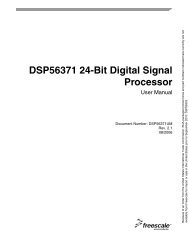
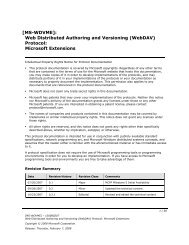
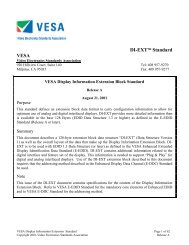
![[MS-VDS]: Virtual Disk Service (VDS) Protocol Specification](https://img.yumpu.com/50743814/1/190x245/ms-vds-virtual-disk-service-vds-protocol-specification.jpg?quality=85)
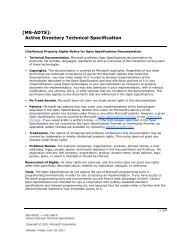
![[MS-GPSI]: Group Policy: Software Installation Protocol Extension](https://img.yumpu.com/50703911/1/190x245/ms-gpsi-group-policy-software-installation-protocol-extension.jpg?quality=85)

![[MS-GPPREF]: Group Policy: Preferences Extension Data Structure](https://img.yumpu.com/50206932/1/190x245/ms-gppref-group-policy-preferences-extension-data-structure.jpg?quality=85)