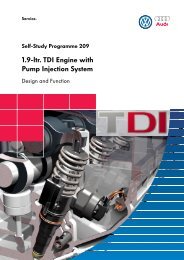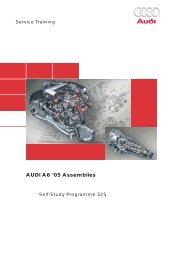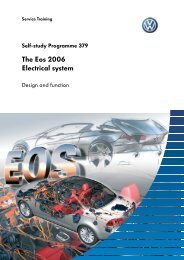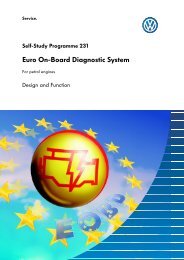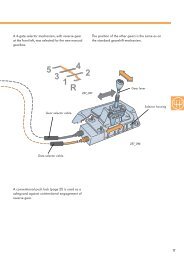Self-Study Programme 235 The Multi-Function Steering ... - Volkspage
Self-Study Programme 235 The Multi-Function Steering ... - Volkspage
Self-Study Programme 235 The Multi-Function Steering ... - Volkspage
- No tags were found...
Create successful ePaper yourself
Turn your PDF publications into a flip-book with our unique Google optimized e-Paper software.
MFW designVariants<strong>The</strong> multi-function steering wheel is available intwo different versions:Audio/CCS variantMFW can remotely control functions of the radioand CCS.A button to control the illumination ofthe buttons on the steering wheel isalso integrated.Audio/CCS/telephone variantIn addition to the abovementioned functions, the fittedtelephone can also be controlled fromthe steering wheel.A button to control the illumination of thebuttons on the steering wheel is also integrated.<strong>235</strong>_019With both variants of MFW, theselection of radio, cassette or CDchanger operation is madedirectly on the radio unit asbefore.6
MFW DesignButton assignmentAudio/CCS/telephone variant<strong>235</strong>_021<strong>The</strong> lower rocker of the left-hand button moduleis assigned differently to the Audio/CCS variant.ButtonmoduleButtonsymbol<strong>Function</strong>SignificanceLower left TEL Telephone Initiate callAccept callEnd callMODE Change-over For radio/CC/CD: switch to telephone modeFor telephone: switch to radio modeLower rightSearch telephonebookSearch telephone book upwardsSearch telephone book downwards<strong>The</strong> CCS function “CANCEL“ is controlled fromthe CCS switch.<strong>The</strong> functions for the horn and airbag remainunchanged.8
DisplayHighline displayExample: Radio mode<strong>235</strong>_012MODE Radio Compact cassette(CC)DisplaySignificancePop-RadioFM 1.2 TPStationnameStationfrequencyCD playerTAPE CD 02TR 09Cassetteforwards or rewindCD numberTitle numberTelephoneMEIER0234567Name or telephonenumber of subscriber** <strong>The</strong> name of the subscriber is displayed when thename is stored. Otherwise the number transmittedwill be displayed or “Call“, will be displayed whenno number is transmitted.9
MFW designWhen in telephone mode additional displaytexts are activated.<strong>The</strong>y equate to the standard operating textsdisplayed by a mobile telephone etc.Following texts can, for example, appear on thedisplay:NOSERVICEConnection to transmitter is not possible;connection will be disconnectedCARDPLEASE<strong>235</strong>_005No telephone (SIM) card in telephone unitPINPLEASEEnter PIN codePLEASEWAIT …Telephone (SIM) card being readDIALIncoming callCALLENGAGEDLine engaged<strong>235</strong>_00610
OperationExample: telephoneIncoming call– Telephone rings, “CALL“ e.g. appearsin central display; press “TEL“ on lefthandbutton module– <strong>The</strong> hands-free system switches to“ON“ automatically– When the telephone number of thecaller is stored on the telephone SIMcard, the callers name appears on thecentral display of the combi-instrument– Telephone as normal– Once call has ended press “TEL“ button– <strong>The</strong> hands-free system switches to“OFF“ automatically– Call ended “END CALL“– With “MODE“ button you can return toradio modeorif the function “Accept callsautomatically“ is activated:– <strong>The</strong> hands-free system switchesautomatically to “ON“ after 3 rings– Telephone as normal– <strong>The</strong> subscriber ends call and the handsfreesystem automatically switches to“OFF“Outgoing call– Depress “MODE“ button to change tofunction “TEL“; use button “ “ and“ “ (lower right-hand button module),to scroll through the telephone bookuntil the required name or telephonenumber appears on the central displayof the combi-instrument;Once the item desired appears press“TEL“ button and telephone dials thenumber displayed;“DIAL“ appears in the central display– Once the subscriber has accepted thecall the hands-free system switches to“ON“– If the number dialled is engaged then“ENGAGED“ appears on the centraldisplay– Calls are ended by pressing the “TEL“button;the hands-free system switches to“OFF“– Call ended “END CALL“– With “MODE“ button you can return toradio modeNote:Pressing once:jumps to next entry;Pressing longer (approx. 2 seconds);scrolls through alphabetically;11
Electrical circuitsBlock circuit diagramE221HT1 2 3AirbagN95E457 4ON OFFX301 2 3 4 56 5L1 2 3 4 5F1385 4 3 2 1J...LJ2345 4 3 2 115 31CANJ4H1E W -31153058d*J453K R* CAN-H * CAN-L*(optional)<strong>235</strong>_017E 45E221F138HH1J…J4CCS switch<strong>Multi</strong>-function steering wheel(steering wheel operating unit)Coil connectorHorn plateHornEngine control unitDual tone horn relayJ234J453KN95RTAirbag control unit<strong>Multi</strong>-function steering wheel controlunitDiagnostic connectionAirbag igniter, driver’s sideRadioButton for illumination of buttonmodule* when CAN, then R and 58d are omitted12
Coil connectorDesign and function<strong>The</strong> electrical connection between the rotatingsteering wheel, with its steering wheelelectronics, and the onboard electrics is providedby a highly flexible coil connector.With increased desires for more comfort andsafety, ever more functions are being controlledfrom the steering wheel. <strong>The</strong> number of availableconductors is limited.<strong>The</strong> multi-function steering wheel uses a coilconnector with five conductors.<strong>The</strong>se circuits are printed on a highly flexiblestrip.<strong>The</strong> five conductors are used for:– the triggering of the driver’s airbag (2 conductors),– the current supply for the operating units inthe steering wheel (2 conductors) and– the CAN wiring (1 conductor)<strong>235</strong>_027<strong>The</strong> coil connecter fitted into thesteering angle sender G85functions analogously.<strong>235</strong>_028F138Airbag coil connector13
Electrical circuitsData transfer… between multi-function steering wheel controlunit and radio is via the remote control interfacefor the radio/RNS (radio connector C 2, pin 11).PIN6C2PIN11<strong>235</strong>_001… from multi-function steering wheel control unitto engine control unit to remotely control thecruise control system (CCS) direct via the wiring(pin 16 and 8) and CANCEL CCS.RES+PIN16GRAWPIN8GRASET- -14<strong>235</strong>_002… from multi-function steering wheel control unitto dash panel insert for the displays andtelephone interface via the convenience databus (Infotainment CAN).<strong>The</strong> function of the telephone is not implementedinto the hardware or the software of the multifunctionsteering wheel, but is a component partof the telephone system.PIN3PIN1CAN highCAN low<strong>235</strong>_004… from multi-function steering wheel control unitto steering wheel electronics via the coilconnector.PIN18CANPIN5<strong>235</strong>_00314
Contact assignment of multi-functionsteering wheel<strong>The</strong> multi-function steering wheel (MFW) controlunit is located in a double relay housing on thecentral electrics relay carrier as relay No. 450.<strong>The</strong> pin assignment is shown in the followingtable.Contact <strong>Function</strong>1 Convenience data bus, low (CAN-L)2 Reserved3 Convenience data bus, high (CAN-H)4 CCS OFF5 Remote control of radio6 Diagnostic cable K7 Reserved8 CCS SET9 Dual tone horn relay10 Terminal 3111 Reserved12 Terminal 1513 Terminal 3014 CANCEL CCS15 Terminal 58d16 CCS RES17 Reserved18 Data bus for steering wheel electronics<strong>235</strong>_007<strong>235</strong>_014Technical status October 200015
Electrical circuits<strong>Self</strong>-diagnosisVehicle Diagnosis, Testing and InformationSystem can be used for the following diagnosisfunctions:01 - Interrogate control unit version02 - Interrogate fault memory03 - Final control diagnosis04 - Not used05 - Erase fault memory06 - End output07 - Code control unit08 - Read measured value (data) blockAddress word for self-diagnosis16 - <strong>Steering</strong> wheel electronics<strong>235</strong>_02901 - Interrogate control unit version1J0907487 <strong>Steering</strong> wheel electronics xx.xx—>Coding: 00008 WSC02 - Interrogate fault memory 01426 Operating unit in steering wheel E221No communication,Implausible signal;65535 Control unit defective03 - Final control diagnosisFollowing functions are activated one after theother:Radio louderRadio quieterRadio station search upwardsRadio station search downwardsMODETelephone memoryNext item in telephone memoryENDRadio volume increases audiblyRadio volume decreases audiblySeeks next radio station, displaySeeks previous radio station, displayChanges between audio and telephone modesSeeks first name in telephone memory, displaySeeks next name in telephone memory, displayEnd of final control diagnosis16
07 - Code control unite.g. 00008Audio/CCS08 - Read measured value block (data block)001– Quieter button– Louder button– Search down button– Search up button002– CCS RES button– CCS SET button003– Telephone button– MODE/CCS OFF buttonQuieter (button not operated)Louder (button not operated)Down (button not operated)UP (button not operated)RES/+ (button not operated)SET/– (button not operated)not operated/operatednot operated/operated17
5 4 3 2 1Electrical circuits<strong>Function</strong> diagram, example: version Audio/CCS3015E221HSSST1 2 3AirbagN95E45ON OFF7 41 2 3 4 51 2 3 4 56 55 4 3 2 1J234 J220 J453R * 58d*3118
3015S305511CANF138DX75 3071J487CAN-BUS H*H1Version with Audio/CCSLegendD Ignition/starter switchE45 CCS switchE221 Operating unit in steering wheelF138 Coil connector for airbag/return springwith sip ringH Horn plateH1 Horn/dual tone hornJ4 Dual tone horn relayJ220 Motronic control unitJ234 Airbag control unitJ453 MFW control unitN95 Airbag igniter, driver’s sideR RadioS FuseT Button for illumination of button moduleCAN-BUS L ** when CAN, then R and 58d are omitted31inout<strong>235</strong>_02319
Service.<strong>235</strong>For internal use only © VOLKSWAGEN AG, WolfsburgAll rights reserved. Technical specifications subject to change without notice040.2810.54.20 Technical status 07/01❀ This paper is produced fromnon-chlorine-bleached pulp