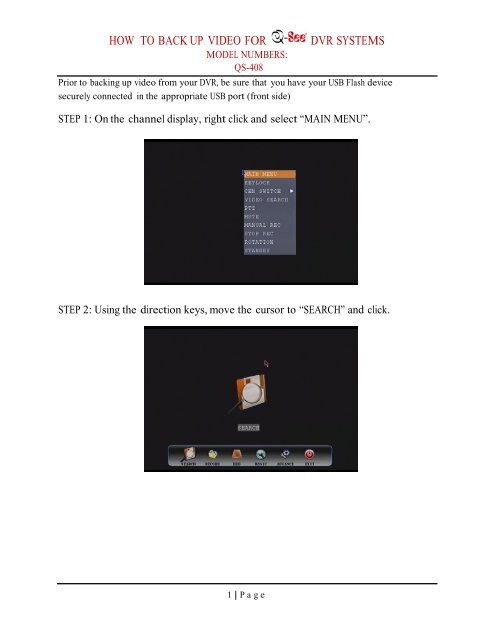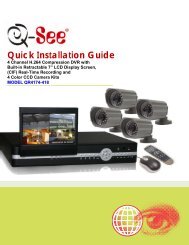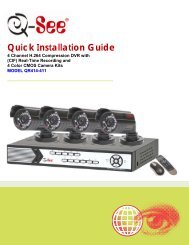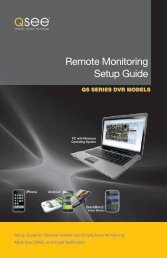HOW TO BACK UP VIDEO FOR DVR SYSTEMS - Q-See
HOW TO BACK UP VIDEO FOR DVR SYSTEMS - Q-See
HOW TO BACK UP VIDEO FOR DVR SYSTEMS - Q-See
- No tags were found...
Create successful ePaper yourself
Turn your PDF publications into a flip-book with our unique Google optimized e-Paper software.
<strong>HOW</strong> <strong>TO</strong> <strong>BACK</strong> <strong>UP</strong> <strong>VIDEO</strong> <strong>FOR</strong>MODEL NUMBERS:QS-408<strong>DVR</strong> <strong>SYSTEMS</strong>Prior to backing up video from your <strong>DVR</strong>, be sure that you have your USB Flash devicesecurely connected in the appropriate USB port (front side)STEP 1: On the channel display, right click and select “MAIN MENU”.STEP 2: Using the direction keys, move the cursor to “SEARCH” and click.1| P a g e
<strong>HOW</strong> <strong>TO</strong> <strong>BACK</strong> <strong>UP</strong> <strong>VIDEO</strong> <strong>FOR</strong>MODEL NUMBERS:QS-408STEP 3: Select the Channel and date, click on SEARCH<strong>DVR</strong> <strong>SYSTEMS</strong>STEP 4: After clicking SEARCH, it will indicate the date and time that has the videorecorded, then click on FILE LIST.2| P a g e
<strong>HOW</strong> <strong>TO</strong> <strong>BACK</strong> <strong>UP</strong> <strong>VIDEO</strong> <strong>FOR</strong>MODEL NUMBERS:QS-408<strong>DVR</strong> <strong>SYSTEMS</strong>STEP 5: Put a CHECK in the BOX next to file. Then click on <strong>BACK</strong> <strong>UP</strong>.STEP 6: Back up in progress.3| P a g e
<strong>HOW</strong> <strong>TO</strong> <strong>BACK</strong> <strong>UP</strong> <strong>VIDEO</strong> <strong>FOR</strong>STEP 7: Back up Success.MODEL NUMBERS:QS-408<strong>DVR</strong> <strong>SYSTEMS</strong>NOTE: To Playback this Back Up files in this USB Flash Drive, you have to put this USB flash into the PC and run thePLAY<strong>BACK</strong> SOFTWARE. Please check the Documentation for How to Playback the Back up file.4| P a g e