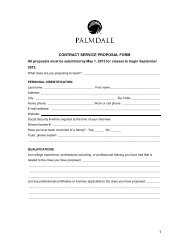How Safe is the Internet? - Palmdale
How Safe is the Internet? - Palmdale
How Safe is the Internet? - Palmdale
- No tags were found...
You also want an ePaper? Increase the reach of your titles
YUMPU automatically turns print PDFs into web optimized ePapers that Google loves.
EmrTV H ow^^SAFE%<strong>is</strong>`tne<strong>Internet</strong> 1
<strong>How</strong> <strong>Safe</strong> <strong>is</strong> <strong>the</strong> <strong>Internet</strong>?Prepared by Jennifer Findley, ACS<strong>How</strong> safe <strong>is</strong> <strong>the</strong> <strong>Internet</strong>?In today’s world, it’s easy to see why <strong>the</strong> <strong>Internet</strong> <strong>is</strong> such an integral part of oureveryday lives. The World Wide Web <strong>is</strong> virtually everywhere; it allows us to access avast wealth of resources and information and connects people around <strong>the</strong> globe with alevel of convenience and speed never before seen. But how safe <strong>is</strong> <strong>the</strong> <strong>Internet</strong>?Just about every day we find ourselves being floodedwith unsolicited e-mails from people trying to sell ussomething, infect our computers with a virus, or trick usinto giving out our personal information. We constantlyhear about new dangers, such as spyware, adware,ph<strong>is</strong>hing, and pharming; and now we find ourselves dealingwith ano<strong>the</strong>r rapidly growing threat: computer relatedidentity <strong>the</strong>ft. The fact <strong>is</strong>, <strong>the</strong>re are malicious individualsand groups out <strong>the</strong>re who have made it <strong>the</strong>ir m<strong>is</strong>sion to try to damage or take control ofour computers, steal our personal information (such as banking information or credit cardnumbers), and even steal our identities. To make matters worse, <strong>the</strong>se individuals can beextremely hard to catch or even identify, and it can often be difficult to detect <strong>the</strong>iractivities until it’s too late. It’s no wonder that <strong>the</strong> fastest growing concern for <strong>Internet</strong>users <strong>is</strong> security.We constantlyhear about newdangers, suchas spyware,adware,ph<strong>is</strong>hing, andpharming.So what can we do to keep ourselves safe?The first and most important step towards protecting ourselves <strong>is</strong> education. There aremany methods that attackers use to try to gain access to our information, and <strong>the</strong>y areconstantly changing. The more we understand about <strong>the</strong> threats that are out <strong>the</strong>re, <strong>the</strong>more we know about how to combat <strong>the</strong>m. First, (for those of you that may not befamiliar with <strong>the</strong>m already) we’re going to start by looking at a brief definition of a fewof <strong>the</strong> biggest threats currently on <strong>the</strong> <strong>Internet</strong>. Then we’re going to look at several of <strong>the</strong>most important ways to safeguard our computers against such threats. Finally, <strong>the</strong> lastPage 1 of 11Continued on next page…
<strong>How</strong> <strong>Safe</strong> <strong>is</strong> <strong>the</strong> <strong>Internet</strong>?Prepared by Jennifer Findley, ACSpage contains links to various resources found on <strong>the</strong> <strong>Internet</strong> that will help keep youeducated, informed, and protected.There’s no doubt about it, staying safe on <strong>the</strong> <strong>Internet</strong> <strong>is</strong> a constant challenge.<strong>How</strong>ever, armed with <strong>the</strong> right tools and information, we can help to ensure that our<strong>Internet</strong> experience <strong>is</strong> as safe and fun as possible-- now and in <strong>the</strong> future. SECURITY TIP: Most people are aware of <strong>the</strong> fact that <strong>the</strong>re are maliciousindividuals and groups out <strong>the</strong>re who are trying to steal <strong>the</strong>ir information. But didyou know: most of <strong>the</strong>se groups are not targeting large corporations; <strong>the</strong>y’re afterregular computer users like you and me. The important thing to remember <strong>is</strong> that<strong>the</strong>y will target anyone who <strong>is</strong> unprotected.What Is… ?Ph<strong>is</strong>hingPh<strong>is</strong>hing on <strong>the</strong> <strong>Internet</strong> <strong>is</strong> very similar to f<strong>is</strong>hing with arod and reel; both use bait to try to hook an unsuspectingvictim. Here’s an example: let’s say you receive an e-mailpurportedly from your bank stating that an unauthorizedtransaction has been made on your account, and that as aprecaution, your account has temporarily been frozen. Themessage goes on to say that if you w<strong>is</strong>h to have your accountreactivated you must click on <strong>the</strong> link contained in <strong>the</strong> e-mailand verify your identity-- or r<strong>is</strong>k having your account closed.What do you do?Unfortunately, th<strong>is</strong> e-mail <strong>is</strong> not what it claims to be, andPh<strong>is</strong>hing:The act ofsomeone tryingto pass<strong>the</strong>mselves offas a legitimatecompany totrick you intogiving <strong>the</strong>mpersonalinformation.clicking <strong>the</strong> link will not take you to your bank, but to a fake Web site where a maliciousindividual or group can track and record any information you type in, from passwords toPage 2 of 11Continued on next page…
<strong>How</strong> <strong>Safe</strong> <strong>is</strong> <strong>the</strong> <strong>Internet</strong>?Prepared by Jennifer Findley, ACSaccount numbers. Armed with th<strong>is</strong> information, <strong>the</strong> would-be thieves <strong>the</strong>n haveeverything <strong>the</strong>y need to steal your money-- and your identity. Th<strong>is</strong> <strong>is</strong> known as ph<strong>is</strong>hing,or <strong>the</strong> act of someone trying to pass <strong>the</strong>mselves off as a legitimate company or entity inan attempt to trick you into giving <strong>the</strong>m personal information.PharmingWhere ph<strong>is</strong>hing involves “bait” in <strong>the</strong> form of an e-mail orphone call, pharming actually bypasses that altoge<strong>the</strong>r.Instead it attempts to trick you into thinking you’re at alegitimate site when in fact you are not. For example, let’ssay you want to v<strong>is</strong>it your bank’s Web site. In a pharmingattack, you would be able to type in <strong>the</strong> address of your bankbut instead be redirected to a malicious Web site. If you’renot paying close attention, you might not even notice thatyou’ve been redirected. You <strong>the</strong>n try to log onto th<strong>is</strong> bogussite still thinking it’s your bank and guess what-- now <strong>the</strong>y have your user name andpassword (or worse).There are several methods a malicious individual can use to carry out an attack liketh<strong>is</strong>, and <strong>the</strong>ir deceptions can often be very convincing. Unfortunately, <strong>the</strong> very nature ofth<strong>is</strong> type of attack makes it all <strong>the</strong> more difficult to detect.Pharming:The act ofattempting totrick you intothinking you’reat a legitimatesite when infact you arenot.Spyware/AdwareDo any of <strong>the</strong>se advert<strong>is</strong>ements look familiar?Free spyware removal! Remove spyware, adware, and viruses. Just click here!Free smileys for your computer-- insert smileys in e-mails or chat!Free music downloads! Download music, documents, software, images,screensavers and games.Keep your computer time accurate! Now you can synchronize your computer with<strong>the</strong> US Atomic clock!Continued on next page…Page 3 of 11
<strong>How</strong> <strong>Safe</strong> <strong>is</strong> <strong>the</strong> <strong>Internet</strong>?Prepared by Jennifer Findley, ACSSpyware/Adware continued…One day, you’re at home (or <strong>the</strong> office) surfing <strong>the</strong> Web when you notice anadvert<strong>is</strong>ement like th<strong>is</strong>. It looks harmless, you definitely can’t beat <strong>the</strong> price, and if itdoesn’t work out, you can always remove it-- so you decide to give it a try. For awhileeverything seems to be going fine, but <strong>the</strong>n you start to notice some problems. Maybeyour computer <strong>is</strong> running a bit slower than it used to. There may be a couple of programsor icons on <strong>the</strong> machine that you don’t remember seeing before. And now your Webbrowser has started opening Web pages or search engines that you didn’t want. Youdecide that it’s definitely time for <strong>the</strong> downloaded program to go. But worst of all, eventhough you’ve tried several times to remove <strong>the</strong> program, it just keeps coming back.These are things you’re bound to run across anytime you’re on <strong>the</strong> <strong>Internet</strong>. Pop-ups orWeb sites can offer applications that prom<strong>is</strong>e to help make your life, both at home and atwork, easier and more fun. And sometimes <strong>the</strong>y can! But <strong>the</strong>re’s something that most of<strong>the</strong>se advert<strong>is</strong>ements fail to mention: when you click on <strong>the</strong>ir links, YOU AREDOWNLOADING SPYWARE! Spyware <strong>is</strong> basically a software application that runsundetected in <strong>the</strong> background, collecting information-- andsending <strong>the</strong> information it finds to a third party. It can come inmany forms; monitoring your activities and habits on <strong>the</strong> <strong>Internet</strong>(for advert<strong>is</strong>ing purposes), ga<strong>the</strong>ring information you’ve storedon your hard drive, and even collecting e-mail addresses,passwords, and credit card information. In many cases, it leavesyour system vulnerable to attack, and you may find that someonehas been hijacking and controlling your computer-- and younever even knew <strong>the</strong>y were <strong>the</strong>re.Spyware:Software thatcollectsinformationfrom yourcomputer andsends it to athird party. SECURITY TIP: Spyware can also be installed in <strong>the</strong> background without yourknowledge or consent, so be very cautious what Web sites you v<strong>is</strong>it when you’re on<strong>the</strong> <strong>Internet</strong>. For more information on preventing spyware please check out <strong>the</strong>following section on how to protect your computer.Continued on next page…Page 4 of 11
<strong>How</strong> <strong>Safe</strong> <strong>is</strong> <strong>the</strong> <strong>Internet</strong>?Prepared by Jennifer Findley, ACS<strong>How</strong> can I protect my computer?1. Use a Firewall.A firewall <strong>is</strong> a software or hardware based solution that monitors and controls alltraffic between your computer and <strong>the</strong> <strong>Internet</strong>. It acts as a personal security guard, onlyallowing legitimate traffic to pass to or from your system. Dangerous or suspicious traffic<strong>is</strong> blocked, thwarting possible attacks launched by hackers or o<strong>the</strong>r malicious individuals.Some firewalls will allow you to configure <strong>the</strong>m yourself by choosing what should beconsidered safe and what shouldn’t, while o<strong>the</strong>rs are preconfigured and can be usedstraight out of <strong>the</strong> box. There are many brands and types to choose from, each withdifferent capabilities and options, and even some that are free. In fact, Windows XPautomatically comes with a built-in firewall that you can use. O<strong>the</strong>r popular brandsinclude Symantec and McAfee (among many o<strong>the</strong>rs). The key <strong>is</strong> choosing a firewall thatbest suits your needs. SECURITY TIP: Most often, when it comes to firewalls, you get what you pay for.2. Install Antivirus.Antivirus software monitors your system for viruses and cleans or removes infectedfiles. It also blocks new viruses from being installed on your machine. In most cases, iteven includes protection against spyware and ph<strong>is</strong>hing attempts. Without Antivirus, it’snot a question of if you will be infected by a virus, but when-- it’s only a matter of time.Make sure you are protected. As with firewalls, <strong>the</strong>re are many brands of Antivirus tochoose from, including some that are free. Depending on price range, several brands on<strong>the</strong> market right now even come with a built-in firewall, spam filter, pop-up blocker, andbuilt-in Parental Controls that will help you control and monitor <strong>the</strong> sites v<strong>is</strong>ited by youryounger <strong>Internet</strong> users.Page 5 of 11Continued on next page…
<strong>How</strong> <strong>Safe</strong> <strong>is</strong> <strong>the</strong> <strong>Internet</strong>?Prepared by Jennifer Findley, ACS SECURITY TIP: Viruses can infect your computer through many avenues,including music downloads, e-mails, and even through attachments sent throughInstant Messaging. If you receive e-mails or attachments that you haven’t beenexpecting, especially from someone you don’t know, don’t open <strong>the</strong>m. Wheneveryou’re downloading something from a site on <strong>the</strong> <strong>Internet</strong>, use extreme caution andstick with well-known, reputable sites.3. Keep your Antivirus up to date.As new viruses hit <strong>the</strong> <strong>Internet</strong>, Antivirus companies respond by sending out updatedvirus definitions. Once installed on your computer, <strong>the</strong>se updates tell your Antivirussoftware what to look for and block, so you don’t become infected. Many Antiviruscompanies have also started including spyware and ph<strong>is</strong>hing definitions with <strong>the</strong>ir virusupdates to help protect you from <strong>the</strong>se newer types of threats. Make sure you keep yourAntivirus up to date. Most types of Antivirus have <strong>the</strong> option of enabling automaticupdates. Whenever you’re connected to <strong>the</strong> <strong>Internet</strong>, whe<strong>the</strong>r it be through dial-up or highspeed, <strong>the</strong> Antivirus software will automatically check for updates on a regular schedule,and <strong>the</strong>n download and install <strong>the</strong> updates with no intervention necessary on your part.You can also choose to update your Antivirus manually. Whatever option you choose,please remember that th<strong>is</strong> step <strong>is</strong> just as critical as steps 1 and 2; after all, having out ofdate virus definitions <strong>is</strong> virtually <strong>the</strong> same as not having Antivirus at all.4. Keep your Operating System and Applications up to date.Th<strong>is</strong> <strong>is</strong> a critical, but often overlooked way to help keep your computer safe. Softwareinherently contains holes and vulnerabilities that can be exploited by an attacker. As <strong>the</strong>sevulnerabilities are d<strong>is</strong>covered, many software companies create patches and hotfixes thataddress <strong>the</strong>se <strong>is</strong>sues and help make your computer less susceptible to attack. An exampleof th<strong>is</strong> <strong>is</strong> Microsoft’s Windows Update, which contains updates and patches for Microsoftoperating systems and o<strong>the</strong>r applications such as <strong>the</strong>ir Office Suite. Depending on whatoperating system you’re running and what programs you have installed, you’ll need toContinued on next page…Page 6 of 11
<strong>How</strong> <strong>Safe</strong> <strong>is</strong> <strong>the</strong> <strong>Internet</strong>?Prepared by Jennifer Findley, ACSv<strong>is</strong>it <strong>the</strong> appropriate Web sites regularly and check to see what updates are available (orconfigure <strong>the</strong>m to update automatically if possible).5. Install Anti-Spyware software.There are many great applications out <strong>the</strong>re that are designed to remove spyware, manyof which are free of charge. One such application <strong>is</strong> Microsoft’s Windows Defender, afree tool that you can download from Microsoft’s Web site. Like most applications of itskind, it gives you <strong>the</strong> option of scheduling scans to be run on your computer as well asautomatically updating its spyware definitions. Again, whichever brand you decide to gowith, make sure you keep it up to date. Also, while it can be very beneficial to installtwo or more compatible brands of spyware-removing software on your computer (whatone brand m<strong>is</strong>ses ano<strong>the</strong>r might catch), it <strong>is</strong> usually not a good idea to run scans of yourcomputer with more than one at a time.6. Don’t take <strong>the</strong> ph<strong>is</strong>hers’ bait.As we talked about before, ph<strong>is</strong>hers use bait, usually in <strong>the</strong> form of legitimate lookinge-mails, in an attempt to trick you into sharing personal information. Is it possible to tellif an e-mail <strong>is</strong> ph<strong>is</strong>h or not? There are actually several indicators you can look for; forexample, <strong>is</strong> <strong>the</strong> message full of typos and grammatical errors? Does it address you in ageneric way (Dear Valued Customer or Dear Madam or Sir) instead of by your first andlast name? When you rest your cursor over <strong>the</strong> links contained in <strong>the</strong> e-mail, does <strong>the</strong>address that pops up in <strong>the</strong> message bar match <strong>the</strong> address of <strong>the</strong> Web site it claims torepresent? Does it ask you to provide personal information such as account informationor credit card numbers? These are all red flags to look out for that usually (though notalways) indicate ph<strong>is</strong>h. Generally speaking, <strong>the</strong> best rule of thumb <strong>is</strong> to assume <strong>the</strong> e-mail<strong>is</strong> not legitimate and contact <strong>the</strong> company directly, ei<strong>the</strong>r by phone or by v<strong>is</strong>iting <strong>the</strong>irWeb site, to validate <strong>the</strong> message and conduct your business. Also, always be sure to v<strong>is</strong>it<strong>the</strong>se Web sites by typing in <strong>the</strong> address yourself-- never by clicking on a link in an e-Page 7 of 11Continued on next page…
<strong>How</strong> <strong>Safe</strong> <strong>is</strong> <strong>the</strong> <strong>Internet</strong>?Prepared by Jennifer Findley, ACSmail. For more information on ph<strong>is</strong>hing and how to identify ph<strong>is</strong>hing attempts, pleasecheck out <strong>the</strong> resource section on <strong>the</strong> last two pages. SECURITY TIP: When you do business online, it’s always best to go directly to<strong>the</strong> Web site of <strong>the</strong> company you intend to do business with. <strong>How</strong>ever, if you areabout to share sensitive information on a Web site, you first need to check to makesure <strong>the</strong> site <strong>is</strong> secure. There are two things to look for: first, <strong>the</strong> address shouldbegin with https (instead of http), and second, <strong>the</strong>re should be an icon that looks likea closed lock ( ) on <strong>the</strong> status bar at <strong>the</strong> bottom right side of your screen. If both of<strong>the</strong>se conditions are not met, information you submit will not be secure.7. Always stay on <strong>the</strong> alertNo matter how soph<strong>is</strong>ticated <strong>the</strong> latest firewall might be, or how thorough yourantivirus software <strong>is</strong>, <strong>the</strong>re <strong>is</strong> still no replacement for your computer’s single-mostimportant security asset: you. After all, you are <strong>the</strong> only one that can decide if an e-maillooks suspicious or not, or if a Web site looks dangerous or questionable. Always be on<strong>the</strong> lookout and trust your instincts. If something makes you uncomfortable, steer clear ofit. Remember, never, ever share personal information of any kind unless you haveverified who you’re sharing it with, and don’t share <strong>the</strong> information by insecure methodssuch as e-mail (see tip below). If at any time you feel that your information has beencomprom<strong>is</strong>ed, notify <strong>the</strong> proper authorities immediately. For more information on what todo if your identity <strong>is</strong> stolen, please check out <strong>the</strong> resource section on <strong>the</strong> last page. SECURITY TIP: It’s never, ever a good idea to share personal or sensitiveinformation by e-mail, which <strong>is</strong> not a secure method of transm<strong>is</strong>sion. Unless you usespecial software to encrypt and au<strong>the</strong>nticate your messages, e-mails are easilyspoofed, easily intercepted, and easy to read since <strong>the</strong>y are sent in clear text.Continued on next page…Page 8 of 11
<strong>How</strong> <strong>Safe</strong> <strong>is</strong> <strong>the</strong> <strong>Internet</strong>?Prepared by Jennifer Findley, ACSFor more information and resources on…(in alphabetical order)Antivirushttp://www.symantec.com/index.htmhttp://us.mcafee.com/http://www.sophos.com/http://www.pandasoftware.com/home/default.asphttp://www.trendmicro.com/en/home/us/personal.htmApple Product Securityhttp://www.apple.com/support/security/http://support.apple.com/kb/HT1222Firewallshttp://www.zonelabs.com/http://www.symantec.com/index.htmhttp://www.mcafee.com/us/security_wordbook/firewall.htmlhttp://www.agnitum.com/products/outpost/Microsoft Updateshttp://update.microsoft.com/microsoftupdate/v6/default.aspx?ln=en-ushttp://office.microsoft.com/en-us/officeupdate/default.aspxMozilla Securityhttp://www.mozilla.org/security/Continued on next page…Page 9 of 11
<strong>How</strong> <strong>Safe</strong> <strong>is</strong> <strong>the</strong> <strong>Internet</strong>?Prepared by Jennifer Findley, ACSPharminghttp://reviews.cnet.com/4520-3513_7-5670780-1.htmlhttp://www.microsoft.com/hk/protect/yourself/ph<strong>is</strong>hing/pharming.mspxhttp://www.microsoft.com/protect/fraud/ph<strong>is</strong>hing/spoof.aspxPh<strong>is</strong>hinghttp://www.antiph<strong>is</strong>hing.org/http://www.onguardonline.gov/topics/ph<strong>is</strong>hing.aspxhttp://www.microsoft.com/athome/security/email/ph<strong>is</strong>hingemail.mspxSecurity Bulletinshttp://www.us-cert.gov/http://www.microsoft.com/security/default.mspxSecurity Tipshttp://www.ftc.gov/bcp/menus/consumer/tech/privacy.shtmhttp://www.onguardonline.gov/http://www.ftc.gov/bcp/edu/pubs/consumer/tech/tec15.pdfSpyware/Adware/Malwarehttp://www.onguardonline.gov/topics/spyware.aspxhttp://www.microsoft.com/athome/security/spyware/default.mspxhttp://www.microsoft.com/security/malwareremove/default.mspxhttp://lavasoft.com/Continued on next page…Page 10 of 11
<strong>How</strong> <strong>Safe</strong> <strong>is</strong> <strong>the</strong> <strong>Internet</strong>?Prepared by Jennifer Findley, ACSViruseshttp://www.sarc.com/http://vil.nai.com/vil/http://www.f-secure.com/virus-info/http://threatinfo.trendmicro.com/vinfo/What to Do If Your Information Has Been Comprom<strong>is</strong>edhttp://www.ftc.gov/bcp/edu/pubs/consumer/alerts/alt150.shtmhttp://www.microsoft.com/protect/yourself/ph<strong>is</strong>hing/remedy.mspxPage 11 of 11