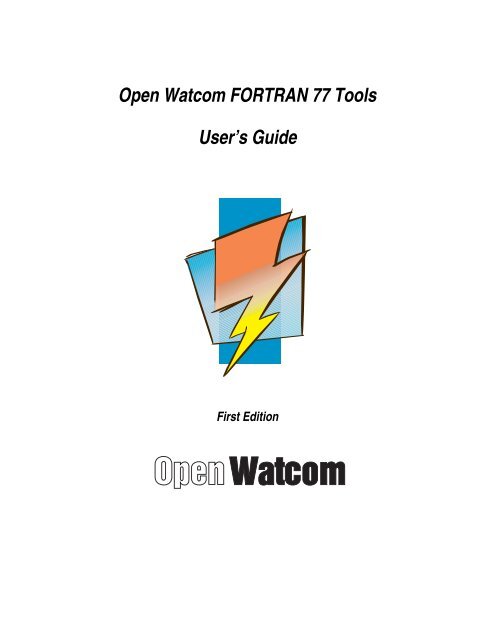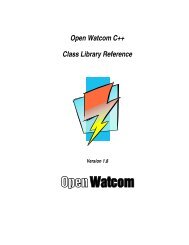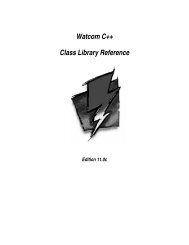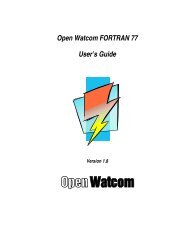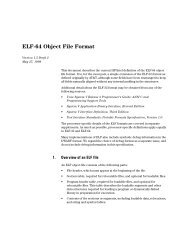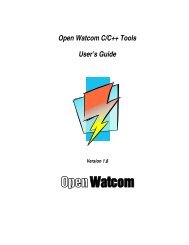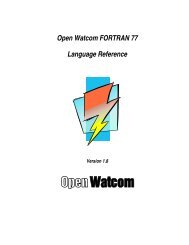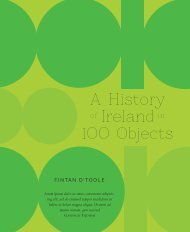Open Watcom FORTRAN 77 Tools User's Guide
Open Watcom FORTRAN 77 Tools User's Guide
Open Watcom FORTRAN 77 Tools User's Guide
- No tags were found...
You also want an ePaper? Increase the reach of your titles
YUMPU automatically turns print PDFs into web optimized ePapers that Google loves.
<strong>Open</strong> <strong>Watcom</strong> <strong>FORTRAN</strong> <strong>77</strong> <strong>Tools</strong>User’s <strong>Guide</strong>First Edition
PrefaceThe <strong>Open</strong> <strong>Watcom</strong> <strong>FORTRAN</strong> <strong>77</strong> <strong>Tools</strong> User’s <strong>Guide</strong> describes how to use <strong>Open</strong> <strong>Watcom</strong>’ssoftware development tools on Intel 80x86-based personal computers with DOS, Windows, orOS/2. The <strong>Open</strong> <strong>Watcom</strong> <strong>FORTRAN</strong> <strong>77</strong> <strong>Tools</strong> User’s <strong>Guide</strong> describes the following tools:• compile and link utility• assembler• object file library manager• object file disassembler• exe2bin utility• far call optimization utility• patch utility• executable file strip utility• make utility• touch utilityAcknowledgementsThis book was produced with the <strong>Open</strong> <strong>Watcom</strong> GML electronic publishing system, asoftware tool developed by WATCOM. In this system, writers use an ASCII text editor tocreate source files containing text annotated with tags. These tags label the structuralelements of the document, such as chapters, sections, paragraphs, and lists. The <strong>Open</strong><strong>Watcom</strong> GML software, which runs on a variety of operating systems, interprets the tags toformat the text into a form such as you see here. Writers can produce output for a variety ofprinters, including laser printers, using separately specified layout directives for such things asfont selection, column width and height, number of columns, etc. The result is type-setquality copy containing integrated text and graphics.iii
99Agenda – Ordinary Meeting 24/4/08 - #1686056
Table of Contents3.11.7 Display C++ Mangled Names - "m" Option ................................ 523.11.8 Always Create a New Library - "n" Option ................................. 523.11.9 Specifying an Output File Name - "o" Option ............................. 523.11.10 Specifying a Library Record Size - "p" Option .......................... 533.11.11 Operate Quietly - "q" Option ..................................................... 533.11.12 Strip Line Number Records - "s" Option ................................... 533.11.13 Trim Module Name - "t" Option ................................................ 543.11.14 Operate Verbosely - "v" Option ................................................. 543.11.15 Explode Library File - "x" Option .............................................. 543.12 Librarian Error Messages ........................................................................... 554 The Object File Disassembler ..................................................................................... 594.1 Introduction .................................................................................................. 594.2 Changing the Internal Label Character - "i=" ................................... 604.3 The Assembly Format Option - "a" .............................................................. 604.4 The External Symbols Option - "e" .............................................................. 614.5 The No Instruction Name Pseudonyms Option - "fp" .................................. 614.6 The No Register Name Pseudonyms Option - "fr" ....................................... 624.7 The Alternate Addressing Form Option - "fi" .............................................. 624.8 The Uppercase Instructions/Registers Option - "fu" .................................... 624.9 The Listing Option - "l[=]" .......................................................... 624.10 The Public Symbols Option - "p" ............................................................... 634.11 Retain C++ Mangled Names - "m" ............................................................ 644.12 The Source Option - "s[=]" .................................................. 644.13 An Example ................................................................................................ 655 Optimization of Far Calls ............................................................................................ 695.1 Far Call Optimizations for Non-<strong>Open</strong> <strong>Watcom</strong> Object Modules ................. 705.1.1 The <strong>Open</strong> <strong>Watcom</strong> Far Call Optimization Enabling Utility .......... 706 The <strong>Open</strong> <strong>Watcom</strong> Exe2bin Utility ............................................................................. 736.1 The <strong>Open</strong> <strong>Watcom</strong> Exe2bin Utility Command Line .................................... 746.2 Exe2bin Messages ........................................................................................ 76Executable Image Utilities ........................................................................................................ 797 The <strong>Open</strong> <strong>Watcom</strong> Patch Utility ................................................................................. 817.1 Introduction .................................................................................................. 817.2 Applying a Patch .......................................................................................... 817.3 Diagnostic Messages .................................................................................... 82vi
Table of Contents8 The <strong>Open</strong> <strong>Watcom</strong> Strip Utility .................................................................................. 858.1 Introduction .................................................................................................. 858.2 The <strong>Open</strong> <strong>Watcom</strong> Strip Utility Command Line .......................................... 868.3 Strip Utility Messages .................................................................................. 87The Make/Touch Utilities .......................................................................................................... 899 The <strong>Open</strong> <strong>Watcom</strong> Make Utility ................................................................................. 919.1 Introduction .................................................................................................. 919.2 <strong>Open</strong> <strong>Watcom</strong> Make Reference .................................................................... 919.2.1 <strong>Open</strong> <strong>Watcom</strong> Make Command Line Format ................................ 919.2.2 <strong>Open</strong> <strong>Watcom</strong> Make Options Summary ........................................ 929.2.3 Command Line Options ................................................................. 939.2.4 Special Macros ............................................................................... 1029.3 Dependency Declarations ............................................................................. 1039.4 Multiple Dependents ..................................................................................... 1059.5 Multiple Targets ........................................................................................... 1059.6 Multiple Rules .............................................................................................. 1069.7 Command Lists ............................................................................................. 1089.8 Final Commands (.AFTER) .......................................................................... 1099.9 Ignoring Dependent Timestamps (.ALWAYS) ............................................ 1109.10 Automatic Dependency Detection (.AUTODEPEND) .............................. 1109.11 Initial Commands (.BEFORE) .................................................................... 1119.12 Disable Implicit Rules (.BLOCK) .............................................................. 1119.13 Ignoring Errors (.CONTINUE) .................................................................. 1119.14 Default Command List (.DEFAULT) ......................................................... 1119.15 Erasing Targets After Error (.ERASE) ....................................................... 1129.16 Error Action (.ERROR) .............................................................................. 1139.17 Ignoring Target Timestamp (.EXISTSONLY) ........................................... 1139.18 Specifying Explicitly Updated Targets (.EXPLICIT) ................................ 1139.19 Defining Recognized File Extensions (.EXTENSIONS) ........................... 1149.20 Approximate Timestamp Matching (.FUZZY) .......................................... 1159.21 Preserving Targets After Error (.HOLD) ................................................... 1159.22 Ignoring Return Codes (.IGNORE) ............................................................ 1169.23 Minimising Target Timestamp (.JUST_ENOUGH) ................................... 1179.24 Updating Targets Multiple Times (.MULTIPLE) ...................................... 1179.25 Ignoring Target Timestamp (.NOCHECK) ................................................ 1189.26 Cache Search Path (.OPTIMIZE) ............................................................... 1189.27 Preserving Targets (.PRECIOUS) .............................................................. 1199.28 Name Command Sequence (.PROCEDURE) ............................................ 1199.29 Re-Checking Target Timestamp (.RECHECK) .......................................... 120vii
Table of Contents9.30 Suppressing Terminal Output (.SILENT) ................................................... 1209.31 Defining Recognized File Extensions (.SUFFIXES) ................................. 1219.32 Targets Without Any Dependents (.SYMBOLIC) ..................................... 1219.33 Macros ........................................................................................................ 1239.34 Implicit Rules ............................................................................................. 1349.35 Double Colon Explicit Rules ...................................................................... 1459.36 Preprocessing Directives ............................................................................ 1469.36.1 File Inclusion ................................................................................ 1469.36.2 Conditional Processing ................................................................. 1509.36.3 Loading Dynamic Link Libraries ................................................. 1559.37 Command List Directives ........................................................................... 1579.38 MAKEINIT File ......................................................................................... 1599.39 Command List Execution ........................................................................... 1599.40 Compatibility Between <strong>Open</strong> <strong>Watcom</strong> Make and UNIX Make ................. 1679.41 <strong>Open</strong> <strong>Watcom</strong> Make Diagnostic Messages ................................................ 16810 The Touch Utility ...................................................................................................... 17310.1 Introduction ................................................................................................ 17310.2 WTOUCH Operation .................................................................................. 174viii
The <strong>Open</strong> <strong>Watcom</strong> Compile andLink Utility
The <strong>Open</strong> <strong>Watcom</strong> Compile and Link Utility2
1 The <strong>Open</strong> <strong>Watcom</strong> <strong>FORTRAN</strong> <strong>77</strong> Compileand Link UtilityThe <strong>Open</strong> <strong>Watcom</strong> <strong>FORTRAN</strong> <strong>77</strong> Compile and Link Utility is designed for generatingapplications, simply and quickly, using a single command line. On the command line, youcan list source file names as well as object file names. Source files are compiled; object filesand libraries are simply included in the link phase. Options can be passed on to both thecompiler and linker.1.1 WFL/WFL386 Command Line FormatThe format of the command line is:WFL [files] [options]WFL386 [files] [options]The square brackets [ ] denote items which are optional.WFLWFL386is the name of the <strong>Open</strong> <strong>Watcom</strong> Compile and Link utility that invokes the16-bit compiler.is the name of the <strong>Open</strong> <strong>Watcom</strong> Compile and Link utility that invokes the32-bit compiler.The files and options may be specified in any order. The <strong>Open</strong> <strong>Watcom</strong> Compile and Linkutility uses the extension of the file name to determine if it is a source file, an object file, or alibrary file. Files with extensions of "OBJ" and "LIB" are assumed to be object files andlibrary files respectively. Files with any other extension, including none at all, are assumed tobe <strong>FORTRAN</strong> <strong>77</strong> source files and will be compiled. Pattern matching characters ("*" and"?") may be used in the file specifications. If no file extension is specified for a file name then"FOR" is assumed.Options are prefixed with a slash (/) or a dash (−) and may be specified in any order. Optionscan include any of the <strong>Open</strong> <strong>Watcom</strong> F<strong>77</strong> compiler options plus some additional optionsWFL/WFL386 Command Line Format 3
The <strong>Open</strong> <strong>Watcom</strong> Compile and Link Utilityspecific to the <strong>Open</strong> <strong>Watcom</strong> Compile and Link utility. Certain options can include a "NO"prefix to disable an option. A summary of options is displayed on the screen by simplyentering the "WFL" or "WFL386" command with no arguments.1.2 <strong>Open</strong> <strong>Watcom</strong> Compile and Link Options SummaryGeneral options:CYCompiler options:Description:compile the files only, do not link themignore the WFL/WFL386 environment variableDescription:0 (16-bit only) assume 8088/8086 processor1 (16-bit only) assume 188/186 processor2 (16-bit only) assume 286 processor3 assume 386 processor4 assume 486 processor5 assume Pentium processor6 assume Pentium Pro processor[NO]ALign align COMMON segments[NO]AUtomatic all local variables on the stackBD(32-bit only) dynamic link libraryBM(32-bit only) multithread application[NO]BOunds generate subscript bounds checking codeBW(32-bit only) default windowed application[NO]CCcarriage control recognition requested for output devices such as theconsoleCHInese Chinese character set[NO]COde constants in code segmentD1include line # debugging informationD2include full debugging information[NO]DEBug perform run-time checkingDEFine= define macro[NO]DEPendency generate file dependencies[NO]DEScriptor pass character arguments using string descriptorDIskwrite listing file to diskDT= set data threshold[NO]ERrorfile generate an error file[NO]EXPlicit declare type of all symbols4 <strong>Open</strong> <strong>Watcom</strong> Compile and Link Options Summary
The <strong>Open</strong> <strong>Watcom</strong> <strong>FORTRAN</strong> <strong>77</strong> Compile and Link Utility[NO]EXtensions[NO]EZFO=[NO]FORmatFPCFPDFPIFPI87FPRFP2FP3FP5FP6[NO]FSfloats[NO]GSfloatsHCHDHW[NO]INCListINCPath=[d:]path[NO]IPromoteJapaneseKOrean[NO]LFwithff[NO]LIBinfo[NO]LISt[NO]MAngleMCMFMHMLMMMSOBOBPOCODODOOFOHOIOKissue extension messages(32-bit only) Easy OMF-386 object filesset default object file namerelax format type checkinggenerate calls to floating-point libraryenable generation of Pentium FDIV bug check codegenerate inline 80x87 instructions with emulationgenerate inline 80x87 instructionsfloating-point backward compatibilitygenerate inline 80x87 instructionsgenerate inline 80387 instructionsoptimize floating-point for Pentiumoptimize floating-point for Pentium ProFS not fixedGS not fixedCodeview debugging informationDWARF debugging information<strong>Open</strong> <strong>Watcom</strong> debugging informationwrite content of INCLUDE files to listing[d:]path... path for INCLUDE filespromote INTEGER*1 and INTEGER*2 arguments to INTEGER*4Japanese character setKorean character setLF with FFinclude default library information in object filegenerate a listing filemangle COMMON segment names(32-bit only) compact memory model(32-bit only) flat memory model(16-bit only) huge memory modellarge memory modelmedium memory model(32-bit only) small memory model(32-bit only) base pointer optimizationsbranch predictiondo not convert "call" followed by "ret" to "jmp"disable optimizationsDO-variables do not overflowalways generate a stack frameenable repeated optimizations (longer compiles)generate statement functions in-lineenable control flow prologues and epilogues<strong>Open</strong> <strong>Watcom</strong> Compile and Link Options Summary 5
The <strong>Open</strong> <strong>Watcom</strong> Compile and Link UtilityOLperform loop optimizationsOL+perform loop optimizations with loop unrollingOMgenerate floating-point 80x87 math instructions in-lineONnumeric optimizationsOPprecision optimizationsORinstruction schedulingOSoptimize for spaceOToptimize for timeOXequivalent to OBP, ODO, OI, OK, OL, OM, OR, and OT (16-bit) or OB,OBP, ODO, OI, OK, OL, OM, OR, and OT (32-bit)PRintwrite listing file to printer[NO]Quiet operate quietly[NO]Reference issue unreferenced warning[NO]RESource messages in resource file[NO]SAve SAVE local variables[NO]SC(32-bit only) stack calling convention[NO]SEpcomma allow comma separator in formatted input[NO]SG(32-bit only) automatic stack growing[NO]SHort set default INTEGER/LOGICAL size to 2/1 bytes[NO]SRsave/restore segment registers[NO]SSfloats (16-bit only) SS is not default data segment[NO]STack generate stack checking code[NO]SYntax syntax check only[NO]TErminal messages to terminal[NO]TRace generate code for run-time tracebackTYpewrite listing file to terminal[NO]WArnings issue warning messages[NO]WILd relax wild branch checking[NO]WIndows (16-bit only) compile code for Windows[NO]XFloat extend floating-point precision[NO]XLine extend line length to 132Linker options:Description:FD[=] keep directive file and, optionally, rename it (default name is"__WFL__.LNK").FE= name executable fileFI= include additional directive fileFM[=] generate map file and, optionally, name itK= set stack sizeLP(16-bit only) create an OS/2 protected-mode programLR(16-bit only) create a DOS real-mode program6 <strong>Open</strong> <strong>Watcom</strong> Compile and Link Options Summary
The <strong>Open</strong> <strong>Watcom</strong> <strong>FORTRAN</strong> <strong>77</strong> Compile and Link UtilityL=link a program for the specified system. Among the supported systemsare:286 16-bit DOS executables (synonym for "DOS") under DOSand NT hosted platforms; 16-bit OS/2 executables(synonym for "OS2") under 32-bit OS/2 hosted OS/2session.386 32-bit DOS executables (synonym for "DOS4G") underDOS; 32-bit NT character-mode executables (synonym for"NT") under Windows NT; 32-bit OS/2 executables(synonym for "OS2V2") under 32-bit OS/2 hosted OS/2session.COM 16-bit DOS "COM" filesDOS 16-bit DOS executablesDOS4GDOS4GNZ32-bit Tenberry Software DOS Extender executables32-bit Tenberry Software DOS Extender non-zero baseexecutablesNETWARE 32-bit Novell NetWare 386 NLMsNOVELL 32-bit Novell NetWare 386 NLMs (synonym forNETWARE)NT 32-bit Windows NT character-mode executablesNT_DLL 32-bit Windows NT DLLsNT_WIN 32-bit Windows NT windowed executablesOS2 16-bit OS/2 V1.x executablesOS2_DLL 16-bit OS/2 DLLsOS2_PM 16-bit OS/2 PM executablesOS2V2 32-bit OS/2 executablesOS2V2_DLL 32-bit OS/2 DLLsOS2V2_PM 32-bit OS/2 PM executablesPHARLAP 32-bit PharLap DOS Extender executablesQNX 16-bit QNX executablesQNX386 32-bit QNX executablesTNT 32-bit Phar Lap TNT DOS-style executableWIN386 32-bit extended Windows 3.x executables/DLLsWIN95 32-bit Windows 9x executables/DLLsWINDOWS 16-bit Windows executablesWINDOWS_DLL 16-bit Windows Dynamic Link LibrariesX32R 32-bit FlashTek (register calling convention) executablesX32RV 32-bit FlashTek Virtual Memory (register callingconvention) executablesX32S 32-bit FlashTek (stack calling convention) executablesX32SV 32-bit FlashTek Virtual Memory (stack calling convention)executables<strong>Open</strong> <strong>Watcom</strong> Compile and Link Options Summary 7
The <strong>Open</strong> <strong>Watcom</strong> Compile and Link UtilityThese names are among the systems identified in the <strong>Open</strong> <strong>Watcom</strong>Linker initialization file, "WLSYSTEM.LNK". The <strong>Open</strong> <strong>Watcom</strong>Linker "SYSTEM" directives, found in this file, are used to specifydefault link options for particular (operating) systems. Users canaugment the <strong>Open</strong> <strong>Watcom</strong> Linker initialization file with their ownsystem definitions and these may be specified as an argument to the "l="option. The "system_name" specified in the "l=" option is used to createa "SYSTEM system_name" <strong>Open</strong> <strong>Watcom</strong> Linker directive whenlinking the application."" specify additional linker directivesA summary of the option defaults follows:0 16-bit only5 32-bit onlyALignNOAUtomaticNOBOundsNOCCNOCOdeNODEBugDEPendencyDEScriptorDT=256ERrorfileNOEXPlicitNOEXtensionsNOEZ32-bit onlyNOFORmatFPIFP216-bit onlyFP332-bit onlyNOFPDFSfloatsall but flat memory modelNOFSfloats flat memory model onlyGSfloatsNOINCListNOIPromoteNOLFwithffLIBinfoNOLIStNOMAngle8 <strong>Open</strong> <strong>Watcom</strong> Compile and Link Options Summary
The <strong>Open</strong> <strong>Watcom</strong> <strong>FORTRAN</strong> <strong>77</strong> Compile and Link UtilityMLMFNOQuietReferenceNORESourceNOSAveNOSCNOSEpcommaNOSGNOSHortNOSRNOSSfloatsNOSTackNOSYntaxTErminalNOTRaceWArningsNOWILdNOWIndowsNOXFloatNOXLine16-bit only32-bit only32-bit only32-bit only16-bit only16-bit only1.3 WFL/WFL386 Environment VariablesThe WFL environment variable can be used to specify commonly used WFL options. TheWFL386 environment variable can be used to specify commonly used WFL386 options.These options are processed before options specified on the command line.Example:C>set wfl=/d1 /otC>set wfl386=/d1 /otThe above example defines the default options to be "d1" (include line number debugginginformation in the object file), and "ot" (favour time optimizations over size optimizations).Whenever you wish to specify an option that requires the use of an "=" character, you can usethe "#" character in its place. This is required by the syntax of the "SET" command.Once the appropriate environment variable has been defined, those options listed become thedefault each time the WFL or WFL386 command is used.WFL/WFL386 Environment Variables 9
The <strong>Open</strong> <strong>Watcom</strong> Compile and Link UtilityThe WFL environment variable is used by WFL only. The WFL386 environment variable isused by WFL386 only. Both WFL and WFL386 pass the relevant options to the <strong>Open</strong><strong>Watcom</strong> F<strong>77</strong> compiler and linker. This environment variable is not examined by the <strong>Open</strong><strong>Watcom</strong> F<strong>77</strong> compiler or the linker when invoked directly.Hint: If you are running DOS and you use the same WFL or WFL386 options all thetime, you may find it handy to place the "SET WFL" or "SET WFL386" command in yourDOS system initialization file, AUTOEXEC.BAT. If you are running OS/2 and you usethe same WFL or WFL386 options all the time, you may find it handy to place the "SETWFL" or "SET WFL386" command in your OS/2 system initialization file,CONFIG.SYS.1.4 WFL/WFL386 Command Line ExamplesFor most small applications, the WFL or WFL386 command will suffice. We have onlyscratched the surface in describing the capabilities of the WFL and WFL386 commands. Thefollowing examples describe the WFL and WFL386 commands in more detail.Suppose that your application is contained in three files called apdemo.for,aputils.for, and apdata.for. We can compile and link all three files with onecommand.Example 1:C>wfl /d2 apdemo.for aputils.for apdata.forC>wfl386 /d2 apdemo.for aputils.for apdata.forThe executable program will be stored in apdemo.exe since apdemo appeared first in thelist. Each of the three files is compiled with the "d2" debug option. Debugging information isincluded in the executable file.We can issue a simpler command if the current directory contains only our three <strong>FORTRAN</strong><strong>77</strong> source files.Example 2:C>wfl /d2 *.forC>wfl386 /d2 *.forWFL or WFL386 will locate all files with the ".for" filename extension and compile each ofthem. The name of the executable file will depend on which of the <strong>FORTRAN</strong> <strong>77</strong> source files10 WFL/WFL386 Command Line Examples
The <strong>Open</strong> <strong>Watcom</strong> <strong>FORTRAN</strong> <strong>77</strong> Compile and Link Utilityis found first. Since this is a somewhat haphazard approach to naming the executable file,WFL and WFL386 have an option, "fe", which will allow you to specify the name to be used.Example 3:C>wfl /d2 /fe=apdemo *.forC>wfl386 /d2 /fe=apdemo *.forBy using the "fe" option, the executable file will always be called apdemo.exe regardless ofthe order of the <strong>FORTRAN</strong> <strong>77</strong> source files in the directory.If the directory contains other <strong>FORTRAN</strong> <strong>77</strong> source files which are not part of the applicationthen other tricks may be used to identify a subset of the files to be compiled and linked.Example 4:C>wfl /d2 /fe=apdemo ap*.forC>wfl386 /d2 /fe=apdemo ap*.forHere we compile only those <strong>FORTRAN</strong> <strong>77</strong> source files that begin with the letters "ap".In our examples, we have recompiled all the source files each time. In general, we will onlycompile one of them and include the object code for the others.Example 5:C>wfl /d2 /fe=apdemo aputils.for ap*.objC>wfl386 /d2 /fe=apdemo aputils.for ap*.objThe source file aputils.for is recompiled and apdemo.obj and apdata.obj areincluded when linking the application. The ".obj" filename extension indicates that this fileneed not be compiled.Example 6:C>wfl /fe=demo *.for utility.objC>wfl386 /fe=demo *.for utility.objAll of the <strong>FORTRAN</strong> <strong>77</strong> source files in the current directory are compiled and then linkedwith utility.obj to generate demo.exe.Example 7:C>set wfl=/mm /d1 /op /k=4096C>wfl /fe=grdemo gr*.for graph.lib /fd=grdemoC>set wfl386=/d1 /op /k=4096C>wfl386 /fe=grdemo gr*.for graph.lib /fd=grdemoWFL/WFL386 Command Line Examples 11
The <strong>Open</strong> <strong>Watcom</strong> Compile and Link UtilityAll <strong>FORTRAN</strong> <strong>77</strong> source files beginning with the letters "gr" are compiled and then linkedwith graph.lib to generate grdemo.exe which uses a 4K stack. The temporary linkerdirective file that is created by WFL or WFL386 will be kept and renamed to grdemo.lnk.Example 8:C>set libos2=c:\watcom\lib286\os2;c:\os2C>set lib=c:\watcom\lib286\dosC>set wfl=/mm /lpC>wfl grdemo1 \watcom\lib286\os2\graphp.obj phapi.libThe file grdemo1 is compiled for the medium memory model and then linked withgraphp.obj and phapi.lib to generate grdemo1.exe which is to be used with PharLap’s 286 DOS Extender. The "lp" option indicates that an OS/2 format executable is to becreated. The file graphp.obj in the directory "\WATCOM\LIB286\OS2" contains specialinitialization code for Phar Lap’s 286 DOS Extender. The file phapi.lib is part of thePhar Lap 286 DOS Extender package. The LIBOS2 environment variable must include thelocation of the OS/2 libraries and the LIB environment variable must include the location ofthe DOS libraries (in order to locate graph.lib). The LIBOS2 environment variable mustalso include the location of the OS/2 file doscalls.lib which is usually "C:\OS2".For more complex applications, you should use the "Make" utility.12 WFL/WFL386 Command Line Examples
The <strong>Open</strong> <strong>Watcom</strong> Assembler
The <strong>Open</strong> <strong>Watcom</strong> Assembler14
2 The <strong>Open</strong> <strong>Watcom</strong> Assembler2.1 IntroductionThis chapter describes the <strong>Open</strong> <strong>Watcom</strong> Assembler. It takes as input an assembler sourcefile (a file with extension ".asm") and produces, as output, an object file.The <strong>Open</strong> <strong>Watcom</strong> Assembler command line syntax is the following.WASM [options] [d:][path]filename[.ext] [options] [@env_var]The square brackets [ ] denote items which are optional.WASMis the name of the <strong>Open</strong> <strong>Watcom</strong> Assembler.d: is an optional drive specification such as "A:", "B:", etc. If not specified, thedefault drive is assumed.pathfilenameextoptionsis an optional path specification such as "\PROGRAMS\ASM\". If notspecified, the current directory is assumed.is the file name of the assembler source file to be assembled.is the file extension of the assembler source file to be assembled. If omitted, afile extension of ".asm" is assumed. If the period "." is specified but not theextension, the file is assumed to have no file extension.is a list of valid options, each preceded by a slash ("/") or a dash ("−"). Optionsmay be specified in any order.The options supported by the <strong>Open</strong> <strong>Watcom</strong> Assembler are:Introduction 15
The <strong>Open</strong> <strong>Watcom</strong> Assembler{0,1,2,3,4,5,6}{p}{r,s}0 same as ".8086"1 same as ".186"2{p} same as ".286" or ".286p"3{p} same as ".386" or ".386p" (also defines "__386__" and changes thedefault USE attribute of segments from "USE16" to "USE32")4{p} same as ".486" or ".486p" (also defines "__386__" and changes thedefault USE attribute of segments from "USE16" to "USE32")5{p} same as ".586" or ".586p" (also defines "__386__" and changes thedefault USE attribute of segments from "USE16" to "USE32")6{p} same as ".686" or ".686p" (also defines "__386__" and changes thedefault USE attribute of segments from "USE16" to "USE32")p protect modeadd r defines "__REGISTER__"add s defines "__STACK__"Example:-2 -3p -4pr -5pbt= defines "____" and checks the "_INCLUDE" environment variable forinclude filescdo not output OMF COMENT records that allow WDISASM to figure out whendata bytes have been placed in a code segmentd[=text] define text macrod1 line number debugging supportestop reading assembler source file at END directive. Normally, anythingfollowing the END directive will cause an error.e set error limit numberfe= set error file namefo= set object file namefi= force to be includedfpc same as ".no87"fpi inline 80x87 instructions with emulationfpi87 inline 80x87 instructionsfp0 same as ".8087"fp2 same as ".287" or ".287p"fp3 same as ".387" or ".387p"fp5 same as ".587" or ".587p"fp6 same as ".687" or ".687p"i= add directory to list of include directoriesj or s force signed types to be used for signed valuesm{t,s,m,c,l,h,f} memory model: (Tiny, Small, Medium, Compact, Large, Huge, Flat)16 Introduction
The <strong>Open</strong> <strong>Watcom</strong> Assembler-mt-ms-mm-mc-ml-mh-mfSame as ".model tiny"Same as ".model small"Same as ".model medium"Same as ".model compact"Same as ".model large"Same as ".model huge"Same as ".model flat"Each of the model directives also defines "____" (e.g., ".model small"defines "__SMALL__"). They also affect whether something like "foo proc" isconsidered a "far" or "near" procedure.nd= set data segment namenm= set module nament= set name of text segmento allow C form of octal constantszcm set C name mangler to MASM compatible modezld remove file dependency informationzq or q operate quietlyzz remove "@size" from STDCALL function nameszzo don’t mangle STDCALL symbols (WASM backward compatible)? or h print this messagew set warning level numberwe treat all warnings as errorswx set warning level to maximum setting2.2 Assembly Directives and OpcodesIt is not the intention of this chapter to describe assembly-language programming in anydetail. You should consult a book that deals with this topic. However, we present analphabetically ordered list of the directives, opcodes and register names that are recognized bythe assembler.Assembly Directives and Opcodes 17
The <strong>Open</strong> <strong>Watcom</strong> Assembler.186 .286 .286c .286p .287.386.386p .387 .486 .486p .586.586p.686 .686p .8086 .8087 aaaaadaam aas abs adc addaddpdaddps addr addsd addssaddsubpd addsubpsah al alias align .alphaandandnpd andnps andpd andps arplassumeax basic bh bl boundbp.break bsf bsr bswap btbtcbtr bts bx byte ccallcallf casemap catstr cbw cdqchcl clc cld clflush clicltscmc cmova cmovae cmovb cmovbecmovccmove cmovg cmovge cmovl cmovlecmovnacmovnae cmovnb cmovnbe cmovnc cmovnecmovngcmovnge cmovnl cmovnle cmovno cmovnpcmovnscmovnz cmovo cmovp cmovpe cmovpocmovscmovz cmp cmpeqpd cmpeqpscmpeqsd cmpeqsscmplepd cmpleps cmplesd cmplesscmpltpd cmpltpscmpltsd cmpltss cmpneqpd cmpneqpscmpneqsd cmpneqsscmpnlepd cmpnleps cmpnlesd cmpnlesscmpnltpd cmpnltpscmpnltsd cmpnltss cmpordpd cmpordpscmpordsd cmpordsscmppd cmpps cmps cmpsb cmpsdcmpsscmpsw cmpunordpd cmpunordps cmpunordsd18 Assembly Directives and Opcodes
The <strong>Open</strong> <strong>Watcom</strong> Assemblercmpunordss cmpxchgcmpxchg8b .code comisd comiss commcommentcommon compact .const .continue cpuidcr0cr2 cr3 cr4 .cref cscvtdq2pdcvtdq2ps cvtpd2dq cvtpd2pi cvtpd2pscvtpi2pd cvtpi2pscvtps2dq cvtps2pd cvtps2pi cvtsd2sicvtsd2ss cvtsi2sdcvtsi2ss cvtss2sd cvtss2si cvttpd2dqcvttpd2pi cvttps2dqcvttps2pi cvttsd2si cvttss2si cwd cwdecxdaa das .data .data? dbdddec df dh di divdivpddivps divsd divss dl.dosseg dossegdp dq dr0 dr1 dr2dr3dr6 dr7 ds dt dupdwAssembly Directives and Opcodes 19
The <strong>Open</strong> <strong>Watcom</strong> Assemblerdword dx eax ebp ebxechoecx edi edx .else elseelseifemms end .endif endif endmendpends .endw enter eq equequ2.err .errb .errdef .errdif.errdifi .erre.erridn .erridni .errnb .errndef .errnzerrores esi esp even .exitexitmexport extern externdef extrn f2xm1fabsfadd faddp far .fardata.fardata? farstackfbld fbstp fchs fclex fcmovbfcmovbefcmove fcmovnb fcmovnbe fcmovnefcmovnu fcmovufcom fcomi fcomip fcomp fcomppfcosfdecstp fdisi fdiv fdivp fdivrfdivrpfemms feni ffree fiadd ficomficompfidiv fidivr fild fimulfincstp finitfist fistp fisttp fisub fisubrflatfld fld1 fldcw fldenvfldenvd fldenvwfldl2e fldl2t fldlg2 fldln2 fldpifldzfmul fmulp fnclex fndisi fnenifninitfnop fnrstor fnrstord fnrstorw fnsavefnsavedfnsavew fnstcw fnstenv fnstenvdfnstenvw fnstswfor forc fortran fpatan fpremfprem1fptan frndint frstor frstordfrstorw fsfsave fsaved fsavew fscale fsetpmfsin20 Assembly Directives and Opcodes
The <strong>Open</strong> <strong>Watcom</strong> Assemblerfsincos fsqrt fst fstcw fstenvfstenvdfstenvw fstp fstsw fsub fsubpfsubrfsubrp ftst fucom fucomifucomip fucompfucompp fwait fword fxam fxchfxrstorfxsave fxtract fyl2x fyl2xp1 geglobalgroup gs gt haddpd haddpshighhighword hlt hsubpd hsubps hugeidiv.if if if1 if2 ifbifdefifdif ifdifi ife ifidn ifidniifnbifndef ignore imul in incincludeincludelib ins insb insd inswintinto invd invlpg invoke iretiretdAssembly Directives and Opcodes 21
The <strong>Open</strong> <strong>Watcom</strong> Assembleriretdf iretf irp irpc jajaejb jbe jc jcxz jejecxzjg jge jl jle jmpjmpfjna jnae jnb jnbe jncjnejng jnge jnl jnle jnojnpjns jnz jo jp jpejpojs jz .k3d label lahflarlarge lddqu ldmxcsr lds lelealeave length lengthof les.lfcond lfencelfs lgdt lgs lidt .list.listall.listif .listmacro .listmacroall lldt lmswlocallock lods lodsb lodsd lodswlooploopd loope looped loopew loopneloopnedloopnew loopnz loopnzd loopnzw loopwloopzloopzd loopzw low lowwordlroffset lsllss lt ltr macro maskmaskmovdqumaskmovq maxpd maxps maxsd maxssmediummemory mfence minpd minps minsdminssmm0 mm1 mm2 mm3 mm4mm5mm6 mm7 .mmx mod .modelmonitormov movapd movaps movdmovddup movdq2qmovdqa movdqu movhlps movhpd movhpsmovlhpsmovlpd movlps movmskpd movmskpsmovntdq movntimovntpd movntps movntq movqmovq2dq movs22 Assembly Directives and Opcodes
The <strong>Open</strong> <strong>Watcom</strong> Assemblerosdosmovsb movsd movshdup movsldup movssmovswmovsx movupd movups movzx mulmulpdmulps mulsd mulss mwait namenenear nearstack neg .no87.nocref .nolistnop not nothing offset opattroptionor org orpd orpsosos2out outs outsb outsd outswowordpackssdw packsswb packuswb paddb padddpaddqpaddsb paddsw paddusb paddusw paddwpagepand pandn para pascal pausepcmpeqw pcmpgtbpcmpgtd pcmpgtw pextrw pf2id pf2iwpfaccpavgbpavgusb pavgw pcmpeqb pcmpeqdAssembly Directives and Opcodes 23
The <strong>Open</strong> <strong>Watcom</strong> Assemblerpfadd pfcmpeq pfcmpge pfcmpgt pfmaxpfminpfmul pfnacc pfpnacc pfrcppfrcpit1 pfrcpit2pfrsqit1 pfrsqrt pfsub pfsubr pi2fdpi2fwpinsrw pmaddwd pmaxsw pmaxub pminswpminubpmovmskb pmulhrw pmulhuw pmulhw pmullwpmuludqpop popa popad popcontext popfpopfdpor prefetch prefetchnta prefetcht0prefetcht1 prefetcht2prefetchw private proc proto psadbwpshufdpshufhw pshuflw pshufw pslld pslldqpsllqpsllw psrad psraw psrld psrldqpsrlqpsrlw psubb psubd psubq psubsbpsubswpsubusb psubusw psubw pswapd ptrpublicpunpckhbw punpckhdq punpckhqdq punpckhwdpunpcklbw punpckldqpunpcklqdq punpcklwd purge push pushapushadpushcontext pushd pushf pushfd pushwpwordpxor qword .radix rcl rcppsrcpssrcr rdmsr rdpmc rdtscreadonly recordrep repe .repeat repeat repnerepnzrept repz ret retd retfretfdretn rol ror rsmrsqrtps rsqrtsssahf sal .sall sar sbbsbytescas scasb scasd scasw sdwordsegsegment .seq seta setae setbsetbesetc sete setg setge setlsetle24 Assembly Directives and Opcodes
The <strong>Open</strong> <strong>Watcom</strong> Assemblerwatcomcwbinvdẇhilewidthsetna setnae setnb setnbe setncsetnesetng setnge setnl setnle setnosetnpsetns setnz seto setp setpesetposets setz .sfcond sfence sgdtshlshld short shr shrd shufpdshufpssi sidt size sizeof sldtsmallsmsw sp sqrtpd sqrtps sqrtsdsqrtssss st .stack .startup stcstdstdcall sti stmxcsr stos stosbstosdstosw str struc struct subsubpdsubps subsd subss subtitle subttlswordsyscall sysenter sysexit tbyte testtextequ.tfcond this tiny title tr3tr4tr5 tr6 tr7 typedefucomisd ucomissunion unpckhpd unpckhps unpcklpdunpcklps .untiluse16 use32 uses vararg verrverwwaitwordwrmsr xadd xchg .xcref xlatxlatb.xlist .xmm xmm0 xmm1 .xmm2xmm2.xmm3 xmm3 xmm4 xmm5 xmm6xmm7xor xorpd xorpsAssembly Directives and Opcodes 25
The <strong>Open</strong> <strong>Watcom</strong> Assembler2.3 Unsupported DirectivesOther assemblers support directives that this assembler does not. The following is a list ofdirectives that are ignored by the <strong>Open</strong> <strong>Watcom</strong> Assembler (use of these directives results in awarning message)..alpha .cref .lfcond .list.listall .listif .listmacro .listmacroall.nocref .nolist page .sall.seq .sfcond subtitle subttl.tfcond title .xcref .xlistThe following is a list of directives that are flagged by the <strong>Open</strong> <strong>Watcom</strong> Assembler (use ofthese directives results in an error message).addr .break casemap catstr.continue echo .else endmacro.endif .endw .exit highhighword .if invoke lowlowword lroffset mask opattroption popcontext proto purgepushcontext .radix record .repeat.startup this typedef union.until .while width2.4 <strong>Open</strong> <strong>Watcom</strong> Assembler SpecificThere are a few specific features in <strong>Open</strong> <strong>Watcom</strong> Assembler26 <strong>Open</strong> <strong>Watcom</strong> Assembler Specific
The <strong>Open</strong> <strong>Watcom</strong> Assembler2.4.1 Naming convention’*’’*’senote1 WATCOMC’*’’*’Procedure VariableConvention Name Name--------------- ---------- ---------C ’*’ ’*’C (MASM)’*@n’’*’ ’*’’*’senote2SYSCALL ’*’ ’*’STDCALLSTDCALLSTDCALL see 3BASIC ’^’ ’^’<strong>FORTRAN</strong> ’^’ ’^’PASCAL ’^’ ’^’Notes:1. WASM uses MASM compatible names when -zcm command line option is used.2. In STDCALL procedures name ’nn’ is overall parametrs size in bytes. ’@nn’ issuppressed when -zz command line option is used (WATCOM 10.0 compatibility).3. STDCALL symbols mangling is suppressed by -zzo command line option (WASMbackward compatible).2.4.2 <strong>Open</strong> <strong>Watcom</strong> "C" name manglerCommand line Procedure Othersoption Name Names--------------- ---------- ---------0,1,2 ’*’’*’s 3,4,5,6withr’*’’*’<strong>Open</strong> <strong>Watcom</strong> Assembler Specific 27
The <strong>Open</strong> <strong>Watcom</strong> Assembler2.4.3 Calling conventionNotes:Parameters Parameters CleanupcallerConvention Vararg passed by order stack----------- ------ ------------ ---------------------------C yes stack right to left noWATCOMCyesregistersrightoleftnoSYSCALL stack right to STDCALL stack right to seenote 1BASIC stack to right <strong>FORTRAN</strong> stack to right PASCAL stack to right 1. For STDCALL procedures WASM automaticaly cleanup caller stack, except casewhen vararg parameter is used.2.5 <strong>Open</strong> <strong>Watcom</strong> Assembler Diagnostic Messages1 Size doesn’t match with previous definition2 Invalid instruction with current CPU setting3 LOCK prefix is not allowed on this instruction4 REP prefix is not allowed on this instruction5 Invalid memory pointer6 Cannot use 386 addressing mode with current CPU setting7 Too many base registers8 Invalid index register9 Scale factor must be 1, 2, 4 or 810 invalid addressing mode with current CPU setting28 <strong>Open</strong> <strong>Watcom</strong> Assembler Diagnostic Messages
The <strong>Open</strong> <strong>Watcom</strong> Assembler11 ESP cannot be used as index12 Too many base/index registers13 Memory offset cannot reference to more than one label14 Offset must be relocatable15 Memory offset expected16 Invalid indirect memory operand17 Cannot mix 16 and 32-bit registers18 CPU type already set19 Unknown directive20 Expecting comma21 Expecting number22 Invalid label definition23 Invalid use of SHORT, NEAR, FAR operator24 No memory25 Cannot use 386 segment register with current CPU setting26 POP CS is not allowed27 Cannot use 386 register with current CPU setting28 Only MOV can use special register29 Cannot use TR3, TR4, TR5 in current CPU setting30 Cannot use SHORT with CALL31 Only SHORT displacement is allowed32 Syntax error<strong>Open</strong> <strong>Watcom</strong> Assembler Diagnostic Messages 29
The <strong>Open</strong> <strong>Watcom</strong> Assembler33 Prefix must be followed by an instruction34 No size given before ’PTR’ operator35 Invalid IMUL format36 Invalid SHLD/SHRD format37 Too many commas38 Syntax error: Unexpected colon39 Operands must be the same size40 Invalid instruction operands41 Immediate constant too large42 Can not use short or near modifiers with this instruction43 Jump out of range44 Displacement cannot be larger than 32k45 Initializer value too large46 Symbol already defined47 Immediate data too large48 Immediate data out of range49 Can not transfer control to stack symbol50 Offset cannot be smaller than WORD size51 Can not take offset of stack symbol52 Can not take segment of stack symbol53 Segment too large54 Offset cannot be larger than 32k30 <strong>Open</strong> <strong>Watcom</strong> Assembler Diagnostic Messages
The <strong>Open</strong> <strong>Watcom</strong> Assembler55 Operand 2 too big56 Operand 1 too small57 Too many arithmetic operators58 Too many open square brackets59 Too many close square brackets60 Too many open brackets61 Too many close brackets62 Invalid number digit63 Assembler Code is too long64 Brackets are not balanced65 Operator is expected66 Operand is expected67 Too many tokens in a line68 Bracket is expected69 Illegal use of register70 Illegal use of label71 Invalid operand in addition72 Invalid operand in subtraction73 One operand must be constant74 Constant operand is expected75 A constant operand is expected in addition76 A constant operand is expected in subtraction<strong>Open</strong> <strong>Watcom</strong> Assembler Diagnostic Messages 31
The <strong>Open</strong> <strong>Watcom</strong> Assembler<strong>77</strong> A constant operand is expected in multiplication78 A constant operand is expected in division79 A constant operand is expected after a positive sign80 A constant operand is expected after a negative sign81 Label is not defined82 More than one override83 Label is expected84 Only segment or group label is allowed85 Only register or label is expected in override86 Unexpected end of file87 Label is too long88 This feature has not been implemented yet89 Internal Error #190 Can not take offset of group91 Can not take offset of segment92 Invalid character found93 Invalid operand size for instruction94 This instruction is not supported95 size not specified -- BYTE PTR is assumed96 size not specified -- WORD PTR is assumed97 size not specified -- DWORD PTR is assumed500 Segment parameter is defined already32 <strong>Open</strong> <strong>Watcom</strong> Assembler Diagnostic Messages
The <strong>Open</strong> <strong>Watcom</strong> Assembler501 Model parameter is defined already502 Syntax error in segment definition503 ’AT’ is not supported in segment definition504 Segment definition is changed505 Lname is too long506 Block nesting error507 Ends a segment which is not opened508 Segment option is undefined509 Model option is undefined510 No segment is currently opened511 Lname is used already512 Segment is not defined513 Public is not defined514 Colon is expected515 A token is expected after colon516 Invalid qualified type517 Qualified type is expected518 External definition different from previous one519 Memory model is not found in .MODEL520 Cannot open include file521 Name is used already522 Library name is missing<strong>Open</strong> <strong>Watcom</strong> Assembler Diagnostic Messages 33
The <strong>Open</strong> <strong>Watcom</strong> Assembler523 Segment name is missing524 Group name is missing525 Data emitted with no segment526 Seglocation is expected527 Invalid register528 Cannot address with assumed register529 Invalid start address530 Label is already defined531 Token is too long532 The line is too long after expansion533 A label is expected after colon534 Must be associated with code535 Procedure must have a name536 Procedure is alreadly defined537 Language type must be specified538 End of procedure is not found539 Local variable must immediately follow PROC or MACRO statement540 Extra character found541 Cannot nest procedures542 No procedure is currently defined543 Procedure name does not match544 Vararg requires C calling convention34 <strong>Open</strong> <strong>Watcom</strong> Assembler Diagnostic Messages
The <strong>Open</strong> <strong>Watcom</strong> Assembler545 Model declared already546 Model is not declared547 Backquote expected548 COMMENT delimiter expected549 End directive required at end of file550 Nesting level too deep551 Symbol not defined552 Insert Stupid warning #1 here553 Insert Stupid warning #2 here554 Spaces not allowed in command line options555 Error:556 Source File557 No filename specified.558 Out of Memory559 Cannot <strong>Open</strong> File -560 Cannot Close File -561 Cannot Get Start of Source File -562 Cannot Set to Start of Source File -563 Command Line Contains More Than 1 File To Assemble564 include path %s.565 Unknown option %s. Use /? for list of options.566 read more command line from %s.<strong>Open</strong> <strong>Watcom</strong> Assembler Diagnostic Messages 35
The <strong>Open</strong> <strong>Watcom</strong> Assembler567 Internal error in %s(%u)568 OBJECT WRITE ERROR !!569 NO LOR PHARLAP !!570 Parameter Required571 Expecting closing square bracket572 Expecting file name573 Floating point instruction not allowed with /fpc574 Too many errors575 Build target not recognised576 Public constants should be numeric5<strong>77</strong> Expecting symbol578 Do not mix simplified and full segment definitions579 Parms passed in multiple registers must be accessed separately, use %s580 Ten byte variables not supported in register calling convention581 Parameter type not recognised582 forced error:583 forced error: Value not equal to 0 : %d584 forced error: Value equal to 0: %d585 forced error: symbol defined: %s586 forced error: symbol not defined: %s587 forced error: string blank : 588 forced error: string not blank : 36 <strong>Open</strong> <strong>Watcom</strong> Assembler Diagnostic Messages
The <strong>Open</strong> <strong>Watcom</strong> Assembler589 forced error: strings not equal : : 590 forced error: strings equal : : 591 included by file %s(%d)592 macro called from file %s(%d)593 Symbol %s not defined594 Extending jump595 Ignoring inapplicable directive596 Unknown symbol class ’%s’597 Symbol class for ’%s’ already established598 number must be a power of 2599 alignment request greater than segment alignment600 ’%s’ is already defined601 %u unclosed conditional directive(s) detected<strong>Open</strong> <strong>Watcom</strong> Assembler Diagnostic Messages 37
The <strong>Open</strong> <strong>Watcom</strong> Assembler38 <strong>Open</strong> <strong>Watcom</strong> Assembler Diagnostic Messages
Object File Utilities
Object File Utilities40
3 The <strong>Open</strong> <strong>Watcom</strong> Library Manager3.1 IntroductionThe <strong>Open</strong> <strong>Watcom</strong> Library Manager can be used to create and update object library files. Ittakes as input an object file or a library file and creates or updates a library file. For OS/2,Win16 and Win32 applications, it can also create import libraries from Dynamic LinkLibraries.An object library is essentially a collection of object files. These object files generally containutility routines that can be used as input to the <strong>Open</strong> <strong>Watcom</strong> Linker to create an application.The following are some of the advantages of using library files.1. Only those modules that are referenced will be included in the executable file. Thiseliminates the need to know which object files should be included and which onesshould be left out when linking an application.2. Libraries are a good way of organizing object files. When linking an application,you need only list one library file instead of several object files.The <strong>Open</strong> <strong>Watcom</strong> Library Manager currently runs under the following operating systems.• DOS• OS/2• QNX• WindowsIntroduction 41
Object File Utilities3.2 The <strong>Open</strong> <strong>Watcom</strong> Library Manager Command LineThe following describes the <strong>Open</strong> <strong>Watcom</strong> Library Manager command line.WLIB [options_1] lib_file [options_2] [cmd_list]The square brackets "[]" denote items which are optional.lib_fileoptions_1options_2cmd_listis the file specification for the library file to be processed. If no file extension isspecified, a file extension of "lib" is assumed.is a list of valid options. Options may be specified in any order. If you are usinga DOS, OS/2 or Windows-hosted version of the <strong>Open</strong> <strong>Watcom</strong> LibraryManager, options are preceded by a "/" or "—" character. If you are using aUNIX-hosted version of the <strong>Open</strong> <strong>Watcom</strong> Library Manager, options arepreceded by a "—" character.is a list of valid options. These options are only permitted if you are running aDOS, OS/2 or Windows-hosted version of the <strong>Open</strong> <strong>Watcom</strong> Library Managerand must be preceded by a "/" character. The "—" character cannot be used asan option delimiter for options following the library file name since it will beinterpreted as a delete command.is a list of commands to the <strong>Open</strong> <strong>Watcom</strong> Library Manager specifying whatoperations are to be performed. Each command in cmd_list is separated by aspace.The following is a summary of valid options. Items enclosed in square brackets "[]" areoptional. Items separated by an or-bar "|" and enclosed in parentheses "()" indicate that one ofthe items must be specified. Items enclosed in angle brackets "" are to be replaced with auser-supplied name or value (the "" are not included in what you specify).? display the usage messageb suppress creation of backup filecperform case sensitive comparisond=directory in which extracted object modules will be placedfa output AR format libraryfm output MLIB format library42 The <strong>Open</strong> <strong>Watcom</strong> Library Manager Command Line
The <strong>Open</strong> <strong>Watcom</strong> Library Managerfo output OMF format libraryh display the usage messageia generate AXP import recordsii generate X86 import recordsip generate PPC import recordsie generate ELF import recordsic generate COFF import recordsio generate OMF import recordsi(r|n)(n|o) imports for the resident/non-resident names table are to be imported byname/ordinal.l[=]create a listing filem display C++ mangled namesn always create a new libraryo=set output file name for libraryp=set library page size (supported for "OMF" library format only)q suppress identification bannersstrip line number records from object files (supported for "OMF" library formatonly)tremove path information from module name specified in THEADR records(supported for "OMF" library format only)vdo not suppress identification bannerx extract all object modules from libraryzld strip file dependency info from object files (supported for "OMF" library formatonly)The following sections describe the operations that can be performed on a library file. Notethat before making a change to a library file, the <strong>Open</strong> <strong>Watcom</strong> Library Manager makes abackup copy of the original library file unless the "o" option is used to specify an outputlibrary file whose name is different than the original library file, or the "b" option is used tosuppress the creation of the backup file. The backup copy has the same file name as theoriginal library file but has a file extension of "bak". Hence, lib_file should not have a fileextension of "bak".The <strong>Open</strong> <strong>Watcom</strong> Library Manager Command Line 43
Object File Utilities3.3 <strong>Open</strong> <strong>Watcom</strong> Library Manager Module CommandsThe following is a summary of basic <strong>Open</strong> <strong>Watcom</strong> Library Manager module manipulationcommands:+ add module to a library- remove module from a library* or : extract module from a library ( : is used with a UNIX-hosted version of the<strong>Open</strong> <strong>Watcom</strong> Library Manager, otherwise * is used)++ add import library entry3.4 Adding Modules to a Library FileAn object file can be added to a library file by specifying a +obj_file command whereobj_file is the file specification for an object file. If you are using a DOS, OS/2 orWindows-hosted version of the <strong>Open</strong> <strong>Watcom</strong> Library Manager, a file extension of "obj" isassumed if none is specified. If you are using a UNIX-hosted version of the <strong>Open</strong> <strong>Watcom</strong>Library Manager, a file extension of "o" is assumed if none is specified. If the library filedoes not exist, a warning message will be issued and the library file will be created.Example:wlib mylib +myobjIn the above example, the object file "myobj" is added to the library file "mylib.lib".When a module is added to a library, the <strong>Open</strong> <strong>Watcom</strong> Library Manager will issue a warningif a symbol redefinition occurs. This will occur if a symbol in the module being added isalready defined in another module that already exists in the library file. Note that the modulewill be added to the library in any case.It is also possible to combine two library files together. The following example adds allmodules in the library "newlib.lib" to the library "mylib.lib".44 Adding Modules to a Library File
The <strong>Open</strong> <strong>Watcom</strong> Library ManagerExample:wlib mylib +newlib.libNote that you must specify the "lib" file extension. Otherwise, the <strong>Open</strong> <strong>Watcom</strong> LibraryManager will assume you are adding an object file.3.5 Deleting Modules from a Library FileA module can be deleted from a library file by specifying a -mod_name command wheremod_name is the file name of the object file when it was added to the library with thedirectory and file extension removed.Example:wlib mylib -myobjIn the above example, the <strong>Open</strong> <strong>Watcom</strong> Library Manager is instructed to delete the module"myobj" from the library file "mylib.lib".It is also possible to specify a library file instead of a module name.Example:wlib mylib -oldlib.libIn the above example, all modules in the library file "oldlib.lib" are removed from the libraryfile "mylib.lib". Note that you must specify the "lib" file extension. Otherwise, the <strong>Open</strong><strong>Watcom</strong> Library Manager will assume you are removing an object module.3.6 Replacing Modules in a Library FileA module can be replaced by specifying a -+mod_name or +-mod_name command. Themodule mod_name is deleted from the library. The object file "mod_name" is then added tothe library.Replacing Modules in a Library File 45
Object File UtilitiesExample:wlib mylib -+myobjIn the above example, the module "myobj" is replaced by the object file "myobj".It is also possible to merge two library files.Example:wlib mylib -+updlib.libIn the above example, all modules in the library file "updlib.lib" replace the correspondingmodules in the library file "mylib.lib". Any module in the library "updlib.lib" not in library"mylib.lib" is added to the library "mylib.lib". Note that you must specify the "lib" fileextension. Otherwise, the <strong>Open</strong> <strong>Watcom</strong> Library Manager will assume you are replacing anobject module.3.7 Extracting a Module from a Library FileA module can be extracted from a library file by specifying a *mod_name [=file_name]command for a DOS, OS/2 or Windows-hosted version of the <strong>Open</strong> <strong>Watcom</strong> Library Manageror a :mod_name [=file_name] command for a UNIX-hosted version of the <strong>Open</strong> <strong>Watcom</strong>Library Manager. The module mod_name is not deleted but is copied to a disk file. Ifmod_name is preceded by a path specification, the output file will be placed in the directoryidentified by the path specification. If mod_name is followed by a file extension, the outputfile will contain the specified file extension.Example:wlib mylib *myobjorwlib mylib :myobjDOS, OS/2 or Windows-hostedUNIX-hostedIn the above example, the module "myobj" is copied to a disk file. The disk file will be anobject file with file name "myobj". If you are running a DOS, OS/2 or Windows-hostedversion of the <strong>Open</strong> <strong>Watcom</strong> Library Manager, a file extension of "obj" will be used. If youare running a UNIX-hosted version of the <strong>Open</strong> <strong>Watcom</strong> Library Manager, a file extension of"o" will be used.46 Extracting a Module from a Library File
The <strong>Open</strong> <strong>Watcom</strong> Library ManagerExample:wlib mylib *myobj.outorwlib mylib :myobj.outDOS, OS/2 or Windows-hostedUNIX-hostedIn the above example, the module "myobj" will be extracted from the library file "mylib.lib"and placed in the file "myobj.out"The following form of the extract command can be used if the module name is not the same asthe output file name.Example:wlib mylib *myobj=newmyobj.outWindows-hostedorwlib mylib :myobj=newmyobj.outDOS, OS/2 orUNIX-hostedYou can extract a module from a file and have that module deleted from the library file byspecifying a *-mod_name command for a DOS, OS/2 or Windows-hosted version of the<strong>Open</strong> <strong>Watcom</strong> Library Manager or a :-mod_name command for a UNIX-hosted version ofthe <strong>Open</strong> <strong>Watcom</strong> Library Manager. The following example performs the same operations asin the previous example but, in addition, the module is deleted from the library file.Example:wlib mylib *-myobj.outorwlib mylib :-myobj.outDOS, OS/2 or Windows-hostedUNIX-hostedNote that the same result is achieved if the delete operator precedes the extract operator.3.8 Creating Import LibrariesThe <strong>Open</strong> <strong>Watcom</strong> Library Manager can also be used to create import libraries from DynamicLink Libraries. Import libraries are used when linking OS/2, Win16 or Win32 applications.Creating Import Libraries 47
Object File UtilitiesExample:wlib implib +dynamic.dllIn the above example, the following actions are performed. For each external symbol in thespecified Dynamic Link Library, a special object module is created that identifies the externalsymbol and the actual name of the Dynamic Link Library it is defined in. This object moduleis then added to the specified library. The resulting library is called an import library.Note that you must specify the "dll" file extension. Otherwise, the <strong>Open</strong> <strong>Watcom</strong> LibraryManager will assume you are adding an object file.3.9 Creating Import Library EntriesAn import library entry can be created and added to a library by specifying a command of thefollowing form.+syṃdlname[.[altsym]ẹxportname][ọrdinal]wheresymdll_namealtsymdescription:is the name of a symbol in a Dynamic Link Library.is the name of the Dynamic Link Library that defines sym.is the name of a symbol in a Dynamic Link Library. When omitted, the defaultsymbol name is sym.export_name is the name that an application that is linking to the Dynamic Link Library usesto reference sym. When omitted, the default export name is sym.ordinalis the ordinal value that can be used to identify sym instead of using the nameIn the above example, an import library entry will be created for symbol sin and added to theExample:wlibmath+siṇtrigṣiṇ1 exportnamẹlibrary "math.lib". The symbol sin is defined in the Dynamic Link Library called "trig.dll"assiṇWhen an application is linked with the library "math.lib", the resultingexecutable file will contain an import by ordinal value 1. If the ordinal value was omitted, theresulting executable file would contain an import by name sin.48 Creating Import Library Entries
The <strong>Open</strong> <strong>Watcom</strong> Library Manager3.10 Commands from a File or Environment VariableThe <strong>Open</strong> <strong>Watcom</strong> Library Manager can be instructed to process all commands in a disk fileor environment variable by specifying the @name command where name is a filespecification for the command file or the name of an environment variable. A file extensionof "lbc" is assumed for files if none is specified. The commands must be one of thosepreviously described.Example:wlib mylib @mycmdIn the above example, all commands in the environment variable "mycmd" or file"mycmd.lbc" are processed by the <strong>Open</strong> <strong>Watcom</strong> Library Manager.3.11 <strong>Open</strong> <strong>Watcom</strong> Library Manager OptionsThe following sections describe the list of options allowed when invoking the <strong>Open</strong> <strong>Watcom</strong>Library Manager.3.11.1 Suppress Creation of Backup File - "b" OptionThe "b" option tells the <strong>Open</strong> <strong>Watcom</strong> Library Manager to not create a backup library file. Inthe following example, the object file identified by "new" will be added to the library file"mylib.lib".Example:wlib -b mylib +newIf the library file "mylib.lib" already exits, no backup library file ("mylib.bak") will becreated.3.11.2 Case Sensitive Symbol Names - "c" OptionThe "c" option tells the <strong>Open</strong> <strong>Watcom</strong> Library Manager to use a case sensitive compare whencomparing a symbol to be added to the library to a symbol already in the library file. Thiswill cause the names "myrtn" and "MYRTN" to be treated as different symbols. By default,comparisons are case insensitive. That is the symbol "myrtn" is the same as the symbol"MYRTN".<strong>Open</strong> <strong>Watcom</strong> Library Manager Options 49
Object File Utilities3.11.3 Specify Output Directory - "d" OptionThe "d" option tells the <strong>Open</strong> <strong>Watcom</strong> Library Manager the directory in which all extractedmodules are to be placed. The default is to place all extracted modules in the currentdirectory.In the following example, the module "mymod" is extracted from the library "mylib.lib". Ifyou are running a DOS, OS/2 or Windows-hosted version of the <strong>Open</strong> <strong>Watcom</strong> LibraryManager, the module will be placed in the file "\obj\mymod.obj". If you are running aUNIX-hosted version of the <strong>Open</strong> <strong>Watcom</strong> Library Manager, the module will be placed in thefile "/o/mymod.o".Example:wlib -d=\obj mymodorwlib -d=/o mymodDOS, OS/2 or Windows-hostedUNIX-hosted3.11.4 Specify Output Format - "f" OptionThe "f" option tells the <strong>Open</strong> <strong>Watcom</strong> Library Manager the format of the output library. Thedefault output format is determined by the type of object files that are added to the librarywhen it is created. The possible output format options are:fafmfooutput AR format libraryoutput MLIB format libraryoutput OMF format library3.11.5 Generating Imports - "i" OptionThe "i" option can be used to describe type of import library to create.iaiiipiegenerate AXP import recordsgenerate X86 import recordsgenerate PPC import recordsgenerate ELF import records50 <strong>Open</strong> <strong>Watcom</strong> Library Manager Options
The <strong>Open</strong> <strong>Watcom</strong> Library Managericiogenerate COFF import recordsgenerate OMF import recordsWhen creating import libraries from Dynamic Link Libraries, import entries for the names inthe resident and non-resident names tables are created. The "i" option can be used to describethe method used to import these names.iroirninoinnSpecifying "iro" causes imports for names in the resident names table to beimported by ordinal.Specifying "irn" causes imports for names in the resident names table to beimported by name. This is the default.Specifying "ino" causes imports for names in the non-resident names table to beimported by ordinal. This is the default.Specifying "inn" causes imports for names in the non-resident names table to beimported by name.Example:wlib -iro -inn implib +dynamic.dllNote that you must specify the "dll" file extension for the Dynamic Link Library. Otherwisean object file will be assumed.3.11.6 Creating a Listing File - "l" OptionThe "l" (lower case "L") option instructs the <strong>Open</strong> <strong>Watcom</strong> Library Manager to produce a listof the names of all symbols that can be found in the library file to a listing file. The file nameof the listing file is the same as the file name of the library file. The file extension of thelisting file is "lst".Example:wlib -l mylibIn the above example, the <strong>Open</strong> <strong>Watcom</strong> Library Manager is instructed to list the contents ofthe library file "mylib.lib" and produce the output to a listing file called "mylib.lst".l=listfilẹWith An alternate form of this option is this form, you can specify thename of the listing file. When specifying a listing file name, a file extension of "lst" isassumed if none is specified.<strong>Open</strong> <strong>Watcom</strong> Library Manager Options 51
Object File UtilitiesExample:wlib -l=mylib.out mylibIn the above example, the <strong>Open</strong> <strong>Watcom</strong> Library Manager is instructed to list the contents ofthe library file "mylib.lib" and produce the output to a listing file called "mylib.out".You can get a listing of the contents of a library file to the terminal by specifying only thelibrary name on the command line as demonstrated by the following example.Example:wlib mylib3.11.7 Display C++ Mangled Names - "m" OptionThe "m" option instructs the <strong>Open</strong> <strong>Watcom</strong> Library Manager to display C++ mangled namesrather than displaying their demangled form. The default is to interpret mangled C++ namesand display them in a somewhat more intelligible form.3.11.8 Always Create a New Library - "n" OptionThe "n" option tells the <strong>Open</strong> <strong>Watcom</strong> Library Manager to always create a new library file. Ifthe library file already exists, a backup copy is made (unless the "b" option was specified).The original contents of the library are discarded and a new library is created. If the "n"option was not specified, the existing library would be updated.Example:wlib -n mylib +myobjIn the above example, a library file called "mylib.lib" is created. It will contain a single objectmodule, namely "myobj", regardless of the contents of "mylib.lib" prior to issuing the abovecommand. If "mylib.lib" already exists, it will be renamed to "mylib.bak".3.11.9 Specifying an Output File Name - "o" OptionThe "o" option can be used to specify the output library file name if you want the originallibrary to remain unchanged and a new library created.52 <strong>Open</strong> <strong>Watcom</strong> Library Manager Options
The <strong>Open</strong> <strong>Watcom</strong> Library ManagerExample:wlib -o=newlib lib1 +lib2.libIn the above example, the modules from "lib1.lib" and "lib2.lib" are added to the library"newlib.lib". Note that since the original library remains unchanged, no backup copy iscreated. Also, if the "l" option is used to specify a listing file, the listing file will assume thefile name of the output library.3.11.10 Specifying a Library Record Size - "p" OptionThe "p" option specifies the record size in bytes for each record in the library file. The recordsize must be a power of 2 and in the range 16 to 32768. If the record size is less than 16, itwill be rounded up to 16. If the record size is greater than 16 and not a power of 2, it will berounded up to the nearest power of 2. The default record size is 256 bytes.Each entry in the dictionary of a library file contains an offset from the start of the file whichpoints to a module. The offset is 16 bits and is a multiple of the record size. Since the defaultrecord size is 256, the maximum size of a library file for a record size of 256 is 256*64K. Ifthe size of the library file increases beyond this size, you must increase the record size.Example:wlib -p=512 lib1 +lib2.libIn the above example, the <strong>Open</strong> <strong>Watcom</strong> Library Manager is instructed to create/update thelibrary file "lib1.lib" by adding the modules from the library file "lib2.lib". The record size ofthe resulting library file is 512 bytes.3.11.11 Operate Quietly - "q" OptionThe "q" option suppressing the banner and copyright notice that is normally displayed whenthe <strong>Open</strong> <strong>Watcom</strong> Library Manager is invoked.Example:wlib -q -l mylib3.11.12 Strip Line Number Records - "s" OptionThe "s" option tells the <strong>Open</strong> <strong>Watcom</strong> Library Manager to remove line number records fromobject files that are being added to a library. Line number records are generated in the objectfile if the "d1" option is specified when compiling the source code.<strong>Open</strong> <strong>Watcom</strong> Library Manager Options 53
Object File UtilitiesExample:wlib -s mylib +myobj3.11.13 Trim Module Name - "t" OptionThe "t" option tells the <strong>Open</strong> <strong>Watcom</strong> Library Manager to remove path information from themodule name specified in THEADR records in object files that are being added to a library.The module name is created from the file name by the compiler and placed in the THEADRrecord of the object file. The module name will contain path information if the file namegiven to the compiler contains path information.Example:wlib -t mylib +myobj3.11.14 Operate Verbosely - "v" OptionThe "v" option enables the display of the banner and copyright notice when the <strong>Open</strong> <strong>Watcom</strong>Library Manager is invoked.Example:wlib -v -l mylib3.11.15 Explode Library File - "x" OptionThe "x" option tells the <strong>Open</strong> <strong>Watcom</strong> Library Manager to extract all modules from thelibrary. Note that the modules are not deleted from the library. Object modules will be placedin the current directory unless the "d" option is used to specify an alternate directory.In the following example all modules will be extracted from the library "mylib.lib" and placedin the current directory.Example:wlib -x mylibIn the following example, all modules will be extracted from the library "mylib.lib". If youare running a DOS, OS/2 or Windows-hosted version of the <strong>Open</strong> <strong>Watcom</strong> Library Manager,the module will be placed in the "\obj" directory. If you are running a UNIX-hosted versionof the <strong>Open</strong> <strong>Watcom</strong> Library Manager, the module will be placed in the file "/o" directory.54 <strong>Open</strong> <strong>Watcom</strong> Library Manager Options
The <strong>Open</strong> <strong>Watcom</strong> Library ManagerExample:wlib -x -d=\obj myliborwlib -x -d=/o mylibDOS, OS/2 or Windows-hostedUNIX-hosted3.12 Librarian Error MessagesThe following messages may be issued by the <strong>Open</strong> <strong>Watcom</strong> Library Manager.Error! Could not open object file ’%s’.Object file ’%s’ could not be found. This message is usually issued when anattempt is made to add a non-existent object file to the library.Error! Could not open library file ’%s’.The specified library file could not be found. This is usually issued for inputlibrary files. For example, if you are combining two library files, the library fileyou are adding is an input library file and the library file you are adding to orcreating is an output library file.Error! Invalid object module in file ’%s’ not added.The specified file contains an invalid object module.Error! Dictionary too large. Recommend split library into two libraries.The size of the dictionary in a library file cannot exceed 64K. You must splitthe library file into two separate library files.Error! Redefinition of module ’%s’ in file ’%s’.This message is usually issued when an attempt is made to add a module to alibrary that already contains a module by that name.Warning! Redefinition of symbol ’%s’ in file ’%s’ ignored.This message is issued if a symbol defined by a module already in the library isalso defined by a module being added to the library.Error! Library too large. Recommend split library into two libraries or try a largerpage_bound than %xH.The record size of the library file does not allow the library file to increasebeyond its current size. The record size of the library file must be increasedusing the "p" option.Error! Expected ’%s’ in ’%s’ but found ’%s’.An error occurred while scanning command input.Librarian Error Messages 55
Object File UtilitiesWarning! Could not find module ’%s’ for deletion.This message is issued if an attempt is made to delete a module that does notexist in the library.Error! Could not find module ’%s’ for extraction.This message is issued if an attempt is made to extract a module that does notexist in the library.Error! Could not rename old library for backup.The <strong>Open</strong> <strong>Watcom</strong> Library Manager creates a backup copy before making anychanges (unless the "b" option is specified). This message is issued if an erroroccurred while trying to rename the original library file to the backup file name.Warning! Could not open library ’%s’ : will be created.The specified library does not exist. It is usually issued when you are adding toa non-existent library. The <strong>Open</strong> <strong>Watcom</strong> Library Manager will create thelibrary.Warning! Output library name specification ignored.This message is issued if the library file specified by the "o" option could not beopened.Warning! Could not open library ’%s’ and no operations specified: will not be created.This message is issued if the library file specified on the command line does notexist and no operations were specified. For example, asking for a listing file of anon-existent library will cause this message to be issued.Warning! Could not open listing file ’%s’.The listing file could not be opened. For example, this message will be issuedwhen a "disk full" condition is present.Error! Could not open output library.The output library could not be opened.Error! Unable to write to output library.An error occurred while writing to the output library.Error! Unable to write to extraction file ’%s’.This message is issued when extracting an object module from a library file andan error occurs while writing to the output file.Error! Out of Memory.There was not enough memory to process the library file.56 Librarian Error Messages
The <strong>Open</strong> <strong>Watcom</strong> Library ManagerError! Could not open file ’%s’.This message is issued if the output file for a module that is being extracted froma library could not be opened.Error! Library ’%s’ is invalid. Contents ignored.The library file does not contain the correct header information.Error! Library ’%s’ has an invalid page size. Contents ignored.The library file has an invalid record size. The record size is contained in thelibrary header and must be a power of 2.Error! Invalid object record found in file ’%s’.The specified file contains an invalid object record.Error! No library specified on command line.This message is issued if a library file name is not specified on the commandline.Error! Expecting library name.This message is issued if the location of the library file name on the commandline is incorrect.Warning! Invalid file name ’%s’.This message is issued if an invalid file name is specified. For example, a filename longer that 127 characters is not allowed.Error! Could not open command file ’%s’.The specified command file could not be opened.Error! Could not read from file ’%s’. Contents ignored as command input.An error occurred while reading a command file.Librarian Error Messages 57
Object File Utilities58 Librarian Error Messages
4 The Object File Disassembler4.1 IntroductionThis chapter describes the <strong>Open</strong> <strong>Watcom</strong> Disassembler. It takes as input an object file (a filewith extension ".obj") and produces, as output, the Intel assembly language equivalent. The<strong>Open</strong> <strong>Watcom</strong> compilers do not produce an assembly language listing directly from a sourceprogram. Instead, the <strong>Open</strong> <strong>Watcom</strong> Disassembler can be used to generate an assemblylanguage listing from the object file generated by the compiler.The <strong>Open</strong> <strong>Watcom</strong> Disassembler command line syntax is the following.WDIS [options] [d:][path]filename[.ext] [options]The square brackets [ ] denote items which are optional.WDISis the name of the <strong>Open</strong> <strong>Watcom</strong> Disassembler.d: is an optional drive specification such as "A:", "B:", etc. If not specified, thedefault drive is assumed.pathfilenameextoptionsis an optional path specification such as "\PROGRAMS\OBJ\". If not specified,the current directory is assumed.is the file name of the object file to disassemble.is the file extension of the object file to disassemble. If omitted, a file extensionof ".obj" is assumed. If the period "." is specified but not the extension, the fileis assumed to have no file extension.is a list of valid options, each preceded by a slash ("/") or a dash ("−"). Optionsmay be specified in any order.The options supported by the <strong>Open</strong> <strong>Watcom</strong> Disassembler are:Introduction 59
Object File Utilitiesa write assembly instructions only to the listing fileeinclude list of external namesfp do not use instruction name pseudonymsfr do not use register name pseudonyms [Alpha only]fi use alternate indexing format [80(x)86 only]fu instructions/registers in upper casei= redefine the initial character of internal labels (default: L)l[=]create a listing filem leave C++ names mangledp include list of public namess[=]using object file source line information, imbed original source lines into theoutput fileThe following sections describe the list of options.4.2 Changing the Internal Label Character - "i="The "i" option permits you to specify the first character to be used for internal labels. Internallabels take the form "Ln" where "n" is one or more digits. The default character "L" can bechanged using the "i" option. The replacement character must be a letter (a-z, A-Z). Alowercase letter is converted to uppercase.Example:C>wdis calendar /i=x4.3 The Assembly Format Option - "a"The "a" option controls the format of the output produced to the listing file. When specified,the <strong>Open</strong> <strong>Watcom</strong> Disassembler will produce a listing file that can be used as input to anassembler.60 The Assembly Format Option - "a"
The Object File DisassemblerExample:C>wdis calendar /a /l=calendar.asmIn the above example, the <strong>Open</strong> <strong>Watcom</strong> Disassembler is instructed to disassemble thecontents of the file calendar.obj and produce the output to the file calendar.asm sothat it can be assembled by an assembler.4.4 The External Symbols Option - "e"The "e" option controls the amount of information produced in the listing file. Whenspecified, a list of all externally defined symbols is produced in the listing file.Example:C>wdis calendar /eIn the above example, the <strong>Open</strong> <strong>Watcom</strong> Disassembler is instructed to disassemble thecontents of the file calendar.obj and produce the output, with a list of all externalsymbols, on the screen. A sample list of external symbols is shown below.List of external symbolsSymbol----------------CALENDAR 000000cf 0000008b 00000047CLEARSCREEN 0000000aGETDAT 00000018POSCURSOR 000000e8------------------------------------------------------------Each externally defined symbol is followed by a list of location counter values indicatingwhere the symbol is referenced.The "e" option is ignored when the "a" option is specified.4.5 The No Instruction Name Pseudonyms Option -"fp"By default, AXP instruction name pseudonyms are emitted in place of actual instructionnames. The <strong>Open</strong> <strong>Watcom</strong> AXP Assembler accepts instruction name pseudonyms. The "fp"option instructs the <strong>Open</strong> <strong>Watcom</strong> Disassembler to emit the actual instruction names instead.The No Instruction Name Pseudonyms Option - "fp" 61
Object File Utilities4.6 The No Register Name Pseudonyms Option - "fr"By default, AXP register names are emitted in pseudonym form. The <strong>Open</strong> <strong>Watcom</strong> AXPAssembler accepts register pseudonyms. The "fr" option instructs the <strong>Open</strong> <strong>Watcom</strong>Disassembler to display register names in their non-pseudonym form.4.7 The Alternate Addressing Form Option - "fi"The "fi" option causes an alternate syntactical form of the based or indexed addressing modeof the 80x86 to be used in an instruction. For example, the following form is used by defaultfor Intel instructions.mov ax,-2[bp]If the "fi" option is specified, the following form is used.mov ax,[bp-2]4.8 The Uppercase Instructions/Registers Option - "fu"The "fu" option instructs the <strong>Open</strong> <strong>Watcom</strong> Disassembler to display instruction and registernames in uppercase characters. The default is to display them in lowercase characters.4.9 The Listing Option - "l[=]"By default, the <strong>Open</strong> <strong>Watcom</strong> Disassembler produces its output to the terminal. The "l"(lowercase L) option instructs the <strong>Open</strong> <strong>Watcom</strong> Disassembler to produce the output to alisting file. The default file name of the listing file is the same as the file name of the objectfile. The default file extension of the listing file is .lst.62 The Listing Option - "l[=]"
The Object File DisassemblerExample:C>wdis calendar /lIn the above example, the <strong>Open</strong> <strong>Watcom</strong> Disassembler is instructed to disassemble thecontents of the file calendar.obj and produce the output to a listing file calledcalendar.lst.An alternate form of this option is "l=". With this form, you can specify the nameof the listing file. When specifying a listing file, a file extension of .lst is assumed if noneis specified.Example:C>wdis calendar /l=calendar.lisIn the above example, the <strong>Open</strong> <strong>Watcom</strong> Disassembler is instructed to disassemble thecontents of the file calendar.obj and produce the output to a listing file calledcalendar.lis.4.10 The Public Symbols Option - "p"The "p" option controls the amount of information produced in the listing file. Whenspecified, a list of all public symbols is produced in the listing file.Example:C>wdis calendar /pIn the above example, the <strong>Open</strong> <strong>Watcom</strong> Disassembler is instructed to disassemble thecontents of the file calendar.obj and produce the output, with a list of all exportedsymbols, to the screen. A sample list of public symbols is shown below.List of public symbolsSYMBOL GROUP SEGMENT ADDRESS---------------------------------------------------------BOXBOXTEXT00000000CALENDARCLEARSCREENFMAINLINEPOSCURSORLINETEXT0 FMAINTEXT0 CLEARSCRENTEXT0 CALENDARTEXT0------------------------------------------------------------POSCURSORTEXT0The "p" option is ignored when the "a" option is specified.The Public Symbols Option - "p" 63
Object File Utilities4.11 Retain C++ Mangled Names - "m"The "m" option instructs the <strong>Open</strong> <strong>Watcom</strong> Disassembler to retain C++ mangled names ratherthan displaying their demangled form. The default is to interpret mangled C++ names anddisplay them in a somewhat more intelligible form.4.12 The Source Option - "s[=]"The "s" option causes the source lines corresponding to the assembly language instructions tobe produced in the listing file. The object file must contain line numbering information. Thatis, the "d1" or "d2" option must have been specified when the source file was compiled. If noline numbering information is present in the object file, the "s" option is ignored.The following defines the order in which the source file name is determined when the "s"option is specified.1. If present, the source file name specified on the command line.2. The name from the module header record.3. The object file name.In the following example, we have compiled the source file mysrc.for with "d1"debugging information. We then disassemble it as follows:Example:C>wdis mysrc /s /lIn the above example, the <strong>Open</strong> <strong>Watcom</strong> Disassembler is instructed to disassemble thecontents of the file mysrc.obj and produce the output to the listing file mysrc.lst. Thesource lines are extracted from the file mysrc.for.An alternate form of this option is "s=". With this form, you can specify thename of the source file.64 The Source Option - "s[=]"
’FLAT’Group:’DGROUP’CONSȚDATA,BSThe Object File DisassemblerExample:C>wdis mysrc /s=myprog.for /lThe above example produces the same result as in the previous example except the sourcelines are extracted from the file myprog.for.4.13 An ExampleConsider the following program contained in the file hello.for.program mainprint *, ’Hello world’endCompile it with the "d1" option. An object file called hello.obj will be produced. The"d1" option causes line numbering information to be generated in the object file. We can usethe <strong>Open</strong> <strong>Watcom</strong> Disassembler to disassemble the contents of the object file by issuing thefollowing command.C>wdis hello /l /e /p /s /fuThe output will be written to a listing file called hello.lst (the "l" option was specified").It will contain a list of external symbols (the "e" option was specified), a list of public symbols(the "p" option was specified) and the source lines corresponding to the assembly languageinstructions (the "s" option was specified). The source input file is called hello.for. Theregister names will be displayed in upper case (the "fu" option was specified). The output,shown below, is the result of using the <strong>Open</strong> <strong>Watcom</strong> F<strong>77</strong> compiler.Module: hello.forSegment:’FMAINTEXT’BYTEUSE32014bytesprogram mainprint *, ’Hello world’0000 e8 00 00 00 00 call RT@IOWrite0005 b8 00 00 00 00 mov EAX,offset L2000a e8 00 00 00 00 call RT@OutCHAR000f e9 00 00 00 00 jmp RT@EndIOAn Example 65
Object File UtilitiesNo disassembly errorsList of external symbolsSymbol----------------RT@EndIO 00000010RT@IOWrite 00000001RT@OutCHAR 0000000b------------------------------------------------------------Segment: ’CONST’ WORD USE32 0000000b bytes0000 48 65 6c 6c 6f 20 <strong>77</strong> 6f L1 - Hello wo0008 72 6c 64 - rldNo disassembly errors------------------------------------------------------------Segment:’DATA’WORDUSE3208bytes0000 00 00 00 00 L2 DD DGROUP:L10004 0b 00 00 00 - ....No disassembly errors------------------------------------------------------------List of public symbolsSYMBOL GROUP SEGMENT ADDRESS---------------------------------------------------------FMAIN------------------------------------------------------------FMAINTEXT0Let us create a form of the listing file that can be used as input to an assembler.C>wdis hello /l=hello.asm /r /aThe output will be produced in the file hello.asm. The output, shown below, is the resultof using the <strong>Open</strong> <strong>Watcom</strong> F<strong>77</strong> compiler.66 An Example
The Object File Disassembler.387.386pPUBLIC FMAINEXTRN ‘RT@IOWrite‘:BYTEEXTRN ‘RT@OutCHAR‘:BYTEEXTRN ‘RT@EndIO‘:BYTEDGROUPCONSTL$1:SEGMENT PARA PUBLIC USE32 ’DATA’DBDB0x48, 0x65, 0x6c, 0x6c, 0x6f, 0x20, 0x<strong>77</strong>, 0x6f0x72, 0x6c, 0x64EXTRNinitenglish:BYTE EXTRNinit387emulator:BYTE EXTRNiniteror:BYTECONSTENDSDATASEGMENT PARA PUBLIC USE32 ’DATA’L$2:DD L$1DB 0x0b, 0x00, 0x00, 0x00GROUPCONSȚDATA,BS EXTRNcstart:BYTEDATAENDSBSSEGMENT PARA PUBLIC USE32 ’BSS’BSENDSTEXTSEGMENT BYTE PUBLIC USE32 ’CODE’FMAIN:CALLMOV EAX,offset L$2CALL near ptr ‘RT@OutCHAR‘JMP near ptr ‘RT@EndIO‘TEXTENDSENDnear ptr ‘RT@IOWrite‘ASUMECS:TEXȚDS:DGROUPȘS:DGROUPAn Example 67
Object File Utilities68 An Example
5 Optimization of Far CallsOptimization of far calls can result in smaller executable files and improved performance. Itis most useful when the automatic grouping of logical segments into physical segments takesplace. Note that, by default, automatic grouping is performed by the <strong>Open</strong> <strong>Watcom</strong> Linker.The <strong>Open</strong> <strong>Watcom</strong> C, C++ and <strong>FORTRAN</strong> <strong>77</strong> compilers automatically enable the far calloptimization. The <strong>Open</strong> <strong>Watcom</strong> Linker will optimize far calls to procedures that reside in thesame physical segment as the caller. For example, a large code model program will probablycontain many far calls to procedures in the same physical segment. Since the segment addressof the caller is the same as the segment address of the called procedure, only a near call isnecessary. A near call does not require a relocation entry in the relocation table of theexecutable file whereas a far call does. Thus, the far call optimization will result in smallerexecutable files that will load faster. Furthermore, a near call will generally execute fasterthan a far call, particularly on 286 and 386-based machines where, for applications running inprotected mode, segment switching is fairly expensive.The following describes the far call optimization. The call far label instruction is convertedto one of the following sequences of code.Notes:push cs seg sscall near label push csnop call near label1. The nop or seg ss instruction is present since a call far label instruction is fivebytes. The push cs instruction is one byte and the call near label instruction isthree bytes. The seg ss instruction is used because it is faster than the nopinstruction.2. The called procedure will still use a retf instruction but since the code segment andthe near address are pushed on the stack, the far return will execute correctly.3. The position of the padding instruction is chosen so that the return address is wordaligned. A word aligned return address improves performance.Optimization of Far Calls 69
Object File Utilities4. When two consecutive call far label instructions are optimized and the first callfar label instruction is word aligned, the following sequence replaces both call farlabel instructions.pushcallsegpushsegcallcsnear label1sscscsnear label25. If your program contains only near calls, this optimization will have no effect.A far jump optimization is also performed by the <strong>Open</strong> <strong>Watcom</strong> Linker. This has the samebenefits as the far call optimization. A jmp far label instruction to a location in the samesegment will be replaced by the following sequence of code.jmpmovnear labelax,axNote that for 32-bit segments, this instruction becomes mov eax,eax.5.1 Far Call Optimizations for Non-<strong>Open</strong> <strong>Watcom</strong>Object ModulesThe far call optimization is automatically enabled when object modules created by the <strong>Open</strong><strong>Watcom</strong> C, C++, or <strong>FORTRAN</strong> <strong>77</strong> compilers are linked. These compilers mark thosesegments in which this optimization can be performed. The following utility can be used toenable this optimization for object modules that have been created by other compilers orassemblers.5.1.1 The <strong>Open</strong> <strong>Watcom</strong> Far Call Optimization Enabling UtilityOnly DOS, OS/2 and Windows-hosted versions of the <strong>Open</strong> <strong>Watcom</strong> Far Call OptimizationEnabling Utility are available. A QNX-hosted version is not necessary since QNX-hosteddevelopment tools that generate object files, generate the necessary information that enablesthe far call optimization.The format of the <strong>Open</strong> <strong>Watcom</strong> Far Call Optimization Enabling Utility is as follows. Itemsenclosed in square brackets are optional; items enclosed in braces may be repeated zero ormore times.70 Far Call Optimizations for Non-<strong>Open</strong> <strong>Watcom</strong> Object Modules
orsegnamestartendOptimization of Far CallsFCENABLE { [option] [file] }wheredescription:option is an option and must be preceded by a dash (’-’) or slash (’/’).fileis a file specification for an object file or library file. If no file extension isspecified, a file extension of "obj" is assumed. Wild card specifiers may beused.The following describes the command line options.bcsxDo not create a backup file. By default, a backup file will be created. Thebackup file name will have the same file name as the input file and a fileextension of "bob" for object files and "bak" for library files.Specify a list of class names, each separated by a comma. This enables the farcall optimization for all segments belonging to the specified classes.Specify a list of segment names, each separated by a comma. This enables thefar call optimization for all specified segments.Specify a list of ranges, each separated by a comma, for which no far calloptimizations are to be made. A range has the following format.seg_name is the of a segment. start is an offset into the specified segmentdefining the start of the range. end is an offset into the specified segmentdefining the end of the range. is the number of bytes from start to beincluded in the range. All values are assumed to be hexadecimal.segnamestart:lengthNotes:1. If more than one class list or segment list is specified, only the last one is used. Aclass or segment list applies to all object and library files regardless of theirposition relative to the class or segment list.Far Call Optimizations for Non-<strong>Open</strong> <strong>Watcom</strong> Object Modules 71
Object File Utilities2. A range list applies only to the first object file following the range specification. Ifthe object file contains more than one module, the range list will only apply to thefirst module in the object file.The following examples illustrate the use of the <strong>Open</strong> <strong>Watcom</strong> Far Call OptimizationEnabling Utility.Example:fcenable /c code *.objIn the above example, the far call optimization will be enabled for all segments belonging tothe "code" class.In the above example, the far call optimization will be enabled for all segments with name"_text".Example:fcenable/stext*ọbjExample:fcenable /x special 0:400 asmfile.objIn the above example, the far call optimization will be disabled for the first 1k bytes of thesegment named "special" in the object file "asmfile".Example:fcenable /x special 0-ffffffff asmfile.objIn the above example, the far call optimization will be disabled for the entire segment named"special" in the object file "asmfile".72 Far Call Optimizations for Non-<strong>Open</strong> <strong>Watcom</strong> Object Modules
6 The <strong>Open</strong> <strong>Watcom</strong> Exe2bin UtilityThe exe2bin utility strips off the header of a DOS executable file and applies any necessaryfixups. In addition, it is able to display the header and relocations of an executable file inhuman readable format.When DOS executes a program (supplied as an ".exe" file) it first reads the header of theexecutable file and ensures there is enough memory to load the program. If there is, DOSloads the file — excluding the header — to memory. Before jumping to the entry point, DOShas to adjust a number of certain locations that depend on the load address of the program.These adjustments consist of the addition of the load address to each entry in the abovementioned list of relocations. These relocations are part of the header of an executable file.The load address may vary from invocation to invocation, this creates the need for theexistence of relocations.As exe2bin strips the executable header, the relocations are lost (among other things). Thiswould render the resulting output useless, if exe2bin were not to apply the relocations as partof the conversion process. Just like DOS, exe2bin therefore needs to know the load address.This is supplied via an argument to exe2bin.Some programs do not rely on the address they are being loaded at, and consequently do notcontain any relocations. In this case exe2bin merely copies the contents of the input file (apartfrom the header) to the output file.The phrase "binary part" (also "binary data") is used as a technical term in the documentationof exe2bin. It denotes the data following the header. The length of the binary data isdetermined by the header entries "Size mod 512", "Number of pages" and "Size of header". Itis not directly related to the actual size of the input file.Note: Although <strong>Open</strong> <strong>Watcom</strong> Exe2bin is capable of producing DOS ".COM"executables, this functionality is only provided for compatibility with other tools. Thepreferred way of generating ".COM" executables is to use the <strong>Open</strong> <strong>Watcom</strong> Linker withdirective "format dos com". Refer to the <strong>Open</strong> <strong>Watcom</strong> Linker <strong>Guide</strong> for details.The <strong>Open</strong> <strong>Watcom</strong> Exe2bin Utility 73
Object File Utilities6.1 The <strong>Open</strong> <strong>Watcom</strong> Exe2bin Utility Command LineThe format of the <strong>Open</strong> <strong>Watcom</strong> Exe2bin command line is as follows. Items enclosed insquare brackets ("[ ]") are optional.EXE2BIN [options] exe_file [bin_file]whereoptionsdescription:is a list of options, each preceded by a dash ("−"). On non-UNIX platforms, aslash ("/") may be also used instead of a dash. Options may be specified in anyorder. Supported options are:hrl=xdisplay the executable file headerdisplay the relocations of the executable filespecify the load address of the binary fileenable extended capabilities of <strong>Open</strong> <strong>Watcom</strong> Exe2binexe_filebin_fileis a file specification for a 16-bit DOS executable file used as input. If no fileextension is specified, a file extension of ".exe" is assumed. Wild card specifiersmay not be used.is an optional file specification for a binary output file. If no file name is given,the extension of the input file is replaced by "bin" and taken as the name for thebinary output file.Description:1. If are any relocations in the input file, the /l option becomes mandatory (and isuseless otherwise).2. If exe2bin is called without the /x option, certain restrictions to the input file apply(apart from being a valid DOS executable file):• the size of the binary data must be
The <strong>Open</strong> <strong>Watcom</strong> Exe2bin Utility• the code segment must be always zero, i.e. cs = 0x0000• the initial instruction pointer must be either ip = 0x0000 or ip = 0x0100None of the above restrictions apply if the /x option is supplied.3. If cs:ip = 0x0000:0x0100 and the /x option is not specified, no relocations areallowed in the input file. Furthermore, exe2bin skips another 0x100 bytesfollowing the header (in addition to the latter).This behaviour allows the creation of DOS ".COM" executables and isimplemented for backward compatibility. It is however strongly suggested to usethe <strong>Open</strong> <strong>Watcom</strong> Linker instead (together with directive "format dos com").The examples below illustrate the use of <strong>Open</strong> <strong>Watcom</strong> Exe2bin.Example:exe2bin prog.exeStrips off the executable header from prog.exe and writes the binary part to prog.bin.If there are any relocations in prog.exe or if the input file violates any of the restrictionslisted above, the execution of exe2bin fails.Example:exe2bin -x prog.exeSame as above but the "-x" option relaxes certain restrictions.Note: Even if exe2bin is sucessfully invoked with identical input files as in the precedingexamples (i.e. with vs. without /x) the output files may differ. This happens when cs:ip =0x0000:0x0100 causes exe2bin to skip additional 0x100 bytes from the input file, if theuser did not specify /x.The <strong>Open</strong> <strong>Watcom</strong> Exe2bin Utility Command Line 75
Object File UtilitiesExample:exe2bin /h prog.exe test.binDisplays the header of prog.exe , strips it off and copies the binary part to test.bin.Example:exe2bin /h /r /x /l=0xE000 bios.exe bios.romDisplays the header and the relocations (if any) of bios.exe strips the header and appliesany fixups to (i.e. relocates) bios.exe as if it were to be loaded at 0xE000:0x0000. Theresult will be written to bios.romThe above command line may serve as an example of creating a 128 KByte BIOS image forthe PC-AT architecture.6.2 Exe2bin MessagesThis is a list of the diagnostic messages exe2bin may display, accompanied by more verbosedescriptions and some possible causes.Error opening %s for reading.The input executable file could not be opened for reading.Check that the input file exists and exe2bin has read permissions.Error opening %s for writing.The output binary file could not be opened for writing.Make sure the media is not write protected, has enough free space to hold theoutput file, and exe2bin has write permissions.Error allocating file I/O buffer.There is not enough free memory to allocate a file buffer.Error reading while copying data.An error occured while reading the binary part of the input file.This is most likely due to a corrupted executable header. Run exe2bin with the/h option and check the size reported. The size of the input file must be at least("Number of pages" - 1) * 512 + "Size mod 512". Omit decrementing thenumber of pages if "Size mod 512" happens to equal zero.76 Exe2bin Messages
The <strong>Open</strong> <strong>Watcom</strong> Exe2bin UtilityError writing while copying data.The output binary file can not be written to.Make sure the media has enough free space to hold the output file and is notremoved while writing to it.Error. %s has no valid executable header.The signature (the first two bytes of the input file) does not match "MZ".exe2bin can only use valid DOS executable files as input.Error allocating/reading reloc-table.There is either not enough free memory to allocate a buffer for the relocations(each relocation takes about 4 bytes) or there was an error while reading fromthe input file.Error. Option "-l=" mandatory (there are relocations).The executable file contains relocations. Therefore, exe2bin needs to know thesegment the binary output file is supposed to reside at.Either provide a segment as an argument to the /l option or rewrite yourexecutable file to not contain any relocations.Error: Binary part exceeds 64 KBytes.The binary part of the input file is larger than 64 KBytes.The restriction applies because the /x option was not specified. Check if theextended behaviour is suitable or rewrite the program to shorten the binary part.Error: Stack segment defined.The header defines an initial stack, i.e. ss:sp != 0x0000:0x0000.The restriction applies because the /x option was not specified. Check if theextended behaviour is suitable or rewrite the program to not have a segment ofclass "stack".Error: CS:IP neither 0x0000:0x0000 nor 0x0000:0x0100.The header defines an initial cs:ip not matching any of the two values.The restriction applies because the /x option was not specified. Check if theextended behaviour is suitable or rewrite the program to have a different entrypoint (cf. <strong>Open</strong> <strong>Watcom</strong> Linker "option start" ).Exe2bin Messages <strong>77</strong>
Object File UtilitiesError: com-file must not have relocations.Although the binary part is
Executable Image Utilities
Executable Image Utilities80
7 The <strong>Open</strong> <strong>Watcom</strong> Patch Utility7.1 IntroductionThe <strong>Open</strong> <strong>Watcom</strong> Patch Utility is a utility program which may be used to apply patches orbug fixes to <strong>Open</strong> <strong>Watcom</strong>’s compilers and its associated tools. As problems are reported andfixed, patches are created and made available on <strong>Open</strong> <strong>Watcom</strong>’s BBS, <strong>Open</strong> <strong>Watcom</strong>’s FTPsite, or CompuServe for users to download and apply to their copy of the tools.7.2 Applying a PatchThe format of the BPATCH command line is:BPATCH [options] patch_fileThe square brackets [ ] denote items which are optional.whereoptionsdescription:is a list of valid <strong>Open</strong> <strong>Watcom</strong> Patch Utility options, each preceded by a dash("−"). Options may be specified in any order. The possible options are:-p Do not prompt for confirmation-b Do not create a .BAK file-q Print current patch level of filepatch_fileis the file specification for a patch file provided by <strong>Open</strong> <strong>Watcom</strong>.Suppose a patch file called "wlink.a" is supplied by <strong>Open</strong> <strong>Watcom</strong> to fix a bug in the file"WLINK.EXE". The patch may be applied by typing the command:bpatch wlink.aApplying a Patch 81
Executable Image UtilitiesThe <strong>Open</strong> <strong>Watcom</strong> Patch Utility locates the file C:\WATCOM\BINW\WLINK.EXE using thePATH environment variable. The actual name of the executable file is extracted from the filewlink.a. It then verifies that the file to be patched is the correct one by comparing the sizeof the file to be patched to the expected size. If the file sizes match, the program respondswith:Ok to modify ’C:\WATCOM\BINW\WLINK.EXE’? [y|n]If you respond with "yes", BPATCH will modify the indicated file. If you respond with "no",BPATCH aborts. Once the patch has been applied the resulting file is verified. First the filesize is checked to make sure it matches the expected file size. If the file size matches, acheck-sum is computed and compared to the expected check-sum.Notes:1. If an error message is issued during the patch process, the file that you specified tobe patched will remain unchanged.2. If a sequence of patch files exist, such as "wlink.a", "wlink.b" and "wlink.c", thepatches must be applied in order. That is, "wlink.a" must be applied first followedby "wlink.b" and finally "wlink.c".7.3 Diagnostic MessagesIf the patch cannot be successfully applied, one of the following error messages will bedisplayed.Usage: BPATCH {-p} {-q} {-b} -p = Do not prompt for confirmation-b = Do not create a .BAK file-q = Print current patch level of fileThe command line was entered with no arguments.File ’%s’ has not been patchedThis message is issued when the "-q" option is used and the file has not beenpatched.File ’%s’ has been patched to level ’%s’This message is issued when the "-q" option is used and the file has beenpatched to the indicated level.82 Diagnostic Messages
The <strong>Open</strong> <strong>Watcom</strong> Patch UtilityFile ’%s’ has already been patched to level ’%s’ - skippingThis message is issued when the file has already been patched to the same levelor higher.Command line may only contain one file nameMore than one file name is specified on the command line. Make sure that "/" isnot used as an option delimiter.Command line must specify a file nameNo file name has been specified on the command line.’%s’ is not a <strong>Open</strong> <strong>Watcom</strong> patch fileThe patch file is not of the required format. The required header information isnot present.’%s’ is not a valid <strong>Open</strong> <strong>Watcom</strong> patch fileThe patch file is not of the required format. The required header information ispresent but the remaining contents of the file have been corrupted.’%s’ is the wrong size (%lu1). Should be (%lu2)The size of the file to be patched (%lu1) is not the same as the expected size(%lu2).Cannot find ’%s’Cannot find the executable to be patched.Cannot open ’%s’An error occurred while trying to open the patch file, the file to be patched or theresulting file.Cannot read ’%s’An input error occurred while reading the old version of the file being patched.Cannot rename ’%s’ to ’%s’The file to be patched could not be renamed to the backup file name or theresulting file could not be renamed to the name of the file that was patched.Cannot write to ’%s’An output error occurred while writing to the new version of the file to bepatched.I/O error processing file ’%s’An error occurred while seeking in the specified file.Diagnostic Messages 83
Executable Image UtilitiesNo memory for %sAn attempt to allocate memory dynamically failed.Patch program aborted!This message is issued if you answered no to the "OK to modify" prompt.Resulting file has wrong checksum (%lu) - Should be (%lu2)The check-sum of the resulting file (%lu) does not match the expectedcheck-sum (%lu2). This message is issued if you have patched the wrongversion.Resulting file has wrong size (%lu1) - Should be (%lu2)The size of the resulting file (%lu1) does not match the expected size (%lu2).This message is issued if you have patched the wrong version.84 Diagnostic Messages
8 The <strong>Open</strong> <strong>Watcom</strong> Strip Utility8.1 IntroductionThe <strong>Open</strong> <strong>Watcom</strong> Strip Utility may be used to manipulate information that is appended to theend of an executable file. The information can be either one of two things:1. Symbolic debugging information2. Resource informationThis information can be added or removed from the executable file. Symbolic debugginginformation is placed at the end of an executable file by the <strong>Open</strong> <strong>Watcom</strong> Linker or the <strong>Open</strong><strong>Watcom</strong> Strip Utility. Resource information is placed at the end of an executable by aresource compiler or the <strong>Open</strong> <strong>Watcom</strong> Strip Utility.Once a program has been debugged, the <strong>Open</strong> <strong>Watcom</strong> Strip Utility allows you to remove thedebugging information from the executable file so that you do not have to remove thedebugging directives from the linker directive file and link your program again. Removal ofthe debugging information reduces the size of the executable image.All executable files generated by the <strong>Open</strong> <strong>Watcom</strong> Linker can be specified as input to the<strong>Open</strong> <strong>Watcom</strong> Strip Utility. Note that for executable files created for Novell’s NetWareoperating system, debugging information created using the "NOVELL" option in the"DEBUG" directive cannot be removed from the executable file. You must remove the"DEBUG" directive from the directive file and re-link your application.The <strong>Open</strong> <strong>Watcom</strong> Strip Utility currently runs under the following operating systems.• DOS• OS/2• QNX• Windows NT/2000/XP• Windows 95/98/MeIntroduction 85
Executable Image Utilities8.2 The <strong>Open</strong> <strong>Watcom</strong> Strip Utility Command LineThe <strong>Open</strong> <strong>Watcom</strong> Strip Utility command line syntax is:WSTRIP [options] input_file [output_file] [info_file]where:[] The square brackets denote items which are optional.options/n (noerrors) Do not issue any diagnostic message./q (quiet) Do not print any informational messages./r (resources) Process resource information rather than debugginginformation./a (add) Add information rather than remove information.input_fileoutput_fileinfo_fileis a file specification for the name of an executable file. If no file extension isspecified, the <strong>Open</strong> <strong>Watcom</strong> Strip Utility will assume one of the followingextensions: "exe", "dll", "exp", "rex", "nlm", "dsk", "lan", "nam", "msl", "cdm","ham", "qnx" or no file extension. Note that the order specified in the list of fileextensions is the order in which the <strong>Open</strong> <strong>Watcom</strong> Strip Utility will select fileextensions.is an optional file specification for the output file. If no file extension isspecified, the file extension specified in the input file name will be used for theoutput file name. If "." is specified, the input file name will be used.is an optional file specification for the file in which the debugging or resourceinformation is to be stored (when removing information) or read (when addinginformation). If no file extension is specified, a file extension of "sym" isassumed for debugging information and "res" for resource information. Tospecify the name of the information file but not the name of an output file, a "."may be specified in place of output_file.86 The <strong>Open</strong> <strong>Watcom</strong> Strip Utility Command Line
The <strong>Open</strong> <strong>Watcom</strong> Strip UtilityDescription:1. If the "r" (resource) option is not specified then the default action is to add/removesymbolic debugging information.2. If the "a" (add) option is not specified then the default action is to removeinformation.3. If output_file is not specified, the debugging or resource information is added to orremoved from input_file.4. If output_file is specified, input_file is copied to output_file and the debugging orresource information is added to or removed from output_file. input_file remainsunchanged.5. If info_file is specified then the debugging or resource information that is added toor removed from the executable file is read from or written to this file. Thedebugging or resource information may be appended to the executable byspecifying the "a" (add) option. Also, the debugging information may be appendedto the executable by concatenating the debugging information file to the end of theexecutable file (the files must be treated as binary files).6. During processing, the <strong>Open</strong> <strong>Watcom</strong> Strip Utility will create a temporary file,ensuring that a file by the chosen name does not already exist.8.3 Strip Utility MessagesThe following messages may be issued by the <strong>Open</strong> <strong>Watcom</strong> Strip Utility.Usage: WSTRIP [options] input_file [output_file] [info_file]options: (-option is also accepted)/n don’t print warning messages/q don’t print informational messages/r process resource information rather than debugging information/a add information rather than delete informationinput_file: executable fileoutput_file: optional output executable or ’.’info_file: optional output debugging or resource information fileor input debugging or resource informational fileThe command line was entered with no arguments.Strip Utility Messages 87
Executable Image UtilitiesToo low on memoryThere is not enough free memory to allocate file buffers.Unable to find ’%s’The specified file could not be located.Cannot create temporary fileAll the temporary file names are in use.Unable to open ’%s’ to readThe input executable file cannot be opened for reading.’%s’ is not a valid executable fileThe input file has invalid executable file header information.’%s’ does not contain debugging informationThere is nothing to strip from the specified executable file.Seek error on ’%s’An error occurred during a seek operation on the specified file.Unable to create output file ’%s’The output file could not be created. Check that the output disk is notwrite-protected or that the specified output file is not marked "read-only".Unable to create symbol file ’%s’The symbol file could not be created.Error reading ’%s’An error occurred while reading the input executable file.Error writing to ’%s’An error occurred while writing the output executable file or the symbol file.Check the amount of free space on the output disk. If the input and output filesreside on the same disk, there might not be enough room for a second copy ofthe executable file during processing.Cannot erase file ’%s’The input executable file is probably marked "read-only" and therefore could notbe erased (the input file is erased whenever the output file has the same name).Cannot rename file ’%s’The output executable file could not be renamed. Ordinarily, this should neveroccur.88 Strip Utility Messages
The Make/Touch Utilities
The Make/Touch Utilities90
9 The <strong>Open</strong> <strong>Watcom</strong> Make Utility9.1 IntroductionThe <strong>Open</strong> <strong>Watcom</strong> Make utility is useful in the development of programs and text processingbut is general enough to be used in many different applications. Make uses the fact that eachfile has a time-stamp associated with it that indicates the last time the file was updated. Makeuses this time-stamp to decide which files are out of date with respect to each other. Forinstance, if we have an input data file and an output report file we would like the output reportfile to accurately reflect the contents of the input data file. In terms of time-stamps, we wouldlike the output report to have a more recent time-stamp than the input data file (we will saythat the output report file should be "younger" than the input data file). If the input file hadbeen modified then we would know from the younger time-stamp (in comparison to the reportfile) that the report file was out of date and should be updated. Make may be used in this andmany other situations to ensure that files are kept up to date.Some readers will be quite familiar with the concepts of the Make file maintenance tool.<strong>Open</strong> <strong>Watcom</strong> Make is patterned after the Make utility found on UNIX systems. The nextmajor section is simply intended to summarize, for reference purposes only, the syntax andoptions of Make’s command line and special macros. Subsequent sections go into thephilosophy and capabilities of <strong>Open</strong> <strong>Watcom</strong> Make. If you are not familiar with thecapabilities of the Make utility, we recommend that you skip to the next major section entitled"Dependency Declarations" and read on.9.2 <strong>Open</strong> <strong>Watcom</strong> Make ReferenceThe following sub-sections serve as a reference guide to the <strong>Open</strong> <strong>Watcom</strong> Make utility.9.2.1 <strong>Open</strong> <strong>Watcom</strong> Make Command Line FormatThe formal <strong>Open</strong> <strong>Watcom</strong> Make command line syntax is shown below.<strong>Open</strong> <strong>Watcom</strong> Make Reference 91
The Make/Touch UtilitiesWMAKE [options] [macro_defs] [targets]As indicated by the square brackets [ ], all items are optional.optionsis a list of valid <strong>Open</strong> <strong>Watcom</strong> Make options, each preceded by a slash ("/") or adash ("−"). Options may be specified in any order.macro_defs is a list of valid <strong>Open</strong> <strong>Watcom</strong> Make macro definitions. Macro definitions areof the form:A=Band are readily identified by the presence of the "=" (the "#" character may beused instead of the "=" character if necessary). Surround the definition withquotes (") if it contains blanks (e.g., "debug_opt=debug all"). The macrodefinitions specified on the command line supersede any macro definitionsdefined in makefiles. Macro names are case-insensitive unless the "ms" optionis used to select Microsoft NMAKE mode.targetsis one or more targets described in the makefile.9.2.2 <strong>Open</strong> <strong>Watcom</strong> Make Options SummaryIn this section, we present a terse summary of the <strong>Open</strong> <strong>Watcom</strong> Make options. Thissummary is displayed on the screen by simply entering "WMAKE ?" on the command line.Example:C>wmake ?/a make all targets by ignoring time-stamps/b block/ignore all implicit rules/c do not verify the existence of files made/d debug mode - echo all work as it progresses/e always erase target after error/interrupt (disables prompting)/f the next parameter is a name of dependency description file/h do not print out Make identification lines (no header)/i ignore return status of all commands executed/k on error/interrupt: continue on next target/l the next parameter is the name of a output log file92 <strong>Open</strong> <strong>Watcom</strong> Make Reference
The <strong>Open</strong> <strong>Watcom</strong> Make Utility/m do not search for MAKEINIT file/ms Microsoft NMAKE mode/n no execute mode - print commands without executing/o use circular implicit rule path/p print the dependency tree as understood from the file/q query mode - check targets without updating them/r do not use default definitions/s silent mode - do not print commands before execution/sn noisy mode - always print commands before execution/t touch files instead of executing commands/u UNIX compatibility mode/v verbose listing of inline files/y show why a target will be updated/z do not erase target after error/interrupt (disables prompting)9.2.3 Command Line OptionsCommand line options, available with <strong>Open</strong> <strong>Watcom</strong> Make, allow you to control theprocessing of the makefile.amake all targets by ignoring time-stampsThe "a" option is a safe way to update every target. For program maintenance, it is thepreferred method over deleting object files or touching source files.bblock/ignore all implicit rulesThe "b" option will indicate to Make that you do not want any implicit rule checking done.The "b" option is useful in makefiles containing double colon "::" explicit rules because animplicit rule search is conducted after a double colon "::" target is updated. Including thedirective .BLOCK in a makefile also will disable implicit rule checking.cdo not verify the existence of files madeMake will check to ensure that a target exists after the associated command list is executed.The target existence checking may be disabled with the "c" option. The "c" option is useful inprocessing makefiles that were developed with other Make utilities. The .NOCHECKdirective is used to disable target existence checks in a makefile.<strong>Open</strong> <strong>Watcom</strong> Make Reference 93
The Make/Touch Utilitiesddebug mode - echo all work as it progressesThe "d" option will print out information about the time-stamp of files and indicate how themakefile processing is proceeding.ealways erase target after error/interrupt (disables prompting)The "e" option will indicate to Make that, if an error or interrupt occurs during makefileprocessing, the current target being made may be deleted without prompting. The .ERASEdirective may be used as an equivalent option in a makefile.fthe next parameter is a name of dependency description fileThe "f" option specifies that the next parameter on the command line is the name of amakefile which must be processed. If the "f" option is specified then the search for the defaultmakefile named "MAKEFILE" is not done. Any number of makefiles may be processed withthe "f" option.Example:wmake /f myfilewmake /f myfile1 /f myfile2hdo not print out Make identification lines (no header)The "h" option is useful for less verbose output. Combined with the "q" option, this allows abatch file to silently query if an application is up to date. Combined with the "n" option, abatch file could be produced containing the commands necessary to update the application.iignore return status of all commands executedThe "i" option is equivalent to the .IGNORE directive.kon error/interrupt: continue on next target94 <strong>Open</strong> <strong>Watcom</strong> Make Reference
The <strong>Open</strong> <strong>Watcom</strong> Make UtilityMake will stop updating targets when a non-zero status is returned by a command. The "k"option will continue processing targets that do not depend on the target that caused the error.The .CONTINUE directive in a makefile will enable this error handling capability.lthe next parameter is the name of a output log fileMake will output an error message when a non-zero status is returned by a command. The "l"option specifies a file that will record all error messages output by Make during the processingof the makefile.mdo not search for the MAKEINIT fileThe default action for Make is to search for an initialization file called "MAKEINIT" or"TOOLS.INI" if the "ms" option is set. The "m" option will indicate to Make that processingof the MAKEINIT file is not desired.msMicrosoft NMAKE modeThe default action for Make is to process makefiles using <strong>Open</strong> <strong>Watcom</strong> syntax rules. The"ms" option will indicate to Make that it should process makefiles using Microsoft syntaxrules. For example, the line continuation in NMAKE is a backslash ("\") at the end of the line.nno execute mode - print commands without executingThe "n" option will print out what commands should be executed to update the applicationwithout actually executing them. Combined with the "h" option, a batch file could beproduced which would contain the commands necessary to update the application.Example:wmake /h /n >update.batupdateThis is useful for applications which require all available resources (memory and devices) forexecuting the updating commands.<strong>Open</strong> <strong>Watcom</strong> Make Reference 95
The Make/Touch Utilitiesouse circular implicit rule pathWhen this option is specified, Make will use a circular path specification search which maysave on disk activity for large makefiles. The "o" option is equivalent to the .OPTIMIZEdirective.pprint out makefile informationThe "p" option will cause Make to print out information about all the explicit rules, implicitrules, and macro definitions.qquery mode - check targets without updating themThe "q" option will cause Make to return a status of 1 if the application requires updating; itwill return a status of 0 otherwise. Here is a example batch file using the "q" option:Example:wmake /qif errorstatus 0 goto noupdatewmake /q /h /n >\tmp\update.batcall \tmp\update.bat:noupdaterdo not use default definitionsThe default definitions are:96 <strong>Open</strong> <strong>Watcom</strong> Make Reference
MAKEOPTS=The <strong>Open</strong> <strong>Watcom</strong> Make UtilityMAKE = #endif# clear .EXTENSIONS list.EXTENSIONS:UNIX=definedifQNXorLinuxversionVERSION= LOADL=definedifDLloadingsuported MSDOS=definedifMS/DOSversion NT=definedifWindowsNTversion MAKEFILES=OS2=definedifOS/2version QNX=definedifQNXversion LINUX=definedifLinuxversion LINUX386=definedifx86Linuxversion NT386=definedifx86WindowsNTversion# In general,# set .EXTENSIONS list as follows.EXTENSIONS: .exe .nlm .dsk .lan .exp &.lib .obj &.i &.asm .c .cpp .cxx .cc .for .pas .cob &.h .hpp .hxx .hh .fi .mif .incFor Microsoft NMAKE compatibility (when you use the "ms" option), the following defaultdefinitions are established.<strong>Open</strong> <strong>Watcom</strong> Make Reference 97
The Make/Touch Utilities# For Microsoft NMAKE compatibility switch,# set .EXTENSIONS list as follows.EXTENSIONS: .exe .obj .asm .c .cpp .cxx &.bas .cbl .for .f .f90 .pas .res .rcMAKE=AS=mlBC=bcCC=clCOBOL=cobolCPP=clCXX=clFOR=flPASCAL=plRC=rc.asm.exe:$(AS) $(AFLAGS) $*.asm.asm.obj:%MAKEFLAGS=$(%MAKEFLAGS)$(MAKEOPTS)$(AS) $(AFLAGS) /c $*.asm.c.exe:$(CC) $(CFLAGS) $*.c.c.obj:$(CC) $(CFLAGS) /c $*.c.cpp.exe:$(CPP) $(CPPFLAGS) $*.cpp.cpp.obj:$(CPP) $(CPPFLAGS) /c $*.cpp.cxx.exe:$(CXX) $(CXXFLAGS) $*.cxx.cxx.obj:$(CXX) $(CXXFLAGS) $*.cxx.bas.obj:$(BC) $(BFLAGS) $*.bas.cbl.exe:$(COBOL) $(COBFLAGS) $*.cbl, $*.exe;.cbl.obj:$(COBOL) $(COBFLAGS) $*.cbl;.f.exe:$(FOR) $(FFLAGS) $*.f.f.obj:$(FOR) /c $(FFLAGS) $*.f.f90.exe:$(FOR) $(FFLAGS) $*.f90.f90.obj:$(FOR) /c $(FFLAGS) $*.f90.for.exe:98 <strong>Open</strong> <strong>Watcom</strong> Make Reference
The <strong>Open</strong> <strong>Watcom</strong> Make Utility$(FOR) $(FFLAGS) $*.for.for.obj:$(FOR) /c $(FFLAGS) $*.for.pas.exe:$(PASCAL) $(PFLAGS) $*.pas.pas.obj:$(PASCAL) /c $(PFLAGS) $*.pas.rc.res:$(RC) $(RFLAGS) /r $*For OS/2, theMSDOSmacro will be replaced byOS2and for Windows NT, theMSDOSmacro will be replaced byFor UNIX make compatibility (when you use the "u" option), the following default definitionis established.NṬ<strong>Open</strong> <strong>Watcom</strong> Make Reference 99
The Make/Touch Utilities.EXTENSIONS: .exe .obj .c .y .l .fMAKE=YACC=yaccYFLAGS=LEX=lexLFLAGS=LDFLAGS=CC=clFC=fl.asm.exe:$(AS) $(AFLAGS) $*.asm.c.exe:$(CC) $(CFLAGS) $(LDFLAGS) -o $@ $
The <strong>Open</strong> <strong>Watcom</strong> Make Utilitysnnoisy mode - always print commands before executionThe "sn" option overrules all silencing controls. It can be used to assist in debugging amakefile.ttouch files instead of executing commandsSometimes there are changes which are purely cosmetic (adding a comment to a source file)that will cause targets to be updated needlessly thus wasting computer resources. The "t"option will make files appear younger without altering their contents. The "t" option is usefulbut should be used with caution.uUNIX compatibility modeThe "u" option will indicate to Make that the line continuation character should be a backslash"\" rather than an ampersand "&".vyzThe "v" option enables a verbose listing of inline temporary files.The "y" option enables the display of a progress line denoting which dependent file hascaused a target to be updated. This is a useful option for helping to debug makefiles.do not erase target after error/interrupt (disables prompting)The "z" option will indicate to Make that if an error or interrupt occurs during makefileprocessing then the current target being made should not be deleted. The .HOLD directive ina makefile has the same effect as the "z" option.<strong>Open</strong> <strong>Watcom</strong> Make Reference 101
The Make/Touch Utilities9.2.4 Special Macros<strong>Open</strong> <strong>Watcom</strong> Make has many different special macros. Here are some of the simpler ones.MacroExpansion$$ represents the character "$"$# represents the character "#"$@ full file name of the target$* target with the extension removed$< list of all dependents$? list of dependents that are younger than the targetThe following macros are for more sophisticated makefiles.Macro__MSDOS____NT____OS2____LINUX____QNX____UNIX____MAKEOPTS____MAKEFILES__MAKE__VERSION__ExpansionThis macro is defined in the MS/DOS environment.This macro is defined in the Windows NT environment.This macro is defined in the OS/2 environment.This macro is defined in the Linux environment.This macro is defined in the QNX environment.This macro is defined in the Linux or QNX environment.contains all of the command line options that WMAKE was invokedwith except for any use of the "f" or "n" options.contains the names of all of the makefiles processed at the time ofexpansion (includes the file currently being processed)contains the full name of the file that contains WMAKEcontains the wmake version.The next three tables contain macros that are valid during execution of command lists forexplicit rules, implicit rules, and the .ERROR directive. The expansion is presented for thefollowing example:102 <strong>Open</strong> <strong>Watcom</strong> Make Reference
The <strong>Open</strong> <strong>Watcom</strong> Make UtilityExample:a:\dir\target.ext : b:\dir1\dep1.ex1 c:\dir2\dep2.ex2Macro$^@$^*$^&$^.$^:MacroExpansiona:\dir\target.exta:\dir\targettargettarget.exta:\dir\Expansion$[@ b:\dir1\dep1.ex1$[* b:\dir1\dep1$[& dep1$[. dep1.ex1$[: b:\dir1\MacroExpansion$]@ c:\dir2\dep2.ex2$]* c:\dir2\dep2$]& dep2$]. dep2.ex2$]: c:\dir2\9.3 Dependency DeclarationsIn order for <strong>Open</strong> <strong>Watcom</strong> Make to be effective, a list of file dependencies must be declared.The declarations may be entered into a text file of any name but Make will read a file called"MAKEFILE" by default if it is invoked as follows:Example:C>wmakeIf you want to use a file that is not called "MAKEFILE" then the command line option "f" willcause Make to read the specified file instead of the default "MAKEFILE".Dependency Declarations 103
The Make/Touch UtilitiesExample:C>wmake /f myfileWe will now go through an example to illustrate how Make may be used for a simpleapplication. Suppose we have an input file, a report file, and a report generator program thenwe may declare a dependency as follows:## (a comment in a makefile starts with a "#")# simple dependency declaration#balance.lst : ledger.datdoreportNote that the dependency declaration starts at the beginning of a line while commands alwayshave at least one blank or tab before them. This form of a dependency declaration is called anexplicit rule. The file "BALANCE.LST" is called the target of the rule. The dependent of therule is the file "LEDGER.DAT" while "DOREPORT" forms one line of the rule commandlist. The dependent is separated from the target by a colon.Hint: A good habit to develop is to always put spaces around the colon so that it will notbe confused with drive specifications (e.g., a:).The explicit rule declaration indicates to Make that the program "DOREPORT" should beexecuted if "LEDGER.DAT" is younger than "BALANCE.LST" or if "BALANCE.LST" doesnot yet exist. In general, if the dependent file has a more recent modification date and timethan the target file then <strong>Open</strong> <strong>Watcom</strong> Make will execute the specified command.Note: The terminology employed here is used by S.I.Feldman of Bell Laboratories inMake - A Program for Maintaining Computer Programs.http://www.softlab.ntua.gr/facilities/documentation/unix/docs/make.txt has a copy of thisseminal article. Confusion often arises from the use of the word "dependent". In thiscontext, it means "a subordinate part". In the example, "LEDGER.DAT" is a subordinatepart of the report "BALANCE.LST".104 Dependency Declarations
The <strong>Open</strong> <strong>Watcom</strong> Make Utility9.4 Multiple DependentsSuppose that our report "BALANCE.LST" becomes out-of-date if any of the files"LEDGER.DAT", "SALES.DAT" or "PURCHASE.DAT" are modified. We may modify thedependency rule as follows:## multiple dependents rule#balance.lst : ledger.dat sales.dat purchase.datdoreportThis is an example of a rule with multiple dependents. In this situation, the program"DOREPORT" should be executed if any of "LEDGER.DAT", "SALES.DAT" or"PURCHASE.DAT" are younger than "BALANCE.LST" or if "BALANCE.LST" does notyet exist. In cases where there are multiple dependents, if any of the dependent files has amore recent modification date and time than the target file then <strong>Open</strong> <strong>Watcom</strong> Make willexecute the specified command.9.5 Multiple TargetsSuppose that the "DOREPORT" program produces two reports. If both of these reportsrequire updating as a result of modification to the dependent files, we could change the rule asfollows:## multiple targets and multiple dependents rule#balance.lst summary.lst : ledger.dat sales.dat purchase.datdoreportSuppose that you entered the command:wmakewhich causes Make to start processing the rules described in "MAKEFILE". In the casewhere multiple targets are listed in the makefile, Make will, by default, process only the firsttarget it encounters. In the example, Make will check the date and time of "BALANCE.LST"against its dependents since this is the first target listed.To indicate that some other target should be processed, the target is specified as an argumentto the Make command.Multiple Targets 105
The Make/Touch UtilitiesExample:wmake summary.lstThere are a number of interesting points to consider:1. By default, Make will only check that the target file exists after the command("DOREPORT" in this example) is executed. It does not check that the target’stime-stamp shows it to be younger. If the target file does not exist after thecommand has been executed, an error is reported.2. There is no guarantee that the command you have specified does update the targetfile. In other words, simply because you have stated a dependency does not meanthat one exists.3. Furthermore, it is not implied that other targets in our list will not be updated. Inthe case of our example, you can assume that we have designed the "doreport"command to update both targets.9.6 Multiple RulesA makefile may consist of any number of rules. Note that the following:target1 target2 : dependent1 dependent2 dependent3command listis equivalent to:target1 : dependent1 dependent2 dependent3command listtarget2 : dependent1 dependent2 dependent3command listAlso, the rules may depend on the targets of other rules.106 Multiple Rules
The <strong>Open</strong> <strong>Watcom</strong> Make Utility## rule 1: this rule uses rule 2#balance.lst summary.lst : ledger.dat sales.dat purchase.datdoreport## rule 2: used by rules 1 and 3#sales.dat : canada.dat england.dat usa.datdosales## rule 3: this rule uses rule 2#year.lst : ledger.dat sales.dat purchase.datdoyearlyThe dependents are checked to see if they are the targets of any other rules in the makefile inwhich case they are updated. This process of updating dependents that are targets in otherrules continues until a rule is reached that has only simple dependents that are not targets ofrules. At this point, if the target does not exist or if any of the dependents is younger than thetarget then the command list associated with the rule is executed.Hint: The term "updating", in this context, refers to the process of checking thetime-stamps of dependents and running the specified command list whenever they areout-of-date. Whenever a dependent is the target of some other rule, the dependent must bebrought up-to-date first. Stated another way, if "A" depends on "B" and "B" depends on"C" and "C" is younger than "B" then we must update "B" before we update "A".Make will check to ensure that the target exists after its associated command list is executed.The target existence checking may be disabled in two ways:1. use the command line option "c"2. use the .NOCHECK directive.The rule checking returns to the previous rule that had the target as a dependent. Uponreturning to the rule, the command list is executed if the target does not exist or if any of theupdated dependents are now younger than the target. If you were to type:wmakeMultiple Rules 107
The Make/Touch Utilitieshere are the steps that would occur with the previous makefile:update(balance.lst) (rule 1)update(ledger.dat)(not a target)update(sales.dat) (found rule 2)update(canada.dat)(not a target)update(england.dat)(not a target)update(usa.dat)(not a target)IF sales.dat does not existany of (canada.dat,england.dat,usa.dat)is younger than sales.datTHEN execute "dosales"update(purchase.dat)(not a target)IF balance.lst does not existany of (ledger.dat,sales.dat,purchase.dat)is younger than (balance.lst)THEN execute "doreport"ORORThe third rule in the makefile will not be included in this update sequence of steps. Recallthat the default target that is "updated" is the first target in the first rule encountered in themakefile. This is the default action taken by Make when no target is specified on thecommand line. If you were to type:wmake year.lstthen the file "YEAR.LST" would be updated. As Make reads the rules in "MAKEFILE", itdiscovers that updating "YEAR.LST" involves updating "SALES.DAT". The updatesequence is similar to the previous example.9.7 Command ListsA command list is a sequence of one or more commands. Each command is preceded by oneor more spaces or tabs. Command lists may also be used to construct inline files "on the fly".Macros substitute in command lists and in inline files. An inline file is introduced by "
The <strong>Open</strong> <strong>Watcom</strong> Make Utilityexample used to build <strong>Open</strong> <strong>Watcom</strong> so that inline files may be shown. Without inline files,this is done as:$(dllname).imp : $(dllname).lbc ../../trimlbc.vicp $(dllname).lbc $(dllname).imp$(vi) -s ../../trimlbc.vi $(dllname).impwhere trimlbc.vi consists ofset magicset magicstring = ()atomic%s/\.dll’/’/%s/^(\+\+’)(.*)(’\.’.*’)\.[0-9]+$/\1\2\3..’\2’/xA doubled "$" to produce a single dollar is notable when an inline file is used:$(dllname).imp : $(dllname).lbccp $(dllname).lbc $(dllname).imp$(vi) -s
The Make/Touch Utilities9.9 Ignoring Dependent Timestamps (.ALWAYS)The .ALWAYS directive indicates to Make that the target should always be updated regardlessof the timestamps of its dependents.## .always directive#foo : bar .alwayswtouch $@foo is updated each time Make is run.9.10 Automatic Dependency Detection(.AUTODEPEND)Explicit listing of dependencies in a makefile can often be tedious in the development andmaintenance phases of a project. The <strong>Open</strong> <strong>Watcom</strong> F<strong>77</strong> compiler will insert dependencyinformation into the object file as it processes source files so that a complete snapshot of thefiles necessary to build the object file are recorded. Since all files do not have dependencyinformation contained within them in a standard form, it is necessary to indicate to Makewhen dependencies are present.To illustrate the use of the .AUTODEPEND directive, we will show its use in an implicit ruleand in an explicit rule.## .AUTODEPEND example#.for.obj: .AUTODEPENDtest.exe : a.obj b.obj c.obj test.reswlink FILE a.obj, b.obj, c.objwrc /q /bt=windows test.res test.exewfc386$[*$(compileoptions)test.res : test.rc test.ico .AUTODEPENDwrc /ad /q /bt=windows /r $[@ $^@In the above example, Make will use the contents of the object file to determine whether theobject file has to be built during processing. The <strong>Open</strong> <strong>Watcom</strong> Resource Compiler can alsoinsert dependency information into a resource file that can be used by Make.110 Automatic Dependency Detection (.AUTODEPEND)
The <strong>Open</strong> <strong>Watcom</strong> Make Utility9.11 Initial Commands (.BEFORE)The .BEFORE directive specifies commands for Make to run before it does any othercommand. See the section entitled "Command List Directives" on page 157 for a fulldescription of its use.9.12 Disable Implicit Rules (.BLOCK)The .BLOCK directive and the "b" command line option are alternative controls to causeimplicit rules to be ignored. See the section entitled "Command Line Options" on page 93 fora full description of its use.9.13 Ignoring Errors (.CONTINUE)The .CONTINUE directive and the "b" command line option are alternative controls to causefailing commands to be ignored. See the section entitled "Command Line Options" on page93 for a full description of its use.## .continue example#.continueall: bad good@%nullbad:falsegood:touch $@Although the command list for bad fails, that for good is done. Without the directive, good isnot built.Ignoring Errors (.CONTINUE) 111
The Make/Touch Utilities9.14 Default Command List (.DEFAULT)The .DEFAULT directive provides a default command list for those targets which lack one.See the section entitled "Command List Directives" on page 157 for a full description of itsuse.## .default example#.default@echo Using default rule to update target "$@"@echo because of dependent(s) "$
The <strong>Open</strong> <strong>Watcom</strong> Make Utility9.16 Error Action (.ERROR)The .ERROR directive supplies a command list for error conditions. See the section entitled"Command List Directives" on page 157 for a full description of its use.## .error example#.error:@echo it is good that "$@" is knownall : .symbolicfalse9.17 Ignoring Target Timestamp (.EXISTSONLY)The .EXISTSONLY directive indicates to Make that the target should not be updated if italready exists, regardless of its timestamp.## .existsonly directive#foo: .existsonlywtouch $@If absent, this file creates foo; if present, this file does nothing.9.18 Specifying Explicitly Updated Targets (.EXPLICIT)The .EXPLICIT directive may me used to specify a target that needs to be explicitlyupdated. Normally, the first target in a makefule will be implicitly updated if no target isspecified on Make command line. The .EXPLICIT directive prevents this, and is useful forinstance when creating files designed to be included for other make files.## .EXPLICIT example#target : .symbolic .explicit@echo updating first targetnext : .symbolic@echo updating next targetSpecifying Explicitly Updated Targets (.EXPLICIT) 113
The Make/Touch UtilitiesIn the above example, Make will not automatically update "target", despite the fact that it isthe first one listed.9.19 Defining Recognized File Extensions(.EXTENSIONS)The .EXTENSIONS directive and its synonym, the .SUFFIXES directive declare whichextensions are allowed to be used in implicit rules and how these extensions are ordered..EXTENSIONS is the traditional <strong>Watcom</strong> name; .SUFFIXES is the corresponding POSIXname. The default .EXTENSIONS declaration is:.EXTENSIONS:.EXTENSIONS: .exe .nlm .dsk .lan .exp .lib .obj &.i .asm .c .cpp .cxx .cc .for .pas .cob &.h .hpp .hxx .hh .fi .mif .incA .EXTENSIONS directive with an empty list will clear the .EXTENSIONS list and anypreviously defined implicit rules. Any subsequent .EXTENSIONS directives will addextensions to the end of the list.Hint: The default .EXTENSIONS declaration could have been coded as:.EXTENSIONS:.EXTENSIONS: .exe.EXTENSIONS: .nlm .dsk .lan .exp.EXTENSIONS: .lib.EXTENSIONS: .obj.EXTENSIONS: .i .asm .c .cpp .cxx .cc.EXTENSIONS: .for .pas .cob.EXTENSIONS: .h .hpp .hxx .hh .fi .mif .inc.EXTENSIONS: .incwith identical results.Make will not allow any implicit rule declarations that use extensions that are not in thecurrent .EXTENSIONS list.114 Defining Recognized File Extensions (.EXTENSIONS)
The <strong>Open</strong> <strong>Watcom</strong> Make Utility## .extensions and .suffixes directives#.suffixes : # Clear list.extensions : .foo .bar.bar.foo:copy $< $@fubar.foo:fubar.bar: .existsonlywtouch $@The first time this example runs, Make creates fubar.foo. This example always ensures thatfubar.foo is a copy of fubar.bar. Note the implicit connection beween the two files.9.20 Approximate Timestamp Matching (.FUZZY)The .FUZZY directive allows .AUTODEPEND times to be out by a minute withoutconsidering a target out of date. It is only useful in conjunction withdirective when Make is calculating the timestamp to set the target to.the.JUSTENOUGH9.21 Preserving Targets After Error (.HOLD)Most operating system utilities and programs have special return codes that indicate errorconditions. <strong>Open</strong> <strong>Watcom</strong> Make will check the return code for every command executed. Ifthe return code is non-zero, Make will stop processing the current rule and optionally deletethe current target being updated. By default, Make will prompt for deletion of the currenttarget. The .HOLD directive indicates to Make that the target should not be deleted if an erroroccurs during the execution of the associated command list. No prompt is issued in this case.The .HOLD directive is similar to .PRECIOUS but applies to all targets listed in themakefile. Here is an example of the .HOLD directive:## .HOLD example#.HOLDbalance.lst : ledger.dat sales.dat purchase.datdoreportPreserving Targets After Error (.HOLD) 115
The Make/Touch UtilitiesIf the program "DOREPORT" executes and its return code is non-zero then Make will notdelete "BALANCE.LST".9.22 Ignoring Return Codes (.IGNORE)Some programs do not have meaningful return codes so for these programs we want to ignorethe return code completely. There are different ways to ignore return codes namely,1. use the command line option "i"2. put a "−" in front of specific commands, or3. use the .IGNORE directive.In the following example, the rule:## ignore return code example#balance.lst : ledger.dat sales.dat purchase.dat-doreportwill ignore the return status from the program "DOREPORT". Using the dash in front of thecommand is the preferred method for ignoring return codes because it allows Make to checkall the other return codes.The .IGNORE directive is used as follows:## .IGNORE example#.IGNOREbalance.lst : ledger.dat sales.dat purchase.datdoreportUsing the .IGNORE directive will cause Make to ignore the return code for every command.The "i" command line option and the .IGNORE directive prohibit Make from performing anyerror checking on the commands executed and, as such, should be used with caution.Another way to handle non-zero return codes is to continue processing targets which do notdepend on the target that had a non-zero return code during execution of its associatedcommand list. There are two ways of indicating to Make that processing should continue aftera non-zero return code:1. use the command line option "k"116 Ignoring Return Codes (.IGNORE)
The <strong>Open</strong> <strong>Watcom</strong> Make Utility2. use the .CONTINUE directive.9.23 Minimising Target Timestamp (.JUST_ENOUGH)The.JUSTENOUGHdirective isof created targets are set to be the same as those of their youngest dependendents.equivalent to the "j" command line option. The timestamps.c.exe:wcl386 -zq $
The Make/Touch UtilitiesThis makefile will fail because "target" is destroyed when updating "targ1", and later isimplicitly expected to exist when updating "targ2". Using the .MULTIPLE directive willwork around this problem:## .MULTIPLE example#all : targ1 targ2target : .multiplewtouch targettarg1 : targetrm targetwtouch targ1targ2 : targetrm targetwtouch targ2Now Make will attempt to update "target" again when updating "targ2", discover that "target"doesn’t exist, and recreate it.9.25 Ignoring Target Timestamp (.NOCHECK)The .NOCHECK directive is used to disable target existence checks in a makefile. See thesection entitled "Command Line Options" on page 93 for a full description of its use.9.26 Cache Search Path (.OPTIMIZE)The .OPTIMIZE directive and the equivalent "o" command line option cause Make to use acircular path search. If a file is found in a particular directory, that directory will be the firstsearched for the next file. See the section entitled "Command Line Options" on page 93 for afull description of its use.118 Cache Search Path (.OPTIMIZE)
The <strong>Open</strong> <strong>Watcom</strong> Make Utility9.27 Preserving Targets (.PRECIOUS)Most operating system utilities and programs have special return codes that indicate errorconditions. <strong>Open</strong> <strong>Watcom</strong> Make will check the return code for every command executed. Ifthe return code is non-zero, Make will stop processing the current rule and optionally deletethe current target being updated. If a file is precious enough that this treatment of returncodes is not wanted then the .PRECIOUS directive may be used. The .PRECIOUS directiveindicates to Make that the target should not be deleted if an error occurs during the executionof the associated command list. Here is an example of the .PRECIOUS directive:## .PRECIOUS example#balance summary : sales.dat purchase.dat .PRECIOUSdoreportIf the program "DOREPORT" executes and its return code is non-zero then Make will notattempt to delete "BALANCE" or "SUMMARY". If only one of the files is precious then themakefile could be coded as follows:## .PRECIOUS example#balance : .PRECIOUSbalance summary : sales.dat purchase.datdoreportThe file "BALANCE.LST" will not be deleted if an error occurs while the program"DOREPORT" is executing.9.28 Name Command Sequence (.PROCEDURE)The .PROCEDURE directive may be used to construct "procedures" in a makefile.## .procedure example#all: .symbolic@%make procproc: .procedure@echo Executing procedure "proc"Name Command Sequence (.PROCEDURE) 119
The Make/Touch Utilities9.29 Re-Checking Target Timestamp (.RECHECK)Make will re-check the target’s timestamp, rather than assuming it was updated by itscommand list. This is useful if the target is built by another make- style tool, as in thefollowing example:## .RECHECK example#foo.gz : foogzip foofoo : .ALWAYS .RECHECKnant -buildfile:foo.buildfoo’s command list will always be run, but foo will only be compressed if the timestamp isactually changed.9.30 Suppressing Terminal Output (.SILENT)As commands are executed, <strong>Open</strong> <strong>Watcom</strong> Make will print out the current command before itis executed. It is possible to execute the makefile without having the commands printed.There are three ways to inhibit the printing of the commands before they are executed,namely:1. use the command line option "s"2. put an "@" in front of specific commands, or3. use the .SILENT directive.In the following example, the rule:## silent command example#balance summary : ledger.dat sales.dat purchase.dat@doreportwill prevent the string "doreport" from being printed on the screen before the command isexecuted.The .SILENT directive is used as follows:120 Suppressing Terminal Output (.SILENT)
The <strong>Open</strong> <strong>Watcom</strong> Make Utility## .SILENT example#.SILENTbalance summary : ledger.dat sales.dat purchase.datdoreportUsing the .SILENT directive or the "s" command line option will inhibit the printing of allcommands before they are executed. The "sn" command line option can be used to veto anysilencing control.At this point, most of the capability of Make may be realized. Methods for making makefilesmore succinct will be discussed.9.31 Defining Recognized File Extensions (.SUFFIXES)The .SUFFIXES directive declares which extensions are allowed to be used in implicit rulesand how these extensions are ordered. It is a synonym for the .EXTENSIONS directive. Seethe section entitled "Defining Recognized File Extensions (.EXTENSIONS)" on page 114 fora full description of both directives.9.32 Targets Without Any Dependents (.SYMBOLIC)There must always be at least one target in a rule but it is not necessary to have anydependents. If a target does not have any dependents, the command list associated with therule will always be executed if the target is updated.You might ask, "What may a rule with no dependents be used for?". A rule with nodependents may be used to describe actions that are useful for the group of files beingmaintained. Possible uses include backing up files, cleaning up files, or printing files.To illustrate the use of the .SYMBOLIC directive, we will add two new rules to the previousexample. First, we will omit the .SYMBOLIC directive and observe what will happen when itis not present.Targets Without Any Dependents (.SYMBOLIC) 121
The Make/Touch Utilities## rule 4: backup the data files#backup :echo "insert backup disk"pausecopy *.dat a:echo "backup complete"## rule 5: cleanup temporary files#cleanup :del *.tmpdel \tmp\*.*and then execute the command:wmake backupMake will execute the command list associated with the "backup" target and issue an errormessage indicating that the file "BACKUP" does not exist after the command list wasexecuted. The same thing would happen if we typed:wmake cleanupIn this makefile we are using "backup" and "cleanup" to represent actions we want performed.The names are not real files but rather they are symbolic names. This special type of targetmay be declared with the .SYMBOLIC directive. This time, we show rules 4 and 5 with theappropriate addition of .SYMBOLIC directives.## rule 4: backup the data files#backup : .SYMBOLICecho "insert backup disk"pausecopy *.dat a:echo "backup complete"## rule 5: cleanup temporary files#cleanup : .SYMBOLICdel *.tmpdel \tmp\*.*122 Targets Without Any Dependents (.SYMBOLIC)
The <strong>Open</strong> <strong>Watcom</strong> Make UtilityThe use of the .SYMBOLIC directive indicates to Make that the target should always beupdated internally after the command list associated with the rule has been executed. A shortform for the common idiom of singular .SYMBOLIC targets like:is:target : .SYMBOLICcommandstargetcommandsThis kind of target definition is useful for many types of management tasks that can bedescribed in a makefile.9.33 Macros<strong>Open</strong> <strong>Watcom</strong> Make has a simple macro facility that may be used to improve makefiles bymaking them easier to read and maintain. A macro identifier may be composed from a stringof alphabetic characters and numeric characters. The underscore character is also allowed in amacro identifier. If the macro identifier starts with a "%" character, the macro identifierrepresents an environment variable. For instance, the macro identifier "%path" represents theenvironment variable "path".Macro identifiers2morrowstitch_in_9invalid~id2b_or_not_2b%pathreports!@#*%Valid?yesyesnoyesyesyesnoWe will use a programming example to show how macros are used. The programmingexample involves four <strong>FORTRAN</strong> <strong>77</strong> source files and two include files. Here is the initialmakefile (before macros):Macros 123
The Make/Touch Utilities## programming example# (before macros)#plot.exe : main.obj input.obj calc.obj output.objwlink @plotmain.obj : main.for defs.fi globals.fiwfc386 main /mf /d1 /warncalc.obj : calc.for defs.fi globals.fiwfc386 calc /mf /d1 /warninput.obj : input.for defs.fi globals.fiwfc386 input /mf /d1 /warnoutput.obj : output.for defs.fi globals.fiwfc386 output /mf /d1 /warnMacros become useful when changes must be made to makefiles. If the programmer wantedto change the compiler options for the different compiles, the programmer would have tomake a global change to the makefile. With this simple example, it is quite easy to make thechange but try to imagine a more complex example with different programs having similaroptions. The global change made by the editor could cause problems by changing the optionsfor other programs. A good habit to develop is to define macros for any programs that havecommand line options. In our example, we would change the makefile to be:## programming example# (after macros)compiler = wfc386#linkoptions=plot.exe : main.obj input.obj calc.obj output.objcompileoptions≠mf/d1/warnmain.obj : main.for defs.fi globals.fiwlink$(linkoptions)@plot124 Macros$(compiler)main$(compileoptions)
The <strong>Open</strong> <strong>Watcom</strong> Make Utilitycalc.obj : calc.for defs.fi globals.fiinput.obj : input.for defs.fi globals.fi$(compiler)calc$(compileoptions)output.obj : output.for defs.fi globals.fi$(compiler)input$(compileoptions)A macro definition consists of a macro identifier starting on the beginning of the line followedby an "=" which in turn is followed by the text to be replaced. A macro may be redefined,with the latest declaration being used for subsequent expansions (no warning is given uponredefinition of a macro). The replacement text may contain macro references.$(compiler)output$(compileoptions)A macro reference may occur in two forms. The previous example illustrates one way toreference macros whereby the macro identifier is delimited by "$(" and ")". The parenthesesare optional so the macros "compiler" and "compile_options" could be referenced by:main.obj : main.for defs.fi globals.fiCertain ambiguities may arise with this form of macro reference. For instance, examine thismakefile fragment:$compilermain$compileoptionsThe intention of the declarations is to have a macro that will expand into a specificationfor a file. Make will collect the largest identifier possible before macro expansionoccurs. The macro reference is followed by text that looks like part of the macro identifier("tmp000") so the macro identifier that will be referenced will be "temporary_dirtmp000".The incorrect macro identifier will not be defined so an error message will be issued.temporaryfile=$temporarydirtmp0ṭmpExample:temporarydir=\tmp\If the makefile fragment was:there would be no ambiguity. The preferred way to reference macros is to enclose the macroidentifier by "$(" and ")".temporaryfile=$(temporarydir)tmp0ṭmp temporarydir=\tmp\Macro references are expanded immediately on dependency lines (and thus may not containreferences to macros that have not been defined) but other macro references have theirexpansion deferred until they are used in a command. In the previous example, the macrosMacros 125
output.objploṭexe:$(objectfiles) objectfiles=maiṇobjinpuṭobjcalcọbj&maiṇobj:maiṇfor$(includefiles) $(compiler)main$(compileoptions) wlink$(linkoptions)@plotThe Make/Touch Utilities"link_options", "compiler", and "compile_options" will not be expanded until the commandsthat reference them are executed.Another use for macros is to replace large amounts of text with a much smaller macroreference. In our example, we only have two include files but suppose we had very manyinclude files. Each explicit rule would be very large and difficult to read and maintain. Wewill use the previous example makefile to illustrate this use of macros.## programming example# (with more macros)compiler = wfc386#linkoptions=includefiles=defṣfiglobalṣfi compileoptions≠mf/d1/warnNotice the ampersand ("&") at the end of the macro definition for "object_files". Theampersand indicates that the macro definition continues on the next line. In general, if youwant to continue a line in a makefile, use an ampersand ("&") at the end of the line.$(compiler)output$(compileoptions)$(compiler)calc$(compileoptions) inpuṭobj:inpuṭfor$(includefiles) $(compiler)input$(compileoptions) calcọbj:calc.for$(includefiles)outpuṭobj:outpuṭfor$(includefiles)There are special macros provided by Make to access environment variable names. To accessthe PATH environment variable in a makefile, we use the macro identifier "%path". Forexample, if we have the following line in a command list:126 Macros
The <strong>Open</strong> <strong>Watcom</strong> Make UtilityExample:echo $(%path)it will print out the current value of the PATH environment variable when it is executed.There are two other special environment macros that are predefined by Make. The macroidentifier "%cdrive" will expand into one letter representing the current drive. Note that it isoperating system dependent whether the cd command changes the current drive. The macroidentifier "%cwd" will expand into the current working directory. These macro identifiers arenot very useful unless we can specify that they be expanded immediately. Thecomplementary macros "$+" and "$−" respectively turn on and turn off immediate expansionof macros. The scope of the "$+" macro is the current line after which the default macroexpansion behaviour is resumed. A possible use of these macros is illustrated by thefollowing example makefile.## $(%cdrive), $(%cwd), $+, and $- example#dir1 = $(%cdrive):$(%cwd)dir2 = $+ $(dir1) $-example : .SYMBOLICcd ..echo $(dir1)echo $(dir2)Which would produce the following output if the current working directory isC:\WATCOM\SOURCE\EXAMPLE:Example:(command output only)C:\WATCOM\SOURCEC:\WATCOM\SOURCE\EXAMPLEThe macro definition for "dir2" forces immediate expansion of the "%cdrive" and "%cwd"macros thus defining "dir2" to be the current directory that Make was invoked in. The macro"dir1" is not expanded until execution time when the current directory has changed from theinitial directory.Combining the $+ and $− special macros with the special macro identifiers "%cdrive" and"%cwd" is a useful makefile technique. The $+ and $− special macros are general enough tobe used in many different ways.Constructing other macros is another use for the $+ and $− special macros. Make allowsmacros to be redefined and combining this with the $+ and $− special macros, similar lookingmacros may be constructed.Macros 127
ext = lstdatafiles=$+$(template)$§The Make/Touch Utilities## macro construction with $+ and $-#template = file1.$(ext) file2.$(ext) file3.$(ext) file4.$(ext)ext = datexample : .SYMBOLICThis makefile would produce the following output:echo$(listingfiles)Example:file1.dat file2.dat file3.dat file4.datfile1.lst file2.lst file3.lst file4.lstecho$(datafiles) listingfiles=$+$(template)$§Adding more text to a macro can also be done with the $+ and $− special macros.## macro addition with $+ and $-#objs = file1.obj file2.obj file3.objobjs = $+$(objs)$- file4.objobjs = $+$(objs)$- file5.objexample : .SYMBOLICecho $(objs)This makefile would produce the following output:Example:file1.obj file2.obj file3.obj file4.obj file5.objMake provides a shorthand notation for this type of macro operation. Text can be added to amacro by using the "+=" macro assignment. The previous makefile can be written as:## macro addition with +=#objs = file1.obj file2.obj file3.objobjs += file4.objobjs += file5.objexample : .SYMBOLICecho $(objs)128 Macros
The <strong>Open</strong> <strong>Watcom</strong> Make Utilityand still produce the same results. The shorthand notation "+=" supported by Make provides aquick way to add more text to macros.Make provides the "!inject" preprocessor directive to append a "word" (one or more graphiccharacters) to one or more macros. The previous makefile is adapted to show the usage:## macro construction with !inject#!inject file1.obj objs objs12 objs13 objs14 objs15!inject file2.obj objs objs12 objs13 objs14 objs15!inject file3.obj objs objs13 objs14 objs15!inject file4.obj objsobjs14 objs15!inject file5.obj objsobjs15example : .SYMBOLICecho $(objs)echo $(objs12)echo $(objs13)echo $(objs14)echo $(objs15)This makefile would produce the following output:Example:file1.obj file2.obj file3.obj file4.obj file5.objfile1.obj file2.objfile1.obj file2.obj file3.objfile1.obj file2.obj file3.obj file4.objfile1.obj file2.obj file3.obj file4.obj file5.objThe "!inject" preprocessor directive supported by Make provides a way to append a word toseveral macros.There are instances when it is useful to have macro identifiers that have macro referencescontained in them. If you wanted to print out an informative message before linking theexecutable that was different between the debugging and production version, we wouldexpress it as follows:Macros 129
wlink$(linkoptions)@plot maiṇobj:maiṇfor$(includefiles) $(compiler)main$(compileoptions) echo$(msg$(version)The Make/Touch Utilities## programming example# (macro selection)#version = debugging# debugging versioncompiler = wfc386msgdebuging=linkingdebugversioṇ. linkoptionsproduction= linkoptionsdebuging=debugal msgproduction=linkingproductionversioṇ.linkoptions=$(linkoptions$(version)output.objcompileoptionsdebuging≠mf/d1/warn compileoptions=$(compileoptions$(version) includefiles=defṣfiglobalṣfi compileoptionsproduction≠mf/warnploṭexe:$(objectfiles) objectfiles=maiṇobjinpuṭobjcalcọbj&Take notice of the macro references that are of the form:$(compiler)output$(compileoptions)$(compiler)calc$(compileoptions) inpuṭobj:inpuṭfor$(includefiles) calcọbj:calc.for$(includefiles)The expansion of a reference begins by expanding any macros seen until a matchingright parenthesis is found. The identifier that is present after the matching parenthesisis found will be expanded. The other form of reference namely:$($(version)outpuṭobj:outpuṭfor$(includefiles) $(compiler)input$(compileoptions)130 Macros
where is one of:$$The <strong>Open</strong> <strong>Watcom</strong> Make Utilitymay be used in a similar fashion. The previous example would be of the form:Macro expansion occurs until a character that cannot be in a identifier is found (on thesame line as the "$") after which the resultant identifier is expanded. If you want twomacros to be concatenated then the line would have to be coded:$$version$(macro1)$(macro2)The use of parentheses is the preferred method for macro references because it completelyspecifies the order of expansion.In the previous example, we can see that the four command lines that invoke the compiler arevery similar in form. We may make use of these similarities by denoting the command by amacro reference. We need to be able to define a macro that will expand into the correctcommand when processed. Fortunately, Make can reference the first member of thedependent list, the last member of the dependent list, and the current target being updated withthe use of some special macros. These special macros have the form:"^"represents the current target being updated"[" represents the first member of the dependent list"]" represents the last member of the dependent listand is one of:"@"full file name"*" file name with extension removed"&"file name with path and extension removed"." file name with path removedMacros 131
linkoptionsproduction= linkoptionsdebuging=debugal msgdebuging=linkingdebugversioṇ.The Make/Touch Utilities":" path of file nameIf the file "D:\DIR1\DIR2\NAME.EXT" is the current target being updated then the followingexample will show how the form qualifiers are used.Macro$^@$^*$^&$^.$^:Expansion for D:\DIR1\DIR2\NAME.EXTD:\DIR1\DIR2\NAME.EXTD:\DIR1\DIR2\NAMENAMENAME.EXTD:\DIR1\DIR2\These special macros provide the capability to reference targets and dependents in a variety ofways.## programming example# (more macros)#version = debuggingmsgproduction=linkingproductionversioṇ.# debugging versionoutput.objcompileoptionsproduction≠mf/warn compileoptionsdebuging≠mf/d1/warn compileoptions=$(compileoptions$(version) linkoptions=$(linkoptions$(version)includefiles=defṣfiglobalṣfi objectfiles=maiṇobjinpuṭobjcalcọbj& compilercomand=wfc386$[*$(compileoptions)132 Macros
maiṇobj:maiṇfor$(includefiles) $(compilercomand) wlink$(linkoptions)@$^*ploṭexe:$(objectfiles)The <strong>Open</strong> <strong>Watcom</strong> Make Utilityecho$(msg$(version)This example illustrates the use of the special dependency macros. Notice the use of "$^*" inthe linker command. The macro expands into the string "plot" since "plot.exe" is the targetwhen the command is processed. The use of the special dependency macros is recommendedbecause they make use of information that is already contained in the dependency rule.$(compilercomand)inpuṭobj:inpuṭfor$(includefiles) $(compilercomand) calcọbj:calc.for$(includefiles)outpuṭobj:outpuṭfor$(includefiles)At this point, we know that macro references begin with a "$" and that comments begin with a"#". What happens if we want to use these characters without their special meaning? Makehas two special macros that provide these characters to you. The special macro "$$" willresult in a "$" when expanded and "$#" will expand into a "#". These special macros areprovided so that you are not forced to work around the special meanings of the "$" and "#"characters.There is also a simple macro text substitution facility. We have previously seen that a macrocall can be made with $(macroname). The construct $(macroname:string1=string2)substitutes macroname with each occurrence of string1 replaced by string2. We have alreadyseen that it can be useful for a macro to be a set of object file names separated by spaces. Thefile directive in wlink can accept a set of names separated by commas.Macros 133
The Make/Touch Utilities## programming example# (macro substitution)#.c.obj:wfc386 -zq $*.cNote that macro substitution cannot be used with special macros.wlinkname$@file$(objectfiles:=,)It is also worth noting that although the above example shows a valid approach, the sameproblem, that is, providing a list of object files to wlink, can be solved without macrosubsitutions. The solution is using the {} syntax of wlink, as shown in the following example.Refer to the <strong>Open</strong> <strong>Watcom</strong> Linker <strong>Guide</strong> for details.ploṭexe:$(objectfiles) objectfiles=maiṇobjinpuṭobjcalcọbjoutpuṭobj## programming example# (not using macro substitution)#.c.obj:wfc386 -zq $*.c9.34 Implicit Ruleswlinkname$@file{$(objectfiles)} objectfiles=maiṇobjinpuṭobjcalcọbjoutpuṭobj<strong>Open</strong> <strong>Watcom</strong> Make is capable of accepting declarations of commonly used dependencies.These declarations are called "implicit rules" as opposed to "explicit rules" which werediscussed previously. Implicit rules may be applied only in instances where you are able todescribe a dependency in terms of file extensions.ploṭexe:$(objectfiles)134 Implicit Rules
The <strong>Open</strong> <strong>Watcom</strong> Make UtilityHint: Recall that a file extension is the portion of the file name which follows the period.In the file specification:c:\dos\ansi.systhe file extension is "SYS".An implicit rule provides a command list for a dependency between files with certainextensions. The form of an implicit rule is as follows:Implicit rules are used if a file has not been declared as a target in any explicit rule or the filehas been declared as a target in explicit rule with no command list. For a given target file,a search is conducted to see if there are any implicit rules defined for the target file’sextension in which case Make will then check if the file with the extension in theimplicit rule exists. If the file with the extension exists then the command listassociated with the implicit rule executed processing of the makefile continues. ..:Other implicit rules for the target extension are searched in a similar fashion. The order inwhich the dependent extensions are checked becomes important if there is more than oneimplicit rule declaration for a target extension. If we have the following makefile fragment:Example:.pas.obj:(command list).for.obj:(command list)an ambiguity arises. If we have a target file "TEST.OBJ" then which do we check for first,"TEST.PAS" or "TEST.FOR"? Make handles this with the previously described.EXTENSIONS directive. Returning to our makefile fragment:.pas.obj:(command list).for.obj:(command list)and our target file "TEST.OBJ", we know that the .EXTENSIONS list determines in whatorder the dependents "TEST.PAS" and "TEST.FOR" will be tried. If the .EXTENSIONSdeclaration is:Implicit Rules 135
linkoptionsproduction= linkoptionsdebuging=debugal linkoptions=$(linkoptions$(version) msgdebuging=linkingdebugversioṇ.The Make/Touch UtilitiesExample:.EXTENSIONS:.EXTENSIONS: .exe .obj .asm .pas .for .c .cobwe can see that the dependent file "TEST.PAS" will be tried first as a possible dependent with"TEST.FOR" being tried next.One apparent problem with implicit rules and their associated command lists is that they areused for many different targets and dependents during the processing of a makefile. The sameproblem occurs with commands constructed from macros. Recall that there is a set of specialmacros that start with "$^", "$[", or "$]" that reference the target, first dependent, or lastdependent of an explicit dependency rule. In an implicit rule there may be only onedependent or many dependents depending on whether the rule is being executed for a targetwith a single colon ":" or double colon "::" dependency. If the target has a single colon ordouble colon dependency, the "$^", "$[", and "$]" special macros will reflect the values in therule that caused the implicit rule to be invoked. Otherwise, if the target does not have adependency rule then the "$[" and "$]" special macros will be set to the same value, namely,the file found in the implicit rule search.We will use the last programming example to illustrate a possible use of implicit rules.## programming example# (implicit rules)#version = debuggingmsgproduction=linkingproductionversioṇ.# debugging version136 Implicit Rules
wlink$(linkoptions)@$^* echo$(msg$(version)The <strong>Open</strong> <strong>Watcom</strong> Make Utilitycompiler = wfc386output.objcompileoptionsdebuging≠mf/d1/warn compileoptions=$(compileoptions$(version) includefiles=defṣfiglobalṣfi compileoptionsproduction≠mf/warnploṭexe:$(objectfiles) objectfiles=maiṇobjinpuṭobjcalcọbj&As this makefile is processed, any time an object file is found to be older than its associatedsource file or files then Make will attempt to execute the command list associated withthe explicit rule. Since there are no command lists associated with the four object file targets,an implicit rule search is conducted. Suppose "CALC.OBJ" was older than "CALC.FOR".The lack of a command list the explicit rule with "CALC.OBJ" as a target causes the".for.obj" implicit rule to be invoked "CALC.OBJ". The file "CALC.FOR" is found toexist so the commandsoutpuṭobj:outpuṭfor$(includefiles)maiṇobj:maiṇfor$(includefiles).for.obj:$(compiler)$[*$(compileoptions)inpuṭobj:inpuṭfor$(includefiles) calcọbj:calc.for$(includefiles)wfc386 calc /mf /d1 /warnecho linking debug version ...wlink debug all @plotare executed. The last two commands are a result of the compilation of "CALC.FOR"producing a "CALC.OBJ" file that is younger than the "PLOT.EXE" file that in turn must begenerated again.The use of implicit rules is straightforward when all the files that the makefile deals with arein the current directory. Larger applications may have files that are in many differentdirectories. Suppose we moved the programming example files to three sub-directories.Implicit Rules 137
wlink$(linkoptions)@$^* echo$(msg$(version)The Make/Touch UtilitiesFilesSub-directoryinclude files \EXAMPLE\INCsource files \EXAMPLE\SRCrest\EXAMPLE\ONow the previous makefile (located in the \EXAMPLE\O sub-directory) would look like this:## programming example# (implicit rules)version = debugging# debugging versioncompiler = wfc386sdir=\example\src\#sub§directorycontainingsourcefiles msgproduction=linkingproductionversioṇ.#idir=\example\inc\#sub§directorycontainingincludefileslinkoptionsproduction= linkoptionsdebuging=debugal linkoptions=$(linkoptions$(version) msgdebuging=linkingdebugversioṇ.compileoptionsproduction≠mf/warnoutput.objcompileoptions=$(compileoptions$(version) includefiles=$(idir)defṣfi$(idir)globalṣfi objectfiles=maiṇobjinpuṭobjcalcọbj& compileoptionsdebuging≠mf/d1/warnploṭexe:$(objectfiles)Suppose "\EXAMPLE\O\CALC.OBJ" was older than "\EXAMPLE\SRC\CALC.FOR". Thelack of a command list in the explicit rule with "CALC.OBJ" as a target causes the ".for.obj"implicit rule to be invoked "CALC.OBJ". At this time, the file"\EXAMPLE\O\CALC.FOR" is not found so an error is reported indicating that "CALC.OBJ"could not be updated. How may implicit rules be useful in larger applications if they will onlyoutpuṭobj:$(sdir)outpuṭfor$(includefiles)138 Implicit Rulesmaiṇobj:$(sdir)maiṇfor$(includefiles) calcọbj:$(sdir)calc.for$(includefiles).for.obj:$(compiler)$[*$(compileoptions)inpuṭobj:$(sdir)inpuṭfor$(includefiles)
The <strong>Open</strong> <strong>Watcom</strong> Make Utilitysearch the current directory for the dependent file? We must specify more information aboutthe dependent extension (in this case ".FOR"). We do this by associating a path with thedependent extension as follows:This allows the implicit rule search to find the files with the extension..:Hint: A valid path specification is made up of directory specifications separated bysemicolons (";"). Here are some path specifications:D:;C:\DOS;C:\UTILS;C:\WCC:\SYSA:\BIN;D:Notice that these path specifications are identical to the form required by the operatingsystem shell’s "PATH" command.Our makefile will be correct now if we add the new declaration as follows:## programming example# (implicit rules)version = debugging# debugging versioncompiler = wfc386sdir=\example\src\#sub§directorycontainingsourcefiles msgproduction=linkingproductionversioṇ.#idir=\example\inc\#sub§directorycontainingincludefileslinkoptionsproduction= linkoptionsdebuging=debugal linkoptions=$(linkoptions$(version) msgdebuging=linkingdebugversioṇ.compileoptionsproduction≠mf/warnoutput.objcompileoptions=$(compileoptions$(version) includefiles=$(idir)defṣfi$(idir)globalṣfi compileoptionsdebuging≠mf/d1/warnploṭexe:$(objectfiles) echo$(msg$(version) wlink$(linkoptions)@$^* objectfiles=maiṇobjinpuṭobjcalcọbj&Implicit Rules 139
The Make/Touch UtilitiesSuppose "\EXAMPLE\O\CALC.OBJ" is older than "\EXAMPLE\SRC\CALC.FOR". Thelack of a command list in the explicit rule with "CALC.OBJ" as a target will cause the".for.obj" implicit rule to be invoked "CALC.OBJ". The dependent extension ".FOR" hasa path associated with it so the file "\EXAMPLE\SRC\CALC.FOR" is found to exist. Thecommandsoutpuṭobj:$(sdir)outpuṭfor$(includefiles).for.obj:$(compiler)$[*$(compileoptions) maiṇobj:$(sdir)maiṇfor$(includefiles) .for:$(sdir)inpuṭobj:$(sdir)inpuṭfor$(includefiles) calcọbj:$(sdir)calc.for$(includefiles)wfc386 \EXAMPLE\SRC\CALC /mf /d1 /warnecho linking debug version ...wlink debug all @plotare executed to update the necessary files.If the application requires many source files in different directories Make will search for thefiles using their associated path specifications. For instance, if the current example files weresetup as follows:Sub-directory Contents\EXAMPLE\INCDEFS.FI, GLOBALS.FI\EXAMPLE\SRC\PROGRAMMAIN.FOR, CALC.FOR\EXAMPLE\SRC\SCREENINPUT.FOR, OUTPUT.FOR\EXAMPLE\OPLOT.EXE, MAKEFILE, MAIN.OBJ, CALC.OBJ, INPUT.OBJ,OUTPUT.OBJthe makefile would be changed to:140 Implicit Rules
version = debugging # debugging versionscrendir=.\for\scren\#§INPUṬFOR,OUTPUṬFORwlink$(linkoptions)@$^* echo$(msg$(version)The <strong>Open</strong> <strong>Watcom</strong> Make Utility## programming example# (implicit rules)# sub-directories with <strong>FORTRAN</strong> <strong>77</strong> source filesprogramdir=.\for\program\#§MAIṆFOR,CALĊFOR#idir=.\inc\#sub§directorywithincludefilescompiler = wfc386msgdebuging=linkingdebugversioṇ. msgproduction=linkingproductionversioṇ.output.objlinkoptionsdebuging=debugal linkoptions=$(linkoptions$(version) compileoptionsproduction≠mf/warn linkoptionsproduction=compileoptions=$(compileoptions$(version) includefiles=$(idir)defṣfi$(idir)globalṣfi objectfiles=maiṇobjinpuṭobjcalcọbj& compileoptionsdebuging≠mf/d1/warnploṭexe:$(objectfiles)Suppose that there is a change in the "DEFS.FI" file which causes all the source files to berecompiled. The implicit rule ".for.obj" is invoked every object file so the corresponding".FOR" file must be found each ".OBJ" file. We will show where Make searches for the<strong>FORTRAN</strong> <strong>77</strong> source files.outpuṭobj:$(screndir)outpuṭfor$(includefiles).for.obj:$(compiler)$[*$(compileoptions) maiṇobj:$(programdir)maiṇfor$(includefiles) .for:$(programdir);$(screndir)inpuṭobj:$(screndir)inpuṭfor$(includefiles) calcọbj:$(programdir)calc.for$(includefiles)update main.objtest ..\for\program\main.for (it does exist)execute wfc386 ..\for\program\main /mf /d1 /warnupdate calc.objtest ..\for\program\calc.for (it does exist)execute wfc386 ..\for\program\calc /mf /d1 /warnImplicit Rules 141
version = debugging # debugging versionscrendir=.\for\scren\#§INPUṬFOR,OUTPUṬFOR142 Implicit Rulescompileoptions=$(compileoptions$(version)The Make/Touch Utilitiesupdate input.objtest ..\for\program\input.for (it does not exist)test ..\for\screen\input.for (it does exist)execute wfc386 ..\for\screen\input /mf /d1 /warnupdate output.objtest ..\for\program\output.for (it does not exist)test ..\for\screen\output.for (it does exist)execute wfc386 ..\for\screen\output /mf /d1 /warnetc.Notice that Make checked the sub-directory "..\SRC\PROGRAM" for the files "INPUT.FOR"and "OUTPUT.FOR". Make optionally may use a circular path specification search whichmay save on disk activity for large makefiles. The circular path searching may be used in twodifferent ways:1. use the command line option "o"2. use the .OPTIMIZE directive.Make will retain (for each suffix) what sub-directory yielded the last successful search for afile. The search for a file is resumed at this directory in the hope that wasted disk activity willbe minimized. If the file cannot be found in the sub-directory then Make will search the nextsub-directory in the path specification (cycling to the first sub-directory in the pathspecification after an unsuccessful search in the last sub-directory).Changing the previous example to include this feature, results in the following:## programming example# (optimized path searching)#.OPTIMIZE# sub-directories with <strong>FORTRAN</strong> <strong>77</strong> source filesprogramdir=.\for\program\#§MAIṆFOR,CALĊFOR idir=.\inc\#sub§directorywithincludefilescompiler = wfc386msgdebuging=linkingdebugversioṇ. linkoptionsproduction= linkoptionsdebuging=debugal msgproduction=linkingproductionversioṇ.compileoptionsproduction≠mf/warn compileoptionsdebuging≠mf/d1/warn linkoptions=$(linkoptions$(version)
output.objploṭexe:$(objectfiles) objectfiles=maiṇobjinpuṭobjcalcọbj&wlink$(linkoptions)@$^* echo$(msg$(version)The <strong>Open</strong> <strong>Watcom</strong> Make Utilityincludefiles=$(idir)defṣfi$(idir)globalṣfiSuppose again that there is a change in the "DEFS.FI" file which causes all the source files tobe recompiled. We will show where Make searches the <strong>FORTRAN</strong> <strong>77</strong> source files usingthe optimized path specification searching.outpuṭobj:$(screndir)outpuṭfor$(includefiles).for.obj:$(compiler)$[*$(compileoptions) maiṇobj:$(programdir)maiṇfor$(includefiles) .for:$(programdir);$(screndir)inpuṭobj:$(screndir)inpuṭfor$(includefiles) calcọbj:$(programdir)calc.for$(includefiles)update main.objtest ..\for\program\main.for (it does exist)execute wfc386 ..\for\program\main /mf /d1 /warnupdate calc.objtest ..\for\program\calc.for (it does exist)execute wfc386 ..\for\program\calc /mf /d1 /warnupdate input.objtest ..\for\program\input.for (it does not exist)test ..\for\screen\input.for (it does exist)execute wfc386 ..\for\screen\input /mf /d1 /warnupdate output.objtest ..\for\screen\output.for (it does exist)execute wfc386 ..\for\screen\output /mf /d1 /warnetc.Make did not check the sub-directory "..\SRC\PROGRAM" for the file "OUTPUT.FOR"because the last successful attempt to find a ".FOR" file occurred in the "..\SRC\SCREEN"sub-directory. In this small example, the amount of disk activity saved by Make is notsubstantial but the savings become much more pronounced in larger makefiles.Implicit Rules 143
version = debugging # debugging versionscrendir=.\for\scren\#§INPUṬFOR,OUTPUṬFORThe Make/Touch UtilitiesHint: The simple heuristic method that Make uses for optimizing path specificationsearches namely, keeping track of the last successful sub-directory, is very effective inreducing the amount of disk activity during the processing of a makefile. A pitfall toavoid is having two files with the same name in the path. The version of the file that isused to update the target depends on the previous searches. Care should be taken whenusing files that have the same name with path specifications.Large makefiles for projects written in <strong>FORTRAN</strong> <strong>77</strong> may become difficult to maintain withall the include file dependencies. Ignoring include file dependencies and using implicit rulesmay reduce the size of the makefile while keeping most of the functionality intact. Theprevious example may be made smaller by using this idea.## programming example# (no include dependencies)#.OPTIMIZE# sub-directories with <strong>FORTRAN</strong> <strong>77</strong> source filesprogramdir=.\for\program\#§MAIṆFOR,CALĊFOR idir=.\inc\#sub§directorywithincludefilescompiler = wfc386msgdebuging=linkingdebugversioṇ. linkoptionsproduction= linkoptionsdebuging=debugal linkoptions=$(linkoptions$(version) msgproduction=linkingproductionversioṇ.compileoptionsproduction≠mf/warnoutput.objcompileoptions=$(compileoptions$(version) compileoptionsdebuging≠mf/d1/warnImplicit rules are very useful in this regard providing you are aware that you have to make upfor the information that is missing from the makefile. In the case of <strong>FORTRAN</strong> <strong>77</strong> programs,you must ensure that you force Make to any programs affected by changes in includefiles. Forcing Make to programs may be done by touching source files (not.for.obj:$(compiler)$[*$(compileoptions)ploṭexe:$(objectfiles) echo$(msg$(version) wlink$(linkoptions)@$^* objectfiles=maiṇobjinpuṭobjcalcọbj&.for:$(programdir);$(screndir)144 Implicit Rules
The <strong>Open</strong> <strong>Watcom</strong> Make Utilityrecommended), deleting object files, or using the "a" option and targets on the command line.Here is how the files "INPUT.OBJ" and "MAIN.OBJ" may be recompiled if a change in someinclude file affects both files.Example:del input.objdel main.objwmakeor using the "a" optionExample:wmake /a input.obj main.objThe possibility of introducing bugs into programs is present when using this makefiletechnique because it does not protect the programmer completely from object modulesbecoming out-of-date. The use of implicit rules without header file dependencies is a viablemakefile technique but it is not without its pitfalls.9.35 Double Colon Explicit RulesSingle colon ":" explicit rules are useful in many makefile applications. However, the singlecolon rule has certain restrictions that make it difficult to express more complex dependencyrelationships. The restrictions imposed on single colon ":" explicit rules are:1. only one command list is allowed for each target2. after the command list is executed, the target is considered up to dateThe first restriction becomes evident when you want to update a target in different ways (i.e.,when the target is out of date with respect to different dependents). The double colon explicitrule removes this restriction.## multiple command lists#target1 :: dependent1 dependent2command1target1 :: dependent3 dependent4command2Notice that if "target1" is out of date with respect to either "dependent1" or "dependent2" then"command1" will be executed. The double colon "::" explicit rule does not consider the targetDouble Colon Explicit Rules 145
The Make/Touch Utilities(in this case "target1") up to date after the command list is executed. Make will continue toattempt to update "target1". Afterwards "command2" will be executed if "target1" is out ofdate with respect to either "dependent3" or "dependent4". It is possible that both "command1"and "command2" will be executed. As a result of the target not being considered up to date,an implicit rule search will be conducted on "target1" also. Make will process the doublecolon "::" explicit rules in the order that they are encountered in the makefile.9.36 Preprocessing DirectivesOne of the primary objectives in using a make utility is to improve the development andmaintenance of projects. A programming project consisting of many makefiles in differentsub-directories may become unwieldy to maintain. The maintenance problem stems from theamount of duplicated information scattered throughout the project makefiles. Make providesa method to reduce the amount of duplicated information present in makefiles. Preprocessingdirectives provide the capability for different makefiles to make use of common information.9.36.1 File InclusionA common solution to the "duplicated information" problem involves referencing textcontained in one file from many different files. Make supports file inclusion with the!include preprocessing directive. The development of object libraries, using 16-bit <strong>Open</strong><strong>Watcom</strong> <strong>FORTRAN</strong> <strong>77</strong>, for the different 80x86 16-bit memory models provides an idealexample to illustrate the use of the !include preprocessing directive.Sub-directory Contents\WINDOW WINDOW.CMD, WINDOW.MIF\WINDOW\INCPROTO.FI, GLOBALS.FI,BIOSDEF.FI\WINDOW\SRCWINDOW.FOR, KEYBOARD.FOR, MOUSE.FOR, BIOS.FOR\WINDOW\BCSDmedium model object files, MAKEFILE,WINDOWṂLIB\WINDOW\BCBDlarge model object files, MAKEFILE,WINDOWḶLIB146 Preprocessing Directives
The <strong>Open</strong> <strong>Watcom</strong> Make Utility\WINDOW\BCHDhuge model object files, MAKEFILE,WINDOWḶLIBThe WLIB command file "WINDOW.CMD" contains the list of library operations required tobuild the libraries. The contents of "WINDOW.CMD" are:-+window-+bios-+keyboard-+mouseThe "−+" library manager command indicates to WLIB that the object file should be replacedin the library.The file "WINDOW.MIF" contains the makefile declarations that are common to everymemory model. The ".MIF" extension will be used for all the Make Include Files discussed inthis manual. This extension is also in the default extension list so it is a recommendedextension for Make include files. The contents of the "WINDOW.MIF" file is as follows:## example of a Make Include File#common = /d1 /warn# common optionsobjs = window.obj bios.obj keyboard.obj mouse.obj.for: ..\src.for.obj:wfc $[* $(common) $(local) /m$(model)The macros "model" and "local" are defined by the file "MAKEFILE" in each objectdirectory. An example of the file "MAKEFILE" the medium memory objectdirectory is:wlibwindow$(model)@.\window window$(model)ḷib:$(objs)## !include example#model = m# memory model requiredlocal =# memory model specific options!include ..\window.mifNotice that changes that affect all the memory models may be made in one file, namely"WINDOW.MIF". Any changes that are specific to a memory model may be made to thePreprocessing Directives 147
The Make/Touch Utilities"MAKEFILE" in the object directory. To update the medium memory model library, thefollowing commands may be executed:Example:C>cd \window\bcsdC>wmakeA DOS ".BAT" or OS/2 ".CMD" file may be used to update all the different memory models.If the following DOS "MAKEALL.BAT" (OS/2 "MAKEALL.CMD") file is locatedsomewhere in the "PATH", we may update all the libraries.cd \window\bcsdwmake %1 %2 %3 %4 %5 %6 %7 %8 %9cd \window\bcbdwmake %1 %2 %3 %4 %5 %6 %7 %8 %9cd \window\bchdwmake %1 %2 %3 %4 %5 %6 %7 %8 %9The batch file parameters are useful if you want to specify options to Make. For instance, aglobal recompile may be done by executing:Example:C>makeall /aThe !include preprocessing directive is a good way to partition common information sothat it may be maintained easily.Another use of the !include involves program generated makefile information. Forinstance, if we have a program called "WMKMK" that will search through source files andgenerate a file called "WMKMK.MIF" that contains:## program generated makefile informationOBJECTS = WINDOW.OBJ BIOS.OBJ KEYBOARD.OBJ MOUSE.OBJ#FORtoOBJ=$(compiler)$[*$(compileoptions)WINDOW.OBJ : ..\SRC\WINDOW.FOR ..\INC\PROTO.FI ..\INC\GLOBALS.FIKEYBOARD.OBJ : ..\SRC\KEYBOARD.FOR ..\INC\PROTO.FI ..\INC\GLOBALS.FI$(FORtoOBJ)MOUSE.OBJ : ..\SRC\MOUSE.FOR ..\INC\PROTO.FI ..\INC\GLOBALS.FI$(FORtoOBJ)In order to use this program generated makefile information, we use a "MAKEFILE"containing:$(FORtoOBJ)148 Preprocessing DirectivesBIOṢOBJ:.\SRC\BIOṢFOṚ.\INC\BIOSDEḞFỊ.\INC\GLOBALṢFI $(FORtoOBJ)
echo donefirstarget:windoẉliḅSYMBOLICThe <strong>Open</strong> <strong>Watcom</strong> Make Utility## makefile that makes use of generated makefile information!include wmkmk.mif#compileoptions≠mf/d1/warnwindow.lib : $(OBJECTS)wlib window $(OBJECTS)make : .SYMBOLICwmkmk /r ..\src\*.for+..\incNotice that there is a symbolic target "first_target" that is used as a "place holder". Thedefault behaviour for Make is to "make" the first target encountered in the makefile. Thesymbolic target "first_target" ensures that we have control over what file will be updated first(in this case "WINDOW.LIB"). The use of the !include preprocessing directive simplifiesthe use of program generated makefile information because any changes are localized to thefile "MAKEFILE". As program development continues, the file "WMKMK.MIF" may beregenerated so that subsequent invocations of WMAKE benefit from the new makefileinformation. The file "MAKEFILE" even contains the command to regenerate the file"WMKMK.MIF". The symbolic target "make" has an associated command list that willregenerate the file "WMKMK.MIF". The command list can be executed by typing thefollowing command:Example:C>wmake makeThe use of the !include preprocessing directive is a simple way to reduce maintenance ofrelated makefiles.Preprocessing Directives 149
The Make/Touch UtilitiesHint: Macros are expanded on !include preprocessor control lines. This allows manybenefits like:!include $(%env_var)so that the files that Make will process can be controlled through many different avenueslike internal macros, command line macros, and environment variables.Another way to access files is through the suffix path feature of Make. A definition like.mif : c:\mymifs;d:\some\more\mifswill cause Make to search different paths for any make include files.9.36.2 Conditional Processing<strong>Open</strong> <strong>Watcom</strong> Make has conditional preprocessing directives available that allow differentdeclarations to be processed. The conditional preprocessing directives allow the makefile to1. check whether a macro is defined, and2. check whether a macro has a certain value.The macros that can be checked include1. normal macros "$()"2. environment macros "$(%)"The conditional preprocessing directives allow a makefile to adapt to different externalconditions based on the values of macros or environment variables. We can define macros onthe WMAKE command line as shown in the following example.Example:C>wmake "macro=some text with spaces in it"Alternatively, we can include a makefile that defines the macros if all the macros cannot fit onthe command line. This is shown in the following example:150 Preprocessing Directives
The <strong>Open</strong> <strong>Watcom</strong> Make UtilityExample:C>wmake /f macdef.mif /f makefileAlso, environment variables can be set before WMAKE is invoked. This is shown in thefollowing example:Example:C>set macro=some text with spaces in itC>wmakeNow that we know how to convey information to Make through either macros or environmentvariables, we will look at how this information can be used to influence makefile processing.Make has conditional preprocessing directives that are similar to the C preprocessordirectives. Make supports these preprocessor directives:!ifeq!ifneq!ifeqi!ifneqi!ifdef!ifndefalong with!else!endifTogether these preprocessor directives allow selection of makefile declarations to be based oneither the value or the existence of a macro.Environment variables can be checked by using an environment variable name prefixed with a"%". A common use of a conditional preprocessing directive involves setting environmentvariables.## setting an environment variable#!ifndef %lib.BEFORE!endifset lib=c:\watcom\lib386\dosIf you are writing portable applications, you might want to have:Preprocessing Directives 151
152 Preprocessing Directiveslineinfo=Yes#yes>generatelinenumbersThe Make/Touch Utilities## checking a macro#!include version.mif!ifdef OS2machine = /2 # compile for 286!elsemachine = /0 # default: 8086!endifThe !ifdef ("if defined") and !ifndef ("if not defined") conditional preprocessingdirectives are useful for checking boolean conditions. In other words, the !ifdef and!ifndef are useful for "yes-no" conditions. There are instances where it would be useful tocheck a macro against a value. In order to use the value checking preprocessor directives, wemust know the exact value of a macro. A macro definition is of the form:Make will first strip any comment off the line. The definition will then be the textfollowing the equal "=" sign with leading and trailing blanks removed. Initially this might notseem like a sensible way to define a but it does lend itself well to defining macros thatare common in makefiles. For instance, it allows definitions like:=## sample macro definitionsThese definitions are both readable and useful. A makefile can handle differences betweencompilers with the !ifeq, !ifneq, !ifeqi and !ifneqi conditional preprocessingdirectives. The first two perform case sensitive comparisons while the last two perform caseinsensitive comparisons. One way of setting up adaptive makefiles is:compileoptions≠d1/nostack#linenumberșnostackchecking#linkoptions=debugline#linenumberdebuging## options made simple#compiler = wfc386stackoverflow=No#yes>checkforstackoverflow
!endiflineoption=!endif!definelineoptionThe <strong>Open</strong> <strong>Watcom</strong> Make Utility!ifeq compiler wfc386!endif!ifeqilineinfoyes!endif!endiflineoption=/d1!ifeq compiler fl32stackoption=/nostack!endif!ifeqilineinfoyes!ifneqistackoverflowyesGe stackoption= !ifeqistackoverflowyes!endif!endif## make sure the macros are definedZd lineoption=example : .SYMBOLICThe conditional preprocessing directives can be very useful to hide differences, exploitsimilarities, and organize declarations for applications that use many different programs.echo$(compiler)$(stackoption)$(lineoption)stackoption=!endif!ifndeflineoption#!ifndefstackoptionAnother directive is the !define directive. This directive is equivalent to the normal type ofmacro definition (i.e., macro = text) but will make C programmers feel more at home. Oneimportant distinction is that the !define preprocessor directive may be used to reflect thelogical structure of macro definitions in conditional processing. For instance, the previousmakefile could have been written in this style:!definestackoption!endif!ifndeflineoption !ifndefstackoptionPreprocessing Directives 153
!endif!erorlineoptionisnotdefinedThe Make/Touch UtilitiesThe "!" character must be in the first column but the directive keyword can be indented. Thisfreedom applies to all of the preprocessing directives. The !else preprocessing directivebenefits from this type of style because !else can also check conditions like:!else ifeq!else ifneq!else ifeqi!else ifneqi!else ifdef!else ifndefso that logical structures like:!ifdef %version! ifeq %version debugging! define option debug all! else ifeq %version beta! define option debug line! else ifeq %version production! define option debug! else! error invalid value in VERSION! endif!endifcan be used. The above example checks the environment variable "VERSION" for threepossible values and acts accordingly.Another derivative from the C language preprocessor is the !error directive which has theform of!error in Make. This directive will print out the text and terminate processing of the makefile. It isvery useful in preventing errors from macros that are not defined properly. Here is anexample of the !error preprocessing directive.There is one more directive that can be used in a makefile. The !undef preprocessingdirective will clear a macro definition. The !undef preprocessing directive has the form:!erorstackoptionisnotdefined!endif!ifndeflineoption !ifndefstackoption154 Preprocessing Directives
The <strong>Open</strong> <strong>Watcom</strong> Make UtilityThe can represent a normal or an environment variable. A macro canbe cleared after it is no longer needed. Clearing a will reduce the memoryrequirements for a makefile. If the represents an environment variable (i.e.,the has a "%" prefix) then the environment variable will be deleted from the currentenvironment. The preprocessing directive is useful for deleting environmentvariables and reducing the amount of internal memory required during makefile processing.!undef9.36.3 Loading Dynamic Link Libraries<strong>Open</strong> <strong>Watcom</strong> Make supports loading of Dynamic Link Library (DLL) versions of <strong>Open</strong><strong>Watcom</strong> software through the use of the !loaddll preprocessing directive. This support isavailable on Win32 and 32-bit OS/2 platforms. Performance is greatly improved by avoidinga reload of the software for each file to be processed. The syntax of the !loaddllpreprocessing directive is:!loaddll $(exename) $(dllname)where $(exename) is the command name used in the makefile and $(dllname) is thename of the DLL to be loaded and executed in its place. For example, consider the followingmakefile which contains a list of commands and their corresponding DLL versions.Preprocessing Directives 155
The Make/Touch Utilities# Default compilation macros for sample programs## Compile switches that are enabledCFLAGS = -d1CC = wpp386 $(CFLAGS)LFLAGS = DEBUG ALLLINK = wlink $(LFLAGS)!ifdefLOADL! loaddll wcc wccd! loaddll wccaxp wccdaxp! loaddll wcc386 wccd386! loaddll wpp wppdi86! loaddll wppaxp wppdaxp! loaddll wpp386 wppd386! loaddll wlink wlink! loaddll wlib wlibd!endif.c.obj:$(CC) $*.cTheLOADLsymbol is defined for versions of <strong>Open</strong> <strong>Watcom</strong> Make that support the!loaddll preprocessing directive. The!ifdefLOADLconstruct ensures thatthe makefile can be processed by an older version of <strong>Open</strong> <strong>Watcom</strong> Make.Make will look up the wpp386 command in its DLL load table and find a match. It will thenattempt to load the corresponding DLL (i.e., wppd386.dll) and pass it the command linefor processing. The lookup is case insensitive but must match in all other respects. Forexample, if a path is included with the command name then the same path must be specified inthe !loaddll preprocessing directive. This problem can be avoided through the use ofmacros as illustrated below.156 Preprocessing Directives
The <strong>Open</strong> <strong>Watcom</strong> Make Utility# Default compilation macros for sample programs## Compile switches that are enabled#cc286 = wppcc286d = wppdi86cc386 = wpp386cc386d = wppd386linker = wlinklinkerd = wlinkCFLAGS = -d1CC = $(cc386) $(CFLAGS)LFLAGS = DEBUG ALLLINK = wlink $(LFLAGS)$(cc286d)!loaddll $(cc386) $(cc386d)!loaddll $(linker) $(linkerd)!endif!loaddll $(cc286)!ifdefLOADL.c.obj:$(CC) $*.cA path and/or extension may be specified with the DLL name if desired.9.37 Command List Directives<strong>Open</strong> <strong>Watcom</strong> Make supports special directives that provide command lists for differentpurposes. If a command list cannot be found while updating a target then the directive.DEFAULT may be used to provide one. A simple .DEFAULT command list which makesthe target appear to be updated is:.DEFAULTwtouch $^@The <strong>Open</strong> <strong>Watcom</strong> Touch utility sets the time-stamp on the file to the current time. The effectof the above rule will be to "update" the file without altering its contents.In some applications it is necessary to execute some commands before any other commandsare executed and likewise it is useful to be able to execute some commands after all otherCommand List Directives 157
The Make/Touch Utilitiescommands are executed. Make supports this capability by checking to see if the .BEFOREand .AFTER directives have been used. If the .BEFORE directive has been used, the.BEFORE command list is executed before any commands are executed. Similarly the.AFTER command list is executed after processing is finished. It is important to note that ifall the files are up to date and no commands must be executed, the .BEFORE and .AFTERcommand lists are never executed. If some commands are executed to update targets anderrors are detected (non-zero return status, macro expansion errors), the .AFTER commandlist is not executed (the .ERROR directive supplies a command list for error conditions and isdiscussed in this section). These two directives may be used for maintenance as illustrated inthe following example:## .BEFORE and .AFTER example#.BEFOREecho .BEFORE command list executed.AFTERecho .AFTER command list executed## rest of makefile follows#...If all the targets in the makefile are up to date then neither the .BEFORE nor the .AFTERcommand lists will be executed. If any of the targets are not up to date then before anycommands to update the target are executed, the .BEFORE command list will be executed.The .AFTER command list will be executed only if there were no errors detected during theupdating of the targets. The .BEFORE, .DEFAULT, and .AFTER command list directivesprovide the capability to execute commands before, during, and after the makefile processing.Make also supports the .ERROR directive. The .ERROR directive supplies a command list tobe executed if an error occurs during the updating of a target.## .ERROR example#.ERRORbeep## rest of makefile follows#...158 Command List Directives
The <strong>Open</strong> <strong>Watcom</strong> Make UtilityThe above makefile will audibly signal you that an error has occurred during the makefileprocessing. If any errors occur during the .ERROR command list execution, makefileprocessing is terminated.9.38 MAKEINIT FileAs you become proficient at using <strong>Open</strong> <strong>Watcom</strong> Make, you will probably want to isolatecommon makefile declarations so that there is less duplication among different makefiles.Make will search for a file called "MAKEINIT" (or "TOOLS.INI" when the "ms" option isset) and process it before any other makefiles. The search for the "MAKEINIT" file willoccur along the current "PATH". If the file "MAKEINIT" is not found, processing continueswithout any errors. By default, Make defines a set of data described at the "r" option. The useof a "MAKEINIT" file will allow you to reuse common declarations and will result in simpler,more maintainable makefiles.9.39 Command List Execution<strong>Open</strong> <strong>Watcom</strong> Make is a program which must execute other programs and operating systemshell commands. There are three basic types of executable files in DOS.1. .COM files2. .EXE files3. .BAT filesThere are two basic types of executable files in Windows NT.1. .EXE files2. .BAT filesThere are two basic types of executable files in OS/2.1. .EXE files2. .CMD filesThe .COM and .EXE files may be loaded into memory and executed. The .BAT files must beexecuted by the DOS command processor or shell, "COMMAND.COM". The .CMD filesmust be executed by the OS/2 command processor or shell, "CMD.EXE" Make will searchalong the "PATH" for the command and depending on the file extension the file will beexecuted in the proper manner.Command List Execution 159
The Make/Touch UtilitiesIf Make detects any input or output redirection characters (these are ">", "
The <strong>Open</strong> <strong>Watcom</strong> Make Utilityifmdmkdirpathpausepromptrenrenamermdirrdrmsettimetypeververifyvol(allow conditional processing of commands)(make directory)(make directory)(set search path)(suspend batch operations)(change command prompt)(rename files)(rename files)(remove directory)(remove directory)(erase files, intercepted by WMAKE)(set environment variables, intercepted by WMAKE)(set system time)(display contents of a file)(display the operating system version number)(set data verification)(display disk volume label)The operating system shell "SET" command is intercepted by Make. The "SET" commandmay be used to set environment variables to values required during makefile processing. Theenvironment variable changes are only valid during makefile processing and do not affect thevalues that were in effect before Make was invoked. The "SET" command may be used toinitialize environment variables necessary for the makefile commands to execute properly.The setting of environment variables in makefiles reduces the number of "SET" commandsrequired in the system initialization file. Here is an example with the <strong>Open</strong> <strong>Watcom</strong> F<strong>77</strong>compiler.## SET example#.BEFOREset finclude=c:\special\inc;$(%finclude)set lib=c:\watcom\lib386\dos## rest of makefile follows#...The first "SET" command will set up the FINCLUDE environment variable so that the <strong>Open</strong><strong>Watcom</strong> F<strong>77</strong> compiler may find header files. Notice that the old value of the FINCLUDEenvironment variable is used in setting the new value.Command List Execution 161
echo *$(%message)*ẹxample:anothertargeṭSYMBOLICThe Make/Touch UtilitiesThe second "SET" command indicates to the <strong>Open</strong> <strong>Watcom</strong> Linker that libraries may befound in the indicated directories.Environment variables may be used also as dynamic variables that may communicateinformation between different parts of the makefile. An example of communication within amakefile is illustrated in the following example.## internal makefile communication#.BEFOREset message=message text 1echo *$(%message)*set message=echo *$(%message)*set message=message text 2anothertarget:ṢYMBOLICThe output of the previous makefile would be:(command output only)*message text 1****message text 2*Make handles the "SET" command so that it appears to work in an intuitive manner similar tothe operating system shell’s "SET" command. The "SET" command also may be used toallow commands to relay information to commands that are executed afterwards.The DOS "FOR" command is intercepted by Make. The reason for this is that DOS has afixed limit for the size of a command thus making it unusable for large makefile applications.One such application that can be done easily with Make is the construction of a WLINKcommand file from a makefile. The idea behind the next example is to have one file thatcontains the list of object files. Anytime this file is changed, say, after a new module has beenadded, a new linker command file will be generated which in turn, will cause the linker torelink the executable. First we need the makefile to define the list of object files, this file is"OBJDEF.MIF" and it declares a macro "objs" which has as its value the list of object files inthe application. The content of the "OBJDEF.MIF" file is:162 Command List Execution
The <strong>Open</strong> <strong>Watcom</strong> Make Utility## list of object files#objs = &window.obj &bios.obj &keyboard.obj &mouse.objThe main makefile ("MAKEFILE") is:## FOR command example#!include objdef.mifplot.exe : $(objs) plot.lnkwlink @plotplot.lnk : objdef.mifecho NAME $^& >$^@echo DEBUG all >>$^@for %i in ($(objs)) do echo FILE %i >>$^@This makefile would produce a file "PLOT.LNK" automatically whenever the list of objectfiles is changed (anytime "OBJDEF.MIF" is changed). For the above example, the file"PLOT.LNK" would contain:NAME plotDEBUG allFILE window.objFILE bios.objFILE keyboard.objFILE mouse.objMake supports nine internal commands:1. %abort2. %append3. %create4. %erase5. %make6. %null7. %quit8. %stopCommand List Execution 163
%quit#donenough:The Make/Touch Utilities9. %writeThe %abort and %quit internal commands terminate execution of Make and return to theoperating system shell: %abort sets a non-zero exit code; %quit sets a zero exit code.## %abort and %quit examplesuicide :%abortThe %append, %create, %erase, and %write internal commands allow WMAKE togenerate files under makefile control. This is useful for files that have contents that depend onmakefile contents. Through the use of macros and the "for" command, Make becomes a verypowerful tool in maintaining lists of files for other programs.The %append internal command appends a text line to the end of a file (which is created ifabsent) while the %write internal command creates or truncates a file and writes one line oftext into it. Both commands have the same form, namely:%append %write where is a file specification and is arbitrary text.The %create internal command will create or truncate a file so that the file does not containany text while the %erase internal command will delete a file. Both commands have thesame form, namely:%create %erase where is a file specification.Full macro processing is performed on these internal commands so the full power of WMAKEcan be used. The following example illustrates a common use of these internal commands.164 Command List Execution
The <strong>Open</strong> <strong>Watcom</strong> Make Utility## %append, %create, %erase, and %write example#!include objdef.mifplot.exe : $(objs) plot.lnkwlink @plotplot.lnk : objdef.mif%create $^@%append $^@ NAME $^&# Next line equivalent to previous two lines.%create $^@ NAME $^&%append $^@ DEBUG allfor %i in ($(objs)) do %append $^@ FILE %iclean : .SYMBOLIC%erase plot.lnkThe above code demonstrates a valuable technique that can generate directive files forWLINK, WLIB, and other utilities.The %make internal command permits the updating of a specific target and has the form:%make where is a target in the makefile.## %make example#!include objdef.mifplot.exe : $(objs)%make plot.lnkwlink @plotplot.lnk : objdef.mif%create $^@%append $^@ NAME $^&%append $^@ DEBUG allfor %i in ($(objs)) do %append $^@ FILE %iThere seem to be other ways of doing the same thing. Among them is putting plot.lnk into thelist of dependencies:Command List Execution 165
The Make/Touch Utilities## %make counter-example#!include objdef.mifplot.exe : $(objs) plot.lnkwlink @plotplot.lnk : objdef.mif%create $^@%append $^@ NAME $^&%append $^@ DEBUG allfor %i in ($(objs)) do %append $^@ FILE %iand using a make variable:## %make counter-example#!include objdef.mifplot.exe : $(objs)wlink NAME $^& DEBUG all FILE { $(objs) }The %null internal command does absolutely nothing. It is useful because Make demandsthat a command list be present whenever a target is updated.## %null example#all : application1 application2 .SYMBOLIC%nullapplication1 : appl1.exe .SYMBOLIC%nullapplication2 : appl2.exe .SYMBOLIC%nullappl1.exe : (dependents ...)(commands)appl2.exe : (dependents ...)(commands)166 Command List Execution
The <strong>Open</strong> <strong>Watcom</strong> Make UtilityThrough the use of the %null internal command, multiple application makefiles may beproduced that are quite readable and maintainable.The %stop internal command will temporarily suspend makefile processing and print out amessage asking whether Makefile processing should continue. Make will wait for either the"y" key (indicating that the Makefile processing should continue) or the "n" key. If the "n"key is pressed, makefile processing will stop. The %stop internal command is very usefulfor debugging makefiles but it may be used also to develop interactive makefiles.## %stop example#all : appl1.exe .SYMBOLIC%nullappl1.exe : (dependents ...)@echo Are you feeling lucky? Punk!@%stop(commands)9.40 Compatibility Between <strong>Open</strong> <strong>Watcom</strong> Make andUNIX Make<strong>Open</strong> <strong>Watcom</strong> Make was originally based on the UNIX Make utility. The PC’s operatingenvironment presents a base of users which may or may not be familiar with the UNIXoperating system. Make is designed to be a PC product with some UNIX compatibility. Theline continuation in UNIX Make is a backslash ("\") at the end of the line. The backslash ("\")is used by the operating system for directory specifications and as such will be confused withline continuation. For example, you could type:cd \along with other commands ... and get unexpected results. However, if your makefile doesnot contain path separator characters ("\") and you wish to use "\" as a line continuationindicator then you can use the Make "u" (UNIX compatibility mode) option.Also, in the UNIX operating system there is no concept of file extensions, only the concept ofa file suffix. Make will accept the UNIX Make directive .SUFFIXES for compatibility withUNIX makefiles. The UNIX compatible special macros supported are:Compatibility Between <strong>Open</strong> <strong>Watcom</strong> Make and UNIX Make 167
The Make/Touch UtilitiesMacroExpansion$@ full name of the target$* target with the extension removed$< list of all dependents$? list of dependents that are younger than the targetThe extra checking of makefiles done by Make will require modifications to UNIX makefiles.The UNIX Make utility does not check for the existence of targets after the associatedcommand list is executed so the "c" or the .NOCHECK directive should be used to disable thischecking. The lack of a command list to update a target is ignored by the UNIX Make utilitybut <strong>Open</strong> <strong>Watcom</strong> Make requires the special internal command %null to specify a nullcommand list. In summary, Make supports many of the features of the UNIX Make utility butis not 100% compatible.9.41 <strong>Open</strong> <strong>Watcom</strong> Make Diagnostic MessagesThis section lists the various warning and error messages that may be issued by the <strong>Open</strong><strong>Watcom</strong> Make. In the messages below, %? character sequences indicate places in themessage that are replaced with some other string.1 Out of memory2 Make execution terminated3 Option %c%c invalid4 %c%c must be followed by a filename5 No targets specified6 Ignoring first target in MAKEINIT7 Expecting a %M8 Invalid macro name %E9 Ignoring out of place %M10 Macros nested too deep168 <strong>Open</strong> <strong>Watcom</strong> Make Diagnostic Messages
The <strong>Open</strong> <strong>Watcom</strong> Make Utility11 Unknown internal command12 Program name is too long13 No control characters allowed in options14 Cannot execute %E: %Z15 Syntax error in %s command16 Nested %s loops not allowed17 Token too long, maximum size is %d chars18 Unrecognized or out of place character ’%C’19 Target %E already declared %M20 Command list does not belong to any target21 Extension(s) %E not defined22 No existing file matches %E23 Extensions reversed in implicit rule24 More than one command list found for %E25 Extension %E declared more than once26 Unknown preprocessor directive: %s27 Macro %E is undefined28 !If statements nested too deep29 !%s has no matching !if30 Skipping !%1 block after !%231 %1 not allowed after !%232 <strong>Open</strong>ing file %E: %Z<strong>Open</strong> <strong>Watcom</strong> Make Diagnostic Messages 169
The Make/Touch Utilities34 !%s pending at end of file35 Trying to !%s an undefined macro36 Illegal attempt to update special target %E37 Target %E is defined recursively38 %E does not exist and cannot be made from existing files39 Target %E not mentioned in any makefile40 Could not touch %E41 No %s commands for making %E42 Last command making (%L) returned a bad status43 Deleting %E: %Z44 %s command returned a bad status45 Maximum string length exceeded46 Illegal character value %xH in file47 Assuming target(s) are .%s48 Maximum %%make depth exceeded49 <strong>Open</strong>ing (%s) for write: %Z50 Unable to write: %Z51 CD’ing to %E: %Z52 Changing to drive %C:53 DOS memory inconsistency detected! System may halt ...53 OS corruption detected54 While reading (%s): %Z170 <strong>Open</strong> <strong>Watcom</strong> Make Diagnostic Messages
The <strong>Open</strong> <strong>Watcom</strong> Make Utility59 !IF Parse Error60 TMP Path/File Too Long61 Unexpected End of File62 Only NO(KEEP) allowed here63 Non-matching "64 Invalid String Macro Substitution65 File Name Length Exceeded66 Redefinition of .DEFAULT Command List67 Non-matching { In Implicit Rule68 Invalid Implicit Rule Definition69 Path Too Long70 Cannot Load/Unload DLL %E71 Initialization of DLL %E returned a bad status72 DLL %E returned a bad status73 Illegal Character %C in macro name74 in closing file %E75 in opening file %E76 in writing file %E<strong>77</strong> User Break Encountered78 Error in Memory Tracking Encountered79 Makefile may be Microsoft try /ms switch<strong>Open</strong> <strong>Watcom</strong> Make Diagnostic Messages 171
The Make/Touch Utilities172 <strong>Open</strong> <strong>Watcom</strong> Make Diagnostic Messages
10 The Touch Utility10.1 IntroductionThis chapter describes the <strong>Open</strong> <strong>Watcom</strong> Touch utility. <strong>Open</strong> <strong>Watcom</strong> Touch will set thetime-stamp (i.e., the modification date and time) of one or more files. The new modificationdate and time may be the current date and time, the modification date and time of another file,or a date and time specified on the command line. This utility is normally used in conjunctionwith the <strong>Open</strong> <strong>Watcom</strong> Make utility. The rationale for bringing a file up-to-date withoutaltering its contents is best understood by reading the chapter which describes the Makeutility.The <strong>Open</strong> <strong>Watcom</strong> Touch command line syntax is:WTOUCH [options] file_spec [file_spec...]The square brackets [ ] denote items which are optional.optionsfile_specis a list of valid options, each preceded by a slash ("/") or a dash ("−"). Optionsmay be specified in any order.is the file specification for the file to be touched. Any number of filespecifications may be listed. The wild card characters "*" and "?" may be used.The following is a description of the options available.cd f iqrt udo not create an empty file if the specified file does not existspecify the date for the file time-stamp in "mm-dd-yy" formatuse the time-stamp from the specified fileincrement time-stamp before touching the filesuppress informational messagestouch file even if it is marked read-onlyspecify the time for the file time-stamp in "hh:mm:ss" formatuse USA date/time format regardless of countryIntroduction 173
The Make/Touch Utilities? display help screen10.2 WTOUCH OperationWTOUCH is used to set the time-stamp (i.e., the modification date and time) of a file. Thecontents of the file are not affected by this operation. If the specified file does not exist, it willbe created as an empty file. This behaviour may be altered with the "c" option so that if thefile is not present, a new empty file will not be created.Example:(will not create myfile.dat)C>wtouch /c myfile.datIf a wild card file specification is used and no files match the pattern, no files will have theirtime-stamps altered. The date and time that all the specified files are set to is determined asfollows:1. The current date and time is used as a default value.2. A time-stamp from an "age file" may replace the current date and time. The "f"option is used to specify the file that will supply the time-stamp.Example:(use the date and time from file "last.tim")C>wtouch /f last.tim file*.dat3. The date and/or time may be specified from the command line to override a part ofthe time-stamp that will be used. The "d" and "t" options are used to override thedate and time respectively.Example:(use current date but use different time)C>wtouch /t 2:00p file*.dat(completely specify date and time)C>wtouch /d 10-31-90 /t 8:00:00 file*.dat(use date from file "last.tim" but set time)C>wtouch /f last.tim /t 12:00 file*.datThe format of the date and time on the command line depends on the countryinformation provided by the host operating system. <strong>Open</strong> <strong>Watcom</strong> Touch shouldaccept dates and times in a similar format to any operating system utilities (i.e., theDATE and TIME utilities provided by DOS). The "a" and "p" suffix is anextension to the time syntax for specifying whether the time is A.M. or P.M., but174 WTOUCH Operation
The Touch Utilitythis is only available if the operating system is not configured for military or24-hour time.WTOUCH Operation 175
Index.errnz 17.exit 17, 26. .fardata 17.fardata? 17.if 26.186 17.lfcond 17, 26.286 17.list 17, 26.286c 17.listall 17, 26.286p 17.listif 17, 26.287 17.listmacro 17, 26.386 17.listmacroall 17, 26.386p 17.model 17.387 17.nocref 17, 26.486 17.nolist 17, 26.486p 17.radix 17, 26.586 17.repeat 17, 26.586p 17.sall 17, 26.686 17.seq 17, 26.686p 17.sfcond 17, 26.8086 17.stack 17.8087 17.startup 17, 26.alpha 17, 26.tfcond 17, 26.break 17, 26.until 17, 26.code 17.while 17, 26.const 17.xcref 17, 26.continue 17, 26.xlist 17, 26.cref 17, 26.data 17.data? 17.dosseg 17A.else 26.endif 26.endw 17, 26addr 26.err 17AFTER.errb 17WMAKE directive 109, 157.errdef 17ALWAYS.errdif 17WMAKE directive 110.errdifi 17assembler 15.erre 17AUTODEPEND.erridn 17WMAKE directive 110, 115.erridni 17AUTOEXEC.BAT.errnb 17system initialization file 10.errndef 171<strong>77</strong>
Indexsystem initialization file 10CONTINUEB WMAKE directive 95, 111batch files 148BEFOREDWMAKE directive 111, 157Bell Laboratories 104BLOCKdebug informationWMAKE directive 93, 111removal 85BPATCHdebugging makefiles 94, 167command line format 81declarations 103diagnostics 82DEFAULTbugs 81WMAKE directive 112, 157default options 8dependency 103dependent 104C dependent extension 135diagnosticsBPATCH 82casemap 26WSTRIP 87catstr 26different memory model libraries 146checking macro values 152disassembler 59CMD.EXE shell 159disassembly example 65colon (:)DLL support 155behaviour in WMAKE 107DOS Extenderexplicit rule in WMAKE 104Phar Lap 286 12command execution 159DOSCALLS.LIB 12command line formatdouble colon explicit rule 145BPATCH 81double-colon (::)WASM 15explicit rule in WMAKE 145WDIS 59duplicated information 146WFL 3Dynamic Link LibraryWFL386 3imports 47-48, 51WLIB 42dynamic variables 162WMAKE 91WSTRIP 86WTOUCH 173COMMAND.COM shell 159common information 146communication 162CONFIG.SYS178
Indexc 71s 71E x 71Feldman, S.I 104FINCLUDE environment variable 161echo 26finding targets 139WMAKE 158FORendmacro 26using <strong>Open</strong> <strong>Watcom</strong> Make 162environment stringFUZZY# 9WMAKE directive 115= substitute 9environment variables 126, 150-151, 161FINCLUDE 161LIB 12, 151, 161GLIBOS2 12PATH 82, 126-127WFL 9-10global recompile 93, 148WFL386 9-10GRAPH.LIB 12ERASEGRAPHP.OBJ 12WMAKE directive 94, 112ERRORWMAKE directive 113, 158executable filesHreducing size 85EXISTSONLYWMAKE directive 113EXPLICIT high 26WMAKE directive 113 highword 26explicit rule 104, 145HOLDEXTENSIONS WMAKE directive 101, 115WMAKE directive 114, 135FIIGNOREfar call optimization WMAKE directive 94, 116enabling 70 ignoring return codes 116far call optimizations 69 implicit rule 134far jump optimization 70implicit rulesFCENABLE options $[ form 136b 71 $] form 136179
Index$^ form 136import library 47-48, 50initialization file 159Minvoke 26invoking <strong>Open</strong> <strong>Watcom</strong> Make 103, 148-149invoking <strong>Open</strong> <strong>Watcom</strong> Touch 173macro construction 127macro definition 152macro identifier 150macro text 152Jmacros 123, 152maintaining libraries 146maintenance 91JUST_ENOUGHmakeWMAKE directive 115, 117include file 147reference 91Touch 173WMAKE 91LMAKEFILE 94, 103MAKEFILE comments 104MAKEINIT 159mask 26large projects 146memory model 146larger applications 140message passing 162LBC command file 49Microsoft compatibilityLIB environment variable 12NMAKE 95LIBOS2 environment variable 12modification 173libraries 146MULTIPLElibraryWMAKE directive 117import 50multiple dependents 105library fileadding to a 44deleting from a 45extracting from a 46replacing a module in a 45library manager 41line continuation 126__LOADDLL__ 156low 26lowword 26lroffset 26multiple source directories 140multiple targets 105NNMAKE 93, 95NOCHECKWMAKE directive 93, 107, 118, 168180
Indexformat 5fp2 5O fp3 5fp5 5fp6 5opattr 26fpc 5<strong>Open</strong> <strong>Watcom</strong> Far Call Optimization Enablingfpd 5Utility 70fpi 5<strong>Open</strong> <strong>Watcom</strong> Makefpi87 5WMAKE 91fpr 5OPTIMIZEfsfloats 5WMAKE directive 96, 118, 142gsfloats 5option 26hc 5optionshd 50 4hw 51 4inclist 52 4incpath 53 4ipromote 54 4japanese 55 4korean 56 4lfwithff 5align 4libinfo 5automatic 4list 5bd 4mangle 5bm 4mc 5bounds 4mf 5bw 4mh 5cc 4ml 5chinese 4mm 5code 4ms 5d1 4ob 5d2 4obp 5debug 4oc 5define 4od 5dependency 4odo 5descriptor 4of 5disk 4oh 5dt 4oi 5errorfile 4ok 5explicit 4ol 6extensions 5ol+ 6ez 5om 6fo 5on 6op 6181
Indexor 6PRECIOUSos 6 WMAKE directive 115, 119ot 6preprocessing directivesox 6 WMAKE 146print 6PROCEDUREquiet 6 WMAKE directive 119reference 6 program maintenance 91resource 6 proto 26save 6 purge 26sc 6 pushcontext 26sepcomma 6sg 6short 6sr 6Rssfloats 6stack 6syntax 6terminal 6RECHECKtrace 6WMAKE directive 120type 6recompile 93, 144, 148warnings 6record 26wild 6reducing maintenance 149windows 6removing debug information 85xfloat 6replace 147xline 6return codes 112, 115, 119OS/2 12rule command list 104DOSCALLS.LIB 12Ppage 26patches 81path 139PATH environment variable 82, 126-127pauseWMAKE 158PHAPI.LIB 12Phar Lap286 DOS Extender 12popcontext 26SSETFINCLUDE environment variable 161LIB environment variable 12, 161LIBOS2 environment variable 12using <strong>Open</strong> <strong>Watcom</strong> Make 161-162WFL environment variable 9, 11-12WFL386 environment variable 9, 11-12settingmodification date 173modification time 173setting environment variables 151, 161182
IndexshellCMD.EXE 159COMMAND.COM 159WSILENTWMAKE directive 120single colon explicit rule 104WASMstrip utility 85command line format 15subtitle 26WDISsubttl 26command line format 59SUFFIXESWDIS example 65WMAKE directive 121, 167WDIS options 60suppressing output 120a 60SYMBOLICe 61WMAKE directive 121, 127-129, 166fi 62system initialization file 161fp 61AUTOEXEC.BAT 10fr 62CONFIG.SYS 10fu 62i 60l (lowercase L) 62m 64Tp 63s 64WFL 9-12target 104command line format 3target deletion prompt 94, 101WFL environment variable 9-10, 12this 26WFL optionstime-stamp 91, 173"" 8title 26C 4Touch 93, 101, 157, 173FD[=] 6touch utility 173FE= 6typedef 26FI= 6FM[=] 6K= 6L= 7Ulp 6, 12LR 6Y 4WFL386 9-12union 26command line format 3UNIX 104, 167WFL386 environment variable 9-10, 12UNIX compatibility mode in Make 101WFL386 options"" 8C 4183
IndexFD[=] 6 declarations 103FE= 6 dependency 103FI= 6 dependent 104FM[=] 6 dependent extension 135K= 6 different memory model libraries 146L= 7 double colon explicit rule 145lp 12 duplicated information 146Y 4 dynamic variables 162width 26 environment variables 126, 150-151, 161WLIB explicit rule 104, 145command file 49 Feldman, S.I 104command line format 42 finding targets 139operations 43 ignoring return codes 116WLIB options 49 implicit rule 134b 49 include file 147c 49 initialization file 159d 50 large projects 146f 50 larger applications 140i 50 libraries 146l (lower case L) 51 line continuation 126m 52 macro construction 127n 52 macro definition 152o 52 macro identifier 123, 150p 53 macro text 152q 53 macros 123, 152s 53 maintaining libraries 146t 54 MAKEFILE 94, 103v 54 MAKEFILE comments 104x 54 MAKEINIT 159WLINK debug options 129 memory model 146WMAKE multiple dependents 105! command execution 160 multiple source directories 140":" behaviour 107 multiple targets 105":" explicit rule 104 path 139"::" explicit rule 145 preprocessing directives 146* command execution 160 recompile 144< redirection 160 reducing maintenance 149> redirection 160 reference 91batch files 148 return codes 112, 115, 119Bell Laboratories 104 rule command list 104checking macro values 152 setting environment variables 151, 161command execution 159 single colon explicit rule 104common information 146 special macros 102debugging makefiles 94, 167 suppressing output 120184
Indextarget 104 .SYMBOLIC 121, 127-129, 166target deletion prompt 94, 101WMAKE internal commandstime-stamp 91 %abort 163-164touch 93, 101, 157 %append 163-164UNIX 104, 167 %create 163-164UNIX compatibility mode 101 %erase 163-164WTOUCH 157 %make 163, 165| redirection 160 %null 163, 166, 168WMAKE command line %quit 163-164defining macros 92, 150 %stop 163, 167format 91 %write 164help 92WMAKE optionsinvoking WMAKE 91, 103, 148-149 a 93, 144, 148options 92 b 93summary 92 c 93targets 92, 149 d 94WMAKE command prefix e 94- 116 f 94, 103, 150@ 120 h 94WMAKE directives i 94, 116.AFTER 109, 157 k 94.ALWAYS 110 l 95.AUTODEPEND 110, 115 m 95.BEFORE 111, 157 ms 95.BLOCK 93, 111 n 95.CONTINUE 95, 111 o 96.DEFAULT 112, 157 p 96.ERASE 94, 112 q 96.ERROR 113, 158 r 96.EXISTSONLY 113 s 100, 120.EXPLICIT 113 sn 101.EXTENSIONS 114, 135 t 101.FUZZY 115 u 101.HOLD 101, 115 v 101.IGNORE 94, 116 y 101.JUST_ENOUGH 115, 117 z 101.MULTIPLE 117WMAKE preprocessing.NOCHECK 93, 107, 118, 168 !define 153.OPTIMIZE 96, 118, 142 !else 151.PRECIOUS 115, 119 !endif 151.PROCEDURE 119 !error 154.RECHECK 120 !ifdef 151.SILENT 120 !ifeq 151.SUFFIXES 121, 167 !ifeqi 151185
Index!ifndef 151 command line format 173!ifneq 151 WTOUCH options 174!ifneqi 151!include 146!inject 129!loaddll 155!undef 154DLL support 155__LOADDLL__ 156WMAKE special macros$# 102, 133$$ 102, 133$(%) 126, 150$(%cdrive) 127$(%cwd) 127$(%path) 126, 161$* 102, 168$+ 127$- 127$< 102, 168$? 102, 168$@ 102, 168$[ 103, 131$[ form 103, 131, 136$[& 103, 131$[* 103, 131$[: 103, 131$[@ 103, 131$] 103, 131$] form 103, 131, 136$]& 103, 131$]* 103, 131$]: 103, 131$]@ 103, 131$^ 103, 131$^ form 103, 131, 136$^& 103, 131$^* 103, 131$^: 103, 131$^@ 103, 131WSTRIP 85command line format 86diagnostics 87WTOUCH 93, 101, 157186