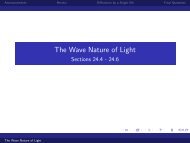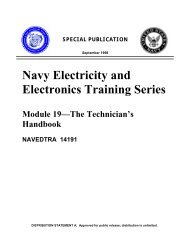MODEL DG535 Digital Delay / Pulse Generator - SLAC
MODEL DG535 Digital Delay / Pulse Generator - SLAC
MODEL DG535 Digital Delay / Pulse Generator - SLAC
- No tags were found...
You also want an ePaper? Increase the reach of your titles
YUMPU automatically turns print PDFs into web optimized ePapers that Google loves.
GPIB PROBLEMSThe first requirement for GPIB operation is toproperly attach GPIB cable and to specify thecorrect address for the instrument. The defaultGPIB address is 15, but any address between 1and 30 may be set from the front panel. Tocheck the GPIB address, press the GPIB menukey twice. A new GPIB address may be enteredby keying in the number and pressing the EXCkey.The <strong>DG535</strong> will respond to commands only if itis addressed and the Remote Enable line (REN)is asserted. When this happens, the front panelgoes to the REMote state, which disables all of thekeys except the keyboard mode key, which allowsthe user to leave the REMote state.The program can prevent users from using thekeyboard by asserting the Local-Lockout state(LLO).Different GPIB controllers expect different "stringterminators" to finish each response from aninstrument. The default GPIB terminator for the<strong>DG535</strong> is a carriage return and a linefeed with anEOI. The "GT" command may be used to changethe GPIB terminator if your controller requires adifferent one.18