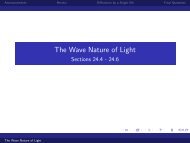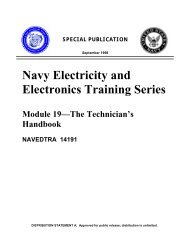MODEL DG535 Digital Delay / Pulse Generator - SLAC
MODEL DG535 Digital Delay / Pulse Generator - SLAC
MODEL DG535 Digital Delay / Pulse Generator - SLAC
- No tags were found...
You also want an ePaper? Increase the reach of your titles
YUMPU automatically turns print PDFs into web optimized ePapers that Google loves.
TROUBLESHOOTINGTo start, make sure that the power entry moduleon the rear panel is set for ac line voltage inyour area, and that the correct fuse is installed.The programmed voltage may be seen through awindow when the power entry module is viewedfrom the bottom of the unit. Verify that the linecord is plugged all the way into the power entrymodule, and that the power button on the frontpanel is pressed "in".When the ac power is applied, you should beable to hear the fan: the unit will not functionproperly if the fan is not operating or if the sideor bottom vent holes are blocked.Set the rear panel switch "down" to select theINT timebase. If this switch is "up", and areference is not applied, then the error message"Ext Clk Error" will appear on the LCD.LCD CONTRASTIf there are no characters on the LCD, or thecontrast is very poor, adjust the contrast with thetwo right most keys (the ones with the grayup/down arrows). The up arrow will increase thecontrast, the down arrow will decrease thecontrast when the keypad is in the cursor mode.COLD BOOTIf the instrument turns on, but is completelyunresponsive to the keyboard, then the RAMcontents may have been corrupted causing theinstrument to "hang". To remedy this situation,turn the unit off, then hold down the BSP(backspace) key down and turn the unit back onagain. This procedure initializes the RAM. Usercalibration parameters will be overwritten by thefactory calibration parameters and GPIB addresswill be set to 15.QUICK TESTUnplug all cables from the unit and recall the"default" settings by pressing the "RECALL"menu key, the "0" key, and the "EXC" key insequence. The trigger menu will appear on theLCD with the cursor under "Ss" for single shot.Press "TRIG" to select this mode. To trigger theunit once, press the "EXC" key. The TRIG andBUSY LED's on the left side of the instrument17will blink once each time the "EXC" key is pressed.Now press the left arrow key (the "4" key) twice toselect the Internal trigger source. The default triggerrate is 10 kHz, so the TRIG and BUSY LED's willnow glow steadily. Trigger an oscilloscope on therising edge of the T0 output, and use the scope tolook at the output from channel A on the 1µs perdivision scale.The default time delays are all zero. Press theDELAY Menu Key to show the A delay setting.Use the left/right cursor keys to position the cursorbeneath the 1µs digit (seventh from the right). Usethe up cursor key to increment the delay in 1µsincrements. The rising edge of the A output willmove 1µs later each time the "up" cursor key ispressed. The RATE error LED will come on if thedelay setting exceeds 99µs, as the trigger period is100µs (10kHz) and 1µs is required for the resetcycle. If channel A is set for a longer delay than anyof the other channels, its pulse will have a constantpulse width of about 800ns.OUTPUT LEVELSIf an output has only half of the programmedamplitude, then it is very likely that a highimpedance load was specified in the OUTPUTMenu, but a 50Ω load is attached. If an outputbehaves very erratically, then it is very likely that a50Ω load was specified, but a high impedance loadis attached. The pulse outputs, AB and CD, willmisbehave if a 50Ω load is specified for theseoutputs, but a 50Ω load is attached to only one sideof the pair (i.e., to the AB output but not to the -ABoutput).JITTERThe most common causes of excess jitter are (1)incorrect external trigger threshold setting, (2) noiseor amplitude fluctuations on the trigger input, (3)insufficient or excessive trigger amplitude, (4)blocked or stalled cooling fan, or (5) triggering attoo high a rate. The instrument is specified to havea jitter of 50ps + 0.01ppm of the delay (rms). Thepeak-to-peak jitter, as seen on an oscilloscope, isapproximately four times the rms jitter, hence onewould expect to see about 200ps peak-to-peak on anoscilloscope for short delays.